display TOYOTA CAMRY 2023 Owners Manual
[x] Cancel search | Manufacturer: TOYOTA, Model Year: 2023, Model line: CAMRY, Model: TOYOTA CAMRY 2023Pages: 664, PDF Size: 11.28 MB
Page 337 of 664
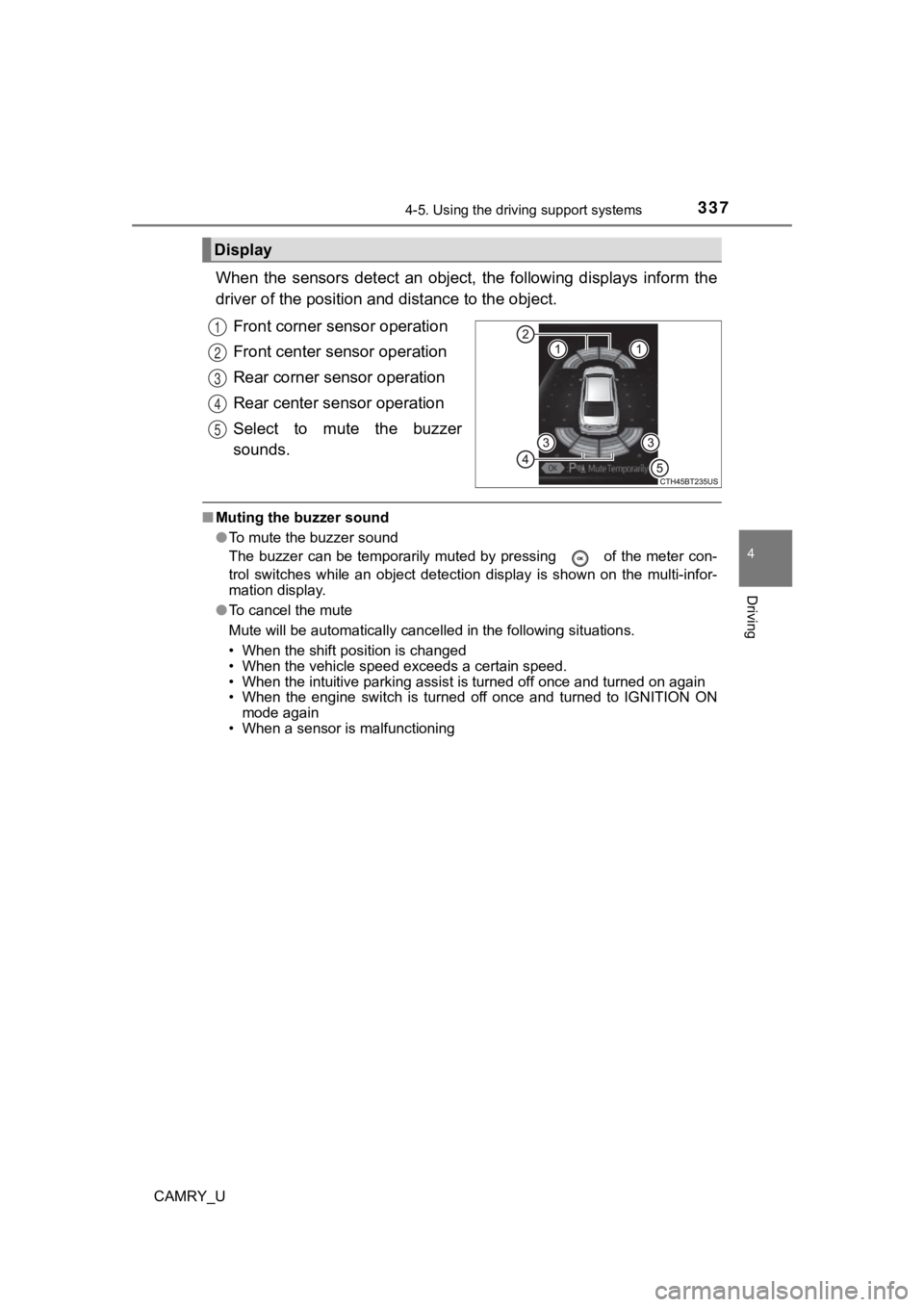
3374-5. Using the driving support systems
4
Driving
CAMRY_U
When the sensors detect an object, the following displays inform the
driver of the position a nd distance to the object.
Front corner sensor operation
Front center sensor operation
Rear corner sensor operation
Rear center sensor operation
Select to mute the buzzer
sounds.
■ Muting the buzzer sound
●To mute the buzzer sound
The buzzer can be temporarily muted by pressing of the meter c on-
trol switches while an object detection display is shown on the multi-infor-
mation display.
● To cancel the mute
Mute will be automatically cancelled in the following situation s.
• When the shift position is changed
• When the vehicle speed exceeds a certain speed.
• When the intuitive parking assist is turned off once and turned on again
• When the engine switch is turned off once and turned to IGNITI ON ON
mode again
• When a sensor is malfunctioning
Display
1
2
3
4
5
Page 338 of 664
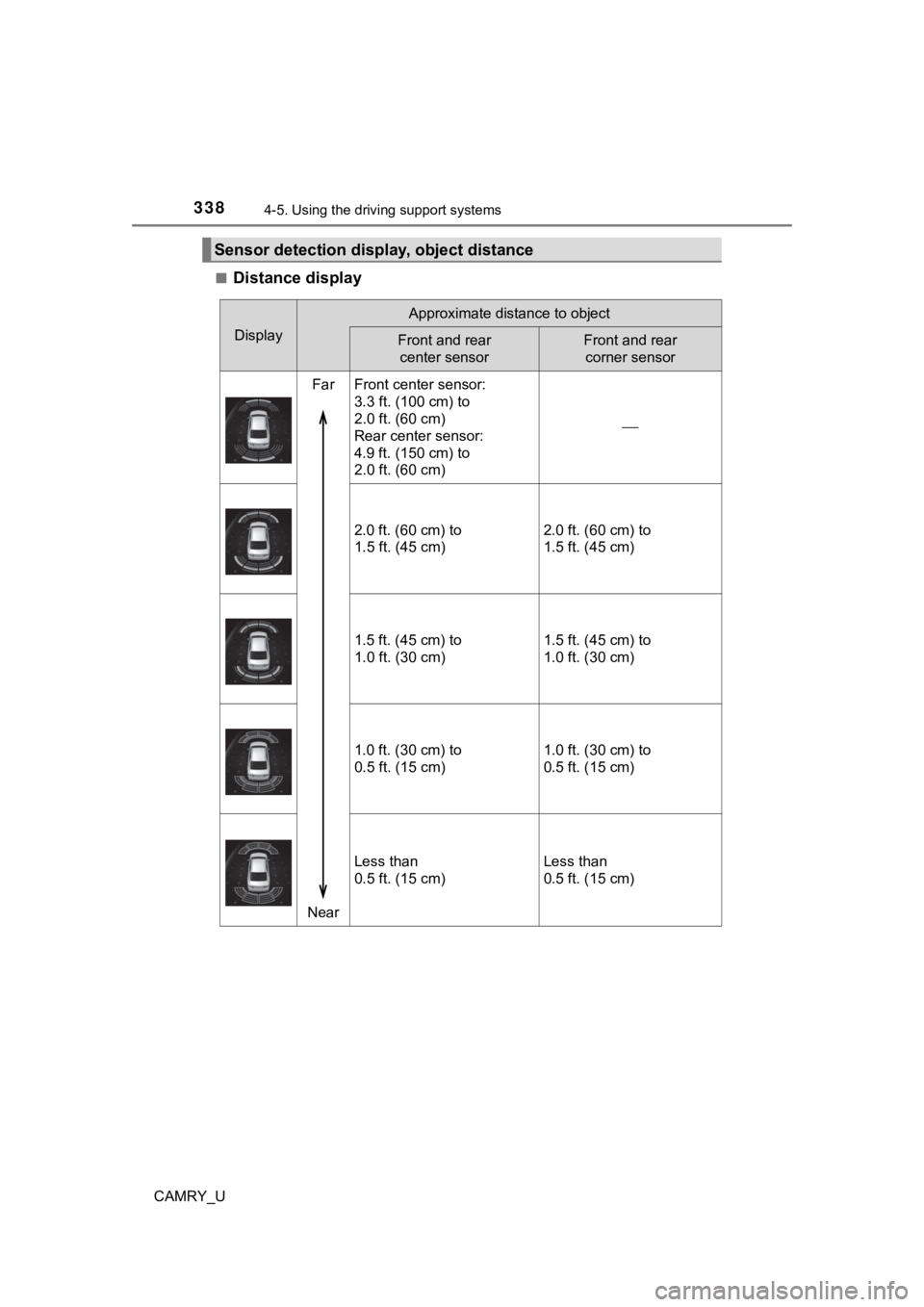
3384-5. Using the driving support systems
CAMRY_U■
Distance display
Sensor detection disp
lay, object distance
Display
Approximate distance to object
Front and rear
center sensorFront and rear corner sensor
Far
Near Front center sensor:
3.3 ft. (100 cm) to
2.0 ft. (60 cm)
Rear center sensor:
4.9 ft. (150 cm) to
2.0 ft. (60 cm)
2.0 ft. (60 cm) to
1.5 ft. (45 cm)2.0 ft. (60 cm) to
1.5 ft. (45 cm)
1.5 ft. (45 cm) to
1.0 ft. (30 cm)1.5 ft. (45 cm) to
1.0 ft. (30 cm)
1.0 ft. (30 cm) to
0.5 ft. (15 cm)1.0 ft. (30 cm) to
0.5 ft. (15 cm)
Less than
0.5 ft. (15 cm)Less than
0.5 ft. (15 cm)
Page 340 of 664
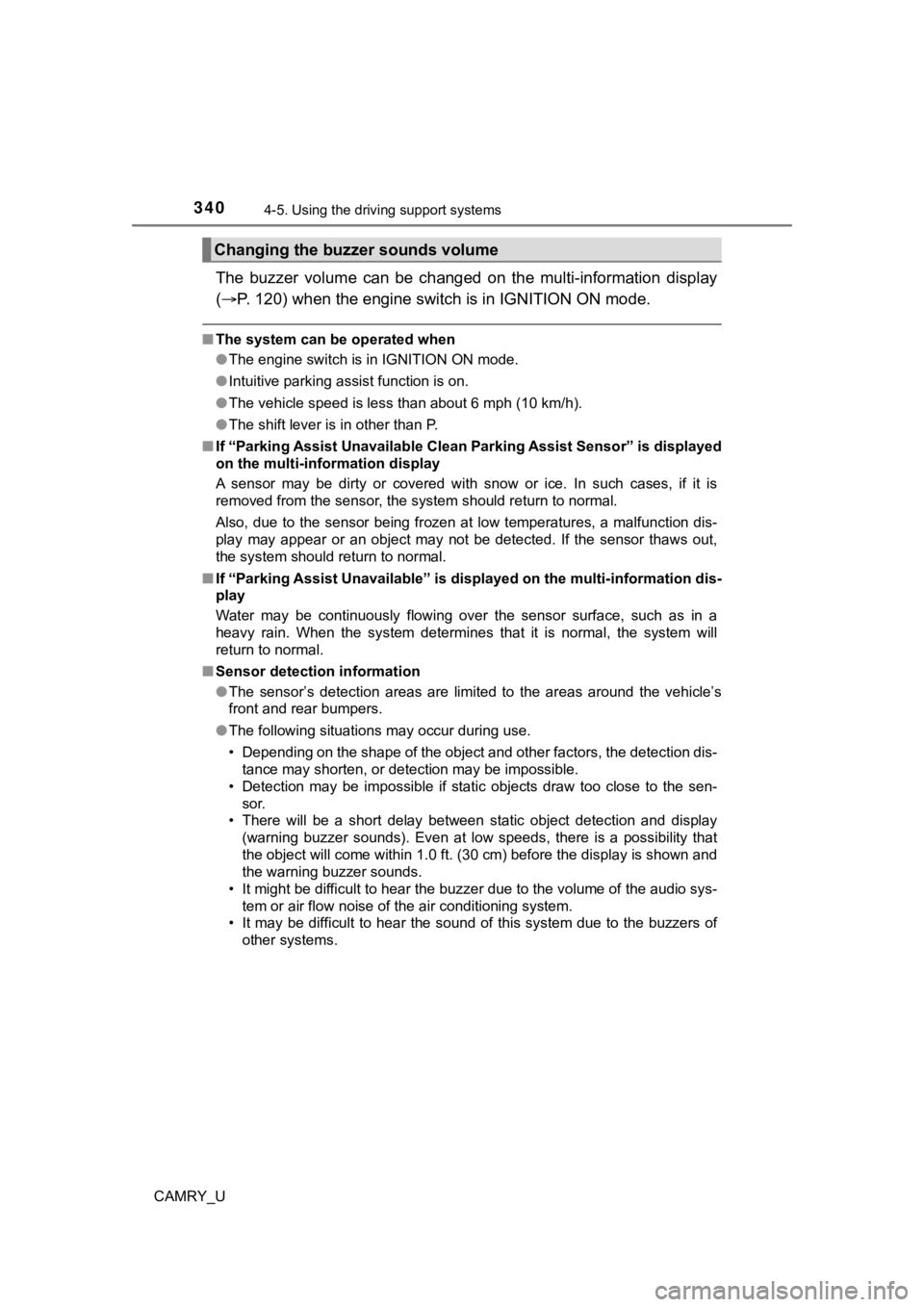
3404-5. Using the driving support systems
CAMRY_U
The buzzer volume can be changed on the multi-information display
( P. 120) when the engine switch is in IGNITION ON mode.
■The system can be operated when
●The engine switch is in IGNITION ON mode.
● Intuitive parking assist function is on.
● The vehicle speed is less than about 6 mph (10 km/h).
● The shift lever is in other than P.
■ If “Parking Assist Unavailable Clean Parking Assist Sensor” is displayed
on the multi-information display
A sensor may be dirty or covered with snow or ice. In such case s, if it is
removed from the sensor, the system should return to normal.
Also, due to the sensor being frozen at low temperatures, a mal function dis-
play may appear or an object may not be detected. If the sensor thaws out,
the system should return to normal.
■ If “Parking Assist Unavailable” is displayed on the multi-infor mation dis-
play
Water may be continuously flowing over the sensor surface, such as in a
heavy rain. When the system determines that it is normal, the system will
return to normal.
■ Sensor detection information
●The sensor’s detection areas are limited to the areas around th e vehicle’s
front and rear bumpers.
● The following situations may occur during use.
• Depending on the shape of the object and other factors, the de tection dis-
tance may shorten, or detection may be impossible.
• Detection may be impossible if static objects draw too close to the sen-
sor.
• There will be a short delay between static object detection an d display
(warning buzzer sounds). Even at low speeds, there is a possibi lity that
the object will come within 1.0 ft. (30 cm) before the display is shown and
the warning buzzer sounds.
• It might be difficult to hear the buzzer due to the volume of the audio sys-
tem or air flow noise of the air conditioning system.
• It may be difficult to hear the sound of this system due to the buzzers of
other systems.
Changing the buzzer sounds volume
Page 341 of 664
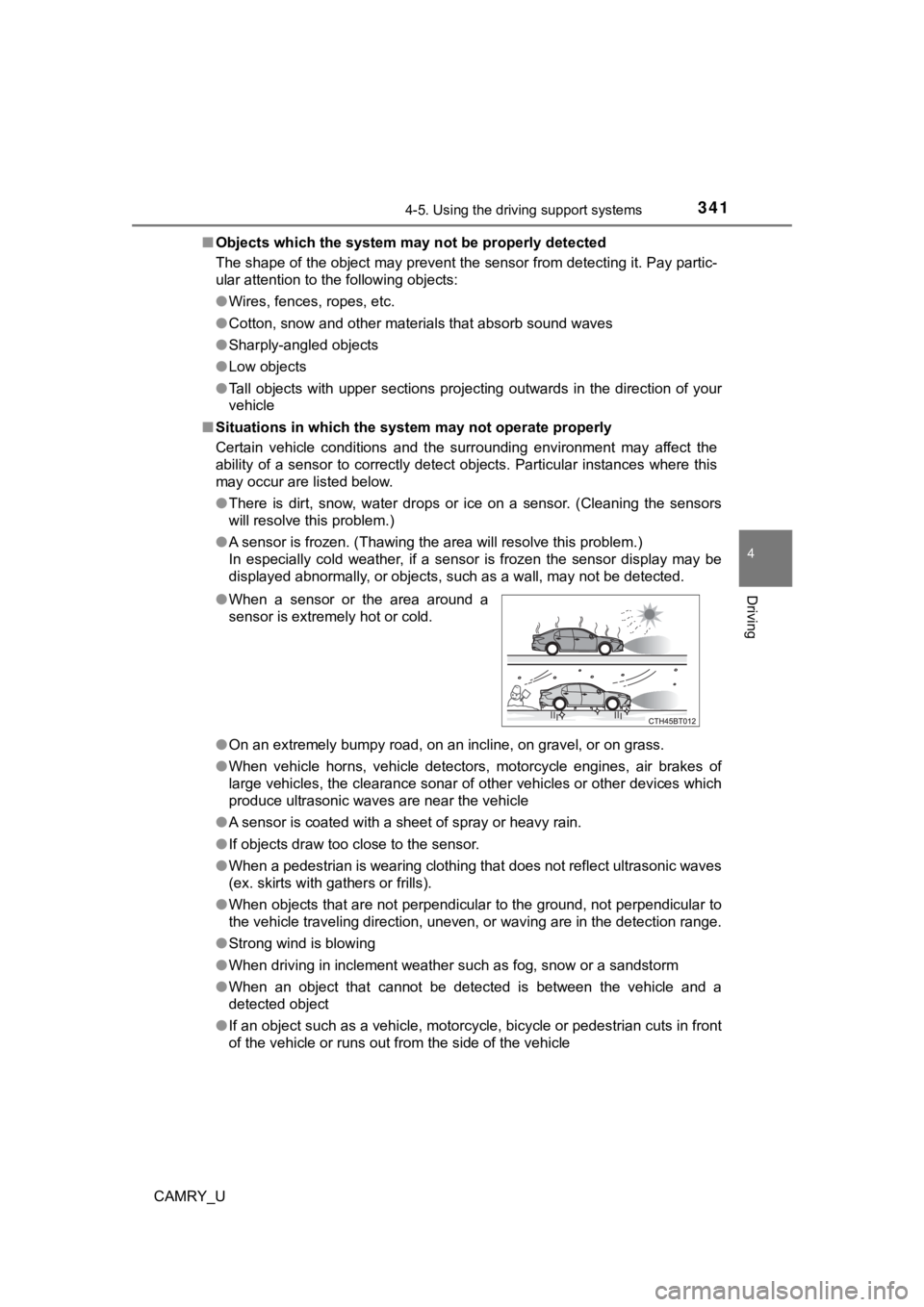
3414-5. Using the driving support systems
4
Driving
CAMRY_U■
Objects which the system may not be properly detected
The shape of the object may prevent the sensor from detecting it. Pay partic-
ular attention to the following objects:
●Wires, fences, ropes, etc.
● Cotton, snow and other materials that absorb sound waves
● Sharply-angled objects
● Low objects
● Tall objects with upper sections projecting outwards in the dir ection of your
vehicle
■ Situations in which the syst em may not operate properly
Certain vehicle conditions and the surrounding environment may affect the
ability of a sensor to correctly detect objects. Particular instances where this
may occur are listed below.
● There is dirt, snow, water drops or ice on a sensor. (Cleaning the sensors
will resolve this problem.)
● A sensor is frozen. (Thawing t he area will resolve this problem .)
In especially cold weather, if a sensor is frozen the sensor di splay may be
displayed abnormally, or objects, such as a wall, may not be detected.
● On an extremely bumpy road, on an incline, on gravel, or on grass.
● When vehicle horns, vehicle detectors, motorcycle engines, air brakes of
large vehicles, the clearance sonar of other vehicles or other devices which
produce ultrasonic waves are near the vehicle
● A sensor is coated with a sheet of spray or heavy rain.
● If objects draw too close to the sensor.
● When a pedestrian is wearing clothing that does not reflect ult rasonic waves
(ex. skirts with gathers or frills).
● When objects that are not perpendicular to the ground, not perpendicular to
the vehicle traveling direction, uneven, or waving are in the d etection range.
● Strong wind is blowing
● When driving in inclement weather such as fog, snow or a sandst orm
● When an object that cannot be detected is between the vehicle a nd a
detected object
● If an object such as a vehicle, motorcycle, bicycle or pedestrian cuts in front
of the vehicle or runs out from the side of the vehicle
●
When a sensor or the area around a
sensor is extremely hot or cold.
Page 345 of 664
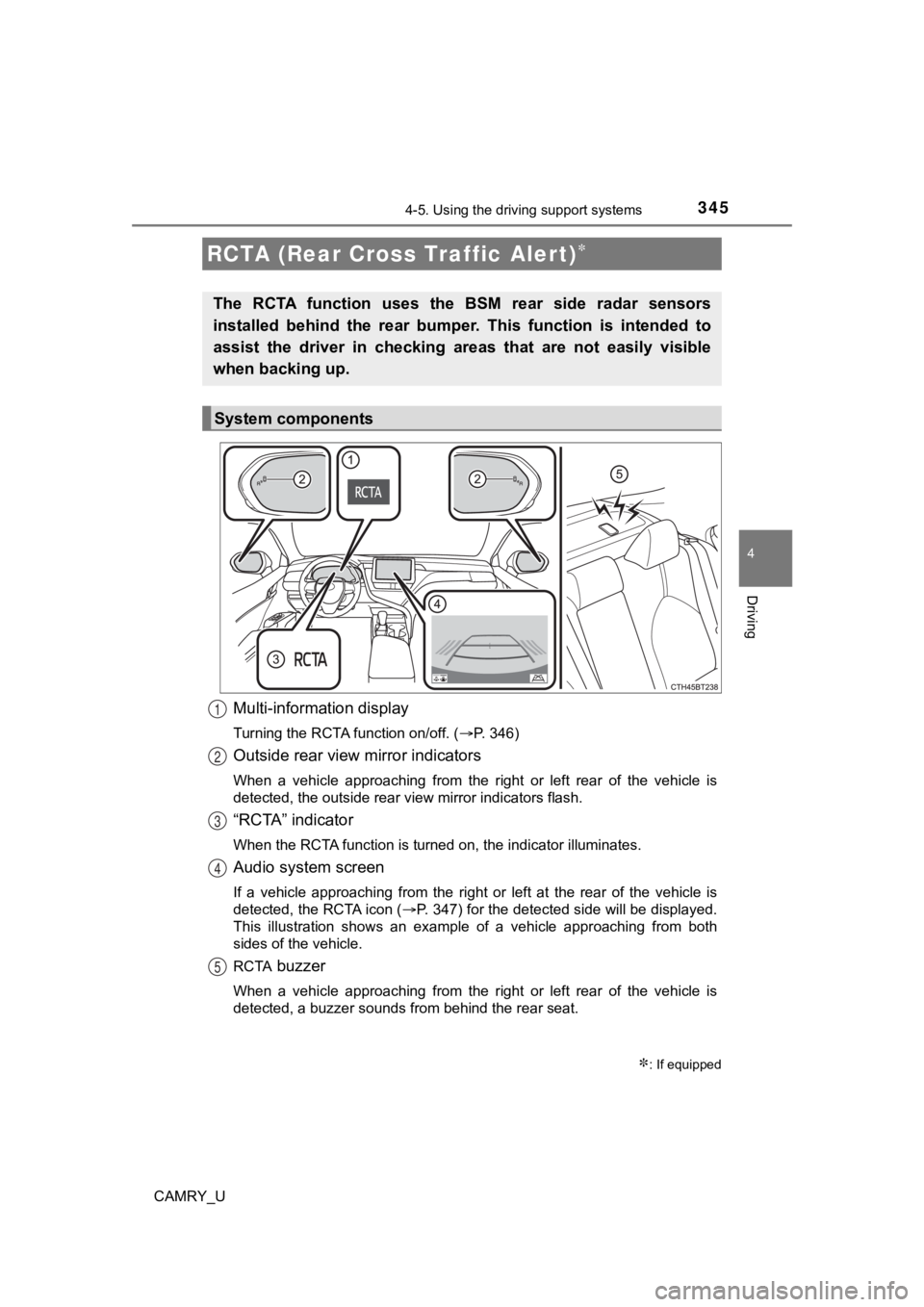
3454-5. Using the driving support systems
4
Driving
CAMRY_U
Multi-information display
Turning the RCTA function on/off. (P. 346)
Outside rear view mirror indicators
When a vehicle approaching from the right or left rear of the vehicle is
detected, the outside rear view mirror indicators flash.
“RCTA” indicator
When the RCTA function is turned on, the indicator illuminates.
Audio system screen
If a vehicle approaching from the right or left at the rear of the vehicle is
detected, the RCTA icon ( P. 347) for the detected side will be displayed.
This illustration shows an example of a vehicle approaching fro m both
sides of the vehicle.
RCTA
buzzer
When a vehicle approaching from the right or left rear of the vehicle is
detected, a buzzer sounds from behind the rear seat.
RCTA (Rear Cross Traffic Alert)
: If equipped
The RCTA function uses the BSM rear side radar sensors
installed behind the rear bumpe r. This function is intended to
assist the driver in checking areas that are not easily visible
when backing up.
System components
1
2
3
4
5
Page 346 of 664
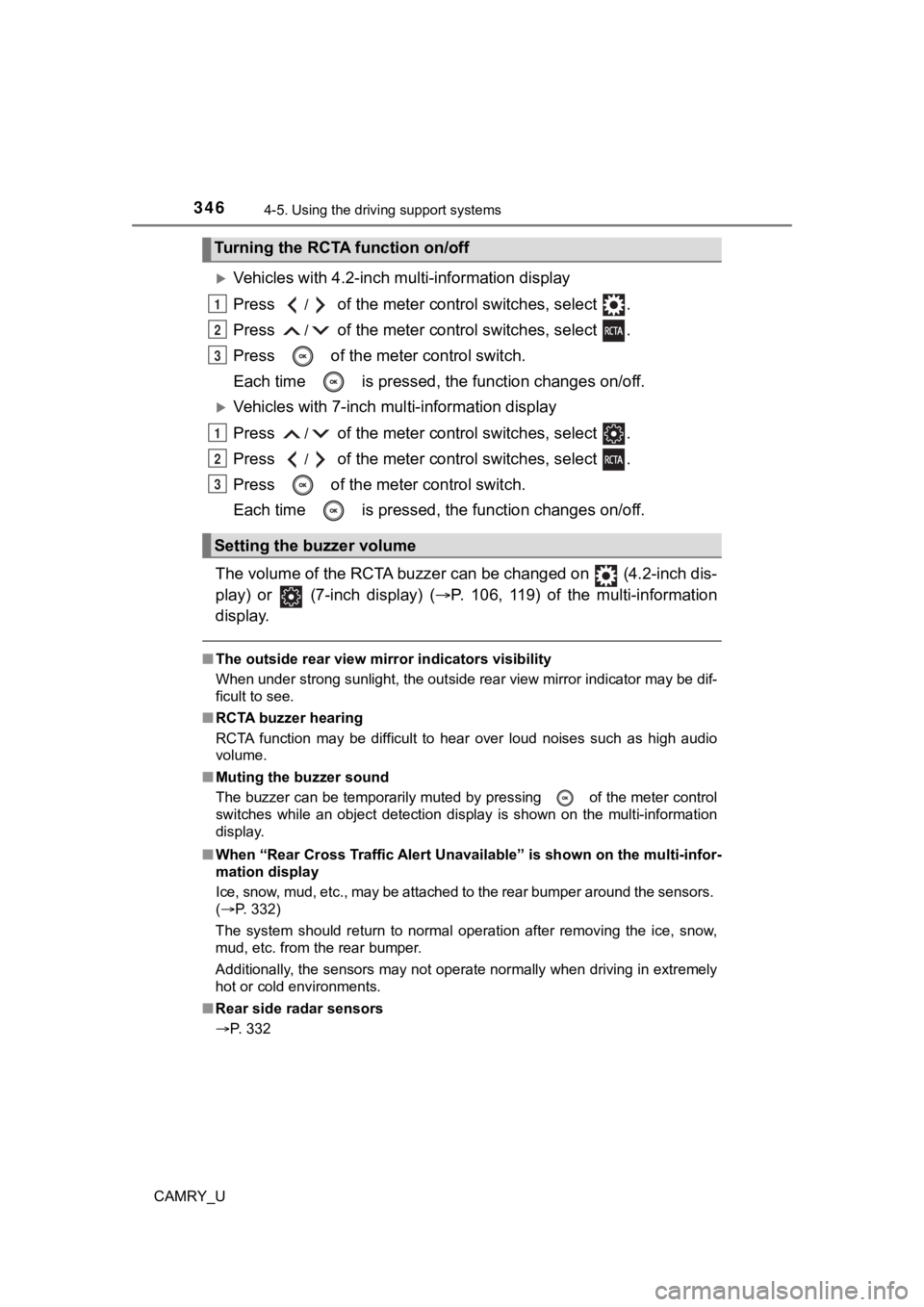
3464-5. Using the driving support systems
CAMRY_U
Vehicles with 4.2-inch m ulti-information display
Press
/ of the meter control switches, select .
Press
/ of the meter control switches, select .
Press of the meter control switch.
Each time is pressed, t he function changes on/off.
Vehicles with 7-inch multi-information display
Press
/ of the meter control switches, select .
Press
/ of the meter control switches, select .
Press of the meter control switch.
Each time is pressed, t he function changes on/off.
The volume of the RCTA buzzer can be changed on (4.2-inch dis-
play) or (7-inch display) ( P. 106, 119) of the multi-information
display.
■ The outside rear view mirror indicators visibility
When under strong sunlight, the outside rear view mirror indica tor may be dif-
ficult to see.
■ RCTA buzzer hearing
RCTA function may be difficult to hear over loud noises such as high audio
volume.
■ Muting the buzzer sound
The buzzer can be temporarily muted by pressing
of the meter control
switches while an object detection display is shown on the mult i-information
display.
■ When “Rear Cross Traffic Alert Unavailable” is shown on the mul ti-infor-
mation display
Ice, snow, mud, etc., may be attached to the rear bumper around the sensors.
( P. 332)
The system should return to normal operation after removing the ice, snow,
mud, etc. from the rear bumper.
Additionally, the sensors may not operate normally when driving in extremely
hot or cold environments.
■ Rear side radar sensors
P. 332
Turning the RCTA function on/off
Setting the buzzer volume
1
2
3
1
2
3
Page 347 of 664
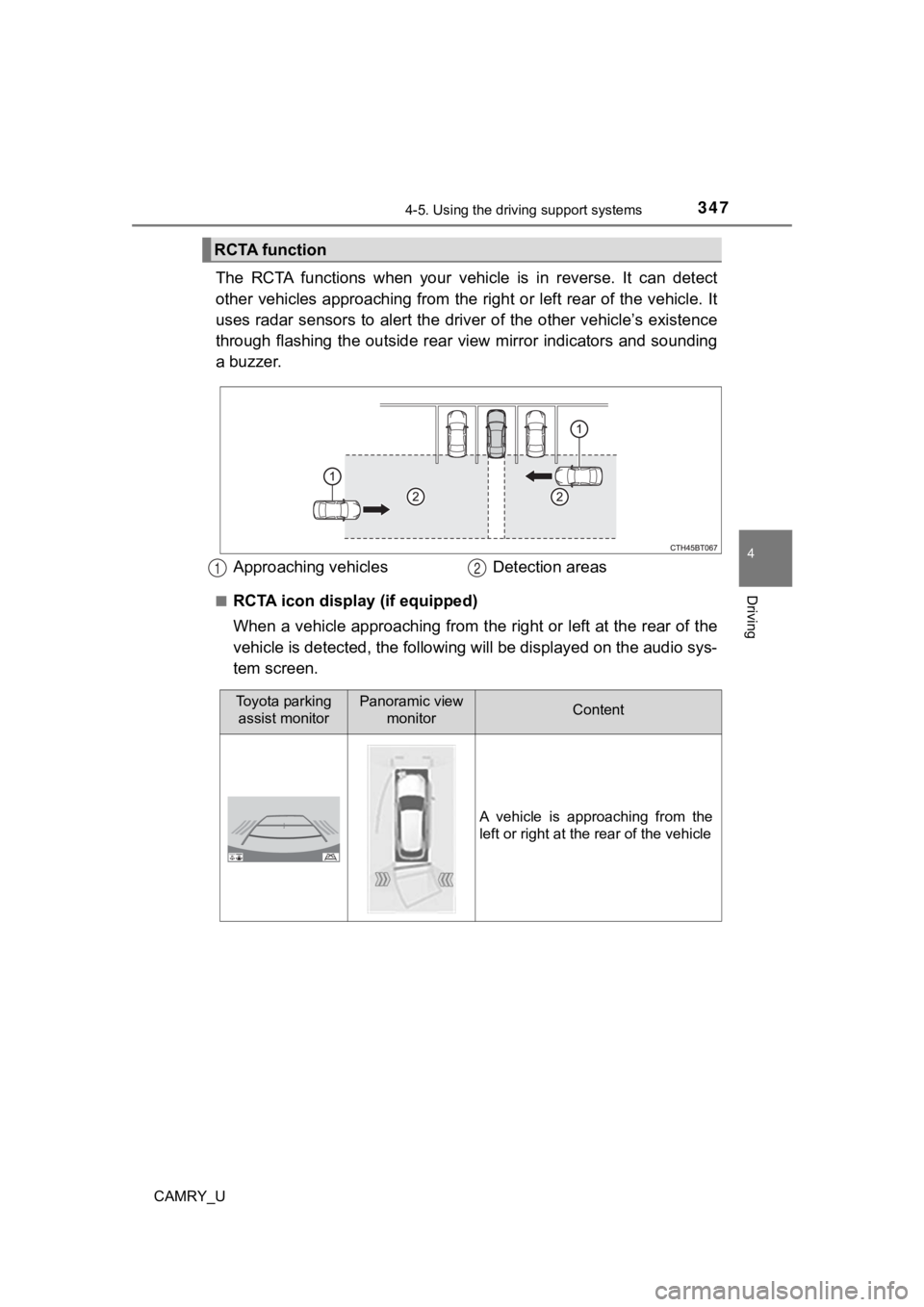
3474-5. Using the driving support systems
4
Driving
CAMRY_U
The RCTA functions when your vehicle is in reverse. It can detect
other vehicles approaching from the right or left rear of the v ehicle. It
uses radar sensors to alert the driver of the other vehicle’s existence
through flashing the outside rear view mirror indicators and so unding
a buzzer.
■RCTA icon displa y (if equipped)
When a vehicle approaching from the right or left at the rear o f the
vehicle is detected, the following will be displayed on the aud io sys-
tem screen.
RCTA function
Approaching vehicles Detection areas12
Toyota parking
assist monitorPanoramic view monitorContent
A vehicle is approaching from the
left or right at the rear of the vehicle
Page 354 of 664
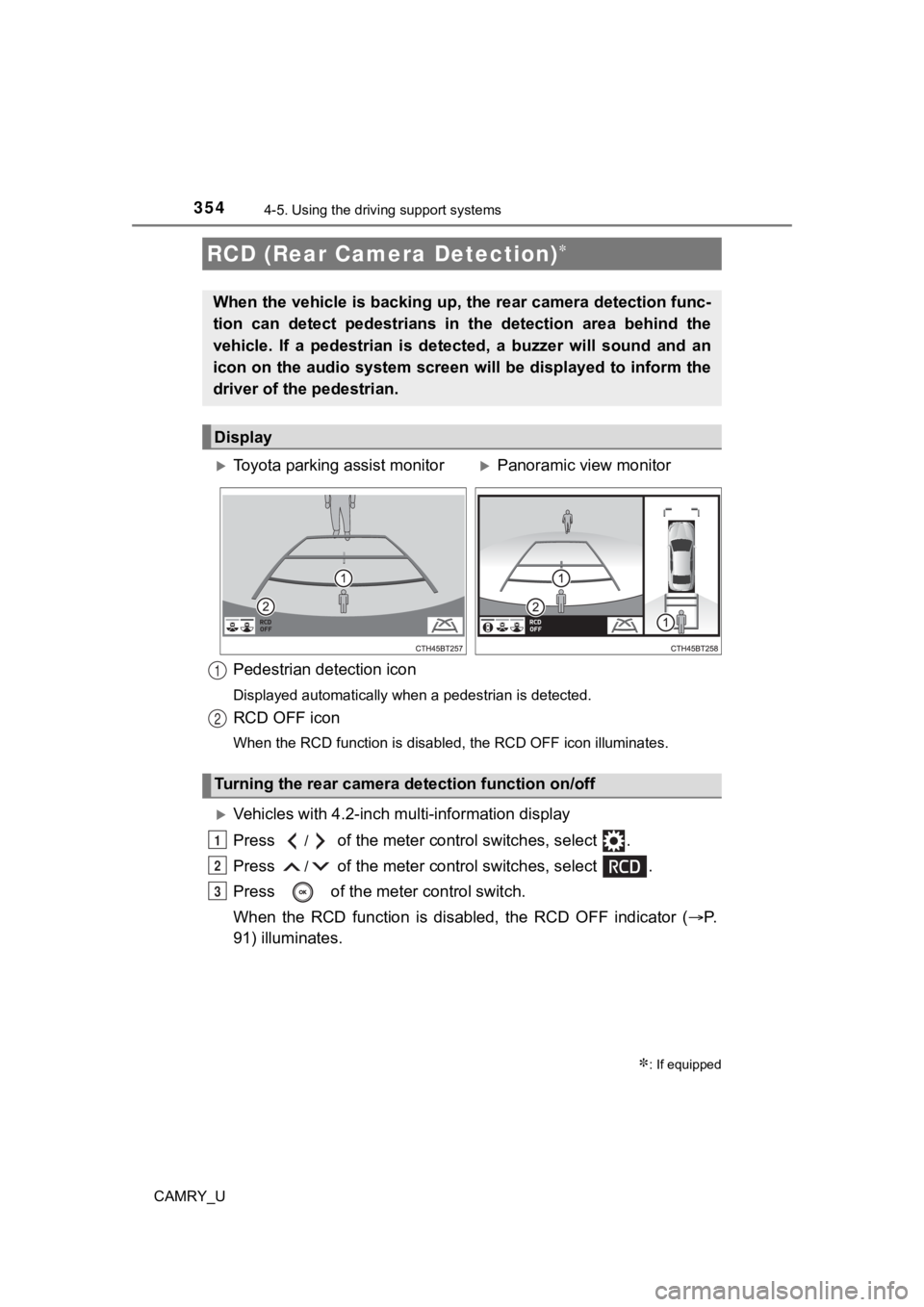
3544-5. Using the driving support systems
CAMRY_U
Pedestrian detection icon
Displayed automatically when a pedestrian is detected.
RCD OFF icon
When the RCD function is disabled, the RCD OFF icon illuminates .
Vehicles with 4.2-inch multi-information display
Press
/ of the meter control switches, select .
Press
/ of the meter control switches, select .
Press of the meter control switch.
When the RCD function is disabled, the RCD OFF indicator ( P.
91) illuminates.
RCD (Rear Camera Detection)
: If equipped
When the vehicle is ba cking up, the rear camera detection func-
tion can detect pedestrians in the detection area behind the
vehicle. If a pedestrian is de tected, a buzzer will sound and an
icon on the audio system screen will be displayed to inform the
driver of the pedestrian.
Display
Toyota parking assist monitorPanoramic view monitor
Turning the rear camera detection function on/off
1
2
1
2
3
Page 355 of 664
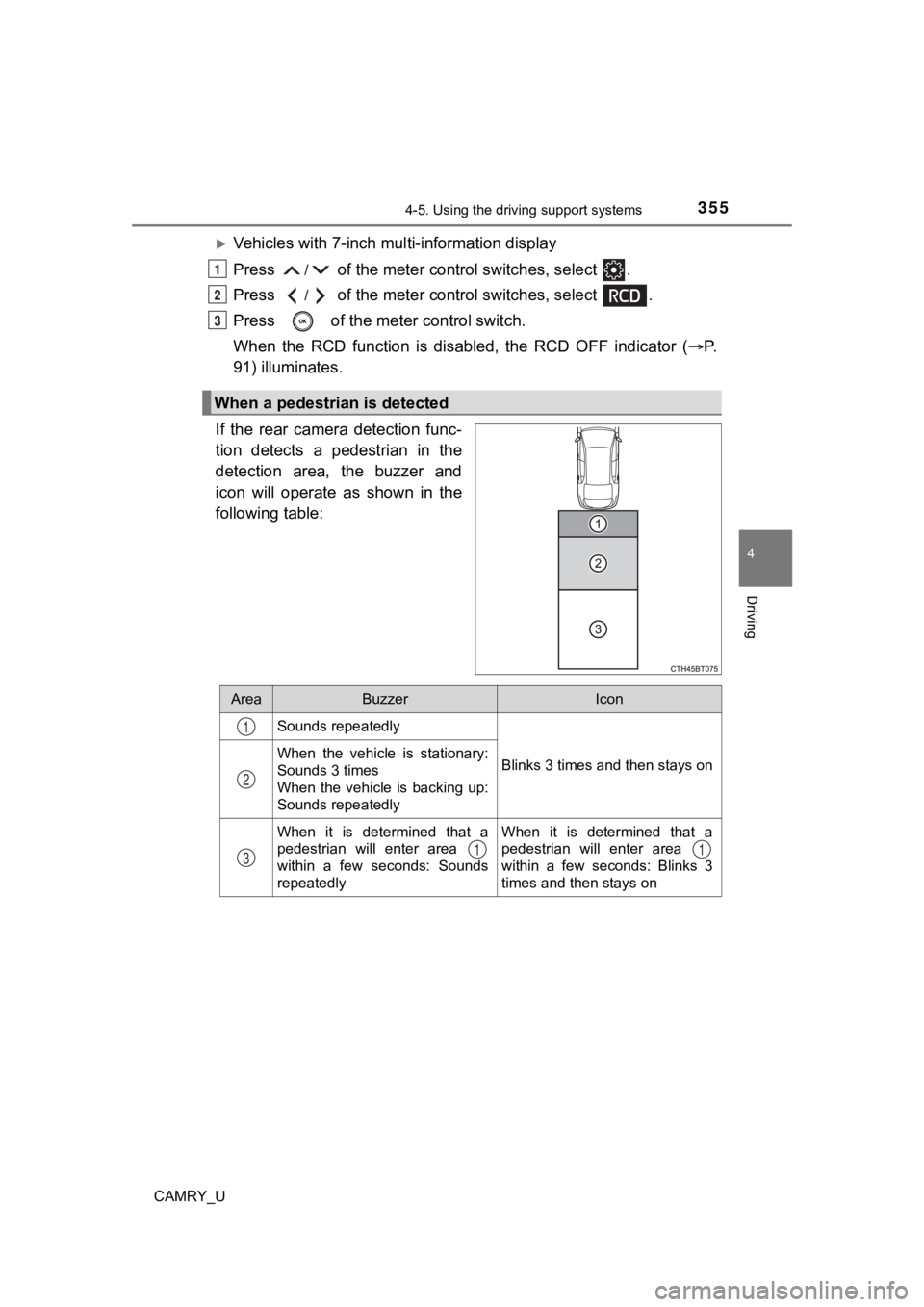
3554-5. Using the driving support systems
4
Driving
CAMRY_U
Vehicles with 7-inch multi-information display
Press
/ of the meter control switches, select .
Press
/ of the meter control switches, select .
Press of the meter control switch.
When the RCD function is disabled, the RCD OFF indicator ( P.
91) illuminates.
If the rear camera detection func-
tion detects a pedestrian in the
detection area, the buzzer and
icon will operate as shown in the
following table:
When a pedestrian is detected
1
2
3
AreaBuzzerIcon
Sounds repeatedly
Blinks 3 times and then stays onWhen the vehicle is stationary:
Sounds 3 times
When the vehicle is backing up:
Sounds repeatedly
When it is determined that a
pedestrian will enter area
within a few seconds: Sounds
repeatedlyWhen it is determined that a
pedestrian will enter area
within a few seconds: Blinks 3
times and then stays on
1
2
311
Page 356 of 664
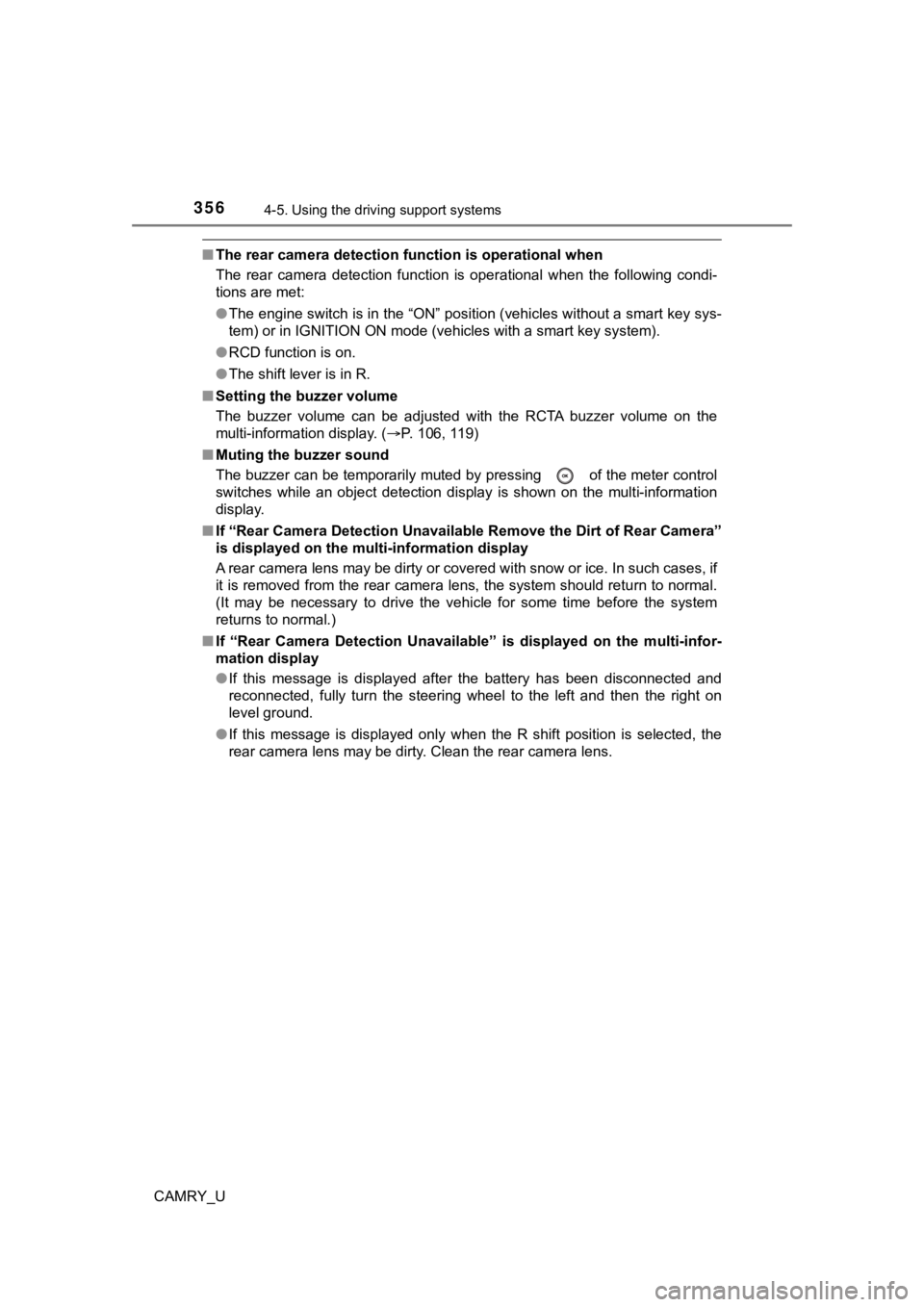
3564-5. Using the driving support systems
CAMRY_U
■The rear camera detection function is operational when
The rear camera detection function is operational when the foll owing condi-
tions are met:
● The engine switch is in the “ON” position (vehicles without a s mart key sys-
tem) or in IGNITION ON mode (vehicles with a smart key system).
● RCD function is on.
● The shift lever is in R.
■ Setting the buzzer volume
The buzzer volume can be adjusted with the RCTA buzzer volume o n the
multi-information display. ( P. 106, 119)
■ Muting the buzzer sound
The buzzer can be temporarily muted by pressing
of the meter control
switches while an object detection display is shown on the mult i-information
display.
■ If “Rear Camera Detection Unavailable Remove the Dirt of Rear Camera”
is displayed on the multi-information display
A rear camera lens may be dirty or covered with snow or ice. In such cases, if
it is removed from the rear camera lens, the system should retu rn to normal.
(It may be necessary to drive the vehicle for some time before the system
returns to normal.)
■ If “Rear Camera Detection Unavai lable” is displayed on the multi-infor-
mation display
● If this message is displayed after the battery has been disconnected and
reconnected, fully turn the steering wheel to the left and then the right on
level ground.
● If this message is displayed only when the R shift position is selected, the
rear camera lens may be dirty. Clean the rear camera lens.