display TOYOTA CAMRY 2023 Owners Manual
[x] Cancel search | Manufacturer: TOYOTA, Model Year: 2023, Model line: CAMRY, Model: TOYOTA CAMRY 2023Pages: 664, PDF Size: 11.28 MB
Page 475 of 664
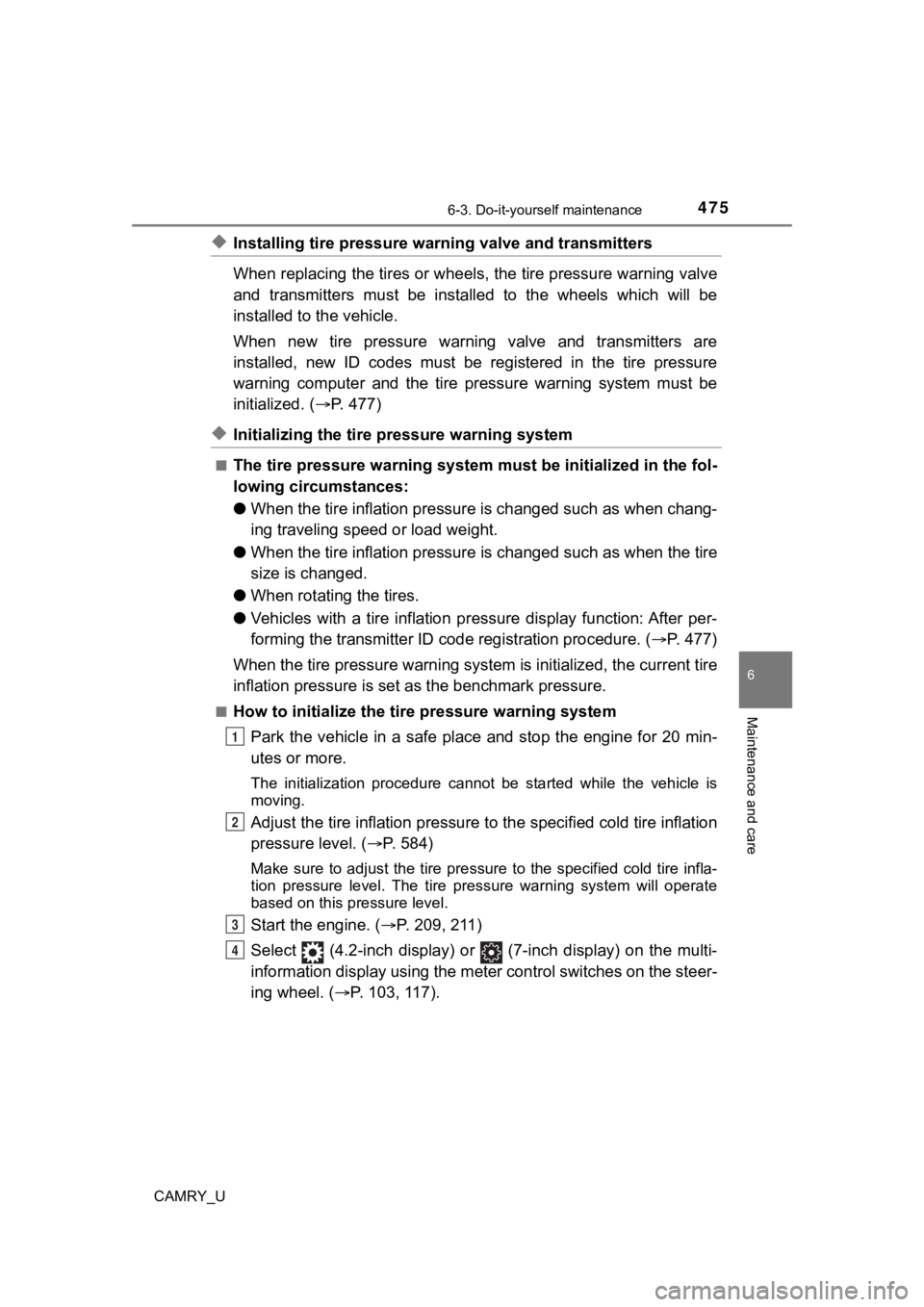
4756-3. Do-it-yourself maintenance
CAMRY_U
6
Maintenance and care
◆Installing tire pressure warning valve and transmitters
When replacing the tires or wheels, the tire pressure warning v alve
and transmitters must be install ed to the wheels which will be
installed to the vehicle.
When new tire pressure warning valve and transmitters are
installed, new ID codes must be registered in the tire pressure
warning computer and the tire pressure warning system must be
initialized. ( P. 477)
◆Initializing the tire pressure warning system
■The tire pressure warning system must be initialized in the fol-
lowing circumstances:
● When the tire inflation pressure is changed such as when chang-
ing traveling speed or load weight.
● When the tire inflation pressure is changed such as when the ti re
size is changed.
● When rotating the tires.
● Vehicles with a tire inflation pr essure display function: After per-
forming the transmitter ID code registration procedure. ( P. 4 7 7 )
When the tire pressure warning sy stem is initialized, the current tire
inflation pressure is set as the benchmark pressure.
■How to initialize the tire pressure warning system
Park the vehicle in a safe place and stop the engine for 20 min -
utes or more.
The initialization procedure cannot be started while the vehicle is
moving.
Adjust the tire inflation pressure to the specified cold tire i nflation
pressure level. ( P. 584)
Make sure to adjust the tire pre ssure to the specified cold tire infla-
tion pressure level. The tire pressure warning system will oper ate
based on this pr essure level.
Start the engine. ( P. 209, 211)
Select (4.2-inch display) or (7-inch display) on the multi-
information display using the meter control switches on the ste er-
ing wheel. ( P. 103, 117).
1
2
3
4
Page 476 of 664
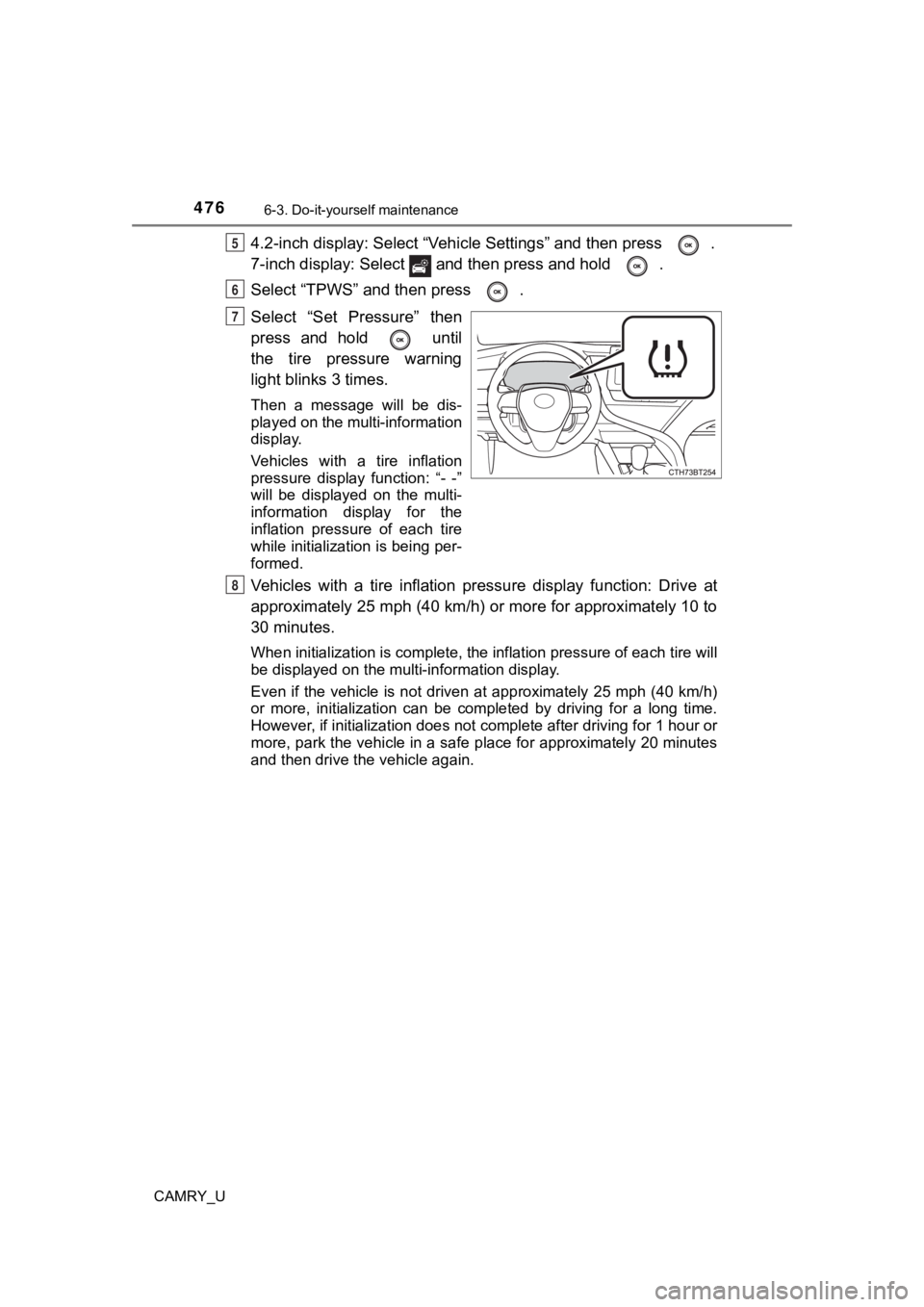
4766-3. Do-it-yourself maintenance
CAMRY_U
4.2-inch display: Select “Vehicle Settings” and then press .
7-inch display: Select and then press and hold .
Select “TPWS” and then press .
Select “Set Pressure” then
press and hold until
the tire pressure warning
light blinks 3 times.
Then a message will be dis-
played on the multi-information
display.
Vehicles with a tire inflation
pressure display function: “- -”
will be displayed on the multi-
information display for the
inflation pressure of each tire
while initialization is being per-
formed.
Vehicles with a tire inflation pr essure display function: Drive at
approximately 25 mph (40 km/h) or more for approximately 10 to
30 minutes.
When initialization is complete, the inflation pressure of each tire will
be displayed on the multi-information display.
Even if the vehicle is not driven at approximately 25 mph (40 k m/h)
or more, initialization can be completed by driving for a long time.
However, if initialization does not complete after driving for 1 hour or
more, park the vehicle in a safe place for approximately 20 min utes
and then drive the vehicle again.
5
6
7
8
Page 477 of 664
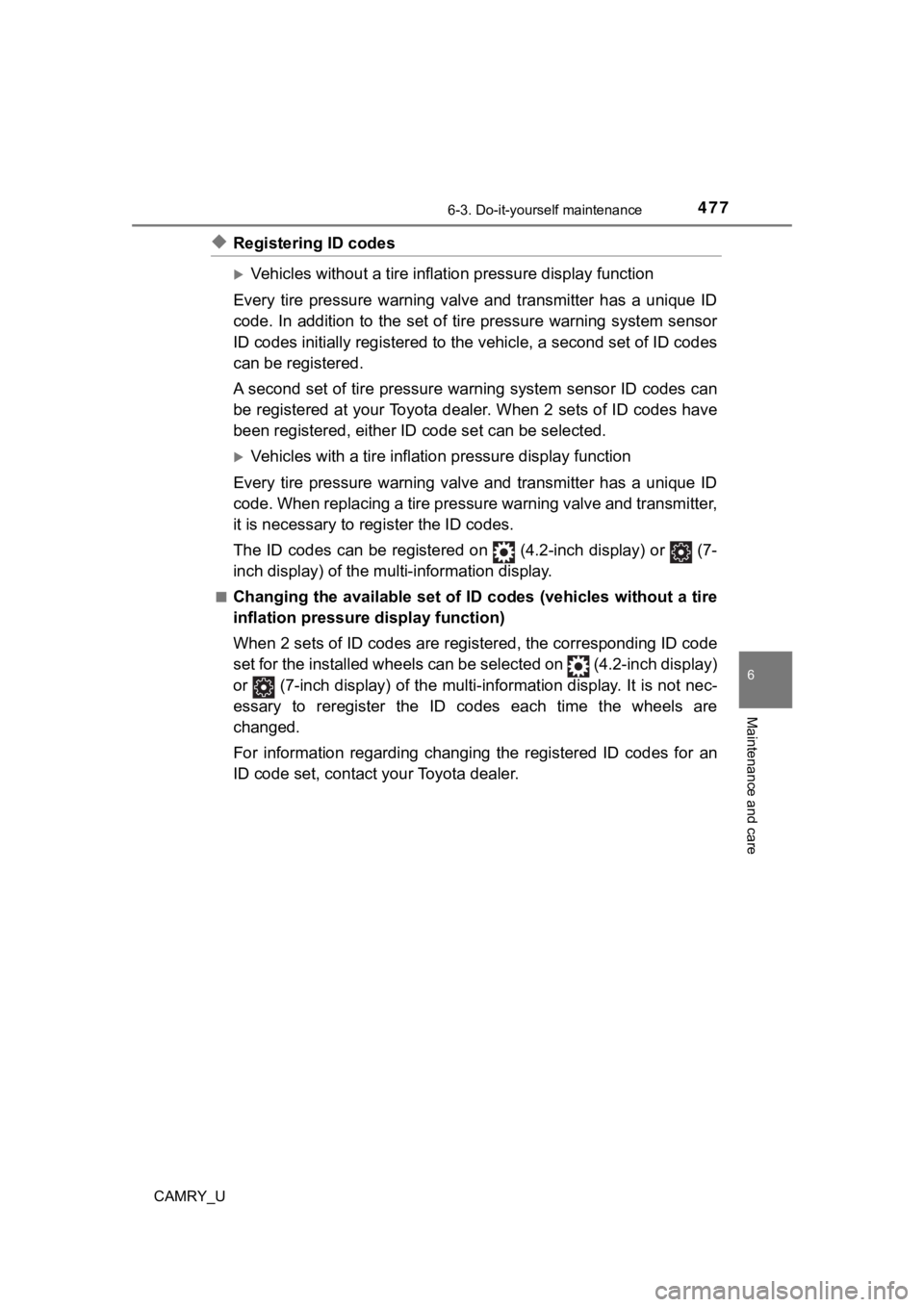
4776-3. Do-it-yourself maintenance
CAMRY_U
6
Maintenance and care
◆Registering ID codes
Vehicles without a tire inflation pressure display function
Every tire pressure warning valve and transmitter has a unique ID
code. In addition to the set of tire pressure warning system se nsor
ID codes initially registered to the vehicle, a second set of ID codes
can be registered.
A second set of tire pressure warning system sensor ID codes ca n
be registered at your Toyota dealer. When 2 sets of ID codes ha ve
been registered, either ID code set can be selected.
Vehicles with a tire inflation pressure display function
Every tire pressure warning valve and transmitter has a unique ID
code. When replacing a tire pressure warning valve and transmit ter,
it is necessary to reg ister the ID codes.
The ID codes can be registered on (4.2-inch display) or (7-
inch display) of the multi-information display.
■Changing the available set of ID codes (vehicles without a tire
inflation pressure display function)
When 2 sets of ID codes are reg istered, the corresponding ID code
set for the installed wheels can be selected on (4.2-inch disp lay)
or (7-inch display) of the multi-information display. It is no t nec-
essary to reregister the ID codes each time the wheels are
changed.
For information regarding changing the registered ID codes for an
ID code set, contact your Toyota dealer.
Page 478 of 664
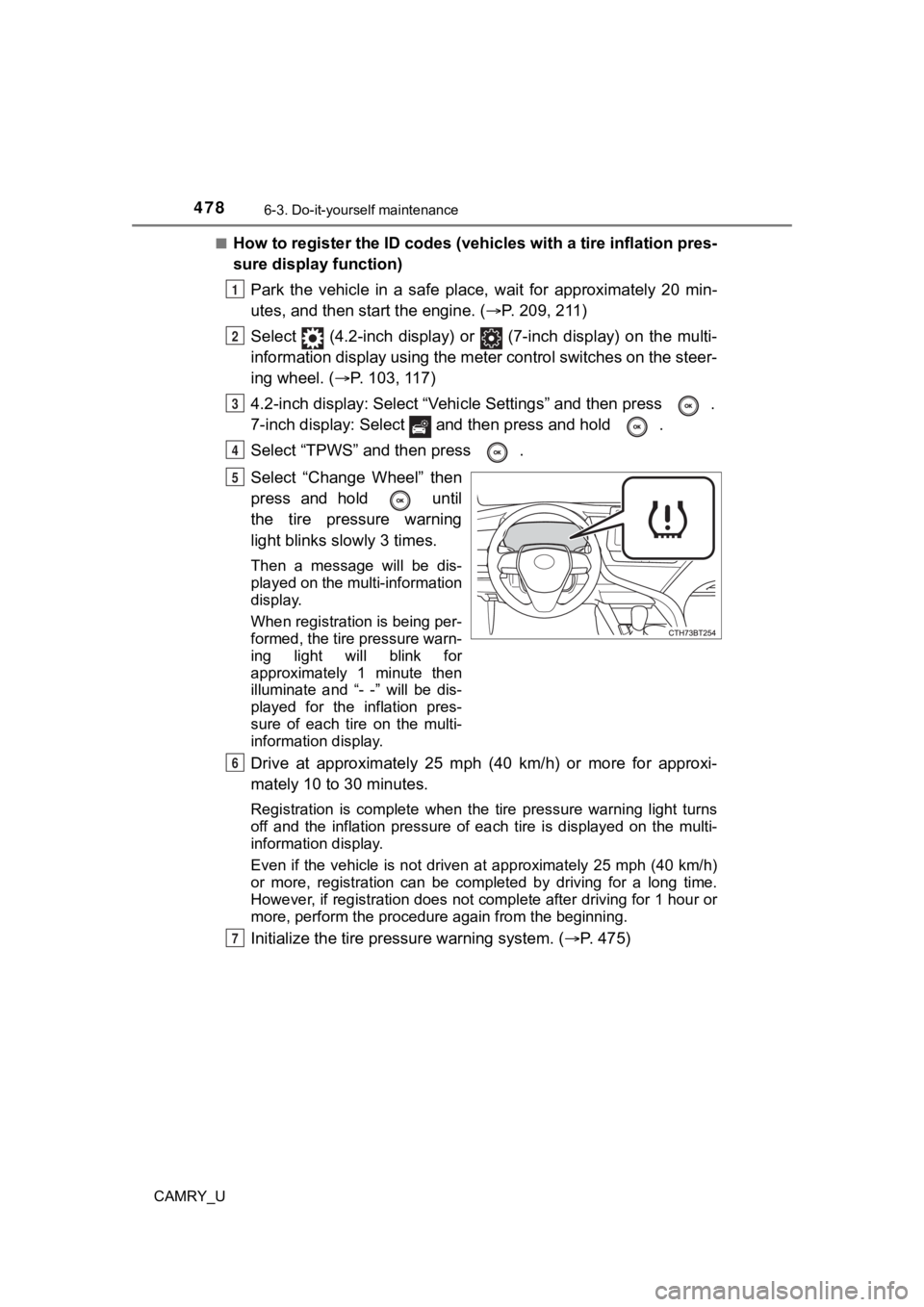
4786-3. Do-it-yourself maintenance
CAMRY_U■
How to register the ID codes (vehicles with a tire inflation pr
es-
sure display function)
Park the vehicle in a safe place, wait for approximately 20 min -
utes, and then start the engine. ( P. 209, 211)
Select (4.2-inch display) or (7-inch display) on the multi-
information display using the meter control switches on the ste er-
ing wheel. ( P. 103, 117)
4.2-inch display: Select “Vehi cle Settings” and then press .
7-inch display: Select and then press and hold .
Select “TPWS” and then press .
Select “Change Wheel” then
press and hold until
the tire pressure warning
light blinks slowly 3 times.
Then a message will be dis-
played on the multi-information
display.
When registration is being per-
formed, the tire pressure warn-
ing light will blink for
approximately 1 minute then
illuminate and “- -” will be dis-
played for the inflation pres-
sure of each tire on the multi-
information display.
Drive at approximately 25 mph (40 km/h) or more for approxi-
mately 10 to 30 minutes.
Registration is complete when the tire pressure warning light t urns
off and the inflation pressure of each tire is displayed on the multi-
information display.
Even if the vehicle is not driven at approximately 25 mph (40 k m/h)
or more, registration can be completed by driving for a long ti me.
However, if registration does not complete after driving for 1 hour or
more, perform t he procedure again from the beginning.
Initialize the tire pressure warning system. ( P. 475)
1
2
3
4
5
6
7
Page 481 of 664
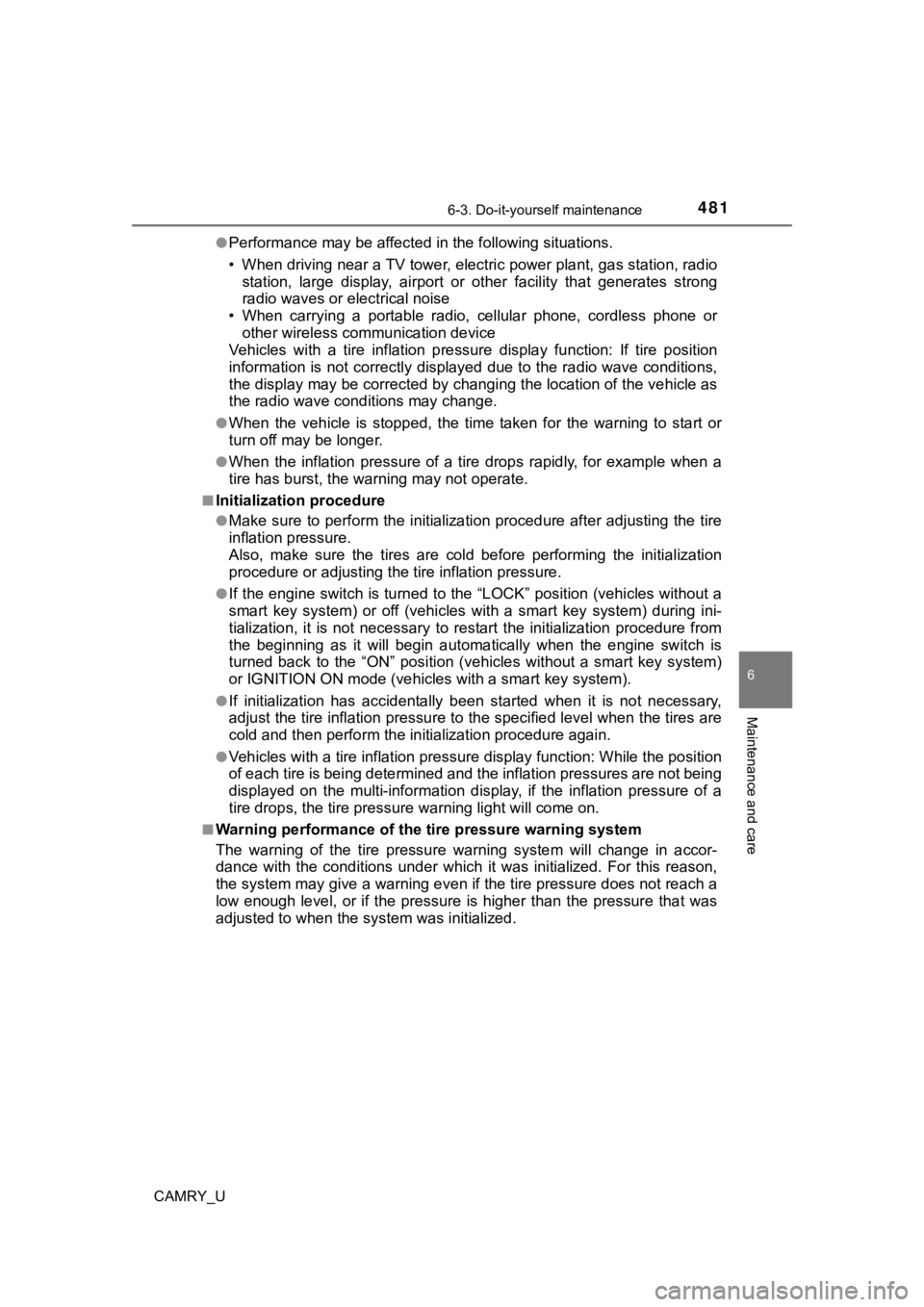
4816-3. Do-it-yourself maintenance
CAMRY_U
6
Maintenance and care
●Performance may be affected in the following situations.
• When driving near a TV tower, electric power plant, gas station, radio
station, large display, airport or other facilit y that generates strong
radio waves or electrical noise
• When carrying a portable radio, cellular phone, cordless phone or
other wireless communication device
Vehicles with a tire inflation pressure display function: If ti re position
information is not correctly displayed due to the radio wave co nditions,
the display may be corrected by changing the location of the ve hicle as
the radio wave conditions may change.
●When the vehicle is stopped, the time taken for the warning to start or
turn off may be longer.
●When the inflation pressure of a tire drops rapidly, for exampl e when a
tire has burst, the warning may not operate.
■Initialization procedure
●Make sure to perform the initialization procedure after adjusti ng the tire
inflation pressure.
Also, make sure the tires are cold before performing the initia lization
procedure or adjusting the tire inflation pressure.
●If the engine switch is turned t o the “LOCK” position (vehicles without a
smart key system) or off (vehicles with a smart key system) dur ing ini-
tialization, it is not necessary to restart the initialization procedure from
the beginning as it will begin aut omatically when the engine switch is
turned back to the “ON” position (vehicles without a smart key system)
or IGNITION ON mode (vehicles with a smart key system).
●If initialization has accidentally been started when it is not necessary,
adjust the tire inflation pressu re to the specified level when the tires are
cold and then perform the ini tialization procedure again.
●Vehicles with a tire inflation p ressure display function: While the position
of each tire is being determined and the inflation pressures are not being
displayed on the multi-information display, if the inflation pr essure of a
tire drops, the tire pressure warning light will come on.
■Warning performance of the tire pressure warning system
The warning of the tire pressu re warning system will change in accor-
dance with the conditions under which it was initialized. For t his reason,
the system may give a warning even if the tire pressure does no t reach a
low enough level, or if the pressure is higher than the pressur e that was
adjusted to when the sys tem was initialized.
Page 482 of 664
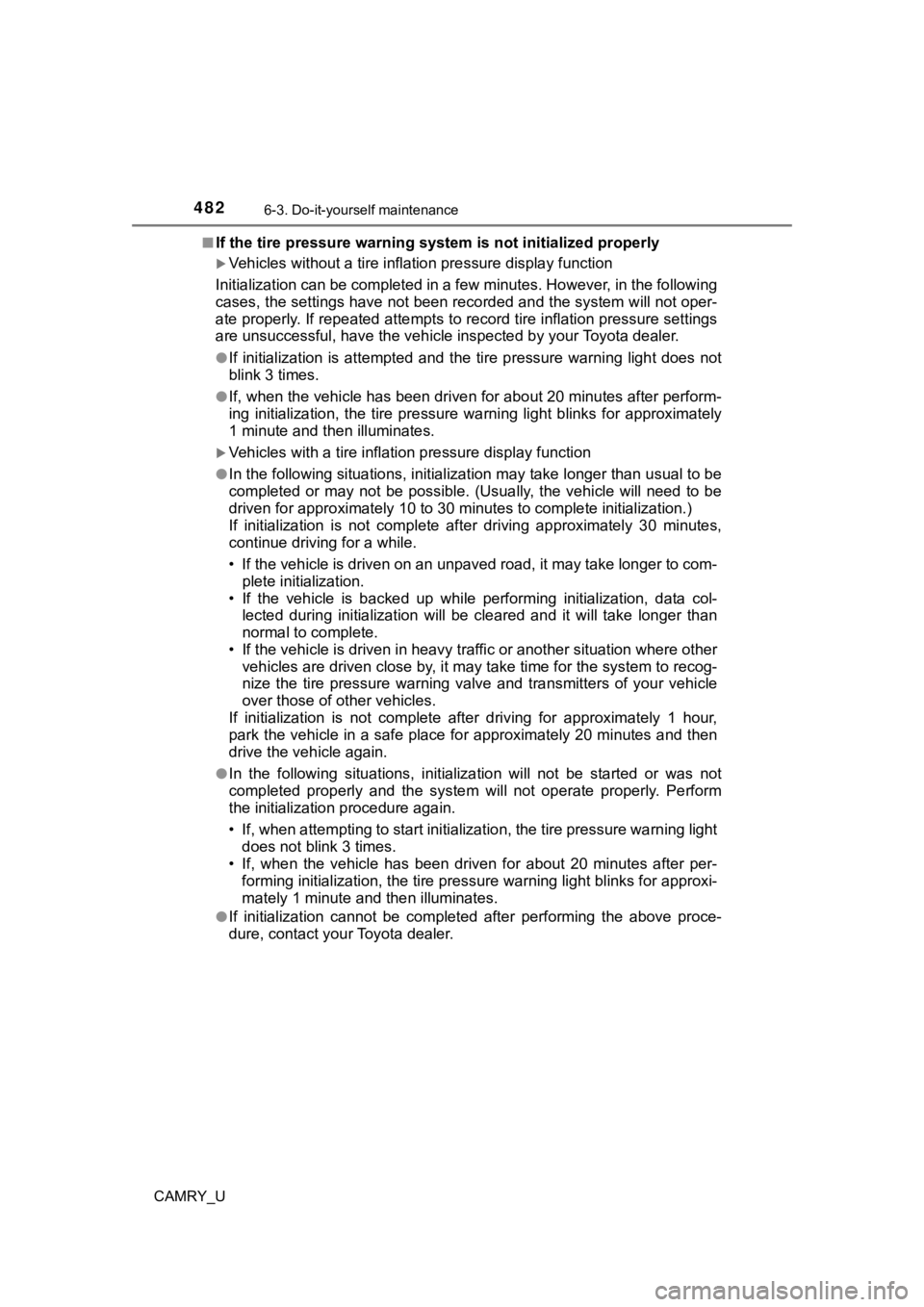
4826-3. Do-it-yourself maintenance
CAMRY_U■
If the tire pressure warning syst
em is not initialized properly
Vehicles without a tire inflat ion pressure display function
Initialization can be completed i n a few minutes. However, in the following
cases, the settings have not been record ed and the system will not oper-
ate properly. If repeated attempts to record tire inflation pre ssure settings
are unsuccessful, have the vehicl e inspected by your Toyota dealer.
●If initialization is attempted and the tire pressure warning li ght does not
blink 3 times.
●If, when the vehicle has been driven for about 20 minutes after perform-
ing initialization, the tire pre ssure warning light blinks for approximately
1 minute and t hen illuminates.
Vehicles with a tire inflation pressure display function
●In the following situations, init ialization may take longer than usual to be
completed or may not be possible. (Usually, the vehicle will ne ed to be
driven for approximately 10 to 30 minutes to complete initializ ation.)
If initialization is not complete after driving approximately 3 0 minutes,
continue driving for a while.
• If the vehicle is driven on an unpaved road, it may take longe r to com-
plete initialization.
• If the vehicle is backed up while performing initialization, d ata col-
lected during initialization will be cleared and it will take l onger than
normal to complete.
• If the vehicle is driven in heavy traffic or another situation where other
vehicles are driven close by, i t may take time for the system to recog-
nize the tire pressure warning valve and transmitters of your v ehicle
over those of other vehicles.
If initialization is not complete after driving for approximate ly 1 hour,
park the vehicle in a safe place for approximately 20 minutes and then
drive the vehicle again.
●In the following situ ations, initialization will not be started or was not
completed properly and the system will not operate properly. Pe rform
the initialization procedure again.
• If, when attempting to start initialization, the tire pressure warning light
does not blink 3 times.
• If, when the vehicle has been driven for about 20 minutes afte r per-
forming initializatio n, the tire pressure warning light blinks for approxi-
mately 1 minute and then illuminates.
●If initialization cannot be completed after performing the abov e proce-
dure, contact your Toyota dealer.
Page 483 of 664
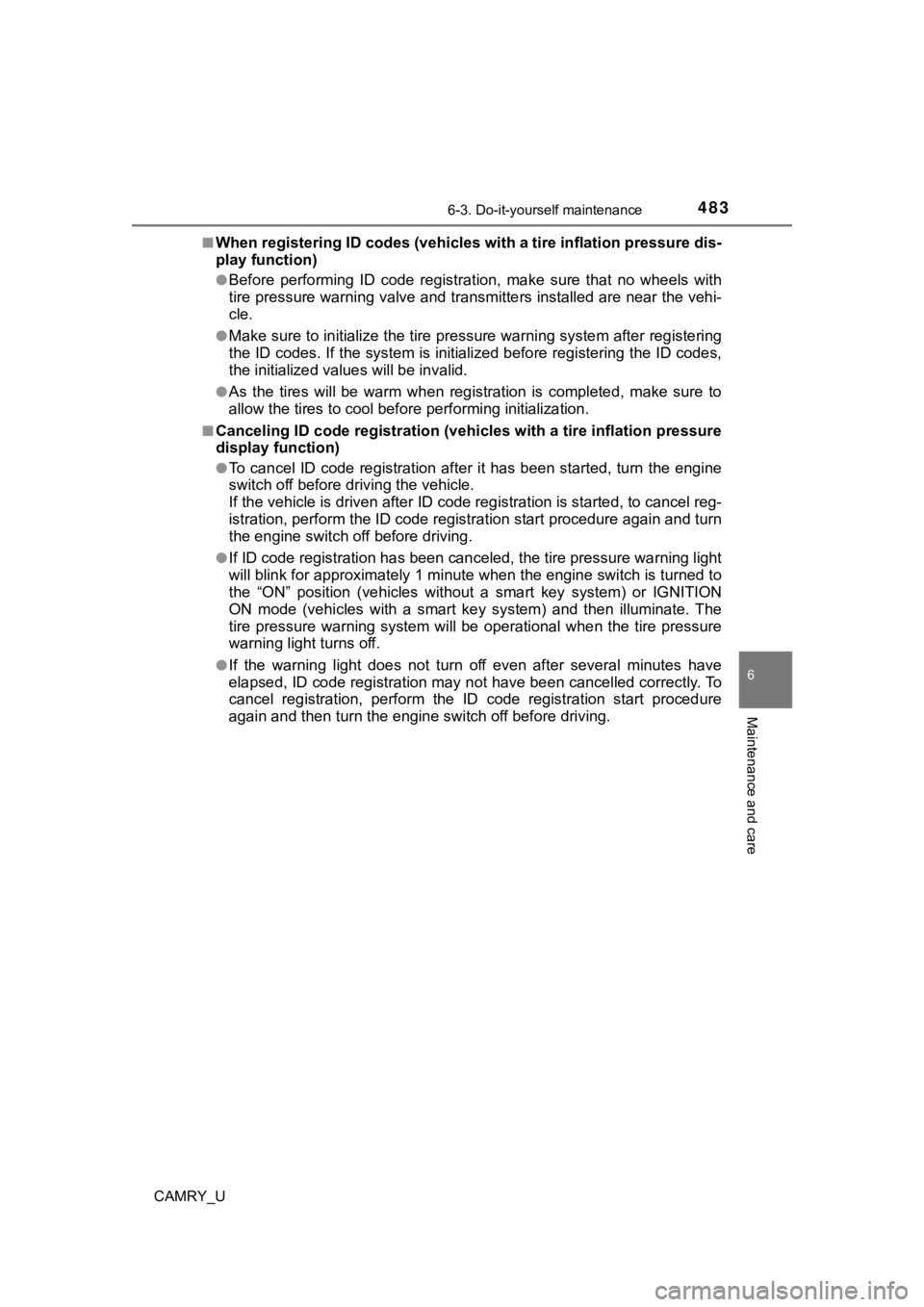
4836-3. Do-it-yourself maintenance
CAMRY_U
6
Maintenance and care
■When registering ID codes (vehicles with a tire inflation pressure dis-
play function)
●Before performing ID code registration, make sure that no wheel s with
tire pressure warning valve and transmitters installed are near the vehi-
cle.
●Make sure to initialize the tire pressure warning system after registering
the ID codes. If the system is initialized before registering t he ID codes,
the initialized values will be invalid.
●As the tires will be war m when registration is completed, make sure to
allow the tires to cool befo re performing initialization.
■Canceling ID code registration ( vehicles with a tire inflation pressure
display function)
●To cancel ID code registration after it has been started, turn the engine
switch off before driving the vehicle.
If the vehicle is driven after ID code registration is started, to cancel reg-
istration, perform the ID code r egistration start procedure aga in and turn
the engine switch of f before driving.
●If ID code registration has been canceled, the tire pressure wa rning light
will blink for approximately 1 mi nute when the engine switch is turned to
the “ON” position (vehicles witho ut a smart key system) or IGNITION
ON mode (vehicles with a smart ke y system) and then illuminate. The
tire pressure warning system will be operational when the tire pressure
warning ligh t turns off.
●If the warning light does not turn off even after several minut es have
elapsed, ID code registration may not have been cancelled corre ctly. To
cancel registration, perform the ID code registration start procedure
again and then turn the engine switch off before driving.
Page 484 of 664
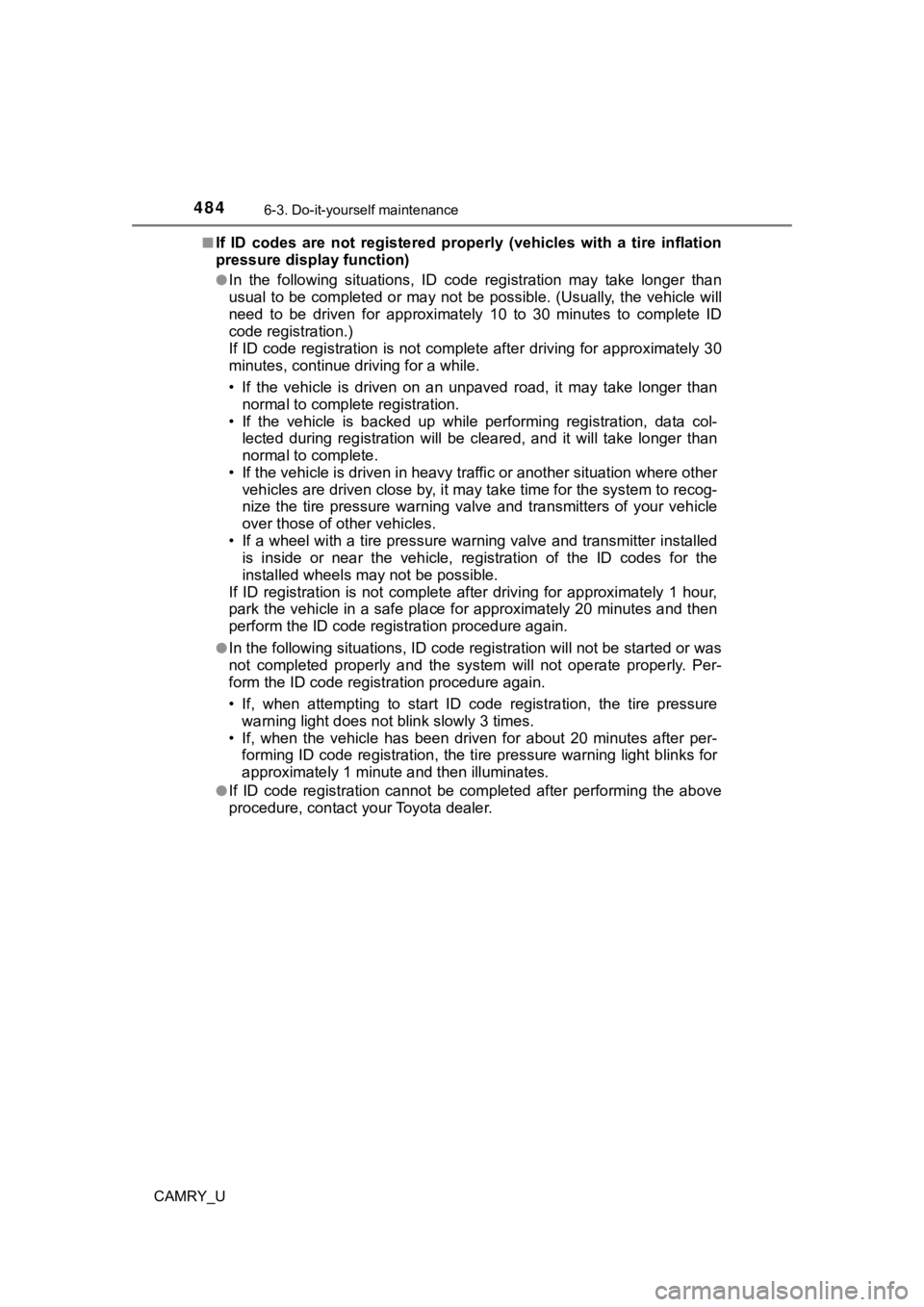
4846-3. Do-it-yourself maintenance
CAMRY_U■
If ID codes are not registered properly (vehicles with a tire inflation
pressure display function)
●In the following situations, ID code registration may take long
er than
usual to be completed or may not be possible. (Usually, the veh icle will
need to be driven for approximately 10 to 30 minutes to complet e ID
code registration.)
If ID code registration is not complete after driving for appro ximately 30
minutes, continue driving for a while.
• If the vehicle is driven on an unpaved road, it may take longe r than
normal to complete registration.
• If the vehicle is backed up while performing registration, dat a col-
lected during registration will be cleared, and it will take longer than
normal to complete.
• If the vehicle is driven in heavy traffic or another situation where other
vehicles are driven close by, i t may take time for the system to recog-
nize the tire pressure warning valve and transmitters of your v ehicle
over those of other vehicles.
• If a wheel with a tire pressure warning valve and transmitter installed
is inside or near the vehicle, registration of the ID codes for the
installed wheels may not be possible.
If ID registration is not complete after driving for approximately 1 hour,
park the vehicle in a safe place for approximately 20 minutes and then
perform the ID code regi stration procedure again.
●In the following situations, ID c ode registration will not be started or was
not completed properly and the system will not operate properly. Per-
form the ID code registr ation procedure again.
• If, when attempting to start ID code registration, the tire pr essure
warning light does not blink slowly 3 times.
• If, when the vehicle has been driven for about 20 minutes afte r per-
forming ID code registration, the tire pressure warning light b links for
approximately 1 minute and then illuminates.
●If ID code registration cannot be completed after performing th e above
procedure, contact your Toyota dealer.
Page 515 of 664
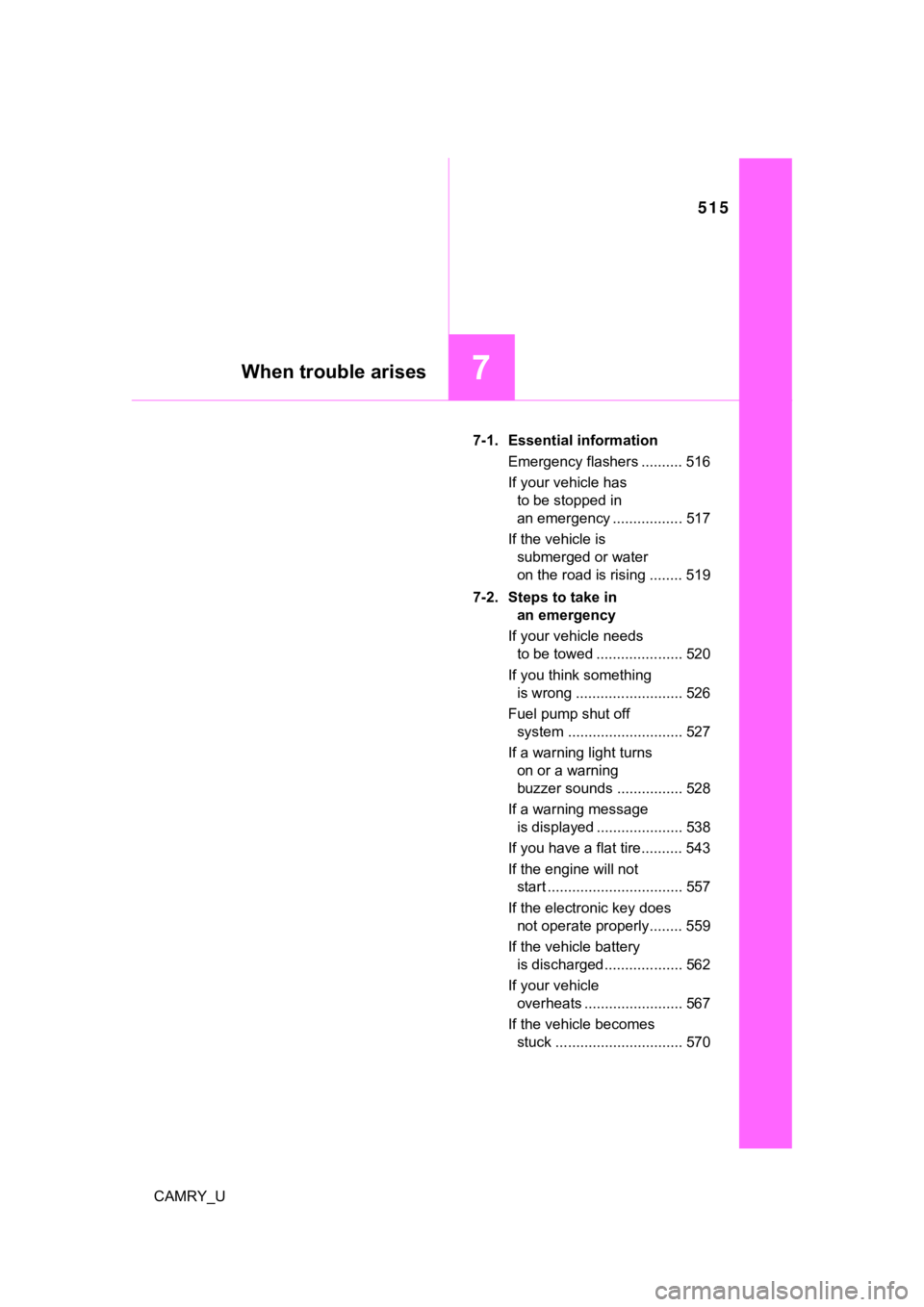
515
7When trouble arises
CAMRY_U7-1. Essential information
Emergency flashers .......... 516
If your vehicle has to be stopped in
an emergency ................. 517
If the vehicle is submerged or water
on the road is rising ........ 519
7-2. Steps to take in an emergency
If your vehicle needs to be towed ..................... 520
If you think something is wrong .......................... 526
Fuel pump shut off system ............................ 527
If a warning light turns on or a warning
buzzer sounds ................ 528
If a warning message is displayed ..................... 538
If you have a flat tire.......... 543
If the engine will not start ................................. 557
If the electronic key does not operate properly ........ 559
If the vehicle battery is discharged ................... 562
If your vehicle overheats ........................ 567
If the vehicle becomes stuck ............................... 570
Page 529 of 664
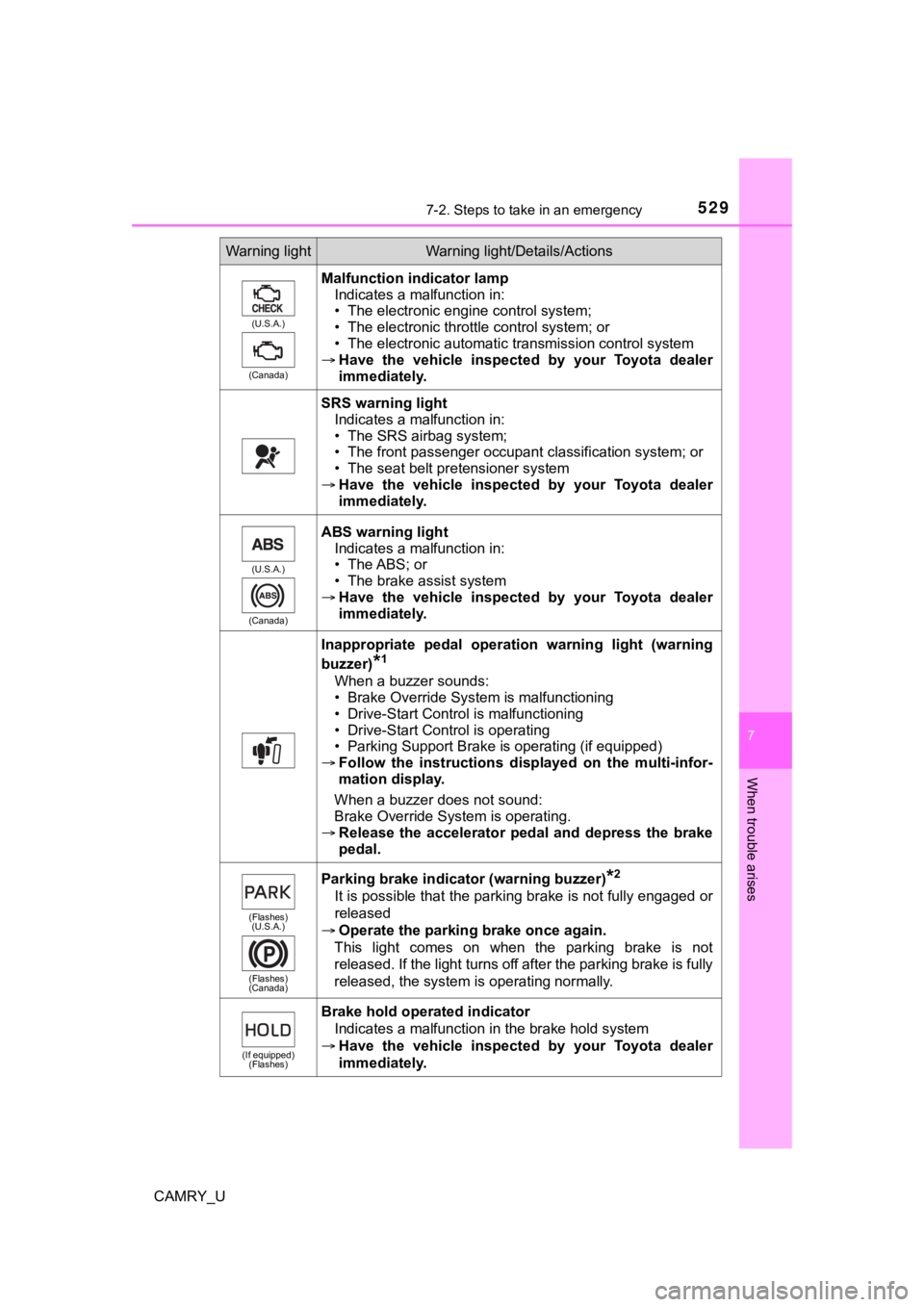
5297-2. Steps to take in an emergency
CAMRY_U
7
When trouble arises
(U.S.A.)
(Canada)
Malfunction indicator lamp Indicates a malfunction in:
• The electronic engine control system;
• The electronic throttle control system; or
• The electronic automatic transmission control system
Have the vehicle inspected by your Toyota dealer
immediately.
SRS warning light
Indicates a malfunction in:
• The SRS airbag system;
• The front passenger occupant classification system; or
• The seat belt pretensioner system
Have the vehicle inspected by your Toyota dealer
immediately.
(U.S.A.)
(Canada)
ABS warning light Indicates a malfunction in:
• The ABS; or
• The brake assist system
Have the vehicle inspected by your Toyota dealer
immediately.
Inappropriate pedal operation warning light (warning
buzzer)
*1
When a buzzer sounds:
• Brake Override System is malfunctioning
• Drive-Start Control is malfunctioning
• Drive-Start Control is operating
• Parking Support Brake is operating (if equipped)
Follow the instructions dis played on the multi-infor-
mation display.
When a buzzer does not sound:
Brake Override System is operating.
Release the accelerator pedal and depress the brake
pedal.
(Flashes)
(U.S.A.)
(Flashes)
(Canada)
Parking brake indicator (warning buzzer)*2
It is possible that the parking brake is not fully engaged or
released
Operate the parking brake once again.
This light comes on when the parking brake is not
released. If the light turns off after the parking brake is ful ly
released, the system is operating normally.
(If equipped) (Flashes)
Brake hold operated indicator
Indicates a malfunction in the brake hold system
Have the vehicle inspected by your Toyota dealer
immediately.
Warning lightWarning light/Details/Actions