display TOYOTA COROLLA 2021 Owners Manual (in English)
[x] Cancel search | Manufacturer: TOYOTA, Model Year: 2021, Model line: COROLLA, Model: TOYOTA COROLLA 2021Pages: 624, PDF Size: 20.3 MB
Page 513 of 624
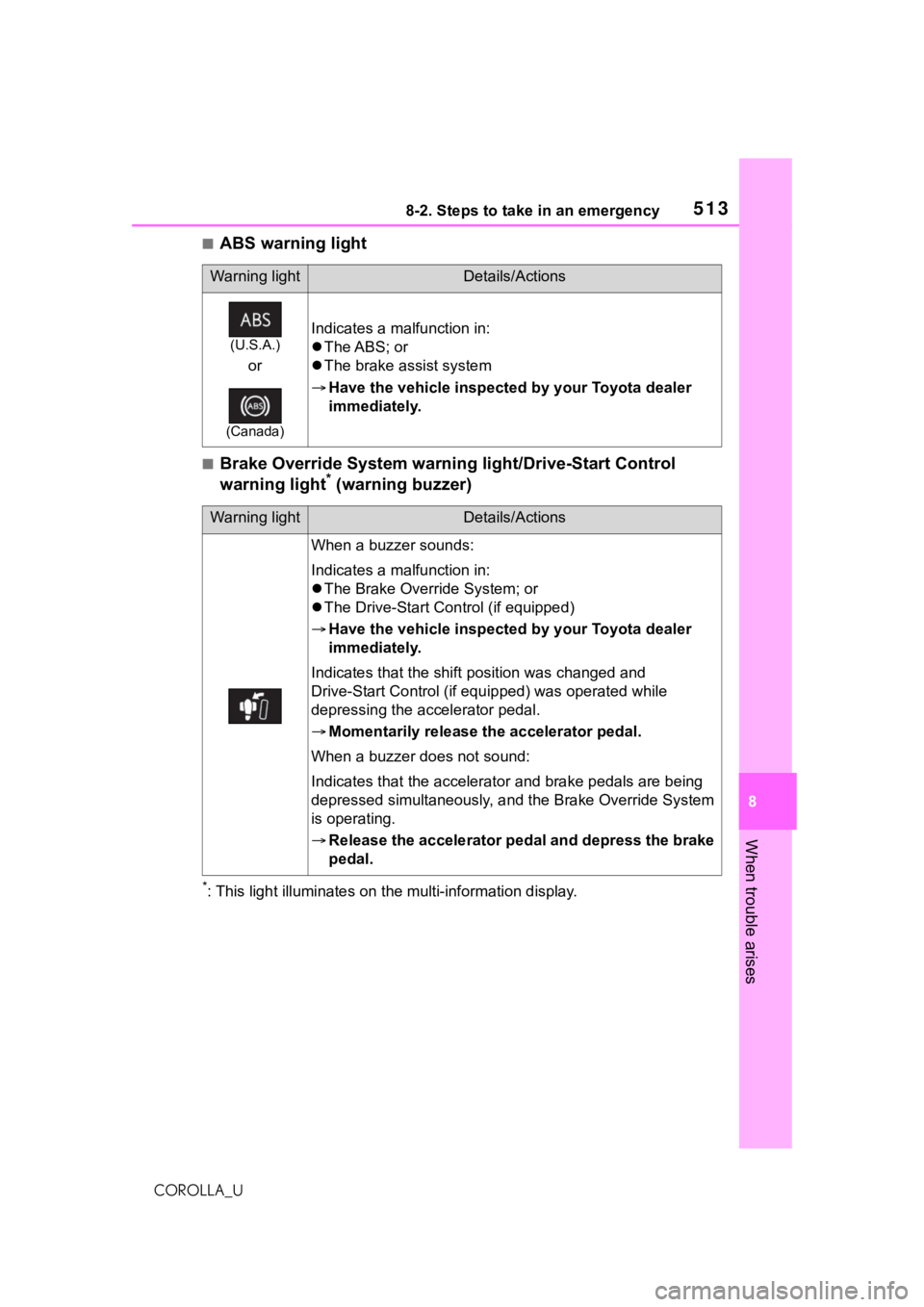
5138-2. Steps to take in an emergency
8
When trouble arises
COROLLA_U
■ABS warning light
■Brake Override System warning light/Drive-Start Control
warning light* (warning buzzer)
*: This light illuminat es on the multi-information display.
Warning lightDetails/Actions
(U.S.A.)
or
(Canada)
Indicates a malfunction in:
The ABS; or
The brake assist system
Have the vehicle inspected by your Toyota dealer
immediately.
Warning lightDetails/Actions
When a buzzer sounds:
Indicates a malfunction in:
The Brake Override System; or
The Drive-Start Control (if equipped)
Have the vehicle inspected by your Toyota dealer
immediately.
Indicates that the shift position was changed and
Drive-Start Control (if equ ipped) was operated while
depressing the accelerator pedal.
Momentarily release the accelerator pedal.
When a buzzer does not sound:
Indicates that the accelerator and brake pedals are being
depressed simultaneously, and the Brake Override System
is operating.
Release the accelerator pedal and depress the brake
pedal.
Page 515 of 624
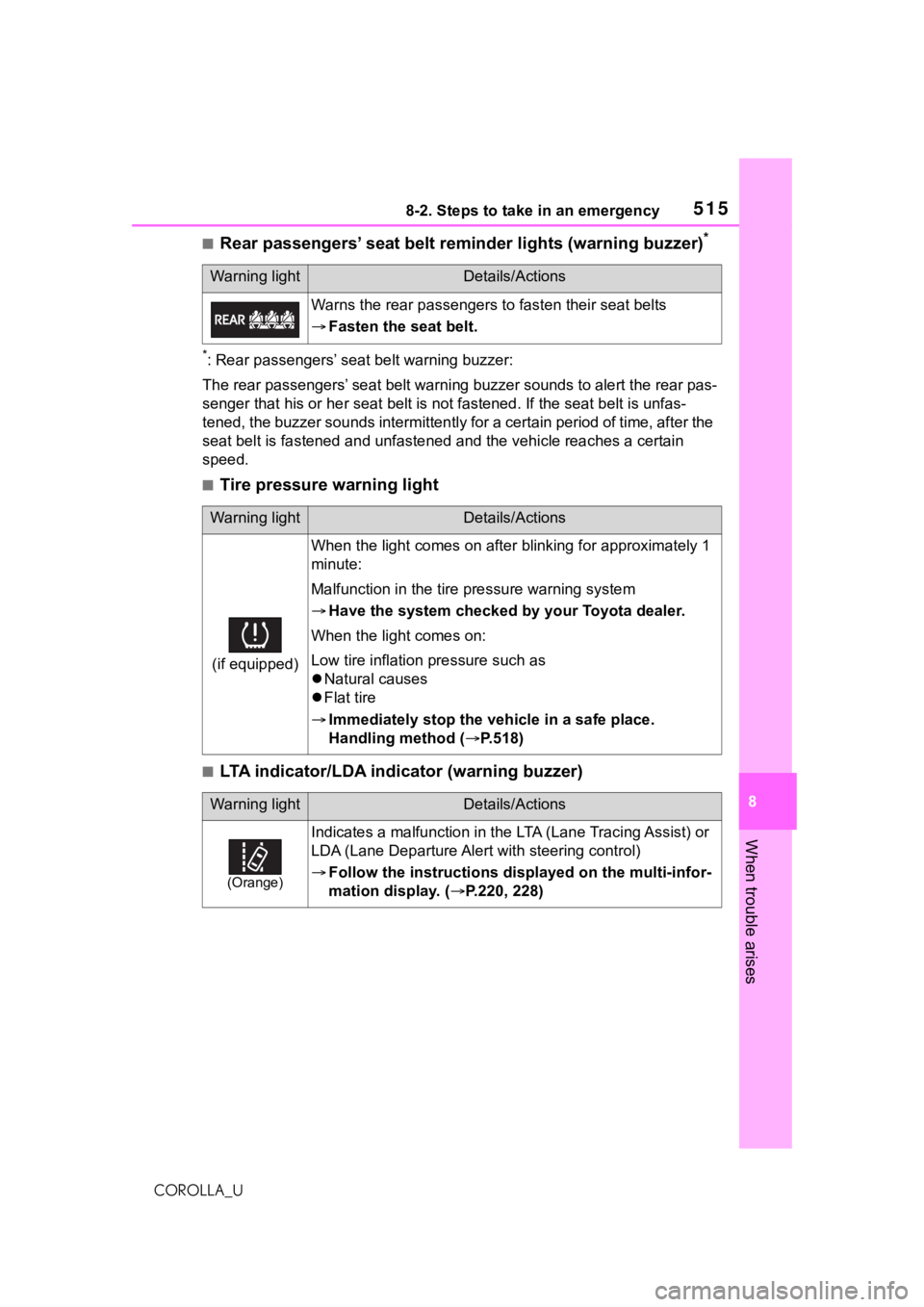
5158-2. Steps to take in an emergency
8
When trouble arises
COROLLA_U
■Rear passengers’ seat belt reminder lights (warning buzzer)*
*: Rear passengers’ seat belt warning buzzer:
The rear passengers’ seat belt warning buzzer sounds to alert t he rear pas-
senger that his or he r seat belt is not fastened. If the seat b elt is unfas-
tened, the buzzer sounds intermittently for a certain period of time, after the
seat belt is fastened and unfast ened and the vehicle reaches a certain
speed.
■Tire pressure warning light
■LTA indicator/LDA indicator (warning buzzer)
Warning lightDetails/Actions
Warns the rear passengers to fasten their seat belts
Fasten the seat belt.
Warning lightDetails/Actions
(if equipped)
When the light comes on after blinking for approximately 1
minute:
Malfunction in the tire pressure warning system
Have the system checked by your Toyota dealer.
When the light comes on:
Low tire inflation pressure such as
Natural causes
Flat tire
Immediately stop the vehicle in a safe place.
Handling method ( P.518)
Warning lightDetails/Actions
(Orange)
Indicates a malfunction in the LTA (Lane Tracing Assist) or
LDA (Lane Departure Aler t with steering control)
Follow the instructions di splayed on the multi-infor-
mation display. ( P.220, 228)
Page 516 of 624
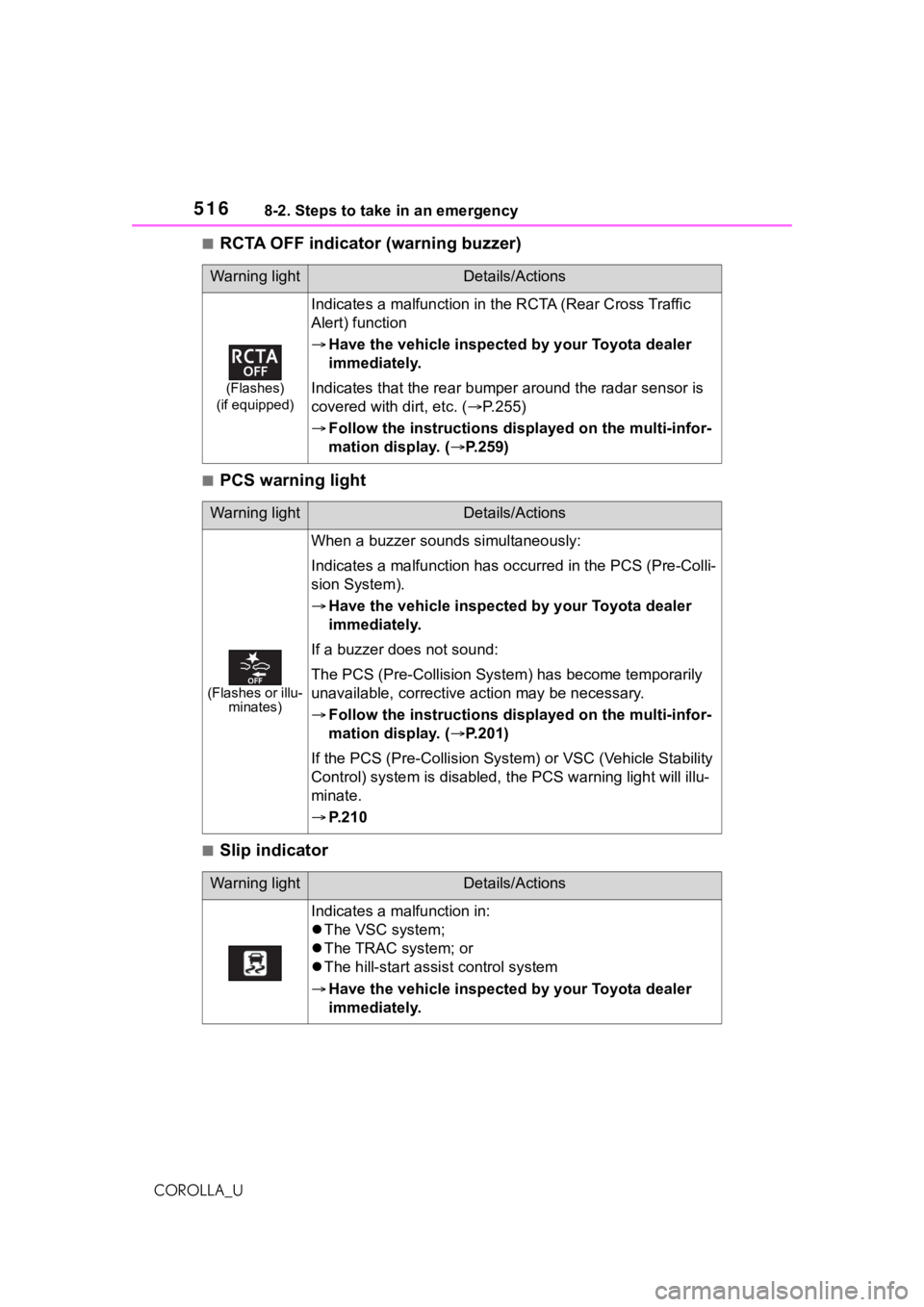
5168-2. Steps to take in an emergency
COROLLA_U
■RCTA OFF indicator (warning buzzer)
■PCS warning light
■Slip indicator
Warning lightDetails/Actions
(Flashes)
(if equipped)
Indicates a malfunction in the RCTA (Rear Cross Traffic
Alert) function
Have the vehicle inspected by your Toyota dealer
immediately.
Indicates that the re ar bumper around the radar sensor is
covered with dirt, etc. ( P.255)
Follow the instructions di splayed on the multi-infor-
mation display. ( P.259)
Warning lightDetails/Actions
(Flashes or illu-
minates)
When a buzzer sounds simultaneously:
Indicates a malfunction has occurred in the PCS (Pre-Colli-
sion System).
Have the vehicle inspected by your Toyota dealer
immediately.
If a buzzer does not sound:
The PCS (Pre-Collision System) has become temporarily
unavailable, corrective action may be necessary.
Follow the instructions di splayed on the multi-infor-
mation display. ( P.201)
If the PCS (Pre-Collision Syst em) or VSC (Vehicle Stability
Control) system is disabled, the PCS warning light will illu-
minate.
P. 2 1 0
Warning lightDetails/Actions
Indicates a malfunction in:
The VSC system;
The TRAC system; or
The hill-start assist control system
Have the vehicle inspected by your Toyota dealer
immediately.
Page 521 of 624
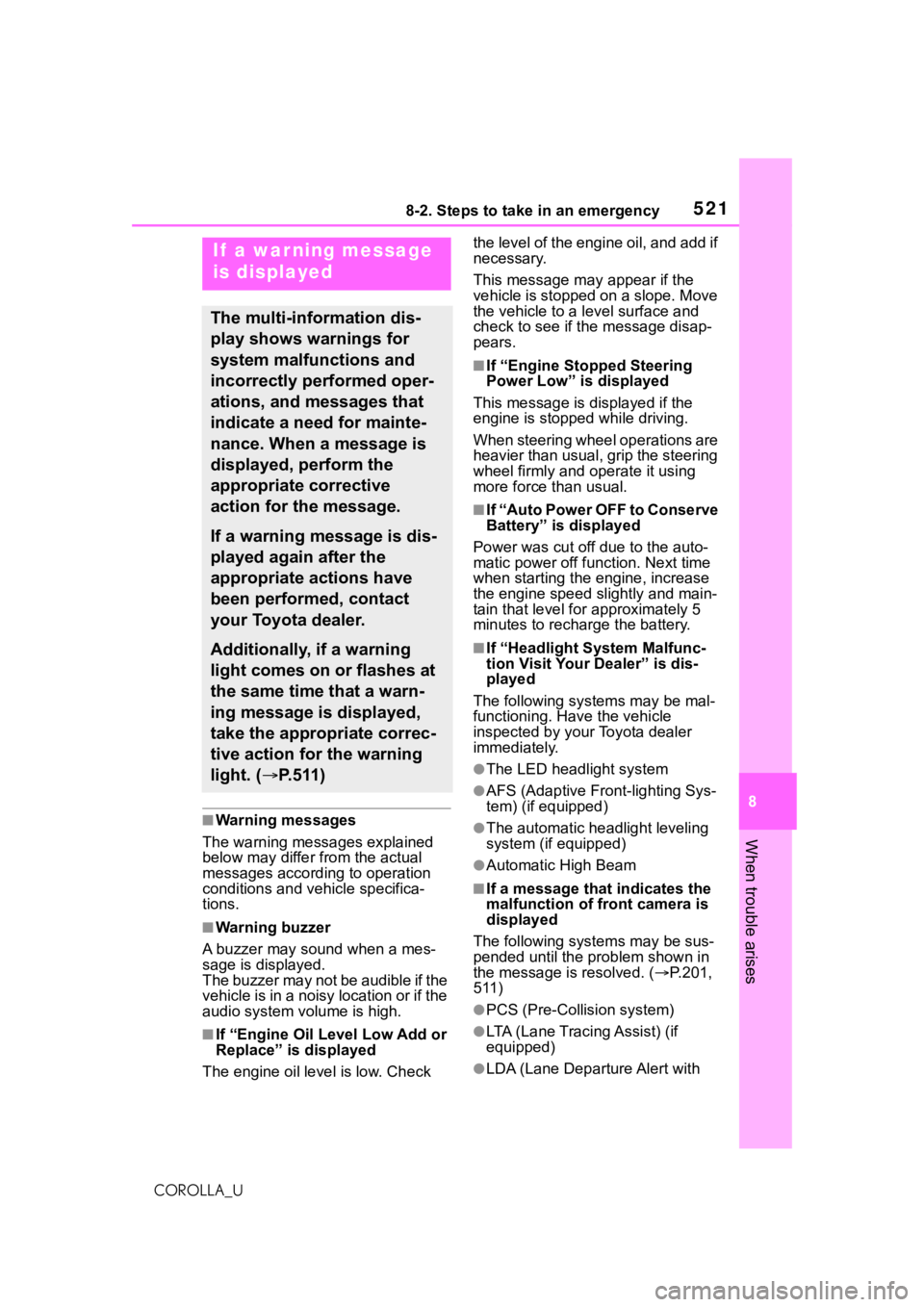
5218-2. Steps to take in an emergency
8
When trouble arises
COROLLA_U
■Warning messages
The warning messages explained
below may differ from the actual
messages according to operation
conditions and vehicle specifica-
tions.
■Warning buzzer
A buzzer may sound when a mes-
sage is displayed.
The buzzer may not be audible if the
vehicle is in a noisy location or if the
audio system volume is high.
■If “Engine Oil Level Low Add or
Replace” is displayed
The engine oil leve l is low. Check the level of the engine oil, and add if
necessary.
This message may appear if the
vehicle is stopped on a slope. Move
the vehicle to a l
evel surface and
check to see if the message disap-
pears.
■If “Engine Stopped Steering
Power Low” is displayed
This message is displayed if the
engine is stopped while driving.
When steering wheel operations are
heavier than usual, grip the steering
wheel firmly and operate it using
more force than usual.
■If “Auto Power OFF to Conserve
Battery” is displayed
Power was cut off due to the auto-
matic power off function. Next time
when starting the engine, increase
the engine speed slightly and main-
tain that level for approximately 5
minutes to recharge the battery.
■If “Headlight System Malfunc-
tion Visit Your Dealer” is dis-
played
The following systems may be mal-
functioning. Hav e the vehicle
inspected by your Toyota dealer
immediately.
●The LED headlight system
●AFS (Adaptive Front-lighting Sys-
tem) (if equipped)
●The automatic headlight leveling
system (if equipped)
●Automatic High Beam
■If a message that indicates the
malfunction of front camera is
displayed
The following systems may be sus-
pended until the problem shown in
the message is resolved. (P.201,
511)
●PCS (Pre-Collision system)
●LTA (Lane Tracing Assist) (if
equipped)
●LDA (Lane Departure Alert with
If a war ning message
is displayed
The multi-information dis-
play shows warnings for
system malfunctions and
incorrectly performed oper-
ations, and messages that
indicate a need for mainte-
nance. When a message is
displayed, perform the
appropriate corrective
action for the message.
If a warning message is dis-
played again after the
appropriate actions have
been performed, contact
your Toyota dealer.
Additionally, if a warning
light comes on or flashes at
the same time that a warn-
ing message is displayed,
take the appropriate correc-
tive action for the warning
light. ( P. 5 1 1 )
Page 522 of 624
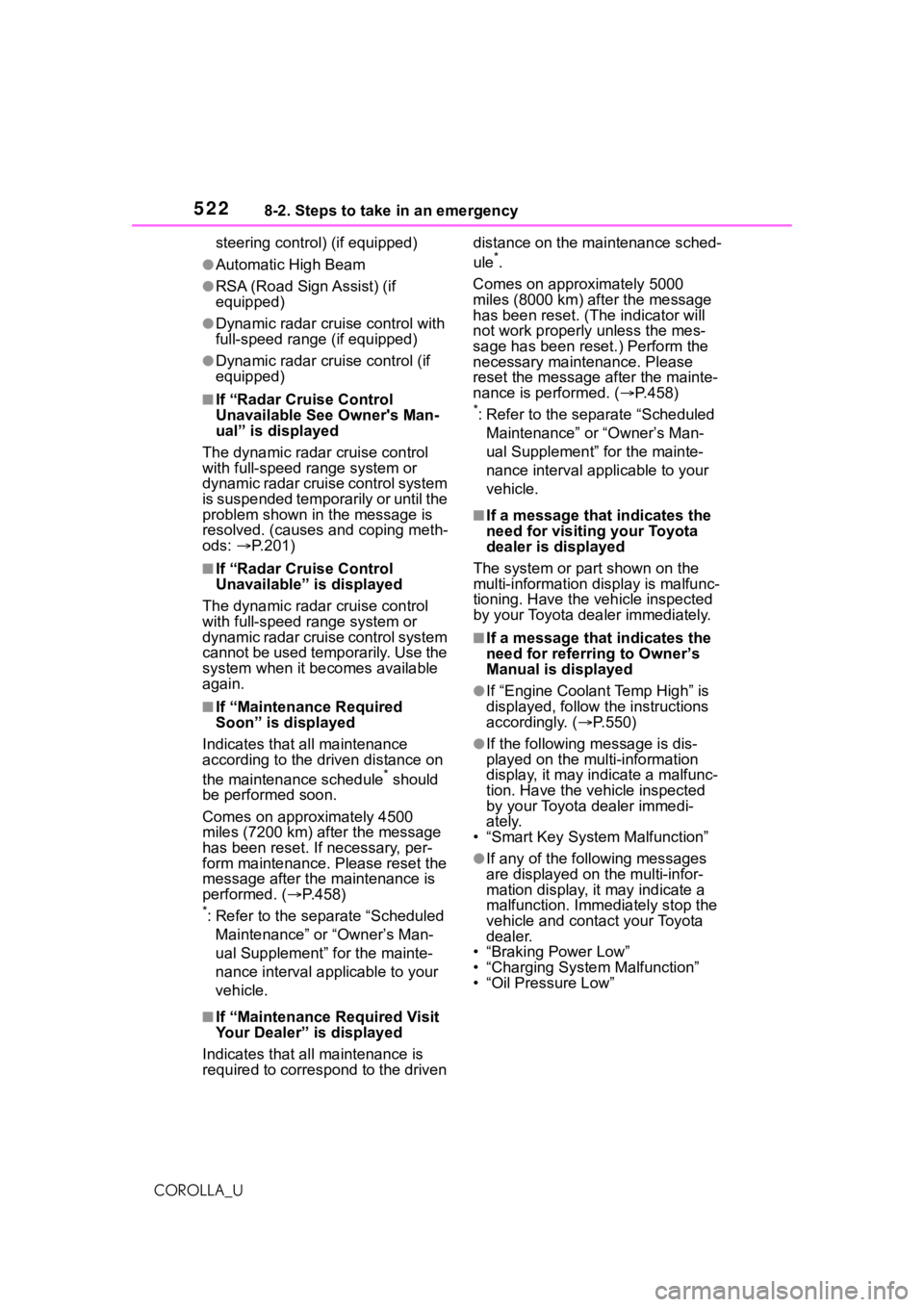
5228-2. Steps to take in an emergency
COROLLA_Usteering control) (if equipped)
●Automatic High Beam
●RSA (Road Sign Assist) (if
equipped)
●Dynamic radar cruise control with
full-speed range (if equipped)
●Dynamic radar cruise control (if
equipped)
■If “Radar Cruise Control
Unavailable S
ee Owner's Man-
ual” is displayed
The dynamic radar cruise control
with full-speed range system or
dynamic radar cruise control system
is suspended temporarily or until the
problem shown in the message is
resolved. (causes a nd coping meth-
ods: P.201)
■If “Radar Cruise Control
Unavailable” is displayed
The dynamic radar cruise control
with full-speed range system or
dynamic radar cruise control system
cannot be used temporarily. Use the
system when it becomes available
again.
■If “Maintenance Required
Soon” is displayed
Indicates that all maintenance
according to the dr iven distance on
the maintenance schedule
* should
be performed soon.
Comes on approximately 4500
miles (7200 km) after the message
has been reset. If necessary, per-
form maintenance. Please reset the
message after the maintenance is
performed. ( P.458)
*: Refer to the separate “Scheduled
Maintenance” or “Owner’s Man-
ual Supplement” for the mainte-
nance interval applicable to your
vehicle.
■If “Maintenance Required Visit
Your Dealer” is displayed
Indicates that all maintenance is
required to correspond to the driven distance on the maintenance sched-
ule
*.
Comes on approximately 5000
miles (8000 km) after the message
has been reset. (The indicator will
not work properly unless the mes-
sage has been rese t.) Perform the
necessary maintenance. Please
reset the message after the mainte-
nance is performed. ( P.458)
*: Refer to the separate “Scheduled
Maintenance” or “Owner’s Man-
ual Supplement” for the mainte-
nance interval applicable to your
vehicle.
■If a message that indicates the
need for visiting your Toyota
dealer is displayed
The system or part shown on the
multi-information di splay is malfunc-
tioning. Have the vehicle inspected
by your Toyota dealer immediately.
■If a message that indicates the
need for referring to Owner’s
Manual is displayed
●If “Engine Coolant Temp High” is
displayed, follow t he instructions
accordingly. ( P.550)
●If the following message is dis-
played on the multi-information
display, it may indicate a malfunc-
tion. Have the vehicle inspected
by your Toyota dealer immedi-
ately.
• “Smart Key System Malfunction”
●If any of the following messages
are displayed on the multi-infor-
mation display, it may indicate a
malfunction. Immediately stop the
vehicle and contact your Toyota
dealer.
• “Braking Power Low”
• “Charging System Malfunction”
• “Oil Pressure Low”
Page 523 of 624
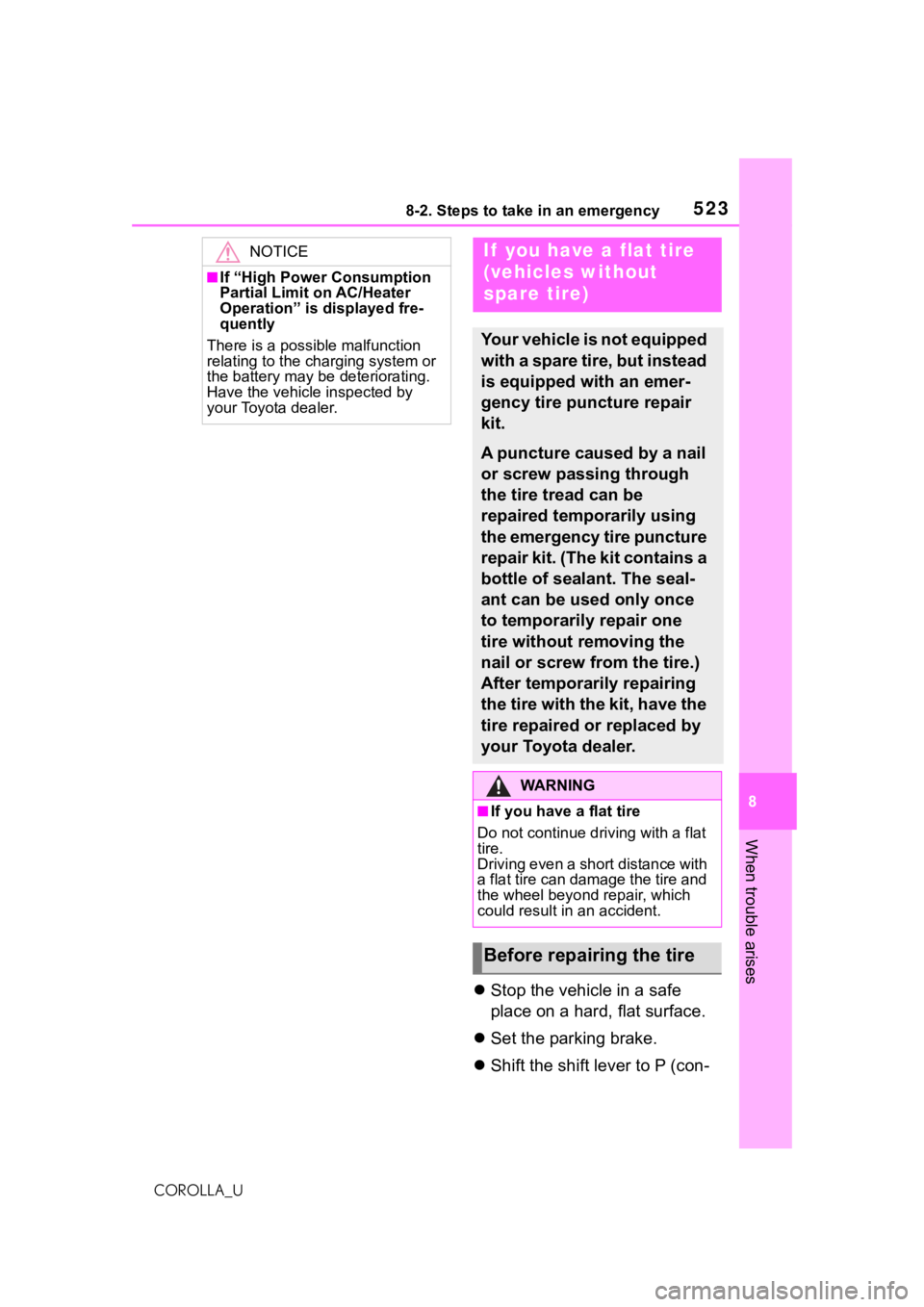
5238-2. Steps to take in an emergency
8
When trouble arises
COROLLA_U
Stop the vehicle in a safe
place on a hard, flat surface.
Set the parking brake.
Shift the shift lever to P (con-
NOTICE
■If “High Power Consumption
Partial Limit on AC/Heater
Operation” is displayed fre-
quently
There is a possible malfunction
relating to the ch arging system or
the battery may be deteriorating.
Have the vehicle inspected by
your Toyota dealer.
If you have a flat tire
(vehicles without
spare tire)
Your vehicle is not equipped
with a spare tire, but instead
is equipped with an emer-
gency tire puncture repair
kit.
A puncture caused by a nail
or screw passing through
the tire tread can be
repaired temporarily using
the emergency tire puncture
repair kit. (The kit contains a
bottle of sealant. The seal-
ant can be used only once
to temporarily repair one
tire without removing the
nail or screw from the tire.)
After temporarily repairing
the tire with the kit, have the
tire repaired or replaced by
your Toyota dealer.
WA R N I N G
■If you have a flat tire
Do not continue driving with a flat
tire.
Driving even a sho rt distance with
a flat tire can damage the tire and
the wheel beyond repair, which
could result in an accident.
Before repairing the tire
Page 529 of 624
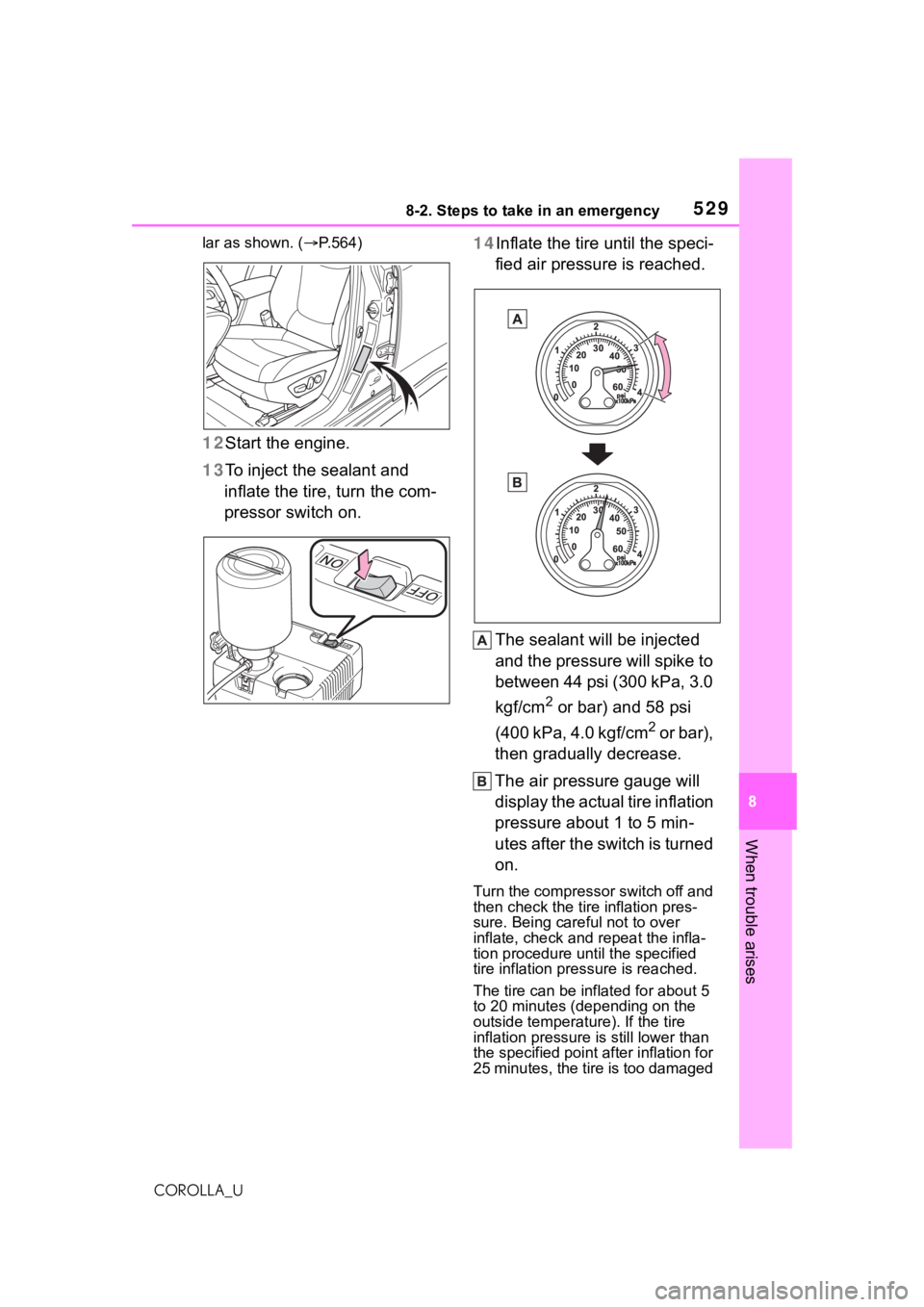
5298-2. Steps to take in an emergency
8
When trouble arises
COROLLA_Ular as shown. (
P.564)
12 Start the engine.
13 To inject the sealant and
inflate the tire, turn the com-
pressor switch on. 14Inflate the tire until the speci-
fied air pressure is reached.
The sealant will be injected
and the pressure will spike to
between 44 psi (300 kPa, 3.0
kgf/cm
2 or bar) and 58 psi
(400 kPa, 4.0 kgf/cm
2 or bar),
then gradually decrease.
The air pressure gauge will
display the actual tire inflation
pressure about 1 to 5 min-
utes after the switch is turned
on.
Turn the compressor switch off and
then check the tire inflation pres-
sure. Being care ful not to over
inflate, check and repeat the infla-
tion procedure until the specified
tire inflation pressure is reached.
The tire can be inflated for about 5
to 20 minutes (depending on the
outside temperature). If the tire
inflation pressure is still lower than
the specified point after inflation for
25 minutes, the tire is too damaged
Page 546 of 624
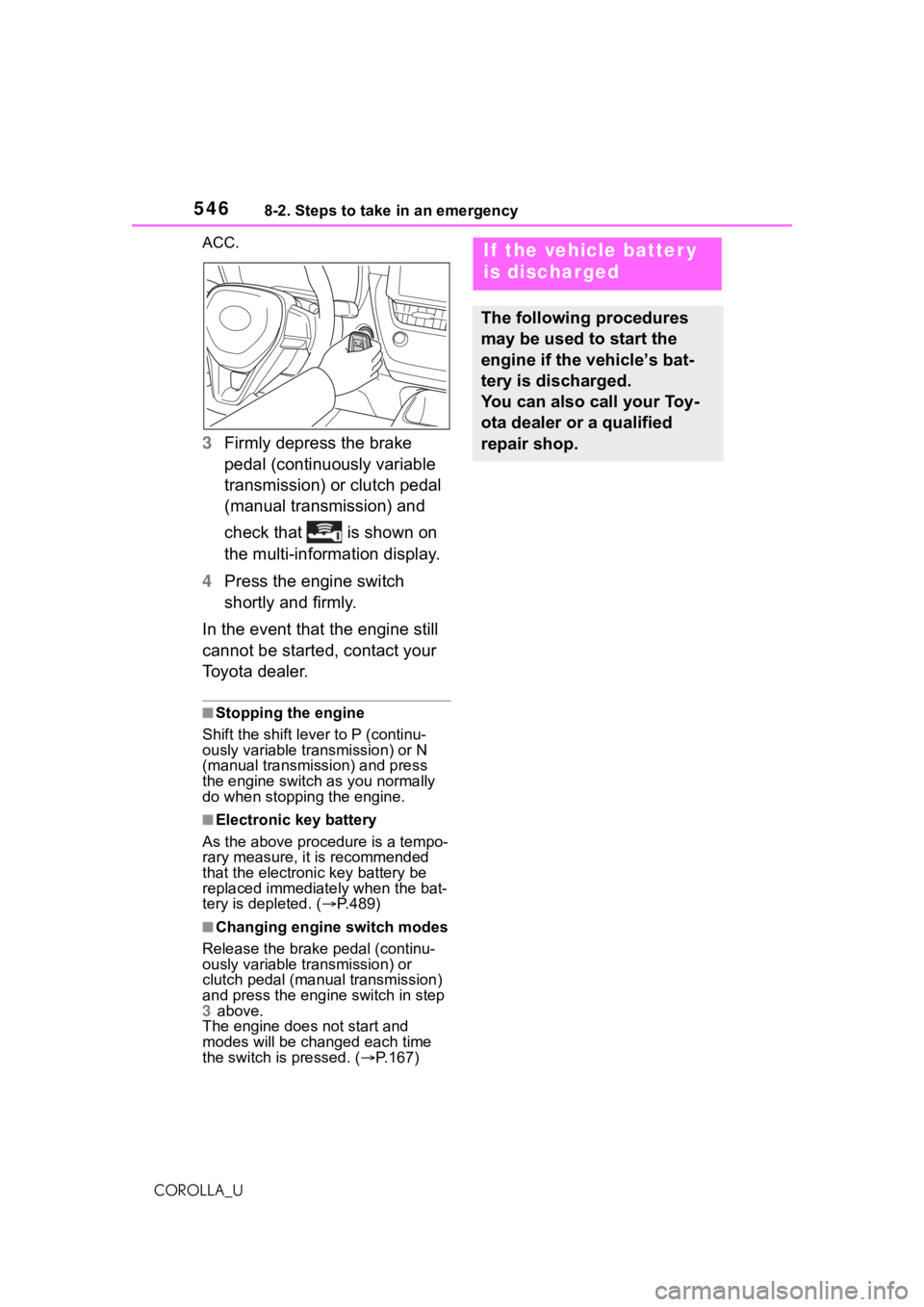
5468-2. Steps to take in an emergency
COROLLA_UACC.
3
Firmly depress the brake
pedal (continuously variable
transmission) or clutch pedal
(manual transmission) and
check that is shown on
the multi-information display.
4 Press the engine switch
shortly and firmly.
In the event that the engine still
cannot be started, contact your
Toyota dealer.
■Stopping the engine
Shift the shift lever to P (continu-
ously variable transmission) or N
(manual transmission) and press
the engine switch as you normally
do when stopping the engine.
■Electronic key battery
As the above proc edure is a tempo-
rary measure, it is recommended
that the electronic key battery be
replaced immediate ly when the bat-
tery is depleted. ( P.489)
■Changing engine switch modes
Release the brake pedal (continu-
ously variable transmission) or
clutch pedal (manual transmission)
and press the engine switch in step
3 above.
The engine does not start and
modes will be cha nged each time
the switch is pressed. ( P.167)
If the vehicle batter y
is discharged
The following procedures
may be used to start the
engine if the vehicle’s bat-
tery is discharged.
You can also call your Toy-
ota dealer or a qualified
repair shop.
Page 581 of 624
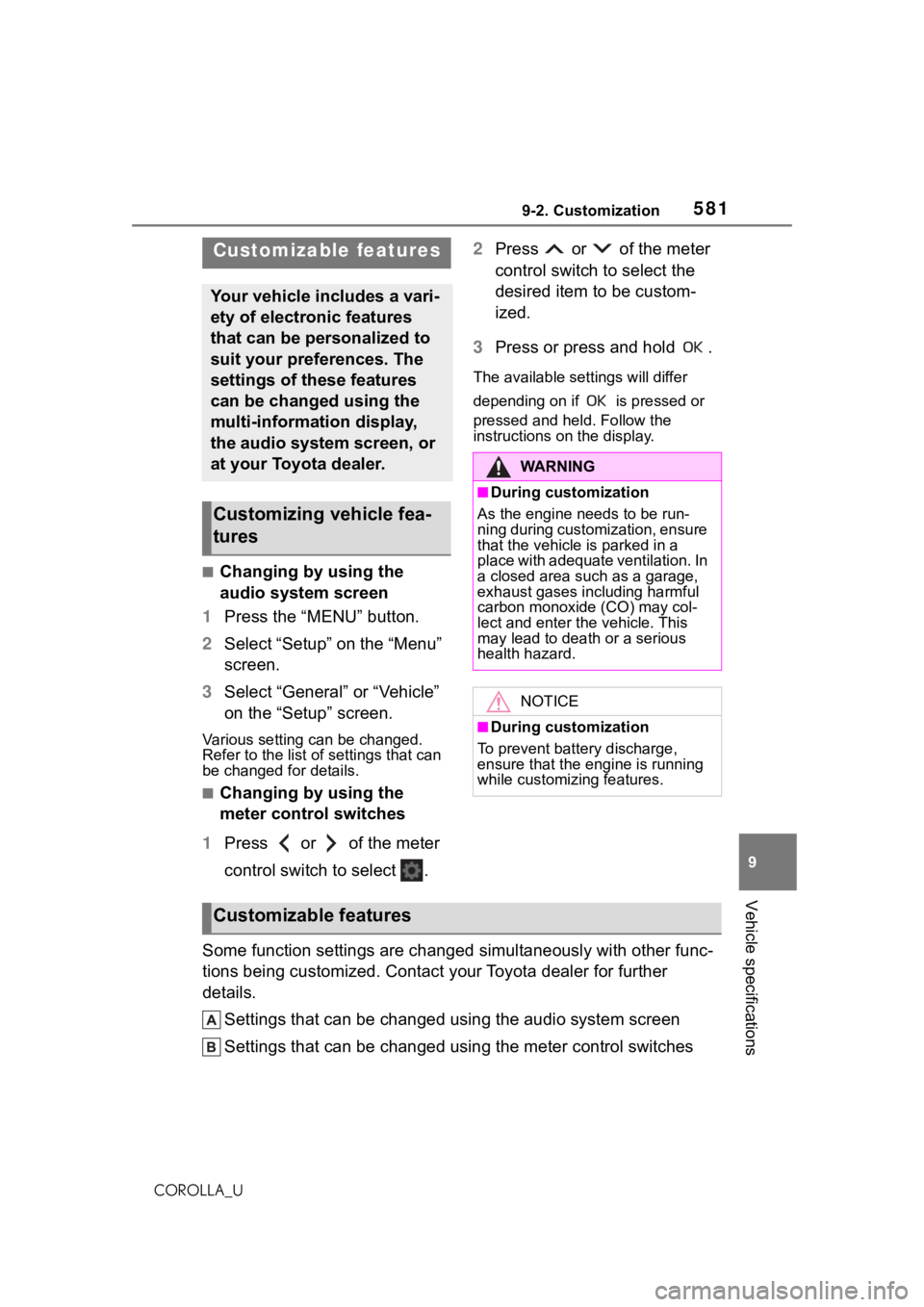
5819-2. Customization
9
Vehicle specifications
COROLLA_U
9-2.Customization
■Changing by using the
audio system screen
1 Press the “MENU” button.
2 Select “Setup” on the “Menu”
screen.
3 Select “General” or “Vehicle”
on the “Setup” screen.
Various setting can be changed.
Refer to the list o f settings that can
be changed for details.
■Changing by using the
meter control switches
1 Press or of the meter
control switch to select . 2
Press or of the meter
control switch to select the
desired item to be custom-
ized.
3 Press or press and hold .
The available settings will differ
depending on if is pressed or
pressed and held. Follow the
instructions on the display.
Some function settings are changed simultaneously with other func-
tions being customized. Contact y our Toyota dealer for further
details.
Settings that can be changed using the audio system screen
Settings that can be changed using the meter control switches
Customizable features
Your vehicle includes a vari-
ety of electronic features
that can be personalized to
suit your preferences. The
settings of these features
can be changed using the
multi-information display,
the audio system screen, or
at your Toyota dealer.
Customizing vehicle fea-
tures
WA R N I N G
■During customization
As the engine needs to be run-
ning during customization, ensure
that the vehicle is parked in a
place with adequate ventilation. In
a closed area such as a garage,
exhaust gases in cluding harmful
carbon monoxide (CO) may col-
lect and enter the vehicle. This
may lead to death or a serious
health hazard.
NOTICE
■During customization
To prevent batte ry discharge,
ensure that the engine is running
while customizing features.
Customizable features
Page 582 of 624
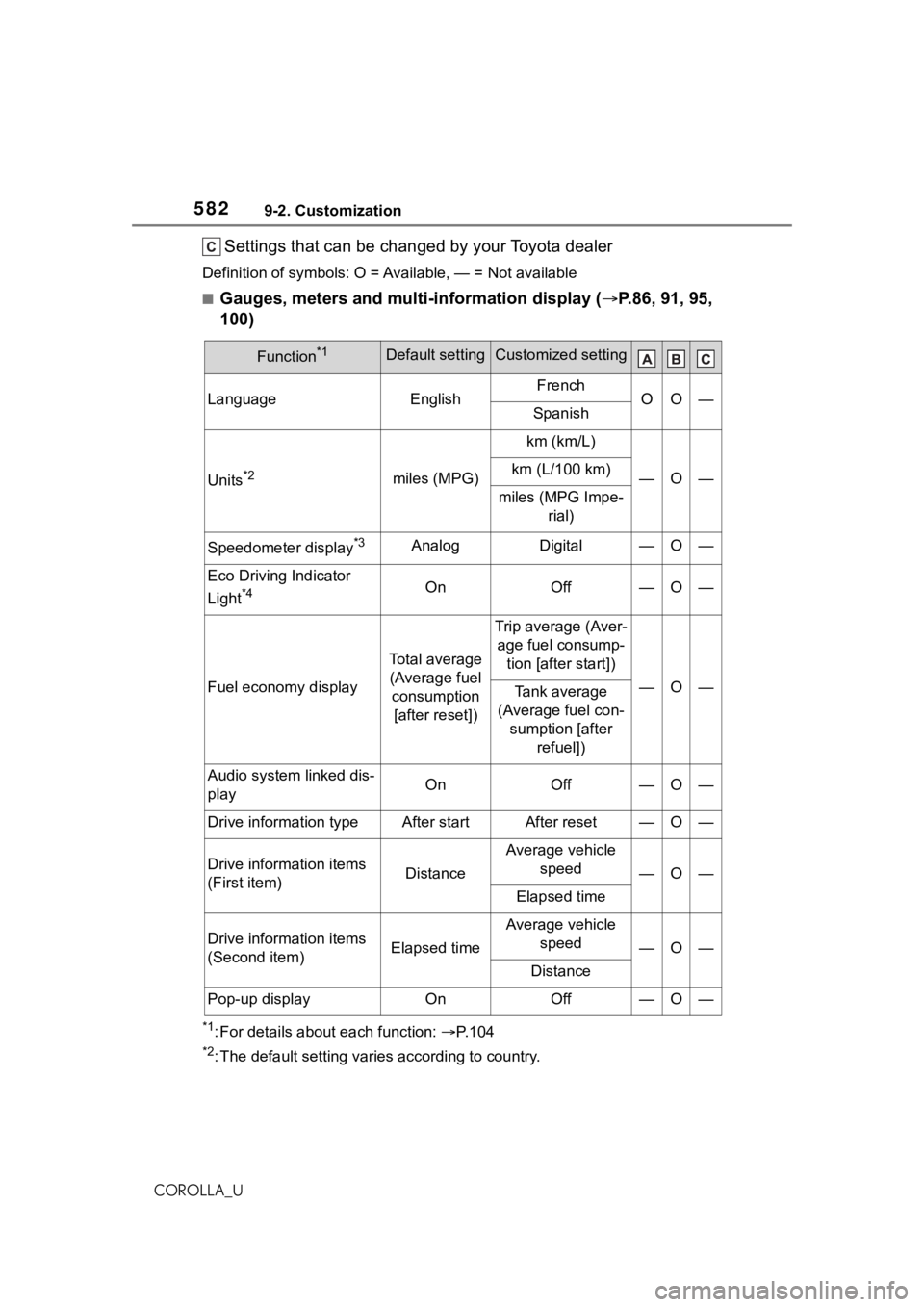
5829-2. Customization
COROLLA_U
Settings that can be changed by your Toyota dealer
Definition of symbols: O = Available, — = Not available
■Gauges, meters and multi-information display ( P.86, 91, 95,
100)
*1: For details about each function: P. 1 0 4
*2: The default setting varies according to country.
Function*1Default settingCustomized setting
LanguageEnglishFrenchOO—Spanish
Units*2miles (MPG)
km (km/L)
—O—km (L/100 km)
miles (MPG Impe-
rial)
Speedometer display*3AnalogDigital—O—
Eco Driving Indicator
Light
*4OnOff—O—
Fuel economy display
Total average (Average fuel consumption [after reset])
Trip average (Aver- age fuel consump- tion [after start])
—O—Tank average
(Average fuel con- sumption [after refuel])
Audio system linked dis-
playOnOff—O—
Drive information typeAfter startAfter reset—O—
Drive information items
(First item)Distance
Average vehicle speed
—O—
Elapsed time
Drive information items
(Second item)Elapsed time
Average vehicle speed
—O—
Distance
Pop-up displayOnOff—O—