TOYOTA GR86 2022 Owners Manual (in English)
Manufacturer: TOYOTA, Model Year: 2022, Model line: GR86, Model: TOYOTA GR86 2022Pages: 582, PDF Size: 86.38 MB
Page 251 of 582
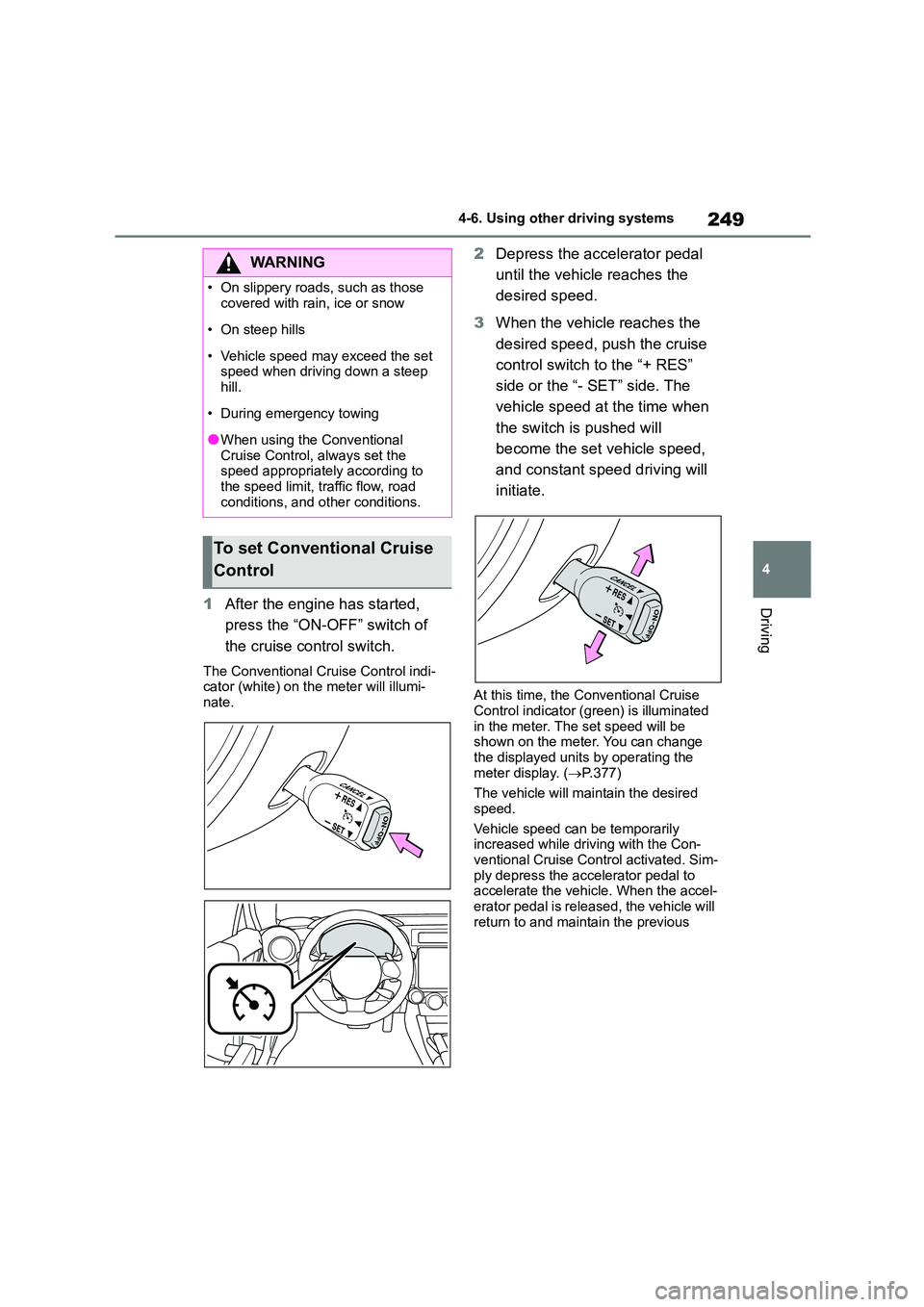
249
4
4-6. Using other driving systems
Driving1 After the engine has started,
press the “ON-OFF” switch of
the cruise control switch.
The Conventional Cruise Control indi-
cator (white) on the meter will illumi-
nate.
2 Depress the accelerator pedal
until the vehicle reaches the
desired speed.
3 When the vehicle reaches the
desired speed, push the cruise
control switch to the “+ RES”
side or the “- SET” side. The
vehicle speed at the time when
the switch is pushed will
become the set vehicle speed,
and constant sp eed driving will
initiate.
At this time, the Conventional Cruise
Control indicator (green) is illuminated
in the meter. The set speed will be shown on the meter. You can change
the displayed units by operating the
meter display. ( P.377)
The vehicle will maintain the desired
speed.
Vehicle speed can be temporarily increased while driving with the Con-
ventional Cruise Control activated. Sim-
ply depress the accelerator pedal to accelerate the vehicle. When the accel-
erator pedal is released, the vehicle will
return to and maintain the previous
WA R N I N G
• On slippery roads, such as those
covered with rain, ice or snow
• On steep hills
• Vehicle speed may exceed the set speed when driving down a steep
hill.
• During emergency towing
●When using the Conventional
Cruise Control, always set the speed appropriately according to
the speed limit, traffic flow, road
conditions, and other conditions.
To set Conventional Cruise
Control
Page 252 of 582
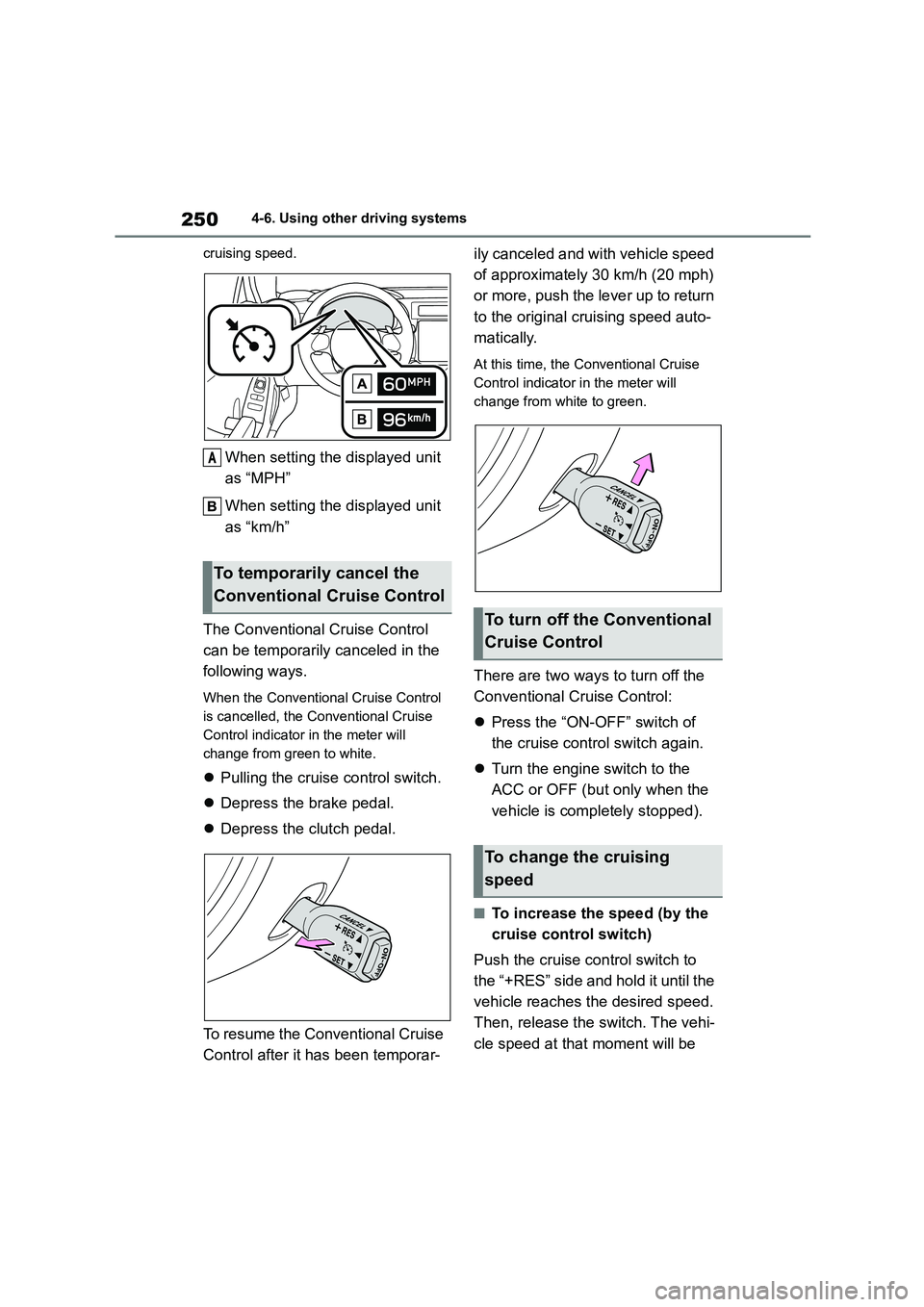
2504-6. Using other driving systems
cruising speed.
When setting the displayed unit
as “MPH”
When setting the displayed unit
as “km/h”
The Conventional Cruise Control
can be temporarily canceled in the
following ways.
When the Conventional Cruise Control
is cancelled, the Conventional Cruise
Control indicator in the meter will
change from green to white.
Pulling the cruise control switch.
Depress the brake pedal.
Depress the clutch pedal.
To resume the Conventional Cruise
Control after it has been temporar-
ily canceled and with vehicle speed
of approximately 30 km/h (20 mph)
or more, push the lever up to return
to the original cruising speed auto-
matically.
At this time, the Conventional Cruise
Control indicator in the meter will
change from white to green.
There are two ways to turn off the
Conventional Cruise Control:
Press the “ON-OFF” switch of
the cruise control switch again.
Turn the engine switch to the
ACC or OFF (but only when the
vehicle is completely stopped).
■To increase the speed (by the
cruise control switch)
Push the cruise control switch to
the “+RES” side and hold it until the
vehicle reaches the desired speed.
Then, release the switch. The vehi-
cle speed at th at moment will be
To temporarily cancel the
Conventional Cruise Control
A
To turn off the Conventional
Cruise Control
To change the cruising
speed
Page 253 of 582
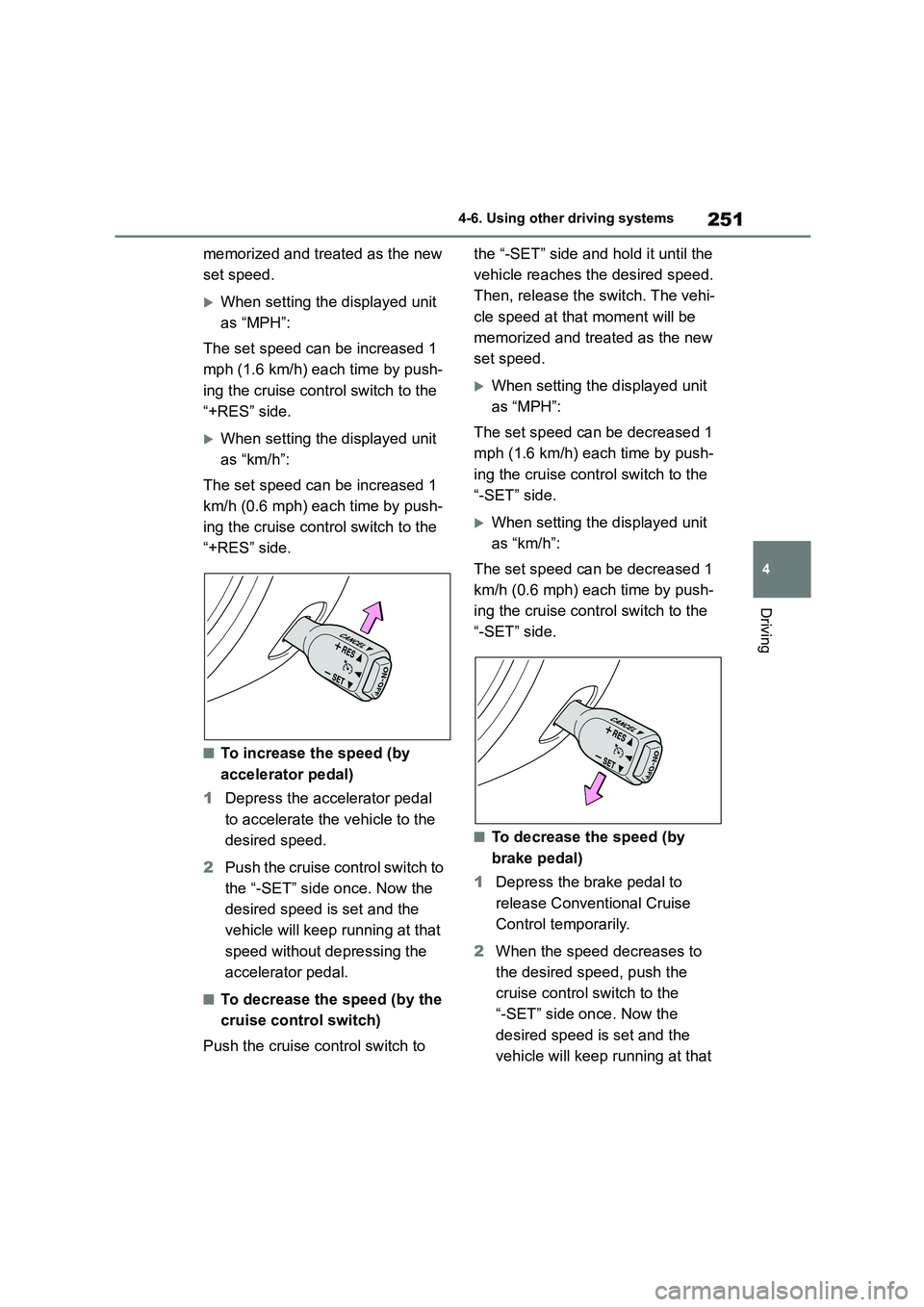
251
4
4-6. Using other driving systems
Driving
memorized and treated as the new
set speed.
When setting the displayed unit
as “MPH”:
The set speed can be increased 1
mph (1.6 km/h) each time by push-
ing the cruise control switch to the
“+RES” side.
When setting the displayed unit
as “km/h”:
The set speed can be increased 1
km/h (0.6 mph) ea ch time by push-
ing the cruise control switch to the
“+RES” side.
■To increase the speed (by
accelerator pedal)
1 Depress the accelerator pedal
to accelerate the vehicle to the
desired speed.
2 Push the cruise control switch to
the “-SET” side once. Now the
desired speed is set and the
vehicle will keep running at that
speed without depressing the
accelerator pedal.
■To decrease the speed (by the
cruise control switch)
Push the cruise control switch to
the “-SET” side and hold it until the
vehicle reaches the desired speed.
Then, release the switch. The vehi-
cle speed at th at moment will be
memorized and treated as the new
set speed.
When setting the displayed unit
as “MPH”:
The set speed can be decreased 1
mph (1.6 km/h) each time by push-
ing the cruise control switch to the
“-SET” side.
When setting the displayed unit
as “km/h”:
The set speed can be decreased 1
km/h (0.6 mph) each time by push-
ing the cruise control switch to the
“-SET” side.
■To decrease the speed (by
brake pedal)
1 Depress the brake pedal to
release Conventional Cruise
Control temporarily.
2 When the speed decreases to
the desired speed, push the
cruise control switch to the
“-SET” side once. Now the
desired speed is set and the
vehicle will keep r unning at that
Page 254 of 582
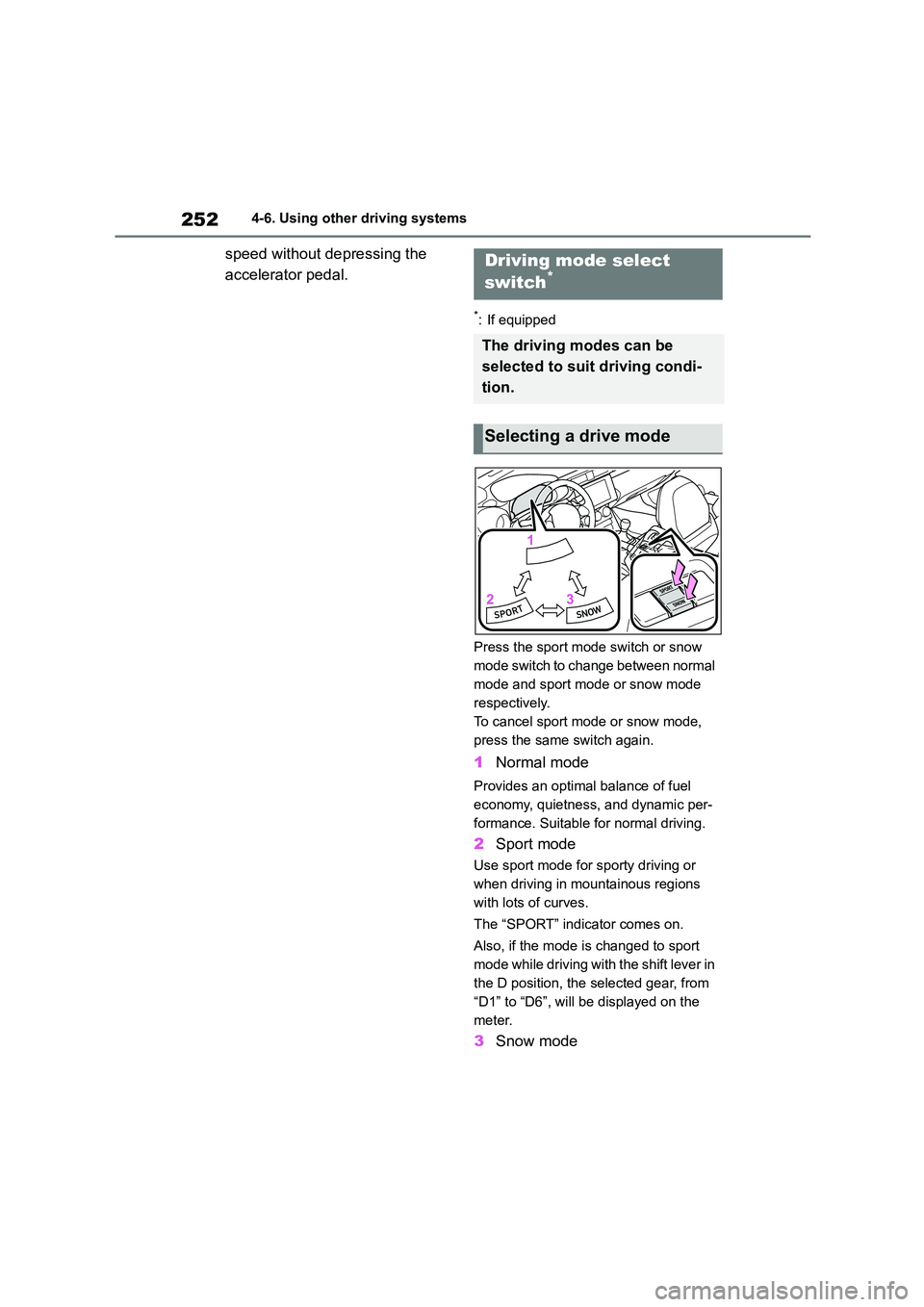
2524-6. Using other driving systems
speed without depressing the
accelerator pedal.
*: If equipped
Press the sport mode switch or snow
mode switch to change between normal
mode and sport mode or snow mode
respectively.
To cancel sport mode or snow mode,
press the same switch again.
1 Normal mode
Provides an optimal balance of fuel
economy, quietness, and dynamic per-
formance. Suitable for normal driving.
2 Sport mode
Use sport mode for sporty driving or
when driving in mountainous regions
with lots of curves.
The “SPORT” indicator comes on.
Also, if the mode is changed to sport
mode while driving with the shift lever in
the D position, the selected gear, from
“D1” to “D6”, will be displayed on the
meter.
3 Snow mode
Driving mode select
switch*
The driving modes can be
selected to suit driving condi-
tion.
Selecting a drive mode
Page 255 of 582
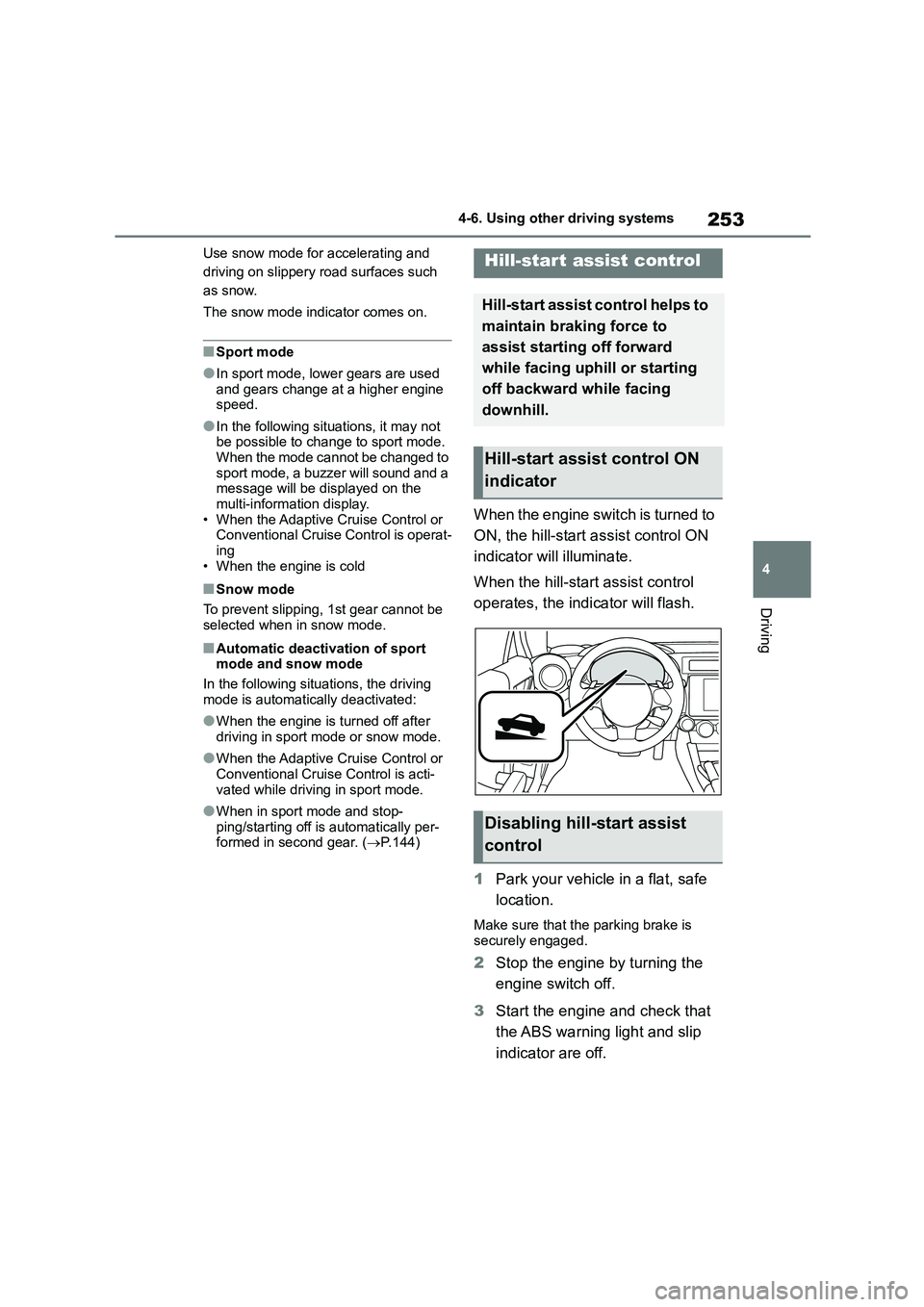
253
4
4-6. Using other driving systems
Driving
Use snow mode for accelerating and
driving on slippery road surfaces such
as snow.
The snow mode indi cator comes on.
■Sport mode
●In sport mode, lower gears are used and gears change at a higher engine
speed.
●In the following situations, it may not
be possible to change to sport mode.
When the mode cannot be changed to sport mode, a buzzer will sound and a
message will be displayed on the
multi-information display. • When the Adaptive Cruise Control or
Conventional Cruise Control is operat-
ing • When the engine is cold
■Snow mode
To prevent slipping, 1st gear cannot be
selected when in snow mode.
■Automatic deactivation of sport mode and snow mode
In the following situations, the driving
mode is automatically deactivated:
●When the engine is turned off after
driving in sport mode or snow mode.
●When the Adaptive Cruise Control or
Conventional Cruise Control is acti-
vated while driving in sport mode.
●When in sport mode and stop-
ping/starting off is automatically per- formed in second gear. ( P.144)
When the engine switch is turned to
ON, the hill-start as sist control ON
indicator will illuminate.
When the hill-start assist control
operates, the indicator will flash.
1 Park your vehicle in a flat, safe
location.
Make sure that the parking brake is
securely engaged.
2 Stop the engine by turning the
engine switch off.
3 Start the engine and check that
the ABS warning light and slip
indicator are off.
Hill-start assist control
Hill-start assist control helps to
maintain braking force to
assist starting off forward
while facing uphill or starting
off backward while facing
downhill.
Hill-start assist control ON
indicator
Disabling hill-start assist
control
Page 256 of 582
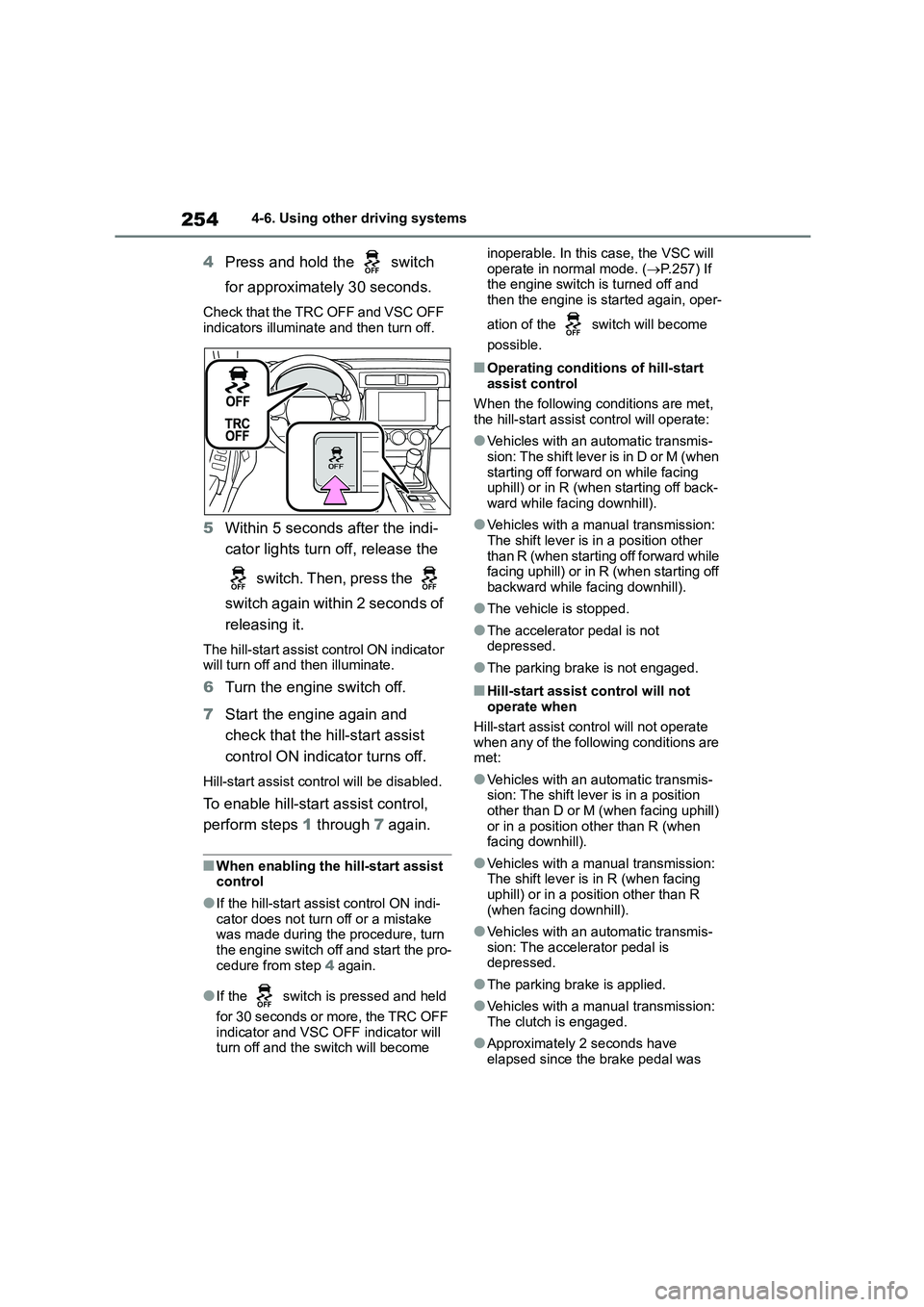
2544-6. Using other driving systems
4Press and hold the switch
for approximately 30 seconds.
Check that the TRC OFF and VSC OFF
indicators illuminate and then turn off.
5 Within 5 seconds after the indi-
cator lights turn off, release the
switch. Then, press the
switch again within 2 seconds of
releasing it.
The hill-start assist control ON indicator will turn off and then illuminate.
6 Turn the engine switch off.
7 Start the engine again and
check that the hill-start assist
control ON indicator turns off.
Hill-start assist control will be disabled.
To enable hill-star t assist control,
perform steps 1 through 7 again.
■When enabling the hill-start assist control
●If the hill-start assi st control ON indi-
cator does not turn off or a mistake was made during the procedure, turn
the engine switch off and start the pro-
cedure from step 4 again.
●If the switch is pressed and held
for 30 seconds or more, the TRC OFF indicator and VSC OFF indicator will
turn off and the switch will become
inoperable. In this case, the VSC will
operate in normal mode. ( P.257) If the engine switch is turned off and
then the engine is started again, oper-
ation of the switch will become
possible.
■Operating conditions of hill-start
assist control
When the following conditions are met, the hill-start assist control will operate:
●Vehicles with an automatic transmis-sion: The shift lever is in D or M (when
starting off forward on while facing
uphill) or in R (when starting off back- ward while facing downhill).
●Vehicles with a manual transmission: The shift lever is in a position other
than R (when starting off forward while
facing uphill) or in R (when starting off backward while facing downhill).
●The vehicle is stopped.
●The accelerator pedal is not
depressed.
●The parking brake is not engaged.
■Hill-start assist control will not
operate when
Hill-start assist control will not operate
when any of the following conditions are
met:
●Vehicles with an automatic transmis-
sion: The shift lever is in a position other than D or M (when facing uphill)
or in a position other than R (when
facing downhill).
●Vehicles with a manual transmission:
The shift lever is in R (when facing uphill) or in a position other than R
(when facing downhill).
●Vehicles with an automatic transmis- sion: The accelerator pedal is
depressed.
●The parking brake is applied.
●Vehicles with a manual transmission: The clutch is engaged.
●Approximately 2 seconds have elapsed since the brake pedal was
Page 257 of 582
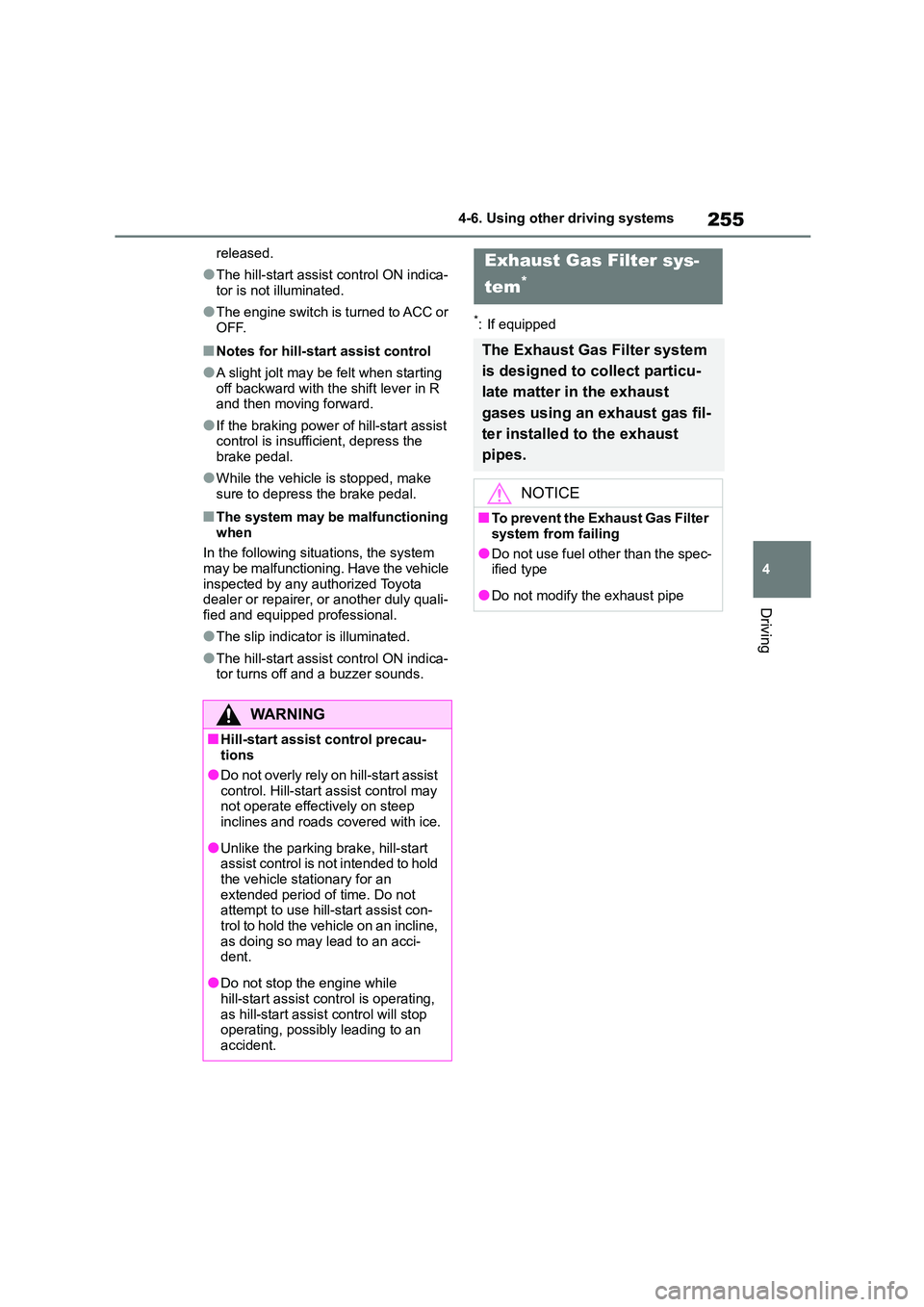
255
4
4-6. Using other driving systems
Driving
released.
●The hill-start assist control ON indica-
tor is not illuminated.
●The engine switch is turned to ACC or
OFF.
■Notes for hill-start assist control
●A slight jolt may be felt when starting
off backward with th e shift lever in R
and then moving forward.
●If the braking power of hill-start assist
control is insufficient, depress the brake pedal.
●While the vehicle is stopped, make sure to depress the brake pedal.
■The system may be malfunctioning
when
In the following situations, the system may be malfunctioning. Have the vehicle
inspected by any authorized Toyota
dealer or repairer, or another duly quali- fied and equipped professional.
●The slip indicator is illuminated.
●The hill-start assist control ON indica-
tor turns off and a buzzer sounds.
*: If equipped
WA R N I N G
■Hill-start assist control precau- tions
●Do not overly rely on hill-start assist
control. Hill-start assist control may not operate effectively on steep
inclines and roads covered with ice.
●Unlike the parking brake, hill-start
assist control is not intended to hold
the vehicle stationary for an extended period of time. Do not
attempt to use hill-start assist con-
trol to hold the vehicle on an incline, as doing so may lead to an acci-
dent.
●Do not stop the engine while
hill-start assist control is operating,
as hill-start assist control will stop operating, possibly leading to an
accident.
Exhaust Gas Filter sys-
tem*
The Exhaust Gas Filter system
is designed to collect particu-
late matter in the exhaust
gases using an exhaust gas fil-
ter installed to the exhaust
pipes.
NOTICE
■To prevent the Exhaust Gas Filter
system from failing
●Do not use fuel other than the spec- ified type
●Do not modify the exhaust pipe
Page 258 of 582

2564-6. Using other driving systems
■ABS (Anti-lock Brake System)
Helps to prevent wheel lock when
the brakes are applied suddenly, or
if the brakes are applied while driv-
ing on a slippery road surface
■Brake assist
Generates an increased level of
braking force after the brake pedal
is depressed when the system
detects a panic stop situation
■VSC (Vehicle St ability Control)
Helps the driver to control skidding
when swerving suddenly or turning
on slippery road surfaces
■TRC (Traction Control)
Helps to maintain drive power and
prevent the drive wheels from spin-
ning when starting the vehicle or
accelerating on slippery roads
The TRC system is also equipped
with the brake LSD function.
■Hill-start assist control
P.253
■EPS (Electric Power Steering)
Employs an electric motor to
reduce the amount of effort needed
to turn the steering wheel
■Emergency brake signal
When the brakes are applied sud-
denly, the emergency flashers auto-
matically flash to alert the vehicle
behind.
■When the TRC/VSC systems are
operating
The slip indicator will flash while the TRC (Including brake LSD func-
tion)/VSC systems are operating.
■Disabling the TRC system
If the vehicle gets stuck in mud, dirt or
snow, the TRC system may reduce
power from the engine to the wheels.
Pressing switch to turn the system
off may make it easier for you to rock the
vehicle in order to free it.
In this case, the brake LSD function
remains on.
To turn the TRC system off, quickly
press and release switch.
The TRC OFF indicator will come on.
Press switch again to turn the sys-
tem back on.
Driving assist systems
To help enhance driving safety
and performance, the following
systems operate automatically
in response to various driving
situations. Be aware, however,
that these systems are supple-
mentary and should not be
relied upon too heavily when
operating the vehicle.
Summary of the driving
assist systems
Page 259 of 582
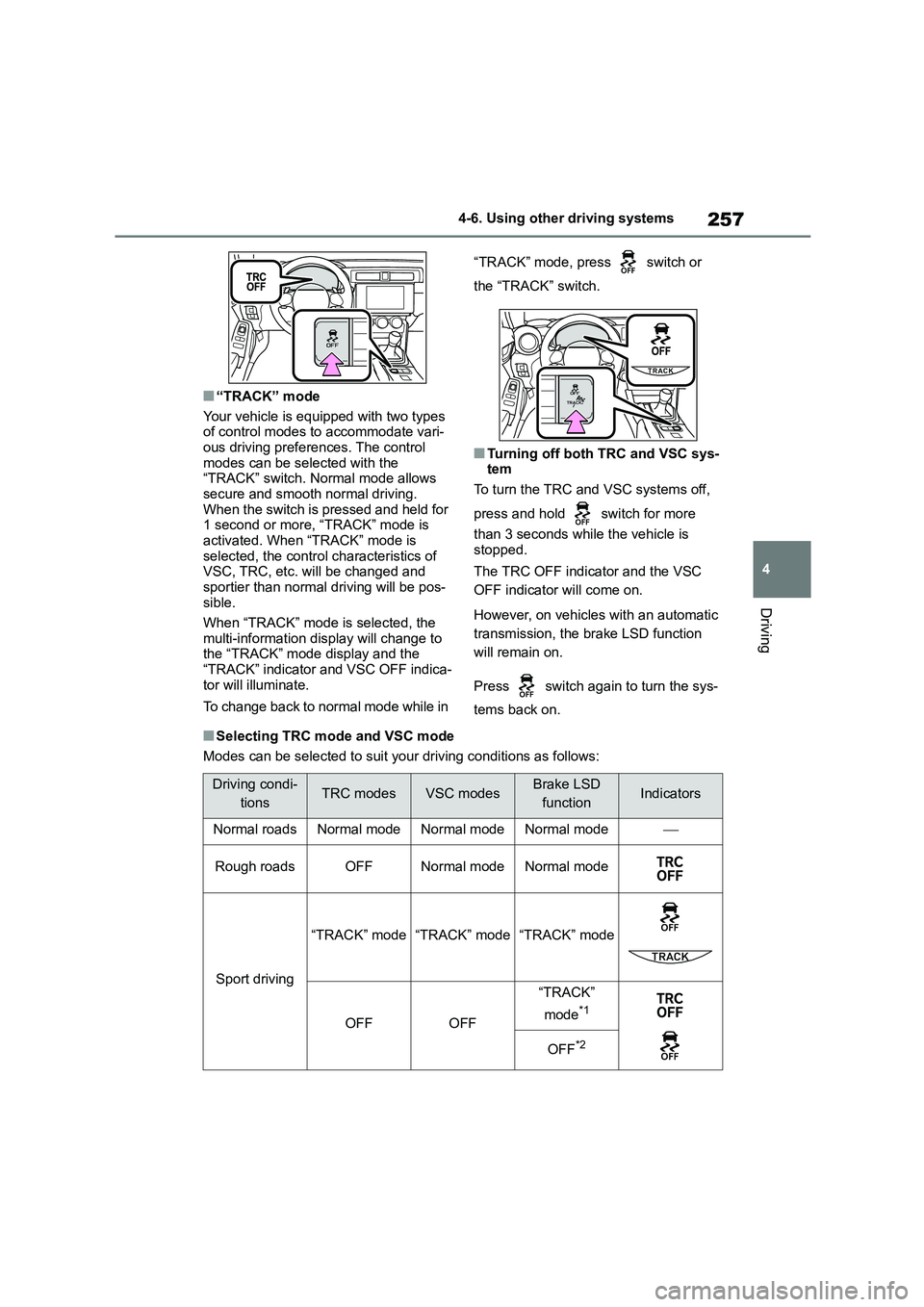
257
4
4-6. Using other driving systems
Driving
■“TRACK” mode
Your vehicle is equipped with two types of control modes to accommodate vari-
ous driving preferences. The control
modes can be selected with the “TRACK” switch. Normal mode allows
secure and smooth normal driving.
When the switch is pressed and held for 1 second or more, “TRACK” mode is
activated. When “TRACK” mode is
selected, the control characteristics of VSC, TRC, etc. will be changed and
sportier than normal driving will be pos-
sible.
When “TRACK” mode is selected, the
multi-information display will change to
the “TRACK” mode display and the “TRACK” indicator and VSC OFF indica-
tor will illuminate.
To change back to normal mode while in
“TRACK” mode, press switch or
the “TRACK” switch.
■Turning off both TRC and VSC sys- tem
To turn the TRC and VSC systems off,
press and hold switch for more
than 3 seconds while the vehicle is
stopped.
The TRC OFF indicator and the VSC
OFF indicator will come on.
However, on vehicles with an automatic
transmission, the brake LSD function
will remain on.
Press switch again to turn the sys-
tems back on.
■Selecting TRC mode and VSC mode
Modes can be selected to suit your driving conditions as follows:
Driving condi-
tionsTRC modesVSC modesBrake LSD
functionIndicators
Normal roadsNormal modeNormal modeNormal mode
Rough roadsOFFNormal modeNormal mode
Sport driving
“TRACK” mode“TRACK” mode“TRACK” mode
OFFOFF
“TRACK”
mode*1
OFF*2
Page 260 of 582
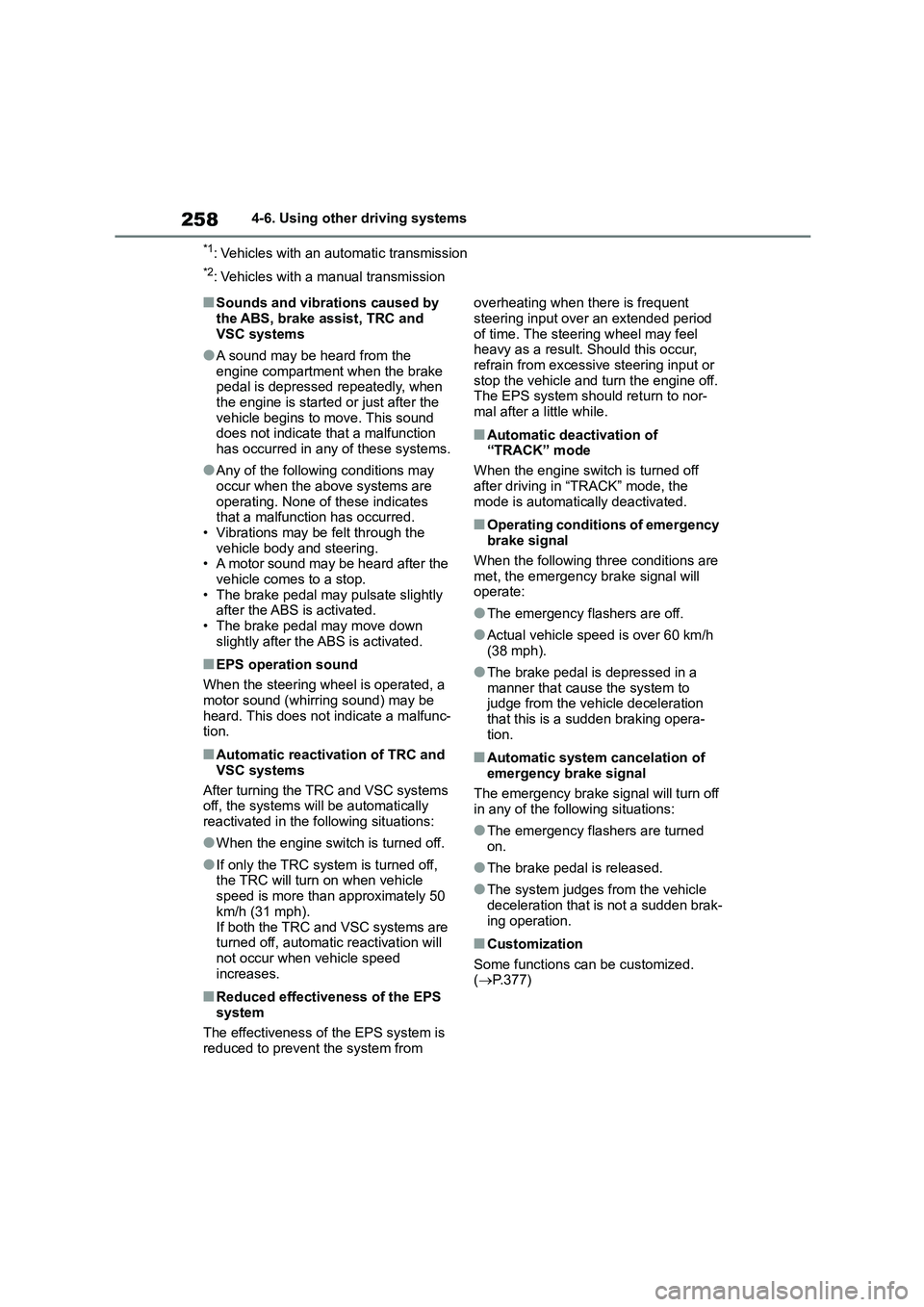
2584-6. Using other driving systems
*1: Vehicles with an automatic transmission
*2: Vehicles with a manual transmission
■Sounds and vibrations caused by
the ABS, brake assist, TRC and
VSC systems
●A sound may be heard from the
engine compartment when the brake pedal is depressed repeatedly, when
the engine is started or just after the
vehicle begins to move. This sound does not indicate that a malfunction
has occurred in any of these systems.
●Any of the following conditions may
occur when the above systems are
operating. None of these indicates that a malfunction has occurred.
• Vibrations may be felt through the
vehicle body and steering. • A motor sound may be heard after the
vehicle comes to a stop.
• The brake pedal may pulsate slightly after the ABS is activated.
• The brake pedal may move down
slightly after the ABS is activated.
■EPS operation sound
When the steering wheel is operated, a
motor sound (whirring sound) may be
heard. This does not indicate a malfunc- tion.
■Automatic reactivation of TRC and
VSC systems
After turning the TRC and VSC systems off, the systems will be automatically
reactivated in the following situations:
●When the engine switch is turned off.
●If only the TRC system is turned off, the TRC will turn on when vehicle
speed is more than approximately 50
km/h (31 mph).
If both the TRC and VSC systems are turned off, automatic reactivation will
not occur when vehicle speed
increases.
■Reduced effectiveness of the EPS system
The effectiveness of the EPS system is
reduced to prevent the system from
overheating when there is frequent
steering input over an extended period
of time. The steering wheel may feel heavy as a result. Should this occur,
refrain from excessive steering input or
stop the vehicle and turn the engine off. The EPS system should return to nor-
mal after a little while.
■Automatic deactivation of
“TRACK” mode
When the engine switch is turned off
after driving in “TRACK” mode, the
mode is automatically deactivated.
■Operating conditions of emergency brake signal
When the following three conditions are
met, the emergency brake signal will operate:
●The emergency flashers are off.
●Actual vehicle speed is over 60 km/h
(38 mph).
●The brake pedal is depressed in a
manner that cause the system to judge from the vehicle deceleration
that this is a sudden braking opera-
tion.
■Automatic system cancelation of emergency brake signal
The emergency brake signal will turn off
in any of the following situations:
●The emergency flashers are turned
on.
●The brake pedal is released.
●The system judges from the vehicle
deceleration that is not a sudden brak-
ing operation.
■Customization
Some functions can be customized. ( P.377)