tow TOYOTA HIGHLANDER 2020 Owners Manual (in English)
[x] Cancel search | Manufacturer: TOYOTA, Model Year: 2020, Model line: HIGHLANDER, Model: TOYOTA HIGHLANDER 2020Pages: 560, PDF Size: 14.42 MB
Page 2 of 560
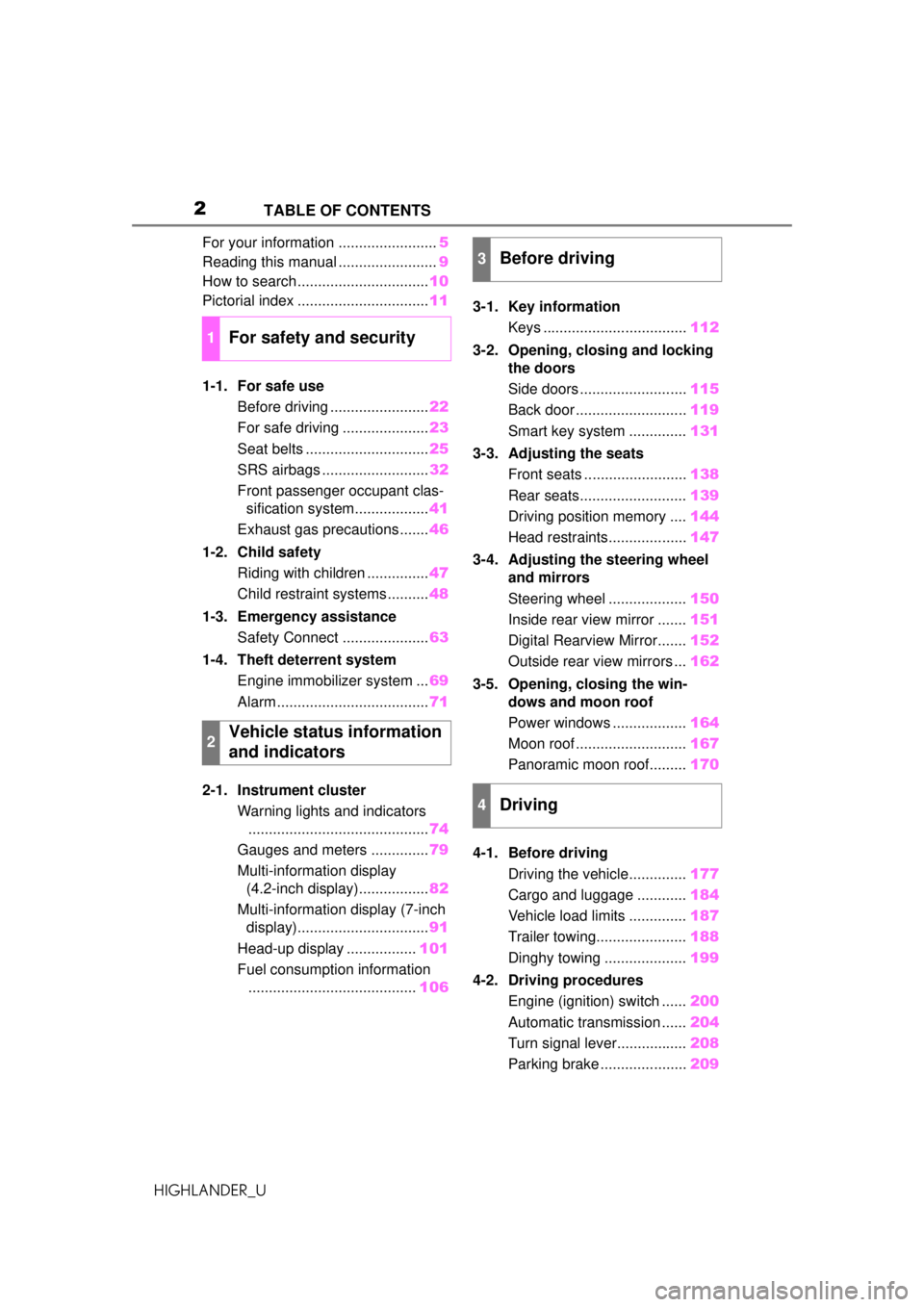
2
HIGHLANDER_UTABLE OF CONTENTS
For your information ........................
5
Reading this manual ........................ 9
How to search ................................ 10
Pictorial index ................................ 11
1-1. For safe use Before driving ........................ 22
For safe driving ..................... 23
Seat belts .............................. 25
SRS airbags .......................... 32
Front passenger occupant clas- sification system.................. 41
Exhaust gas precautions....... 46
1-2. Child safety Riding with children ............... 47
Child restraint systems .......... 48
1-3. Emergency assistance Safety Connect ..................... 63
1-4. Theft deterrent system Engine immobilizer system ... 69
Alarm ..................................... 71
2-1. Instrument cluster Warning lights and indicators............................................ 74
Gauges and meters .............. 79
Multi-information display (4.2-inch display)................. 82
Multi-information display (7-inch display)................................ 91
Head-up display ................. 101
Fuel consumption information ......................................... 1063-1. Key information
Keys ................................... 112
3-2.
Opening, closing and locking
th
e doors
Side doors .......................... 115
Back door ........................... 119
Smart key system .............. 131
3-3. Adjusting the seats Front seats ......................... 138
Rear seats.......................... 139
Driving position memory .... 144
Head restraints................... 147
3-4. Adjust
ing the steering wheel
and mirrors
Ste
ering wheel ...................150
Inside rear view mirror ....... 151
Digital Rearview Mirror....... 152
Outside rear view mirrors ... 162
3-5. Opening, closing the win- dows and moon roof
Power windows .................. 164
Moon roof ........................... 167
Panoramic moon roof......... 170
4-1. Before driving Driving the vehicle.............. 177
Cargo and luggage ............ 184
Vehicle load limits .............. 187
Trailer towing...................... 188
Dinghy towing .................... 199
4-2. Driving procedures Engine
(ignition) switch ...... 200
Automatic transmission ...... 204
Turn signal lever................. 208
Parking brake ..................... 209
1For safety and security
2Vehicle status information
and indicators
3Before driving
4Driving
Page 4 of 560
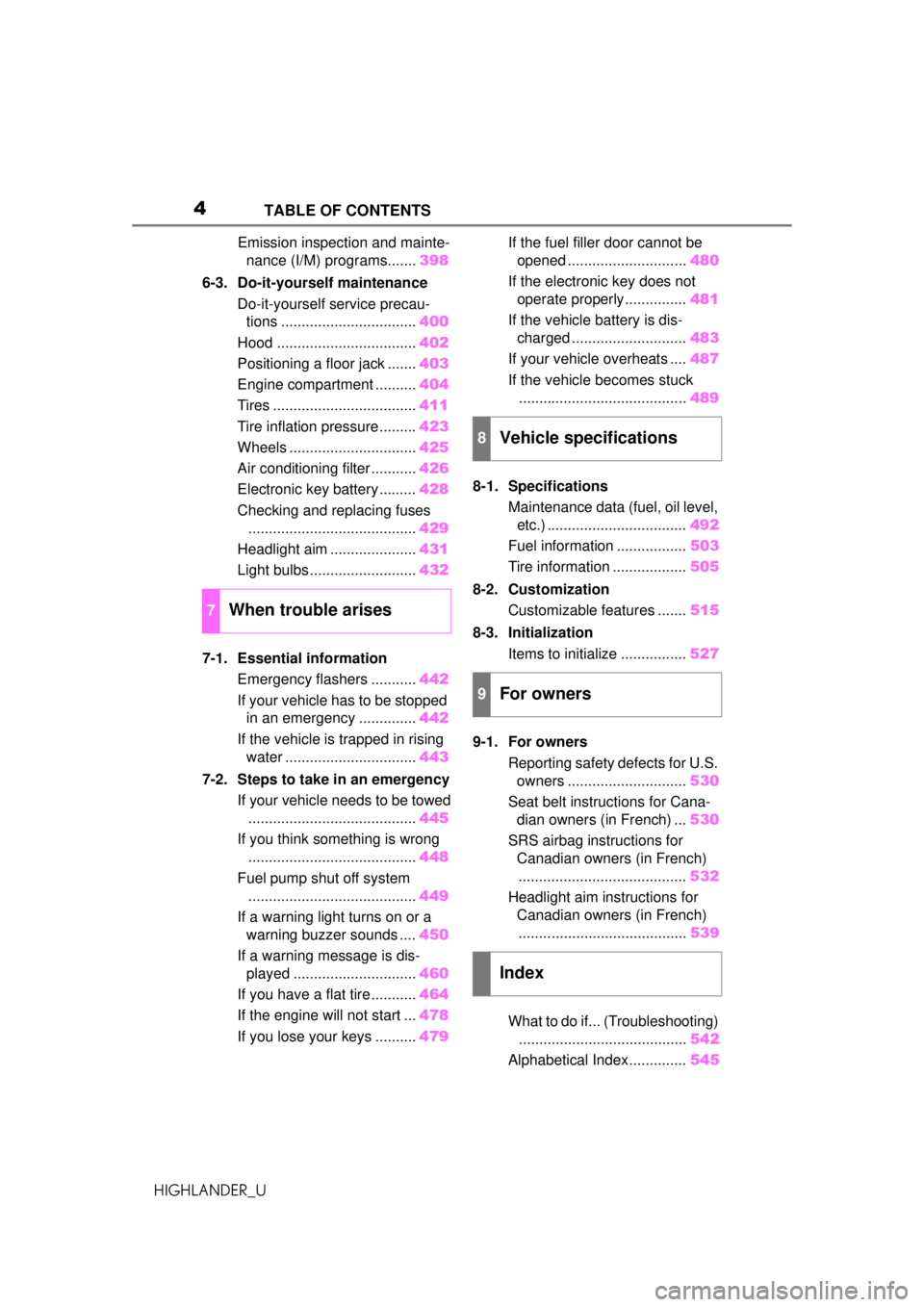
4TABLE OF CONTENTS
HIGHLANDER_U
Emission inspection and mainte-nance (I/M) programs....... 398
6-3. Do-it-yourself maintenance Do-it-yourself service precau-tions ................................. 400
Hood .................................. 402
Positioning a floor jack ....... 403
Engine compartment .......... 404
Tires ................................... 411
Tire inflation pressure......... 423
Wheels ............................... 425
Air conditioning filter ........... 426
Electronic key battery ......... 428
Checking and replacing fuses ......................................... 429
Headlight aim ..................... 431
Light bulbs .......................... 432
7-1. Essential information Emergency flashers ........... 442
If your vehicle has to be stopped in an emergency .............. 442
If the vehicle is trapped in rising water ................................ 443
7-2. Steps to take in an emergency If your vehicle needs to be towed......................................... 445
If you think something is wrong ......................................... 448
Fuel pump shut off system ......................................... 449
If a warning light turns on or a warning buzzer sounds .... 450
If a warning message is dis- played .............................. 460
If you have a flat tire ........... 464
If the engine will not start ... 478
If you lose your keys .......... 479If the fuel filler door cannot be
opened ............................. 480
If the electronic key does not operate properly............... 481
If the vehicle battery is dis- charged ............................ 483
If your vehicle overheats .... 487
If the vehicle becomes stuck ......................................... 489
8-1. Specifications Maintenance data (fuel, oil level, etc.) .................................. 492
Fuel information ................. 503
Tire information .................. 505
8-2. Customization Customizable features ....... 515
8-3. Initialization Items to initialize ................ 527
9-1. For owners Reporting safety defects for U.S. owners ............................. 530
Seat belt instructions for Cana- dian owners (in French) ... 530
SRS airbag instructions for Canadian owners (in French)......................................... 532
Headlight aim instructions for Canadian owners (in French)
........ ................................. 53
9
What to do if... (Troubleshooting) ......................................... 542
Alphabetical Index.............. 545
7When trouble arises
8Vehicle specifications
9For owners
Index
Page 14 of 560
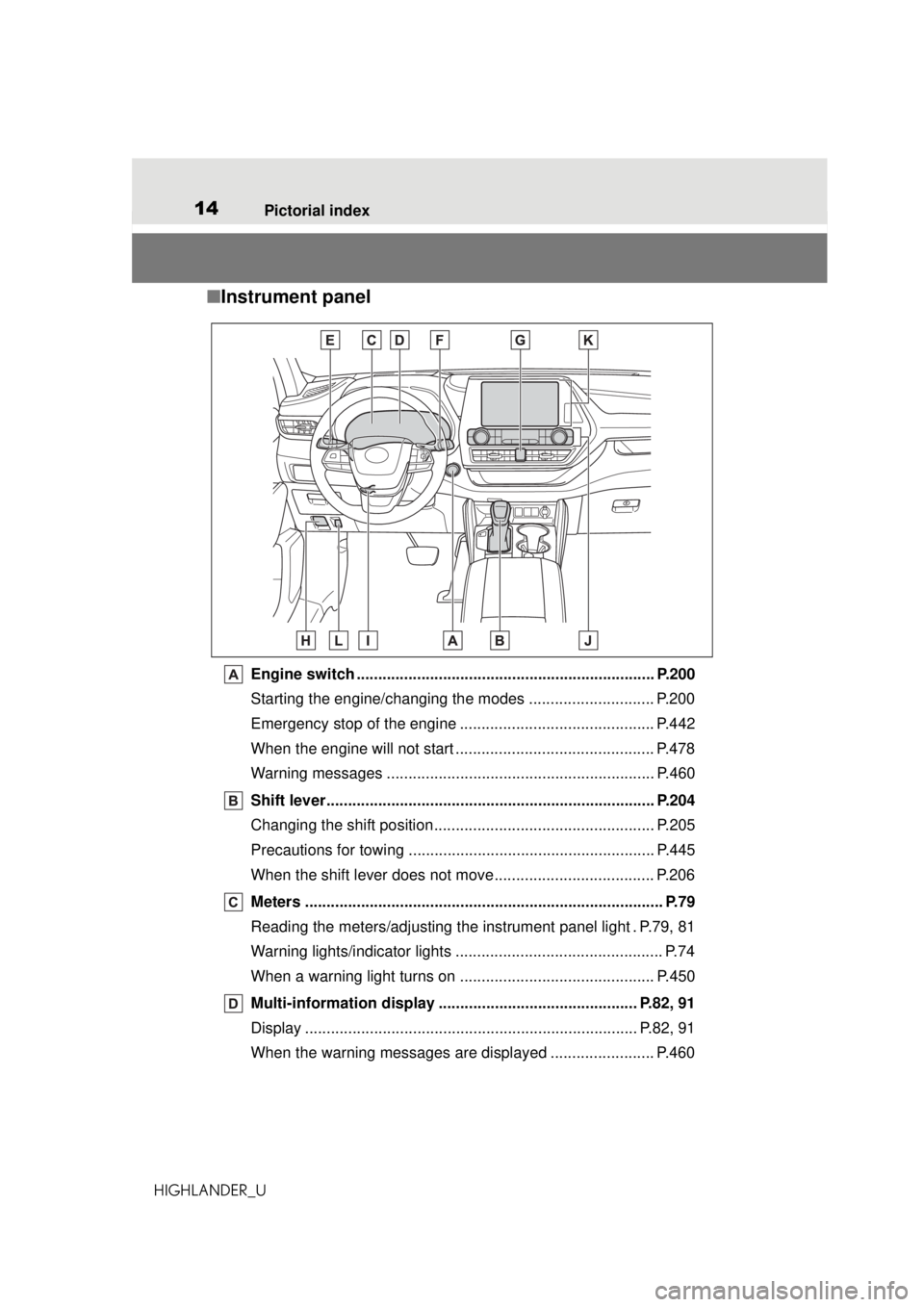
14Pictorial index
HIGHLANDER_U
■ Instrument panel
Engine switch ..................................................................... P.200
Starting the engine/changing the modes ............................. P.200
Emergency stop of the engine ............................................. P.442
When the engine will not start .............................................. P.478
Warning messages .............................................................. P.460
Shift lever............................................................................ P.204
Changing the shift position................................................... P.205
Precautions for towing . ........................................................ P.445
When the shift lever does not move..................................... P.206
Meters ................................................................................... P.79
Reading the meters/adjusting the instrument panel light . P.79, 81
Warning lights/indicator lights ................................................ P.74
When a warning light turns on ............................................. P.450
Multi-information display ........... ................................... P.82, 91
Display ............................................................................. P.82, 91
When the warning messages are displayed ........................ P.460
Page 29 of 560
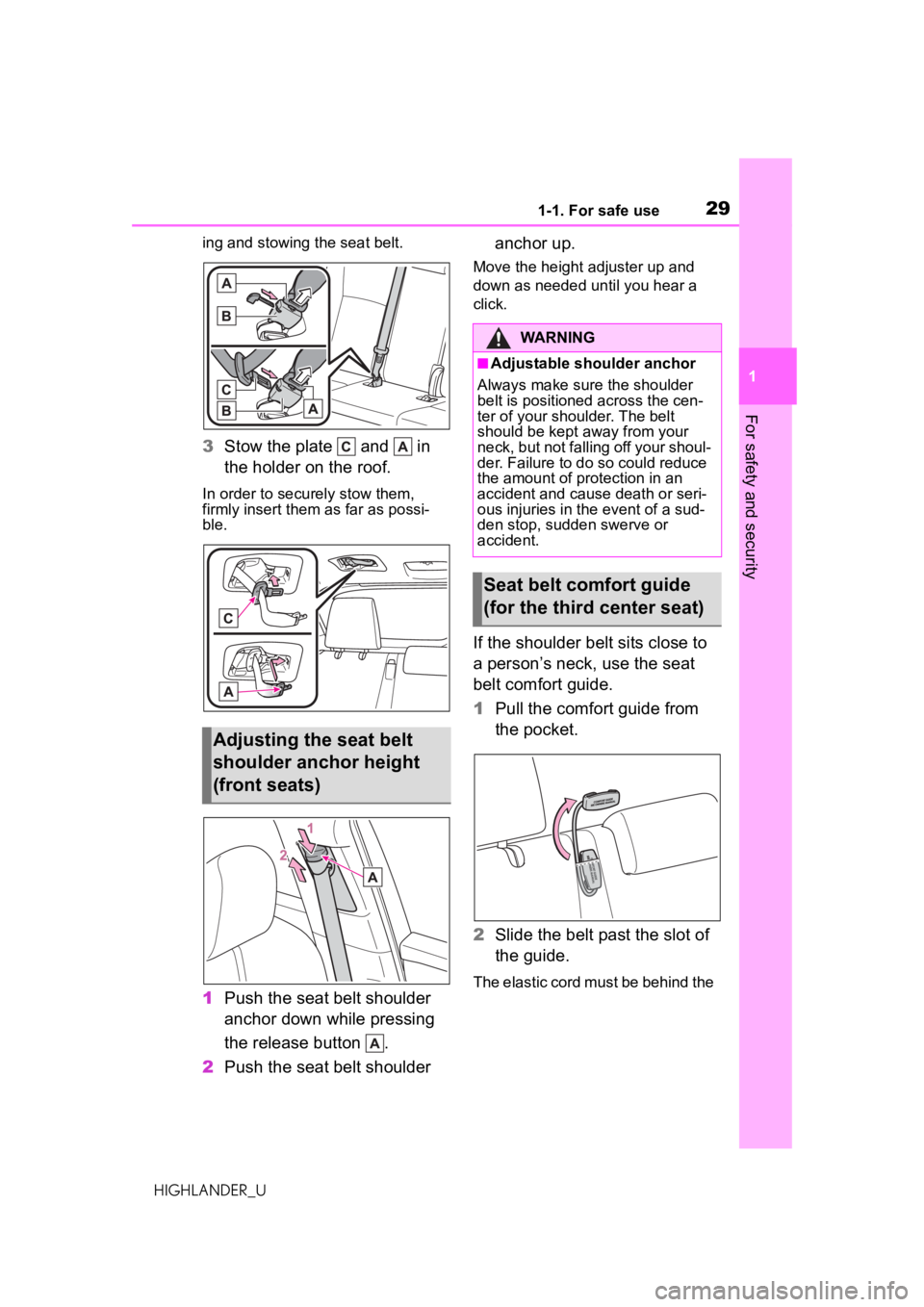
291-1. For safe use
HIGHLANDER_U
1
For safety and security
ing and stowing the seat belt.
3 Stow the plate and in
the holder on the roof.
In order to secu rely stow them,
firmly insert them as far as possi-
ble.
1 Push the seat belt shoulder
anchor down while pressing
the release button .
2 Push the seat belt shoulder anchor up.
Move the height adjuster up and
down as needed until you hear a
click.
If the shoulder belt sits close to
a person’s neck, use the seat
belt comfort guide.
1
Pull the comfort guide from
the pocket.
2 Slide the belt past the slot of
the guide.
The elastic cord must be behind the
Adjusting the seat belt
shoulder anchor height
(front seats)
WARNING
■Adjustable shoulder anchor
Always make sure the shoulder
belt is positioned across the cen-
ter of your shoulder. The belt
should be kept away from your
neck, but not falling off your shoul-
der. Failure to do so could reduce
the amount of protection in an
accident and cause death or seri-
ous injuries in the event of a sud-
den stop, sudden swerve or
accident.
Seat belt comfort guide
(for the third center seat)
Page 38 of 560
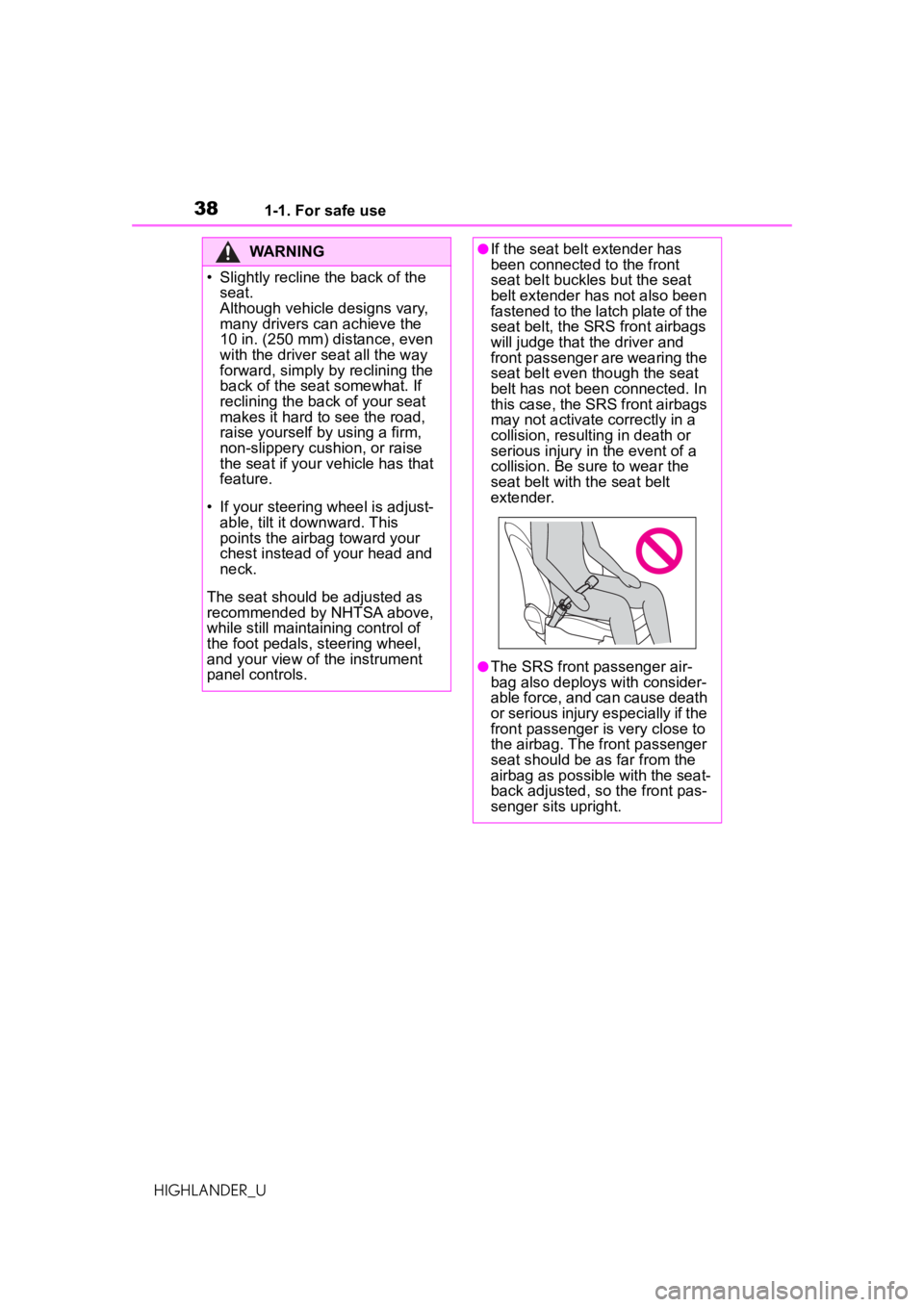
381-1. For safe use
HIGHLANDER_U
WARNING
• Slightly recline the back of the seat.
Although vehicle designs vary,
many drivers can achieve the
10 in. (250 mm) distance, even
with the driver seat all the way
forward, simply by reclining the
back of the seat somewhat. If
reclining the back of your seat
makes it hard to see the road,
raise yourself by using a firm,
non-slippery cushion, or raise
the seat if your vehicle has that
feature.
• If your steering wheel is adjust- able, tilt it downward. This
points the airbag toward your
chest instead of your head and
neck.
The seat should be adjusted as
recommended by NHTSA above,
while still maintaining control of
the foot pedals, steering wheel,
and your view of the instrument
panel controls.
●If the seat belt extender has
been connected to the front
seat belt buckles but the seat
belt extender has not also been
fastened to the latch plate of the
seat belt, the SRS front airbags
will judge that th e driver and
front passenger are wearing the
seat belt even though the seat
belt has not been connected. In
this case, the SRS front airbags
may not activate correctly in a
collision, resulting in death or
serious injury in the event of a
collision. Be sure to wear the
seat belt with the seat belt
extender.
●The SRS front passenger air-
bag also deploys with consider-
able force, and can cause death
or serious injury especially if the
front passenger is very close to
the airbag. The front passenger
seat should be as far from the
airbag as possible with the seat-
back adjusted, so the front pas-
senger sits upright.
Page 39 of 560
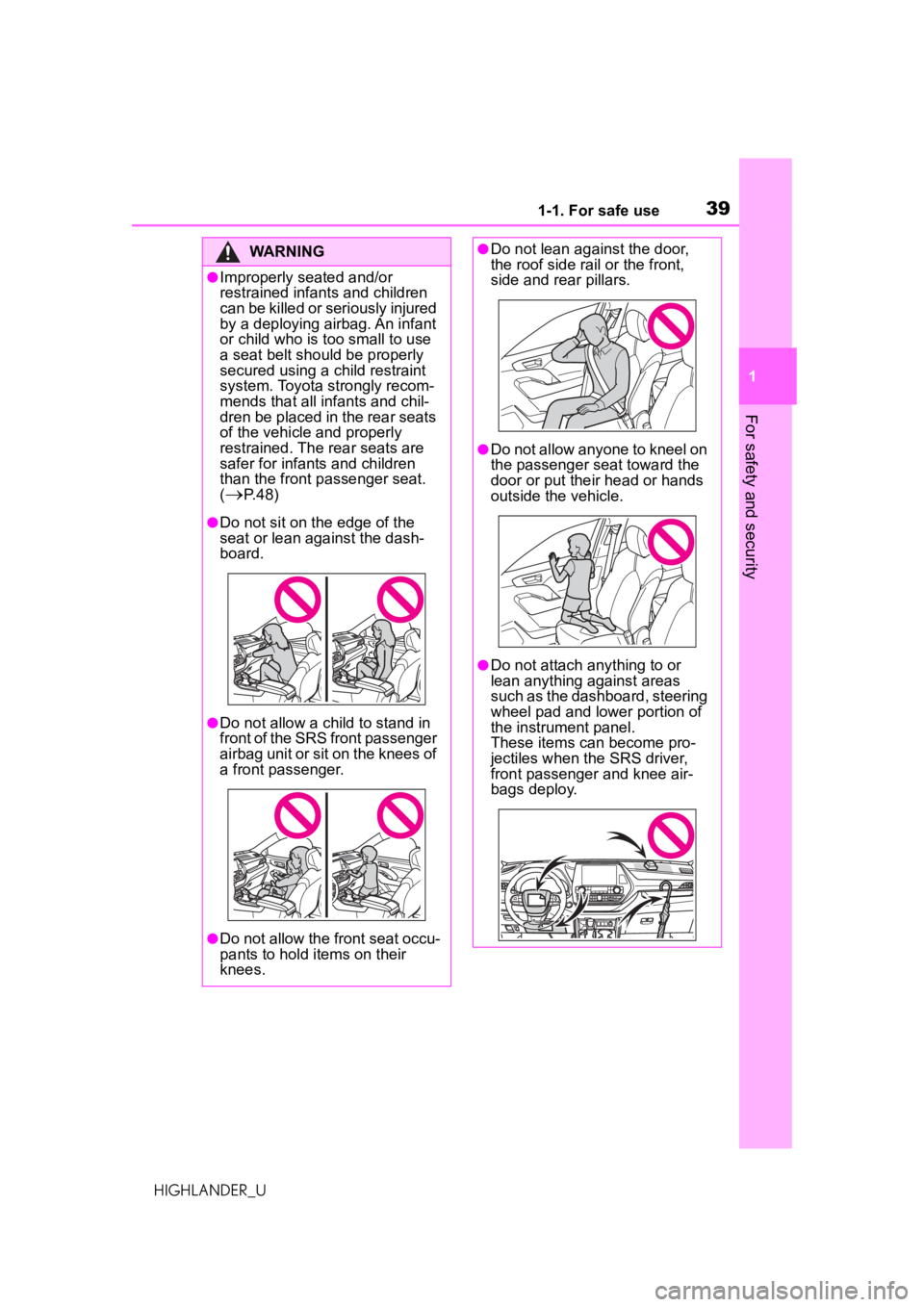
391-1. For safe use
HIGHLANDER_U
1
For safety and security
WARNING
●Improperly seated and/or
restrained infants and children
can be killed or seriously injured
by a deploying airbag. An infant
or child who is too small to use
a seat belt should be properly
secured using a child restraint
system. Toyota strongly recom-
mends that all infants and chil-
dren be placed in the rear seats
of the vehicle and properly
restrained. The rear seats are
safer for infants and children
than the front passenger seat.
(
P. 4 8 )
●Do not sit on the edge of the
seat or lean against the dash-
board.
●Do not allow a child to stand in
front of the SRS front passenger
airbag unit or sit on the knees of
a front passenger.
●Do not allow the front seat occu-
pants to hold items on their
knees.
●Do not lean against the door,
the roof side rail or the front,
side and rear pillars.
●Do not allow anyone to kneel on
the passenger seat toward the
door or put their head or hands
outside the vehicle.
●Do not attach anything to or
lean anything against areas
such as the dashboard, steering
wheel pad and lower portion of
the instrument panel.
These items can become pro-
jectiles when the SRS driver,
front passenger and knee air-
bags deploy.
Page 57 of 560
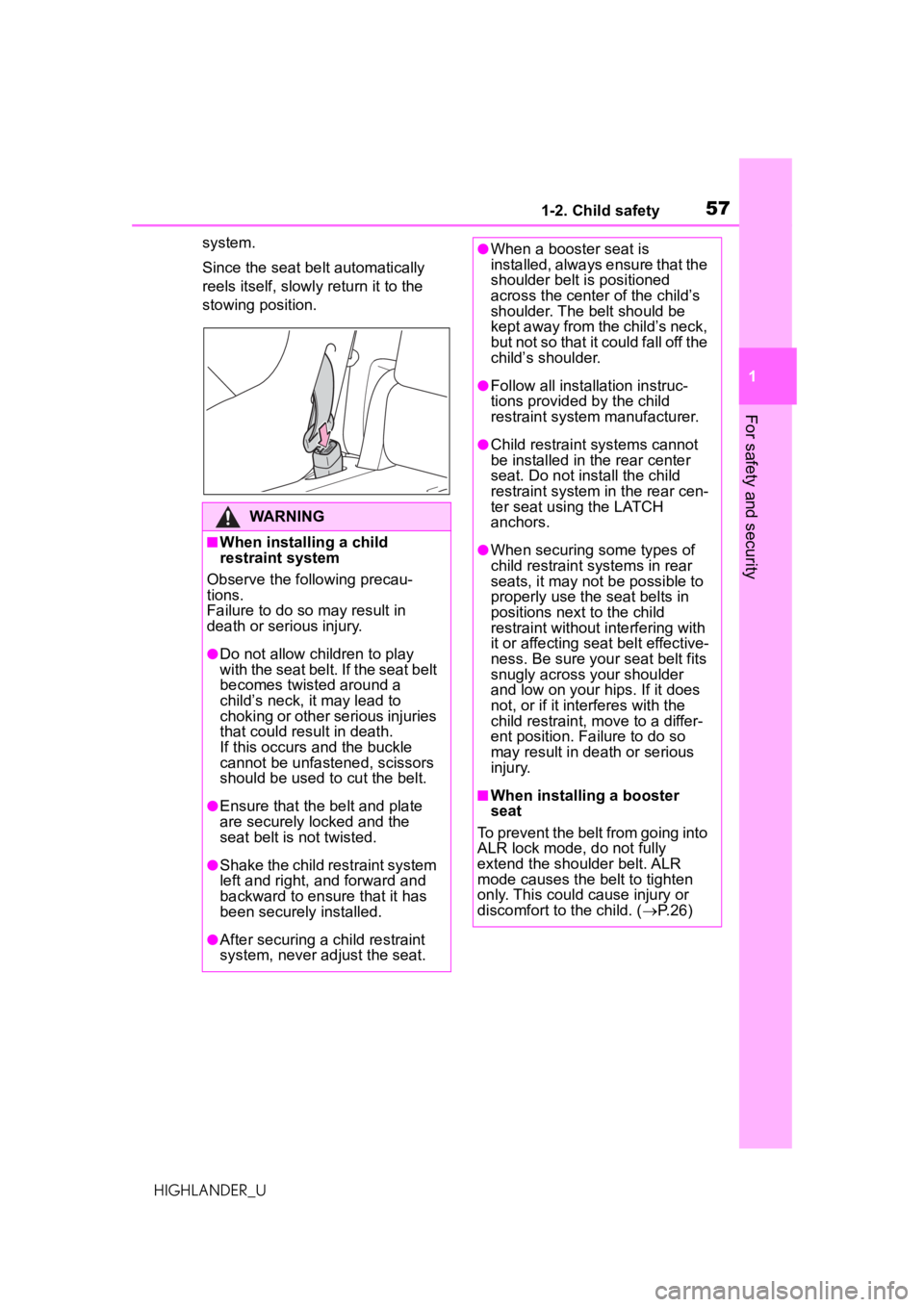
571-2. Child safety
HIGHLANDER_U
1
For safety and security
system.
Since the seat belt automatically
reels itself, slowly return it to the
stowing position.
WARNING
■When installing a child
restraint system
Observe the following precau-
tions.
Failure to do so may result in
death or serious injury.
●Do not allow children to play
with the seat belt. If the seat belt
becomes twisted around a
child’s neck, it may lead to
choking or other serious injuries
that could result in death.
If this occurs and the buckle
cannot be unfastened, scissors
should be used to cut the belt.
●Ensure that the belt and plate
are securely locked and the
seat belt is not twisted.
●Shake the child restraint system
left and right, and forward and
backward to ensure that it has
been securely installed.
●After securing a child restraint
system, never adjust the seat.
●When a booster seat is
installed, always ensure that the
shoulder belt is positioned
across the center of the child’s
shoulder. The belt should be
kept away from the child’s neck,
but not so that it could fall off the
child’s shoulder.
●Follow all installation instruc-
tions provided by the child
restraint system manufacturer.
●Child restraint systems cannot
be installed in the rear center
seat. Do not install the child
restraint system in the rear cen-
ter seat using the LATCH
anchors.
●When securing some types of
child restraint systems in rear
seats, it may not be possible to
properly use the seat belts in
positions next to the child
restraint without interfering with
it or affecting seat belt effective-
ness. Be sure your seat belt fits
snugly across your shoulder
and low on your hips. If it does
not, or if it interferes with the
child restraint, move to a differ-
ent position. Failure to do so
may result in death or serious
injury.
■When installing a booster
seat
To prevent the belt from going into
ALR lock mode, do not fully
extend the shoulder belt. ALR
mode causes the belt to tighten
only. This could cause injury or
discomfort to the child. ( P. 2 6 )
Page 67 of 560
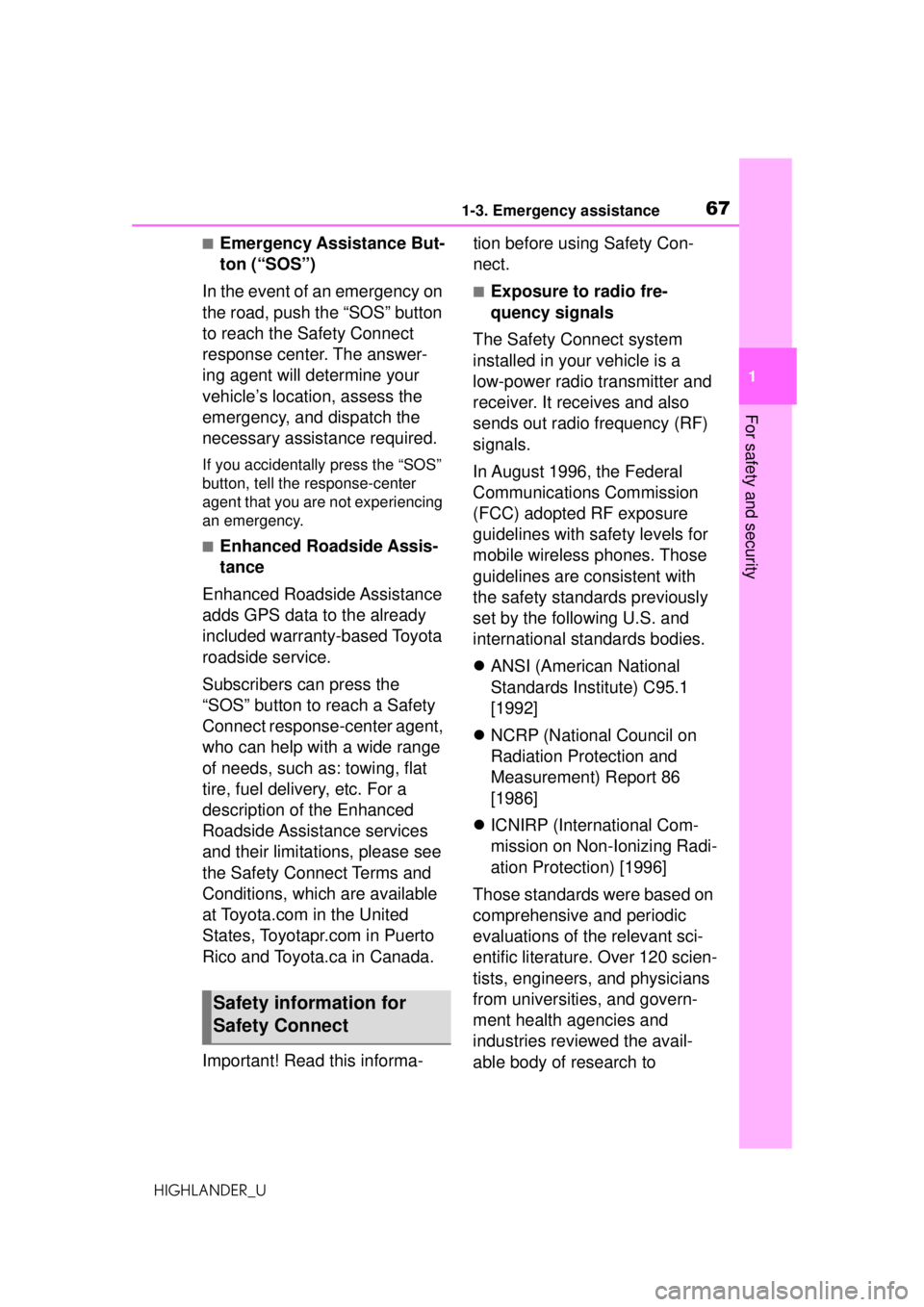
671-3. Emergency assistance
HIGHLANDER_U
1
For safety and security
■Emergency Assistance But-
ton (“SOS”)
In the event of an emergency on
the road, push the “SOS” button
to reach the Safety Connect
response center. The answer-
ing agent will determine your
vehicle’s location, assess the
emergency, and dispatch the
necessary assistance required.
If you accidentally press the “SOS”
button, tell the response-center
agent that you are not experiencing
an emergency.
■Enhanced Roadside Assis-
tance
Enhanced Roadside Assistance
adds GPS data to the already
included warranty-based Toyota
roadside service.
Subscribers can press the
“SOS” button to reach a Safety
Connect response-center agent,
who can help with a wide range
of needs, such as: towing, flat
tire, fuel delivery, etc. For a
description of the Enhanced
Roadside Assistance services
and their limitations, please see
the Safety Connect Terms and
Conditions, which are available
at Toyota.com in the United
States, Toyotapr.com in Puerto
Rico and Toyota.ca in Canada.
Important! Read this informa- tion before using Safety Con-
nect.
■Exposure to radio fre-
quency signals
The Safety Connect system
installed in your vehicle is a
low-power radio transmitter and
receiver. It receives and also
sends out radio frequency (RF)
signals.
In August 1996, the Federal
Communications Commission
(FCC) adopted RF exposure
guidelines with sa fety levels for
mobile wireless phones. Those
guidelines are consistent with
the safety standards previously
set by the following U.S. and
international standards bodies.
ANSI (American National
Standards Institute) C95.1
[1992]
NCRP (National Council on
Radiation Protection and
Measurement) Report 86
[1986]
ICNIRP (International Com-
mission on Non-Ionizing Radi-
ation Protection) [1996]
Those standards were based on
comprehensive and periodic
evaluations of the relevant sci-
entific literature. Over 120 scien-
tists, engineers, and physicians
from universities, and govern-
ment health agencies and
industries reviewed the avail-
able body of research to
Safety information for
Safety Connect
Page 126 of 560
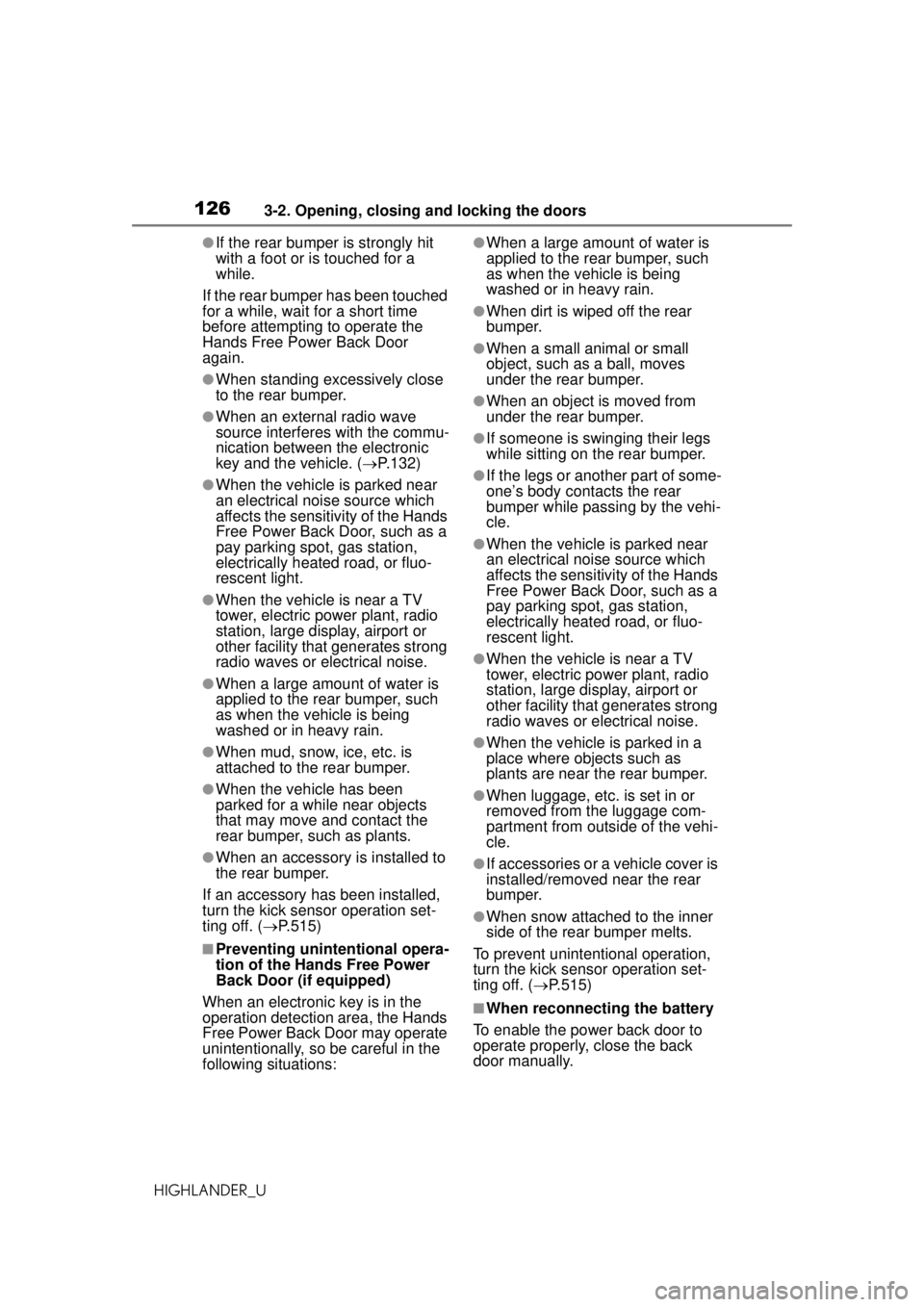
1263-2. Opening, closing and locking the doors
HIGHLANDER_U
●If the rear bumper is strongly hit
with a foot or is touched for a
while.
If the rear bumper has been touched
for a while, wait for a short time
before attempting to operate the
Hands Free Power Back Door
again.
●When standing excessively close
to the rear bumper.
●When an external radio wave
source interferes with the commu-
nication between the electronic
key and the vehicle. ( P.132)
●When the vehicle is parked near
an electrical noise source which
affects the sensitivity of the Hands
Free Power Back Door, such as a
pay parking spot , gas station,
electrically heated road, or fluo-
rescent light.
●When the vehicle is near a TV
tower, electric power plant, radio
station, large display, airport or
other facility that generates strong
radio waves or electrical noise.
●When a large amount of water is
applied to the rear bumper, such
as when the vehicle is being
washed or in heavy rain.
●When mud, snow, ice, etc. is
attached to the rear bumper.
●When the vehicle has been
parked for a while near objects
that may move and contact the
rear bumper, such as plants.
●When an accessory is installed to
the rear bumper.
If an accessory has been installed,
turn the kick sensor operation set-
ting off. ( P.515)
■Preventing unintentional opera-
tion of the Hands Free Power
Back Door (if equipped)
When an electronic key is in the
operation detection area, the Hands
Free Power Back Door may operate
unintentionally, so be careful in the
following situations:
●When a large amount of water is
applied to the rear bumper, such
as when the vehicle is being
washed or in heavy rain.
●When dirt is wiped off the rear
bumper.
●When a small animal or small
object, such as a ball, moves
under the rear bumper.
●When an object is moved from
under the rear bumper.
●If someone is swinging their legs
while sitting on the rear bumper.
●If the legs or another part of some-
one’s body contacts the rear
bumper while passing by the vehi-
cle.
●When the vehicle is parked near
an electrical noise source which
affects the sensitivity of the Hands
Free Power Back Door, such as a
pay parking spot, gas station,
electrically heated road, or fluo-
rescent light.
●When the vehicle is near a TV
tower, electric power plant, radio
station, large display, airport or
other facility that generates strong
radio waves or electrical noise.
●When the vehicle is parked in a
place where objects such as
plants are near the rear bumper.
●When luggage, etc. is set in or
removed from the luggage com-
partment from outside of the vehi-
cle.
●If accessories or a vehicle cover is
installed/removed near the rear
bumper.
●When snow attached to the inner
side of the rear bumper melts.
To prevent unintentional operation,
turn the kick sensor operation set-
ting off. ( P.515)
■When reconnecting the battery
To enable the power back door to
operate properly, close the back
door manually.
Page 132 of 560
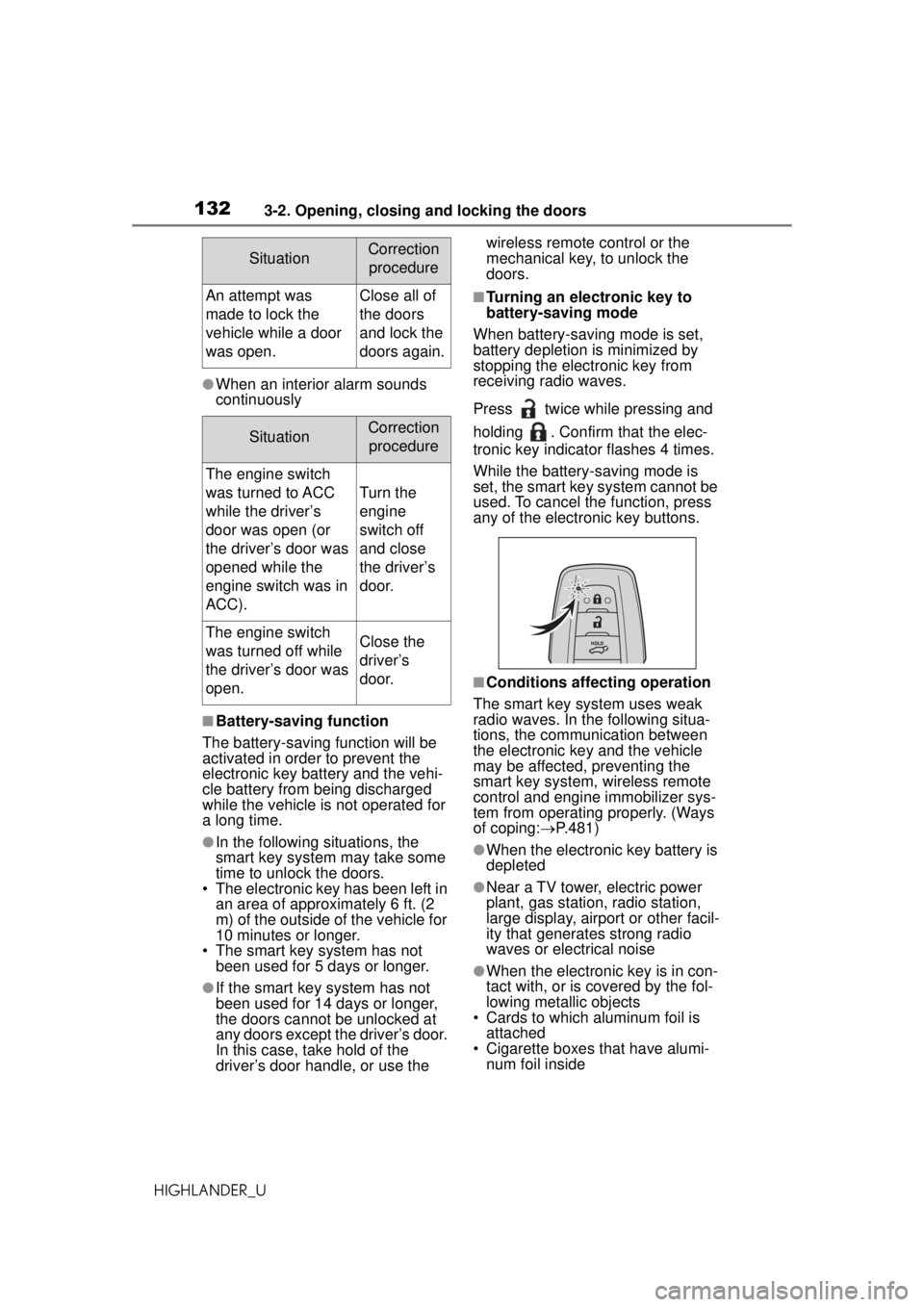
1323-2. Opening, closing and locking the doors
HIGHLANDER_U
●When an interior alarm sounds
continuously
■Battery-saving function
The battery-saving function will be
activated in order to prevent the
electronic key battery and the vehi-
cle battery from being discharged
while the vehicle is not operated for
a long time.
●In the following situations, the
smart key system may take some
time to unlock the doors.
• The electronic key has been left in
an area of approximately 6 ft. (2
m) of the outside of the vehicle for
10 minutes or longer.
• The smart key system has not been used for 5 days or longer.
●If the smart key system has not
been used for 14 days or longer,
the doors cannot be unlocked at
any doors except the driver’s door.
In this case, take hold of the
driver’s door handle, or use the wireless remote control or the
mechanical key, to unlock the
doors.
■Turning an electronic key to
battery-saving mode
When battery-saving mode is set,
battery depletion is minimized by
stopping the electronic key from
receiving radio waves.
Press twice while pressing and
holding . Confirm that the elec-
tronic key indicator flashes 4 times.
While the battery-saving mode is
set, the smart key system cannot be
used. To cancel the function, press
any of the electronic key buttons.
■Conditions affecting operation
The smart key system uses weak
radio waves. In the following situa-
tions, the communication between
the electronic key and the vehicle
may be affected, preventing the
smart key system, wireless remote
control and engine immobilizer sys-
tem from operating properly. (Ways
of coping: P.481)
●When the electronic key battery is
depleted
●Near a TV tower, electric power
plant, gas station, radio station,
large display, airport or other facil-
ity that generates strong radio
waves or electrical noise
●When the electronic key is in con-
tact with, or is covered by the fol-
lowing metallic objects
• Cards to which aluminum foil is attached
• Cigarette boxes that have alumi- num foil inside
SituationCorrection
procedure
An attempt was
made to lock the
vehicle while a door
was open.Close all of
the doors
and lock the
doors again.
SituationCorrection procedure
The engine switch
was turned to ACC
while the driver’s
door was open (or
the driver’s door was
opened while the
engine switch was in
ACC).
Turn the
engine
switch off
and close
the driver’s
door.
The engine switch
was turned off while
the driver’s door was
open.Close the
driver’s
door.