phone TOYOTA HILUX 2015 Owners Manual (in English)
[x] Cancel search | Manufacturer: TOYOTA, Model Year: 2015, Model line: HILUX, Model: TOYOTA HILUX 2015Pages: 540, PDF Size: 34.99 MB
Page 4 of 540
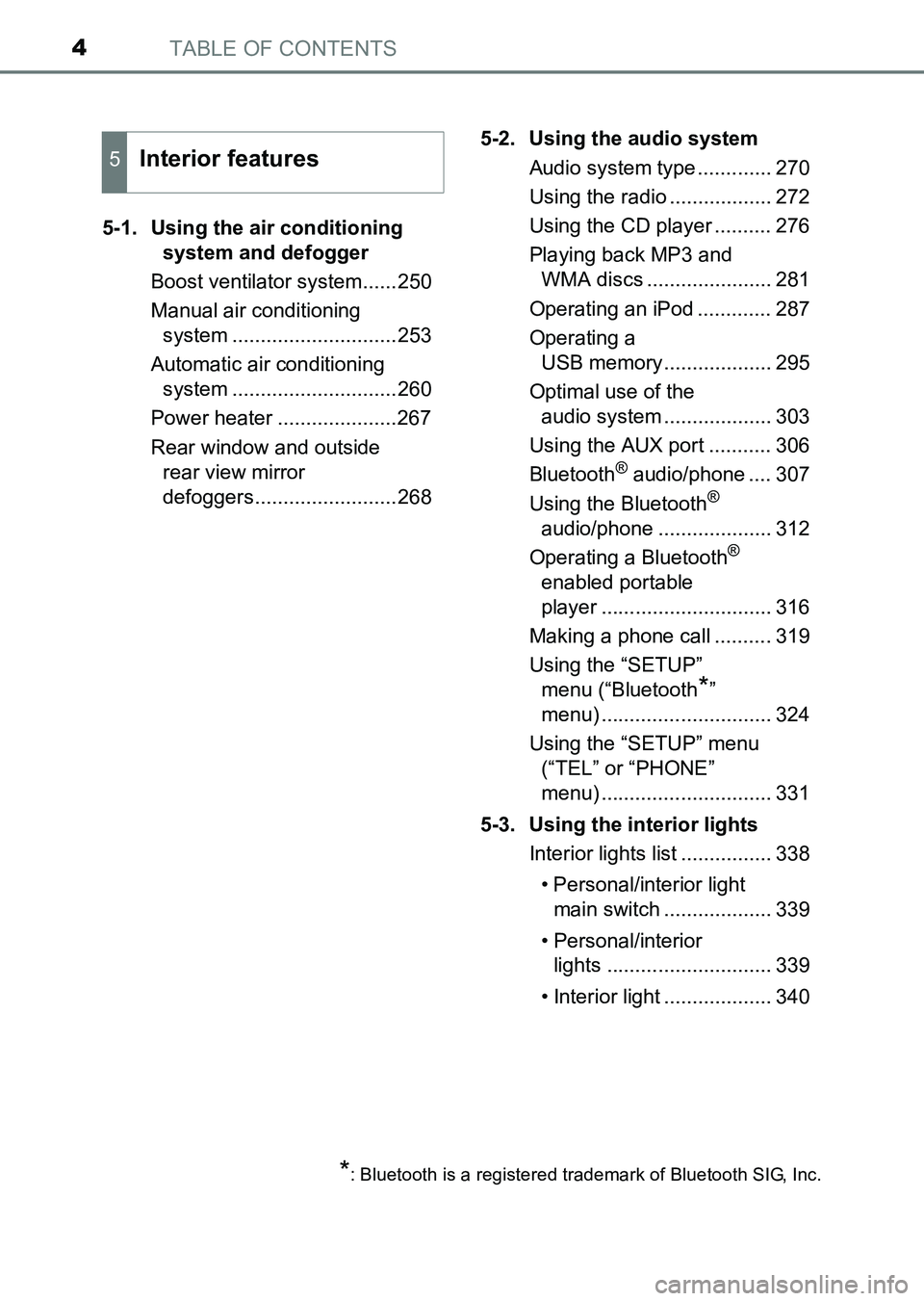
TABLE OF CONTENTS4
HILUX_OM_OM0K219E_(EE)5-1. Using the air conditioning
system and defogger
Boost ventilator system......250
Manual air conditioning system .............................253
Automatic air conditioning system .............................260
Power heater .....................267
Rear window and outside rear view mirror
defoggers.........................268 5-2. Using the audio system
Audio system type ............. 270
Using the radio .................. 272
Using the CD player .......... 276
Playing back MP3 and WMA discs ...................... 281
Operating an iPod ............. 287
Operating a USB memory................... 295
Optimal use of the audio system ................... 303
Using the AUX port ........... 306
Bluetooth
® audio/phone .... 307
Using the Bluetooth®
audio/phone .................... 312
Operating a Bluetooth
®
enabled portable
player .............................. 316
Making a phone call .......... 319
Using the “SETUP” menu (“Bluetooth
*”
menu) .............................. 324
Using the “SETUP” menu (“TEL” or “PHONE”
menu) .............................. 331
5-3. Using the interior lights Interior lights list ................ 338
• Personal/interior light main switch ................... 339
• Personal/interior lights ............................. 339
• Interior light ................... 340
5Interior features
*: Bluetooth is a registered trademark of Bluetooth SIG, Inc.
HILUX_OM_OM0K219E_(EE).book Page 4 Wednesday, May 14, 2014 3 :06 PM
Page 11 of 540
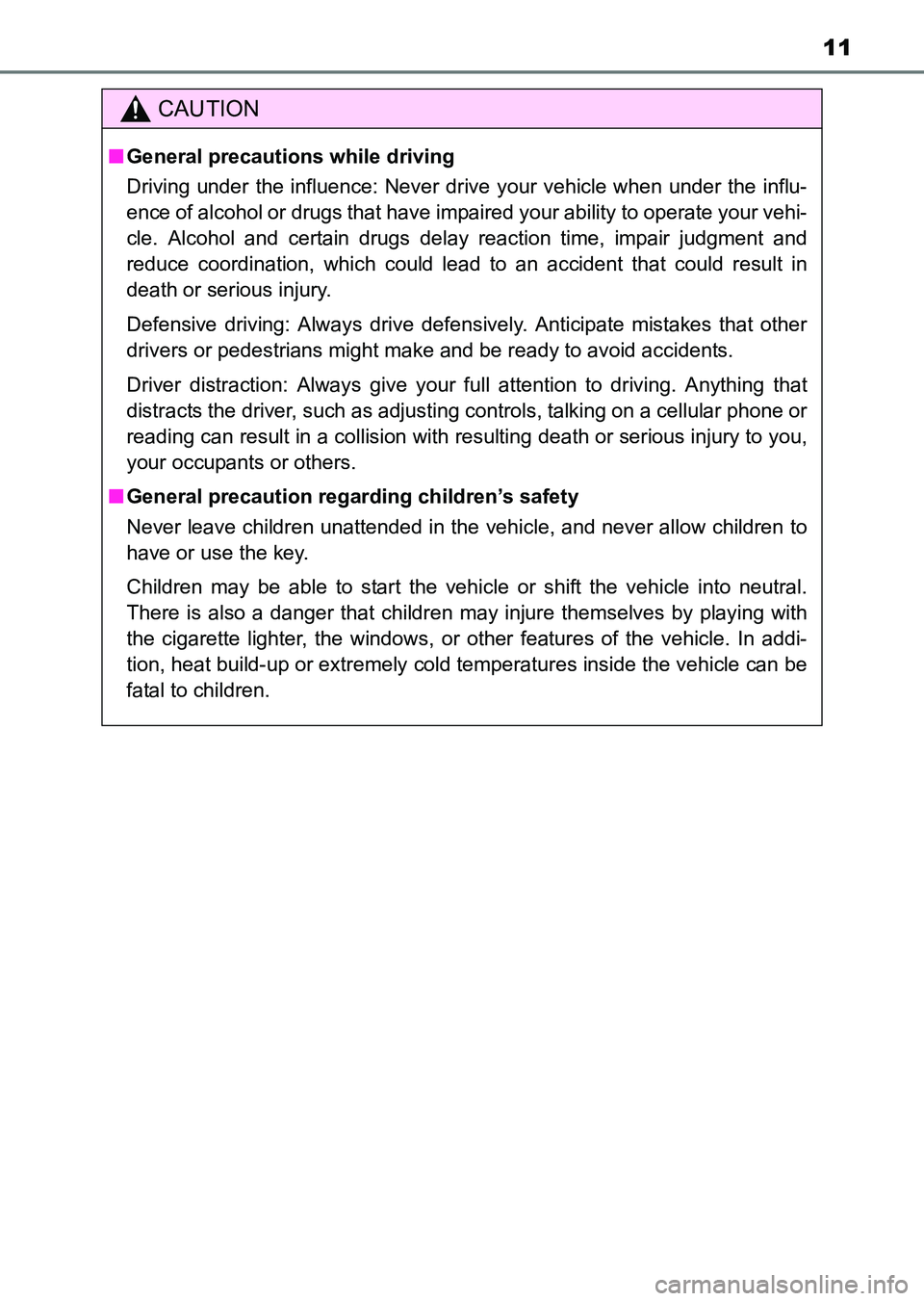
11
HILUX_OM_OM0K219E_(EE)
CAUTION
■General precautions while driving
Driving under the influence: Never drive your vehicle when under the influ-
ence of alcohol or drugs that have impaired your ability to operate your vehi-
cle. Alcohol and certain drugs delay reaction time, impair judgment and
reduce coordination, which could lead to an accident that could result in
death or serious injury.
Defensive driving: Always drive defensively. Anticipate mistakes that other
drivers or pedestrians might make and be ready to avoid accidents.
Driver distraction: Always give your full attention to driving. Anything that
distracts the driver, such as adjusting controls, talking on a cellular phone or
reading can result in a collision with resulting death or serious injury to you,
your occupants or others.
■
General precaution regarding children’s safety
Never leave children unattended in the vehicle, and never allow children to
have or use the key.
Children may be able to start the vehicle or shift the vehicle into neutral.
There is also a danger that children may injure themselves by playing with
the cigarette lighter, the windows, or other features of the vehicle. In addi-
tion, heat build-up or extremely cold temperatures inside the vehicle can be
fatal to children.
HILUX_OM_OM0K219E_(EE).book Page 11 Wednesday, May 14, 2014 3:06 PM
Page 27 of 540
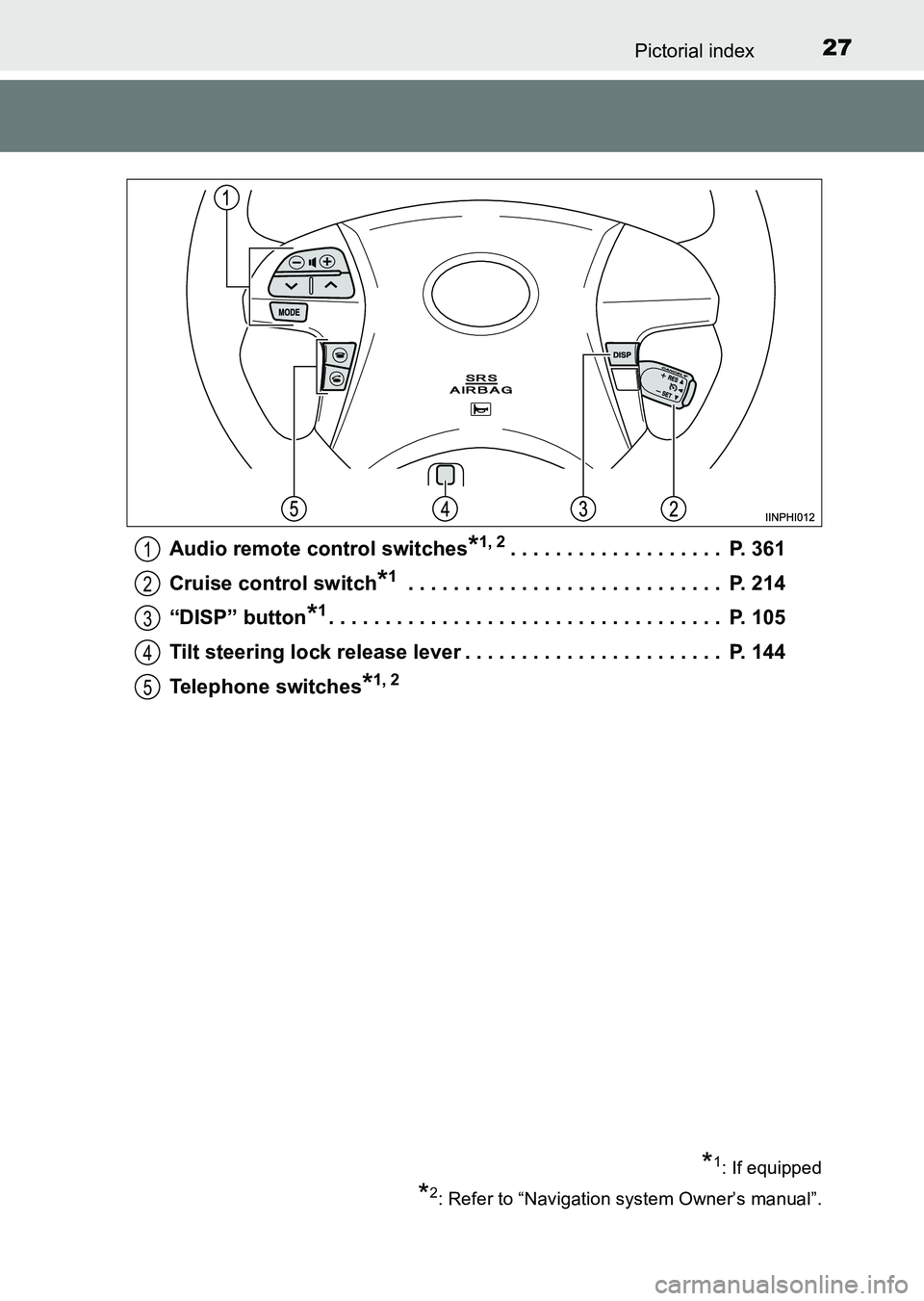
27Pictorial index
HILUX_OM_OM0K219E_(EE)Audio remote control switches
*1, 2. . . . . . . . . . . . . . . . . . . P. 361
Cruise control switch
*1 . . . . . . . . . . . . . . . . . . . . . . . . . . . . P. 214
“DISP” button
*1. . . . . . . . . . . . . . . . . . . . . . . . . . . . . . . . . . . P. 105
Tilt steering lock release lever . . . . . . . . . . . . . . . . . . . . . . . P. 144
Telephone switches
*1, 2
*1: If equipped
*2: Refer to “Navigation system Owner’s manual”.
1
2
3
4
5
HILUX_OM_OM0K219E_(EE).book Page 27 Wednesday, May 14, 2014 3:06 PM
Page 35 of 540
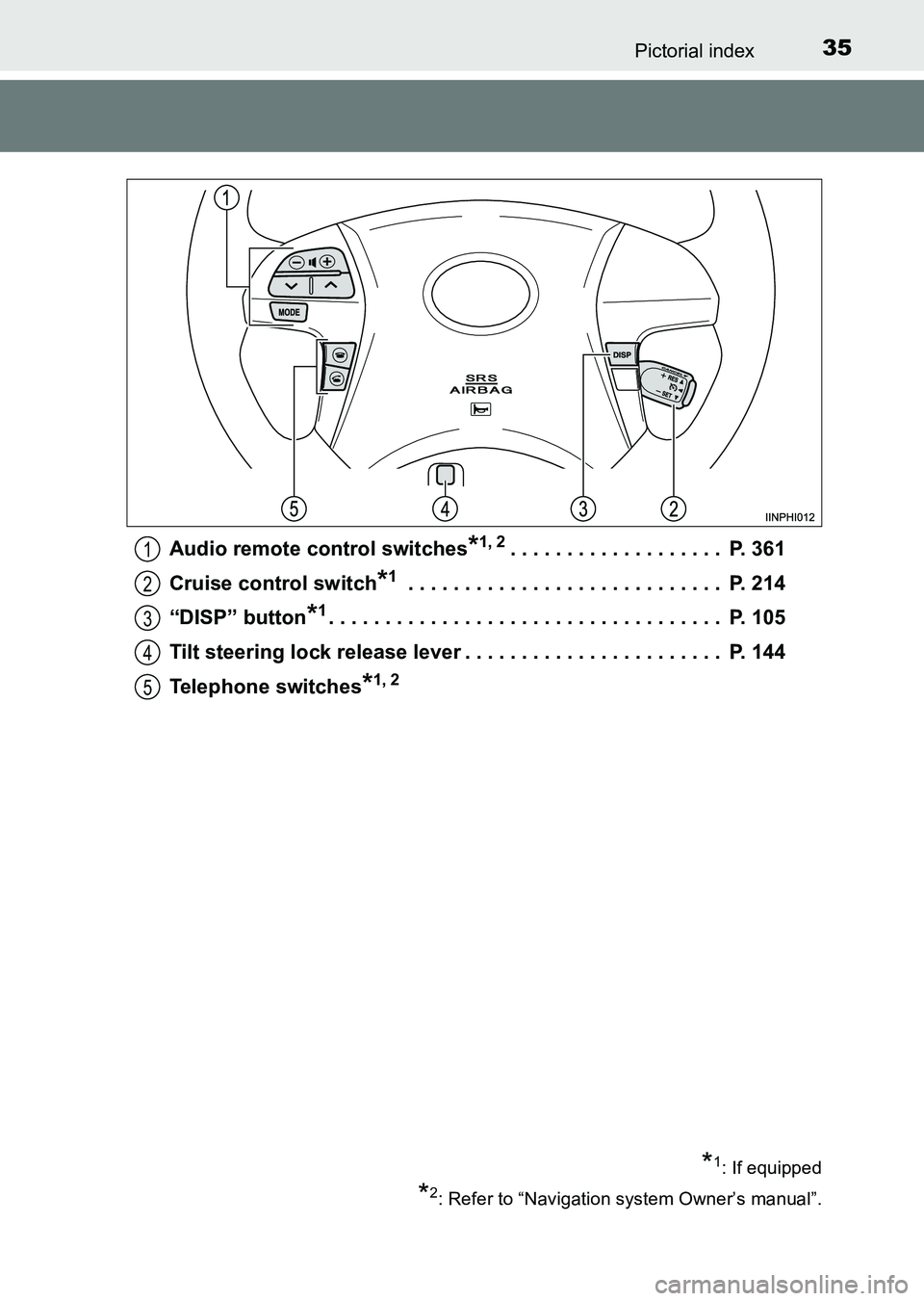
35Pictorial index
HILUX_OM_OM0K219E_(EE)Audio remote control switches
*1, 2. . . . . . . . . . . . . . . . . . . P. 361
Cruise control switch
*1 . . . . . . . . . . . . . . . . . . . . . . . . . . . . P. 214
“DISP” button
*1. . . . . . . . . . . . . . . . . . . . . . . . . . . . . . . . . . . P. 105
Tilt steering lock release lever . . . . . . . . . . . . . . . . . . . . . . . P. 144
Telephone switches
*1, 2
*1: If equipped
*2: Refer to “Navigation system Owner’s manual”.
1
2
3
4
5
HILUX_OM_OM0K219E_(EE).book Page 35 Wednesday, May 14, 2014 3:06 PM
Page 119 of 540
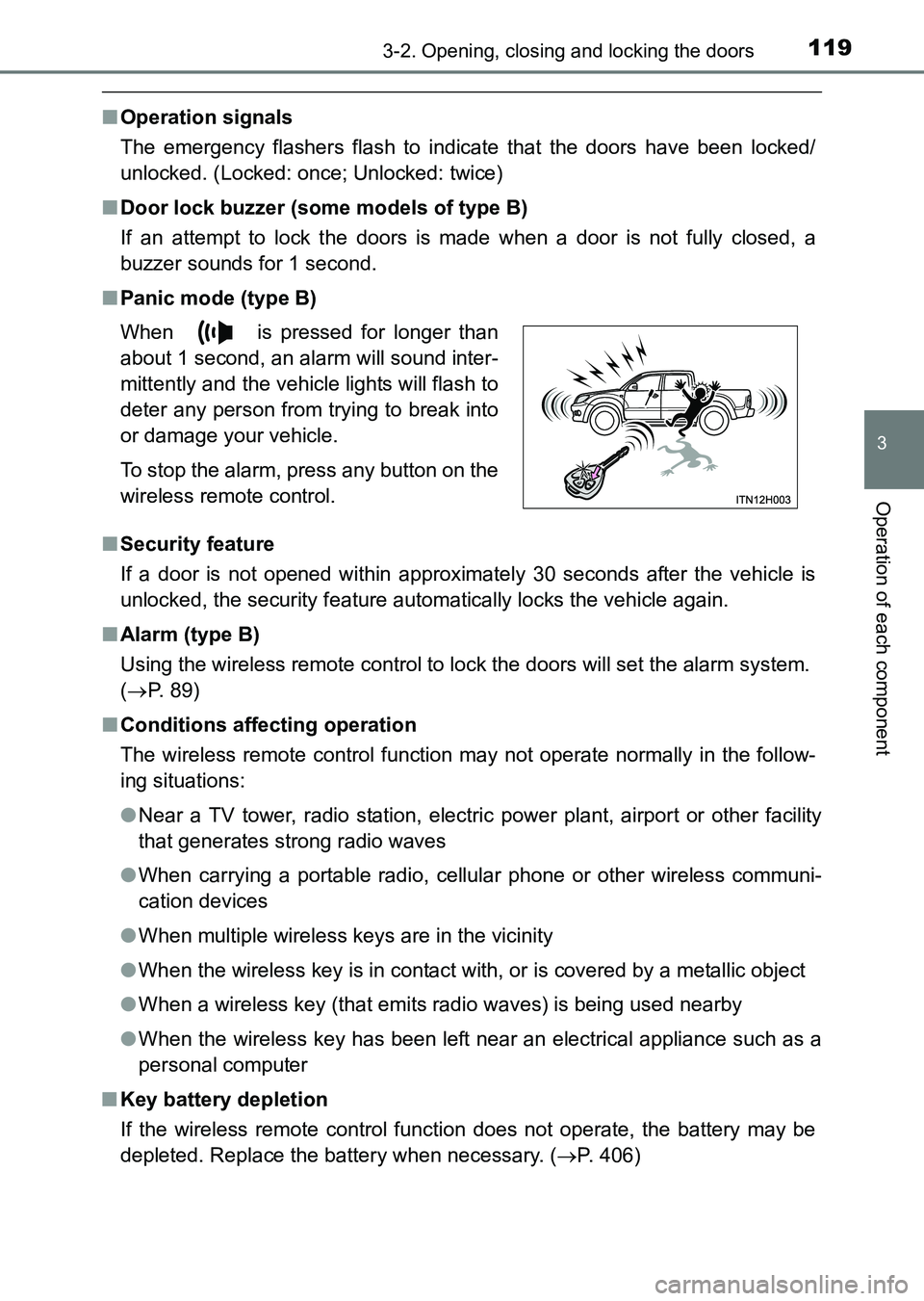
1193-2. Opening, closing and locking the doors
3
Operation of each component
HILUX_OM_OM0K219E_(EE)
■Operation signals
The emergency flashers flash to indicate that the doors have been locked/
unlocked. (Locked: once; Unlocked: twice)
■ Door lock buzzer (some models of type B)
If an attempt to lock the doors is made when a door is not fully closed, a
buzzer sounds for 1 second.
■ Panic mode (type B)
■ Security feature
If a door is not opened within approximately 30 seconds after the vehicle is
unlocked, the security feature automatically locks the vehicle again.
■ Alarm (type B)
Using the wireless remote control to lock the doors will set the alarm system.
(→ P. 89)
■ Conditions affecting operation
The wireless remote control function may not operate normally in the follow-
ing situations:
●Near a TV tower, radio station, electr ic power plant, airport or other facility
that generates strong radio waves
● When carrying a portable radio, cellular phone or other wireless communi-
cation devices
● When multiple wireless keys are in the vicinity
● When the wireless key is in contact with, or is covered by a metallic object
● When a wireless key (that emits radio waves) is being used nearby
● When the wireless key has been left near an electrical appliance such as a
personal computer
■ Key battery depletion
If the wireless remote control function does not operate, the battery may be
depleted. Replace the battery when necessary. ( →P. 406)
When is pressed for longer than
about 1 second, an alarm will sound inter-
mittently and the vehicle lights will flash to
deter any person from trying to break into
or damage your vehicle.
To stop the alarm, press any button on the
wireless remote control.
HILUX_OM_OM0K219E_(EE).book Page 119 Wednesday, May 14, 2014
3:06 PM
Page 249 of 540
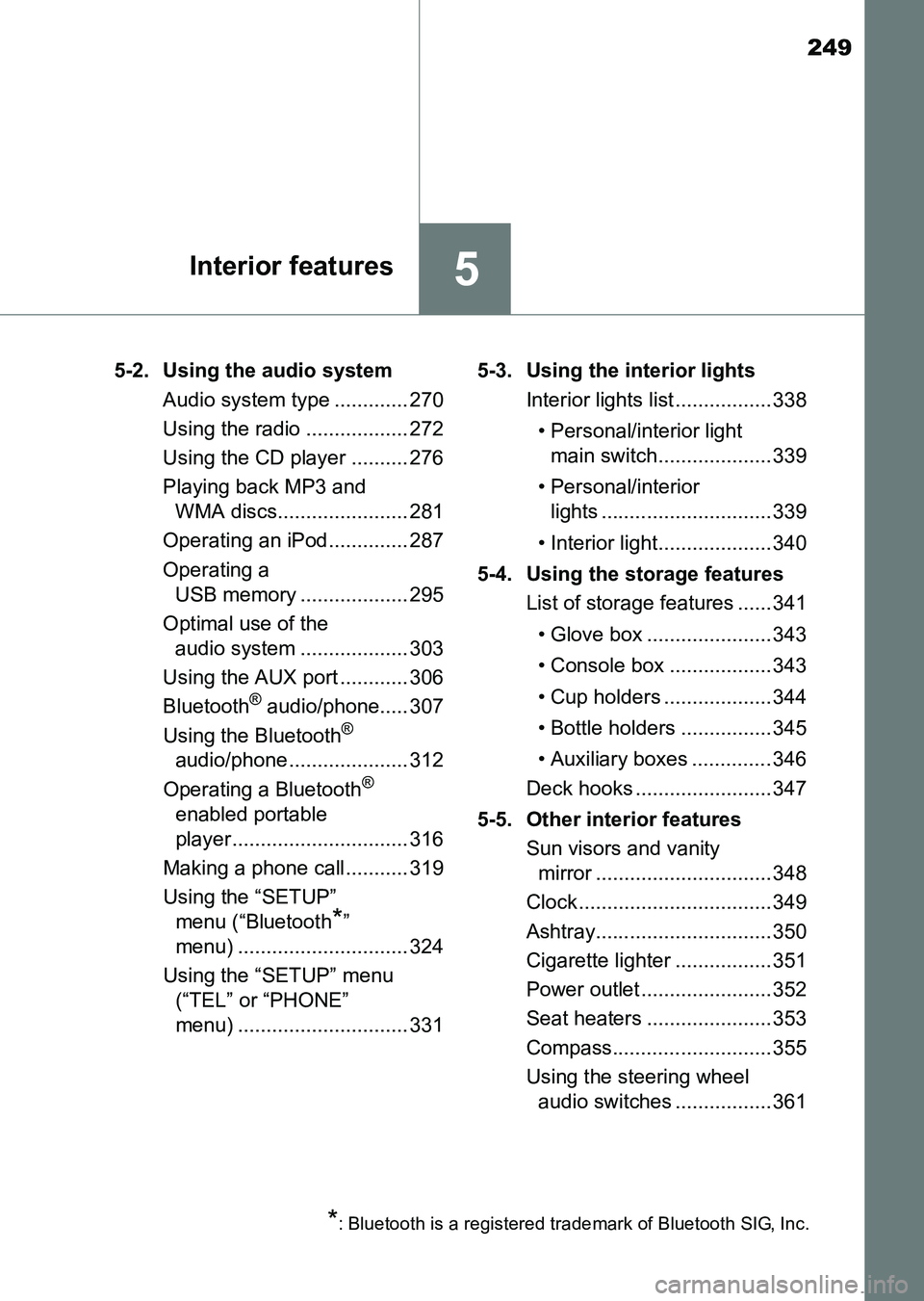
249
5Interior features
HILUX_OM_OM0K219E_(EE)5-2. Using the audio system
Audio system type ............. 270
Using the radio .................. 272
Using the CD player .......... 276
Playing back MP3 and WMA discs....................... 281
Operating an iPod.............. 287
Operating a USB memory ................... 295
Optimal use of the audio system ................... 303
Using the AUX port ............ 306
Bluetooth
® audio/phone..... 307
Using the Bluetooth®
audio/phone ..................... 312
Operating a Bluetooth
®
enabled portable
player............................... 316
Making a phone call........... 319
Using the “SETUP” menu (“Bluetooth
*”
menu) .............................. 324
Using the “SETUP” menu (“TEL” or “PHONE”
menu) .............................. 331 5-3. Using the interior lights
Interior lights list ................. 338
• Personal/interior light main switch.................... 339
• Personal/interior lights .............................. 339
• Interior light.................... 340
5-4. Using the storage features List of storage features ...... 341
• Glove box ...................... 343
• Console box .................. 343
• Cup holders ................... 344
• Bottle holders ................ 345
• Auxiliary boxes .............. 346
Deck hooks ........................ 347
5-5. Other interior features Sun visors and vanity mirror ............................... 348
Clock .................................. 349
Ashtray............................... 350
Cigarette lighter ................. 351
Power outlet ....................... 352
Seat heaters ......................353
Compass............................ 355
Using the steering wheel audio switches .................361
*: Bluetooth is a registered trademark of Bluetooth SIG, Inc.
HILUX_OM_OM0K219E_(EE).book Page 249 Wednesday, May 14, 2014 3:06 PM
Page 271 of 540
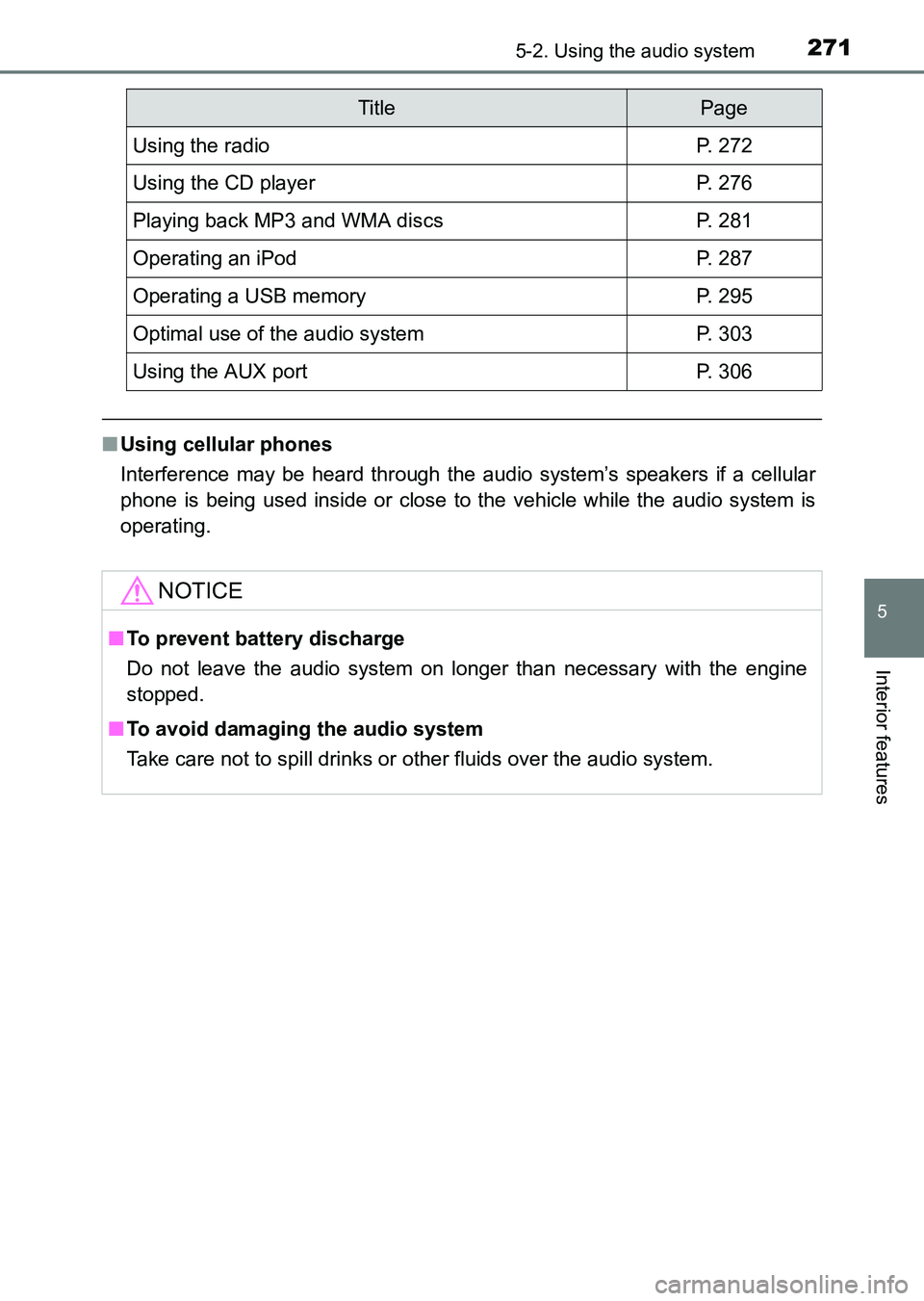
2715-2. Using the audio system
5
Interior features
HILUX_OM_OM0K219E_(EE)
■Using cellular phones
Interference may be heard through the audio system’s speakers if a cellular
phone is being used inside or close to the vehicle while the audio system is
operating.
TitlePage
Using the radioP. 272
Using the CD playerP. 276
Playing back MP3 and WMA discsP. 281
Operating an iPodP. 287
Operating a USB memoryP. 295
Optimal use of the audio systemP. 303
Using the AUX portP. 306
NOTICE
■To prevent battery discharge
Do not leave the audio system on longer than necessary with the engine
stopped.
■
To avoid damaging the audio system
Take care not to spill drinks or other fluids over the audio system.
HILUX_OM_OM0K219E_(EE).book Page 271 Wednesday, May 14, 2014 3:06 PM
Page 291 of 540
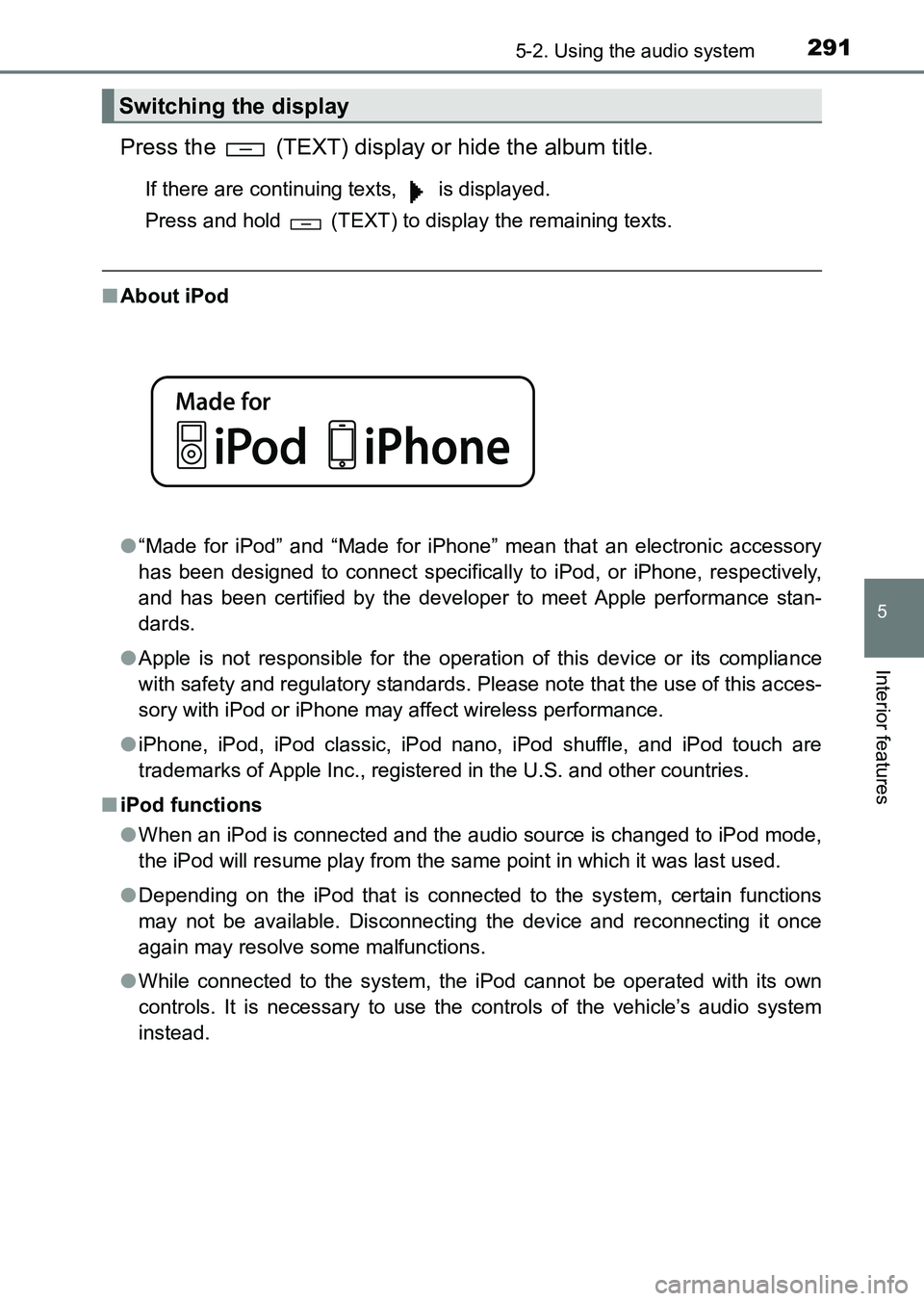
2915-2. Using the audio system
5
Interior features
HILUX_OM_OM0K219E_(EE)
Press the (TEXT) display or hide the album title.
If there are continuing texts, is displayed.
Press and hold (TEXT) to display the remaining texts.
■About iPod
●“Made for iPod” and “Made for iPhone” mean that an electronic accessory
has been designed to connect specifically to iPod, or iPhone, respectively,
and has been certified by the developer to meet Apple performance stan-
dards.
● Apple is not responsible for the operation of this device or its compliance
with safety and regulatory standards. Please note that the use of this acces-
sory with iPod or iPhone may affect wireless performance.
● iPhone, iPod, iPod classic, iPod nano, iPod shuffle, and iPod touch are
trademarks of Apple Inc., registered in the U.S. and other countries.
■ iPod functions
●When an iPod is connected and the audio source is changed to iPod mode,
the iPod will resume play from the same point in which it was last used.
● Depending on the iPod that is connected to the system, certain functions
may not be available. Disconnecting the device and reconnecting it once
again may resolve some malfunctions.
● While connected to the system, the iPod cannot be operated with its own
controls. It is necessary to use the controls of the vehicle’s audio system
instead.
Switching the display
HILUX_OM_OM0K219E_(EE).book Page 291 Wednesday, May 14, 2014 3:06 PM
Page 293 of 540
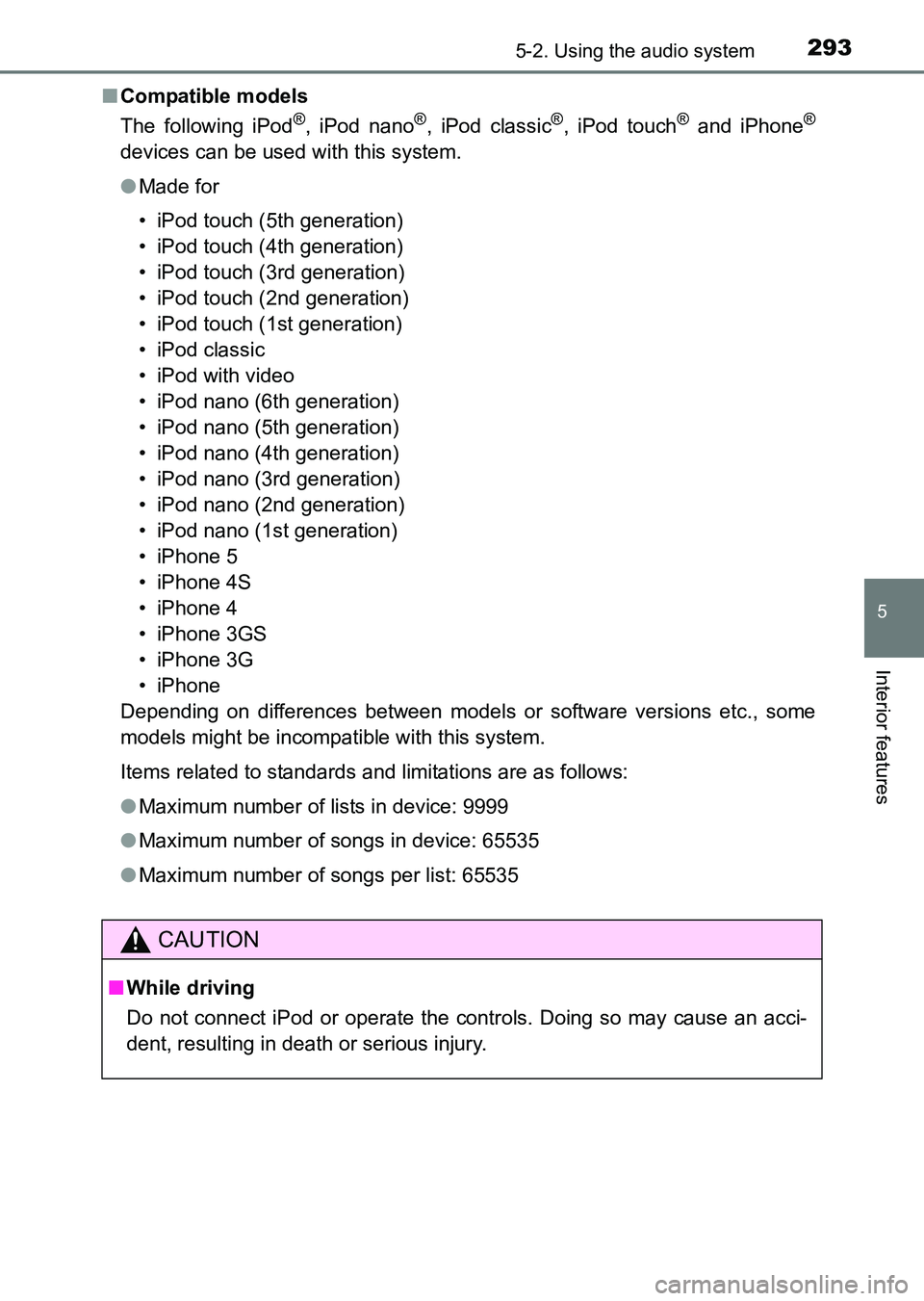
2935-2. Using the audio system
5
Interior features
HILUX_OM_OM0K219E_(EE)■
Compatible models
The following iPod
®, iPod nano®, iPod classic®, iPod touch® and iPhone®
devices can be used with this system.
●Made for
• iPod touch (5th generation)
• iPod touch (4th generation)
• iPod touch (3rd generation)
• iPod touch (2nd generation)
• iPod touch (1st generation)
• iPod classic
• iPod with video
• iPod nano (6th generation)
• iPod nano (5th generation)
• iPod nano (4th generation)
• iPod nano (3rd generation)
• iPod nano (2nd generation)
• iPod nano (1st generation)
• iPhone 5
• iPhone 4S
• iPhone 4
• iPhone 3GS
• iPhone 3G
• iPhone
Depending on differences between models or software versions etc., some
models might be incompatible with this system.
Items related to standards and limitations are as follows:
● Maximum number of lists in device: 9999
● Maximum number of songs in device: 65535
● Maximum number of songs per list: 65535
CAUTION
■While driving
Do not connect iPod or operate the controls. Doing so may cause an acci-
dent, resulting in death or serious injury.
HILUX_OM_OM0K219E_(EE).book Page 293 Wednesday, May 14, 2014 3:06 PM
Page 307 of 540
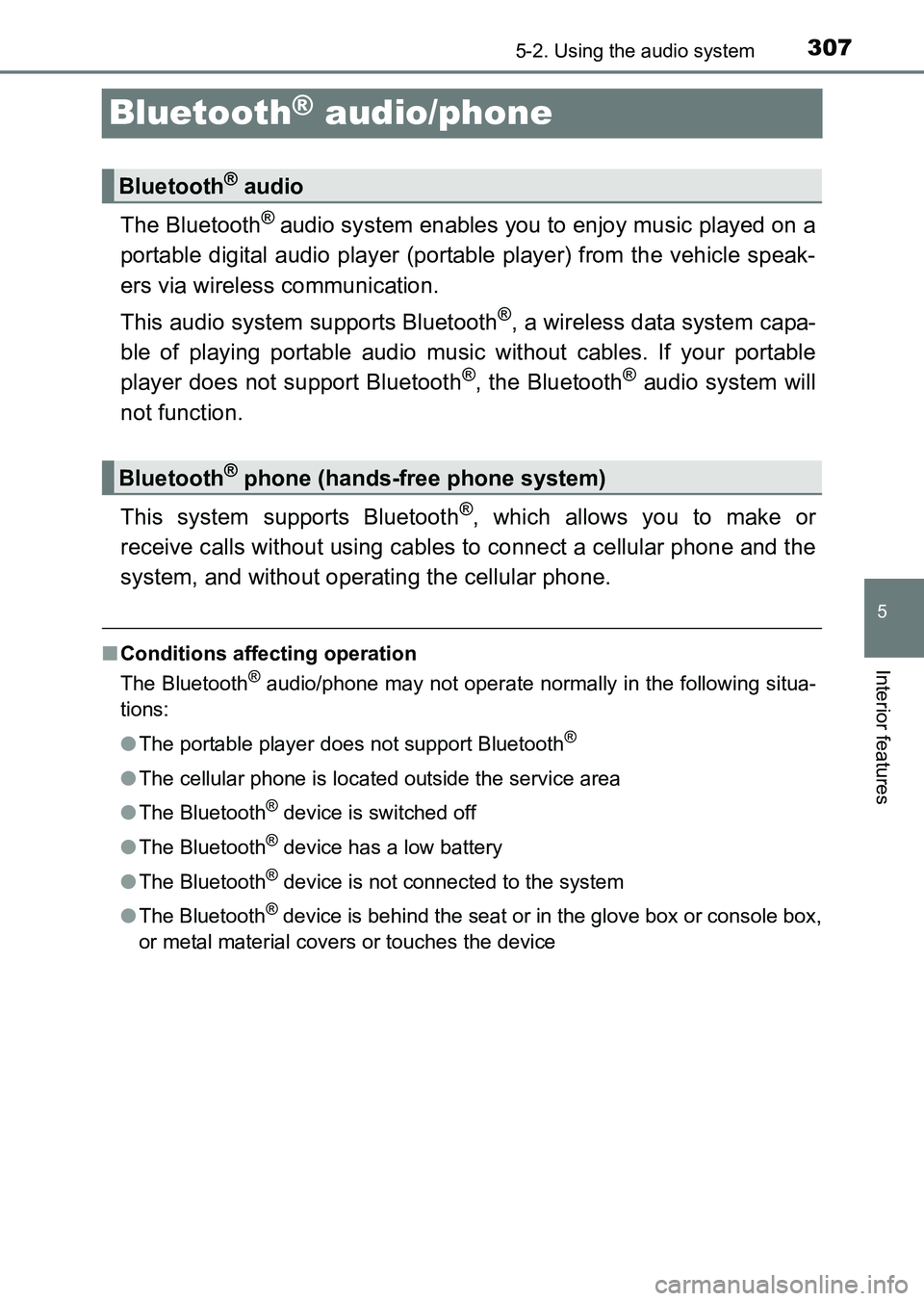
307
5
5-2. Using the audio system
Interior features
HILUX_OM_OM0K219E_(EE)
Bluetooth® audio/phone
The Bluetooth® audio system enables you to enjoy music played on a
portable digital audio player (portable player) from the vehicle speak-
ers via wireless communication.
This audio system supports Bluetooth
®, a wireless data system capa-
ble of playing portable audio music without cables. If your portable
player does not support Bluetooth
®, the Bluetooth® audio system will
not function.
This system supports Bluetooth
®, which allows you to make or
receive calls without using cables to connect a cellular phone and the
system, and without operating the cellular phone.
■ Conditions affecting operation
The Bluetooth
® audio/phone may not operate normally in the following situa-
tions:
● The portable player does not support Bluetooth
®
●The cellular phone is located outside the service area
● The Bluetooth
® device is switched off
● The Bluetooth
® device has a low battery
● The Bluetooth
® device is not connected to the system
● The Bluetooth
® device is behind the seat or in the glove box or console box,
or metal material covers or touches the device
Bluetooth® audio
Bluetooth® phone (hands-free phone system)
HILUX_OM_OM0K219E_(EE).book Page 307 Wednesday, May 14, 2014 3:06 PM