language TOYOTA HILUX 2020 Owners Manual (in English)
[x] Cancel search | Manufacturer: TOYOTA, Model Year: 2020, Model line: HILUX, Model: TOYOTA HILUX 2020Pages: 744, PDF Size: 108.13 MB
Page 147 of 744
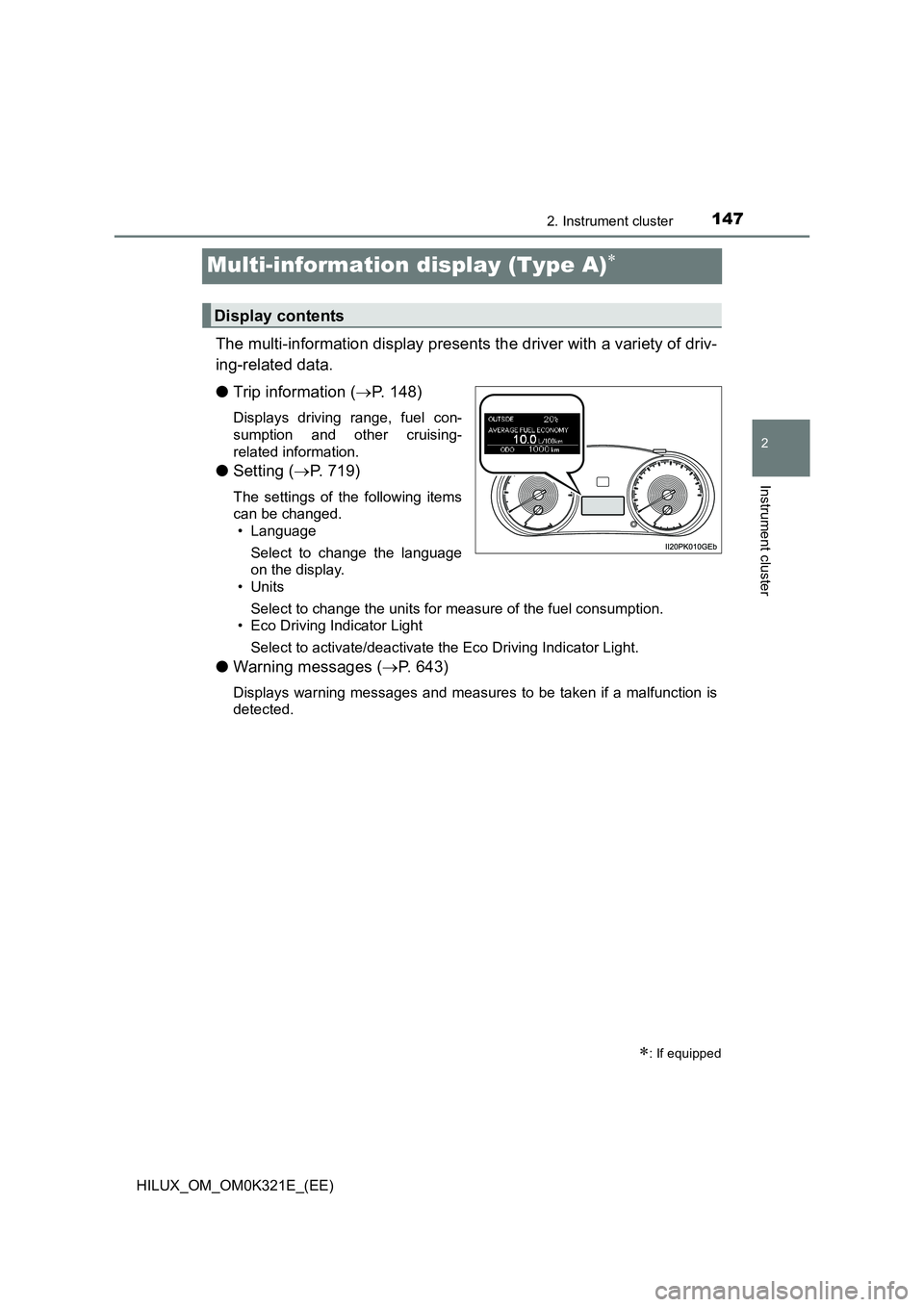
147
2
2. Instrument cluster
Instrument cluster
HILUX_OM_OM0K321E_(EE)
Multi-information display (Type A)
The multi-information display presents the driver with a variety of driv-
ing-related data.
● Trip information (P. 148)
Displays driving range, fuel con-
sumption and other cruising-
related information.
● Setting (P. 719)
The settings of the following items
can be changed.
• Language
Select to change the language
on the display.
•Units
Select to change the units for measure of the fuel consumption.
• Eco Driving Indicator Light
Select to activate/deactivate the Eco Driving Indicator Light.
● Warning messages (P. 643)
Displays warning messages and measures to be taken if a malfunction is
detected.
: If equipped
Display contents
Page 156 of 744
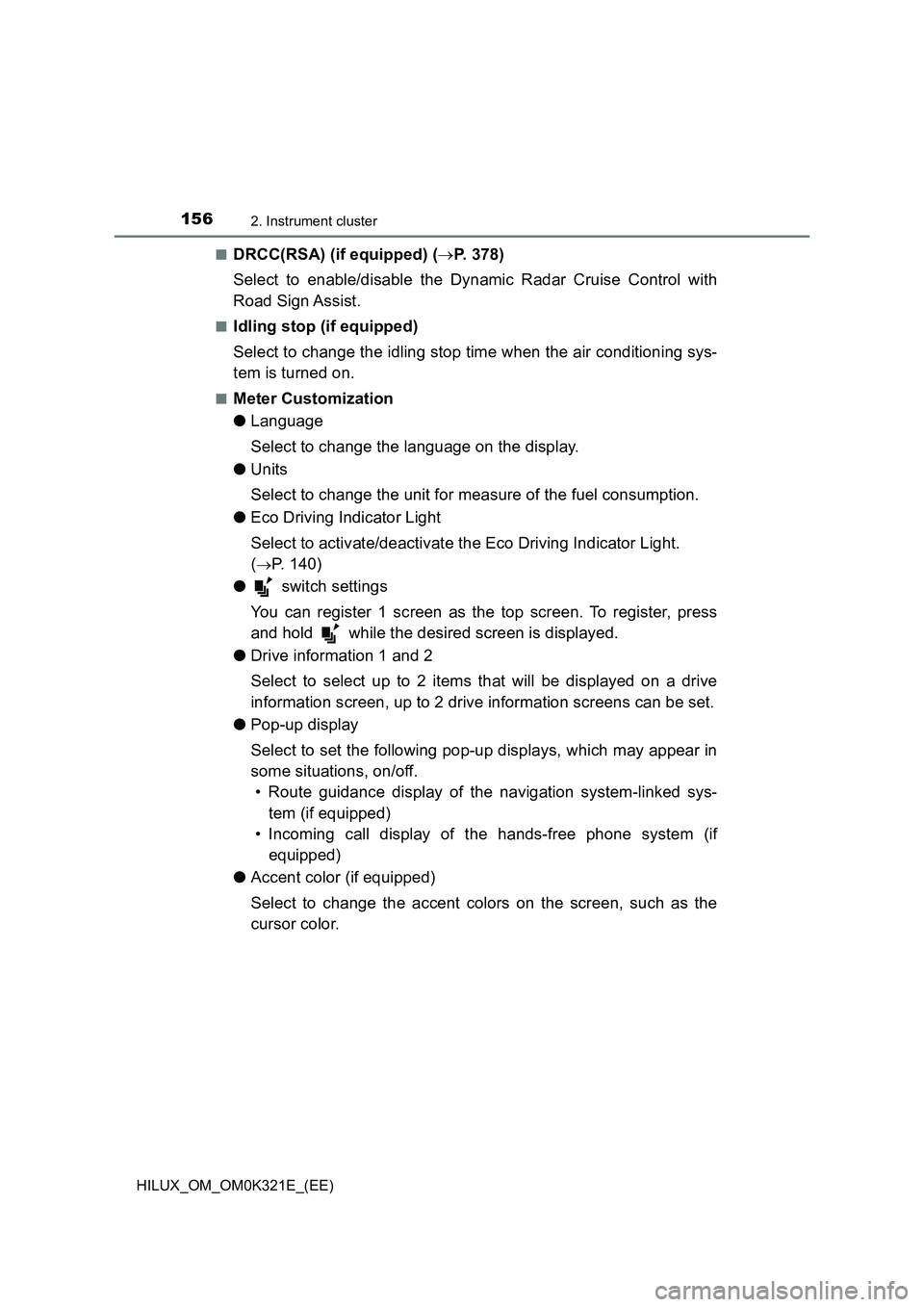
1562. Instrument cluster
HILUX_OM_OM0K321E_(EE)
■DRCC(RSA) (if equipped) ( P. 378)
Select to enable/disable the Dynamic Radar Cruise Control with
Road Sign Assist.
■Idling stop (if equipped)
Select to change the idling stop time when the air conditioning sys-
tem is turned on.
■Meter Customization
● Language
Select to change the language on the display.
● Units
Select to change the unit for measure of the fuel consumption.
● Eco Driving Indicator Light
Select to activate/deactivate the Eco Driving Indicator Light.
(P. 140)
● switch settings
You can register 1 screen as the top screen. To register, press
and hold while the desired screen is displayed.
● Drive information 1 and 2
Select to select up to 2 items that will be displayed on a drive
information screen, up to 2 drive information screens can be set.
● Pop-up display
Select to set the following pop-up displays, which may appear in
some situations, on/off.
• Route guidance display of the navigation system-linked sys-
tem (if equipped)
• Incoming call display of the hands-free phone system (if
equipped)
● Accent color (if equipped)
Select to change the accent colors on the screen, such as the
cursor color.
Page 719 of 744
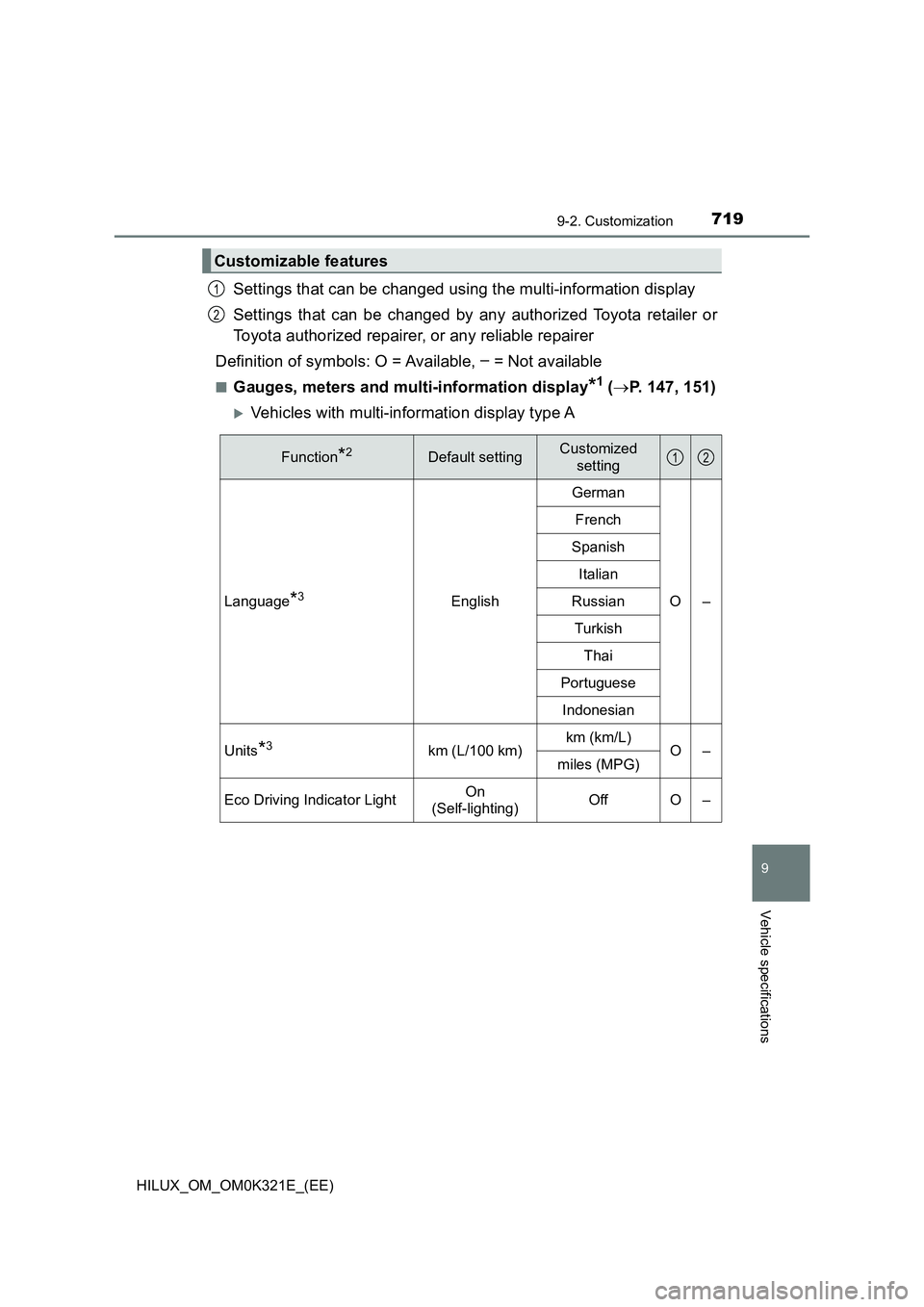
7199-2. Customization
HILUX_OM_OM0K321E_(EE)
9
Vehicle specifications
Settings that can be changed using the multi-information display
Settings that can be changed by any authorized Toyota retailer or
Toyota authorized repairer, or any reliable repairer
Definition of symbols: O = Available, – = Not available
■Gauges, meters and multi-information display*1 ( P. 147, 151)
Vehicles with multi-information display type A
Customizable features
1
2
Function*2Default settingCustomized
setting
Language*3English
German
O–
French
Spanish
Italian
Russian
Turkish
Thai
Portuguese
Indonesian
Units*3km (L/100 km) km (km/L) O–miles (MPG)
Eco Driving Indicator Light On
(Self-lighting) Off O –
12
Page 720 of 744
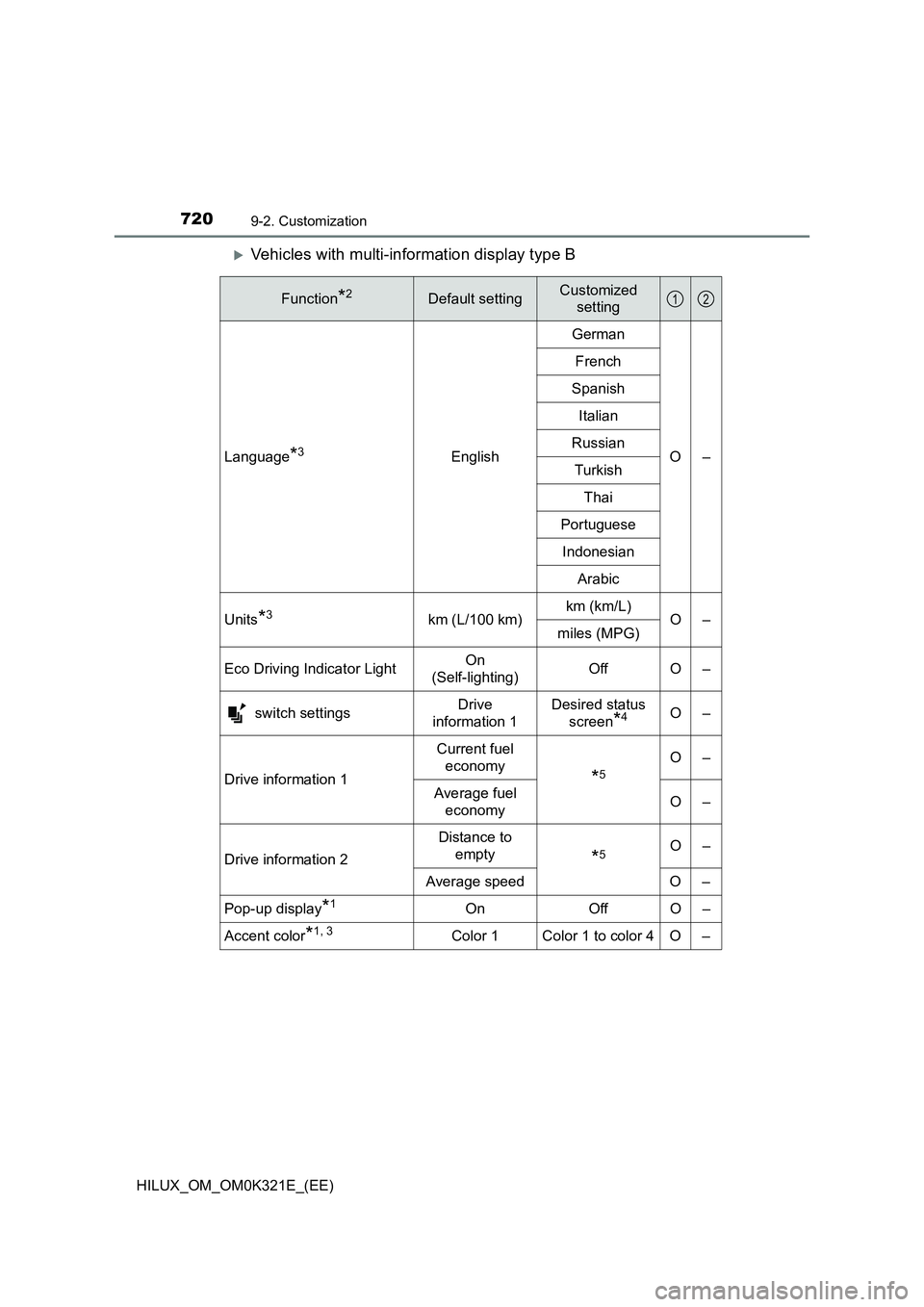
7209-2. Customization
HILUX_OM_OM0K321E_(EE)
Vehicles with multi-information display type B
Function*2Default settingCustomized
setting
Language*3English
German
O–
French
Spanish
Italian
Russian
Turkish
Thai
Portuguese
Indonesian
Arabic
Units*3km (L/100 km) km (km/L) O–miles (MPG)
Eco Driving Indicator Light On
(Self-lighting) Off O –
switch settings Drive
information 1
Desired status
screen*4O–
Drive information 1
Current fuel
economy*5
O–
Average fuel
economy O–
Drive information 2
Distance to
empty*5O–
Average speed O –
Pop-up display*1On Off O –
Accent color*1, 3Color 1 Color 1 to color 4 O –
12