audio TOYOTA iQ EV 2013 Owners Manual (in English)
[x] Cancel search | Manufacturer: TOYOTA, Model Year: 2013, Model line: iQ EV, Model: TOYOTA iQ EV 2013Pages: 444, PDF Size: 7.34 MB
Page 5 of 444
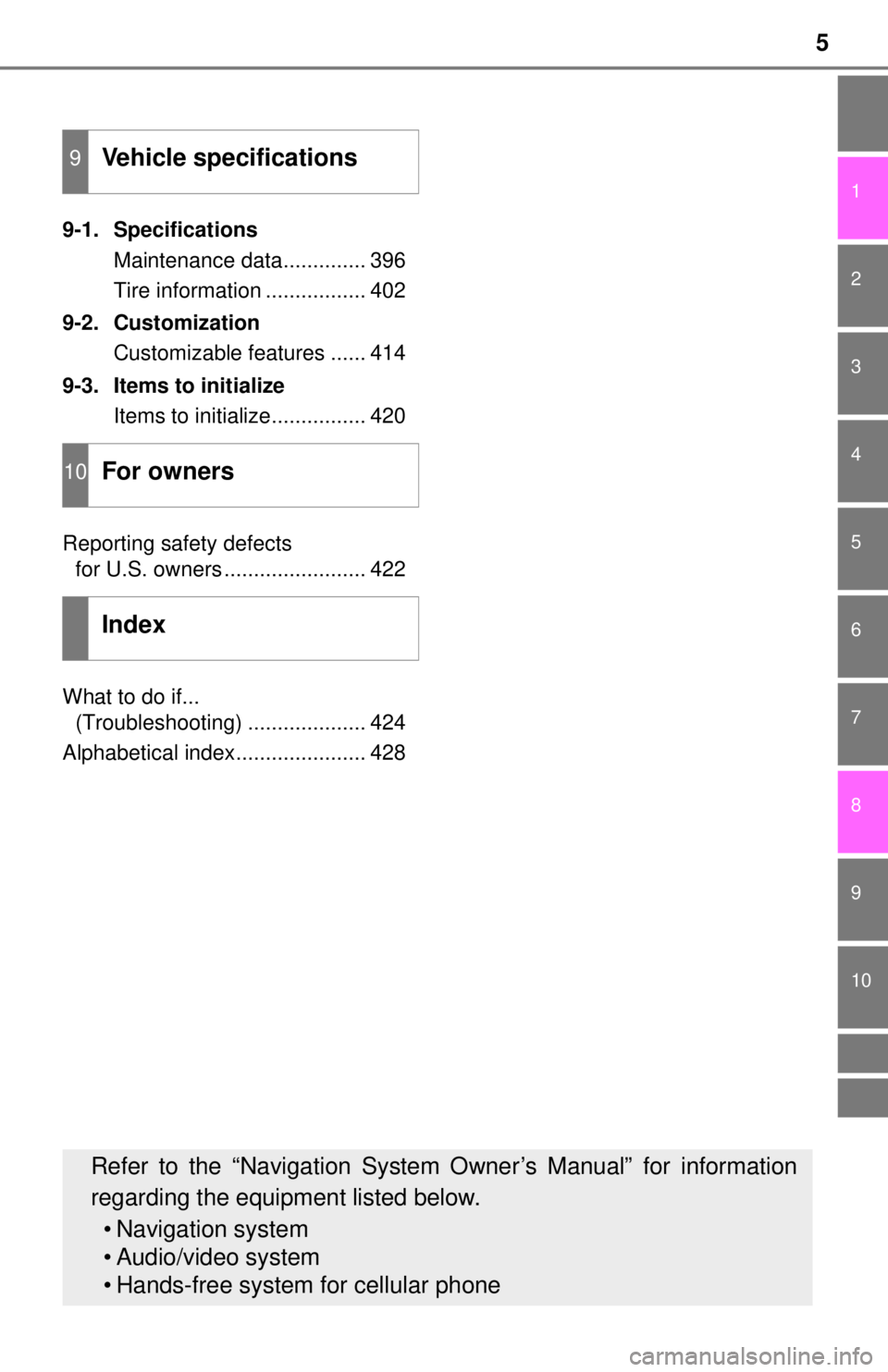
5
9 8
7
6
5
4
3
10
1
2
9-1. SpecificationsMaintenance data.............. 396
Tire information ................. 402
9-2. Customization Customizable features ...... 414
9-3. Items to initialize Items to initialize................ 420
Reporting safety defects for U.S. owners ........................ 422
What to do if... (Troubleshooting) .................... 424
Alphabetical index...................... 428
9Vehicle specifications
10For owners
Index
Refer to the “Navigation System Owner’s Manual” for information
regarding the equipment listed below. • Navigation system
• Audio/video system
• Hands-free system for cellular phone
Page 17 of 444
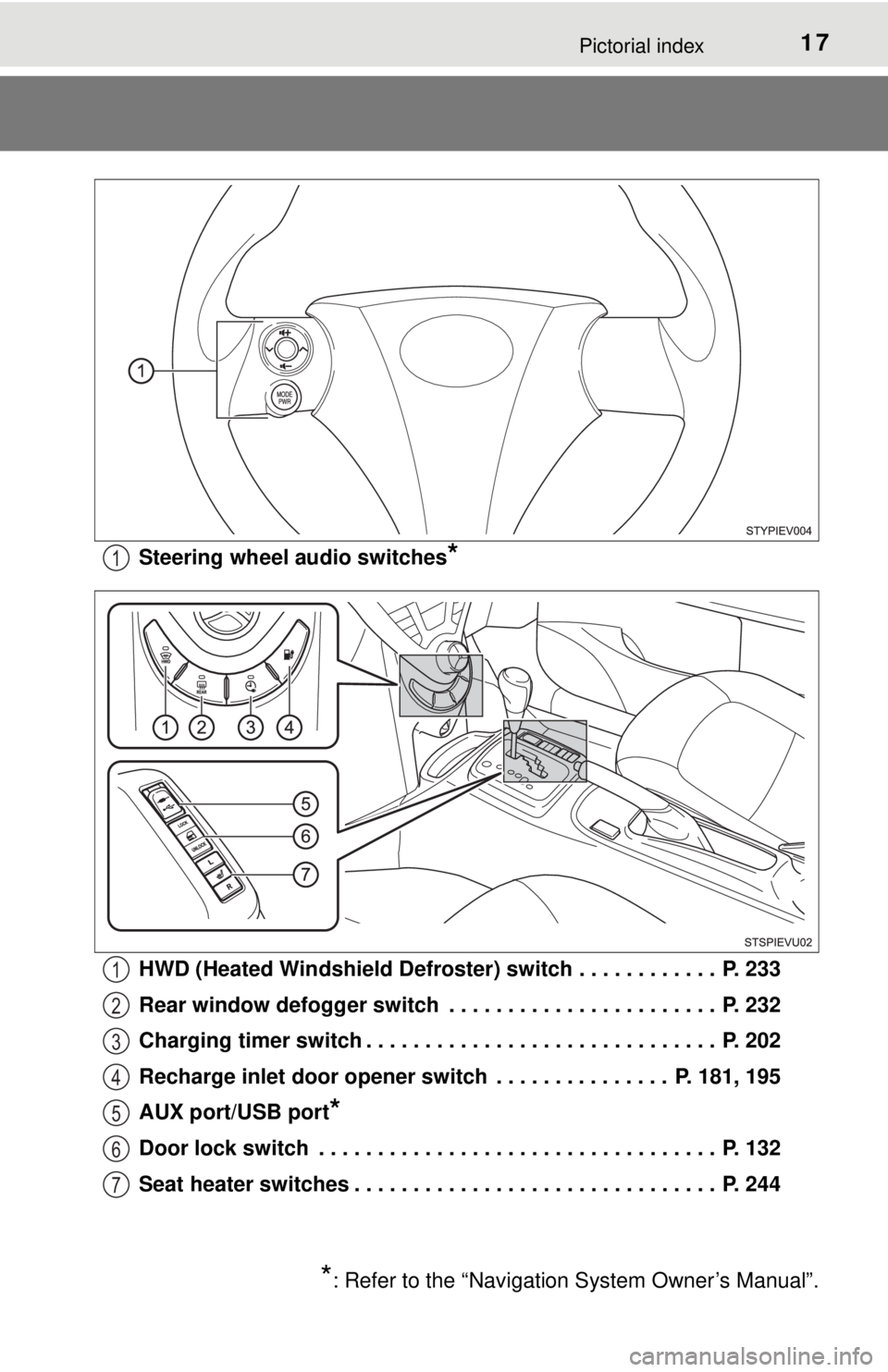
17Pictorial index
Steering wheel audio switches*
HWD (Heated Windshield Defroster) switch . . . . . . . . . . . . P. 233
Rear window defogger switch . . . . . . . . . . . . . . . . . . . . . . . P. 232
Charging timer switch . . . . . . . . . . . . . . . . . . . . . . . . . . . . . . P. 202
Recharge inlet door opener switch . . . . . . . . . . . . . . . P. 181, 195
AUX port/USB port
*
Door lock switch . . . . . . . . . . . . . . . . . . . . . . . . . . . . . . . . . . P. 132
Seat heater switches . . . . . . . . . . . . . . . . . . . . . . . . . . . . . . . P. 244
*: Refer to the “Navigation System Owner’s Manual”.
1
1
2
3
4
5
6
7
Page 119 of 444
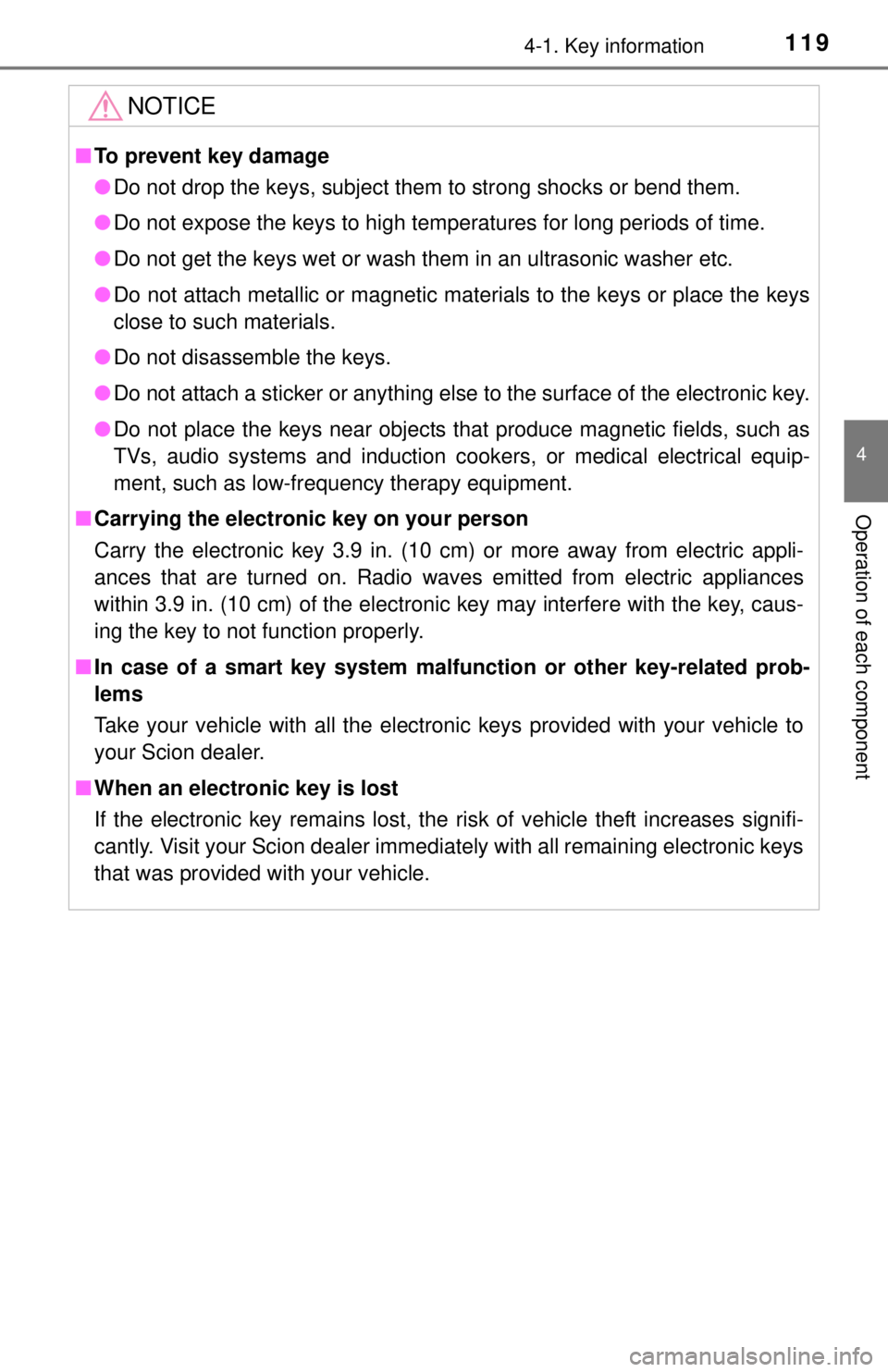
1194-1. Key information
4
Operation of each component
NOTICE
■To prevent key damage
● Do not drop the keys, subject them to strong shocks or bend them.
● Do not expose the keys to high temperatures for long periods of time.
● Do not get the keys wet or wash them in an ultrasonic washer etc.
● Do not attach metallic or magnetic materials to the keys or place the keys
close to such materials.
● Do not disassemble the keys.
● Do not attach a sticker or anything else to the surface of the electronic key.
● Do not place the keys near objects that produce magnetic fields, such as
TVs, audio systems and induction cooker s, or medical electrical equip-
ment, such as low-frequency therapy equipment.
■ Carrying the electronic key on your person
Carry the electronic key 3.9 in. (10 cm) or more away from electric appli-
ances that are turned on. Radio waves emitted from electric appliances
within 3.9 in. (10 cm) of the electronic key may interfere with the key, caus-
ing the key to not function properly.
■ In case of a smart key system malfunction or other key-related prob-
lems
Take your vehicle with all the electronic keys provided with your vehicle to
your Scion dealer.
■ When an electronic key is lost
If the electronic key remains lost, the risk of vehicle theft increases signifi-
cantly. Visit your Scion dealer immediately with all remaining electronic keys
that was provided with your vehicle.
Page 125 of 444
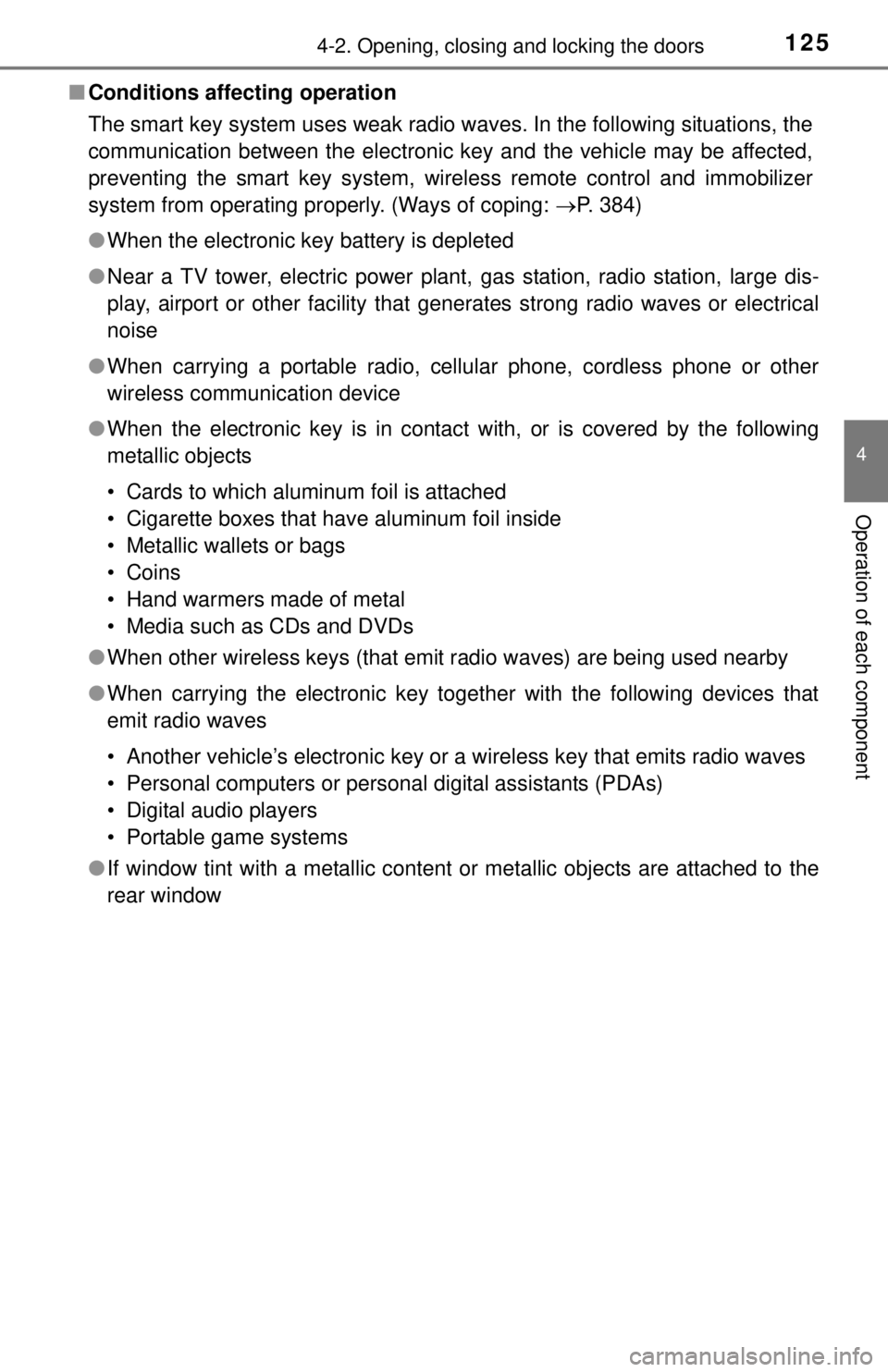
1254-2. Opening, closing and locking the doors
4
Operation of each component
■Conditions affecting operation
The smart key system uses weak radio waves. In the following situations, the
communication between the electronic key and the vehicle may be affected,
preventing the smart key system, wireless remote control and immobilizer
system from operating properly. (Ways of coping: P. 384)
● When the electronic key battery is depleted
● Near a TV tower, electric power plant, gas station, radio station, large dis-
play, airport or other facility that generates strong radio waves or electrical
noise
● When carrying a portable radio, cellular phone, cordless phone or other
wireless communication device
● When the electronic key is in contact with, or is covered by the following
metallic objects
• Cards to which aluminum foil is attached
• Cigarette boxes that have aluminum foil inside
• Metallic wallets or bags
• Coins
• Hand warmers made of metal
• Media such as CDs and DVDs
● When other wireless keys (that emit radio waves) are being used nearby
● When carrying the electronic key together with the following devices that
emit radio waves
• Another vehicle’s electronic key or a wireless key that emits radio waves
• Personal computers or personal digital assistants (PDAs)
• Digital audio players
• Portable game systems
● If window tint with a metallic content or metallic objects are attached to the
rear window
Page 166 of 444
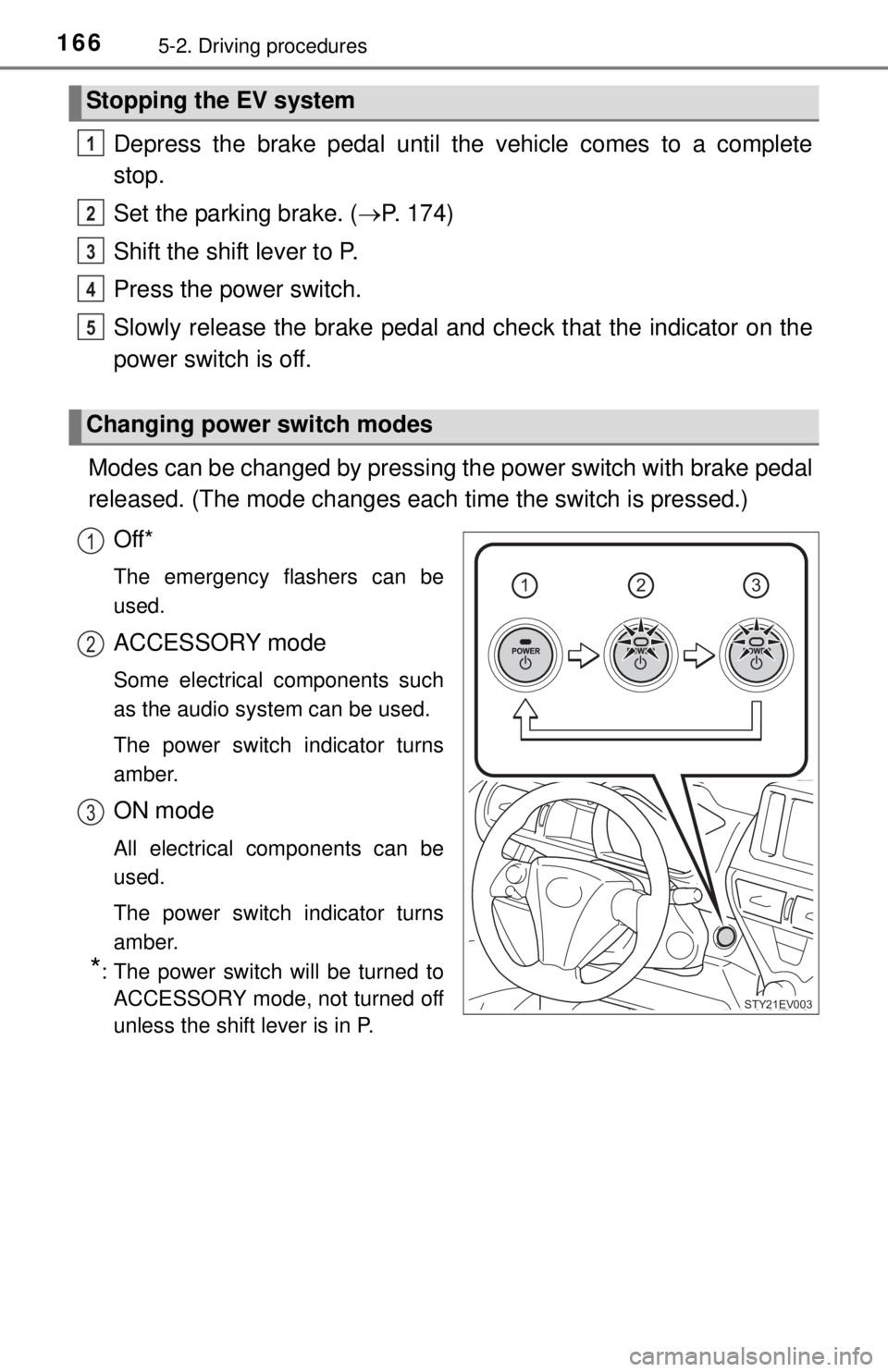
1665-2. Driving procedures
Depress the brake pedal until the vehicle comes to a complete
stop.
Set the parking brake. (P. 174)
Shift the shift lever to P.
Press the power switch.
Slowly release the brake pedal and check that the indicator on the
power switch is off.
Modes can be changed by pressing th e power switch with brake pedal
released. (The mode c hanges each time the switch is pressed.)
Off*
The emergency flashers can be
used.
ACCESSORY mode
Some electrical components such
as the audio system can be used.
The power switch indicator turns
amber.
ON mode
All electrical components can be
used.
The power switch indicator turns
amber.
*: The power switch will be turned to ACCESSORY mode, not turned off
unless the shift lever is in P.
Stopping the EV system
Changing power switch modes
1
2
3
4
5
123
STY21EV003
1
2
3
Page 190 of 444
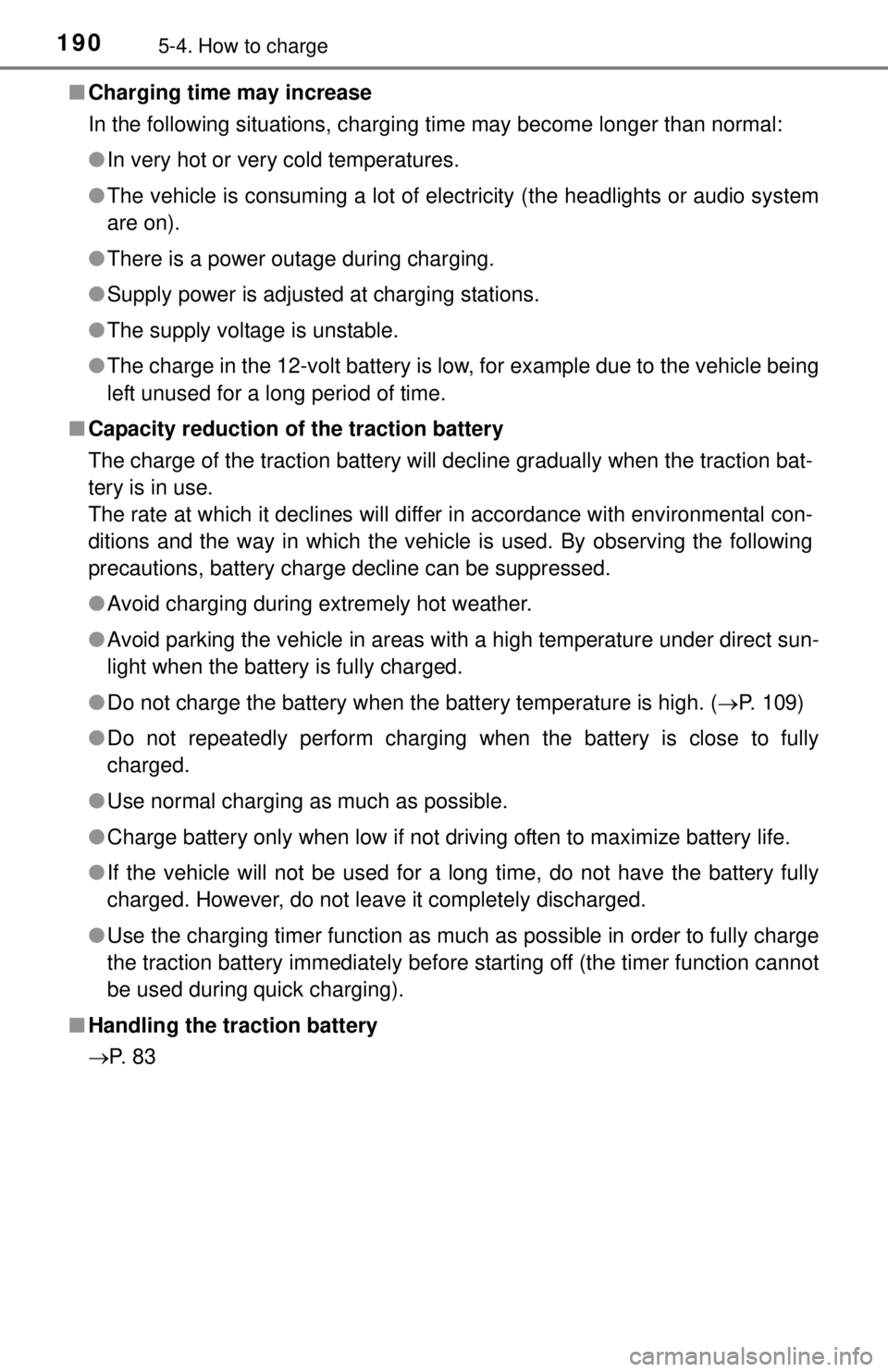
1905-4. How to charge
■Charging time may increase
In the following situations, charging time may become longer than normal:
●In very hot or very cold temperatures.
● The vehicle is consuming a lot of electricity (the headlights or audio system
are on).
● There is a power outage during charging.
● Supply power is adjusted at charging stations.
● The supply voltage is unstable.
● The charge in the 12-volt battery is low, for example due to the vehicle being
left unused for a long period of time.
■ Capacity reduction of the traction battery
The charge of the traction battery will decline gradually when the traction bat-
tery is in use.
The rate at which it declines will differ in accordance with environmental con-
ditions and the way in which the vehicle is used. By observing the following
precautions, battery charge decline can be suppressed.
●Avoid charging during extremely hot weather.
● Avoid parking the vehicle in areas with a high temperature under direct sun-
light when the battery is fully charged.
● Do not charge the battery when the battery temperature is high. ( P. 109)
● Do not repeatedly perform charging when the battery is close to fully
charged.
● Use normal charging as much as possible.
● Charge battery only when low if not driving often to maximize battery life.
● If the vehicle will not be used for a long time, do not have the battery fully
charged. However, do not leave it completely discharged.
● Use the charging timer function as much as possible in order to fully charge
the traction battery immediately before starting off (the timer function cannot
be used during quick charging).
■ Handling the traction battery
P. 8 3
Page 199 of 444
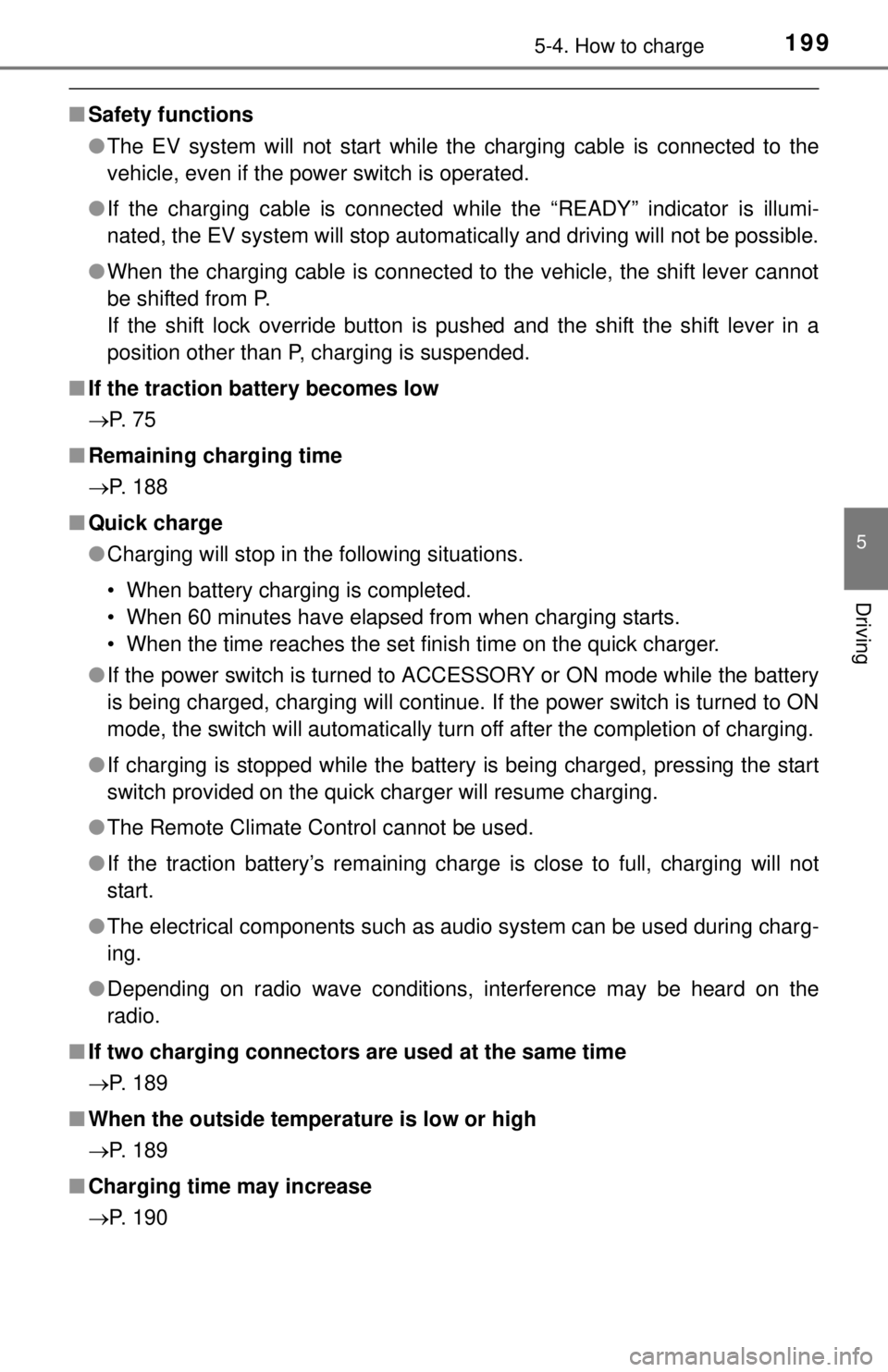
1995-4. How to charge
5
Driving
■Safety functions
●The EV system will not start while the charging cable is connected to the
vehicle, even if the power switch is operated.
● If the charging cable is connected while the “READY” indicator is illumi-
nated, the EV system will stop automatically and driving will not be possible.
● When the charging cable is connected to the vehicle, the shift lever cannot
be shifted from P.
If the shift lock override button is pushed and the shift the shift lever in a
position other than P, charging is suspended.
■ If the traction battery becomes low
P. 7 5
■ Remaining charging time
P. 188
■ Quick charge
●Charging will stop in the following situations.
• When battery charging is completed.
• When 60 minutes have elapsed from when charging starts.
• When the time reaches the set finish time on the quick charger.
● If the power switch is turned to ACCESSORY or ON mode while the battery
is being charged, charging will continue. If the power switch is turned to ON
mode, the switch will automatically turn off after the completion of charging.
● If charging is stopped while the battery is being charged, pressing the start
switch provided on the quick charger will resume charging.
● The Remote Climate Control cannot be used.
● If the traction battery’s remaining charge is close to full, charging will not
start.
● The electrical components such as audio system can be used during charg-
ing.
● Depending on radio wave conditions, interference may be heard on the
radio.
■ If two charging connectors are used at the same time
P. 189
■ When the outside temperature is low or high
P. 189
■ Charging time may increase
P. 190
Page 253 of 444
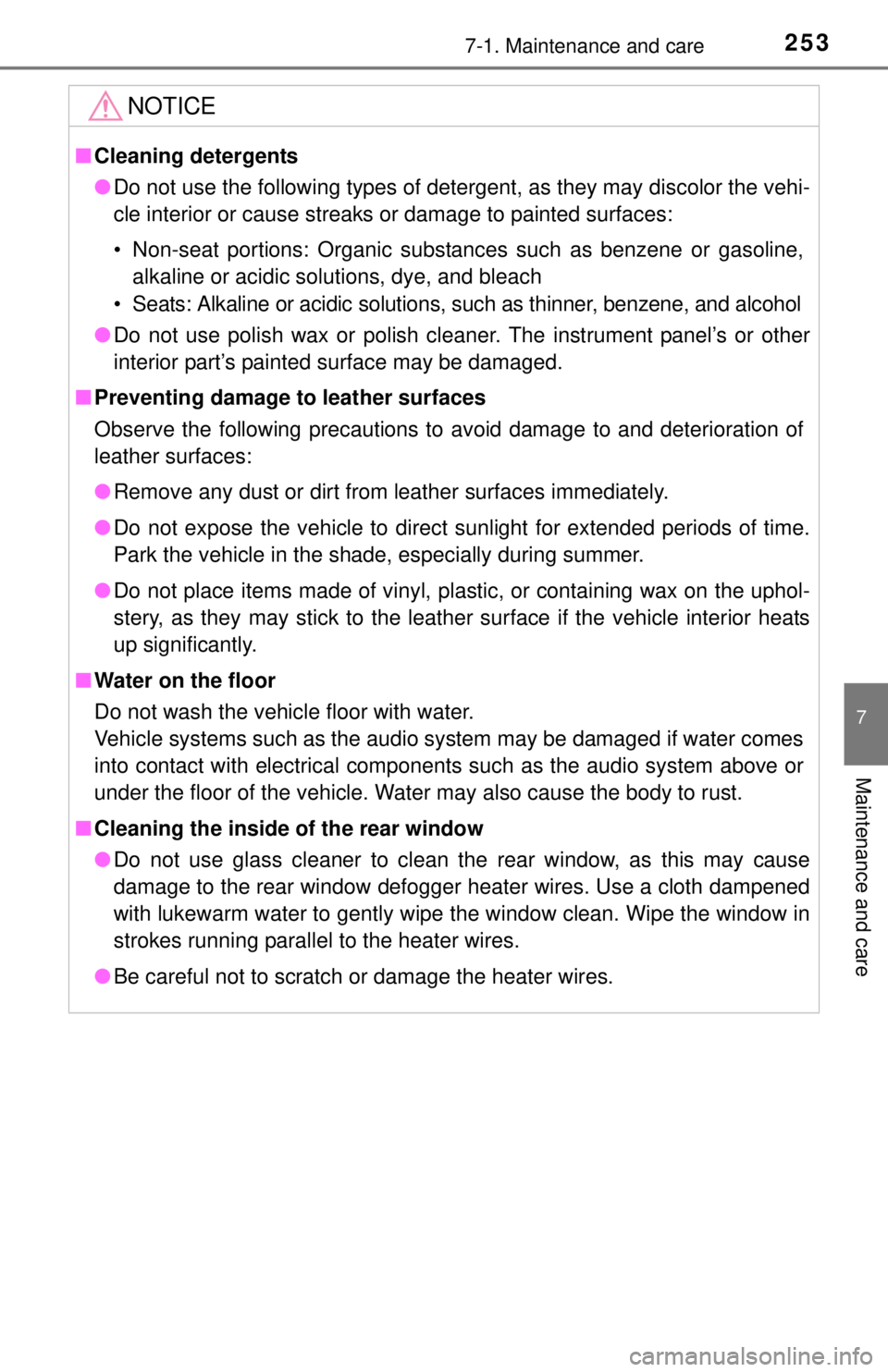
2537-1. Maintenance and care
7
Maintenance and care
NOTICE
■Cleaning detergents
● Do not use the following types of detergent, as they may discolor the vehi-
cle interior or cause streaks or damage to painted surfaces:
• Non-seat portions: Organic substances such as benzene or gasoline,
alkaline or acidic solutions, dye, and bleach
• Seats: Alkaline or acidic solutions, such as thinner, benzene, and alcohol
● Do not use polish wax or polish cleaner. The instrument panel’s or other
interior part’s painted surface may be damaged.
■ Preventing damage to leather surfaces
Observe the following precautions to avoid damage to and deterioration of
leather surfaces:
● Remove any dust or dirt from leather surfaces immediately.
● Do not expose the vehicle to direct sunlight for extended periods of time.
Park the vehicle in the shade, especially during summer.
● Do not place items made of vinyl, plastic, or containing wax on the uphol-
stery, as they may stick to the leather surface if the vehicle interior heats
up significantly.
■ Water on the floor
Do not wash the vehicle floor with water.
Vehicle systems such as the audio system may be damaged if water comes
into contact with electrical components such as the audio system above or
under the floor of the vehicle. Water may also cause the body to rust.
■ Cleaning the inside of the rear window
● Do not use glass cleaner to clean the rear window, as this may cause
damage to the rear window defogger heater wires. Use a cloth dampened
with lukewarm water to gently wipe the window clean. Wipe the window in
strokes running parallel to the heater wires.
● Be careful not to scratch or damage the heater wires.
Page 340 of 444
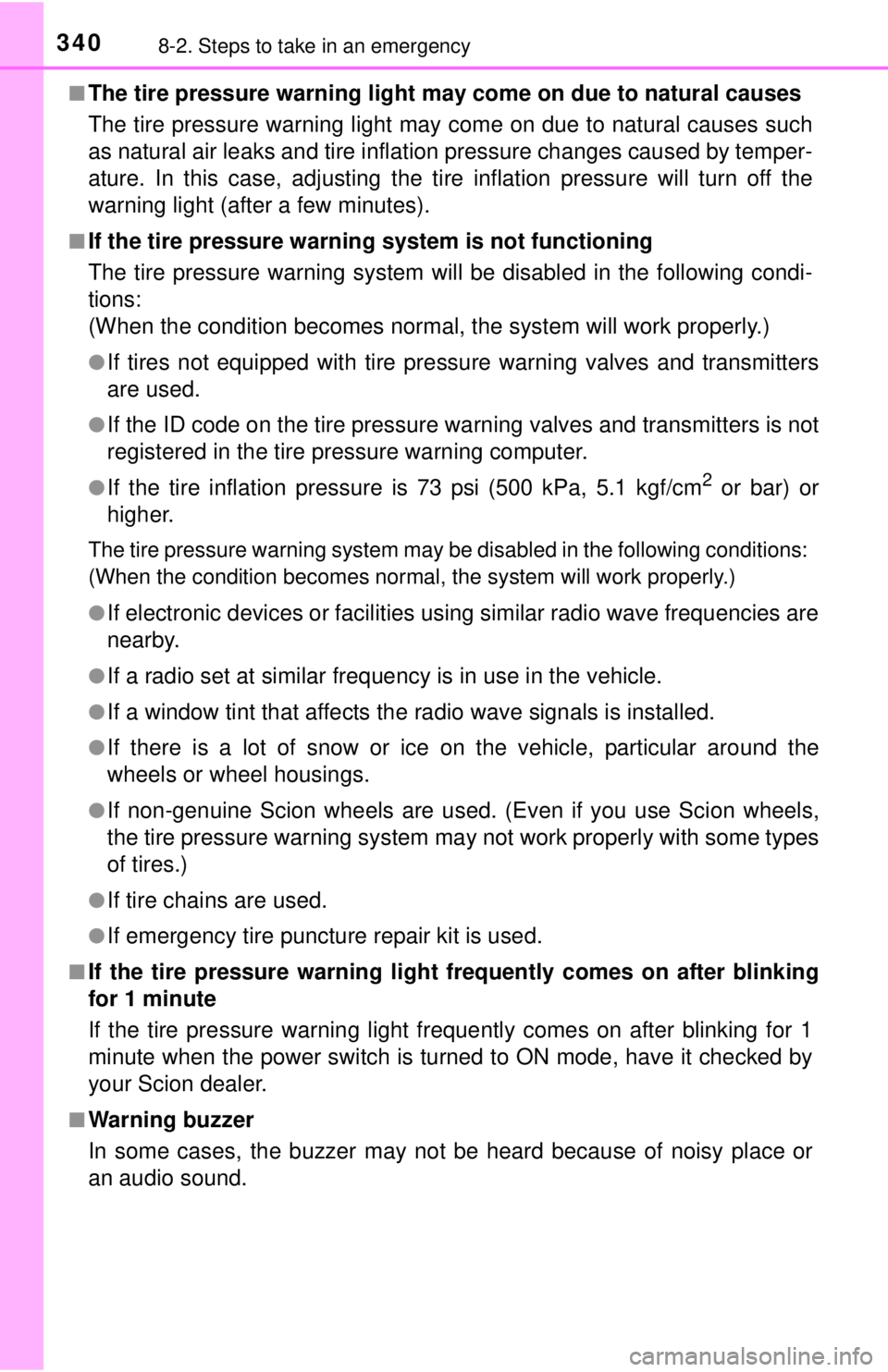
3408-2. Steps to take in an emergency
■The tire pressure warning light may come on due to natural causes
The tire pressure warning light may come on due to natural causes such
as natural air leaks and tire inflation pressure changes caused by temper-
ature. In this case, adjusting the tire inflation pressure will turn off the
warning light (after a few minutes).
■If the tire pressure warning system is not functioning
The tire pressure warning system will be disabled in the following condi-
tions:
(When the condition be comes normal, the system will work properly.)
●If tires not equipped with tire pressure warning valves and transmitters
are used.
●If the ID code on the tire pressure warning valves and transmitters is not
registered in the tire pressure warning computer.
●If the tire inflation pressure is 73 psi (500 kPa, 5.1 kgf/cm2 or bar) or
higher.
The tire pressure warning system may be disabled in the following conditions:
(When the condition becomes normal, the system will work properly.)
●
If electronic devices or facilities using similar radio wave frequencies are
nearby.
●If a radio set at similar frequency is in use in the vehicle.
●If a window tint that affects the radio wave signals is installed.
●If there is a lot of snow or ice on the vehicle, particular around the
wheels or wheel housings.
●If non-genuine Scion wheels are used. (Even if you use Scion wheels,
the tire pressure warning system may not work properly with some types
of tires.)
●If tire chains are used.
●If emergency tire puncture repair kit is used.
■If the tire pressure warning light frequently comes on after blinking
for 1 minute
If the tire pressure warning light frequently comes on after blinking for 1
minute when the power switch is turn ed to ON mode, have it checked by
your Scion dealer.
■Warning buzzer
In some cases, the buzzer may not be heard because of noisy place or
an audio sound.
Page 358 of 444
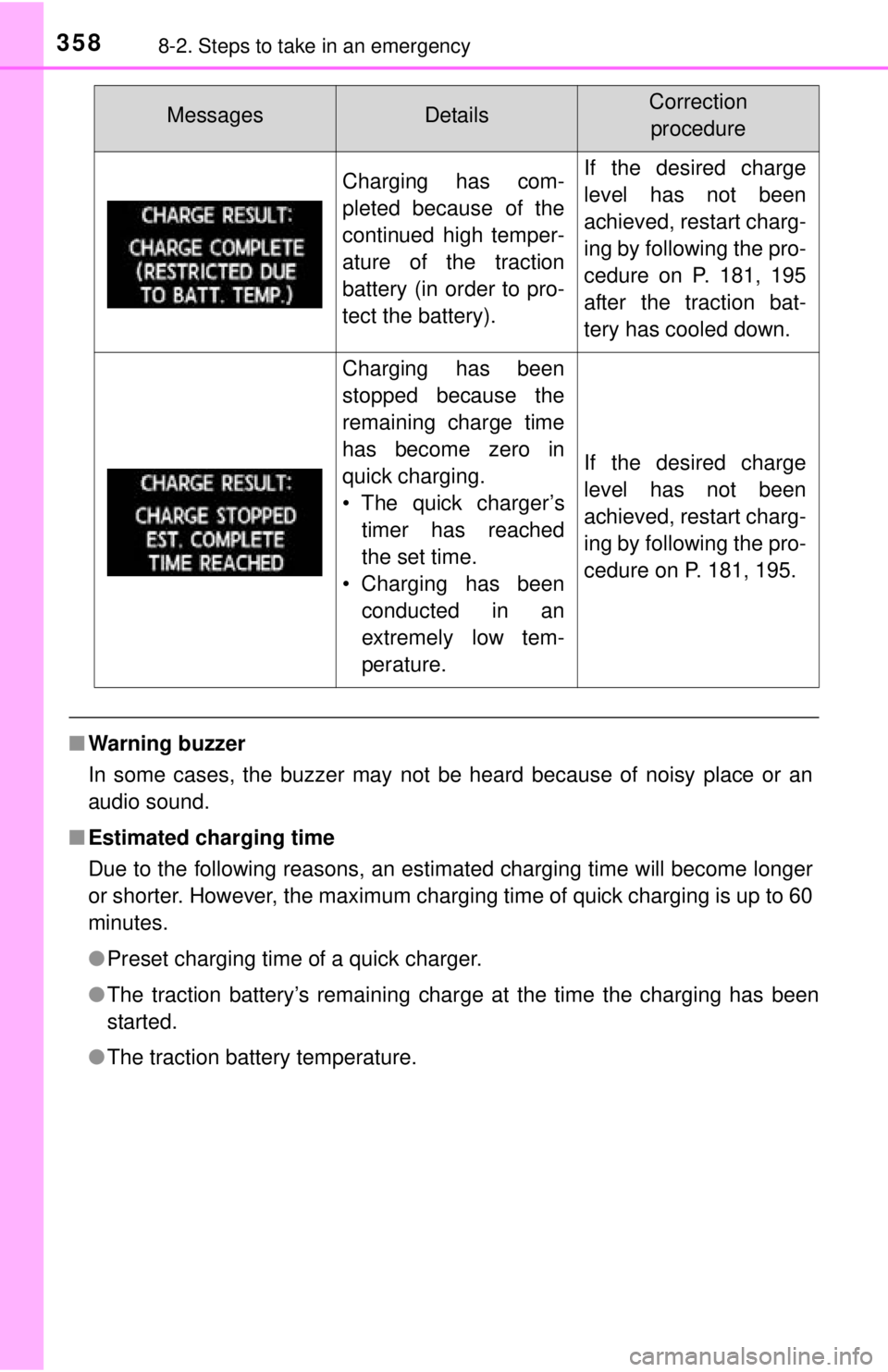
3588-2. Steps to take in an emergency
■Warning buzzer
In some cases, the buzzer may not be heard because of noisy place or an
audio sound.
■ Estimated charging time
Due to the following reasons, an estimated charging time will become longer
or shorter. However, the maximum charging time of quick charging is up to 60
minutes.
●Preset charging time of a quick charger.
● The traction battery’s remaining charge at the time the charging has been
started.
● The traction battery temperature.
Charging has com-
pleted because of the
continued high temper-
ature of the traction
battery (in order to pro-
tect the battery).If the desired charge
level has not been
achieved, restart charg-
ing by following the pro-
cedure on P. 181, 195
after the traction bat-
tery has cooled down.
Charging has been
stopped because the
remaining charge time
has become zero in
quick charging.
• The quick charger’s
timer has reached
the set time.
• Charging has been conducted in an
extremely low tem-
perature.
If the desired charge
level has not been
achieved, restart charg-
ing by following the pro-
cedure on P. 181, 195.
MessagesDetailsCorrection procedure