TOYOTA LAND CRUISER 2019 Accessories, Audio & Navigation (in English)
Manufacturer: TOYOTA, Model Year: 2019, Model line: LAND CRUISER, Model: TOYOTA LAND CRUISER 2019Pages: 278, PDF Size: 8.28 MB
Page 101 of 278
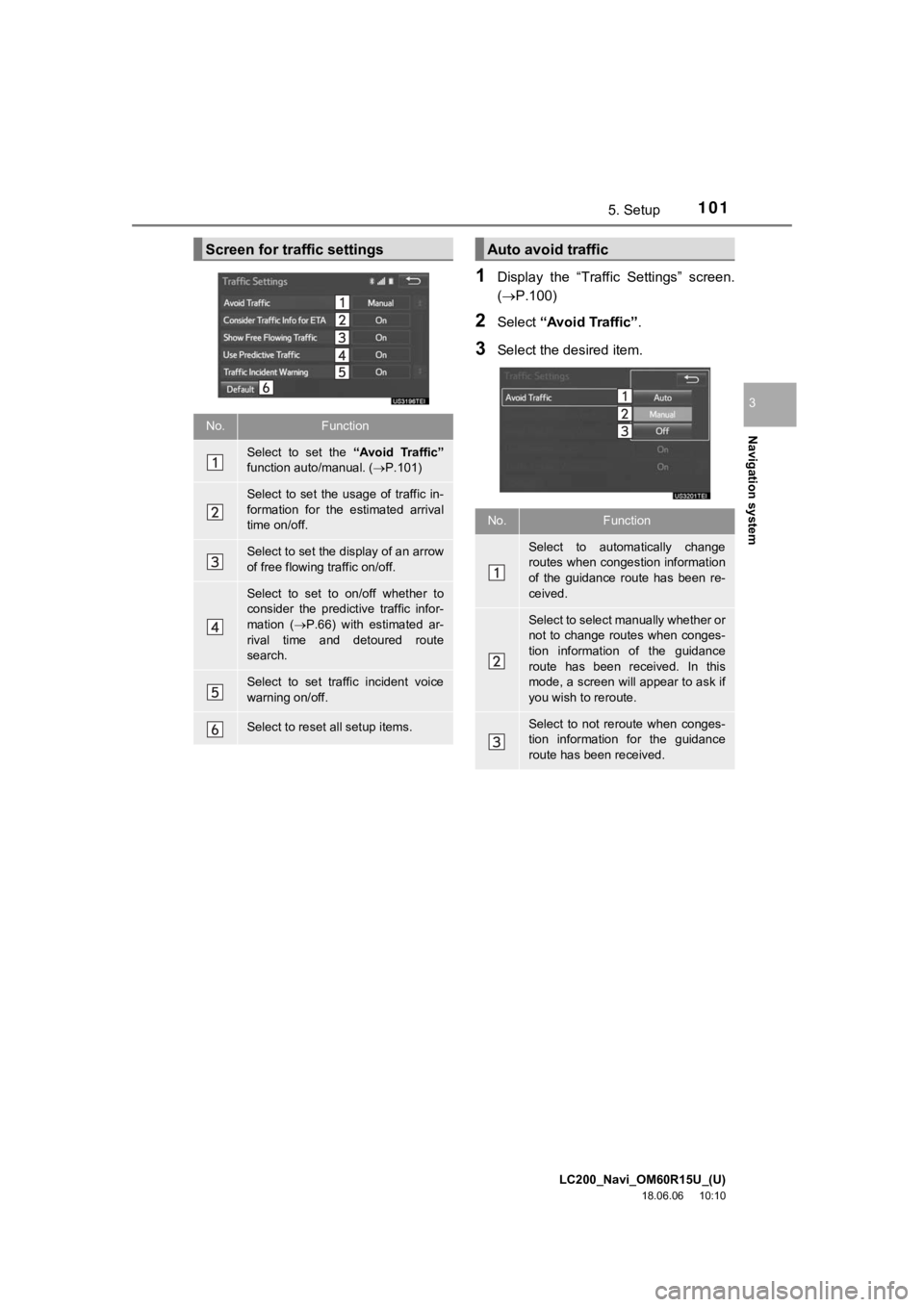
LC200_Navi_OM60R15U_(U)
18.06.06 10:10
Navigation system
3
1015. Setup
1Display the ŌĆ£Traffic SettingsŌĆØ screen.
(’é«P.100)
2Select ŌĆ£Avoid TrafficŌĆØ .
3Select the desired item.
Screen for traffic settings
No.Function
Select to set the ŌĆ£Avoid TrafficŌĆØ
function auto/manual. ( ’é«P.101)
Select to set the usage of traffic in-
formation for the estimated arrival
time on/off.
Select to set the display of an arrow
of free flowing traffic on/off.
Select to set to on/off whether to
consider the predict ive traffic infor-
mation ( ’é«P.66) with estimated ar-
rival time and detoured route
search.
Select to set traffic incident voice
warning on/off.
Select to reset all setup items.
Auto avoid traffic
No.Function
Select to automatically change
routes when congestion information
of the guidance route has been re-
ceived.
Select to select manually whether or
not to change routes when conges-
tion information of the guidance
route has been received. In this
mode, a screen will appear to ask if
you wish to reroute.
Select to not reroute when conges-
tion information for the guidance
route has been received.
Page 102 of 278
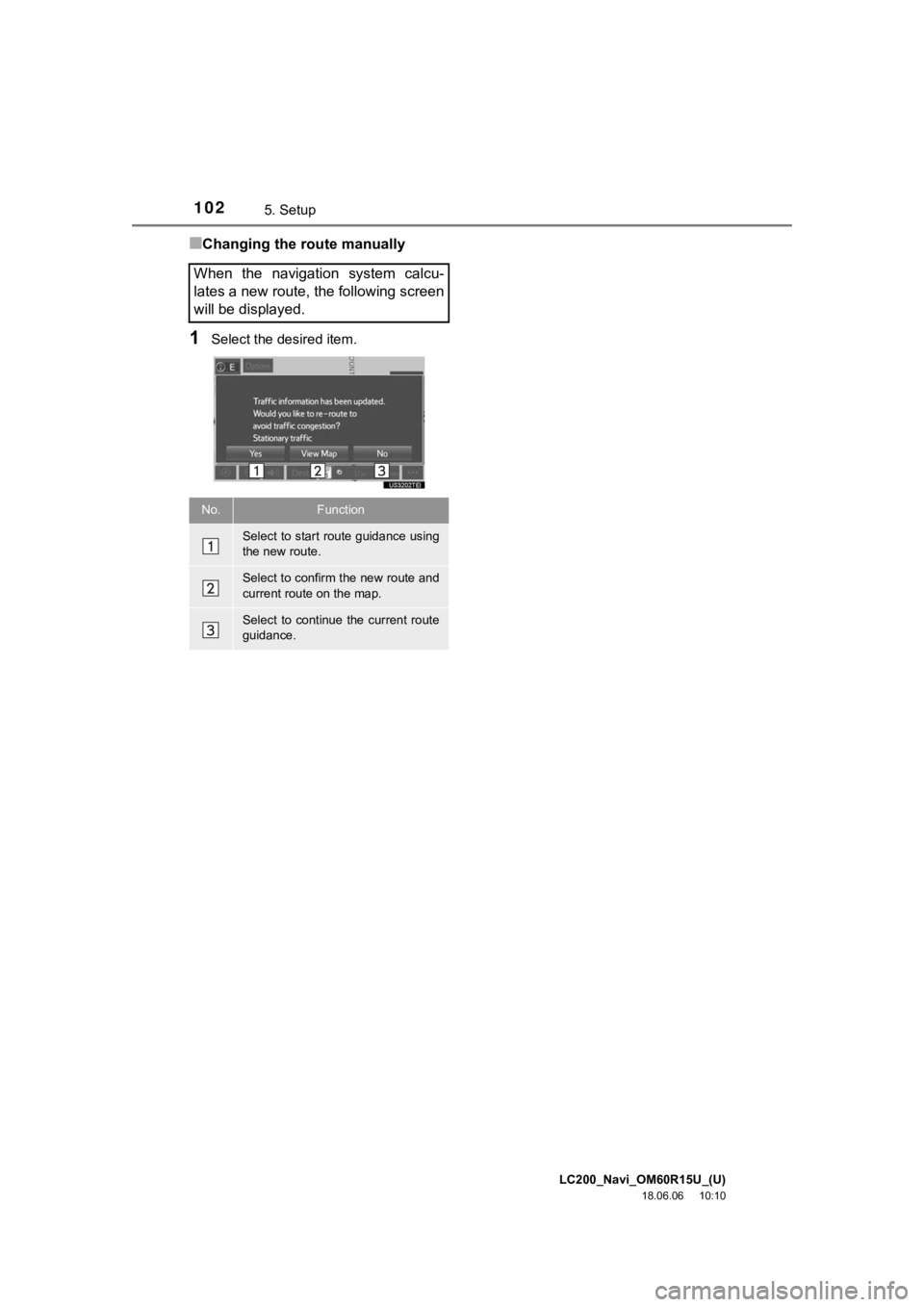
LC200_Navi_OM60R15U_(U)
18.06.06 10:10
1025. Setup
Ō¢ĀChanging the route manually
1Select the desired item.
When the navigation system calcu-
lates a new route, the following screen
will be displayed.
No.Function
Select to start route guidance using
the new route.
Select to confirm the new route and
current route on the map.
Select to continue the current route
guidance.
Page 103 of 278
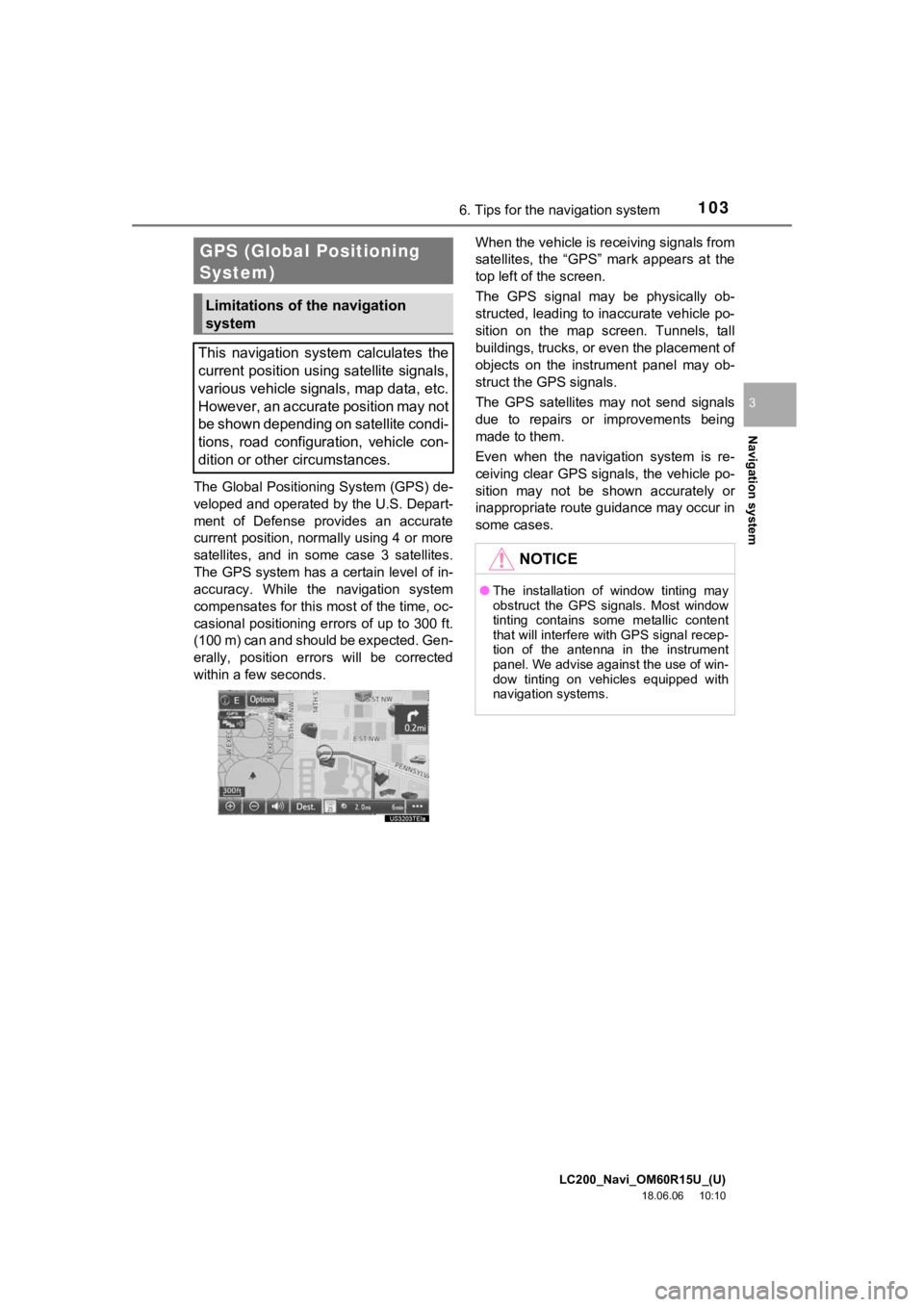
LC200_Navi_OM60R15U_(U)
18.06.06 10:10
Navigation system
3
1036. Tips for the navigation system
The Global Positioning System (GPS) de-
veloped and operated by the U.S. Depart-
ment of Defense provides an accurate
current position, normally using 4 or more
satellites, and in some case 3 satellites.
The GPS system has a certain level of in-
accuracy. While the navigation system
compensates for this most of the time, oc-
casional positioning errors of up to 300 ft.
(100 m) can and should be expected. Gen-
erally, position errors will be corrected
within a few seconds. When the vehicle is receiving signals from
satellites, the ŌĆ£GPSŌĆØ mark appears at the
top left of the screen.
The GPS signal may be physically ob-
structed, leading to inaccurate vehicle po-
sition on the map screen. Tunnels, tall
buildings, trucks, or even the placement of
objects on the instrument panel may ob-
struct the GPS signals.
The GPS satellites may not send signals
due to repairs or improvements being
made to them.
Even when the navigation system is re-
ceiving clear GPS signals, the vehicle po-
sition may not be shown accurately or
inappropriate route guidance may occur in
some cases.
GPS (Global Positioning
System)
Limitations of the navigation
system
This navigation system calculates the
current position using satellite signals,
various vehicle signals, map data, etc.
However, an accurate position may not
be shown depending on satellite condi-
tions, road configuration, vehicle con-
dition or other circumstances.
NOTICE
ŌŚÅ The installation of window tinting may
obstruct the GPS signals. Most window
tinting contains some metallic content
that will interfere with GPS signal recep-
tion of the antenna in the instrument
panel. We advise against the use of win-
dow tinting on vehicles equipped with
navigation systems.
Page 104 of 278
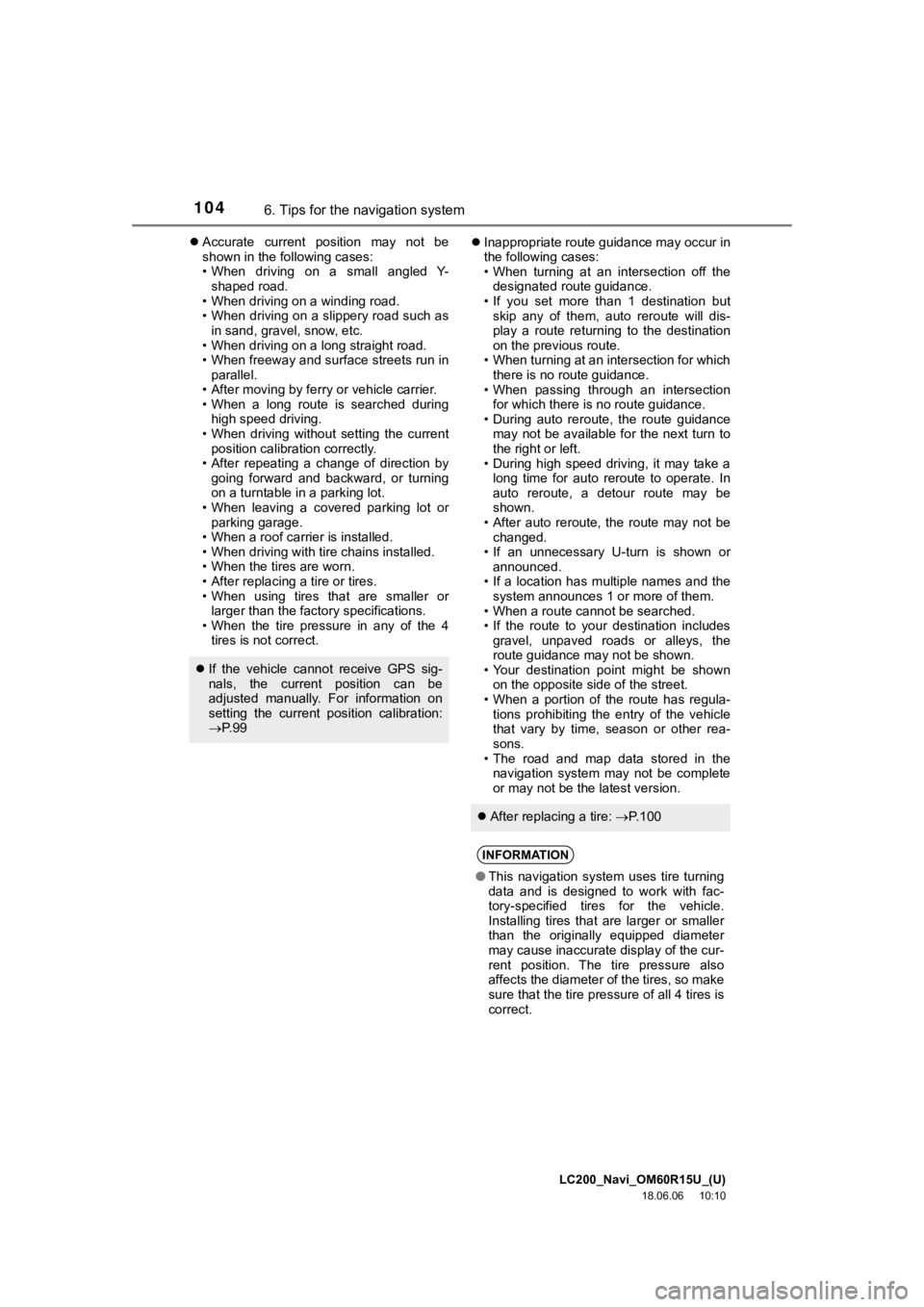
LC200_Navi_OM60R15U_(U)
18.06.06 10:10
1046. Tips for the navigation system
’ü¼Accurate current position may not be
shown in the following cases:
ŌĆó When driving on a small angled Y-
shaped road.
ŌĆó When driving on a winding road.
ŌĆó When driving on a slippery road such as in sand, gravel, snow, etc.
ŌĆó When driving on a long straight road.
ŌĆó When freeway and surface streets run in parallel.
ŌĆó After moving by ferry or vehicle carrier.
ŌĆó When a long route is searched during high speed driving.
ŌĆó When driving without setting the current position calibration correctly.
ŌĆó After repeating a change of direction by
going forward and backward, or turning
on a turntable in a parking lot.
ŌĆó When leaving a covered parking lot or
parking garage.
ŌĆó When a roof carrier is installed.
ŌĆó When driving with tire chains installed.
ŌĆó When the tires are worn.
ŌĆó After replacing a tire or tires.
ŌĆó When using tires that are smaller or
larger than the factory specifications.
ŌĆó When the tire pressure in any of the 4 tires is not correct. ’ü¼
Inappropriate route guidance may occur in
the following cases:
ŌĆó When turning at an intersection off the
designated route guidance.
ŌĆó If you set more than 1 destination but skip any of them, auto reroute will dis-
play a route returning to the destination
on the previous route.
ŌĆó When turning at an intersection for which there is no route guidance.
ŌĆó When passing through an intersection for which there is no route guidance.
ŌĆó During auto reroute, the route guidance
may not be available for the next turn to
the right or left.
ŌĆó During high speed driving, it may take a
long time for auto reroute to operate. In
auto reroute, a detour route may be
shown.
ŌĆó After auto reroute, the route may not be changed.
ŌĆó If an unnecessary U-turn is shown or
announced.
ŌĆó If a location has multiple names and the system announces 1 or more of them.
ŌĆó When a route cannot be searched.
ŌĆó If the route to your destination includes gravel, unpaved roads or alleys, the
route guidance may not be shown.
ŌĆó Your destination point might be shown on the opposite side of the street.
ŌĆó When a portion of the route has regula- tions prohibiting the entry of the vehicle
that vary by time, season or other rea-
sons.
ŌĆó The road and map data stored in the navigation system may not be complete
or may not be the latest version.
’ü¼ If the vehicle cannot receive GPS sig-
nals, the current position can be
adjusted manually. For information on
setting the current position calibration:
’é«P. 9 9
’ü¼ After replacing a tire: ’é«P. 1 0 0
INFORMATION
ŌŚÅ This navigation system uses tire turning
data and is designed to work with fac-
tory-specified tires for the vehicle.
Installing tires that are larger or smaller
than the originally equipped diameter
may cause inaccurate display of the cur-
rent position. The tire pressure also
affects the diameter of the tires, so make
sure that the tire pressure of all 4 tires is
correct.
Page 105 of 278
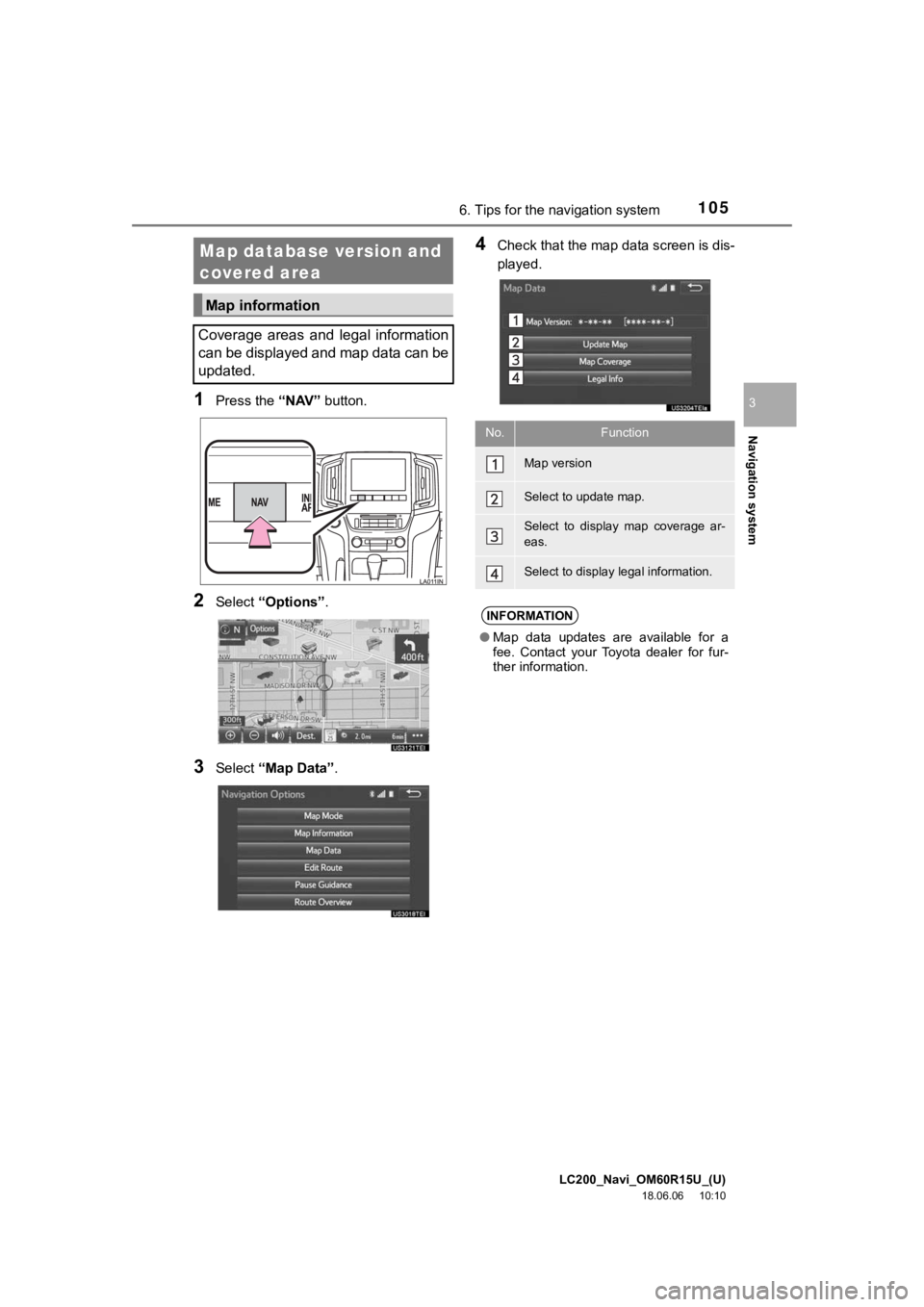
LC200_Navi_OM60R15U_(U)
18.06.06 10:10
Navigation system
3
1056. Tips for the navigation system
1Press the ŌĆ£NAVŌĆØ button.
2Select ŌĆ£OptionsŌĆØ.
3Select ŌĆ£Map DataŌĆØ .
4Check that the map data screen is dis-
played.Map database version and
covered area
Map information
Coverage areas and legal information
can be displayed and map data can be
updated.
No.Function
Map version
Select to update map.
Select to display map coverage ar-
eas.
Select to display legal information.
INFORMATION
ŌŚÅ Map data updates are available for a
fee. Contact your Toyota dealer for fur-
ther information.
Page 106 of 278
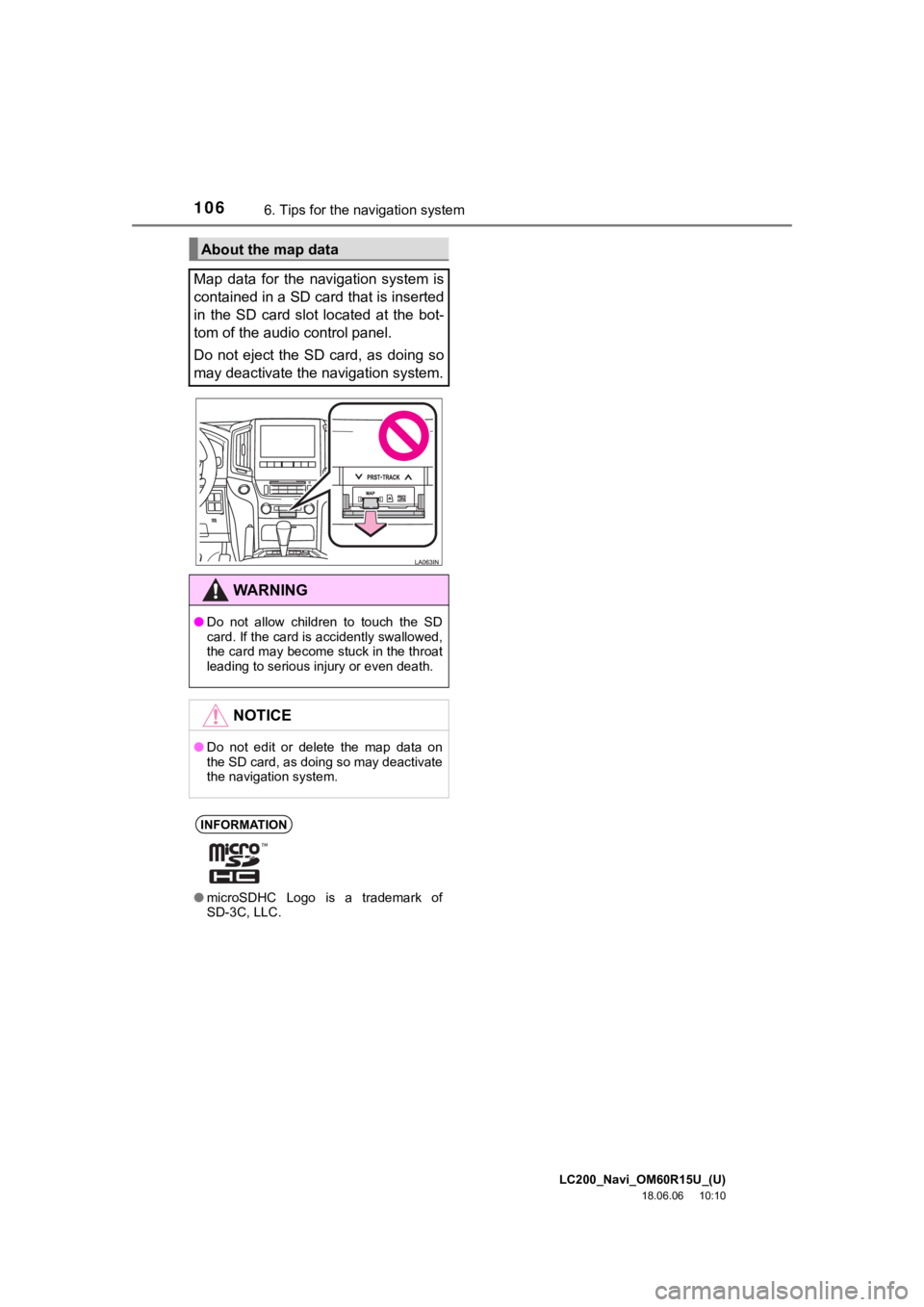
LC200_Navi_OM60R15U_(U)
18.06.06 10:10
1066. Tips for the navigation system
About the map data
Map data for the navigation system is
contained in a SD card that is inserted
in the SD card slot located at the bot-
tom of the audio control panel.
Do not eject the SD card, as doing so
may deactivate the navigation system.
WA R N I N G
ŌŚÅ Do not allow children to touch the SD
card. If the card is accidently swallowed,
the card may become stuck in the throat
leading to serious injury or even death.
NOTICE
ŌŚÅDo not edit or delete the map data on
the SD card, as doing so may deactivate
the navigation system.
INFORMATION
ŌŚÅmicroSDHC Logo is a trademark of
SD-3C, LLC.
Page 107 of 278
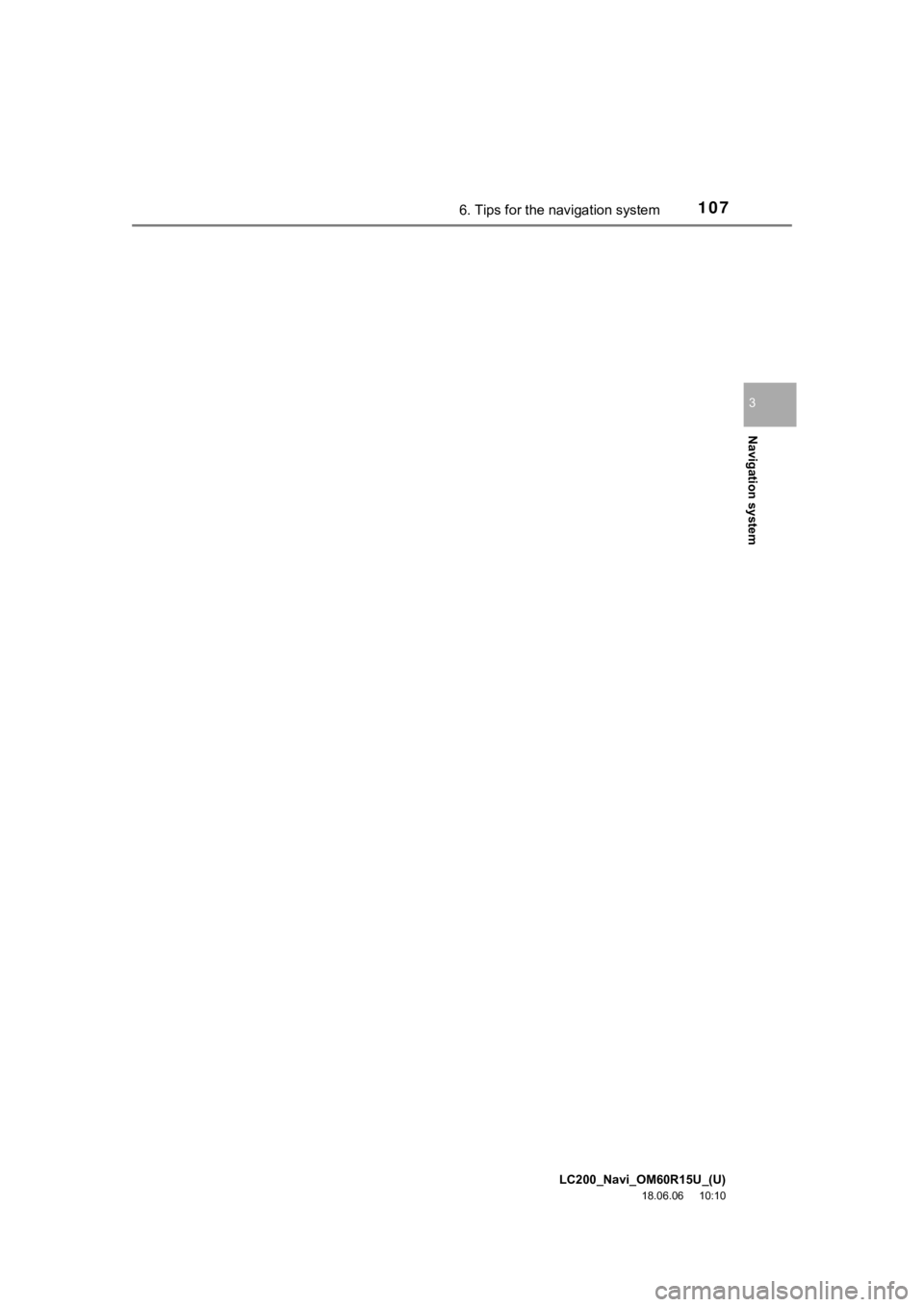
LC200_Navi_OM60R15U_(U)
18.06.06 10:10
Navigation system
3
1076. Tips for the navigation system
Page 108 of 278
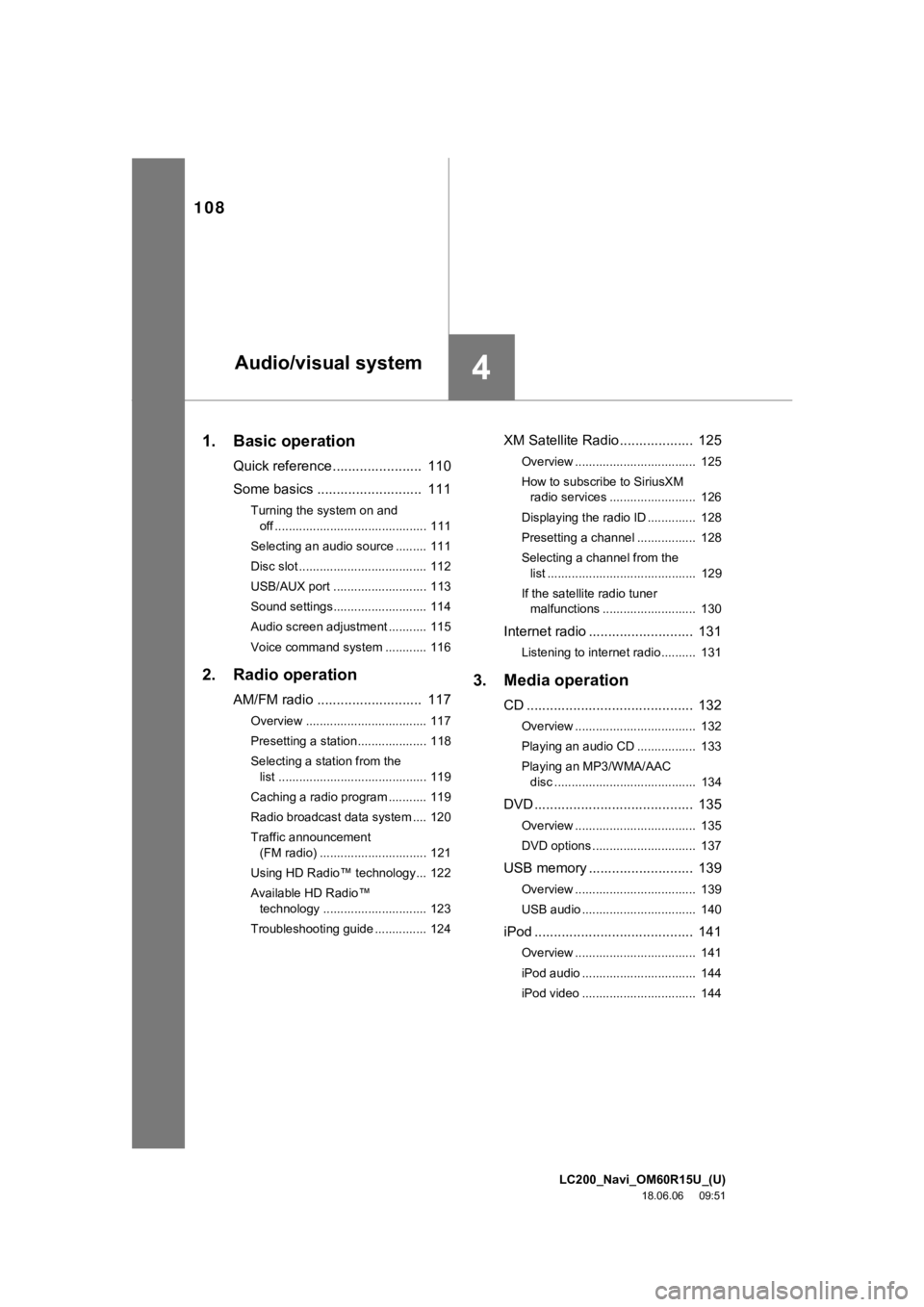
LC200_Navi_OM60R15U_(U)
18.06.06 09:51
108
1. Basic operation
Quick reference ....................... 110
Some basics .......... ................. 111
Turning the system on and
off ............................................ 111
Selecting an audio source ......... 111
Disc slot ..................................... 112
USB/AUX port ........................... 113
Sound settings........................... 114
Audio screen adjustment ........... 115
Voice command system ............ 116
2. Radio operation
AM/FM radio ........................... 117
Overview ................................... 117
Presetting a station.................... 118
Selecting a station from the list ........................................... 119
Caching a radio program ........... 119
Radio broadcast data system .... 120
Traffic announcement (FM radio) ............................... 121
Using HD RadioŌäó technology... 122
Available HD RadioŌäó technology .............................. 123
Troubleshooting guide ............... 124
XM Satellite Radio ................... 125
Overview ................................... 125
How to subscribe to SiriusXM radio services ......................... 126
Displaying the radio ID .............. 128
Presetting a channel ................. 128
Selecting a channel from the list ........................................... 129
If the satellite radio tuner malfunctions ........................... 130
Internet radio ........................... 131
Listening to internet radio.......... 131
3. Media operation
CD ........................................... 132
Overview ................................... 132
Playing an audio CD ................. 133
Playing an MP3/WMA/AAC
disc ......................................... 134
DVD ......................................... 135
Overview ................................... 135
DVD options .............................. 137
USB memory ........................... 139
Overview ................................... 139
USB audio ................................. 140
iPod ......................................... 141
Overview ................................... 141
iPod audio ................................. 144
iPod video ................................. 144
4Audio/visual system
Page 109 of 278
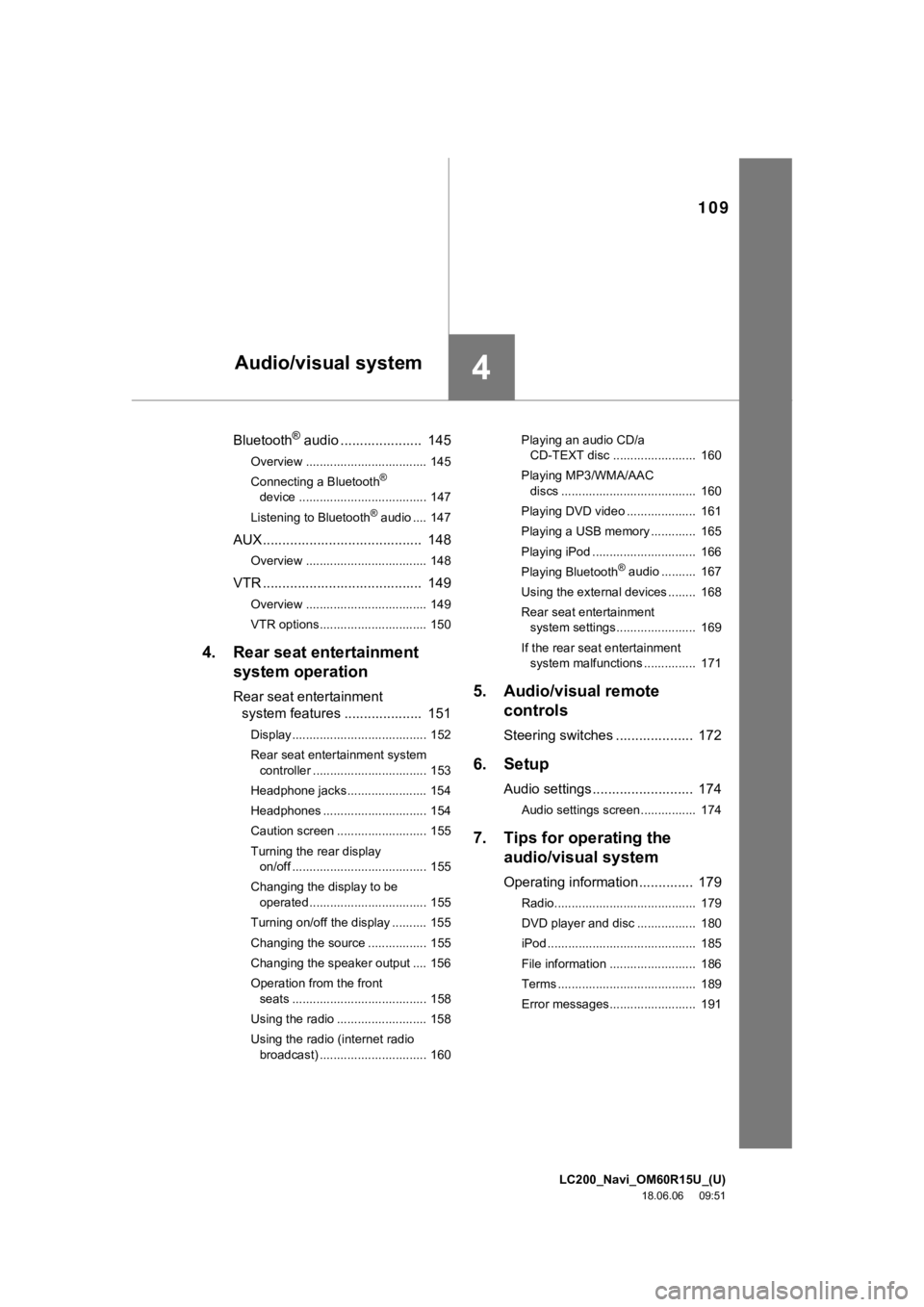
LC200_Navi_OM60R15U_(U)
18.06.06 09:51
109
4
Bluetooth® audio ..................... 145
Overview ................................... 145
Connecting a Bluetooth®
device ..................................... 147
Listening to Bluetooth
® audio .... 147
AUX ......................................... 148
Overview ................................... 148
VTR ......................................... 149
Overview ................................... 149
VTR options............................... 150
4. Rear seat entertainment system operation
Rear seat entertainment
system features .................... 151
Display....................................... 152
Rear seat entertainment system
controller ................................. 153
Headphone jacks....................... 154
Headphones .............................. 154
Caution screen .......................... 155
Turning the rear display on/off ....................................... 155
Changing the display to be operated .................................. 155
Turning on/off the display .......... 155
Changing the source ................. 155
Changing the speaker output .... 156
Operation from the front seats ....................................... 158
Using the radio .......................... 158
Using the radio (internet radio broadcast) ............................... 160 Playing an audio CD/a
CD-TEXT disc ........................ 160
Playing MP3/WMA/AAC discs ....................................... 160
Playing DVD video .................... 161
Playing a USB memory ............. 165
Playing iPod .............................. 166
Playing Bluetooth
® audio .......... 167
Using the external devices ........ 168
Rear seat entertainment system settings....................... 169
If the rear seat entertainment system malfunctions ............... 171
5. Audio/visual remote controls
Steering switches .................... 172
6. Setup
Audio settings .......................... 174
Audio settings screen................ 174
7. Tips for operating theaudio/visual system
Operating information .............. 179
Radio......................................... 179
DVD player and disc ................. 180
iPod ........................................... 185
File information ......................... 186
Terms ........................................ 189
Error messages......................... 191
Audio/visual system
Page 110 of 278
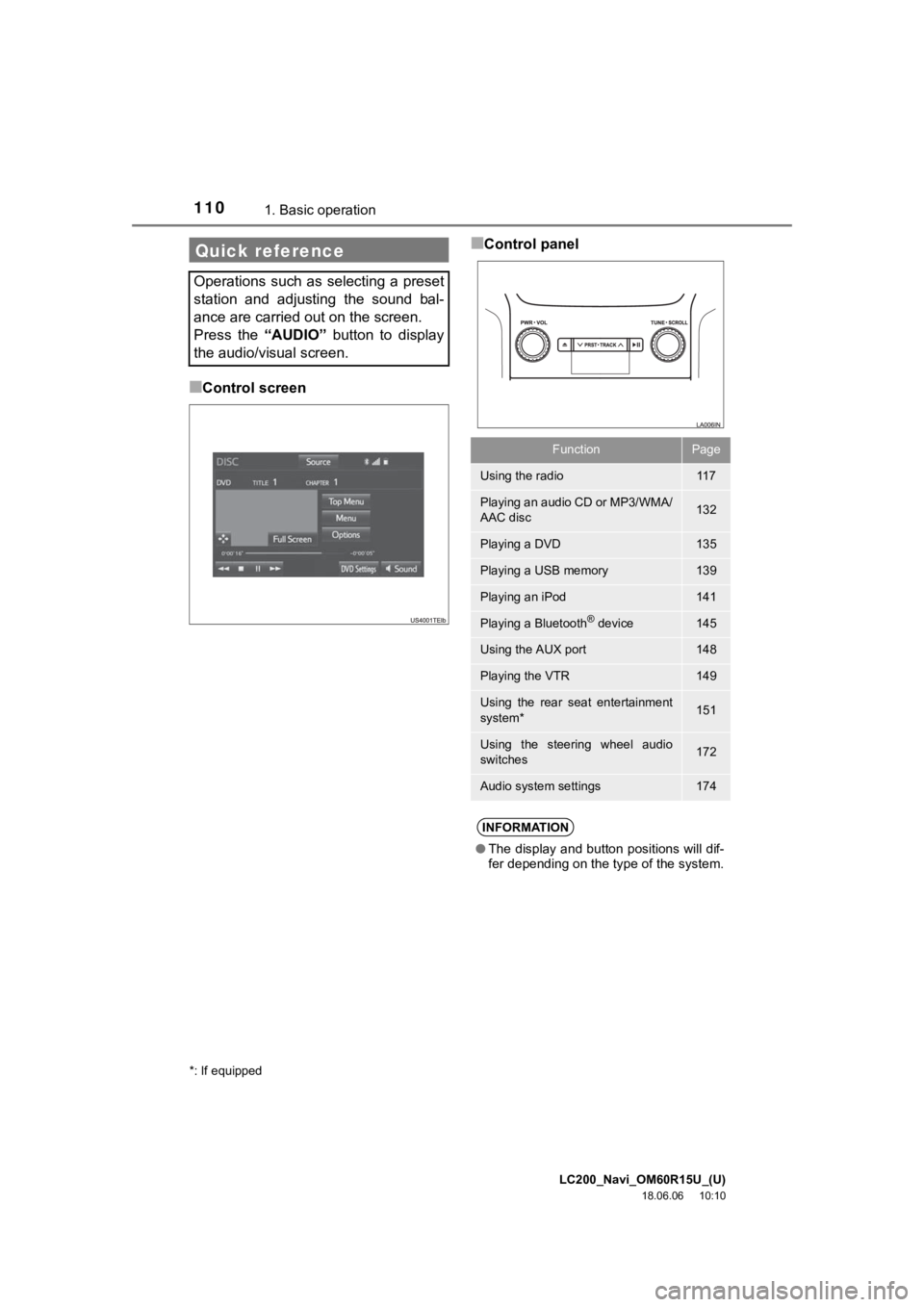
LC200_Navi_OM60R15U_(U)
18.06.06 10:10
1101. Basic operation
Ō¢ĀControl screen
Ō¢ĀControl panelQuick reference
Operations such as selecting a preset
station and adjusting the sound bal-
ance are carried out on the screen.
Press the ŌĆ£AUDIOŌĆØ button to display
the audio/visual screen.
*: If equipped
FunctionPage
Using the radio11 7
Playing an audio CD or MP3/WMA/
AAC disc132
Playing a DVD135
Playing a USB memory139
Playing an iPod141
Playing a Bluetooth® device145
Using the AUX port148
Playing the VTR149
Using the rear seat entertainment
system*151
Using the steering wheel audio
switches172
Audio system settings174
INFORMATION
ŌŚÅ The display and button positions will dif-
fer depending on the type of the system.