TOYOTA LAND CRUISER 2021 Owners Manual (in English)
Manufacturer: TOYOTA, Model Year: 2021, Model line: LAND CRUISER, Model: TOYOTA LAND CRUISER 2021Pages: 632, PDF Size: 13.87 MB
Page 371 of 632
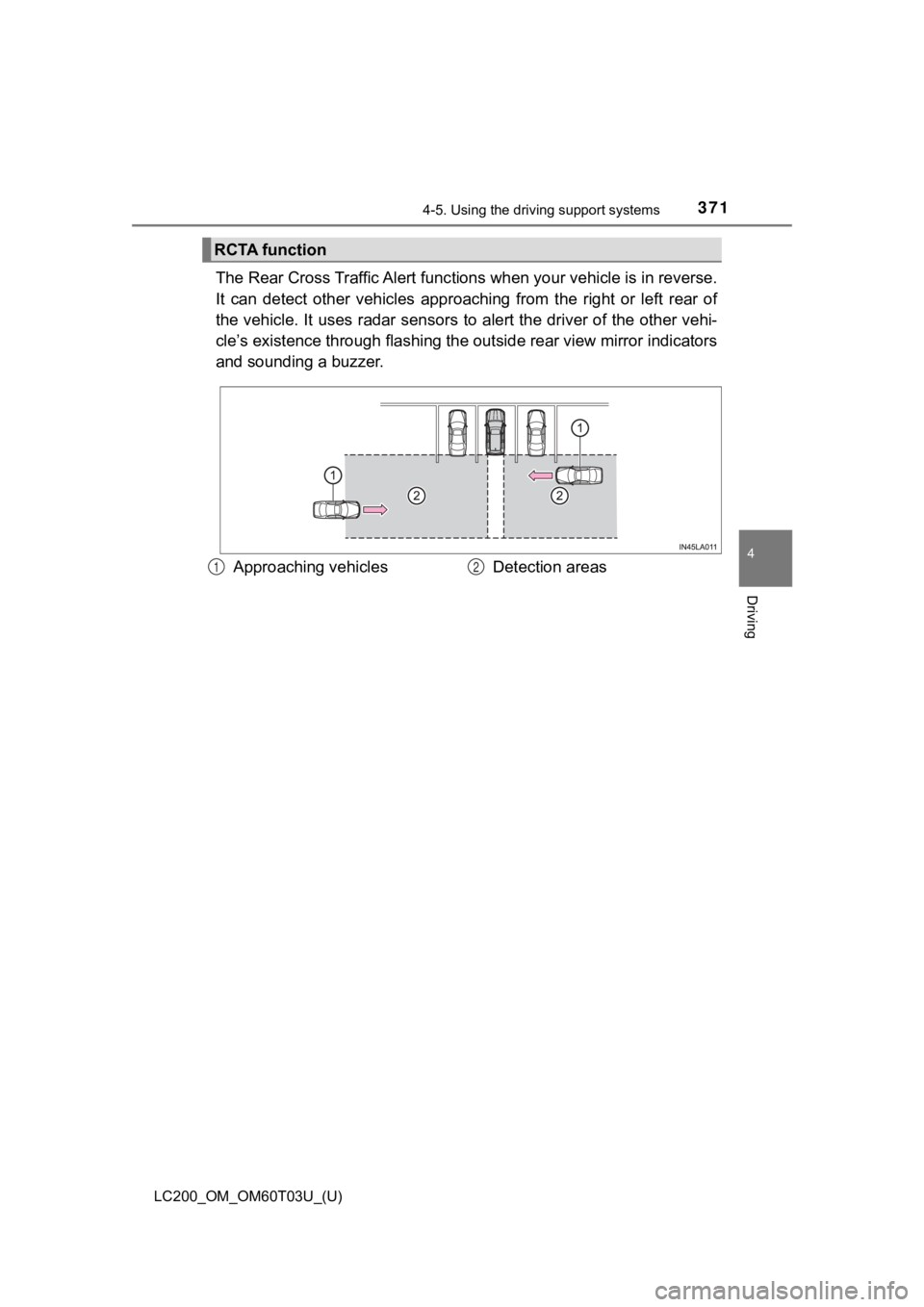
LC200_OM_OM60T03U_(U)
3714-5. Using the driving support systems
4
Driving
The Rear Cross Traffic Alert func tions when your vehicle is in reverse.
It can detect other vehicles appr oaching from the right or left rear of
the vehicle. It uses radar sensors to alert the driver of the other vehi-
cle’s existence through flashing the outside rear view mirror i ndicators
and sounding a buzzer.
RCTA function
Approaching vehicles Detection areas12
Page 372 of 632
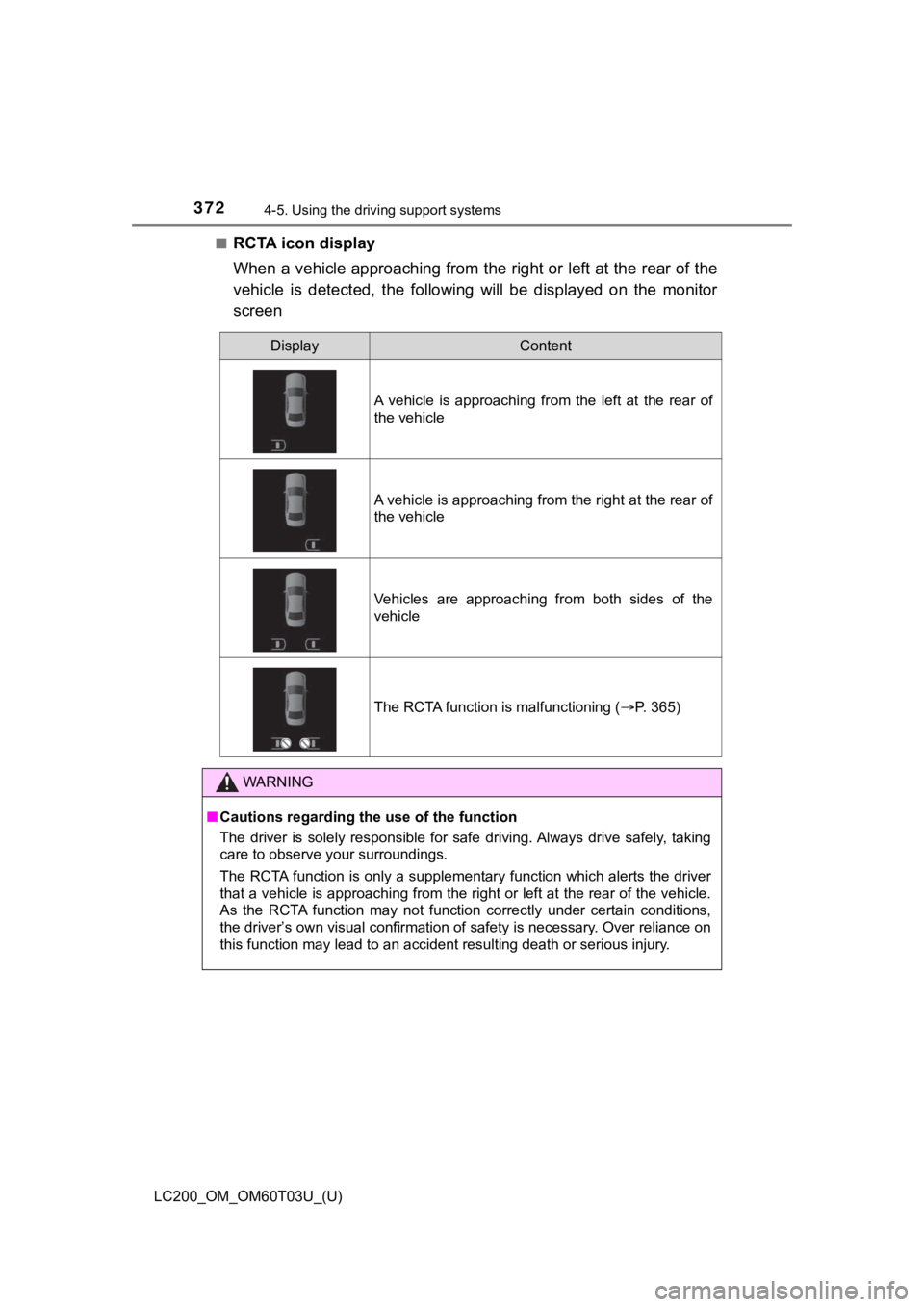
372
LC200_OM_OM60T03U_(U)
4-5. Using the driving support systems
■RCTA icon display
When a vehicle approaching from the right or left at the rear o f the
vehicle is detected, the following will be displayed on the mon itor
screen
DisplayContent
A vehicle is approaching from the left at the rear of
the vehicle
A vehicle is approaching from the right at the rear of
the vehicle
Vehicles are approaching from both sides of the
vehicle
The RCTA function is malfunctioning ( P. 365)
WARNING
■Cautions regarding the use of the function
The driver is solely responsible for safe driving. Always drive safely, taking
care to observe your surroundings.
The RCTA function is only a supplementary function which alerts the driver
that a vehicle is approaching from the right or left at the rear of the vehicle.
As the RCTA function may not function correctly under certain c onditions,
the driver’s own visual confirmation of safety is necessary. Ov er reliance on
this function may lead to an accident resulting death or seriou s injury.
Page 373 of 632
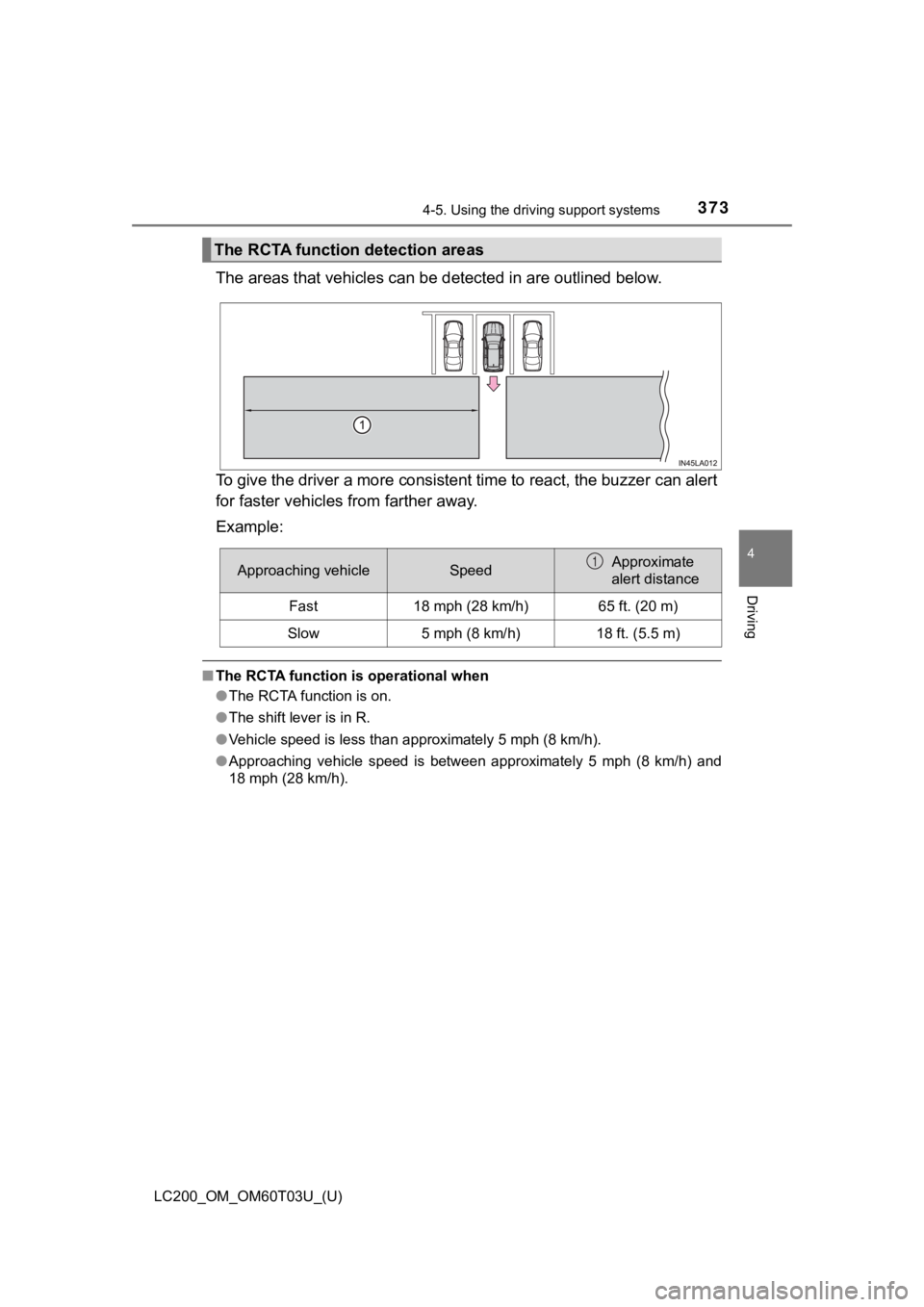
LC200_OM_OM60T03U_(U)
3734-5. Using the driving support systems
4
Driving
The areas that vehicles can be detected in are outlined below.
To give the driver a more consistent time to react, the buzzer can alert
for faster vehicles from farther away.
Example:
■ The RCTA function is operational when
●The RCTA function is on.
● The shift lever is in R.
● Vehicle speed is less than approximately 5 mph (8 km/h).
● Approaching vehicle speed is between approximately 5 mph (8 km/ h) and
18 mph (28 km/h).
The RCTA function detection areas
Approaching vehicleSpeedApproximate
alert distance
Fast18 mph (28 km/h)65 ft. (20 m)
Slow5 mph (8 km/h)18 ft. (5.5 m)
1
Page 374 of 632
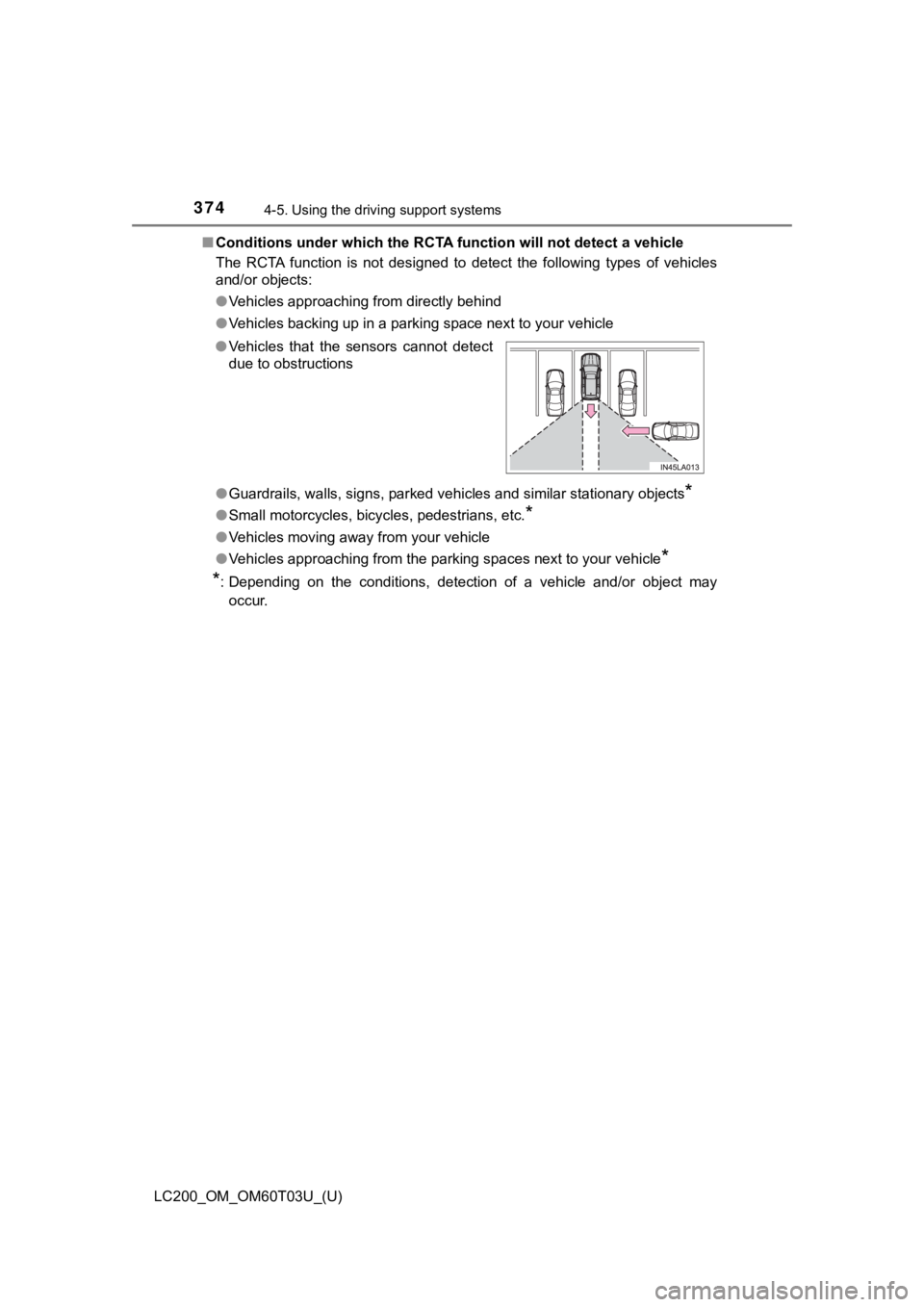
374
LC200_OM_OM60T03U_(U)
4-5. Using the driving support systems
■Conditions under which the RCTA function will not detect a vehicle
The RCTA function is not designed to detect the following types of vehicles
and/or objects:
● Vehicles approaching from directly behind
● Vehicles backing up in a parking space next to your vehicle
● Guardrails, walls, signs, parked vehicles and similar stationar y objects
*
●Small motorcycles, bicycles, pedestrians, etc.*
●Vehicles moving away from your vehicle
● Vehicles approaching from the parking spaces next to your vehic le
*
*
: Depending on the conditions, detection of a vehicle and/or obj ect may
occur.
●
Vehicles that the sensors cannot detect
due to obstructions
Page 375 of 632
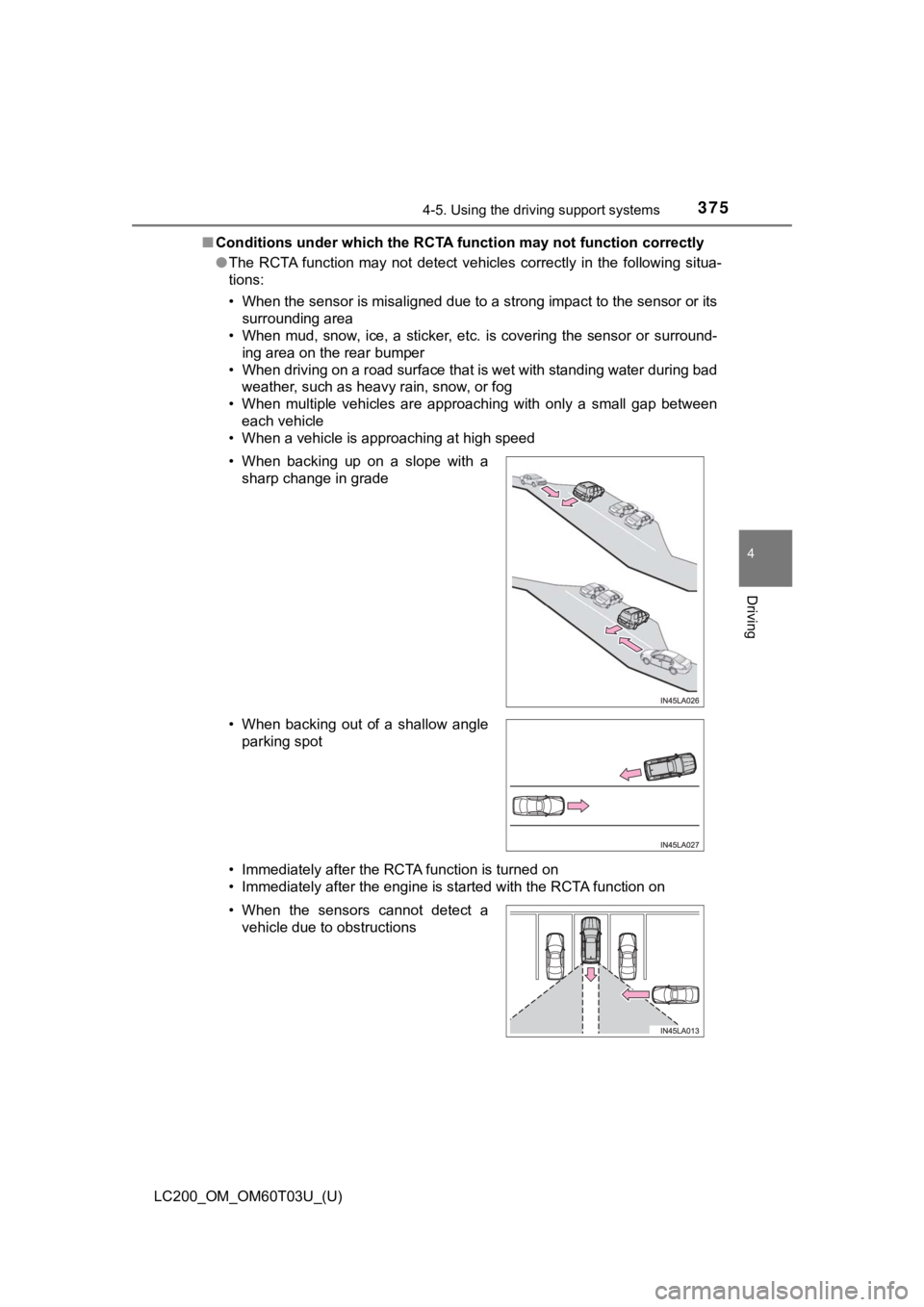
LC200_OM_OM60T03U_(U)
3754-5. Using the driving support systems
4
Driving
■Conditions under which the RCTA function may not function corre ctly
● The RCTA function may not detect vehicles correctly in the following situa-
tions:
• When the sensor is misaligned due to a strong impact to the se nsor or its
surrounding area
• When mud, snow, ice, a sticker, etc. is covering the sensor or surround-
ing area on the rear bumper
• When driving on a road surface that is wet with standing water during bad
weather, such as heavy rain, snow, or fog
• When multiple vehicles are approaching with only a small gap b etween
each vehicle
• When a vehicle is approaching at high speed
• Immediately after the RCTA function is turned on
• Immediately after the engine is started with the RCTA function on
• When backing up on a slope with a
sharp change in grade
• When backing out of a shallow angle parking spot
• When the sensors cannot detect a vehicle due to obstructions
Page 376 of 632
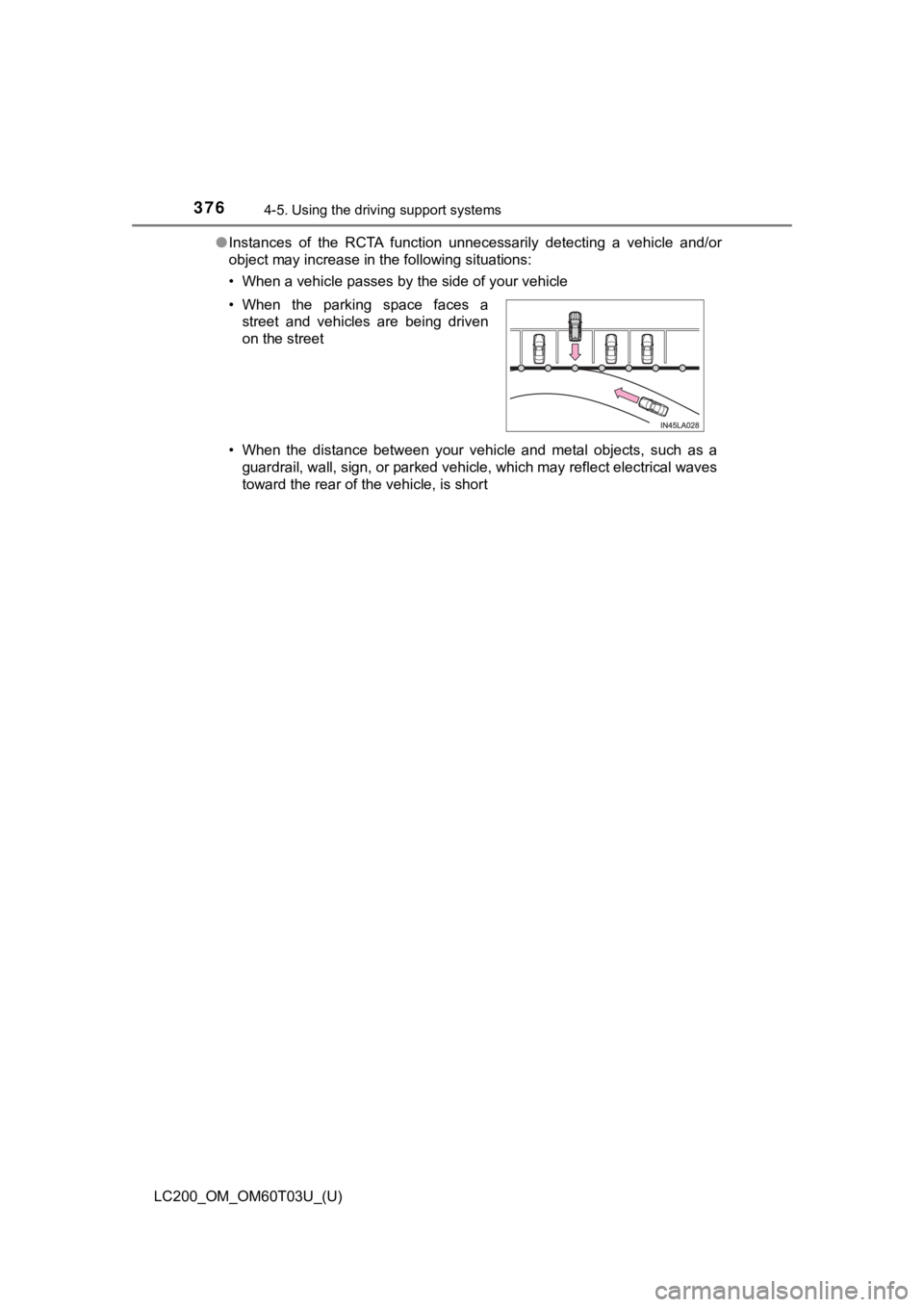
376
LC200_OM_OM60T03U_(U)
4-5. Using the driving support systems
●Instances of the RCTA function unnecessarily detecting a vehicl e and/or
object may increase in the following situations:
• When a vehicle passes by the side of your vehicle
• When the distance between your vehicle and metal objects, such as a
guardrail, wall, sign, or parked vehicle, which may reflect electrical waves
toward the rear of the vehicle, is short
• When the parking space faces a
street and vehicles are being driven
on the street
Page 377 of 632
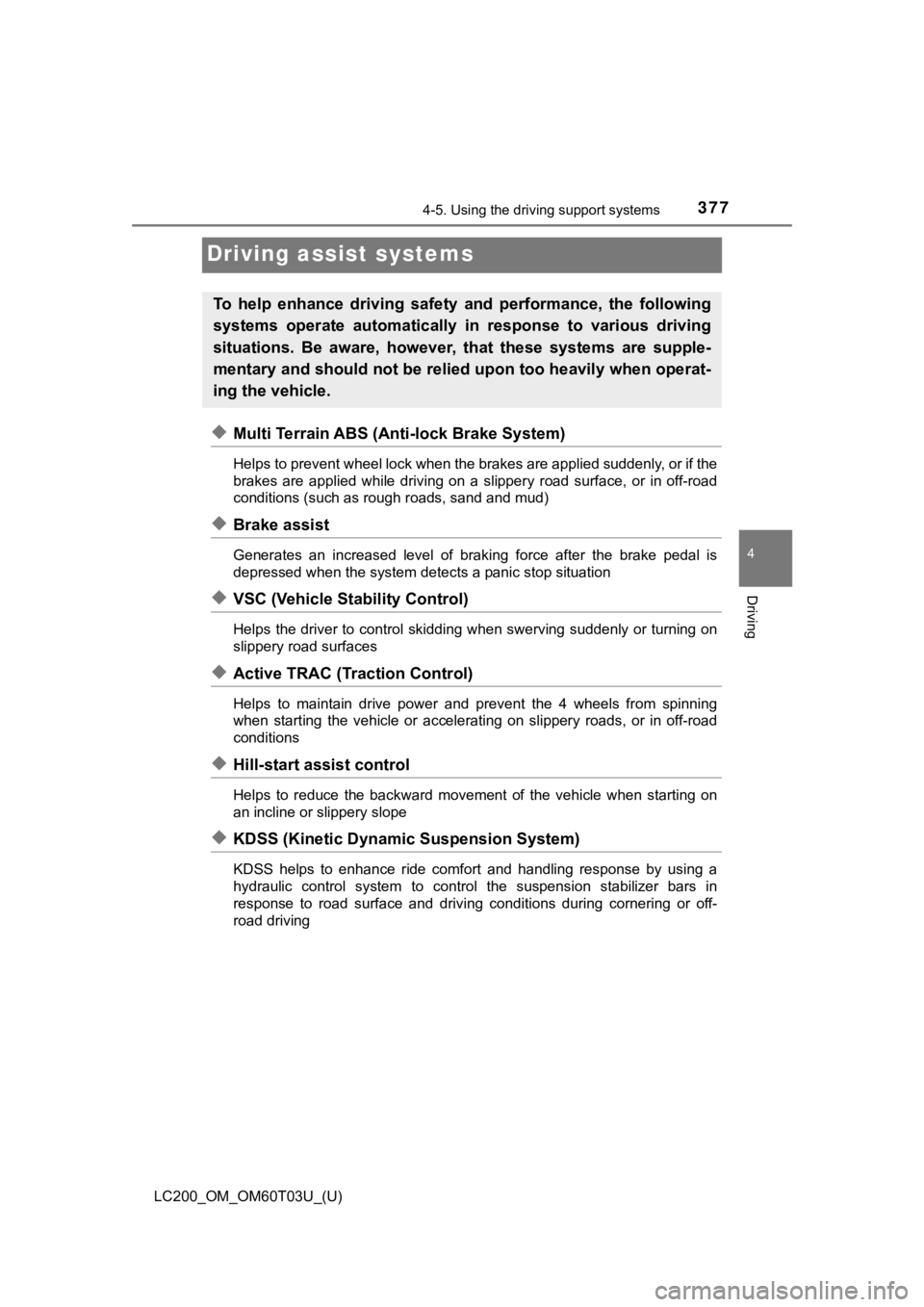
377
LC200_OM_OM60T03U_(U)
4-5. Using the driving support systems
4
Driving
Driving assist systems
◆Multi Terrain ABS (Anti-lock Brake System)
Helps to prevent wheel lock when the brakes are applied suddenl y, or if the
brakes are applied while driving on a slippery road surface, or in off-road
conditions (such as rough roads, sand and mud)
◆Brake assist
Generates an increased level of braking force after the brake pedal is
depressed when the system detects a panic stop situation
◆VSC (Vehicle Stability Control)
Helps the driver to control skidding when swerving suddenly or turning on
slippery road surfaces
◆Active TRAC (Traction Control)
Helps to maintain drive power and prevent the 4 wheels from spi nning
when starting the vehicle or accelerating on slippery roads, or in off-road
conditions
◆Hill-start assist control
Helps to reduce the backward movement of the vehicle when start ing on
an incline or slippery slope
◆KDSS (Kinetic Dynamic Suspension System)
KDSS helps to enhance ride comfort and handling response by usi ng a
hydraulic control system to control the suspension stabilizer b ars in
response to road surface and driving conditions during cornerin g or off-
road driving
To help enhance driving safety and performance, the following
systems operate autom atically in response to various driving
situations. Be aware, however, that these systems are supple-
mentary and should not be relied upon too heavily when operat-
ing the vehicle.
Page 378 of 632
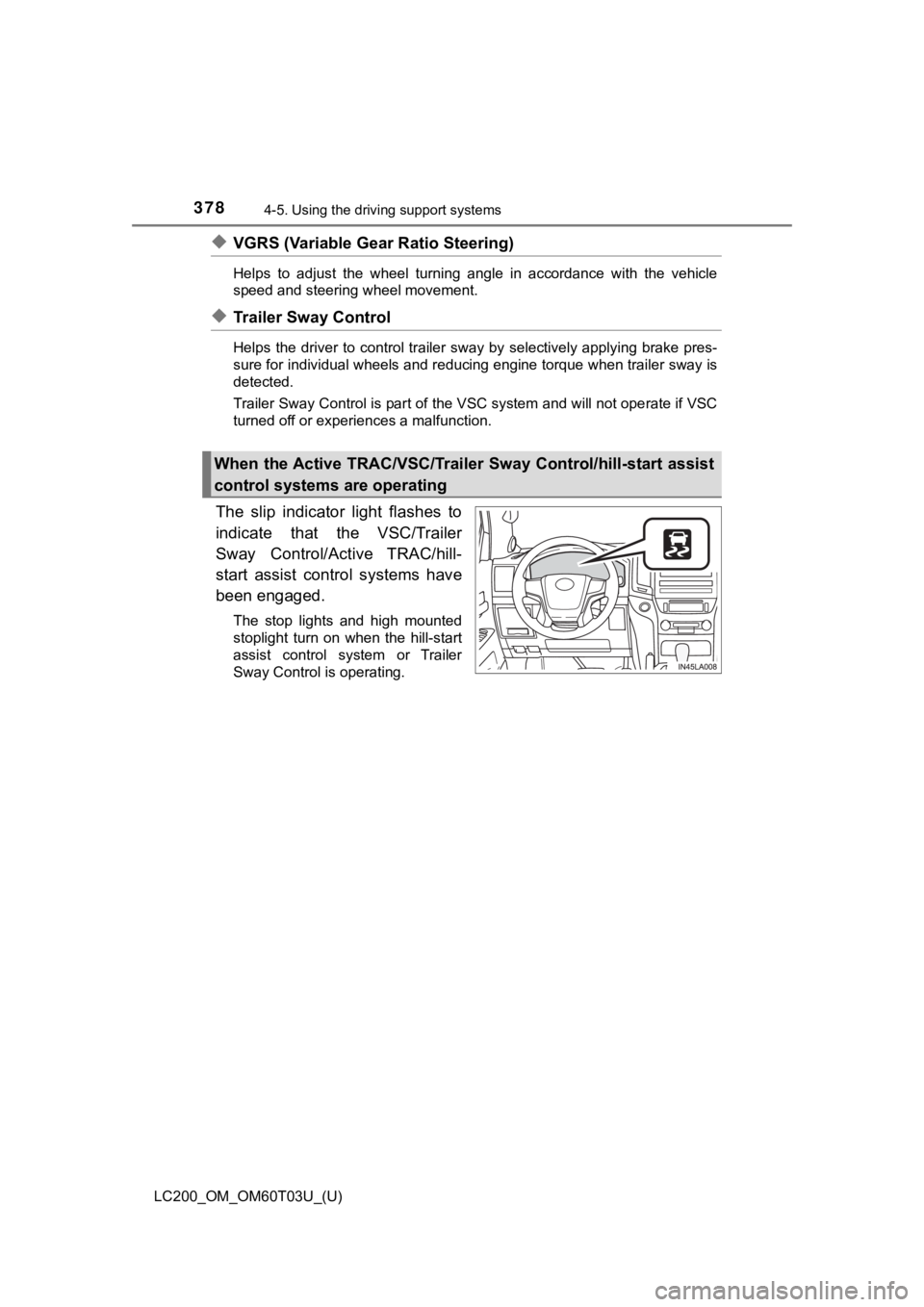
378
LC200_OM_OM60T03U_(U)
4-5. Using the driving support systems
◆VGRS (Variable Gear Ratio Steering)
Helps to adjust the wheel turning angle in accordance with the vehicle
speed and steering wheel movement.
◆Trailer Sway Control
Helps the driver to control trailer sway by selectively applyin g brake pres-
sure for individual wheels and reducing engine torque when trai ler sway is
detected.
Trailer Sway Control is part of the VSC system and will not operate if VSC
turned off or experiences a malfunction.
The slip indicator light flashes to
indicate that the VSC/Trailer
Sway Control/Active TRAC/hill-
start assist control systems have
been engaged.
The stop lights and high mounted
stoplight turn on when the hill-start
assist control system or Trailer
Sway Control is operating.
When the Active TRAC/VSC/Trailer Sway Control/hill-start assist
control systems are operating
Page 379 of 632
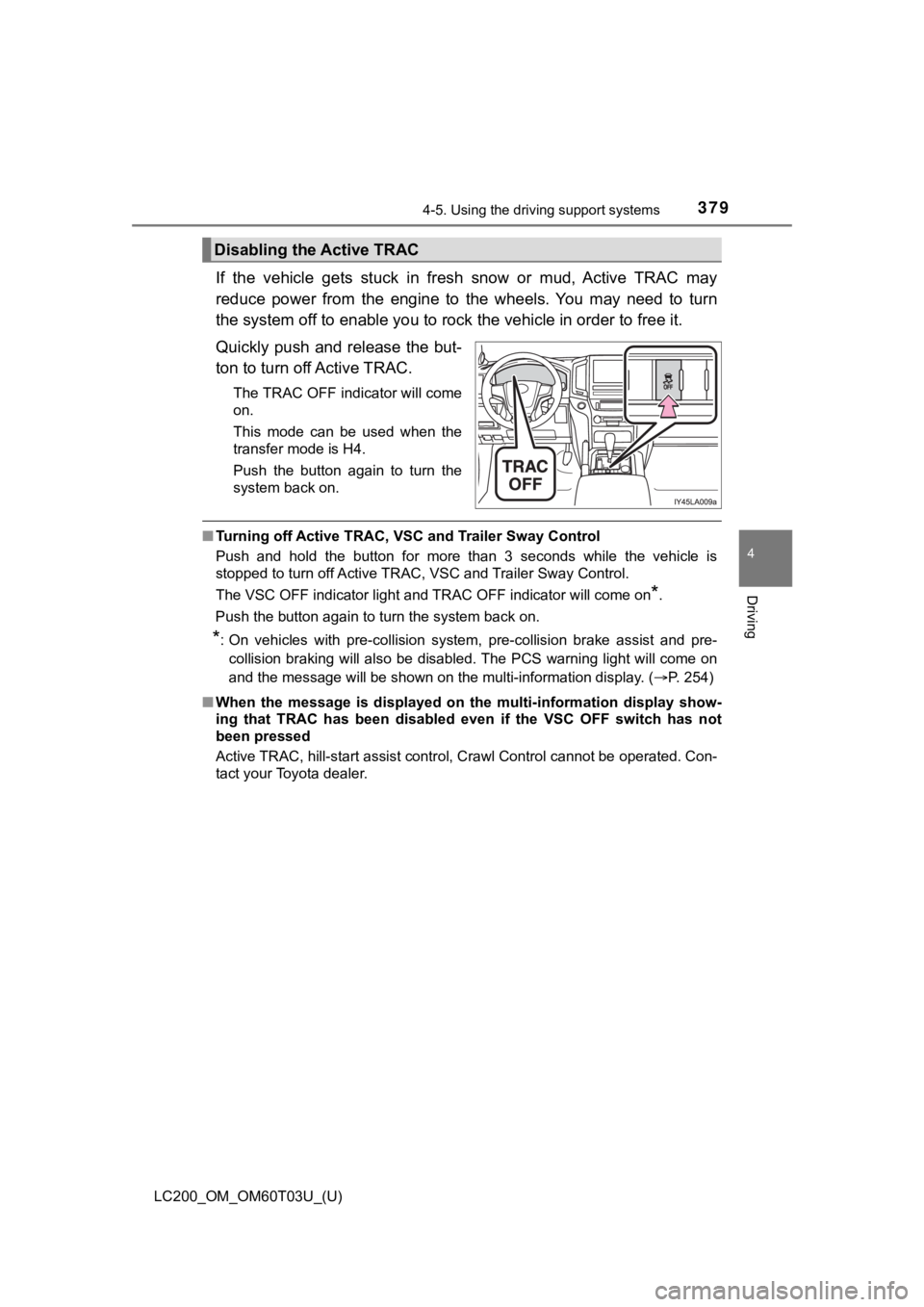
LC200_OM_OM60T03U_(U)
3794-5. Using the driving support systems
4
Driving
If the vehicle gets stuck in fresh snow or mud, Active TRAC may
reduce power from the engine to the wheels. You may need to tur n
the system off to enable you to r ock the vehicle in order to free it.
Quickly push and release the but-
ton to turn off Active TRAC.
The TRAC OFF indicator will come
on.
This mode can be used when the
transfer mode is H4.
Push the button again to turn the
system back on.
■ Turning off Active TRAC, VSC and Trailer Sway Control
Push and hold the button for more than 3 seconds while the vehicle is
stopped to turn off Active TRAC, VSC and Trailer Sway Control.
The VSC OFF indicator light and TRAC OFF indicator will come on
*.
Push the button again to turn the system back on.
*: On vehicles with pre-collision system, pre-collision brake assist and pre- collision braking will also be disabled. The PCS warning light will come on
and the message will be shown on the multi-information display. (P. 254)
■ When the message is displayed on the multi-information display show-
ing that TRAC has been disable d even if the VSC OFF switch has not
been pressed
Active TRAC, hill-start assist control, Crawl Control cannot be operated. Con-
tact your Toyota dealer.
Disabling the Active TRAC
Page 380 of 632
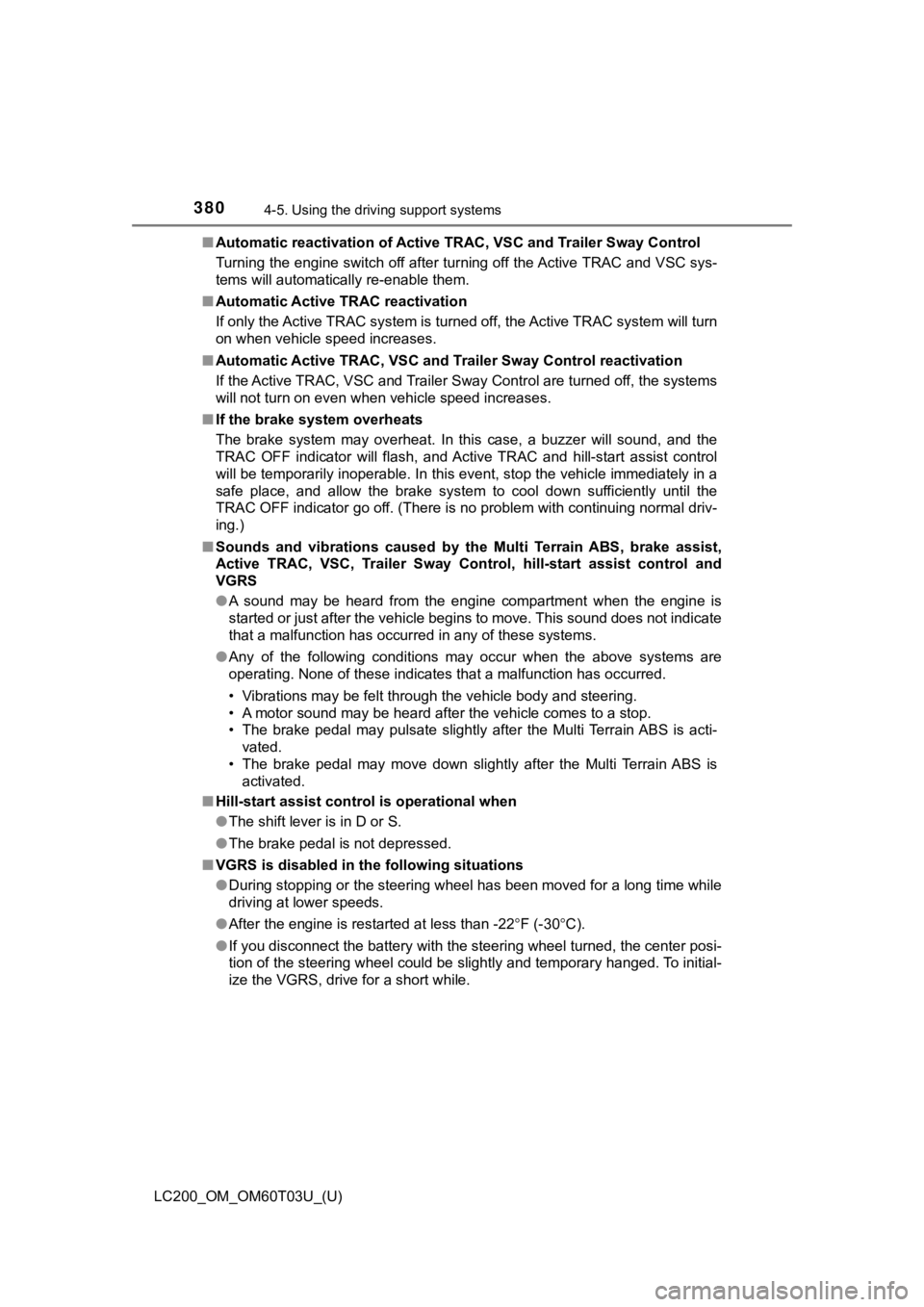
380
LC200_OM_OM60T03U_(U)
4-5. Using the driving support systems
■Automatic reactivation of Active TRAC, VSC and Trailer Sway Con trol
Turning the engine switch off after turning off the Active TRAC and VSC sys-
tems will automatically re-enable them.
■ Automatic Active TRAC reactivation
If only the Active TRAC system is turned off, the Active TRAC s ystem will turn
on when vehicle speed increases.
■ Automatic Active TRAC, VSC and T railer Sway Control reactivation
If the Active TRAC, VSC and Trailer Sway Control are turned off, the systems
will not turn on even when vehicle speed increases.
■ If the brake system overheats
The brake system may overheat. In this case, a buzzer will soun d, and the
TRAC OFF indicator will flash, and Active TRAC and hill-start a ssist control
will be temporarily inoperable. In this event, stop the vehicle immediately in a
safe place, and allow the brake system to cool down sufficientl y until the
TRAC OFF indicator go off. (There is no problem with continuing normal driv-
ing.)
■ Sounds and vibrations caused by the Multi Terrain ABS, brake assist,
Active TRAC, VSC, Trailer Sway Control, hill-start assist contr ol and
VGRS
● A sound may be heard from the engine compartment when the engin e is
started or just after the vehicle begins to move. This sound do es not indicate
that a malfunction has occurred in any of these systems.
● Any of the following conditions may occur when the above system s are
operating. None of these indicates that a malfunction has occur red.
• Vibrations may be felt through the vehicle body and steering.
• A motor sound may be heard after the vehicle comes to a stop.
• The brake pedal may pulsate slightly after the Multi Terrain ABS is acti- vated.
• The brake pedal may move down slightly after the Multi Terrain ABS is
activated.
■ Hill-start assist control is operational when
●The shift lever is in D or S.
● The brake pedal is not depressed.
■ VGRS is disabled in the following situations
●During stopping or the steering wheel has been moved for a long time while
driving at lower speeds.
● After the engine is restarted at less than -22 F (-30 C).
● If you disconnect the battery with the steering wheel turned, the center posi-
tion of the steering wheel could be slightly and temporary hanged. To initial-
ize the VGRS, drive for a short while.