TOYOTA MIRAI 2020 Owners Manual (in English)
Manufacturer: TOYOTA, Model Year: 2020, Model line: MIRAI, Model: TOYOTA MIRAI 2020Pages: 528, PDF Size: 11.98 MB
Page 271 of 528
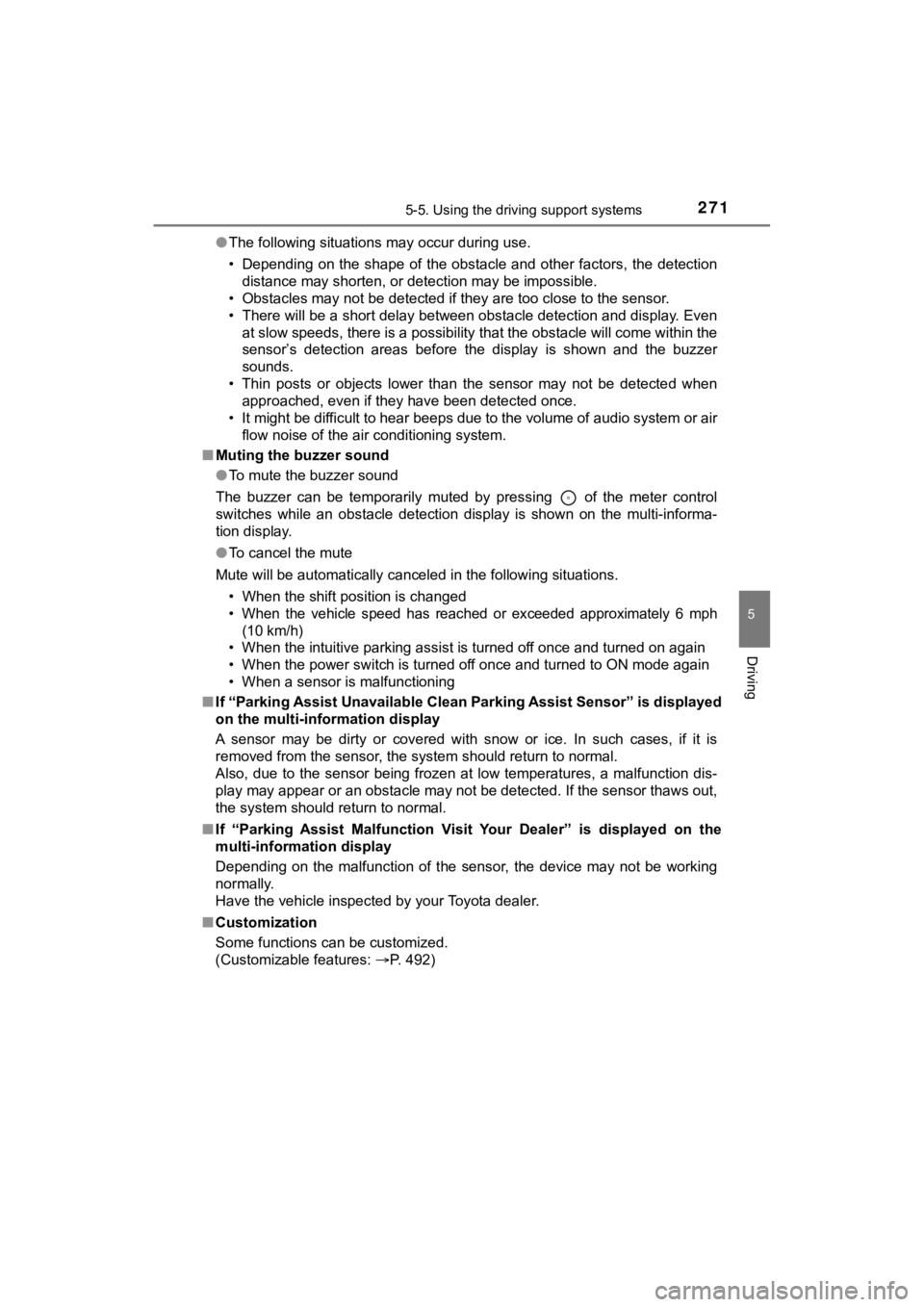
2715-5. Using the driving support systems
5
Driving
MIRAI_OM_USA_OM62073U●
The following situations may occur during use.
• Depending on the shape of the obstacle and other factors, the detection
distance may shorten, or detection may be impossible.
• Obstacles may not be detected if they are too close to the sen sor.
• There will be a short delay between obstacle detection and dis play. Even
at slow speeds, there is a possibility that the obstacle will c ome within the
sensor’s detection areas before the display is shown and the bu zzer
sounds.
• Thin posts or objects lower than the sensor may not be detecte d when
approached, even if they have been detected once.
• It might be difficult to hear beeps due to the volume of audio system or air
flow noise of the air conditioning system.
■ Muting the buzzer sound
●To mute the buzzer sound
The buzzer can be temporarily muted by pressing of the meter c ontrol
switches while an obstacle detection display is shown on the mu lti-informa-
tion display.
● To cancel the mute
Mute will be automatically canceled in the following situations .
• When the shift position is changed
• When the vehicle speed has reac hed or exceeded approximately 6 mph
(10 km/h)
• When the intuitive parking assist is turned off once and turned on again
• When the power switch is turned off once and turned to ON mode again
• When a sensor is malfunctioning
■ If “Parking Assist Unavailable Clean Parking Assist Sensor” is displayed
on the multi-information display
A sensor may be dirty or covered with snow or ice. In such case s, if it is
removed from the sensor, the system should return to normal.
Also, due to the sensor being frozen at low temperatures, a mal function dis-
play may appear or an obstacle may not be detected. If the sens or thaws out,
the system should return to normal.
■ If “Parking Assist Malfunction Visit Your Dealer” is displayed on the
multi-information display
Depending on the malfunction of the sensor, the device may not be working
normally.
Have the vehicle inspected by your Toyota dealer.
■ Customization
Some functions can be customized.
(Customizable features: P. 492)
Page 272 of 528
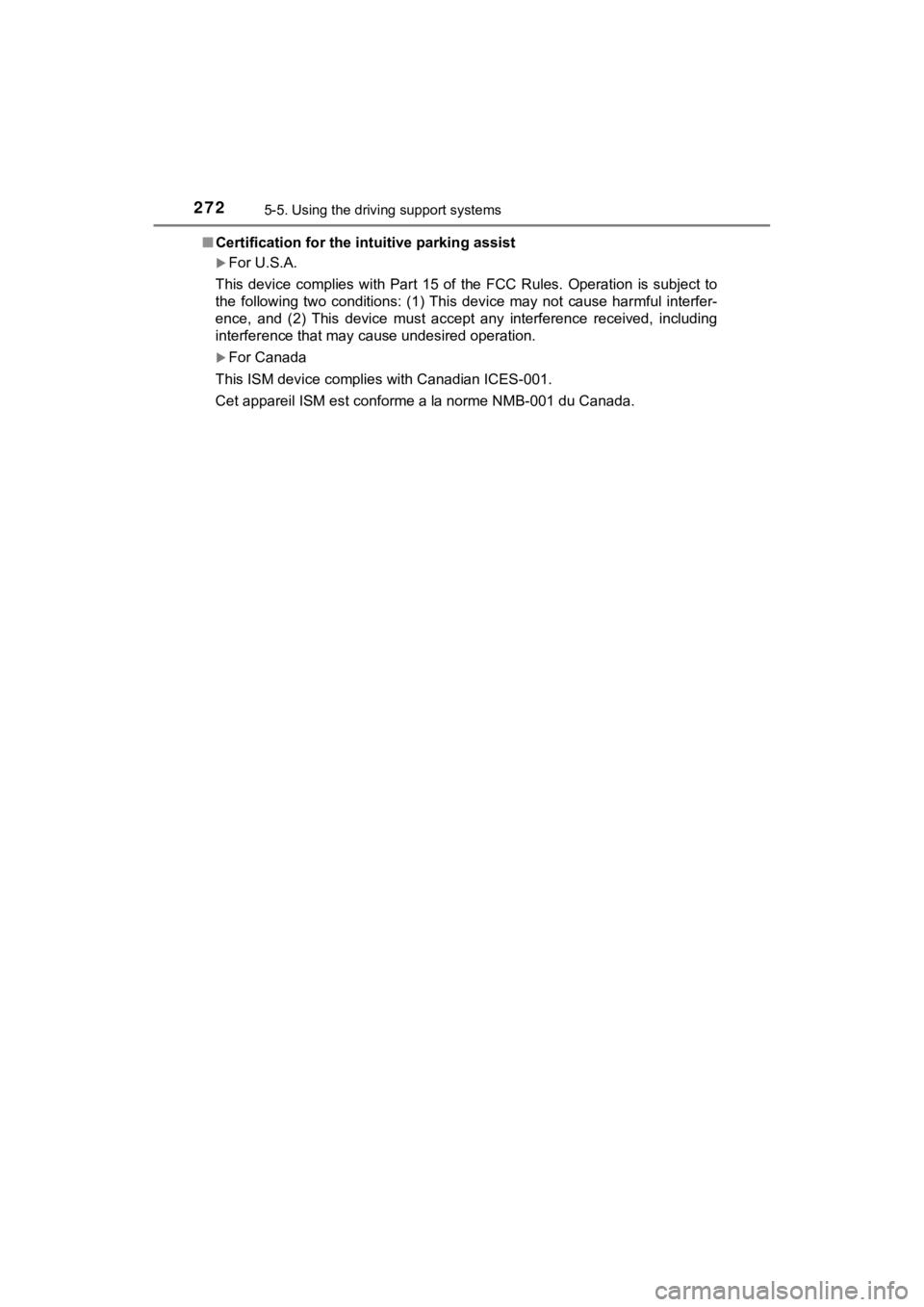
2725-5. Using the driving support systems
MIRAI_OM_USA_OM62073U■
Certification for the intuitive parking assist
For U.S.A.
This device complies with Part 15 of the FCC Rules. Operation i s subject to
the following two conditions: (1) This device may not cause har mful interfer-
ence, and (2) This device must accept any interference received, including
interference that may cause undesired operation.
For Canada
This ISM device complies with Canadian ICES-001.
Cet appareil ISM est conforme a la norme NMB-001 du Canada.
Page 273 of 528
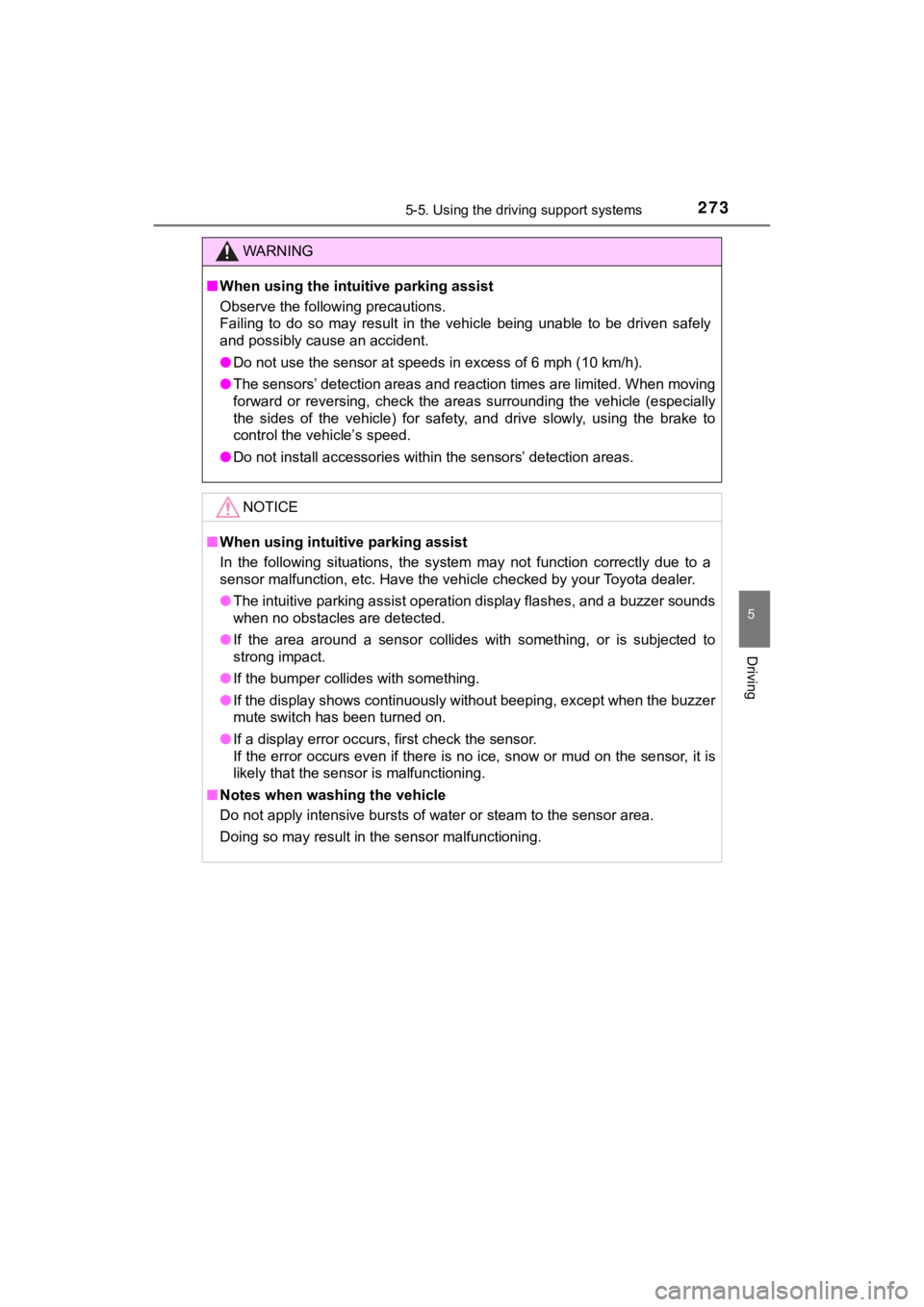
2735-5. Using the driving support systems
5
Driving
MIRAI_OM_USA_OM62073U
WARNING
■When using the intuitive parking assist
Observe the following precautions.
Failing to do so may result in the vehicle being unable to be d riven safely
and possibly cause an accident.
● Do not use the sensor at speeds in excess of 6 mph (10 km/h).
● The sensors’ detection areas and reaction times are limited. When moving
forward or reversing, check the areas surrounding the vehicle ( especially
the sides of the vehicle) for safety, and drive slowly, using t he brake to
control the vehicle’s speed.
● Do not install accessories within the sensors’ detection areas.
NOTICE
■When using intuitive parking assist
In the following situations, the system may not function correctly due to a
sensor malfunction, etc. Have the vehicle checked by your Toyot a dealer.
● The intuitive parking assist operation display flashes, and a buzzer sounds
when no obstacles are detected.
● If the area around a sensor collides with something, or is subjected to
strong impact.
● If the bumper collides with something.
● If the display shows continuously without beeping, except when the buzzer
mute switch has been turned on.
● If a display error occurs, first check the sensor.
If the error occurs even if there is no ice, snow or mud on the sensor, it is
likely that the sensor is malfunctioning.
■ Notes when washing the vehicle
Do not apply intensive bursts of water or steam to the sensor a rea.
Doing so may result in the sensor malfunctioning.
Page 274 of 528
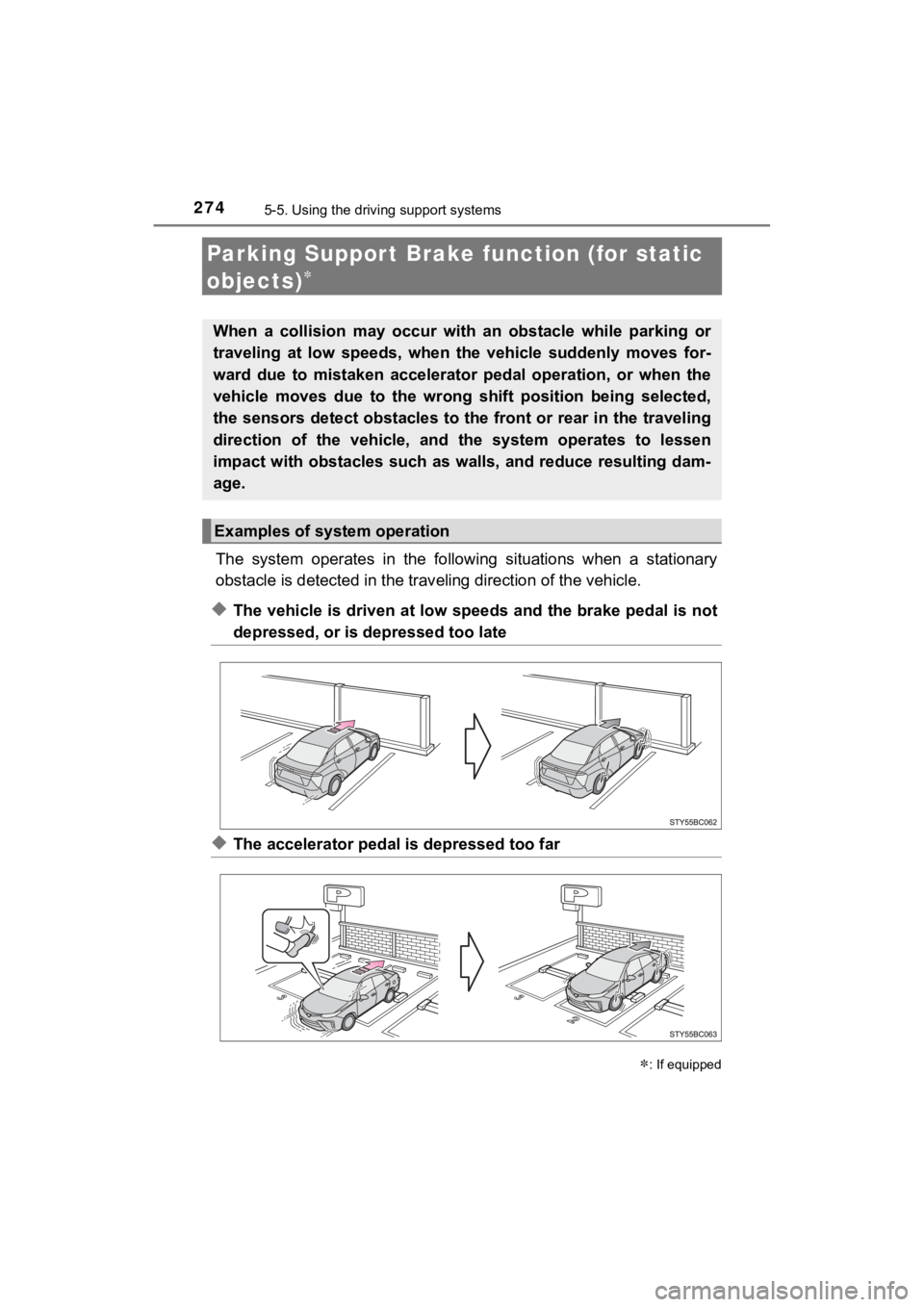
2745-5. Using the driving support systems
MIRAI_OM_USA_OM62073U
Parking Suppor t Brake fu nction (for static
objects)
The system operates in the following situations when a stationa ry
obstacle is detected in the trav eling direction of the vehicle.
◆The vehicle is driven at low speeds and the brake pedal is not
depressed, or is depressed too late
◆The accelerator pedal is depressed too far
: If equipped
When a collision may occur with an obstacle while parking or
traveling at low speeds, when the vehicle suddenly moves for-
ward due to mistaken accelerator pedal operation, or when the
vehicle moves due to the wrong shift position being selected,
the sensors detect obstacles to the front or rear in the travel ing
direction of the vehicle, and the system operates to lessen
impact with obstacles such as walls, and reduce resulting dam-
age.
Examples of system operation
Page 275 of 528
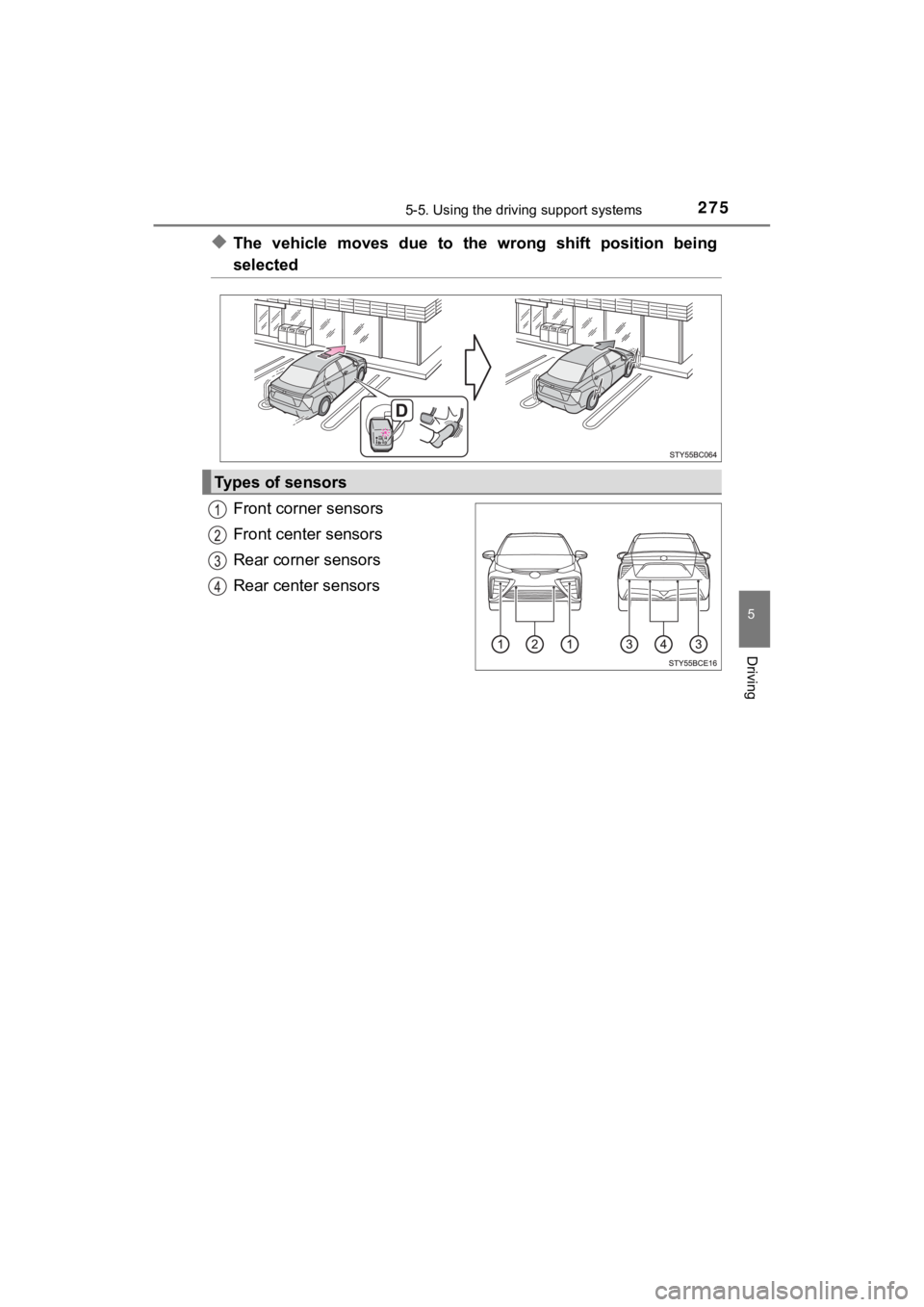
2755-5. Using the driving support systems
5
Driving
MIRAI_OM_USA_OM62073U
◆The vehicle moves due to the wrong shift position being
selected
Front corner sensors
Front center sensors
Rear corner sensors
Rear center sensors
Types of sensors
Page 276 of 528
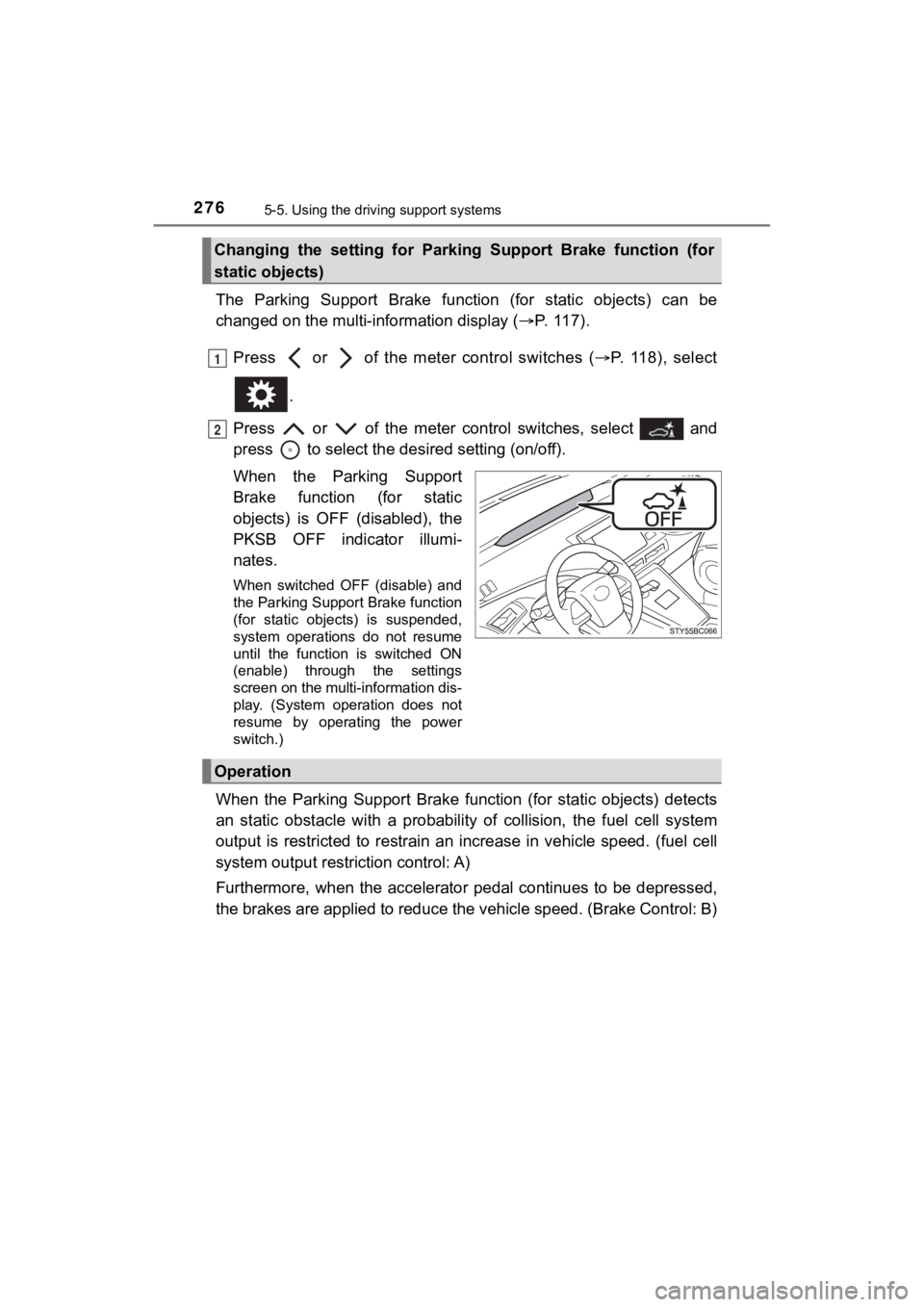
2765-5. Using the driving support systems
MIRAI_OM_USA_OM62073U
The Parking Support Brake funct ion (for static objects) can be
changed on the multi-in formation display (P. 117).
Press or of the meter control switches ( P. 118), select
.
Press or of the meter control switches, select and
press to select the desi red setting (on/off).
When the Parking Support
Brake function (for static
objects) is OFF (disabled), the
PKSB OFF indicator illumi-
nates.
When switched OFF (disable) and
the Parking Support Brake function
(for static objects) is suspended,
system operations do not resume
until the function is switched ON
(enable) through the settings
screen on the multi-information dis-
play. (System operation does not
resume by operating the power
switch.)
When the Parking Support Brake function (for static objects) de tects
an static obstacle with a probab ility of collision, the fuel cell system
output is restricted to restrain an increase in vehicle speed. (fuel cell
system output restri ction control: A)
Furthermore, when the accelerator pedal continues to be depress ed,
the brakes are applied to reduce the vehicle speed. (Brake Control: B)
Changing the setting for Parking Support Brake function (for
static objects)
1
2
Operation
Page 277 of 528
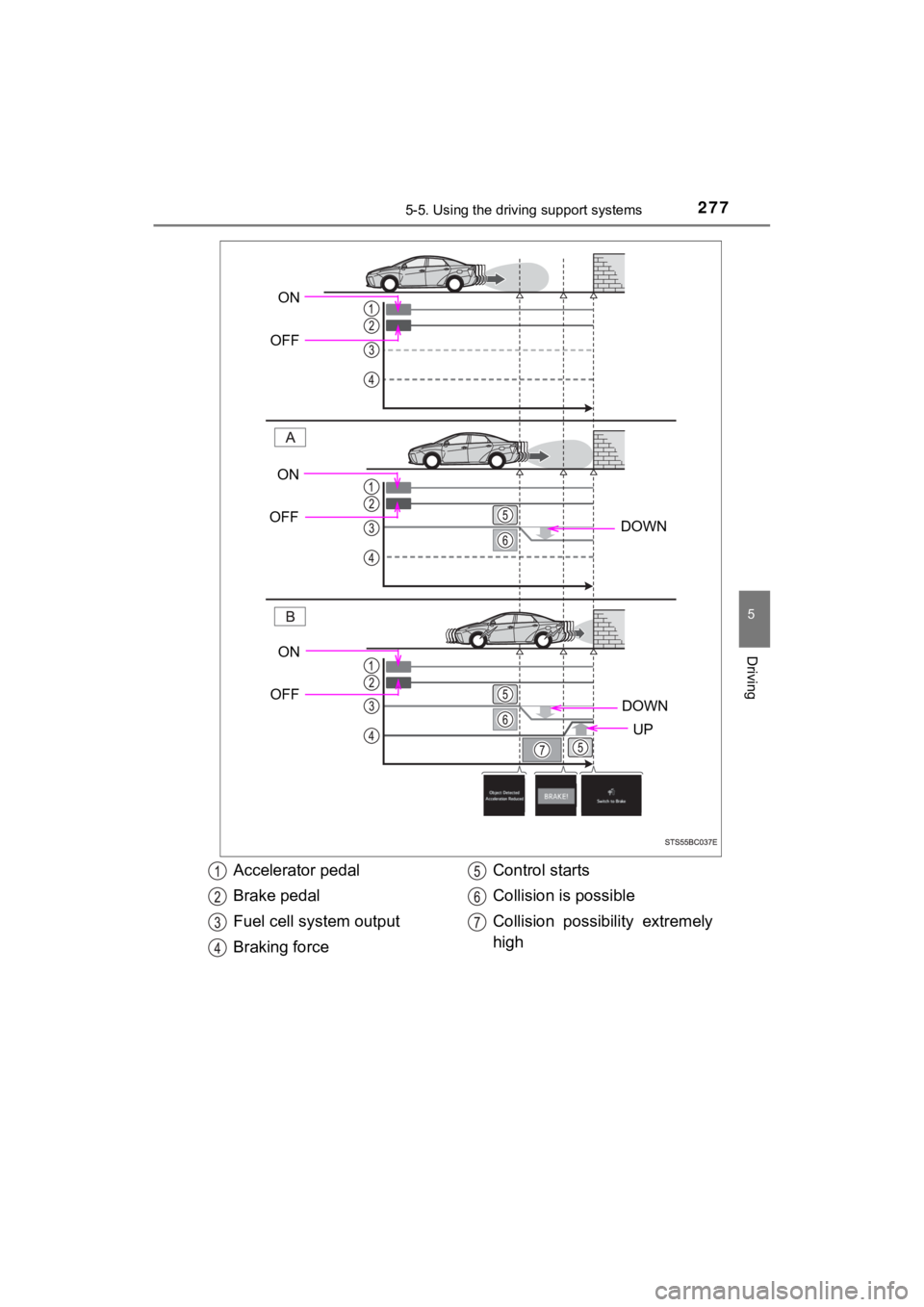
2775-5. Using the driving support systems
5
Driving
MIRAI_OM_USA_OM62073U
ON
OFF
DOWN
DOWN
UP
ON
OFF
ON
OFF
Accelerator pedal
Brake pedal
Fuel cell system output
Braking force Control starts
Collision is possible
Collision possibility extremely
high
Page 278 of 528
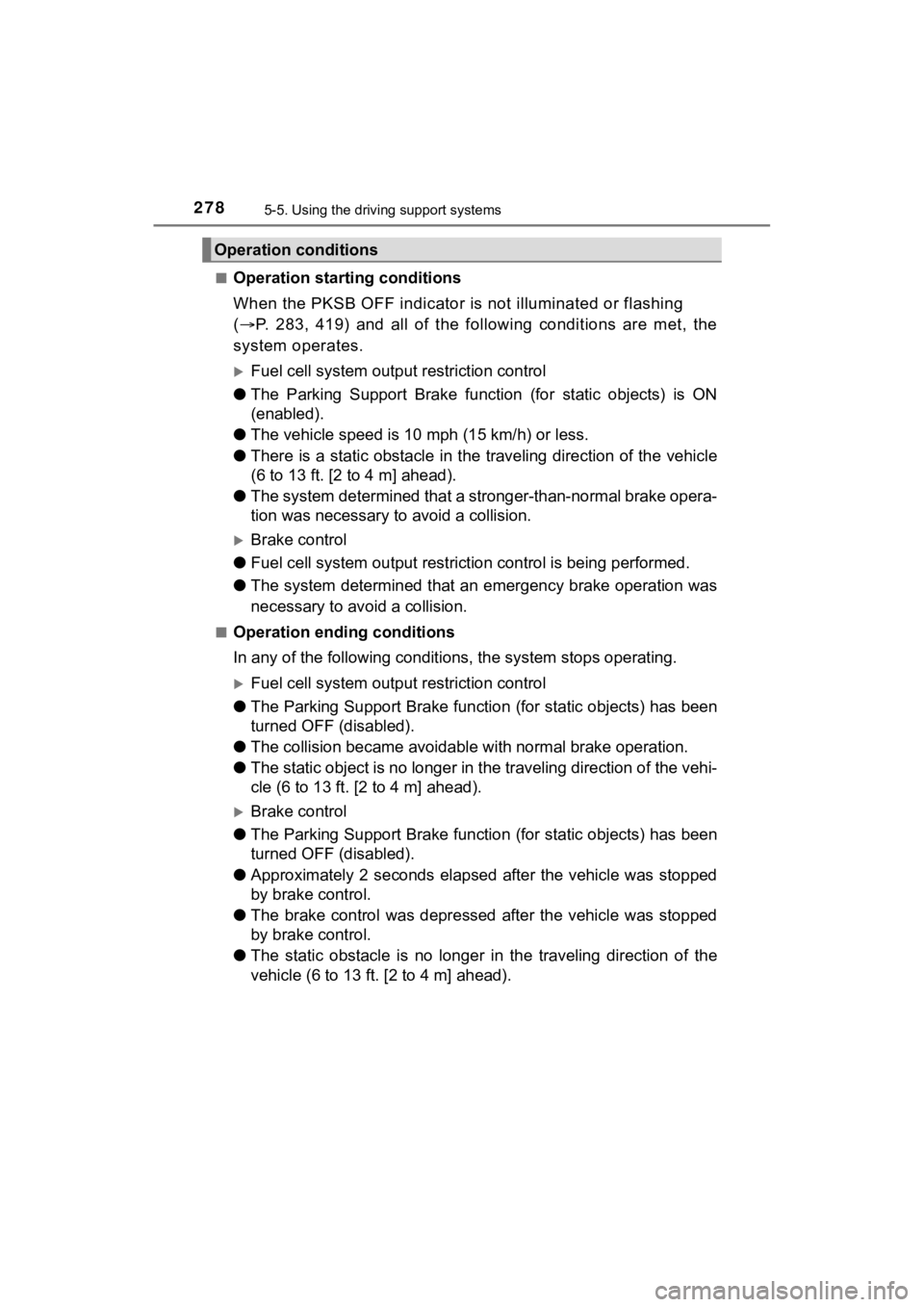
2785-5. Using the driving support systems
MIRAI_OM_USA_OM62073U■
Operation starting conditions
When the PKSB OFF indicator is not illuminated or flashing
(
P. 283, 419) and all of the fo llowing conditions are met, the
system operates.
Fuel cell system output restriction control
● The Parking Support Brake functi on (for static objects) is ON
(enabled).
● The vehicle speed is 10 mph (15 km/h) or less.
● There is a static obstacle in th e traveling direction of the vehicle
(6 to 13 ft. [2 to 4 m] ahead).
● The system determined that a stronger-than-normal brake opera-
tion was necessary to avoid a collision.
Brake control
● Fuel cell system output restrict ion control is being performed.
● The system determined that a n emergency brake operation was
necessary to av oid a collision.
■Operation ending conditions
In any of the following conditi ons, the system stops operating.
Fuel cell system output restriction control
● The Parking Support Brake function (for static objects) has been
turned OFF (disabled).
● The collision became a voidable with normal brake operation.
● The static object is no longer in the traveling direction of th e vehi-
cle (6 to 13 ft. [2 to 4 m] ahead).
Brake control
● The Parking Support Brake function (for static objects) has been
turned OFF (disabled).
● Approximately 2 seconds elapsed after the vehicle was stopped
by brake control.
● The brake control was depress ed after the vehicle was stopped
by brake control.
● The static obstacle is no longer in the traveling direction of the
vehicle (6 to 13 ft. [2 to 4 m] ahead).
Operation conditions
Page 279 of 528
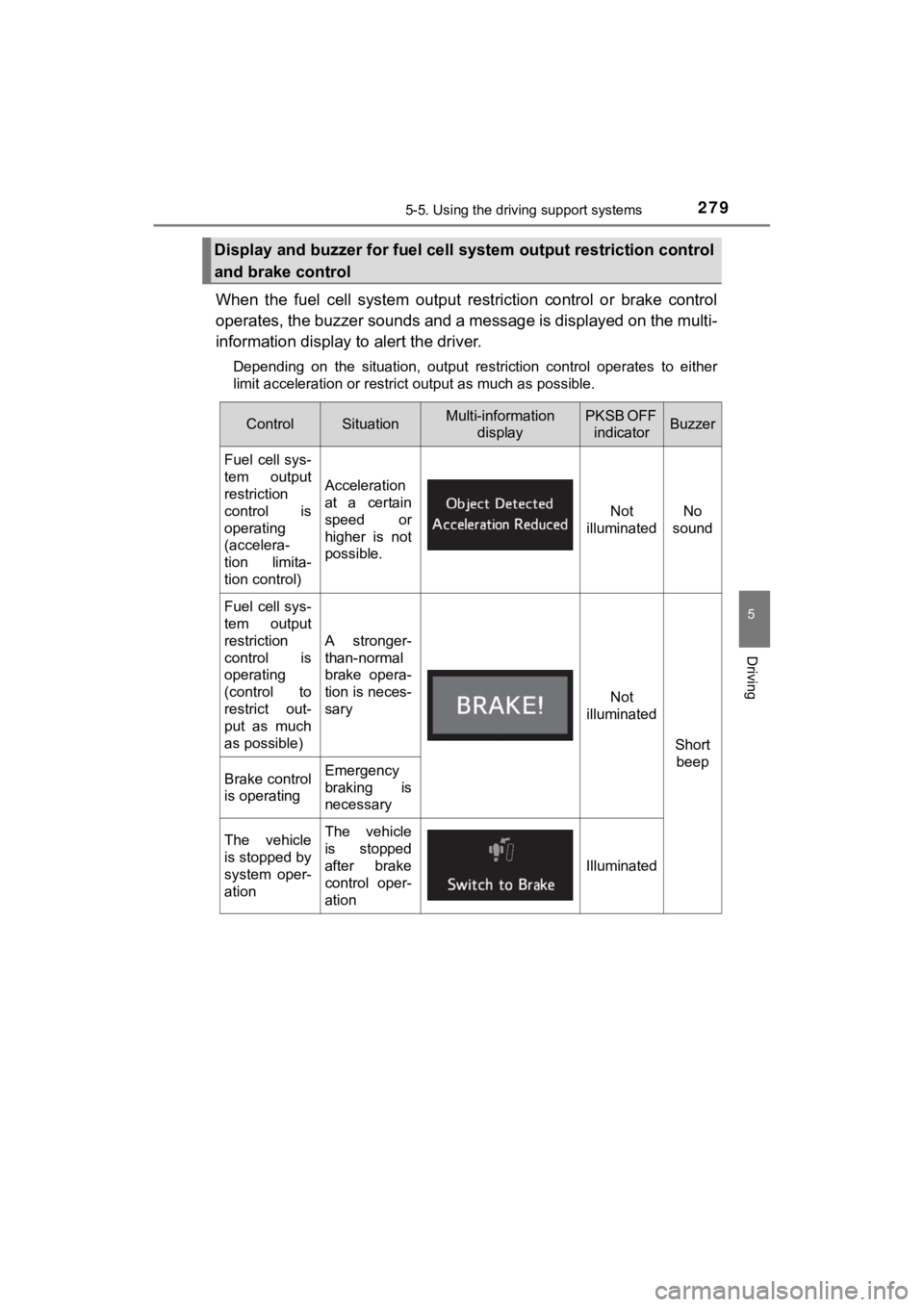
2795-5. Using the driving support systems
5
Driving
MIRAI_OM_USA_OM62073U
When the fuel cell system output restriction control or brake control
operates, the buzzer sounds and a message is displayed on the m ulti-
information display to alert the driver.
Depending on the situation, output restriction control operates to either
limit acceleration or restrict output as much as possible.
Display and buzzer for fuel cell system output restriction cont rol
and brake control
ControlSituationMulti-information displayPKSB OFF indicatorBuzzer
Fuel cell sys-
tem output
restriction
control is
operating
(accelera-
tion limita-
tion control)
Acceleration
at a certain
speed or
higher is not
possible.
Not
illuminatedNo
sound
Fuel cell sys-
tem output
restriction
control is
operating
(control to
restrict out-
put as much
as possible)
A stronger-
than-normal
brake opera-
tion is neces-
sary
Not
illuminated
Short
beep
Brake control
is operatingEmergency
braking is
necessary
The vehicle
is stopped by
system oper-
ationThe vehicle
is stopped
after brake
control oper-
ation
Illuminated
Page 280 of 528
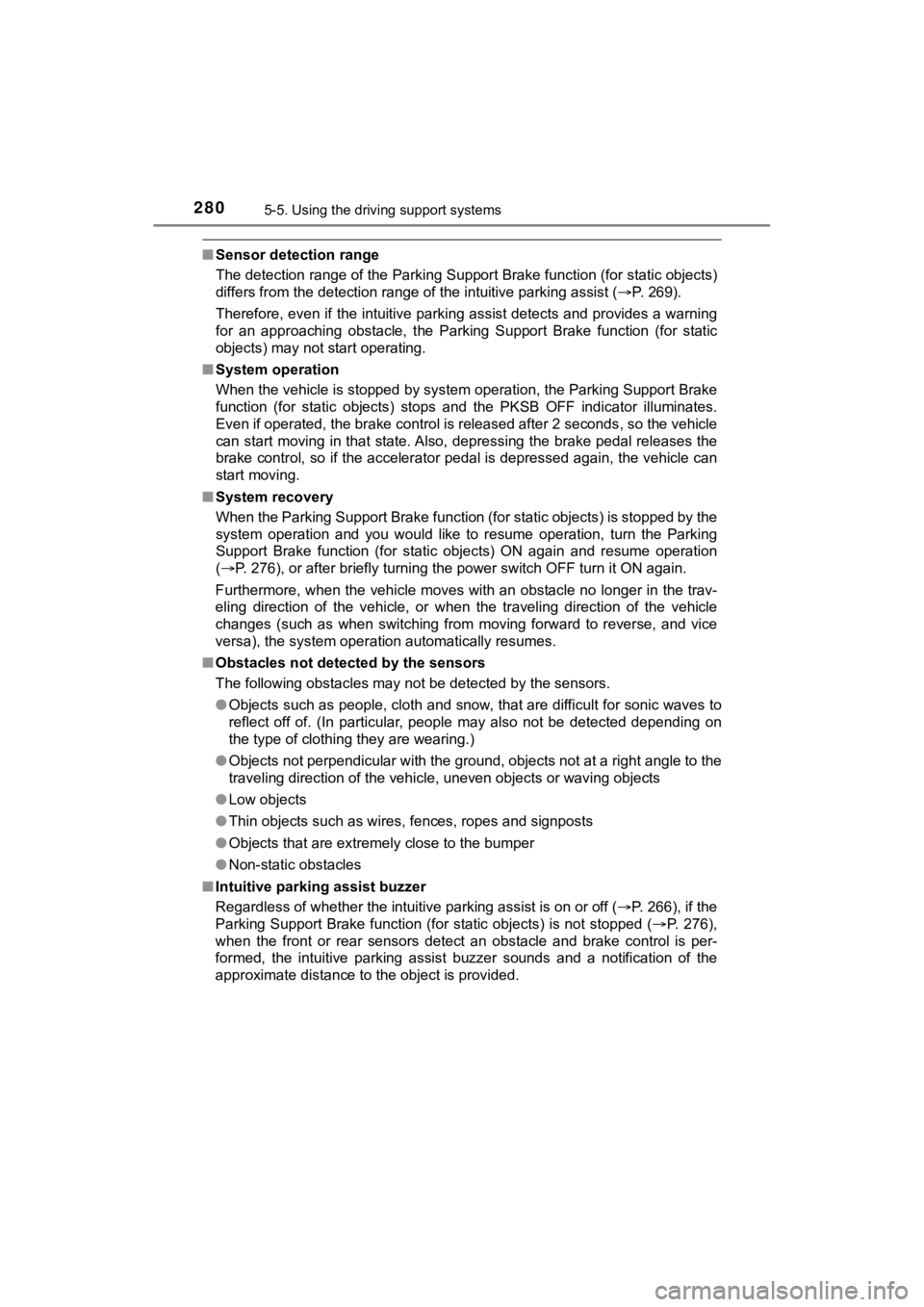
2805-5. Using the driving support systems
MIRAI_OM_USA_OM62073U
■Sensor detection range
The detection range of the Parking Support Brake function (for static objects)
differs from the detection range of the intuitive parking assist (P. 269).
Therefore, even if the intuitive parking assist detects and provides a warning
for an approaching obstacle, the P arking Support Brake function (for static
objects) may not start operating.
■ System operation
When the vehicle is stopped by system operation, the Parking Support Brake
function (for static objects) stops and the PKSB OFF indicator illuminates.
Even if operated, the brake control is released after 2 seconds , so the vehicle
can start moving in that state. Also, depressing the brake peda l releases the
brake control, so if the accelerator pedal is depressed again, the vehicle can
start moving.
■ System recovery
When the Parking Support Brake function (for static objects) is stopped by the
system operation and you would like to resume operation, turn the Parking
Support Brake function (for static objects) ON again and resume operation
( P. 276), or after briefly turning the power switch OFF turn it ON again.
Furthermore, when the vehicle moves with an obstacle no longer in the trav-
eling direction of the vehicle, or when the traveling direction of the vehicle
changes (such as when switching from moving forward to reverse, and vice
versa), the system operation automatically resumes.
■ Obstacles not detected by the sensors
The following obstacles may not be detected by the sensors.
●Objects such as people, cloth and snow, that are difficult for sonic waves to
reflect off of. (In particular, people may also not be detected depending on
the type of clothing they are wearing.)
● Objects not perpendicular with the ground, objects not at a rig ht angle to the
traveling direction of the vehicle, uneven objects or waving objects
● Low objects
● Thin objects such as wires, fences, ropes and signposts
● Objects that are extremely close to the bumper
● Non-static obstacles
■ Intuitive parking assist buzzer
Regardless of whether the intuitive parking assist is on or off ( P. 266), if the
Parking Support Brake function (for static objects) is not stop ped (P. 276),
when the front or rear sensors detect an obstacle and brake control is per-
formed, the intuitive parking assist buzzer sounds and a notifi cation of the
approximate distance to the object is provided.