TOYOTA MIRAI 2020 Owners Manual (in English)
Manufacturer: TOYOTA, Model Year: 2020, Model line: MIRAI, Model: TOYOTA MIRAI 2020Pages: 528, PDF Size: 11.98 MB
Page 301 of 528
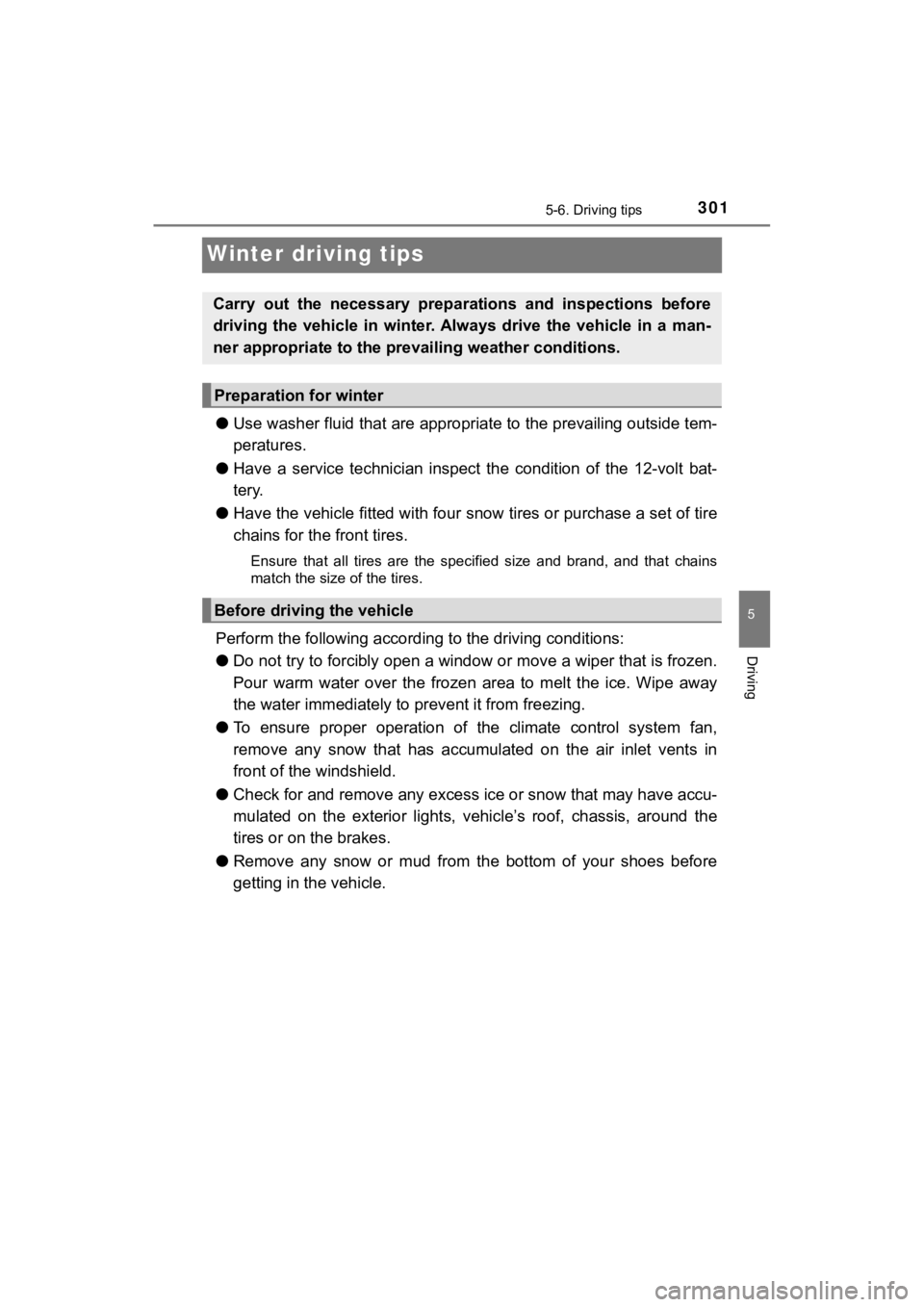
3015-6. Driving tips
5
Driving
MIRAI_OM_USA_OM62073U
Winter driving tips
ŌŚÅUse washer fluid that are appropr iate to the prevailing outside tem-
peratures.
ŌŚÅ Have a service technician inspect the condition of the 12-volt bat-
tery.
ŌŚÅ Have the vehicle fitted with four snow tires or purchase a set of tire
chains for the front tires.
Ensure that all tires are the specified size and brand, and tha t chains
match the size of the tires.
Perform the following according to the driving conditions:
ŌŚÅ Do not try to forcibly open a window or move a wiper that is fr ozen.
Pour warm water over the frozen area to melt the ice. Wipe away
the water immediately to p revent it from freezing.
ŌŚÅ To ensure proper operation of the climate control system fan,
remove any snow that has accumulated on the air inlet vents in
front of the windshield.
ŌŚÅ Check for and remove any excess ic e or snow that may have accu-
mulated on the exterior lights, vehicleŌĆÖs roof, chassis, around the
tires or on the brakes.
ŌŚÅ Remove any snow or mud from the bottom of your shoes before
getting in the vehicle.
Carry out the necessary preparations and inspections before
driving the vehicle in winter. Always drive the vehicle in a ma n-
ner appropriate to the prevailing weather conditions.
Preparation for winter
Before driving the vehicle
Page 302 of 528
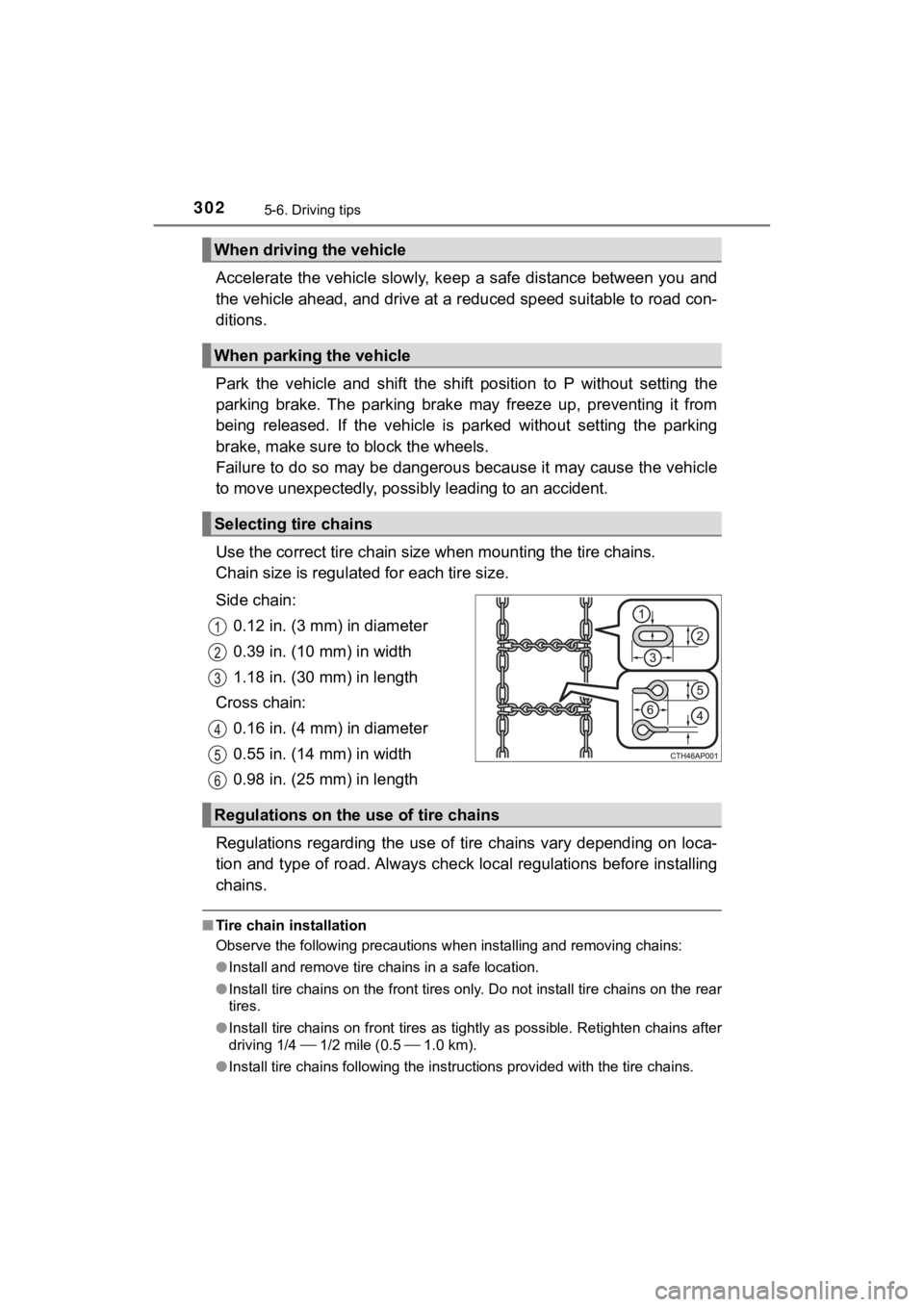
3025-6. Driving tips
MIRAI_OM_USA_OM62073U
Accelerate the vehicle slowly, keep a safe distance between you and
the vehicle ahead, and drive at a reduced speed suitable to roa d con-
ditions.
Park the vehicle and shift the shift position to P without sett ing the
parking brake. The parking brake may freeze up, preventing it f rom
being released. If the vehicle is parked without setting the pa rking
brake, make sure t o block the wheels.
Failure to do so may be dangerous because it may cause the vehi cle
to move unexpectedly, possi bly leading to an accident.
Use the correct tire chain size when mount ing the tire chains.
Chain size is regulate d for each tire size.
Side chain: 0.12 in. (3 mm) in diameter
0.39 in. (10 mm) in width
1.18 in. (30 mm) in length
Cross chain: 0.16 in. (4 mm) in diameter
0.55 in. (14 mm) in width
0.98 in. (25 mm) in length
Regulations regarding the use of tire chains vary depending on loca-
tion and type of road. Always chec k local regulations before installing
chains.
Ō¢Ā Tire chain installation
Observe the following precautions when installing and removing chains:
ŌŚÅ Install and remove tire chains in a safe location.
ŌŚÅ Install tire chains on the front tires only. Do not install tir e chains on the rear
tires.
ŌŚÅ Install tire chains on front tires as tightly as possible. Reti ghten chains after
driving 1/4 ’éŠ 1/2 mile (0.5 ’éŠ 1.0 km).
ŌŚÅ Install tire chains following the instructions provided with th e tire chains.
When driving the vehicle
When parking the vehicle
Selecting tire chains
Regulations on the use of tire chains
Page 303 of 528
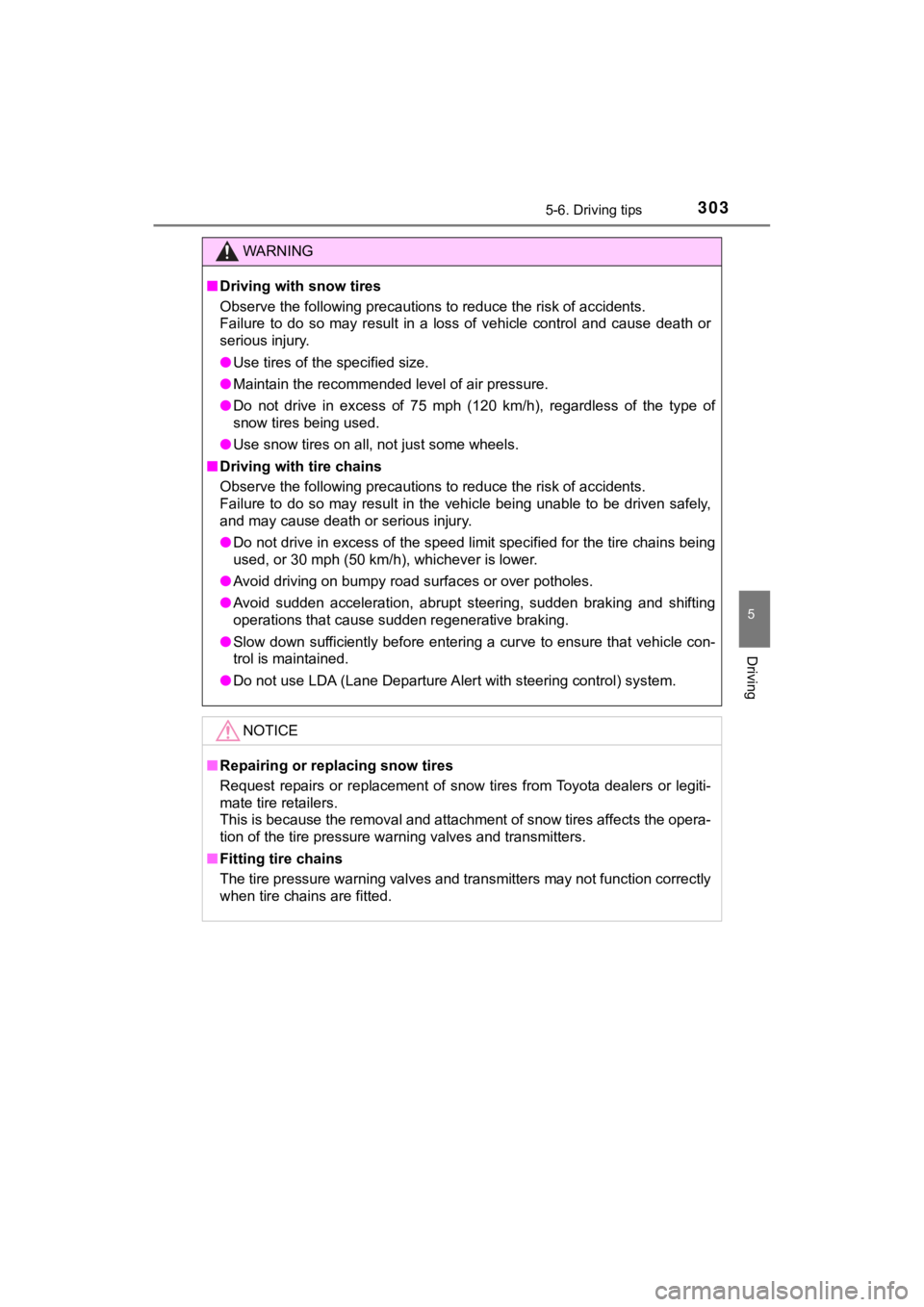
3035-6. Driving tips
5
Driving
MIRAI_OM_USA_OM62073U
WARNING
Ō¢ĀDriving with snow tires
Observe the following precautions to reduce the risk of acciden ts.
Failure to do so may result in a loss of vehicle control and ca use death or
serious injury.
ŌŚÅ Use tires of the specified size.
ŌŚÅ Maintain the recommended level of air pressure.
ŌŚÅ Do not drive in excess of 75 mph (120 km/h), regardless of the type of
snow tires being used.
ŌŚÅ Use snow tires on all, not just some wheels.
Ō¢Ā Driving with tire chains
Observe the following precautions to reduce the risk of acciden ts.
Failure to do so may result in the vehicle being unable to be d riven safely,
and may cause death or serious injury.
ŌŚÅ Do not drive in excess of the speed limit specified for the tir e chains being
used, or 30 mph (50 km/h), whichever is lower.
ŌŚÅ Avoid driving on bumpy road surfaces or over potholes.
ŌŚÅ Avoid sudden acceleration, abrupt steering, sudden braking and shifting
operations that cause sudden regenerative braking.
ŌŚÅ Slow down sufficiently before entering a curve to ensure that v ehicle con-
trol is maintained.
ŌŚÅ Do not use LDA (Lane Departure Alert with steering control) sys tem.
NOTICE
Ō¢ĀRepairing or replacing snow tires
Request repairs or replacement of snow tires from Toyota dealer s or legiti-
mate tire retailers.
This is because the removal and attachment of snow tires affect s the opera-
tion of the tire pressure warning valves and transmitters.
Ō¢Ā Fitting tire chains
The tire pressure warning valves and transmitters may not funct ion correctly
when tire chains are fitted.
Page 304 of 528
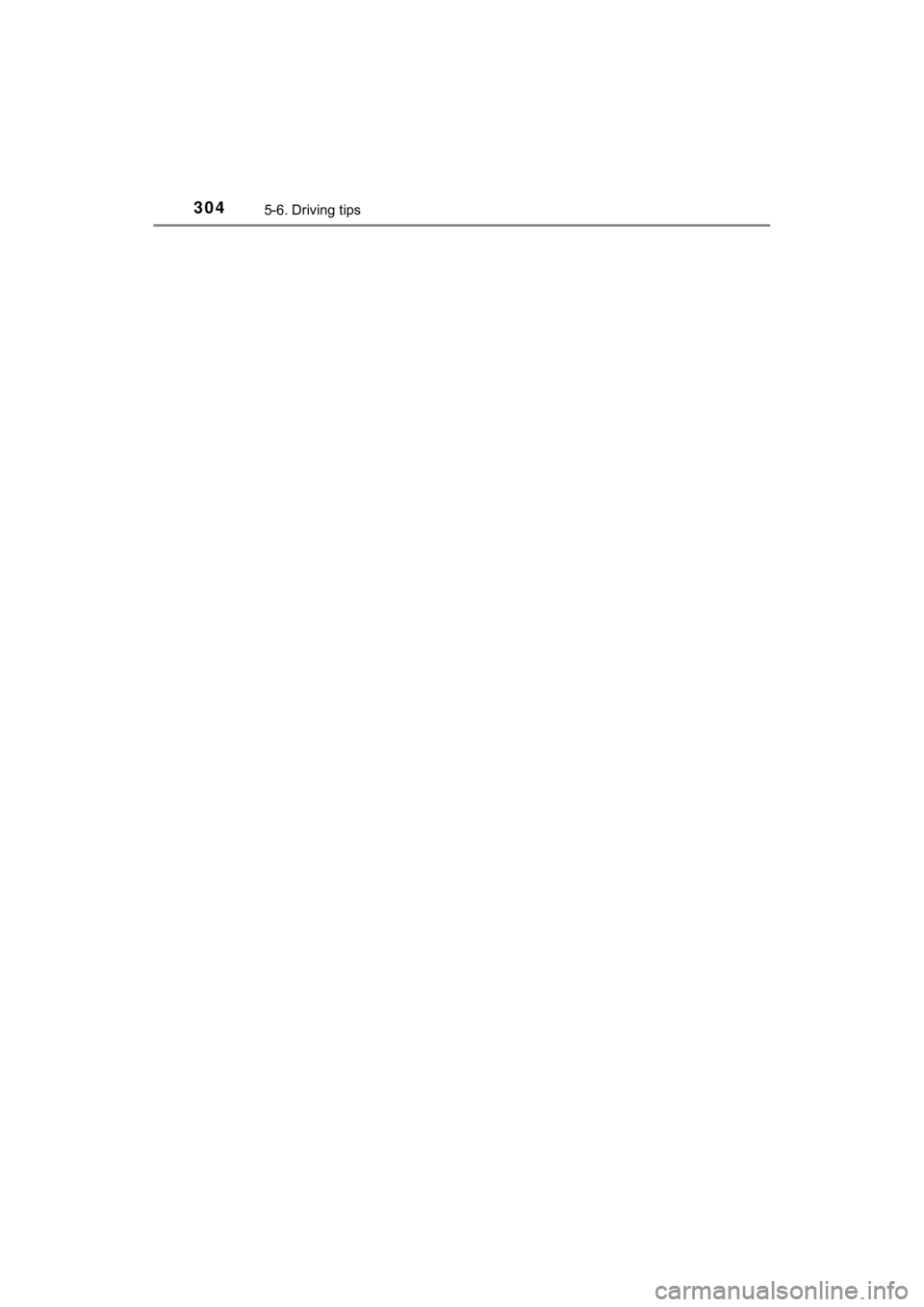
3045-6. Driving tips
MIRAI_OM_USA_OM62073U
Page 305 of 528
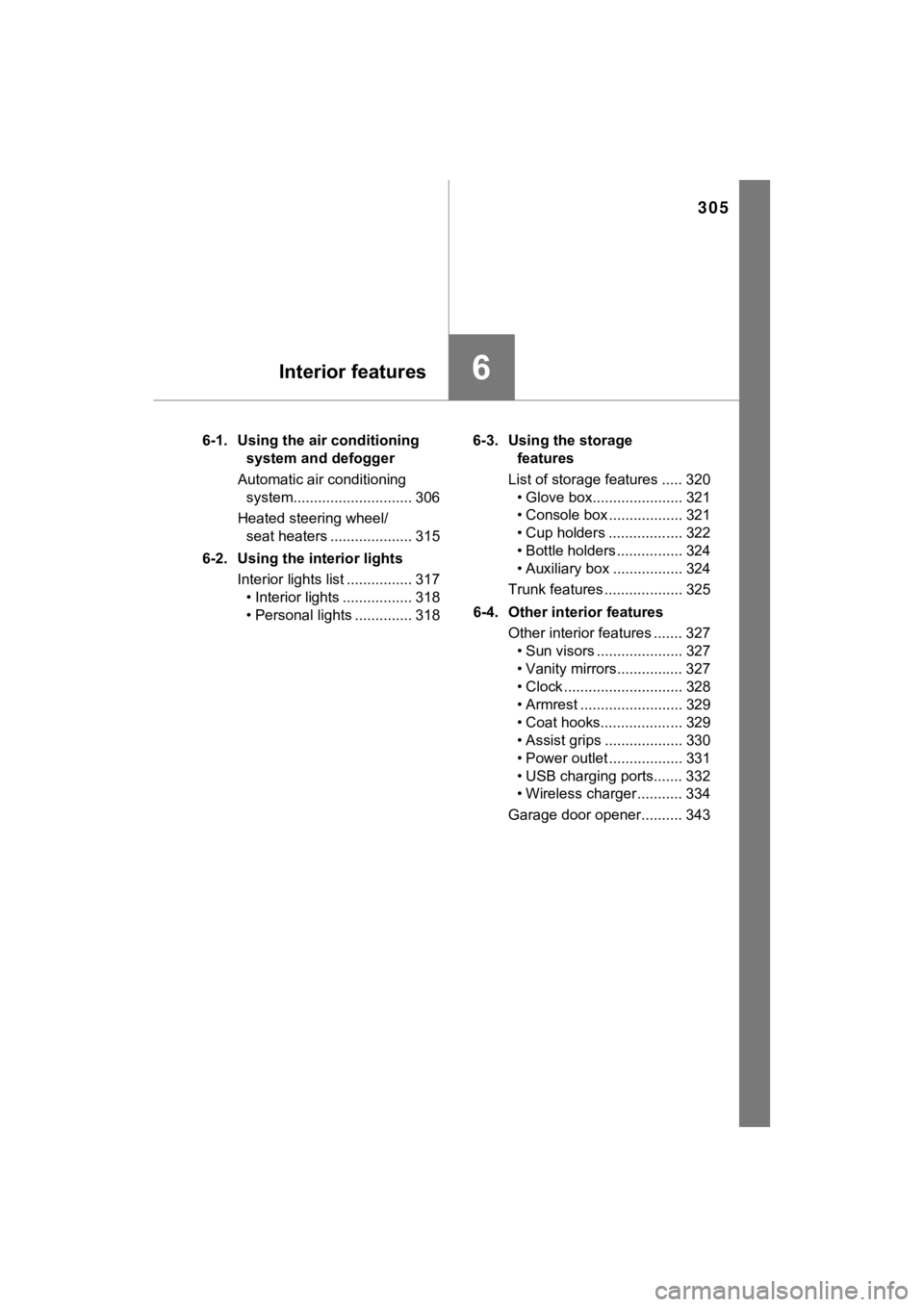
305
6Interior features
MIRAI_OM_USA_OM62073U6-1. Using the air conditioning
system and defogger
Automatic air conditioning system............................. 306
Heated steering wheel/ seat heaters .................... 315
6-2. Using the interior lights Interior lights list ................ 317ŌĆó Interior lights ................. 318
ŌĆó Personal lights .............. 318 6-3. Using the storage
features
List of storage features ..... 320 ŌĆó Glove box...................... 321
ŌĆó Console box .................. 321
ŌĆó Cup holders .................. 322
ŌĆó Bottle holders ................ 324
ŌĆó Auxiliary box ................. 324
Trunk features ................... 325
6-4. Other interior features Other interior features ....... 327ŌĆó Sun visors ..................... 327
ŌĆó Vanity mirrors................ 327
ŌĆó Clock ............................. 328
ŌĆó Armrest ......................... 329
ŌĆó Coat hooks.................... 329
ŌĆó Assist grips ................... 330
ŌĆó Power outlet .................. 331
ŌĆó USB charging ports....... 332
ŌĆó Wireless charger ........... 334
Garage door opener.......... 343
Page 306 of 528
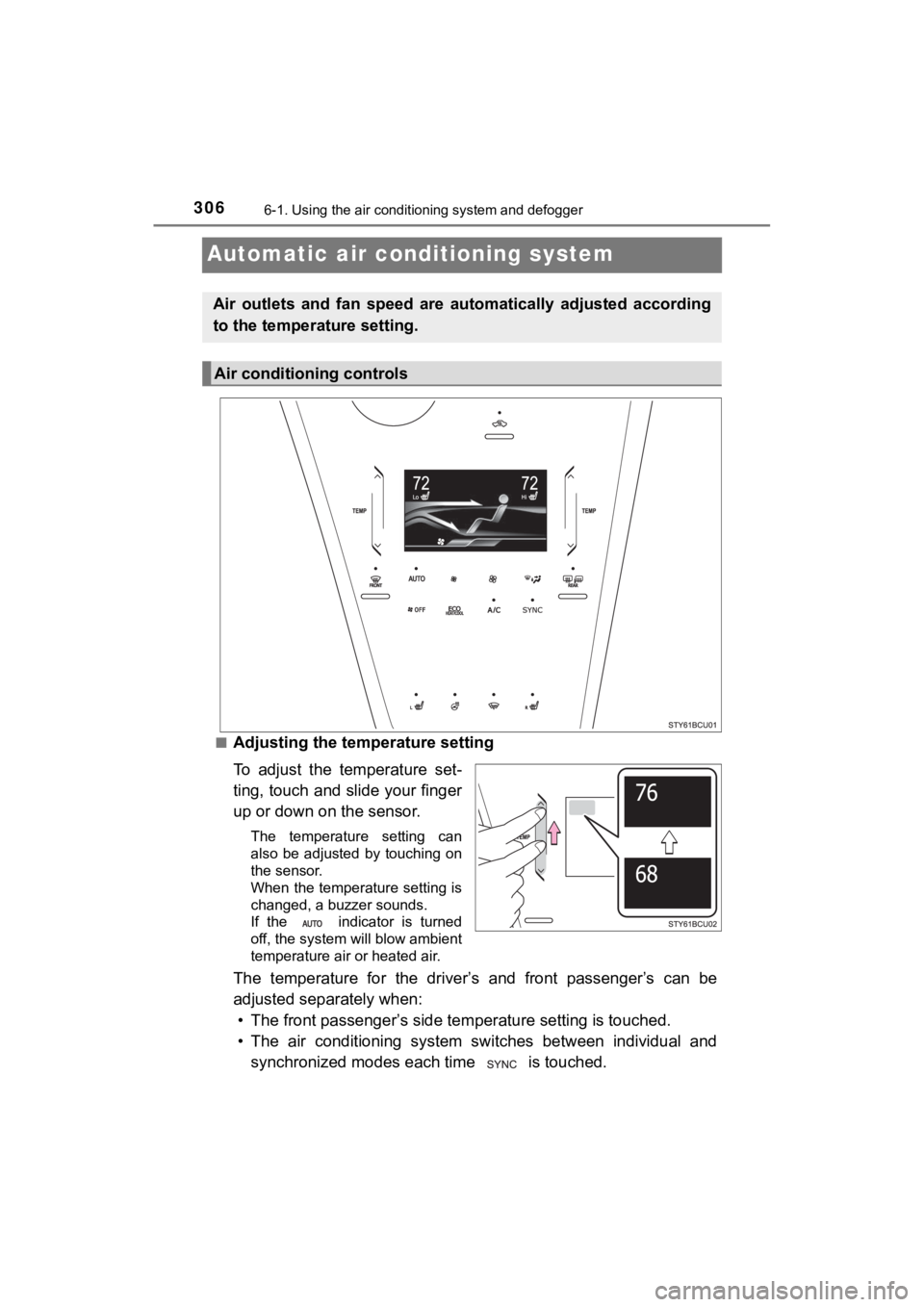
3066-1. Using the air conditioning system and defogger
MIRAI_OM_USA_OM62073U
Automatic air conditioning system
Ō¢ĀAdjusting the temperature setting
To adjust the temperature set-
ting, touch and slide your finger
up or down on the sensor.
The temperature setting can
also be adjusted by touching on
the sensor.
When the temperature setting is
changed, a buzzer sounds.
If the indicator is turned
off, the system will blow ambient
temperature air or heated air.
The temperature for the driverŌĆÖs and front passengerŌĆÖs can be
adjusted separately when:
ŌĆó The front passengerŌĆÖs side tem perature setting is touched.
ŌĆó The air conditioning system switches between individual and synchronized modes each time is touched.
Air outlets and fan speed are automatically adjusted according
to the temperature setting.
Air conditioning controls
Page 307 of 528
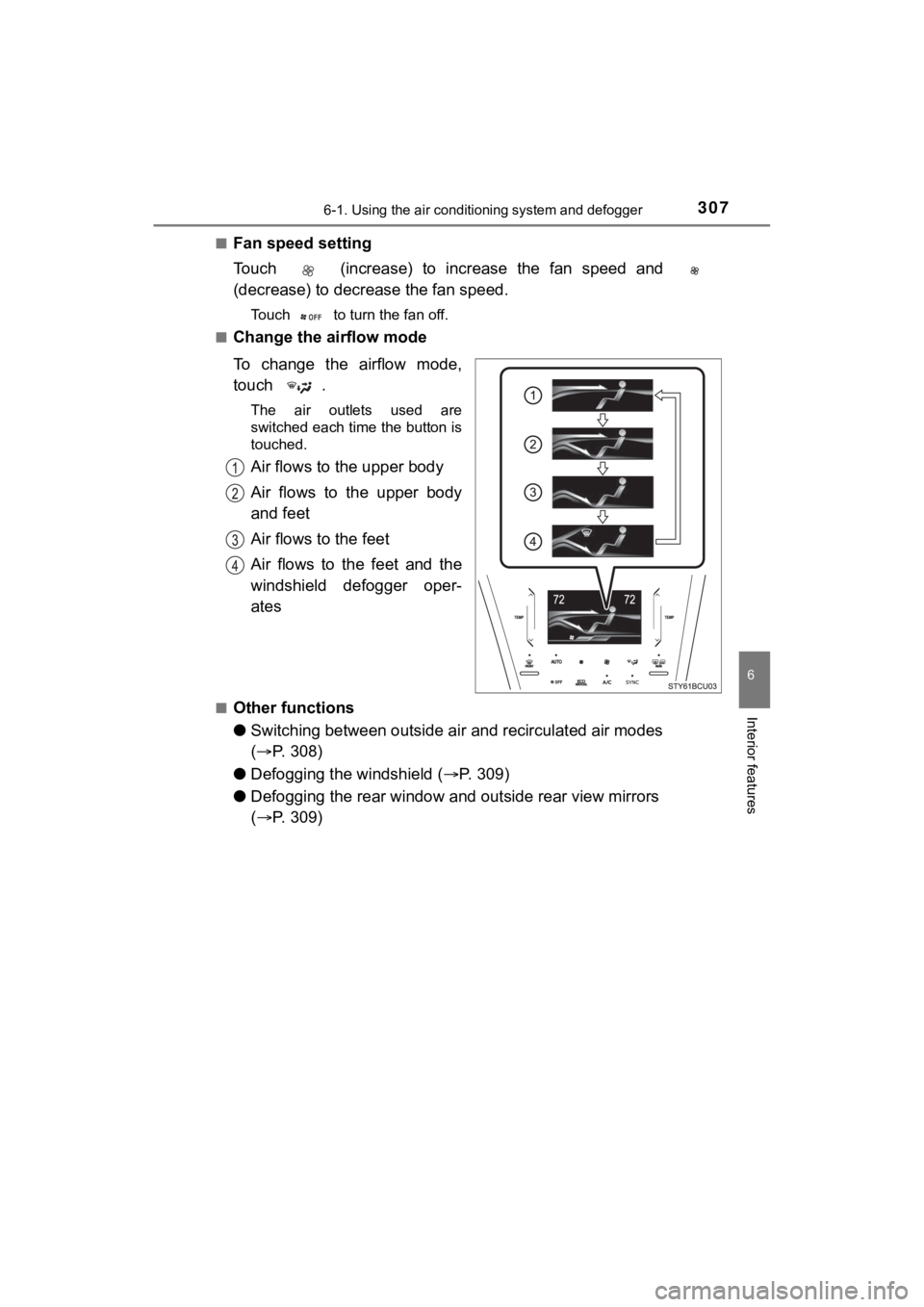
3076-1. Using the air conditioning system and defogger
6
Interior features
MIRAI_OM_USA_OM62073UŌ¢Ā
Fan speed setting
Touch (increase) to increase the fan speed and
(decrease) to decr
ease the fan speed.
Touch to turn the fan off.
Ō¢Ā
Change the airflow mode
To change the airflow mode,
touch .
The air outlets used are
switched each time the button is
touched.
Air flows to the upper body
Air flows to the upper body
and feet
Air flows to the feet
Air flows to the feet and the
windshield defogger oper-
ates
Ō¢ĀOther functions
ŌŚÅ Switching between outside air and recirculated air modes
( ’é« P. 308)
ŌŚÅ Defogging the windshield ( ’é«P. 3 0 9 )
ŌŚÅ Defogging the rear window and outside rear view mirrors
( ’é« P. 309)
Page 308 of 528
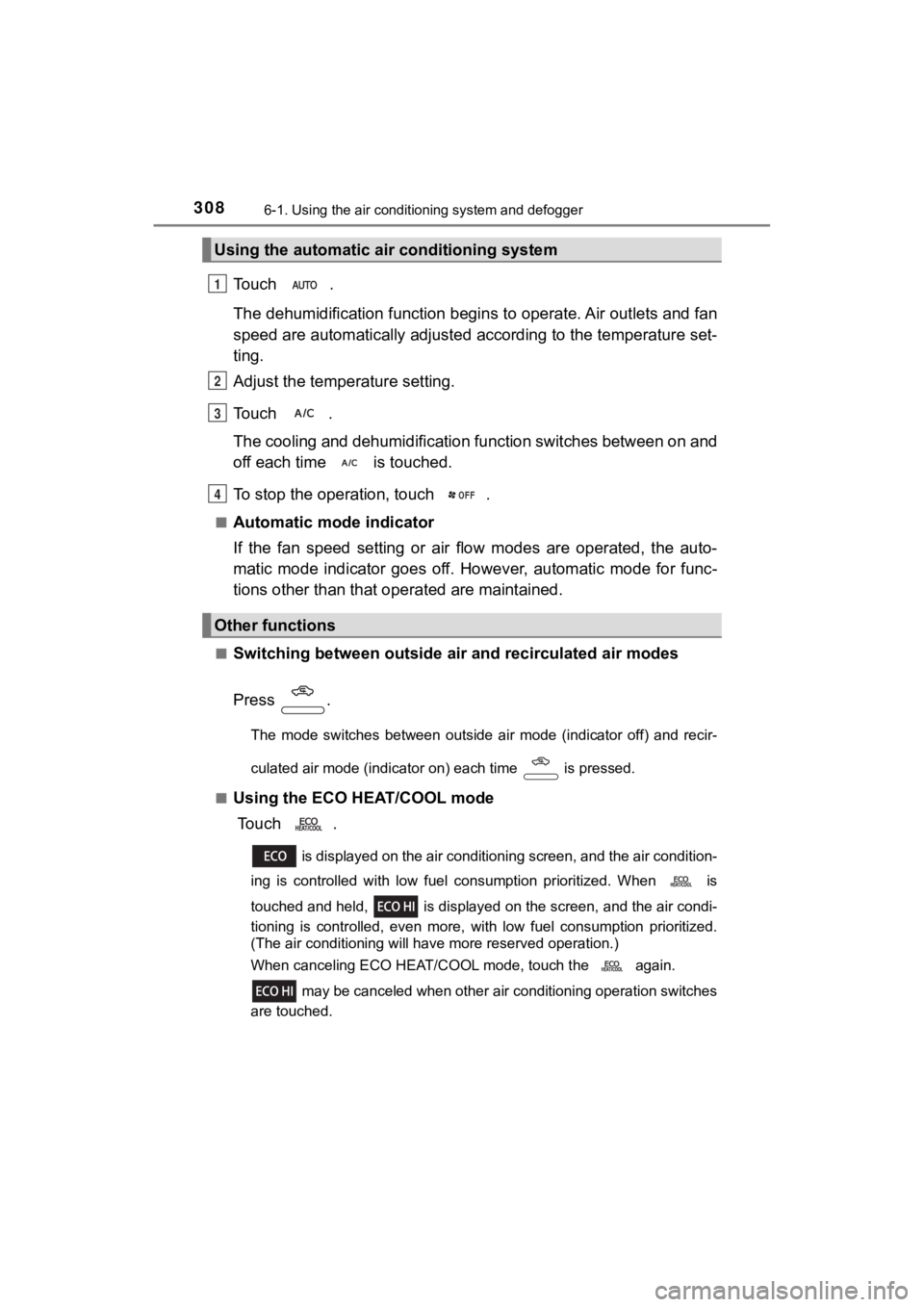
3086-1. Using the air conditioning system and defogger
MIRAI_OM_USA_OM62073U
Touch .
The dehumidification function begi ns to operate. Air outlets and fan
speed are automatically adjusted according to the temperature s et-
ting.
Adjust the temperature setting.
Touch .
The cooling and dehumidificati on function switches between on a nd
off each time is touched.
To stop the operation, touch .
Ō¢ĀAutomatic mode indicator
If the fan speed setting or air flow modes are operated, the au to-
matic mode indicator goes off. However, automatic mode for func -
tions other than that o perated are maintained.
Ō¢ĀSwitching between outside air and recirculated air modes
Press .
The mode switches between outside air mode (indicator off) and recir-
culated air mode (indicator on) each time is pressed.
Ō¢Ā
Using the ECO HEAT/COOL mode
Touch .
is displayed on the air conditioning screen, and the air condi tion-
ing is controlled with low fuel consumption prioritized. When is
touched and held, is displayed on the screen, and the air cond i-
tioning is controlled, even more, with low fuel consumption pri oritized.
(The air conditioning will have more reserved operation.)
When canceling ECO HEAT/COOL mode, touch the again.
may be canceled when other air conditioning operation switches
are touched.
Using the automatic air conditioning system
Other functions
1
2
3
4
Page 309 of 528
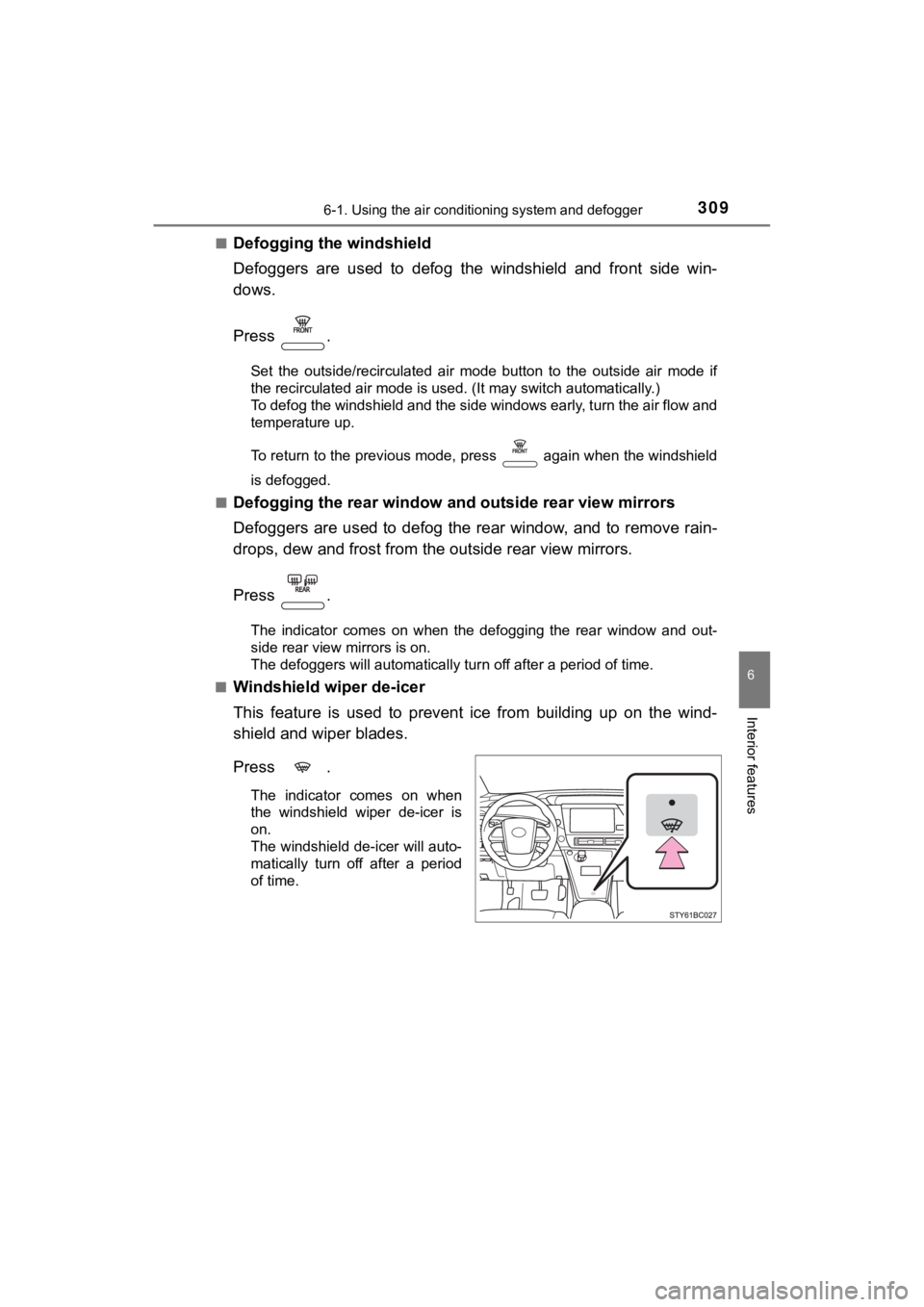
3096-1. Using the air conditioning system and defogger
6
Interior features
MIRAI_OM_USA_OM62073UŌ¢Ā
Defogging the windshield
Defoggers are used to defog the windshield and front side win-
dows.
Press .
Set the outside/recirculated air mode button to the outside air
mode if
the recirculated air mode is used. (It may switch automatically .)
To defog the windshield and the side windows early, turn the ai r flow and
temperature up.
To return to the previous mode, press again when the windshield
is defogged.
Ō¢Ā
Defogging the rear window and outside rear view mirrors
Defoggers are used to defog the rear window, and to remove rain -
drops, dew and frost from the outside rear view mirrors.
Press .
The indicator comes on when the defogging the rear window and o ut-
side rear view mirrors is on.
The defoggers will automatically turn off after a period of tim e.
Ō¢Ā
Windshield wiper de-icer
This feature is used to prevent ice from building up on the win d-
shield and wiper blades.
Press .
The indicator comes on when
the windshield wiper de-icer is
on.
The windshield de-icer will auto-
matically turn off after a period
of time.
Page 310 of 528
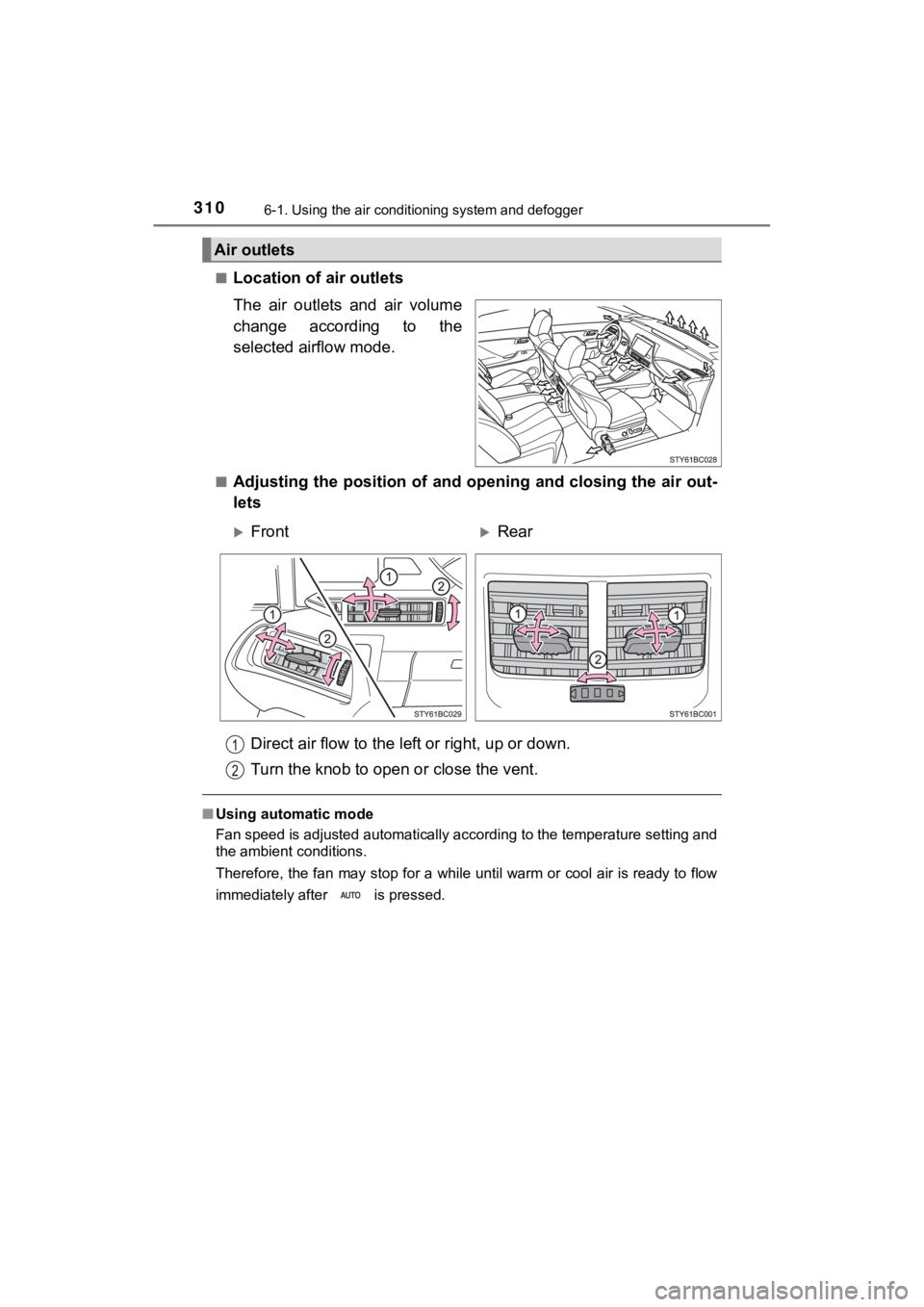
3106-1. Using the air conditioning system and defogger
MIRAI_OM_USA_OM62073UŌ¢Ā
Location of a
ir outlets
The air outlets and air volume
change according to the
selected airflow mode.
Ō¢ĀAdjusting the position of and opening and closing the air out-
lets
Direct air flow to the le ft or right, up or down.
Turn the knob to open o r close the vent.
Ō¢ĀUsing automatic mode
Fan speed is adjusted automatically according to the temperatur e setting and
the ambient conditions.
Therefore, the fan may stop for a while until warm or cool air is ready to flow
immediately after is pressed.
Air outlets
’üĄFront’üĄRear