TOYOTA MIRAI 2020 Owners Manual (in English)
Manufacturer: TOYOTA, Model Year: 2020, Model line: MIRAI, Model: TOYOTA MIRAI 2020Pages: 528, PDF Size: 11.98 MB
Page 311 of 528
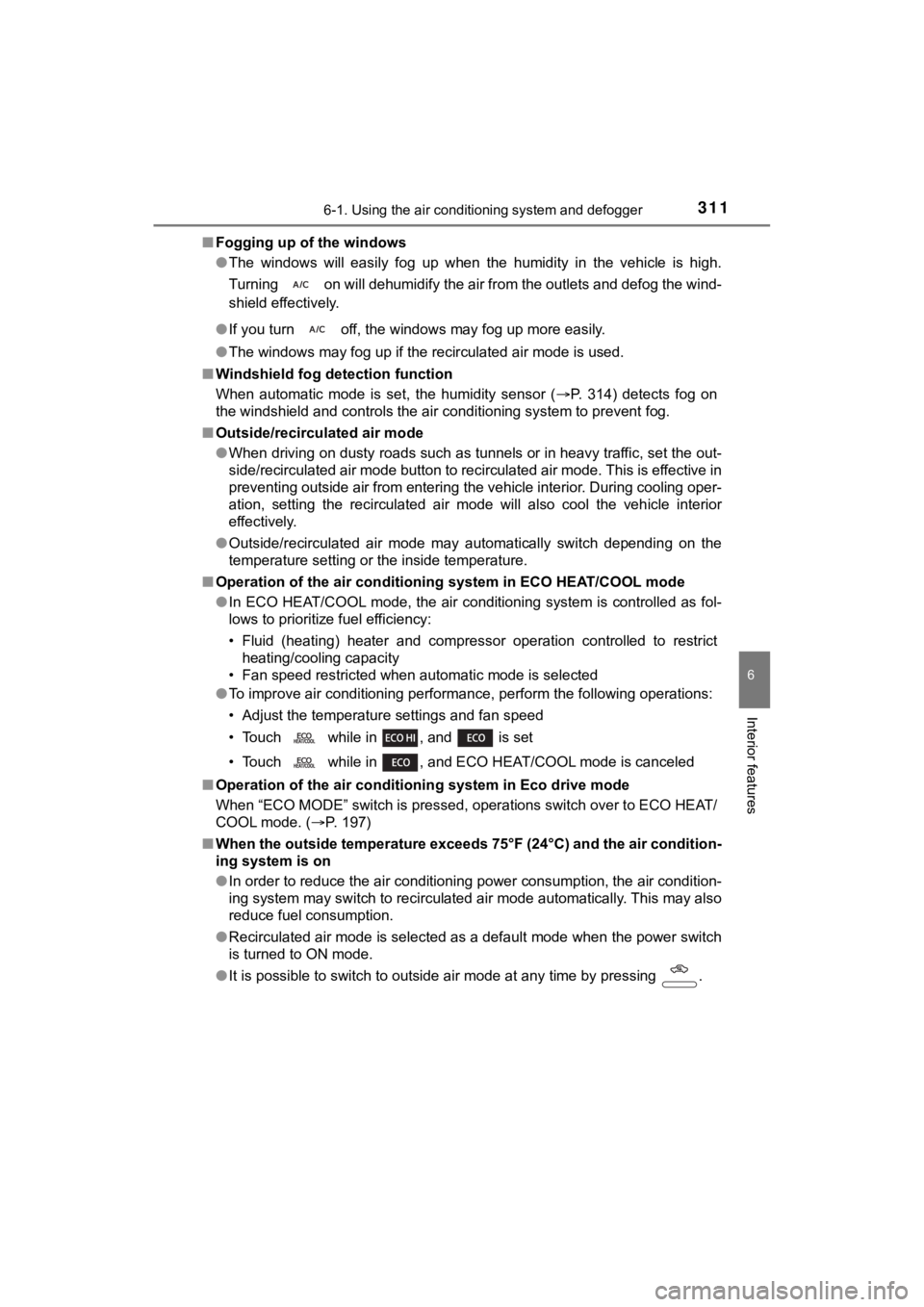
3116-1. Using the air conditioning system and defogger
6
Interior features
MIRAI_OM_USA_OM62073U■
Fogging up of the windows
●The windows will easily fog up when the humidity in the vehicle is high.
Turning on will dehumidify the air from the outlets and defog the wind-
shield effectively.
● If you turn off, the windows may fog up more easily.
● The windows may fog up if the recirculated air mode is used.
■ Windshield fog detection function
When automatic mode is set, the humidity sensor (P. 314) detects fog on
the windshield and controls the air conditioning system to prev ent fog.
■ Outside/recirculated air mode
●When driving on dusty roads such as tunnels or in heavy traffic, set the out-
side/recirculated air mode button to recirculated air mode. Thi s is effective in
preventing outside air from entering the vehicle interior. Duri ng cooling oper-
ation, setting the recirculated air mode will also cool the vehicle interior
effectively.
● Outside/recirculated air mode may automatically switch dependin g on the
temperature setting or the inside temperature.
■ Operation of the air conditioni ng system in ECO HEAT/COOL mode
● In ECO HEAT/COOL mode, the air conditioning system is controlle d as fol-
lows to prioritize fuel efficiency:
• Fluid (heating) heater and compressor operation controlled to restrict
heating/cooling capacity
• Fan speed restricted when automatic mode is selected
● To improve air conditioning performance, perform the following operations:
• Adjust the temperature settings and fan speed
• Touch while in , and is set
• Touch while in , and ECO HEAT/COOL mode is canceled
■ Operation of the air conditioning system in Eco drive mode
When “ECO MODE” switch is pressed, operations switch over to EC O HEAT/
COOL mode. ( P. 197)
■ When the outside temperature exceeds 75°F (24°C) and the air co ndition-
ing system is on
● In order to reduce the air conditioning power consumption, the air condition-
ing system may switch to recirculated air mode automatically. This may also
reduce fuel consumption.
● Recirculated air mode is selected as a default mode when the power switch
is turned to ON mode.
● It is possible to switch to outside air mode at any time by pre ssing .
Page 312 of 528
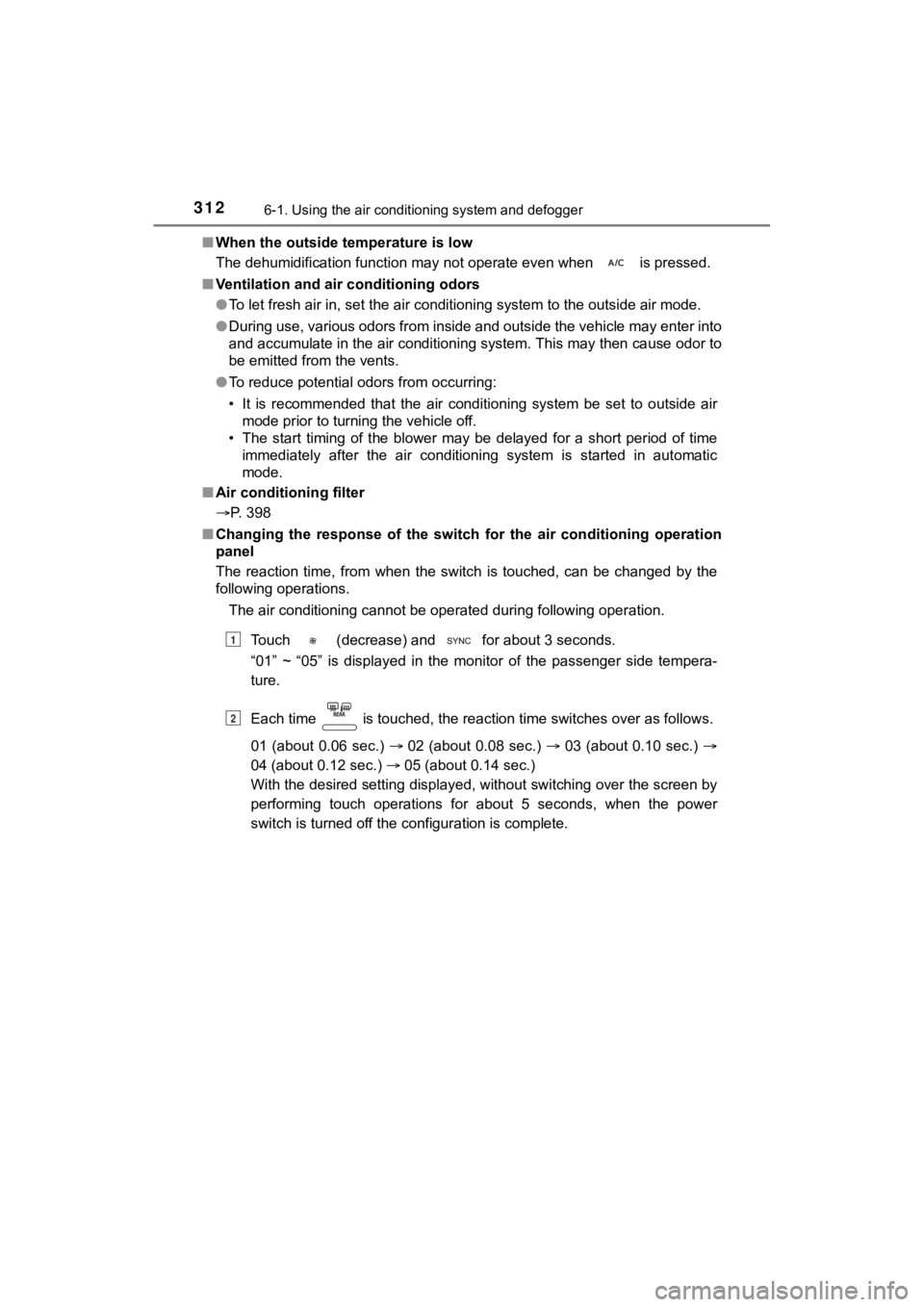
3126-1. Using the air conditioning system and defogger
MIRAI_OM_USA_OM62073U■
When the outside t emperature is low
The dehumidification function may not operate even when is pre ssed.
■ Ventilation and air conditioning odors
●To let fresh air in, set the air conditioning system to the out side air mode.
● During use, various odors from inside and outside the vehicle m ay enter into
and accumulate in the air conditioning system. This may then ca use odor to
be emitted from the vents.
● To reduce potential odors from occurring:
• It is recommended that the air conditioning system be set to o utside air
mode prior to turning the vehicle off.
• The start timing of the blower may be delayed for a short peri od of time
immediately after the air conditioning system is started in aut omatic
mode.
■ Air conditioning filter
P. 398
■ Changing the response of the swit ch for the air conditioning operation
panel
The reaction time, from when the switch is touched, can be changed by the
following operations.
The air conditioning cannot be operated during following operat ion.
Touch (decrease) and for about 3 seconds.
“01” ~ “05” is displayed in the monitor of the passenger side t empera-
ture.
Each time is touched, the reaction time switches over as follo ws.
01 (about 0.06 sec.) 02 (about 0.08 sec.) 03 (about 0.10 sec.)
04 (about 0.12 sec.) 05 (about 0.14 sec.)
With the desired setting displayed, without switching over the screen by
performing touch operations for about 5 seconds, when the power
switch is turned off the configuration is complete.
1
2
Page 313 of 528
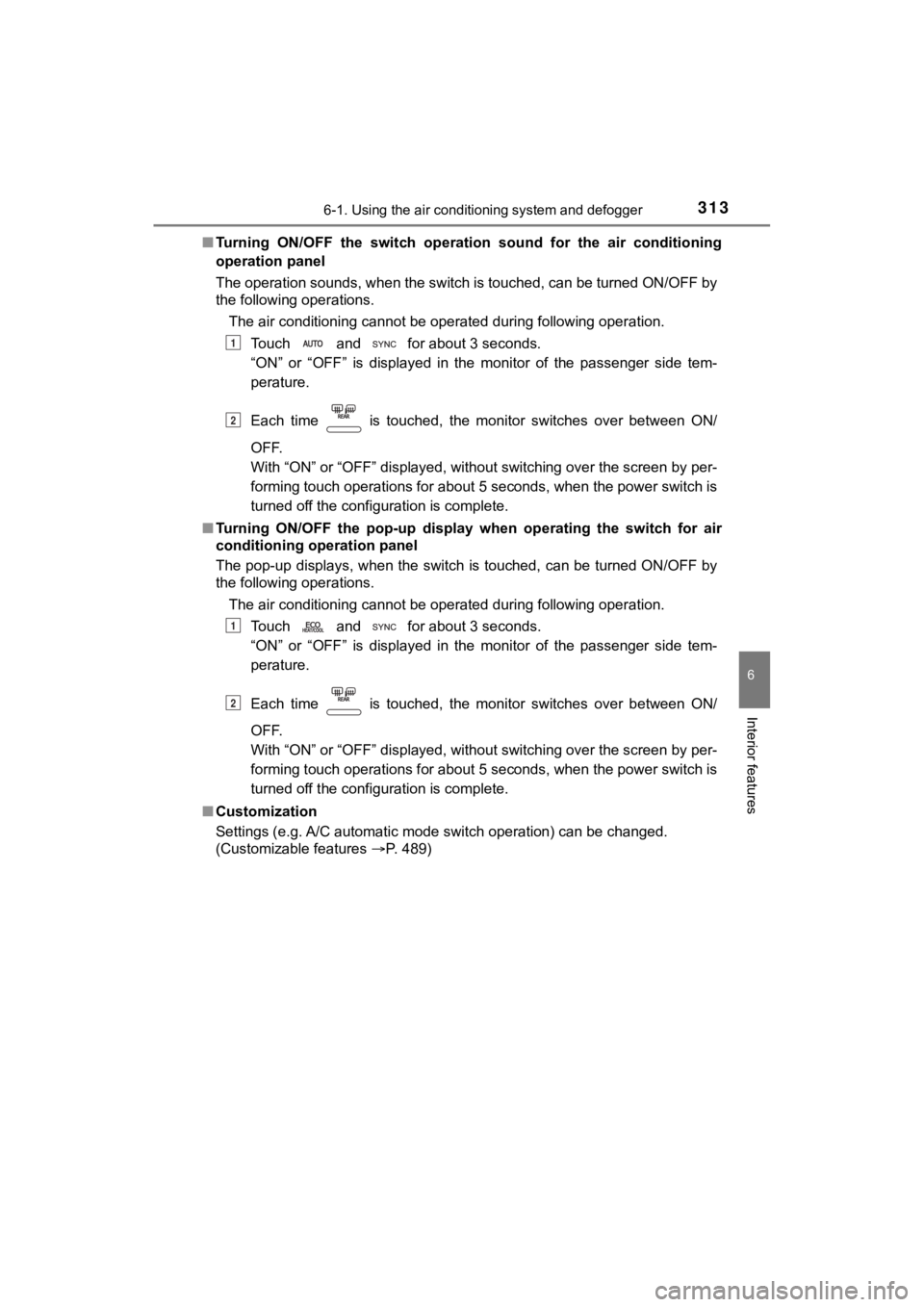
3136-1. Using the air conditioning system and defogger
6
Interior features
MIRAI_OM_USA_OM62073U■
Turning ON/OFF the switch operat ion sound for the air conditioning
operation panel
The operation sounds, when the switch is touched, can be turned ON/OFF by
the following operations.
The air conditioning cannot be operated during following operat ion.
Touch and for about 3 seconds.
“ON” or “OFF” is displayed in the monitor of the passenger side tem-
perature.
Each time is touched, the monitor switches over between ON/
OFF.
With “ON” or “OFF” displayed, without switching over the screen by per-
forming touch operations for about 5 seconds, when the power switch is
turned off the configuration is complete.
■ Turning ON/OFF the pop-up display when operating the switch for air
conditioning operation panel
The pop-up displays, when the switch is touched, can be turned ON/OFF by
the following operations.
The air conditioning cannot be operated during following operat ion.
Touch and for about 3 seconds.
“ON” or “OFF” is displayed in the monitor of the passenger side tem-
perature.
Each time is touched, the monitor switches over between ON/
OFF.
With “ON” or “OFF” displayed, without switching over the screen by per-
forming touch operations for about 5 seconds, when the power switch is
turned off the configuration is complete.
■ Customization
Settings (e.g. A/C automatic mode switch operation) can be chan ged.
(Customizable features P. 489)
1
2
1
2
Page 314 of 528

3146-1. Using the air conditioning system and defogger
MIRAI_OM_USA_OM62073U
WARNING
■To prevent the windshield from fogging up
● Do not use during cool air operation in extremely humid weathe r.
The difference between the temperature of the outside air and t hat of the
windshield can cause the outer surface of the windshield to fog up, block-
ing your vision.
■ To prevent burns
● Do not touch the rear view mirror surfaces when the outside rear view mir-
ror defoggers are on.
● Do not touch the glass at lower part of the windshield or to the side of the
front pillars when the windshield wiper de-icer is on.
NOTICE
■Humidity sensor
■ To prevent 12-volt b attery discharge
Do not leave the air conditioning system on longer than necessa ry when the
fuel cell system is off.
● Do not place anything on the instrument
panel which may cover the air outlets.
Otherwise, air flow may be obstructed,
preventing the windshield defoggers
from defogging.
In order to detect fog on the windshield, a
sensor which monitors the temperature
of the windshield, the surround humidity,
etc., is installed. ( P. 3 1 1 )
Follow these points to avoid damaging
the sensor:
● Do not disassemble the sensor
● Do not spray the glass cleaner on the
sensor or subject it to strong impacts
● Do not stick anything on the sensor
Page 315 of 528
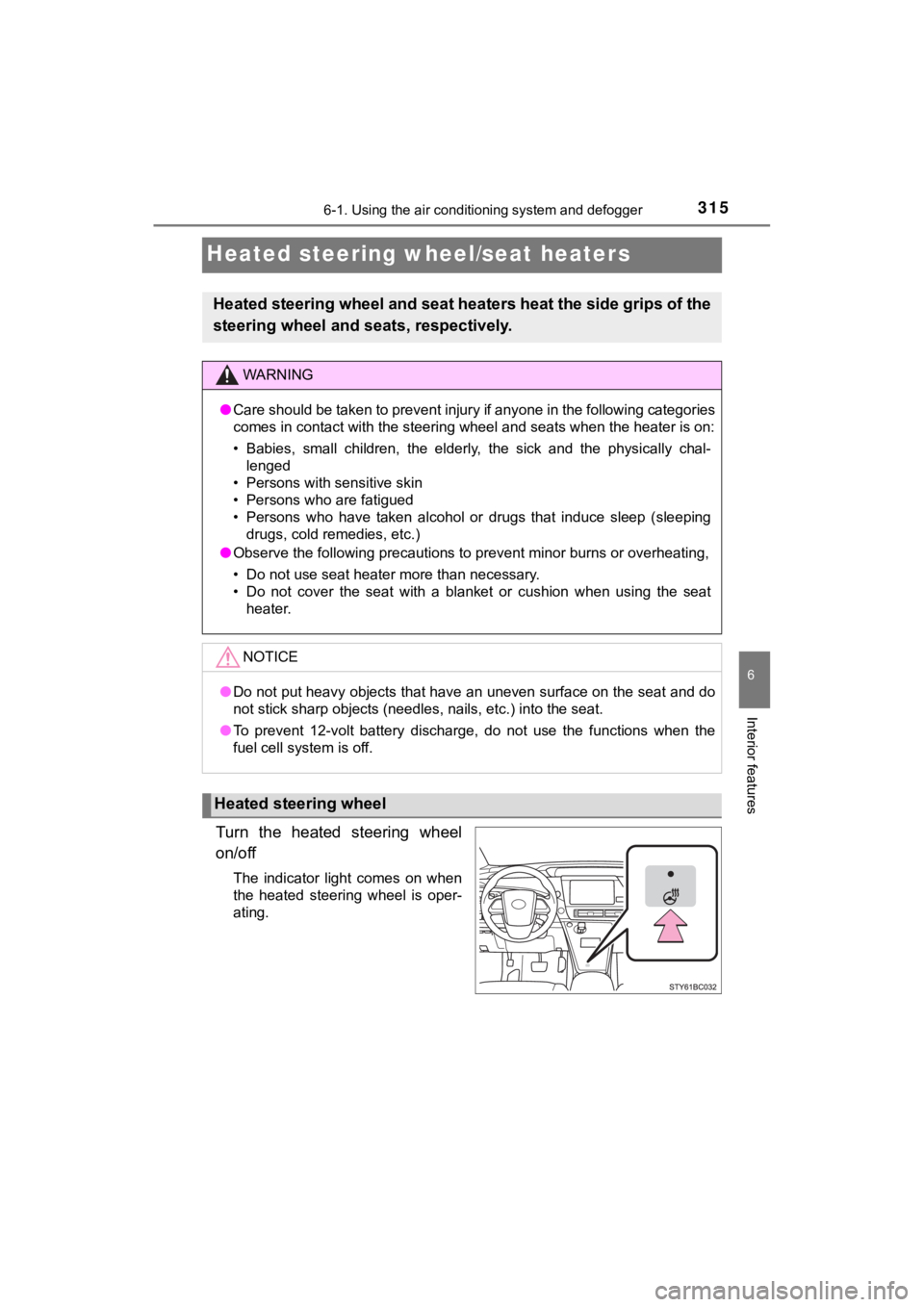
3156-1. Using the air conditioning system and defogger
6
Interior features
MIRAI_OM_USA_OM62073U
Heated steering wheel/seat heaters
Turn the heated steering wheel
on/off
The indicator light comes on when
the heated steering wheel is oper-
ating.
Heated steering wheel and seat heaters heat the side grips of t he
steering wheel and seats, respectively.
WARNING
● Care should be taken to prevent injury if anyone in the following categories
comes in contact with the steering wheel and seats when the hea ter is on:
• Babies, small children, the elderly, the sick and the physical ly chal-
lenged
• Persons with sensitive skin
• Persons who are fatigued
• Persons who have taken alcohol or drugs that induce sleep (sle eping
drugs, cold remedies, etc.)
● Observe the following precautions to prevent minor burns or ove rheating,
• Do not use seat heater more than necessary.
• Do not cover the seat with a blanket or cushion when using the seat
heater.
NOTICE
● Do not put heavy objects that have an uneven surface on the sea t and do
not stick sharp objects (needles, nails, etc.) into the seat.
● To prevent 12-volt battery discharge, do not use the functions when the
fuel cell system is off.
Heated steering wheel
Page 316 of 528
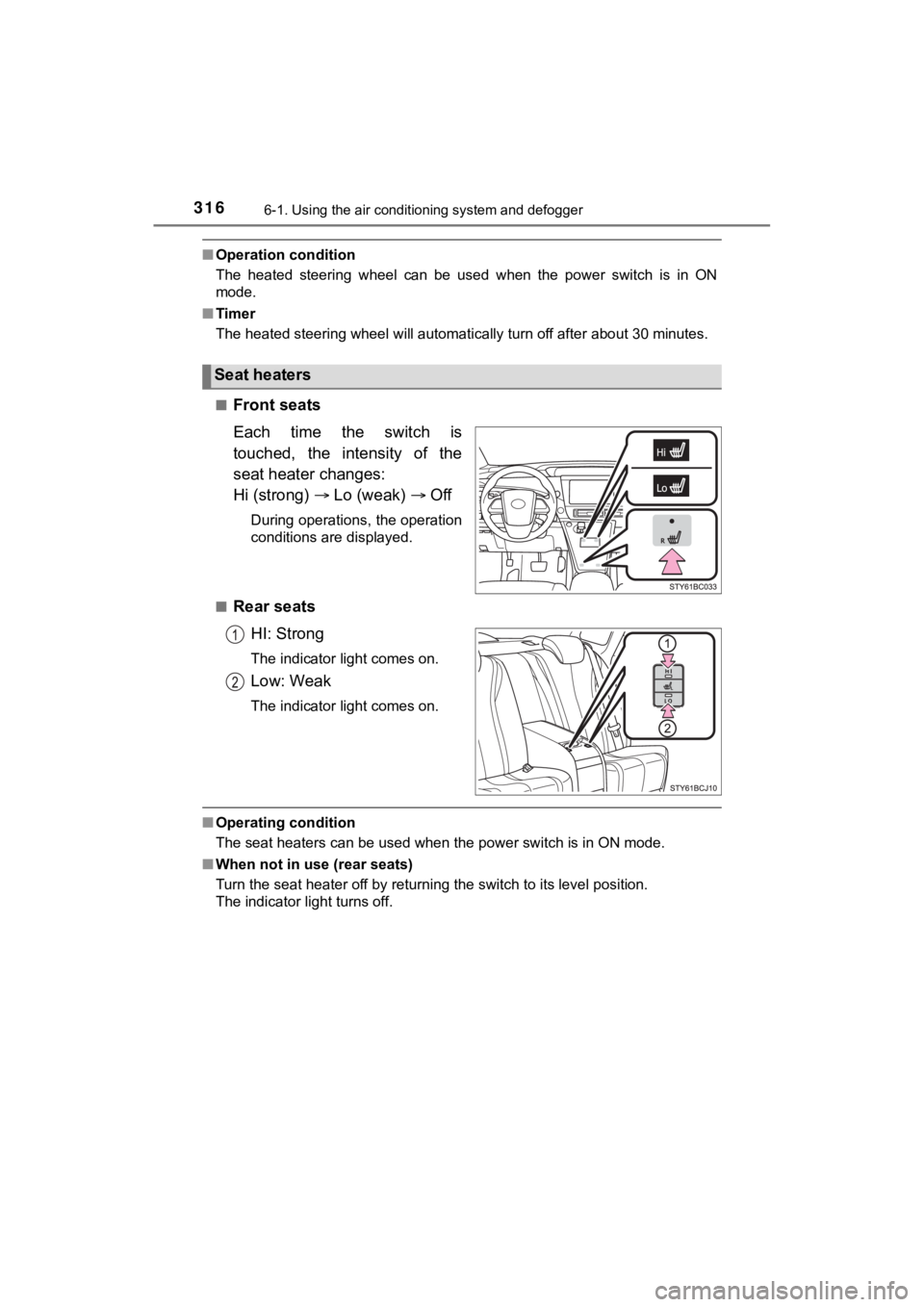
3166-1. Using the air conditioning system and defogger
MIRAI_OM_USA_OM62073U
■Operation condition
The heated steering wheel can be used when the power switch is in ON
mode.
■ Timer
The heated steering wheel will automatically turn off after abo ut 30 minutes.
■
Front seats
Each time the switch is
touched, the intensity of the
seat heater changes:
Hi (strong) Lo (weak) Off
During operations, the operation
conditions are displayed.
■
Rear seats HI: Strong
The indicator light comes on.
Low: Weak
The indicator light comes on.
■Operating condition
The seat heaters can be used when the power switch is in ON mod e.
■ When not in use (rear seats)
Turn the seat heater off by returning the switch to its level p osition.
The indicator light turns off.
Seat heaters
Page 317 of 528
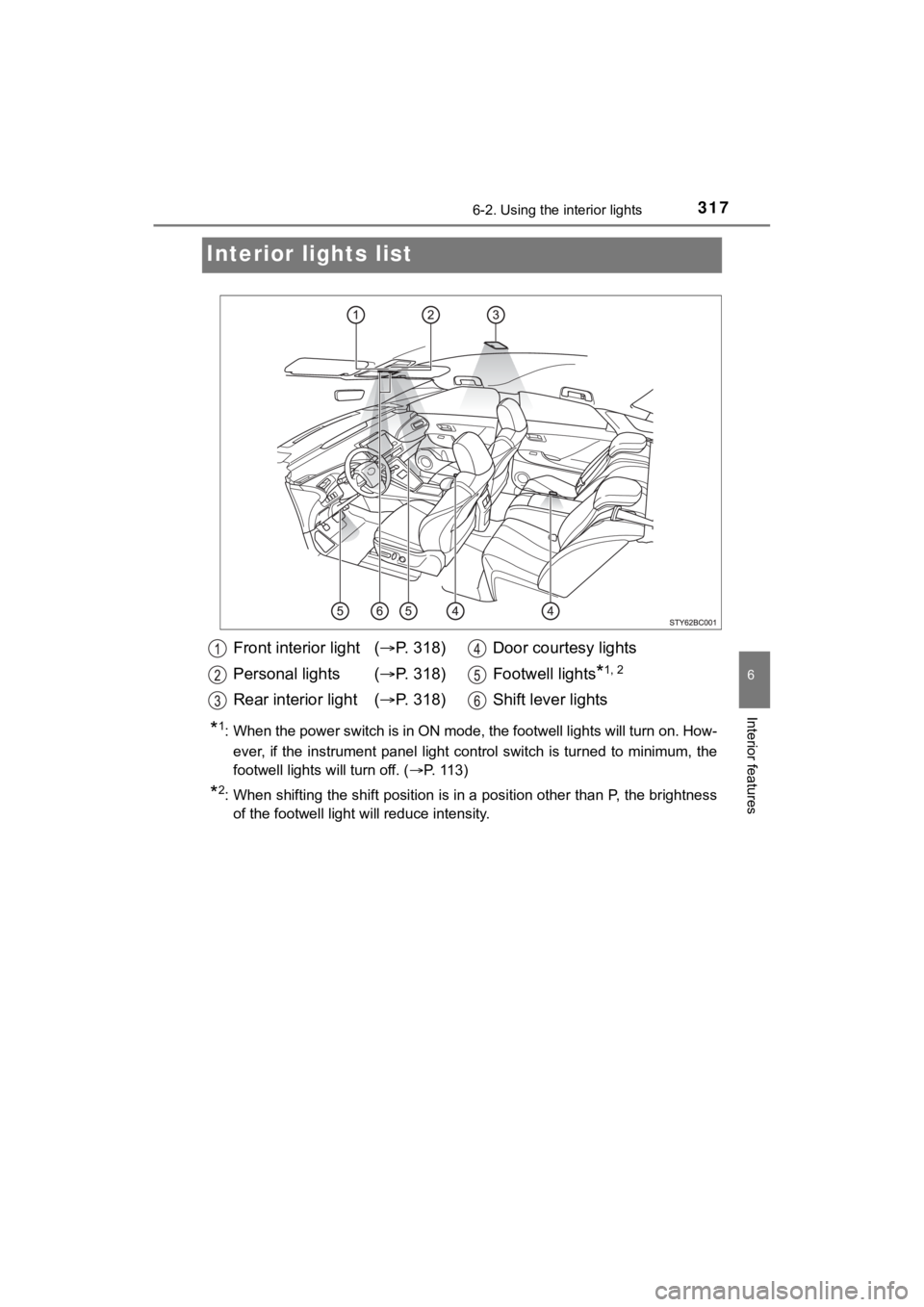
3176-2. Using the interior lights
6
Interior features
MIRAI_OM_USA_OM62073U
Interior lights list
*1: When the power switch is in ON mode, the footwell lights will turn on. How-
ever, if the instrument panel light control switch is turned to minimum, the
footwell lights will turn off. ( P. 113)
*2: When shifting the shift position is in a position other than P, the brightness
of the footwell light will reduce intensity.
Front interior light ( P. 318)
Personal lights ( P. 318)
Rear interior light ( P. 318)Door courtesy lights
Footwell lights
*1, 2
Shift lever lights
Page 318 of 528
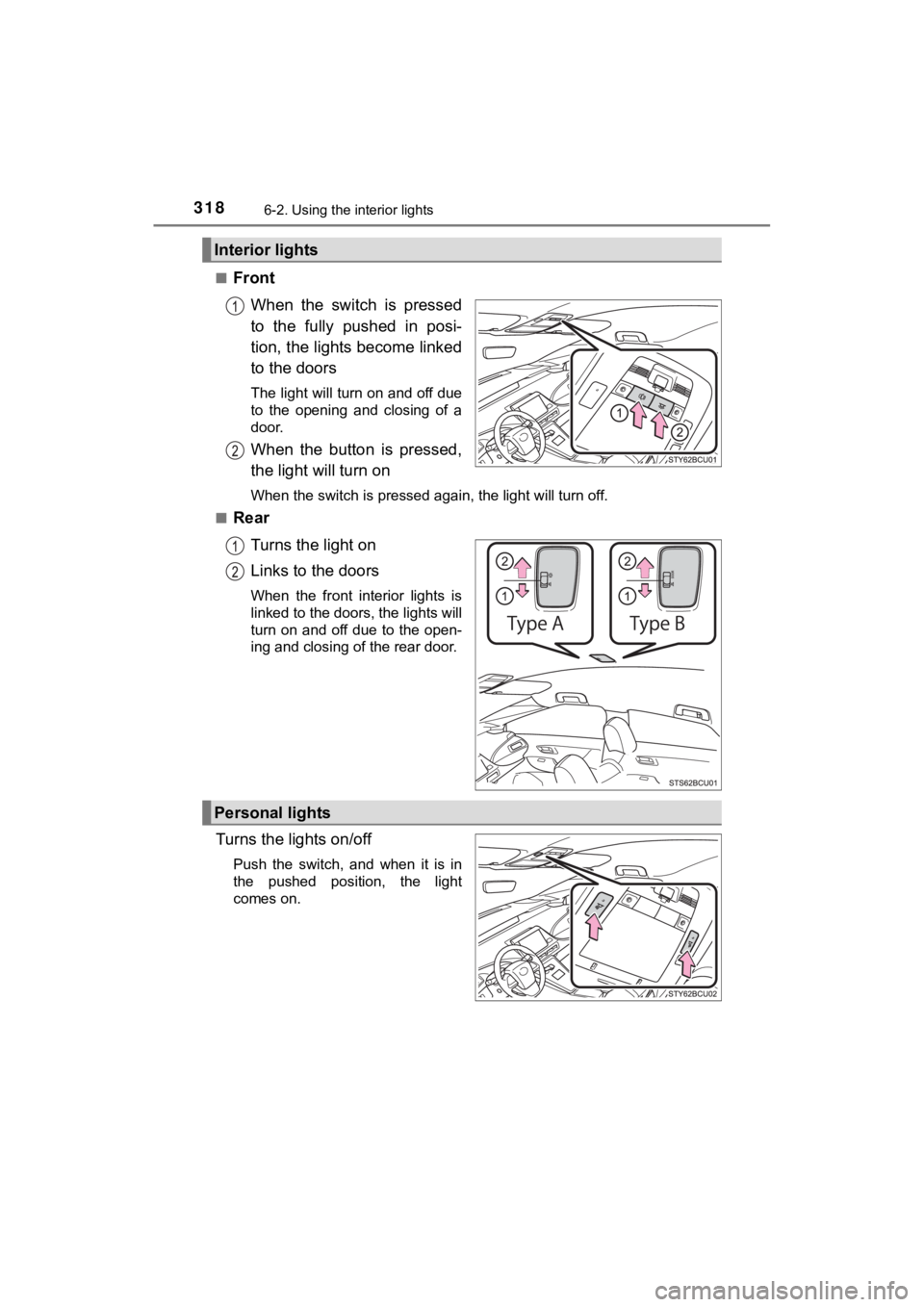
3186-2. Using the interior lights
MIRAI_OM_USA_OM62073U■
Front
When the switch is pressed
to the fully pushed in posi-
tion, the lights become linked
to the doors
The light will turn on and off due
to the opening and closing of a
door.
When the button is pressed,
the light will turn on
When the switch is pressed again, the light will turn off.
■
Rear
Turns the light on
Links to the doors
When the front interior lights is
linked to the doors, the lights will
turn on and off due to the open-
ing and closing of the rear door.
Turns the lights on/off
Push the switch, and when it is in
the pushed position, the light
comes on.
Interior lights
Personal lights
Page 319 of 528
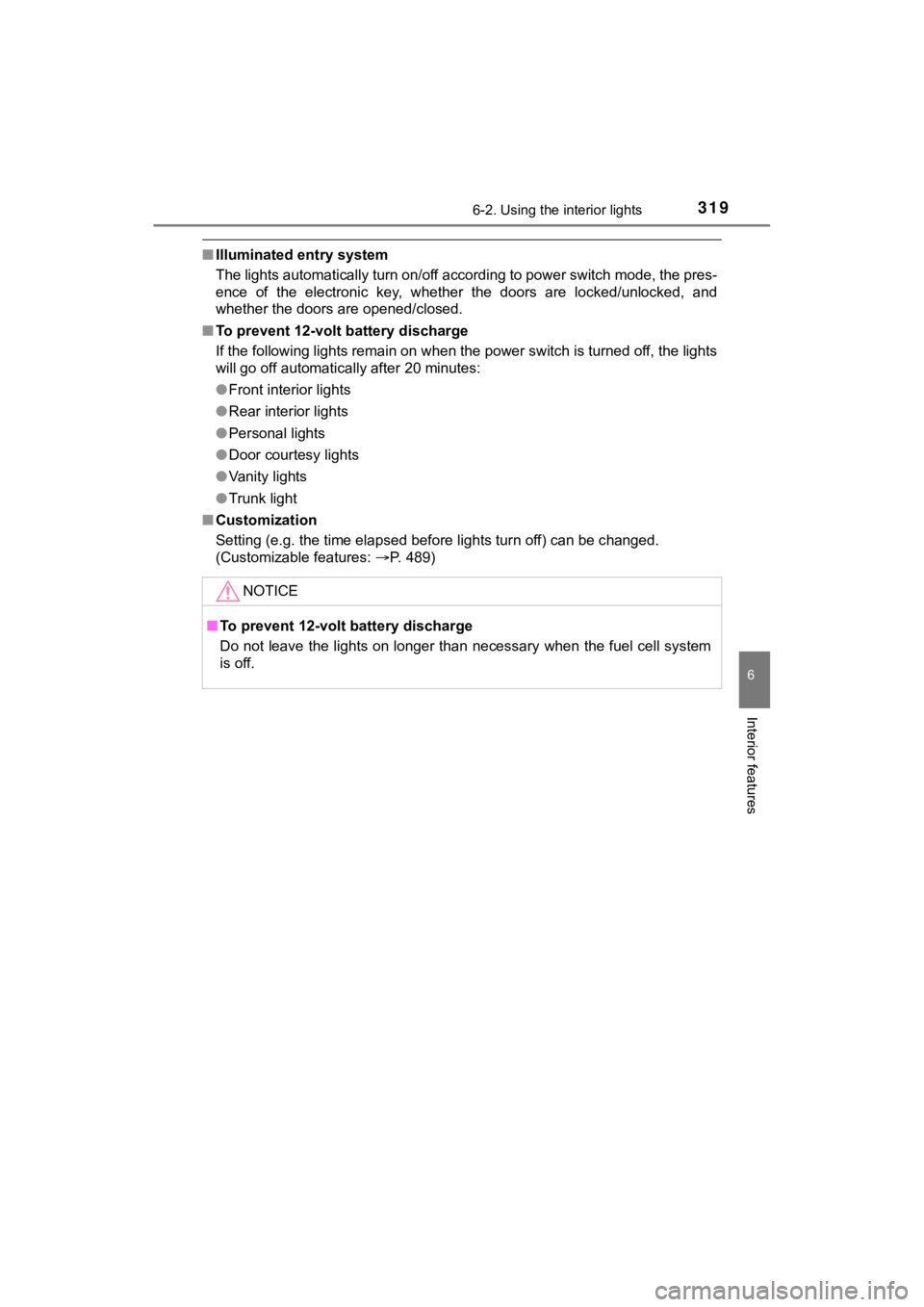
3196-2. Using the interior lights
6
Interior features
MIRAI_OM_USA_OM62073U
■Illuminated entry system
The lights automatically turn on/off according to power switch mode, the pres-
ence of the electronic key, whether the doors are locked/unlocked, and
whether the doors are opened/closed.
■ To prevent 12-volt battery discharge
If the following lights remain on when the power switch is turned off, the lights
will go off automatically after 20 minutes:
●Front interior lights
● Rear interior lights
● Personal lights
● Door courtesy lights
● Vanity lights
● Trunk light
■ Customization
Setting (e.g. the time elapsed before lights turn off) can be c hanged.
(Customizable features: P. 489)
NOTICE
■To prevent 12-volt b attery discharge
Do not leave the lights on longer than necessary when the fuel cell system
is off.
Page 320 of 528
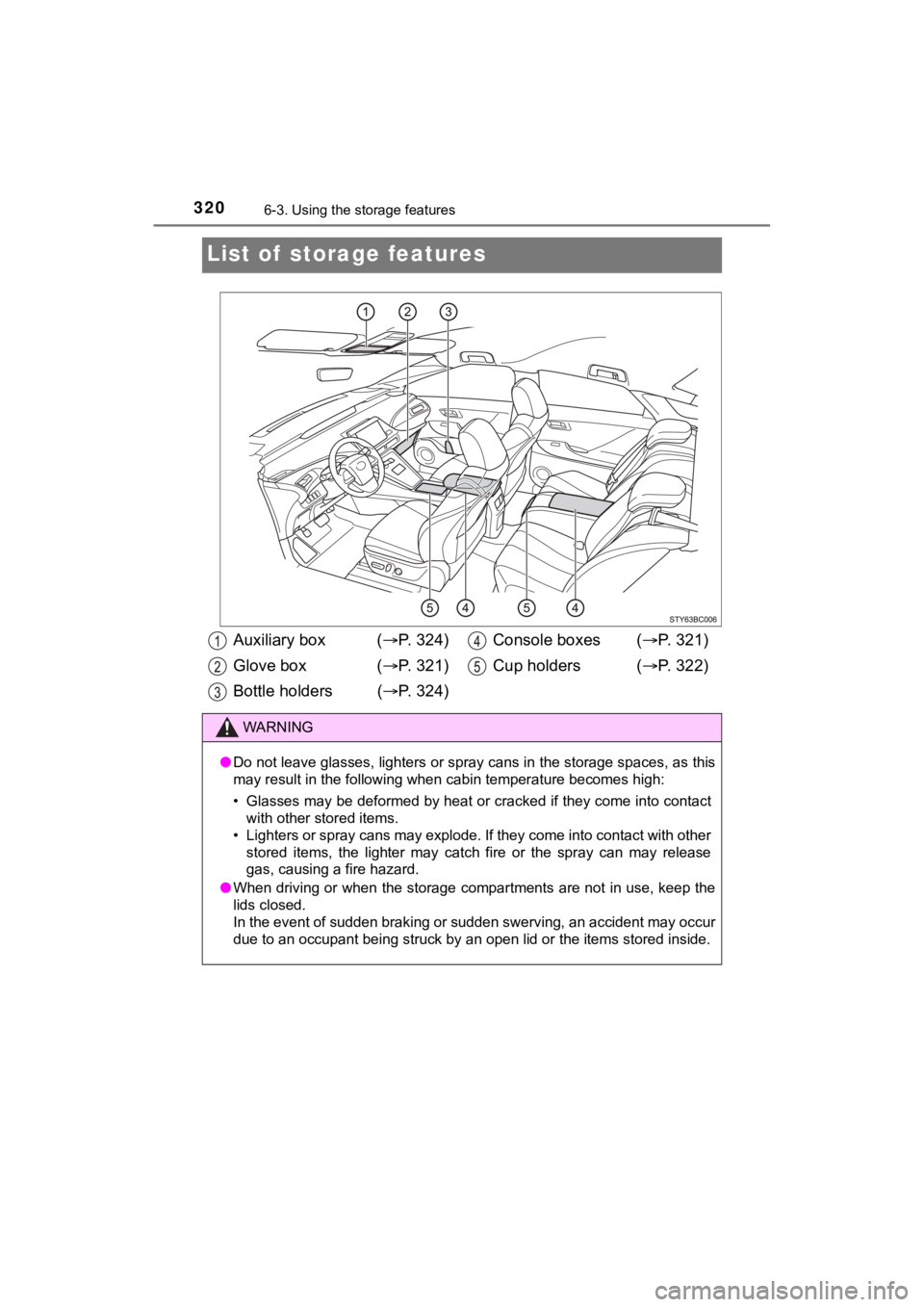
3206-3. Using the storage features
MIRAI_OM_USA_OM62073U
List of storage features
Auxiliary box ( P. 3 2 4 )
Glove box ( P. 3 2 1 )
Bottle holders ( P. 3 2 4 ) Console boxes (
P. 321)
Cup holders ( P. 322)
WARNING
●Do not leave glasses, lighters or spray cans in the storage spa ces, as this
may result in the following when cabin temperature becomes high :
• Glasses may be deformed by heat or cracked if they come into c ontact
with other stored items.
• Lighters or spray cans may explode. If they come into contact with other
stored items, the lighter may catch fire or the spray can may r elease
gas, causing a fire hazard.
● When driving or when the storage compartments are not in use, k eep the
lids closed.
In the event of sudden braking or sudden swerving, an accident may occur
due to an occupant being struck by an open lid or the items sto red inside.