TOYOTA PRIUS PRIME 2018 Accessories, Audio & Navigation (in English)
Manufacturer: TOYOTA, Model Year: 2018, Model line: PRIUS PRIME, Model: TOYOTA PRIUS PRIME 2018Pages: 308, PDF Size: 4.66 MB
Page 281 of 308
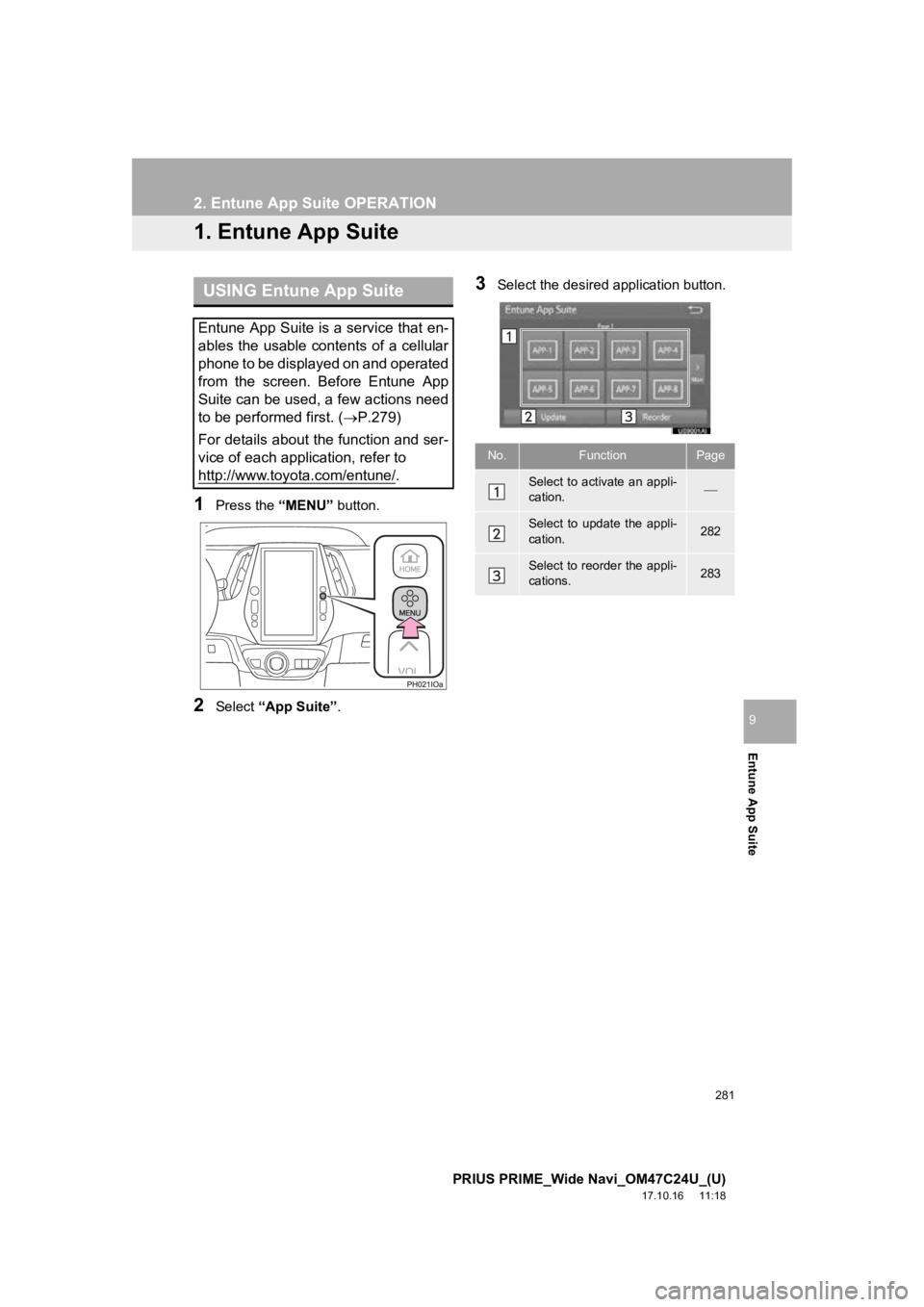
281
PRIUS PRIME_Wide Navi_OM47C24U_(U)
17.10.16 11:18
Entune App Suite
9
2. Entune App Suite OPERATION
1. Entune App Suite
1Press the “MENU” button.
2Select “App Suite” .
3Select the desired application button.USING Entune App Suite
Entune App Suite is a service that en-
ables the usable contents of a cellular
phone to be displayed on and operated
from the screen. Before Entune App
Suite can be used, a few actions need
to be performed first. ( P.279)
For details about the function and ser-
vice of each application, refer to
http://www.toyota.com/entune/
.
No.FunctionPage
Select to activate an appli-
cation.
Select to update the appli-
cation.282
Select to reorder the appli-
cations.283
Page 282 of 308
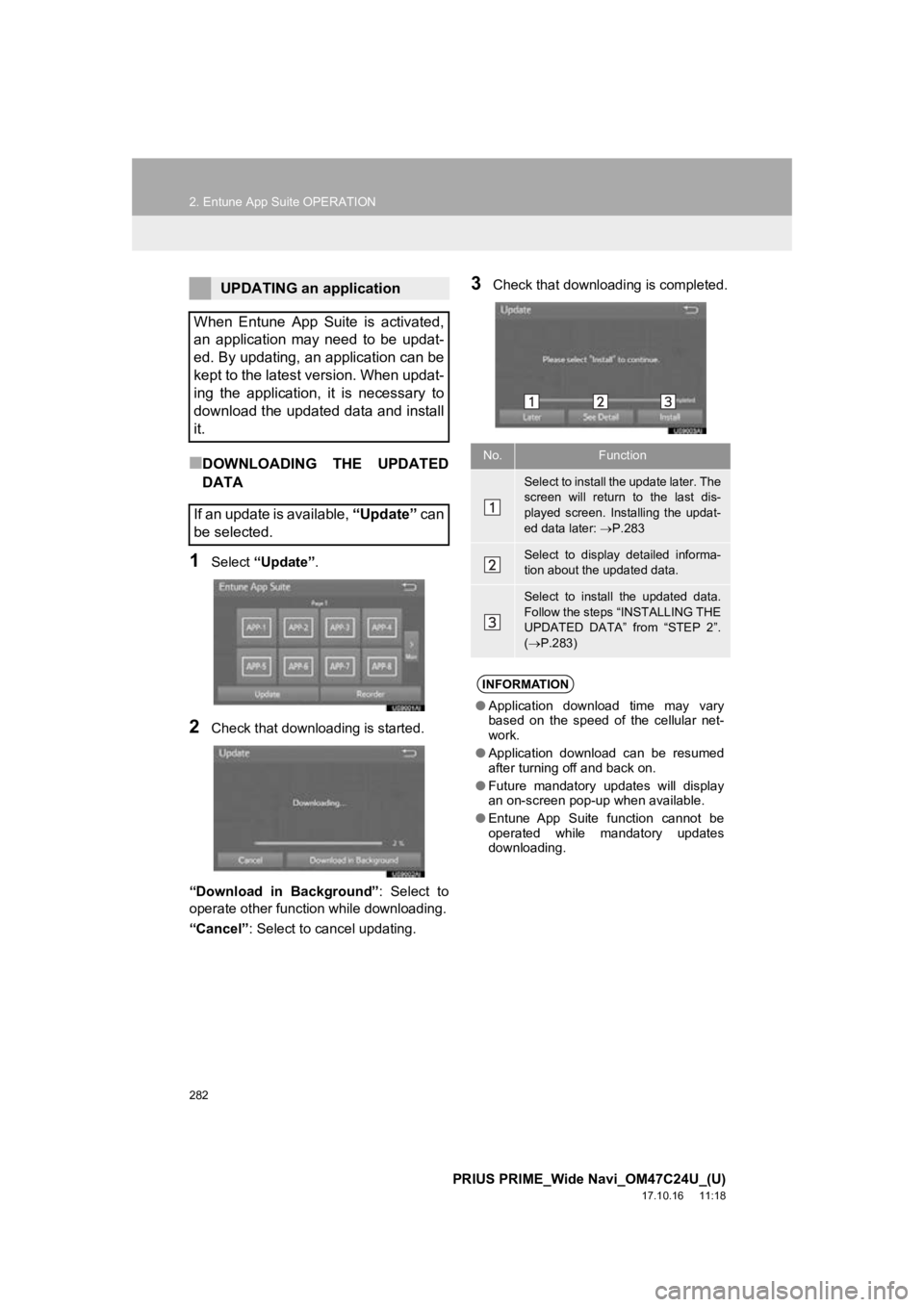
282
2. Entune App Suite OPERATION
PRIUS PRIME_Wide Navi_OM47C24U_(U)
17.10.16 11:18
■DOWNLOADING THE UPDATED
DATA
1Select “Update” .
2Check that downloading is started.
“Download in Background” : Select to
operate other function while downloading.
“Cancel” : Select to cancel updating.
3Check that downloading is completed.UPDATING an application
When Entune App Suite is activated,
an application may need to be updat-
ed. By updating, an application can be
kept to the latest version. When updat-
ing the application, it is necessary to
download the updated data and install
it.
If an update is available, “Update” c a n
be selected.
No.Function
Select to install the update later. The
screen will return to the last dis-
played screen. Installing the updat-
ed data later: P.283
Select to display detailed informa-
tion about the updated data.
Select to install the updated data.
Follow the steps “INSTALLING THE
UPDATED DATA” from “STEP 2”.
( P.283)
INFORMATION
● Application download time may vary
based on the speed of the cellular net-
work.
● Application download can be resumed
after turning off and back on.
● Future mandatory updates will display
an on-screen pop-up when available.
● Entune App Suite function cannot be
operated while mandatory updates
downloading.
Page 283 of 308
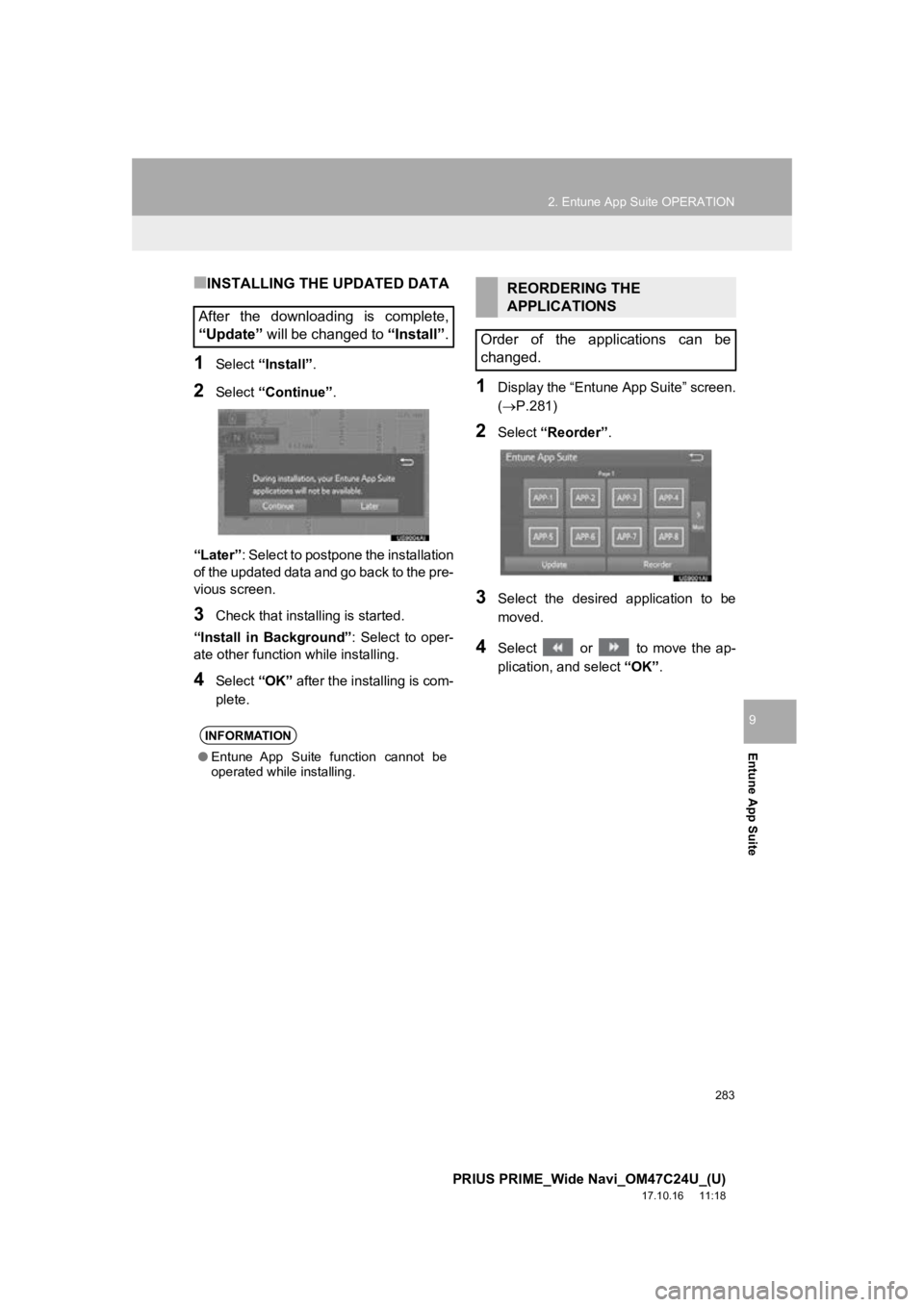
283
2. Entune App Suite OPERATION
PRIUS PRIME_Wide Navi_OM47C24U_(U)
17.10.16 11:18
Entune App Suite
9
■INSTALLING THE UPDATED DATA
1Select “Install”.
2Select “Continue” .
“Later” : Select to postpone the installation
of the updated data and go back to the pre-
vious screen.
3Check that install ing is started.
“Install in Background” : Select to oper-
ate other function while installing.
4Select “OK” after the installing is com-
plete.
1Display the “Entune App Suite” screen.
(P.281)
2Select “Reorder” .
3Select the desired application to be
moved.
4Select or to move the ap-
plication, and select “OK”.
After the downloading is complete,
“Update” will be changed to “Install”.
INFORMATION
●Entune App Suite function cannot be
operated while installing.
REORDERING THE
APPLICATIONS
Order of the applications can be
changed.
Page 284 of 308
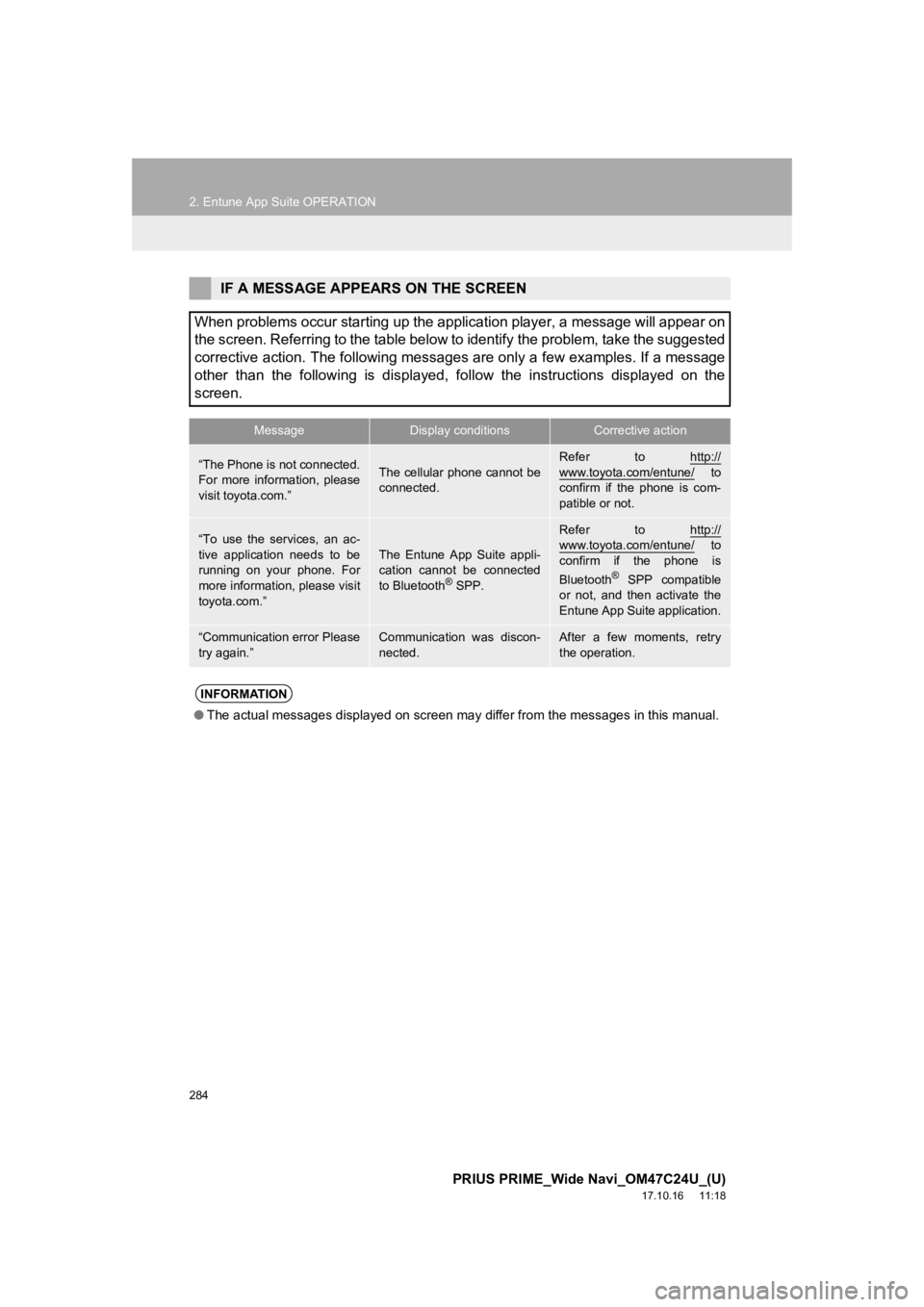
284
2. Entune App Suite OPERATION
PRIUS PRIME_Wide Navi_OM47C24U_(U)
17.10.16 11:18
IF A MESSAGE APPEARS ON THE SCREEN
When problems occur starting up the application player, a messa ge will appear on
the screen. Referring to the table below to identify the proble m, take the suggested
corrective action. The following messages are only a few exampl es. If a message
other than the following is displayed, follow the instructions displayed on the
screen.
MessageDisplay conditionsCorrective action
“The Phone is not connected.
For more information, please
visit toyota.com.”The cellular phone cannot be
connected.
Refer to http://
www.toyota.com/entune/ to
confirm if the phone is com-
patible or not.
“To use the services, an ac-
tive application needs to be
running on your phone. For
more information, please visit
toyota.com.”The Entune App Suite appli-
cation cannot be connected
to Bluetooth
® SPP.
Refer to http://www.toyota.com/entune/ to
confirm if the phone is
Bluetooth
® SPP compatible
or not, and then activate the
Entune App Suite application.
“Communication error Please
try again.”Communication was discon-
nected.After a few moments, retry
the operation.
INFORMATION
● The actual messages displayed on screen may differ from the mes sages in this manual.
Page 285 of 308
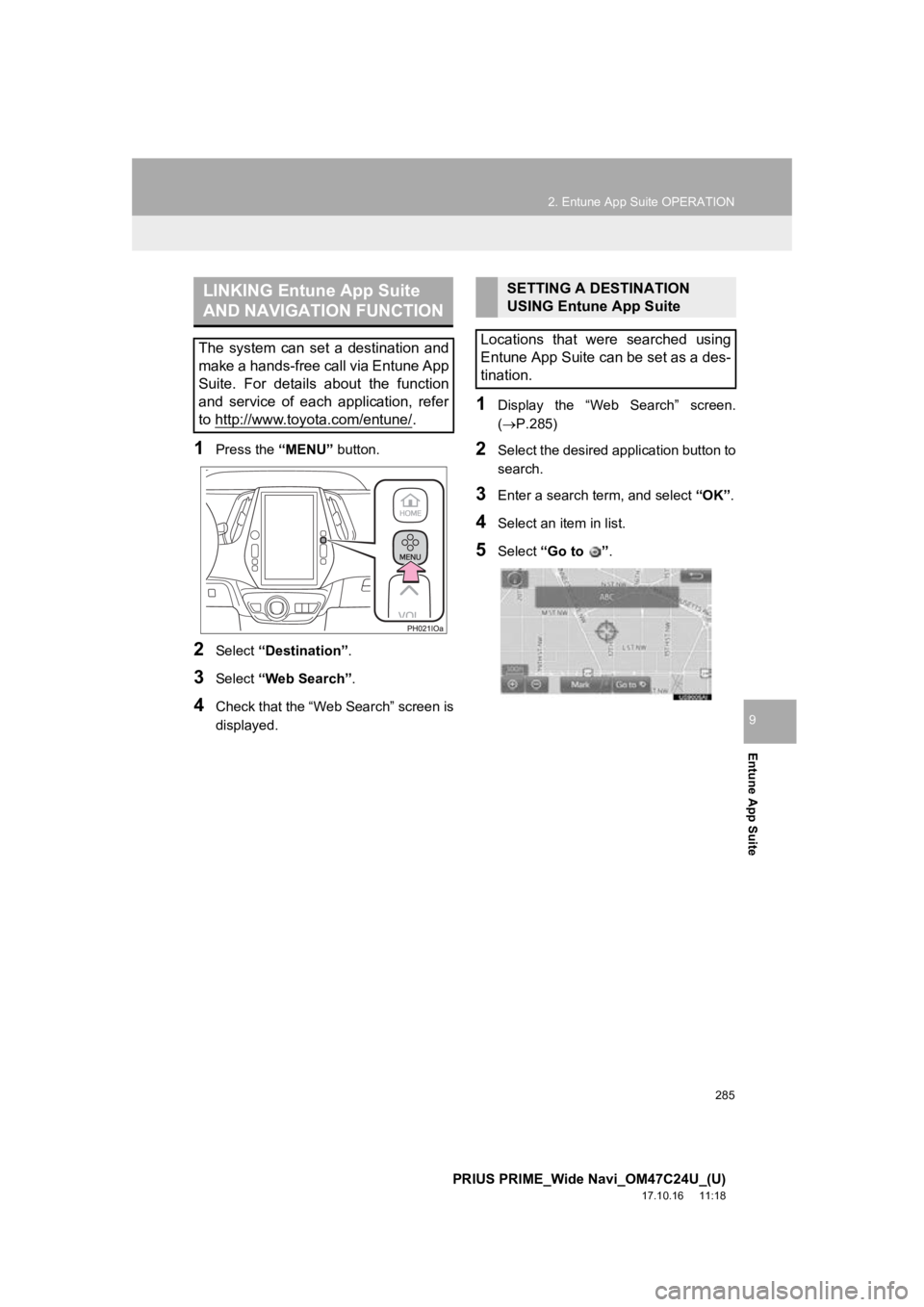
285
2. Entune App Suite OPERATION
PRIUS PRIME_Wide Navi_OM47C24U_(U)
17.10.16 11:18
Entune App Suite
9
1Press the “MENU” button.
2Select “Destination”.
3Select “Web Search” .
4Check that the “Web Search” screen is
displayed.
1Display the “Web Search” screen.
(P.285)
2Select the desired application button to
search.
3Enter a search term, and select “OK”.
4Select an it em in list.
5Select “Go to ”.
LINKING Entune App Suite
AND NAVIGATION FUNCTION
The system can set a destination and
make a hands-free call via Entune App
Suite. For details about the function
and service of each application, refer
to http://www.toyota.com/entune/
.
SETTING A DESTINATION
USING Entune App Suite
Locations that were searched using
Entune App Suite can be set as a des-
tination.
Page 286 of 308
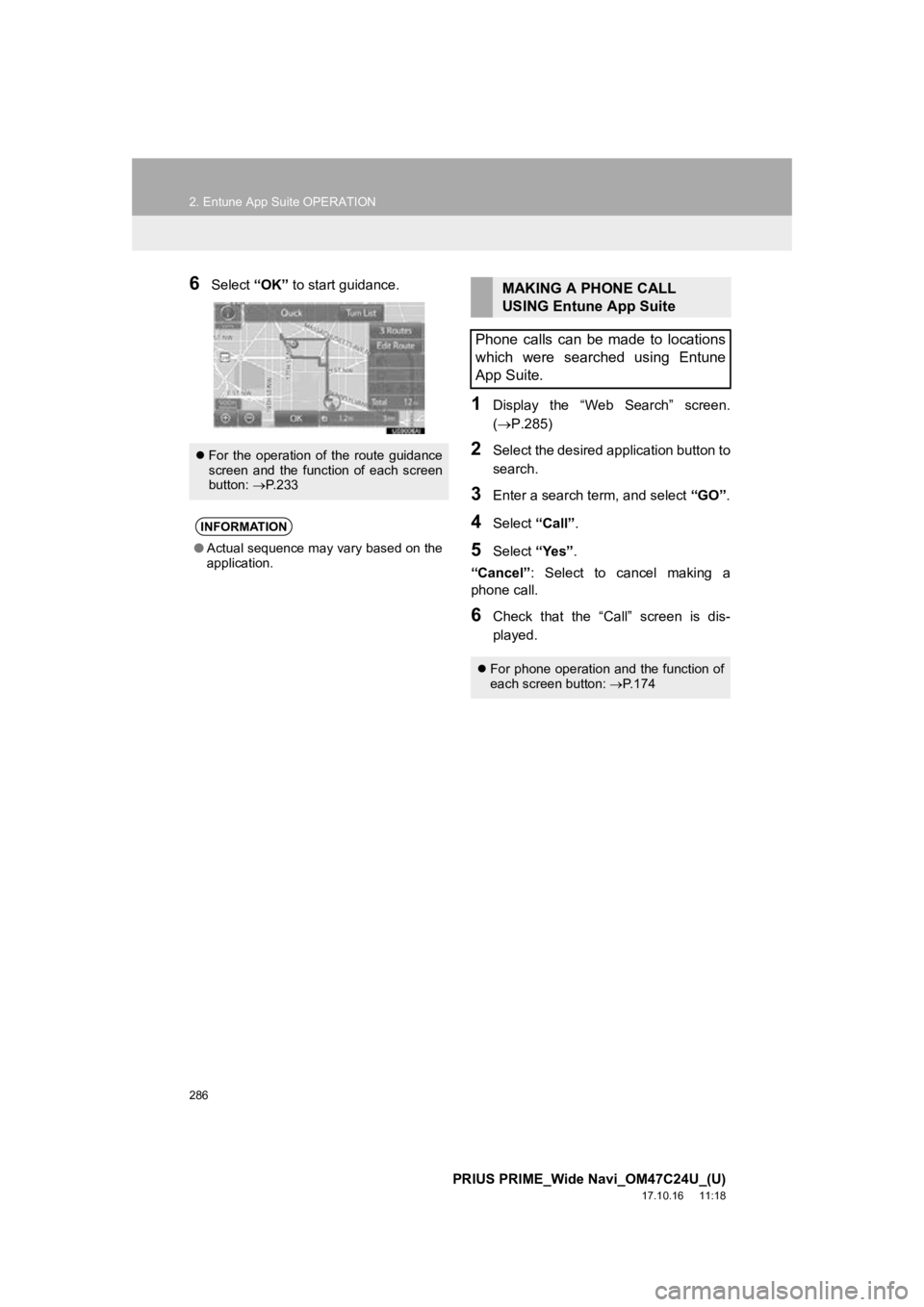
286
2. Entune App Suite OPERATION
PRIUS PRIME_Wide Navi_OM47C24U_(U)
17.10.16 11:18
6Select “OK” to start guidance.
1Display the “Web Search” screen.
(P.285)
2Select the desired application button to
search.
3Enter a search t erm, and select “GO”.
4Select “Call”.
5Select “Yes”.
“Cancel” : Select to cancel making a
phone call.
6Check that the “Call” screen is dis-
played.
For the operation of the route guidance
screen and the function of each screen
button: P.233
INFORMATION
● Actual sequence may vary based on the
application.
MAKING A PHONE CALL
USING Entune App Suite
Phone calls can be made to locations
which were searched using Entune
App Suite.
For phone operation and the function of
each screen button: P. 1 7 4
Page 287 of 308
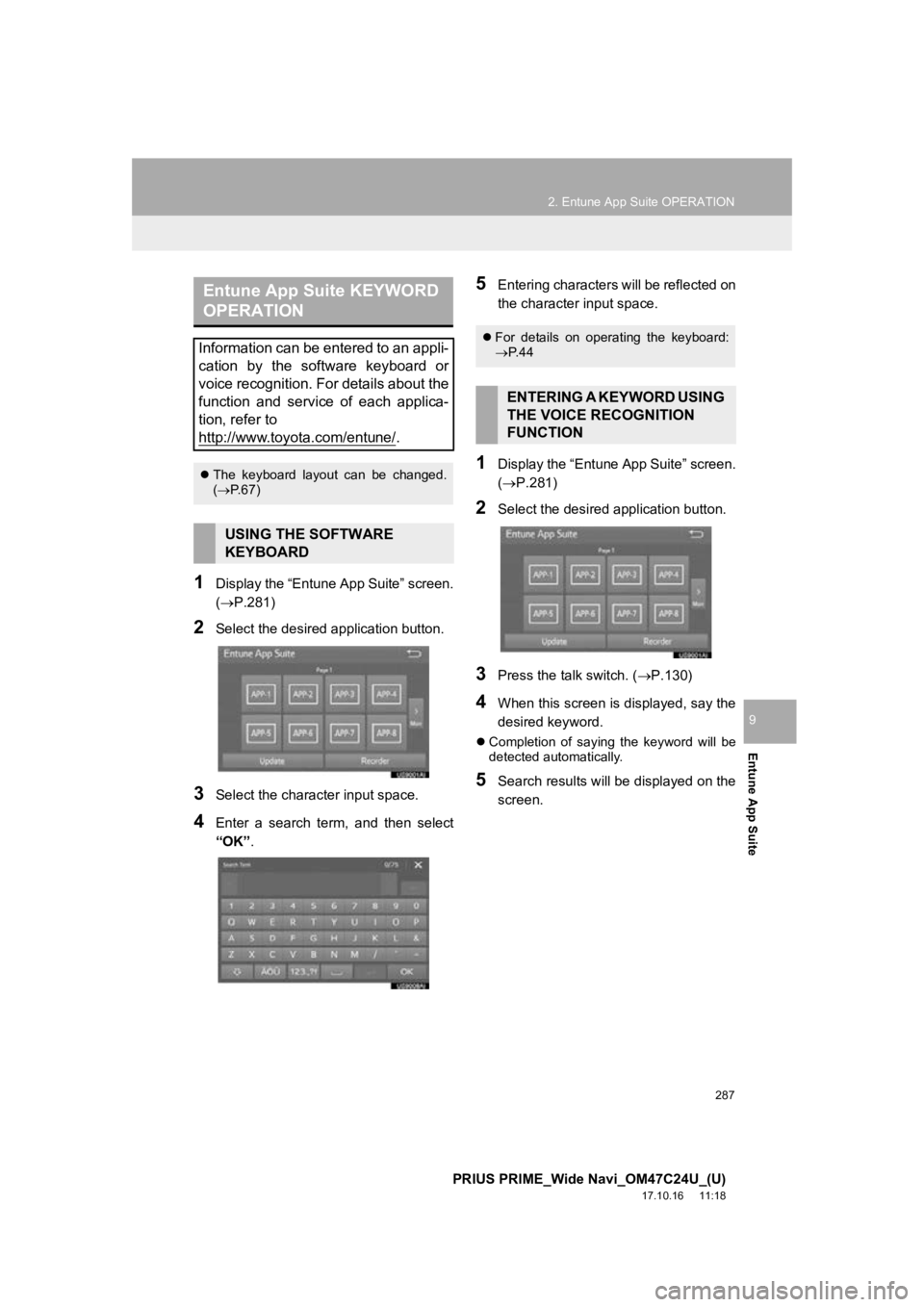
287
2. Entune App Suite OPERATION
PRIUS PRIME_Wide Navi_OM47C24U_(U)
17.10.16 11:18
Entune App Suite
9
1Display the “Entune App Suite” screen.
(P.281)
2Select the desired application button.
3Select the character input space.
4Enter a search term, and then select
“OK”.
5Entering characters will be reflected on
the character input space.
1Display the “Entune App Suite” screen.
(P.281)
2Select the desired application button.
3Press the talk switch. ( P.130)
4When this screen is displayed, say the
desired keyword.
Completion of saying the keyword will be
detected automatically.
5Search results will be displayed on the
screen.
Entune App Suite KEYWORD
OPERATION
Information can be entered to an appli-
cation by the software keyboard or
voice recognition. For details about the
function and service of each applica-
tion, refer to
http://www.toyota.com/entune/
.
The keyboard layout can be changed.
( P.67)
USING THE SOFTWARE
KEYBOARD
For details on operating the keyboard:
P. 4 4
ENTERING A KEYWORD USING
THE VOICE RECOGNITION
FUNCTION
Page 288 of 308
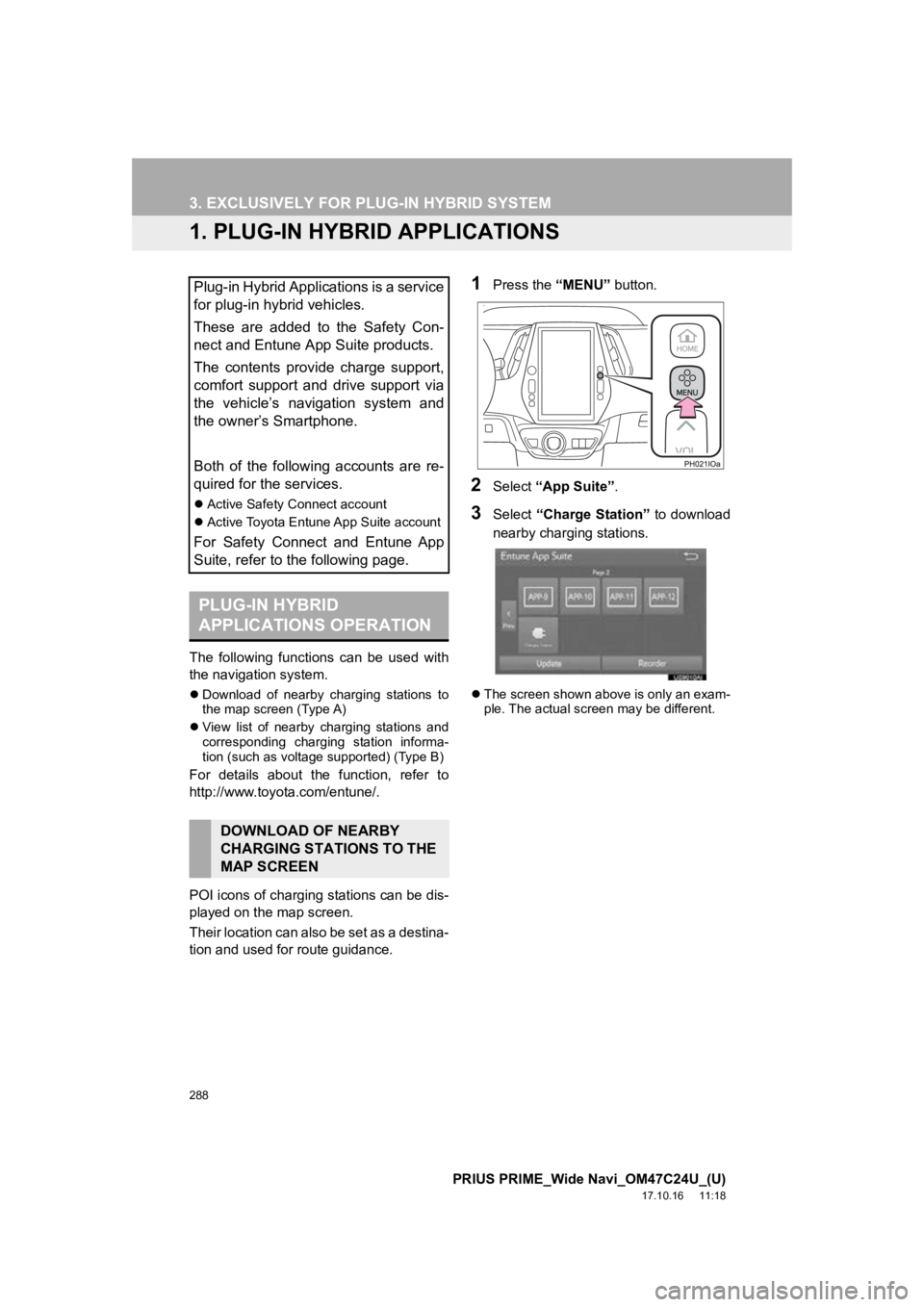
288
PRIUS PRIME_Wide Navi_OM47C24U_(U)
17.10.16 11:18
3. EXCLUSIVELY FOR PLUG-IN HYBRID SYSTEM
1. PLUG-IN HYBRID APPLICATIONS
The following functions can be used with
the navigation system.
Download of nearby charging stations to
the map screen (Type A)
View list of nearby charging stations and
corresponding charging station informa-
tion (such as voltage supported) (Type B)
For details about the function, refer to
http://www.toy ota.com/entune/.
POI icons of charging stations can be dis-
played on the map screen.
Their location can also be set as a destina-
tion and used for route guidance.
1Press the “MENU” button.
2Select “App Suite” .
3Select “Charge Station” to download
nearby charging stations.
The screen shown above is only an exam-
ple. The actual screen may be different.
Plug-in Hybrid Applications is a service
for plug-in hybrid vehicles.
These are added to the Safety Con-
nect and Entune App Suite products.
The contents provide charge support,
comfort support and drive support via
the vehicle’s navigation system and
the owner’s Smartphone.
Both of the following accounts are re-
quired for the services.
Active Safety Connect account
Active Toyota Entune App Suite account
For Safety Connect and Entune App
Suite, refer to the following page.
PLUG-IN HYBRID
APPLICATIONS OPERATION
DOWNLOAD OF NEARBY
CHARGING STATIONS TO THE
MAP SCREEN
Page 289 of 308
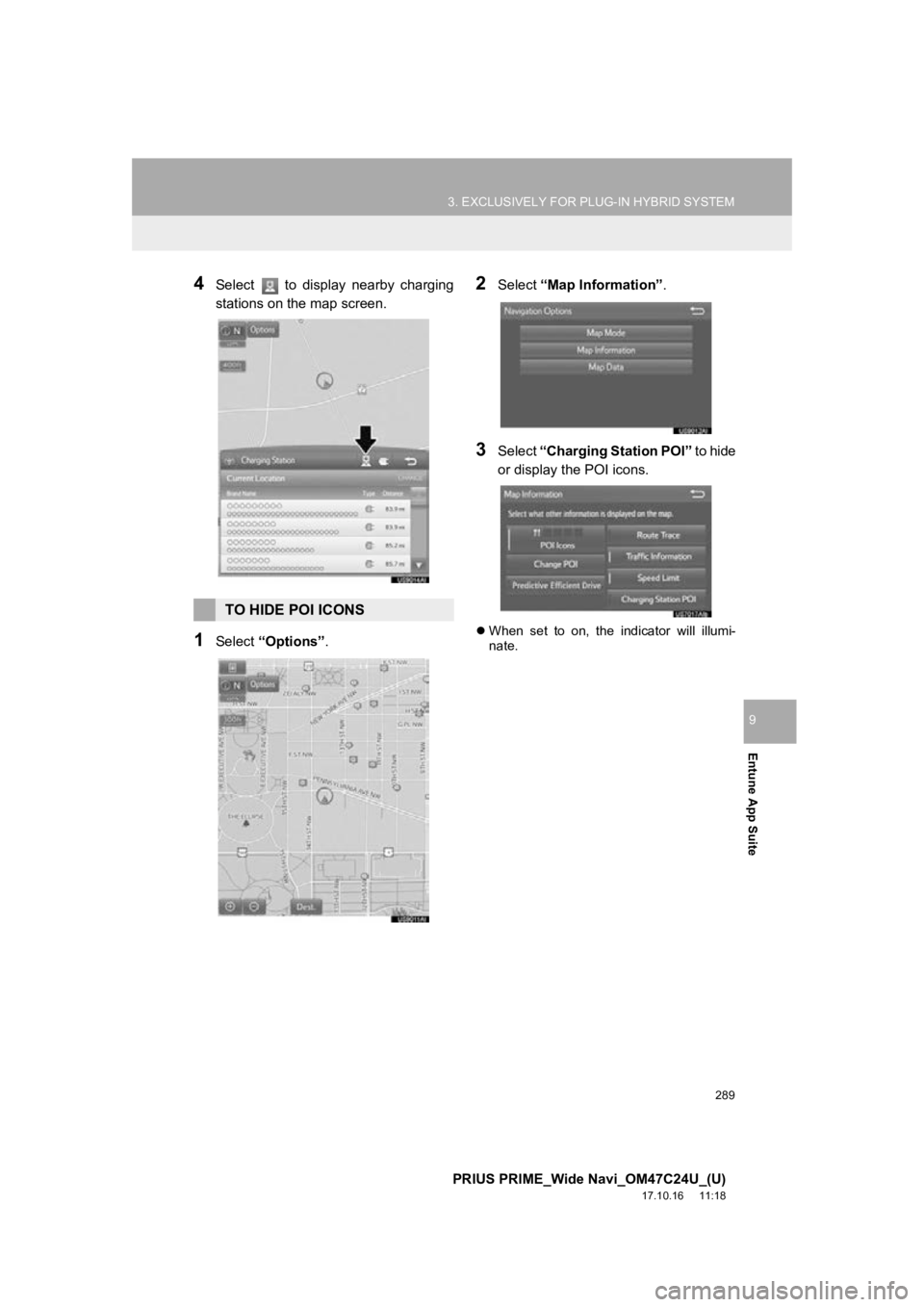
289
3. EXCLUSIVELY FOR PLUG-IN HYBRID SYSTEM
PRIUS PRIME_Wide Navi_OM47C24U_(U)
17.10.16 11:18
Entune App Suite
9
4Select to display nearby charging
stations on the map screen.
1Select “Options”.
2Select “Map Information” .
3Select “Charging Station POI” to hide
or display the POI icons.
When set to on, the indicator will illumi-
nate.
TO HIDE POI ICONS
Page 290 of 308
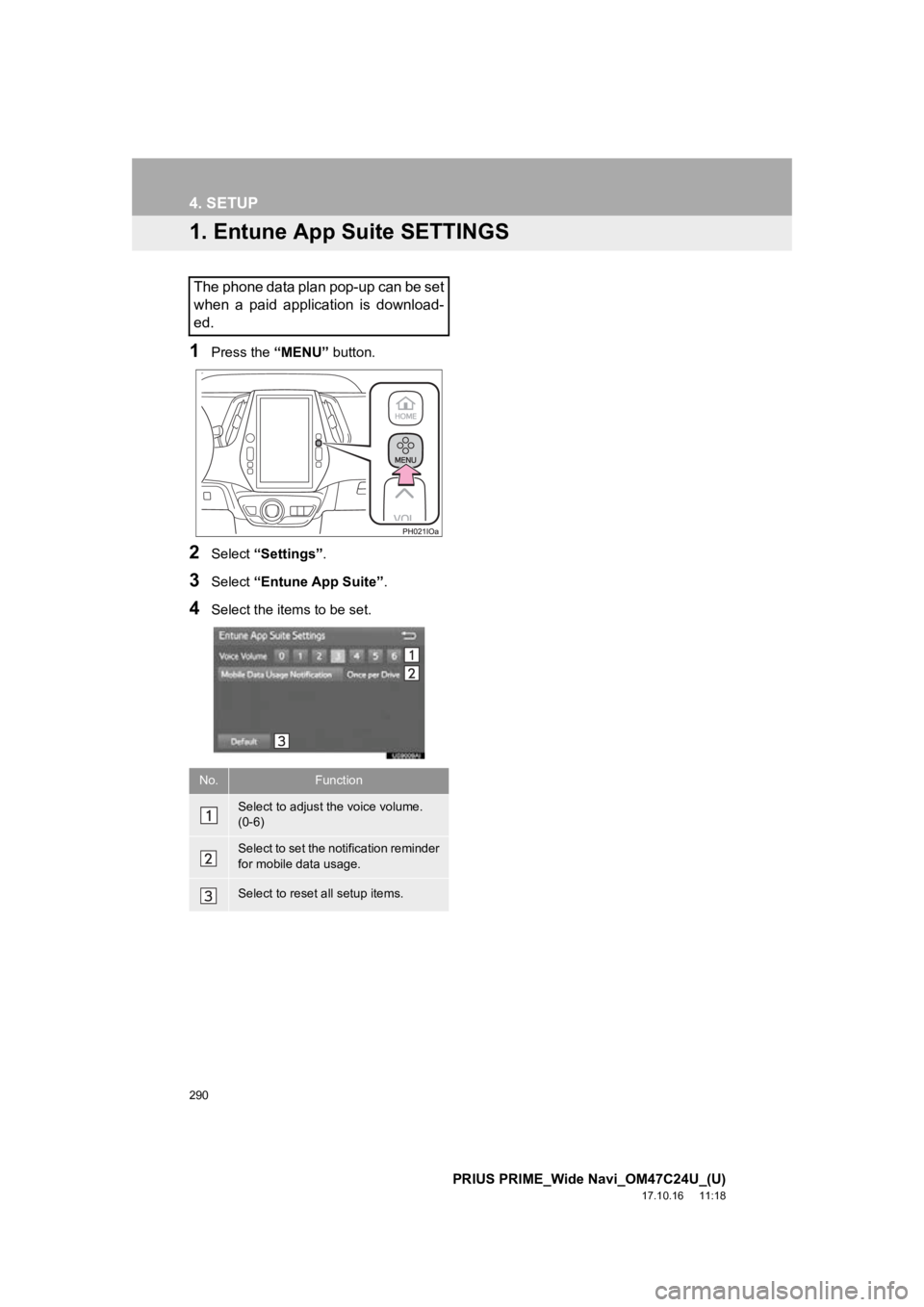
290
PRIUS PRIME_Wide Navi_OM47C24U_(U)
17.10.16 11:18
4. SETUP
1. Entune App Suite SETTINGS
1Press the “MENU” button.
2Select “Settings” .
3Select “Entune App Suite” .
4Select the items to be set.
The phone data plan pop-up can be set
when a paid application is download-
ed.
No.Function
Select to adjust the voice volume.
(0-6)
Select to set the notification reminder
for mobile data usage.
Select to reset all setup items.