TOYOTA PRIUS PRIME 2018 Owners Manual (in English)
Manufacturer: TOYOTA, Model Year: 2018, Model line: PRIUS PRIME, Model: TOYOTA PRIUS PRIME 2018Pages: 788, PDF Size: 14.67 MB
Page 141 of 788
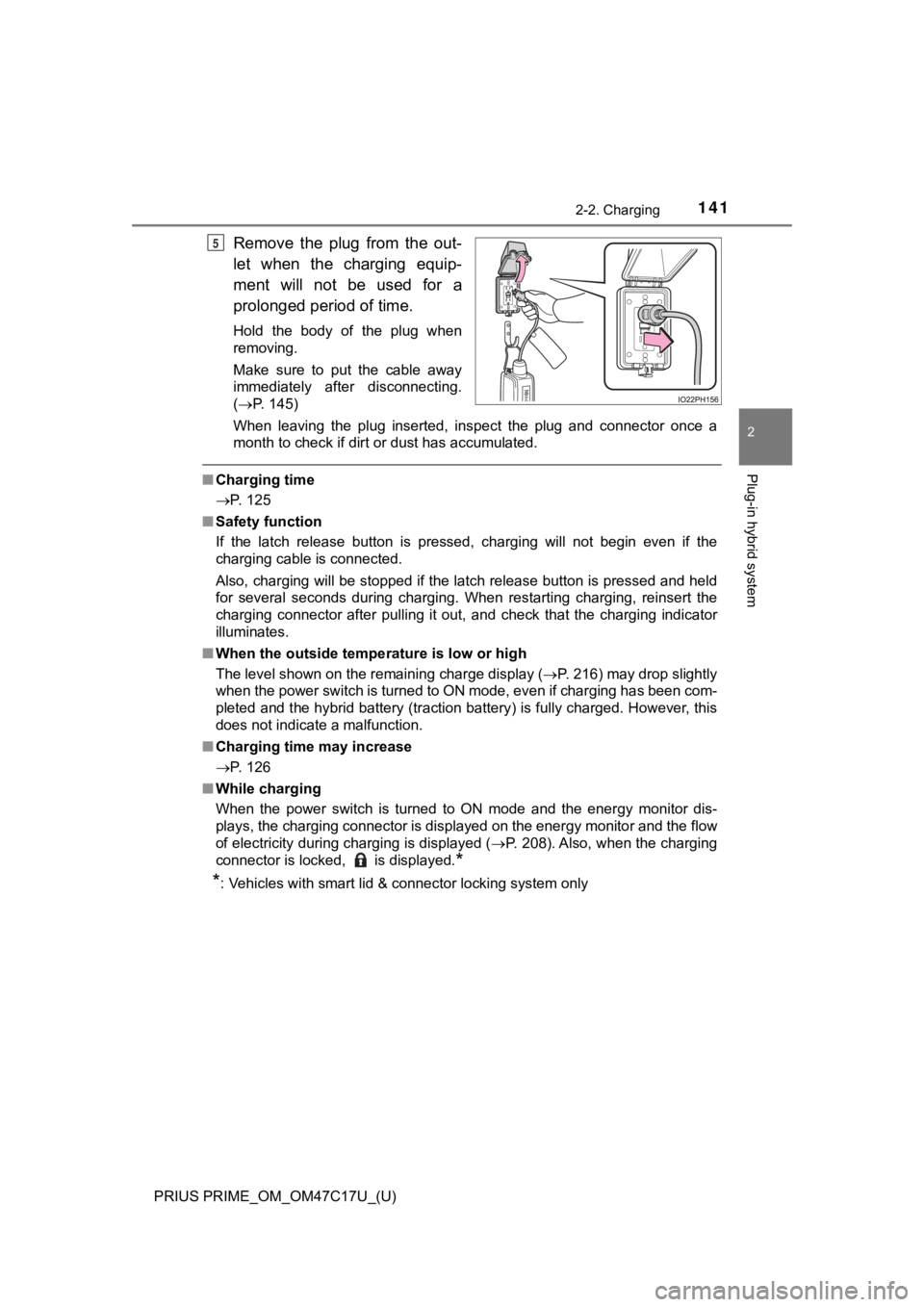
PRIUS PRIME_OM_OM47C17U_(U)
1412-2. Charging
2
Plug-in hybrid system
Remove the plug from the out-
let when the charging equip-
ment will not be used for a
prolonged period of time.
Hold the body of the plug when
removing.
Make sure to put the cable away
immediately after disconnecting.
(P. 145)
When leaving the plug inserted, inspect the plug and connector once a
month to check if dirt or dust has accumulated.
■ Charging time
P. 125
■ Safety function
If the latch release button is pressed, charging will not begin even if the
charging cable is connected.
Also, charging will be stopped if the latch release button is pressed and held
for several seconds during charging. When restarting charging, reinsert the
charging connector after pulling it out, and check that the charging indicator
illuminates.
■ When the outside tempe rature is low or high
The level shown on the remaining charge display ( P. 216) may drop slightly
when the power switch is turned to ON mode, even if charging ha s been com-
pleted and the hybrid battery (traction battery) is fully charg ed. However, this
does not indicate a malfunction.
■ Charging time may increase
P. 126
■ While charging
When the power switch is turned to ON mode and the energy monit or dis-
plays, the charging connector is displayed on the energy monito r and the flow
of electricity during charging is displayed ( P. 208). Also, when the charging
connector is locked, is displayed.
*
*
: Vehicles with smart lid & connector locking system only
5
Page 142 of 788
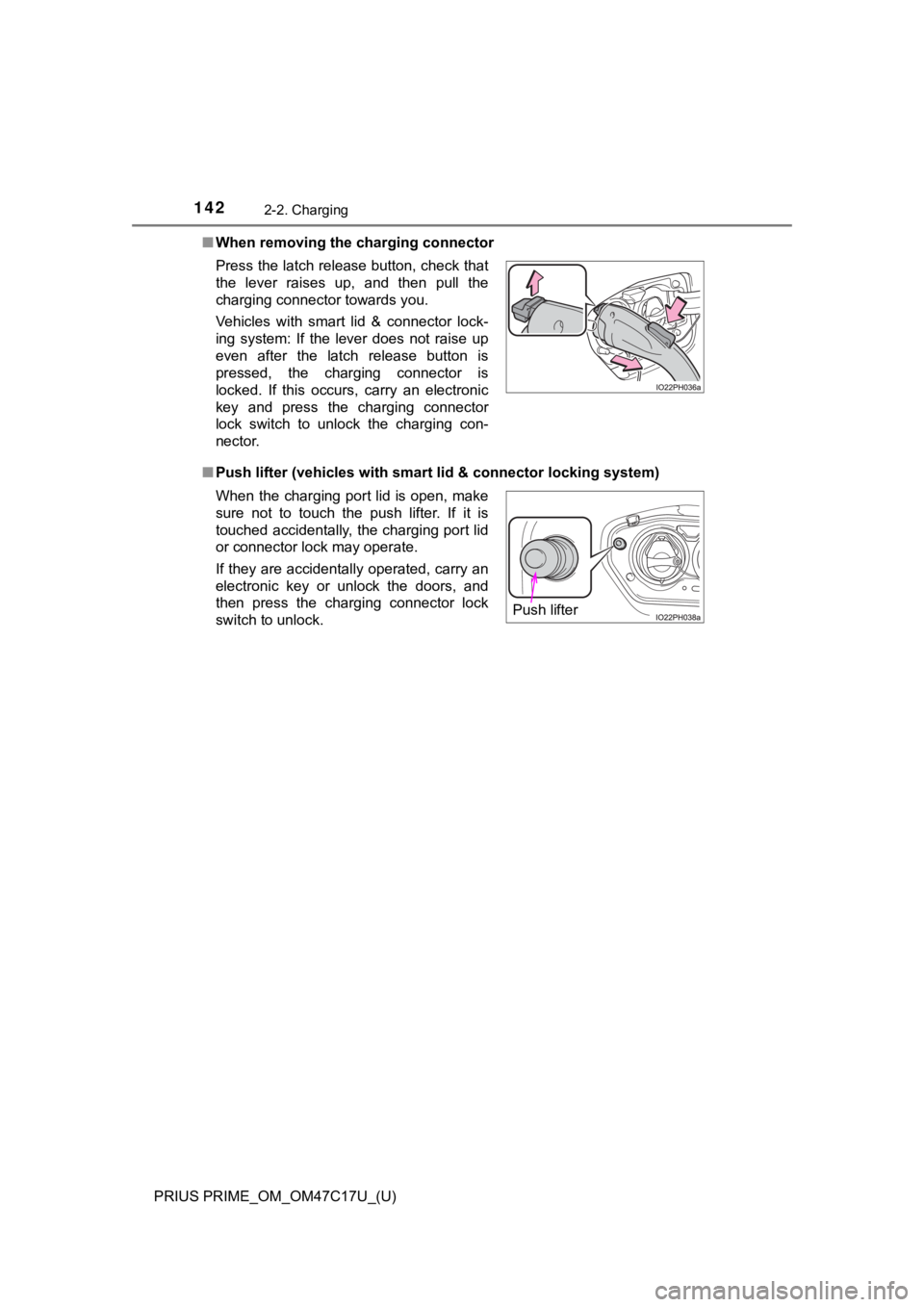
142
PRIUS PRIME_OM_OM47C17U_(U)
2-2. Charging
■When removing the charging connector
■ Push lifter (vehicles with smart lid & connector locking system )
Press the latch release button, check that
the lever raises up, and then pull the
charging connector towards you.
Vehicles with smart lid & connector lock-
ing system: If the lever does not raise up
even after the latch release button is
pressed, the charging connector is
locked. If this occurs, carry an electronic
key and press the charging connector
lock switch to unlock the charging con-
nector.
When the charging port lid is open, make
sure not to touch the push lifter. If it is
touched accidentally, the charging port lid
or connector lock may operate.
If they are accidentally operated, carry an
electronic key or unlock the doors, and
then press the charging connector lock
switch to unlock.
Push lifter
Page 143 of 788
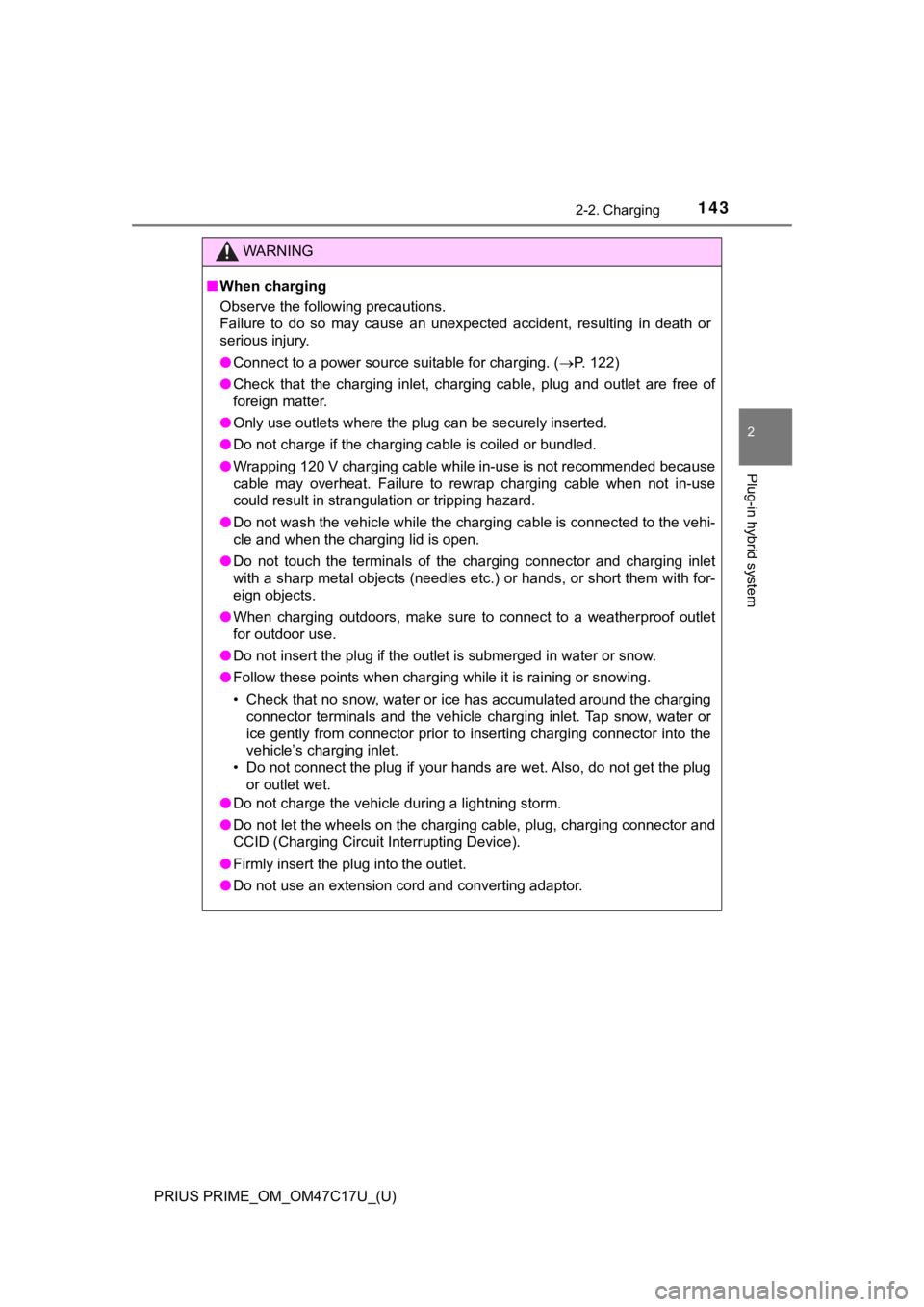
PRIUS PRIME_OM_OM47C17U_(U)
1432-2. Charging
2
Plug-in hybrid system
WARNING
■When charging
Observe the following precautions.
Failure to do so may cause an unexpected accident, resulting in death or
serious injury.
● Connect to a power source suitable for charging. ( P. 122)
● Check that the charging inlet, charging cable, plug and outlet are free of
foreign matter.
● Only use outlets where the plug can be securely inserted.
● Do not charge if the charging cable is coiled or bundled.
● Wrapping 120 V charging cable while in-use is not recommended b ecause
cable may overheat. Failure to rewrap charging cable when not in-use
could result in strangulation or tripping hazard.
● Do not wash the vehicle while the charging cable is connected to the vehi-
cle and when the charging lid is open.
● Do not touch the terminals of the charging connector and chargi ng inlet
with a sharp metal objects (needles etc.) or hands, or short th em with for-
eign objects.
● When charging outdoors, make sure to connect to a weatherproof outlet
for outdoor use.
● Do not insert the plug if the outlet is submerged in water or s now.
● Follow these points when charging while it is raining or snowin g.
• Check that no snow, water or ice has accumulated around the ch arging
connector terminals and the vehicle charging inlet. Tap snow, water or
ice gently from connector prior to inserting charging connector into the
vehicle’s charging inlet.
• Do not connect the plug if your hands are wet. Also, do not get the plug or outlet wet.
● Do not charge the vehicle during a lightning storm.
● Do not let the wheels on the charging cable, plug, charging connector and
CCID (Charging Circuit Interrupting Device).
● Firmly insert the plug into the outlet.
● Do not use an extension cord and converting adaptor.
Page 144 of 788
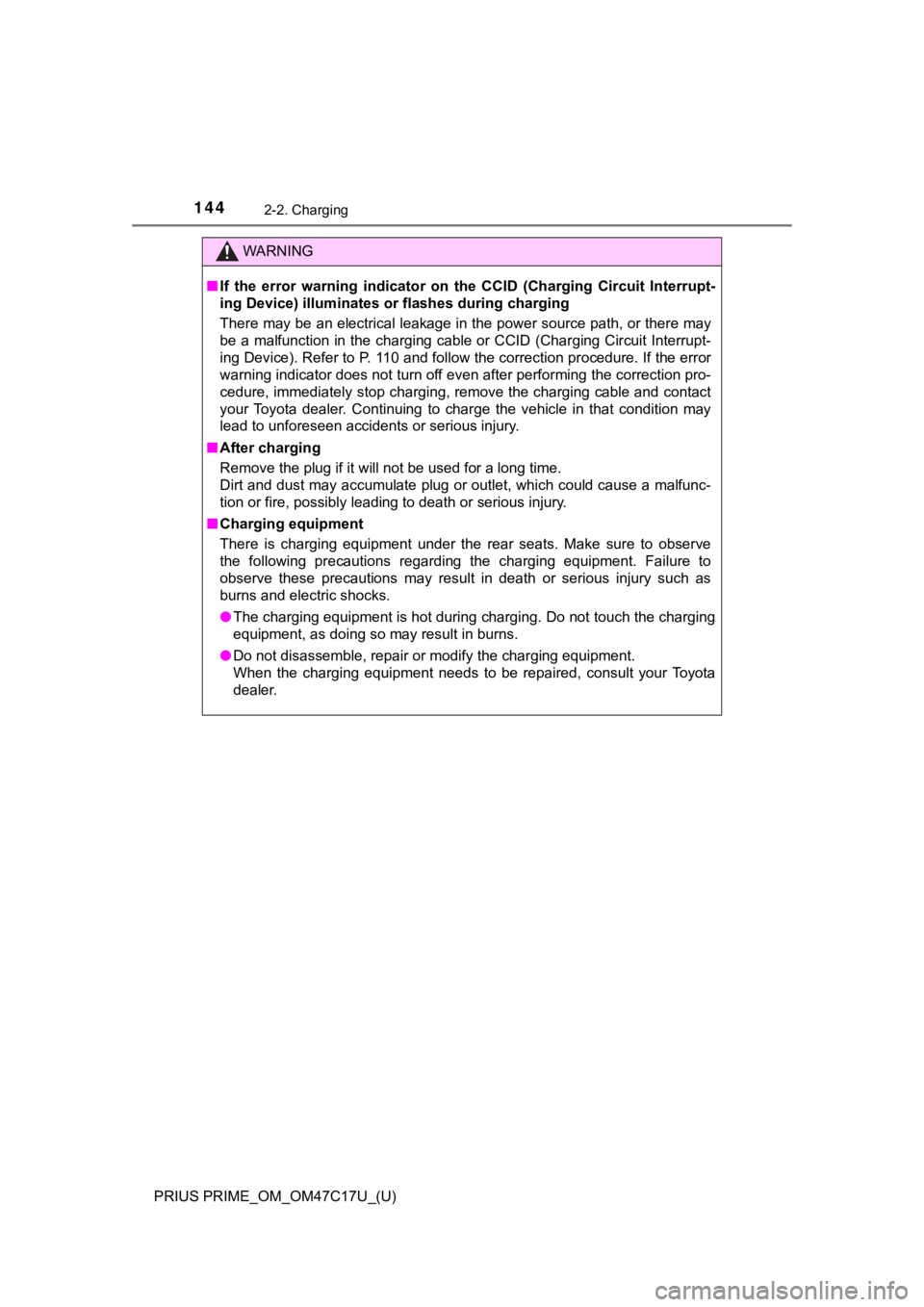
144
PRIUS PRIME_OM_OM47C17U_(U)
2-2. Charging
WARNING
■If the error warning indicator on the CCID (Charging Circuit In terrupt-
ing Device) illuminates or flashes during charging
There may be an electrical leakage in the power source path, or there may
be a malfunction in the charging cable or CCID (Charging Circuit Interrupt-
ing Device). Refer to P. 110 and follow the correction procedur e. If the error
warning indicator does not turn off even after performing the c orrection pro-
cedure, immediately stop charging, remove the charging cable an d contact
your Toyota dealer. Continuing to charge the vehicle in that co ndition may
lead to unforeseen accidents or serious injury.
■ After charging
Remove the plug if it will not be used for a long time.
Dirt and dust may accumulate plug or outlet, which could cause a malfunc-
tion or fire, possibly leading to death or serious injury.
■ Charging equipment
There is charging equipment under the rear seats. Make sure to observe
the following precautions regarding the charging equipment. Fai lure to
observe these precautions may result in death or serious injury such as
burns and electric shocks.
● The charging equipment is hot during charging. Do not touch the charging
equipment, as doing so may result in burns.
● Do not disassemble, repair or modify the charging equipment.
When the charging equipment needs to be repaired, consult your To y o t a
dealer.
Page 145 of 788
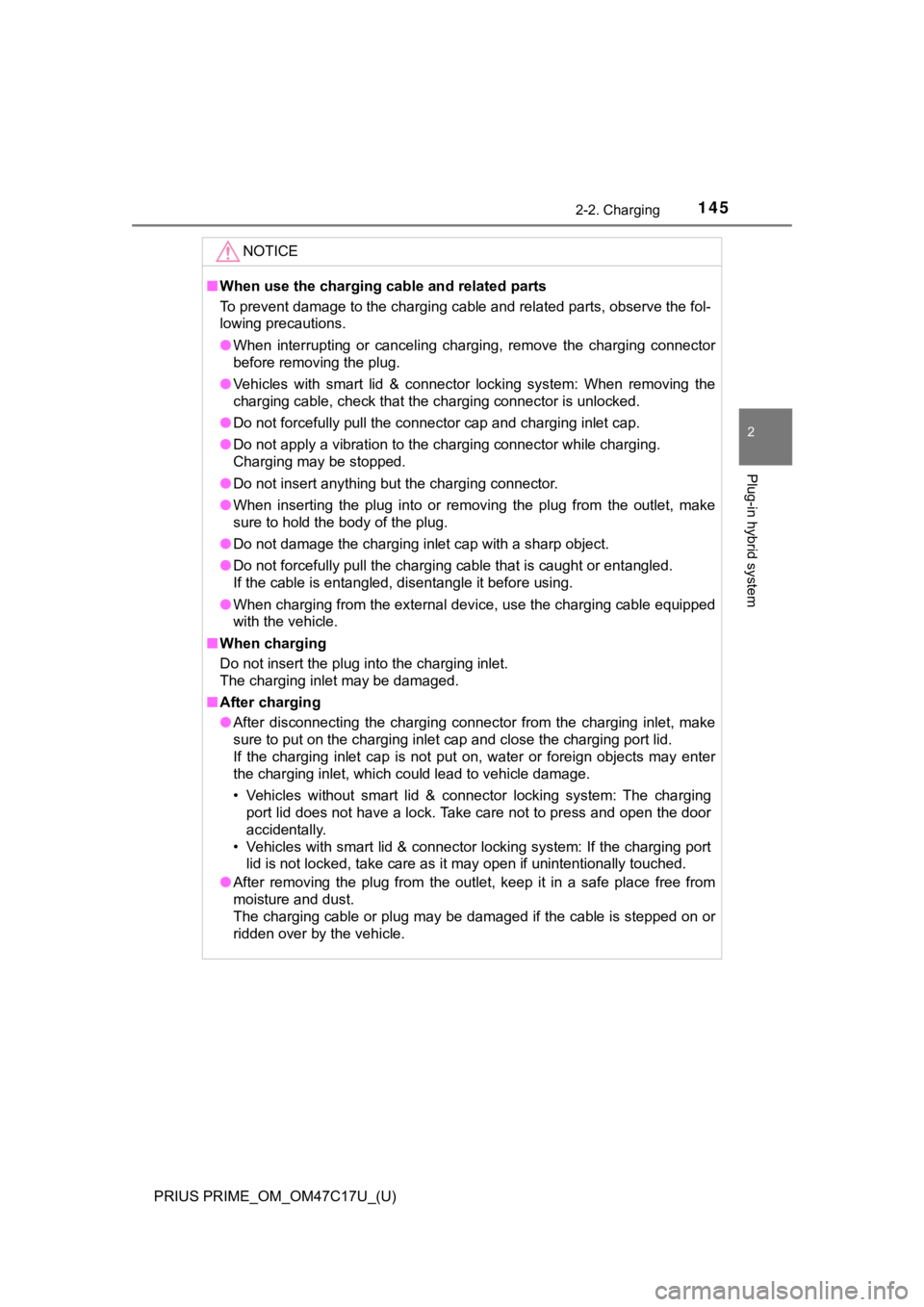
PRIUS PRIME_OM_OM47C17U_(U)
1452-2. Charging
2
Plug-in hybrid system
NOTICE
■When use the charging cable and related parts
To prevent damage to the charging cable and related parts, observe the fol-
lowing precautions.
● When interrupting or canceling charging, remove the charging co nnector
before removing the plug.
● Vehicles with smart lid & connector locking system: When removi ng the
charging cable, check that the charging connector is unlocked.
● Do not forcefully pull the connector cap and charging inlet cap .
● Do not apply a vibration to the charging connector while chargi ng.
Charging may be stopped.
● Do not insert anything but the charging connector.
● When inserting the plug into or removing the plug from the outlet, make
sure to hold the body of the plug.
● Do not damage the charging inlet cap with a sharp object.
● Do not forcefully pull the charging cable that is caught or ent angled.
If the cable is entangled, disentangle it before using.
● When charging from the external device, use the charging cable equipped
with the vehicle.
■ When charging
Do not insert the plug into the charging inlet.
The charging inlet may be damaged.
■ After charging
● After disconnecting the charging connector from the charging in let, make
sure to put on the charging inlet cap and close the charging port lid.
If the charging inlet cap is not put on, water or foreign objects may enter
the charging inlet, which could lead to vehicle damage.
• Vehicles without smart lid & connector locking system: The cha rging
port lid does not have a lock. Take care not to press and open the door
accidentally.
• Vehicles with smart lid & connector locking system: If the charging port lid is not locked, take care as it may open if unintentionally touched.
● After removing the plug from the outlet, keep it in a safe plac e free from
moisture and dust.
The charging cable or plug may be damaged if the cable is stepp ed on or
ridden over by the vehicle.
Page 146 of 788
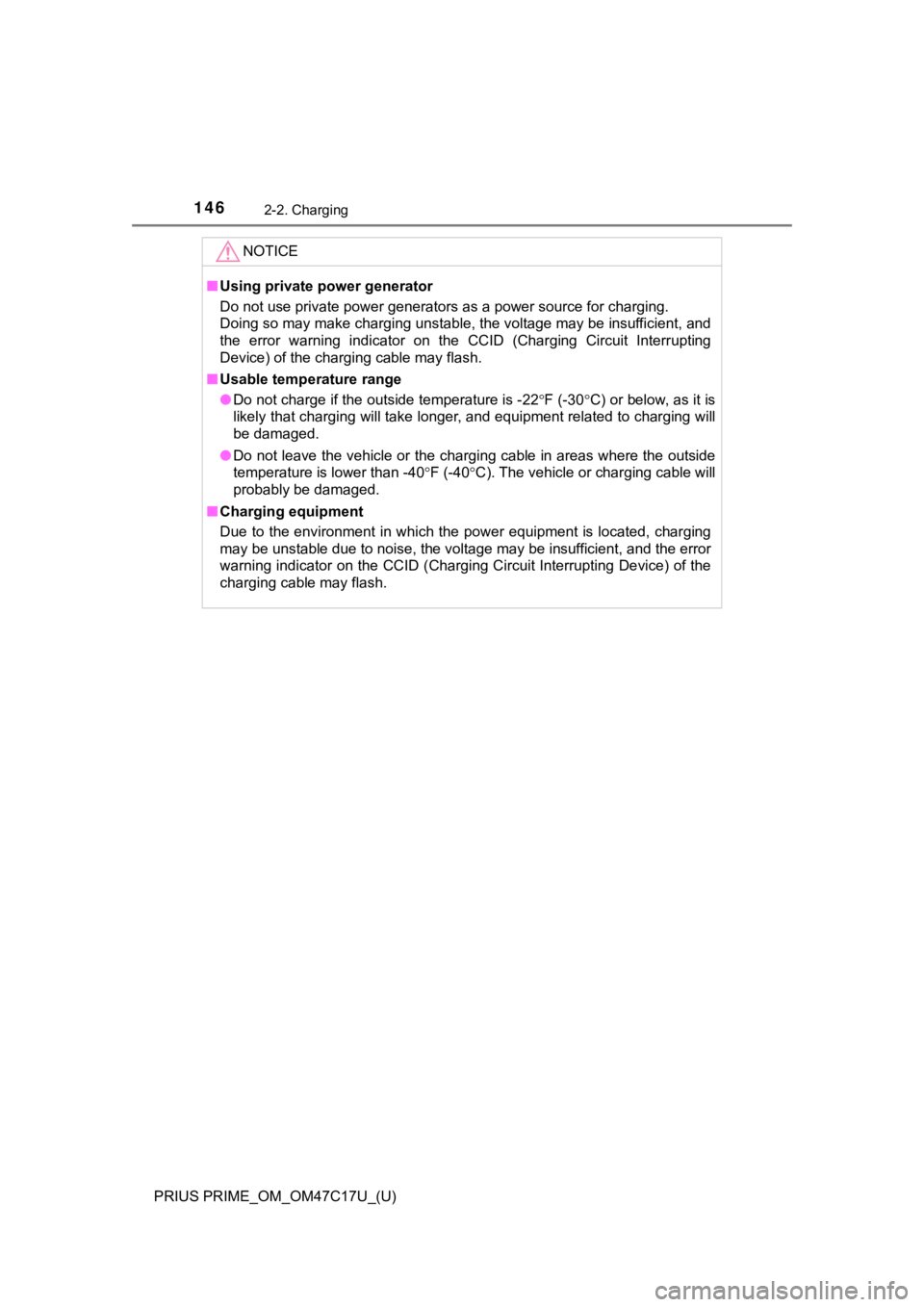
146
PRIUS PRIME_OM_OM47C17U_(U)
2-2. Charging
NOTICE
■Using private power generator
Do not use private power generators as a power source for charg ing.
Doing so may make charging unstable, the voltage may be insuffi cient, and
the error warning indicator on the CCID (Charging Circuit Inter rupting
Device) of the charging cable may flash.
■ Usable temperature range
● Do not charge if the outside temperature is -22 F (-30 C) or below, as it is
likely that charging will take longer, and equipment related to charging will
be damaged.
● Do not leave the vehicle or the charging cable in areas where t he outside
temperature is lower than -40 F (-40 C). The vehicle or charging cable will
probably be damaged.
■ Charging equipment
Due to the environment in which the power equipment is located, charging
may be unstable due to noise, the voltage may be insufficient, and the error
warning indicator on the CCID (Charging Circuit Interrupting De vice) of the
charging cable may flash.
Page 147 of 788
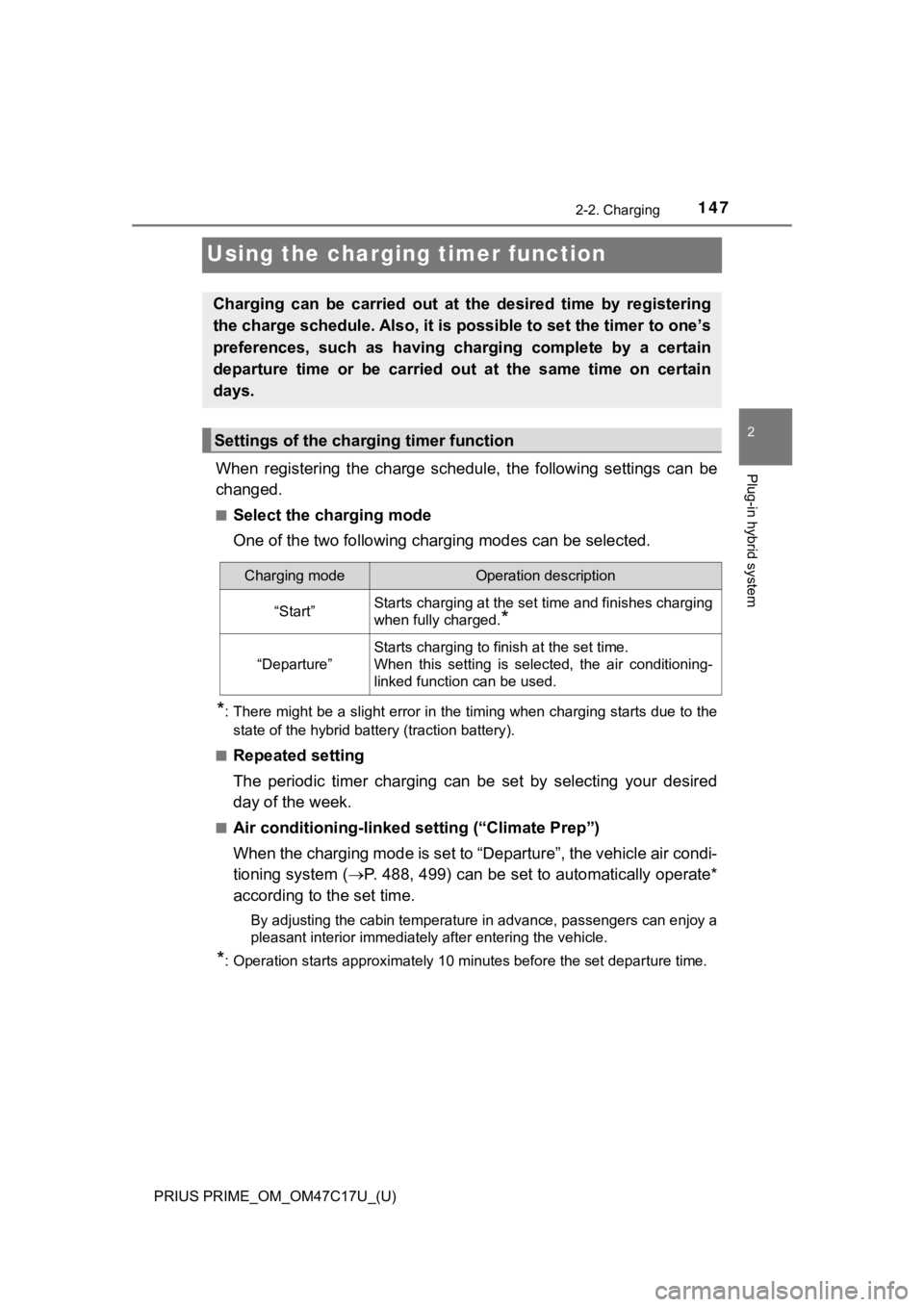
147
PRIUS PRIME_OM_OM47C17U_(U)
2-2. Charging
2
Plug-in hybrid system
Using the charging timer function
When registering the charge schedule, the following settings ca n be
changed.
■Select the charging mode
One of the two following c harging modes can be selected.
*: There might be a slight error in the timing when charging star ts due to the
state of the hybrid battery (traction battery).
■
Repeated setting
The periodic timer charging can be set by selecting your desire d
day of the week.
■Air conditioning-linked s etting (“Climate Prep”)
When the charging mode is set to “Departure”, the vehicle air c ondi-
tioning system ( P. 488, 499) can be set to automatically operate*
according to the set time.
By adjusting the cabin temperature in advance, passengers can e njoy a
pleasant interior immediately after entering the vehicle.
*: Operation starts approximately 10 minutes before the set depar ture time.
Charging can be carried out at the desired time by registering
the charge schedule. Also, it is possible to set the timer to one’s
preferences, such as having charging complete by a certain
departure time or be carried out at the same time on certain
days.
Settings of the char ging timer function
Charging modeOperation description
“Start”Starts charging at the set time and finishes charging
when fully charged.
*
“Departure”
Starts charging to finish at the set time.
When this setting is selected, the air conditioning-
linked function can be used.
Page 148 of 788
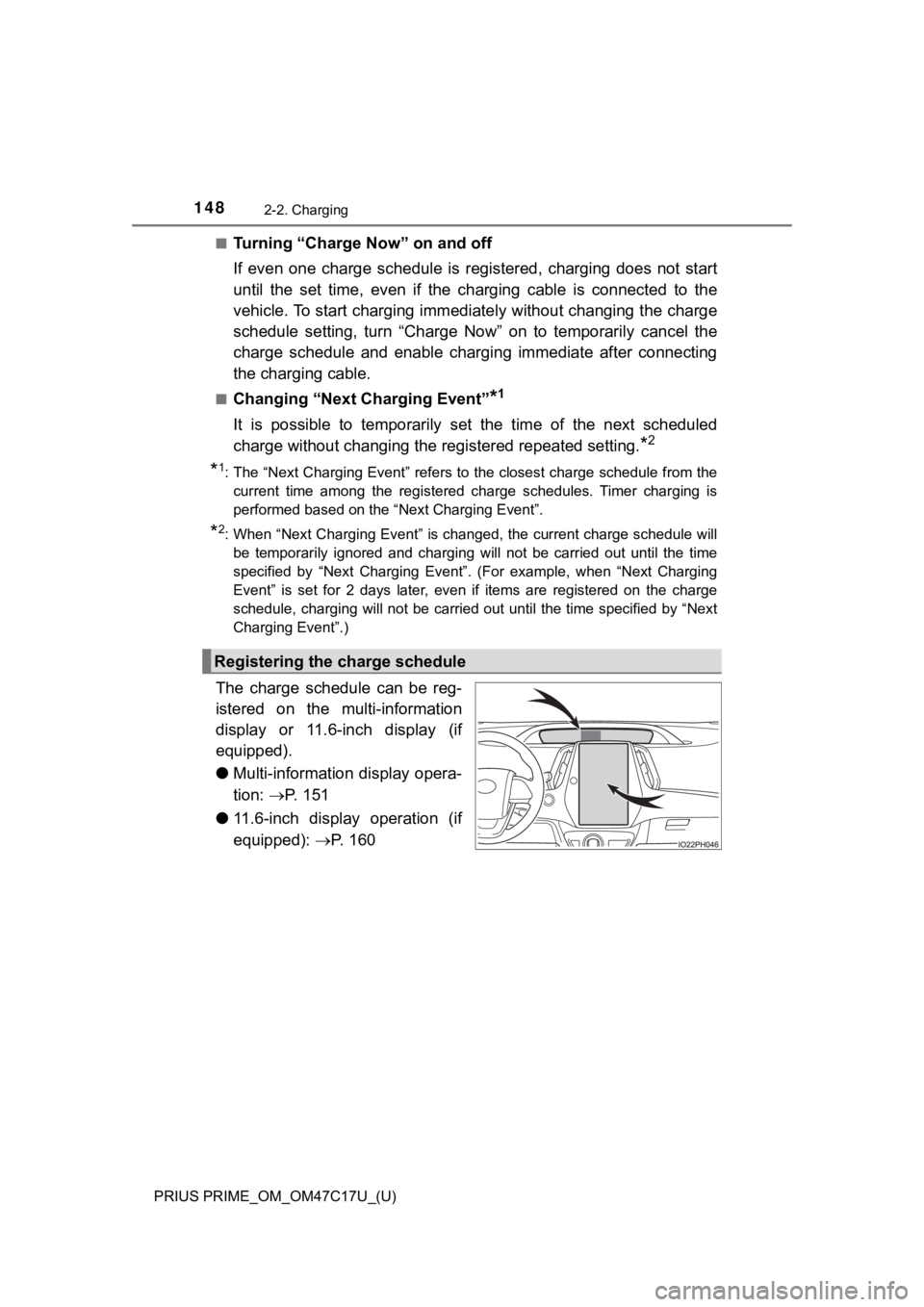
148
PRIUS PRIME_OM_OM47C17U_(U)
2-2. Charging
■Turning “Charge Now” on and off
If even one charge schedule is registered, charging does not start
until the set time, even if the charging cable is connected to the
vehicle. To start charging immediately without changing the cha rge
schedule setting, turn “Charge Now” on to temporarily cancel th e
charge schedule and enable charging immediate after connecting
the charging cable.
■Changing “Next Charging Event”*1
It is possible to temporarily set the time of the next schedule d
charge without changing the r egistered repeated setting.
*2
*1: The “Next Charging Event” refers to the closest charge schedul e from the
current time among the registered charge schedules. Timer charging is
performed based on the “Next Charging Event”.
*2: When “Next Charging Event” is changed, the current charge sche dule will
be temporarily ignored and charging will not be carried out unt il the time
specified by “Next Charging Event”. (For example, when “Next Ch arging
Event” is set for 2 days later, even if items are registered on the charge
schedule, charging will not be carried out until the time speci fied by “Next
Charging Event”.)
The charge schedule can be reg-
istered on the multi-information
display or 11.6-inch display (if
equipped).
● Multi-information display opera-
tion: P. 151
● 11.6-inch display operation (if
equipped): P. 160
Registering the charge schedule
Page 149 of 788
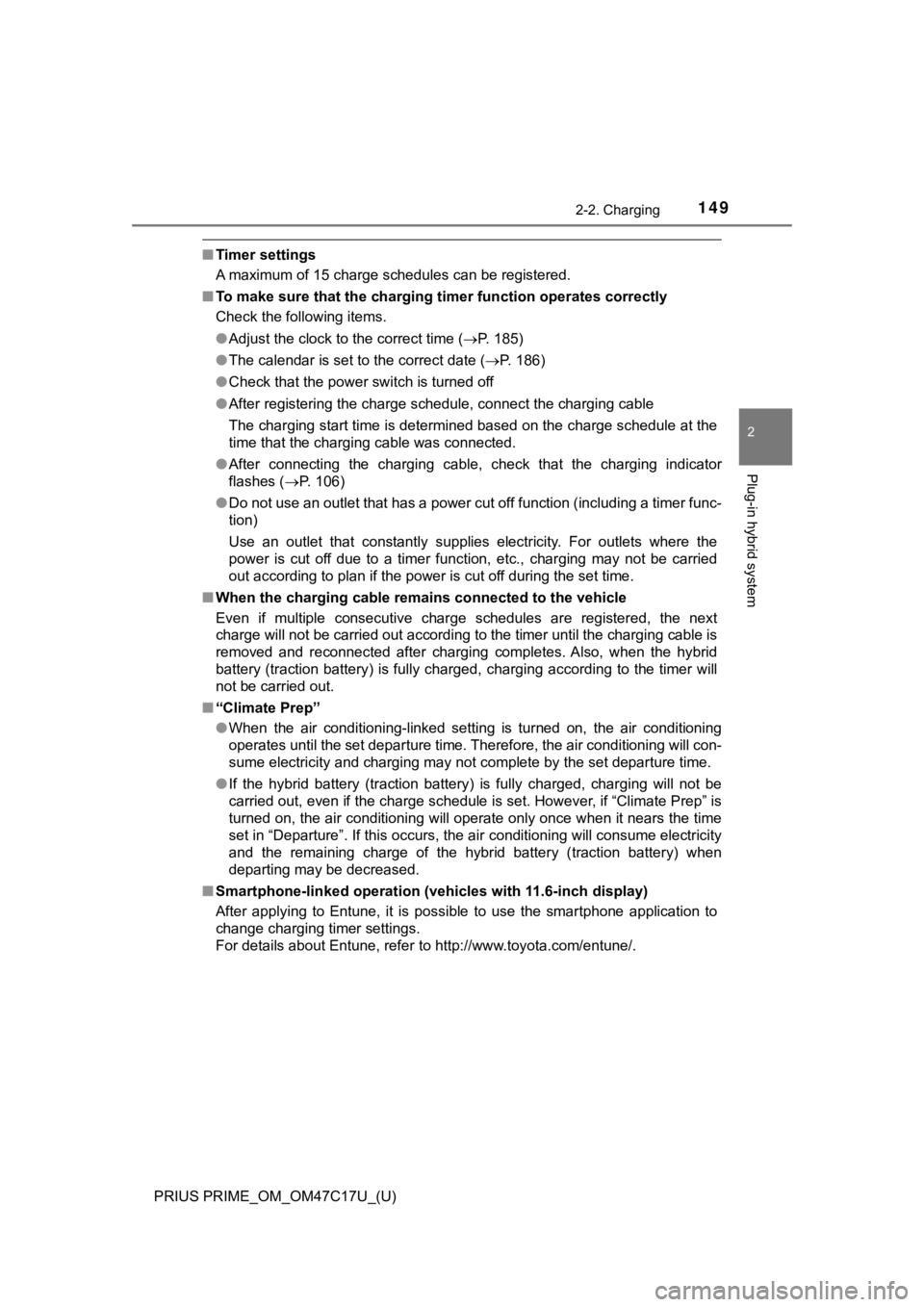
PRIUS PRIME_OM_OM47C17U_(U)
1492-2. Charging
2
Plug-in hybrid system
■Timer settings
A maximum of 15 charge schedules can be registered.
■ To make sure that the charging timer function operates correctl y
Check the following items.
● Adjust the clock to the correct time ( P. 185)
● The calendar is set to the correct date ( P. 186)
● Check that the power switch is turned off
● After registering the charge schedule, connect the charging cable
The charging start time is determined based on the charge sched ule at the
time that the charging cable was connected.
● After connecting the charging cable, check that the charging indicator
flashes ( P. 106)
● Do not use an outlet that has a power cut off function (includi ng a timer func-
tion)
Use an outlet that constantly supplies electricity. For outlets where the
power is cut off due to a timer function, etc., charging may no t be carried
out according to plan if the power is cut off during the set ti me.
■ When the charging cable remains connected to the vehicle
Even if multiple consecutive charge schedules are registered, t he next
charge will not be carried out according to the timer until the charging cable is
removed and reconnected after charging completes. Also, when th e hybrid
battery (traction battery) is fully charged, charging according to the timer will
not be carried out.
■ “Climate Prep”
●When the air conditioning-linked setting is turned on, the air conditioning
operates until the set departure time. Therefore, the air condi tioning will con-
sume electricity and charging may not complete by the set depar ture time.
● If the hybrid battery (traction battery) is fully charged, char ging will not be
carried out, even if the charge schedule is set. However, if “Climate Prep” is
turned on, the air conditioning will operate only once when it nears the time
set in “Departure”. If this occurs, the air conditioning will c onsume electricity
and the remaining charge of the hybrid battery (traction batter y) when
departing may be decreased.
■ Smartphone-linked operation (vehicles with 11.6-inch display)
After applying to Entune, it is possible to use the smartphone application to
change charging timer settings.
For details about Entune, refer to http://www.toyota.com/entune/.
Page 150 of 788
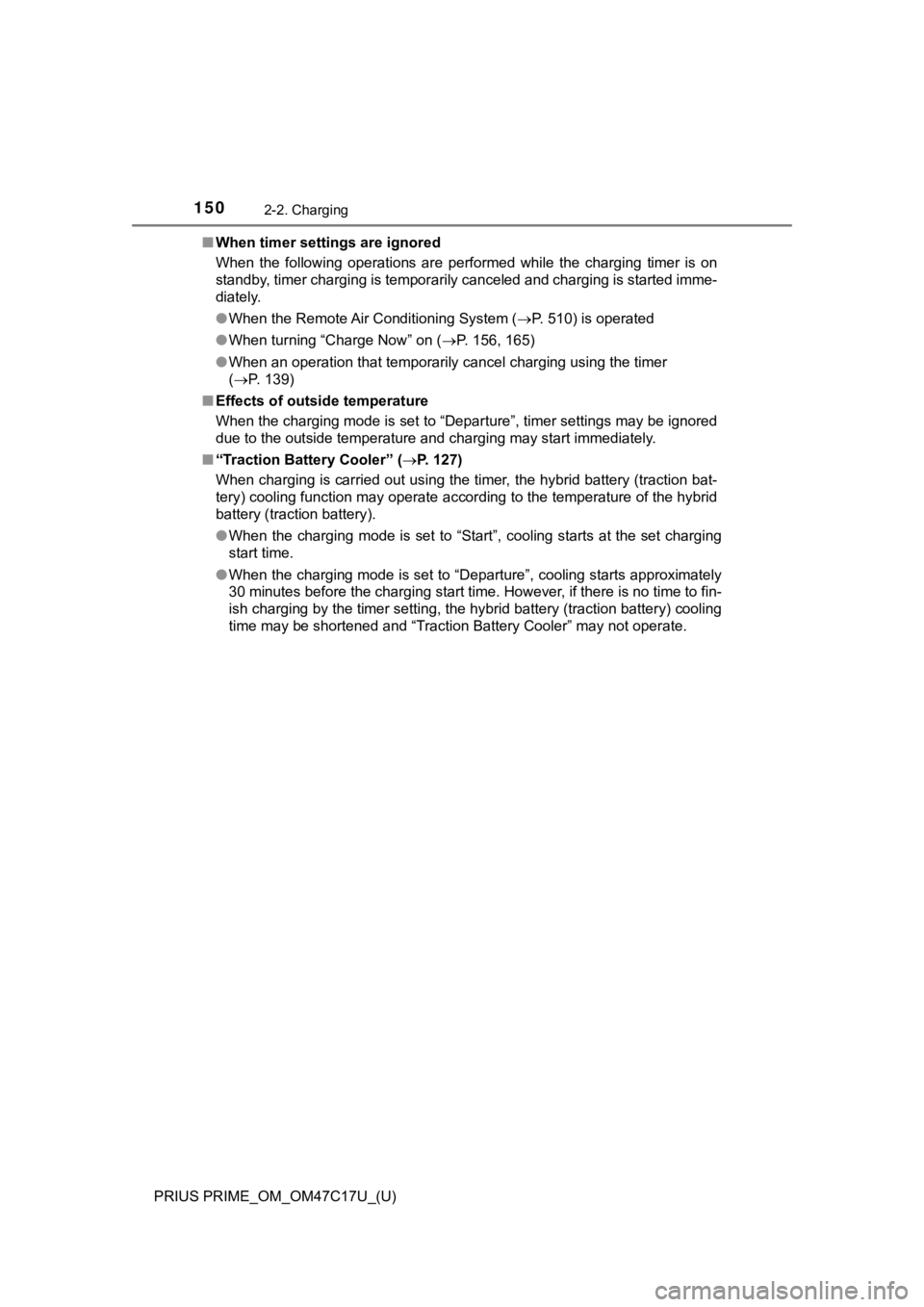
150
PRIUS PRIME_OM_OM47C17U_(U)
2-2. Charging
■When timer settings are ignored
When the following operations are performed while the charging timer is on
standby, timer charging is temporarily canceled and charging is started imme-
diately.
● When the Remote Air Conditioning System ( P. 510) is operated
● When turning “Charge Now” on ( P. 156, 165)
● When an operation that temporarily cancel charging using the timer
(P. 139)
■ Effects of outside temperature
When the charging mode is set to “Departure”, timer settings ma y be ignored
due to the outside temperature and charging may start immediate ly.
■ “Traction Battery Cooler” ( P. 127)
When charging is carried out using the timer, the hybrid battery (traction bat-
tery) cooling function may operate according to the temperature of the hybrid
battery (traction battery).
● When the charging mode is set to “Start”, cooling starts at the set charging
start time.
● When the charging mode is set to “Departure”, cooling starts ap proximately
30 minutes before the charging start time. However, if there is no time to fin-
ish charging by the timer setting, the hybrid battery (traction battery) cooling
time may be shortened and “Traction Battery Cooler” may not ope rate.