TOYOTA PRIUS PRIME 2018 Owners Manual (in English)
Manufacturer: TOYOTA, Model Year: 2018, Model line: PRIUS PRIME, Model: TOYOTA PRIUS PRIME 2018Pages: 788, PDF Size: 14.67 MB
Page 121 of 788
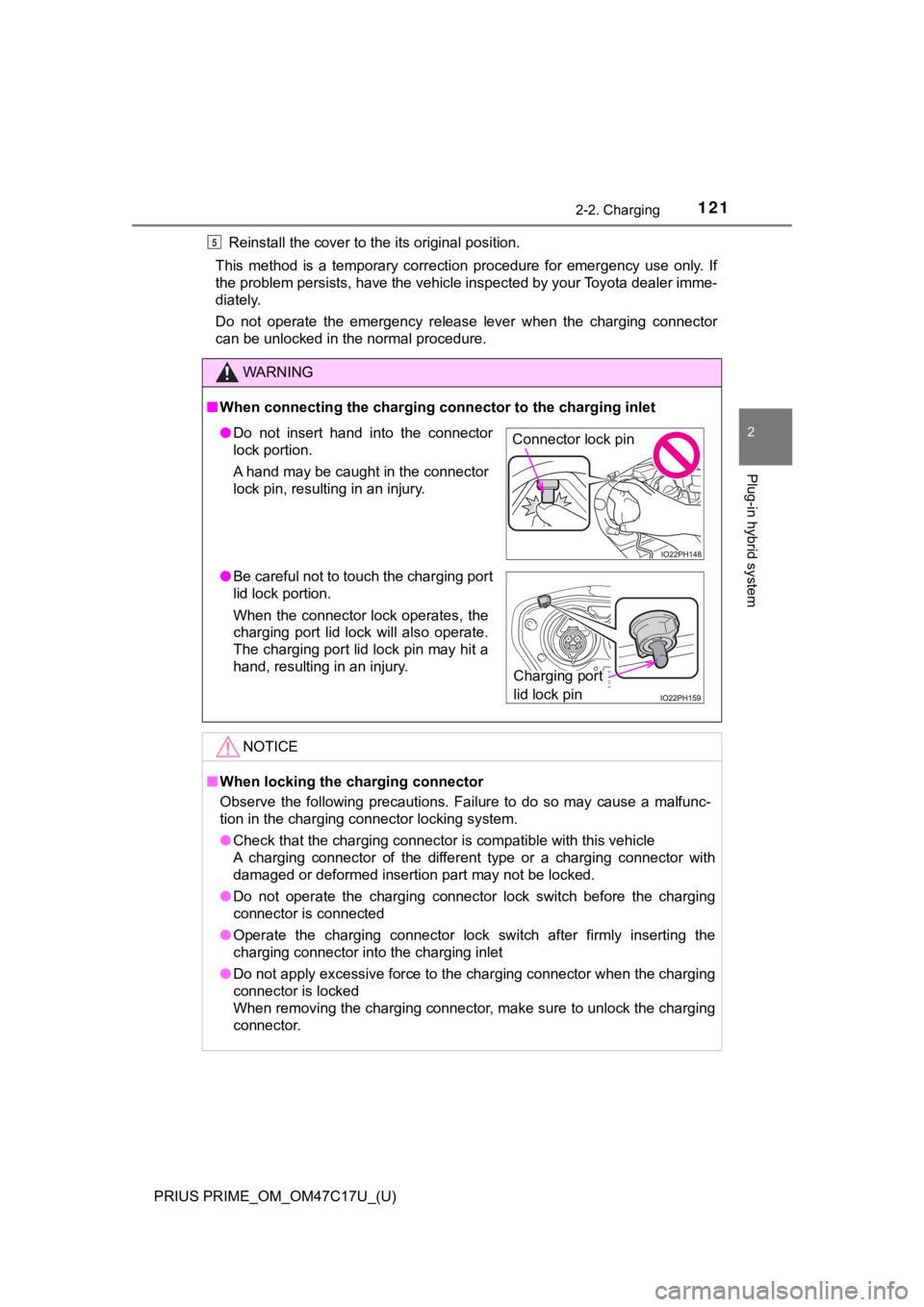
PRIUS PRIME_OM_OM47C17U_(U)
1212-2. Charging
2
Plug-in hybrid system
Reinstall the cover to the its original position.
This method is a temporary correction procedure for emergency u se only. If
the problem persists, have the vehicle inspected by your Toyota dealer imme-
diately.
Do not operate the emergency release lever when the charging connector
can be unlocked in the normal procedure.
WARNING
■ When connecting the charging c onnector to the charging inlet
NOTICE
■When locking the charging connector
Observe the following precautions. Failure to do so may cause a malfunc-
tion in the charging connector locking system.
● Check that the charging connector is compatible with this vehic le
A charging connector of the different type or a charging connec tor with
damaged or deformed insertion part may not be locked.
● Do not operate the charging connector lock switch before the ch arging
connector is connected
● Operate the charging connector lock switch after firmly inserti ng the
charging connector into the charging inlet
● Do not apply excessive force to the charging connector when the charging
connector is locked
When removing the charging connector, make sure to unlock the charging
connector.
5
● Do not insert hand into the connector
lock portion.
A hand may be caught in the connector
lock pin, resulting in an injury.
● Be careful not to touch the charging port
lid lock portion.
When the connector lock operates, the
charging port lid lock will also operate.
The charging port lid lock pin may hit a
hand, resulting in an injury.Connector lock pin
Charging port
lid lock pin
Page 122 of 788
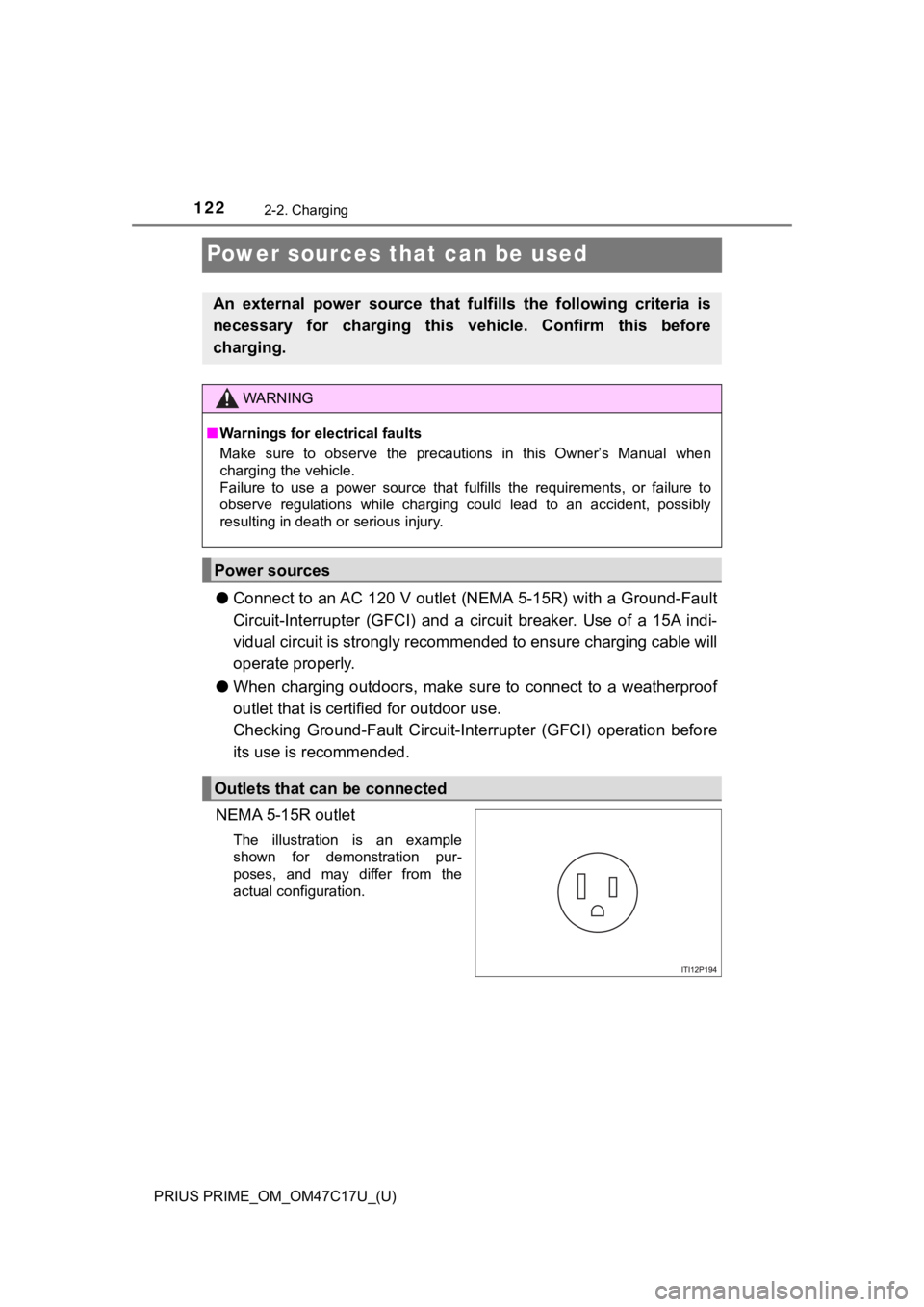
122
PRIUS PRIME_OM_OM47C17U_(U)
2-2. Charging
Power sources that can be used
●Connect to an AC 120 V outlet (NEMA 5-15R) with a Ground-Fault
Circuit-Interrupter (GFCI) and a circuit breaker. Use of a 15A indi-
vidual circuit is strongly recomm ended to ensure charging cable will
operate properly.
● When charging outdoors, make sure to connect to a weatherproof
outlet that is certified for outdoor use.
Checking Ground-Fault Circuit-Interrupter (GFCI) operation before
its use is r ecommended.
NEMA 5-15R outlet
The illustration is an example
shown for demonstration pur-
poses, and may differ from the
actual configuration.
An external power source that fulfills the following criteria i s
necessary for charging this vehicle. Confirm this before
charging.
WARNING
■ Warnings for electrical faults
Make sure to observe the precautions in this Owner’s Manual whe n
charging the vehicle.
Failure to use a power source that fulfills the requirements, o r failure to
observe regulations while charging could lead to an accident, p ossibly
resulting in death or serious injury.
Power sources
Outlets that can be connected
Page 123 of 788
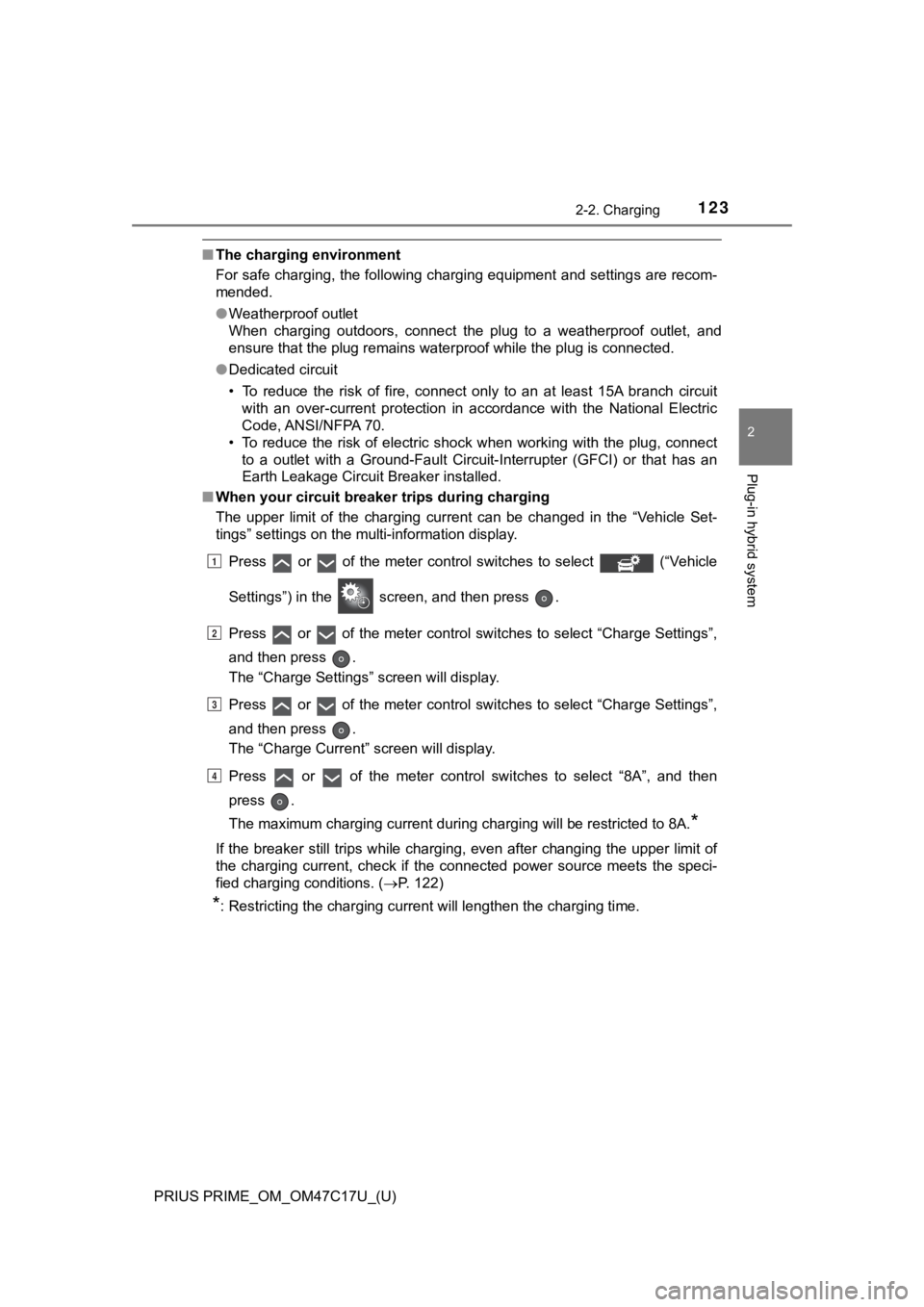
PRIUS PRIME_OM_OM47C17U_(U)
1232-2. Charging
2
Plug-in hybrid system
■The charging environment
For safe charging, the following charging equipment and settings are recom-
mended.
●Weatherproof outlet
When charging outdoors, connect the plug to a weatherproof outlet, and
ensure that the plug remains waterproof while the plug is connected.
● Dedicated circuit
• To reduce the risk of fire, connect only to an at least 15A br anch circuit
with an over-current protection in accordance with the National Electric
Code, ANSI/NFPA 70.
• To reduce the risk of electric shock when working with the plug, connect to a outlet with a Ground-Fault Circuit-Interrupter (GFCI) or that has an
Earth Leakage Circuit Breaker installed.
■ When your circuit breaker trips during charging
The upper limit of the charging current can be changed in the “Vehicle Set-
tings” settings on the multi-information display.
Press or of the meter control switches to select (“Vehicle
Settings”) in the screen, and then press .
Press or of the meter control switches to select “Charge Sett ings”,
and then press .
The “Charge Settings” screen will display.
Press or of the meter control switches to select “Charge Sett ings”,
and then press .
The “Charge Current” screen will display.
Press or of the meter control switches to select “8A”, and th en
press .
The maximum charging current during charging will be restricted to 8A.
*
If the breaker still trips while charging, even after changing the upper limit of
the charging current, check if the connected power source meets the speci-
fied charging conditions. ( P. 122)
*: Restricting the charging current will lengthen the charging ti me.
1
2
3
4
Page 124 of 788
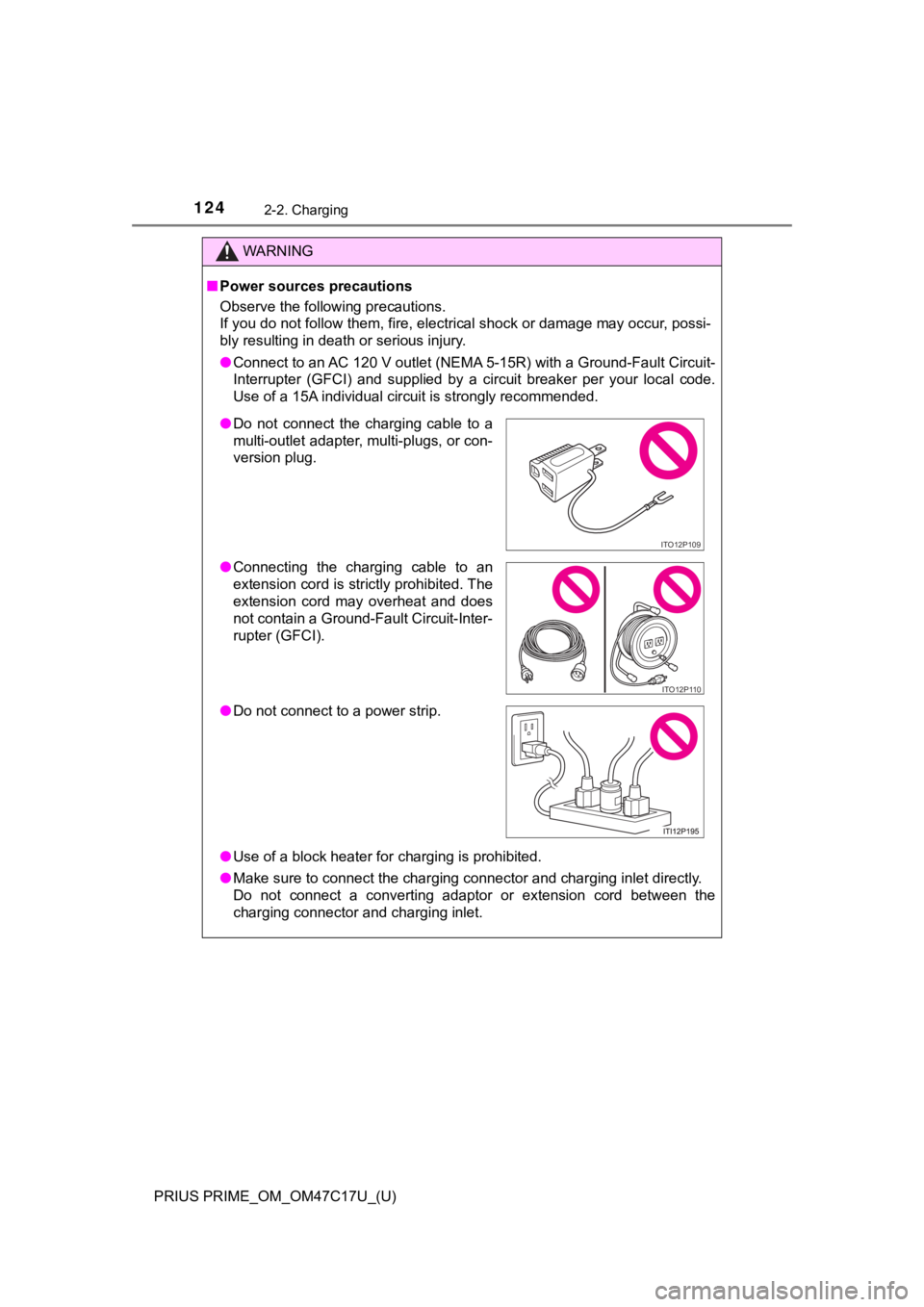
124
PRIUS PRIME_OM_OM47C17U_(U)
2-2. Charging
WARNING
■Power sources precautions
Observe the following precautions.
If you do not follow them, fire, electrical shock or damage may occur, possi-
bly resulting in death or serious injury.
● Connect to an AC 120 V outlet (NEMA 5-15R) with a Ground-Fault Circuit-
Interrupter (GFCI) and supplied by a circuit breaker per your l ocal code.
Use of a 15A individual circuit is strongly recommended.
● Use of a block heater for charging is prohibited.
● Make sure to connect the charging connector and charging inlet directly.
Do not connect a converting adaptor or extension cord between t he
charging connector and charging inlet.
● Do not connect the charging cable to a
multi-outlet adapter, multi-plugs, or con-
version plug.
● Connecting the charging cable to an
extension cord is strictly prohibited. The
extension cord may overheat and does
not contain a Ground-Fault Circuit-Inter-
rupter (GFCI).
● Do not connect to a power strip.
ITO12P109
ITO12P110
Page 125 of 788
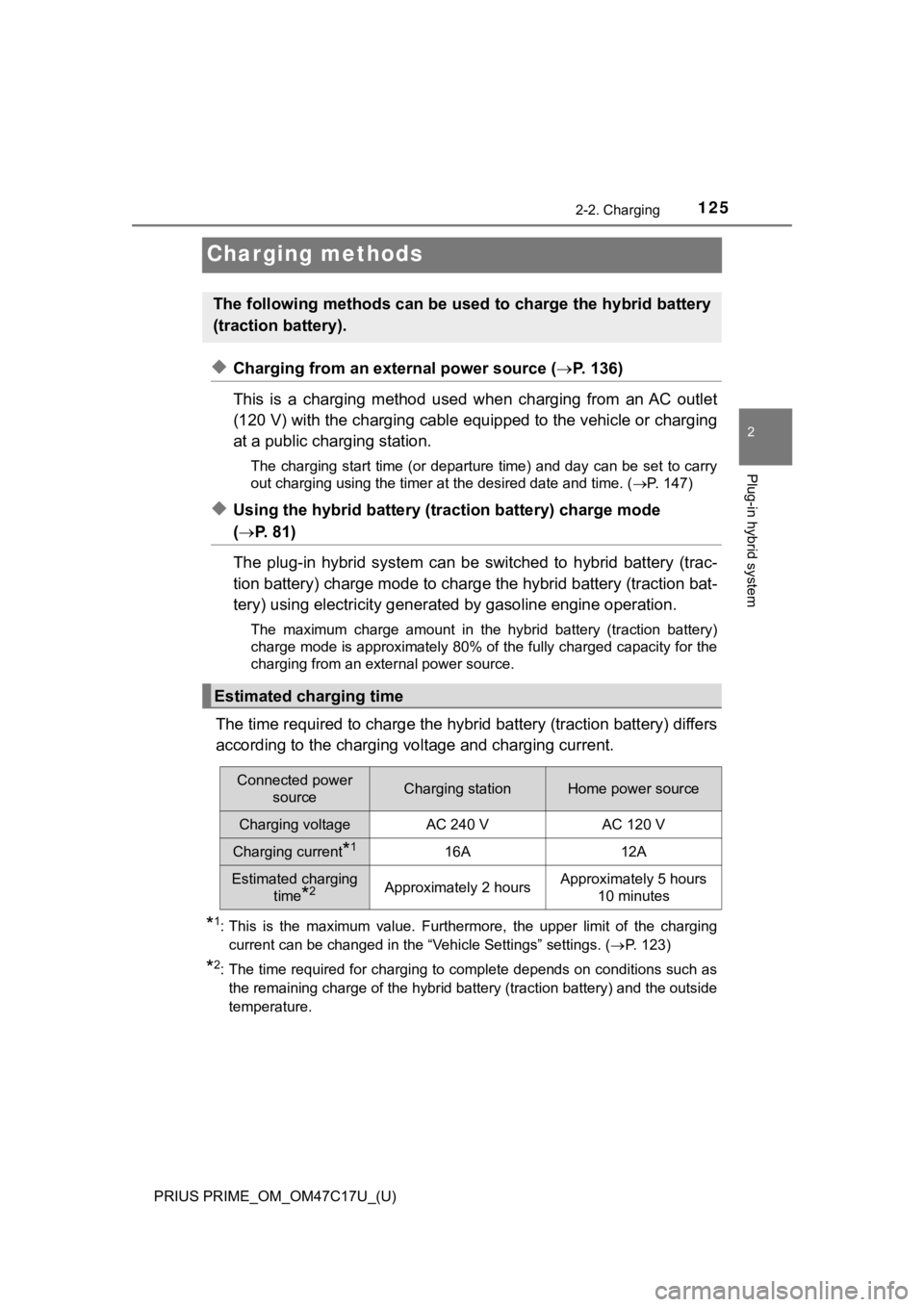
125
PRIUS PRIME_OM_OM47C17U_(U)
2-2. Charging
2
Plug-in hybrid system
Charging methods
◆Charging from an external power source (P. 136)
This is a charging method used when charging from an AC outlet
(120 V) with the charging cable equipped to the vehicle or char ging
at a public charging station.
The charging start time (or departure time) and day can be set to carry
out charging using the timer at the desired date and time. ( P. 147)
◆Using the hybrid battery (traction battery) charge mode
( P. 81)
The plug-in hybrid system can be switched to hybrid battery (trac-
tion battery) charge mode to charge the hybrid battery (tractio n bat-
tery) using electric ity generated by gas oline engine operation.
The maximum charge amount in the hybrid battery (traction battery)
charge mode is approximately 80% of the fully charged capacity for the
charging from an external power source.
The time required to charge the hybrid battery (traction batter y) differs
according to the charging vol tage and charging current.
*1: This is the maximum value. Furthermore, the upper limit of the charging
current can be changed in the “Vehicle Settings” settings. ( P. 1 2 3 )
*2: The time required for charging to complete depends on conditions such as
the remaining charge of the hybrid battery (traction battery) and the outside
temperature.
The following methods can be used to charge the hybrid battery
(traction battery).
Estimated charging time
Connected power sourceCharging stationHome power source
Charging voltageAC 240 VAC 120 V
Charging current*116A12A
Estimated charging
time
*2Approximately 2 hoursApproximately 5 hours 10 minutes
Page 126 of 788
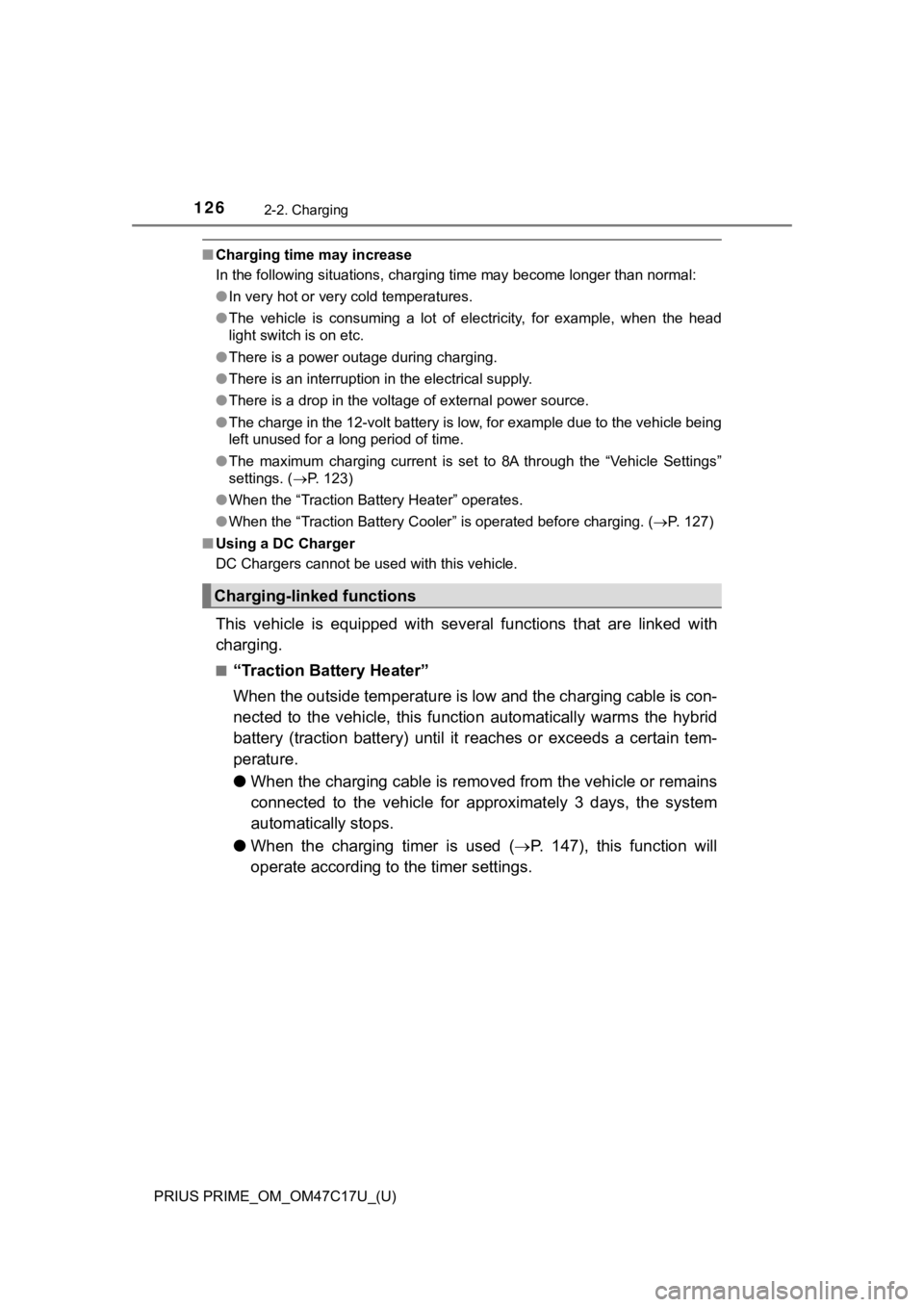
126
PRIUS PRIME_OM_OM47C17U_(U)
2-2. Charging
■Charging time may increase
In the following situations, charging time may become longer th an normal:
● In very hot or very cold temperatures.
● The vehicle is consuming a lot of electricity, for example, whe n the head
light switch is on etc.
● There is a power outage during charging.
● There is an interruption in the electrical supply.
● There is a drop in the voltage of external power source.
● The charge in the 12-volt battery is low, for example due to th e vehicle being
left unused for a long period of time.
● The maximum charging current is set to 8A through the “Vehicle Settings”
settings. ( P. 123)
● When the “Traction Battery Heater” operates.
● When the “Traction Battery Cooler” is operated before charging. (P. 127)
■ Using a DC Charger
DC Chargers cannot be used with this vehicle.
This vehicle is equipped with sev eral functions that are linked with
charging.
■“Traction Battery Heater”
When the outside temperature is low and the charging cable is con-
nected to the vehicle, this funct ion automatically warms the hybrid
battery (traction battery) until it reaches or exceeds a certai n tem-
perature.
● When the charging cable is removed from the vehicle or remains
connected to the vehicle for approximately 3 days, the system
automatically stops.
● When the charging timer is used ( P. 147), this function will
operate according to the timer settings.
Charging-linked functions
Page 127 of 788
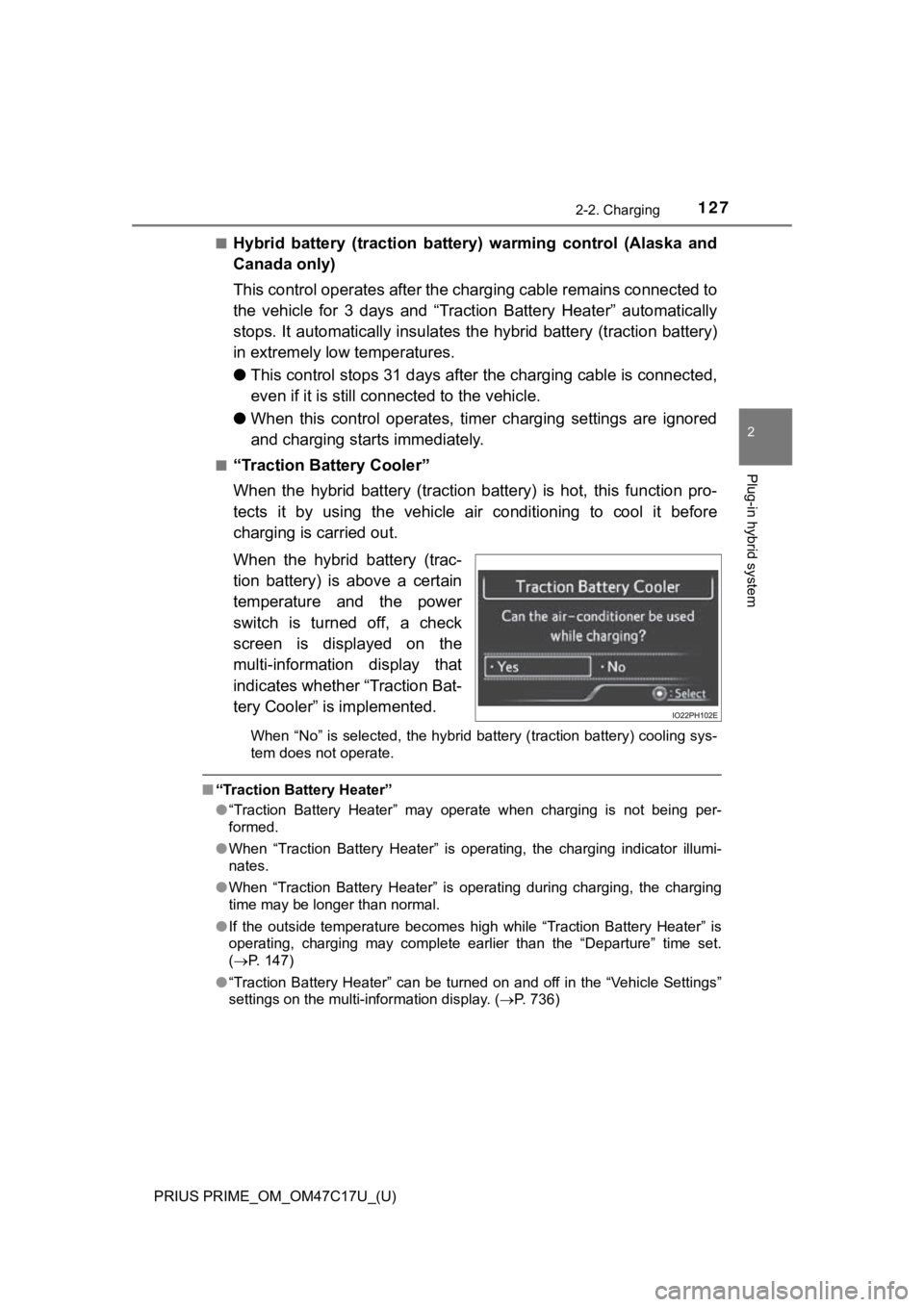
PRIUS PRIME_OM_OM47C17U_(U)
1272-2. Charging
2
Plug-in hybrid system
■Hybrid battery (traction battery) warming control (Alaska and
Canada only)
This control operates after the charging cable remains connected to
the vehicle for 3 days and “Traction Battery Heater” automatica lly
stops. It automatically insulates the hybrid battery (traction battery)
in extremely low temperatures.
● This control stops 31 days after the charging cable is connected,
even if it is still connected to t he vehicle.
● When this control operates, timer charging settings are ignored
and charging starts immediately.
■“Traction Battery Cooler”
When the hybrid battery (traction battery) is hot, this functio n pro-
tects it by using the vehicle air conditioning to cool it befor e
charging is carried out.
When the hybrid battery (trac-
tion battery) is above a certain
temperature and the power
switch is turned off, a check
screen is displayed on the
multi-information display that
indicates whether “Traction Bat-
tery Cooler” is implemented.
When “No” is selected, the hybrid battery (traction battery) co oling sys-
tem does not operate.
■ “Traction Battery Heater”
●“Traction Battery Heater” may operate when charging is not bein g per-
formed.
● When “Traction Battery Heater” is operating, the charging indicator illumi-
nates.
● When “Traction Battery Heater” is operating during charging, th e charging
time may be longer than normal.
● If the outside temperature becomes high while “Traction Battery Heater” is
operating, charging may complete earlier than the “Departure” t ime set.
( P. 147)
● “Traction Battery Heater” can be turned on and off in the “Vehicle Settings”
settings on the multi-information display. ( P. 736)
Page 128 of 788
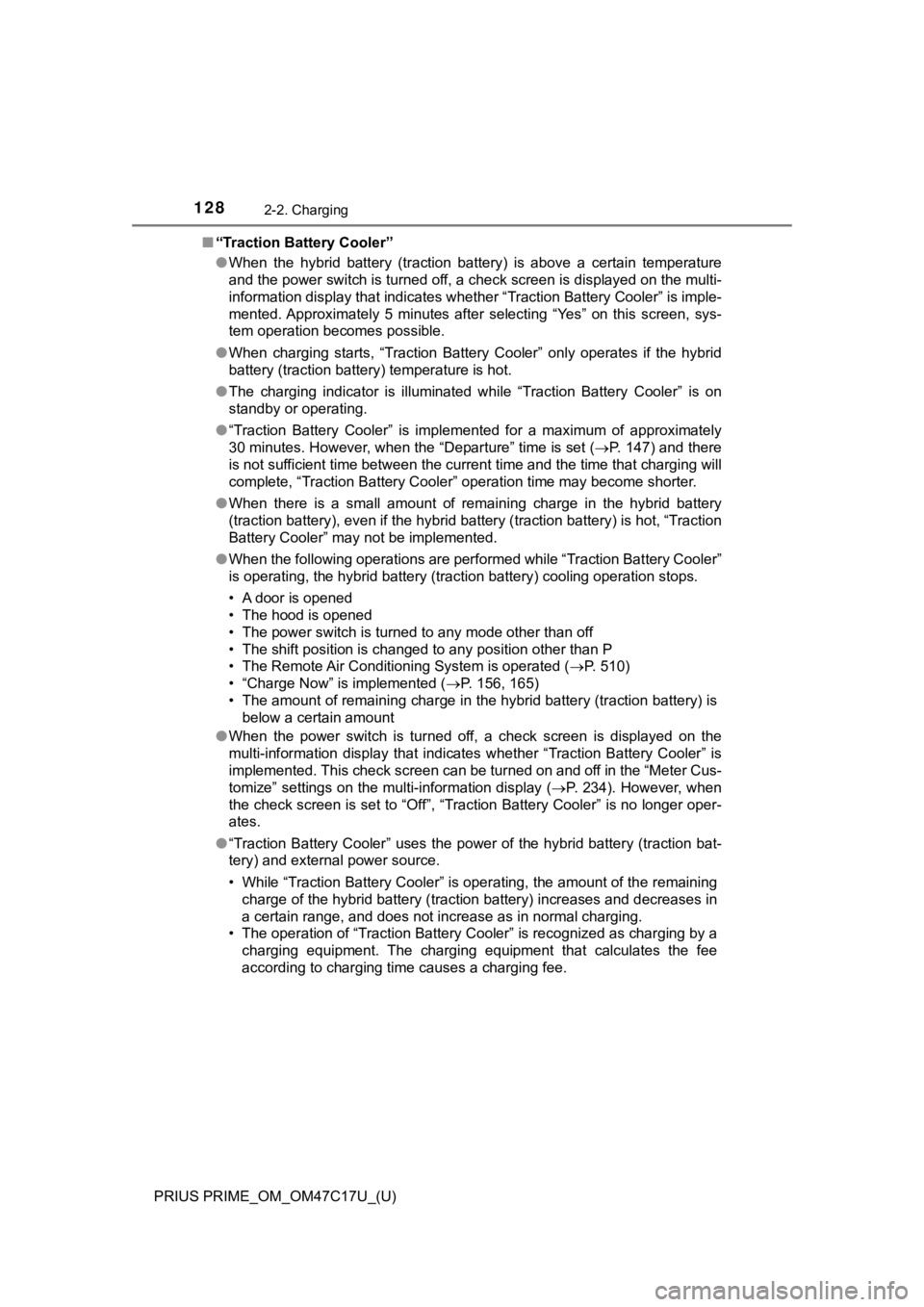
128
PRIUS PRIME_OM_OM47C17U_(U)
2-2. Charging
■“Traction Battery Cooler”
●When the hybrid battery (traction battery) is above a certain temperature
and the power switch is turned off, a check screen is displayed on the multi-
information display that indicates whether “Traction Battery Co oler” is imple-
mented. Approximately 5 minutes after selecting “Yes” on this s creen, sys-
tem operation becomes possible.
● When charging starts, “Traction Battery Cooler” only operates i f the hybrid
battery (traction battery) temperature is hot.
● The charging indicator is illuminated while “Traction Battery C ooler” is on
standby or operating.
● “Traction Battery Cooler” is implemented for a maximum of appro ximately
30 minutes. However, when the “Departure” time is set ( P. 147) and there
is not sufficient time between the current time and the time that charging will
complete, “Traction Battery Cooler” operation time may become s horter.
● When there is a small amount of remaining charge in the hybrid battery
(traction battery), even if the hybrid battery (traction battery) is hot, “Traction
Battery Cooler” may not be implemented.
● When the following operations are performed while “Traction Bat tery Cooler”
is operating, the hybrid battery (traction battery) cooling operation stops.
• A door is opened
• The hood is opened
• The power switch is turned to any mode other than off
• The shift position is changed to any position other than P
• The Remote Air Conditioning System is operated ( P. 5 1 0 )
• “Charge Now” is implemented ( P. 156, 165)
• The amount of remaining charge in the hybrid battery (traction battery) is
below a certain amount
● When the power switch is turned off, a check screen is displaye d on the
multi-information display that indicates whether “Traction Batt ery Cooler” is
implemented. This check screen can be turned on and off in the “Meter Cus-
tomize” settings on the multi-information display ( P. 234). However, when
the check screen is set to “Off”, “Traction Battery Cooler” is no longer oper-
ates.
● “Traction Battery Cooler” uses the power of the hybrid battery (traction bat-
tery) and external power source.
• While “Traction Battery Cooler” is operating, the amount of th e remaining
charge of the hybrid battery (traction battery) increases and d ecreases in
a certain range, and does not increase as in normal charging.
• The operation of “Traction Battery Cooler” is recognized as ch arging by a
charging equipment. The charging equipment that calculates the fee
according to charging time causes a charging fee.
Page 129 of 788
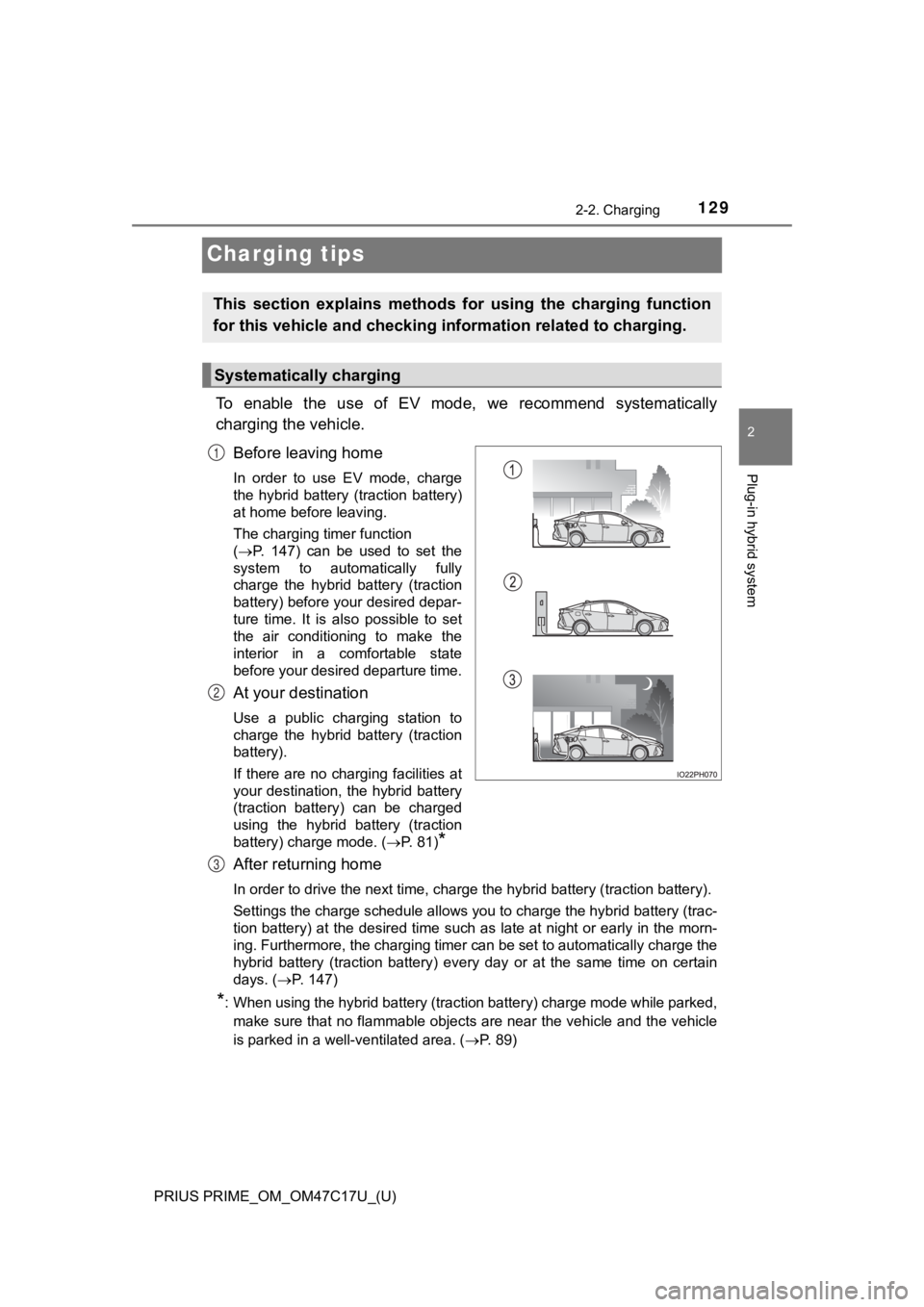
129
PRIUS PRIME_OM_OM47C17U_(U)
2-2. Charging
2
Plug-in hybrid system
Charging tips
To enable the use of EV mode, we recommend systematically
charging the vehicle.Before leaving home
In order to use EV mode, charge
the hybrid battery (traction battery)
at home before leaving.
The charging timer function
(P. 147) can be used to set the
system to automatically fully
charge the hybrid battery (traction
battery) before your desired depar-
ture time. It is also possible to set
the air conditioning to make the
interior in a comfortable state
before your desired departure time.
At your destination
Use a public charging station to
charge the hybrid battery (traction
battery).
If there are no charging facilities at
your destination, the hybrid battery
(traction battery) can be charged
using the hybrid battery (traction
battery) charge mode. ( P. 81)
*
After returning home
In order to drive the next time, charge the hybrid battery (tra ction battery).
Settings the charge schedule allows you to charge the hybrid ba ttery (trac-
tion battery) at the desired time such as late at night or earl y in the morn-
ing. Furthermore, the charging timer can be set to automatically charge the
hybrid battery (traction battery) every day or at the same time on certain
days. ( P. 147)
*: When using the hybrid battery (traction battery) charge mode w hile parked,
make sure that no flammable objects are near the vehicle and th e vehicle
is parked in a well-ventilated area. ( P. 89)
This section explains methods for using the charging function
for this vehicle and checking in formation related to charging.
Systematically charging
1
2
3
Page 130 of 788
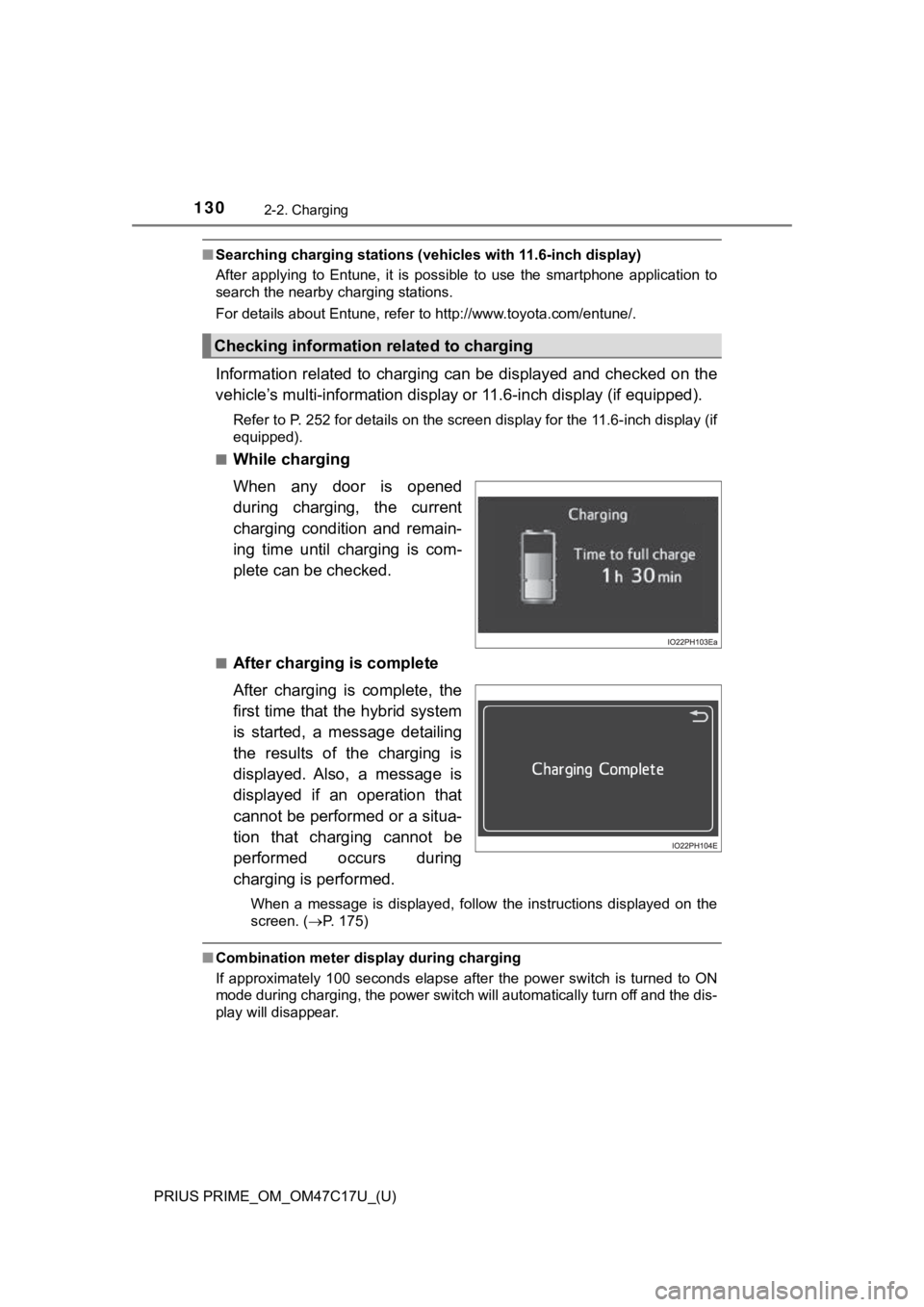
130
PRIUS PRIME_OM_OM47C17U_(U)
2-2. Charging
■Searching charging stations (vehicles with 11.6-inch display)
After applying to Entune, it is possible to use the smartphone application to
search the nearby charging stations.
For details about Entune, refer to http://www.toyota.com/entune/.
Information related to charging can be displayed and checked on the
vehicle’s multi-inform ation display or 11.6-inch display (if eq uipped).
Refer to P. 252 for details on the screen display for the 11.6- inch display (if
equipped).
■
While charging
When any door is opened
during charging, the current
charging condition and remain-
ing time until charging is com-
plete can be checked.
■After charging is complete
After charging is complete, the
first time that the hybrid system
is started, a message detailing
the results of the charging is
displayed. Also, a message is
displayed if an operation that
cannot be performed or a situa-
tion that charging cannot be
performed occurs during
charging is performed.
When a message is displayed, follow the instructions displayed on the
screen. ( P. 175)
■Combination meter display during charging
If approximately 100 seconds elapse after the power switch is t urned to ON
mode during charging, the power switch will automatically turn off and the dis-
play will disappear.
Checking information related to charging