TOYOTA PRIUS PRIME 2018 Owners Manual (in English)
Manufacturer: TOYOTA, Model Year: 2018, Model line: PRIUS PRIME, Model: TOYOTA PRIUS PRIME 2018Pages: 788, PDF Size: 14.67 MB
Page 151 of 788
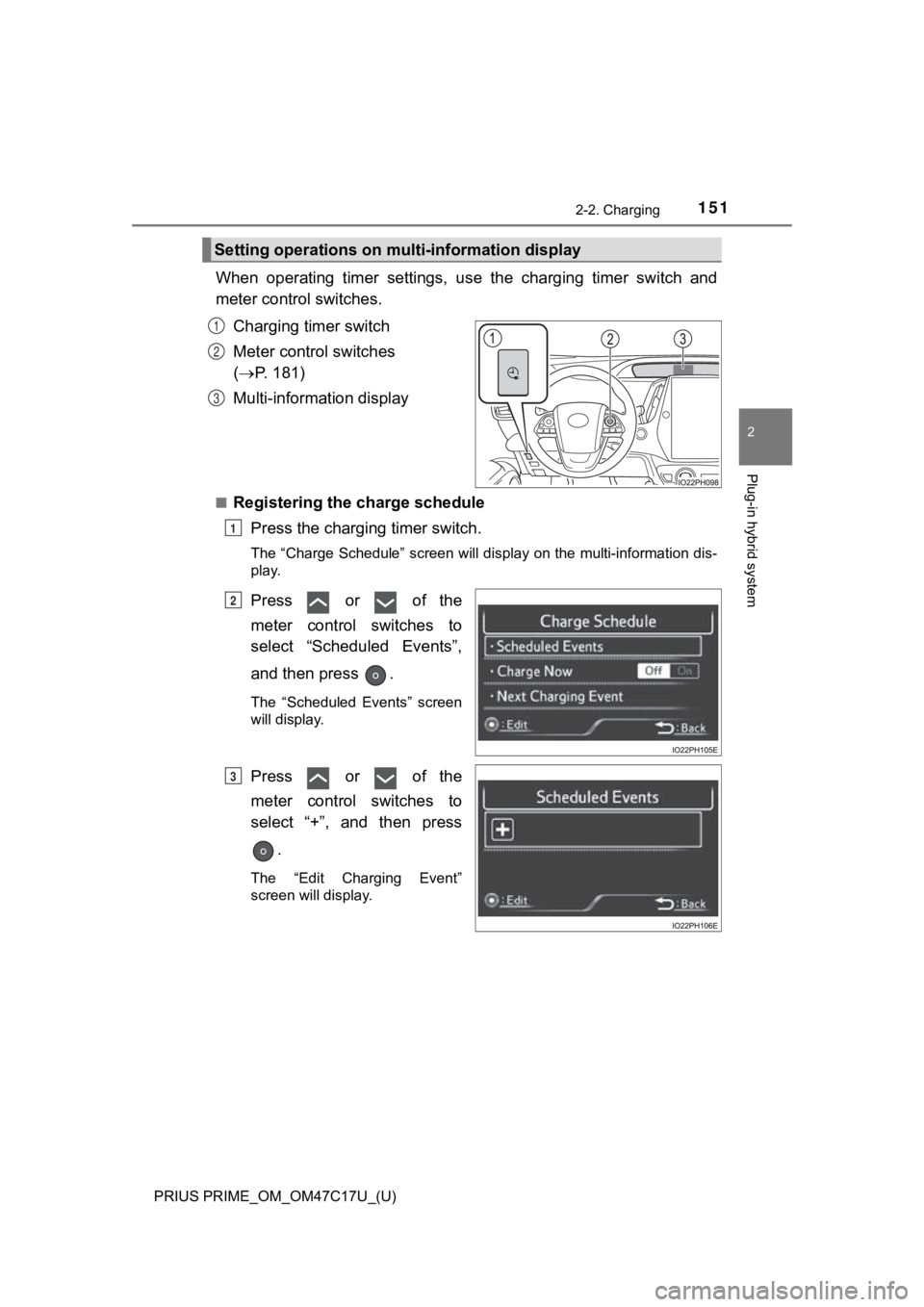
PRIUS PRIME_OM_OM47C17U_(U)
1512-2. Charging
2
Plug-in hybrid system
When operating timer settings, use the charging timer switch and
meter control switches.
Charging timer switch
Meter control switches
( P. 181)
Multi-information display
■Registering the charge schedule Press the charging timer switch.
The “Charge Schedule” screen will display on the multi-informat ion dis-
play.
Press or of the
meter control switches to
select “Scheduled Events”,
and then press .
The “Scheduled Events” screen
will display.
Press or of the
meter control switches to
select “+”, and then press
.
The “Edit Charging Event”
screen will display.
Setting operations on multi-information display
1
2
3
1
2
3
Page 152 of 788
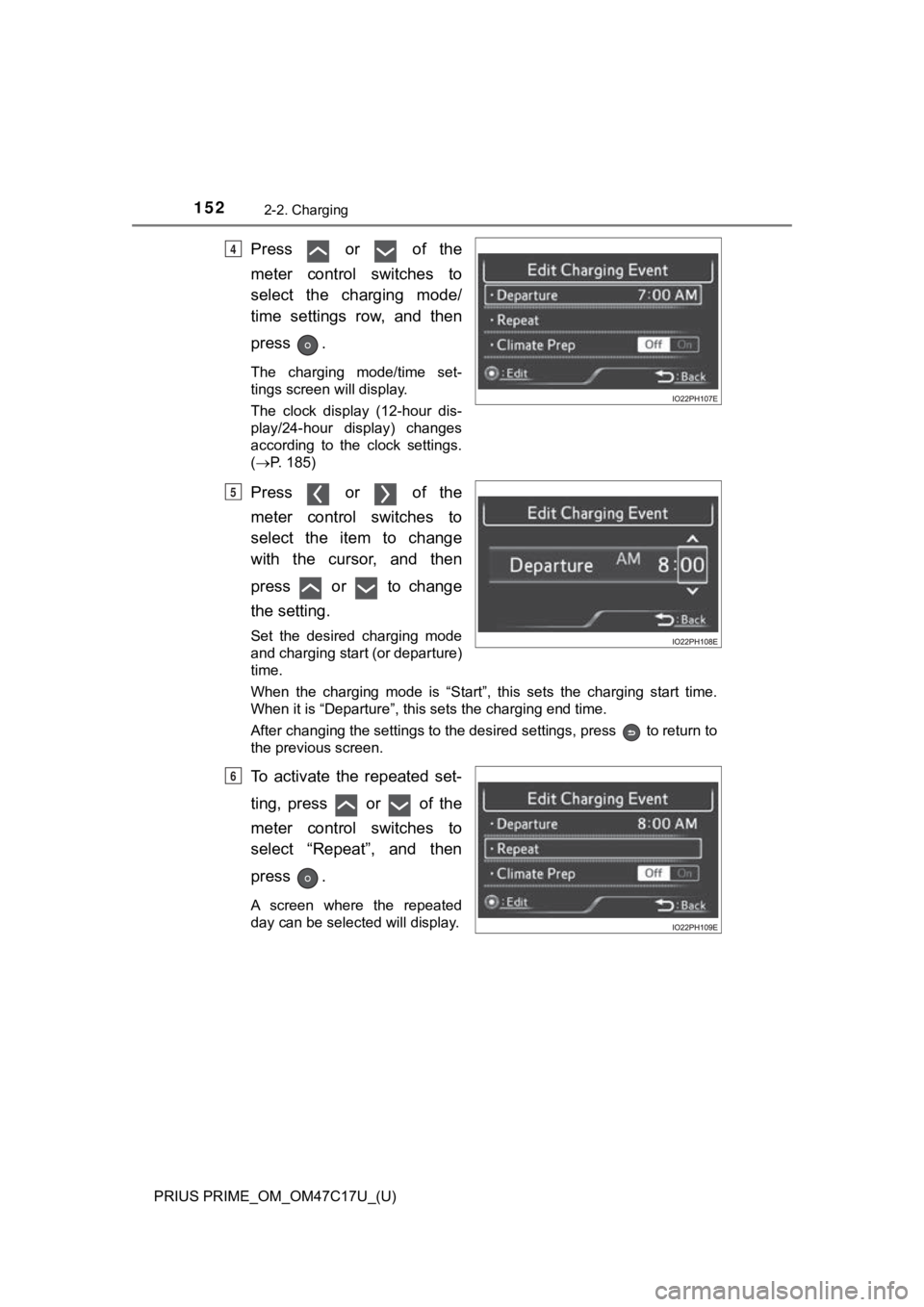
152
PRIUS PRIME_OM_OM47C17U_(U)
2-2. Charging
Press or of the
meter control switches to
select the charging mode/
time settings row, and then
press .
The charging mode/time set-
tings screen will display.
The clock display (12-hour dis-
play/24-hour display) changes
according to the clock settings.
(P. 185)
Press or of the
meter control switches to
select the item to change
with the cursor, and then
press or to change
the setting.
Set the desired charging mode
and charging start (or departure)
time.
When the charging mode is “Start” , this sets the charging start time.
When it is “Departure”, this sets the charging end time.
After changing the settings to the desired settings, press to return to
the previous screen.
To activate the repeated set-
ting, press or of the
meter control switches to
select “Repeat”, and then
press .
A screen where the repeated
day can be selected will display.
4
5
6
Page 153 of 788
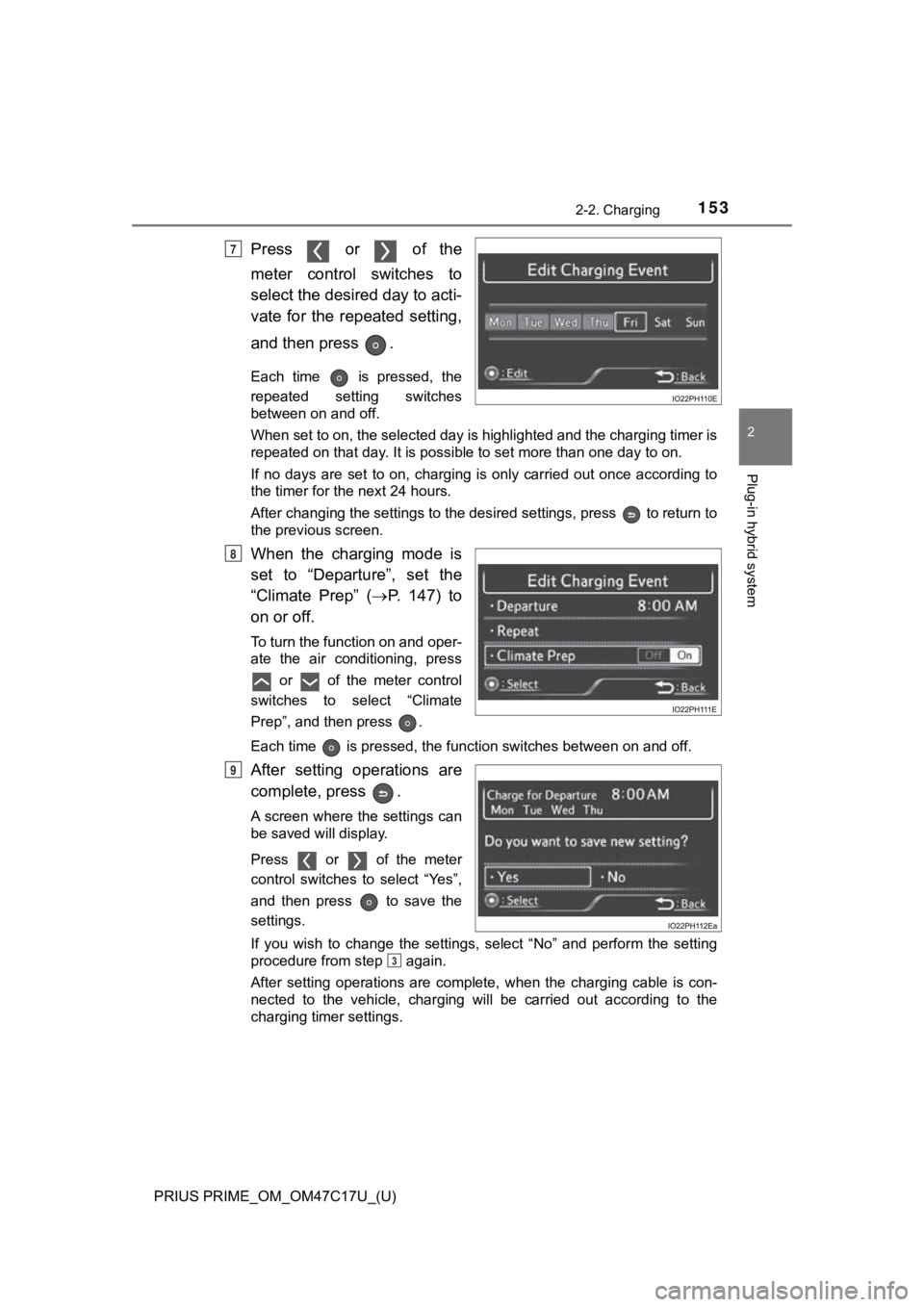
PRIUS PRIME_OM_OM47C17U_(U)
1532-2. Charging
2
Plug-in hybrid system
Press or of the
meter control switches to
select the desired day to acti-
vate for the repeated setting,
and then press .
Each time is pressed, the
repeated setting switches
between on and off.
When set to on, the selected day is highlighted and the charging timer is
repeated on that day. It is possible to set more than one day to on.
If no days are set to on, charging is only carried out once according to
the timer for the next 24 hours.
After changing the settings to the desired settings, press to return to
the previous screen.
When the charging mode is
set to “Departure”, set the
“Climate Prep” ( P. 1 4 7 ) t o
on or off.
To turn the function on and oper-
ate the air conditioning, press
or of the meter control
switches to select “Climate
Prep”, and then press .
Each time is pressed, the function switches between on and off .
After setting operations are
complete, press .
A screen where the settings can
be saved will display.
Press or of the meter
control switches to select “Yes”,
and then press to save the
settings.
If you wish to change the settings, select “No” and perform the setting
procedure from step again.
After setting operations are complete, when the charging cable is con-
nected to the vehicle, charging will be carried out according t o the
charging timer settings.
7
8
9
3
Page 154 of 788
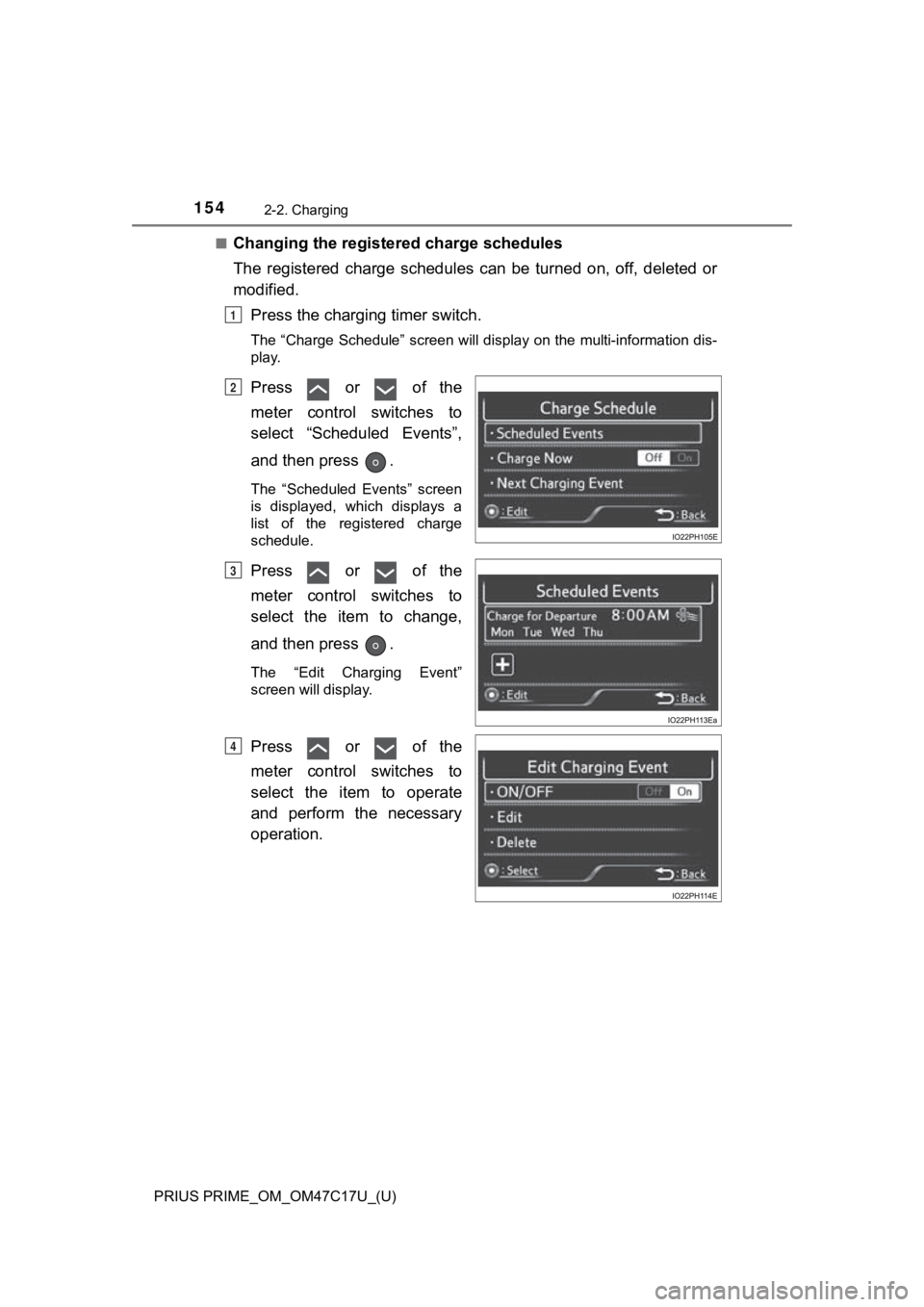
154
PRIUS PRIME_OM_OM47C17U_(U)
2-2. Charging
■Changing the registered charge schedules
The registered charge schedules can be turned on, off, deleted or
modified.
Press the charging timer switch.
The “Charge Schedule” screen will display on the multi-informat ion dis-
play.
Press or of the
meter control switches to
select “Scheduled Events”,
and then press .
The “Scheduled Events” screen
is displayed, which displays a
list of the registered charge
schedule.
Press or of the
meter control switches to
select the item to change,
and then press .
The “Edit Charging Event”
screen will display.
Press or of the
meter control switches to
select the item to operate
and perform the necessary
operation.
1
2
3
4
Page 155 of 788
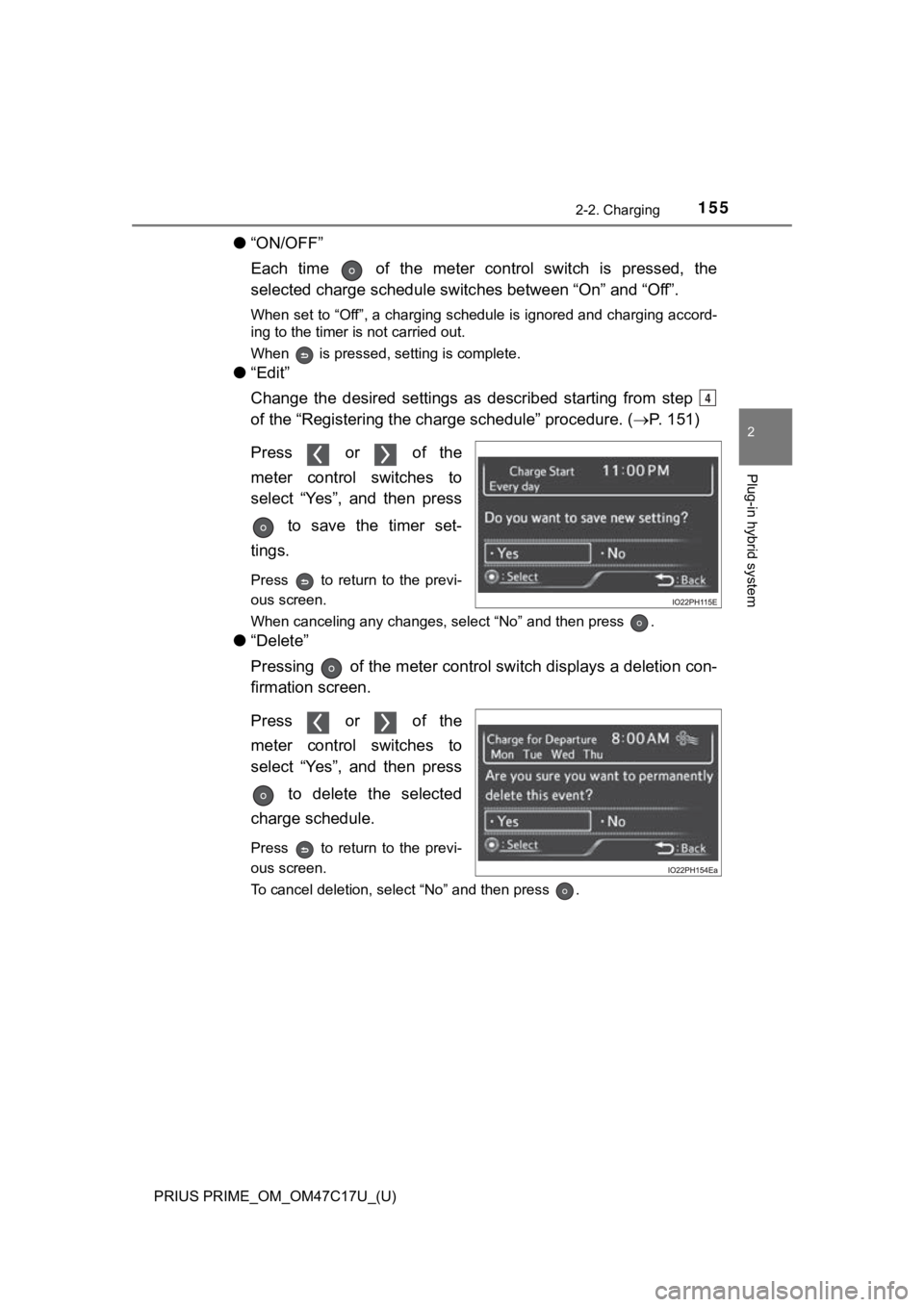
PRIUS PRIME_OM_OM47C17U_(U)
1552-2. Charging
2
Plug-in hybrid system
●“ON/OFF”
Each time of the meter control switch is pressed, the
selected charge schedule switc hes between “On” and “Off”.
When set to “Off”, a charging schedule is ignored and charging accord-
ing to the timer is not carried out.
When is pressed, setting is complete.
● “Edit”
Change the desired settings as described starting from step
of the “Registering the charge schedule” procedure. ( P. 151)
Press or of the
meter control switches to
select “Yes”, and then press to save the timer set-
tings.
Press to return to the previ-
ous screen.
When canceling any changes, select “No” and then press .
● “Delete”
Pressing of the meter control s witch displays a deletion con-
firmation screen.
Press or of the
meter control switches to
select “Yes”, and then press
to delete the selected
charge schedule.
Press to return to the previ-
ous screen.
To cancel deletion, select “No” and then press .
4
Page 156 of 788
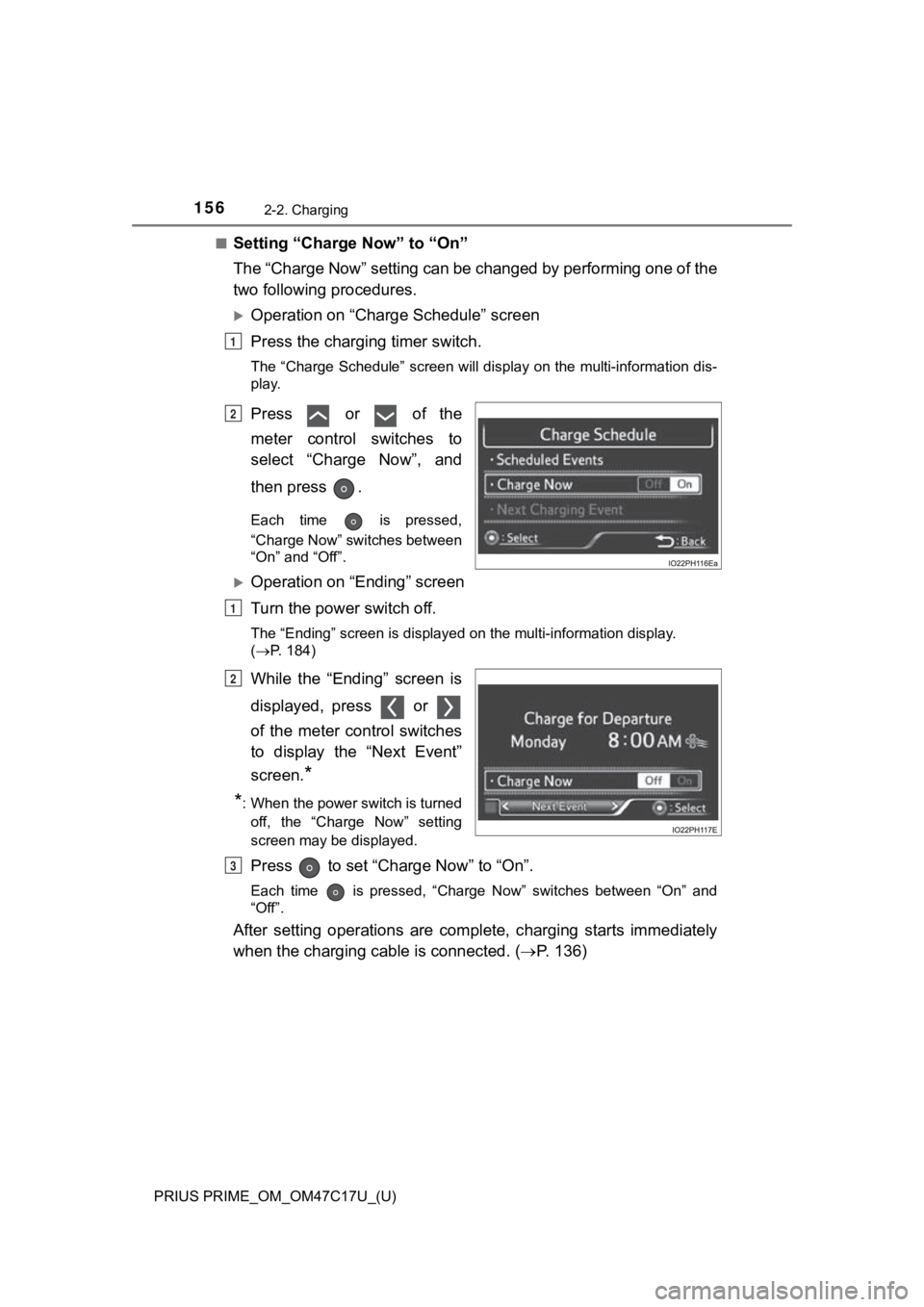
156
PRIUS PRIME_OM_OM47C17U_(U)
2-2. Charging
■Setting “Charge Now” to “On”
The “Charge Now” setting can be changed by performing one of the
two following procedures.
Operation on “Charge Schedule” screen
Press the charging timer switch.
The “Charge Schedule” screen will display on the multi-informat ion dis-
play.
Press or of the
meter control switches to
select “Charge Now”, and
then press .
Each time is pressed,
“Charge Now” switches between
“On” and “Off”.
Operation on “Ending” screen
Turn the power switch off.
The “Ending” screen is displayed on the multi-information displ ay.
( P. 184)
While the “Ending” screen is
displayed, press or
of the meter control switches
to display the “Next Event”
screen.
*
*
: When the power switch is turned off, the “Charge Now” setting
screen may be displayed.
Press to set “Char ge Now” to “On”.
Each time is pressed, “Charge Now” switches between “On” and
“Off”.
After setting operations are complete, charging starts immediat ely
when the charging cable is connected. ( P. 136)
1
2
1
2
3
Page 157 of 788
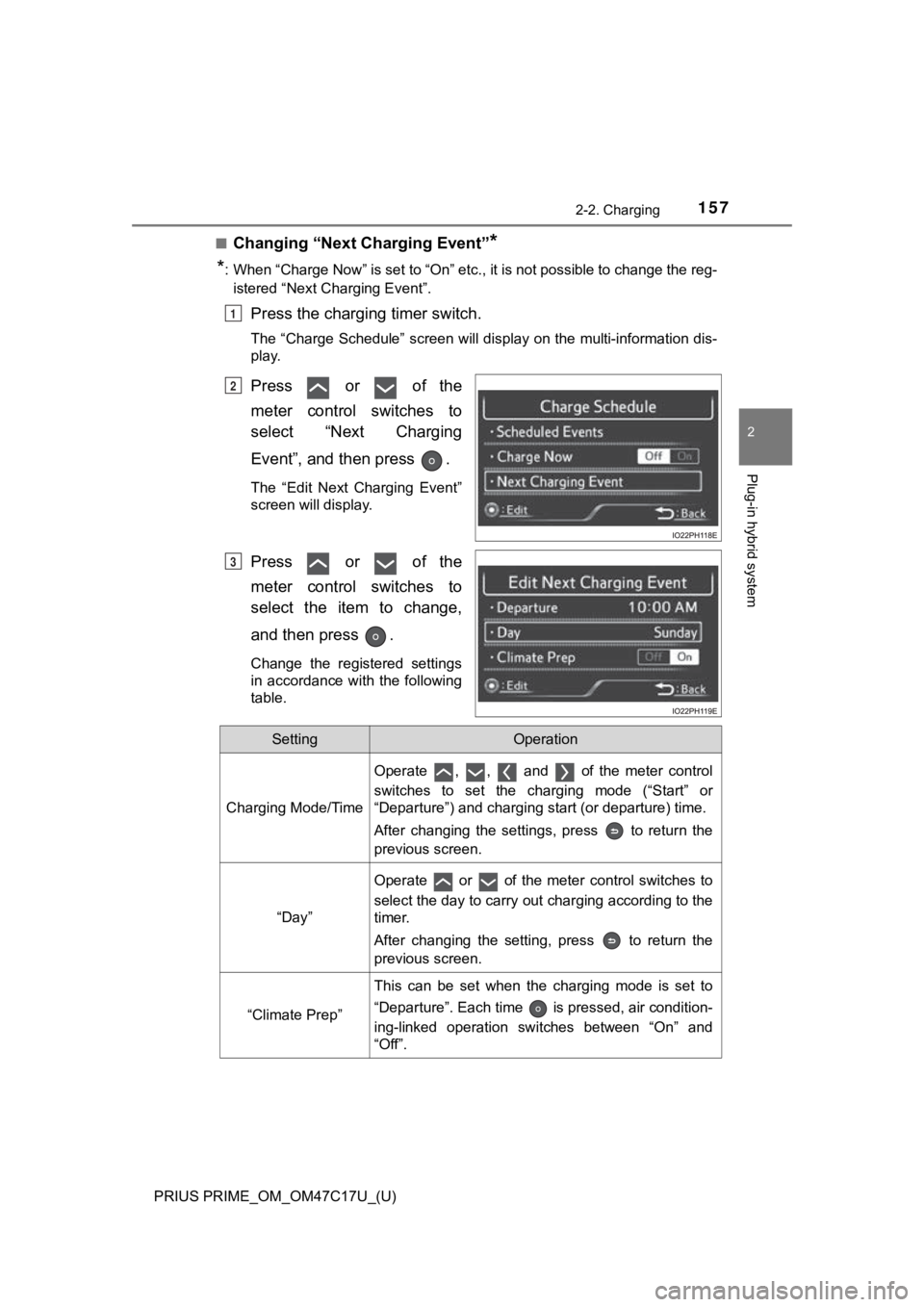
PRIUS PRIME_OM_OM47C17U_(U)
1572-2. Charging
2
Plug-in hybrid system
■Changing “Next Charging Event”*
*
: When “Charge Now” is set to “On” etc., it is not possible to c hange the reg-
istered “Next Charging Event”.
Press the charging timer switch.
The “Charge Schedule” screen will display on the multi-informat ion dis-
play.
Press or of the
meter control switches to
select “Next Charging
Event”, and then press .
The “Edit Next Charging Event”
screen will display.
Press or of the
meter control switches to
select the item to change,
and then press .
Change the registered settings
in accordance with the following
table.
1
2
3
SettingOperation
Charging Mode/Time
Operate , , and of the meter control
switches to set the charging mode (“Start” or
“Departure”) and charging start (or departure) time.
After changing the settings, press to return the
previous screen.
“Day”
Operate or of the meter control switches to
select the day to carry out charging according to the
timer.
After changing the setting, press to return the
previous screen.
“Climate Prep”
This can be set when the charging mode is set to
“Departure”. Each time is pressed, air condition-
ing-linked operation switches between “On” and
“Off”.
Page 158 of 788
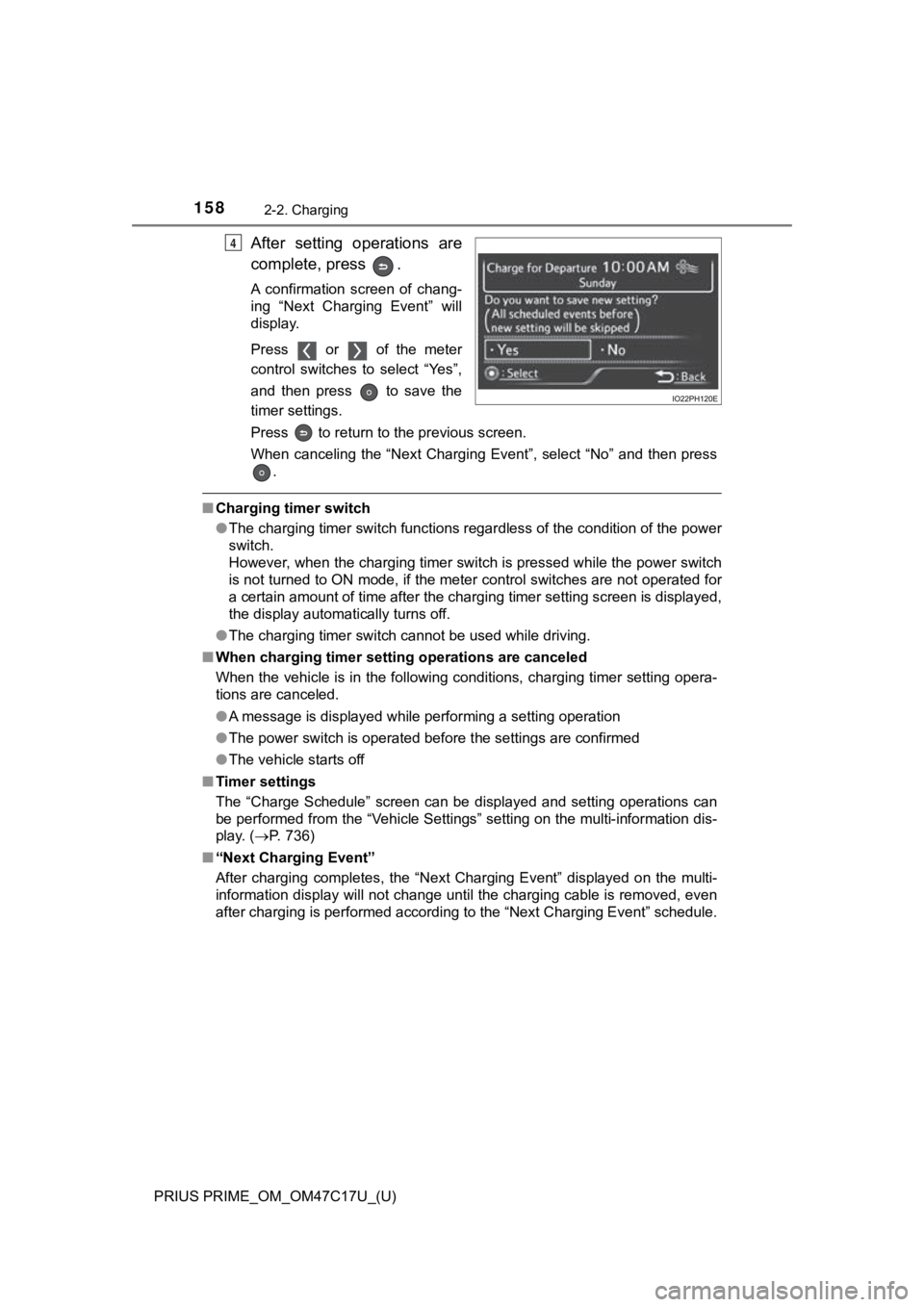
158
PRIUS PRIME_OM_OM47C17U_(U)
2-2. Charging
After setting operations are
complete, press .
A confirmation screen of chang-
ing “Next Charging Event” will
display.
Press or of the meter
control switches to select “Yes”,
and then press to save the
timer settings.
Press to return to the previous screen.
When canceling the “Next Charging Event”, select “No” and then press
.
■ Charging timer switch
●The charging timer switch functions regardless of the condition of the power
switch.
However, when the charging timer switch is pressed while the po wer switch
is not turned to ON mode, if the meter control switches are not operated for
a certain amount of time after the charging timer setting screen is displayed,
the display automatically turns off.
● The charging timer switch cannot be used while driving.
■ When charging timer setting operations are canceled
When the vehicle is in the following conditions, charging timer setting opera-
tions are canceled.
●A message is displayed while performing a setting operation
● The power switch is operated before the settings are confirmed
● The vehicle starts off
■ Timer settings
The “Charge Schedule” screen can be displayed and setting opera tions can
be performed from the “Vehicle Settings” setting on the multi-i nformation dis-
play. ( P. 736)
■ “Next Charging Event”
After charging completes, the “Next Charging Event” displayed o n the multi-
information display will not change until the charging cable is removed, even
after charging is performed according to the “Next Charging Eve nt” schedule.
4
Page 159 of 788
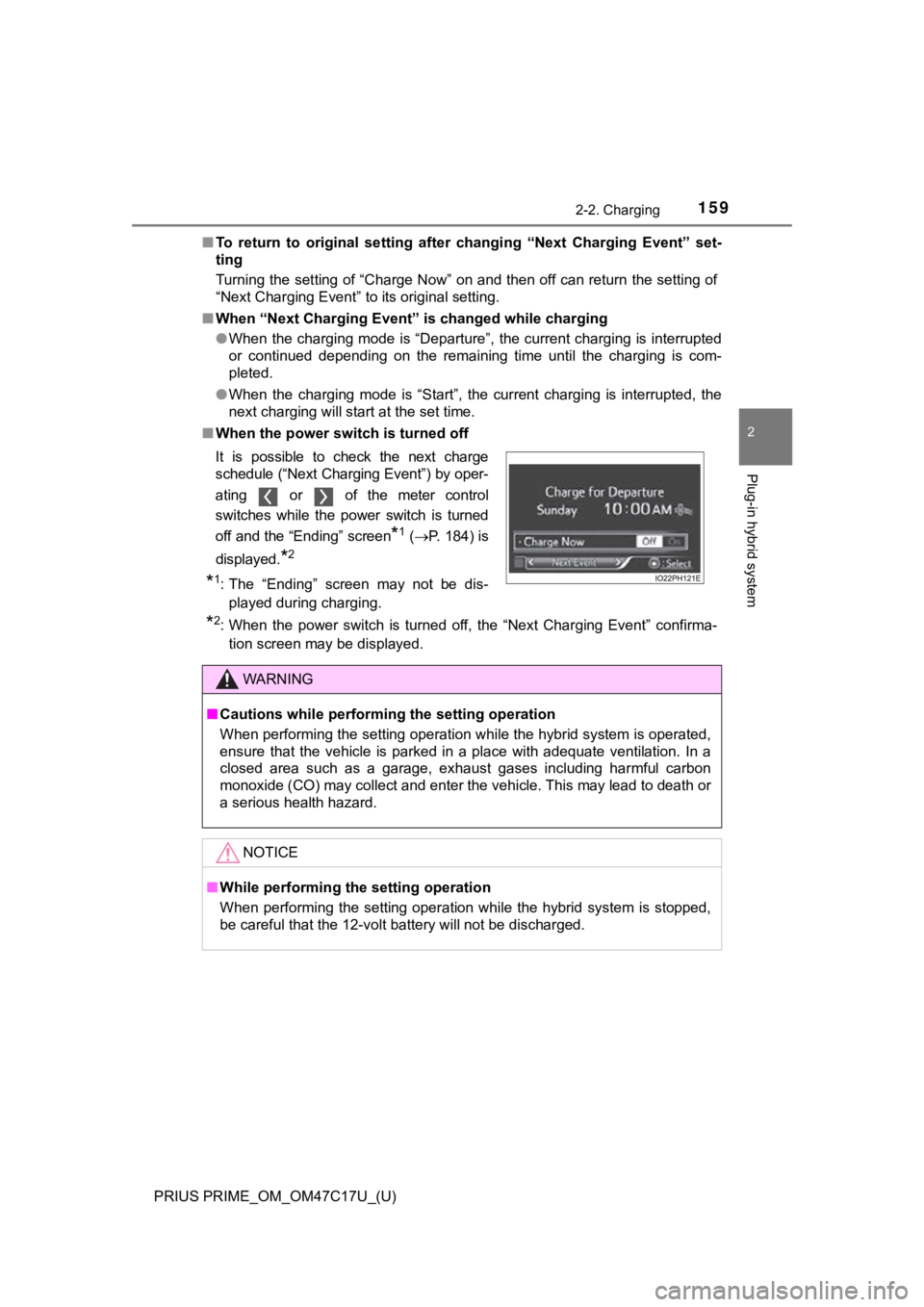
PRIUS PRIME_OM_OM47C17U_(U)
1592-2. Charging
2
Plug-in hybrid system
■To return to original setting after changing “Next Charging Eve nt” set-
ting
Turning the setting of “Charge Now” on and then off can return the setting of
“Next Charging Event” to its original setting.
■ When “Next Charging Event” is changed while charging
● When the charging mode is “Departure”, the current charging is interrupted
or continued depending on the remaining time until the charging is com-
pleted.
● When the charging mode is “Start”, the current charging is inte rrupted, the
next charging will start at the set time.
■ When the power switch is turned off
*2: When the power switch is turned off, the “Next Charging Event” confirma-
tion screen may be displayed.
It is possible to check the next charge
schedule (“Next Charging Event”) by oper-
ating or of the meter control
switches while the power switch is turned
off and the “Ending” screen
*1 (
P. 184) is
displayed.
*2
*1: The “Ending” screen may not be dis- played during charging.
WARNING
■ Cautions while performing the setting operation
When performing the setting operation while the hybrid system i s operated,
ensure that the vehicle is parked in a place with adequate vent ilation. In a
closed area such as a garage, exhaust gases including harmful c arbon
monoxide (CO) may collect and enter the vehicle. This may lead to death or
a serious health hazard.
NOTICE
■ While performing the setting operation
When performing the setting operation while the hybrid system i s stopped,
be careful that the 12-volt battery will not be discharged.
Page 160 of 788
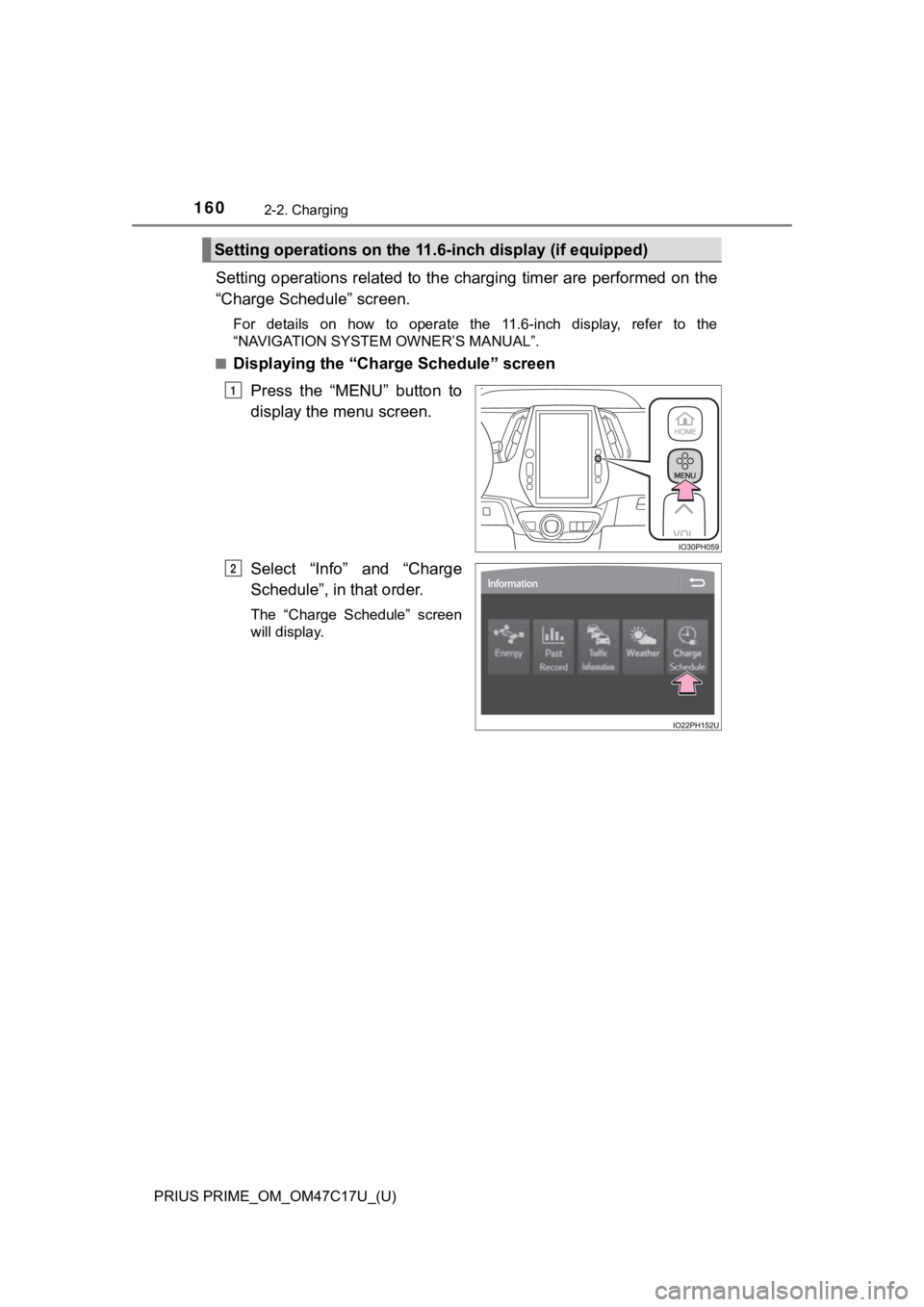
160
PRIUS PRIME_OM_OM47C17U_(U)
2-2. Charging
Setting operations related to the charging timer are performed on the
“Charge Schedule” screen.
For details on how to operate the 11.6-inch display, refer to t he
“NAVIGATION SYSTEM OWNER’S MANUAL”.
■
Displaying the “Charge Schedule” screen
Press the “MENU” button to
display the menu screen.
Select “Info” and “Charge
Schedule”, in that order.
The “Charge Schedule” screen
will display.
Setting operations on the 11.6-inch display (if equipped)
1
2