display TOYOTA PRIUS V 2012 Accessories, Audio & Navigation (in English)
[x] Cancel search | Manufacturer: TOYOTA, Model Year: 2012, Model line: PRIUS V, Model: TOYOTA PRIUS V 2012Pages: 228, PDF Size: 3.73 MB
Page 195 of 228
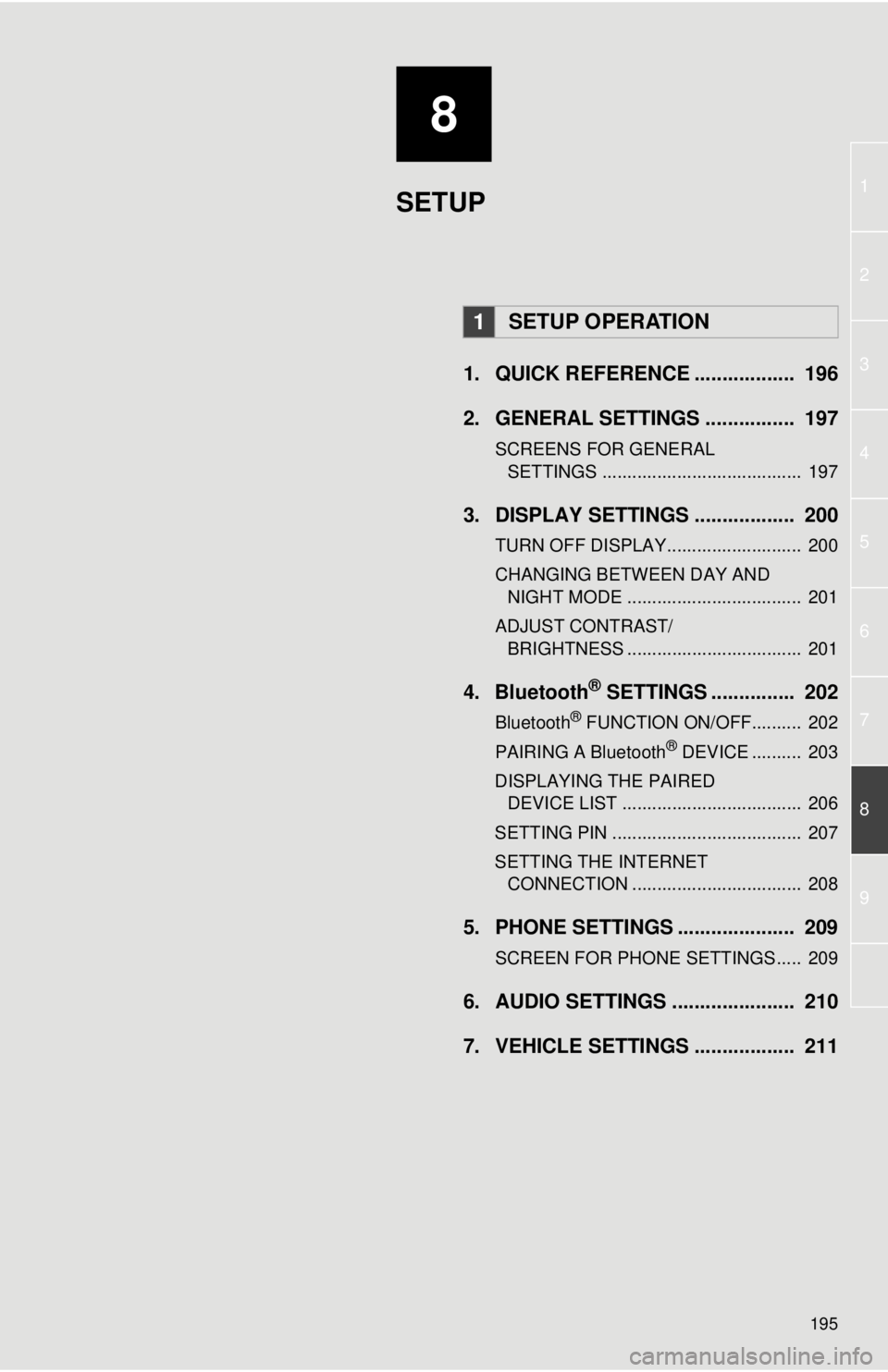
8
195
1
2
3
4
5
6
7
8
9
1. QUICK REFERENCE .................. 196
2. GENERAL SETTINGS ................ 197
SCREENS FOR GENERAL SETTINGS ........................................ 197
3. DISPLAY SETTINGS .................. 200
TURN OFF DISPLAY........................... 200
CHANGING BETWEEN DAY AND NIGHT MODE ................................... 201
ADJUST CONTRAST/ BRIGHTNESS ................................... 201
4. Bluetooth® SETTINGS ............... 202
Bluetooth® FUNCTION ON/OFF.......... 202
PAIRING A Bluetooth® DEVICE .......... 203
DISPLAYING THE PAIRED DEVICE LIST .................................... 206
SETTING PIN ...................................... 207
SETTING THE INTERNET CONNECTION .................................. 208
5. PHONE SETTINGS ..................... 209
SCREEN FOR PHONE SETTINGS..... 209
6. AUDIO SETTINGS ...................... 210
7. VEHICLE SETTINGS .................. 211
1SETUP OPERATION
SETUP
Page 196 of 228
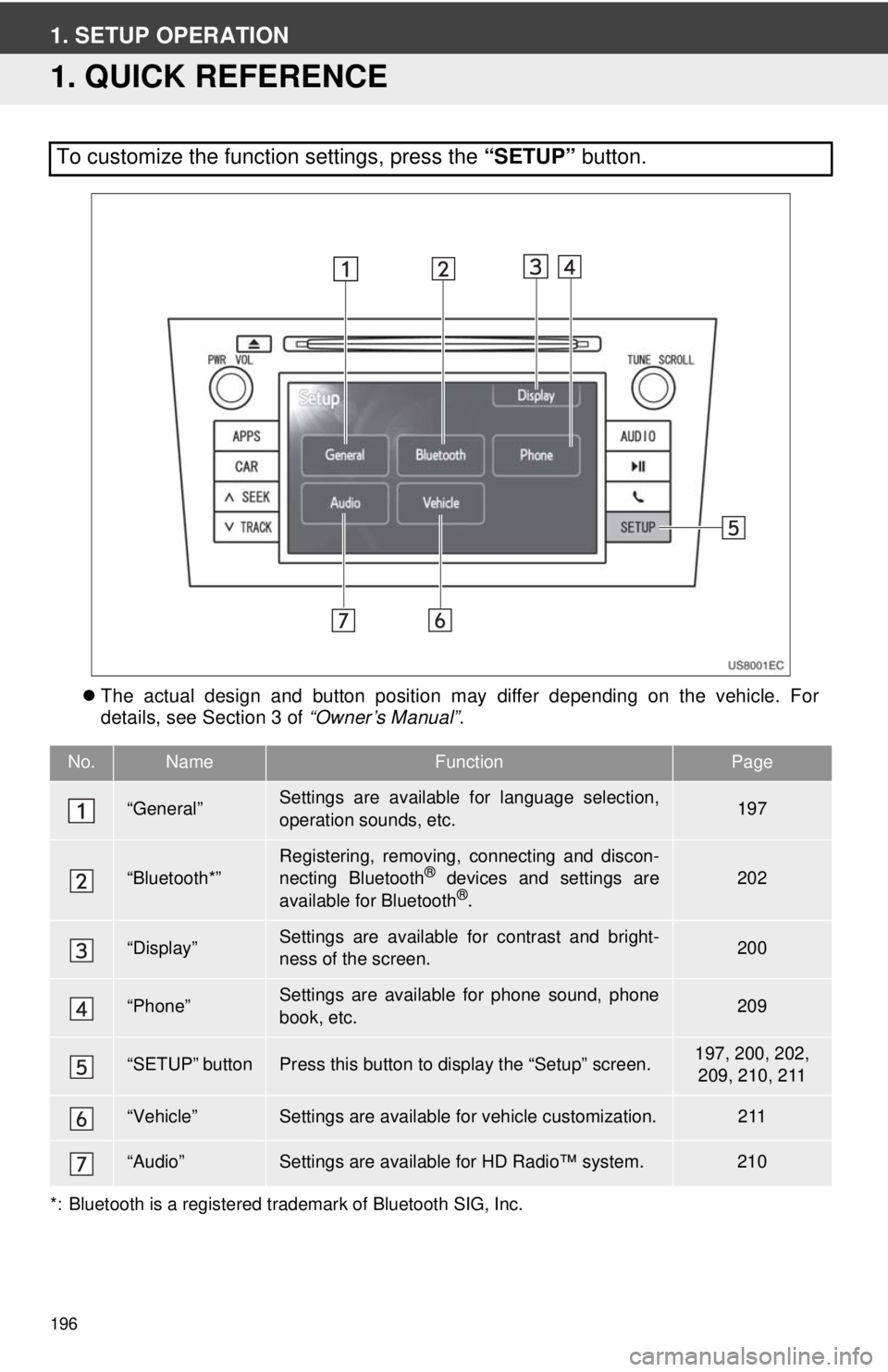
196
1. SETUP OPERATION
1. QUICK REFERENCE
The actual design and button position may differ depending on the vehicle. For
details, see Section 3 of “Owner’s Manual”.
*: Bluetooth is a registered trademark of Bluetooth SIG, Inc.
To customize the function settings, press the “SETUP” button.
No.NameFunctionPage
“General”Settings are available for language selection,
operation sounds, etc.197
“Bluetooth*”Registering, removing, connecting and discon-
necting Bluetooth® devices and settings are
available for Bluetooth®.
202
“Display”Settings are available for contrast and bright-
ness of the screen.200
“Phone”Settings are available for phone sound, phone
book, etc.209
“SETUP” buttonPress this button to display the “Setup” screen.197, 200, 202, 209, 210, 211
“Vehicle”Settings are available for vehicle customization.211
“Audio”Settings are available for HD Radio™ system.210
Page 198 of 228
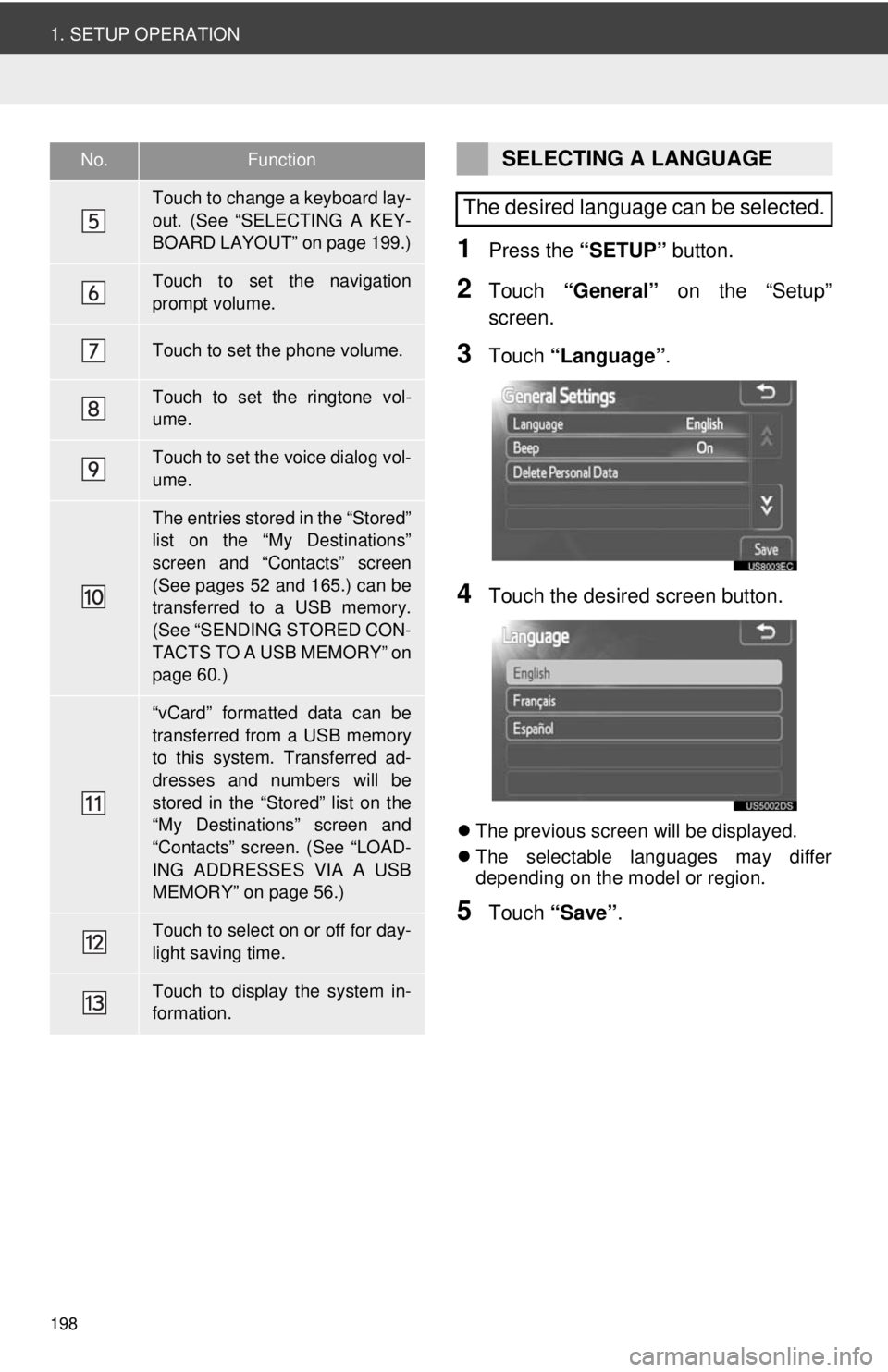
198
1. SETUP OPERATION
1Press the “SETUP” button.
2Touch “General” on the “Setup”
screen.
3Touch “Language” .
4Touch the desired screen button.
The previous screen will be displayed.
The selectable languages may differ
depending on the model or region.
5Touch “Save” .
Touch to change a keyboard lay-
out. (See “SELECTING A KEY-
BOARD LAYOUT” on page 199.)
Touch to set the navigation
prompt volume.
Touch to set the phone volume.
Touch to set the ringtone vol-
ume.
Touch to set the voice dialog vol-
ume.
The entries stored in the “Stored”
list on the “My Destinations”
screen and “Contacts” screen
(See pages 52 and 165.) can be
transferred to a USB memory.
(See “SENDING STORED CON-
TACTS TO A USB MEMORY” on
page 60.)
“vCard” formatted data can be
transferred from a USB memory
to this system. Transferred ad-
dresses and numbers will be
stored in the “Stored” list on the
“My Destinations” screen and
“Contacts” screen. (See “LOAD-
ING ADDRESSES VIA A USB
MEMORY” on page 56.)
Touch to select on or off for day-
light saving time.
Touch to display the system in-
formation.
No.FunctionSELECTING A LANGUAGE
The desired language can be selected.
Page 200 of 228
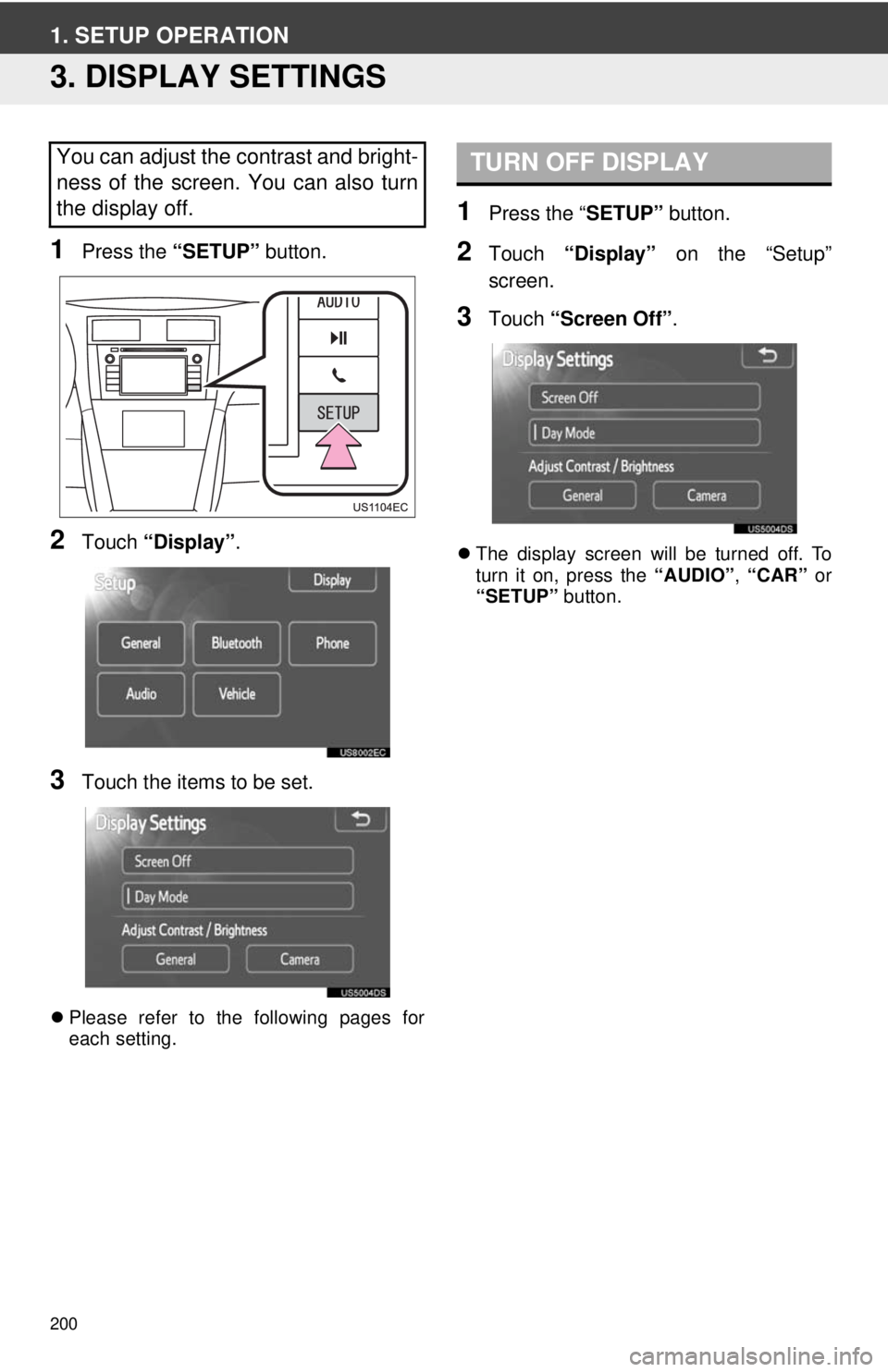
200
1. SETUP OPERATION
3. DISPLAY SETTINGS
1Press the “SETUP” button.
2Touch “Display” .
3Touch the items to be set.
Please refer to the following pages for
each setting.
1Press the “ SETUP” button.
2Touch “Display” on the “Setup”
screen.
3Touch “Screen Off” .
The display screen will be turned off. To
turn it on, press the “AUDIO”, “CAR” or
“SETUP” button.
You can adjust the contrast and bright-
ness of the screen. You can also turn
the display off.TURN OFF DISPLAY
Page 201 of 228
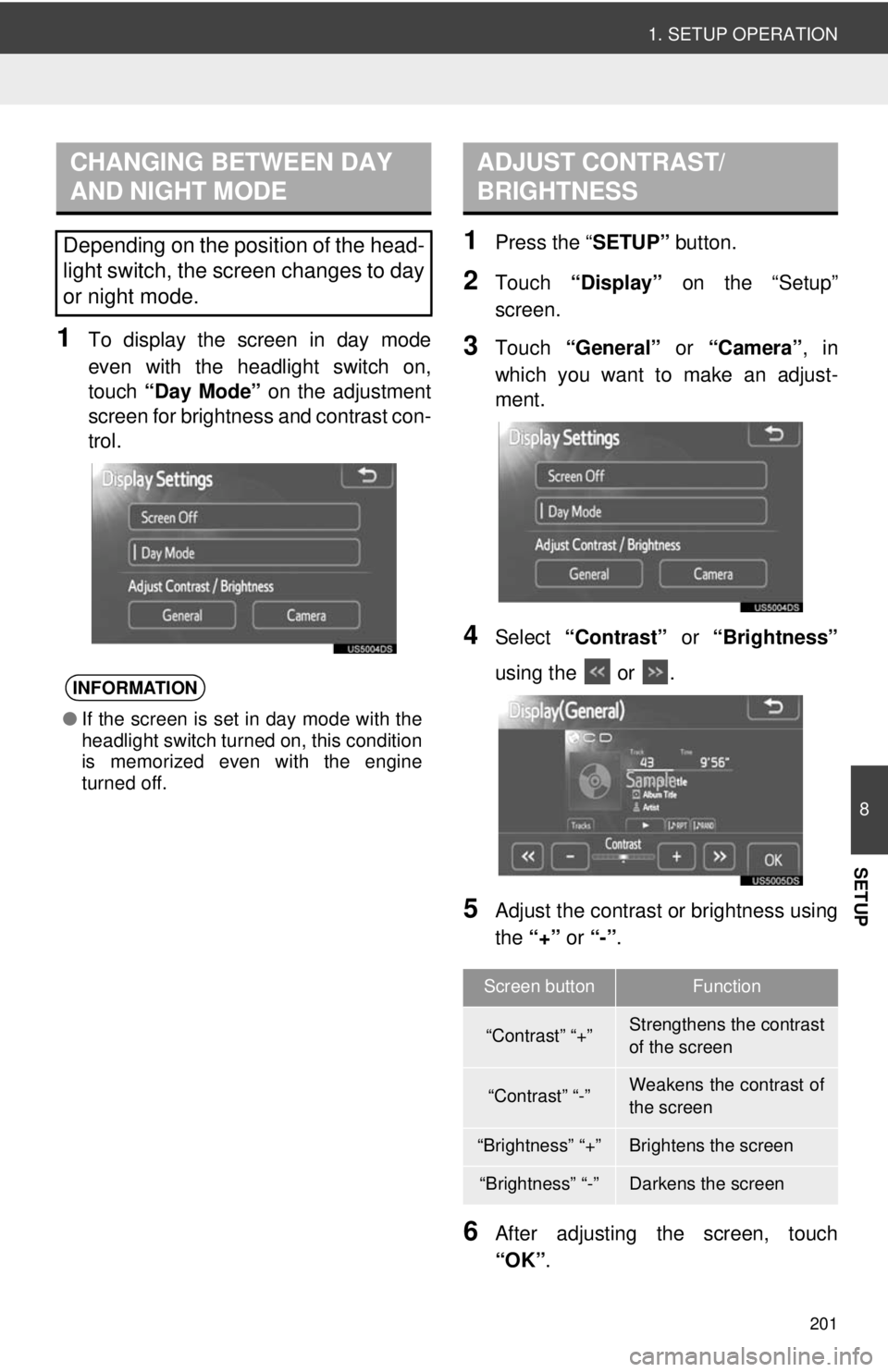
201
1. SETUP OPERATION
8
SETUP
1To display the screen in day mode
even with the headlight switch on,
touch “Day Mode” on the adjustment
screen for brightness and contrast con-
trol.
1Press the “ SETUP” button.
2Touch “Display” on the “Setup”
screen.
3Touch “General” or “Camera” , in
which you want to make an adjust-
ment.
4Select “Contrast” or “Brightness”
using the or .
5Adjust the contrast or brightness using
the “+” or “-”.
6After adjusting the screen, touch
“OK” .
CHANGING BETWEEN DAY
AND NIGHT MODE
Depending on the position of the head-
light switch, the screen changes to day
or night mode.
INFORMATION
●If the screen is set in day mode with the
headlight switch turned on, this condition
is memorized even with the engine
turned off.
ADJUST CONTRAST/
BRIGHTNESS
Screen buttonFunction
“Contrast” “+”Strengthens the contrast
of the screen
“Contrast” “-”Weakens the contrast of
the screen
“Brightness” “+”Brightens the screen
“Brightness” “-”Darkens the screen
Page 202 of 228
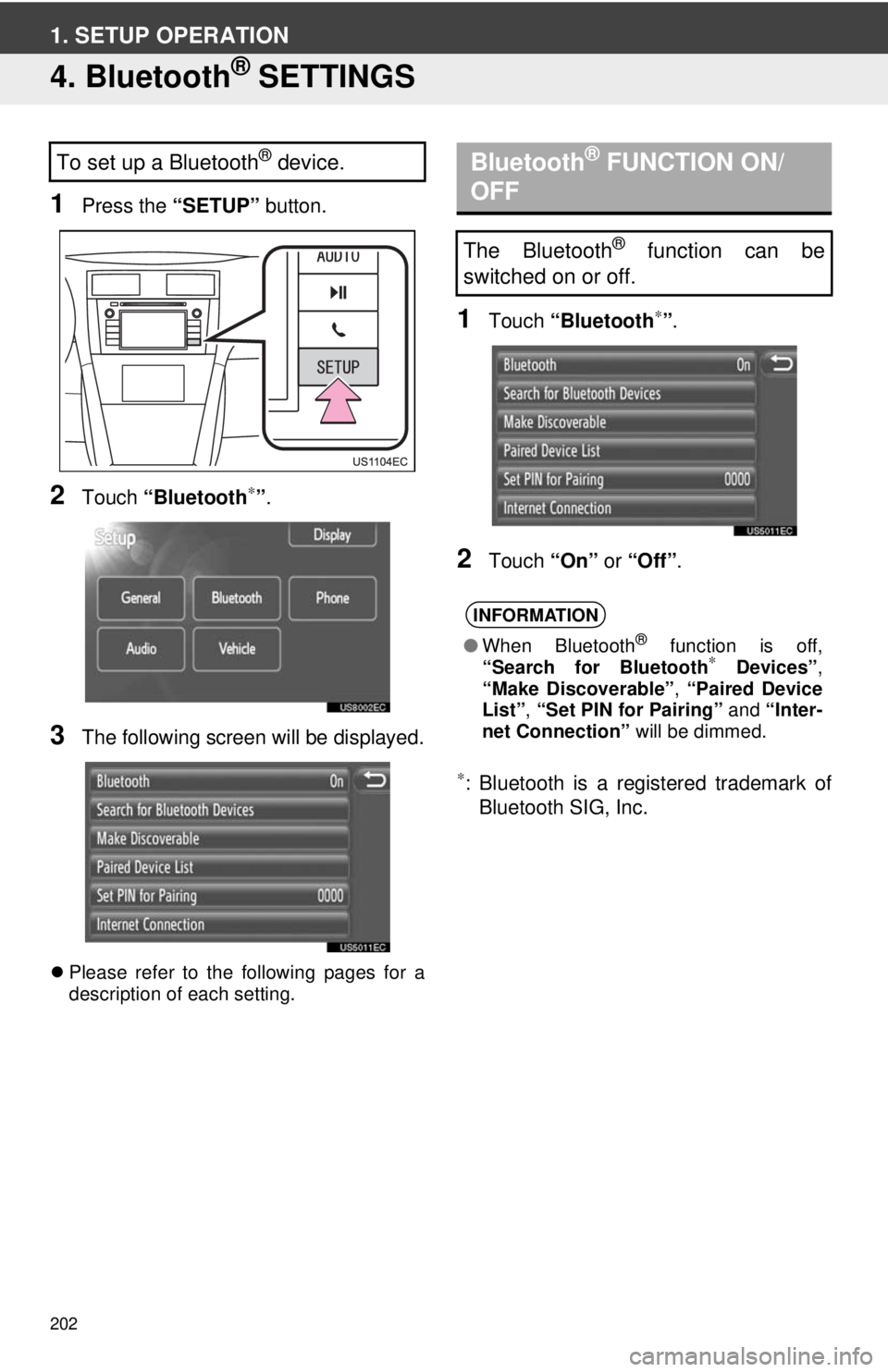
202
1. SETUP OPERATION
4. Bluetooth® SETTINGS
1Press the “SETUP” button.
2Touch “Bluetooth∗”.
3The following screen will be displayed.
Please refer to the following pages for a
description of each setting.
1Touch “Bluetooth∗”.
2Touch “On” or “Off” .
∗: Bluetooth is a registered trademark of
Bluetooth SIG, Inc.
To set up a Bluetooth® device.Bluetooth® FUNCTION ON/
OFF
The Bluetooth® function can be
switched on or off.
INFORMATION
● When Bluetooth® function is off,
“Search for Bluetooth∗ Devices”,
“Make Discoverable” , “Paired Device
List” , “Set PIN for Pairing” and “Inter-
net Connection” will be dimmed.
Page 203 of 228
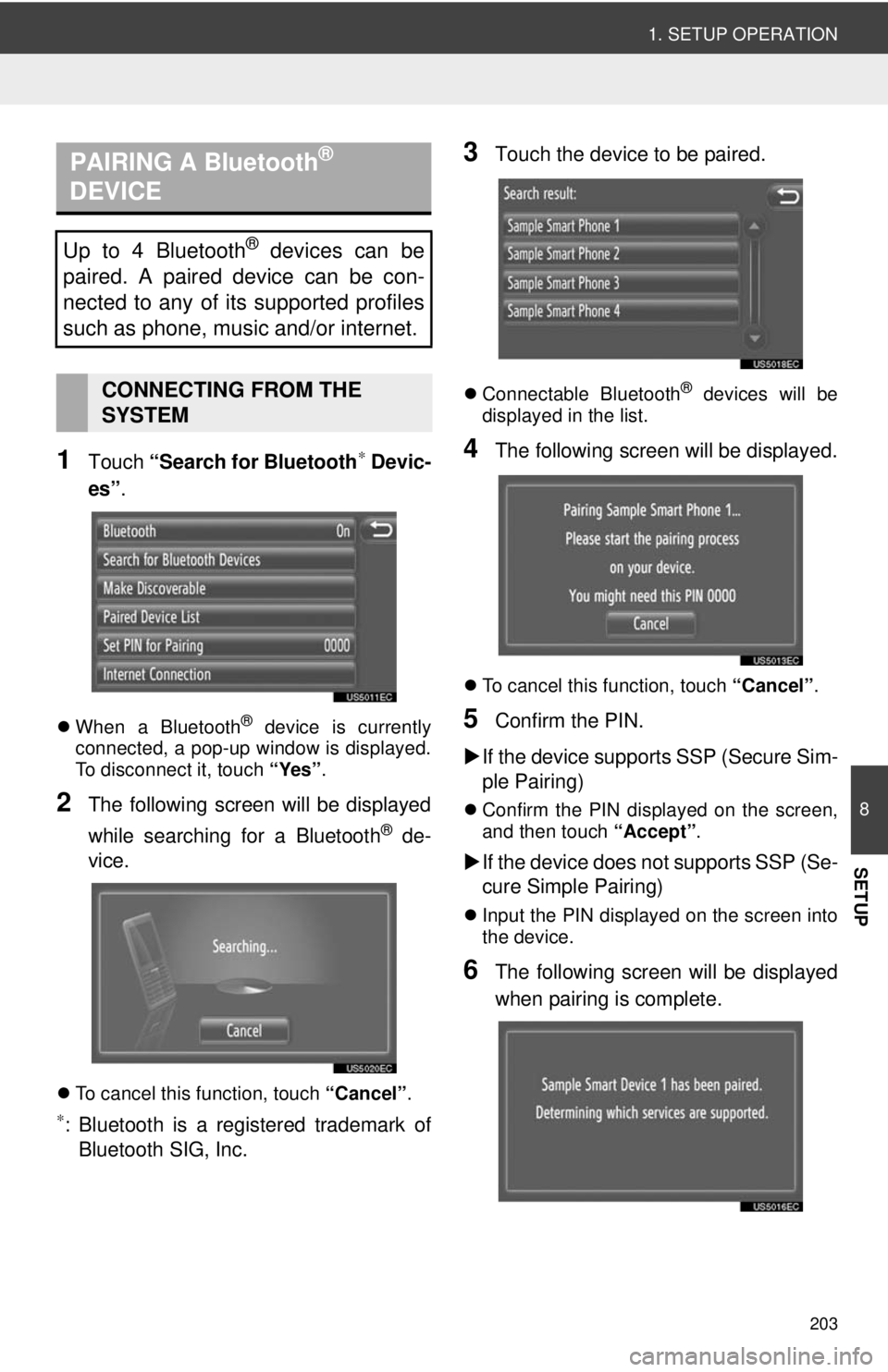
203
1. SETUP OPERATION
8
SETUP
1Touch “Search for Bluetooth∗ Devic-
es” .
When a Bluetooth® device is currently
connected, a pop-up window is displayed.
To disconnect it, touch “Yes”.
2The following screen will be displayed
while searching for a Bluetooth
® de-
vice.
To cancel this function, touch “Cancel”.
∗: Bluetooth is a registered trademark of
Bluetooth SIG, Inc.
3Touch the device to be paired.
Connectable Bluetooth® devices will be
displayed in the list.
4The following screen will be displayed.
To cancel this function, touch “Cancel”.
5Confirm the PIN.
If the device supports SSP (Secure Sim-
ple Pairing)
Confirm the PIN displayed on the screen,
and then touch “Accept”.
If the device does not supports SSP (Se-
cure Simple Pairing)
Input the PIN displayed on the screen into
the device.
6The following screen will be displayed
when pairing is complete.
PAIRING A Bluetooth®
DEVICE
Up to 4 Bluetooth® devices can be
paired. A paired device can be con-
nected to any of its supported profiles
such as phone, music and/or internet.
CONNECTING FROM THE
SYSTEM
Page 204 of 228
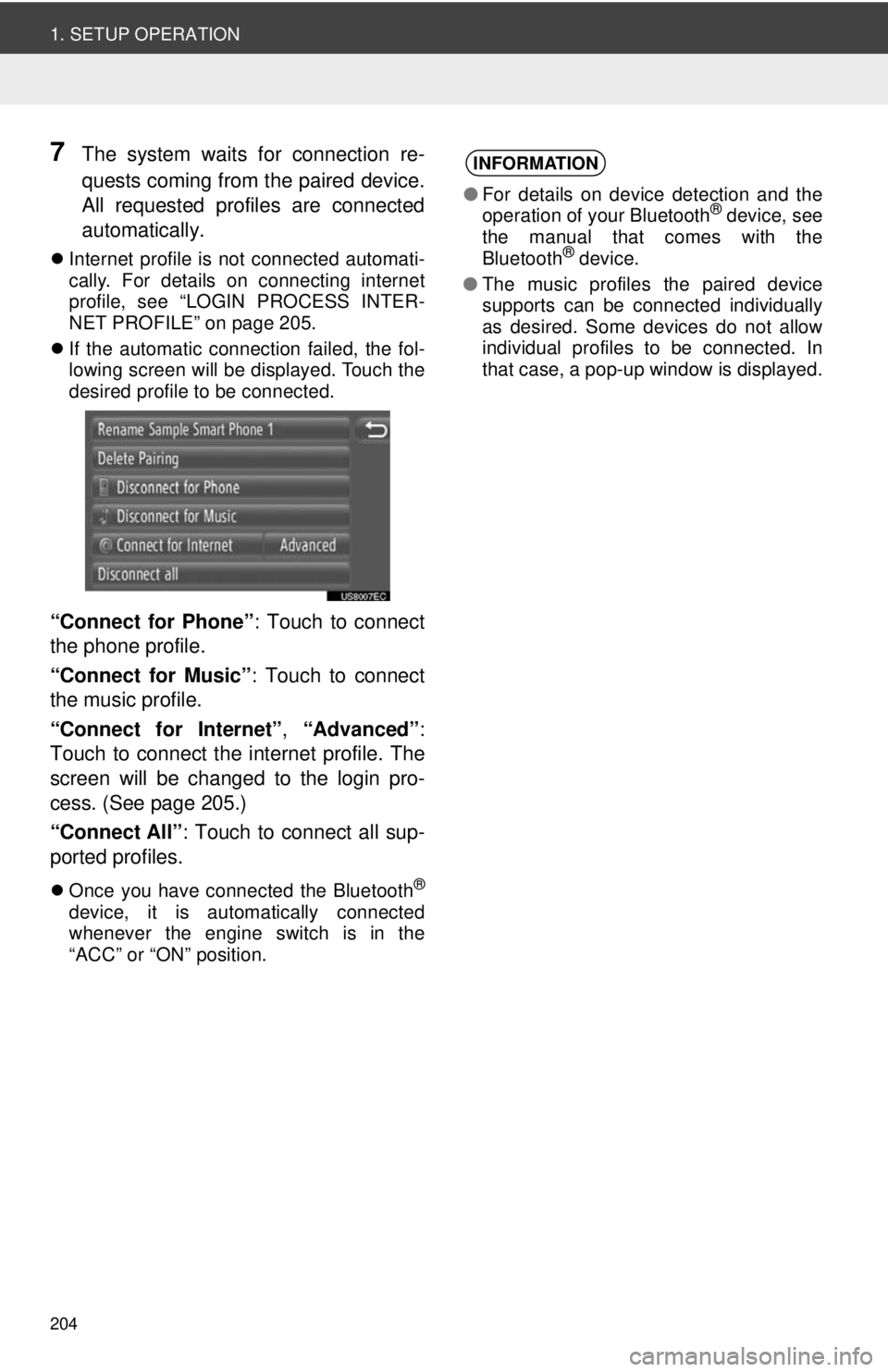
204
1. SETUP OPERATION
7The system waits for connection re-
quests coming from the paired device.
All requested profiles are connected
automatically.
Internet profile is not connected automati-
cally. For details on connecting internet
profile, see “LOGIN PROCESS INTER-
NET PROFILE” on page 205.
If the automatic connection failed, the fol-
lowing screen will be displayed. Touch the
desired profile to be connected.
“Connect for Phone” : Touch to connect
the phone profile.
“Connect for Music” : Touch to connect
the music profile.
“Connect for Internet” , “Advanced” :
Touch to connect the internet profile. The
screen will be changed to the login pro-
cess. (See page 205.)
“Connect All” : Touch to connect all sup-
ported profiles.
Once you have connected the Bluetooth®
device, it is automatically connected
whenever the engine switch is in the
“ACC” or “ON” position.
INFORMATION
●For details on device detection and the
operation of your Bluetooth® device, see
the manual that comes with the
Bluetooth
® device.
● The music profiles the paired device
supports can be connected individually
as desired. Some devices do not allow
individual profiles to be connected. In
that case, a pop-up window is displayed.
Page 205 of 228
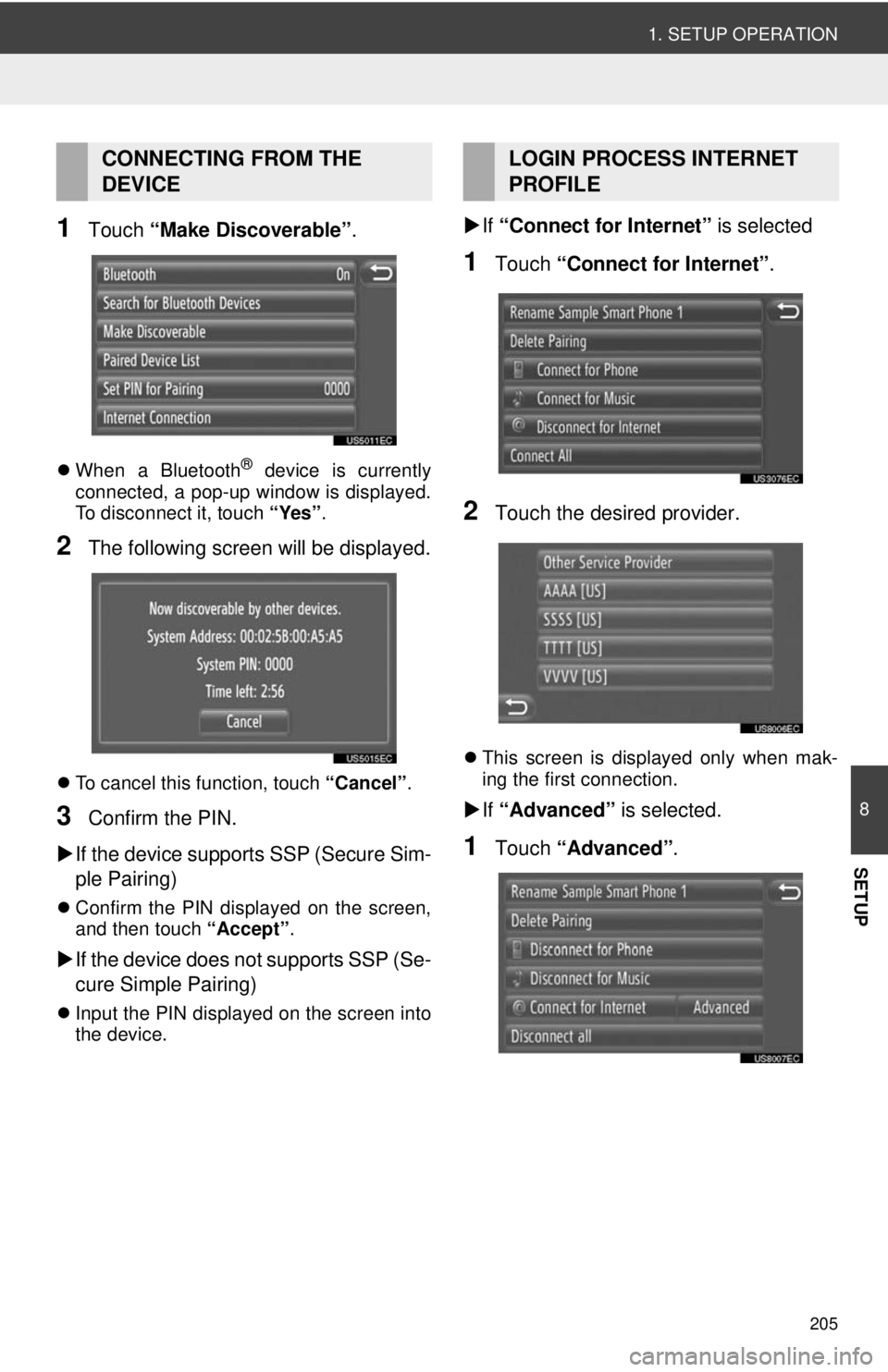
205
1. SETUP OPERATION
8
SETUP
1Touch “Make Discoverable” .
When a Bluetooth® device is currently
connected, a pop-up window is displayed.
To disconnect it, touch “Yes”.
2The following screen will be displayed.
To cancel this function, touch “Cancel”.
3Confirm the PIN.
If the device supports SSP (Secure Sim-
ple Pairing)
Confirm the PIN displayed on the screen,
and then touch “Accept” .
If the device does not supports SSP (Se-
cure Simple Pairing)
Input the PIN displayed on the screen into
the device.
If “Connect for Internet” is selected
1Touch “Connect for Internet” .
2Touch the desired provider.
This screen is displayed only when mak-
ing the first connection.
If “Advanced” is selected.
1Touch “Advanced” .
CONNECTING FROM THE
DEVICELOGIN PROCESS INTERNET
PROFILE
Page 206 of 228
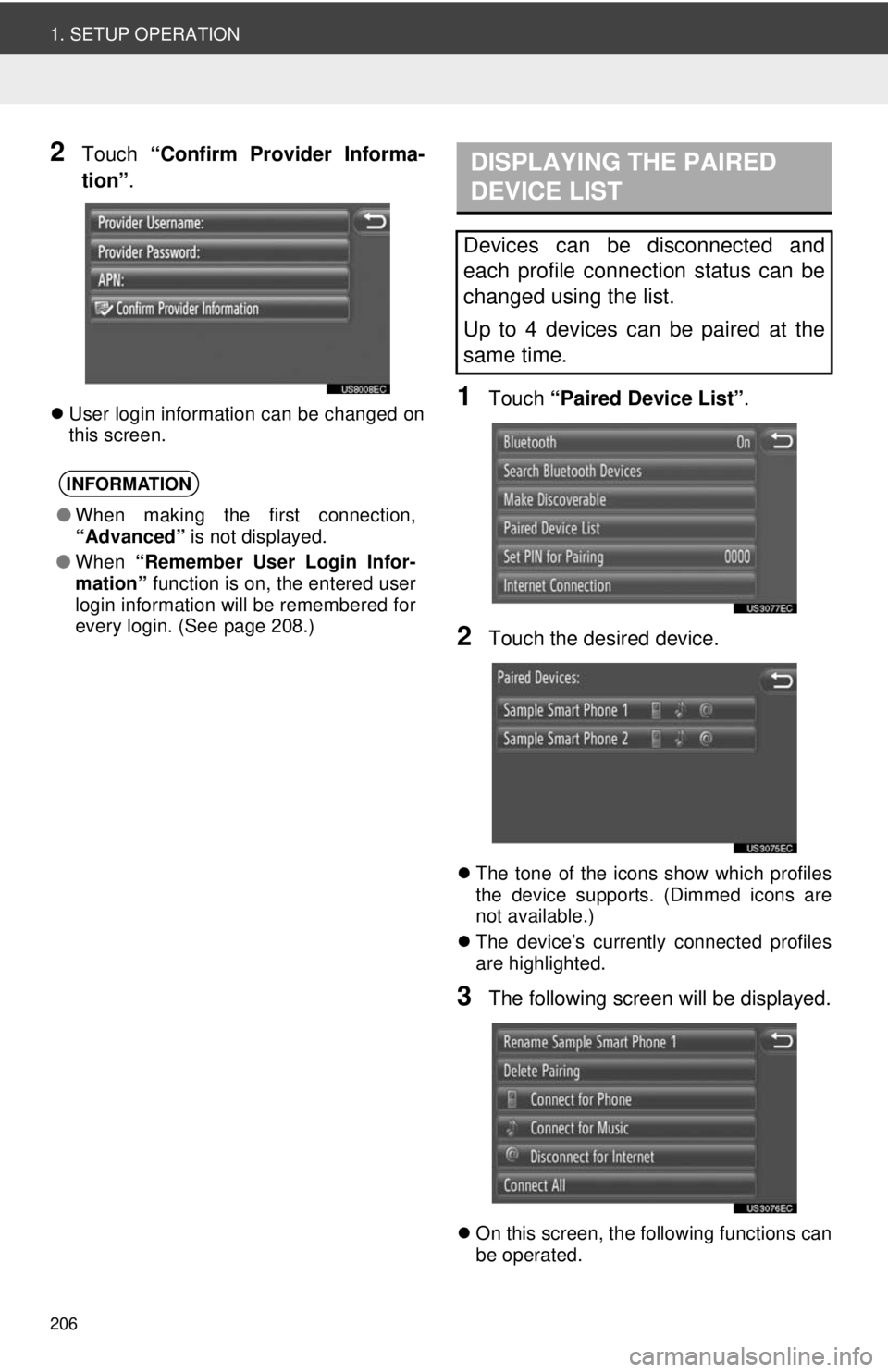
206
1. SETUP OPERATION
2Touch “Confirm Provider Informa-
tion” .
User login information can be changed on
this screen. 1Touch “Paired Device List” .
2Touch the desired device.
The tone of the icons show which profiles
the device supports. (Dimmed icons are
not available.)
The device’s currently connected profiles
are highlighted.
3The following screen will be displayed.
On this screen, the following functions can
be operated.
INFORMATION
●When making the first connection,
“Advanced” is not displayed.
● When “Remember User Login Infor-
mation” function is on, the entered user
login information will be remembered for
every login. (See page 208.)
DISPLAYING THE PAIRED
DEVICE LIST
Devices can be disconnected and
each profile connection status can be
changed using the list.
Up to 4 devices can be paired at the
same time.