lock TOYOTA PRIUS V 2013 Accessories, Audio & Navigation (in English)
[x] Cancel search | Manufacturer: TOYOTA, Model Year: 2013, Model line: PRIUS V, Model: TOYOTA PRIUS V 2013Pages: 411, PDF Size: 6.96 MB
Page 248 of 411
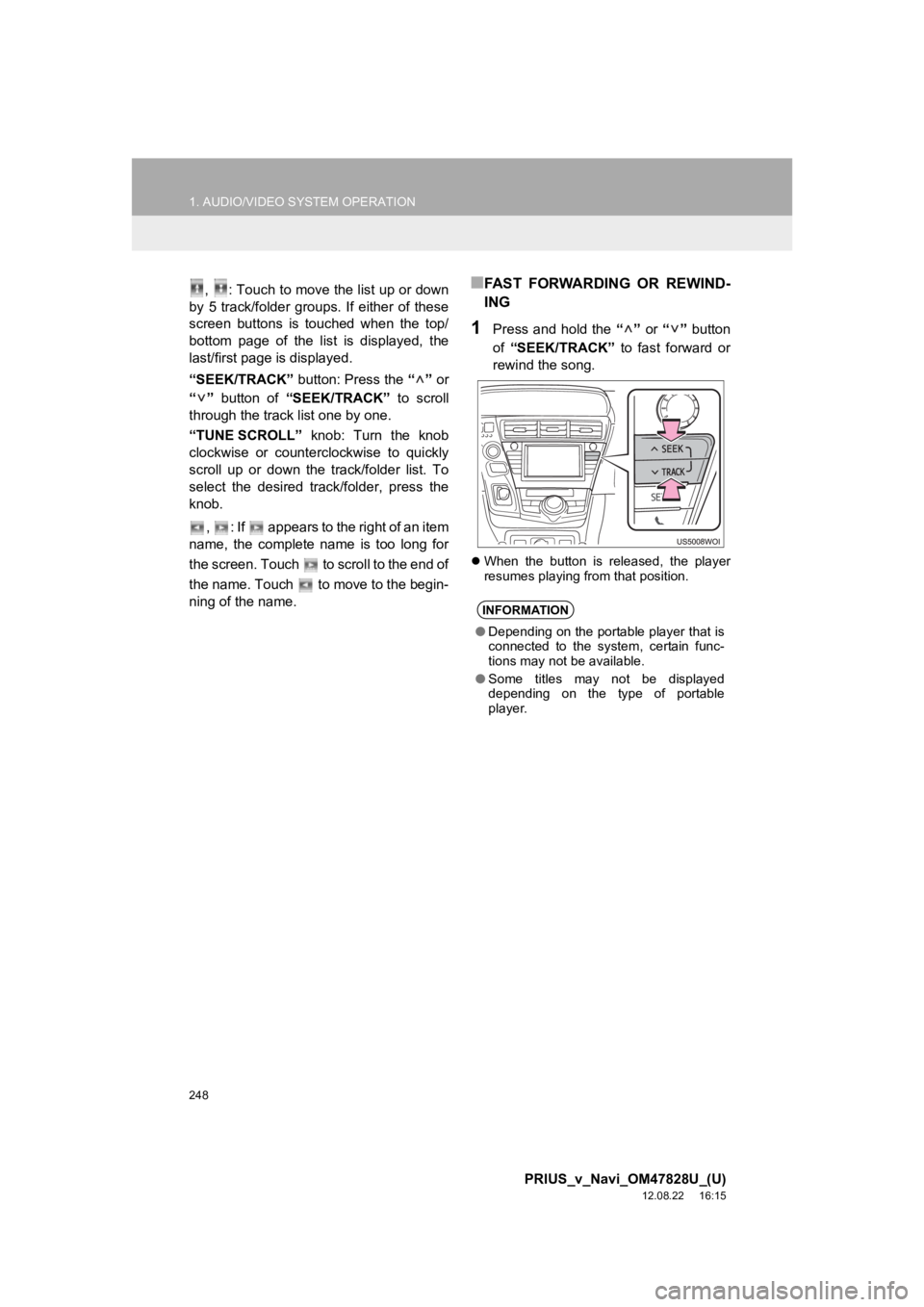
248
1. AUDIO/VIDEO SYSTEM OPERATION
PRIUS_v_Navi_OM47828U_(U)
12.08.22 16:15
, : Touch to move the list up or down
by 5 track/folder groups. If either of these
screen buttons is touched when the top/
bottom page of the list is displayed, the
last/first page is displayed.
“SEEK/TRACK” button: Press the “” or
“” button of “SEEK/TRACK” to scroll
through the track list one by one.
“TUNE SCROLL” knob: Turn the knob
clockwise or counterclockwise to quickly
scroll up or down the track/folder list. To
select the desired track/folder, press the
knob.
, : If appears to the right of an item
name, the complete name is too long for
the screen. Touch to scroll to the end of
the name. Touch to move to the begin-
ning of the name.■FAST FORWARDING OR REWIND-
ING
1Press and hold the “” or “” button
of “SEEK/TRACK” to fast forward or
rewind the song.
When the button is released, the player
resumes playing from that position.
INFORMATION
●Depending on the portable player that is
connected to the system, certain func-
tions may not be available.
● Some titles may not be displayed
depending on the type of portable
player.
Page 249 of 411
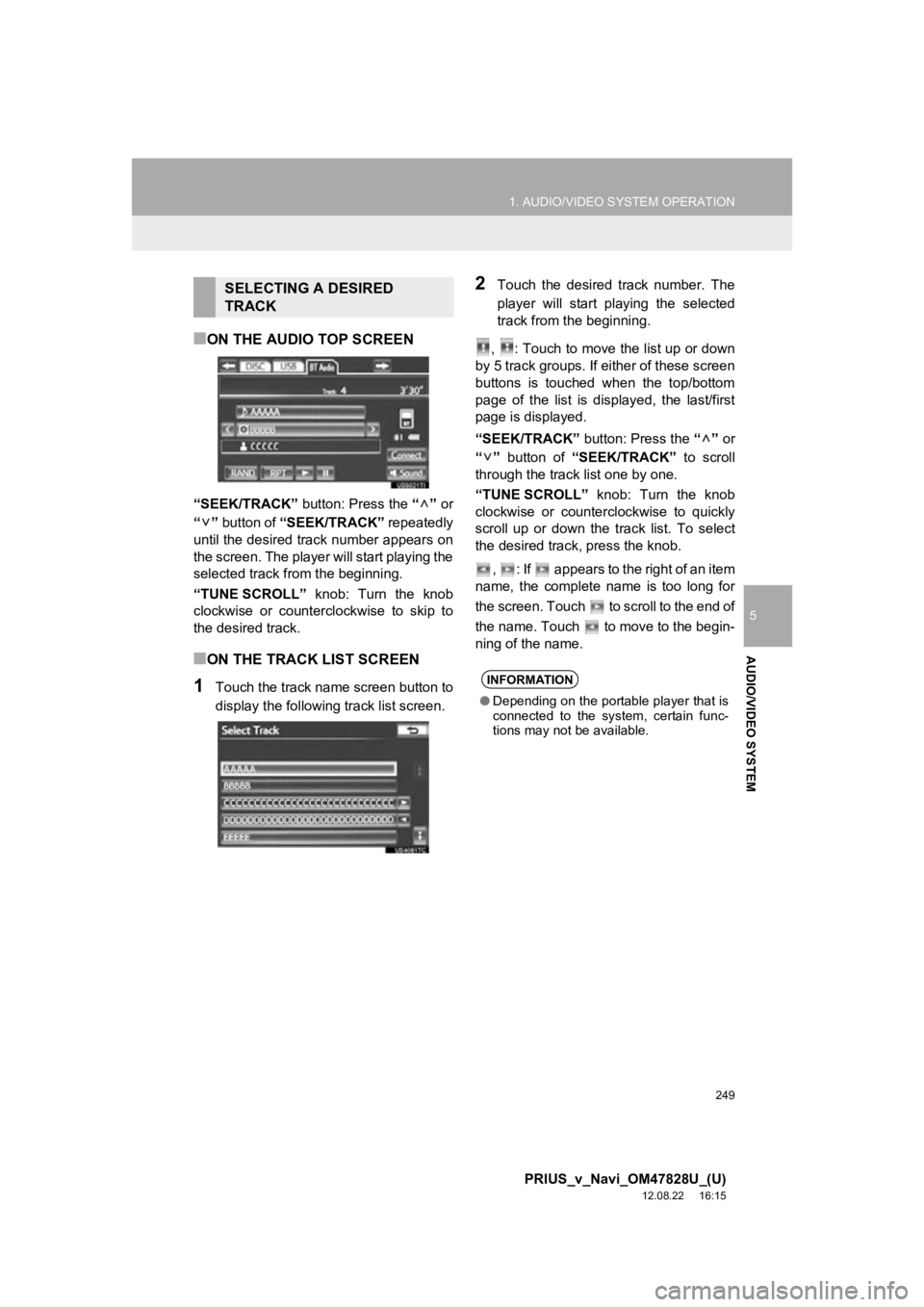
249
1. AUDIO/VIDEO SYSTEM OPERATION
5
AUDIO/VIDEO SYSTEM
PRIUS_v_Navi_OM47828U_(U)
12.08.22 16:15
■ON THE AUDIO TOP SCREEN
“SEEK/TRACK” button: Press the “” or
“” button of “SEEK/TRACK” repeatedly
until the desired track number appears on
the screen. The player will start playing the
selected track from the beginning.
“TUNE SCROLL” knob: Turn the knob
clockwise or counterclockwise to skip to
the desired track.
■ON THE TRACK LIST SCREEN
1Touch the track name screen button to
display the following track list screen.
2Touch the desired track number. The
player will start playing the selected
track from the beginning.
, : Touch to move the list up or down
by 5 track groups. If either of these screen
buttons is touched when the top/bottom
page of the list is displayed, the last/first
page is displayed.
“SEEK/TRACK” button: Press the “” or
“” button of “SEEK/TRACK” to scroll
through the track list one by one.
“TUNE SCROLL” knob: Turn the knob
clockwise or counterclockwise to quickly
scroll up or down the track list. To select
the desired track, press the knob.
, : If appears to the right of an item
name, the complete name is too long for
the screen. Touch to scroll to the end of
the name. Touch to move to the begin-
ning of the name.SELECTING A DESIRED
TRACK
INFORMATION
● Depending on the portable player that is
connected to the system, certain func-
tions may not be available.
Page 254 of 411

254
1. AUDIO/VIDEO SYSTEM OPERATION
PRIUS_v_Navi_OM47828U_(U)
12.08.22 16:15
12. AUDIO/VIDEO SYST EM OPERATING HINTS
Fading and drifting stations: Generally, the
effective range of FM is about 25 miles (40
km). Once outside this range, you may no-
tice fading and drifting, which increase with
the distance from the radio transmitter.
They are often accompanied by distortion.
Multi-path: FM signals are reflective, mak-
ing it possible for 2 signals to reach the ve-
hicle’s antenna at the same time. If this
happens, the signals will cancel each other
out, causing a momentary flutter or loss of
reception.
Static and fluttering: These occur when
signals are blocked by buildings, trees or
other large objects. Increasing the bass
level may reduce static and fluttering.
Station swapping: If the FM signal being
listened to is interrupted or weakened, and
there is another strong station nearby on
the FM band, the radio may tune in the
second station until the original signal can
be picked up again.
NOTICE
●To ensure correct audio/video system
operations:
• Be careful not to spill beverages over
the audio/video system.
• Do not put anything other than an appropriate disc into the disc slot.
• The use of a cellular phone inside or near the vehicle may cause a noise
from the speakers of the audio/video
system which you are listening to.
However, this does not indicate a
malfunction.
RADIO RECEPTION
Usually, a problem with radio reception
does not mean there is a problem with
the radio — it is just the normal result
of conditions outside the vehicle.
For example, nearby buildings and ter-
rain can interfere with FM reception.
Power lines or phone wires can inter-
fere with AM signals. And of course, ra-
dio signals have a limited range. The
farther the vehicle is from a station, the
weaker its signal will be. In addition, re-
ception conditions change constantly
as the vehicle moves.
Here, some common reception prob-
lems that probably do not indicate a
problem with the radio are described.
FM
Page 332 of 411
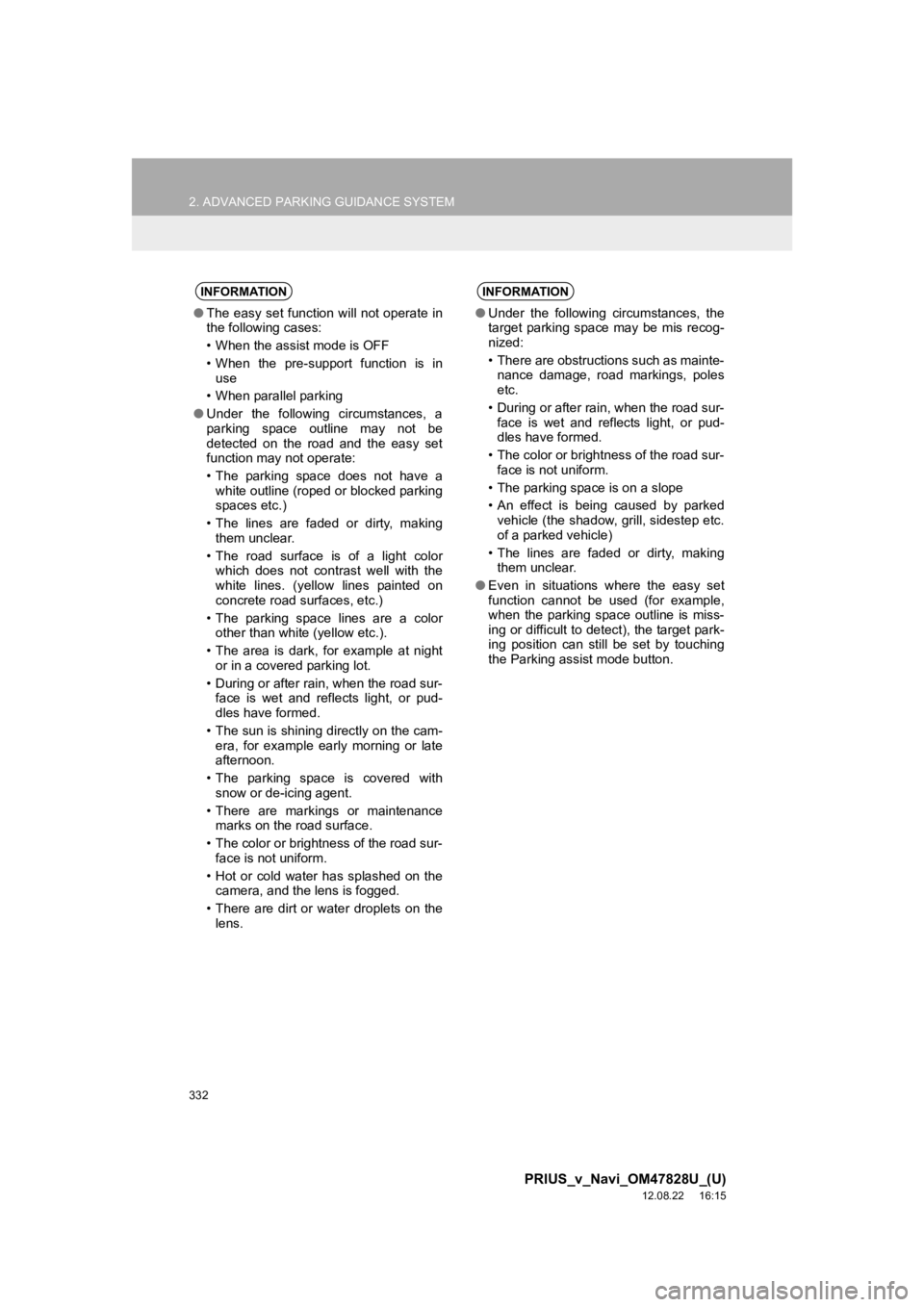
332
2. ADVANCED PARKING GUIDANCE SYSTEM
PRIUS_v_Navi_OM47828U_(U)
12.08.22 16:15
INFORMATION
●The easy set function will not operate in
the following cases:
• When the assist mode is OFF
• When the pre-support function is in
use
• When parallel parking
● Under the following circumstances, a
parking space outline may not be
detected on the road and the easy set
function may not operate:
• The parking space does not have a
white outline (roped or blocked parking
spaces etc.)
• The lines are faded or dirty, making them unclear.
• The road surface is of a light color which does not contrast well with the
white lines. (yellow lines painted on
concrete road surfaces, etc.)
• The parking space lines are a color other than white (yellow etc.).
• The area is dark, for example at night or in a covered parking lot.
• During or after rain, when the road sur- face is wet and reflects light, or pud-
dles have formed.
• The sun is shining directly on the cam- era, for example early morning or late
afternoon.
• The parking space is covered with snow or de-icing agent.
• There are markings or maintenance marks on the road surface.
• The color or brightness of the road sur- face is not uniform.
• Hot or cold water has splashed on the camera, and the lens is fogged.
• There are dirt or water droplets on the lens.
INFORMATION
● Under the following circumstances, the
target parking space may be mis recog-
nized:
• There are obstructions such as mainte-
nance damage, road markings, poles
etc.
• During or after rain, when the road sur- face is wet and reflects light, or pud-
dles have formed.
• The color or brightness of the road sur- face is not uniform.
• The parking space is on a slope
• An effect is being caused by parked vehicle (the shadow, grill, sidestep etc.
of a parked vehicle)
• The lines are faded or dirty, making them unclear.
● Even in situations where the easy set
function cannot be used (for example,
when the parking space outline is miss-
ing or difficult to detect), the target park-
ing position can still be set by touching
the Parking assist mode button.
Page 355 of 411

355
2. ADVANCED PARKING GUIDANCE SYSTEM
9
PRIUS_v_Navi_OM47828U_(U)
12.08.22 16:15
PERIPHERAL MONITORING SYSTEM
5. WHAT TO DO WHEN THIS SORT OF MESSAGE IS DISPLAYED
WHAT TO DO WHEN THIS SORT OF MESSAGE IS DISPLAYED
MessageCauseWhat to do
“! Check APGS. Have
your vehicle checked by
a dealer.”There is a malfunction in the sys-
tem.Have your vehicle checked by
your Toyota dealer.
“! APGS can only be
used on a flat surface.”The vehicle has rolled forward
on a sloped road.
The vehicle does not move
even if you take your foot off
the brake pedal.Do not attempt to use the sys-
tem in those sorts of conditions.
“! APGS cannot assist
under the current condi-
tions.”If the message is displayed only
when the system is operating, it
is likely that the tires are worn, or
tire inflation pressure is low.Check tires for wear and pres-
sure.
If the message is displayed con-
stantly, there is most likely a mal-
function.Turn the “POWER” switch to
OFF, then to ON mode. If the
message is still displayed, have
the vehicle checked by your
Toyota dealer.
The vehicle has skidded or the
tires have been locked.Do not attempt to use the sys-
tem on a slippery road such as
snowy road.
“! APGS is not available
now.”The system has temporarily
overheated.Turn the “POWER” switch to
OFF, then to ON mode. Wait a
few moments before use.
There is a malfunction in the
voice guidance system.Have your vehicle checked by
your Toyota dealer.
The hybrid system has not been
started.Turn the “POWER” switch to
ON mode and start the hybrid
system. If the message is still
displayed, have the vehicle
checked by your Toyota dealer.
“! Release the parking
brake.”The parking brake has been ap-
plied.Release the parking brake.