steering wheel TOYOTA PRIUS V 2013 Accessories, Audio & Navigation (in English)
[x] Cancel search | Manufacturer: TOYOTA, Model Year: 2013, Model line: PRIUS V, Model: TOYOTA PRIUS V 2013Pages: 411, PDF Size: 6.96 MB
Page 326 of 411
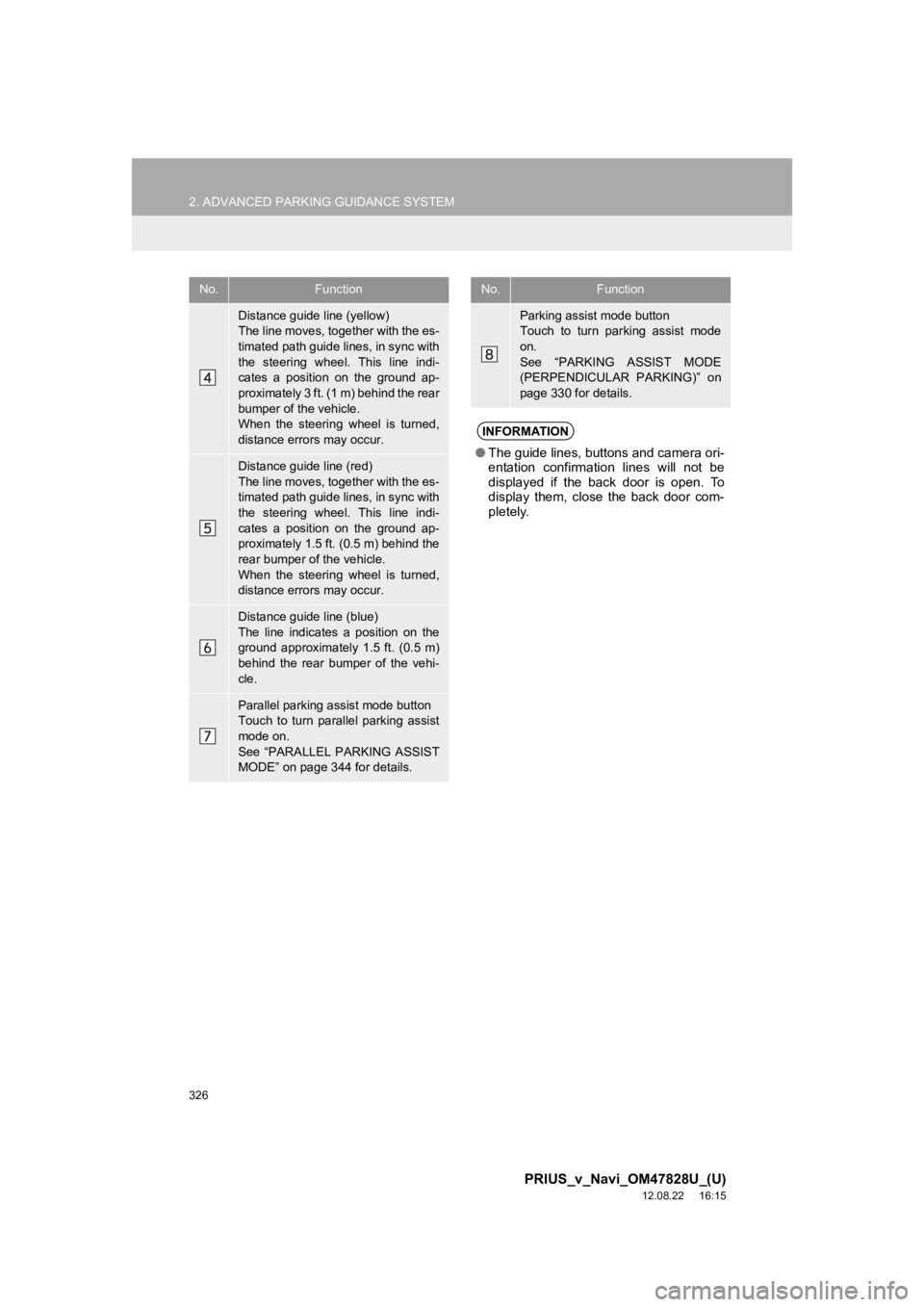
326
2. ADVANCED PARKING GUIDANCE SYSTEM
PRIUS_v_Navi_OM47828U_(U)
12.08.22 16:15
Distance guide line (yellow)
The line moves, together with the es-
timated path guide lines, in sync with
the steering wheel. This line indi-
cates a position on the ground ap-
proximately 3 ft. (1 m) behind the rear
bumper of the vehicle.
When the steering wheel is turned,
distance errors may occur.
Distance guide line (red)
The line moves, together with the es-
timated path guide lines, in sync with
the steering wheel. This line indi-
cates a position on the ground ap-
proximately 1.5 ft. (0.5 m) behind the
rear bumper of the vehicle.
When the steering wheel is turned,
distance errors may occur.
Distance guide line (blue)
The line indicates a position on the
ground approximately 1.5 ft. (0.5 m)
behind the rear bumper of the vehi-
cle.
Parallel parking assist mode button
Touch to turn parallel parking assist
mode on.
See “PARALLEL PARKING ASSIST
MODE” on page 344 for details.
No.Function
Parking assist mode button
Touch to turn parking assist mode
on.
See “PARKING ASSIST MODE
(PERPENDICULAR PARKING)” on
page 330 for details.
INFORMATION
●The guide lines, buttons and camera ori-
entation confirmation lines will not be
displayed if the back door is open. To
display them, close the back door com-
pletely.
No.Function
Page 327 of 411
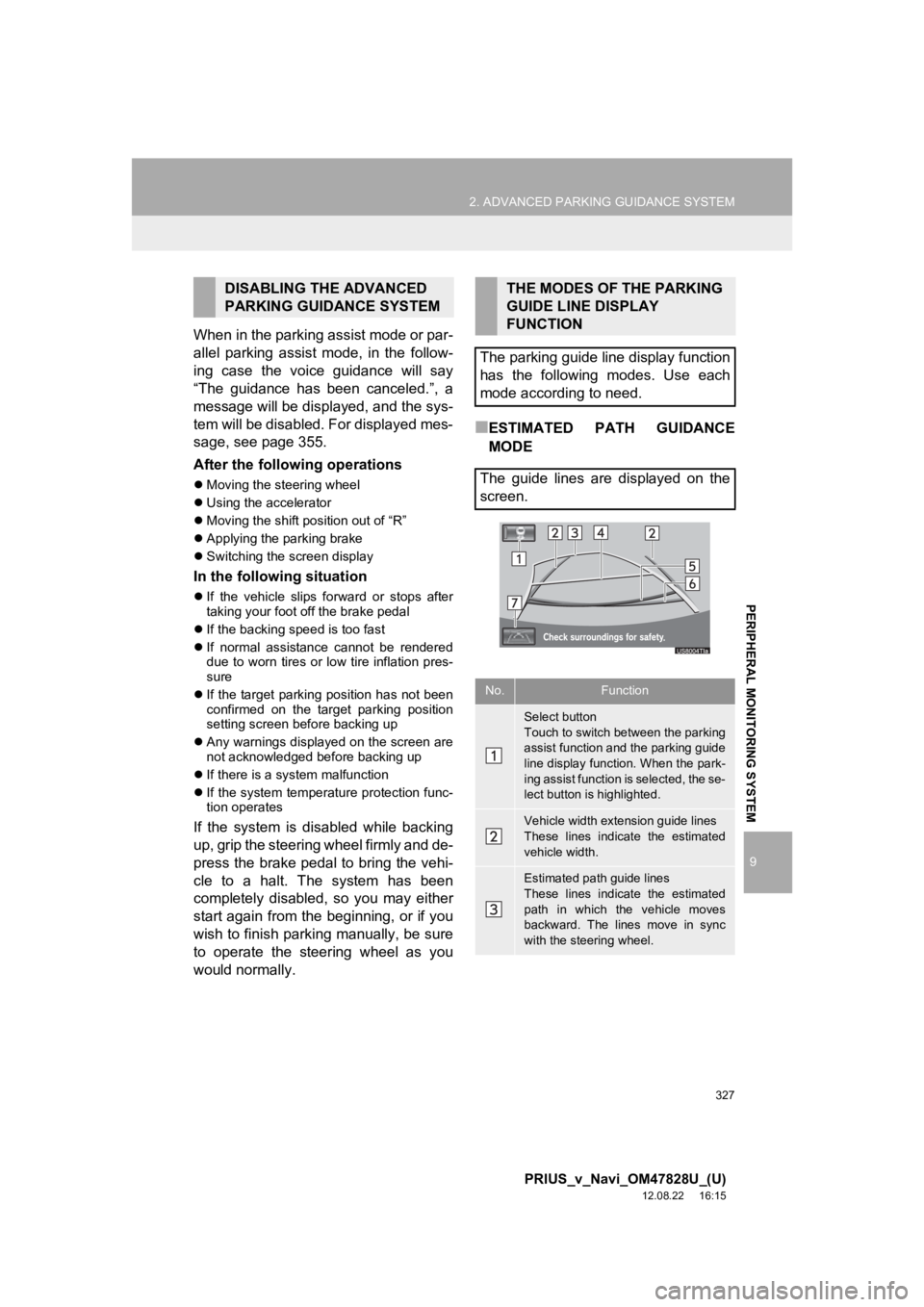
327
2. ADVANCED PARKING GUIDANCE SYSTEM
9
PRIUS_v_Navi_OM47828U_(U)
12.08.22 16:15
PERIPHERAL MONITORING SYSTEM
When in the parking assist mode or par-
allel parking assist mode, in the follow-
ing case the voice guidance will say
“The guidance has been canceled.”, a
message will be displayed, and the sys-
tem will be disabled. For displayed mes-
sage, see page 355.
After the following operations
Moving the steering wheel
Using the accelerator
Moving the shift position out of “R”
Applying the parking brake
Switching the screen display
In the following situation
If the vehicle slips forward or stops after
taking your foot off the brake pedal
If the backing speed is too fast
If normal assistance cannot be rendered
due to worn tires or low tire inflation pres-
sure
If the target parking position has not been
confirmed on the target parking position
setting screen before backing up
Any warnings displayed on the screen are
not acknowledged before backing up
If there is a system malfunction
If the system temperature protection func-
tion operates
If the system is disabled while backing
up, grip the steering wheel firmly and de-
press the brake pedal to bring the vehi-
cle to a halt. The system has been
completely disabled, so you may either
start again from the beginning, or if you
wish to finish parking manually, be sure
to operate the steering wheel as you
would normally.
■ESTIMATED PATH GUIDANCE
MODE
DISABLING THE ADVANCED
PARKING GUIDANCE SYSTEMTHE MODES OF THE PARKING
GUIDE LINE DISPLAY
FUNCTION
The parking guide line display function
has the following modes. Use each
mode according to need.
The guide lines are displayed on the
screen.
No.Function
Select button
Touch to switch between the parking
assist function and the parking guide
line display function. When the park-
ing assist function is selected, the se-
lect button is highlighted.
Vehicle width extension guide lines
These lines indicate the estimated
vehicle width.
Estimated path guide lines
These lines indicate the estimated
path in which the vehicle moves
backward. The lines move in sync
with the steering wheel.
Page 328 of 411
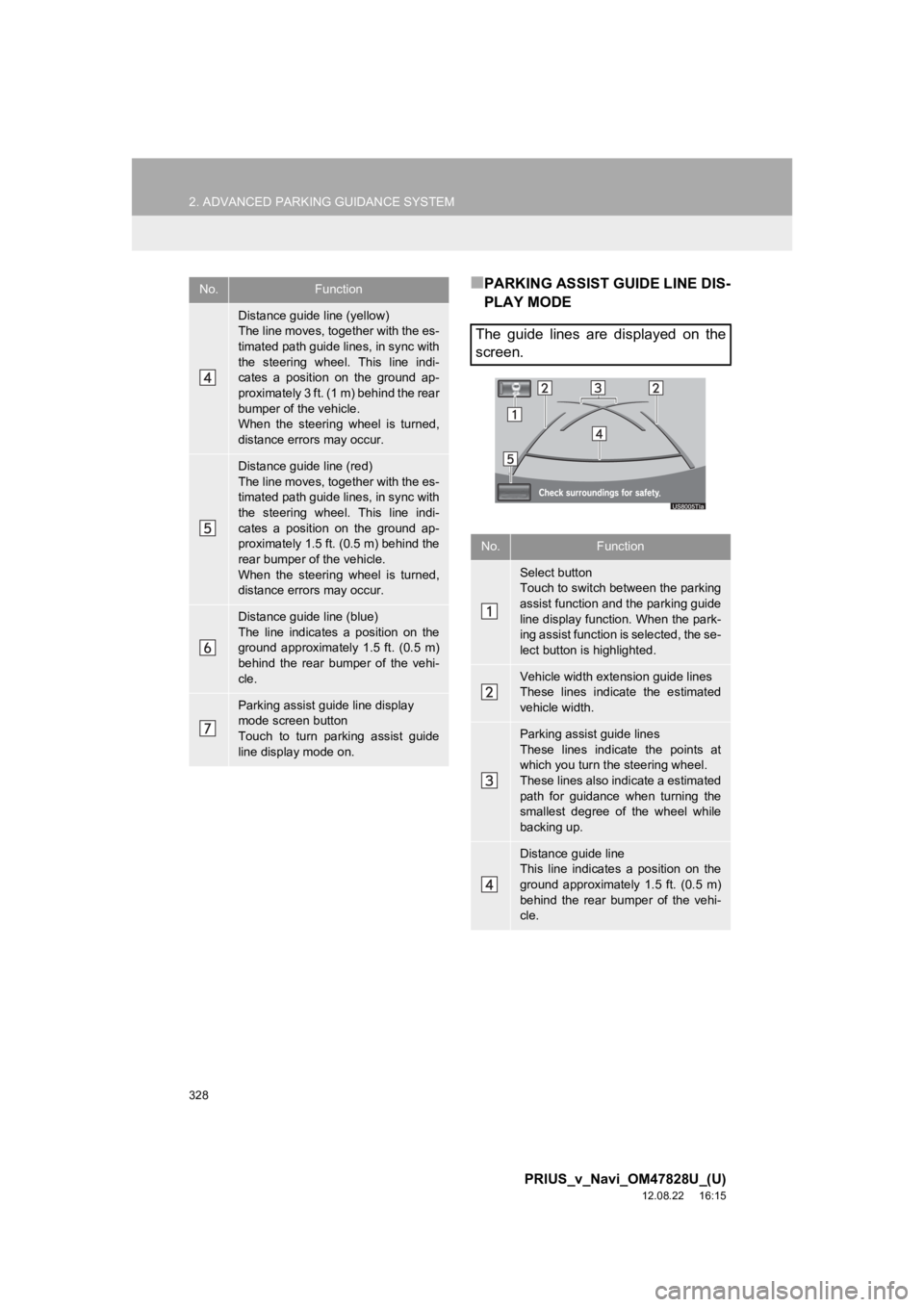
328
2. ADVANCED PARKING GUIDANCE SYSTEM
PRIUS_v_Navi_OM47828U_(U)
12.08.22 16:15
■PARKING ASSIST GUIDE LINE DIS-
PLAY MODE
Distance guide line (yellow)
The line moves, together with the es-
timated path guide lines, in sync with
the steering wheel. This line indi-
cates a position on the ground ap-
proximately 3 ft. (1 m) behind the rear
bumper of the vehicle.
When the steering wheel is turned,
distance errors may occur.
Distance guide line (red)
The line moves, together with the es-
timated path guide lines, in sync with
the steering wheel. This line indi-
cates a position on the ground ap-
proximately 1.5 ft. (0.5 m) behind the
rear bumper of the vehicle.
When the steering wheel is turned,
distance errors may occur.
Distance guide line (blue)
The line indicates a position on the
ground approximately 1.5 ft. (0.5 m)
behind the rear bumper of the vehi-
cle.
Parking assist guide line display
mode screen button
Touch to turn parking assist guide
line display mode on.
No.Function
The guide lines are displayed on the
screen.
No.Function
Select button
Touch to switch between the parking
assist function and the parking guide
line display function. When the park-
ing assist function is selected, the se-
lect button is highlighted.
Vehicle width extension guide lines
These lines indicate the estimated
vehicle width.
Parking assist guide lines
These lines indicate the points at
which you turn the steering wheel.
These lines also indicate a estimated
path for guidance when turning the
smallest degree of the wheel while
backing up.
Distance guide line
This line indicates a position on the
ground approximately 1.5 ft. (0.5 m)
behind the rear bumper of the vehi-
cle.
Page 330 of 411
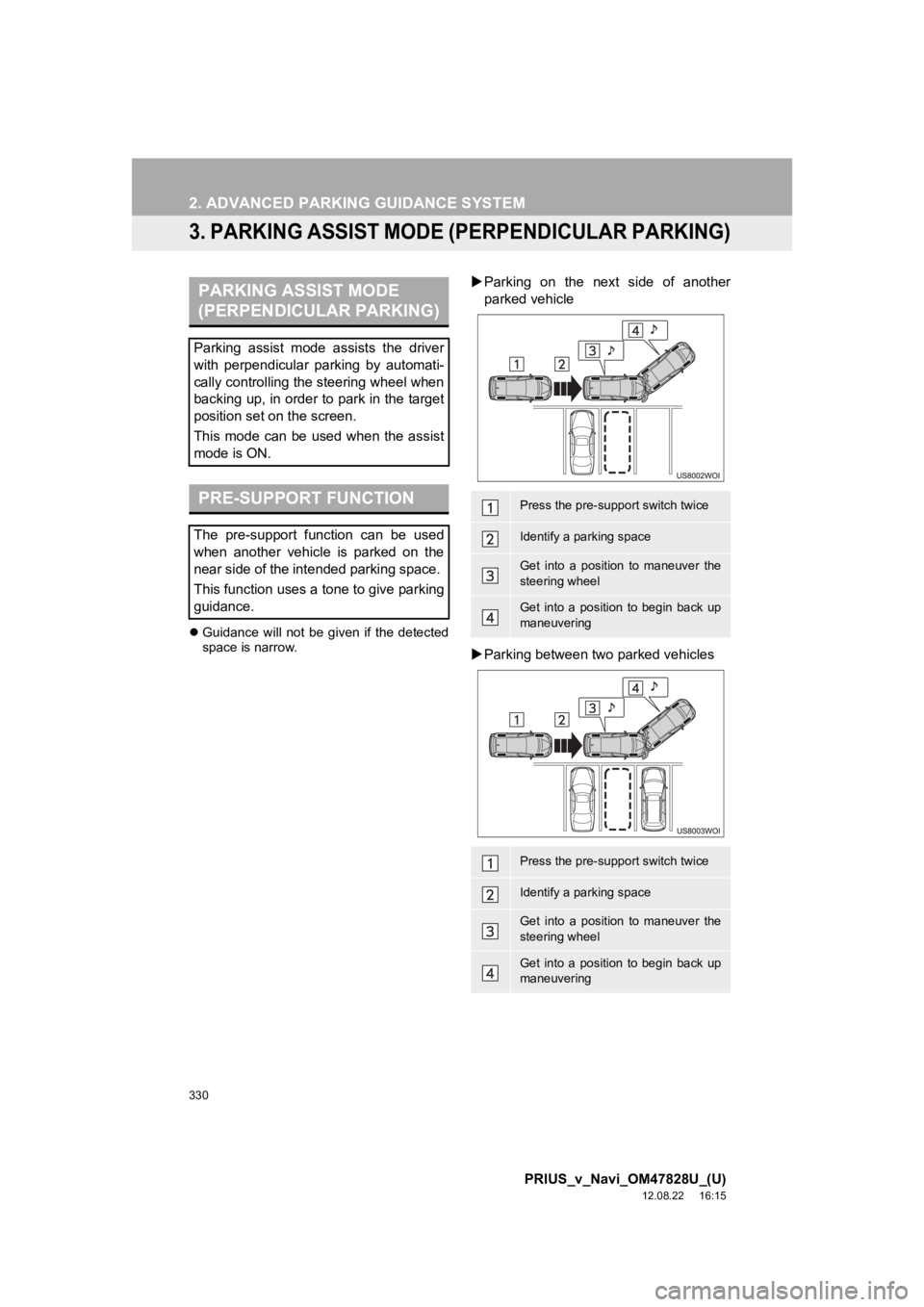
330
2. ADVANCED PARKING GUIDANCE SYSTEM
PRIUS_v_Navi_OM47828U_(U)
12.08.22 16:15
3. PARKING ASSIST MODE (PERPENDICULAR PARKING)
Guidance will not be given if the detected
space is narrow.
Parking on the next side of another
parked vehicle
Parking between two parked vehiclesPARKING ASSIST MODE
(PERPENDICULAR PARKING)
Parking assist mode assists the driver
with perpendicular par king by automati-
cally controlling the steering wheel when
backing up, in order to park in the target
position set on the screen.
This mode can be used when the assist
mode is ON.
PRE-SUPPORT FUNCTION
The pre-support function can be used
when another vehicle is parked on the
near side of the intended parking space.
This function uses a tone to give parking
guidance.
Press the pre-support switch twice
Identify a parking space
Get into a position to maneuver the
steering wheel
Get into a position to begin back up
maneuvering
Press the pre-support switch twice
Identify a parking space
Get into a position to maneuver the
steering wheel
Get into a position to begin back up
maneuvering
Page 334 of 411
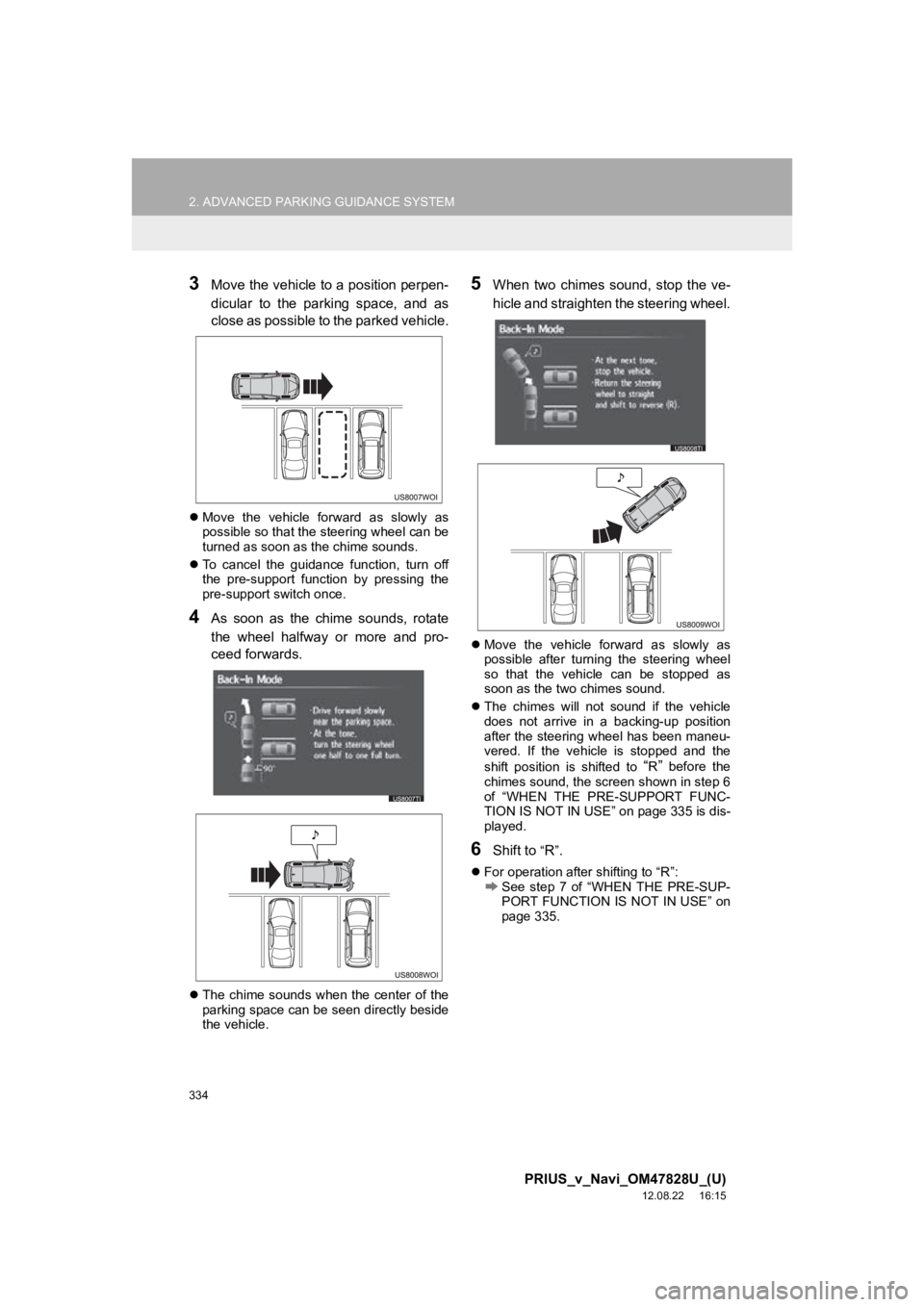
334
2. ADVANCED PARKING GUIDANCE SYSTEM
PRIUS_v_Navi_OM47828U_(U)
12.08.22 16:15
3Move the vehicle to a position perpen-
dicular to the parking space, and as
close as possible to the parked vehicle.
Move the vehicle forward as slowly as
possible so that the steering wheel can be
turned as soon as the chime sounds.
To cancel the guidance function, turn off
the pre-support function by pressing the
pre-support switch once.
4As soon as the chime sounds, rotate
the wheel halfway or more and pro-
ceed forwards.
The chime sounds when the center of the
parking space can be seen directly beside
the vehicle.
5When two chimes sound, stop the ve-
hicle and straighten the steering wheel.
Move the vehicle forward as slowly as
possible after turning the steering wheel
so that the vehicle can be stopped as
soon as the two chimes sound.
The chimes will not sound if the vehicle
does not arrive in a backing-up position
after the steering wheel has been maneu-
vered. If the vehicle is stopped and the
shift position is shifted to
“R” before the
chimes sound, the screen shown in step 6
of “WHEN THE PRE-SUPPORT FUNC-
TION IS NOT IN USE” on page 335 is dis-
played.
6Shift to “R”.
For operation after shifting to “R”:See step 7 of “WHEN THE PRE-SUP-
PORT FUNCTION IS NOT IN USE” on
page 335.
Page 335 of 411
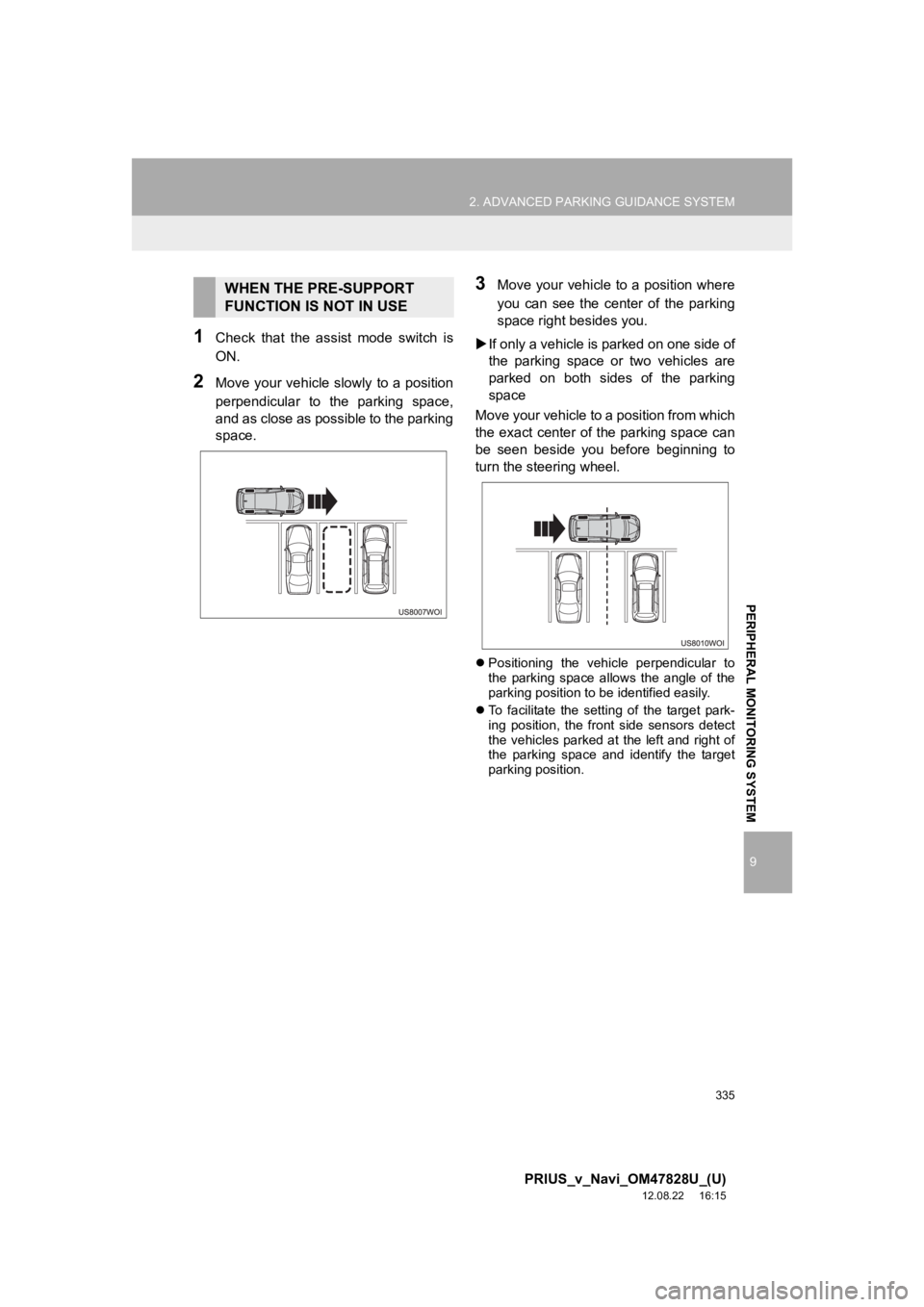
335
2. ADVANCED PARKING GUIDANCE SYSTEM
9
PRIUS_v_Navi_OM47828U_(U)
12.08.22 16:15
PERIPHERAL MONITORING SYSTEM
1Check that the assist mode switch is
ON.
2Move your vehicle slowly to a position
perpendicular to the parking space,
and as close as possible to the parking
space.
3Move your vehicle to a position where
you can see the center of the parking
space right besides you.
If only a vehicle is parked on one side of
the parking space or two vehicles are
parked on both sides of the parking
space
Move your vehicle to a position from which
the exact center of the parking space can
be seen beside you before beginning to
turn the steering wheel.
Positioning the vehicle perpendicular to
the parking space allows the angle of the
parking position to be identified easily.
To facilitate the setting of the target park-
ing position, the front side sensors detect
the vehicles parked at the left and right of
the parking space and identify the target
parking position.
WHEN THE PRE-SUPPORT
FUNCTION IS NOT IN USE
Page 336 of 411
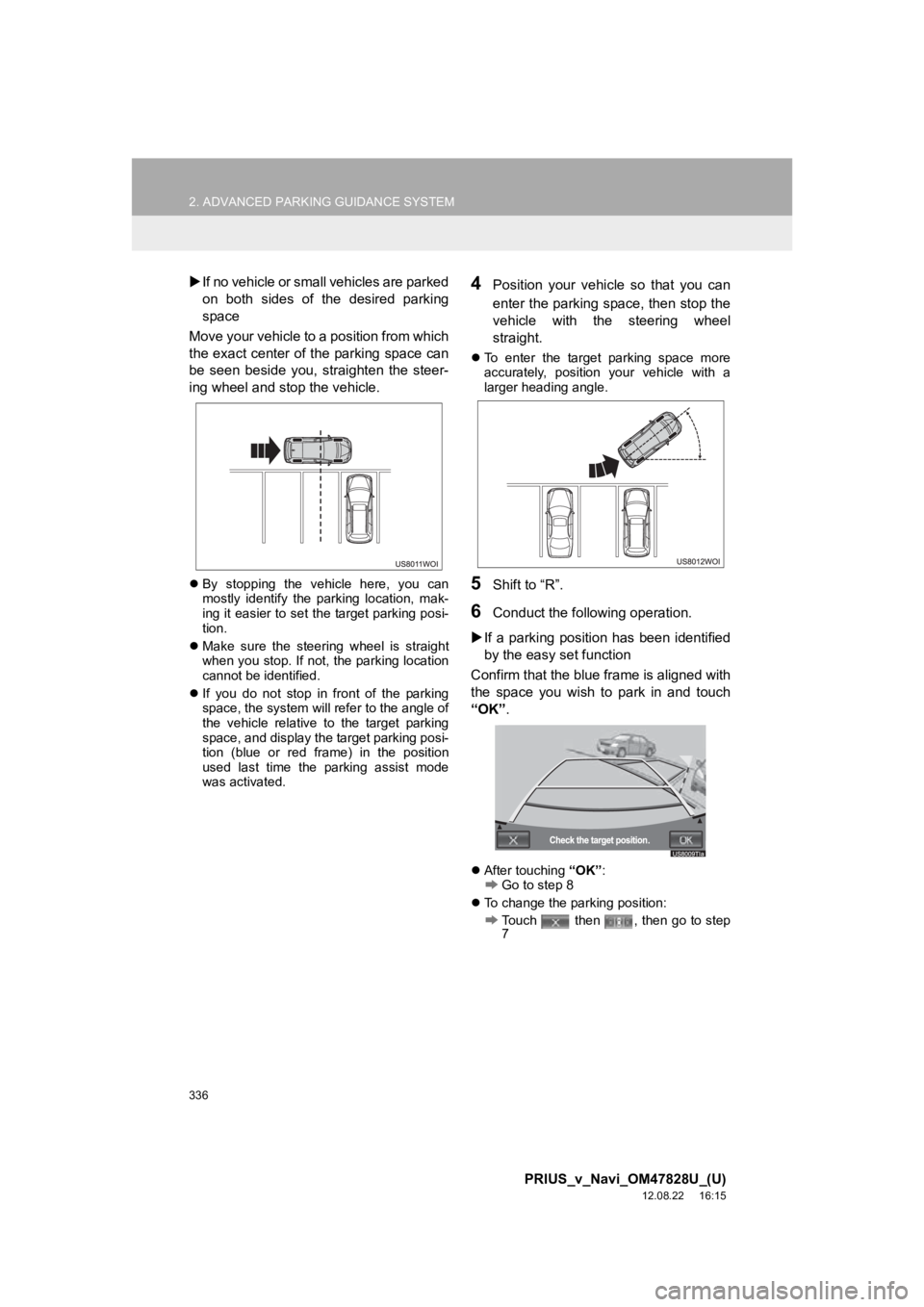
336
2. ADVANCED PARKING GUIDANCE SYSTEM
PRIUS_v_Navi_OM47828U_(U)
12.08.22 16:15
If no vehicle or small vehicles are parked
on both sides of the desired parking
space
Move your vehicle to a position from which
the exact center of the parking space can
be seen beside you, straighten the steer-
ing wheel and stop the vehicle.
By stopping the vehicle here, you can
mostly identify the parking location, mak-
ing it easier to set the target parking posi-
tion.
Make sure the steering wheel is straight
when you stop. If not, the parking location
cannot be identified.
If you do not stop in front of the parking
space, the system will refer to the angle of
the vehicle relative to the target parking
space, and display the target parking posi-
tion (blue or red frame) in the position
used last time the parking assist mode
was activated.
4Position your vehicl e so that you can
enter the parking space, then stop the
vehicle with the steering wheel
straight.
To enter the target parking space more
accurately, position your vehicle with a
larger heading angle.
5Shift to “R”.
6Conduct the following operation.
If a parking position has been identified
by the easy set function
Confirm that the blue frame is aligned with
the space you wish to park in and touch
“OK” .
After touching “OK”:Go to step 8
To change the parking position:
Touch then , then go to step
7
Page 337 of 411
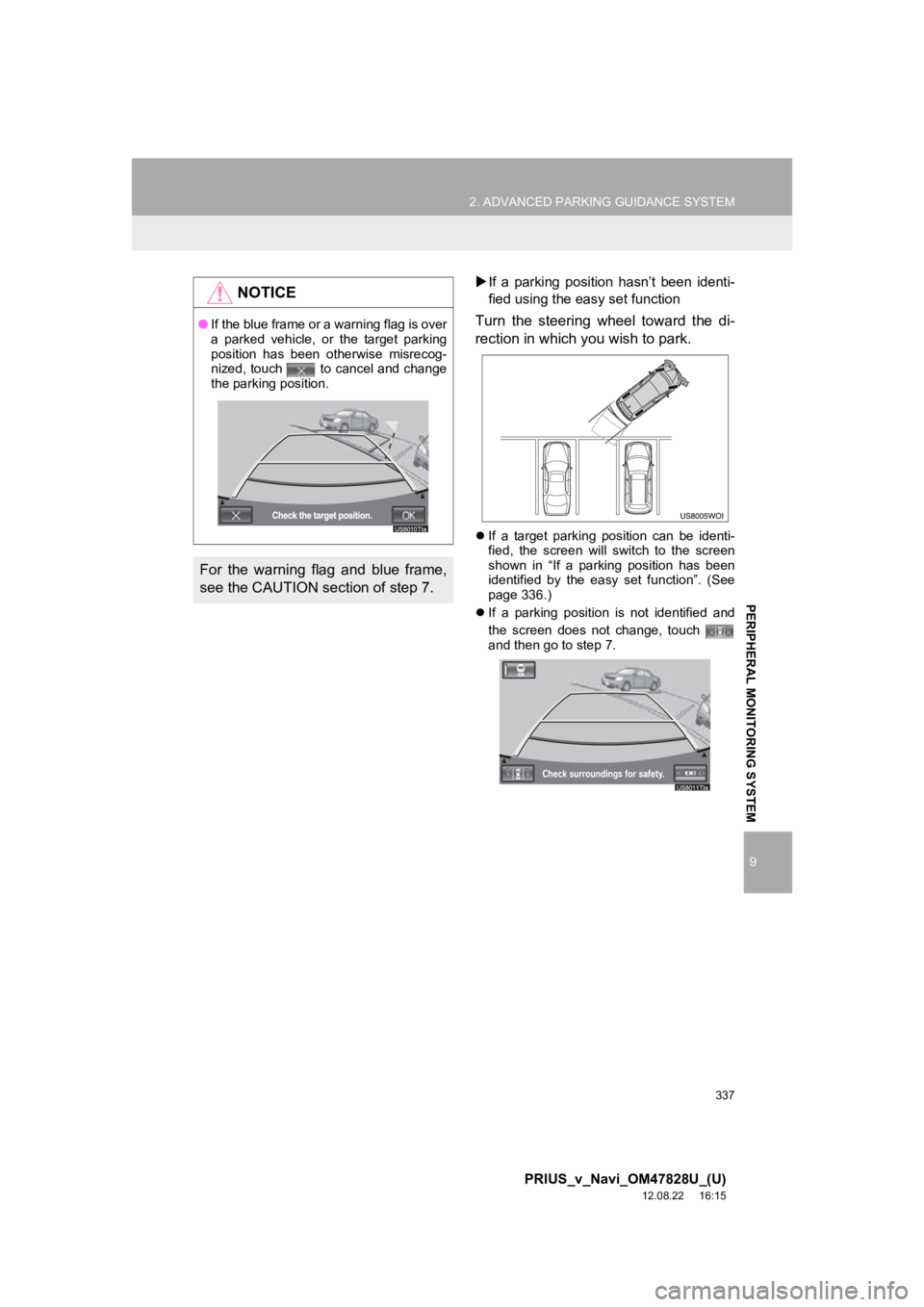
337
2. ADVANCED PARKING GUIDANCE SYSTEM
9
PRIUS_v_Navi_OM47828U_(U)
12.08.22 16:15
PERIPHERAL MONITORING SYSTEM
If a parking position hasn’t been identi-
fied using the easy set function
Turn the steering wheel toward the di-
rection in which you wish to park.
If a target parking position can be identi-
fied, the screen will switch to the screen
shown in “If a parking position has been
identified by the easy set function”. (See
page 336.)
If a parking position is not identified and
the screen does not change, touch
and then go to step 7.
NOTICE
●If the blue frame or a warning flag is over
a parked vehicle, or the target parking
position has been otherwise misrecog-
nized, touch to cancel and change
the parking position.
For the warning flag and blue frame,
see the CAUTION section of step 7.
Page 339 of 411
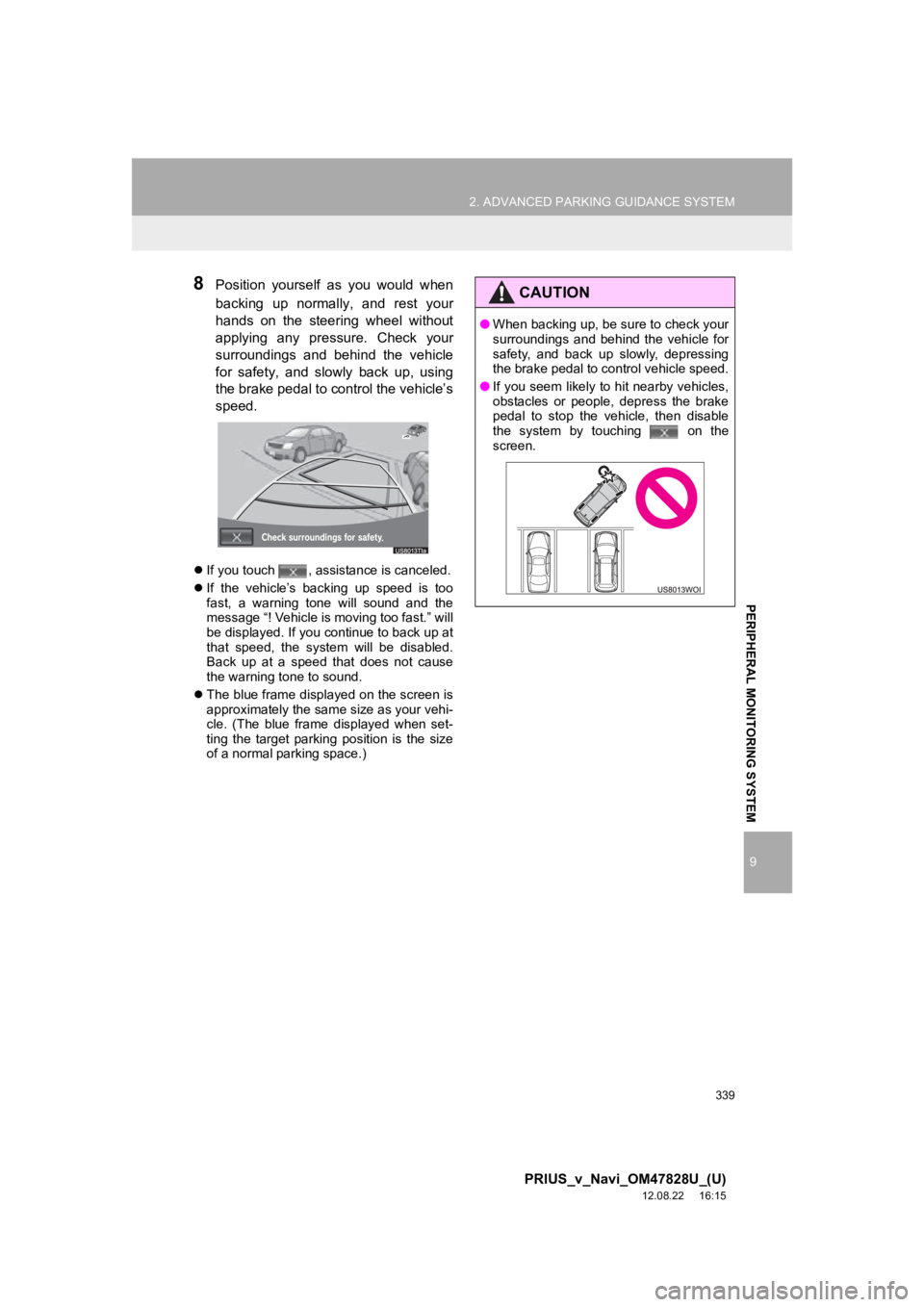
339
2. ADVANCED PARKING GUIDANCE SYSTEM
9
PRIUS_v_Navi_OM47828U_(U)
12.08.22 16:15
PERIPHERAL MONITORING SYSTEM
8Position yourself as you would when
backing up normally, and rest your
hands on the steering wheel without
applying any pressure. Check your
surroundings and behind the vehicle
for safety, and slo wly back up, using
the brake pedal to control the vehicle’s
speed.
If you touch , assistance is canceled.
If the vehicle’s backing up speed is too
fast, a warning tone will sound and the
message “! Vehicle is moving too fast.” will
be displayed. If you continue to back up at
that speed, the system will be disabled.
Back up at a speed that does not cause
the warning tone to sound.
The blue frame displayed on the screen is
approximately the same size as your vehi-
cle. (The blue frame displayed when set-
ting the target parking position is the size
of a normal parking space.)
CAUTION
●When backing up, be sure to check your
surroundings and behind the vehicle for
safety, and back up slowly, depressing
the brake pedal to control vehicle speed.
● If you seem likely to hit nearby vehicles,
obstacles or people, depress the brake
pedal to stop the vehicle, then disable
the system by touching on the
screen.
Page 340 of 411
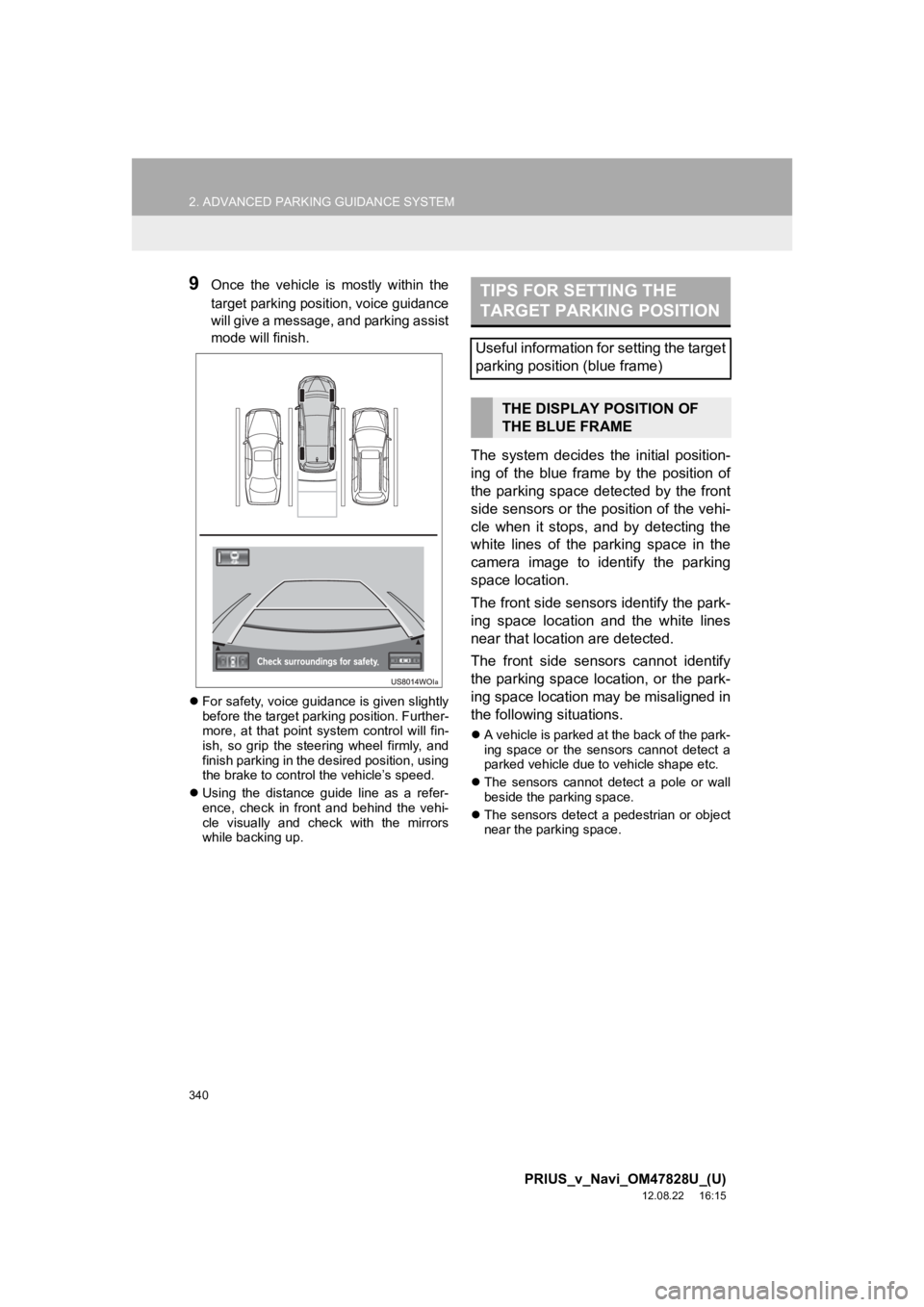
340
2. ADVANCED PARKING GUIDANCE SYSTEM
PRIUS_v_Navi_OM47828U_(U)
12.08.22 16:15
9Once the vehicle is mostly within the
target parking position, voice guidance
will give a message, and parking assist
mode will finish.
For safety, voice guidance is given slightly
before the target parking position. Further-
more, at that point system control will fin-
ish, so grip the steering wheel firmly, and
finish parking in the desired position, using
the brake to control the vehicle’s speed.
Using the distance guide line as a refer-
ence, check in front and behind the vehi-
cle visually and check with the mirrors
while backing up.
The system decides the initial position-
ing of the blue frame by the position of
the parking space detected by the front
side sensors or the position of the vehi-
cle when it stops, and by detecting the
white lines of the parking space in the
camera image to identify the parking
space location.
The front side sensors identify the park-
ing space location and the white lines
near that location are detected.
The front side sensors cannot identify
the parking space location, or the park-
ing space location may be misaligned in
the following situations.
A vehicle is parked at the back of the park-
ing space or the sensors cannot detect a
parked vehicle due to vehicle shape etc.
The sensors cannot detect a pole or wall
beside the parking space.
The sensors detect a pedestrian or object
near the parking space.
TIPS FOR SETTING THE
TARGET PARKING POSITION
Useful information for setting the target
parking position (blue frame)
THE DISPLAY POSITION OF
THE BLUE FRAME