start stop button TOYOTA RAV4 2019 Owners Manual (in English)
[x] Cancel search | Manufacturer: TOYOTA, Model Year: 2019, Model line: RAV4, Model: TOYOTA RAV4 2019Pages: 728, PDF Size: 21.09 MB
Page 3 of 728
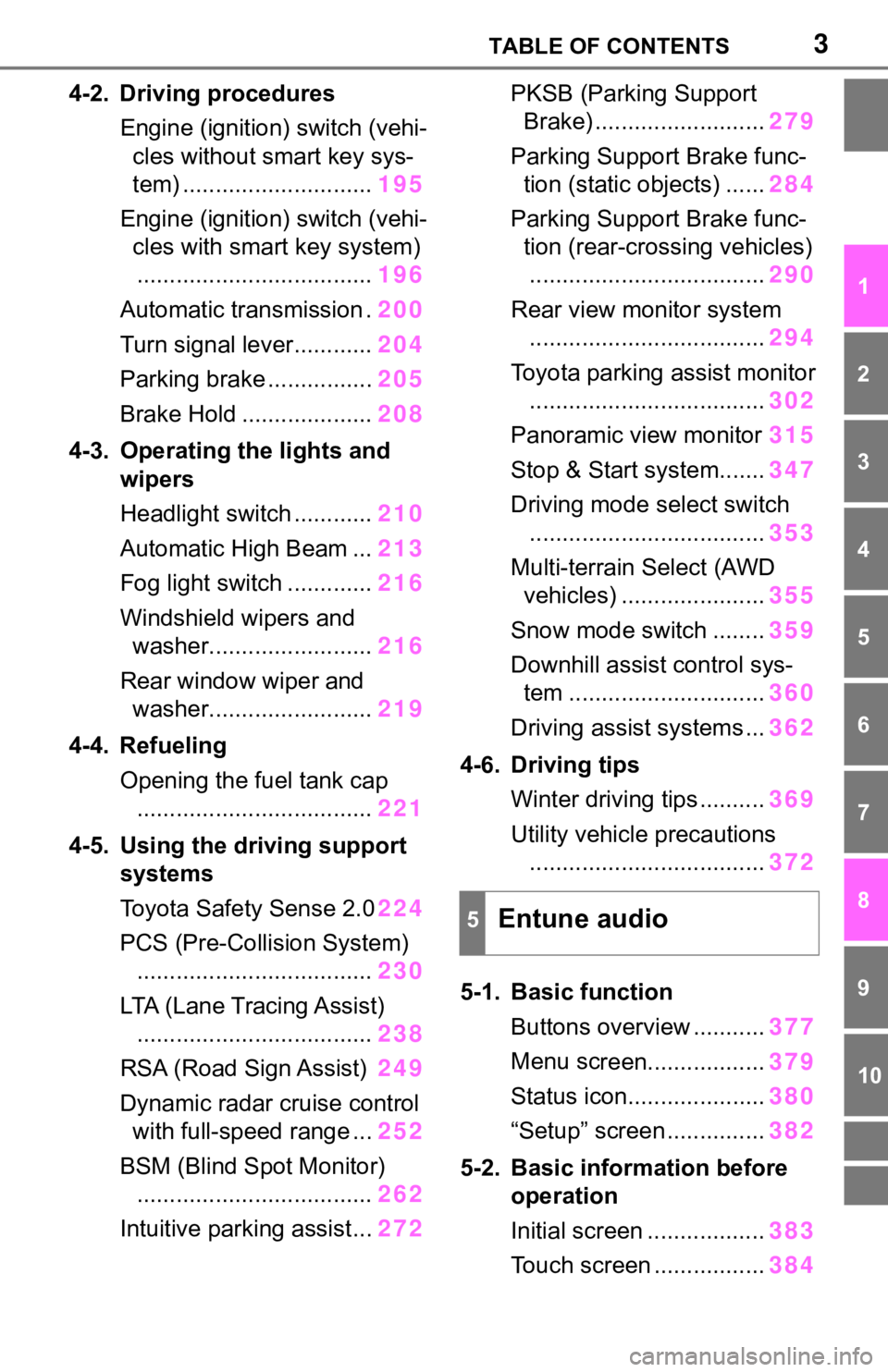
3TABLE OF CONTENTS
1
2
3
4
5
6
7
8
9
10
4-2. Driving proceduresEngine (ignition) switch (vehi-cles without smart key sys-
tem) ............................. 195
Engine (ignition) switch (vehi- cles with smart key system).................................... 196
Automatic transmission . 200
Turn signal lever............ 204
Parking brake ................ 205
Brake Hold .................... 208
4-3. Operating the lights and wipers
Headlight switch ............ 210
Automatic High Beam ... 213
Fog light switch ............. 216
Windshield wipers and washer......................... 216
Rear window wiper and washer......................... 219
4-4. Refueling Opening the fuel tank cap.................................... 221
4-5. Using the driving support
systems
Toyota Safety Sense 2.0 224
PCS (Pre-Collision System) .................................... 230
LTA (Lane Tracing Assist) .................................... 238
RSA (Road Sign Assist) 249
Dynamic radar cruise control with full-speed range ... 252
BSM (Blind Spot Monitor) .................................... 262
Intuitive parking assist... 272PKSB (Parking Support
Brake) .......................... 279
Parking Support Brake func- tion (static objects) ...... 284
Parking Support Brake func- tion (rear-crossing vehicles).................................... 290
Rear view monitor system .................................... 294
Toyota parking assist monitor .................................... 302
Panoramic view monitor 315
Stop & Start system....... 347
Driving mode s elect switch
.................................... 353
Multi-terrain Select (AWD vehicles) ...................... 355
Snow mode switch ........ 359
Downhill assist control sys- tem .............................. 360
Driving assist systems ... 362
4-6. Driving tips Winter driving tips .......... 369
Utility vehicle precautions .................................... 372
5-1. Basic function Buttons overview ........... 377
Menu sc
reen.................. 379
Status icon..................... 380
“Setup” screen ............... 382
5-2. Basic inform ation before
operation
Initial screen .................. 383
Touch screen ................. 384
5Entune audio
Page 201 of 728
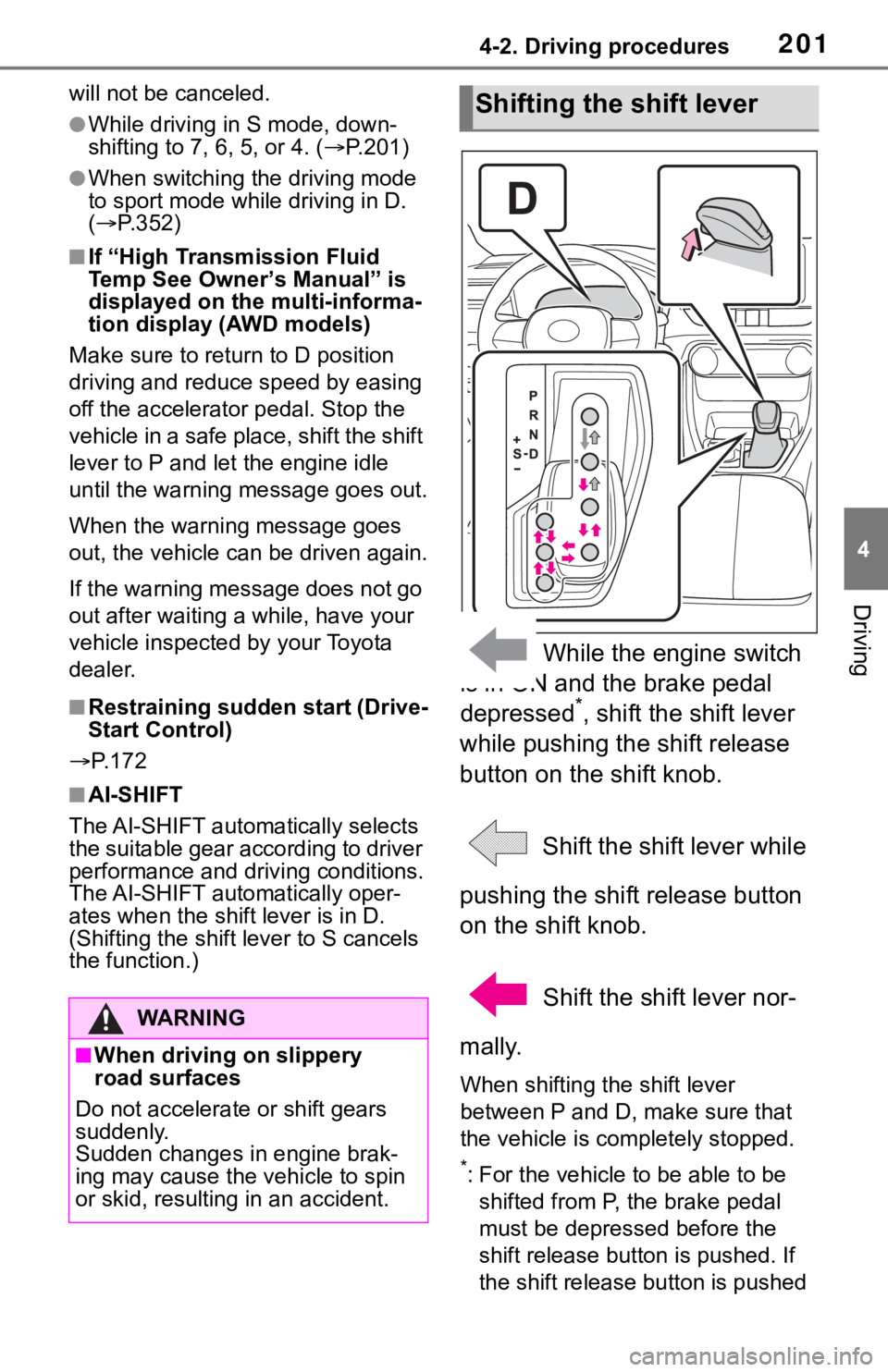
2014-2. Driving procedures
4
Driving
will not be canceled.
●While driving in S mode, down-
shifting to 7, 6, 5, or 4. (P.201)
●When switching the driving mode
to sport mode while driving in D.
( P.352)
■If “High Transmission Fluid
Temp See Owner’s Manual” is
displayed on the multi-informa-
tion display (AWD models)
Make sure to return to D position
driving and reduce speed by easing
off the accelerator pedal. Stop the
vehicle in a safe place, shift the shift
lever to P and let the engine idle
until the warning message goes out.
When the warning message goes
out, the vehicle can be driven again.
If the warning message does not go
out after waiting a while, have your
vehicle inspected by your Toyota
dealer.
■Restraining sudden start (Drive-
Start Control)
P. 1 7 2
■AI-SHIFT
The AI-SHIFT automatically selects
the suitable gear according to driver
performance and driving conditions.
The AI-SHIFT automatically oper-
ates when the shi ft lever is in D.
(Shifting the shift lever to S cancels
the function.)
While the engine switch
is in ON and the brake pedal
depressed
*, shift the shift lever
while pushing the shift release
button on the shift knob.
Shift the shift lever while
pushing the shift release button
on the shift knob.
Shift the shift lever nor-
mally.
When shifting the shift lever
between P and D, make sure that
the vehicle is completely stopped.
*: For the vehicle to be able to be shifted from P, the brake pedal
must be depressed before the
shift release button is pushed. If
the shift release button is pushed
WA R N I N G
■When driving on slippery
road surfaces
Do not accelerate or shift gears
suddenly.
Sudden changes in engine brak-
ing may cause the vehicle to spin
or skid, resulting in an accident.
Shifting the shift lever
Page 208 of 728
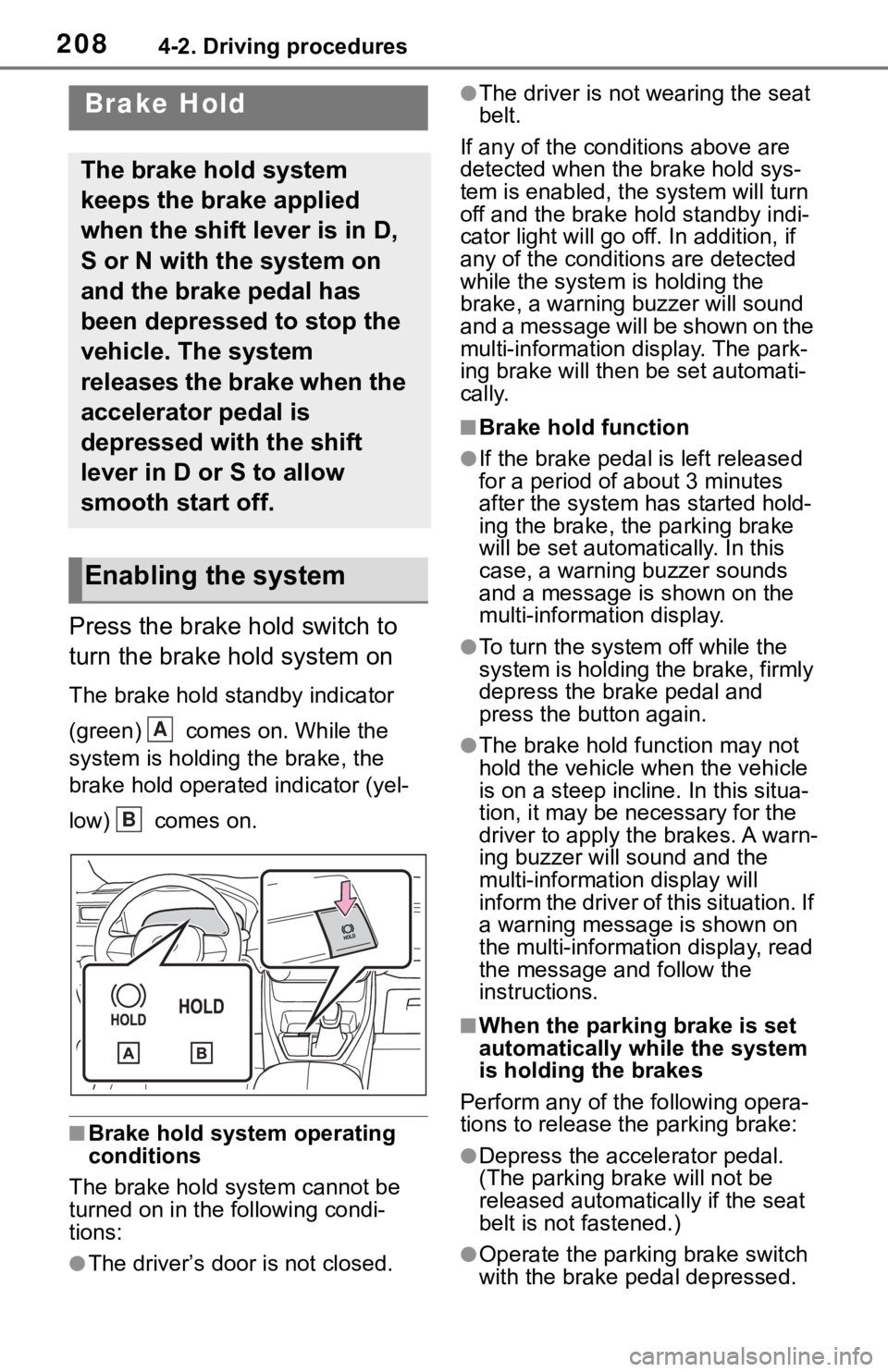
2084-2. Driving procedures
Press the brake hold switch to
turn the brake hold system on
The brake hold standby indicator
(green) comes on. While the
system is holding the brake, the
brake hold operated indicator (yel-
low) comes on.
■Brake hold system operating
conditions
The brake hold system cannot be
turned on in the following condi-
tions:
●The driver’s doo r is not closed.
●The driver is not wearing the seat
belt.
If any of the cond itions above are
detected when the brake hold sys-
tem is enabled, the system will turn
off and the brake hold standby indi-
cator light will go off. In addition, if
any of the conditions are detected
while the system is holding the
brake, a warning buzzer will sound
and a message will be shown on the
multi-information display. The park-
ing brake will then be set automati-
cally.
■Brake hold function
●If the brake pedal is left released
for a period of about 3 minutes
after the system has started hold-
ing the brake, the parking brake
will be set automatically. In this
case, a warning buzzer sounds
and a message is shown on the
multi-information display.
●To turn the system off while the
system is holding the brake, firmly
depress the brake pedal and
press the button again.
●The brake hold function may not
hold the vehicle when the vehicle
is on a steep incline. In this situa-
tion, it may be ne cessary for the
driver to apply the brakes. A warn-
ing buzzer will sound and the
multi-information display will
inform the driver of this situation. If
a warning message is shown on
the multi-information display, read
the message and follow the
instructions.
■When the parking brake is set
automatically while the system
is holding the brakes
Perform any of the following opera-
tions to release the parking brake:
●Depress the accelerator pedal.
(The parking brake will not be
released automatically if the seat
belt is not fastened.)
●Operate the parkin g brake switch
with the brake pedal depressed.
Brake Hold
The brake hold system
keeps the brake applied
when the shift lever is in D,
S or N with the system on
and the brake pedal has
been depressed to stop the
vehicle. The system
releases the brake when the
accelerator pedal is
depressed with the shift
lever in D or S to allow
smooth start off.
Enabling the system
A
B
Page 546 of 728
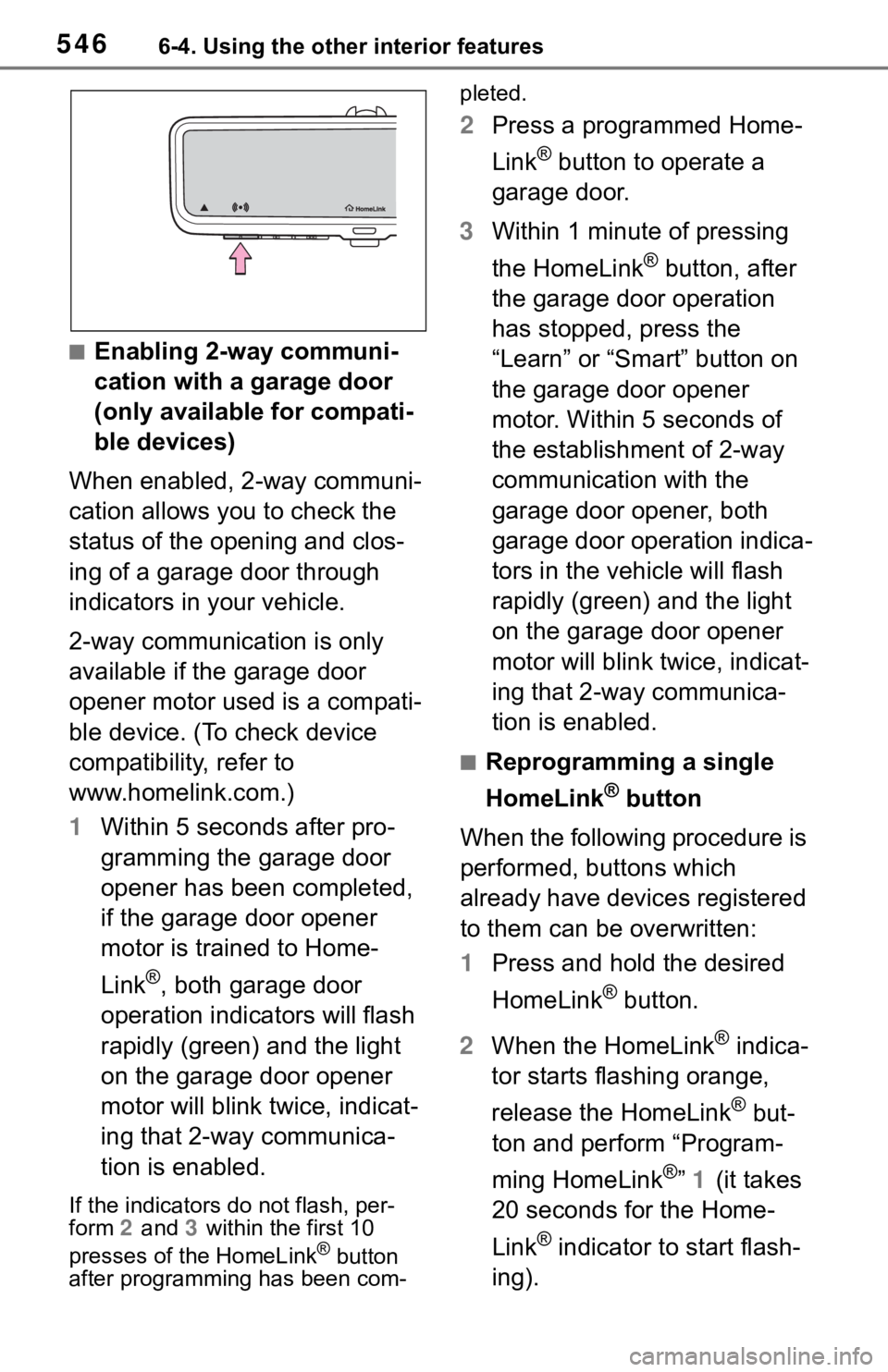
5466-4. Using the other interior features
■Enabling 2-way communi-
cation with a garage door
(only available for compati-
ble devices)
When enabled, 2-way communi-
cation allows you to check the
status of the opening and clos-
ing of a garage door through
indicators in your vehicle.
2-way communication is only
available if the garage door
opener motor used is a compati-
ble device. (To check device
compatibility, refer to
www.homelink.com.)
1 Within 5 seconds after pro-
gramming the garage door
opener has been completed,
if the garage door opener
motor is trained to Home-
Link
®, both garage door
operation indicators will flash
rapidly (green) and the light
on the garage door opener
motor will blink twice, indicat-
ing that 2-way communica-
tion is enabled.
If the indicators do not flash, per-
form 2 and 3 within the first 10
presses of the HomeLink
® button
after programming has been com- pleted.
2
Press a programmed Home-
Link
® button to operate a
garage door.
3 Within 1 minute of pressing
the HomeLink
® button, after
the garage door operation
has stopped, press the
“Learn” or “Smart” button on
the garage door opener
motor. Within 5 seconds of
the establishment of 2-way
communication with the
garage door opener, both
garage door operation indica-
tors in the vehicle will flash
rapidly (green) and the light
on the garage door opener
motor will blink twice, indicat-
ing that 2-way communica-
tion is enabled.
■Reprogramming a single
HomeLink
® button
When the following procedure is
performed, buttons which
already have devices registered
to them can be overwritten:
1 Press and hold the desired
HomeLink
® button.
2 When the HomeLink
® indica-
tor starts flashing orange,
release the HomeLink
® but-
ton and perform “Program-
ming HomeLink
®” 1 (it takes
20 seconds for the Home-
Link
® indicator to start flash-
ing).
Page 715 of 728
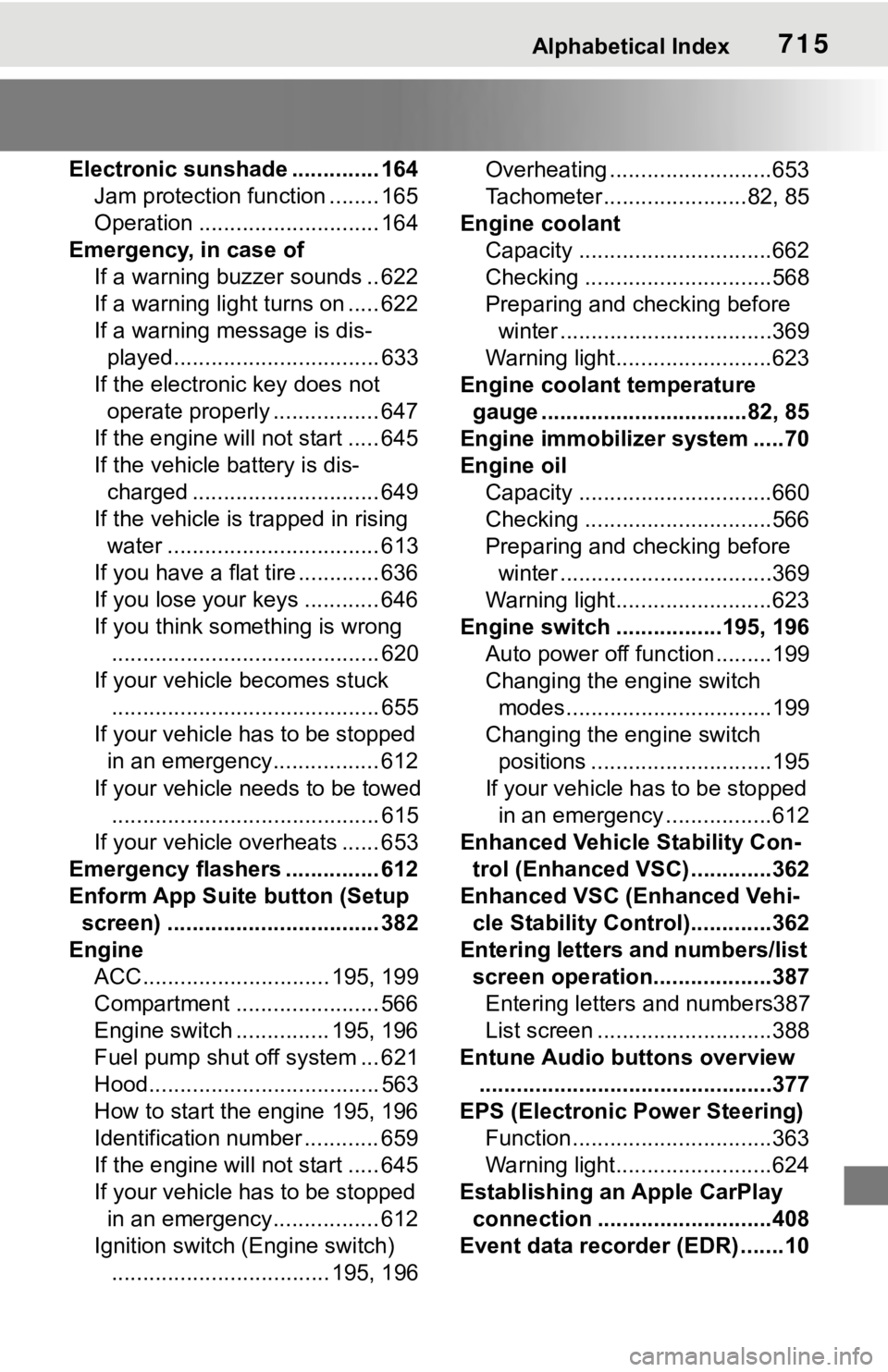
Alphabetical Index715
Electronic sunshade .............. 164Jam protection function ........ 165
Operation ............................. 164
Emergency, in case of If a warning buzzer sounds .. 622
If a warning light turns on ..... 622
If a warning message is dis-played................................. 633
If the electronic key does not operate properly ................. 647
If the engin e will not start ..... 645
If the vehicle battery is dis- charged .............................. 649
If the vehicle is trapped in rising water .................................. 613
If you have a flat tire ............. 636
If you lose your keys ............ 646
If you think something is wrong ........................................... 620
If your vehicle becomes stuck ........................................... 655
If your vehicle has to be stopped in an emergency................. 612
If your vehicle needs to be towed ........................................... 615
If your vehicle overheats ...... 653
Emergency flashers ............... 612
Enform App Suite button (Setup screen) .................................. 382
Engine ACC.............................. 195, 199
Compartment ....................... 566
Engine switch ............... 195, 196
Fuel pump shut off system ... 621
Hood..................................... 563
How to start the engine 195, 196
Identification number ............ 659
If the engin e will not start ..... 645
If your vehicle has to be stopped in an emergency................. 612
Ignition switch (Engine switch) ................................... 195, 196 Overheating ..........................653
Tachometer.......................82, 85
Engine coolant Capacity ...............................662
Checking ..............................568
Preparing and checking before winter ..................................369
Warning light.........................623
Engine coolant temperature gauge .................................82, 85
Engine immobilizer system .....70
Engine oil Capacity ...............................660
Checking ..............................566
Preparing and checking before winter ..................................369
Warning light.........................623
Engine switch .................195, 196 Auto power off fun ction .........199
Changing the engine switch modes.................................199
Changing the engine switch positions .............................195
If your vehicle has to be stopped in an emergency .................612
Enhanced Vehicle Stability Con- trol (Enhanced VSC ) .............362
Enhanced VSC (Enhanced Vehi- cle Stability Control).............362
Entering letters and numbers/list screen operation...................387Entering letters and numbers387
List screen ............................388
Entune Audio buttons overview ...............................................377
EPS (Electronic Power Steering) Function................................363
Warning light.........................624
Establishing an Apple CarPlay connection .......... ..................408
Event data recorder (EDR) .......10
Page 717 of 728
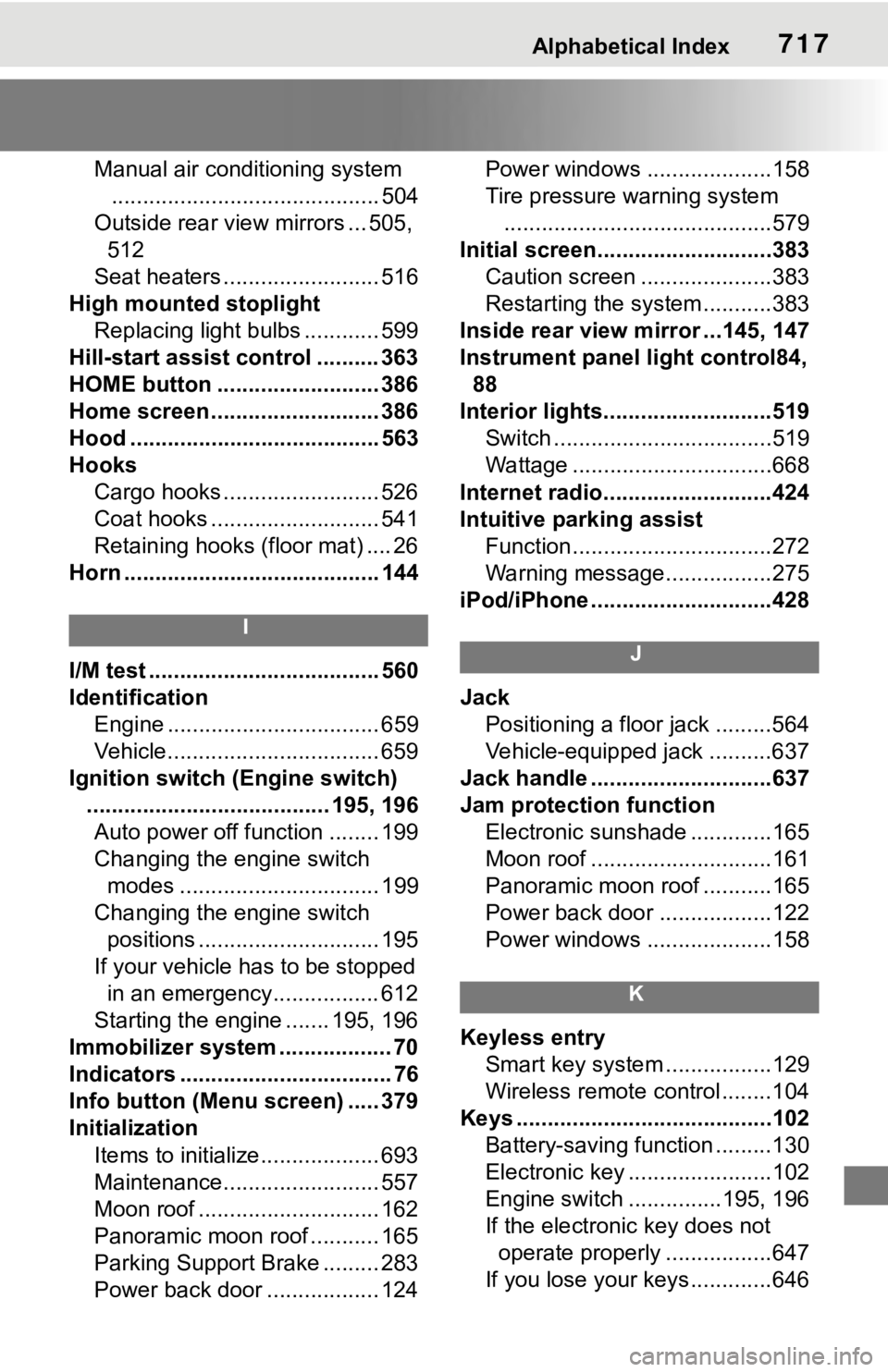
Alphabetical Index717
Manual air conditioning system........................................... 504
Outside rear view mirrors ... 505, 512
Seat heaters ......................... 516
High mounted stoplight Replacing light bulbs ............ 599
Hill-start assist control .......... 363
HOME button .......................... 386
Home screen ........................... 386
Hood ........................................ 563
Hooks Cargo hooks ......................... 526
Coat hooks ........................... 541
Retaining hooks (floor mat) .... 26
Horn ......................................... 144
I
I/M test ..................................... 560
Identification Engine .................................. 659
Vehicle.................................. 659
Ignition switch (Engine switch) ....................................... 195, 196Auto power off function ........ 199
Changing the engine switch modes ................................ 199
Changing the engine switch positions ............................. 195
If your vehicle has to be stopped in an emergency................. 612
Starting the engine ....... 195, 196
Immobilizer system .................. 70
Indicators .................................. 76
Info button (Menu screen) ..... 379
Initialization
Items to initialize................... 693
Maintenance......................... 557
Moon roof ............................. 162
Panoramic moon roof ........... 165
Parking Support Brake ......... 283
Power back door .................. 124 Power windows ....................158
Tire pressure w
arning system
...........................................579
Initial screen............................383 Caution screen .....................383
Restarting the system ...........383
Inside rear view m irror ...145, 147
Instrument panel light control84, 88
Interior lights...........................519 Switch ...................................519
Wattage ................................668
Internet radio...........................424
Intuitive parking assist Function................................272
Warning message.................275
iPod/iPhone .............................428J
Jack Positioning a floor jack .........564
Vehicle-equipped jack ..........637
Jack handle .............................637
Jam protection function Electronic sunshade .............165
Moon roof .............................161
Panoramic moon r oof ...........165
Power back door ..................122
Power windows ....................158
K
Keyless entry Smart key system .................129
Wireless remote control........104
Keys .........................................102 Battery-saving function .........130
Electronic key .......................102
Engine switch ...............195, 196
If the electronic key does not operate properly .................647
If you lose your keys.............646
Page 723 of 728
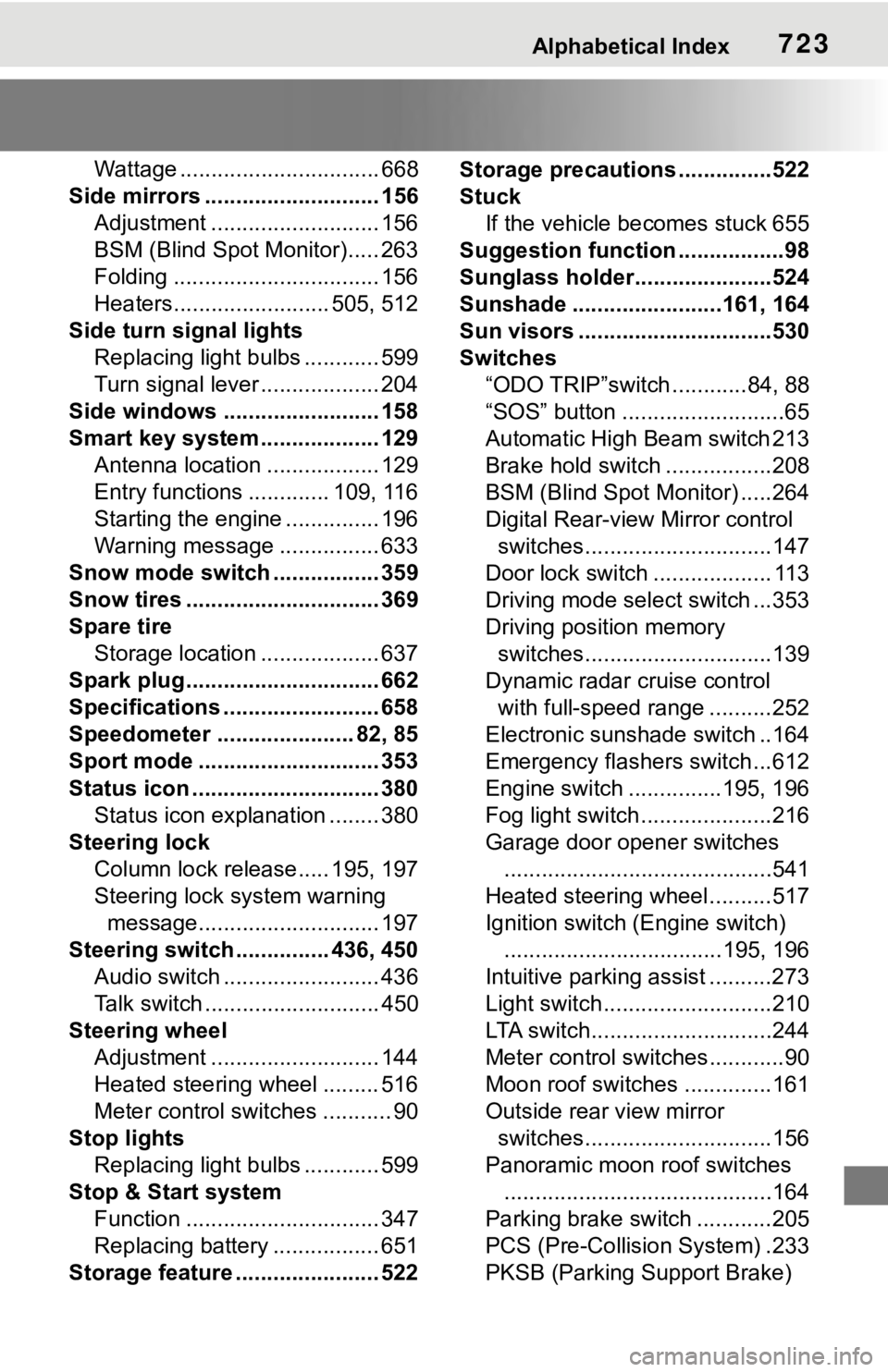
Alphabetical Index723
Wattage ................................ 668
Side mirrors ............................ 156 Adjustment ........................... 156
BSM (Blind Spot Monitor)..... 263
Folding ................................. 156
Heaters......................... 505, 512
Side turn signal lights Replacing light bulbs ............ 599
Turn signal lever ................... 204
Side windows ...... ................... 158
Smart key system ................... 129 Antenna location .................. 129
Entry functions ............. 109, 116
Starting the engine ............... 196
Warning message ................ 633
Snow mode switch ................. 359
Snow tires ............................... 369
Spare tire Storage location ................... 637
Spark plug ............................... 662
Specifications ......................... 658
Speedometer ...................... 82, 85
Sport mode ............................. 353
Status icon .............................. 380 Status icon explanation ........ 380
Steering lock Column lock release..... 195, 197
Steering lock system warning message............................. 197
Steering switch ............... 436, 450 Audio switch ......................... 436
Talk switch ............................ 450
Steering wheel Adjustment ........................... 144
Heated steering wheel ......... 516
Meter control switches ........... 90
Stop lights Replacing light bulbs ............ 599
Stop & Start system Function ............................... 347
Replacing battery ................. 651
Storage feature ....................... 522 Storage precaution
s ...............522
Stuck If the vehicle becomes stuck 655
Suggestion function .................98
Sunglass holder.... ..................524
Sunshade ........................161, 164
Sun visors ...............................530
Switches “ODO TRIP”switch ............84, 88
“SOS” button ..........................65
Automatic High Beam switch 213
Brake hold switch .................208
BSM (Blind Spot M onitor) .....264
Digital Rear-view Mirror control switches..............................147
Door lock switch ................... 113
Driving mode select switch ...353
Driving position memory switches..............................139
Dynamic radar cruise control with full-speed range ..........252
Electronic sunshade switch ..164
Emergency flashers switch...612
Engine switch ...............195, 196
Fog light switch .....................216
Garage door opener switches ...........................................541
Heated steering wheel..........517
Ignition switch (Engine switch) ...................................195, 196
Intuitive parking assist ..........273
Light switch...........................210
LTA switch.............................244
Meter control switches............90
Moon roof switches ..............161
Outside rear v iew mirror
switches..............................156
Panoramic moon roof switches ...........................................164
Parking brake switch ............205
PCS (Pre-Collisio n System) .233
PKSB (Parking Support Brake)
Page 726 of 728
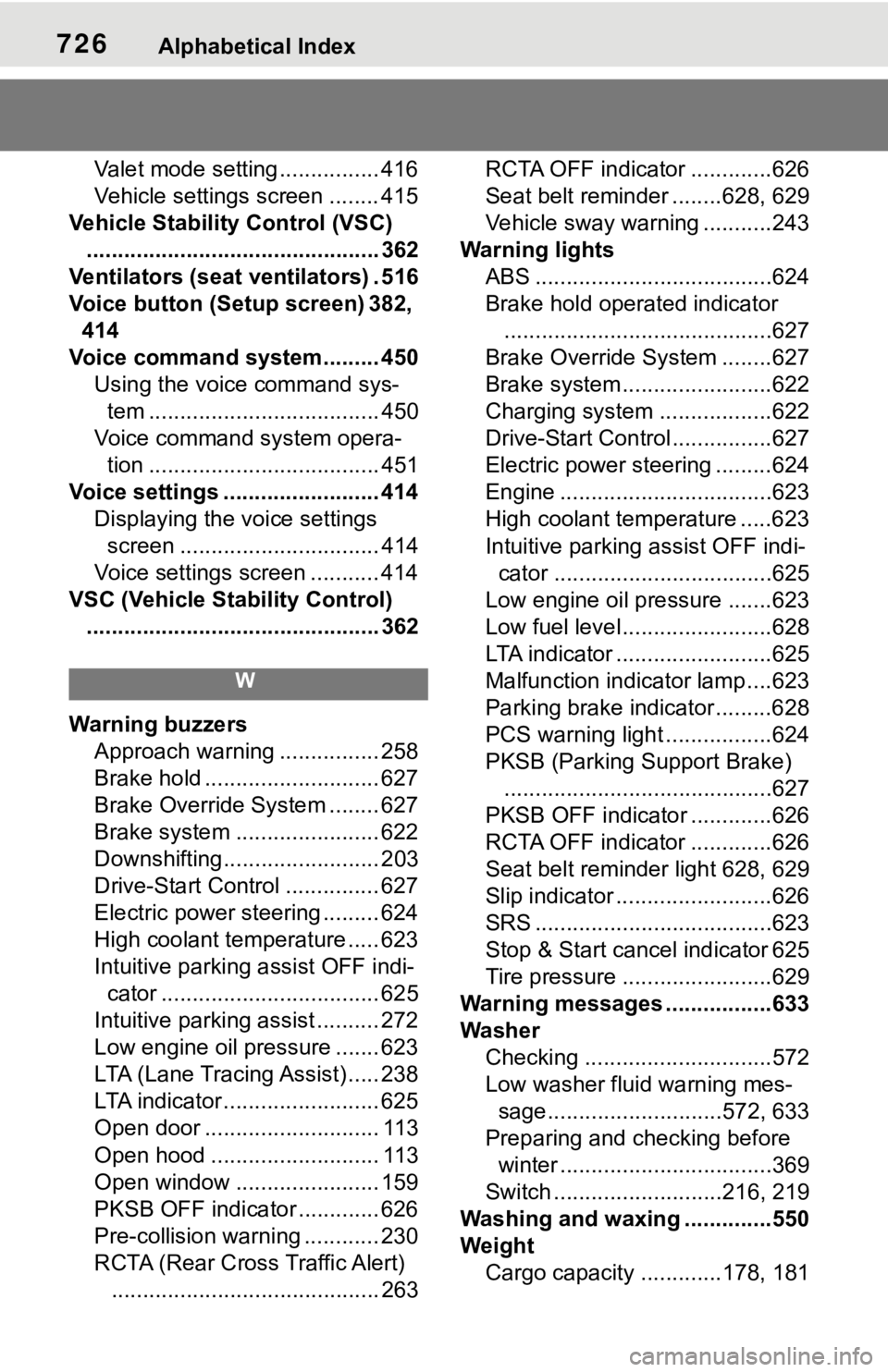
726Alphabetical Index
Valet mode setting ................ 416
Vehicle settings screen ........ 415
Vehicle Stability Control (VSC) ............................................... 362
Ventilators (seat ventilators) . 516
Voice button (Setup screen) 382, 414
Voice command system......... 450 Using the voice command sys-tem ..................................... 450
Voice command system opera- tion ..................................... 451
Voice settings ......................... 414 Displaying the voice settings screen ................................ 414
Voice settings screen ........... 414
VSC (Vehicle Stability Control) ............................................... 362
W
Warning buzzers Approach warning ................ 258
Brake hold ............................ 627
Brake Override System ........ 627
Brake system ....................... 622
Downshifting......................... 203
Drive-Start Control ............... 627
Electric power steering ......... 624
High coolant temperature ..... 623
Intuitive parking assist OFF indi-cator ................................... 625
Intuitive parking assist .......... 272
Low engine oil pressure ....... 623
LTA (Lane Tracing Assist) ..... 238
LTA indicator ......................... 625
Open door ............................ 113
Open hood ........................... 113
Open window ....................... 159
PKSB OFF indicato r ............. 626
Pre-collision warning ............ 230
RCTA (Rear Cross Traffic Alert) ........................................... 263 RCTA OFF indicator .............626
Seat belt reminder ........628, 629
Vehicle sway warning ...........243
Warning lights ABS ......................................624
Brake hold operated indicator...........................................627
Brake Override System ........627
Brake system ........................622
Charging system ..................622
Drive-Start Control ................627
Electric power steering .........624
Engine ..................................623
High coolant temperature .....623
Intuitive parking assist OFF indi- cator ...................................625
Low engine oil pressure .......623
Low fuel level........................628
LTA indicator .........................625
Malfunction indica tor lamp ....623
Parking brake indicator.........628
PCS warning light .................624
PKSB (Parking Support Brake)
...........................................627
PKSB OFF indicator .............626
RCTA OFF indicator .............626
Seat belt reminder light 628, 629
Slip indicator .........................626
SRS ......................................623
Stop & Start cancel indicator 625
Tire pressure ...... ..................629
Warning messages .................633
Washer Checking ..............................572
Low washer fluid warning mes-sage............................572, 633
Preparing and checking before winter ..................................369
Switch ...........................216, 219
Washing and waxing ..............550
Weight Cargo capacity .............178, 181