transmission TOYOTA RAV4 2019 Owners Manual (in English)
[x] Cancel search | Manufacturer: TOYOTA, Model Year: 2019, Model line: RAV4, Model: TOYOTA RAV4 2019Pages: 728, PDF Size: 21.09 MB
Page 3 of 728
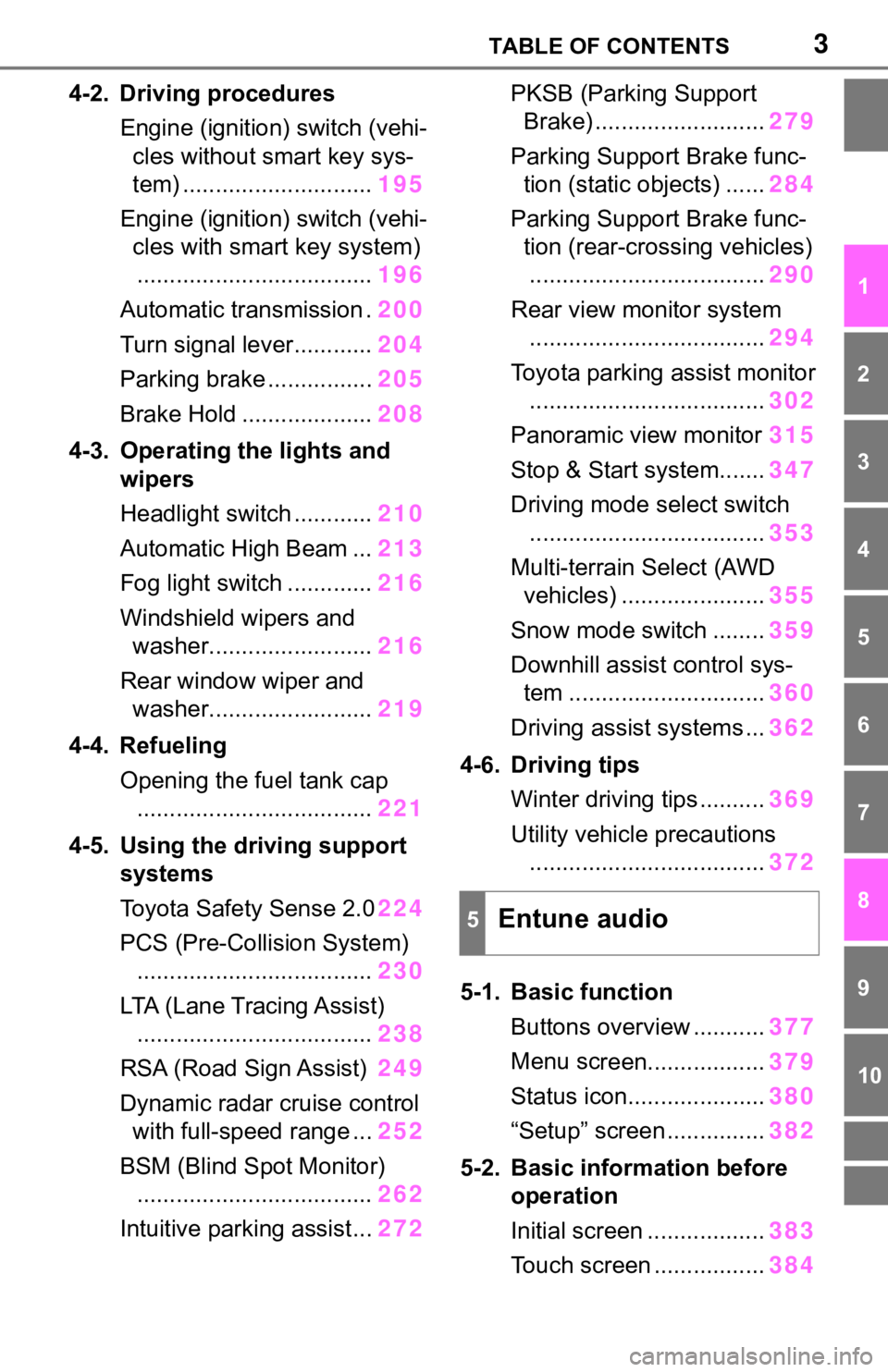
3TABLE OF CONTENTS
1
2
3
4
5
6
7
8
9
10
4-2. Driving proceduresEngine (ignition) switch (vehi-cles without smart key sys-
tem) ............................. 195
Engine (ignition) switch (vehi- cles with smart key system).................................... 196
Automatic transmission . 200
Turn signal lever............ 204
Parking brake ................ 205
Brake Hold .................... 208
4-3. Operating the lights and wipers
Headlight switch ............ 210
Automatic High Beam ... 213
Fog light switch ............. 216
Windshield wipers and washer......................... 216
Rear window wiper and washer......................... 219
4-4. Refueling Opening the fuel tank cap.................................... 221
4-5. Using the driving support
systems
Toyota Safety Sense 2.0 224
PCS (Pre-Collision System) .................................... 230
LTA (Lane Tracing Assist) .................................... 238
RSA (Road Sign Assist) 249
Dynamic radar cruise control with full-speed range ... 252
BSM (Blind Spot Monitor) .................................... 262
Intuitive parking assist... 272PKSB (Parking Support
Brake) .......................... 279
Parking Support Brake func- tion (static objects) ...... 284
Parking Support Brake func- tion (rear-crossing vehicles).................................... 290
Rear view monitor system .................................... 294
Toyota parking assist monitor .................................... 302
Panoramic view monitor 315
Stop & Start system....... 347
Driving mode s elect switch
.................................... 353
Multi-terrain Select (AWD vehicles) ...................... 355
Snow mode switch ........ 359
Downhill assist control sys- tem .............................. 360
Driving assist systems ... 362
4-6. Driving tips Winter driving tips .......... 369
Utility vehicle precautions .................................... 372
5-1. Basic function Buttons overview ........... 377
Menu sc
reen.................. 379
Status icon..................... 380
“Setup” screen ............... 382
5-2. Basic inform ation before
operation
Initial screen .................. 383
Touch screen ................. 384
5Entune audio
Page 9 of 728
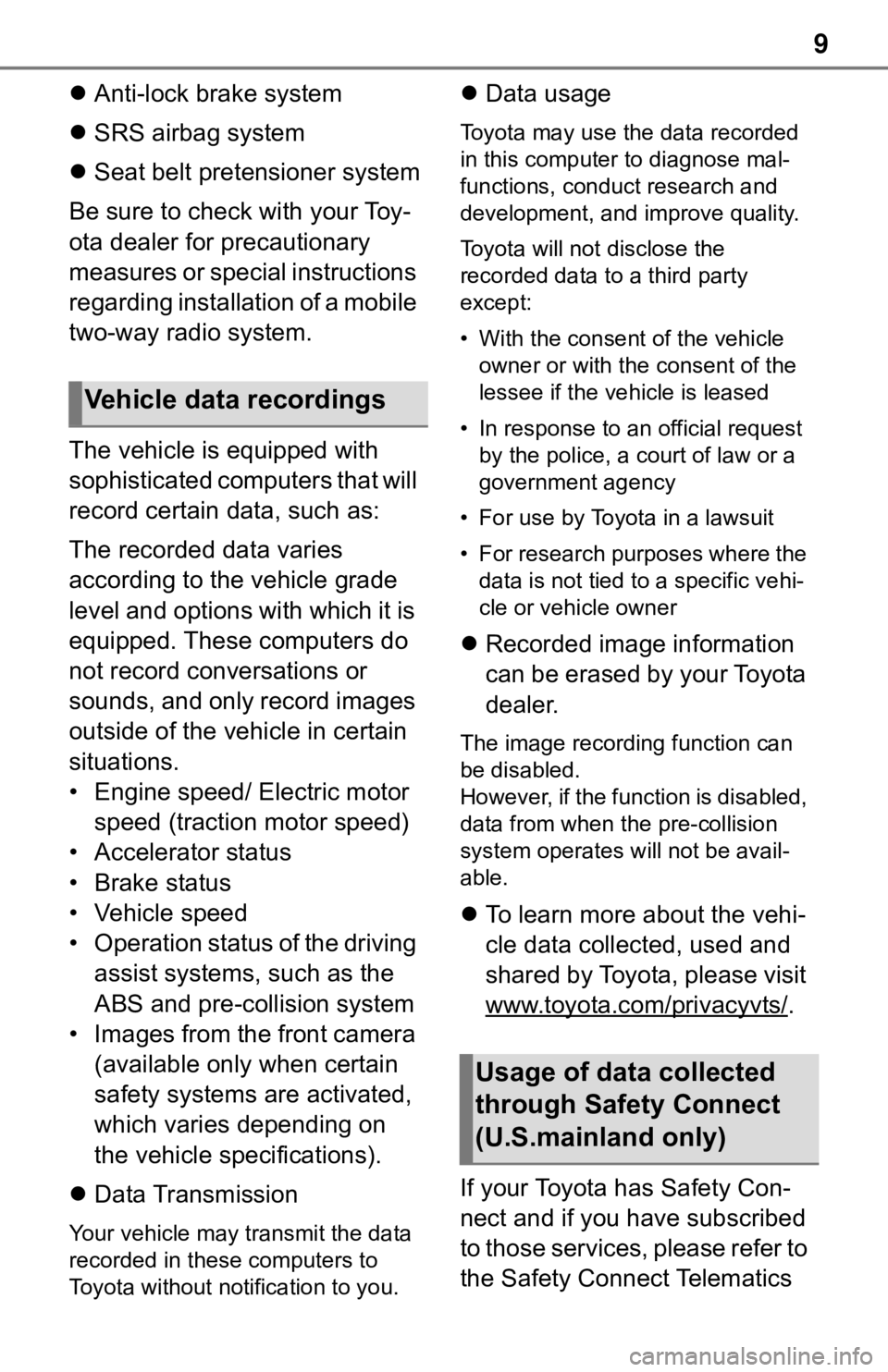
9
Anti-lock brake system
SRS airbag system
Seat belt pretensioner system
Be sure to check with your Toy-
ota dealer for precautionary
measures or special instructions
regarding installation of a mobile
two-way radio system.
The vehicle is equipped with
sophisticated computers that will
record certain data, such as:
The recorded data varies
according to the vehicle grade
level and options with which it is
equipped. These computers do
not record conversations or
sounds, and only record images
outside of the vehicle in certain
situations.
• Engine speed/ Electric motor speed (traction motor speed)
• Accelerator status
• Brake status
• Vehicle speed
• Operation status of the driving assist systems, such as the
ABS and pre-collision system
• Images from the front camera (available only when certain
safety systems are activated,
which varies depending on
the vehicle specifications).
Data Transmission
Your vehicle may transmit the data
recorded in these computers to
Toyota without notification to you.
Data usage
Toyota may use the data recorded
in this computer to diagnose mal-
functions, conduct research and
development, and improve quality.
Toyota will not disclose the
recorded data to a third party
except:
• With the consen t of the vehicle
owner or with the consent of the
lessee if the vehicle is leased
• In response to an official request by the police, a court of law or a
government agency
• For use by Toyota in a lawsuit
• For research purposes where the data is not tied to a specific vehi-
cle or vehicle owner
Recorded image information
can be erased by your Toyota
dealer.
The image recording function can
be disabled.
However, if the function is disabled,
data from when t he pre-collision
system operates will not be avail-
able.
To learn more about the vehi-
cle data collected, used and
shared by Toyota, please visit
www.toyota.com/privacyvts/
.
If your Toyota has Safety Con-
nect and if you have subscribed
to those services, please refer to
the Safety Connect Telematics
Vehicle data recordings
Usage of data collected
through Safety Connect
(U.S.mainland only)
Page 169 of 728
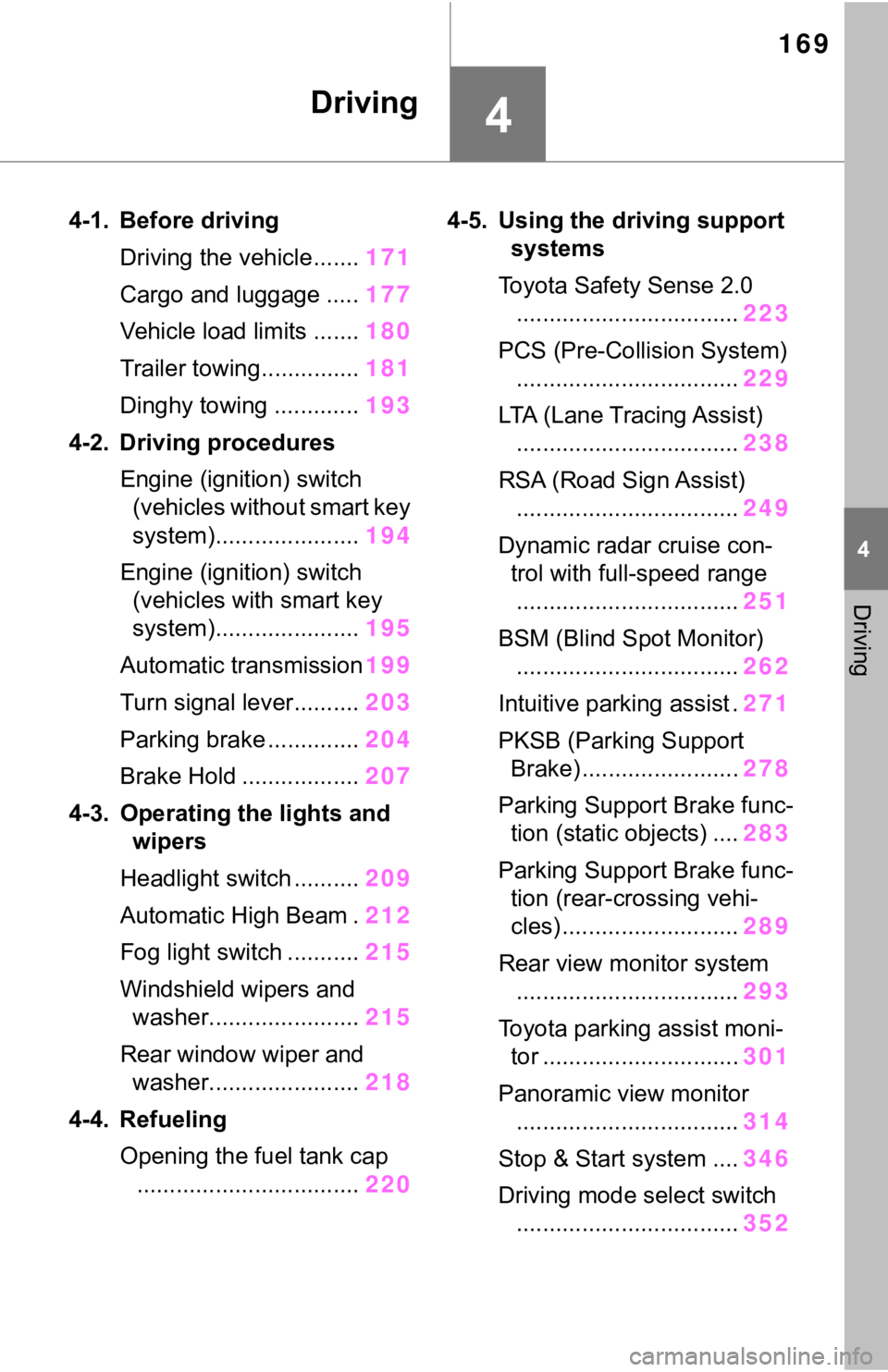
169
4
4
Driving
Driving
4-1. Before drivingDriving the vehicle....... 171
Cargo and luggage ..... 177
Vehicle load limits ....... 180
Trailer towing............... 181
Dinghy towing ............. 193
4-2. Driving procedures Engine (ignition) switch (vehicles without smart key
system)...................... 194
Engine (ignition) switch (vehicles with smart key
system)...................... 195
Automatic transmission 199
Turn signal lever.......... 203
Parking brake .............. 204
Brake Hold .................. 207
4-3. Operating the lights and wipers
Headlight switch .......... 209
Automatic High Beam . 212
Fog light switch ........... 215
Windshield wipers and washer....................... 215
Rear window wiper and washer....................... 218
4-4. Refueling Opening the fuel tank cap.................................. 2204-5. Using the dr
iving support
systems
Toyota Safety Sense 2.0 .................................. 223
PCS (Pre-Collision System) .................................. 229
LTA (Lane Tracing Assist) .................................. 238
RSA (Road Sign Assist) .................................. 249
Dynamic radar cruise con- trol with full-speed range.................................. 251
BSM (Blind Spot Monitor) .................................. 262
Intuitive parking assist . 271
PKSB (Parking Support Brake) ........................ 278
Parking Support Brake func- tion (static objects) .... 283
Parking Support Brake func- tion (rear-crossing vehi-
cles) ........................... 289
Rear view monitor system .................................. 293
Toyota parking assist moni- tor .............................. 301
Panoramic view monitor .................................. 314
Stop & Start system .... 346
Driving mode select switch .................................. 352
Page 174 of 728
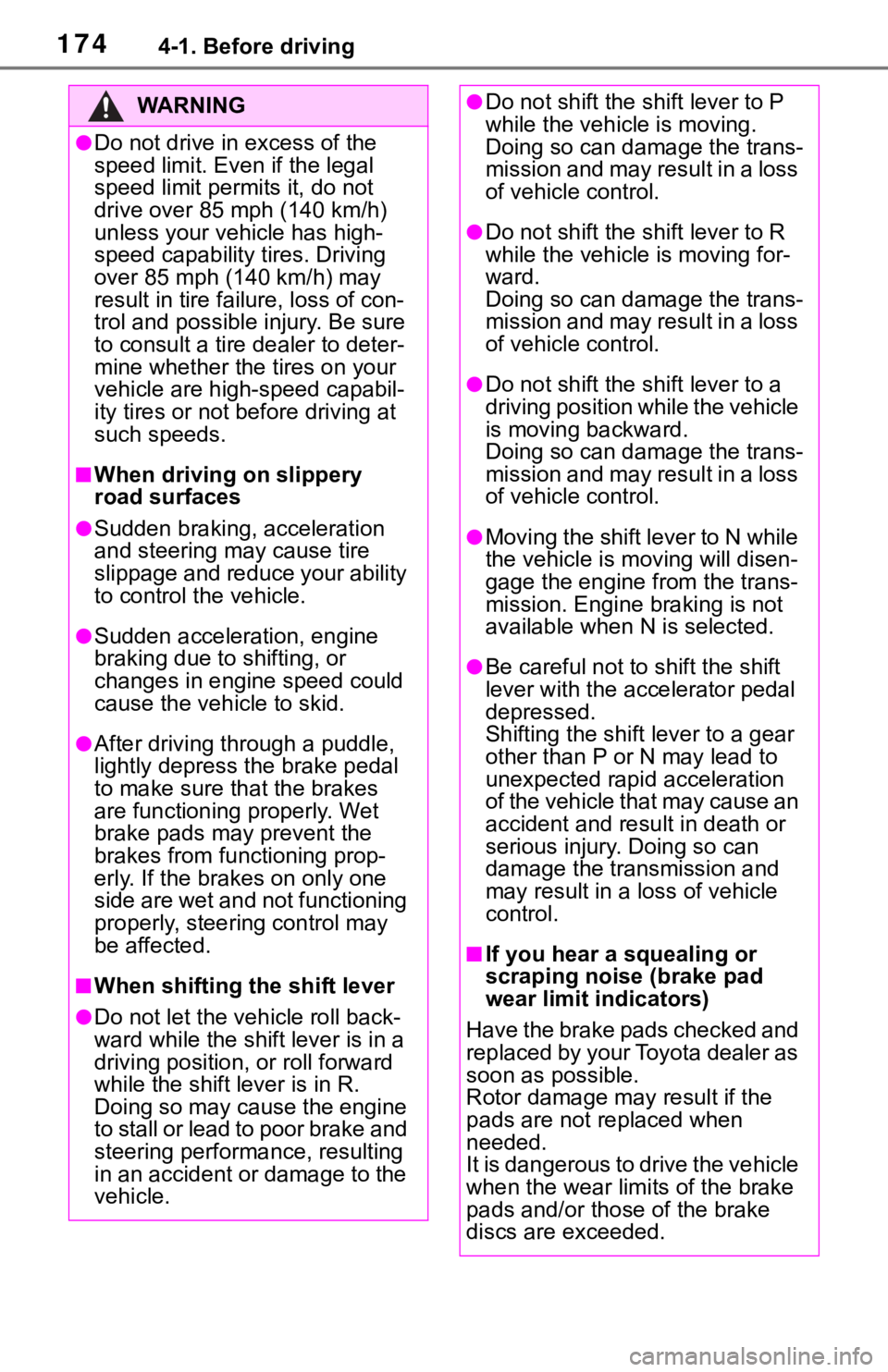
1744-1. Before driving
WA R N I N G
●Do not drive in excess of the
speed limit. Even if the legal
speed limit permits it, do not
drive over 85 mph (140 km/h)
unless your vehicle has high-
speed capability tires. Driving
over 85 mph (140 km/h) may
result in tire failure, loss of con-
trol and possible injury. Be sure
to consult a tire dealer to deter-
mine whether the tires on your
vehicle are high-speed capabil-
ity tires or not before driving at
such speeds.
■When driving on slippery
road surfaces
●Sudden braking, acceleration
and steering may cause tire
slippage and reduce your ability
to control the vehicle.
●Sudden acceleration, engine
braking due to shifting, or
changes in engine speed could
cause the vehicle to skid.
●After driving through a puddle,
lightly depress the brake pedal
to make sure that the brakes
are functioning properly. Wet
brake pads may prevent the
brakes from functioning prop-
erly. If the brakes on only one
side are wet and not functioning
properly, steering control may
be affected.
■When shifting the shift lever
●Do not let the vehicle roll back-
ward while the shift lever is in a
driving position, or roll forward
while the shift lever is in R.
Doing so may cause the engine
t o st all or lea d to po o r br ak e a nd
steering performance, resulting
in an accident or damage to the
vehicle.
●Do not shift the sh ift lever to P
while the vehicle is moving.
Doing so can damage the trans-
mission and may result in a loss
of vehicle control.
●Do not shift the sh ift lever to R
while the vehicle is moving for-
ward.
Doing so can damage the trans-
mission and may result in a loss
of vehicle control.
●Do not shift the shift lever to a
driving position while the vehicle
is moving backward.
Doing so can damage the trans-
mission and may result in a loss
of vehicle control.
●Moving the shift lever to N while
the vehicle is moving will disen-
gage the engine from the trans-
mission. Engine braking is not
available when N is selected.
●Be careful not to shift the shift
lever with the accelerator pedal
depressed.
Shifting the shift lever to a gear
other than P or N may lead to
unexpected rapid acceleration
of the vehicle that may cause an
accident and result in death or
serious injury. Doing so can
damage the transmission and
may result in a loss of vehicle
control.
■If you hear a squealing or
scraping noise (brake pad
wear limit indicators)
Have the brake pads checked and
replaced by your Toyota dealer as
soon as possible.
Rotor damage may result if the
pads are not replaced when
needed.
It is dangerous to drive the vehicle
when the wear limits of the brake
pads and/or those of the brake
discs are exceeded.
Page 191 of 728
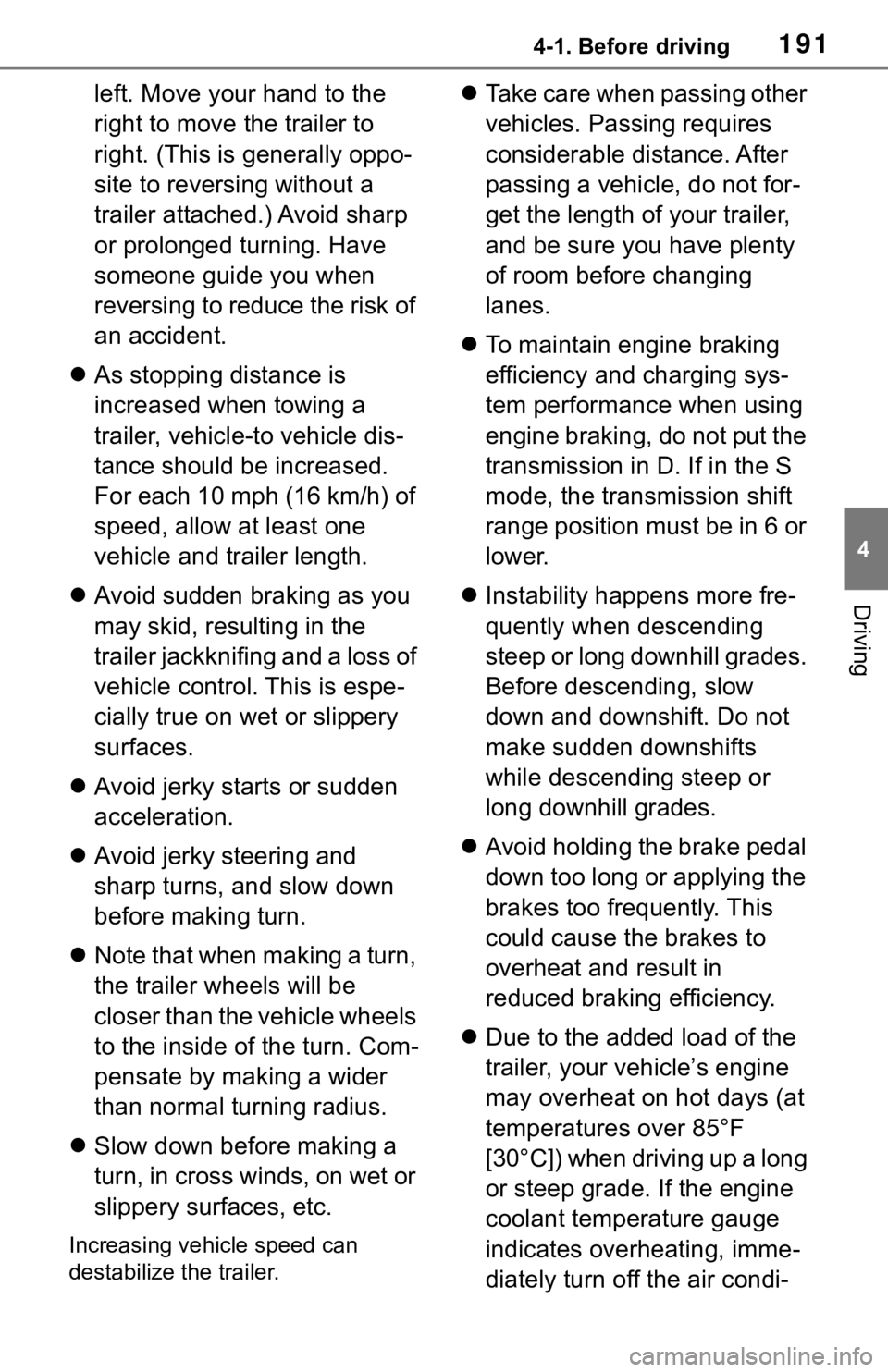
1914-1. Before driving
4
Driving
left. Move your hand to the
right to move the trailer to
right. (This is generally oppo-
site to reversing without a
trailer attached.) Avoid sharp
or prolonged turning. Have
someone guide you when
reversing to reduce the risk of
an accident.
As stopping distance is
increased when towing a
trailer, vehicle-to vehicle dis-
tance should be increased.
For each 10 mph (16 km/h) of
speed, allow at least one
vehicle and trailer length.
Avoid sudden braking as you
may skid, resulting in the
trailer jackknifing and a loss of
vehicle control. This is espe-
cially true on wet or slippery
surfaces.
Avoid jerky starts or sudden
acceleration.
Avoid jerky steering and
sharp turns, and slow down
before making turn.
Note that when making a turn,
the trailer wheels will be
closer than the vehicle wheels
to the inside of the turn. Com-
pensate by making a wider
than normal turning radius.
Slow down before making a
turn, in cross winds, on wet or
slippery surfaces, etc.
Increasing vehicle speed can
destabilize the trailer.
Take care when passing other
vehicles. Passing requires
considerable distance. After
passing a vehicle, do not for-
get the length of your trailer,
and be sure you have plenty
of room before changing
lanes.
To maintain engine braking
efficiency and charging sys-
tem performance when using
engine braking, do not put the
transmission in D. If in the S
mode, the transmission shift
range position must be in 6 or
lower.
Instability happens more fre-
quently when descending
steep or long downhill grades.
Before descending, slow
down and downshift. Do not
make sudden downshifts
while descending steep or
long downhill grades.
Avoid holding the brake pedal
down too long or applying the
brakes too frequently. This
could cause the brakes to
overheat and result in
reduced braking efficiency.
Due to the added load of the
trailer, your vehicle’s engine
may overheat on hot days (at
temperatures over 85°F
[30°C]) when driving up a long
or steep grade. If the engine
coolant temperature gauge
indicates overheating, imme-
diately turn off the air condi-
Page 192 of 728
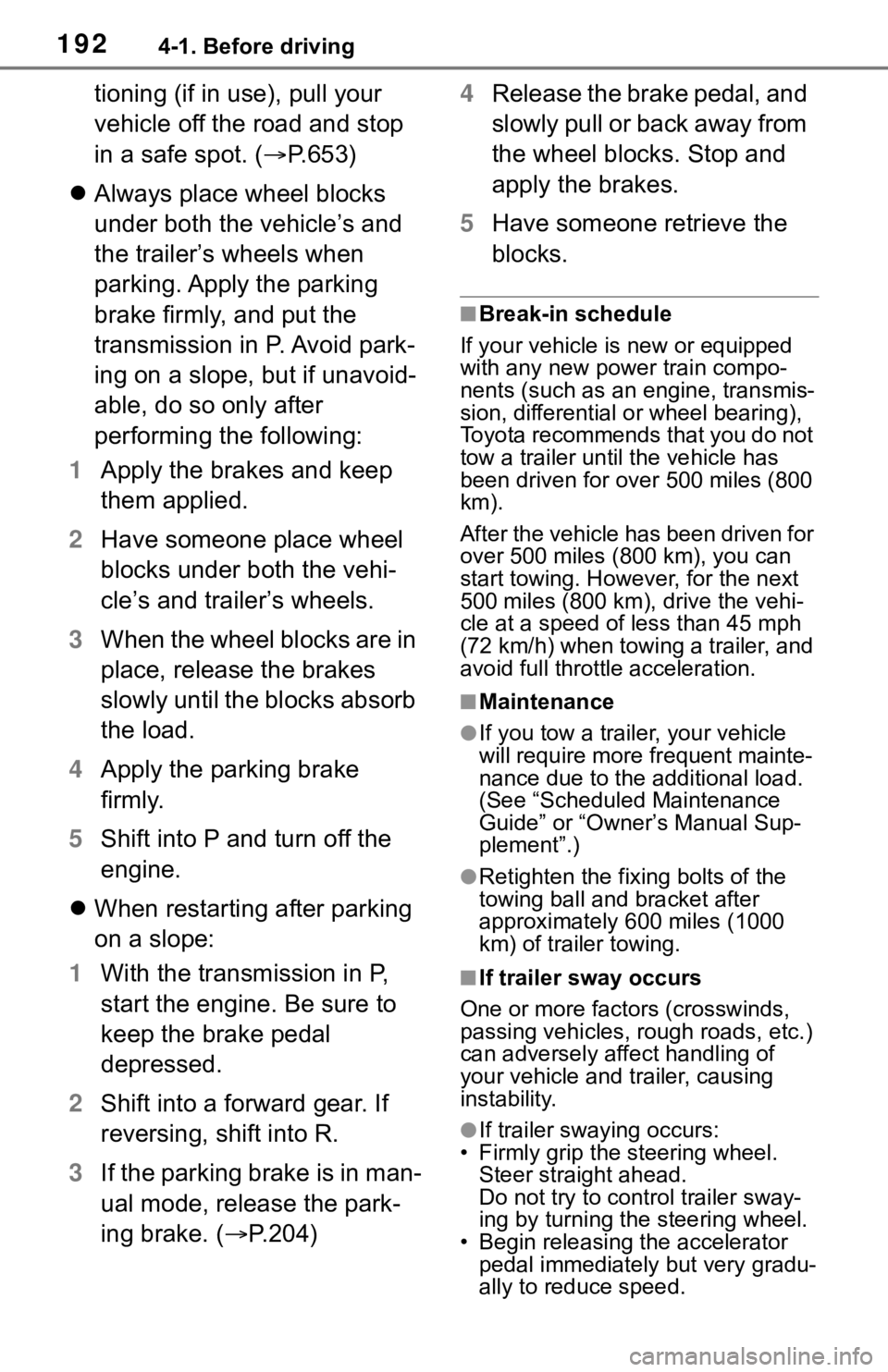
1924-1. Before driving
tioning (if in use), pull your
vehicle off the road and stop
in a safe spot. (P.653)
Always place wheel blocks
under both the vehicle’s and
the trailer’s wheels when
parking. Apply the parking
brake firmly, and put the
transmission in P. Avoid park-
ing on a slope, but if unavoid-
able, do so only after
performing the following:
1 Apply the brakes and keep
them applied.
2 Have someone place wheel
blocks under both the vehi-
cle’s and trailer’s wheels.
3 When the wheel blocks are in
place, release the brakes
slowly until the blocks absorb
the load.
4 Apply the parking brake
firmly.
5 Shift into P and turn off the
engine.
When restarting after parking
on a slope:
1 With the transmission in P,
start the engine. Be sure to
keep the brake pedal
depressed.
2 Shift into a forward gear. If
reversing, shift into R.
3 If the parking brake is in man-
ual mode, release the park-
ing brake. ( P.204) 4
Release the brake pedal, and
slowly pull or back away from
the wheel blocks. Stop and
apply the brakes.
5 Have someone retrieve the
blocks.
■Break-in schedule
If your vehicle is new or equipped
with any new power train compo-
nents (such as an engine, transmis-
sion, differential or wheel bearing),
Toyota recommends that you do not
tow a trailer until the vehicle has
been driven for over 500 miles (800
km).
After the vehicle has been driven for
over 500 miles (800 km), you can
start towing. However, for the next
500 miles (800 km), drive the vehi-
cle at a speed of less than 45 mph
(72 km/h) when towing a trailer, and
avoid full throttle acceleration.
■Maintenance
●If you tow a trailer, your vehicle
will require more fr equent mainte-
nance due to the additional load.
(See “Scheduled Maintenance
Guide” or “Owner ’s Manual Sup-
plement”.)
●Retighten the fixing bolts of the
towing ball and bracket after
approximately 600 miles (1000
km) of tra iler towing.
■If trailer sway occurs
One or more factors (crosswinds,
passing vehicles, rough roads, etc.)
can adversely affect handling of
your vehicle and trailer, causing
instability.
●If trailer swaying occurs:
• Firmly grip the steering wheel. Steer straight ahead.
Do not try to contr ol trailer sway-
ing by turning the steering wheel.
• Begin releasing the accelerator
pedal immediately but very gradu-
ally to reduce speed.
Page 193 of 728
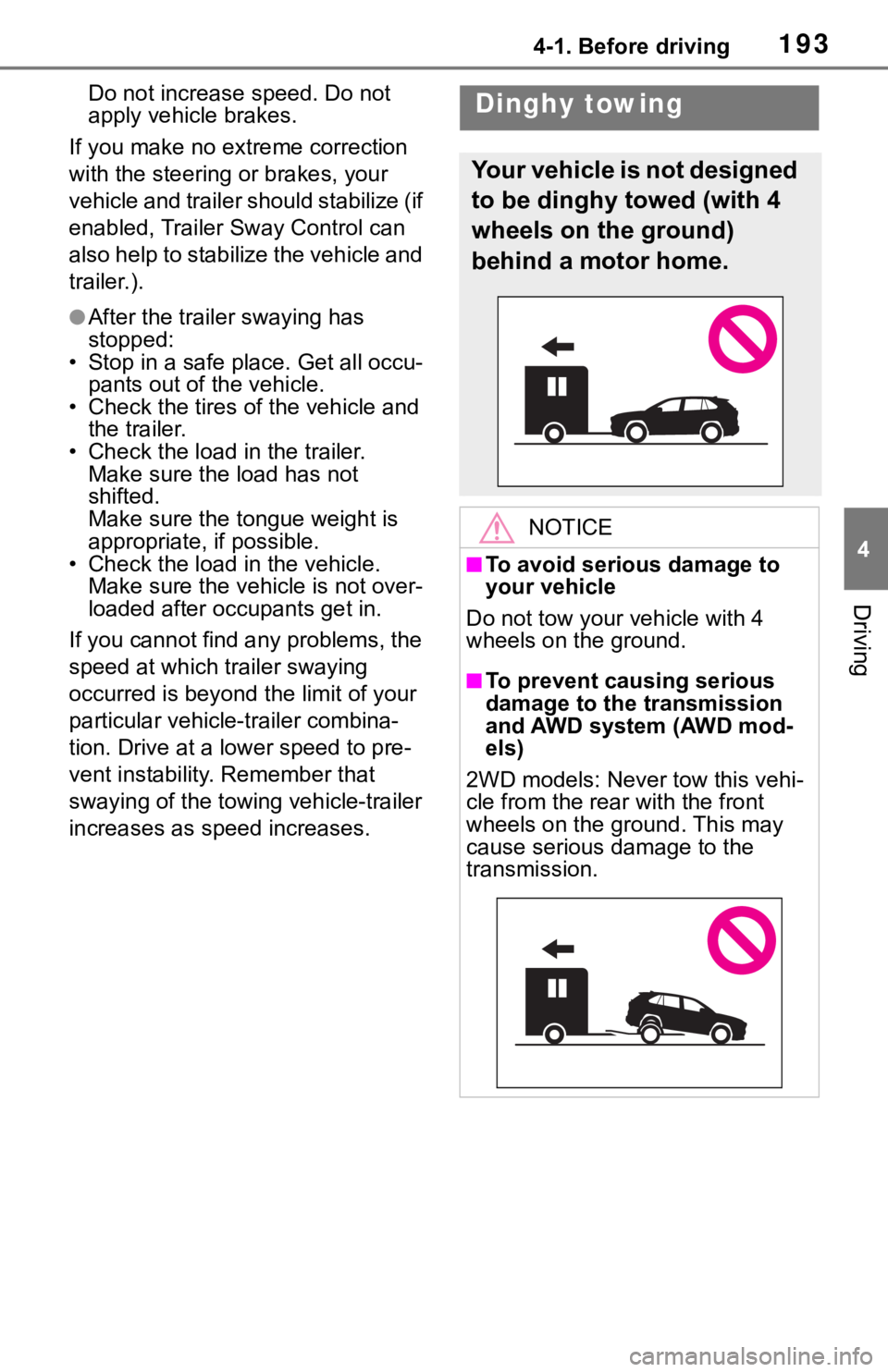
1934-1. Before driving
4
Driving
Do not increase speed. Do not
apply vehicle brakes.
If you make no ext reme correction
with the steering or brakes, your
vehicle and trailer should stabilize (if
enabled, Trailer Sway Control can
also help to stabilize the vehicle and
trailer.).
●After the trailer swaying has
stopped:
• Stop in a safe place. Get all occu-
pants out of the vehicle.
• Check the tires of the vehicle and the trailer.
• Check the load in the trailer. Make sure the load has not
shifted.
Make sure the tongue weight is
appropriate, if possible.
• Check the load in the vehicle. Make sure the vehicle is not over-
loaded after occupants get in.
If you cannot find any problems, the
speed at which tr ailer swaying
occurred is beyond the limit of your
particular vehicle-trailer combina-
tion. Drive at a lower speed to pre-
vent instability. Remember that
swaying of the towing vehicle-trailer
increases as speed increases.
Dinghy towing
Your vehicle is not designed
to be dinghy towed (with 4
wheels on the ground)
behind a motor home.
NOTICE
■To avoid serious damage to
your vehicle
Do not tow your vehicle with 4
wheels on the ground.
■To prevent causing serious
damage to the transmission
and AWD system (AWD mod-
els)
2WD models: Never tow this vehi-
cle from the rear with the front
wheels on the ground. This may
cause serious damage to the
transmission.
Page 194 of 728
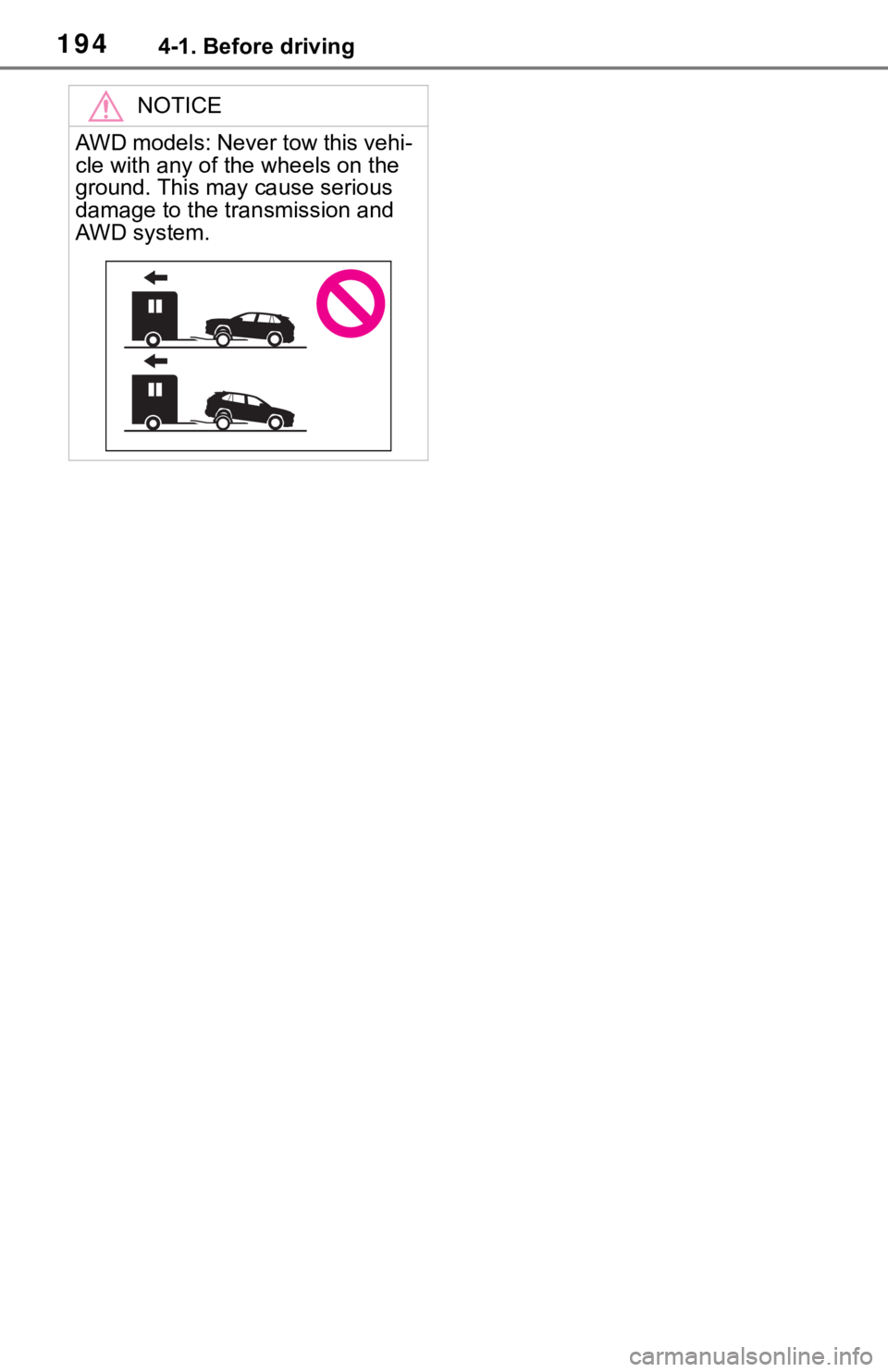
1944-1. Before driving
NOTICE
AWD models: Never tow this vehi-
cle with any of the wheels on the
ground. This may cause serious
damage to the transmission and
AWD system.
Page 201 of 728
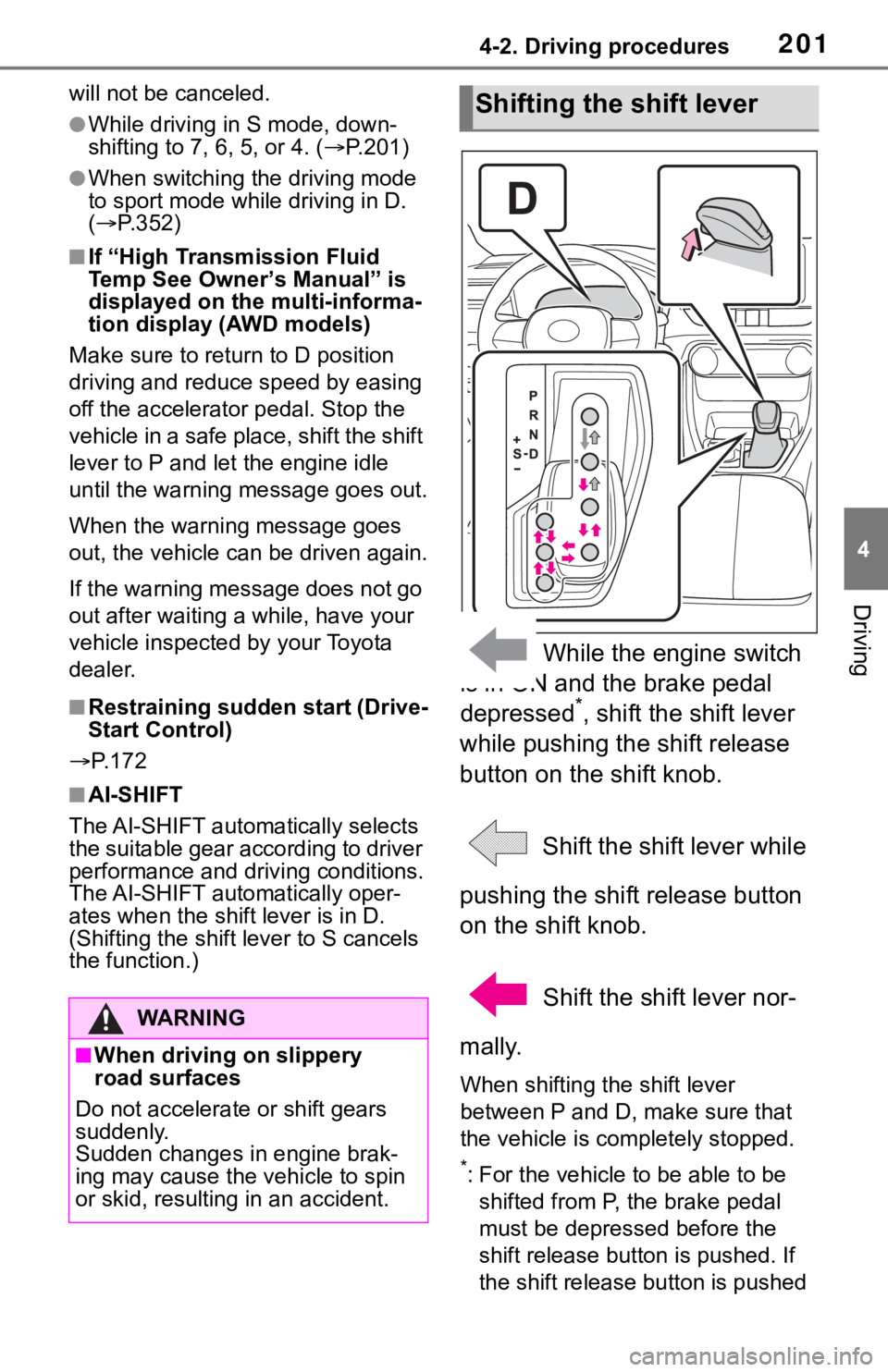
2014-2. Driving procedures
4
Driving
will not be canceled.
●While driving in S mode, down-
shifting to 7, 6, 5, or 4. (P.201)
●When switching the driving mode
to sport mode while driving in D.
( P.352)
■If “High Transmission Fluid
Temp See Owner’s Manual” is
displayed on the multi-informa-
tion display (AWD models)
Make sure to return to D position
driving and reduce speed by easing
off the accelerator pedal. Stop the
vehicle in a safe place, shift the shift
lever to P and let the engine idle
until the warning message goes out.
When the warning message goes
out, the vehicle can be driven again.
If the warning message does not go
out after waiting a while, have your
vehicle inspected by your Toyota
dealer.
■Restraining sudden start (Drive-
Start Control)
P. 1 7 2
■AI-SHIFT
The AI-SHIFT automatically selects
the suitable gear according to driver
performance and driving conditions.
The AI-SHIFT automatically oper-
ates when the shi ft lever is in D.
(Shifting the shift lever to S cancels
the function.)
While the engine switch
is in ON and the brake pedal
depressed
*, shift the shift lever
while pushing the shift release
button on the shift knob.
Shift the shift lever while
pushing the shift release button
on the shift knob.
Shift the shift lever nor-
mally.
When shifting the shift lever
between P and D, make sure that
the vehicle is completely stopped.
*: For the vehicle to be able to be shifted from P, the brake pedal
must be depressed before the
shift release button is pushed. If
the shift release button is pushed
WA R N I N G
■When driving on slippery
road surfaces
Do not accelerate or shift gears
suddenly.
Sudden changes in engine brak-
ing may cause the vehicle to spin
or skid, resulting in an accident.
Shifting the shift lever
Page 203 of 728
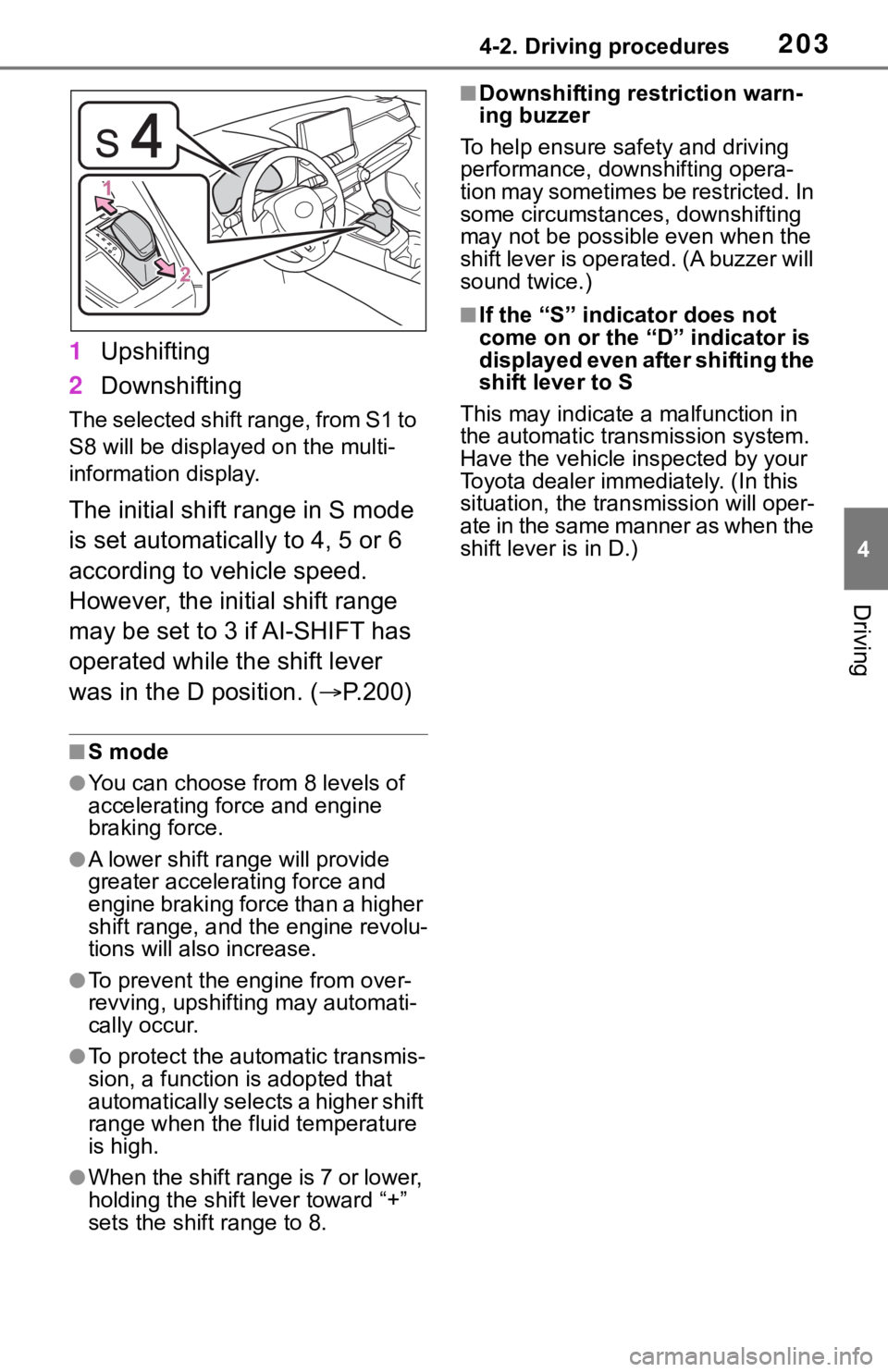
2034-2. Driving procedures
4
Driving
1Upshifting
2 Downshifting
The selected shift range, from S1 to
S8 will be display ed on the multi-
information display.
The initial shift range in S mode
is set automatically to 4, 5 or 6
according to vehicle speed.
However, the initial shift range
may be set to 3 if AI-SHIFT has
operated while the shift lever
was in the D position. ( P.200)
■S mode
●You can choose from 8 levels of
accelerating force and engine
braking force.
●A lower shift ra nge will provide
greater accelerating force and
engine braking force than a higher
shift range, and t he engine revolu-
tions will also increase.
●To prevent the e ngine from over-
revving, upshifti ng may automati-
cally occur.
●To protect the automatic transmis-
sion, a function is adopted that
automatically selec t s a h i g h e r s h i f t
range when the fluid temperature
is high.
●When the shift range is 7 or lower,
holding the shift lever toward “+”
sets the shift range to 8.
■Downshifting restriction warn-
ing buzzer
To help ensure sa fety and driving
performance, dow nshifting opera-
tion may sometimes be restricted. In
some circumstances, downshifting
may not be possible even when the
shift lever is operated. (A buzzer will
sound twice.)
■If the “S” indi cator does not
come on or the “D” indicator is
displayed even after shifting the
shift lever to S
This may indicate a malfunction in
the automatic transmission system.
Have the vehicle inspected by your
Toyota dealer imme diately. (In this
situation, the tran smission will oper-
ate in the same manner as when the
shift lever is in D.)