stop start TOYOTA RAV4 2020 Owners Manual (in English)
[x] Cancel search | Manufacturer: TOYOTA, Model Year: 2020, Model line: RAV4, Model: TOYOTA RAV4 2020Pages: 736, PDF Size: 30.79 MB
Page 3 of 736
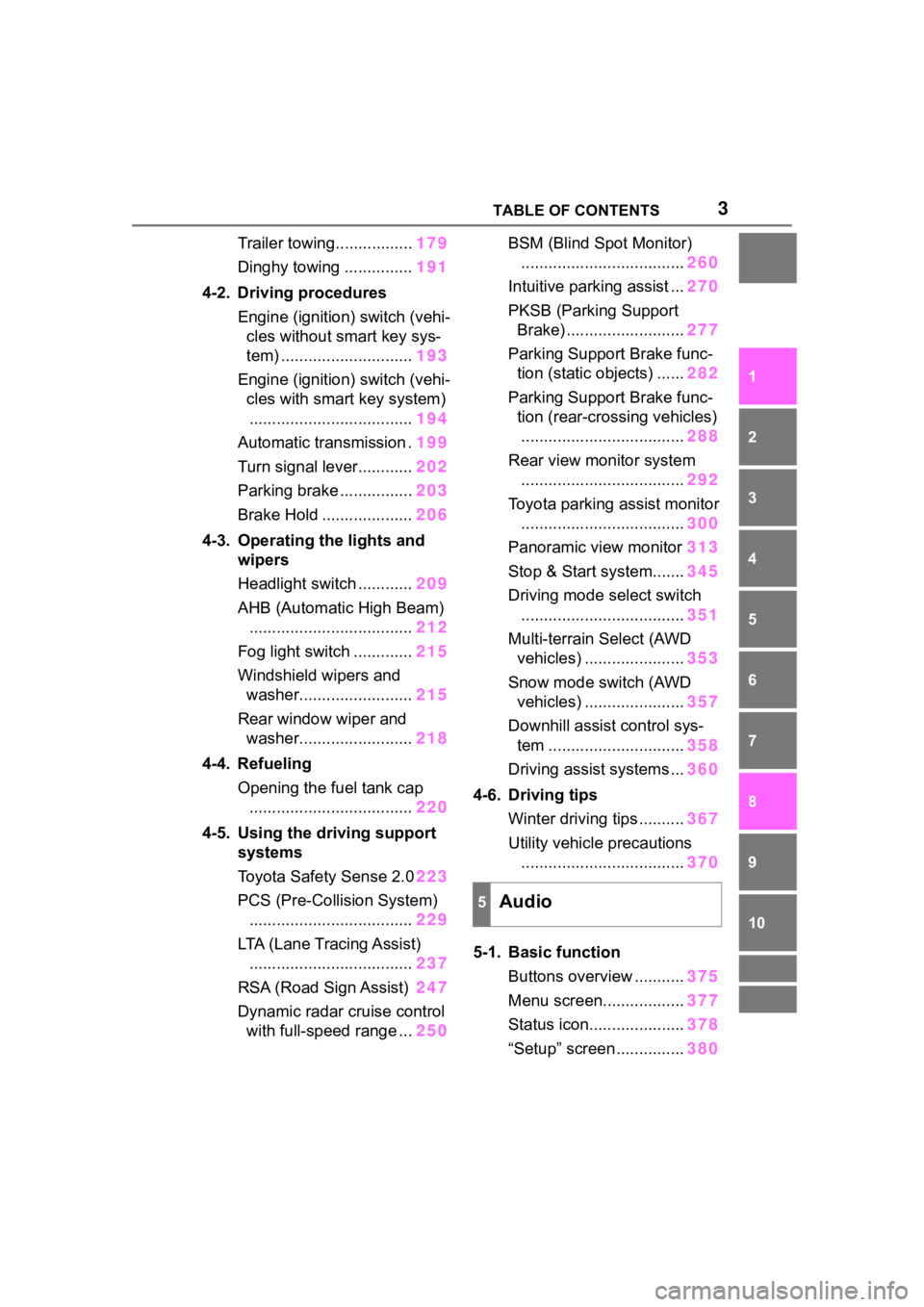
3TABLE OF CONTENTS
1
2
3
4
5
6
7
8
9
10
Trailer towing.................179
Dinghy towing ............... 191
4-2. Driving procedures Engine (ignition) switch (vehi-cles without smart key sys-
tem) ............................. 193
Engine (ignition) switch (vehi- cles with smart key system)
.................................... 194
Automatic transmission . 199
Turn signal lever............ 202
Parking brake ................ 203
Brake Hold .................... 206
4-3. Operating the lights and wipers
Headlight switch ............ 209
AHB (Automatic High Beam) .................................... 212
Fog light switch ............. 215
Windshield wipers and washer......................... 215
Rear window wiper and washer......................... 218
4-4. Refueling Opening the fuel tank cap.................................... 220
4-5. Using the driving support
systems
Toyota Safety Sense 2.0 223
PCS (Pre-Collision System) .................................... 229
LTA (Lane Tracing Assist) .................................... 237
RSA (Road Sign Assist) 247
Dynamic radar cruise control with full-speed range ... 250BSM (Blind Spot Monitor)
.................................... 260
Intuitive parking assist ... 270
PKSB (Parking Support Brake) .......................... 277
Parking Support Brake func- tion (static objects) ...... 282
Parking Support Brake func- tion (rear-crossing vehicles)
.................................... 288
Rear view monitor system .................................... 292
Toyota parking assist monitor .................................... 300
Panoramic view monitor 313
Stop & Start system....... 345
Driving mode s elect switch
.................................... 351
Multi-terrain Select (AWD vehicles) ...................... 353
Snow mode switch (AWD vehicles) ...................... 357
Downhill assist control sys- tem .............................. 358
Driving assist systems ... 360
4-6. Driving tips Winter driving tips .......... 367
Utility vehicle precautions ....
................................ 370
5-1. Basic function Buttons overview ........... 375
Menu screen.................. 377
Status icon..................... 378
“Setup” screen ............... 380
5Audio
Page 6 of 736
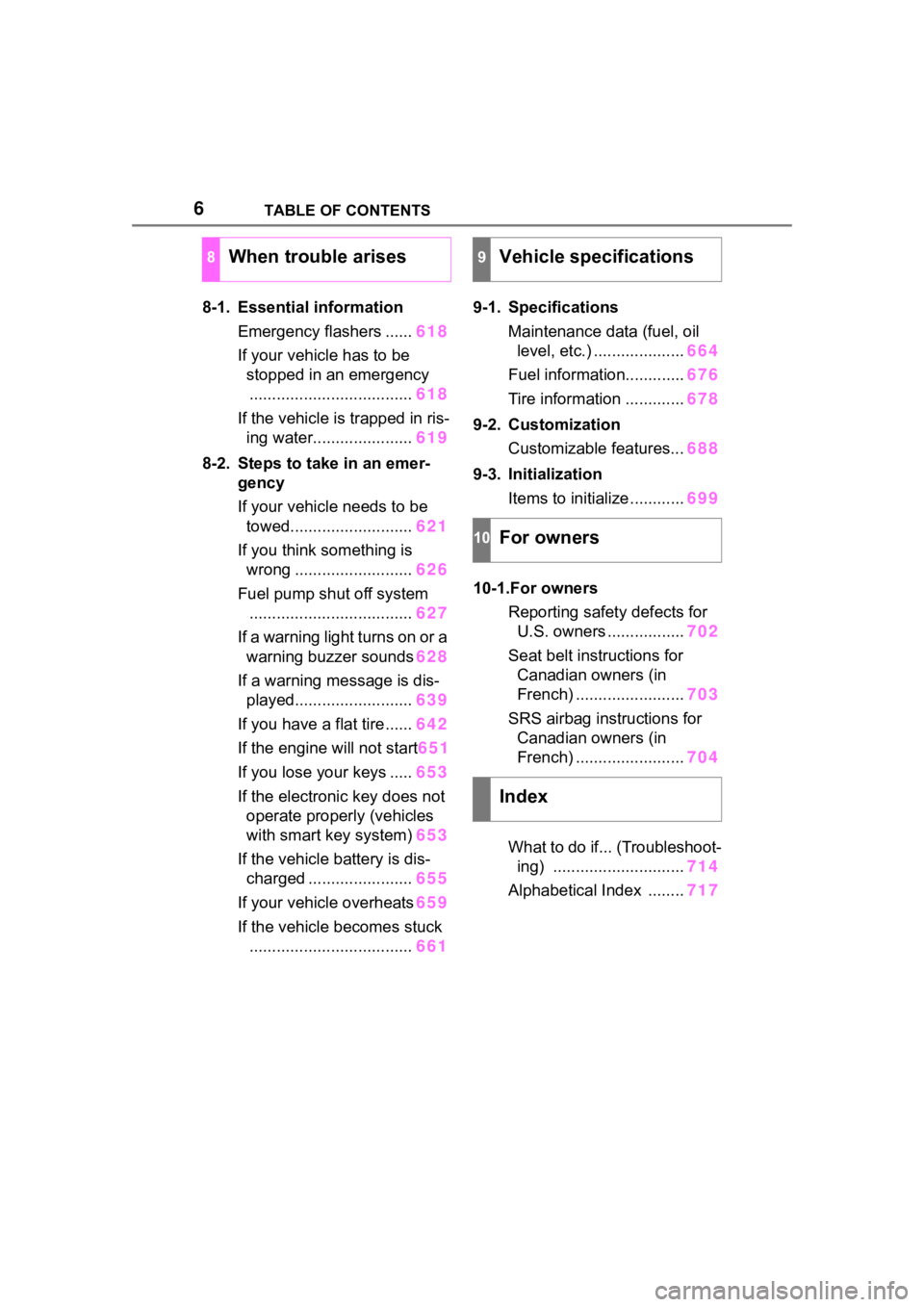
6TABLE OF CONTENTS
8-1. Essential informationEmergency flashers ...... 618
If your vehicle has to be stopped in an emergency.................................... 618
If the vehicle is trapped in ris- ing water...................... 619
8-2. Steps to take in an emer- gency
If your vehicle needs to be
towed........................... 621
If you think something is wrong .......................... 626
Fuel pump shut off system .................................... 627
If a warning light turns on or a warning buzzer sounds 628
If a warning message is dis- played.......................... 639
If you have a flat tire...... 642
If the engine will not start 651
If you lose your keys ..... 653
If the electronic key does not operate properly (vehicles
with smart key system) 653
If the vehicle battery is dis- charged ....................... 655
If your vehicle overheats 659
If the vehicle becomes stuck .................................... 6619-1. Specifications
Maintenance data (fuel, oil level, etc.) .................... 664
Fuel information............. 676
Tire information ............. 678
9-2. Customization Customizable features... 688
9-3. Initialization Items to initialize ............ 699
10-1.For owners Reporting safet y defects for
U.S. owners ................. 702
Seat belt instructions for Canadian owners (in
French) ........................ 703
SRS airbag instructions for Canadian owners (in
French) ........................ 704
What to do if... (Troubleshoot- ing) ............................. 714
Alphabetical Index ........ 717
8When trouble arises9Vehicle specifications
10For owners
Index
Page 17 of 736
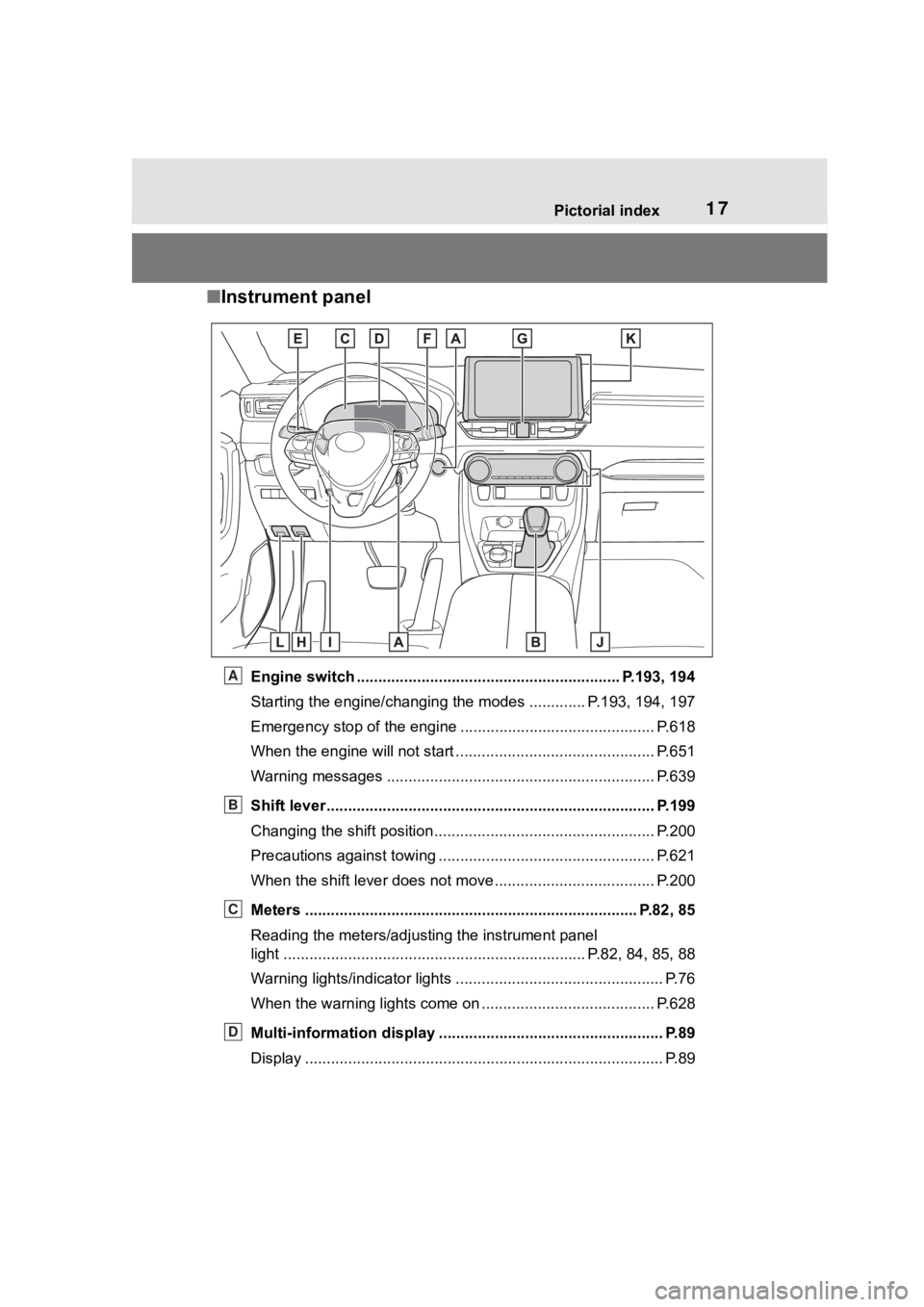
17Pictorial index
■Instrument panel
Engine switch ............................................................. P.193, 194
Starting the engine/changing the modes ............. P.193, 194, 197
Emergency stop of the engin e ............................................. P.618
When the engine will not start ................................. ............. P.651
Warning messages ............................................... ............... P.639
Shift lever.................................................... ........................ P.199
Changing the shift position.................................... ............... P.200
Precautions against towing ..................................... ............. P.621
When the shift lever does not move............................. ........ P.200
Meters ............................................................................. P.82, 85
Reading the meters/adjusting the instrument panel
light .......................................................... ............ P.82, 84, 85, 88
Warning lights/indicator lights ................................ ................ P.76
When the warning lights come on ................................ ........ P.628
Multi-information display . ................................................... P.89
Display ........................................................ ........................... P.89A
B
C
D
Page 21 of 736
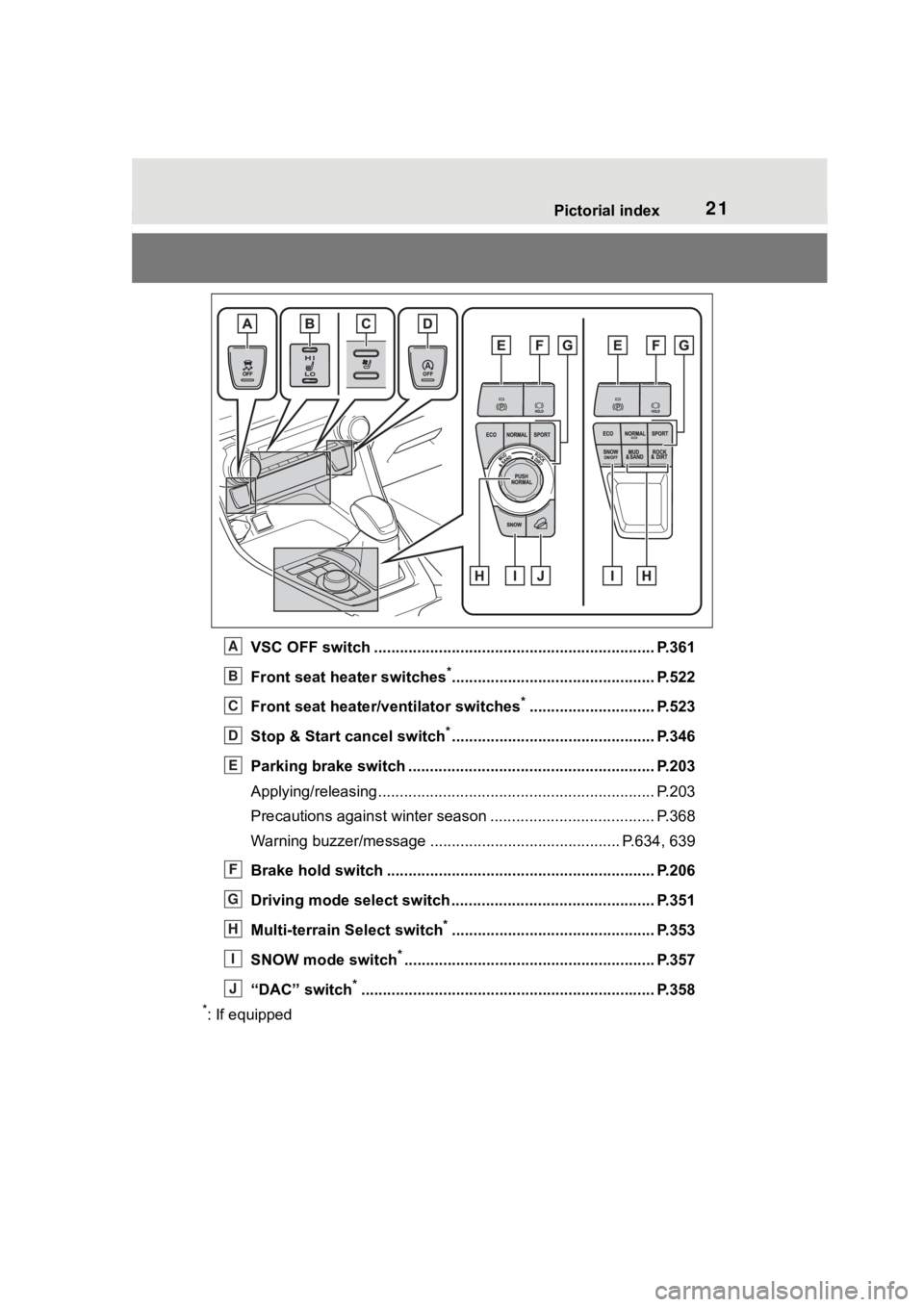
21Pictorial index
VSC OFF switch ................................................................. P.361
Front seat heater switches
*............................................... P.522
Front seat heater/ventilator switches
*............................. P.523
Stop & Start cancel switch
*............................................... P.346
Parking brake switch ........................................... .............. P.203
Applying/releasing............................................. ................... P.203
Precautions against winter season .............................. ........ P.368
Warning buzzer/me ssage ......................................... ... P.634, 639
Brake hold switch .............................................. ................ P.206
Driving mode select switch ..................................... .......... P.351
Multi-terrain Select switch
*............................................... P.353
SNOW mode switch
*.......................................................... P.357
“DAC” switch
*............................................................... ..... P.358
*: If equipped
A
B
C
D
E
F
G
H
I
J
Page 26 of 736
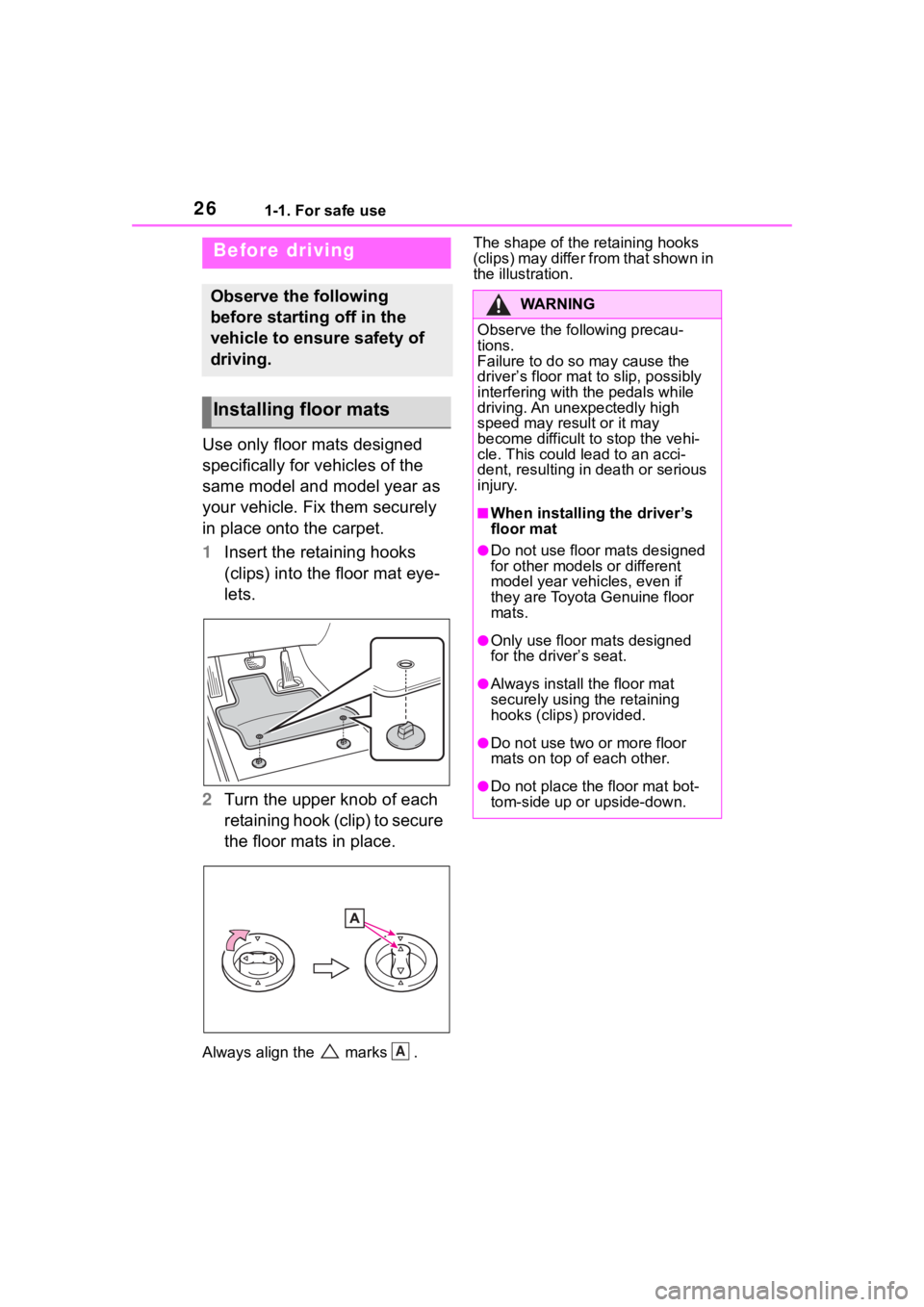
261-1. For safe use
1-1.For safe use
Use only floor mats designed
specifically for vehicles of the
same model and model year as
your vehicle. Fix them securely
in place onto the carpet.
1 Insert the retaining hooks
(clips) into the floor mat eye-
lets.
2 Turn the upper knob of each
retaining hook (clip) to secure
the floor mats in place.
Always align the marks . The shape of the retaining hooks
(clips) may differ from that shown in
the illustration.
Before driving
Observe the following
before starting off in the
vehicle to ensure safety of
driving.
Installing floor mats
A
�:�$ �5 �1 �, �1 �*
Observe the following precau-
tions.
Failure to do so may cause the
driver’s floor mat to slip, possibly
interfering with t
he pedals while
driving. An unexpectedly high
speed may result or it may
become difficult to stop the vehi-
cle. This could lead to an acci-
dent, resulting in death or serious
injury.
■When installing the driver’s
floor mat
●Do not use floor mats designed
for other models or different
model year vehicles, even if
they are Toyota Genuine floor
mats.
●Only use floor mats designed
for the driver’s seat.
●Always install the floor mat
securely using the retaining
hooks (clips) provided.
●Do not use two or more floor
mats on top of each other.
●Do not place the floor mat bot-
tom-side up or upside-down.
Page 28 of 736
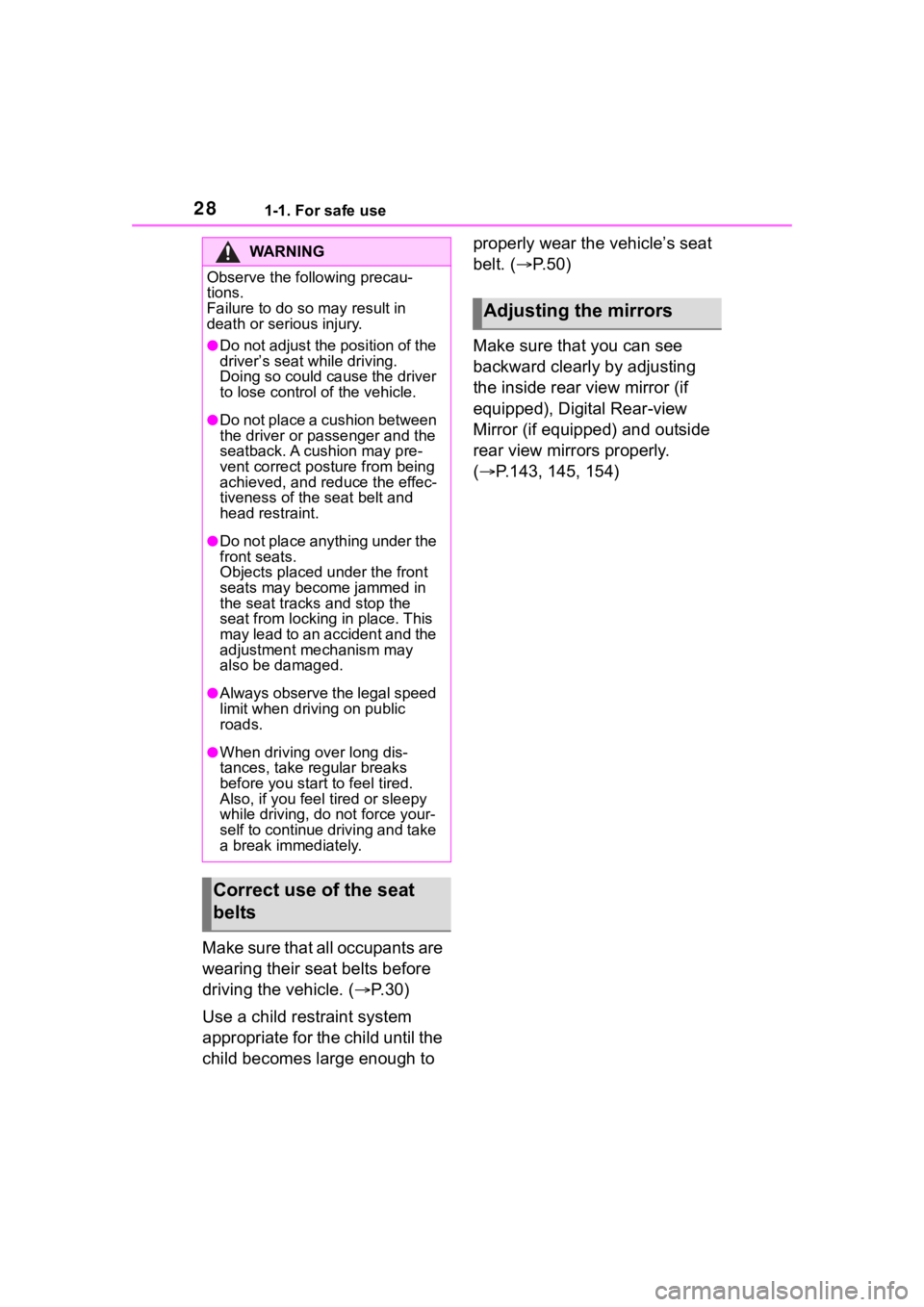
281-1. For safe use
Make sure that all occupants are
wearing their seat belts before
driving the vehicle. (P.30)
Use a child restraint system
appropriate for the child until the
child becomes large enough to properly wear the vehicle’s seat
belt. (
P.50)
Make sure that you can see
backward clearly by adjusting
the inside rear view mirror (if
equipped), Digital Rear-view
Mirror (if equipped) and outside
rear view mirrors properly.
( P.143, 145, 154)
WA R N I N G
Observe the following precau-
tions.
Failure to do so m ay result in
death or serious injury.
●Do not adjust the position of the
driver’s seat while driving.
Doing so could cause the driver
to lose control of the vehicle.
●D o n ot pla ce a cu sh ion b etw ee n
the driver or passenger and the
seatback. A cushion may pre-
vent correct pos ture from being
achieved, and reduce the effec-
tiveness of the seat belt and
head restraint.
●Do not place anything under the
front seats.
Objects placed u nder the front
seats may become jammed in
the seat tracks and stop the
seat from locking in place. This
may lead to an accident and the
adjustment mechanism may
also be damaged.
●Always observe the legal speed
limit when driving on public
roads.
●When driving over long dis-
tances, take regular breaks
before you start to feel tired.
Also, if you feel tired or sleepy
while driving, do not force your-
self to continue driving and take
a break immediately.
Correct use of the seat
belts
Adjusting the mirrors
Page 70 of 736
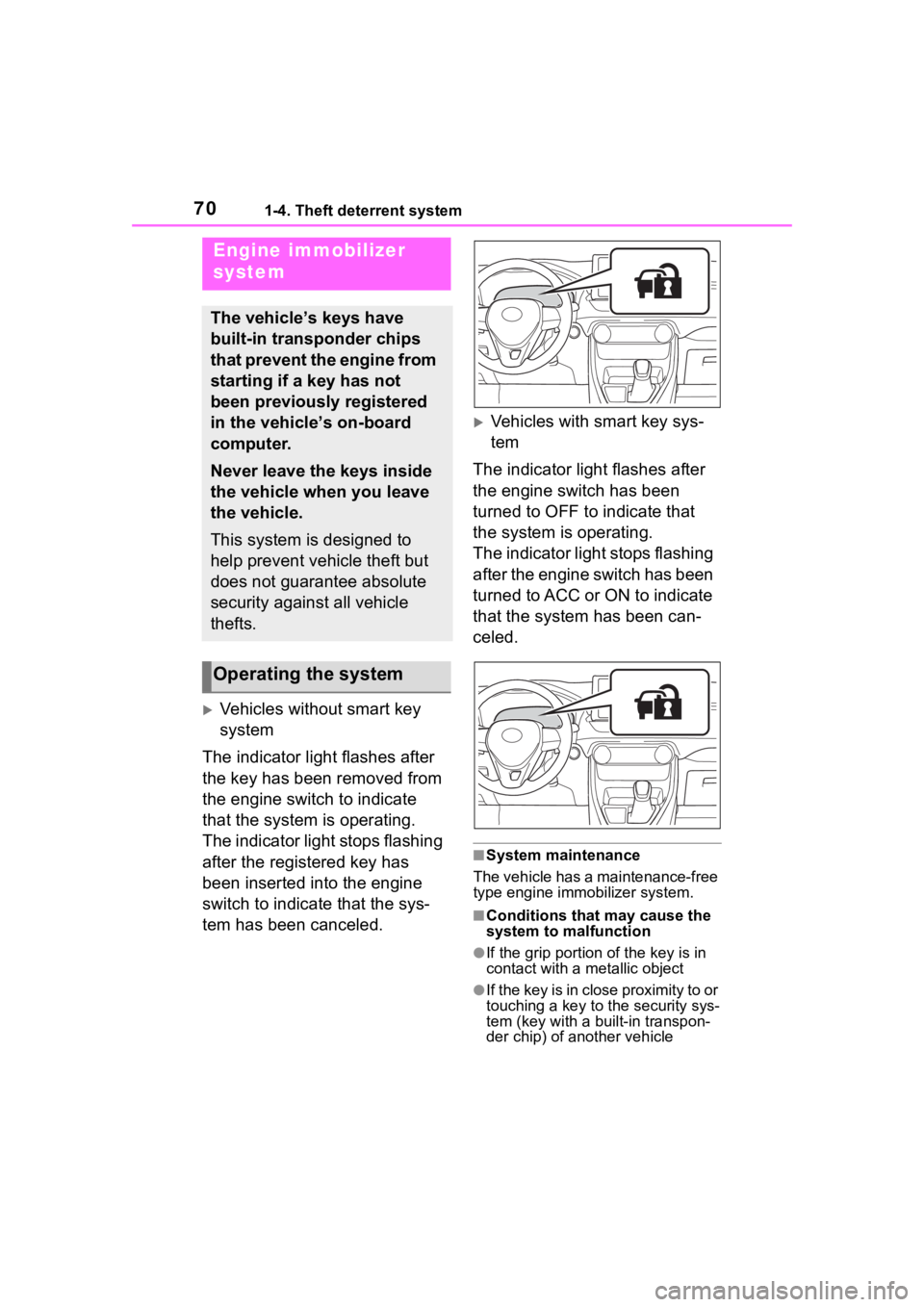
701-4. Theft deterrent system
1-4.Theft deterrent system
Vehicles without smart key
system
The indicator light flashes after
the key has been removed from
the engine switch to indicate
that the system is operating.
The indicator light stops flashing
after the registered key has
been inserted into the engine
switch to indicate that the sys-
tem has been canceled.
Vehicles with smart key sys-
tem
The indicator light flashes after
the engine switch has been
turned to OFF to indicate that
the system is operating.
The indicator light stops flashing
after the engine switch has been
turned to ACC or ON to indicate
that the system has been can-
celed.
■System maintenance
The vehicle has a maintenance-free
type engine immo bilizer system.
■Conditions that may cause the
system to malfunction
●If the grip portion of the key is in
contact with a metallic object
●If the key is in close proximity to or
touching a key to the security sys-
tem (key with a built-in transpon-
der chip) of another vehicle
Engine immobilizer
system
The vehicle’s keys have
built-in transponder chips
that prevent the engine from
starting if a key has not
been previously registered
in the vehicle’s on-board
computer.
Never leave the keys inside
the vehicle when you leave
the vehicle.
This system is designed to
help prevent vehicle theft but
does not guarantee absolute
security against all vehicle
thefts.
Operating the system
Page 73 of 736
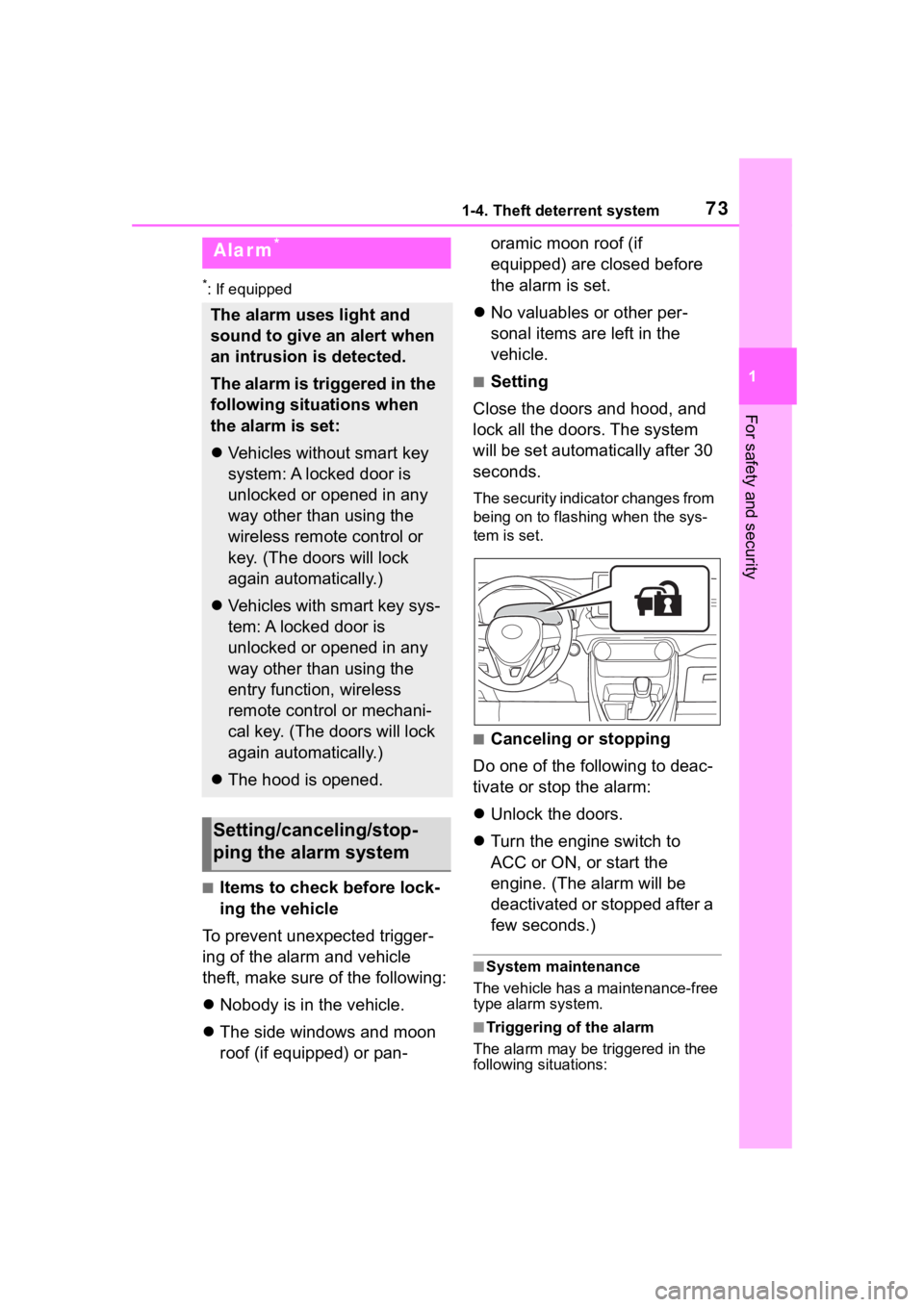
731-4. Theft deterrent system
1
For safety and security
*: If equipped
■Items to check before lock-
ing the vehicle
To prevent unexpected trigger-
ing of the alarm and vehicle
theft, make sure of the following:
Nobody is in the vehicle.
The side windows and moon
roof (if equipped) or pan- oramic moon roof (if
equipped) are closed before
the alarm is set.
No valuables or other per-
sonal items are left in the
vehicle.
■Setting
Close the doors and hood, and
lock all the doors. The system
will be set automatically after 30
seconds.
The security indicator changes from
being on to flashing when the sys-
tem is set.
■Canceling or stopping
Do one of the following to deac-
tivate or stop the alarm:
Unlock the doors.
Turn the engine switch to
ACC or ON, or start the
engine. (The alarm will be
deactivated or stopped after a
few seconds.)
■System maintenance
The vehicle has a maintenance-free
type alarm system.
■Triggering of the alarm
The alarm may be triggered in the
following situations:
Alarm*
The alarm uses light and
sound to give an alert when
an intrusion is detected.
The alarm is triggered in the
following situations when
the alarm is set:
Vehicles without smart key
system: A locked door is
unlocked or opened in any
way other than using the
wireless remote control or
key. (The doors will lock
again automatically.)
Vehicles with smart key sys-
tem: A locked door is
unlocked or opened in any
way other than using the
entry function, wireless
remote control or mechani-
cal key. (The doors will lock
again automatically.)
The hood is opened.
Setting/canceling/stop-
ping the alarm system
Page 78 of 736
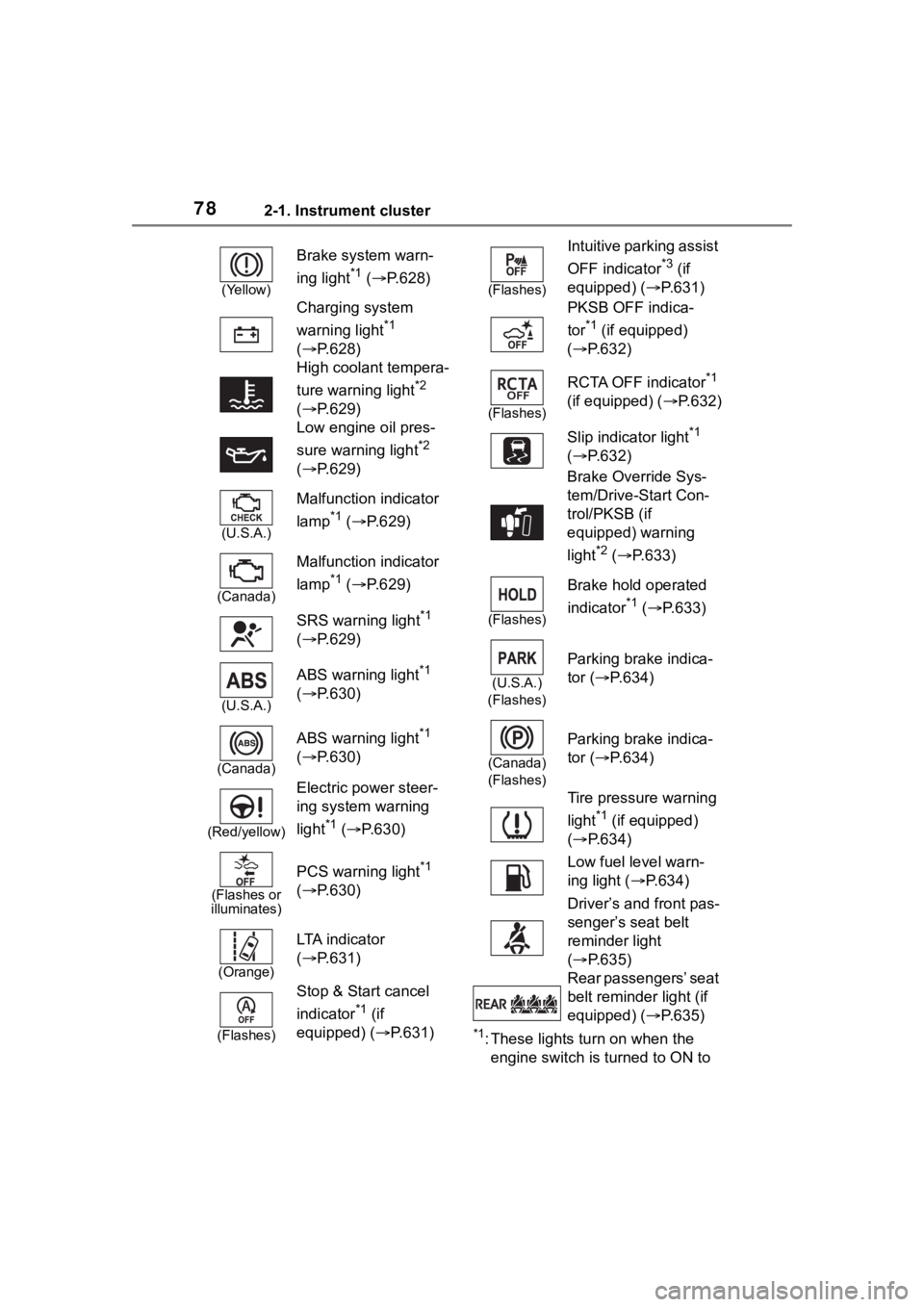
782-1. Instrument cluster
*1: These lights turn on when the
engine switch is turned to ON to
(Yellow)
Brake system warn-
ing light
*1 ( P.628)
Charging system
warning light
*1
( P.628)
High coolant tempera-
ture warning light
*2
( P.629)
Low engine oil pres-
sure warning light
*2
( P.629)
(U.S.A.)
Malfunction indicator
lamp
*1 ( P.629)
(Canada)
Malfunction indicator
lamp
*1 ( P.629)
SRS warning light
*1
( P.629)
(U.S.A.)
ABS warning light*1
( P.630)
(Canada)
ABS warning light*1
( P.630)
(Red/yellow)
Electric power steer-
ing system warning
light
*1 ( P.630)
(Flashes or
illuminates)
PCS warning light*1
( P.630)
(Orange)
LTA i n d i c a t o r
( P.631)
(Flashes)
Stop & Start cancel
indicator
*1 (if
equipped) (P.631)
(Flashes)
Intuitive parking assist
OFF indicator
*3 (if
equipped) ( P.631)
PKSB OFF indica-
tor
*1 (if equipped)
( P.632)
(Flashes)
RCTA OFF indicator*1
(if equipped) ( P.632)
Slip indicator light
*1
( P.632)
Brake Override Sys-
tem/Drive-Start Con-
trol/PKSB (if
equipped) warning
light
*2 ( P.633)
(Flashes)
Brake hold operated
indicator
*1 ( P.633)
(U.S.A.)
(Flashes)
Parking brake indica-
tor ( P.634)
(Canada)
(Flashes)
Parking brake indica-
tor ( P.634)
Tire pressure warning
light
*1 (if equipped)
( P.634)
Low fuel level warn-
ing light ( P.634)
Driver’s and front pas-
senger’s seat belt
reminder light
( P.635)
Rear passengers’ seat
belt reminder light (if
equipped) ( P.635)
Page 80 of 736
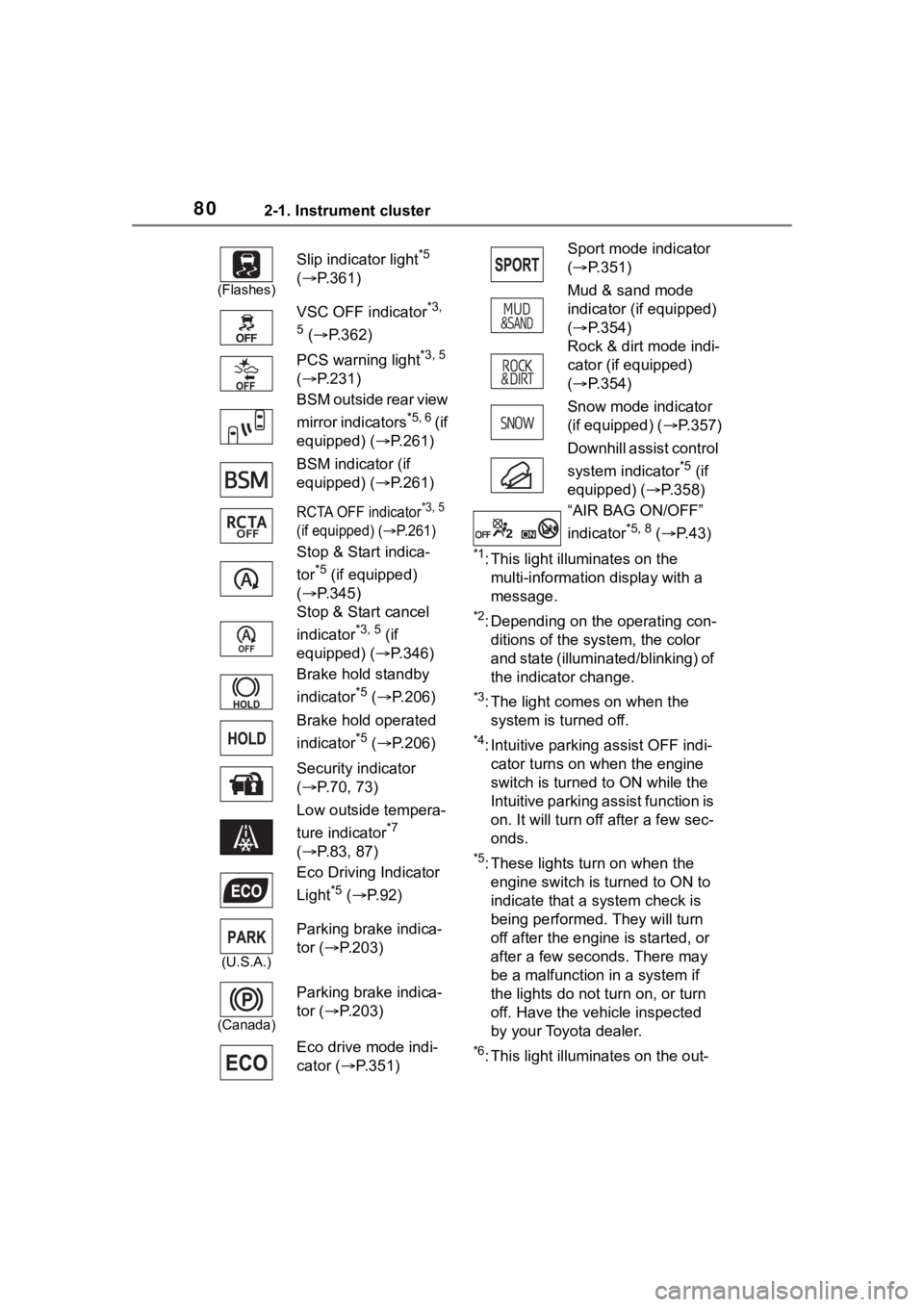
802-1. Instrument cluster
*1: This light illuminates on the multi-information display with a
message.
*2: Depending on the operating con-ditions of the system, the color
and state (illuminat ed/blinking) of
the indicator change.
*3: The light comes on when the system is turned off.
*4: Intuitive parking assist OFF indi-cator turns on wh en the engine
switch is turned t o ON while the
Intuitive parking assist function is
on. It will turn off after a few sec-
onds.
*5: These lights tu rn on when the
engine switch is turned to ON to
indicate that a system check is
being performed. They will turn
off after the engine is started, or
after a few seconds. There may
be a malfunction in a system if
the lights do not turn on, or turn
off. Have the vehicle inspected
by your Toyota dealer.
*6: This light illuminates on the out-
(Flashes)
Slip indicator light*5
( P.361)
VSC OFF indicator
*3,
5
( P.362)
PCS warning light
*3, 5
( P.231)
BSM outside rear view
mirror indicators
*5, 6 ( i f
equipped) ( P.261)
BSM indicator (if
equipped) ( P.261)
RCTA OFF indicator*3, 5
(if equipped) (
P.261)
Stop & Start indica-
tor
*5 (if equipped)
( P.345)
Stop & Start cancel
indicator
*3, 5 (if
equipped) ( P.346)
Brake hold standby
indicator
*5 ( P.206)
Brake hold operated
indicator
*5 ( P.206)
Security indicator
( P.70, 73)
Low outside tempera-
ture indicator
*7
( P.83, 87)
Eco Driving Indicator
Light
*5 ( P.92)
(U.S.A.)
Parking brake indica-
tor ( P.203)
(Canada)
Parking brake indica-
tor ( P.203)
Eco drive mode indi-
cator ( P.351)
Sport mode indicator
( P.351)
Mud & sand mode
indicator (if equipped)
( P.354)
Rock & dirt mode indi-
cator (if equipped)
( P.354)
Snow mode indicator
(if equipped) ( P.357)
Downhill assist control
system indicator
*5 (if
equipped) ( P.358)
“AIR BAG ON/OFF”
indicator
*5, 8 ( P. 4 3 )