parking brake TOYOTA RAV4 HYBRID 2020 Owners Manual (in English)
[x] Cancel search | Manufacturer: TOYOTA, Model Year: 2020, Model line: RAV4 HYBRID, Model: TOYOTA RAV4 HYBRID 2020Pages: 748, PDF Size: 30.6 MB
Page 3 of 748
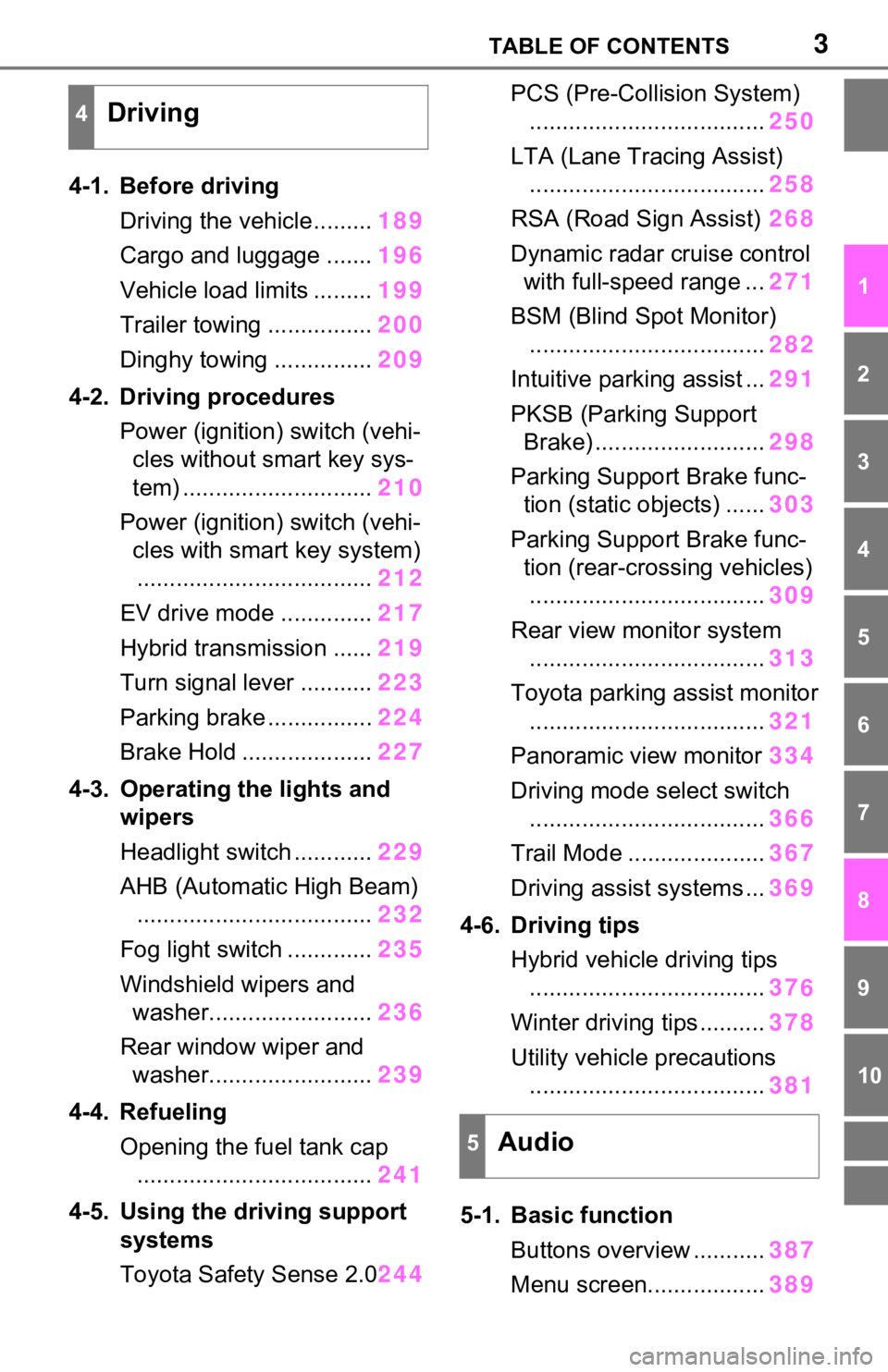
3TABLE OF CONTENTS
1
2
3
4
5
6
7
8
9
10
4-1. Before drivingDriving the vehicle......... 189
Cargo and luggage ....... 196
Vehicle load limits ......... 199
Trailer towing ................ 200
Dinghy towing ............... 209
4-2. Driving procedures Power (ignition) switch (vehi-cles without smart key sys-
tem) ............................. 210
Power (ignition) switch (vehi- cles with smart key system).................................... 212
EV drive mode .............. 217
Hybrid transmission ...... 219
Turn signal lever ........... 223
Parking brake ................ 224
Brake Hold .................... 227
4-3. Operating the lights and wipers
Headlight switch ............ 229
AHB (Automatic High Beam) .................................... 232
Fog light switch ............. 235
Windshield wipers and washer......................... 236
Rear window wiper and washer......................... 239
4-4. Refueling Opening the fuel tank cap.................................... 241
4-5. Using the driving support
systems
Toyota Safety Sense 2.0 244PCS (Pre-Collision System)
.................................... 250
LTA (Lane Tracing Assist) .................................... 258
RSA (Road Sign Assist) 268
Dynamic radar cruise control with full-speed range ... 271
BSM (Blind Spot Monitor) .................................... 282
Intuitive parking assist ... 291
PKSB (Parking Support Brake) .......................... 298
Parking Support Brake func- tion (static objects) ...... 303
Parking Support Brake func- tion (rear-crossing vehicles).................................... 309
Rear view monitor system .................................... 313
Toyota parking assist monitor .................................... 321
Panoramic view monitor 334
Driving mode s elect switch
.................................... 366
Trail Mode ..................... 367
Driving assist systems ... 369
4-6. Driving tips Hybrid vehicle driving tips.................................... 37
6
Winter
driving tips .......... 378
Utility vehicle precautions .................................... 381
5-1. Basic function Buttons overview ........... 387
Menu screen.................. 389
4Driving
5Audio
Page 23 of 748
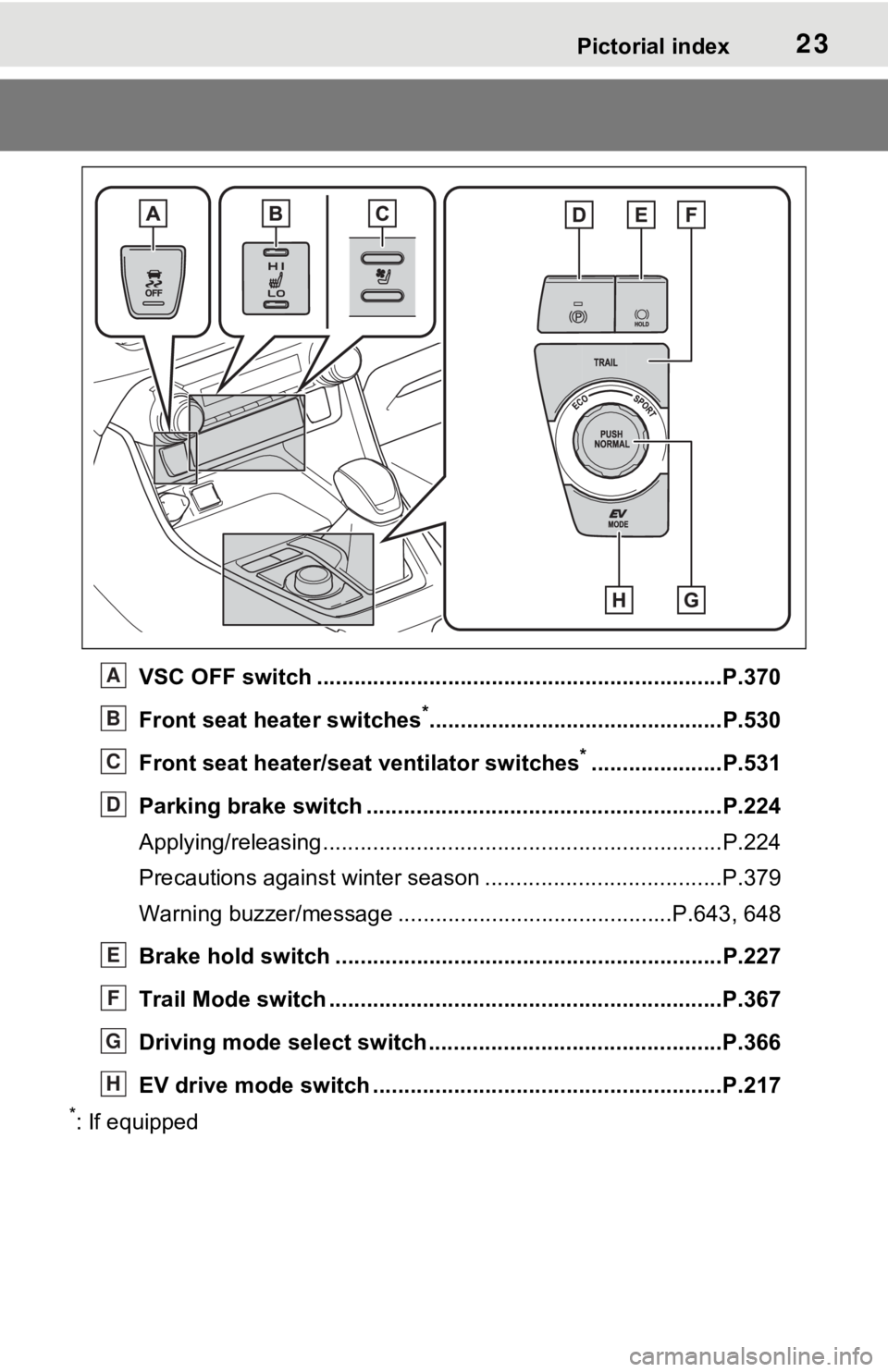
23Pictorial index
VSC OFF switch .................................................................P.370
Front seat heater switches
*...............................................P.530
Front seat heater/seat ventilator switches
*.....................P.531
Parking brake switch ........................................... ..............P.224
Applying/releasing............................................. ...................P.224
Precautions against winter season .............................. ........P.379
Warning buzzer/message ... .........................................P.643, 648
Brake hold switch .............................................. ................P.227
Trail Mode switch ...............................................................P.367
Driving mode select switch ..................................... ..........P.366
EV drive mode switch ........................................... .............P.217
*: If equipped
A
B
C
D
E
F
G
H
Page 74 of 748
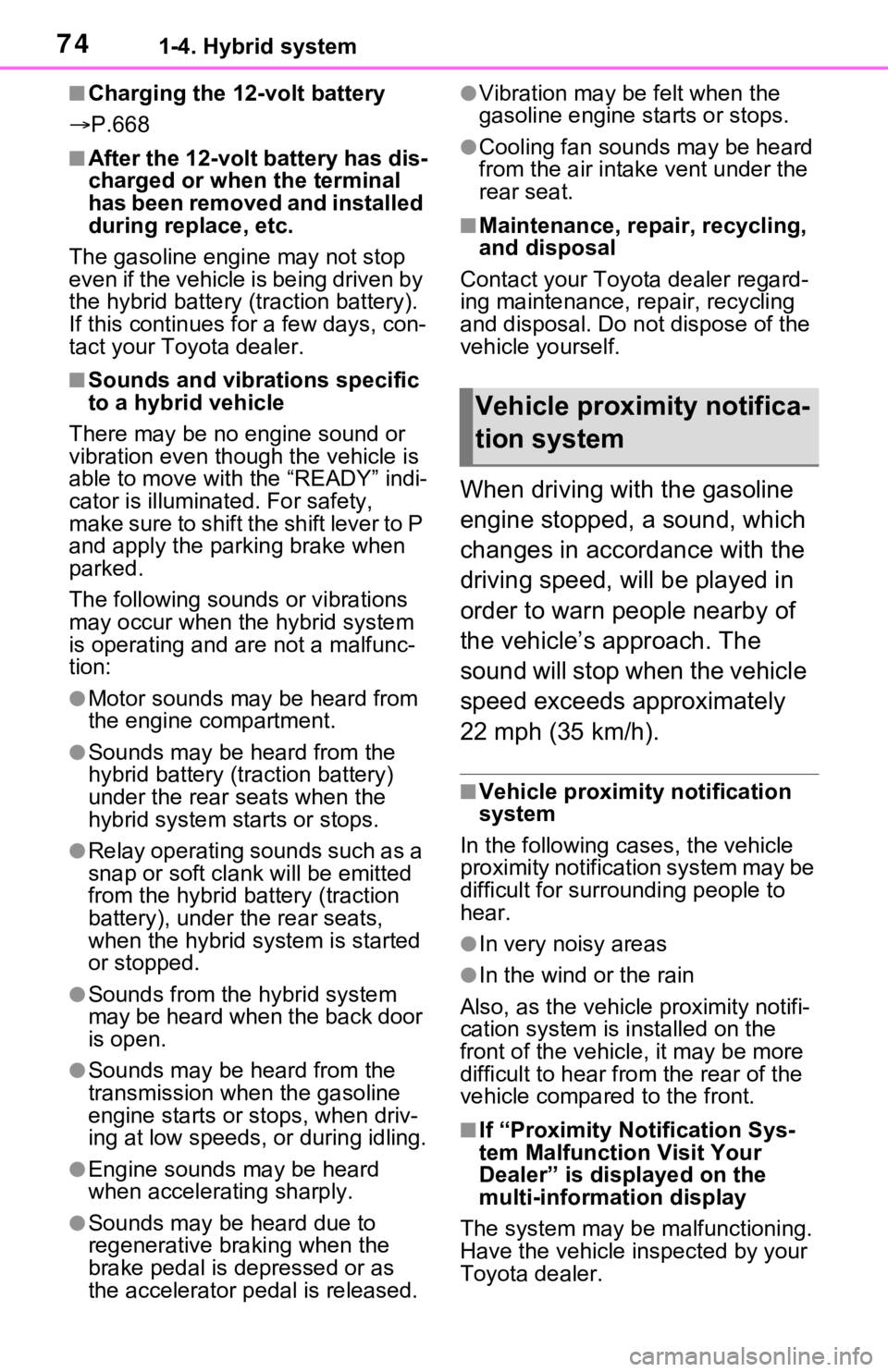
741-4. Hybrid system
■Charging the 12-volt battery
P.668
■After the 12-volt battery has dis-
charged or when the terminal
has been removed and installed
during replace, etc.
The gasoline engine may not stop
even if the vehicle is being driven by
the hybrid battery (traction battery).
If this continues for a few days, con-
tact your To yota dealer.
■Sounds and vibrations specific
to a hybrid vehicle
There may be no engine sound or
vibration even though the vehicle is
able to move with the “READY” indi-
cator is illuminate d. For safety,
make sure to shift the shift lever to P
and apply the parking brake when
parked.
The following sounds or vibrations
may occur when the hybrid system
is operating and are not a malfunc-
tion:
●Motor sounds may be heard from
the engine compartment.
●Sounds may be heard from the
hybrid battery (traction battery)
under the rear seats when the
hybrid system starts or stops.
●Relay operating sounds such as a
snap or soft clank will be emitted
from the hybrid battery (traction
battery), under the rear seats,
when the hybrid system is started
or stopped.
●Sounds from the hybrid system
may be heard when the back door
is open.
●Sounds may be heard from the
transmission when the gasoline
engine starts or stops, when driv-
ing at low speeds, or during idling.
●Engine sounds may be heard
when accelerating sharply.
●Sounds may be heard due to
regenerative braking when the
brake pedal is dep ressed or as
the accelerator pedal is released.
●Vibration may be felt when the
gasoline engine starts or stops.
●Cooling fan sounds may be heard
from the air intake vent under the
rear seat.
■Maintenance, repair, recycling,
and disposal
Contact your Toyota dealer regard-
ing maintenance, repair, recycling
and disposal. Do n ot dispose of the
vehicle yourself.
When driving with the gasoline
engine stopped, a sound, which
changes in accordance with the
driving speed, will be played in
order to warn people nearby of
the vehicle’s approach. The
sound will stop when the vehicle
speed exceeds approximately
22 mph (35 km/h).
■Vehicle proximity notification
system
In the following ca ses, the vehicle
proximity notification system may be
difficult for surrounding people to
hear.
●In very noisy areas
●In the wind or the rain
Also, as the vehicle proximity notifi-
cation system is installed on the
front of the vehicle, it may be more
difficult to hear fro m the rear of the
vehicle compared to the front.
■If “Proximity Notification Sys-
tem Malfunction Visit Your
Dealer” is displayed on the
multi-information display
The system may be malfunctioning.
Have the vehicle inspected by your
Toyota dealer.
Vehicle proximity notifica-
tion system
Page 77 of 748
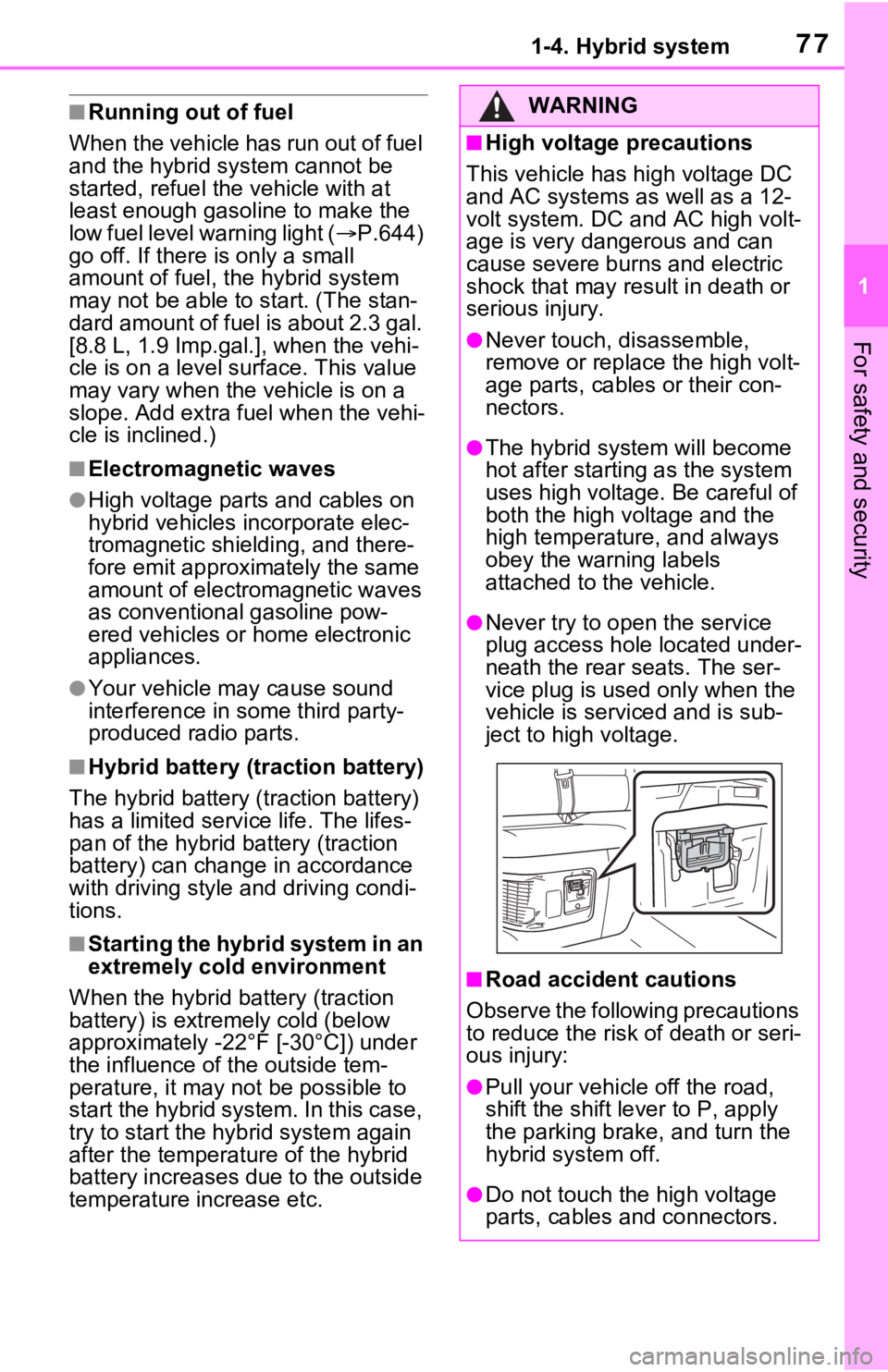
771-4. Hybrid system
1
For safety and security
■Running out of fuel
When the vehicle has run out of fuel
and the hybrid system cannot be
started, refuel th e vehicle with at
least enough gasoline to make the
low fuel level warning light ( P.644)
go off. If there is only a small
amount of fuel, th e hybrid system
may not be able to start. (The stan-
dard amount of fuel is about 2.3 gal.
[8.8 L, 1.9 Imp.gal.], when the vehi-
cle is on a level surface. This value
may vary when the vehicle is on a
slope. Add extra fuel when the vehi-
cle is inclined.)
■Electromagnetic waves
●High voltage parts and cables on
hybrid vehicles incorporate elec-
tromagnetic shielding, and there-
fore emit approximately the same
amount of electromagnetic waves
as conventional gasoline pow-
ered vehicles or home electronic
appliances.
●Your vehicle may cause sound
interference in so me third party-
produced radio parts.
■Hybrid battery (tr action battery)
The hybrid battery (traction battery)
has a limited service life. The lifes-
pan of the hybrid battery (traction
battery) can change in accordance
with driving style and driving condi-
tions.
■Starting the hybrid system in an
extremely cold environment
When the hybrid battery (traction
battery) is extremely cold (below
approximately -22°F [-30°C]) under
the influence of t he outside tem-
perature, it may no t be possible to
start the hybrid system. In this case,
try to start the hyb rid system again
after the temperature of the hybrid
battery increases due to the outside
temperature increase etc.
WARNING
■High voltage precautions
This vehicle has high voltage DC
and AC systems as well as a 12-
volt system. DC and AC high volt-
age is very dangerous and can
cause severe burns and electric
shock that may result in death or
serious injury.
●Never touch, disassemble,
remove or replace the high volt-
age parts, cables or their con-
nectors.
●The hybrid system will become
hot after starting as the system
uses high voltage. Be careful of
both the high voltage and the
high temperature, and always
obey the warning labels
attached to the vehicle.
●Never try to open the service
plug access hole located under-
neath the rear seats. The ser-
vice plug is used only when the
vehicle is serviced and is sub-
ject to high voltage.
■Road accident cautions
Observe the following precautions
to reduce the risk of death or seri-
ous injury:
●Pull your vehicle off the road,
shift the shift le ver to P, apply
the parking brake, and turn the
hybrid system off.
●Do not touch the high voltage
parts, cables and connectors.
Page 90 of 748
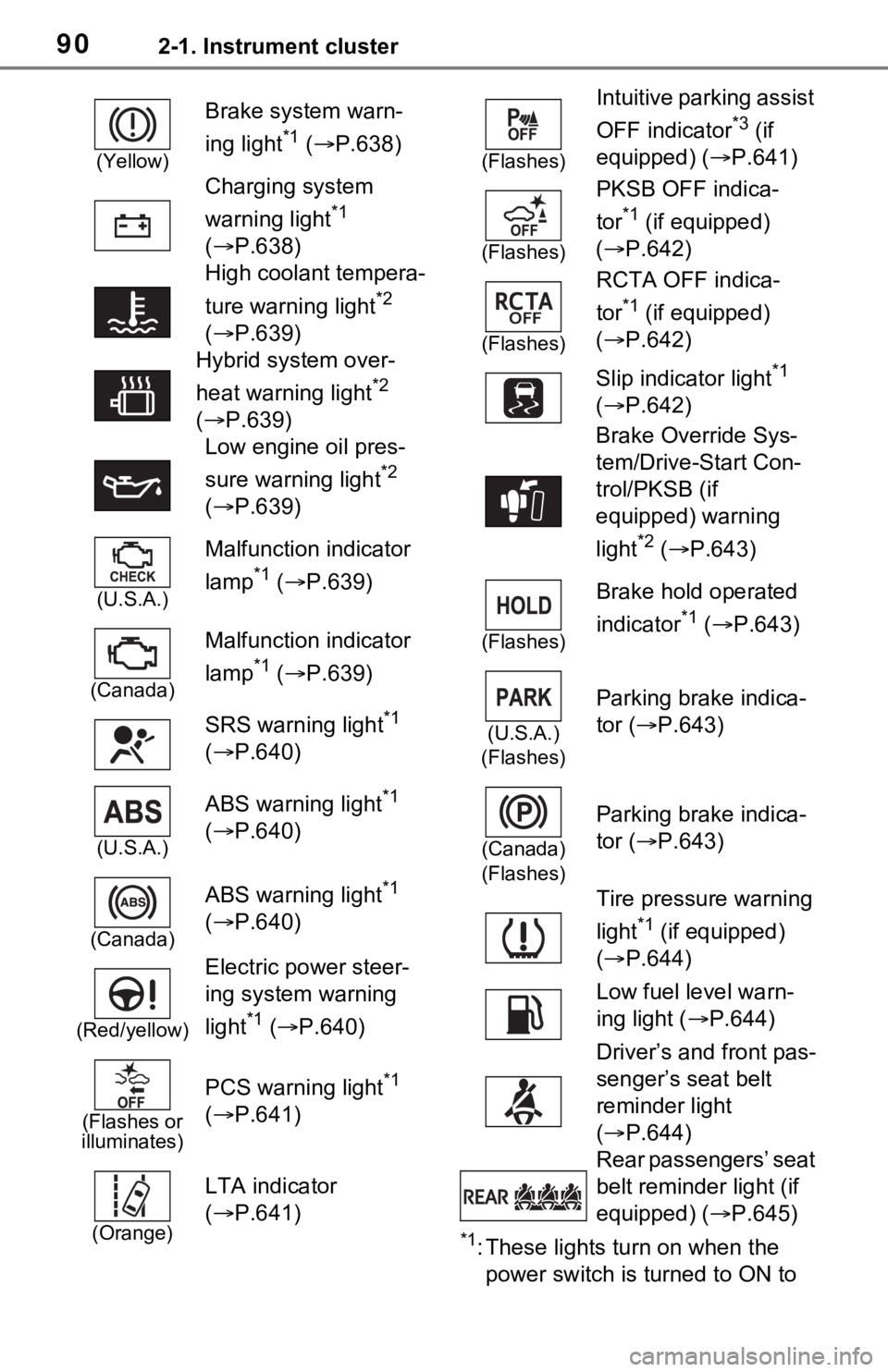
902-1. Instrument cluster
*1: These lights turn on when the
power switch is turned to ON to
(Yellow)
Brake system warn-
ing light
*1 ( P.638)
Charging system
warning light
*1
( P.638)
High coolant tempera-
ture warning light
*2
( P.639)
Hybrid system over-
heat warning light
*2
( P.639)
Low engine oil pres-
sure warning light
*2
( P.639)
(U.S.A.)
Malfunction indicator
lamp
*1 ( P.639)
(Canada)
Malfunction indicator
lamp
*1 ( P.639)
SRS warning light
*1
( P.640)
(U.S.A.)
ABS warning light*1
( P.640)
(Canada)
ABS warning light*1
( P.640)
(Red/yellow)
Electric power steer-
ing system warning
light
*1 ( P.640)
(Flashes or
illuminates)
PCS warning light*1
( P.641)
(Orange)
LTA indicator
( P.641)
(Flashes)
Intuitive parking assist
OFF indicator
*3 (if
equipped) ( P.641)
(Flashes)
PKSB OFF indica-
tor
*1 (if equipped)
( P.642)
(Flashes)
RCTA OFF indica-
tor
*1 (if equipped)
( P.642)
Slip indicator light
*1
( P.642)
Brake Override Sys-
tem/Drive-Start Con-
trol/PKSB (if
equipped) warning
light
*2 ( P.643)
(Flashes)
Brake hold operated
indicator
*1 ( P.643)
(U.S.A.)
(Flashes)
Parking brake indica-
tor ( P.643)
(Canada)
(Flashes)
Parking brake indica-
tor ( P.643)
Tire pressure warning
light
*1 (if equipped)
( P.644)
Low fuel level warn-
ing light ( P.644)
Driver’s and front pas-
senger’s seat belt
reminder light
( P.644)
Rear passengers’ seat
belt reminder light (if
equipped) ( P.645)
Page 92 of 748
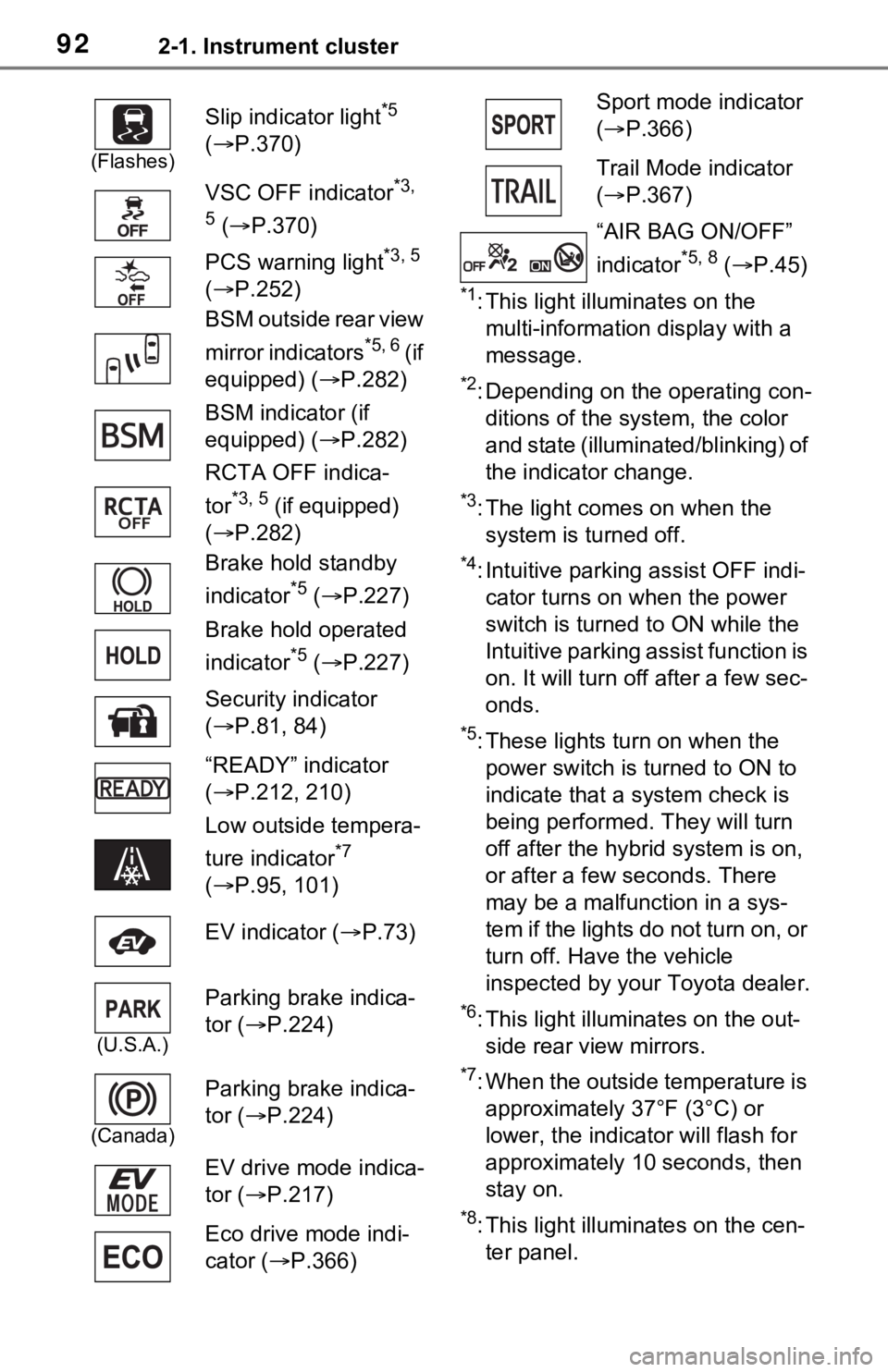
922-1. Instrument cluster
*1: This light illuminates on the multi-information display with a
message.
*2: Depending on the operating con-ditions of the system, the color
and state (illuminat ed/blinking) of
the indicator change.
*3: The light comes on when the system is turned off.
*4: Intuitive parking assist OFF indi-cator turns on wh en the power
switch is turned t o ON while the
Intuitive parking assist function is
on. It will turn off after a few sec-
onds.
*5: These lights tu rn on when the
power switch is turned to ON to
indicate that a system check is
being performed. They will turn
off after the hybrid system is on,
or after a few seconds. There
may be a malfunction in a sys-
tem if the lights do not turn on, or
turn off. Have the vehicle
inspected by your Toyota dealer.
*6: This light illuminates on the out- side rear view mirrors.
*7: When the outside temperature is approximately 37°F (3°C) or
lower, the indicator will flash for
approximately 10 seconds, then
stay on.
*8: This light illuminates on the cen-ter panel.
(Flashes)
Slip indicator light*5
( P.370)
VSC OFF indicator
*3,
5
( P.370)
PCS warning light
*3, 5
( P.252)
BSM outside rear view
mirror indicators
*5, 6 ( i f
equipped) ( P.282)
BSM indicator (if
equipped) ( P.282)
RCTA OFF indica-
tor
*3, 5 (if equipped)
( P.282)
Brake hold standby
indicator
*5 ( P.227)
Brake hold operated
indicator
*5 ( P.227)
Security indicator
( P.81, 84)
“READY” indicator
( P.212, 210)
Low outside tempera-
ture indicator
*7
( P.95, 101)
EV indicator ( P.73)
(U.S.A.)
Parking brake indica-
tor ( P.224)
(Canada)
Parking brake indica-
tor ( P.224)
EV drive mode indica-
tor ( P.217)
Eco drive mode indi-
cator ( P.366)
Sport mode indicator
( P.366)
Trail Mode indicator
( P.367)
“AIR BAG ON/OFF”
indicator
*5, 8 ( P.45)
Page 110 of 748
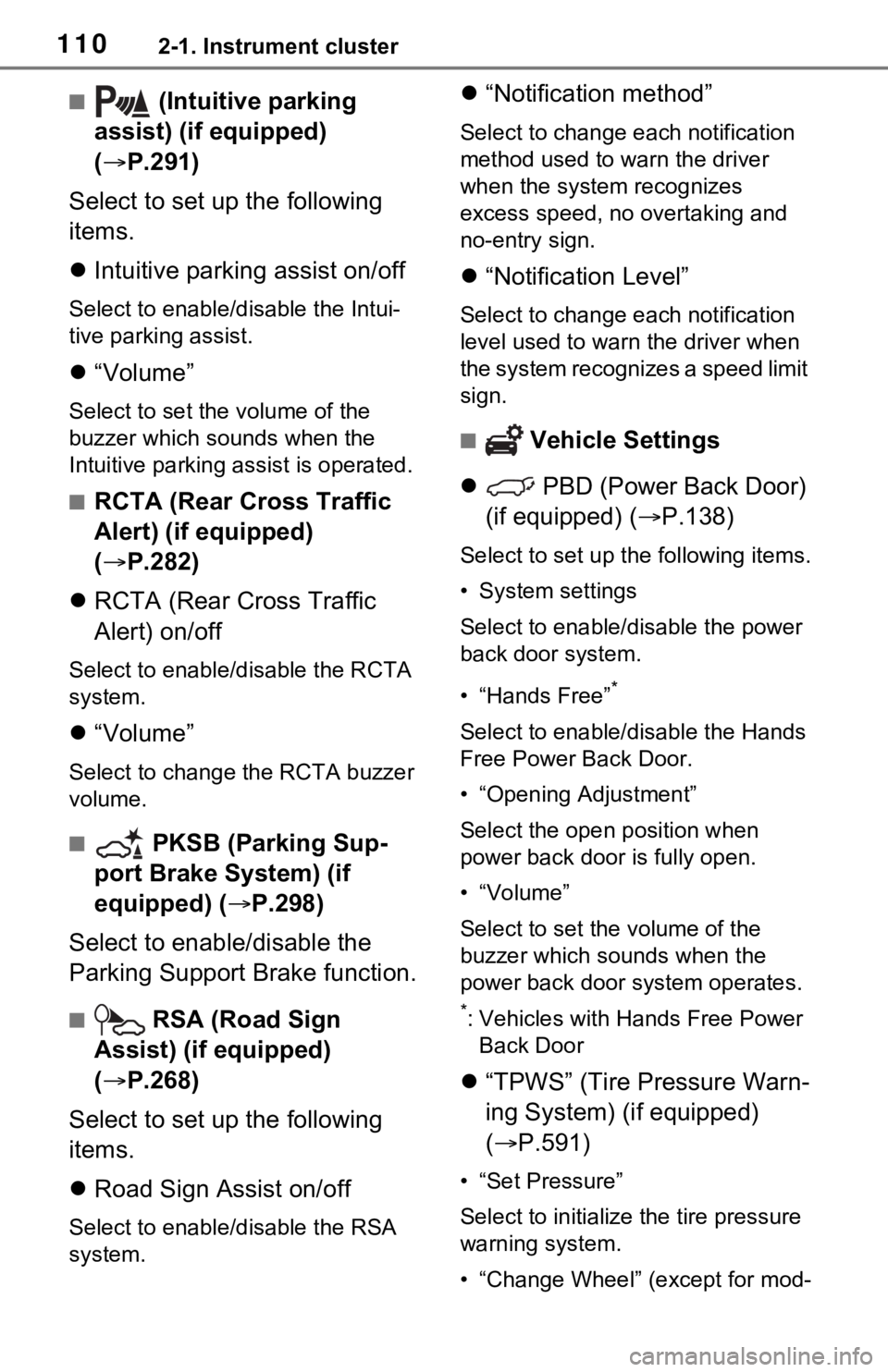
1102-1. Instrument cluster
■ (Intuitive parking
assist) (if equipped)
( P.291)
Select to set up the following
items.
Intuitive parking assist on/off
Select to enable/disable the Intui-
tive parking assist.
“Volume”
Select to set the volume of the
buzzer which sounds when the
Intuitive parking assist is operated.
■RCTA (Rear Cross Traffic
Alert) (if equipped)
(P.282)
RCTA (Rear Cross Traffic
Alert) on/off
Select to enable/disable the RCTA
system.
“Volume”
Select to change t he RCTA buzzer
volume.
■ PKSB (Parking Sup-
port Brake System) (if
equipped) ( P.298)
Select to enable/disable the
Parking Support Brake function.
■ RSA (Road Sign
Assist) (if equipped)
( P.268)
Select to set up the following
items.
Road Sign Assist on/off
Select to enable/disable the RSA
system.
“Notification method”
Select to change each notification
method used to warn the driver
when the system recognizes
excess speed, no overtaking and
no-entry sign.
“Notification Level”
Select to change each notification
level used to warn the driver when
the system recognizes a speed limit
sign.
■ Vehicle Settings
PBD (Power Back Door)
(if equipped) ( P.138)
Select to set up t he following items.
• System settings
Select to enable/disable the power
back door system.
• “Hands Free”
*
Select to enable/d isable the Hands
Free Power Back Door.
• “Opening Adjustment”
Select the open position when
power back door is fully open.
•“Volume”
Select to set the volume of the
buzzer which sounds when the
power back door system operates.
*: Vehicles with Hands Free Power Back Door
“TPWS” (Tire Pressure Warn-
ing System) (if equipped)
( P.591)
• “Set Pressure”
Select to initialize the tire pressure
warning system.
• “Change Wheel” (except for mod-
Page 141 of 748
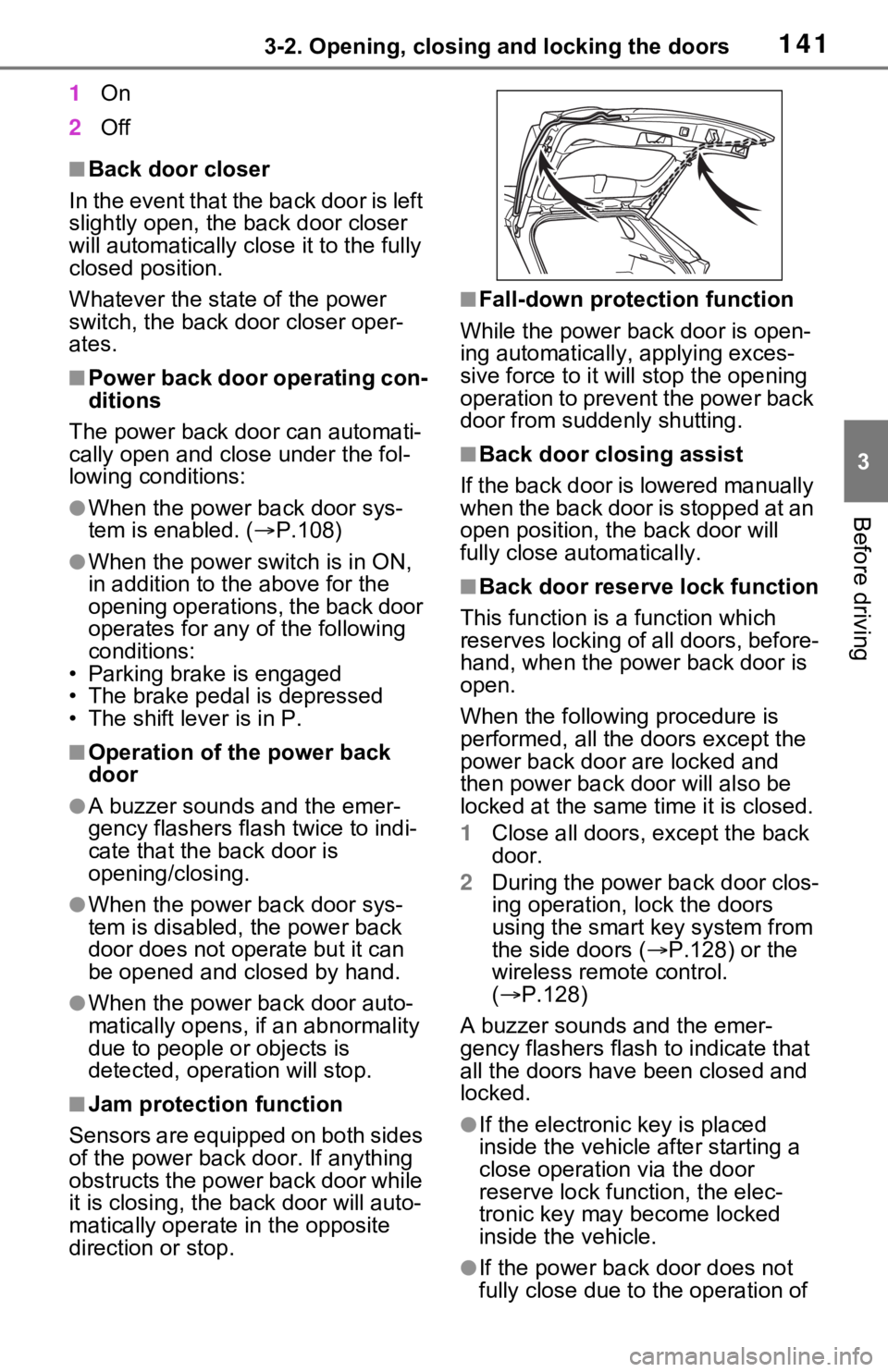
1413-2. Opening, closing and locking the doors
3
Before driving
1On
2 Off
■Back door closer
In the event that the back door is left
slightly open, the back door closer
will automatically close it to the fully
closed position.
Whatever the state of the power
switch, the back door closer oper-
ates.
■Power back door operating con-
ditions
The power back door can automati-
cally open and close under the fol-
lowing conditions:
●When the power back door sys-
tem is enabled. ( P.108)
●When the power switch is in ON,
in addition to the above for the
opening operations, the back door
operates for any of the following
conditions:
• Parking brake is engaged
• The brake pedal is depressed
• The shift lever is in P.
■Operation of the power back
door
●A buzzer sounds and the emer-
gency flashers flash twice to indi-
cate that the back door is
opening/closing.
●When the power back door sys-
tem is disabled, the power back
door does not ope rate but it can
be opened and closed by hand.
●When the power back door auto-
matically opens, if an abnormality
due to people or objects is
detected, oper ation will stop.
■Jam protection function
Sensors are equipped on both sides
of the power back door. If anything
obstructs the power back door while
it is closing, the b ack door will auto-
matically operate in the opposite
direction or stop.
■Fall-down protection function
While the power back door is open-
ing automatically, applying exces-
sive force to it will stop the opening
operation to prevent the power back
door from suddenly shutting.
■Back door closing assist
If the back door is lowered manually
when the back door is stopped at an
open position, the back door will
fully close automatically.
■Back door reserve lock function
This function is a function which
reserves locking of all doors, before-
hand, when the power back door is
open.
When the following procedure is
performed, all the doors except the
power back door are locked and
then power back door will also be
locked at the same time it is closed.
1 Close all doors, except the back
door.
2 During the power back door clos-
ing operation, lock the doors
using the smart key system from
the side doors ( P.128) or the
wireless remote control.
( P.128)
A buzzer sounds and the emer-
gency flashers flash to indicate that
all the doors have been closed and
locked.
●If the electronic key is placed
inside the vehicle after starting a
close operation via the door
reserve lock function, the elec-
tronic key may become locked
inside the vehicle.
●If the power back door does not
fully close due to the operation of
Page 156 of 748
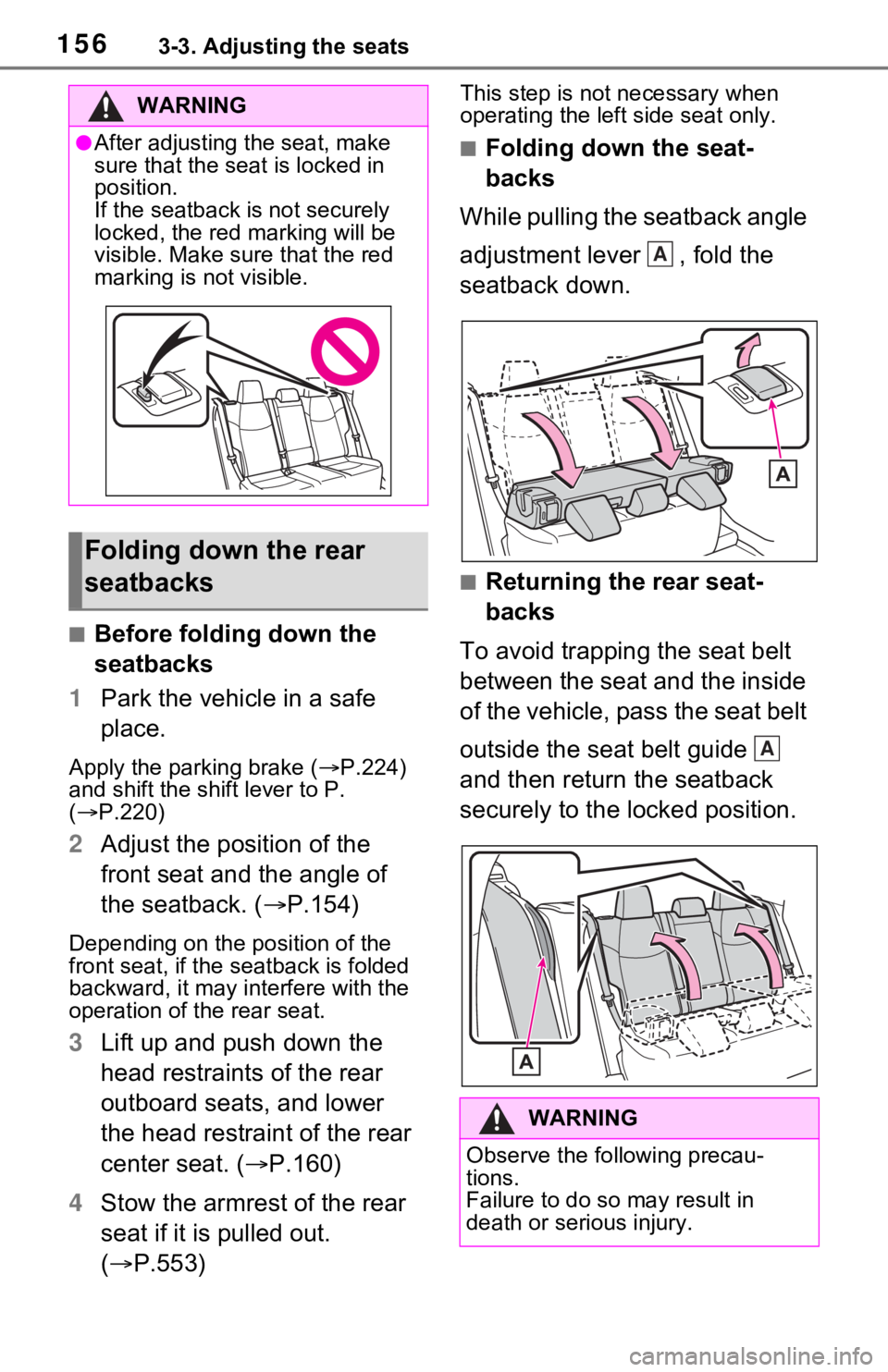
1563-3. Adjusting the seats
■Before folding down the
seatbacks
1 Park the vehicle in a safe
place.
Apply the parking brake ( P.224)
and shift the shift lever to P.
( P.220)
2 Adjust the position of the
front seat and the angle of
the seatback. ( P.154)
Depending on the position of the
front seat, if the seatback is folded
backward, it may interfere with the
operation of the rear seat.
3 Lift up and push down the
head restraints of the rear
outboard seats, and lower
the head restraint of the rear
center seat. ( P.160)
4 Stow the armrest of the rear
seat if it is pulled out.
( P.553)
This step is not necessary when
operating the left side seat only.
■Folding down the seat-
backs
While pulling the seatback angle
adjustment lever , fold the
seatback down.
■Returning the rear seat-
backs
To avoid trapping the seat belt
between the seat and the inside
of the vehicle, pass the seat belt
outside the seat belt guide
and then return the seatback
securely to the locked position.
WARNING
●After adjusting the seat, make
sure that the seat is locked in
position.
If the seatback is not securely
locked, the red marking will be
visible. Make sure that the red
marking is not visible.
Folding down the rear
seatbacks
WARNING
Observe the following precau-
tions.
Failure to do so may result in
death or serious injury.
A
A
Page 157 of 748
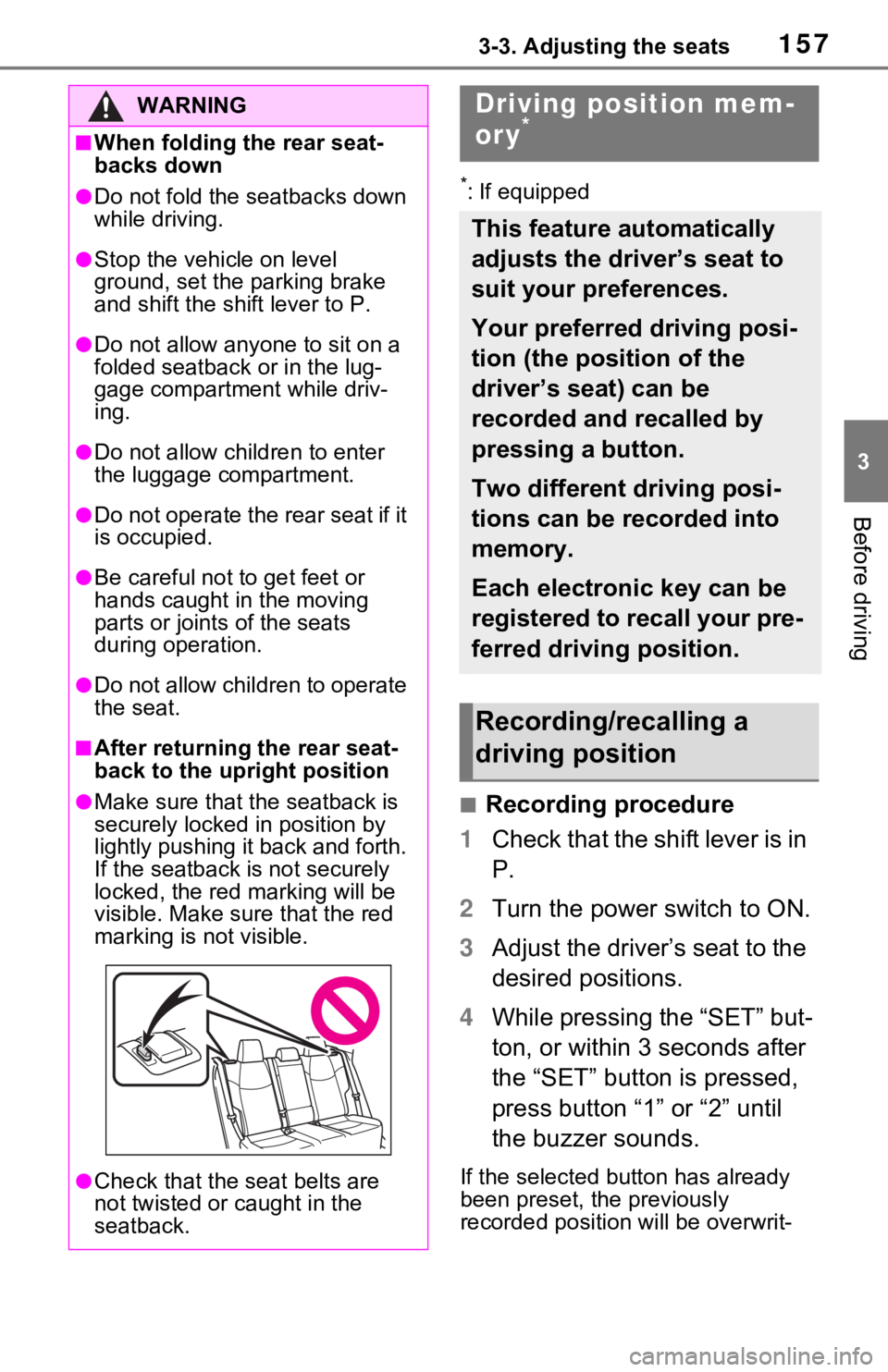
1573-3. Adjusting the seats
3
Before driving
*: If equipped
■Recording procedure
1 Check that the shift lever is in
P.
2 Turn the power switch to ON.
3 Adjust the driver’s seat to the
desired positions.
4 While pressing the “SET” but-
ton, or within 3 seconds after
the “SET” button is pressed,
press button “1” or “2” until
the buzzer sounds.
If the selected button has already
been preset, the previously
recorded positio n will be overwrit-
WARNING
■When folding the rear seat-
backs down
●Do not fold the seatbacks down
while driving.
●Stop the vehicle on level
ground, set the parking brake
and shift the shift lever to P.
●Do not allow anyo ne to sit on a
folded seatback or in the lug-
gage compartment while driv-
ing.
●Do not allow child ren to enter
the luggage compartment.
●Do not operate the rear seat if it
is occupied.
●Be careful not to get feet or
hands caught in the moving
parts or joints of the seats
during operation.
●Do not allow children to operate
the seat.
■After returning the rear seat-
back to the upright position
●Make sure that the seatback is
securely locked in position by
lightly pushing it back and forth.
If the seatback is not securely
locked, the red marking will be
visible. Make sure that the red
marking is not visible.
●Check that the seat belts are
not twisted or caught in the
seatback.
Driving position mem-
ory*
This feature automatically
adjusts the driver’s seat to
suit your preferences.
Your preferred driving posi-
tion (the position of the
driver’s seat) can be
recorded and recalled by
pressing a button.
Two different driving posi-
tions can be recorded into
memory.
Each electronic key can be
registered to recall your pre-
ferred driving position.
Recording/recalling a
driving position