navigation system TOYOTA RAV4 PLUG-IN HYBRID 2021 Owner's Manual
[x] Cancel search | Manufacturer: TOYOTA, Model Year: 2021, Model line: RAV4 PLUG-IN HYBRID, Model: TOYOTA RAV4 PLUG-IN HYBRID 2021Pages: 666, PDF Size: 161.28 MB
Page 377 of 666

375
5
5-5. Using the driving support systems
Driving
system will notify the driver.
When the vehicle speed exceeds
the speed notific ation threshold
of the speed limit sign displayed,
the sign display will be empha -
sized and a buzzer will sound.
When the RSA system recog-
nizes a no-entry sign and detects
that the vehicle has entered a
no-entry area based on the map
information of the navigation sys -
tem, the no-entry sign flashes
and a buzzer will sound. (For
vehicles with navigation system)
If it is detected that your vehicle
is overtaking when a no overtak -
ing sign is displayed on the multi-
information display, the dis -
played sign will flash and a steer -
ing wheel will vibrate.
Depending on the situation, traffic
environment (traffic direction,
speed unit) may be detected incor -
rectly and a notification function
may not operate properly.
■Setting procedure
→ P.186
■Automatic turn-off of RSA sign dis-
play
One or more signs automatically turn off
in the following situations.
●No sign has been recognized for a
certain distance.
●The road changes due to a left or right
turn, etc.
■Conditions in which the function
may not operate or detect correctly
In the following situations, RSA does not
operate normally and may not recognize
signs, display the i ncorrect sign, etc.
However, this does not indicate a mal - function.
●The front camera is misaligned due to a strong impact being applied to the
sensor, etc.
●Dirt, snow, stickers, etc. are on the
windshield near the front camera.
●In inclement weather such as heavy
rain, fog, snow or sand storms.
●Light from an oncoming vehicle, the
sun, etc. enters the front camera.
●The sign is dirty, f aded, tilted or bent.
●The contrast of electronic sign is low.
●All or part of the sign is hidden by the
leaves of a tree, a pole, etc.
●The sign is only visi ble to the front
camera for a short amount of time.
●The driving scene (turning, lane
change, etc.) is judged incorrectly.
●If a sign not appropriate for the cur -
rently traveled lane, but the sign exists dir e ct ly a ft er a f r eew ay br an ch es , or in
an adjacent lane ju st before merging.
●Stickers are attached to the rear of the
preceding vehicle.
●A sign resembling a system compati-
ble sign is recognized.
●Side road speed signs may be
detected and displa yed (if positioned
in sight of the front camera) while the vehicle is traveling on the main road.
●Roundabout exit road speed signs may be detected and displayed (if
positioned in sight of the front camera)
while traveling on a roundabout.
●The front of the vehicle is raised or
lowered due to the carried load.
●The surrounding br ightness is not suf-
ficient or changes suddenly.
●When a sign intended for trucks, etc.
is recognized.
●The vehicle is driven in a country with
a different direction of traffic.
●The navigation syst em map data is
Page 378 of 666

3765-5. Using the driving support systems
outdated. (For vehicles with naviga -
tion system)
●The navigation syst em is not operat-
ing. (For vehicles with navigation sys - tem)
●The speed information displayed on the meter and on t he navigation sys-
tem may be different due to the navi -
gation system using map data.
■Speed limit sign display
If the power switch w as last turned off
while a speed limit sign was displayed
on the multi-information display, the same sign displays again when the
power switch is turned to ON.
■If “RSA Malfunction Visit Your
Dealer” is shown
The system may be malfunctioning.
Have the vehicle i nspected by any
authorized Toyota retailer or Toyota authorized repairer, or any reliable
repairer.
■Customization
Some functions can be customized. (Customizable features: →P.186)
*: If equipped
■Meter display
Multi-information display
Set speed
Dynamic radar cruise
control with full-speed
range*
In vehicle-to-vehicle distance
control mode, the vehicle auto -
matically accelerates, deceler -
ates and stops to match the
speed changes of the preced -
ing vehicle even if the acceler -
ator pedal is not depressed. In
constant speed control mode,
the vehicle runs at a fixed
speed.
Use the dynamic radar cruise
control with full-speed range
on freeways and highways.
Vehicle-to-vehicle distance
control mode ( →P.379)
Constant speed control mode
( →P.383)
System Components
A
B
Page 413 of 666
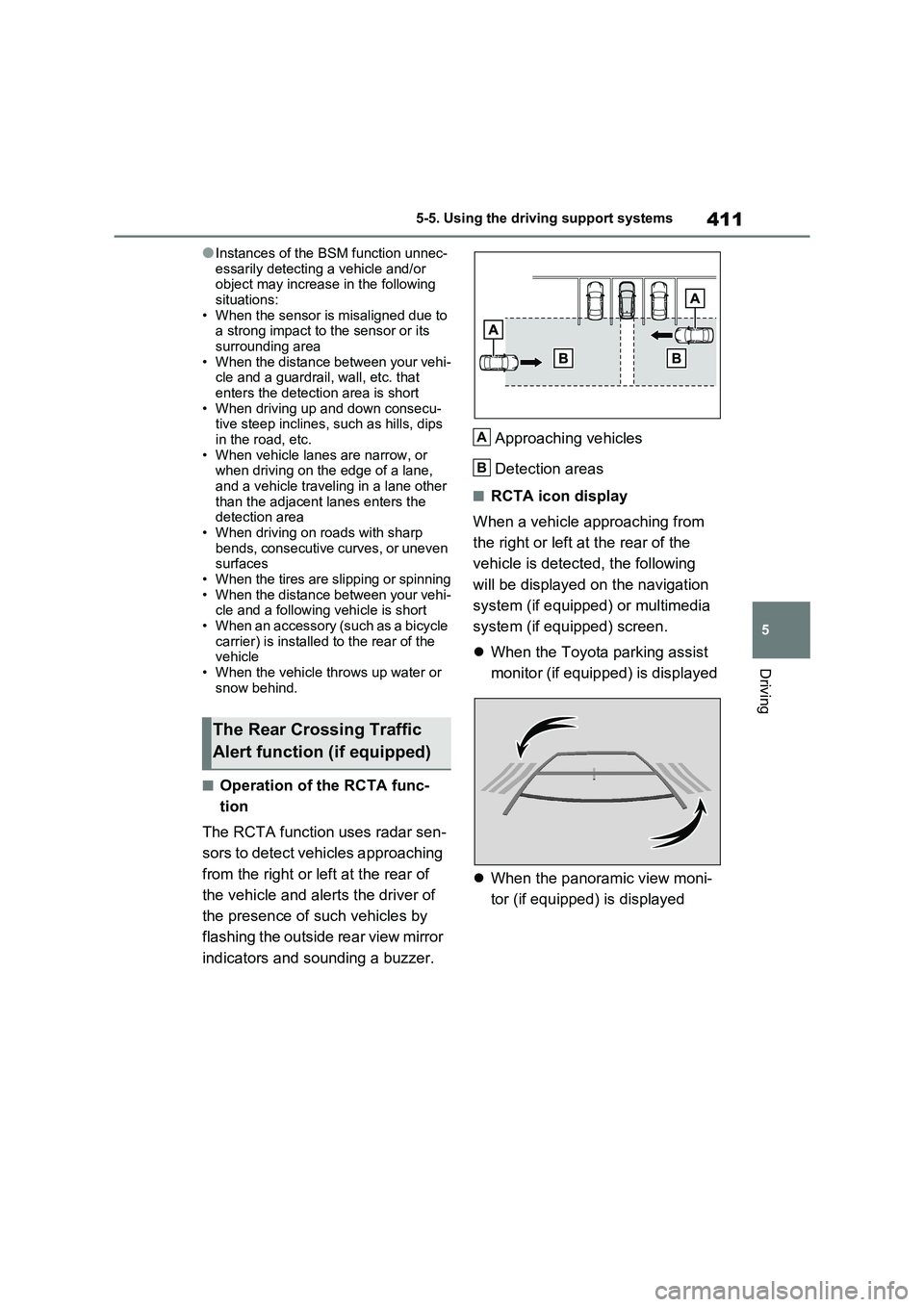
411
5
5-5. Using the driving support systems
Driving
●Instances of the BSM function unnec -
essarily detecting a vehicle and/or object may increase in the following
situations:
• When the sensor is misaligned due to a strong impact to the sensor or its
surrounding area
• When the distance between your vehi - cle and a guardrail, wall, etc. that
enters the detect ion area is short
• When driving up and down consecu - tive steep inclines, such as hills, dips
in the road, etc.
• When vehicle lanes are narrow, or when driving on the edge of a lane,
and a vehicle travel ing in a lane other
than the adjacent lanes enters the detection area
• When driving on roads with sharp
bends, consecutive curves, or uneven surfaces
• When the tires are slipping or spinning
• When the distance between your vehi - cle and a following vehicle is short
• When an accessory (such as a bicycle
carrier) is installed to the rear of the vehicle
• When the vehicle th rows up water or
snow behind.
■Operation of the RCTA func -
tion
The RCTA function uses radar sen -
sors to detect vehicles approaching
from the right or left at the rear of
the vehicle and aler ts the driver of
the presence of s uch vehicles by
flashing the outside rear view mirror
indicators and sounding a buzzer.
Approaching vehicles
Detection areas
■RCTA icon display
When a vehicle approaching from
the right or left at the rear of the
vehicle is detected, the following
will be displayed on the navigation
system (if equipped) or multimedia
system (if equipped) screen.
When the Toyota parking assist
monitor (if equipped) is displayed
When the panoramic view moni-
tor (if equipped) is displayed
The Rear Crossing Traffic
Alert function (if equipped)
A
B
Page 416 of 666
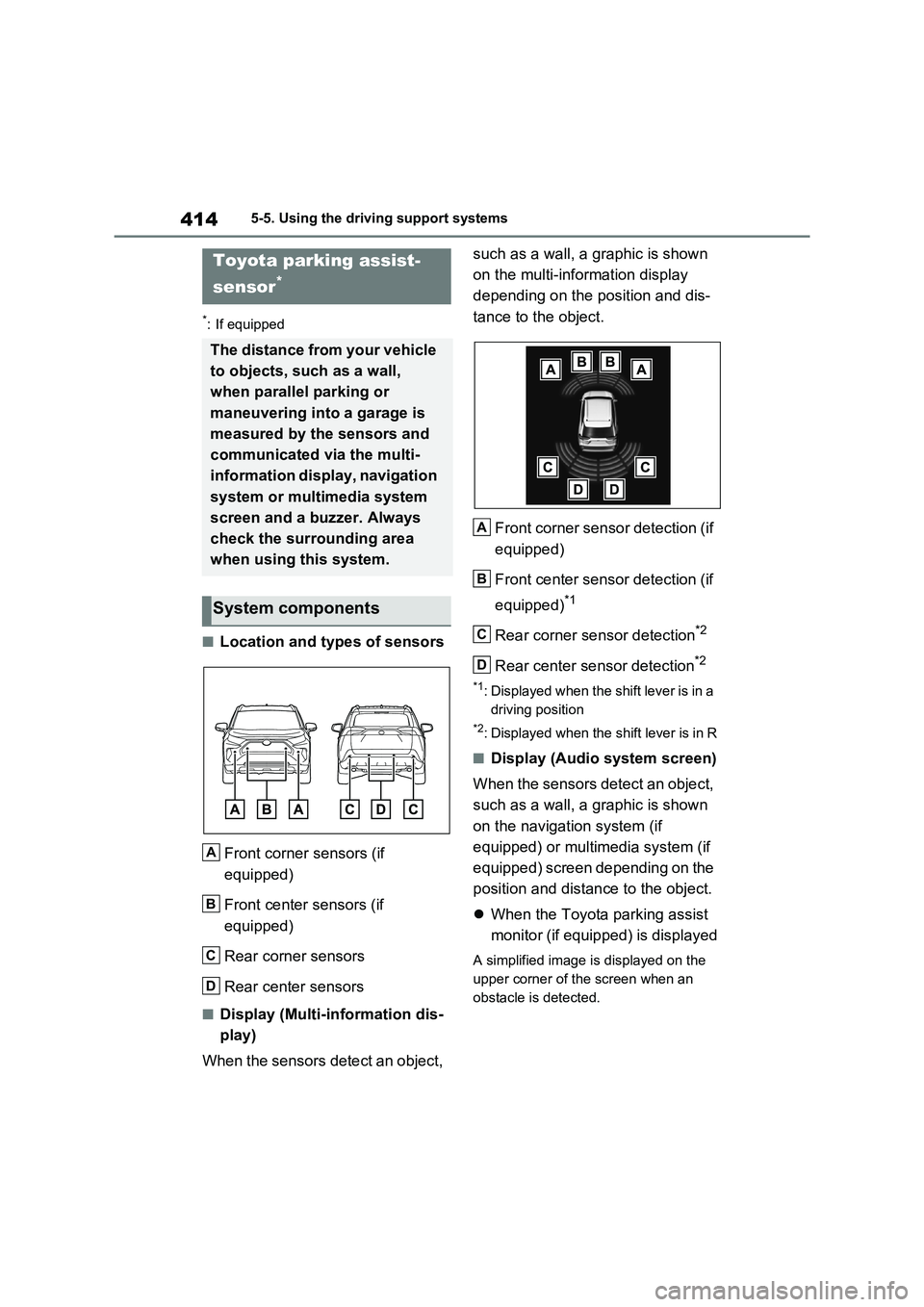
4145-5. Using the driving support systems
*: If equipped
■Location and types of sensors
Front corner sensors (if
equipped)
Front center sensors (if
equipped)
Rear corner sensors
Rear center sensors
■Display (Multi-information dis -
play)
When the sensors detect an object,
such as a wall, a graphic is shown
on the multi-information display
depending on the position and dis -
tance to the object.
Front corner sensor detection (if
equipped)
Front center sensor detection (if
equipped)*1
Rear corner sensor detection*2
Rear center sensor detection*2
*1: Displayed when the shift lever is in a
driving position
*2: Displayed when the shift lever is in R
■Display (Audio system screen)
When the sensors detect an object,
such as a wall, a graphic is shown
on the navigation system (if
equipped) or multimedia system (if
equipped) screen depending on the
position and dista nce to the object.
When the Toyota parking assist
monitor (if equipped) is displayed
A simplified image is displayed on the
upper corner of the screen when an
obstacle is detected.
Toyota parking assist-
sensor*
The distance from your vehicle
to objects, such as a wall,
when parallel parking or
maneuvering into a garage is
measured by the sensors and
communicated via the multi-
information display, navigation
system or multimedia system
screen and a buzzer. Always
check the surrounding area
when using this system.
System components
A
B
C
D
A
B
C
D
Page 420 of 666
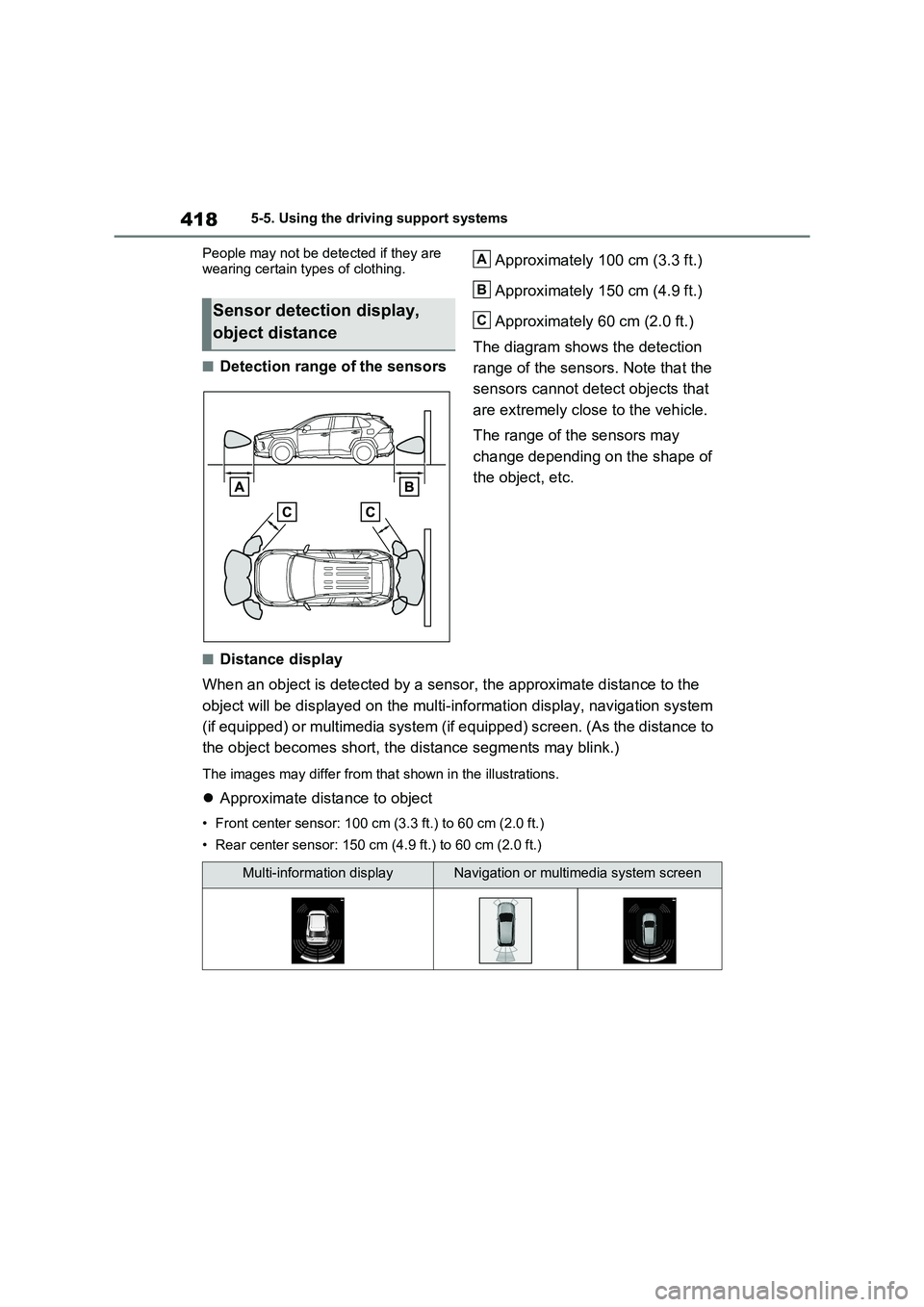
4185-5. Using the driving support systems
People may not be dete cted if they are
wearing certain types of clothing.
■Detection range of the sensors
Approximately 100 cm (3.3 ft.)
Approximately 150 cm (4.9 ft.)
Approximately 60 cm (2.0 ft.)
The diagram shows the detection
range of the sensors. Note that the
sensors cannot detect objects that
are extremely clos e to the vehicle.
The range of the sensors may
change depending on the shape of
the object, etc.
■Distance display
When an object is detected by a sensor, the approximate distanc e to the
object will be displayed on the m ulti-information display, navigation system
(if equipped) or multimedia syst em (if equipped) screen. (As the distance to
the object becomes s hort, the distance segments may blink.)
The images may differ from that shown in the illustrations.
Approximate distance to object
• Front center sensor: 100 cm (3.3 ft.) to 60 cm (2.0 ft.)
• Rear center sensor: 150 cm (4.9 ft.) to 60 cm (2.0 ft.)
Sensor detection display,
object distance
A
B
C
Multi-information displayNavigation or multimedia system screen
Page 421 of 666
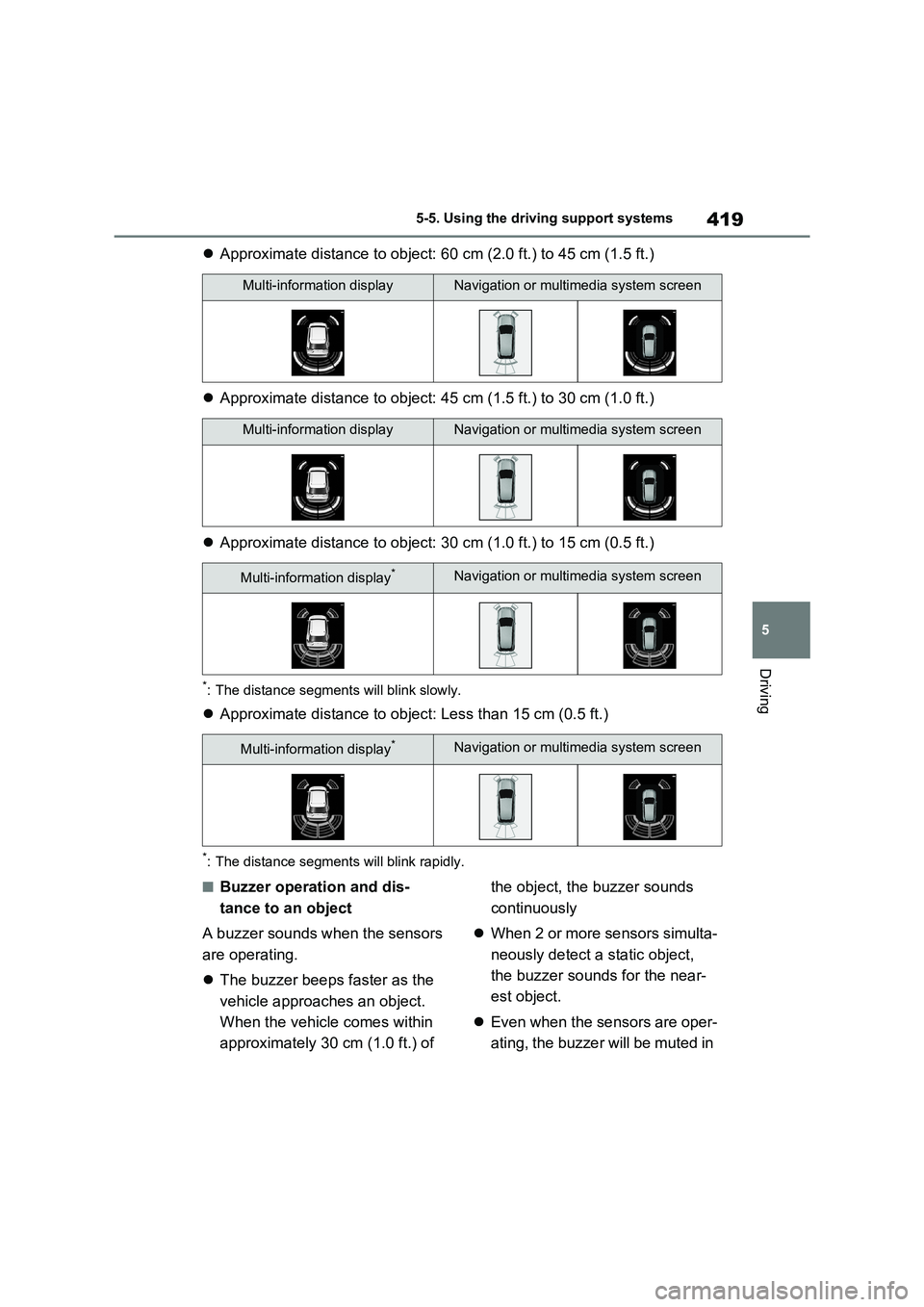
419
5
5-5. Using the driving support systems
Driving
Approximate distance to object: 60 cm (2.0 ft.) to 45 cm (1.5 ft.)
Approximate distance to object: 45 cm (1.5 ft.) to 30 cm (1.0 ft.)
Approximate distance to object: 30 cm (1.0 ft.) to 15 cm (0.5 ft.)
*: The distance segments will blink slowly.
Approximate distance to object: Less than 15 cm (0.5 ft.)
*: The distance segments will blink rapidly.
■Buzzer operation and dis-
tance to an object
A buzzer sounds when the sensors
are operating.
The buzzer beeps faster as the
vehicle approaches an object.
When the vehicle comes within
approximately 30 cm (1.0 ft.) of
the object, the buzzer sounds
continuously
When 2 or more sensors simulta-
neously detect a static object,
the buzzer sounds for the near -
est object.
Even when the sensors are oper-
ating, the buzze r will be muted in
Multi-information displayNavigation or multimedia system screen
Multi-information displayNavigation or multimedia system screen
Multi-information display*Navigation or multimedia system screen
Multi-information display*Navigation or multimedia system screen
Page 424 of 666
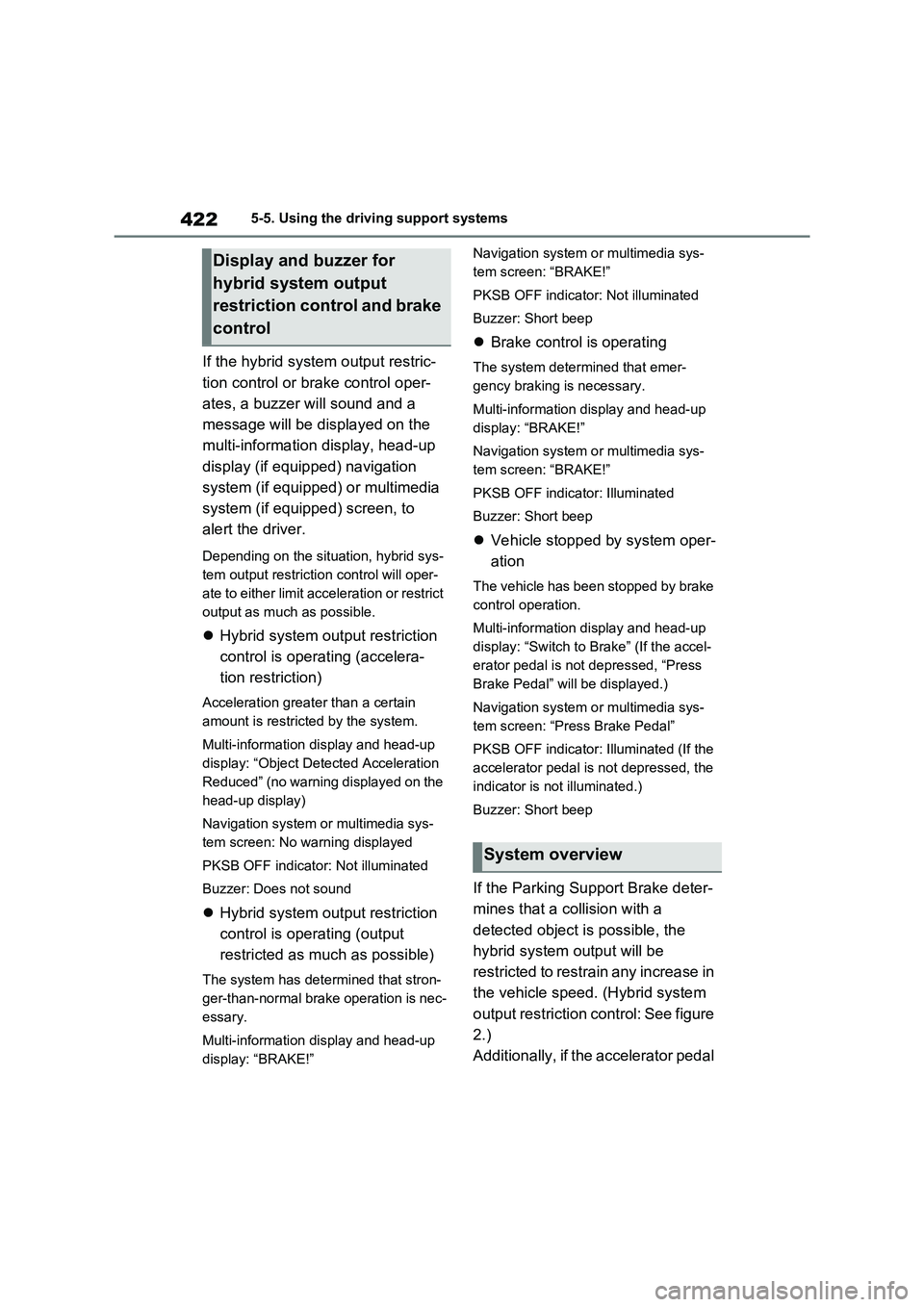
4225-5. Using the driving support systems
If the hybrid system output restric-
tion control or brake control oper -
ates, a buzzer will sound and a
message will be displayed on the
multi-information display, head-up
display (if equipped) navigation
system (if equipped) or multimedia
system (if equipped) screen, to
alert the driver.
Depending on the situation, hybrid sys -
tem output restricti on control will oper-
ate to either limit acceleration or restrict
output as much as possible.
Hybrid system output restriction
control is operating (accelera -
tion restriction)
Acceleration great er than a certain
amount is restrict ed by the system.
Multi-information display and head-up
display: “Object Det ected Acceleration
Reduced” (no warning displayed on the
head-up display)
Navigation system or multimedia sys -
tem screen: No warning displayed
PKSB OFF indicator: Not illuminated
Buzzer: Does not sound
Hybrid system output restriction
control is operating (output
restricted as much as possible)
The system has det ermined that stron-
ger-than-normal brake operation is nec -
essary.
Multi-information display and head-up
display: “BRAKE!”
Navigation system o r multimedia sys-
tem screen: “BRAKE!”
PKSB OFF indicator: Not illuminated
Buzzer: Short beep
Brake control is operating
The system determined that emer-
gency braking is necessary.
Multi-information display and head-up
display: “BRAKE!”
Navigation system o r multimedia sys-
tem screen: “BRAKE!”
PKSB OFF indicato r: Illuminated
Buzzer: Short beep
Vehicle stopped by system oper-
ation
The vehicle has been stopped by brake
control operation.
Multi-information display and head-up
display: “Switch to Brake” (If the accel -
erator pedal is not depressed, “Press
Brake Pedal” will be displayed.)
Navigation system o r multimedia sys-
tem screen: “Press Brake Pedal”
PKSB OFF indicato r: Illuminated (If the
accelerator pedal is not depressed, the
indicator is not illuminated.)
Buzzer: Short beep
If the Parking Support Brake deter -
mines that a collision with a
detected object is possible, the
hybrid system output will be
restricted to restrain any increase in
the vehicle speed. (Hybrid system
output restriction control: See figure
2.)
Additionally, if the accelerator pedal
Display and buzzer for
hybrid system output
restriction control and brake
control
System overview
Page 602 of 666

6008-2. Steps to take in an emergency
WARNING
■When using the compact spare
tire
●Remember that the compact spare tire provided is specifically
designed for use with your vehicle.
Do not use your compact spare tire on another vehicle.
●Do not use more than one compact
spare tire simultaneously.
●Replace the compact spare tire with
a standard tire as soon as possible.
●Avoid sudden acceleration, abrupt
steering, sudden braking and shift - ing operations that cause sudden
engine braking.
■When the compact spare tire is
attached
The vehicle speed may not be cor - rectly detected, and the following sys -
tems may not oper ate correctly:
• ABS & Brake assist
• VSC/Trailer Sway Control
•TRC
• Cruise control (if equipped)
• Dynamic radar cruise control with
full-speed range (if equipped)
• PCS (Pre-Collision System) (if
equipped)
• EPS
• LTA (Lane Tracing Assist) (if
equipped)
• Tire pressure warning system
• AHB (Automatic High Beam) (if equipped)
• BSM (Blind Spot Monitor) (if equipped)
• Rear view monitor system (if equipped)
• Panoramic view monitor (if equipped)
• Toyota parking assist monitor (if equipped)
• Toyota parking assist-sensor (if equipped)
• PKSB (Parking Support Brake) (if equipped)
• Navigation system (if equipped)
Also, not only can the following sys-
tem not be utilized fully, but it may actually negatively affect the drive-
train components:
• E-Four (Electro nic On-Demand AWD system)
■Speed limit when using the com - pact spare tire
Do not drive at speeds in excess of 80
km/h (50 mph) when a compact spare tire is installed on the vehicle.
The compact spare tire is not
designed for driving at high speeds. Failure to observe this precaution
may lead to an accident causing
death or serious injury.
■After using the tools and jack
Before driving, make sure all the tools and jack are securely in place in their
storage location to reduce the possi -
bility of personal i njury during a colli- sion or sudden braking.
NOTICE
■Be careful when driving over
bumps with the compact spare
tire installed on the vehicle
The vehicle height may become lower
when driving with the compact spare
tire compared to w hen driving with standard tires. Be careful when driv-
ing over uneven road surfaces.
Page 631 of 666
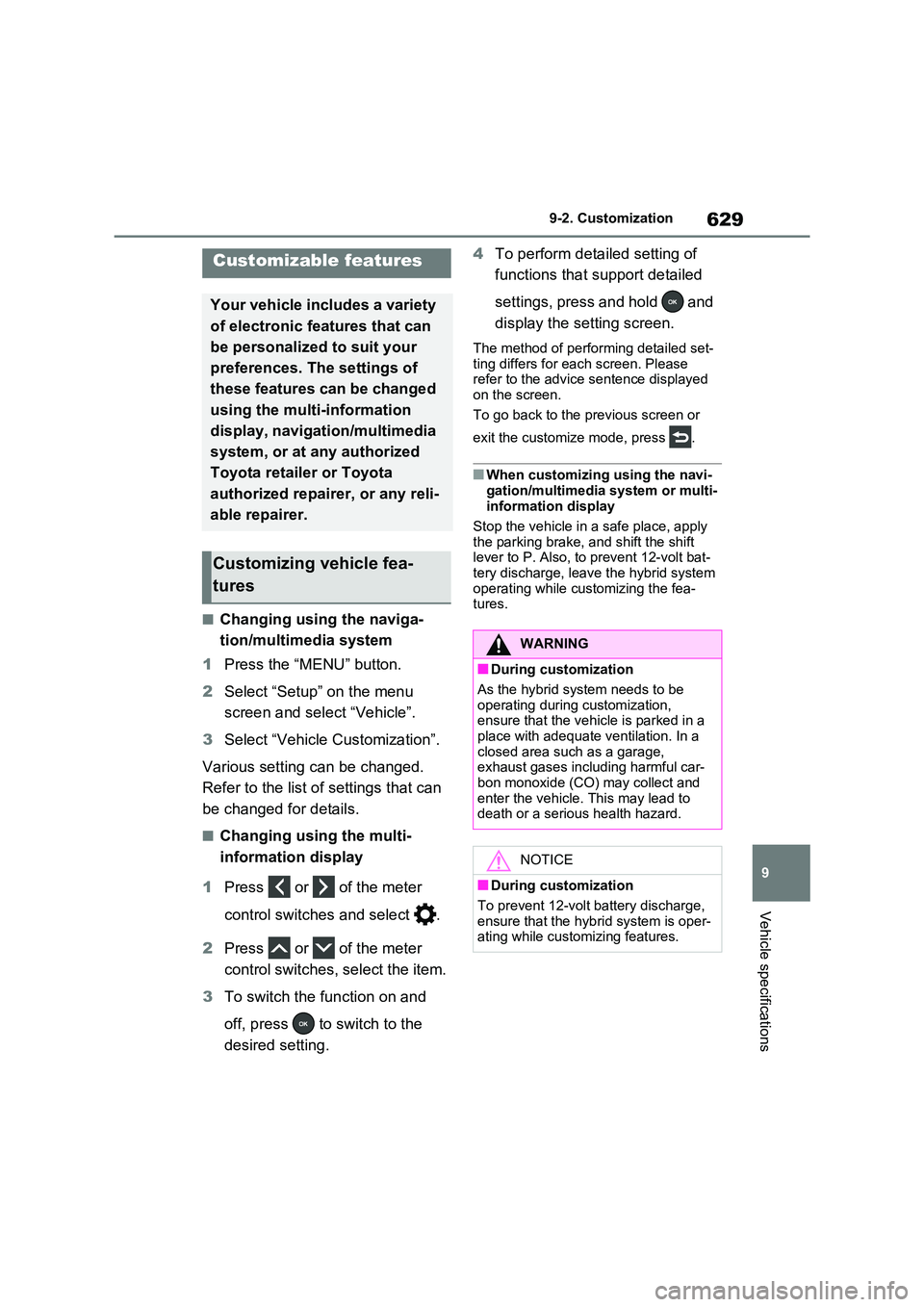
629
9
9-2. Customization
Vehicle specifications
9-2.Customization
■Changing using the naviga -
tion/multimedia system
1 Press the “MENU” button.
2 Select “Setup” on the menu
screen and select “Vehicle”.
3 Select “Vehicle Customization”.
Various setting can be changed.
Refer to the list of settings that can
be changed for details.
■Changing using the multi-
information display
1 Press or of the meter
control switches and select .
2 Press or of the meter
control switches, select the item.
3 To switch the function on and
off, press to switch to the
desired setting.
4 To perform detailed setting of
functions that support detailed
settings, press and hold and
display the setting screen.
The method of performing detailed set -
ting differs for each screen. Please
refer to the advice sentence displayed on the screen.
To go back to the p revious screen or
exit the customize mode, press .
■When customizing using the navi - gation/multimedia system or multi-
information display
Stop the vehicle in a safe place, apply
the parking brake, and shift the shift lever to P. Also, to prevent 12-volt bat -
tery discharge, leav e the hybrid system
operating while customizing the fea - tures.
Customizable features
Your vehicle includes a variety
of electronic features that can
be personalized to suit your
preferences. The settings of
these features can be changed
using the multi-information
display, navigation/multimedia
system, or at any authorized
Toyota retailer or Toyota
authorized repairer, or any reli -
able repairer.
Customizing vehicle fea -
tures
WARNING
■During customization
As the hybrid system needs to be operating during customization,
ensure that the vehicle is parked in a
place with adequate ventilation. In a closed area such as a garage,
exhaust gases including harmful car -
bon monoxide (CO) may collect and
enter the vehicle. This may lead to death or a serious health hazard.
NOTICE
■During customization
To prevent 12-volt b attery discharge,
ensure that the hyb rid system is oper-
ating while customizing features.
Page 632 of 666

6309-2. Customization
Some function settings are changed simultaneously with other functions
being customized. Contact any aut horized Toyota retailer or Toyota autho-
rized repairer, or any reliable repairer for further details.
Vehicles with navigation system or multimedia system: Settings that can
be changed using the navigation system or multimedia system
Settings that can be changed usi ng the multi-information display
Settings that can be changed by any authorized Toyota retailer or
Toyota authorized repairer, or any reliable repairer
Definition of symbols: O = Available, – =Not available
■Alarm* (→P.78)
*: If equipped
■Charging system (→P.125, 128)
*: Vehicles with 6.6 kW onboard traction battery charger only
Customizable Features
FunctionDefault
setting
Customized
setting
Deactivates the alarm when the
doors are unlocked using the
mechanical key
OffOn––O
FunctionDefault
setting
Customized
setting
“Charging Current”MAX8A–O–16A*
“Battery Heater”OnOff–O–
“Battery Cooler”OnOff–O–
A
B
C
ABC
ABC