TOYOTA RAV4 PLUG-IN HYBRID 2021 Owners Manual
Manufacturer: TOYOTA, Model Year: 2021, Model line: RAV4 PLUG-IN HYBRID, Model: TOYOTA RAV4 PLUG-IN HYBRID 2021Pages: 666, PDF Size: 161.28 MB
Page 431 of 666
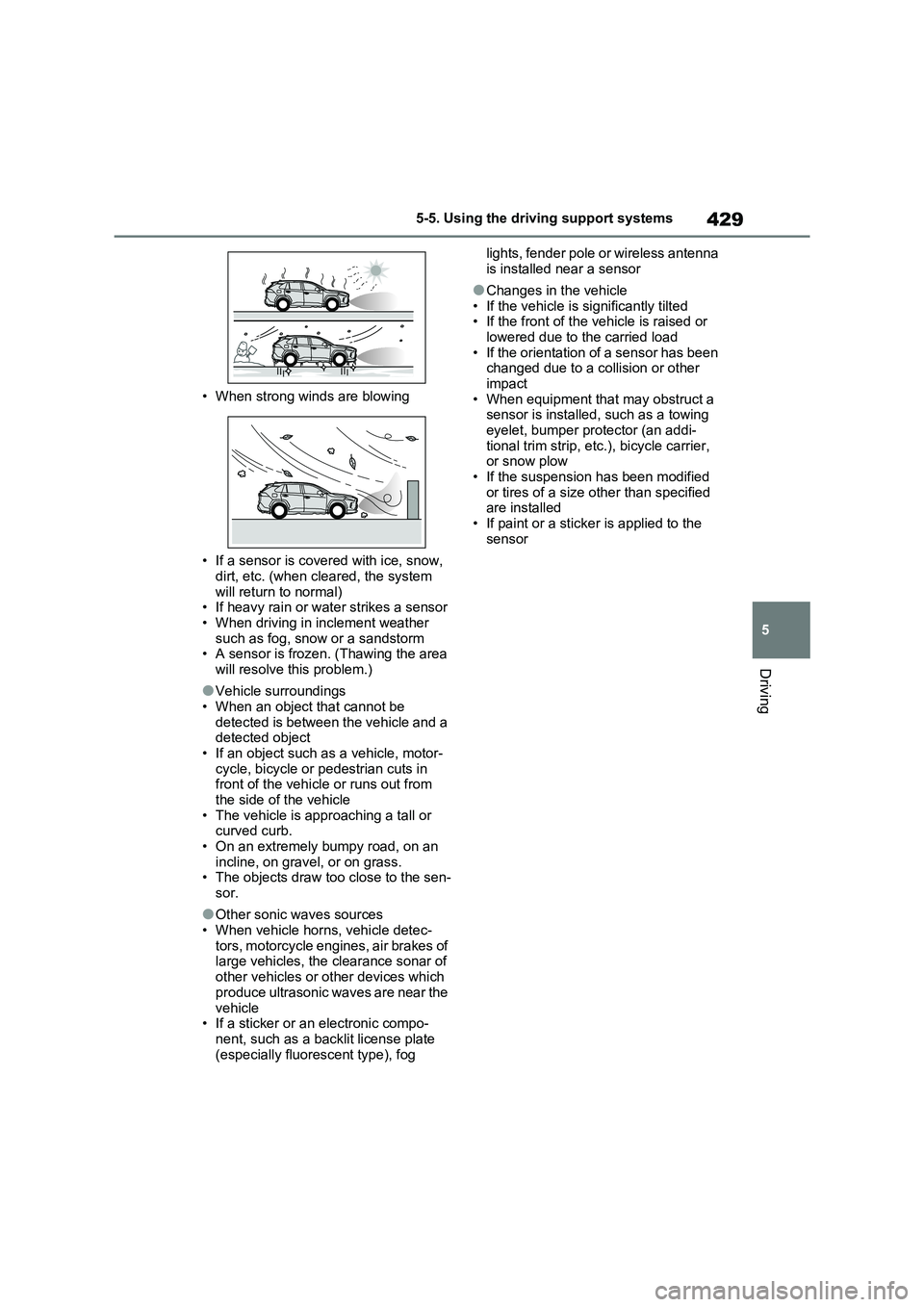
429
5
5-5. Using the driving support systems
Driving
• When strong winds are blowing
• If a sensor is cove red with ice, snow,
dirt, etc. (when cleared, the system
will return t o normal) • If heavy rain or wa ter strikes a sensor
• When driving in inclement weather
such as fog, snow or a sandstorm • A sensor is frozen. (Thawing the area
will resolve this problem.)
●Vehicle surroundings
• When an object that cannot be
detected is between the vehicle and a detected object
• If an object such as a vehicle, motor-
cycle, bicycle or pedestrian cuts in front of the vehicl e or runs out from
the side of the vehicle
• The vehicle is approaching a tall or curved curb.
• On an extremely bumpy road, on an
incline, on gravel, or on grass. • The objects draw too close to the sen -
sor.
●Other sonic waves sources
• When vehicle horns , vehicle detec-
tors, motorcycle engines, air brakes of large vehicles, the clearance sonar of
other vehicles or other devices which
produce ultrasonic waves are near the
vehicle • If a sticker or an electronic compo -
nent, such as a backl it license plate
(especially fluorescent type), fog
lights, fender pole or wireless antenna
is installed near a sensor
●Changes in the vehicle
• If the vehicle is significantly tilted • If the front of the v ehicle is raised or
lowered due to the carried load
• If the orientation of a sensor has been changed due to a collision or other
impact
• When equipment that may obstruct a sensor is installed , such as a towing
eyelet, bumper protector (an addi -
tional trim str ip, etc.), bicycle carrier, or snow plow
• If the suspension has been modified
or tires of a size o ther than specified are installed
• If paint or a sticker is applied to the
sensor
Page 432 of 666
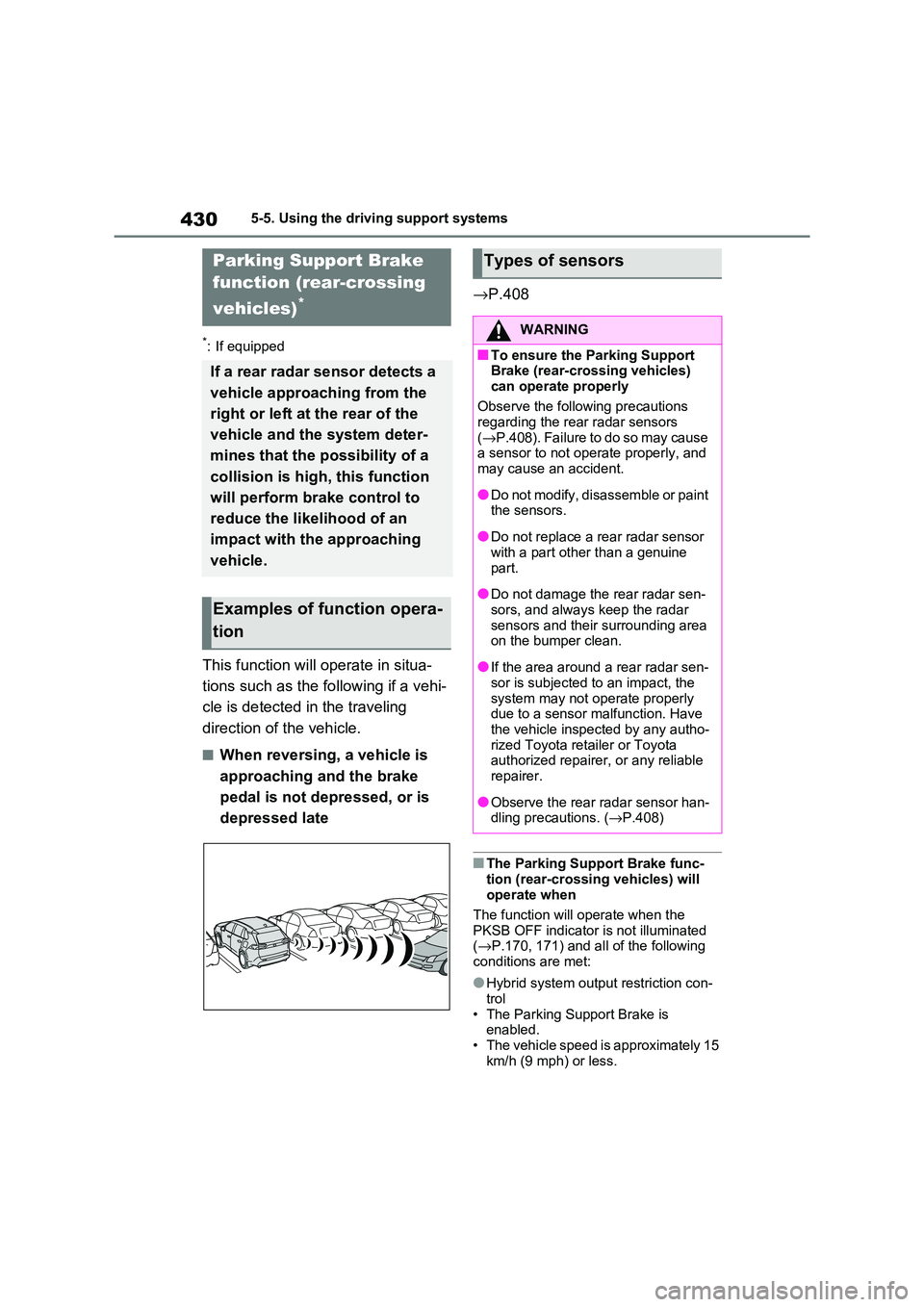
4305-5. Using the driving support systems
*: If equipped
This function will operate in situa-
tions such as the following if a vehi -
cle is detected in the traveling
direction of the vehicle.
■When reversing, a vehicle is
approaching and the brake
pedal is not depressed, or is
depressed late
→ P.408
■The Parking Support Brake func-
tion (rear-crossing vehicles) will operate when
The function will operate when the
PKSB OFF indicator is not illuminated ( →P.170, 171) and all of the following
conditions are met:
●Hybrid system outpu t restriction con-
trol
• The Parking Support Brake is enabled.
• The vehicle speed is approximately 15
km/h (9 mph) or less.
Parking Support Brake
function (rear-crossing
vehicles)*
If a rear radar sensor detects a
vehicle approaching from the
right or left at the rear of the
vehicle and the system deter -
mines that the possibility of a
collision is high, this function
will perform brake control to
reduce the likelihood of an
impact with the approaching
vehicle.
Examples of function opera -
tion
Types of sensors
WARNING
■To ensure the Parking Support
Brake (rear-crossing vehicles)
can operate properly
Observe the following precautions
regarding the rear radar sensors
( →P.408). Failure to do so may cause
a sensor to not ope rate properly, and may cause an accident.
●Do not modify, disassemble or paint the sensors.
●Do not replace a rear radar sensor with a part other than a genuine
part.
●Do not damage the rear radar sen -
sors, and always keep the radar
sensors and their surrounding area on the bumper clean.
●If the area around a rear radar sen - sor is subjected to an impact, the
system may not operate properly
due to a sensor malfunction. Have the vehicle inspected by any autho -
rized Toyota retailer or Toyota
authorized repairer, or any reliable repairer.
●Observe the rear radar sensor han - dling precautions. ( →P.408)
Page 433 of 666
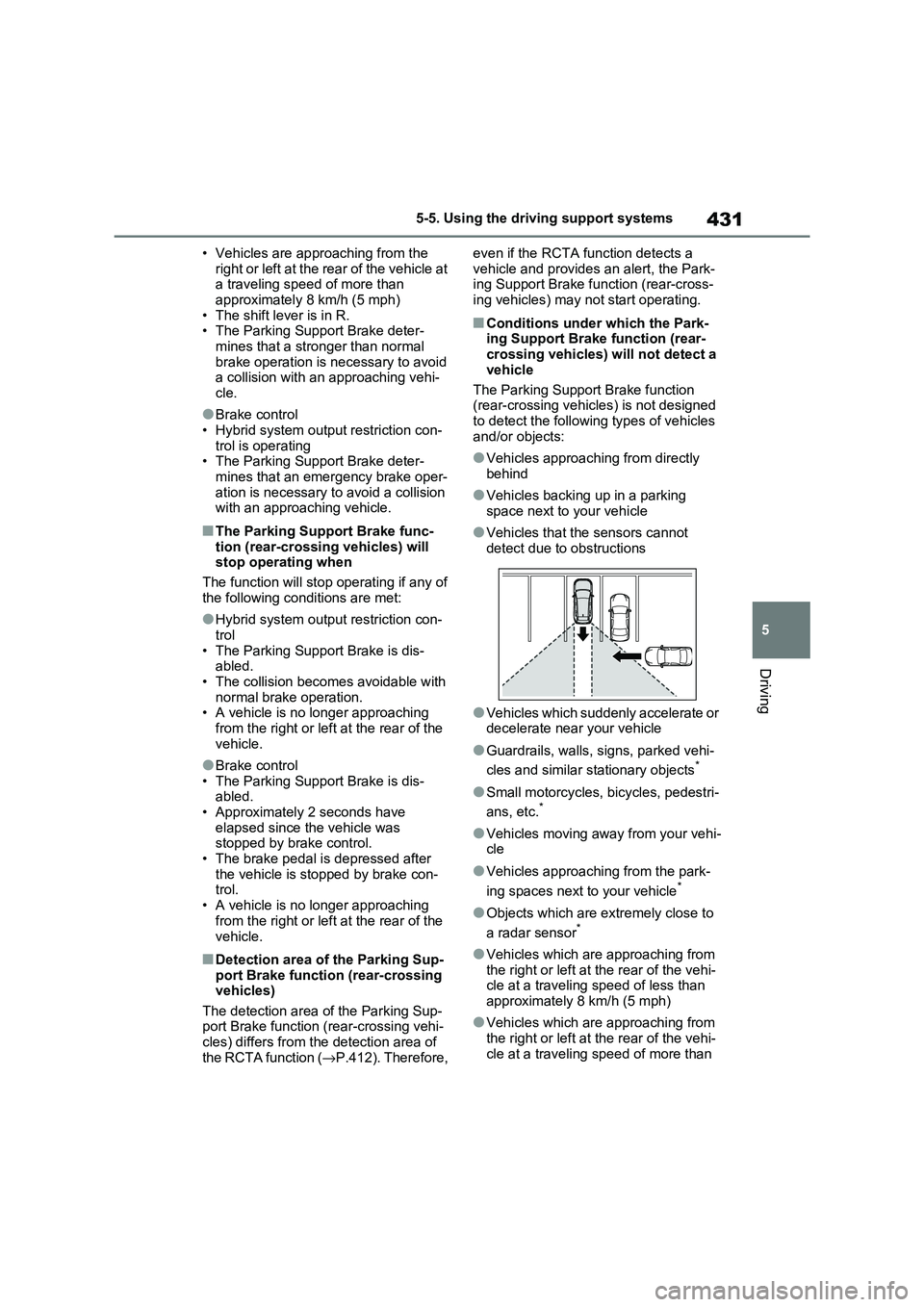
431
5
5-5. Using the driving support systems
Driving
• Vehicles are ap proaching from the
right or left at the rear of the vehicle at a traveling speed of more than
approximately 8 km/h (5 mph)
• The shift lever is in R. • The Parking Support Brake deter -
mines that a stronger than normal
brake operation is necessary to avoid a collision with an approaching vehi -
cle.
●Brake control
• Hybrid system output restriction con -
trol is operating • The Parking Support Brake deter -
mines that an emergency brake oper -
ation is necessary to avoid a collision with an approaching vehicle.
■The Parking Support Brake func -
tion (rear-crossing vehicles) will
stop operating when
The function will stop operating if any of
the following conditions are met:
●Hybrid system output restriction con -
trol
• The Parking Support Brake is dis - abled.
• The collision becomes avoidable with
normal brake operation. • A vehicle is no longer approaching
from the right or lef t at the rear of the
vehicle.
●Brake control
• The Parking Support Brake is dis - abled.
• Approximately 2 seconds have
elapsed since the vehicle was stopped by brake control.
• The brake pedal is depressed after
the vehicle is stopped by brake con - trol.
• A vehicle is no longer approaching
from the right or lef t at the rear of the
vehicle.
■Detection area of the Parking Sup - port Brake function (rear-crossing
vehicles)
The detection area of the Parking Sup - port Brake function (rear-crossing vehi -
cles) differs from t he detection area of
the RCTA function ( →P.412). Therefore,
even if the RCTA function detects a
vehicle and provides an alert, the Park - ing Support Brake function (rear-cross -
ing vehicles) may not start operating.
■Conditions under which the Park -
ing Support Brake function (rear- crossing vehicles) will not detect a
vehicle
The Parking Support Brake function (rear-crossing vehicles) is not designed
to detect the following types of vehicles
and/or objects:
●Vehicles approaching from directly
behind
●Vehicles backing up in a parking
space next to your vehicle
●Vehicles that the sensors cannot
detect due to obstructions
●Vehicles which suddenly accelerate or
decelerate near your vehicle
●Guardrails, walls, signs, parked vehi -
cles and similar stationary objects*
●Small motorcycles, bicycles, pedestri -
ans, etc.*
●Vehicles moving away from your vehi - cle
●Vehicles approachin g from the park-
ing spaces next to your vehicle*
●Objects which are ex tremely close to
a radar sensor*
●Vehicles which are approaching from
the right or left at the rear of the vehi -
cle at a traveling sp eed of less than
approximately 8 km/h (5 mph)
●Vehicles which are approaching from
the right or left at the rear of the vehi - cle at a traveling sp eed of more than
Page 434 of 666
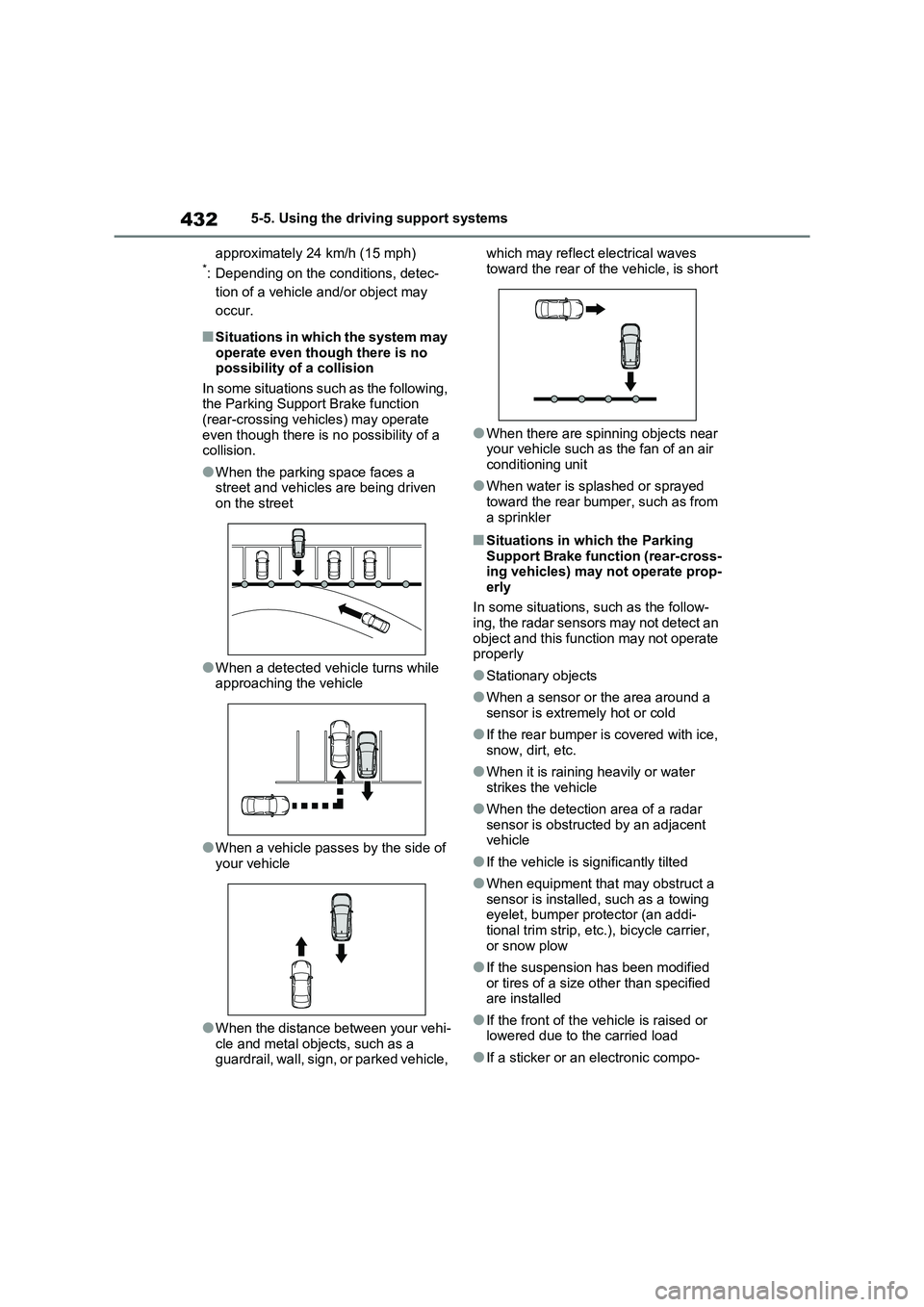
4325-5. Using the driving support systems
approximately 24 km/h (15 mph)*: Depending on the conditions, detec-
tion of a vehicle and/or object may
occur.
■Situations in which the system may
operate even though there is no possibility of a collision
In some situations such as the following,
the Parking Support Brake function (rear-crossing vehicles) may operate
even though there is n o possibility of a
collision.
●When the parking space faces a
street and vehicles are being driven on the street
●When a detected vehicle turns while approaching the vehicle
●When a vehicle passe s by the side of your vehicle
●When the distance between your vehi -
cle and metal objects, such as a guardrail, wall, sign, or parked vehicle,
which may reflect electrical waves
toward the rear of the vehicle, is short
●When there are spinning objects near
your vehicle such as the fan of an air conditioning unit
●When water is spla shed or sprayed toward the rear bumper, such as from
a sprinkler
■Situations in which the Parking
Support Brake function (rear-cross - ing vehicles) may not operate prop -
erly
In some situations, s uch as the follow- ing, the radar sensors may not detect an
object and this function may not operate
properly
●Stationary objects
●When a sensor or the area around a
sensor is extremely hot or cold
●If the rear bumper is covered with ice,
snow, dirt, etc.
●When it is raining heavily or water
strikes the vehicle
●When the detection area of a radar
sensor is obstruct ed by an adjacent
vehicle
●If the vehicle is significantly tilted
●When equipment that may obstruct a
sensor is installed , such as a towing
eyelet, bumper protector (an addi - tional trim str ip, etc.), bicycle carrier,
or snow plow
●If the suspension has been modified or tires of a size o ther than specified
are installed
●If the front of the v ehicle is raised or
lowered due to the carried load
●If a sticker or an electronic compo -
Page 435 of 666
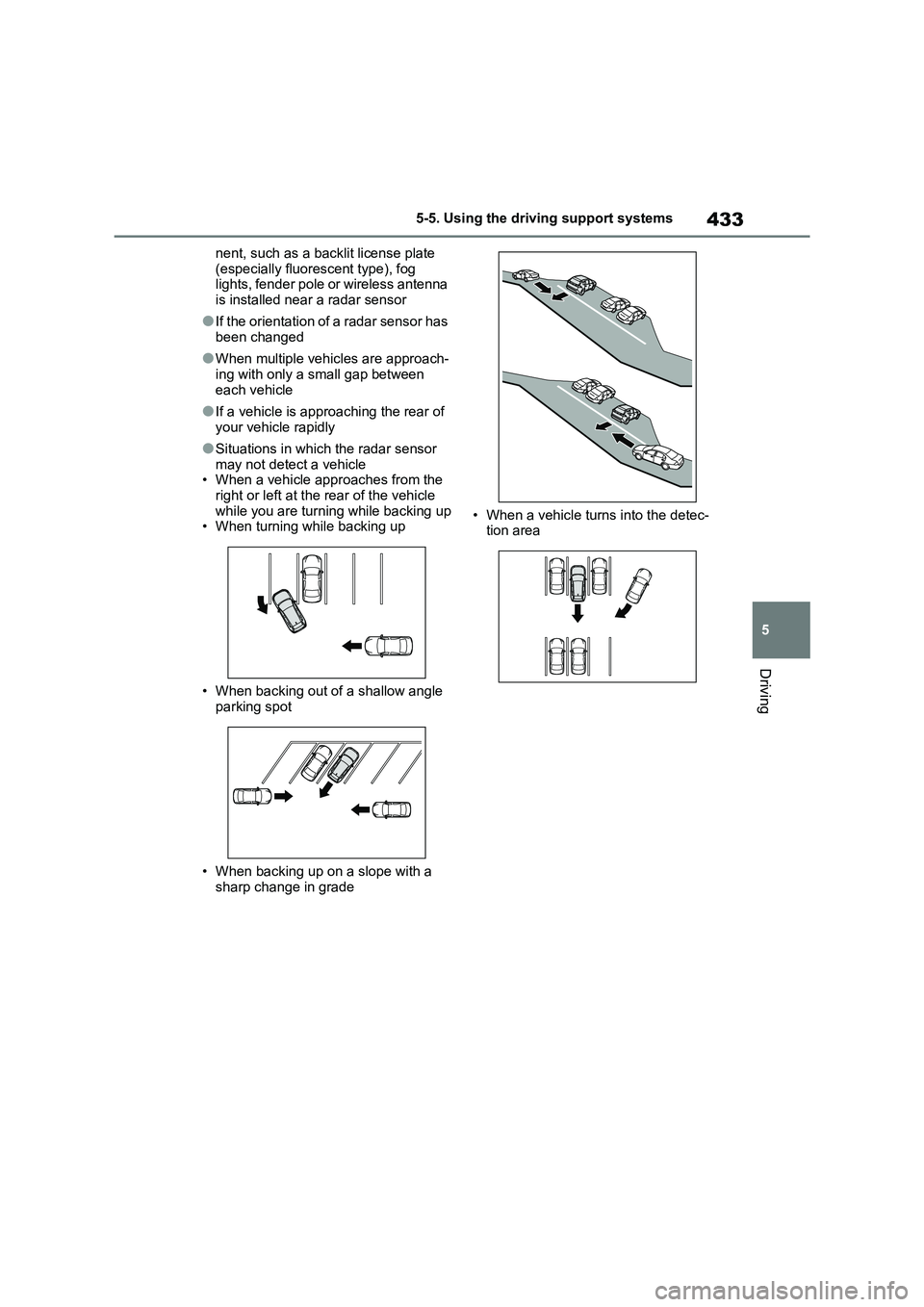
433
5
5-5. Using the driving support systems
Driving
nent, such as a backl it license plate
(especially fluorescent type), fog lights, fender pole or wireless antenna
is installed near a radar sensor
●If the orientation of a radar sensor has
been changed
●When multiple vehicles are approach -
ing with only a sm all gap between
each vehicle
●If a vehicle is appro aching the rear of
your vehicle rapidly
●Situations in which the radar sensor
may not detect a vehicle • When a vehicle appr oaches from the
right or left at the rear of the vehicle
while you are turning while backing up • When turning while backing up
• When backing out of a shallow angle parking spot
• When backing up on a slope with a sharp change in grade
• When a vehicle turns into the detec - tion area
Page 436 of 666
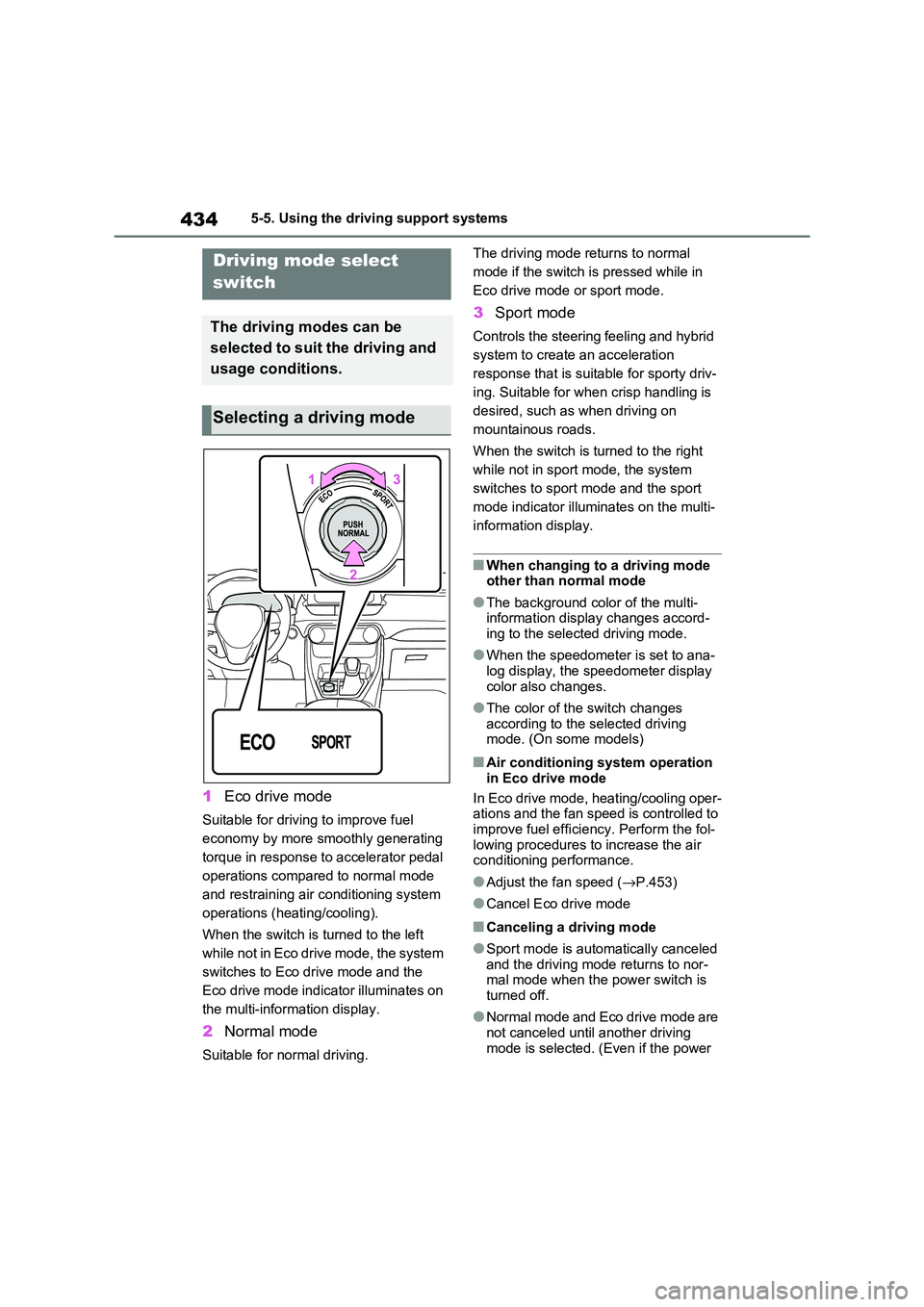
4345-5. Using the driving support systems
1Eco drive mode
Suitable for driving to improve fuel
economy by more smoothly generating
torque in response to accelerator pedal
operations compared to normal mode
and restraining air conditioning system
operations (heating/cooling).
When the switch is turned to the left
while not in Eco drive mode, the system
switches to Eco dr ive mode and the
Eco drive mode indic ator illuminates on
the multi-information display.
2 Normal mode
Suitable for normal driving.
The driving mode returns to normal
mode if the switch is pressed while in
Eco drive mode or sport mode.
3 Sport mode
Controls the steering feeling and hybrid
system to create an acceleration
response that is suita ble for sporty driv-
ing. Suitable for when crisp handling is
desired, such as when driving on
mountainous roads.
When the switch is tu rned to the right
while not in sport m ode, the system
switches to sport mode and the sport
mode indicator illuminates on the multi-
information display.
■When changing to a driving mode
other than normal mode
●The background color of the multi-
information display changes accord - ing to the selected driving mode.
●When the speedometer is set to ana - log display, the speedometer display
color also changes.
●The color of the switch changes
according to the s elected driving
mode. (On some models)
■Air conditioning system operation
in Eco drive mode
In Eco drive mode, heating/cooling oper -
ations and the fan speed is controlled to
improve fuel efficiency. Perform the fol - lowing procedures to increase the air
conditioning performance.
●Adjust the fan speed ( →P.453)
●Cancel Eco drive mode
■Canceling a driving mode
●Sport mode is automatically canceled
and the driving mode returns to nor - mal mode when the power switch is
turned off.
●Normal mode and Eco drive mode are
not canceled until another driving
mode is selected. ( Even if the power
Driving mode select
switch
The driving modes can be
selected to suit the driving and
usage conditions.
Selecting a driving mode
Page 437 of 666
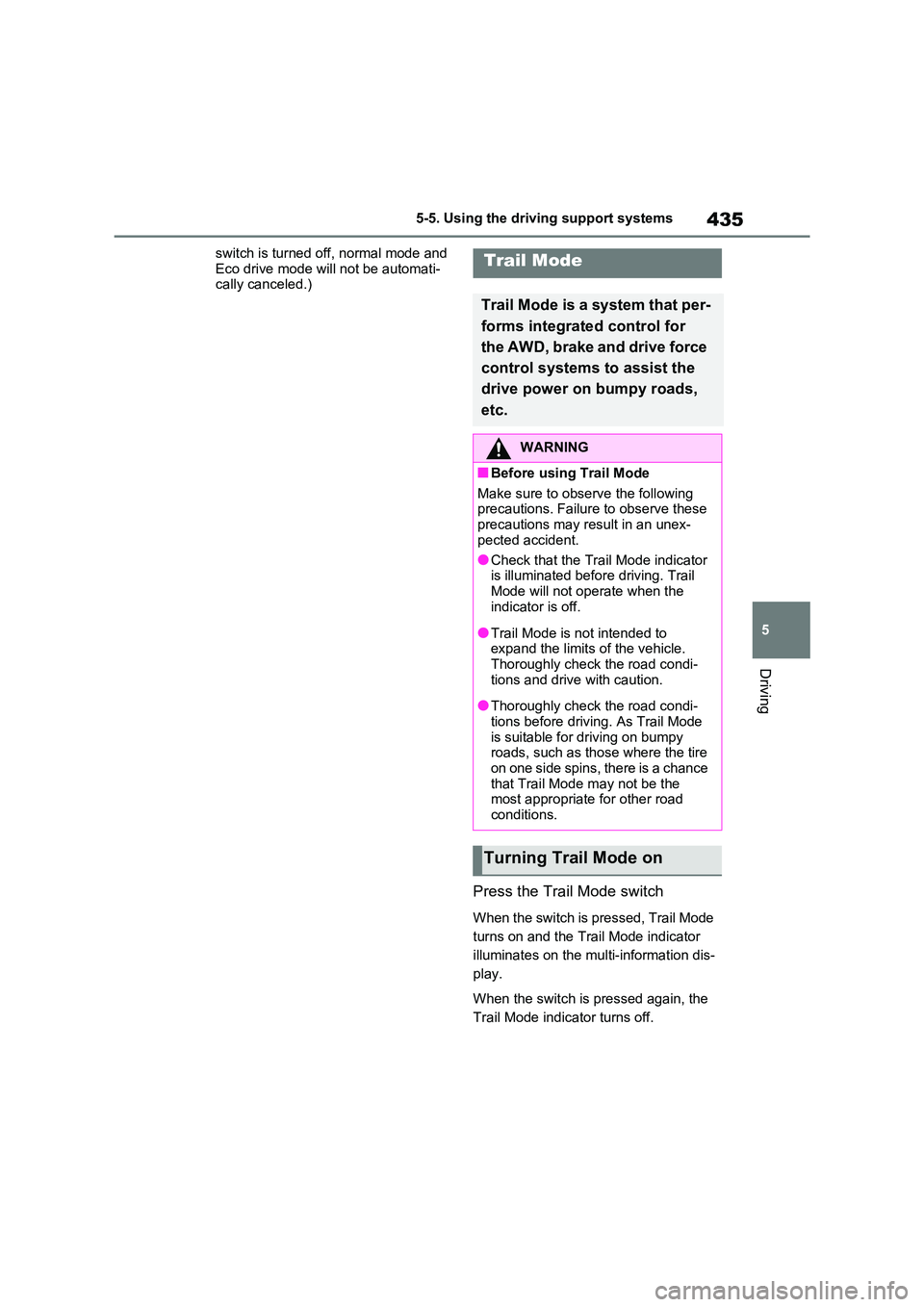
435
5
5-5. Using the driving support systems
Driving
switch is turned off, normal mode and
Eco drive mode w ill not be automati- cally canceled.)
Press the Trail Mode switch
When the switch is pressed, Trail Mode
turns on and the Trail Mode indicator
illuminates on the multi-information dis -
play.
When the switch is pr essed again, the
Trail Mode indicator turns off.
Trail Mode
Trail Mode is a system that per -
forms integrated control for
the AWD, brake and drive force
control systems to assist the
drive power on bumpy roads,
etc.
WARNING
■Before using Trail Mode
Make sure to observe the following
precautions. Failure to observe these precautions may result in an unex -
pected accident.
●Check that the Tra il Mode indicator is illuminated before driving. Trail
Mode will not operate when the
indicator is off.
●Trail Mode is not intended to
expand the limits of the vehicle. Thoroughly check the road condi -
tions and driv e with caution.
●Thoroughly check the road condi-
tions before driving. As Trail Mode
is suitable for driving on bumpy roads, such as those where the tire
o n o n e s i d e s p i n s , t here is a chance
that Trail Mode may not be the most appropriate for other road
conditions.
Turning Trail Mode on
Page 438 of 666
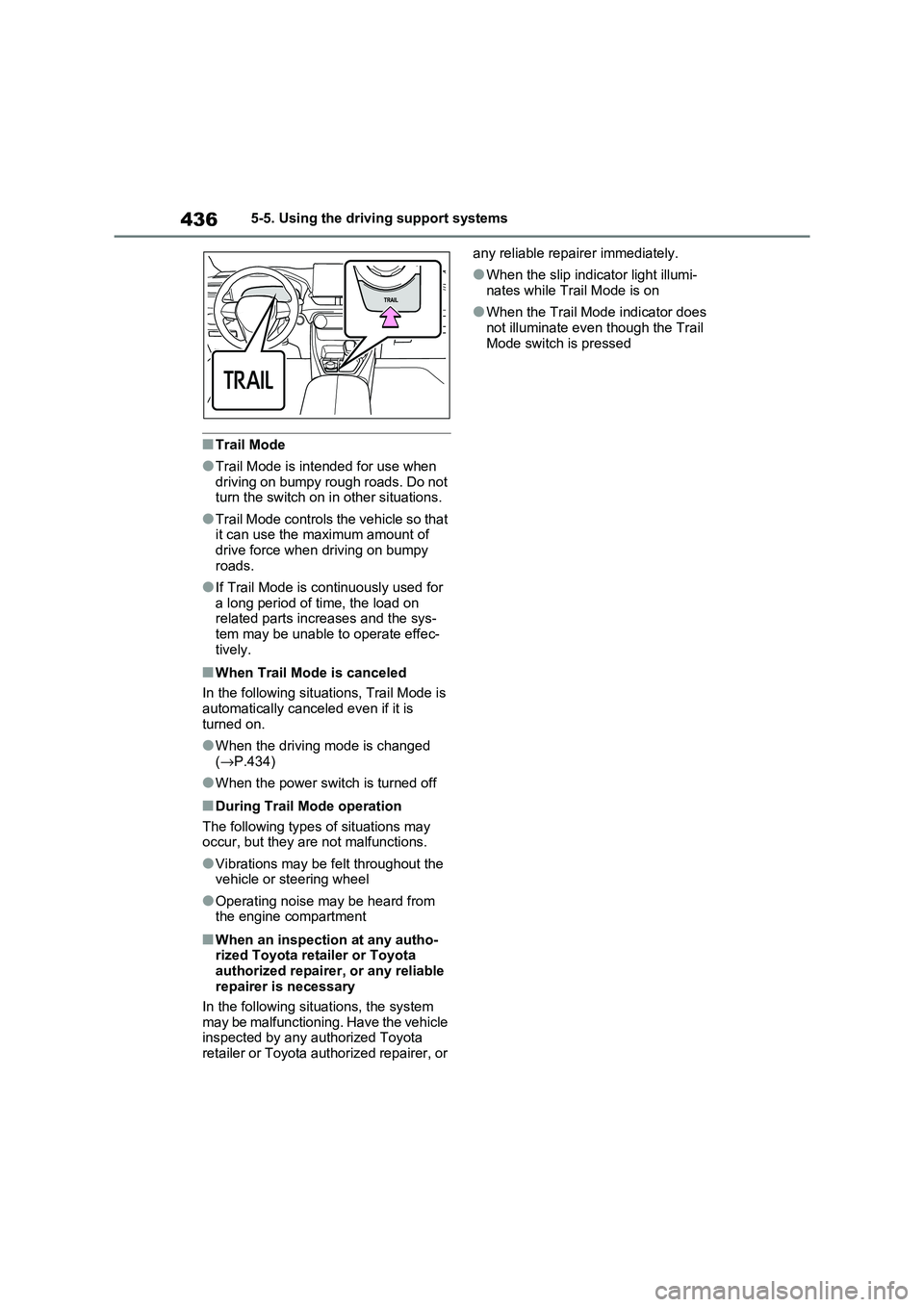
4365-5. Using the driving support systems
■Trail Mode
●Trail Mode is intended for use when
driving on bumpy rough roads. Do not turn the switch on in other situations.
●Trail Mode controls the vehicle so that it can use the maximum amount of
drive force when driving on bumpy
roads.
●If Trail Mode is continuously used for
a long period of t ime, the load on related parts increases and the sys -
tem may be unable t o operate effec-
tively.
■When Trail Mode is canceled
In the following situations, Trail Mode is
automatically canc eled even if it is
turned on.
●When the drivi ng mode is changed
( →P.434)
●When the power switch is turned off
■During Trail Mode operation
The following types of situations may occur, but they are not malfunctions.
●Vibrations may be felt throughout the vehicle or steering wheel
●Operating noise may be heard from
the engine compartment
■When an inspection at any autho - rized Toyota retailer or Toyota
authorized repairer, or any reliable
repairer is necessary
In the following situ ations, the system
may be malfunctioning. Have the vehicle
inspected by any authorized Toyota retailer or Toyota authorized repairer, or
any reliable repairer immediately.
●When the slip indicator light illumi -
nates while Trail Mode is on
●When the Trail Mode indicator does
not illuminate even though the Trail
Mode switch is pressed
Page 439 of 666
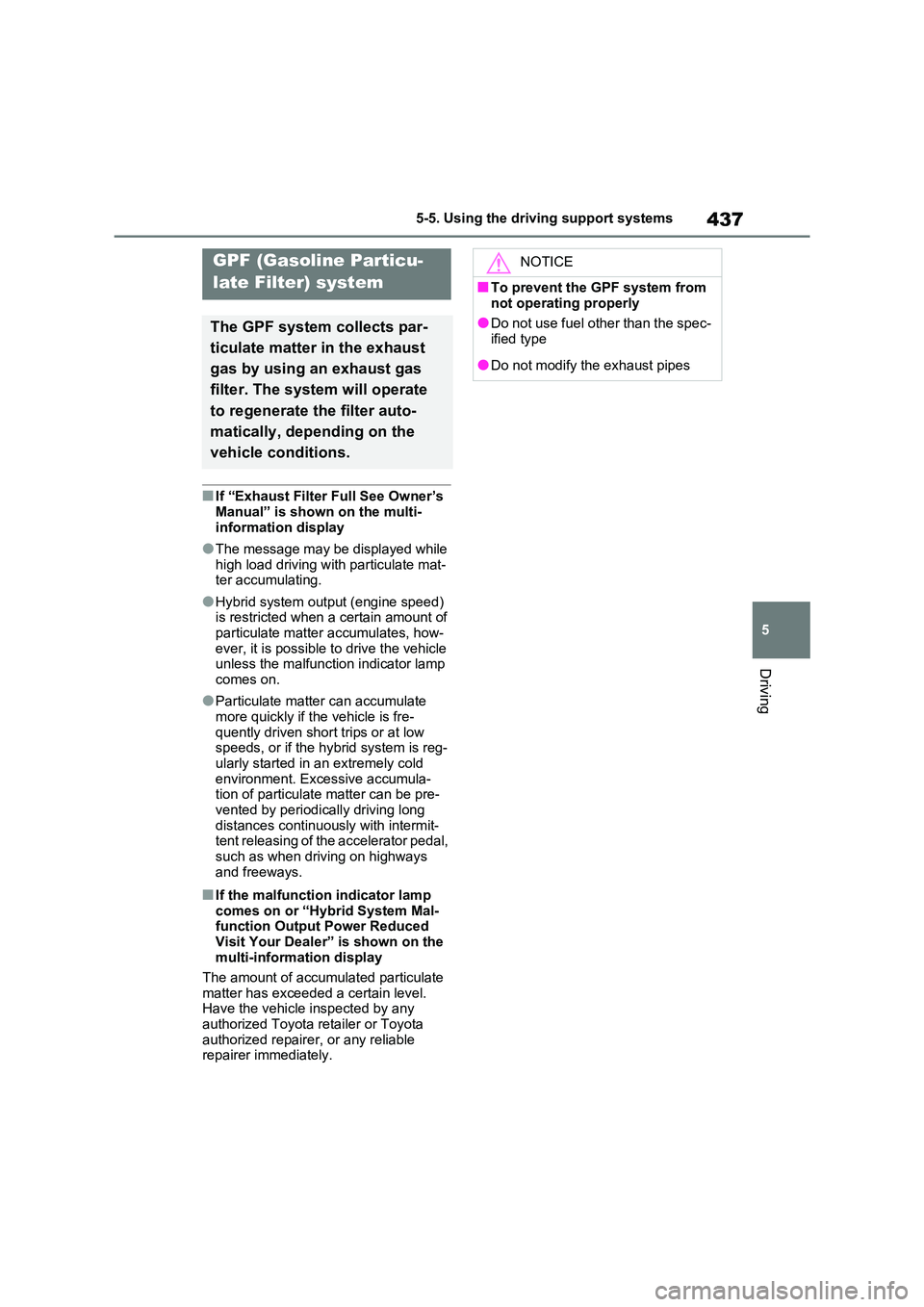
437
5
5-5. Using the driving support systems
Driving
■If “Exhaust Filter Full See Owner’s
Manual” is shown on the multi-
information display
●The message may be displayed while
high load driving with particulate mat - ter accumulating.
●Hybrid system output (engine speed) is restricted when a certain amount of
particulate matter accumulates, how-
ever, it is possible to drive the vehicle unless the malfuncti on indicator lamp
comes on.
●Particulate matter can accumulate
more quickly if t he vehicle is fre-
quently driven short trips or at low speeds, or if the h ybrid system is reg-
ularly started in an extremely cold
environment. Excessive accumula -
tion of particulate matter can be pre - vented by periodically driving long
distances continu ously with intermit-
tent releasing of the accelerator pedal, such as when dri ving on highways
and freeways.
■If the malfunction indicator lamp
comes on or “Hybrid System Mal - function Output Power Reduced
Visit Your Dealer” is shown on the
multi-information display
The amount of accumulated particulate
matter has exceeded a certain level.
Have the vehicle i nspected by any authorized Toyota retailer or Toyota
authorized repairer, or any reliable
repairer immediately.
GPF (Gasoline Particu-
late Filter) system
The GPF system collects par -
ticulate matter in the exhaust
gas by using an exhaust gas
filter. The system will operate
to regenerate the filter auto -
matically, depending on the
vehicle conditions.
NOTICE
■To prevent the GPF system from
not operating properly
●Do not use fuel other than the spec - ified type
●Do not modify the exhaust pipes
Page 440 of 666

4385-5. Using the driving support systems
■ECB (Electronically Con-
trolled Brake System)
The electronically controlled sys -
tem generates braking force corre -
sponding to the brake operation
■ABS (Anti-lock Brake System)
Helps to prevent wheel lock when
the brakes are applied suddenly, or
if the brakes are applied while driv -
ing on a slippery road surface
■Brake assist
Generates an increased level of
braking force after the brake pedal
is depressed when the system
detects a panic stop situation
■VSC (Vehicle Stability Control)
Helps the driver to control skidding
when swerving suddenly or turning
on slippery road surfaces.
■VSC+ (Vehicle Stability Con -
trol+)
Provides cooperative control of the
ABS, TRC, VSC and EPS.
Helps to maintain directional stabil -
ity when swerving on slippery road
surfaces by controlling steering per -
formance.
■Trailer Sway Control
Helps the driver t o control trailer
sway by selectively applying brake
pressure for individual wheels and
reducing driving torque when trailer
sway is detected.
■TRC (Traction Control)
Helps to maintain drive power and
prevent the drive wheels from spin -
ning when starting the vehicle or
accelerating on slippery roads
■Active Cornering Assist (ACA)
Helps to prevent t he vehicle from
drifting to the outer side by perform -
ing inner wheel brake control when
attempting to acc elerate while turn-
ing
■Hill-start assist control
Helps to reduce the backward
movement of the vehicle when
starting on an uphill
■EPS (Electric Po wer Steering)
Employs an electric motor to
reduce the amount of effort needed
to turn the steering wheel
Driving assist systems
To keep driving safety and per -
formance, the following sys -
tems operate aut omatically in
response to various driving sit -
uations. Be aware, however,
that these sys tems are supple-
mentary and should not be
relied upon too heavily when
operating the vehicle.
Summary of the driving
assist systems