ESP TOYOTA RAV4 PLUG-IN HYBRID 2021 Service Manual
[x] Cancel search | Manufacturer: TOYOTA, Model Year: 2021, Model line: RAV4 PLUG-IN HYBRID, Model: TOYOTA RAV4 PLUG-IN HYBRID 2021Pages: 666, PDF Size: 161.28 MB
Page 436 of 666
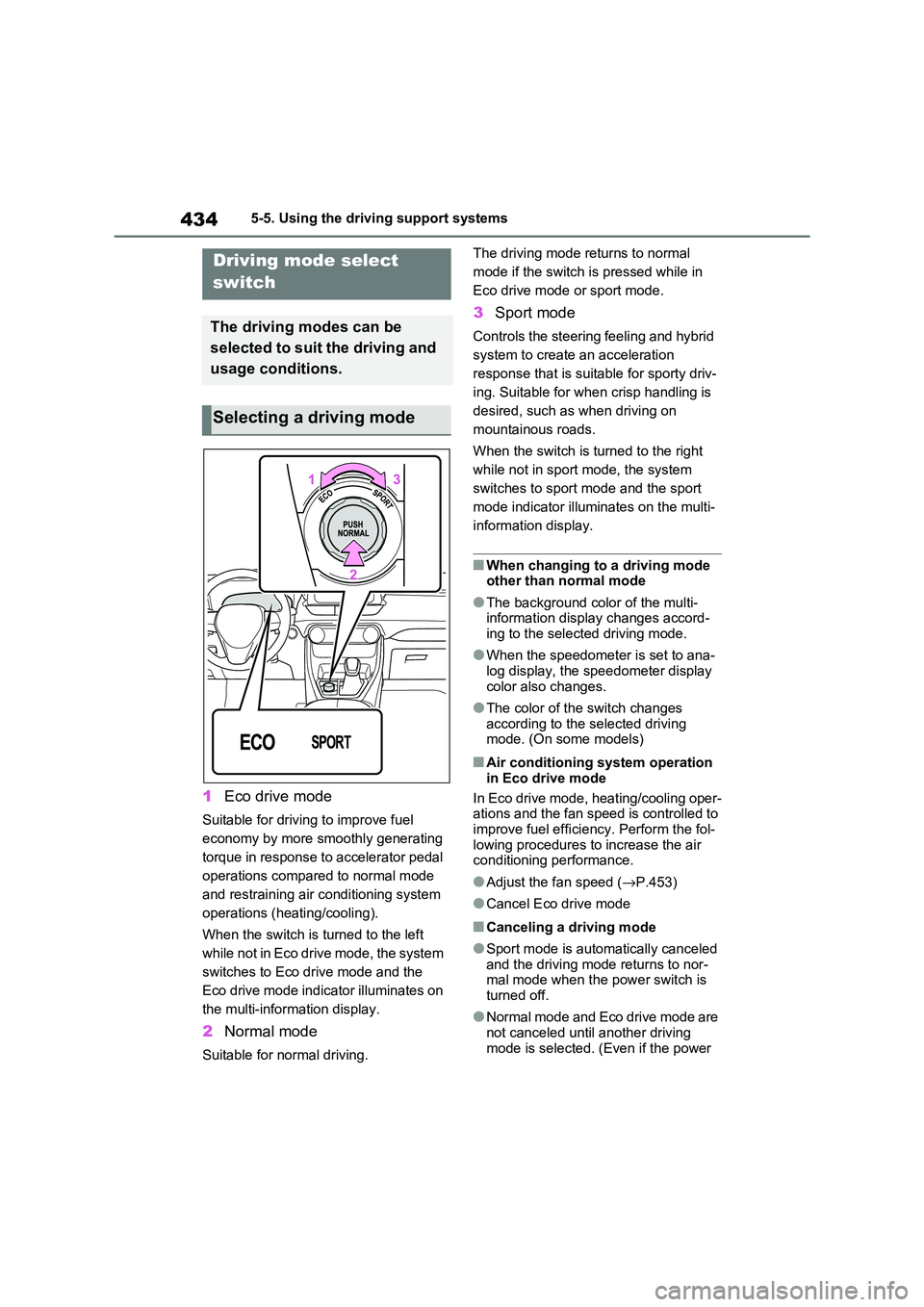
4345-5. Using the driving support systems
1Eco drive mode
Suitable for driving to improve fuel
economy by more smoothly generating
torque in response to accelerator pedal
operations compared to normal mode
and restraining air conditioning system
operations (heating/cooling).
When the switch is turned to the left
while not in Eco drive mode, the system
switches to Eco dr ive mode and the
Eco drive mode indic ator illuminates on
the multi-information display.
2 Normal mode
Suitable for normal driving.
The driving mode returns to normal
mode if the switch is pressed while in
Eco drive mode or sport mode.
3 Sport mode
Controls the steering feeling and hybrid
system to create an acceleration
response that is suita ble for sporty driv-
ing. Suitable for when crisp handling is
desired, such as when driving on
mountainous roads.
When the switch is tu rned to the right
while not in sport m ode, the system
switches to sport mode and the sport
mode indicator illuminates on the multi-
information display.
■When changing to a driving mode
other than normal mode
●The background color of the multi-
information display changes accord - ing to the selected driving mode.
●When the speedometer is set to ana - log display, the speedometer display
color also changes.
●The color of the switch changes
according to the s elected driving
mode. (On some models)
■Air conditioning system operation
in Eco drive mode
In Eco drive mode, heating/cooling oper -
ations and the fan speed is controlled to
improve fuel efficiency. Perform the fol - lowing procedures to increase the air
conditioning performance.
●Adjust the fan speed ( →P.453)
●Cancel Eco drive mode
■Canceling a driving mode
●Sport mode is automatically canceled
and the driving mode returns to nor - mal mode when the power switch is
turned off.
●Normal mode and Eco drive mode are
not canceled until another driving
mode is selected. ( Even if the power
Driving mode select
switch
The driving modes can be
selected to suit the driving and
usage conditions.
Selecting a driving mode
Page 440 of 666

4385-5. Using the driving support systems
■ECB (Electronically Con-
trolled Brake System)
The electronically controlled sys -
tem generates braking force corre -
sponding to the brake operation
■ABS (Anti-lock Brake System)
Helps to prevent wheel lock when
the brakes are applied suddenly, or
if the brakes are applied while driv -
ing on a slippery road surface
■Brake assist
Generates an increased level of
braking force after the brake pedal
is depressed when the system
detects a panic stop situation
■VSC (Vehicle Stability Control)
Helps the driver to control skidding
when swerving suddenly or turning
on slippery road surfaces.
■VSC+ (Vehicle Stability Con -
trol+)
Provides cooperative control of the
ABS, TRC, VSC and EPS.
Helps to maintain directional stabil -
ity when swerving on slippery road
surfaces by controlling steering per -
formance.
■Trailer Sway Control
Helps the driver t o control trailer
sway by selectively applying brake
pressure for individual wheels and
reducing driving torque when trailer
sway is detected.
■TRC (Traction Control)
Helps to maintain drive power and
prevent the drive wheels from spin -
ning when starting the vehicle or
accelerating on slippery roads
■Active Cornering Assist (ACA)
Helps to prevent t he vehicle from
drifting to the outer side by perform -
ing inner wheel brake control when
attempting to acc elerate while turn-
ing
■Hill-start assist control
Helps to reduce the backward
movement of the vehicle when
starting on an uphill
■EPS (Electric Po wer Steering)
Employs an electric motor to
reduce the amount of effort needed
to turn the steering wheel
Driving assist systems
To keep driving safety and per -
formance, the following sys -
tems operate aut omatically in
response to various driving sit -
uations. Be aware, however,
that these sys tems are supple-
mentary and should not be
relied upon too heavily when
operating the vehicle.
Summary of the driving
assist systems
Page 444 of 666
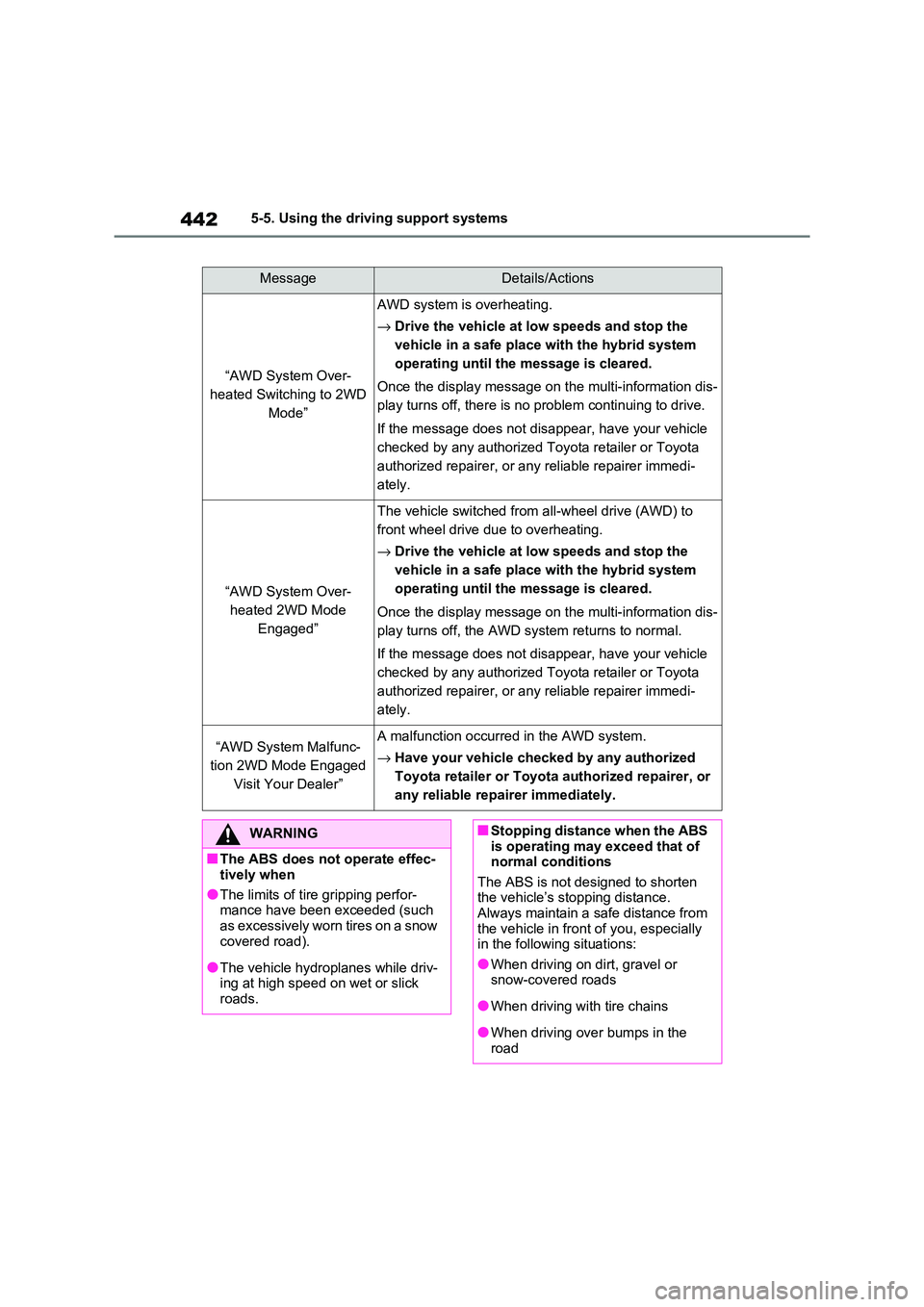
4425-5. Using the driving support systems
MessageDetails/Actions
“AWD System Over-
heated Switching to 2WD
Mode”
AWD system is overheating.
→ Drive the vehicle at low speeds and stop the
vehicle in a safe place with the hybrid system
operating until the message is cleared.
Once the display message on the multi-information dis -
play turns off, there is no p roblem continuing to drive.
If the message does not dis appear, have your vehicle
checked by any authorized Toyota retailer or Toyota
authorized repairer, or any reliable repairer immedi-
ately.
“AWD System Over -
heated 2WD Mode
Engaged”
The vehicle switch ed from all-wheel drive (AWD) to
front wheel drive du e to overheating.
→ Drive the vehicle at low speeds and stop the
vehicle in a safe place with the hybrid system
operating until the message is cleared.
Once the display message on the multi-information dis -
play turns off, the AWD s ystem returns to normal.
If the message does not dis appear, have your vehicle
checked by any authorized Toyota retailer or Toyota
authorized repairer, or any reliable repairer immedi-
ately.
“AWD System Malfunc -
tion 2WD Mode Engaged
Visit Your Dealer”
A malfunction occurr ed in the AWD system.
→ Have your vehicle checked by any authorized
Toyota retailer or Toyota authorized repairer, or
any reliable repairer immediately.
WARNING
■The ABS does not operate effec -
tively when
●The limits of tire gripping perfor -
mance have been exceeded (such
as excessively worn tires on a snow covered road).
●The vehicle hydroplanes while driv - ing at high speed on wet or slick
roads.
■Stopping distance when the ABS
is operating may exceed that of normal conditions
The ABS is not desi gned to shorten
the vehicle’s stopping distance. Always maintain a safe distance from
the vehicle in fron t of you, especially
in the following situations:
●When driving on dirt, gravel or snow-covered roads
●When driving wit h tire chains
●When driving over bumps in the
road
Page 445 of 666

443
5
5-5. Using the driving support systems
Driving
WARNING
●When driving over roads with pot -
holes or uneven surfaces
■TRC/VSC may not operate effec -
tively when
Directional control and power may not be achievable while driving on slip -
pery road surfaces , even if the
TRC/VSC system is operating.
Drive the vehicle carefully in condi - tions where stabilit y and power may
be lost.
■Active Cornering Assist does not
operate effectively when
●Do not overly rely on Active Corner - ing Assist. Active Cornering Assist
may not operate effectively when
accelerating down slopes or driving on slippery road surfaces.
●When Active Cornering Assist fre - quently operates, Active Cornering
Assist may temporarily stop operat -
ing to ensure prop er operation of the brakes, TRC and VSC.
■Hill-start assist control does not operate effectively when
●Do not overly rely on hill-start assist
control. Hill-start assist control may not operate effectively on steep
inclines and roads covered with ice.
●Unlike the parking brake, hill-start
assist control is not intended to hold
the vehicle stationary for an extended period of time. Do not
attempt to use hill-start assist con -
trol to hold the vehicle on an incline, as doing so may lead to an acci-
dent.
■When the TRC/ABS/VSC/Trailer
Sway Control is activated
The slip indicator light flashes. Always drive carefully. Reckless driving may
cause an accident. Exercise particular
care when the indicat or light flashes.
■When the TRC/VSC/Trailer Sway Control systems are turned off
Be especially careful and drive at a
speed appropriate t o the road condi- tions. As these ar e the systems to
help ensure vehicl e stability and driv-
ing force, do not turn the TRC/VSC/Trailer Sway Control sys -
tems off unle ss necessary.
Trailer Sway Control is part of the VSC system and will not operate if
VSC is turned off or experiences a
malfunction.
■Replacing tires
Make sure that all tires are of the specified size, brand, tread pattern
and total load capac ity. In addition,
make sure that the tires are inflated to the recommended tire inflation pres -
sure level.
The ABS, TRC and VSC/Trailer Sway Control systems will not function cor -
rectly if different ti res are installed on
the vehicle. Contact any authorized Toyota
retailer or Toyota a uthorized repairer,
or any reliable repairer for further information when replacing tires or
wheels.
■Handling of tires and the suspen -
sion
Using tires with any kind of problem or modifying the suspension will affect
the driving assist systems, and may
cause a system to malfunction.
■Trailer Sway Control precaution
The Trailer Sway C ontrol system is not able to reduce tr ailer sway in all
situations. Depending on many fac -
tors such as the conditions of the
vehicle, trailer, road surface and driv - ing environment, the Trailer Sway
Control system may not be effective.
Refer to your traile r owner’s manual for information on how to tow your
trailer properly.
Page 451 of 666
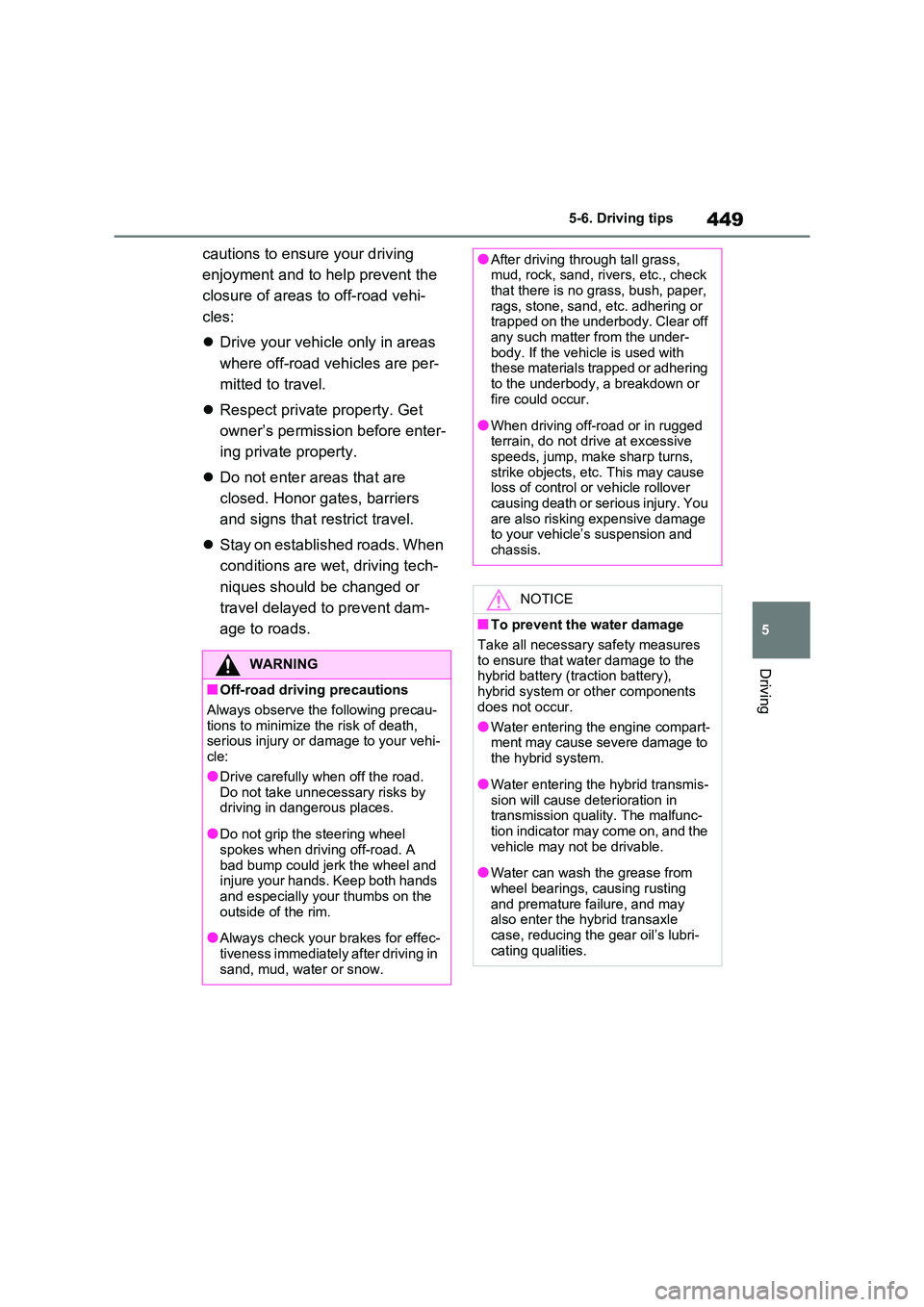
449
5
5-6. Driving tips
Driving
cautions to ensure your driving
enjoyment and to help prevent the
closure of areas to off-road vehi -
cles:
Drive your vehicle only in areas
where off-road vehicles are per -
mitted to travel.
Respect private property. Get
owner’s permission before enter -
ing private property.
Do not enter areas that are
closed. Honor gates, barriers
and signs that restrict travel.
Stay on established roads. When
conditions are wet, driving tech -
niques should be changed or
travel delayed to prevent dam -
age to roads.
WARNING
■Off-road drivin g precautions
Always observe the following precau -
tions to minimize the risk of death, serious injury or damage to your vehi -
cle:
●Drive carefully when off the road. Do not take unnecessary risks by
driving in dangerous places.
●Do not grip the steering wheel
spokes when driving off-road. A
bad bump could jerk the wheel and injure your hands. Keep both hands
and especially your thumbs on the
outside of the rim.
●Always check your b rakes for effec-
tiveness immediately after driving in sand, mud, water or snow.
●After driving through tall grass, mud, rock, sand, ri vers, etc., check
that there is no g rass, bush, paper,
rags, stone, sand, etc. adhering or trapped on the underbody. Clear off
any such matter from the under -
body. If the vehi cle is used with these materials trapped or adhering
to the underbody, a breakdown or
fire could occur.
●When driving off-road or in rugged
terrain, do not drive at excessive speeds, jump, make sharp turns,
strike objects, etc. This may cause
loss of control or vehicle rollover causing death or serious injury. You
are also risking expensive damage
to your vehicle’s suspension and chassis.
NOTICE
■To prevent the water damage
Take all necessary safety measures
to ensure that wat er damage to the hybrid battery (tr action battery),
hybrid system or other components
does not occur.
●Water entering the engine compart -
ment may cause severe damage to
the hybrid system.
●Water entering the hybrid transmis -
sion will cause deterioration in transmission quality. The malfunc -
tion indicator may come on, and the
vehicle may no t be drivable.
●Water can wash the grease from
wheel bearings, causing rusting and premature fa ilure, and may
also enter the h ybrid transaxle
case, reducing the gear oil’s lubri - cating qualities.
Page 459 of 666
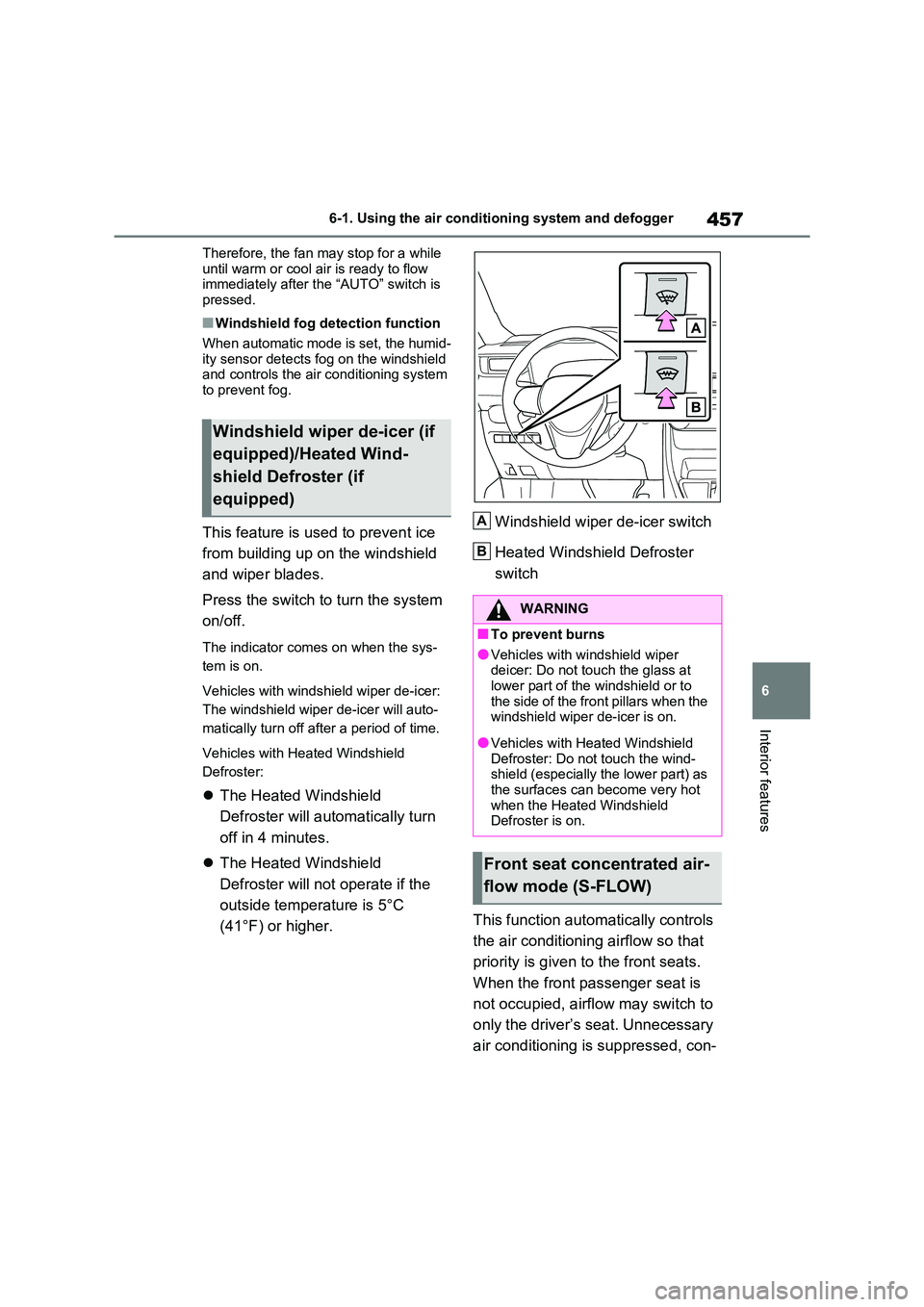
457
6
6-1. Using the air conditi oning system and defogger
Interior features
Therefore, the fan may stop for a while
until warm or cool ai r is ready to flow immediately after the “AUTO” switch is
pressed.
■Windshield fog detection function
When automatic mode is set, the humid- ity sensor detects fog on the windshield
and controls the air conditioning system
to prevent fog.
This feature is used to prevent ice
from building up on the windshield
and wiper blades.
Press the switch to turn the system
on/off.
The indicator come s on when the sys-
tem is on.
Vehicles with windshield wiper de-icer:
The windshield wiper de-icer will auto-
matically turn off after a period of time.
Vehicles with Heated Windshield
Defroster:
The Heated Windshield
Defroster will automatically turn
off in 4 minutes.
The Heated Windshield
Defroster will not operate if the
outside temperat ure is 5°C
(41°F) or higher.
Windshield wiper de-icer switch
Heated Windshield Defroster
switch
This function automatically controls
the air conditioning airflow so that
priority is given to the front seats.
When the front passenger seat is
not occupied, airflow may switch to
only the driver’s seat. Unnecessary
air conditioning is suppressed, con -
Windshield wiper de-icer (if
equipped)/Heated Wind -
shield Defroster (if
equipped)
WARNING
■To prevent burns
●Vehicles with windshield wiper
deicer: Do not touc h the glass at lower part of the windshield or to
the side of the front pillars when the
windshield wiper de-icer is on.
●Vehicles with Heated Windshield
Defroster: Do not touch the wind - shield (especially the lower part) as
the surfaces can become very hot
when the Heated Windshield Defroster is on.
Front seat concentrated air -
flow mode (S-FLOW)
A
B
Page 494 of 666
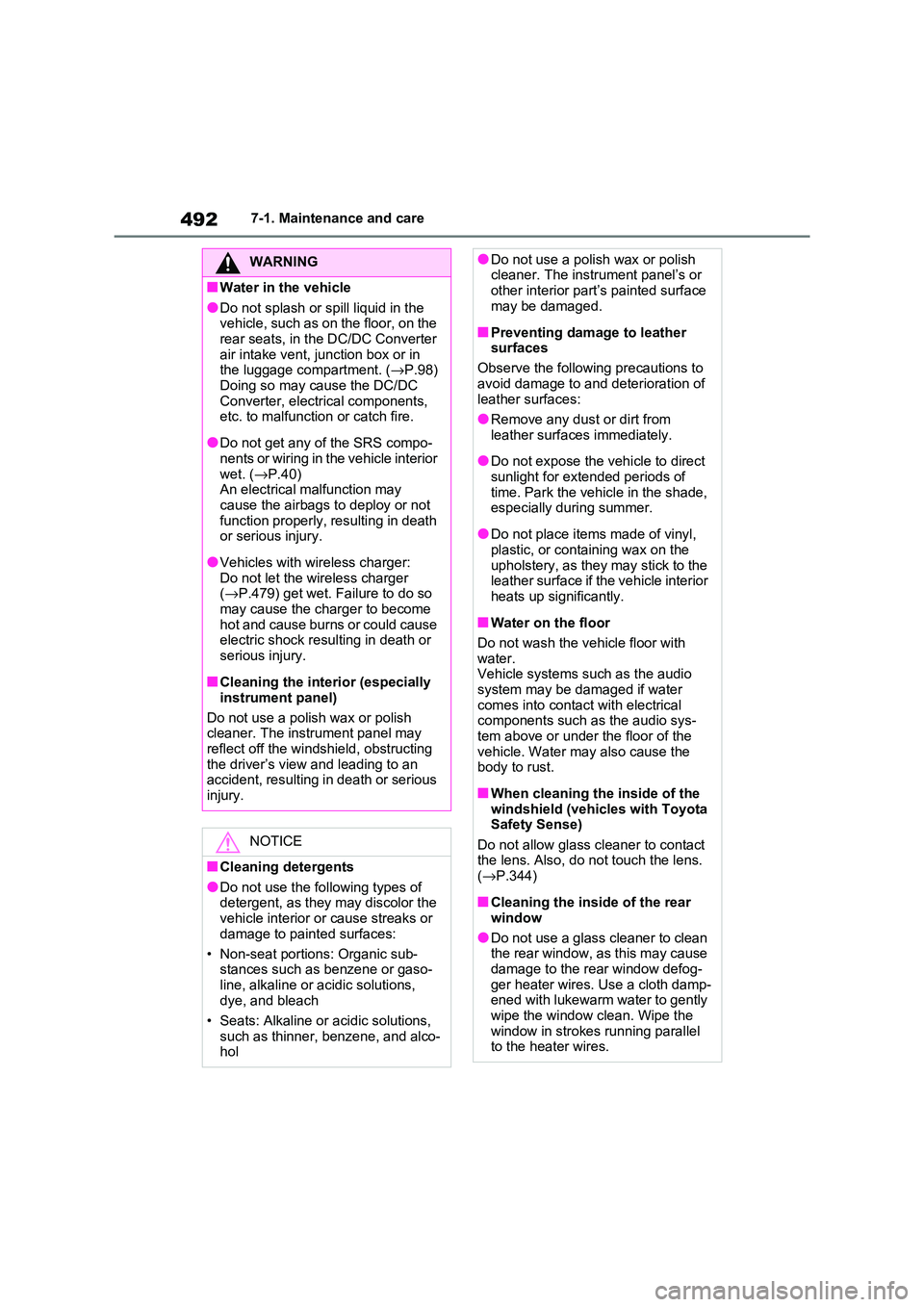
4927-1. Maintenance and care
WARNING
■Water in the vehicle
●Do not splash or spill liquid in the
vehicle, such as on the floor, on the rear seats, in the DC/DC Converter
air intake vent, junction box or in
the luggage compartment. ( →P.98) Doing so may cause the DC/DC
Converter, electrical components,
etc. to malfunction or catch fire.
●Do not get any o f the SRS compo-
nents or wiring in the vehicle interior
wet. ( →P.40) An electrical malfunction may
cause the airbags to deploy or not
function properly, resulting in death or serious injury.
●Vehicles with wireless charger:Do not let the wir eless charger
( →P.479) get wet. Failure to do so
may cause the charger to become hot and cause burns or could cause
electric shock resu lting in death or
serious injury.
■Cleaning the interior (especially
instrument panel)
Do not use a polish wax or polish
cleaner. The instrument panel may
reflect off the windshield, obstructing the driver’s view and leading to an
accident, resulting in death or serious
injury.
NOTICE
■Cleaning detergents
●Do not use the fol lowing types of
detergent, as they may discolor the vehicle interior or cause streaks or
damage to paint ed surfaces:
• Non-seat portions: Organic sub - stances such as benzene or gaso -
line, alkaline or a cidic solutions,
dye, and bleach
• Seats: Alkaline or acidic solutions,
such as thinner, benzene, and alco -
hol
●Do not use a polish wax or polish cleaner. The instrument panel’s or
other interior part’ s painted surface
may be damaged.
■Preventing damage to leather
surfaces
Observe the following precautions to
avoid damage to and deterioration of
leather surfaces:
●Remove any dust or dirt from
leather surfaces immediately.
●Do not expose the vehicle to direct
sunlight for extended periods of
time. Park the vehicle in the shade, especially during summer.
●Do not place items made of vinyl, plastic, or containing wax on the
upholstery, as they may stick to the
leather surface if the vehicle interior heats up significantly.
■Water on the floor
Do not wash the vehicle floor with
water.
Vehicle systems such as the audio system may be damaged if water
comes into contact with electrical
components such as the audio sys - tem above or under the floor of the
vehicle. Water may also cause the
body to rust.
■When cleaning the inside of the
windshield (vehicles with Toyota Safety Sense)
Do not allow glass cleaner to contact
the lens. Also, do not touch the lens. ( →P.344)
■Cleaning the inside of the rear
window
●Do not use a glass cleaner to clean
the rear window, as this may cause
damage to the rear window defog - ger heater wires. Use a cloth damp -
ened with lukewarm water to gently
wipe the window clean. Wipe the window in strokes running parallel
to the heater wires.
Page 593 of 666
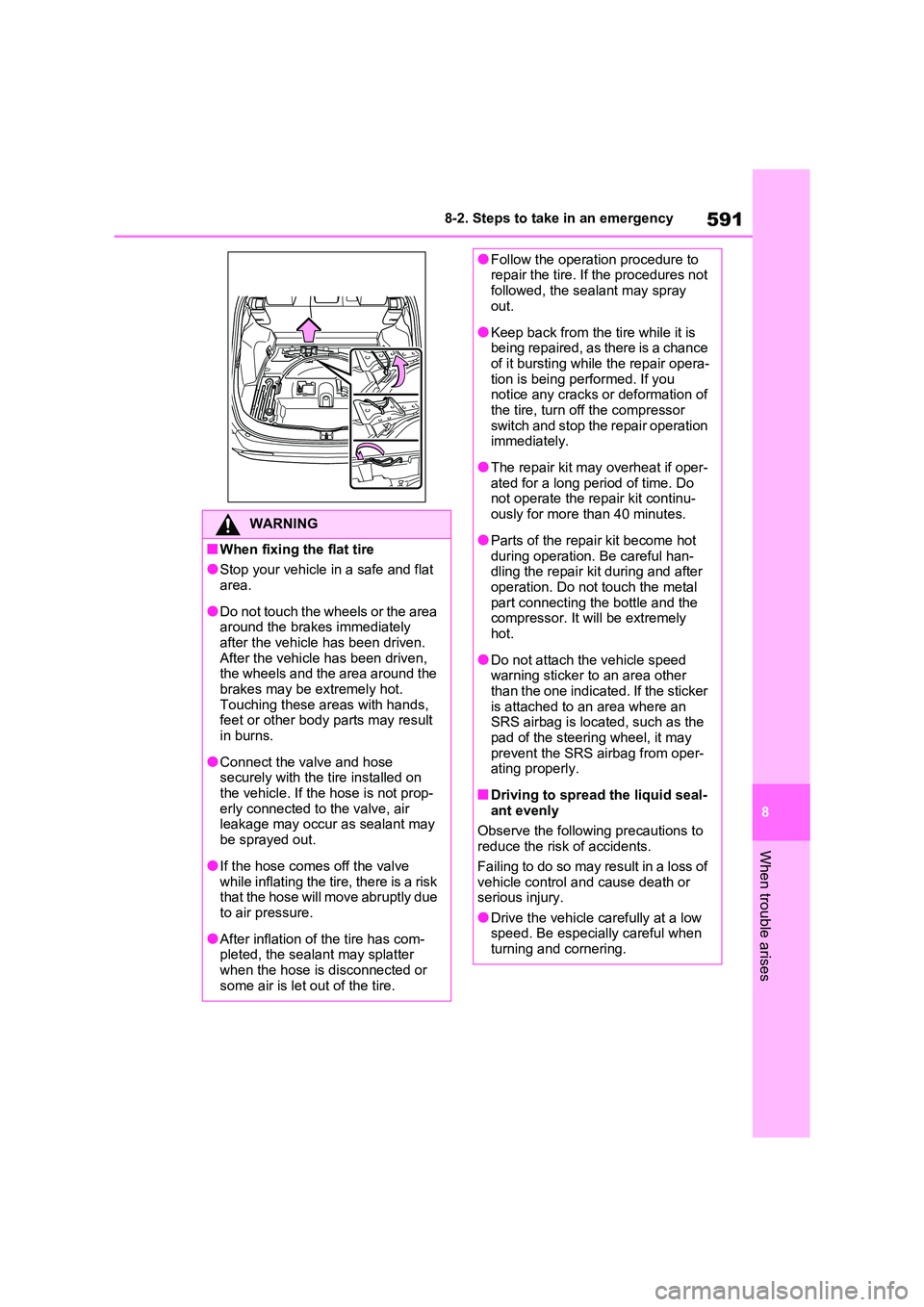
591
8
8-2. Steps to take in an emergency
When trouble arises
WARNING
■When fixing the flat tire
●Stop your vehicle in a safe and flat area.
●Do not touch the wheels or the area
around the brakes immediately after the vehicle has been driven.
After the vehicle has been driven,
the wheels and the area around the brakes may be extremely hot.
Touching these areas with hands,
feet or other body parts may result in burns.
●Connect the valve and hose securely with the tire installed on
the vehicle. If the hose is not prop-
erly connected to the valve, air leakage may occur as sealant may
be sprayed out.
●If the hose comes off the valve
while inflating the tire, there is a risk
that the hose will move abruptly due to air pressure.
●After inflation of the tire has com - pleted, the sealant may splatter
when the hose is disconnected or
some air is let out of the tire.
●Follow the operation procedure to repair the tire. If the procedures not
followed, the seal ant may spray
out.
●Keep back from the tire while it is
being repaired, as there is a chance of it bursting while the repair opera -
tion is being performed. If you
notice any cracks or deformation of the tire, turn off the compressor
switch and stop the repair operation
immediately.
●The repair kit may overheat if oper-
ated for a long period of time. Do not operate the repair kit continu -
ously for more than 40 minutes.
●Parts of the repair kit become hot
during operation. Be careful han -
dling the repair kit during and after operation. Do not touch the metal
part connecting the bottle and the
compressor. It will be extremely hot.
●Do not attach the vehicle speed warning sticker to an area other
than the one indicated. If the sticker
is attached to an area where an SRS airbag is located, such as the
pad of the steering wheel, it may
prevent the SRS airbag from oper - ating properly.
■Driving to spread the liquid seal- ant evenly
Observe the following precautions to
reduce the risk of accidents.
Failing to do so may result in a loss of
vehicle control and cause death or
serious injury.
●Drive the vehicle carefully at a low speed. Be especially careful when
turning and cornering.
Page 611 of 666
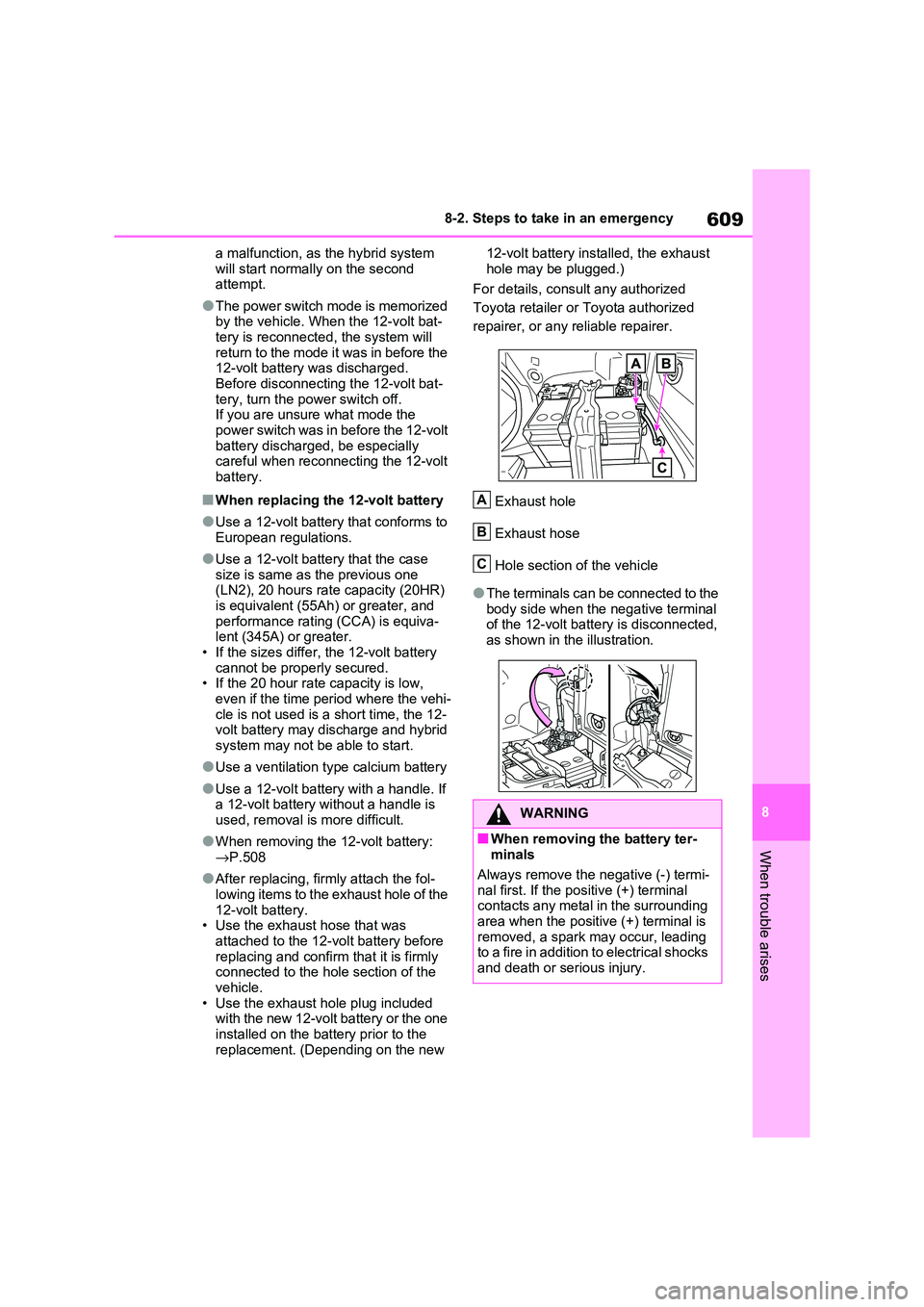
609
8
8-2. Steps to take in an emergency
When trouble arises
a malfunction, as the hybrid system
will start normally on the second attempt.
●The power switch mode is memorized by the vehicle. When the 12-volt bat-
tery is reconnected , the system will
return to the mode it was in before the 12-volt battery was discharged.
Before disconnecting the 12-volt bat -
tery, turn the power switch off. If you are unsure what mode the
power switch was in before the 12-volt
battery discharged, be especially careful when reconnecting the 12-volt
battery.
■When replacing the 12-volt battery
●Use a 12-volt battery that conforms to
European regulations.
●Use a 12-volt batt ery that the case
size is same as the previous one
(LN2), 20 hours rate capacity (20HR) is equivalent (55Ah ) or greater, and
performance rating (CCA) is equiva -
lent (345A) or greater. • If the sizes differ, the 12-volt battery
cannot be properly secured.
• If the 20 hour rate capacity is low, even if the time period where the vehi -
cle is not used is a short time, the 12-
volt battery may discharge and hybrid system may not be able to start.
●Use a ventilation type calcium battery
●Use a 12-volt battery with a handle. If
a 12-volt battery without a handle is used, removal is more difficult.
●When removing the 12-volt battery: → P.508
●After replacing, firmly attach the fol- lowing items to the exhaust hole of the
12-volt battery.
• Use the exhaust hose that was
attached to the 12-volt battery before replacing and confirm that it is firmly
connected to the hole section of the
vehicle. • Use the exhaust hole plug included
with the new 12-volt battery or the one
installed on the battery prior to the replacement. (Depending on the new
12-volt battery installed, the exhaust
hole may be plugged.)
For details, consult any authorized
Toyota retailer or Toyota authorized
repairer, or any reliable repairer.
Exhaust hole
Exhaust hose
Hole section of the vehicle
●The terminals can be connected to the
body side when the negative terminal of the 12-volt batte ry is disconnected,
as shown in the illustration.
WARNING
■When removing the battery ter -
minals
Always remove the negative (-) termi-
nal first. If the posi tive (+) terminal
contacts any metal in the surrounding area when the positiv e (+) terminal is
removed, a spark m ay occur, leading
to a fire in addition to electrical shocks and death or serious injury.
A
B
C
Page 616 of 666
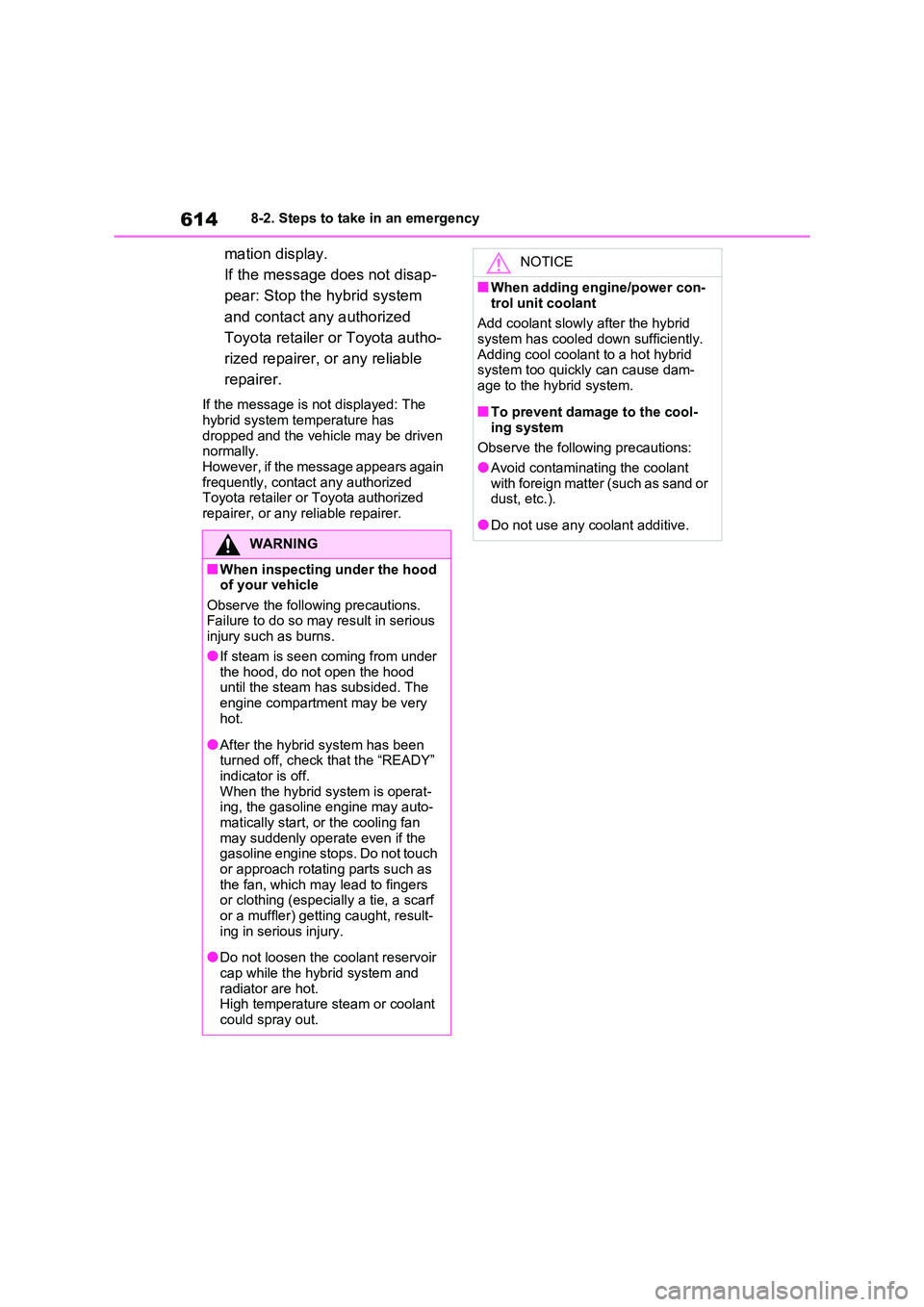
6148-2. Steps to take in an emergency
mation display.
If the message does not disap -
pear: Stop the hybrid system
and contact any authorized
Toyota retailer or Toyota autho -
rized repairer, or any reliable
repairer.
If the message is no t displayed: The
hybrid system temperature has dropped and the vehicle may be driven
normally.
However, if the message appears again frequently, contact any authorized
Toyota retailer or Toyota authorized
repairer, or any reliable repairer.
WARNING
■When inspecting under the hood of your vehicle
Observe the following precautions.
Failure to do so may result in serious injury such as burns.
●If steam is seen coming from under
the hood, do not open the hood until the steam has subsided. The
engine compartment may be very
hot.
●After the hybrid system has been
turned off, check that the “READY” indicator is off.
When the hybrid system is operat -
ing, the gasoline engine may auto - matically start, or the cooling fan
may suddenly operate even if the
gasoline engine stops. Do not touch or approach rotatin g parts such as
the fan, which may lead to fingers
or clothing (especia lly a tie, a scarf or a muffler) getting caught, result -
ing in serious injury.
●Do not loosen the c oolant reservoir
cap while t he hybrid system and
radiator are hot. High temperature steam or coolant
could spray out.
NOTICE
■When adding engine/power con -
trol unit coolant
Add coolant slowly after the hybrid system has cooled down sufficiently.
Adding cool coolant to a hot hybrid
system too quickly can cause dam- age to the hybrid system.
■To prevent damage to the cool -
ing system
Observe the following precautions:
●Avoid contaminating the coolant
with foreign matter (such as sand or dust, etc.).
●Do not use any coolant additive.