engine TOYOTA RAV4 PLUG-IN HYBRID 2023 Owner's Manual
[x] Cancel search | Manufacturer: TOYOTA, Model Year: 2023, Model line: RAV4 PLUG-IN HYBRID, Model: TOYOTA RAV4 PLUG-IN HYBRID 2023Pages: 718, PDF Size: 167.55 MB
Page 193 of 718
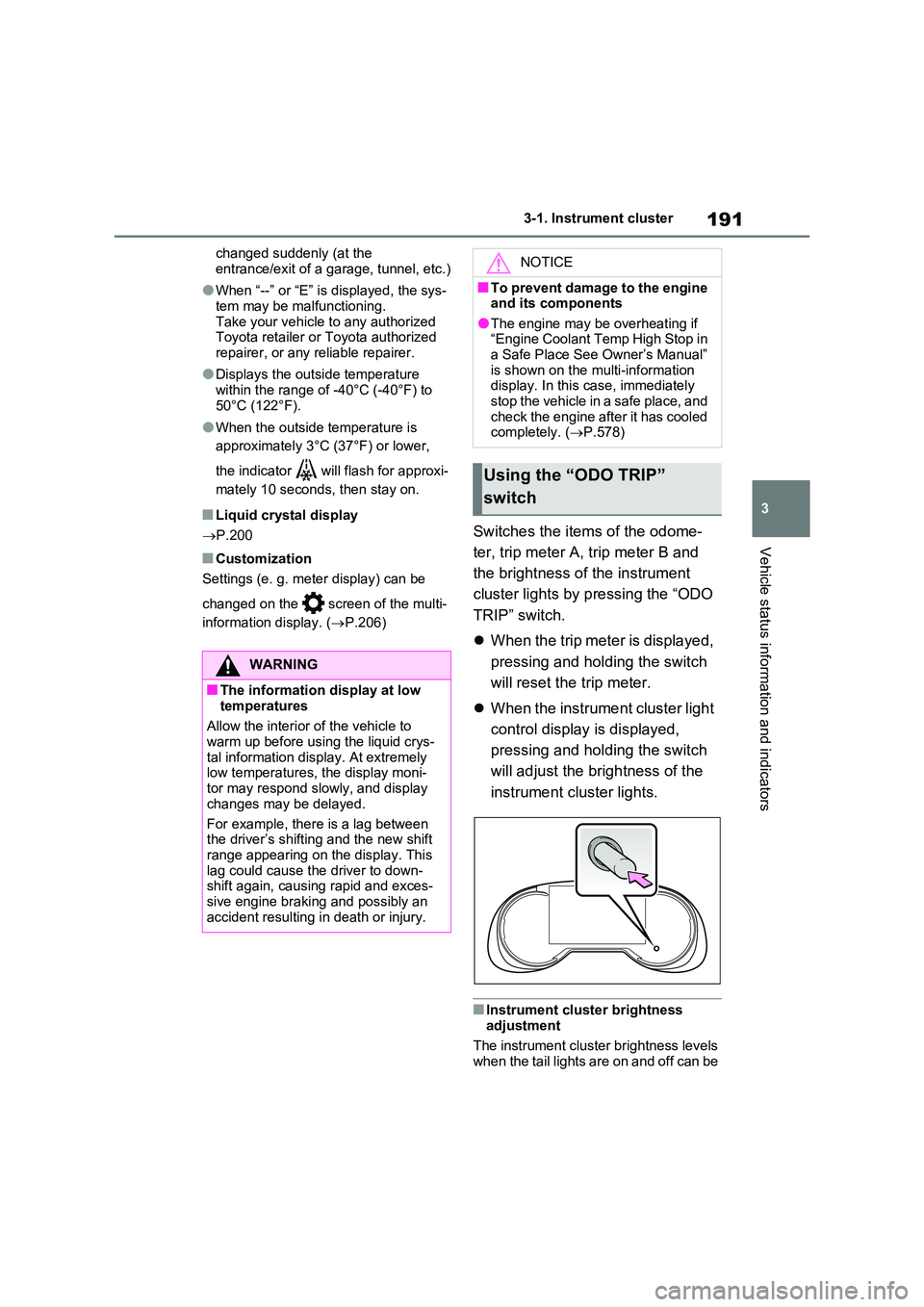
191
3
3-1. Instrument cluster
Vehicle status information and indicators
changed suddenly (at the
entrance/exit of a garage, tunnel, etc.)
●When “--” or “E” is displayed, the sys-
tem may be malfunctioning. Take your vehicle to any authorized Toyota retailer or Toyota authorized
repairer, or any reliable repairer.
●Displays the outside temperature
within the range of -40°C (-40°F) to 50°C (122°F).
●When the outside temperature is
approximately 3°C (37°F) or lower,
the indicator will flash for approxi-
mately 10 seconds, then stay on.
■Liquid crystal display
P.200
■Customization
Settings (e. g. meter display) can be
changed on the screen of the multi-
information display. ( P.206)
Switches the items of the odome-
ter, trip meter A, trip meter B and
the brightness of the instrument
cluster lights by pressing the “ODO
TRIP” switch.
When the trip meter is displayed,
pressing and holding the switch
will reset the trip meter.
When the instrument cluster light
control display is displayed,
pressing and holding the switch
will adjust the brightness of the
instrument cluster lights.
■Instrument cluster brightness adjustment
The instrument cluster brightness levels when the tail lights are on and off can be
WARNING
■The information display at low
temperatures
Allow the interior of the vehicle to warm up before using the liquid crys-
tal information display. At extremely low temperatures, the display moni-tor may respond slowly, and display
changes may be delayed.
For example, there is a lag between the driver’s shifting and the new shift
range appearing on the display. This lag could cause the driver to down-shift again, causing rapid and exces-
sive engine braking and possibly an accident resulting in death or injury.
NOTICE
■To prevent damage to the engine and its components
●The engine may be overheating if “Engine Coolant Temp High Stop in a Safe Place See Owner’s Manual”
is shown on the multi-information display. In this case, immediately stop the vehicle in a safe place, and
check the engine after it has cooled completely. ( P.578)
Using the “ODO TRIP”
switch
Page 195 of 718

193
3 3-1. Instrument cluster
Vehicle status information and indicators
■Locations of gauges and meters
The meter type can be changed on of the multi-information display.
(P.217)
Type 1/Type 2
The units of measure may differ depending on the intended destination of the vehi-
cle.
Multi-information display
Presents the driver with a variety of vehicle data (P.211)
Displays warning messages if a malfunction occurs (P.544)
Outside temperature (P.198)
Analog meter (Type 2 only)
The dial type of analog meter can be changed on of the multi-information dis-
play. (P.217)
Tachometer:
Displays the engine speed in revolutions per minute.
Analog speedometer:
Displays the vehicle speed.
Hybrid System Indicator:
Displays the Hybrid System Indicator. (P.196)
Gauges and meters (with 12.3-inch display)
Meter display
A
B
C
Page 198 of 718
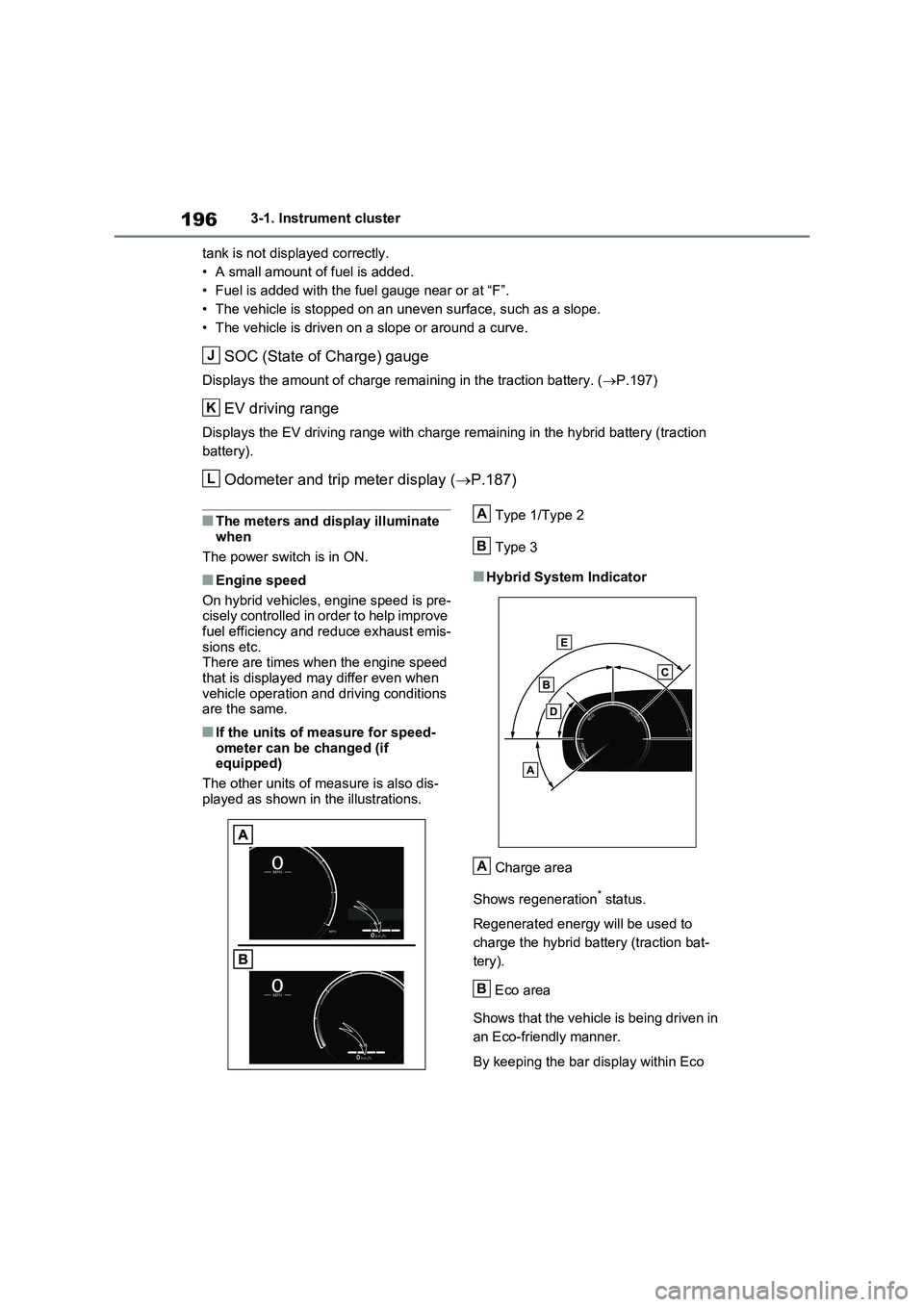
1963-1. Instrument cluster
tank is not displayed correctly.
• A small amount of fuel is added.
• Fuel is added with the fuel gauge near or at “F”.
• The vehicle is stopped on an uneven surface, such as a slope.
• The vehicle is driven on a slope or around a curve.
SOC (State of Charge) gauge
Displays the amount of charge remaining in the traction battery. (P.197)
EV driving range
Displays the EV driving range with charge remaining in the hybrid battery (traction
battery).
Odometer and trip meter display (P.187)
■The meters and display illuminate
when
The power switch is in ON.
■Engine speed
On hybrid vehicles, engine speed is pre-
cisely controlled in order to help improve
fuel efficiency and reduce exhaust emis-
sions etc.
There are times when the engine speed
that is displayed may differ even when
vehicle operation and driving conditions
are the same.
■If the units of measure for speed-
ometer can be changed (if
equipped)
The other units of measure is also dis-
played as shown in the illustrations.Type 1/Type 2
Type 3
■Hybrid System Indicator
Charge area
Shows regeneration
* status.
Regenerated energy will be used to
charge the hybrid battery (traction bat-
tery).
Eco area
Shows that the vehicle is being driven in
an Eco-friendly manner.
By keeping the bar display within Eco
J
K
L
A
B
A
B
Page 199 of 718
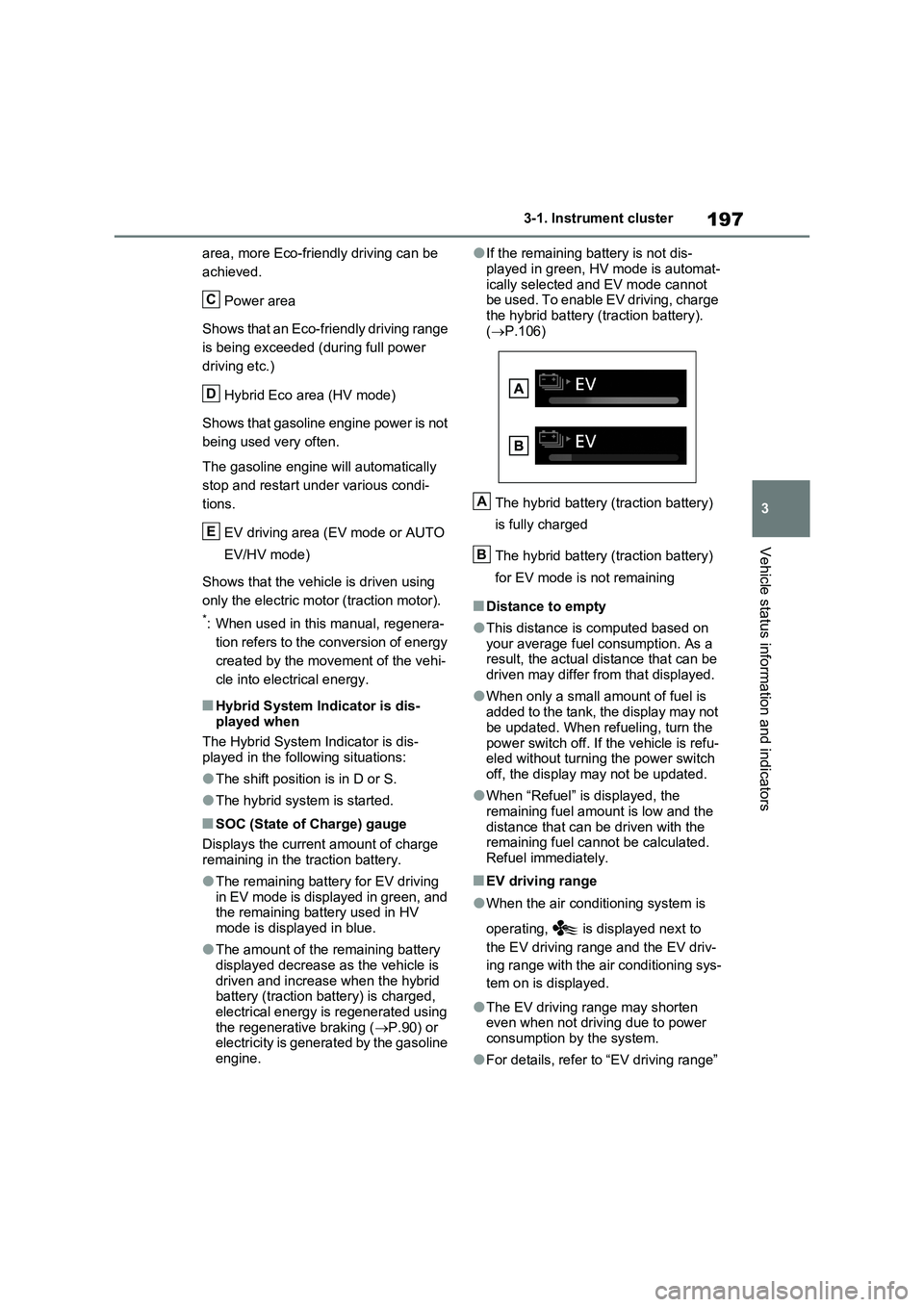
197
3 3-1. Instrument cluster
Vehicle status information and indicators
area, more Eco-friendly driving can be
achieved.
Power area
Shows that an Eco-friendly driving range
is being exceeded (during full power
driving etc.)
Hybrid Eco area (HV mode)
Shows that gasoline engine power is not
being used very often.
The gasoline engine will automatically
stop and restart under various condi-
tions.
EV driving area (EV mode or AUTO
EV/HV mode)
Shows that the vehicle is driven using
only the electric motor (traction motor).
*: When used in this manual, regenera-
tion refers to the conversion of energy
created by the movement of the vehi-
cle into electrical energy.
■Hybrid System Indicator is dis-
played when
The Hybrid System Indicator is dis-
played in the following situations:
●The shift position is in D or S.
●The hybrid system is started.
■SOC (State of Charge) gauge
Displays the current amount of charge
remaining in the traction battery.
●The remaining battery for EV driving
in EV mode is displayed in green, and
the remaining battery used in HV
mode is displayed in blue.
●The amount of the remaining battery
displayed decrease as the vehicle is
driven and increase when the hybrid
battery (traction battery) is charged,
electrical energy is regenerated using
the regenerative braking (P.90) or
electricity is generated by the gasoline
engine.
●If the remaining battery is not dis-
played in green, HV mode is automat-
ically selected and EV mode cannot
be used. To enable EV driving, charge
the hybrid battery (traction battery).
(P.106)
The hybrid battery (traction battery)
is fully charged
The hybrid battery (traction battery)
for EV mode is not remaining
■Distance to empty
●This distance is computed based on
your average fuel consumption. As a
result, the actual distance that can be
driven may differ from that displayed.
●When only a small amount of fuel is
added to the tank, the display may not
be updated. When refueling, turn the
power switch off. If the vehicle is refu-
eled without turning the power switch
off, the display may not be updated.
●When “Refuel” is displayed, the
remaining fuel amount is low and the
distance that can be driven with the
remaining fuel cannot be calculated.
Refuel immediately.
■EV driving range
●When the air conditioning system is
operating, is displayed next to
the EV driving range and the EV driv-
ing range with the air conditioning sys-
tem on is displayed.
●The EV driving range may shorten
even when not driving due to power
consumption by the system.
●For details, refer to “EV driving range”
C
D
E
A
B
Page 200 of 718
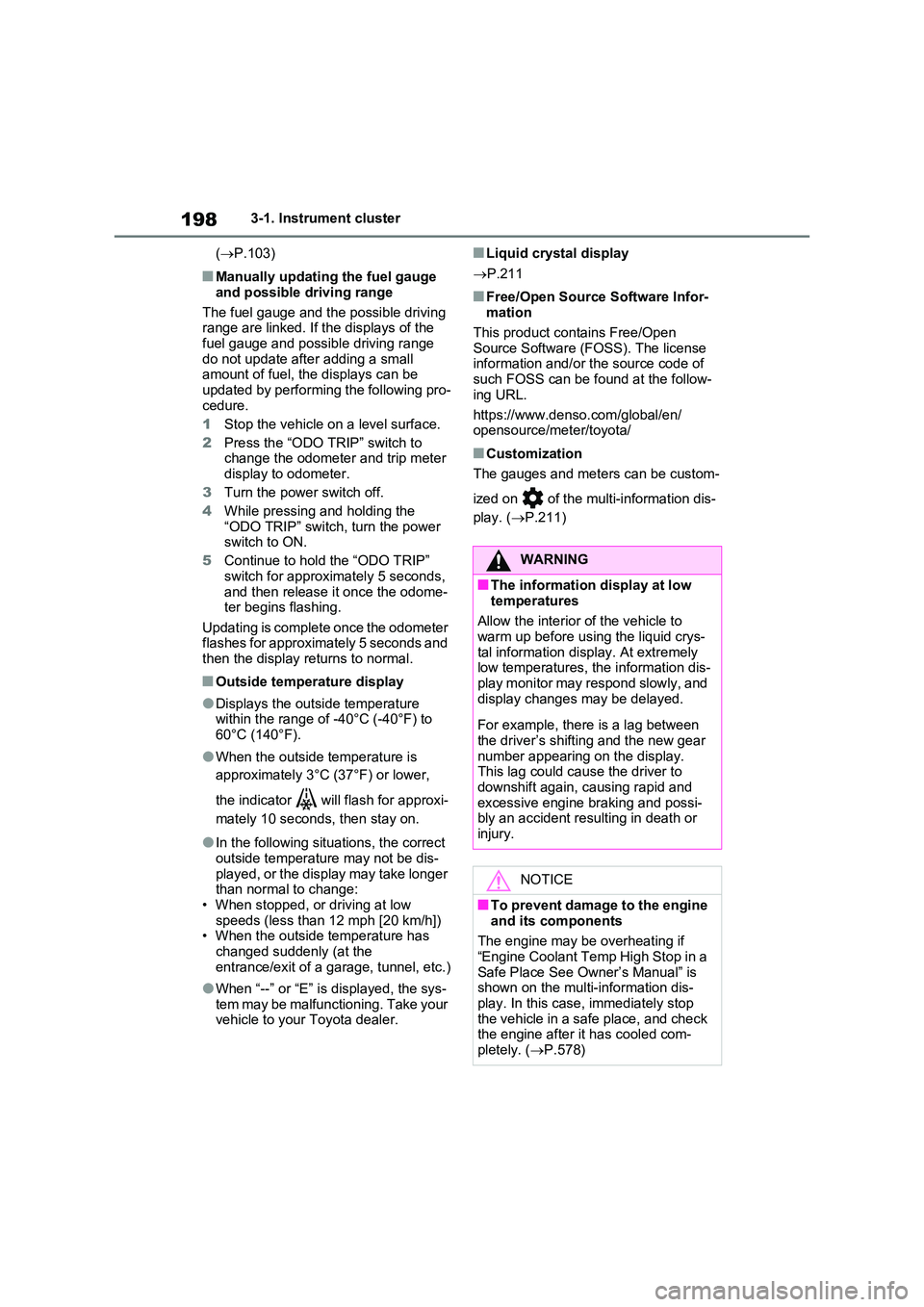
1983-1. Instrument cluster
( P.103)
■Manually updating the fuel gauge
and possible driving range
The fuel gauge and the possible driving range are linked. If the displays of the
fuel gauge and possible driving range do not update after adding a small amount of fuel, the displays can be
updated by performing the following pro- cedure.
1 Stop the vehicle on a level surface.
2 Press the “ODO TRIP” switch to change the odometer and trip meter
display to odometer.
3 Turn the power switch off.
4 While pressing and holding the “ODO TRIP” switch, turn the power switch to ON.
5 Continue to hold the “ODO TRIP”
switch for approximately 5 seconds, and then release it once the odome-ter begins flashing.
Updating is complete once the odometer flashes for approximately 5 seconds and then the display returns to normal.
■Outside temperature display
●Displays the outside temperature within the range of -40°C (-40°F) to
60°C (140°F).
●When the outside temperature is
approximately 3°C (37°F) or lower,
the indicator will flash for approxi-
mately 10 seconds, then stay on.
●In the following situations, the correct
outside temperature may not be dis- played, or the display may take longer than normal to change:
• When stopped, or driving at low speeds (less than 12 mph [20 km/h])• When the outside temperature has
changed suddenly (at the entrance/exit of a garage, tunnel, etc.)
●When “--” or “E” is displayed, the sys-tem may be malfunctioning. Take your vehicle to your Toyota dealer.
■Liquid crystal display
P.211
■Free/Open Source Software Infor- mation
This product contains Free/Open
Source Software (FOSS). The license information and/or the source code of such FOSS can be found at the follow-
ing URL.
https://www.denso.com/global/en/ opensource/meter/toyota/
■Customization
The gauges and meters can be custom-
ized on of the multi-information dis-
play. ( P.211)
WARNING
■The information display at low
temperatures
Allow the interior of the vehicle to warm up before using the liquid crys-
tal information display. At extremely low temperatures, the information dis-play monitor may respond slowly, and
display changes may be delayed.
For example, there is a lag between
the driver’s shifting and the new gear number appearing on the display. This lag could cause the driver to
downshift again, causing rapid and excessive engine braking and possi-bly an accident resulting in death or
injury.
NOTICE
■To prevent damage to the engine
and its components
The engine may be overheating if
“Engine Coolant Temp High Stop in a Safe Place See Owner’s Manual” is shown on the multi-information dis-
play. In this case, immediately stop the vehicle in a safe place, and check the engine after it has cooled com-
pletely. ( P.578)
Page 228 of 718
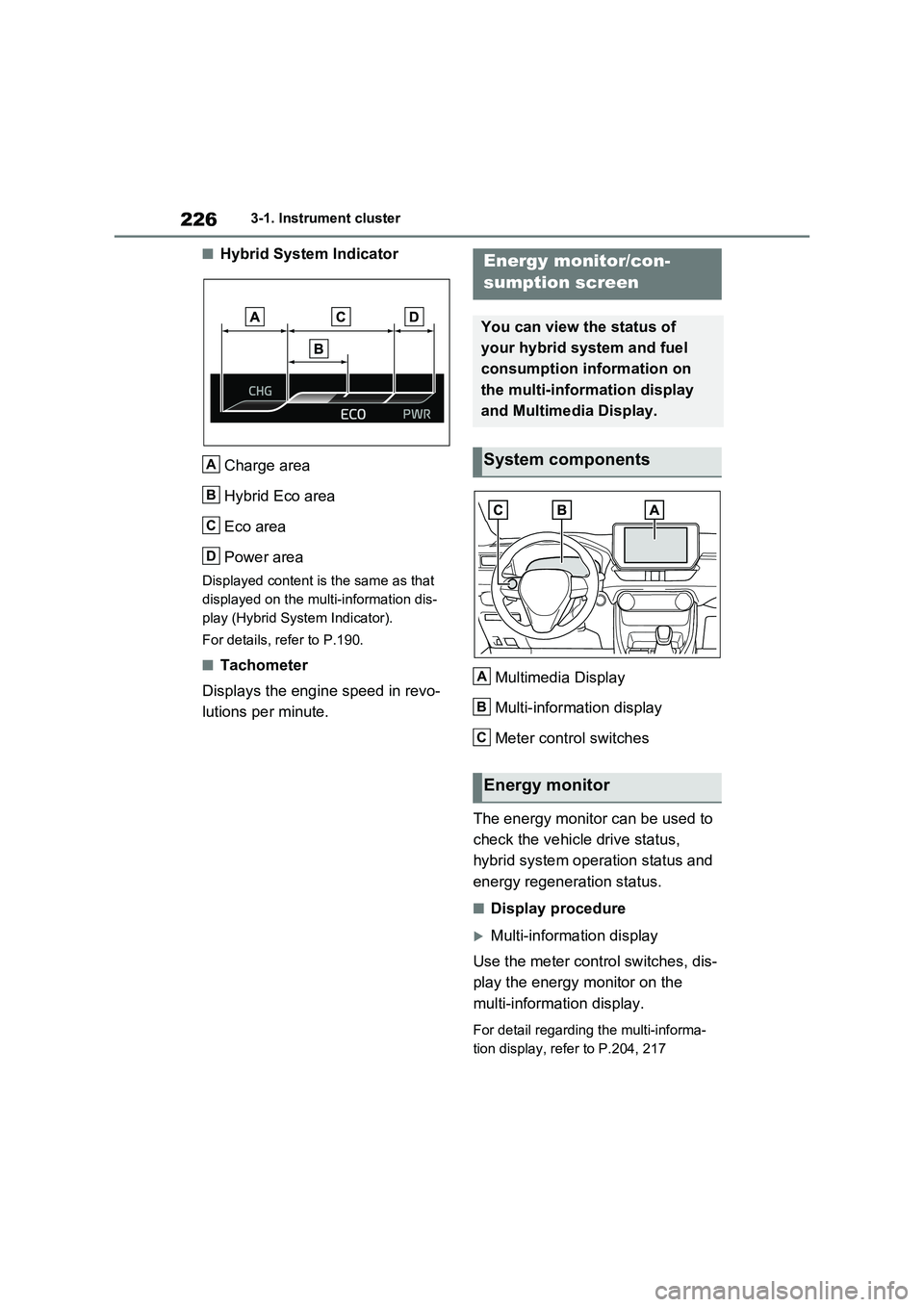
2263-1. Instrument cluster
■Hybrid System Indicator
Charge area
Hybrid Eco area
Eco area
Power area
Displayed content is the same as that
displayed on the multi-information dis-
play (Hybrid System Indicator).
For details, refer to P.190.
■Tachometer
Displays the engine speed in revo-
lutions per minute.Multimedia Display
Multi-information display
Meter control switches
The energy monitor can be used to
check the vehicle drive status,
hybrid system operation status and
energy regeneration status.
■Display procedure
Multi-information display
Use the meter control switches, dis-
play the energy monitor on the
multi-information display.
For detail regarding the multi-informa-
tion display, refer to P.204, 217
A
B
C
D
Energy monitor/con-
sumption screen
You can view the status of
your hybrid system and fuel
consumption information on
the multi-information display
and Multimedia Display.
System components
Energy monitor
A
B
C
Page 229 of 718
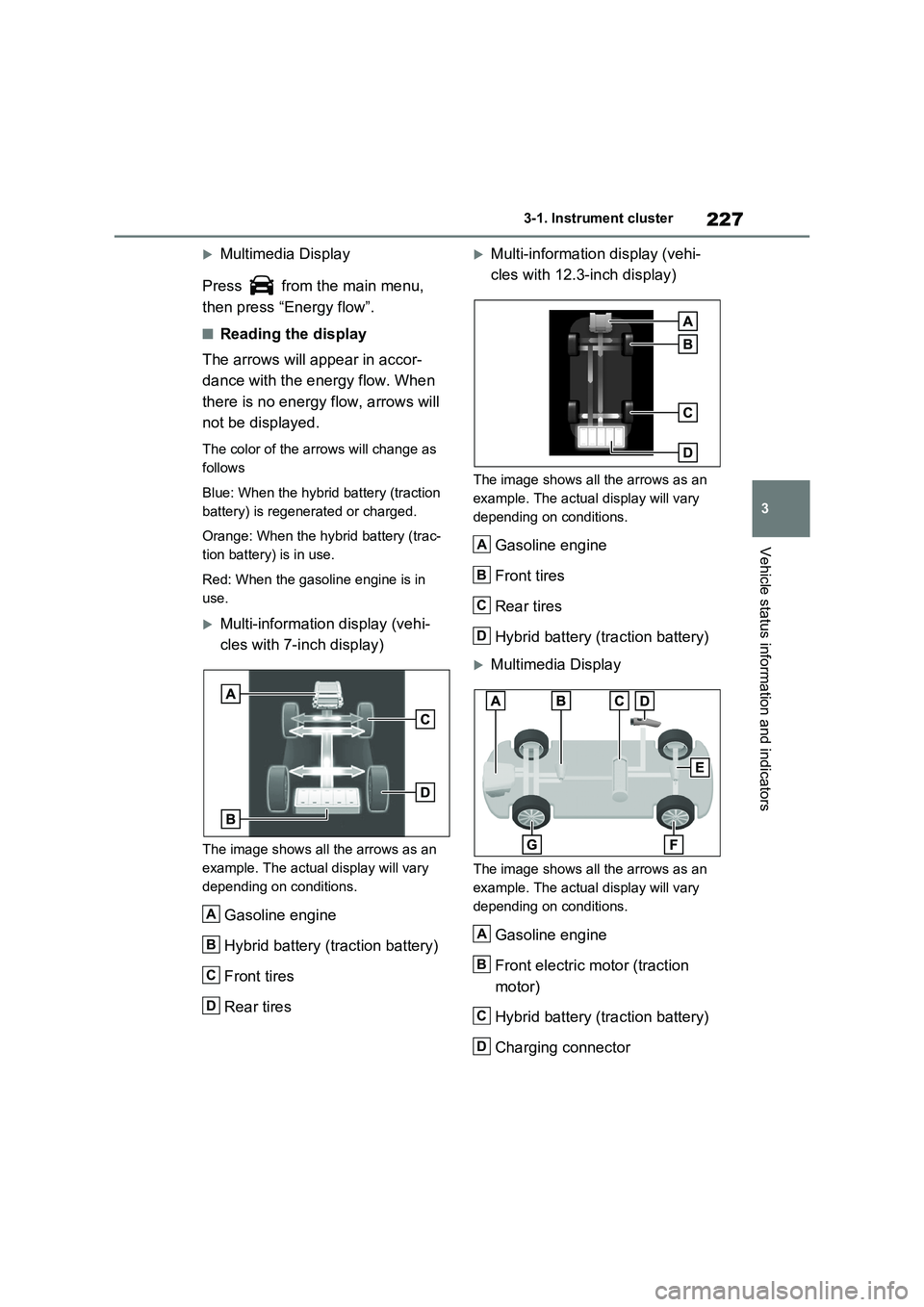
227
3 3-1. Instrument cluster
Vehicle status information and indicators
Multimedia Display
Press from the main menu,
then press “Energy flow”.
■Reading the display
The arrows will appear in accor-
dance with the energy flow. When
there is no energy flow, arrows will
not be displayed.
The color of the arrows will change as
follows
Blue: When the hybrid battery (traction
battery) is regenerated or charged.
Orange: When the hybrid battery (trac-
tion battery) is in use.
Red: When the gasoline engine is in
use.
Multi-information display (vehi-
cles with 7-inch display)
The image shows all the arrows as an
example. The actual display will vary
depending on conditions.
Gasoline engine
Hybrid battery (traction battery)
Front tires
Rear tires
Multi-information display (vehi-
cles with 12.3-inch display)
The image shows all the arrows as an
example. The actual display will vary
depending on conditions.
Gasoline engine
Front tires
Rear tires
Hybrid battery (traction battery)
Multimedia Display
The image shows all the arrows as an
example. The actual display will vary
depending on conditions.
Gasoline engine
Front electric motor (traction
motor)
Hybrid battery (traction battery)
Charging connector
A
B
C
D
A
B
C
D
A
B
C
D
Page 230 of 718
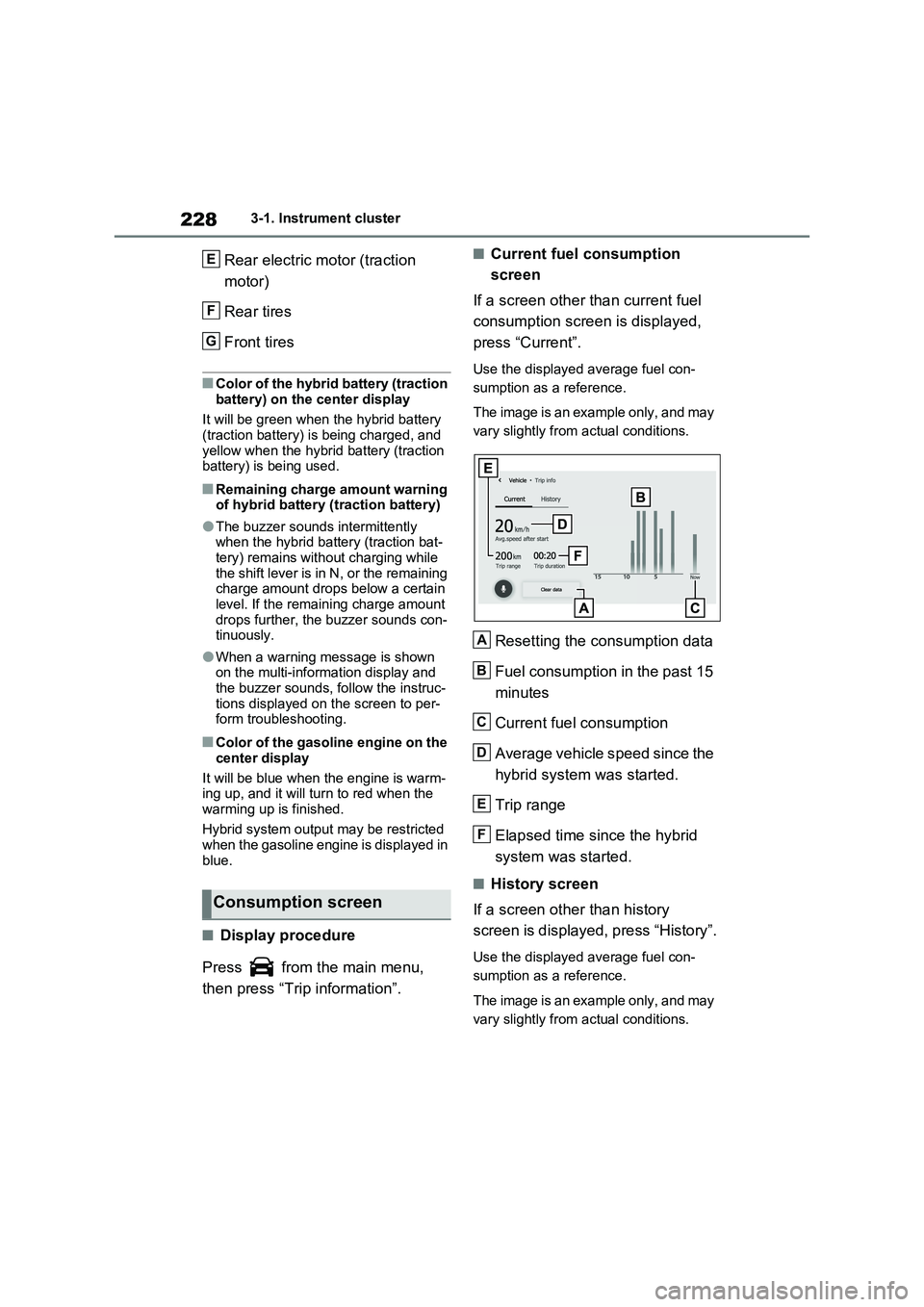
2283-1. Instrument cluster
Rear electric motor (traction
motor)
Rear tires
Front tires
■Color of the hybrid battery (traction
battery) on the center display
It will be green when the hybrid battery
(traction battery) is being charged, and
yellow when the hybrid battery (traction
battery) is being used.
■Remaining charge amount warning
of hybrid battery (traction battery)
●The buzzer sounds intermittently
when the hybrid battery (traction bat-
tery) remains without charging while
the shift lever is in N, or the remaining
charge amount drops below a certain
level. If the remaining charge amount
drops further, the buzzer sounds con-
tinuously.
●When a warning message is shown
on the multi-information display and
the buzzer sounds, follow the instruc-
tions displayed on the screen to per-
form troubleshooting.
■Color of the gasoline engine on the
center display
It will be blue when the engine is warm-
ing up, and it will turn to red when the
warming up is finished.
Hybrid system output may be restricted
when the gasoline engine is displayed in
blue.
■Display procedure
Press from the main menu,
then press “Trip information”.
■Current fuel consumption
screen
If a screen other than current fuel
consumption screen is displayed,
press “Current”.
Use the displayed average fuel con-
sumption as a reference.
The image is an example only, and may
vary slightly from actual conditions.
Resetting the consumption data
Fuel consumption in the past 15
minutes
Current fuel consumption
Average vehicle speed since the
hybrid system was started.
Trip range
Elapsed time since the hybrid
system was started.
■History screen
If a screen other than history
screen is displayed, press “History”.
Use the displayed average fuel con-
sumption as a reference.
The image is an example only, and may
vary slightly from actual conditions.
Consumption screen
E
F
G
A
B
C
D
E
F
Page 292 of 718

2905-1. Before driving
WARNING
■When driving the vehicle
●Do not drive if you are unfamiliar
with the location of the brake and accelerator pedals to avoid depressing the wrong pedal.
• Accidentally depressing the accel- erator pedal instead of the brake pedal will result in sudden accelera-
tion that may lead to an accident.
• When backing up, you may twist your body around, leading to a diffi-
culty in operating the pedals. Make sure to operate the pedals properly.
• Make sure to keep a correct driving
posture even when moving the vehicle only slightly. This allows you to depress the brake and accel-
erator pedals properly.
• Depress the brake pedal using your right foot. Depressing the brake
pedal using your left foot may delay response in an emergency, result-ing in an accident.
●The driver should pay extra atten-tion to pedestrians when the vehicle
is powered only by the electric motor (traction motor). As there is no engine noise, the pedestrians
may misjudge the vehicle’s move- ment. Even though the vehicle is equipped with the Acoustic Vehicle
Alerting System, drive with care as pedestrians in the vicinity may still not notice the vehicle if the sur-
rounding area is noisy.
●Do not drive the vehicle over or
stop the vehicle near flammable materials such as leaves, paper or rags.
The exhaust system and exhaust gases can be extremely hot. These hot parts may cause a fire if there is
any flammable material nearby.
●During normal driving, do not turn off the hybrid system. Turning the hybrid system off while driving will
not cause loss of steering or brak- ing control. However, power assist for the steering wheel may be lost
making it difficult to steer smoothly before stopping the vehicle depend-ing on the remaining charge in the
12-volt battery or usage conditions. In this situation, you should pull over and stop the vehicle as soon
as it is safe to do so. In the event of an emergency, such as if it becomes impossible to stop the
vehicle in the normal way: P.526
●Use engine braking (downshift) to
maintain a safe speed when driving down a steep hill.Using the brakes continuously may
cause the brakes to overheat and lose effectiveness. ( P.315)
●Do not adjust the position of the steering wheel, the seat, or the inside or outside rear view mirrors
while driving. Doing so may result in a loss of vehicle control.
●Always check that all passengers’ arms, head or other parts of their
body are not outside the vehicle.
■When driving on slippery road
surfaces
●Sudden braking, acceleration and steering may cause tire slippage
and reduce your ability to control the vehicle.
●Sudden acceleration, engine brak-ing due to shifting, or changes in engine speed could cause the vehi-
cle to skid.
Page 293 of 718
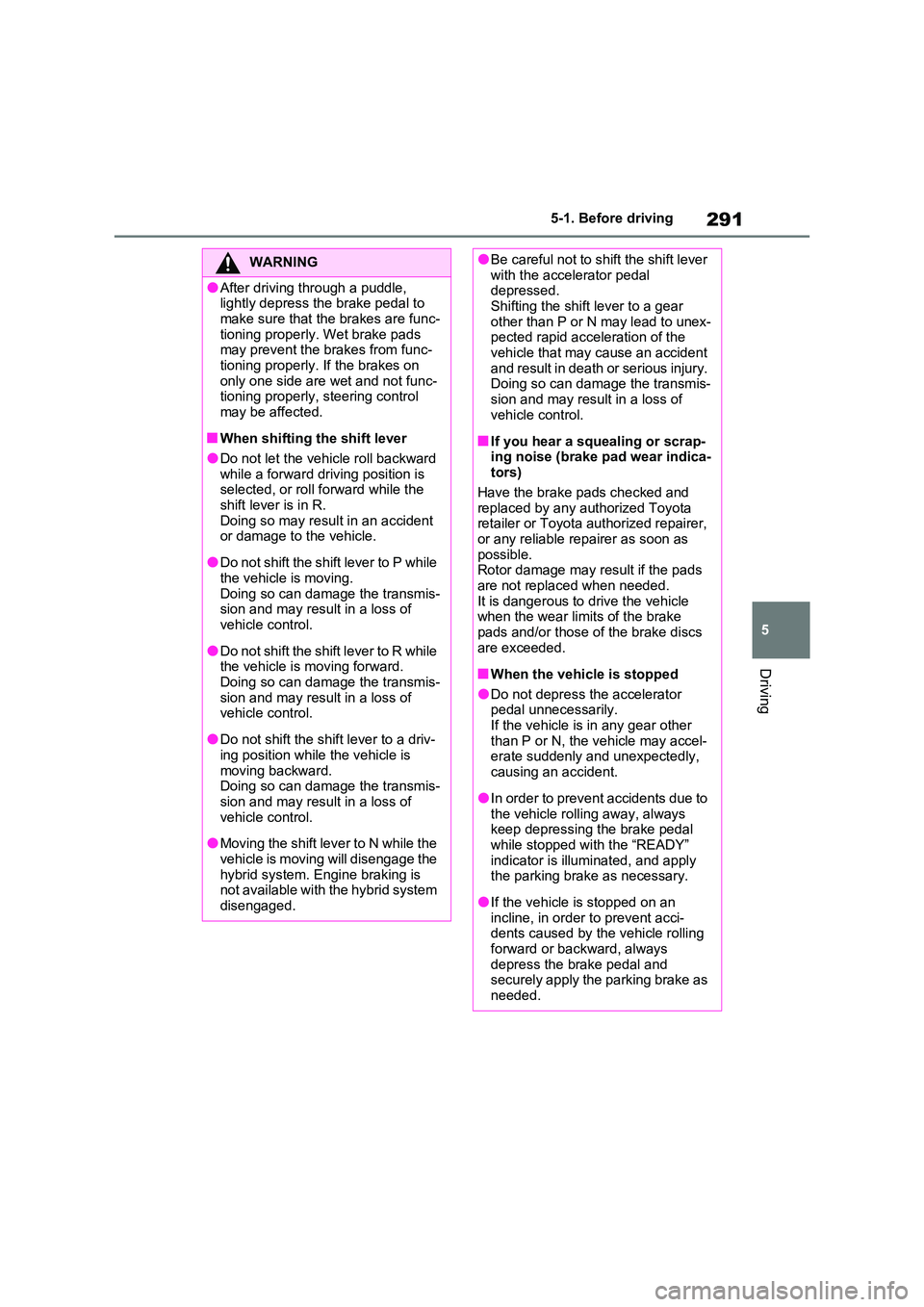
291
5
5-1. Before driving
Driving
WARNING
●After driving through a puddle, lightly depress the brake pedal to
make sure that the brakes are func- tioning properly. Wet brake pads may prevent the brakes from func-
tioning properly. If the brakes on only one side are wet and not func-tioning properly, steering control
may be affected.
■When shifting the shift lever
●Do not let the vehicle roll backward while a forward driving position is selected, or roll forward while the
shift lever is in R. Doing so may result in an accident or damage to the vehicle.
●Do not shift the shift lever to P while the vehicle is moving.
Doing so can damage the transmis- sion and may result in a loss of vehicle control.
●Do not shift the shift lever to R while the vehicle is moving forward.
Doing so can damage the transmis- sion and may result in a loss of vehicle control.
●Do not shift the shift lever to a driv-ing position while the vehicle is
moving backward. Doing so can damage the transmis-sion and may result in a loss of
vehicle control.
●Moving the shift lever to N while the
vehicle is moving will disengage the hybrid system. Engine braking is not available with the hybrid system
disengaged.
●Be careful not to shift the shift lever with the accelerator pedal depressed.
Shifting the shift lever to a gear other than P or N may lead to unex-pected rapid acceleration of the
vehicle that may cause an accident and result in death or serious injury. Doing so can damage the transmis-
sion and may result in a loss of vehicle control.
■If you hear a squealing or scrap-ing noise (brake pad wear indica-tors)
Have the brake pads checked and replaced by any authorized Toyota retailer or Toyota authorized repairer,
or any reliable repairer as soon as possible.Rotor damage may result if the pads
are not replaced when needed. It is dangerous to drive the vehicle when the wear limits of the brake
pads and/or those of the brake discs are exceeded.
■When the vehicle is stopped
●Do not depress the accelerator pedal unnecessarily.
If the vehicle is in any gear other than P or N, the vehicle may accel-erate suddenly and unexpectedly,
causing an accident.
●In order to prevent accidents due to
the vehicle rolling away, always keep depressing the brake pedal while stopped with the “READY”
indicator is illuminated, and apply the parking brake as necessary.
●If the vehicle is stopped on an incline, in order to prevent acci-dents caused by the vehicle rolling
forward or backward, always depress the brake pedal and securely apply the parking brake as
needed.