climate control TOYOTA RAV4 PLUG-IN HYBRID 2023 Owners Manual
[x] Cancel search | Manufacturer: TOYOTA, Model Year: 2023, Model line: RAV4 PLUG-IN HYBRID, Model: TOYOTA RAV4 PLUG-IN HYBRID 2023Pages: 718, PDF Size: 167.55 MB
Page 150 of 718
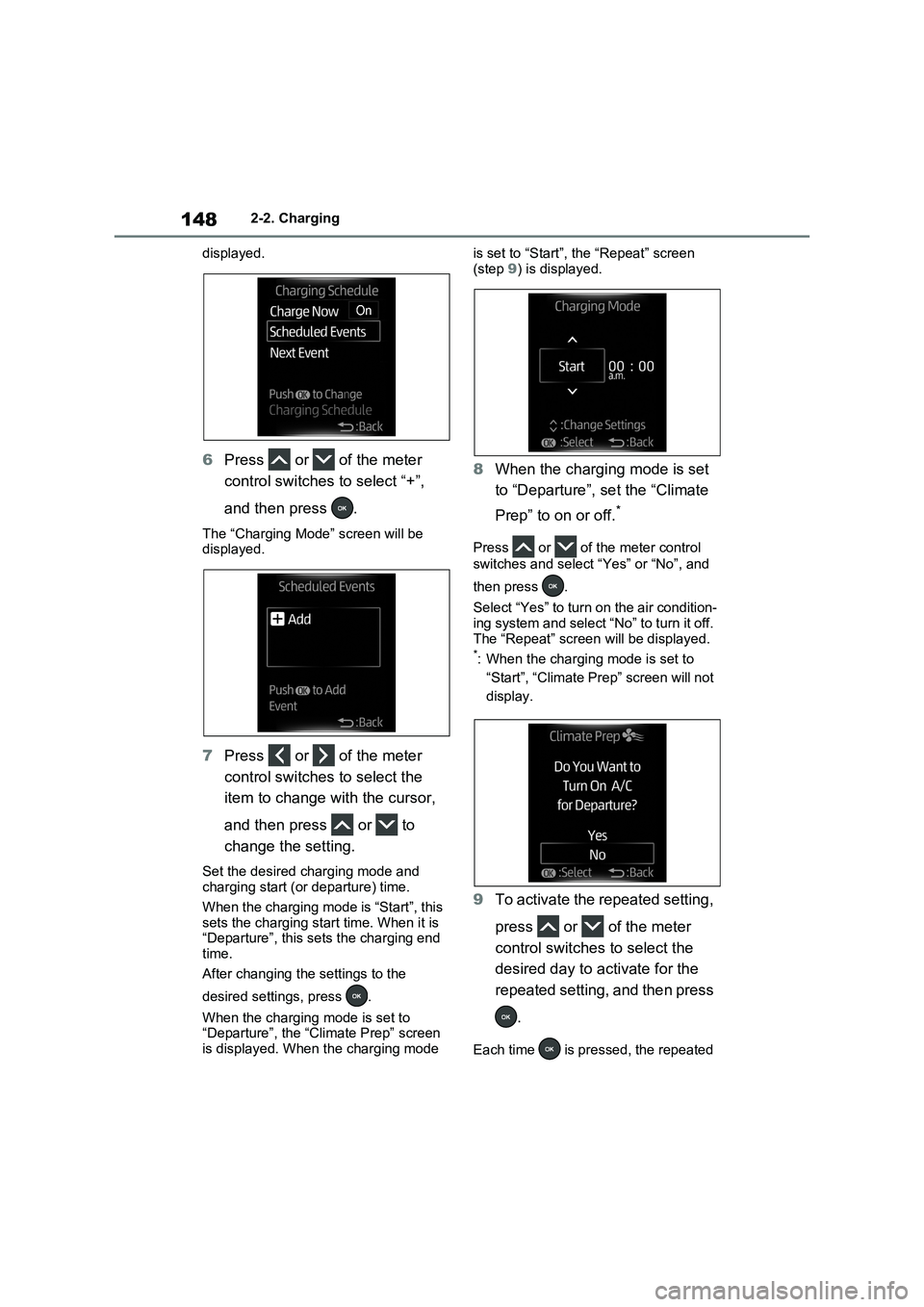
1482-2. Charging
displayed.
6Press or of the meter
control switches to select “+”,
and then press .
The “Charging Mode” screen will be
displayed.
7Press or of the meter
control switches to select the
item to change with the cursor,
and then press or to
change the setting.
Set the desired charging mode and
charging start (or departure) time.
When the charging mode is “Start”, this
sets the charging start time. When it is
“Departure”, this sets the charging end
time.
After changing the settings to the
desired settings, press .
When the charging mode is set to
“Departure”, the “Climate Prep” screen
is displayed. When the charging mode is set to “Start”, the “Repeat” screen
(step 9) is displayed.
8When the charging mode is set
to “Departure”, set the “Climate
Prep” to on or off.
*
Press or of the meter control
switches and select “Yes” or “No”, and
then press .
Select “Yes” to turn on the air condition-
ing system and select “No” to turn it off.
The “Repeat” screen will be displayed.
*: When the charging mode is set to
“Start”, “Climate Prep” screen will not
display.
9To activate the repeated setting,
press or of the meter
control switches to select the
desired day to activate for the
repeated setting, and then press
.
Each time is pressed, the repeated
Page 156 of 718

1542-2. Charging
displayed.
7Press or of the meter
control switches to select “+”,
and then press .
The “Charging Mode” screen will be
displayed.
8Press or of the meter
control switches to select the
item to change with the cursor,
and then press or to
change the setting.
Set the desired charging mode and
charging start (or departure) time.
When the charging mode is “Start”, this
sets the charging start time. When it is
“Departure”, this sets the charging end
time.
After changing the settings to the
desired settings, press .
When the charging mode is set to
“Departure”, the “Climate Prep” screen
is displayed. When the charging mode is set to “Start”, the “Repeat” screen
(step 10) is displayed.
9When the charging mode is set
to “Departure”, set the “Climate
Prep” to on or off.
*
Press or of the meter control
switches and select “Yes” or “No”, and
then press .
Select “Yes” to turn on the air condition-
ing system and select “No” to turn it off.
The “Repeat” screen will be displayed.
*: When the charging mode is set to
“Start”, “Climate Prep” screen will not
display.
10To activate the repeated setting,
press or of the meter
control switches to select the
desired day to activate for the
repeated setting, and then press
.
Each time is pressed, the repeated
Page 173 of 718
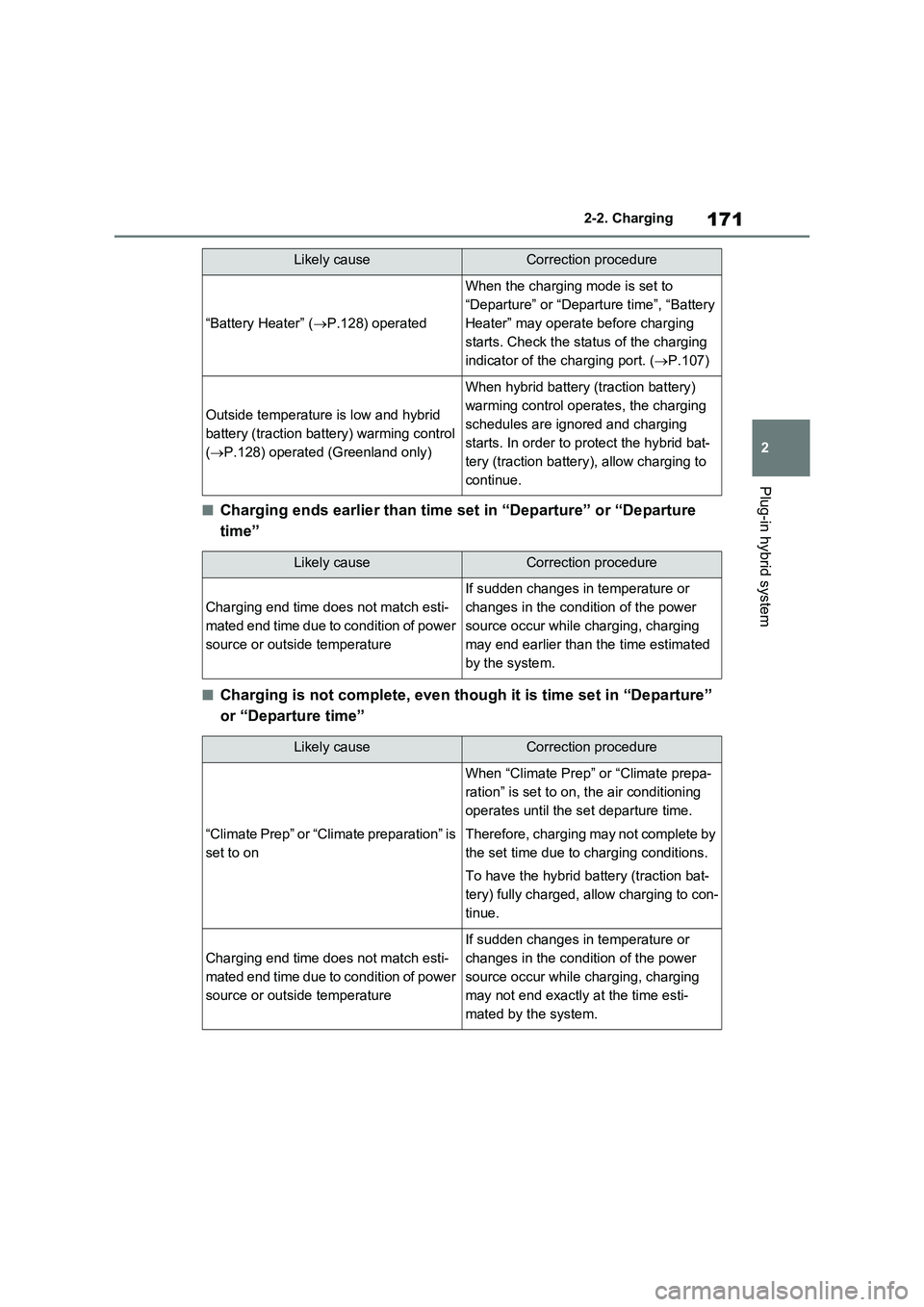
171
2 2-2. Charging
Plug-in hybrid system
■Charging ends earlier than time set in “Departure” or “Departure
time”
■Charging is not complete, even though it is time set in “Departure”
or “Departure time”
“Battery Heater” (P.128) operated
When the charging mode is set to
“Departure” or “Departure time”, “Battery
Heater” may operate before charging
starts. Check the status of the charging
indicator of the charging port. (P.107)
Outside temperature is low and hybrid
battery (traction battery) warming control
(P.128) operated (Greenland only)
When hybrid battery (traction battery)
warming control operates, the charging
schedules are ignored and charging
starts. In order to protect the hybrid bat-
tery (traction battery), allow charging to
continue.
Likely causeCorrection procedure
Charging end time does not match esti-
mated end time due to condition of power
source or outside temperature
If sudden changes in temperature or
changes in the condition of the power
source occur while charging, charging
may end earlier than the time estimated
by the system.
Likely causeCorrection procedure
“Climate Prep” or “Climate preparation” is
set to on
When “Climate Prep” or “Climate prepa-
ration” is set to on, the air conditioning
operates until the set departure time.
Therefore, charging may not complete by
the set time due to charging conditions.
To have the hybrid battery (traction bat-
tery) fully charged, allow charging to con-
tinue.
Charging end time does not match esti-
mated end time due to condition of power
source or outside temperature
If sudden changes in temperature or
changes in the condition of the power
source occur while charging, charging
may not end exactly at the time esti-
mated by the system.
Likely causeCorrection procedure
Page 425 of 718
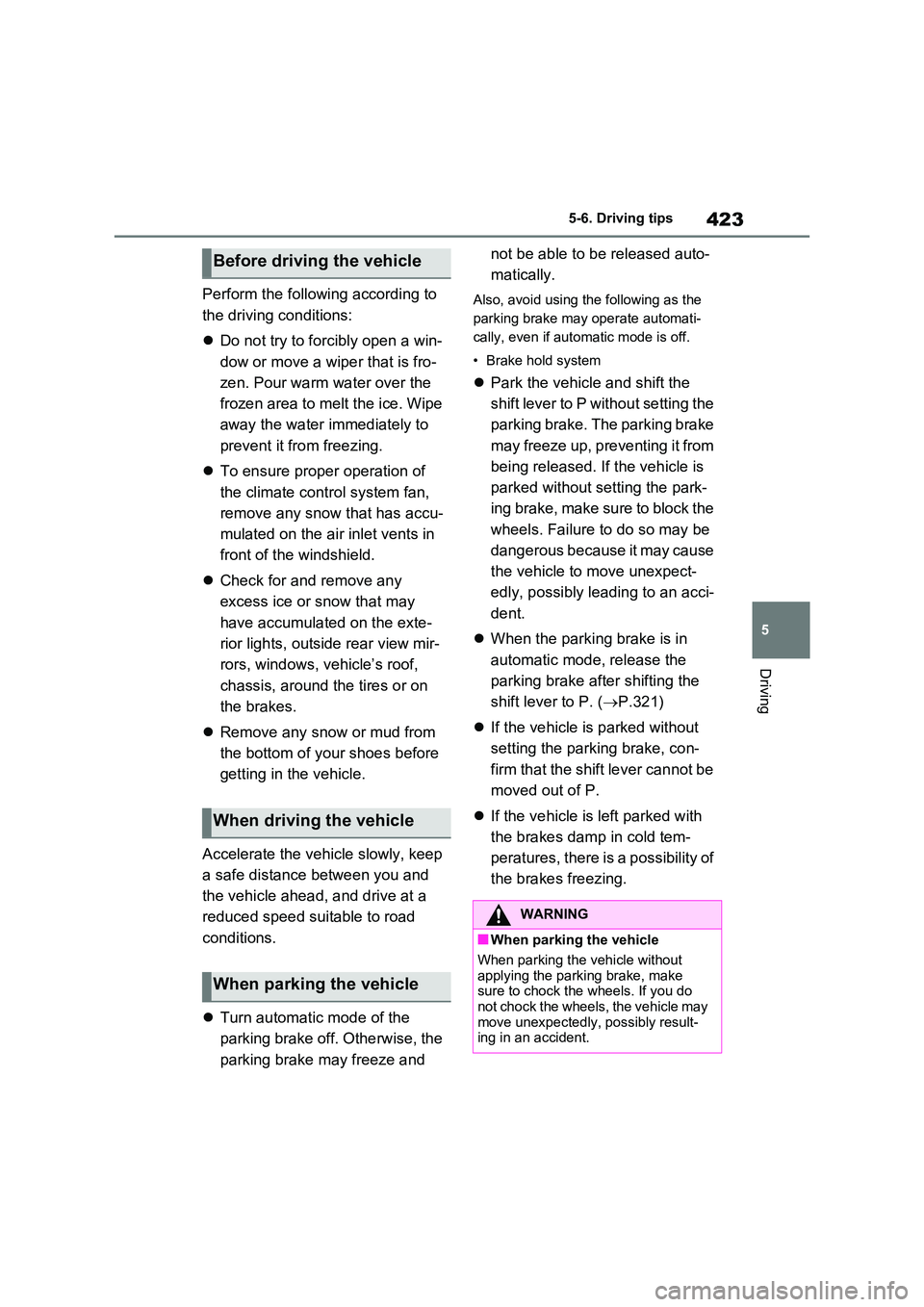
423
5
5-6. Driving tips
Driving
Perform the following according to
the driving conditions:
Do not try to forcibly open a win-
dow or move a wiper that is fro-
zen. Pour warm water over the
frozen area to melt the ice. Wipe
away the water immediately to
prevent it from freezing.
To ensure proper operation of
the climate control system fan,
remove any snow that has accu-
mulated on the air inlet vents in
front of the windshield.
Check for and remove any
excess ice or snow that may
have accumulated on the exte-
rior lights, outside rear view mir-
rors, windows, vehicle’s roof,
chassis, around the tires or on
the brakes.
Remove any snow or mud from
the bottom of your shoes before
getting in the vehicle.
Accelerate the vehicle slowly, keep
a safe distance between you and
the vehicle ahead, and drive at a
reduced speed suitable to road
conditions.
Turn automatic mode of the
parking brake off. Otherwise, the
parking brake may freeze and
not be able to be released auto-
matically.
Also, avoid using the following as the
parking brake may operate automati-
cally, even if automatic mode is off.
• Brake hold system
Park the vehicle and shift the
shift lever to P without setting the
parking brake. The parking brake
may freeze up, preventing it from
being released. If the vehicle is
parked without setting the park-
ing brake, make sure to block the
wheels. Failure to do so may be
dangerous because it may cause
the vehicle to move unexpect-
edly, possibly leading to an acci-
dent.
When the parking brake is in
automatic mode, release the
parking brake after shifting the
shift lever to P. ( P.321)
If the vehicle is parked without
setting the parking brake, con-
firm that the shift lever cannot be
moved out of P.
If the vehicle is left parked with
the brakes damp in cold tem-
peratures, there is a possibility of
the brakes freezing.
Before driving the vehicle
When driving the vehicle
When parking the vehicle
WARNING
■When parking the vehicle
When parking the vehicle without
applying the parking brake, make sure to chock the wheels. If you do not chock the wheels, the vehicle may
move unexpectedly, possibly result- ing in an accident.