sat nav TOYOTA RAV4 PLUG-IN HYBRID 2023 Owners Manual
[x] Cancel search | Manufacturer: TOYOTA, Model Year: 2023, Model line: RAV4 PLUG-IN HYBRID, Model: TOYOTA RAV4 PLUG-IN HYBRID 2023Pages: 718, PDF Size: 167.55 MB
Page 68 of 718
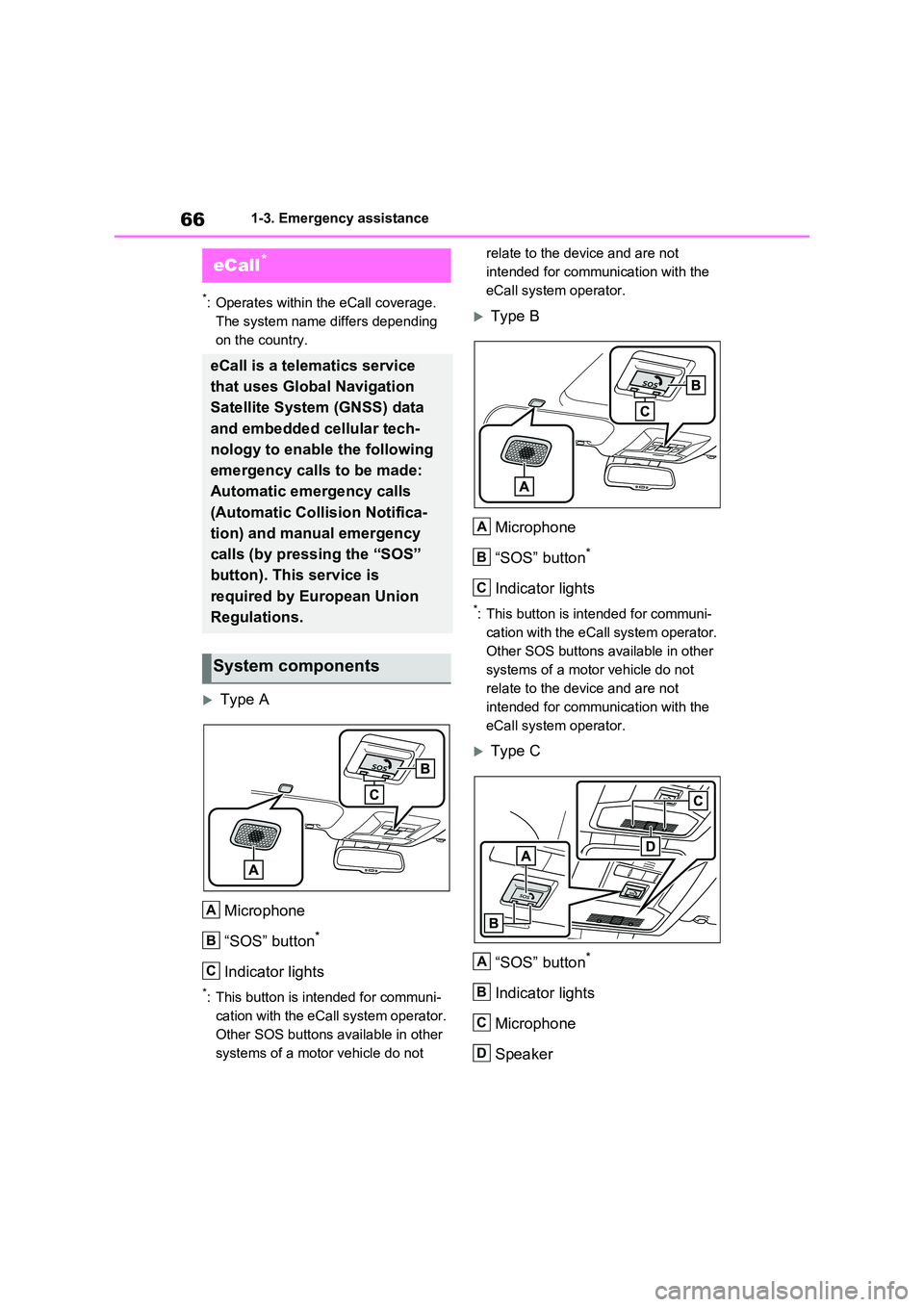
661-3. Emergency assistance
1-3.Emerg ency as sista nce
*: Operates within the eCall coverage.
The system name differs depending
on the country.
Type A
Microphone
“SOS” button*
Indicator lights
*: This button is intended for communi-
cation with the eCall system operator.
Other SOS buttons available in other
systems of a motor vehicle do not
relate to the device and are not
intended for communication with the
eCall system operator.
Type B
Microphone
“SOS” button*
Indicator lights
*: This button is intended for communi-
cation with the eCall system operator.
Other SOS buttons available in other
systems of a motor vehicle do not
relate to the device and are not
intended for communication with the
eCall system operator.
Type C
“SOS” button*
Indicator lights
Microphone
Speaker
eCall*
eCall is a telematics service
that uses Global Navigation
Satellite System (GNSS) data
and embedded cellular tech-
nology to enable the following
emergency calls to be made:
Automatic emergency calls
(Automatic Collision Notifica-
tion) and manual emergency
calls (by pressing the “SOS”
button). This service is
required by European Union
Regulations.
System components
A
B
C
A
B
C
A
B
C
D
Page 343 of 718
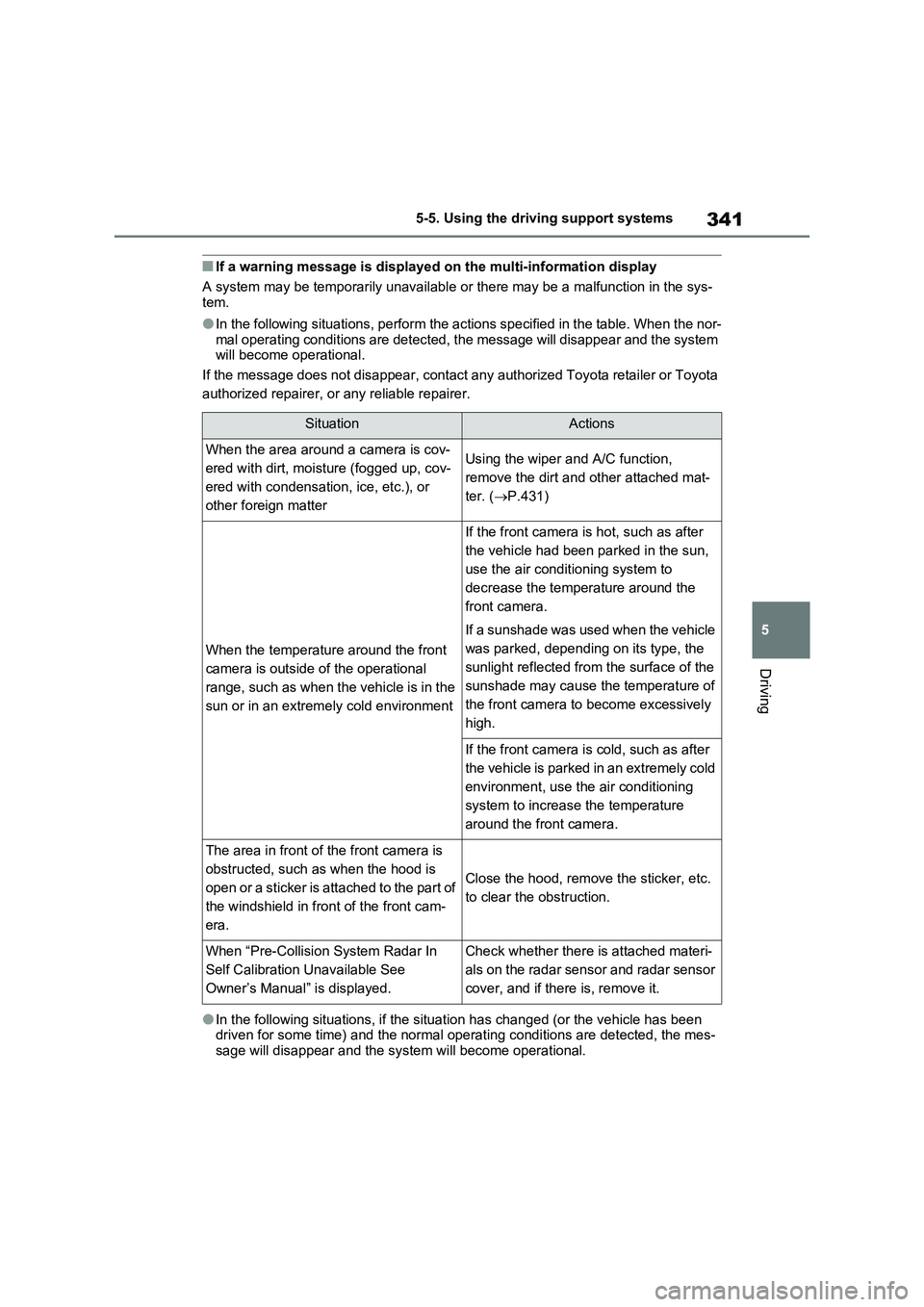
341
5 5-5. Using the driving support systems
Driving
■If a warning message is displayed on the multi-information display
A system may be temporarily unavailable or there may be a malfunction in the sys-
tem.
●In the following situations, perform the actions specified in the table. When the nor-
mal operating conditions are detected, the message will disappear and the system
will become operational.
If the message does not disappear, contact any authorized Toyota retailer or Toyota
authorized repairer, or any reliable repairer.
●In the following situations, if the situation has changed (or the vehicle has been
driven for some time) and the normal operating conditions are detected, the mes-
sage will disappear and the system will become operational.
SituationActions
When the area around a camera is cov-
ered with dirt, moisture (fogged up, cov-
ered with condensation, ice, etc.), or
other foreign matterUsing the wiper and A/C function,
remove the dirt and other attached mat-
ter. (P.431)
When the temperature around the front
camera is outside of the operational
range, such as when the vehicle is in the
sun or in an extremely cold environment
If the front camera is hot, such as after
the vehicle had been parked in the sun,
use the air conditioning system to
decrease the temperature around the
front camera.
If a sunshade was used when the vehicle
was parked, depending on its type, the
sunlight reflected from the surface of the
sunshade may cause the temperature of
the front camera to become excessively
high.
If the front camera is cold, such as after
the vehicle is parked in an extremely cold
environment, use the air conditioning
system to increase the temperature
around the front camera.
The area in front of the front camera is
obstructed, such as when the hood is
open or a sticker is attached to the part of
the windshield in front of the front cam-
era.
Close the hood, remove the sticker, etc.
to clear the obstruction.
When “Pre-Collision System Radar In
Self Calibration Unavailable See
Owner’s Manual” is displayed.Check whether there is attached materi-
als on the radar sensor and radar sensor
cover, and if there is, remove it.
Page 390 of 718
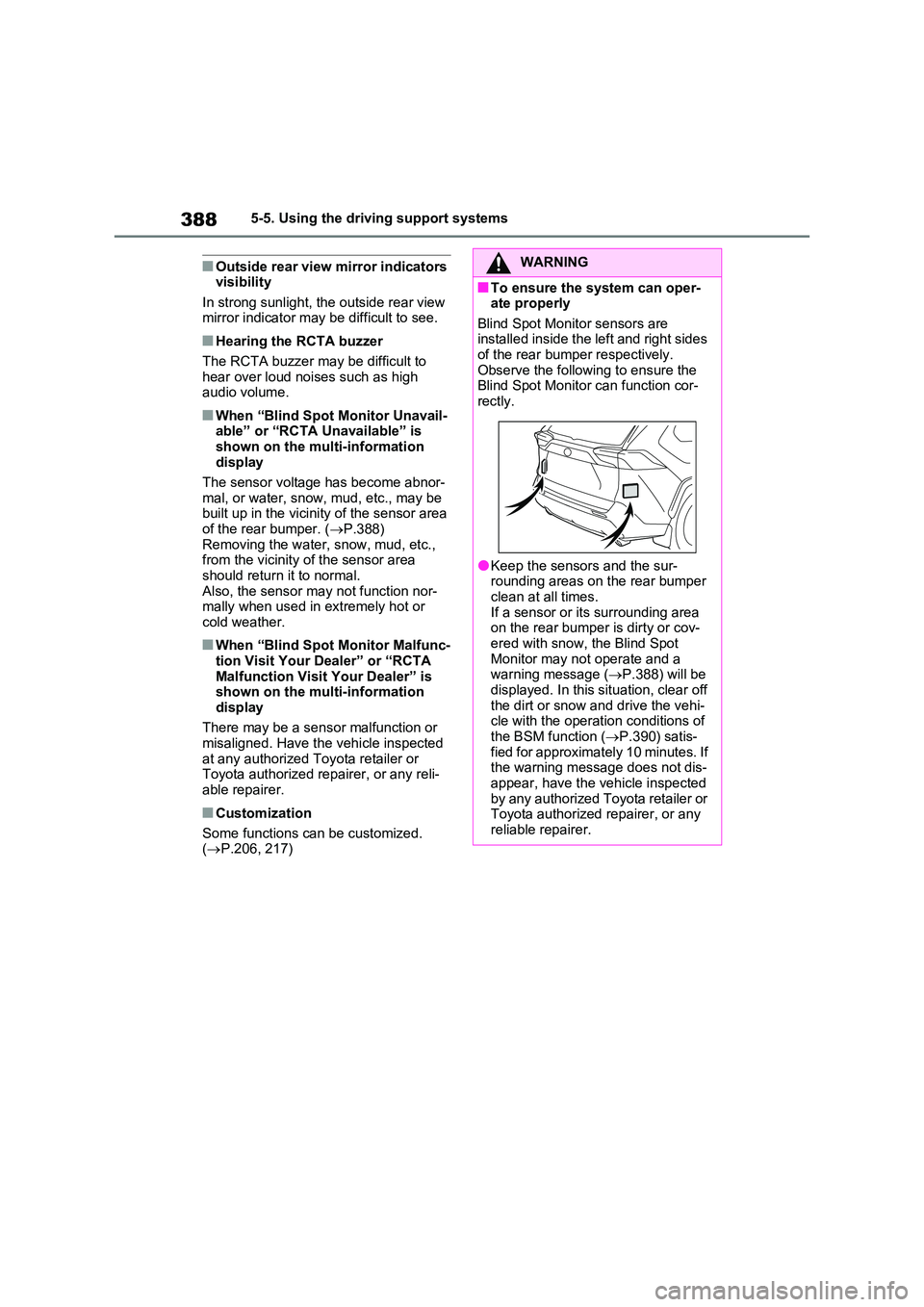
3885-5. Using the driving support systems
■Outside rear view mirror indicators visibility
In strong sunlight, the outside rear view mirror indicator may be difficult to see.
■Hearing the RCTA buzzer
The RCTA buzzer may be difficult to
hear over loud noises such as high audio volume.
■When “Blind Spot Monitor Unavail-able” or “RCTA Unavailable” is
shown on the multi-information display
The sensor voltage has become abnor-
mal, or water, snow, mud, etc., may be built up in the vicinity of the sensor area of the rear bumper. ( P.388)
Removing the water, snow, mud, etc., from the vicinity of the sensor area should return it to normal.
Also, the sensor may not function nor- mally when used in extremely hot or cold weather.
■When “Blind Spot Monitor Malfunc-
tion Visit Your Dealer” or “RCTA Malfunction Visit Your Dealer” is shown on the multi-information
display
There may be a sensor malfunction or misaligned. Have the vehicle inspected
at any authorized Toyota retailer or Toyota authorized repairer, or any reli-
able repairer.
■Customization
Some functions can be customized. ( P.206, 217)
WARNING
■To ensure the system can oper- ate properly
Blind Spot Monitor sensors are installed inside the left and right sides of the rear bumper respectively.
Observe the following to ensure the Blind Spot Monitor can function cor-rectly.
●Keep the sensors and the sur-rounding areas on the rear bumper
clean at all times. If a sensor or its surrounding area on the rear bumper is dirty or cov-
ered with snow, the Blind Spot Monitor may not operate and a warning message ( P.388) will be
displayed. In this situation, clear off the dirt or snow and drive the vehi-cle with the operation conditions of
the BSM function ( P.390) satis- fied for approximately 10 minutes. If the warning message does not dis-
appear, have the vehicle inspected by any authorized Toyota retailer or Toyota authorized repairer, or any
reliable repairer.
Page 525 of 718
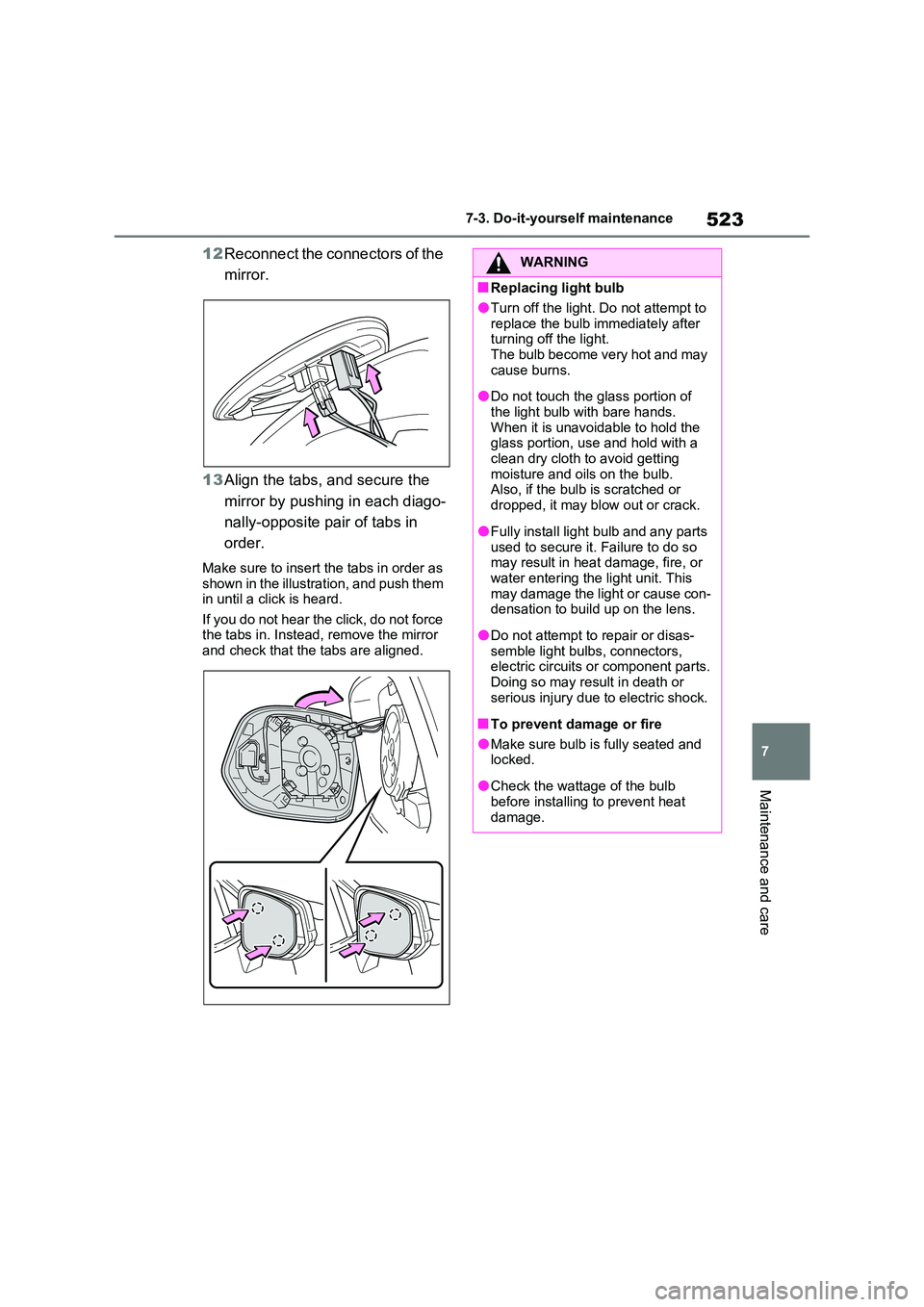
523
7
7-3. Do-it-yourself maintenance
Maintenance and care
12 Reconnect the connectors of the
mirror.
13 Align the tabs, and secure the
mirror by pushing in each diago-
nally-opposite pair of tabs in
order.
Make sure to insert the tabs in order as shown in the illustration, and push them in until a click is heard.
If you do not hear the click, do not force the tabs in. Instead, remove the mirror and check that the tabs are aligned.
WARNING
■Replacing light bulb
●Turn off the light. Do not attempt to
replace the bulb immediately after turning off the light. The bulb become very hot and may
cause burns.
●Do not touch the glass portion of
the light bulb with bare hands. When it is unavoidable to hold the glass portion, use and hold with a
clean dry cloth to avoid getting moisture and oils on the bulb. Also, if the bulb is scratched or
dropped, it may blow out or crack.
●Fully install light bulb and any parts
used to secure it. Failure to do so may result in heat damage, fire, or water entering the light unit. This
may damage the light or cause con- densation to build up on the lens.
●Do not attempt to repair or disas-semble light bulbs, connectors, electric circuits or component parts.
Doing so may result in death or serious injury due to electric shock.
■To prevent damage or fire
●Make sure bulb is fully seated and locked.
●Check the wattage of the bulb before installing to prevent heat
damage.
Page 581 of 718
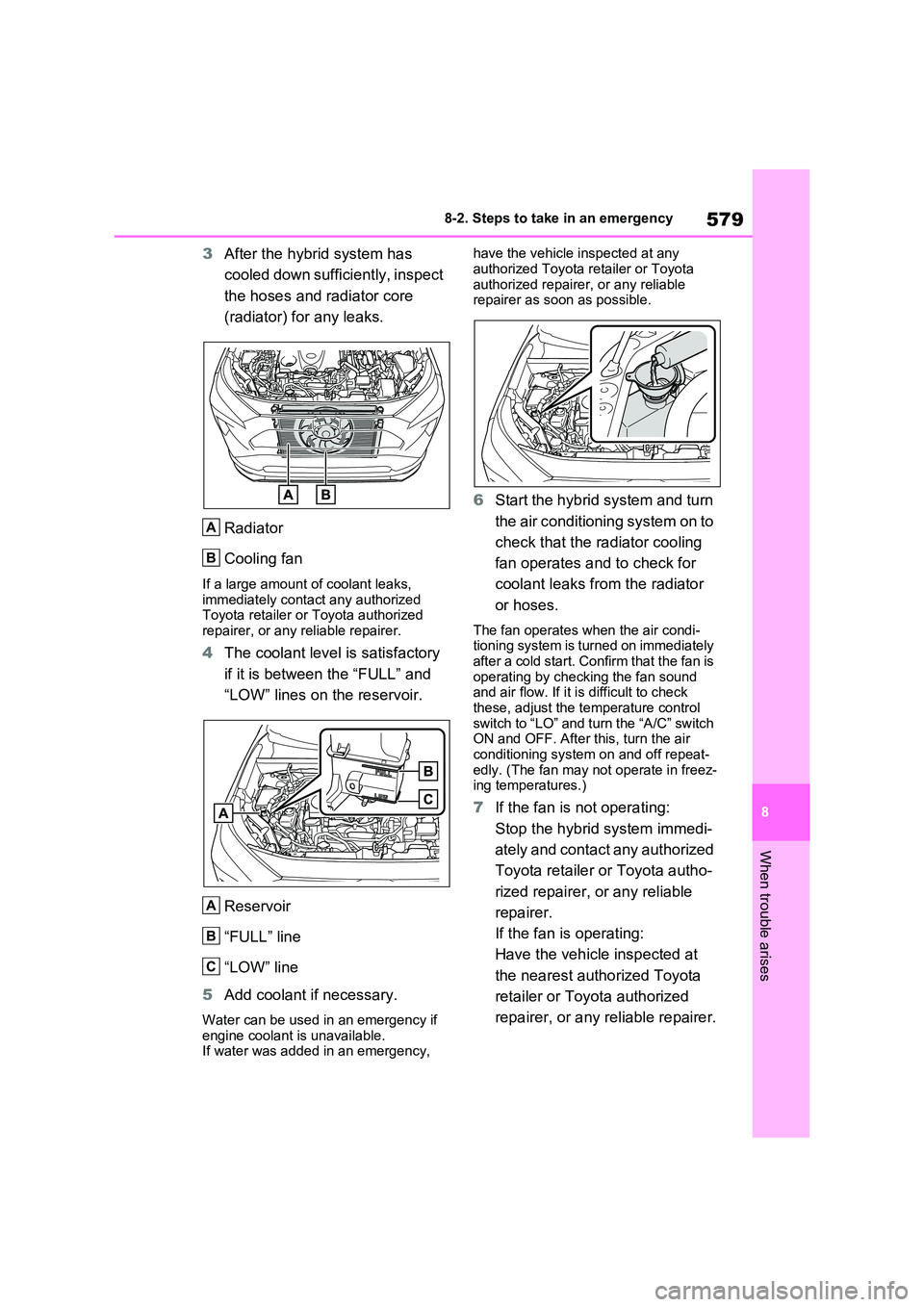
579
8
8-2. Steps to take in an emergency
When trouble arises
3 After the hybrid system has
cooled down sufficiently, inspect
the hoses and radiator core
(radiator) for any leaks.
Radiator
Cooling fan
If a large amount of coolant leaks, immediately contact any authorized Toyota retailer or Toyota authorized
repairer, or any reliable repairer.
4 The coolant level is satisfactory
if it is between the “FULL” and
“LOW” lines on the reservoir.
Reservoir
“FULL” line
“LOW” line
5 Add coolant if necessary.
Water can be used in an emergency if
engine coolant is unavailable. If water was added in an emergency,
have the vehicle inspected at any
authorized Toyota retailer or Toyota authorized repairer, or any reliable repairer as soon as possible.
6 Start the hybrid system and turn
the air conditioning system on to
check that the radiator cooling
fan operates and to check for
coolant leaks from the radiator
or hoses.
The fan operates when the air condi- tioning system is turned on immediately
after a cold start. Confirm that the fan is operating by checking the fan sound and air flow. If it is difficult to check
these, adjust the temperature control switch to “LO” and turn the “A/C” switch ON and OFF. After this, turn the air
conditioning system on and off repeat- edly. (The fan may not operate in freez-ing temperatures.)
7 If the fan is not operating:
Stop the hybrid system immedi-
ately and contact any authorized
Toyota retailer or Toyota autho-
rized repairer, or any reliable
repairer.
If the fan is operating:
Have the vehicle inspected at
the nearest authorized Toyota
retailer or Toyota authorized
repairer, or any reliable repairer.
A
B
A
B
C
Page 582 of 718
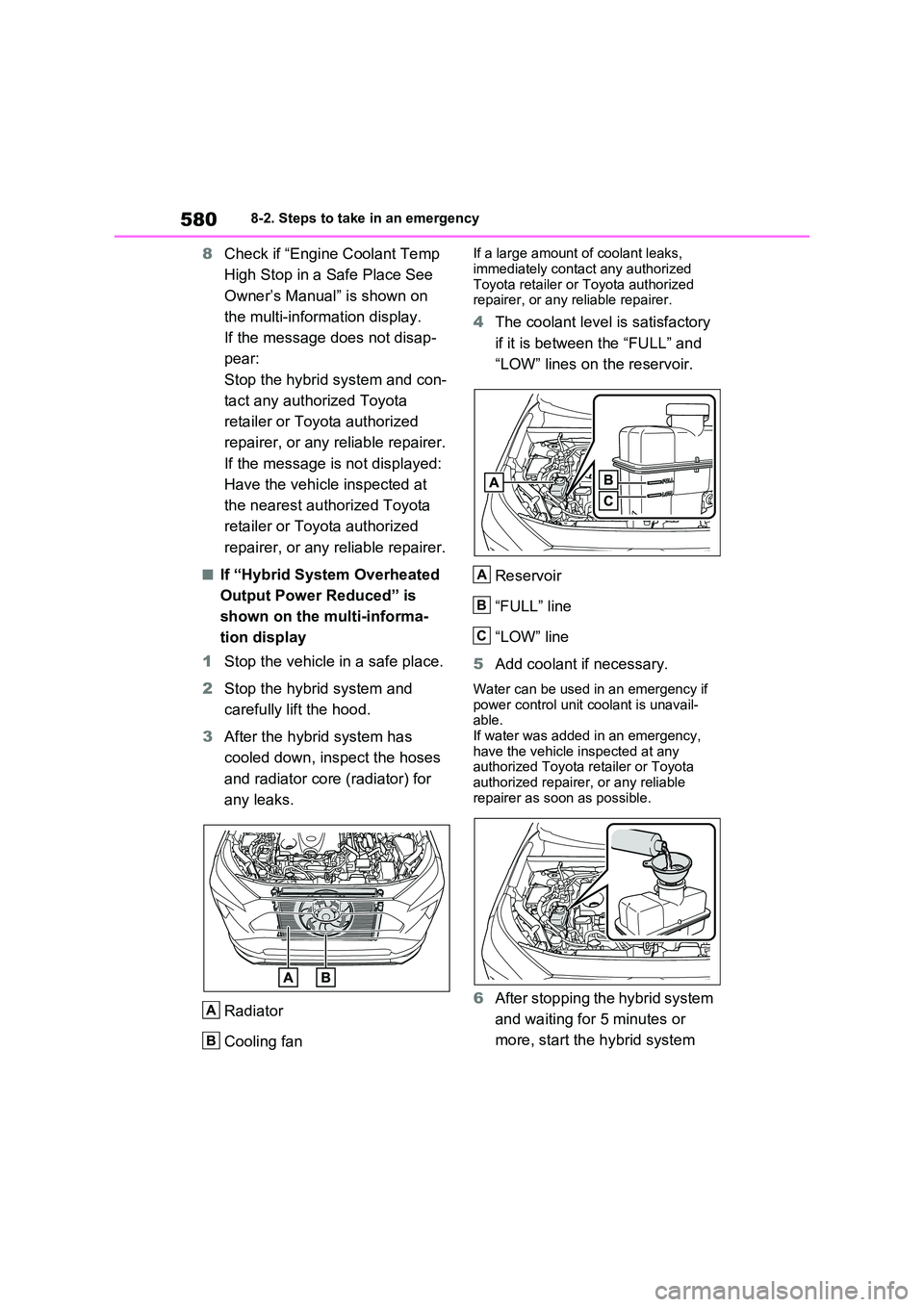
5808-2. Steps to take in an emergency
8Check if “Engine Coolant Temp
High Stop in a Safe Place See
Owner’s Manual” is shown on
the multi-information display.
If the message does not disap-
pear:
Stop the hybrid system and con-
tact any authorized Toyota
retailer or Toyota authorized
repairer, or any reliable repairer.
If the message is not displayed:
Have the vehicle inspected at
the nearest authorized Toyota
retailer or Toyota authorized
repairer, or any reliable repairer.
■If “Hybrid System Overheated
Output Power Reduced” is
shown on the multi-informa-
tion display
1 Stop the vehicle in a safe place.
2 Stop the hybrid system and
carefully lift the hood.
3 After the hybrid system has
cooled down, inspect the hoses
and radiator core (radiator) for
any leaks.
Radiator
Cooling fan
If a large amount of coolant leaks,
immediately contact any authorized Toyota retailer or Toyota authorized repairer, or any reliable repairer.
4 The coolant level is satisfactory
if it is between the “FULL” and
“LOW” lines on the reservoir.
Reservoir
“FULL” line
“LOW” line
5 Add coolant if necessary.
Water can be used in an emergency if power control unit coolant is unavail-able.
If water was added in an emergency, have the vehicle inspected at any authorized Toyota retailer or Toyota
authorized repairer, or any reliable repairer as soon as possible.
6 After stopping the hybrid system
and waiting for 5 minutes or
more, start the hybrid system
A
B
A
B
C