drive modes TOYOTA RAV4 PLUG-IN HYBRID 2023 Owners Manual
[x] Cancel search | Manufacturer: TOYOTA, Model Year: 2023, Model line: RAV4 PLUG-IN HYBRID, Model: TOYOTA RAV4 PLUG-IN HYBRID 2023Pages: 718, PDF Size: 167.55 MB
Page 17 of 718
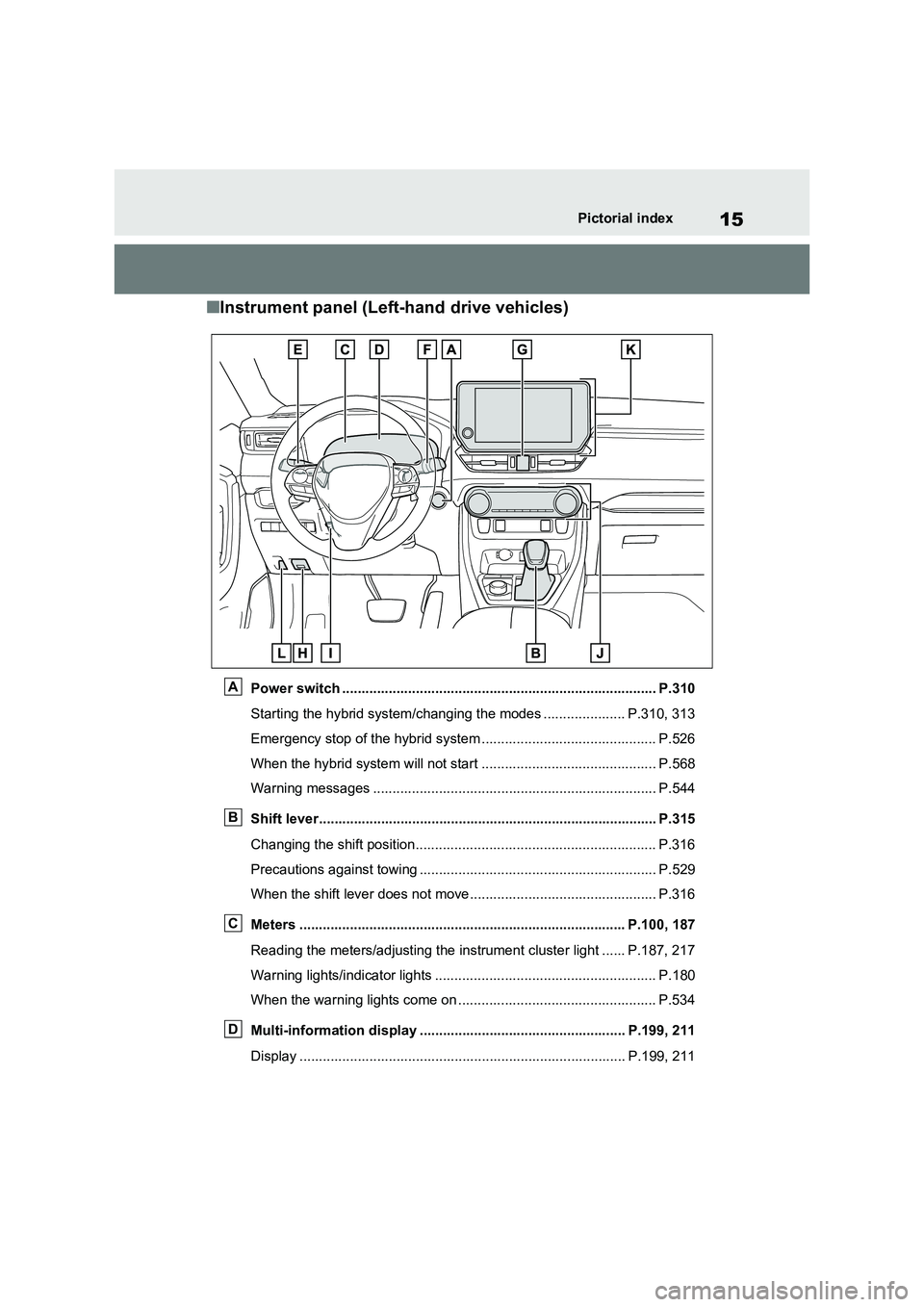
15Pictorial index
■Instrument panel (Left-hand drive vehicles)
Power switch ................................................................................. P.310
Starting the hybrid system/changing the modes ..................... P.310, 313
Emergency stop of the hybrid system ............................................. P.526
When the hybrid system will not start ............................................. P.568
Warning messages ......................................................................... P.544
Shift lever....................................................................................... P.315
Changing the shift position.............................................................. P.316
Precautions against towing ............................................................. P.529
When the shift lever does not move................................................ P.316
Meters .................................................................................... P.100, 187
Reading the meters/adjusting the instrument cluster light ...... P.187, 217
Warning lights/indicator lights ......................................................... P.180
When the warning lights come on ................................................... P.534
Multi-information display ..................................................... P.199, 211
Display .................................................................................... P.199, 211
A
B
C
D
Page 25 of 718
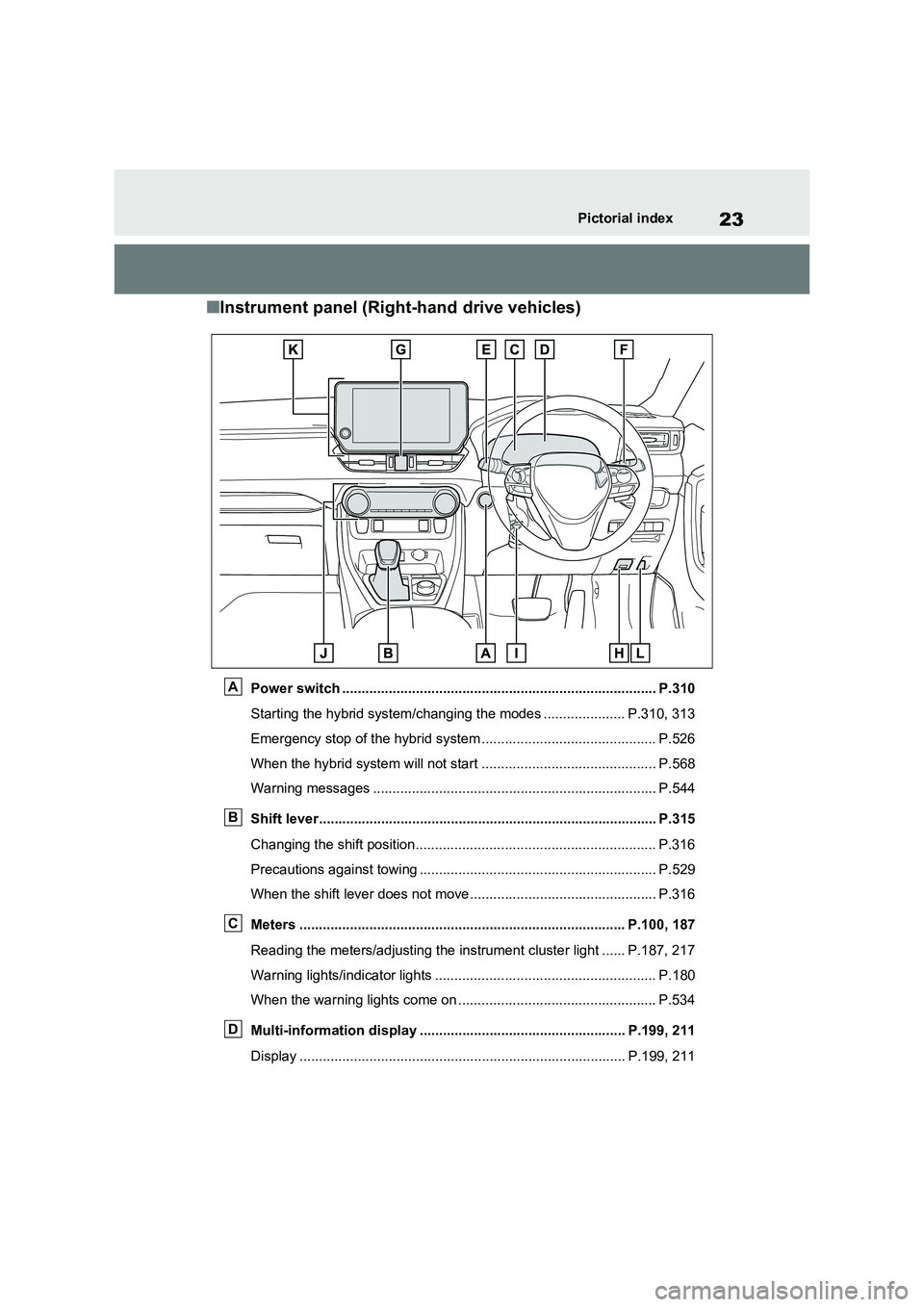
23Pictorial index
■Instrument panel (Right-hand drive vehicles)
Power switch ................................................................................. P.310
Starting the hybrid system/changing the modes ..................... P.310, 313
Emergency stop of the hybrid system ............................................. P.526
When the hybrid system will not start ............................................. P.568
Warning messages ......................................................................... P.544
Shift lever....................................................................................... P.315
Changing the shift position.............................................................. P.316
Precautions against towing ............................................................. P.529
When the shift lever does not move................................................ P.316
Meters .................................................................................... P.100, 187
Reading the meters/adjusting the instrument cluster light ...... P.187, 217
Warning lights/indicator lights ......................................................... P.180
When the warning lights come on ................................................... P.534
Multi-information display ..................................................... P.199, 211
Display .................................................................................... P.199, 211
A
B
C
D
Page 87 of 718
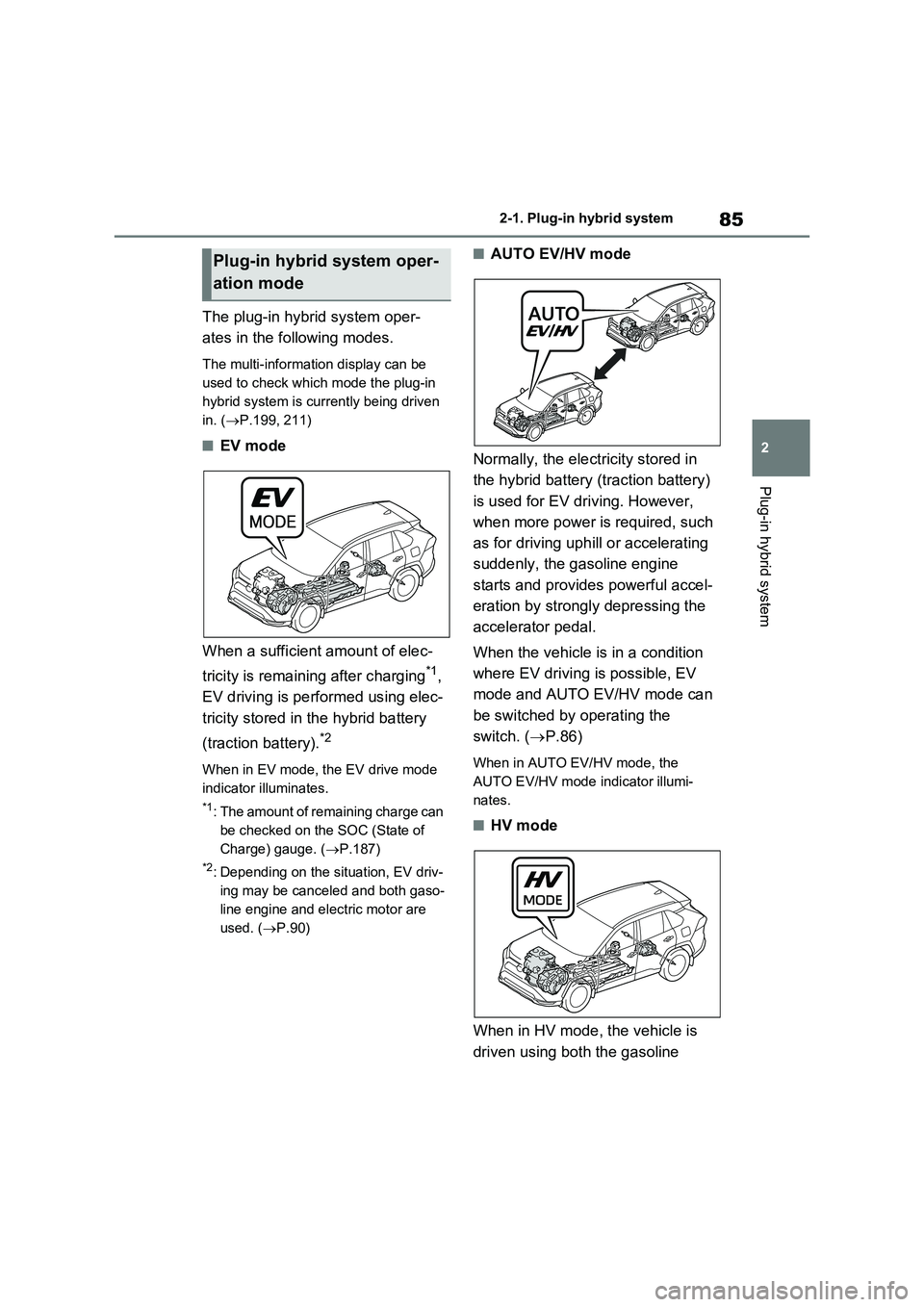
85
2
2-1. Plug-in hybrid system
Plug-in hybrid system
The plug-in hybrid system oper-
ates in the following modes.
The multi-information display can be
used to check which mode the plug-in
hybrid system is currently being driven
in. ( P.199, 211)
■EV mode
When a sufficient amount of elec-
tricity is remaining after charging*1,
EV driving is performed using elec-
tricity stored in the hybrid battery
(traction battery).*2
When in EV mode, the EV drive mode
indicator illuminates.
*1: The amount of remaining charge can
be checked on the SOC (State of
Charge) gauge. ( P.187)
*2: Depending on the situation, EV driv-
ing may be canceled and both gaso-
line engine and electric motor are
used. ( P.90)
■AUTO EV/HV mode
Normally, the electricity stored in
the hybrid battery (traction battery)
is used for EV driving. However,
when more power is required, such
as for driving uphill or accelerating
suddenly, the gasoline engine
starts and provides powerful accel-
eration by strongly depressing the
accelerator pedal.
When the vehicle is in a condition
where EV driving is possible, EV
mode and AUTO EV/HV mode can
be switched by operating the
switch. ( P.86)
When in AUTO EV/HV mode, the
AUTO EV/HV mode indicator illumi-
nates.
■HV mode
When in HV mode, the vehicle is
driven using both the gasoline
Plug-in hybrid system oper-
ation mode
Page 88 of 718
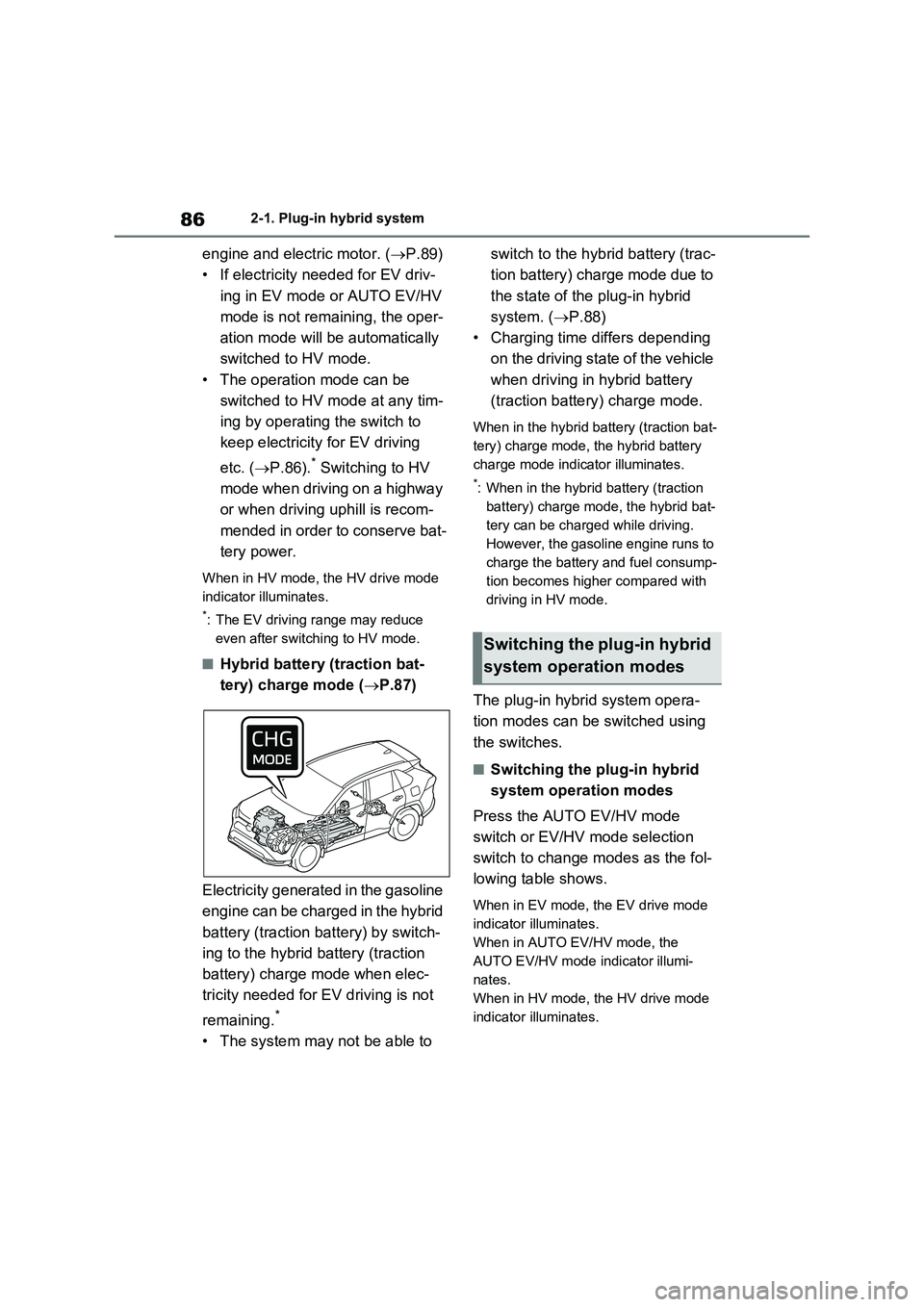
862-1. Plug-in hybrid system
engine and electric motor. (P.89)
• If electricity needed for EV driv-
ing in EV mode or AUTO EV/HV
mode is not remaining, the oper-
ation mode will be automatically
switched to HV mode.
• The operation mode can be
switched to HV mode at any tim-
ing by operating the switch to
keep electricity for EV driving
etc. (P.86).
* Switching to HV
mode when driving on a highway
or when driving uphill is recom-
mended in order to conserve bat-
tery power.
When in HV mode, the HV drive mode
indicator illuminates.
*: The EV driving range may reduce
even after switching to HV mode.
■Hybrid battery (traction bat-
tery) charge mode (P.87)
Electricity generated in the gasoline
engine can be charged in the hybrid
battery (traction battery) by switch-
ing to the hybrid battery (traction
battery) charge mode when elec-
tricity needed for EV driving is not
remaining.
*
• The system may not be able to switch to the hybrid battery (trac-
tion battery) charge mode due to
the state of the plug-in hybrid
system. (P.88)
• Charging time differs depending
on the driving state of the vehicle
when driving in hybrid battery
(traction battery) charge mode.
When in the hybrid battery (traction bat-
tery) charge mode, the hybrid battery
charge mode indicator illuminates.
*: When in the hybrid battery (traction
battery) charge mode, the hybrid bat-
tery can be charged while driving.
However, the gasoline engine runs to
charge the battery and fuel consump-
tion becomes higher compared with
driving in HV mode.
The plug-in hybrid system opera-
tion modes can be switched using
the switches.
■Switching the plug-in hybrid
system operation modes
Press the AUTO EV/HV mode
switch or EV/HV mode selection
switch to change modes as the fol-
lowing table shows.
When in EV mode, the EV drive mode
indicator illuminates.
When in AUTO EV/HV mode, the
AUTO EV/HV mode indicator illumi-
nates.
When in HV mode, the HV drive mode
indicator illuminates.
Switching the plug-in hybrid
system operation modes
Page 255 of 718
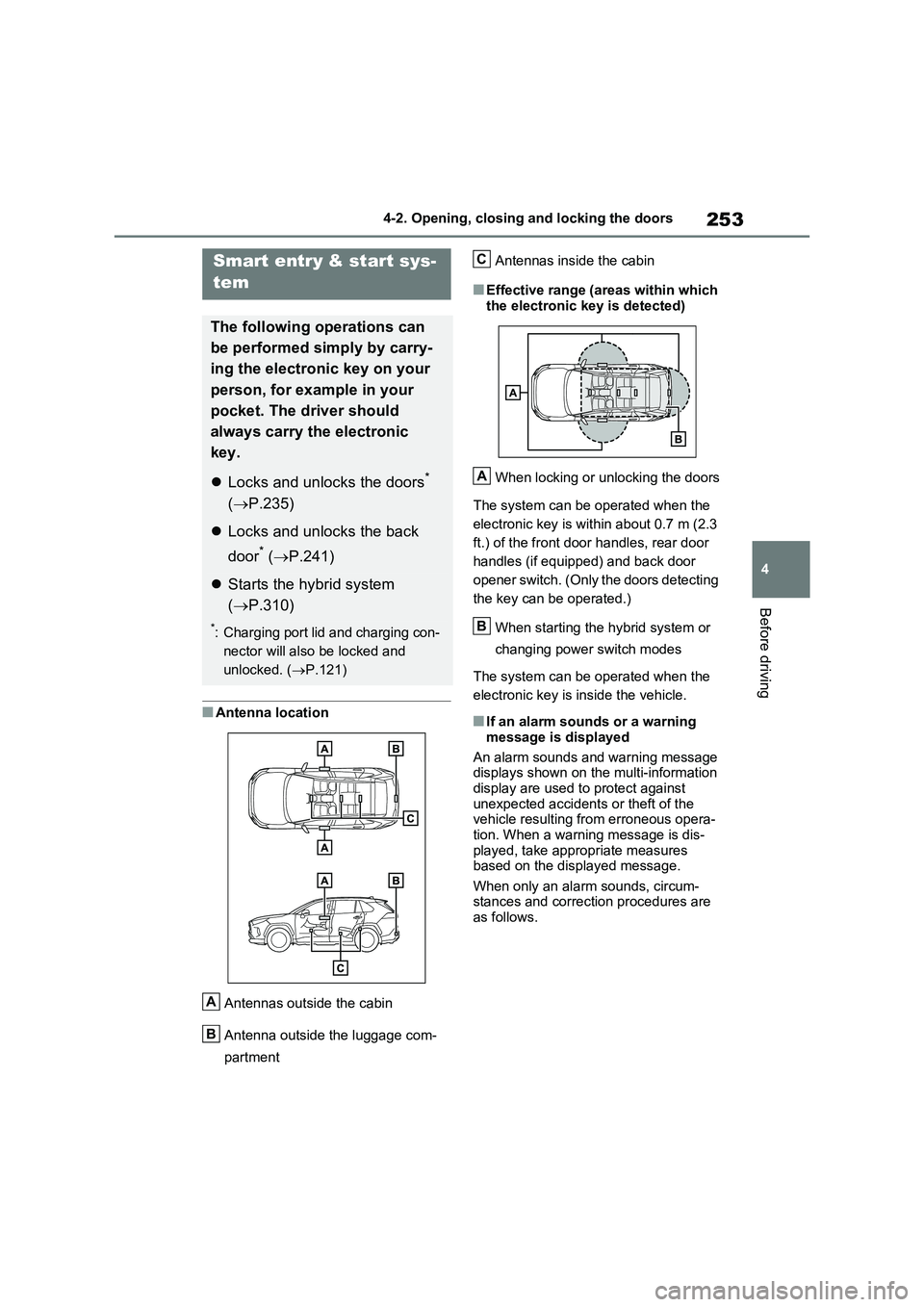
253
4
4-2. Opening, closing and locking the doors
Before driving
■Antenna location
Antennas outside the cabin
Antenna outside the luggage com-
partment
Antennas inside the cabin
■Effective range (areas within which
the electronic key is detected)
When locking or unlocking the doors
The system can be operated when the
electronic key is within about 0.7 m (2.3
ft.) of the front door handles, rear door
handles (if equipped) and back door
opener switch. (Only the doors detecting
the key can be operated.)
When starting the hybrid system or
changing power switch modes
The system can be operated when the
electronic key is inside the vehicle.
■If an alarm sounds or a warning
message is displayed
An alarm sounds and warning message displays shown on the multi-information
display are used to protect against unexpected accidents or theft of the vehicle resulting from erroneous opera-
tion. When a warning message is dis- played, take appropriate measures based on the displayed message.
When only an alarm sounds, circum- stances and correction procedures are as follows.
Smart entry & start sys-
tem
The following operations can
be performed simply by carry-
ing the electronic key on your
person, for example in your
pocket. The driver should
always carry the electronic
key.
Locks and unlocks the doors*
( P.235)
Locks and unlocks the back
door* ( P.241)
Starts the hybrid system
( P.310)
*: Charging port lid and charging con-
nector will also be locked and
unlocked. ( P.121)
A
B
C
A
B
Page 258 of 718
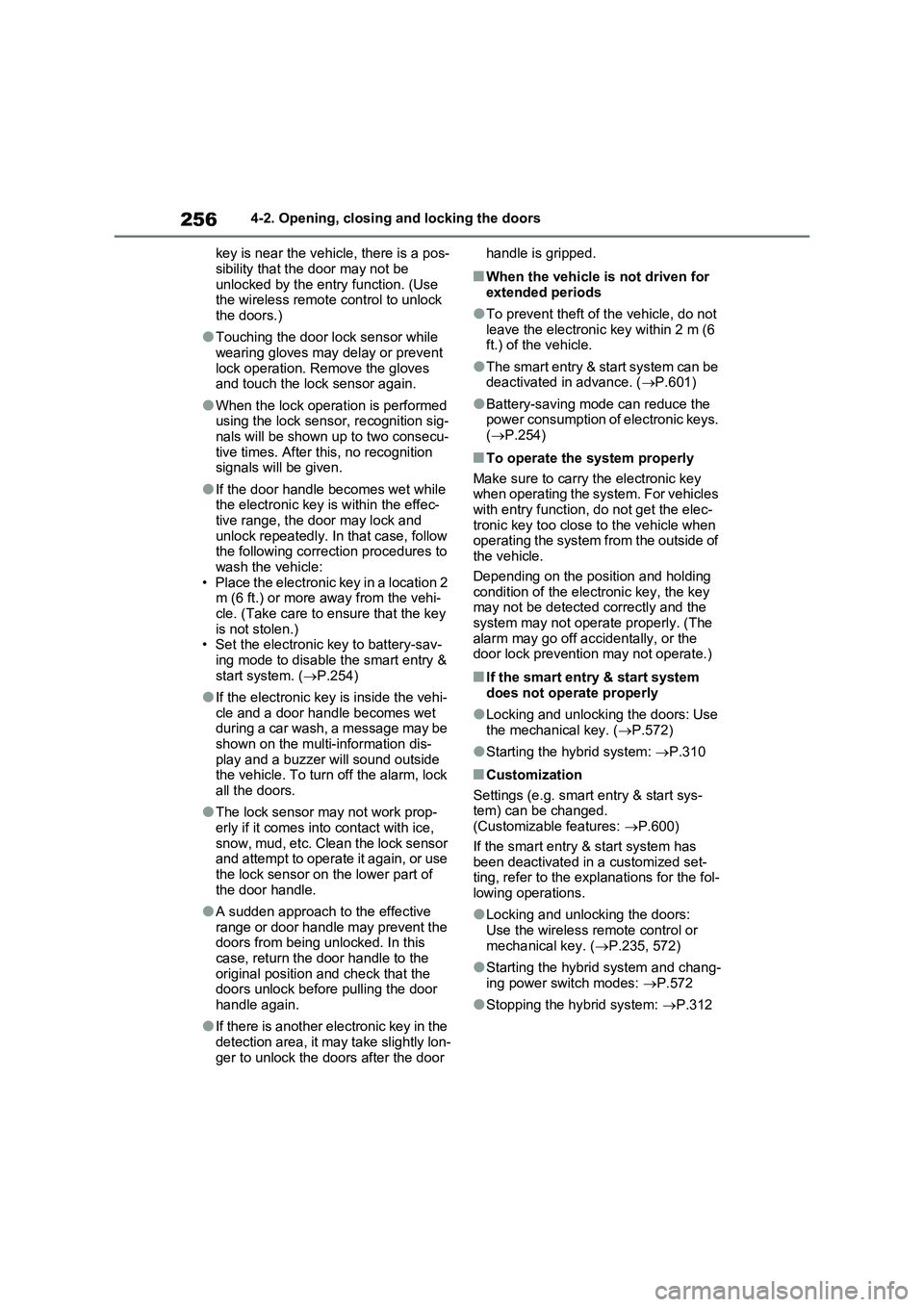
2564-2. Opening, closing and locking the doors
key is near the vehicle, there is a pos-
sibility that the door may not be
unlocked by the entry function. (Use
the wireless remote control to unlock
the doors.)
●Touching the door lock sensor while
wearing gloves may delay or prevent
lock operation. Remove the gloves
and touch the lock sensor again.
●When the lock operation is performed
using the lock sensor, recognition sig-
nals will be shown up to two consecu-
tive times. After this, no recognition
signals will be given.
●If the door handle becomes wet while
the electronic key is within the effec-
tive range, the door may lock and
unlock repeatedly. In that case, follow
the following correction procedures to
wash the vehicle:
• Place the electronic key in a location 2
m (6 ft.) or more away from the vehi-
cle. (Take care to ensure that the key
is not stolen.)
• Set the electronic key to battery-sav-
ing mode to disable the smart entry &
start system. (P.254)
●If the electronic key is inside the vehi-
cle and a door handle becomes wet
during a car wash, a message may be
shown on the multi-information dis-
play and a buzzer will sound outside
the vehicle. To turn off the alarm, lock
all the doors.
●The lock sensor may not work prop-
erly if it comes into contact with ice,
snow, mud, etc. Clean the lock sensor
and attempt to operate it again, or use
the lock sensor on the lower part of
the door handle.
●A sudden approach to the effective
range or door handle may prevent the
doors from being unlocked. In this
case, return the door handle to the
original position and check that the
doors unlock before pulling the door
handle again.
●If there is another electronic key in the
detection area, it may take slightly lon-
ger to unlock the doors after the door handle is gripped.
■When the vehicle is not driven for
extended periods
●To prevent theft of the vehicle, do not
leave the electronic key within 2 m (6
ft.) of the vehicle.
●The smart entry & start system can be
deactivated in advance. (P.601)
●Battery-saving mode can reduce the
power consumption of electronic keys.
(P.254)
■To operate the system properly
Make sure to carry the electronic key
when operating the system. For vehicles
with entry function, do not get the elec-
tronic key too close to the vehicle when
operating the system from the outside of
the vehicle.
Depending on the position and holding
condition of the electronic key, the key
may not be detected correctly and the
system may not operate properly. (The
alarm may go off accidentally, or the
door lock prevention may not operate.)
■If the smart entry & start system
does not operate properly
●Locking and unlocking the doors: Use
the mechanical key. (P.572)
●Starting the hybrid system: P.310
■Customization
Settings (e.g. smart entry & start sys-
tem) can be changed.
(Customizable features: P.600)
If the smart entry & start system has
been deactivated in a customized set-
ting, refer to the explanations for the fol-
lowing operations.
●Locking and unlocking the doors:
Use the wireless remote control or
mechanical key. (P.235, 572)
●Starting the hybrid system and chang-
ing power switch modes: P.572
●Stopping the hybrid system: P.312
Page 270 of 718
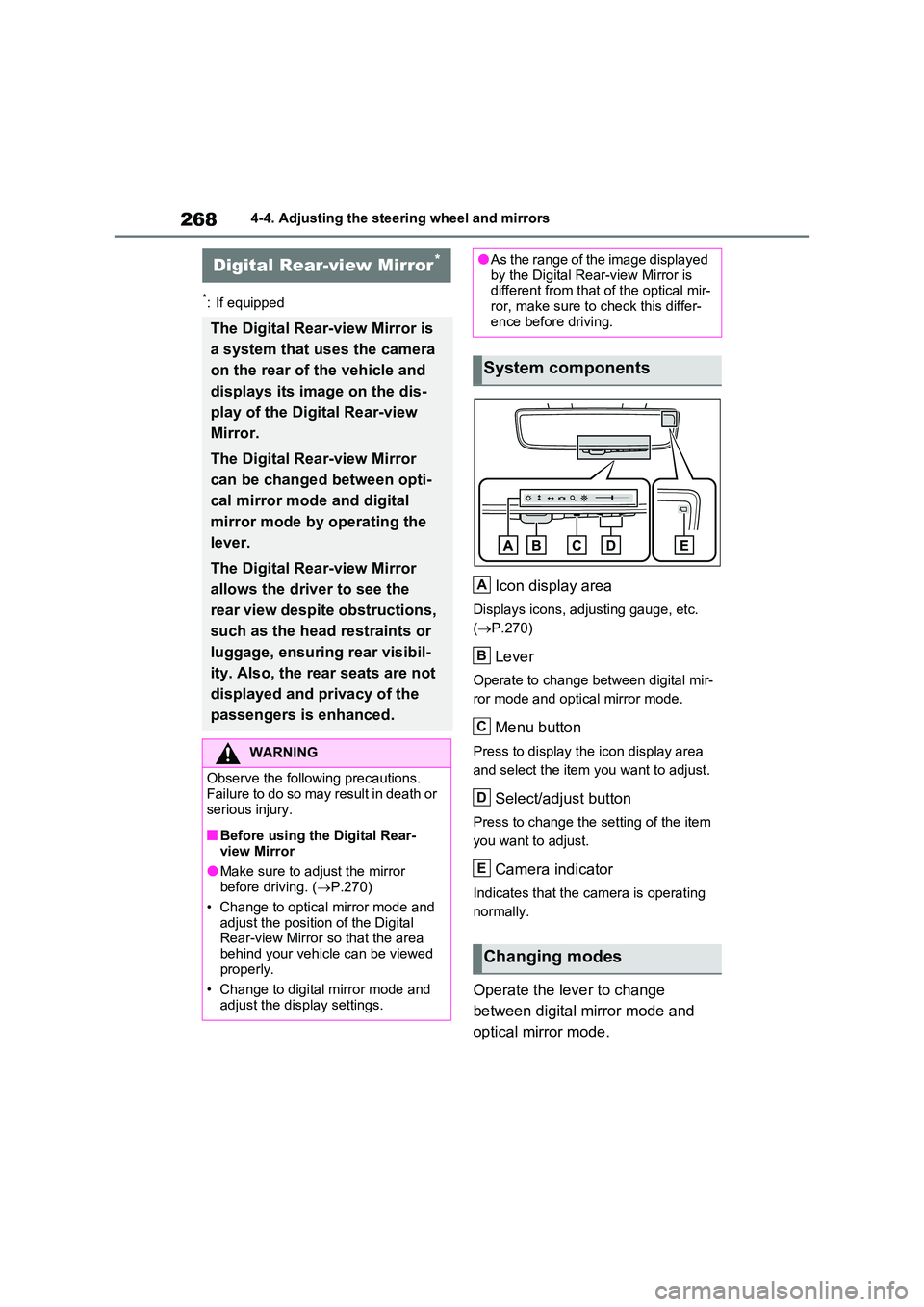
2684-4. Adjusting the steering wheel and mirrors
*: If equipped
Icon display area
Displays icons, adjusting gauge, etc.
( P.270)
Lever
Operate to change between digital mir-
ror mode and optical mirror mode.
Menu button
Press to display the icon display area
and select the item you want to adjust.
Select/adjust button
Press to change the setting of the item
you want to adjust.
Camera indicator
Indicates that the camera is operating
normally.
Operate the lever to change
between digital mirror mode and
optical mirror mode.
Digital Rear-view Mirror*
The Digital Rear-view Mirror is
a system that uses the camera
on the rear of the vehicle and
displays its image on the dis-
play of the Digital Rear-view
Mirror.
The Digital Rear-view Mirror
can be changed between opti-
cal mirror mode and digital
mirror mode by operating the
lever.
The Digital Rear-view Mirror
allows the driver to see the
rear view despite obstructions,
such as the head restraints or
luggage, ensuring rear visibil-
ity. Also, the rear seats are not
displayed and privacy of the
passengers is enhanced.
WARNING
Observe the following precautions. Failure to do so may result in death or
serious injury.
■Before using the Digital Rear-
view Mirror
●Make sure to adjust the mirror before driving. ( P.270)
• Change to optical mirror mode and adjust the position of the Digital Rear-view Mirror so that the area
behind your vehicle can be viewed properly.
• Change to digital mirror mode and
adjust the display settings.
●As the range of the image displayed by the Digital Rear-view Mirror is different from that of the optical mir-
ror, make sure to check this differ- ence before driving.
System components
Changing modes
A
B
C
D
E
Page 312 of 718
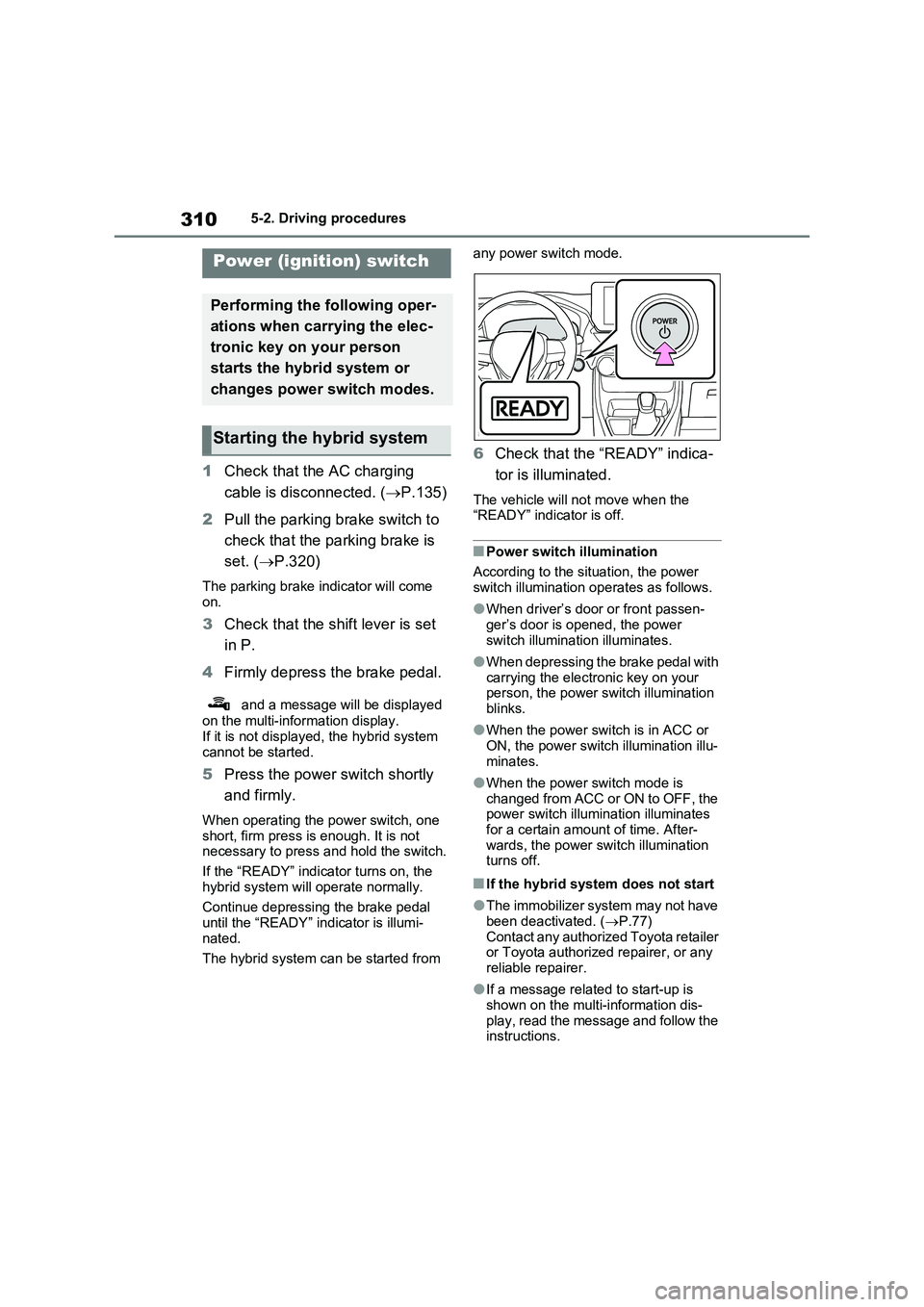
3105-2. Driving procedures
5-2.Driving pro cedu res
1Check that the AC charging
cable is disconnected. (P.135)
2Pull the parking brake switch to
check that the parking brake is
set. (P.320)
The parking brake indicator will come
on.
3Check that the shift lever is set
in P.
4Firmly depress the brake pedal.
and a message will be displayed
on the multi-information display.
If it is not displayed, the hybrid system
cannot be started.
5Press the power switch shortly
and firmly.
When operating the power switch, one
short, firm press is enough. It is not
necessary to press and hold the switch.
If the “READY” indicator turns on, the
hybrid system will operate normally.
Continue depressing the brake pedal
until the “READY” indicator is illumi-
nated.
The hybrid system can be started from any power switch mode.
6Check that the “READY” indica-
tor is illuminated.
The vehicle will not move when the
“READY” indicator is off.
■Power switch illumination
According to the situation, the power
switch illumination operates as follows.
●When driver’s door or front passen-
ger’s door is opened, the power
switch illumination illuminates.
●When depressing the brake pedal with
carrying the electronic key on your
person, the power switch illumination
blinks.
●When the power switch is in ACC or
ON, the power switch illumination illu-
minates.
●When the power switch mode is
changed from ACC or ON to OFF, the
power switch illumination illuminates
for a certain amount of time. After-
wards, the power switch illumination
turns off.
■If the hybrid system does not start
●The immobilizer system may not have
been deactivated. (P.77)
Contact any authorized Toyota retailer
or Toyota authorized repairer, or any
reliable repairer.
●If a message related to start-up is
shown on the multi-information dis-
play, read the message and follow the
instructions.
Power (ignition) switch
Performing the following oper-
ations when carrying the elec-
tronic key on your person
starts the hybrid system or
changes power switch modes.
Starting the hybrid system
Page 413 of 718
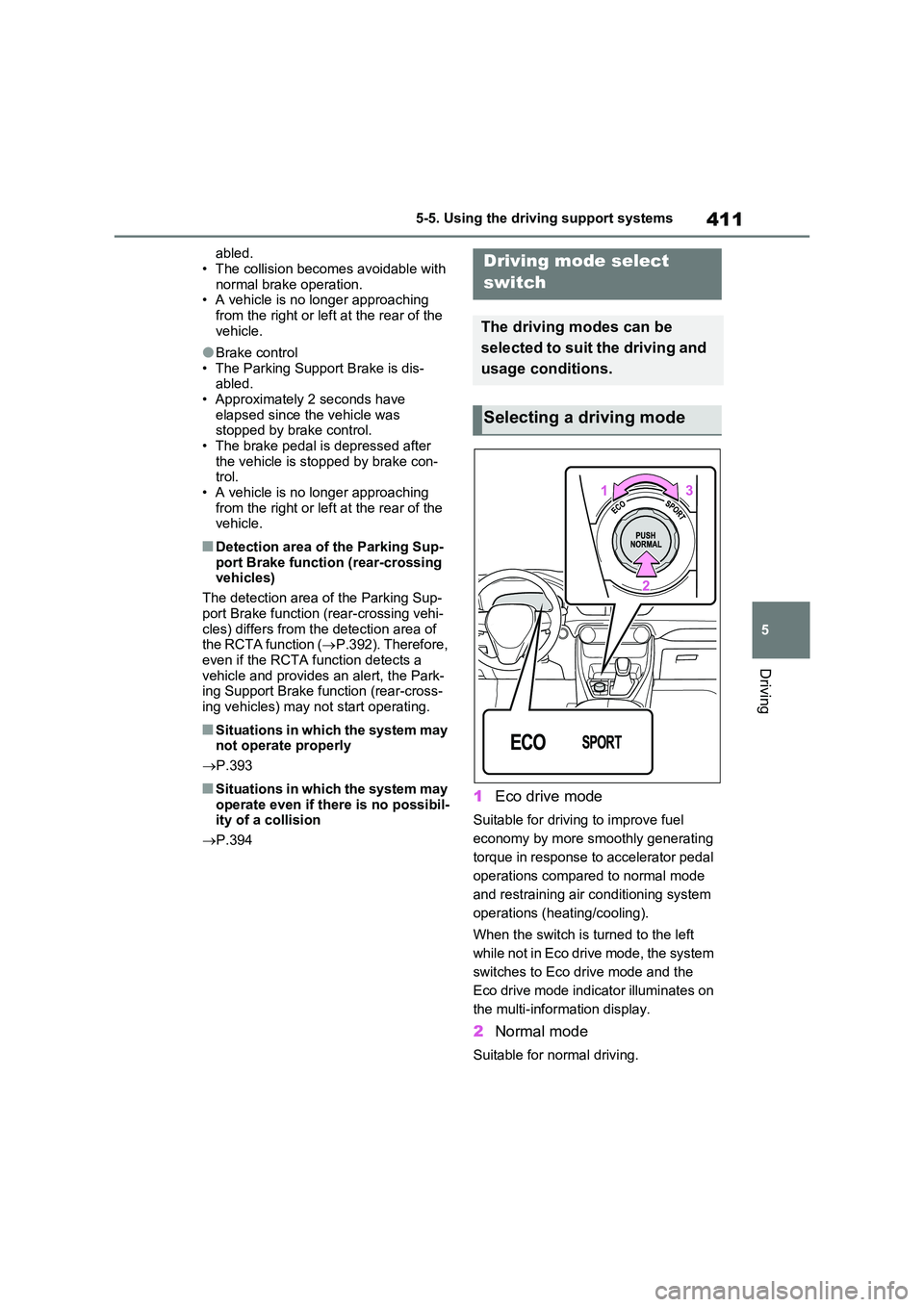
411
5
5-5. Using the driving support systems
Driving
abled.
• The collision becomes avoidable with normal brake operation.• A vehicle is no longer approaching
from the right or left at the rear of the vehicle.
●Brake control• The Parking Support Brake is dis-abled.
• Approximately 2 seconds have elapsed since the vehicle was stopped by brake control.
• The brake pedal is depressed after the vehicle is stopped by brake con-trol.
• A vehicle is no longer approaching from the right or left at the rear of the vehicle.
■Detection area of the Parking Sup-
port Brake function (rear-crossing vehicles)
The detection area of the Parking Sup-
port Brake function (rear-crossing vehi- cles) differs from the detection area of the RCTA function ( P.392). Therefore,
even if the RCTA function detects a vehicle and provides an alert, the Park-ing Support Brake function (rear-cross-
ing vehicles) may not start operating.
■Situations in which the system may not operate properly
P.393
■Situations in which the system may
operate even if there is no possibil- ity of a collision
P.394
1Eco drive mode
Suitable for driving to improve fuel
economy by more smoothly generating
torque in response to accelerator pedal
operations compared to normal mode
and restraining air conditioning system
operations (heating/cooling).
When the switch is turned to the left
while not in Eco drive mode, the system
switches to Eco drive mode and the
Eco drive mode indicator illuminates on
the multi-information display.
2 Normal mode
Suitable for normal driving.
Driving mode select
switch
The driving modes can be
selected to suit the driving and
usage conditions.
Selecting a driving mode
Page 433 of 718
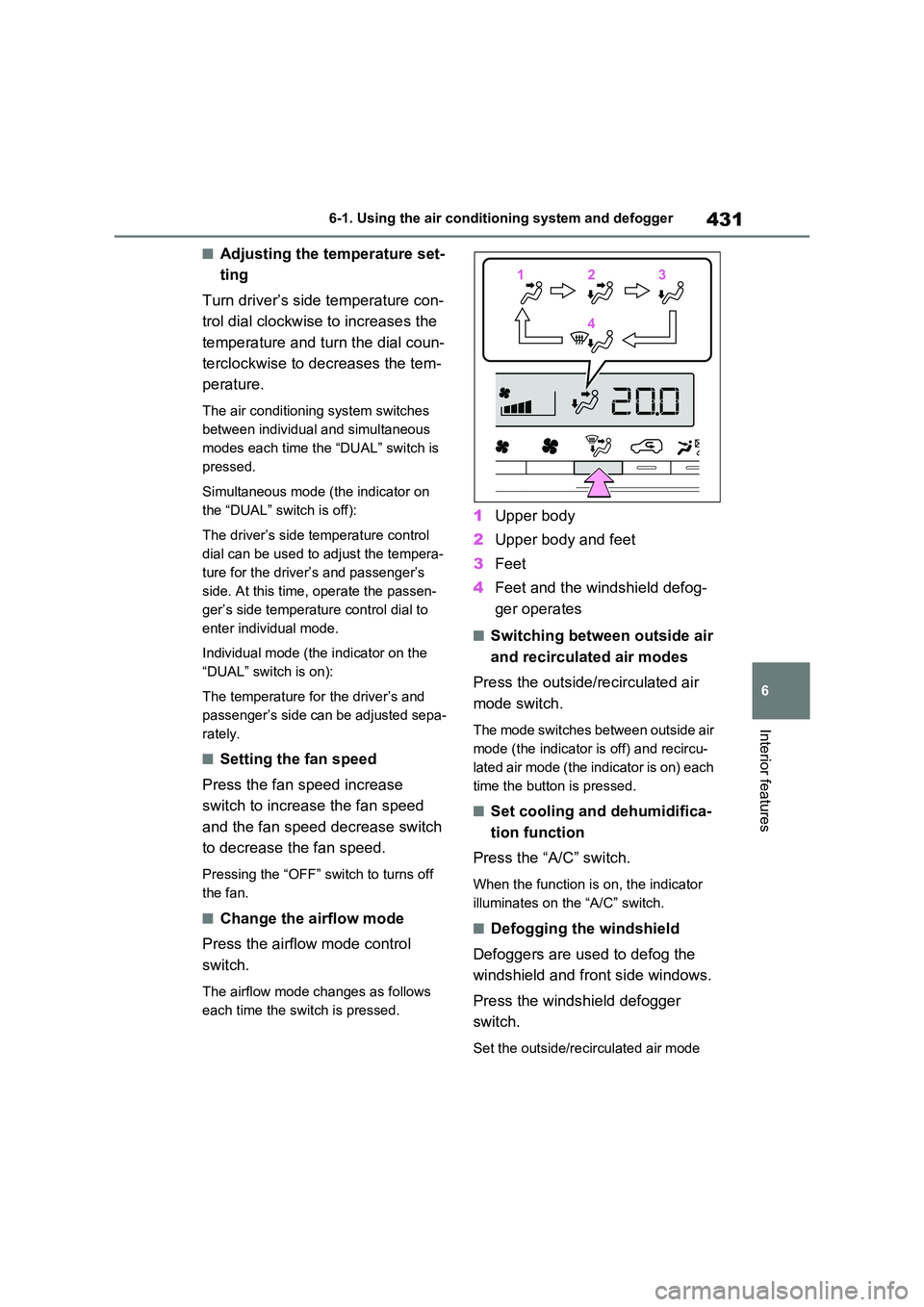
431
6
6-1. Using the air conditioning system and defogger
Interior features
■Adjusting the temperature set-
ting
Turn driver’s side temperature con-
trol dial clockwise to increases the
temperature and turn the dial coun-
terclockwise to decreases the tem-
perature.
The air conditioning system switches
between individual and simultaneous
modes each time the “DUAL” switch is
pressed.
Simultaneous mode (the indicator on
the “DUAL” switch is off):
The driver’s side temperature control
dial can be used to adjust the tempera-
ture for the driver’s and passenger’s
side. At this time, operate the passen-
ger’s side temperature control dial to
enter individual mode.
Individual mode (the indicator on the
“DUAL” switch is on):
The temperature for the driver’s and
passenger’s side can be adjusted sepa-
rately.
■Setting the fan speed
Press the fan speed increase
switch to increase the fan speed
and the fan speed decrease switch
to decrease the fan speed.
Pressing the “OFF” switch to turns off
the fan.
■Change the airflow mode
Press the airflow mode control
switch.
The airflow mode changes as follows
each time the switch is pressed.
1 Upper body
2 Upper body and feet
3 Feet
4 Feet and the windshield defog-
ger operates
■Switching between outside air
and recirculated air modes
Press the outside/recirculated air
mode switch.
The mode switches between outside air
mode (the indicator is off) and recircu-
lated air mode (the indicator is on) each
time the button is pressed.
■Set cooling and dehumidifica-
tion function
Press the “A/C” switch.
When the function is on, the indicator
illuminates on the “A/C” switch.
■Defogging the windshield
Defoggers are used to defog the
windshield and front side windows.
Press the windshield defogger
switch.
Set the outside/recirculated air mode
112233
44