remote start TOYOTA RAV4 PLUG-IN HYBRID 2023 Owners Manual
[x] Cancel search | Manufacturer: TOYOTA, Model Year: 2023, Model line: RAV4 PLUG-IN HYBRID, Model: TOYOTA RAV4 PLUG-IN HYBRID 2023Pages: 718, PDF Size: 167.55 MB
Page 81 of 718
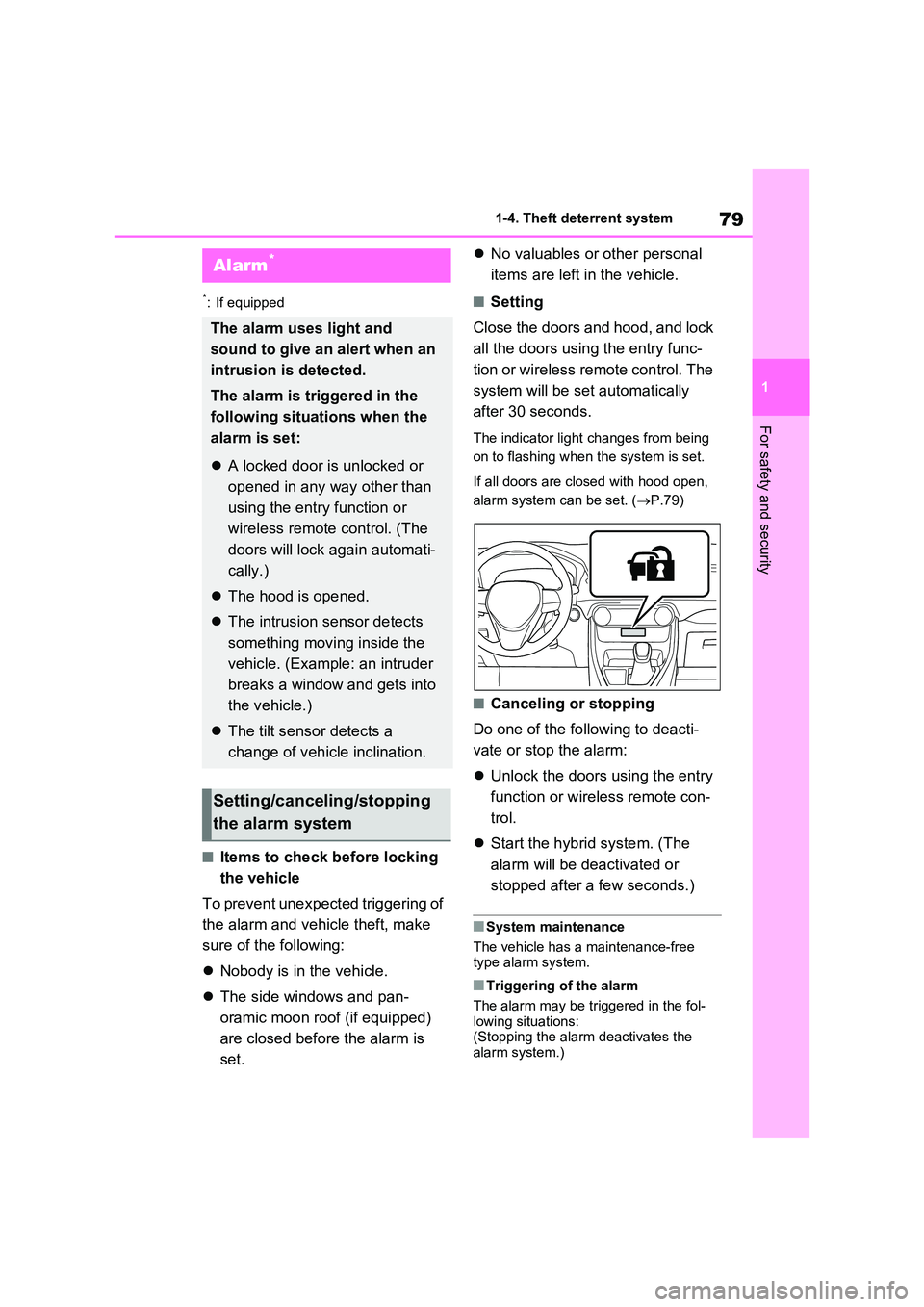
79
1
1-4. Theft deterrent system
For safety and security
*: If equipped
■Items to check before locking
the vehicle
To prevent unexpected triggering of
the alarm and vehicle theft, make
sure of the following:
Nobody is in the vehicle.
The side windows and pan-
oramic moon roof (if equipped)
are closed before the alarm is
set.
No valuables or other personal
items are left in the vehicle.
■Setting
Close the doors and hood, and lock
all the doors using the entry func-
tion or wireless remote control. The
system will be set automatically
after 30 seconds.
The indicator light changes from being
on to flashing when the system is set.
If all doors are closed with hood open,
alarm system can be set. ( P.79)
■Canceling or stopping
Do one of the following to deacti-
vate or stop the alarm:
Unlock the doors using the entry
function or wireless remote con-
trol.
Start the hybrid system. (The
alarm will be deactivated or
stopped after a few seconds.)
■System maintenance
The vehicle has a maintenance-free type alarm system.
■Triggering of the alarm
The alarm may be triggered in the fol- lowing situations:(Stopping the alarm deactivates the
alarm system.)
Alarm*
The alarm uses light and
sound to give an alert when an
intrusion is detected.
The alarm is triggered in the
following situations when the
alarm is set:
A locked door is unlocked or
opened in any way other than
using the entry function or
wireless remote control. (The
doors will lock again automati-
cally.)
The hood is opened.
The intrusion sensor detects
something moving inside the
vehicle. (Example: an intruder
breaks a window and gets into
the vehicle.)
The tilt sensor detects a
change of vehicle inclination.
Setting/canceling/stopping
the alarm system
Page 104 of 718
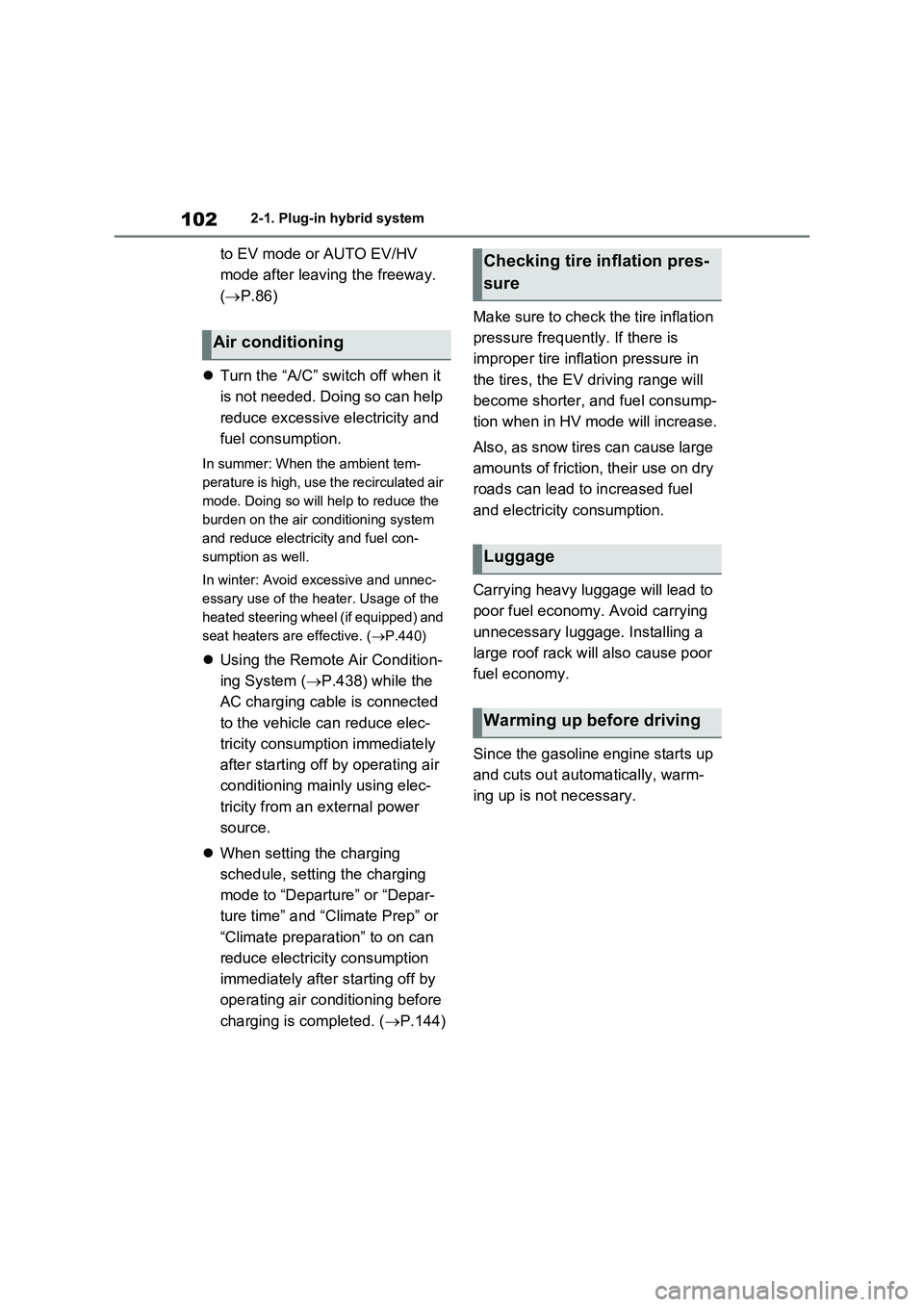
1022-1. Plug-in hybrid system
to EV mode or AUTO EV/HV
mode after leaving the freeway.
(P.86)
Turn the “A/C” switch off when it
is not needed. Doing so can help
reduce excessive electricity and
fuel consumption.
In summer: When the ambient tem-
perature is high, use the recirculated air
mode. Doing so will help to reduce the
burden on the air conditioning system
and reduce electricity and fuel con-
sumption as well.
In winter: Avoid excessive and unnec-
essary use of the heater. Usage of the
heated steering wheel (if equipped) and
seat heaters are effective. (P.440)
Using the Remote Air Condition-
ing System (P.438) while the
AC charging cable is connected
to the vehicle can reduce elec-
tricity consumption immediately
after starting off by operating air
conditioning mainly using elec-
tricity from an external power
source.
When setting the charging
schedule, setting the charging
mode to “Departure” or “Depar-
ture time” and “Climate Prep” or
“Climate preparation” to on can
reduce electricity consumption
immediately after starting off by
operating air conditioning before
charging is completed. (P.144)Make sure to check the tire inflation
pressure frequently. If there is
improper tire inflation pressure in
the tires, the EV driving range will
become shorter, and fuel consump-
tion when in HV mode will increase.
Also, as snow tires can cause large
amounts of friction, their use on dry
roads can lead to increased fuel
and electricity consumption.
Carrying heavy luggage will lead to
poor fuel economy. Avoid carrying
unnecessary luggage. Installing a
large roof rack will also cause poor
fuel economy.
Since the gasoline engine starts up
and cuts out automatically, warm-
ing up is not necessary.
Air conditioning
Checking tire inflation pres-
sure
Luggage
Warming up before driving
Page 123 of 718
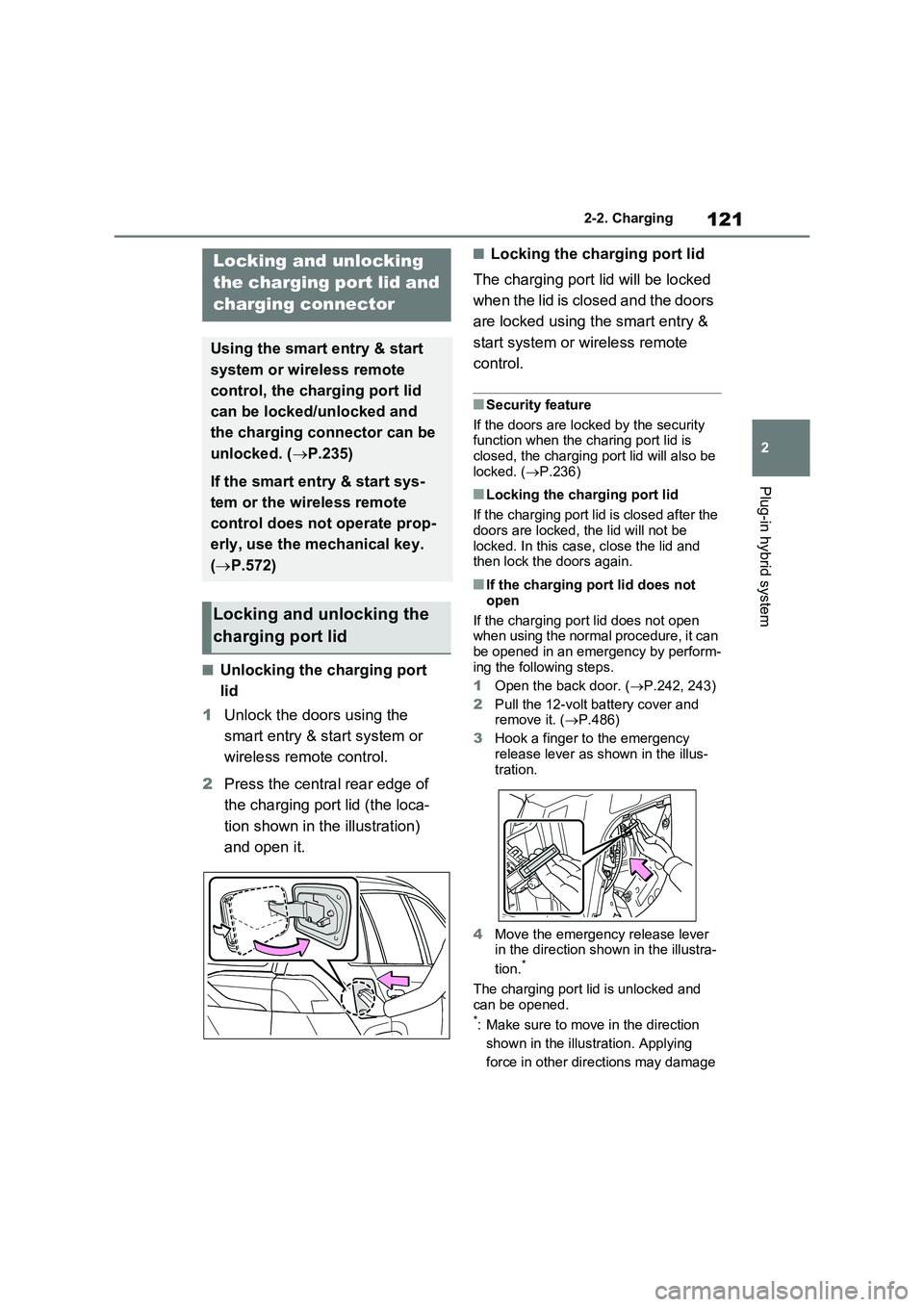
121
2 2-2. Charging
Plug-in hybrid system
■Unlocking the charging port
lid
1Unlock the doors using the
smart entry & start system or
wireless remote control.
2Press the central rear edge of
the charging port lid (the loca-
tion shown in the illustration)
and open it.
■Locking the charging port lid
The charging port lid will be locked
when the lid is closed and the doors
are locked using the smart entry &
start system or wireless remote
control.
■Security feature
If the doors are locked by the security
function when the charing port lid is
closed, the charging port lid will also be
locked. (P.236)
■Locking the charging port lid
If the charging port lid is closed after the
doors are locked, the lid will not be
locked. In this case, close the lid and
then lock the doors again.
■If the charging port lid does not
open
If the charging port lid does not open
when using the normal procedure, it can
be opened in an emergency by perform-
ing the following steps.
1Open the back door. (P.242, 243)
2Pull the 12-volt battery cover and
remove it. (P.486)
3Hook a finger to the emergency
release lever as shown in the illus-
tration.
4Move the emergency release lever
in the direction shown in the illustra-
tion.
*
The charging port lid is unlocked and
can be opened.
*: Make sure to move in the direction
shown in the illustration. Applying
force in other directions may damage
Locking and unlocking
the charging port lid and
charging connector
Using the smart entry & start
system or wireless remote
control, the charging port lid
can be locked/unlocked and
the charging connector can be
unlocked. (P.235)
If the smart entry & start sys-
tem or the wireless remote
control does not operate prop-
erly, use the mechanical key.
(P.572)
Locking and unlocking the
charging port lid
Page 124 of 718
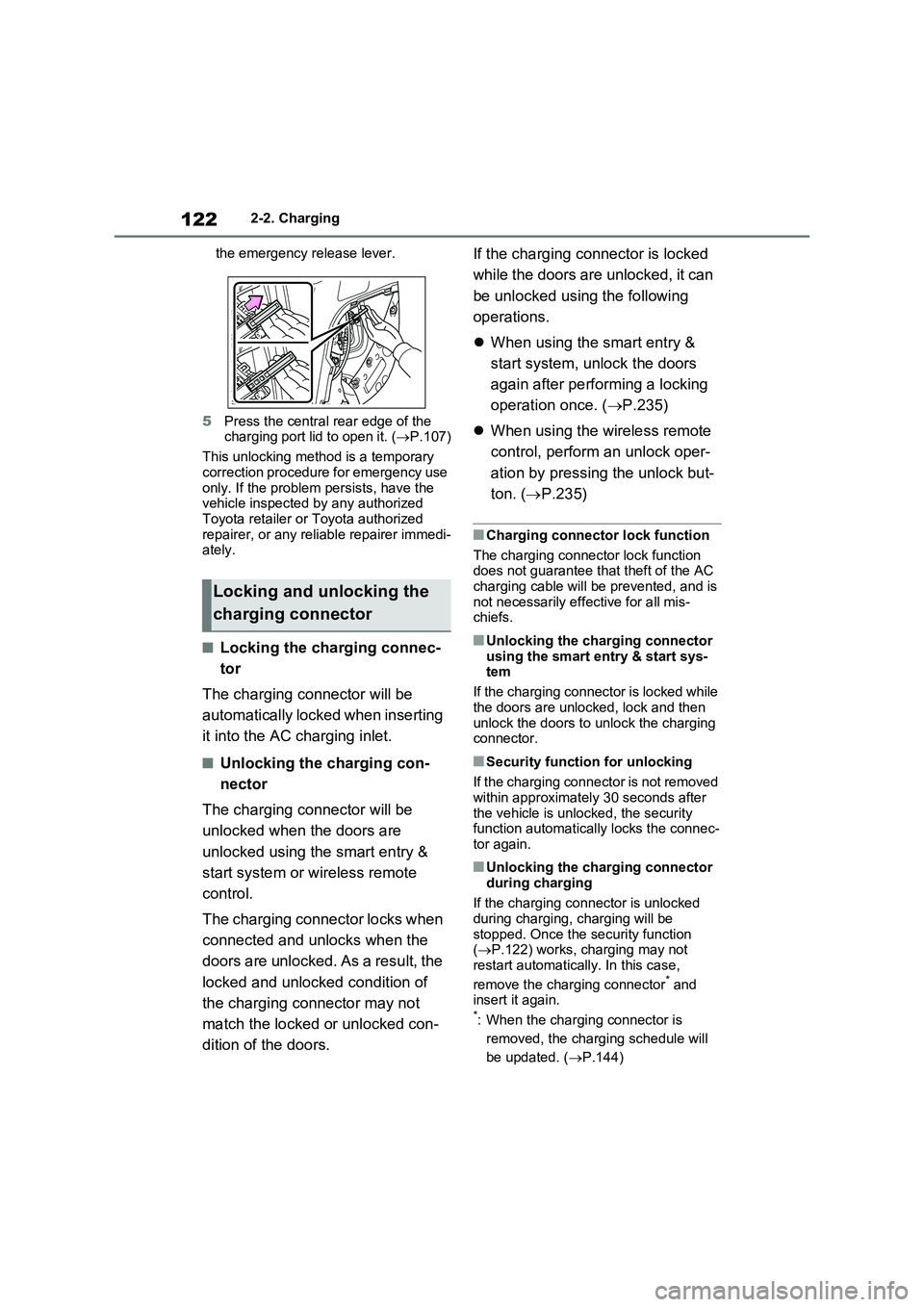
1222-2. Charging
the emergency release lever.
5Press the central rear edge of the
charging port lid to open it. (P.107)
This unlocking method is a temporary
correction procedure for emergency use
only. If the problem persists, have the
vehicle inspected by any authorized
Toyota retailer or Toyota authorized
repairer, or any reliable repairer immedi-
ately.
■Locking the charging connec-
tor
The charging connector will be
automatically locked when inserting
it into the AC charging inlet.
■Unlocking the charging con-
nector
The charging connector will be
unlocked when the doors are
unlocked using the smart entry &
start system or wireless remote
control.
The charging connector locks when
connected and unlocks when the
doors are unlocked. As a result, the
locked and unlocked condition of
the charging connector may not
match the locked or unlocked con-
dition of the doors.If the charging connector is locked
while the doors are unlocked, it can
be unlocked using the following
operations.
When using the smart entry &
start system, unlock the doors
again after performing a locking
operation once. (P.235)
When using the wireless remote
control, perform an unlock oper-
ation by pressing the unlock but-
ton. (P.235)
■Charging connector lock function
The charging connector lock function
does not guarantee that theft of the AC
charging cable will be prevented, and is
not necessarily effective for all mis-
chiefs.
■Unlocking the charging connector
using the smart entry & start sys-
tem
If the charging connector is locked while
the doors are unlocked, lock and then
unlock the doors to unlock the charging
connector.
■Security function for unlocking
If the charging connector is not removed
within approximately 30 seconds after
the vehicle is unlocked, the security
function automatically locks the connec-
tor again.
■Unlocking the charging connector
during charging
If the charging connector is unlocked
during charging, charging will be
stopped. Once the security function
(P.122) works, charging may not
restart automatically. In this case,
remove the charging connector
* and
insert it again.
*: When the charging connector is
removed, the charging schedule will
be updated. (P.144)
Locking and unlocking the
charging connector
Page 125 of 718
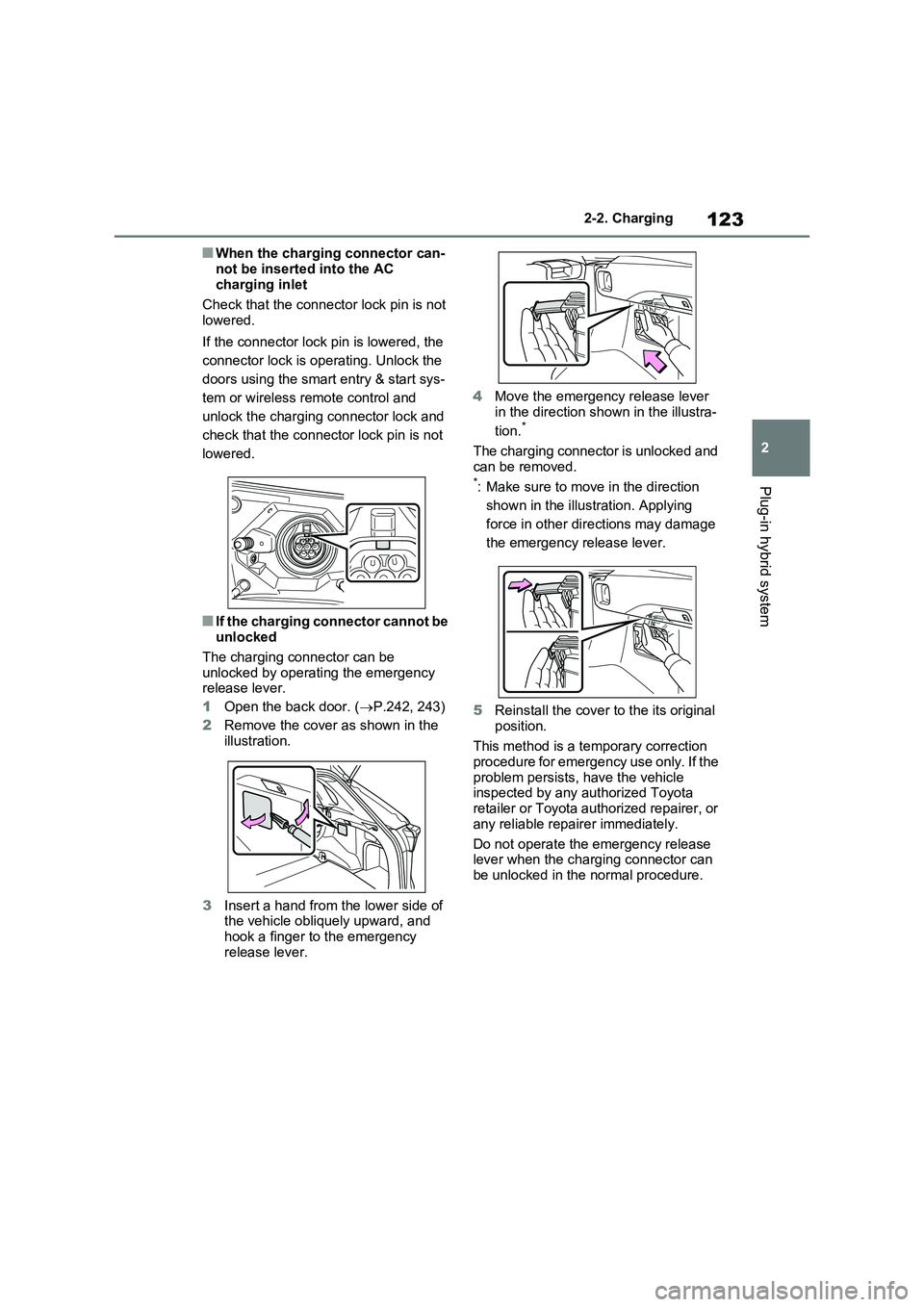
123
2
2-2. Charging
Plug-in hybrid system
■When the charging connector can-
not be inserted into the AC charging inlet
Check that the connector lock pin is not
lowered.
If the connector lock pin is lowered, the
connector lock is operating. Unlock the
doors using the smart entry & start sys-
tem or wireless remote control and
unlock the charging connector lock and
check that the connector lock pin is not
lowered.
■If the charging connector cannot be unlocked
The charging connector can be
unlocked by operating the emergency release lever.
1 Open the back door. (P.242, 243)
2 Remove the cover as shown in the illustration.
3 Insert a hand from the lower side of the vehicle obliquely upward, and
hook a finger to the emergency release lever.
4 Move the emergency release lever
in the direction shown in the illustra-
tion.*
The charging connector is unlocked and
can be removed.*: Make sure to move in the direction
shown in the illustration. Applying
force in other directions may damage
the emergency release lever.
5 Reinstall the cover to the its original
position.
This method is a temporary correction procedure for emergency use only. If the
problem persists, have the vehicle inspected by any authorized Toyota retailer or Toyota authorized repairer, or
any reliable repairer immediately.
Do not operate the emergency release lever when the charging connector can
be unlocked in the normal procedure.
Page 131 of 718

129
2 2-2. Charging
Plug-in hybrid system
performed while “Battery Heater” is
operating, the hybrid battery (traction
battery) heating operation stops.
• The shift lever is changed to any posi-
tion other than P
• The Remote Air Conditioning System
is operated (P.438)
●“Battery Heater” may operate even
when the hybrid battery (traction bat-
tery) is fully charged depending on the
temperature of the hybrid battery
(traction battery).
• The remaining charge of the hybrid
battery (traction battery) decreases
when “Battery Heater” operates. The
charging operation may start again to
charge the hybrid battery (traction bat-
tery).
• “Charging Stopped Due to Pulled
Charging Connector” may be shown
when the charging connector is
removed while recharging. (P.172)
■“Battery Cooler”
●The charging indicator is illuminated
while “Battery Cooler” is on standby or
operating.
●“Battery Cooler” is implemented for a
maximum of approximately 30 min-
utes. However, when the “Departure”
or “Departure time” time is set
(P.144) and there is not sufficient
time between the current time and the
time that charging will complete, “Bat-
tery Cooler” operation time may
become shorter.
●When there is a small amount of
remaining charge in the hybrid battery
(traction battery), even if the hybrid
battery (traction battery) is hot, “Bat-
tery Cooler” may not be implemented.
●When the traction battery is almost
completely charged, “Battery Cooler”
may not be implemented.
●When the following operations are
performed while “Battery Cooler” is
operating, the hybrid battery (traction
battery) cooling operation stops.
• The hood is opened
• The power switch is turned to any
mode other than off• The Remote Air Conditioning System
is operated (P.438)
• “Charge Now” is implemented
(P.145)
●“Battery Cooler” uses the power of the
hybrid battery (traction battery) and
external power source.
• While “Battery Cooler” is operating,
the amount of the remaining charge of
the hybrid battery (traction battery)
increases and decreases in a certain
range, and does not increase as in
normal charging.
• The operation of “Battery Cooler” is
recognized as charging by a charger.
The charger that calculates the fee
according to charging time causes a
charging fee.
Page 138 of 718
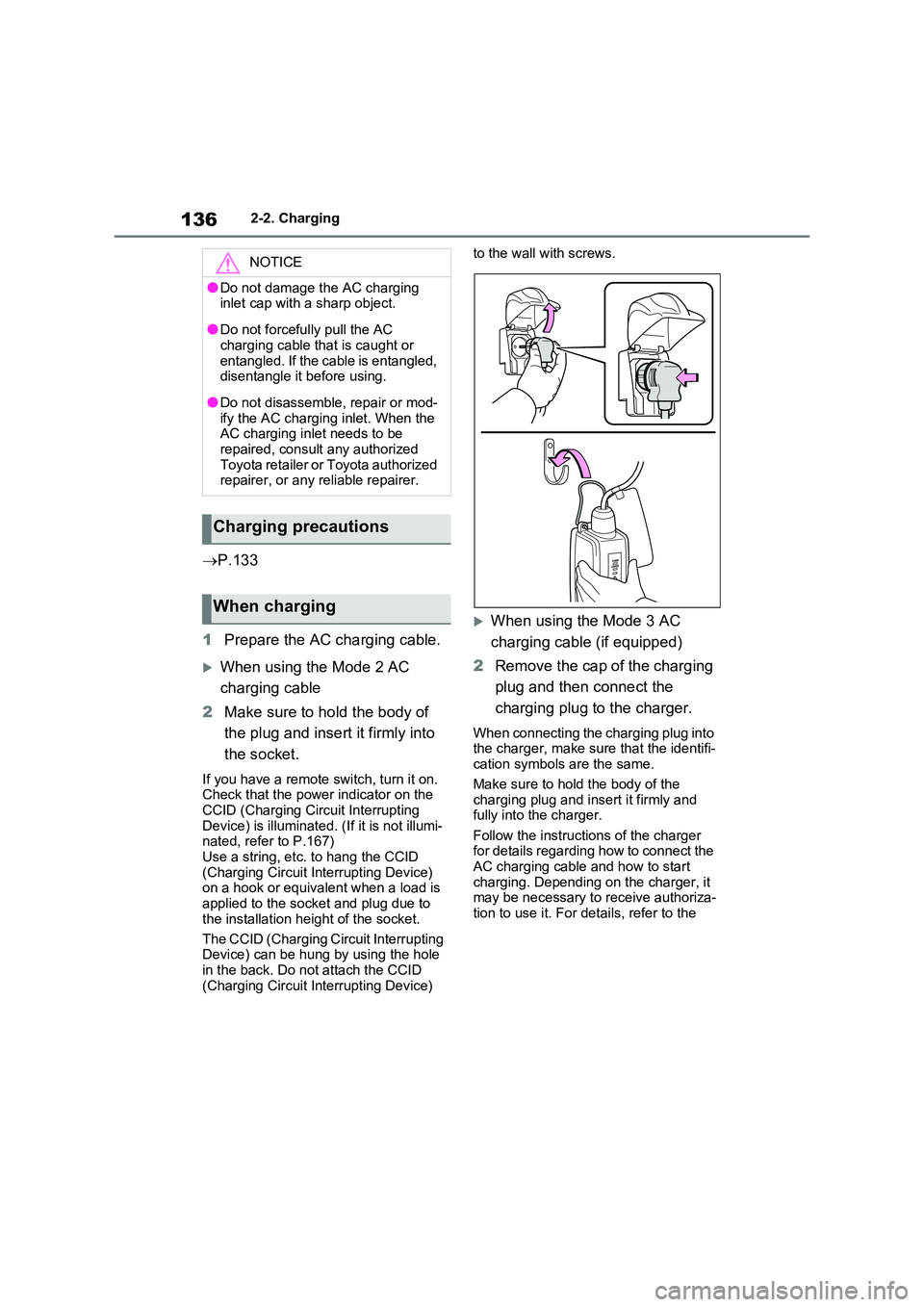
1362-2. Charging
P.133
1 Prepare the AC charging cable.
When using the Mode 2 AC
charging cable
2 Make sure to hold the body of
the plug and insert it firmly into
the socket.
If you have a remote switch, turn it on. Check that the power indicator on the CCID (Charging Circuit Interrupting
Device) is illuminated. (If it is not illumi- nated, refer to P.167)Use a string, etc. to hang the CCID
(Charging Circuit Interrupting Device) on a hook or equivalent when a load is applied to the socket and plug due to
the installation height of the socket.
The CCID (Charging Circuit Interrupting Device) can be hung by using the hole
in the back. Do not attach the CCID (Charging Circuit Interrupting Device)
to the wall with screws.
When using the Mode 3 AC
charging cable (if equipped)
2 Remove the cap of the charging
plug and then connect the
charging plug to the charger.
When connecting the charging plug into the charger, make sure that the identifi-cation symbols are the same.
Make sure to hold the body of the charging plug and insert it firmly and fully into the charger.
Follow the instructions of the charger for details regarding how to connect the AC charging cable and how to start
charging. Depending on the charger, it may be necessary to receive authoriza-tion to use it. For details, refer to the
NOTICE
●Do not damage the AC charging inlet cap with a sharp object.
●Do not forcefully pull the AC charging cable that is caught or
entangled. If the cable is entangled, disentangle it before using.
●Do not disassemble, repair or mod-ify the AC charging inlet. When the AC charging inlet needs to be
repaired, consult any authorized Toyota retailer or Toyota authorized repairer, or any reliable repairer.
Charging precautions
When charging
Page 145 of 718
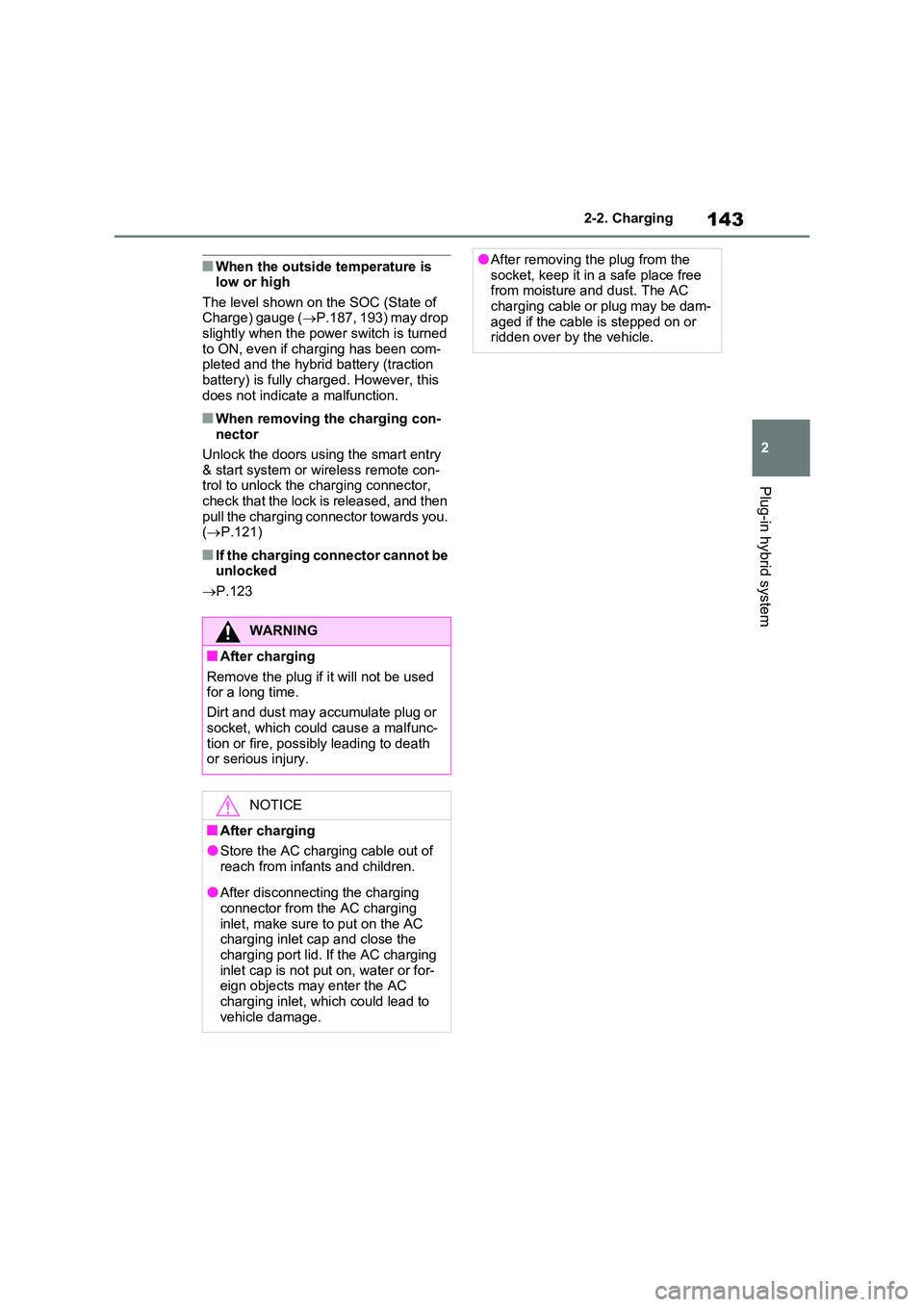
143
2
2-2. Charging
Plug-in hybrid system
■When the outside temperature is low or high
The level shown on the SOC (State of Charge) gauge ( P.187, 193) may drop slightly when the power switch is turned
to ON, even if charging has been com- pleted and the hybrid battery (traction battery) is fully charged. However, this
does not indicate a malfunction.
■When removing the charging con- nector
Unlock the doors using the smart entry
& start system or wireless remote con- trol to unlock the charging connector, check that the lock is released, and then
pull the charging connector towards you. ( P.121)
■If the charging connector cannot be unlocked
P.123
WARNING
■After charging
Remove the plug if it will not be used for a long time.
Dirt and dust may accumulate plug or
socket, which could cause a malfunc- tion or fire, possibly leading to death or serious injury.
NOTICE
■After charging
●Store the AC charging cable out of
reach from infants and children.
●After disconnecting the charging
connector from the AC charging inlet, make sure to put on the AC charging inlet cap and close the
charging port lid. If the AC charging inlet cap is not put on, water or for-eign objects may enter the AC
charging inlet, which could lead to vehicle damage.
●After removing the plug from the socket, keep it in a safe place free from moisture and dust. The AC
charging cable or plug may be dam- aged if the cable is stepped on or ridden over by the vehicle.
Page 148 of 718
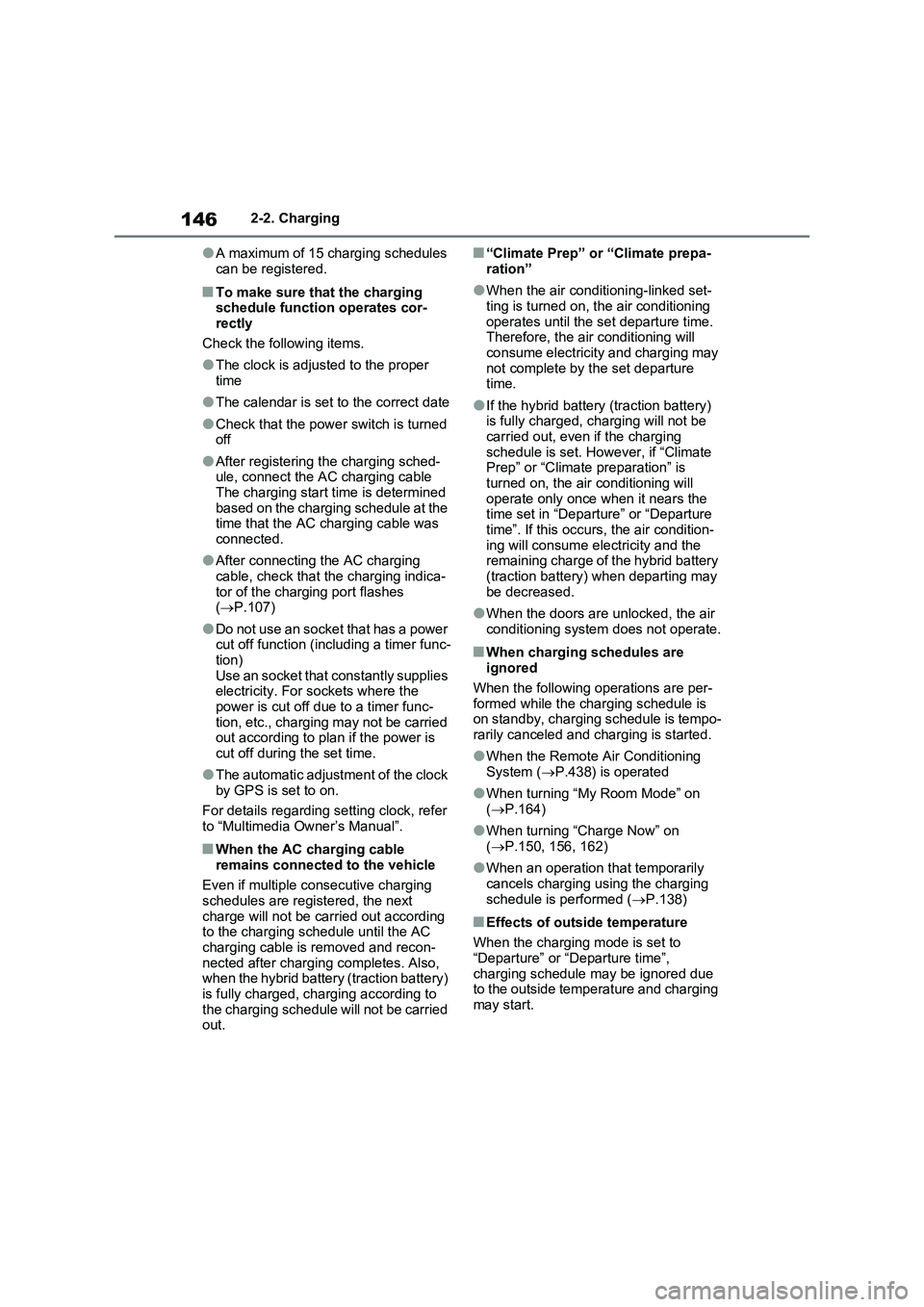
1462-2. Charging
●A maximum of 15 charging schedules
can be registered.
■To make sure that the charging
schedule function operates cor-
rectly
Check the following items.
●The clock is adjusted to the proper
time
●The calendar is set to the correct date
●Check that the power switch is turned
off
●After registering the charging sched-
ule, connect the AC charging cable
The charging start time is determined
based on the charging schedule at the
time that the AC charging cable was
connected.
●After connecting the AC charging
cable, check that the charging indica-
tor of the charging port flashes
(P.107)
●Do not use an socket that has a power
cut off function (including a timer func-
tion)
Use an socket that constantly supplies
electricity. For sockets where the
power is cut off due to a timer func-
tion, etc., charging may not be carried
out according to plan if the power is
cut off during the set time.
●The automatic adjustment of the clock
by GPS is set to on.
For details regarding setting clock, refer
to “Multimedia Owner’s Manual”.
■When the AC charging cable
remains connected to the vehicle
Even if multiple consecutive charging
schedules are registered, the next
charge will not be carried out according
to the charging schedule until the AC
charging cable is removed and recon-
nected after charging completes. Also,
when the hybrid battery (traction battery)
is fully charged, charging according to
the charging schedule will not be carried
out.
■“Climate Prep” or “Climate prepa-
ration”
●When the air conditioning-linked set-
ting is turned on, the air conditioning
operates until the set departure time.
Therefore, the air conditioning will
consume electricity and charging may
not complete by the set departure
time.
●If the hybrid battery (traction battery)
is fully charged, charging will not be
carried out, even if the charging
schedule is set. However, if “Climate
Prep” or “Climate preparation” is
turned on, the air conditioning will
operate only once when it nears the
time set in “Departure” or “Departure
time”. If this occurs, the air condition-
ing will consume electricity and the
remaining charge of the hybrid battery
(traction battery) when departing may
be decreased.
●When the doors are unlocked, the air
conditioning system does not operate.
■When charging schedules are
ignored
When the following operations are per-
formed while the charging schedule is
on standby, charging schedule is tempo-
rarily canceled and charging is started.
●When the Remote Air Conditioning
System (P.438) is operated
●When turning “My Room Mode” on
(P.164)
●When turning “Charge Now” on
(P.150, 156, 162)
●When an operation that temporarily
cancels charging using the charging
schedule is performed (P.138)
■Effects of outside temperature
When the charging mode is set to
“Departure” or “Departure time”,
charging schedule may be ignored due
to the outside temperature and charging
may start.
Page 169 of 718
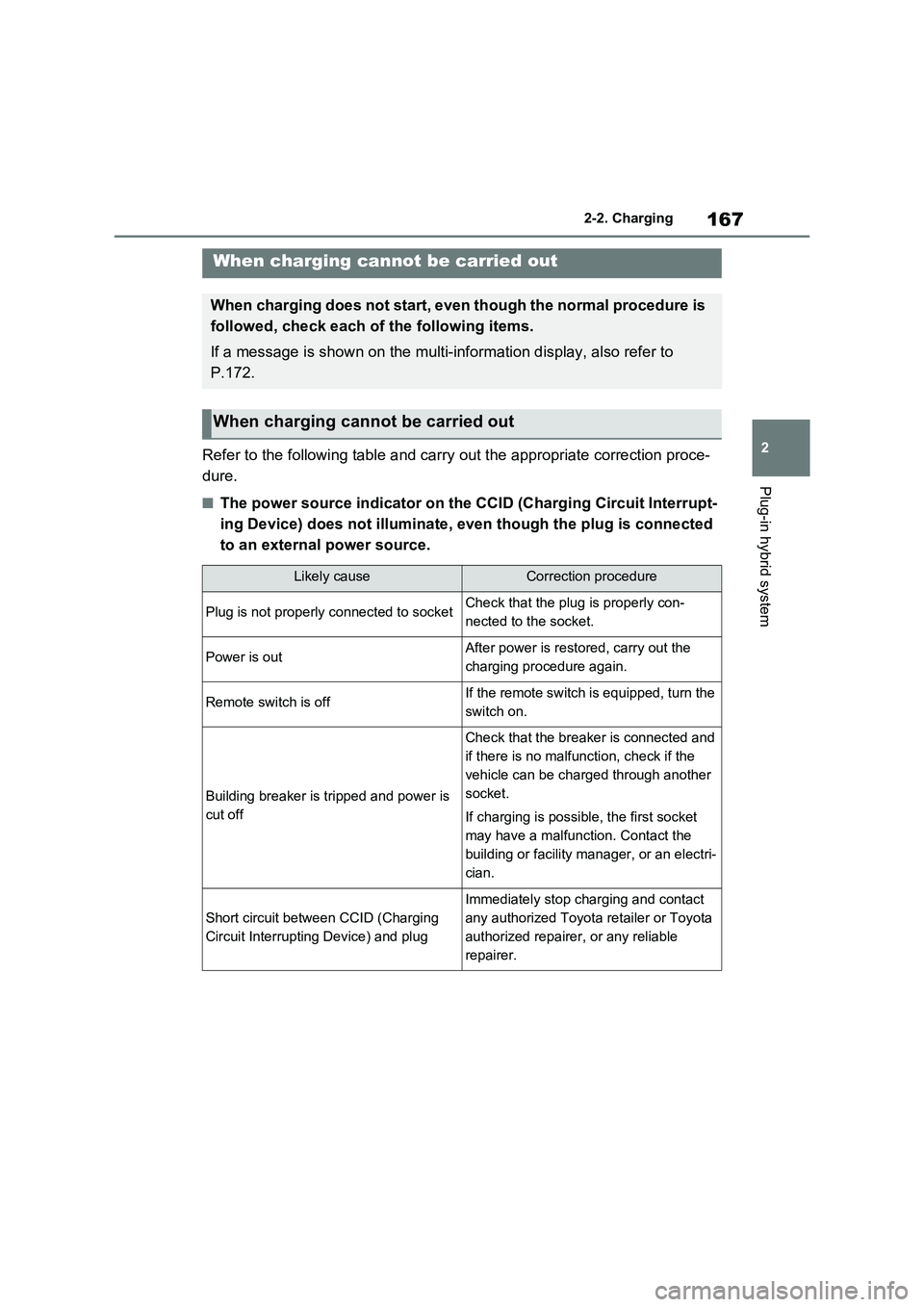
167
2 2-2. Charging
Plug-in hybrid system
Refer to the following table and carry out the appropriate correction proce-
dure.
■The power source indicator on the CCID (Charging Circuit Interrupt-
ing Device) does not illuminate, even though the plug is connected
to an external power source.
When charging cannot be carried out
When charging does not start, even though the normal procedure is
followed, check each of the following items.
If a message is shown on the multi-information display, also refer to
P.172.
When charging cannot be carried out
Likely causeCorrection procedure
Plug is not properly connected to socketCheck that the plug is properly con-
nected to the socket.
Power is outAfter power is restored, carry out the
charging procedure again.
Remote switch is offIf the remote switch is equipped, turn the
switch on.
Building breaker is tripped and power is
cut off
Check that the breaker is connected and
if there is no malfunction, check if the
vehicle can be charged through another
socket.
If charging is possible, the first socket
may have a malfunction. Contact the
building or facility manager, or an electri-
cian.
Short circuit between CCID (Charging
Circuit Interrupting Device) and plug
Immediately stop charging and contact
any authorized Toyota retailer or Toyota
authorized repairer, or any reliable
repairer.