TOYOTA SIENNA 2007 Service Repair Manual
Manufacturer: TOYOTA, Model Year: 2007, Model line: SIENNA, Model: TOYOTA SIENNA 2007Pages: 3000, PDF Size: 52.26 MB
Page 1701 of 3000
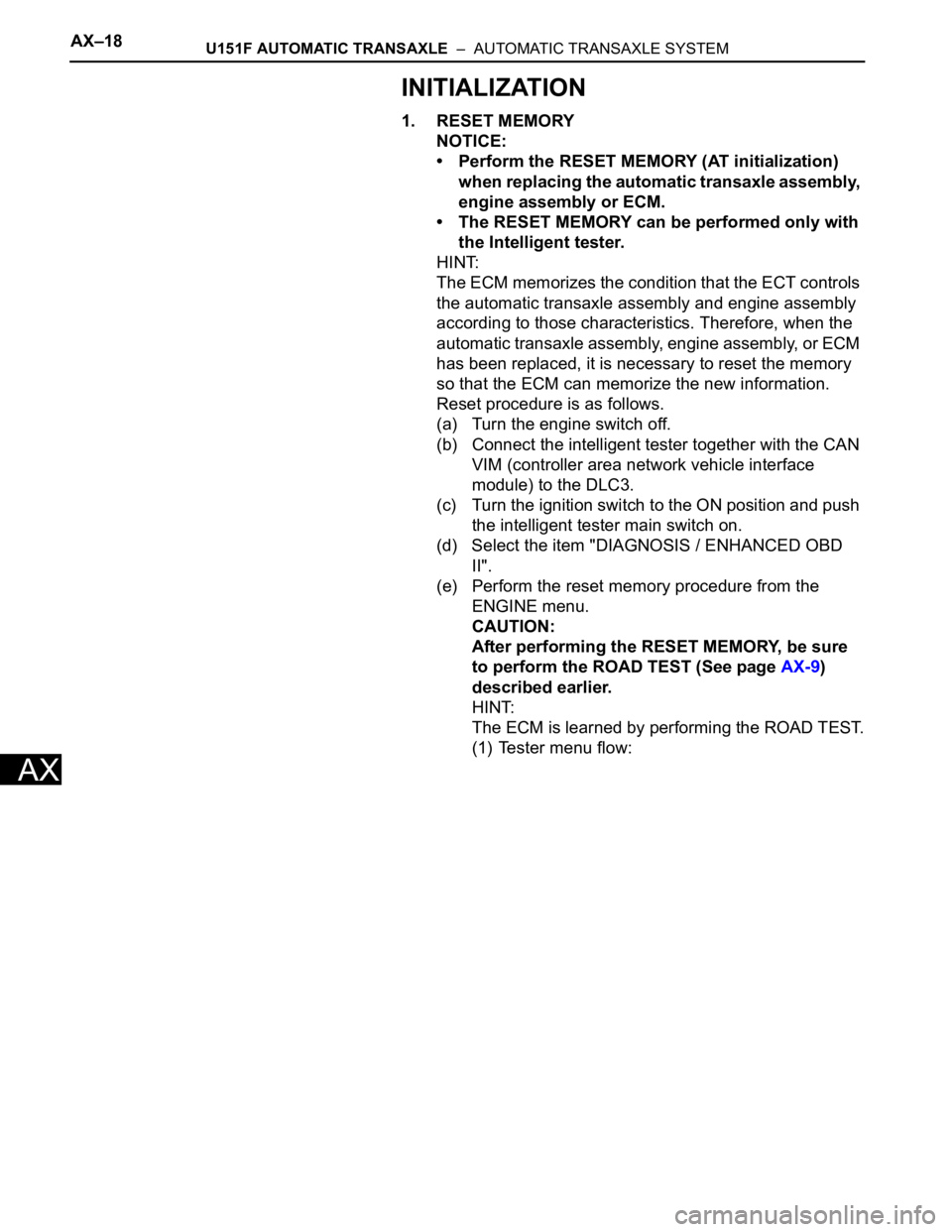
AX–18U151F AUTOMATIC TRANSAXLE – AUTOMATIC TRANSAXLE SYSTEM
AX
INITIALIZATION
1. RESET MEMORY
NOTICE:
• Perform the RESET MEMORY (AT initialization)
when replacing the automatic transaxle assembly,
engine assembly or ECM.
• The RESET MEMORY can be performed only with
the Intelligent tester.
HINT:
The ECM memorizes the condition that the ECT controls
the automatic transaxle assembly and engine assembly
according to those characteristics. Therefore, when the
automatic transaxle assembly, engine assembly, or ECM
has been replaced, it is necessary to reset the memory
so that the ECM can memorize the new information.
Reset procedure is as follows.
(a) Turn the engine switch off.
(b) Connect the intelligent tester together with the CAN
VIM (controller area network vehicle interface
module) to the DLC3.
(c) Turn the ignition switch to the ON position and push
the intelligent tester main switch on.
(d) Select the item "DIAGNOSIS / ENHANCED OBD
II".
(e) Perform the reset memory procedure from the
ENGINE menu.
CAUTION:
After performing the RESET MEMORY, be sure
to perform the ROAD TEST (See page AX-9)
described earlier.
HINT:
The ECM is learned by performing the ROAD TEST.
(1) Tester menu flow:
Page 1702 of 3000
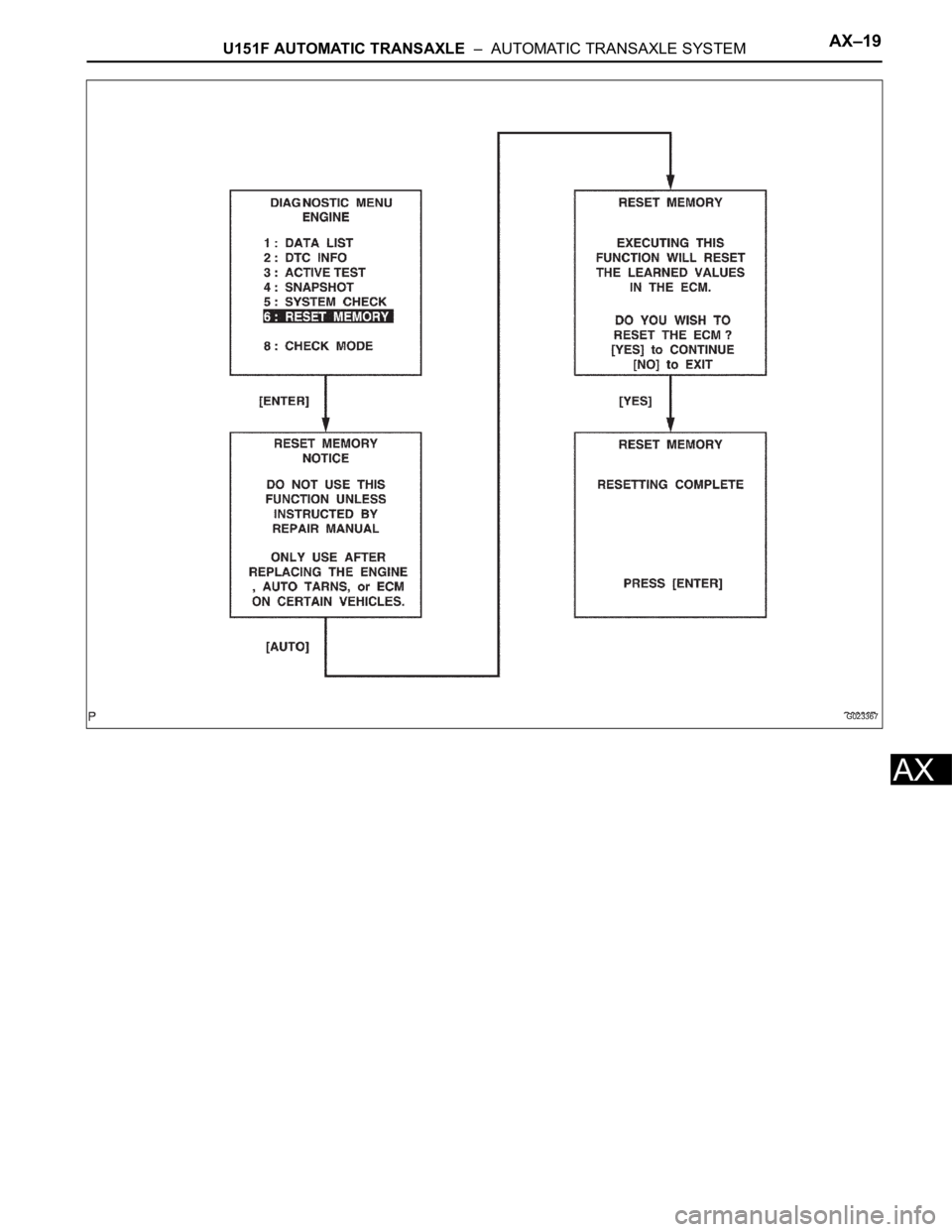
U151F AUTOMATIC TRANSAXLE – AUTOMATIC TRANSAXLE SYSTEMAX–19
AX
G023367
Page 1703 of 3000
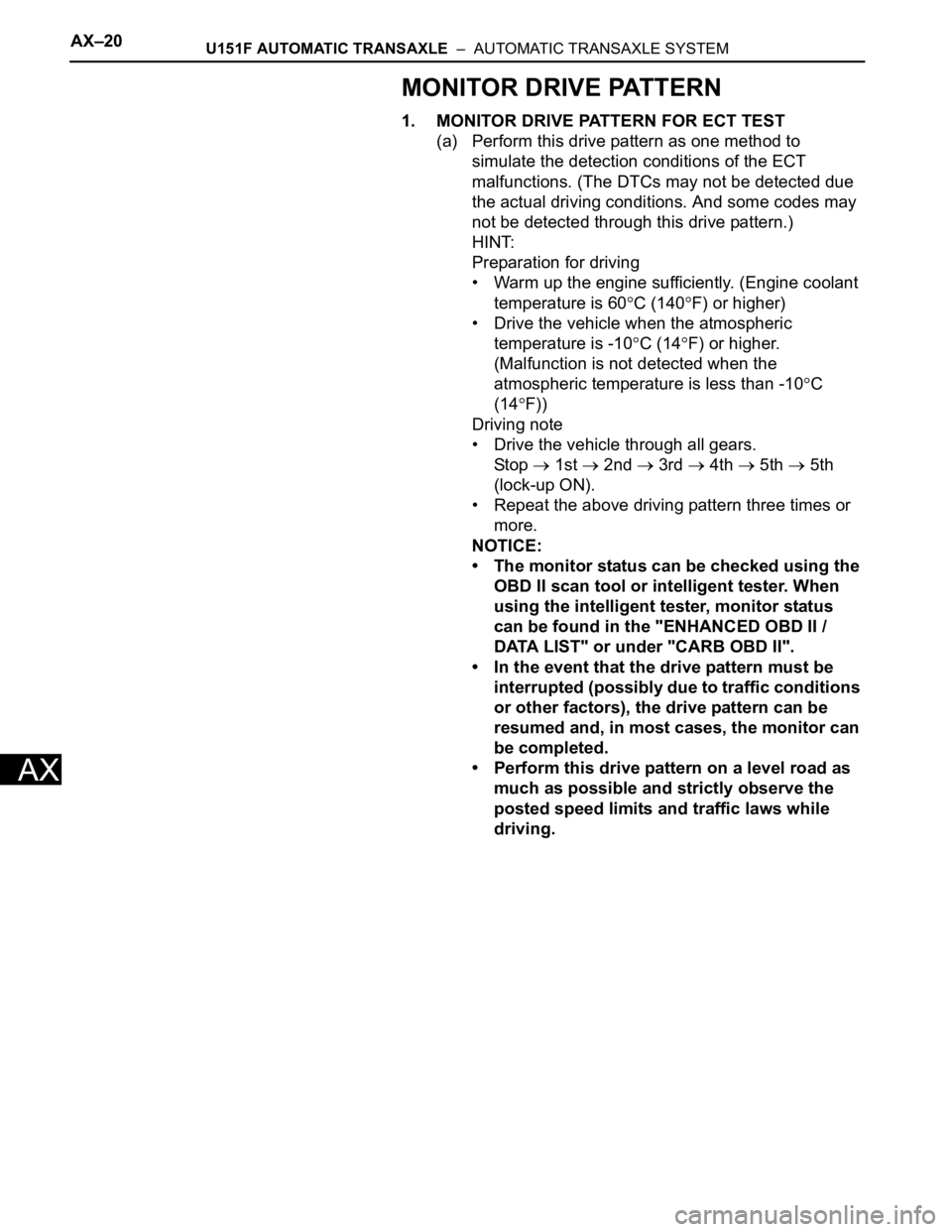
AX–20U151F AUTOMATIC TRANSAXLE – AUTOMATIC TRANSAXLE SYSTEM
AX
MONITOR DRIVE PATTERN
1. MONITOR DRIVE PATTERN FOR ECT TEST
(a) Perform this drive pattern as one method to
simulate the detection conditions of the ECT
malfunctions. (The DTCs may not be detected due
the actual driving conditions. And some codes may
not be detected through this drive pattern.)
HINT:
Preparation for driving
• Warm up the engine sufficiently. (Engine coolant
temperature is 60
C (140F) or higher)
• Drive the vehicle when the atmospheric
temperature is -10
C (14F) or higher.
(Malfunction is not detected when the
atmospheric temperature is less than -10
C
(14
F))
Driving note
• Drive the vehicle through all gears.
Stop
1st 2nd 3rd 4th 5th 5th
(lock-up ON).
• Repeat the above driving pattern three times or
more.
NOTICE:
• The monitor status can be checked using the
OBD II scan tool or intelligent tester. When
using the intelligent tester, monitor status
can be found in the "ENHANCED OBD II /
DATA LIST" or under "CARB OBD II".
• In the event that the drive pattern must be
interrupted (possibly due to traffic conditions
or other factors), the drive pattern can be
resumed and, in most cases, the monitor can
be completed.
• Perform this drive pattern on a level road as
much as possible and strictly observe the
posted speed limits and traffic laws while
driving.
Page 1704 of 3000
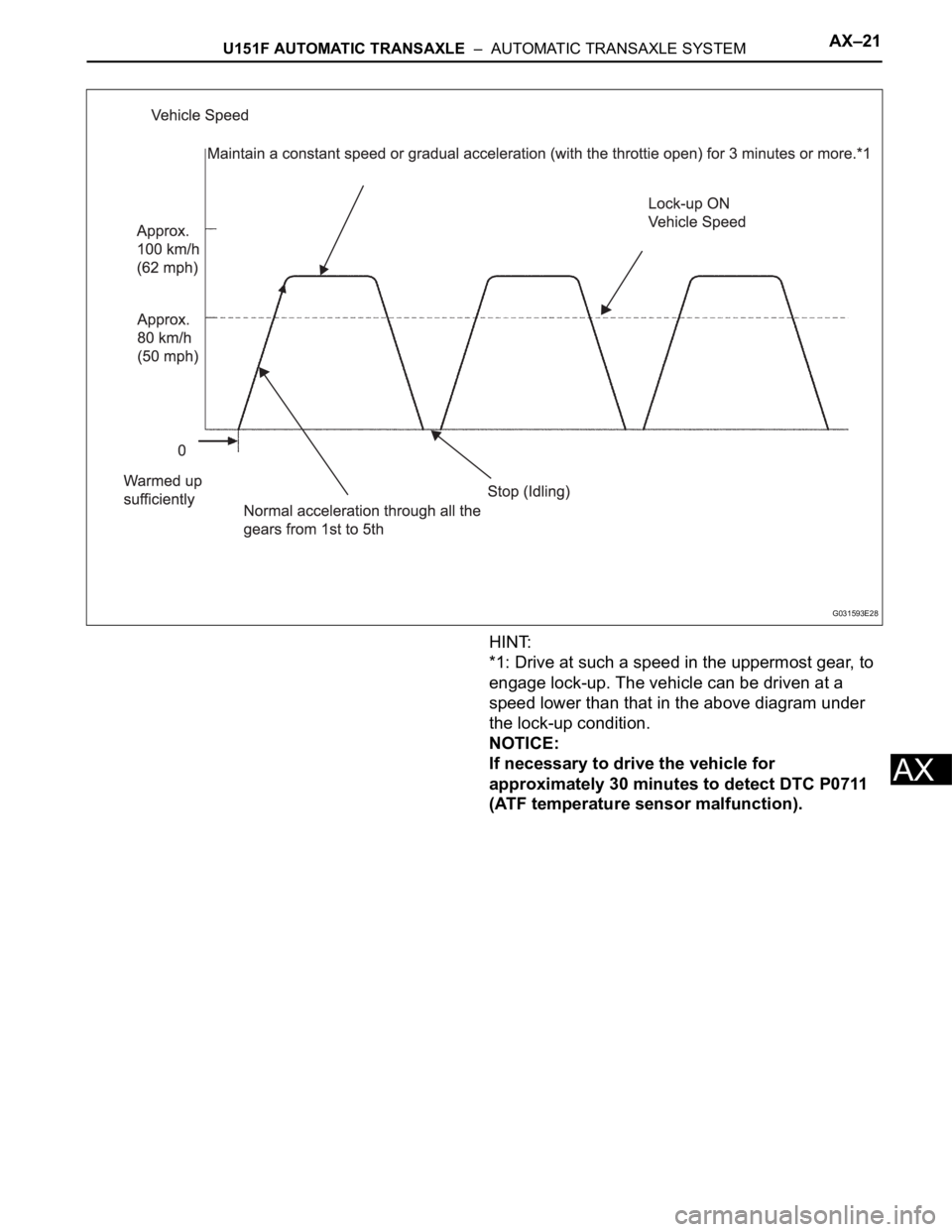
U151F AUTOMATIC TRANSAXLE – AUTOMATIC TRANSAXLE SYSTEMAX–21
AX
HINT:
*1: Drive at such a speed in the uppermost gear, to
engage lock-up. The vehicle can be driven at a
speed lower than that in the above diagram under
the lock-up condition.
NOTICE:
If necessary to drive the vehicle for
approximately 30 minutes to detect DTC P0711
(ATF temperature sensor malfunction).
G031593E28
Page 1705 of 3000
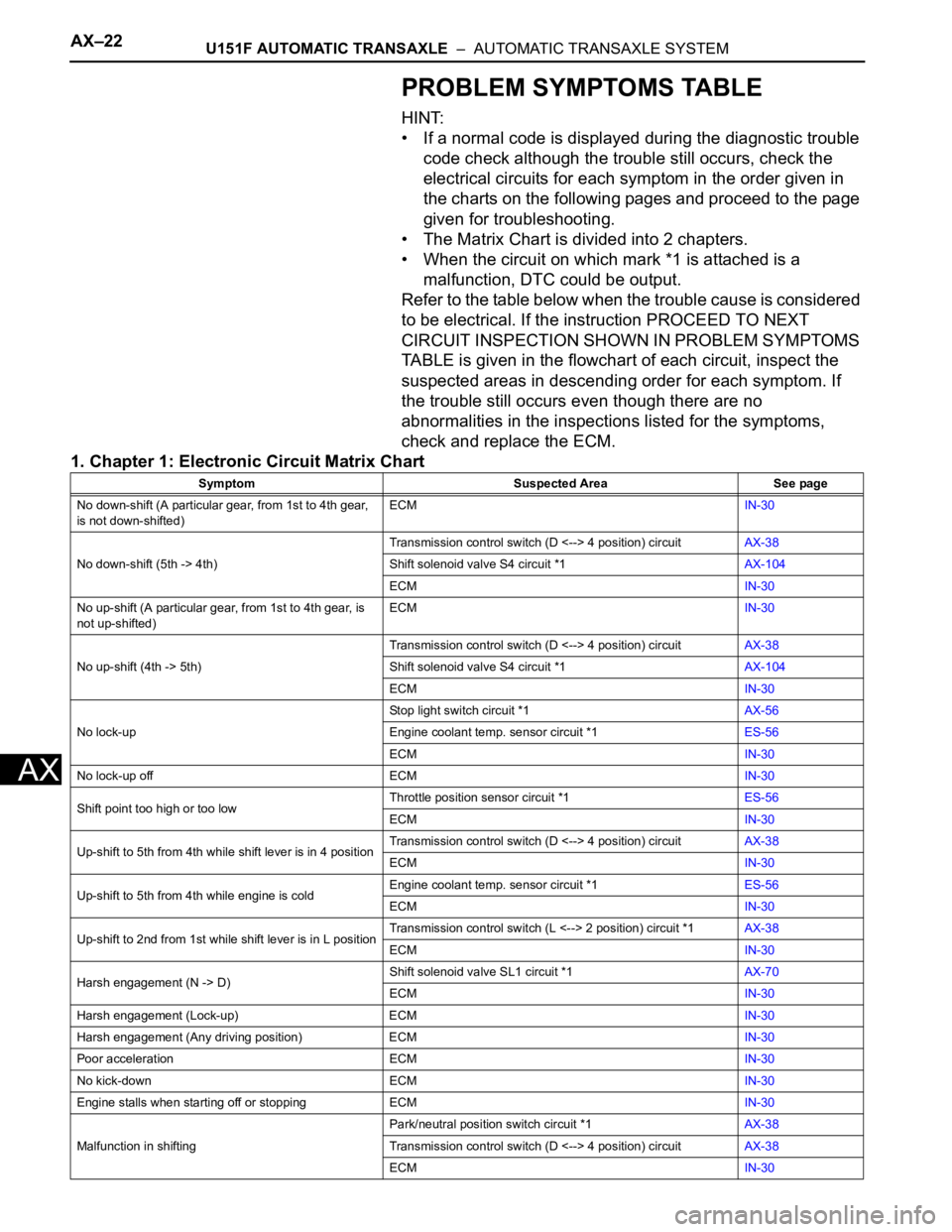
AX–22U151F AUTOMATIC TRANSAXLE – AUTOMATIC TRANSAXLE SYSTEM
AX
PROBLEM SYMPTOMS TABLE
HINT:
• If a normal code is displayed during the diagnostic trouble
code check although the trouble still occurs, check the
electrical circuits for each symptom in the order given in
the charts on the following pages and proceed to the page
given for troubleshooting.
• The Matrix Chart is divided into 2 chapters.
• When the circuit on which mark *1 is attached is a
malfunction, DTC could be output.
Refer to the table below when the trouble cause is considered
to be electrical. If the instruction PROCEED TO NEXT
CIRCUIT INSPECTION SHOWN IN PROBLEM SYMPTOMS
TABLE is given in the flowchart of each circuit, inspect the
suspected areas in descending order for each symptom. If
the trouble still occurs even though there are no
abnormalities in the inspections listed for the symptoms,
check and replace the ECM.
1. Chapter 1: Electronic Circuit Matrix Chart
Symptom Suspected Area See page
No down-shift (A particular gear, from 1st to 4th gear,
is not down-shifted)ECMIN-30
No down-shift (5th -> 4th)Transmission control switch (D <--> 4 position) circuitAX-38
Shift solenoid valve S4 circuit *1AX-104
ECMIN-30
No up-shift (A particular gear, from 1st to 4th gear, is
not up-shifted)ECMIN-30
No up-shift (4th -> 5th)Transmission control switch (D <--> 4 position) circuitAX-38
Shift solenoid valve S4 circuit *1AX-104
ECMIN-30
No lock-upStop light switch circuit *1AX-56
Engine coolant temp. sensor circuit *1ES-56
ECMIN-30
No lock-up off ECMIN-30
Shift point too high or too lowThrottle position sensor circuit *1ES-56
ECMIN-30
Up-shift to 5th from 4th while shift lever is in 4 positionTransmission control switch (D <--> 4 position) circuitAX-38
ECMIN-30
Up-shift to 5th from 4th while engine is coldEngine coolant temp. sensor circuit *1ES-56
ECMIN-30
Up-shift to 2nd from 1st while shift lever is in L positionTransmission control switch (L <--> 2 position) circuit *1AX-38
ECMIN-30
Harsh engagement (N -> D)Shift solenoid valve SL1 circuit *1AX-70
ECMIN-30
Harsh engagement (Lock-up) ECMIN-30
Harsh engagement (Any driving position) ECMIN-30
Poor acceleration ECMIN-30
No kick-down ECMIN-30
Engine stalls when starting off or stopping ECMIN-30
Malfunction in shiftingPark/neutral position switch circuit *1AX-38
Transmission control switch (D <--> 4 position) circuitAX-38
ECMIN-30
Page 1706 of 3000
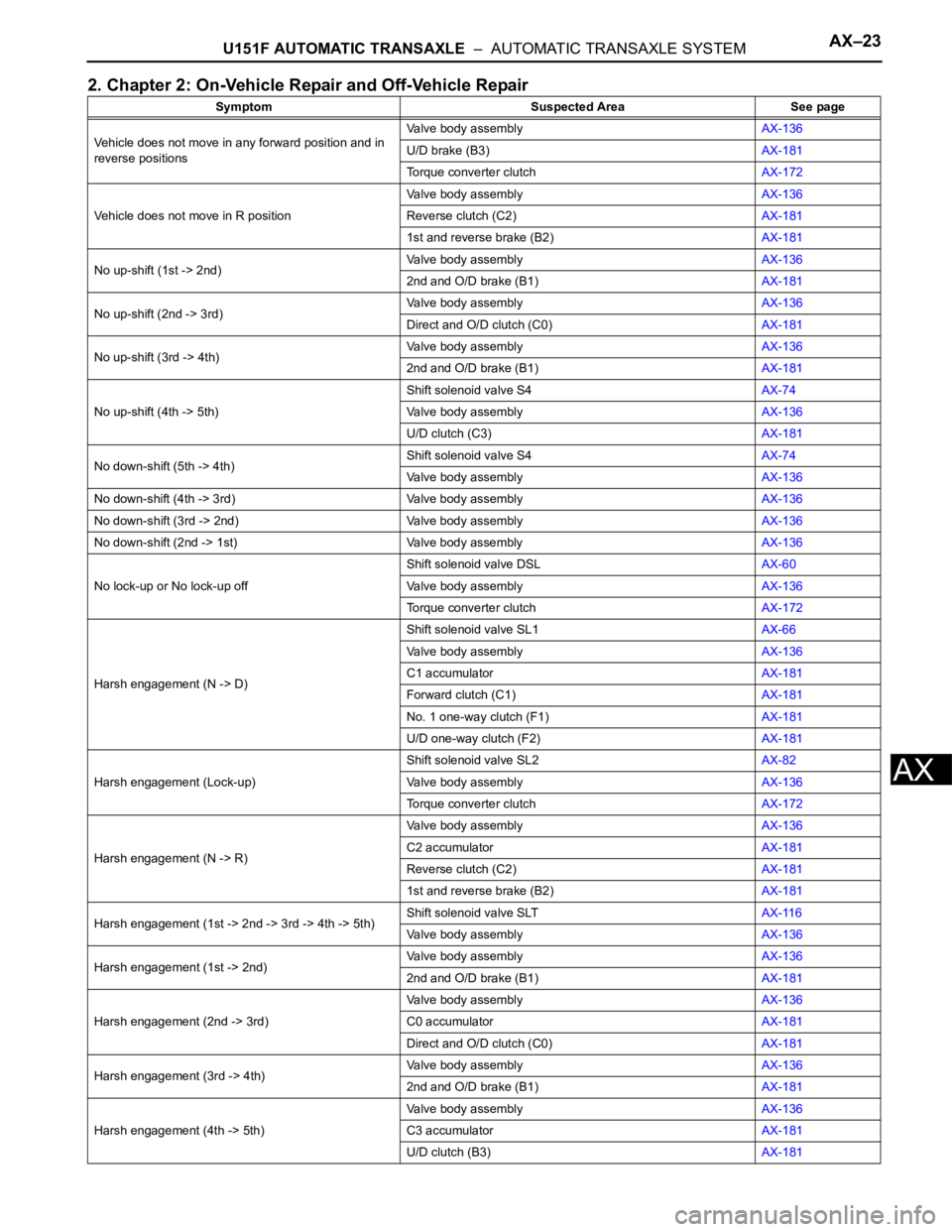
U151F AUTOMATIC TRANSAXLE – AUTOMATIC TRANSAXLE SYSTEMAX–23
AX
2. Chapter 2: On-Vehicle Repair and Off-Vehicle Repair
Symptom Suspected Area See page
Vehicle does not move in any forward position and in
reverse positionsValve body assemblyAX-136
U/D brake (B3)AX-181
Torque converter clutchAX-172
Vehicle does not move in R positionValve body assemblyAX-136
Reverse clutch (C2)AX-181
1st and reverse brake (B2)AX-181
No up-shift (1st -> 2nd)Valve body assemblyAX-136
2nd and O/D brake (B1)AX-181
No up-shift (2nd -> 3rd)Valve body assemblyAX-136
Direct and O/D clutch (C0)AX-181
No up-shift (3rd -> 4th)Valve body assemblyAX-136
2nd and O/D brake (B1)AX-181
No up-shift (4th -> 5th)Shift solenoid valve S4AX-74
Valve body assemblyAX-136
U/D clutch (C3)AX-181
No down-shift (5th -> 4th)Shift solenoid valve S4AX-74
Valve body assemblyAX-136
No down-shift (4th -> 3rd) Valve body assemblyAX-136
No down-shift (3rd -> 2nd) Valve body assemblyAX-136
No down-shift (2nd -> 1st) Valve body assemblyAX-136
No lock-up or No lock-up offShift solenoid valve DSLAX-60
Valve body assemblyAX-136
Torque converter clutchAX-172
Harsh engagement (N -> D)Shift solenoid valve SL1AX-66
Valve body assemblyAX-136
C1 accumulatorAX-181
Forward clutch (C1)AX-181
No. 1 one-way clutch (F1)AX-181
U/D one-way clutch (F2)AX-181
Harsh engagement (Lock-up)Shift solenoid valve SL2AX-82
Valve body assemblyAX-136
Torque converter clutchAX-172
Harsh engagement (N -> R)Valve body assemblyAX-136
C2 accumulatorAX-181
Reverse clutch (C2)AX-181
1st and reverse brake (B2)AX-181
Harsh engagement (1st -> 2nd -> 3rd -> 4th -> 5th)Shift solenoid valve SLTAX-116
Valve body assemblyAX-136
Harsh engagement (1st -> 2nd)Valve body assemblyAX-136
2nd and O/D brake (B1)AX-181
Harsh engagement (2nd -> 3rd)Valve body assemblyAX-136
C0 accumulatorAX-181
Direct and O/D clutch (C0)AX-181
Harsh engagement (3rd -> 4th)Valve body assemblyAX-136
2nd and O/D brake (B1)AX-181
Harsh engagement (4th -> 5th)Valve body assemblyAX-136
C3 accumulatorAX-181
U/D clutch (B3)AX-181
Page 1707 of 3000
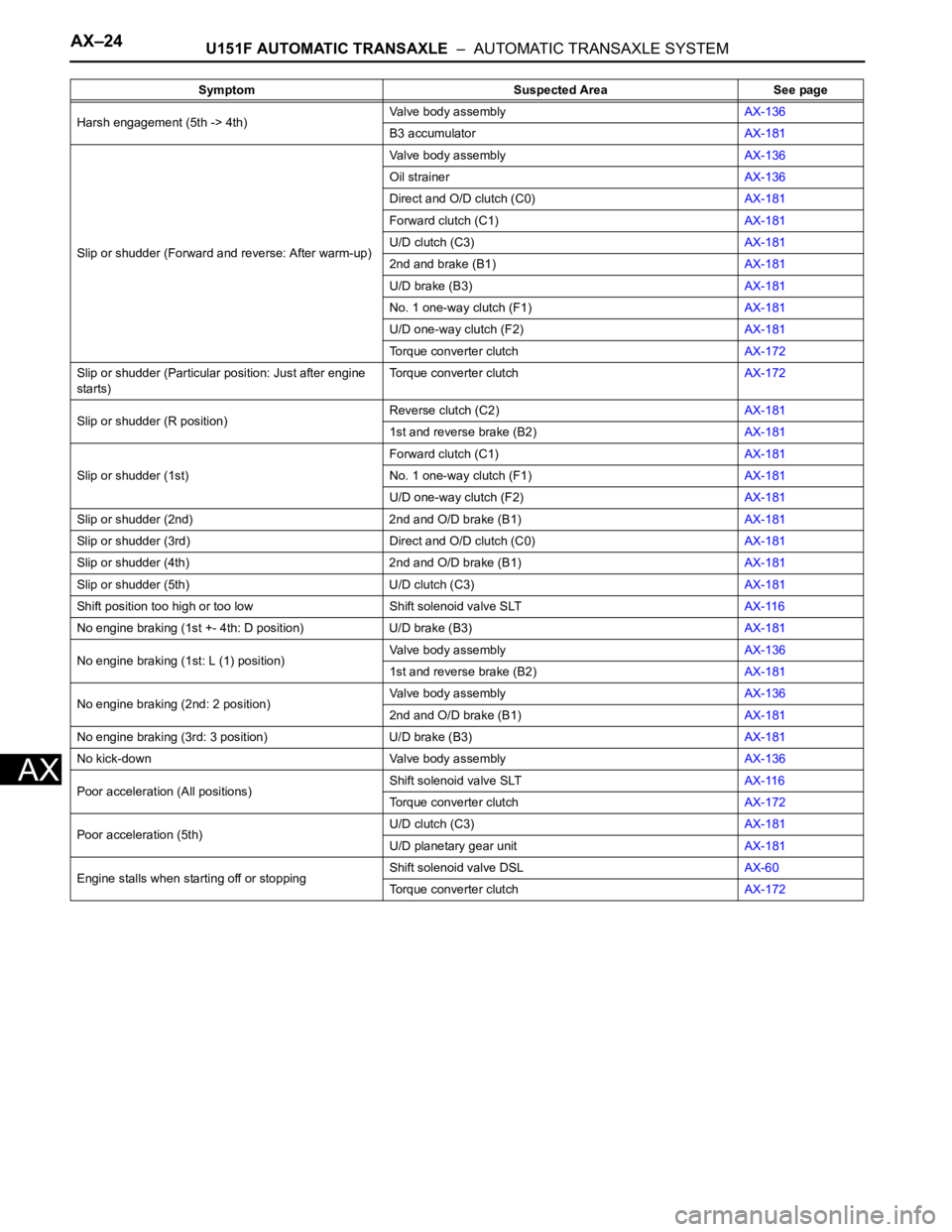
AX–24U151F AUTOMATIC TRANSAXLE – AUTOMATIC TRANSAXLE SYSTEM
AX
Harsh engagement (5th -> 4th)Valve body assemblyAX-136
B3 accumulatorAX-181
Slip or shudder (Forward and reverse: After warm-up)Valve body assemblyAX-136
Oil strainerAX-136
Direct and O/D clutch (C0)AX-181
Forward clutch (C1)AX-181
U/D clutch (C3)AX-181
2nd and brake (B1)AX-181
U/D brake (B3)AX-181
No. 1 one-way clutch (F1)AX-181
U/D one-way clutch (F2)AX-181
Torque converter clutchAX-172
Slip or shudder (Particular position: Just after engine
starts)Torque converter clutchAX-172
Slip or shudder (R position)Reverse clutch (C2)AX-181
1st and reverse brake (B2)AX-181
Slip or shudder (1st)Forward clutch (C1)AX-181
No. 1 one-way clutch (F1)AX-181
U/D one-way clutch (F2)AX-181
Slip or shudder (2nd) 2nd and O/D brake (B1)AX-181
Slip or shudder (3rd) Direct and O/D clutch (C0)AX-181
Slip or shudder (4th) 2nd and O/D brake (B1)AX-181
Slip or shudder (5th) U/D clutch (C3)AX-181
Shift position too high or too low Shift solenoid valve SLTAX-116
No engine braking (1st +- 4th: D position) U/D brake (B3)AX-181
No engine braking (1st: L (1) position)Valve body assemblyAX-136
1st and reverse brake (B2)AX-181
No engine braking (2nd: 2 position)Valve body assemblyAX-136
2nd and O/D brake (B1)AX-181
No engine braking (3rd: 3 position) U/D brake (B3)AX-181
No kick-down Valve body assemblyAX-136
Poor acceleration (All positions)Shift solenoid valve SLTAX-116
Torque converter clutchAX-172
Poor acceleration (5th)U/D clutch (C3)AX-181
U/D planetary gear unitAX-181
Engine stalls when starting off or stoppingShift solenoid valve DSLAX-60
Torque converter clutchAX-172 Symptom Suspected Area See page
Page 1708 of 3000
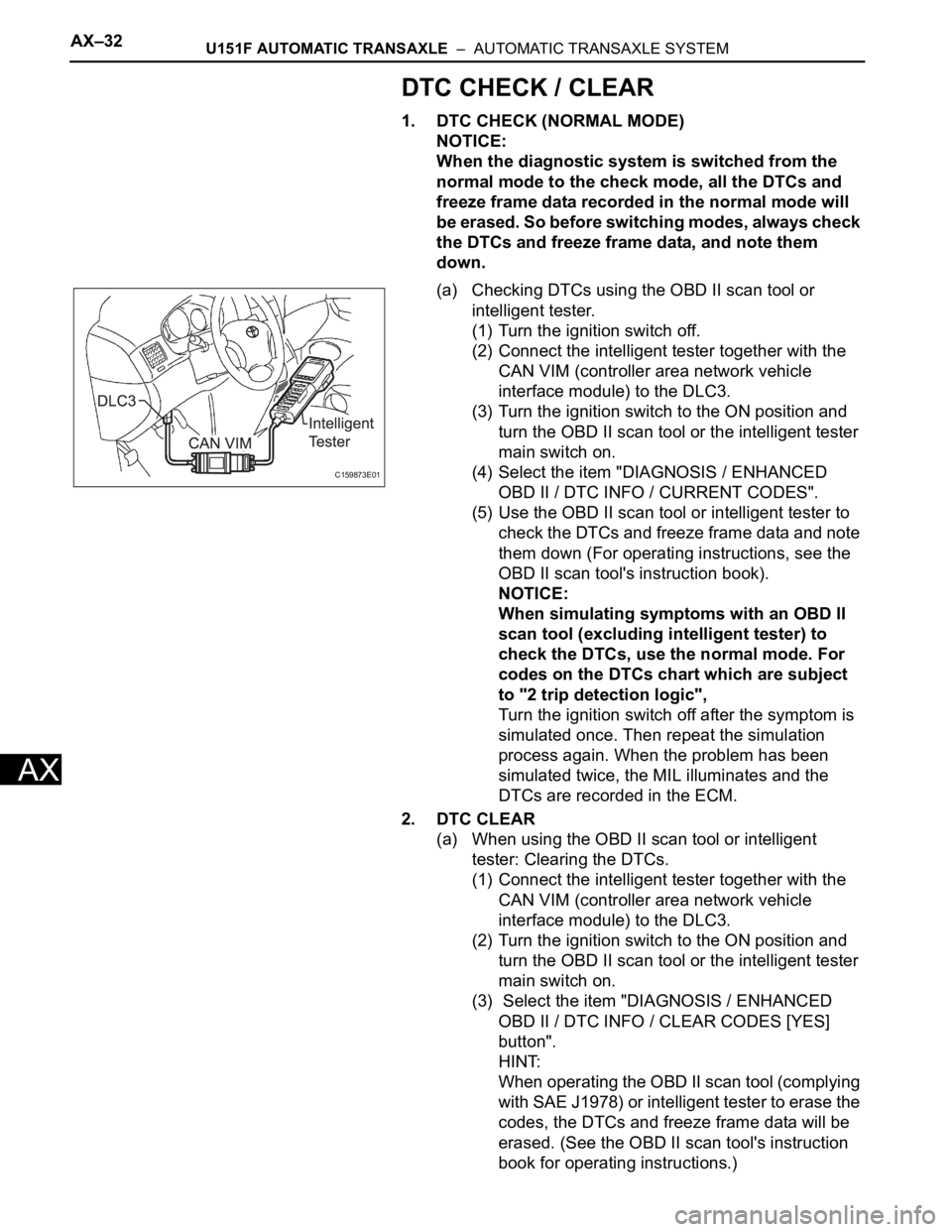
AX–32U151F AUTOMATIC TRANSAXLE – AUTOMATIC TRANSAXLE SYSTEM
AX
DTC CHECK / CLEAR
1. DTC CHECK (NORMAL MODE)
NOTICE:
When the diagnostic system is switched from the
normal mode to the check mode, all the DTCs and
freeze frame data recorded in the normal mode will
be erased. So before switching modes, always check
the DTCs and freeze frame data, and note them
down.
(a) Checking DTCs using the OBD II scan tool or
intelligent tester.
(1) Turn the ignition switch off.
(2) Connect the intelligent tester together with the
CAN VIM (controller area network vehicle
interface module) to the DLC3.
(3) Turn the ignition switch to the ON position and
turn the OBD II scan tool or the intelligent tester
main switch on.
(4) Select the item "DIAGNOSIS / ENHANCED
OBD II / DTC INFO / CURRENT CODES".
(5) Use the OBD II scan tool or intelligent tester to
check the DTCs and freeze frame data and note
them down (For operating instructions, see the
OBD II scan tool's instruction book).
NOTICE:
When simulating symptoms with an OBD II
scan tool (excluding intelligent tester) to
check the DTCs, use the normal mode. For
codes on the DTCs chart which are subject
to "2 trip detection logic",
Turn the ignition switch off after the symptom is
simulated once. Then repeat the simulation
process again. When the problem has been
simulated twice, the MIL illuminates and the
DTCs are recorded in the ECM.
2. DTC CLEAR
(a) When using the OBD II scan tool or intelligent
tester: Clearing the DTCs.
(1) Connect the intelligent tester together with the
CAN VIM (controller area network vehicle
interface module) to the DLC3.
(2) Turn the ignition switch to the ON position and
turn the OBD II scan tool or the intelligent tester
main switch on.
(3) Select the item "DIAGNOSIS / ENHANCED
OBD II / DTC INFO / CLEAR CODES [YES]
button".
HINT:
When operating the OBD II scan tool (complying
with SAE J1978) or intelligent tester to erase the
codes, the DTCs and freeze frame data will be
erased. (See the OBD II scan tool's instruction
book for operating instructions.)
C159873E01
Page 1709 of 3000
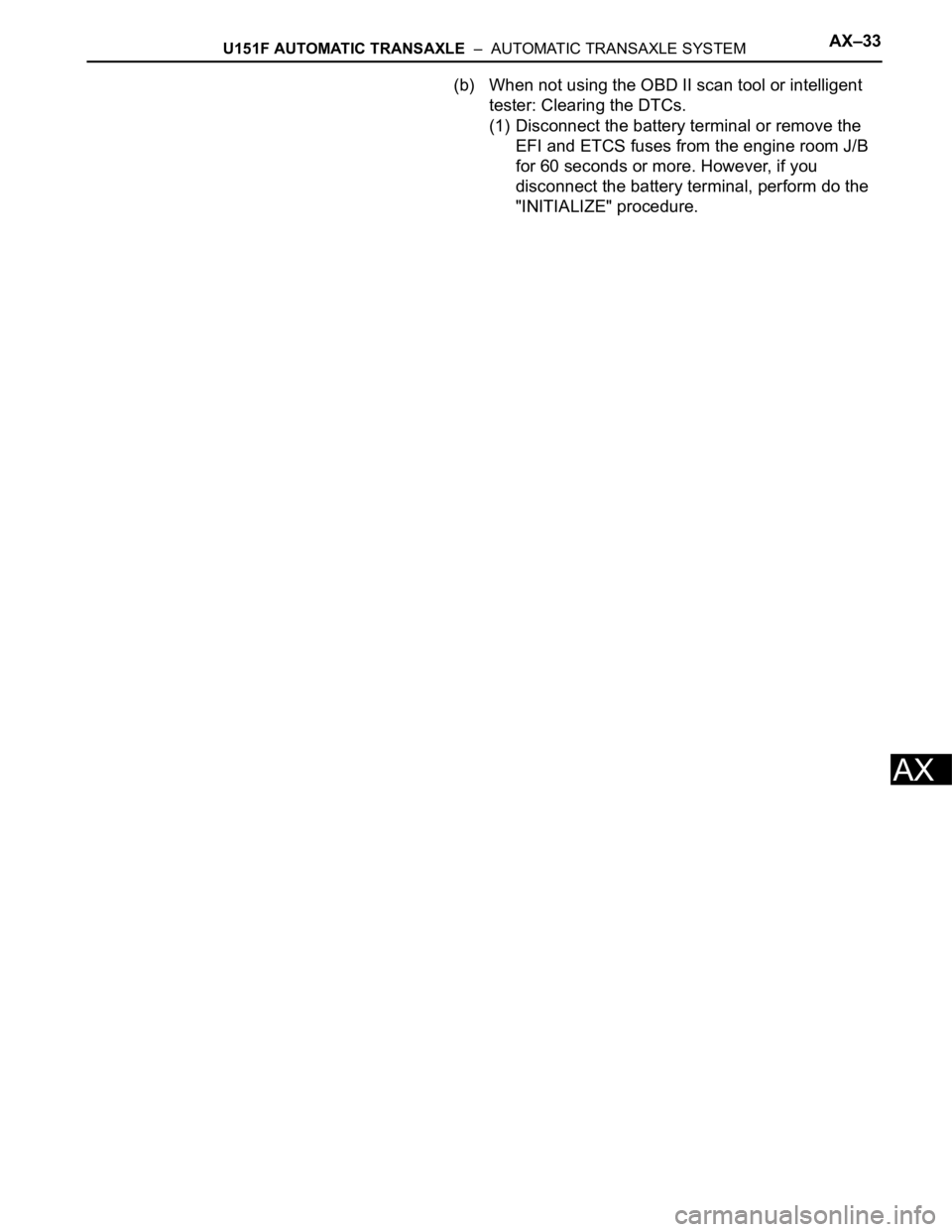
U151F AUTOMATIC TRANSAXLE – AUTOMATIC TRANSAXLE SYSTEMAX–33
AX
(b) When not using the OBD II scan tool or intelligent
tester: Clearing the DTCs.
(1) Disconnect the battery terminal or remove the
EFI and ETCS fuses from the engine room J/B
for 60 seconds or more. However, if you
disconnect the battery terminal, perform do the
"INITIALIZE" procedure.
Page 1710 of 3000
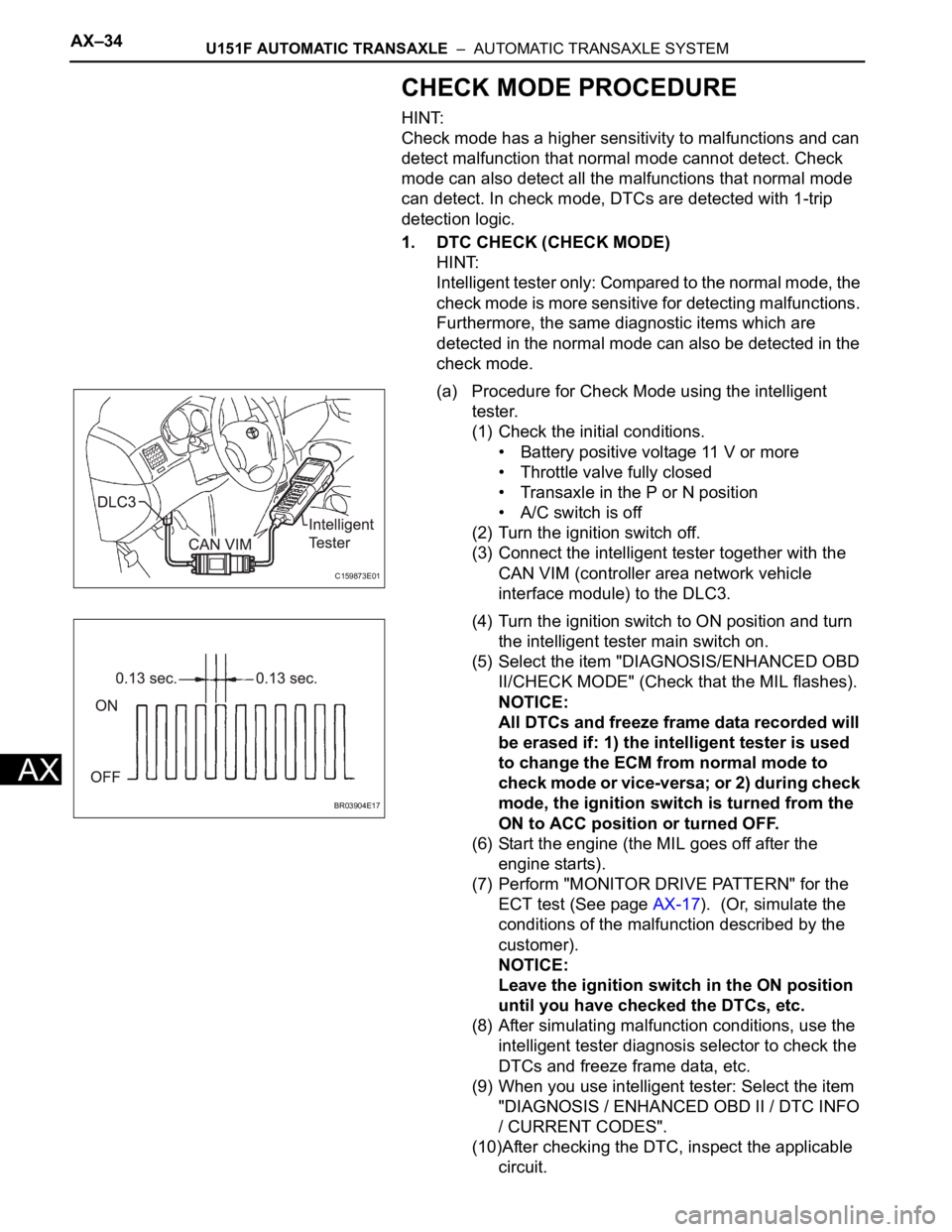
AX–34U151F AUTOMATIC TRANSAXLE – AUTOMATIC TRANSAXLE SYSTEM
AX
CHECK MODE PROCEDURE
HINT:
Check mode has a higher sensitivity to malfunctions and can
detect malfunction that normal mode cannot detect. Check
mode can also detect all the malfunctions that normal mode
can detect. In check mode, DTCs are detected with 1-trip
detection logic.
1. DTC CHECK (CHECK MODE)
HINT:
Intelligent tester only: Compared to the normal mode, the
check mode is more sensitive for detecting malfunctions.
Furthermore, the same diagnostic items which are
detected in the normal mode can also be detected in the
check mode.
(a) Procedure for Check Mode using the intelligent
tester.
(1) Check the initial conditions.
• Battery positive voltage 11 V or more
• Throttle valve fully closed
• Transaxle in the P or N position
• A/C switch is off
(2) Turn the ignition switch off.
(3) Connect the intelligent tester together with the
CAN VIM (controller area network vehicle
interface module) to the DLC3.
(4) Turn the ignition switch to ON position and turn
the intelligent tester main switch on.
(5) Select the item "DIAGNOSIS/ENHANCED OBD
II/CHECK MODE" (Check that the MIL flashes).
NOTICE:
All DTCs and freeze frame data recorded will
be erased if: 1) the intelligent tester is used
to change the ECM from normal mode to
check mode or vice-versa; or 2) during check
mode, the ignition switch is turned from the
ON to ACC position or turned OFF.
(6) Start the engine (the MIL goes off after the
engine starts).
(7) Perform "MONITOR DRIVE PATTERN" for the
ECT test (See page AX-17). (Or, simulate the
conditions of the malfunction described by the
customer).
NOTICE:
Leave the ignition switch in the ON position
until you have checked the DTCs, etc.
(8) After simulating malfunction conditions, use the
intelligent tester diagnosis selector to check the
DTCs and freeze frame data, etc.
(9) When you use intelligent tester: Select the item
"DIAGNOSIS / ENHANCED OBD II / DTC INFO
/ CURRENT CODES".
(10)After checking the DTC, inspect the applicable
circuit.
C159873E01
BR03904E17