TOYOTA SIENNA 2019 Accessories, Audio & Navigation (in English)
Manufacturer: TOYOTA, Model Year: 2019, Model line: SIENNA, Model: TOYOTA SIENNA 2019Pages: 441, PDF Size: 9.89 MB
Page 221 of 441
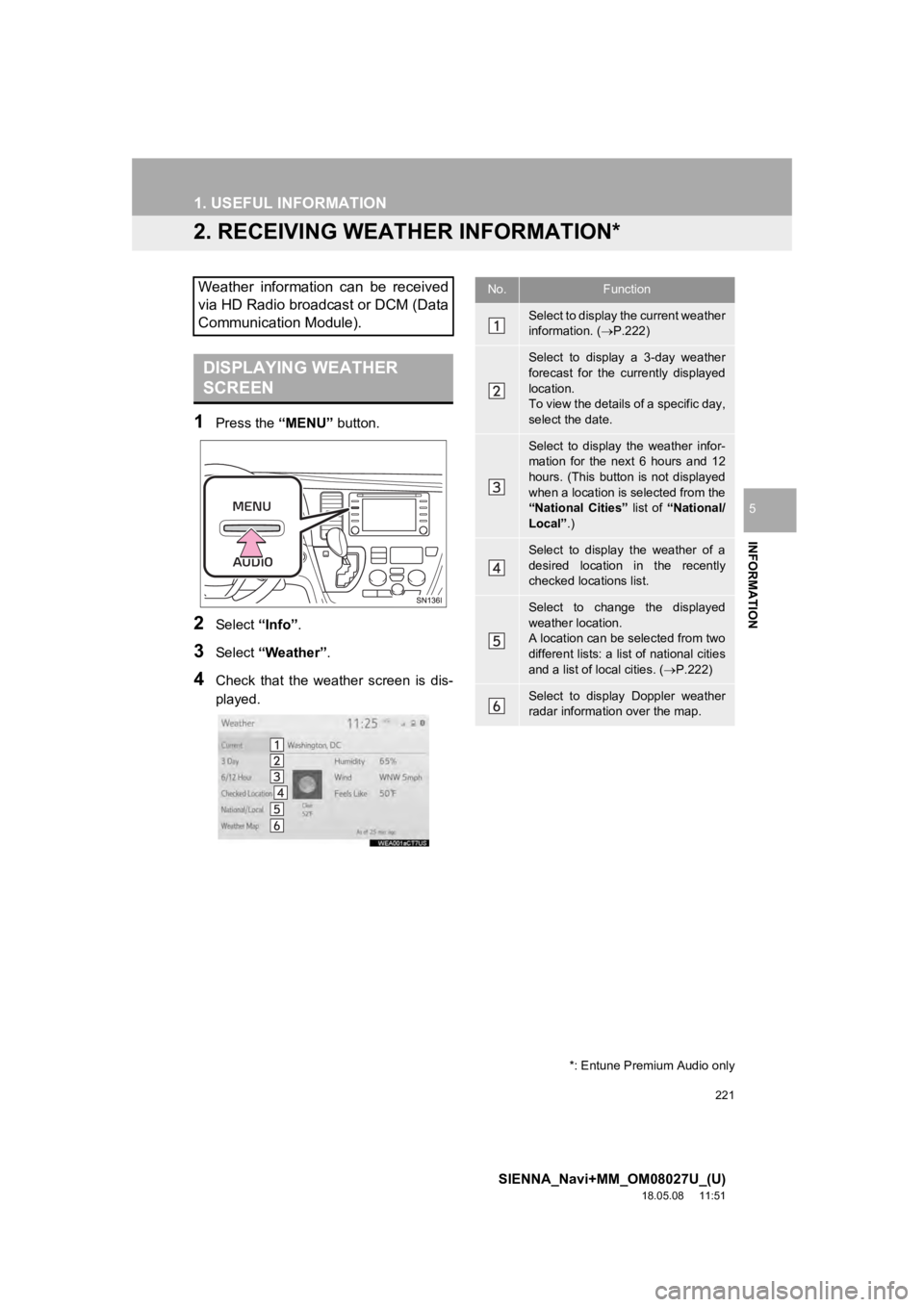
221
1. USEFUL INFORMATION
SIENNA_Navi+MM_OM08027U_(U)
18.05.08 11:51
INFORMATION
5
2. RECEIVING WEATHER INFORMATION*
1Press the ŌĆ£MENUŌĆØ button.
2Select ŌĆ£InfoŌĆØ.
3Select ŌĆ£WeatherŌĆØ .
4Check that the weather screen is dis-
played.
Weather information can be received
via HD Radio broadcast or DCM (Data
Communication Module).
DISPLAYING WEATHER
SCREEN
No.Function
Select to display the current weather
information. ( ’é«P.222)
Select to display a 3-day weather
forecast for the currently displayed
location.
To view the details of a specific day,
select the date.
Select to display the weather infor-
mation for the next 6 hours and 12
hours. (This button is not displayed
when a location is selected from the
ŌĆ£National CitiesŌĆØ list of ŌĆ£National/
LocalŌĆØ .)
Select to display the weather of a
desired location in the recently
checked locations list.
Select to change the displayed
weather location.
A location can be selected from two
different lists: a list of national cities
and a list of local cities. ( ’é«P.222)
Select to display Doppler weather
radar information over the map.
*: Entune Premium Audio only
Page 222 of 441
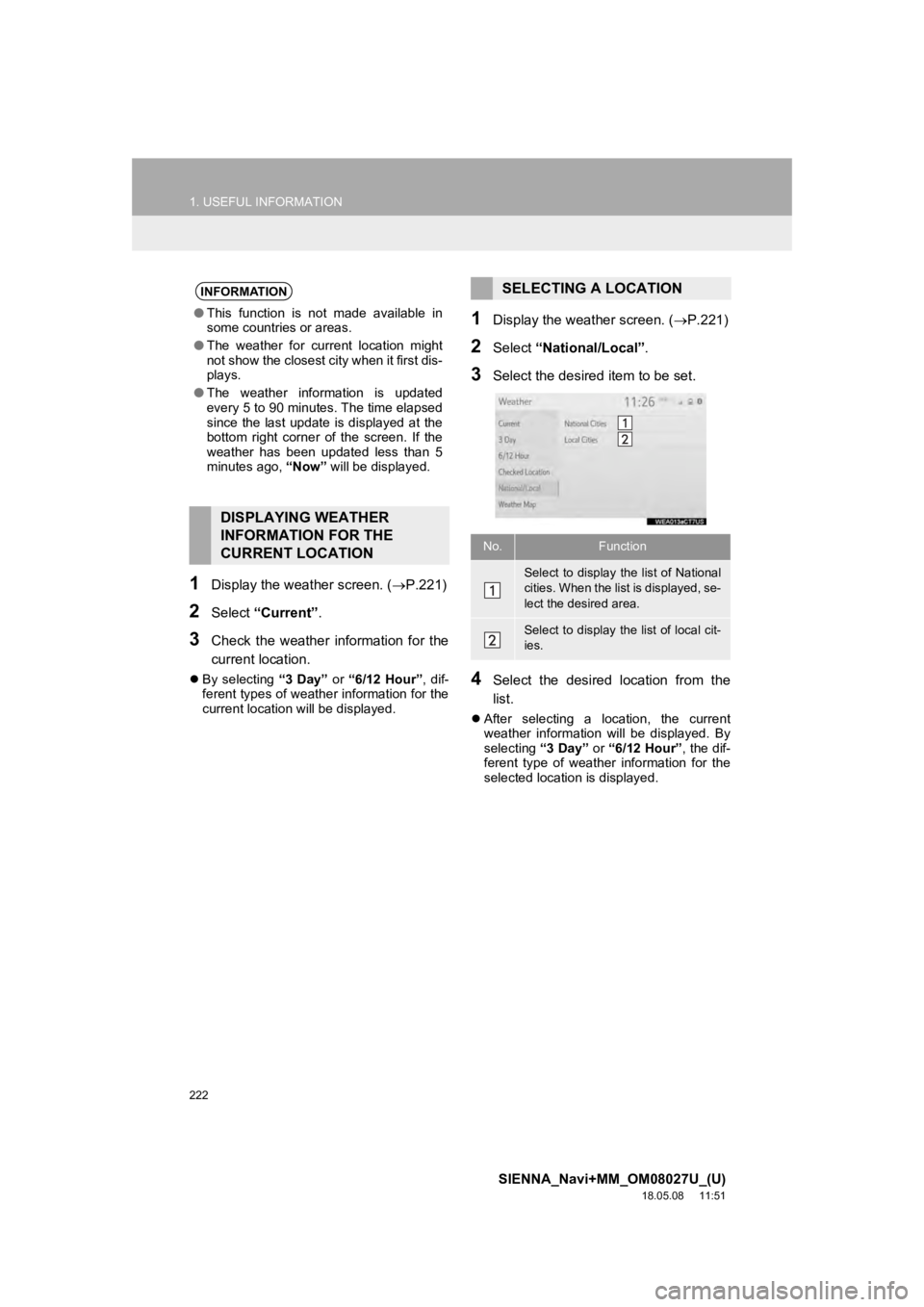
222
1. USEFUL INFORMATION
SIENNA_Navi+MM_OM08027U_(U)
18.05.08 11:51
1Display the weather screen. (’é«P.221)
2Select ŌĆ£CurrentŌĆØ .
3Check the weather information for the
current location.
’ü¼By selecting ŌĆ£3 DayŌĆØ or ŌĆ£6/12 HourŌĆØ, dif-
ferent types of weathe r information for the
current location will be displayed.
1Display the weather screen. ( ’é«P.221)
2Select ŌĆ£National/LocalŌĆØ .
3Select the desired item to be set.
4Select the desired location from the
list.
’ü¼After selecting a location, the current
weather information will be displayed. By
selecting ŌĆ£3 DayŌĆØ or ŌĆ£6/12 HourŌĆØ, the dif-
ferent type of weather information for the
selected location is displayed.
INFORMATION
ŌŚÅ This function is not made available in
some countries or areas.
ŌŚÅ The weather for current location might
not show the closest city when it first dis-
plays.
ŌŚÅ The weather information is updated
every 5 to 90 minutes. The time elapsed
since the last update is displayed at the
bottom right corner of the screen. If the
weather has been updated less than 5
minutes ago, ŌĆ£NowŌĆØ will be displayed.
DISPLAYING WEATHER
INFORMATION FOR THE
CURRENT LOCATION
SELECTING A LOCATION
No.Function
Select to display the list of National
cities. When the lis t is displayed, se-
lect the desired area.
Select to display the list of local cit-
ies.
Page 223 of 441
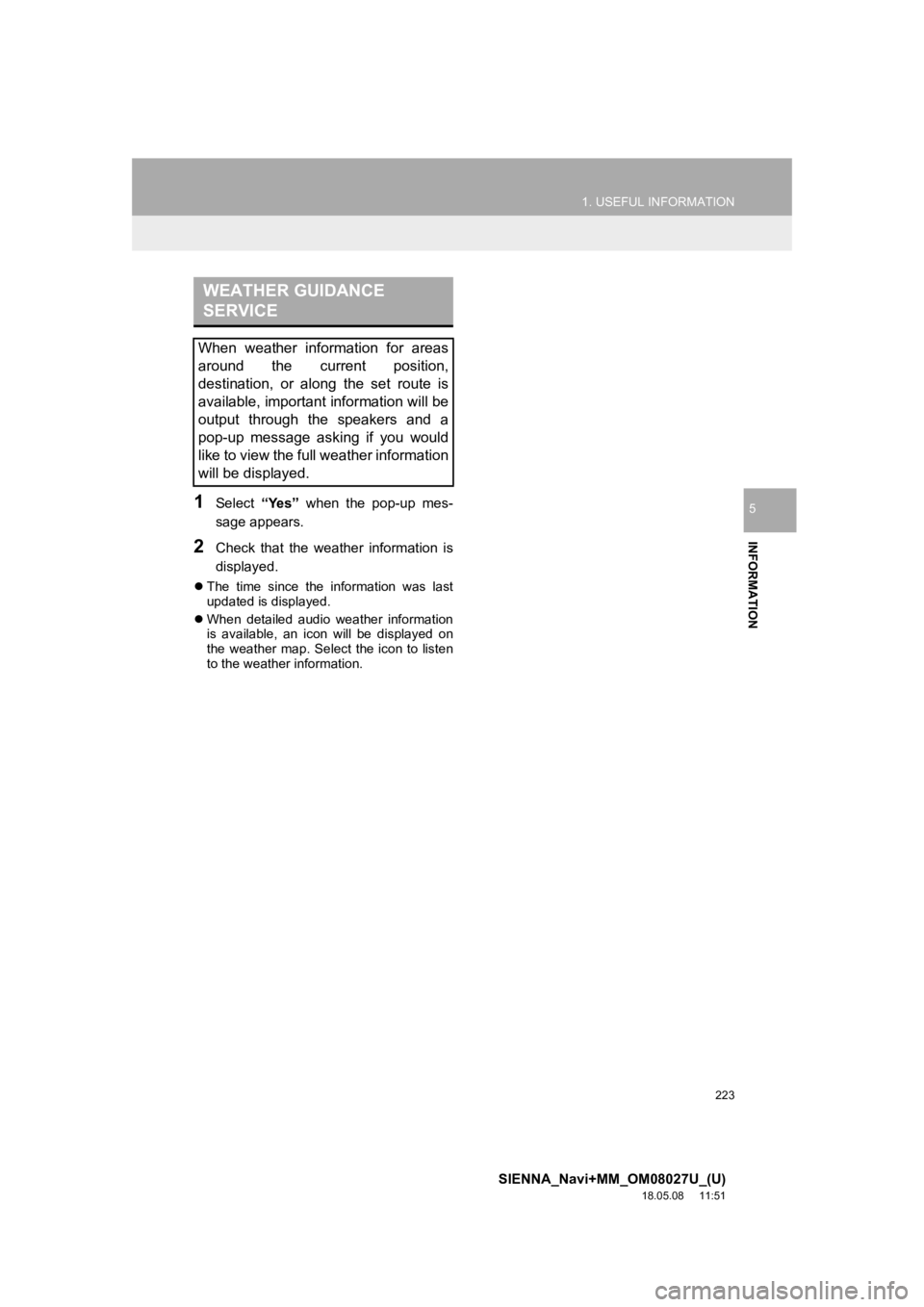
223
1. USEFUL INFORMATION
SIENNA_Navi+MM_OM08027U_(U)
18.05.08 11:51
INFORMATION
51Select ŌĆ£YesŌĆØ when the pop-up mes-
sage appears.
2Check that the weather information is
displayed.
’ü¼ The time since the information was last
updated is displayed.
’ü¼ When detailed audio weather information
is available, an icon will be displayed on
the weather map. Select the icon to listen
to the weather information.
WEATHER GUIDANCE
SERVICE
When weather information for areas
around the current position,
destination, or along the set route is
available, important information will be
output through the speakers and a
pop-up message asking if you would
like to view the full weather information
will be displayed.
Page 224 of 441
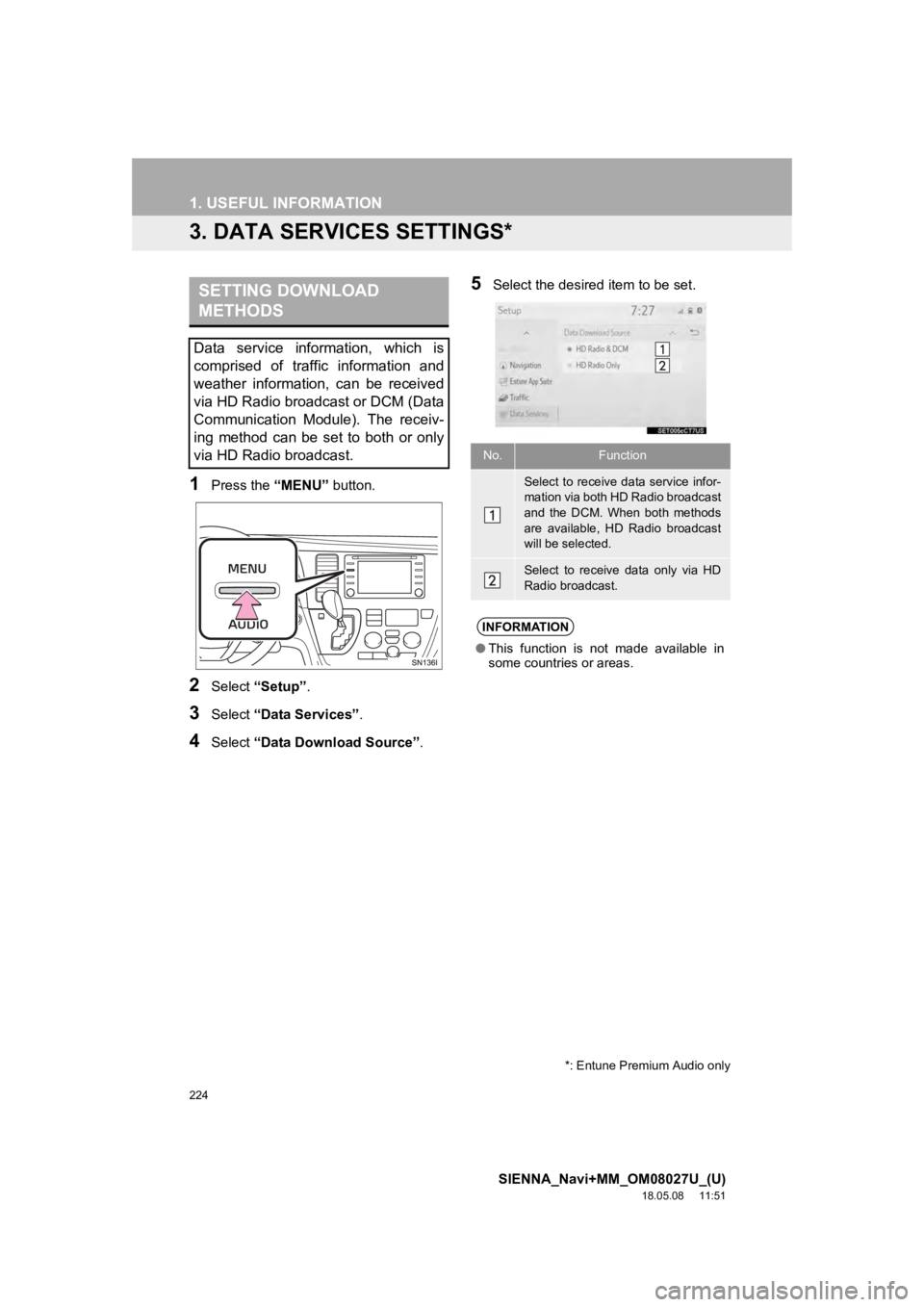
224
1. USEFUL INFORMATION
SIENNA_Navi+MM_OM08027U_(U)
18.05.08 11:51
3. DATA SERVICES SETTINGS*
1Press the ŌĆ£MENUŌĆØ button.
2Select ŌĆ£SetupŌĆØ .
3Select ŌĆ£Data ServicesŌĆØ .
4Select ŌĆ£Data Download SourceŌĆØ .
5Select the desired item to be set.SETTING DOWNLOAD
METHODS
Data service information, which is
comprised of traffic information and
weather information, can be received
via HD Radio broadcast or DCM (Data
Communication Module). The receiv-
ing method can be set to both or only
via HD Radio broadcast.
*: Entune Premium Audio only
No.Function
Select to receive data service infor-
mation via both HD Radio broadcast
and the DCM. When both methods
are available, HD Radio broadcast
will be selected.
Select to receive data only via HD
Radio broadcast.
INFORMATION
ŌŚÅThis function is not made available in
some countries or areas.
Page 225 of 441
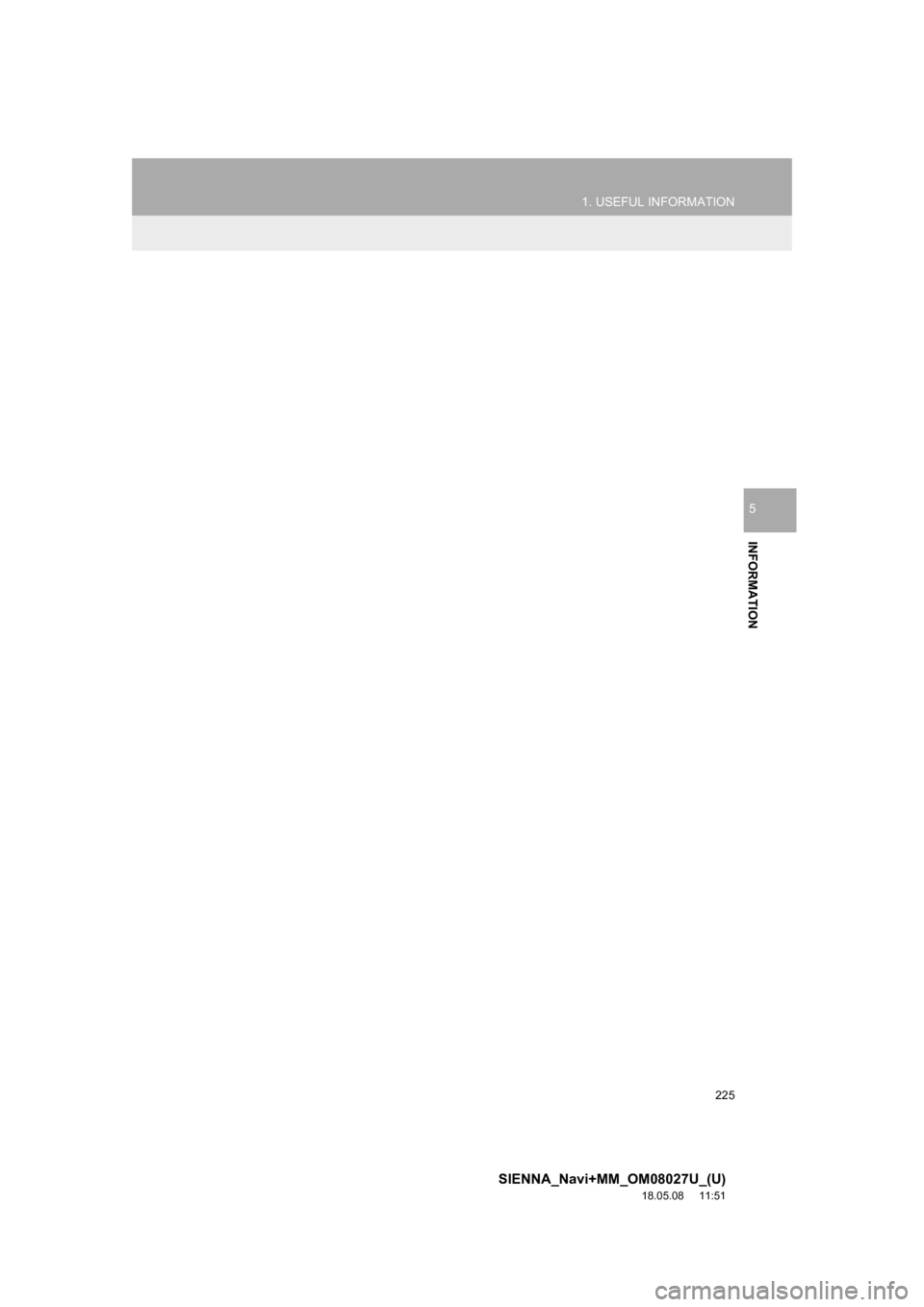
225
1. USEFUL INFORMATION
SIENNA_Navi+MM_OM08027U_(U)
18.05.08 11:51
INFORMATION
5
Page 226 of 441
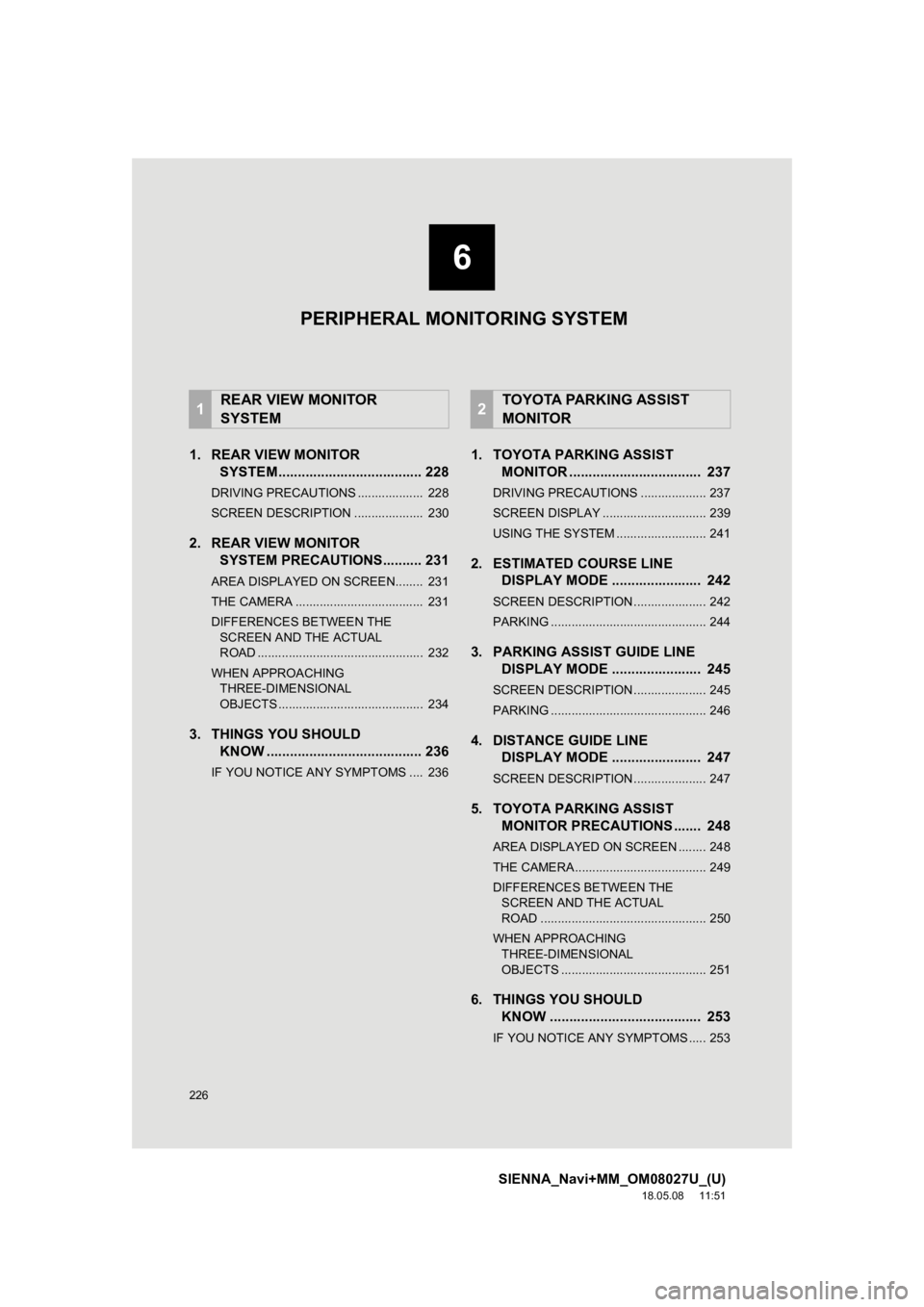
226
SIENNA_Navi+MM_OM08027U_(U)
18.05.08 11:51
1. REAR VIEW MONITORSYSTEM..................................... 228
DRIVING PRECAUTIONS ................... 228
SCREEN DESCRIPTION .................... 230
2. REAR VIEW MONITOR
SYSTEM PRECAUTIONS .......... 231
AREA DISPLAYED ON SCREEN........ 231
THE CAMERA ..................................... 231
DIFFERENCES BETWEEN THE
SCREEN AND THE ACTUAL
ROAD ................................................ 232
WHEN APPROACHING THREE-DIMENSIONAL
OBJECTS .......................................... 234
3. THINGS YOU SHOULD KNOW ........................................ 236
IF YOU NOTICE ANY SYMPTOMS .... 236
1. TOYOTA PARKING ASSIST MONITOR .................................. 237
DRIVING PRECAUTIONS ................... 237
SCREEN DISPLAY .............................. 239
USING THE SYSTEM .......................... 241
2. ESTIMATED C OURSE LINE
DISPLAY MODE ....................... 242
SCREEN DESCRIPTION ..................... 242
PARKING ............................................. 244
3. PARKING ASSIST GUIDE LINE DISPLAY MODE ....................... 245
SCREEN DESCRIPTION ..................... 245
PARKING ............................................. 246
4. DISTANCE GUIDE LINEDISPLAY MODE ....................... 247
SCREEN DESCRIPTION ..................... 247
5. TOYOTA PARKING ASSIST
MONITOR PRECAUTIONS ....... 248
AREA DISPLAYED ON SCREEN ........ 248
THE CAMERA ...................................... 249
DIFFERENCES BETWEEN THE
SCREEN AND THE ACTUAL
ROAD ................................................ 250
WHEN APPROACHING THREE-DIMENSIONAL
OBJECTS .......................................... 251
6. THINGS YOU SHOULD KNOW ....................................... 253
IF YOU NOTICE ANY SYMPTOMS ..... 253
1REAR VIEW MONITOR
SYSTEM2TOYOTA PARKING ASSIST
MONITOR
6
PERIPHERAL MONITORING SYSTEM
Page 227 of 441
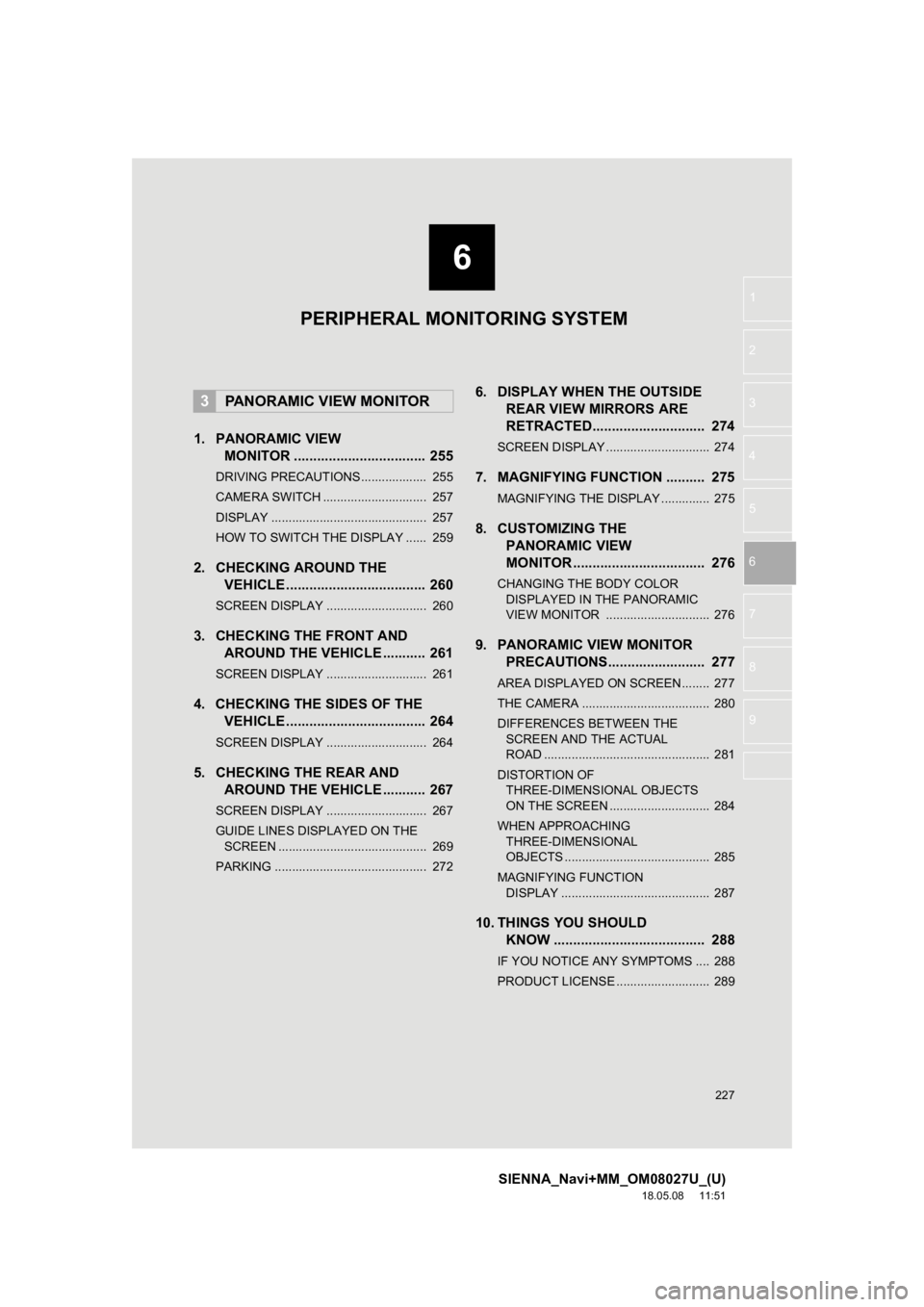
6
227
SIENNA_Navi+MM_OM08027U_(U)
18.05.08 11:51
1
2
3
4
5
6
7
8
9
1. PANORAMIC VIEW MONITOR .................................. 255
DRIVING PRECAUTIONS ................... 255
CAMERA SWITCH .............................. 257
DISPLAY ............................................. 257
HOW TO SWITCH THE DISPLAY ...... 259
2. CHECKING AROUND THE
VEHICLE .................................... 260
SCREEN DISPLAY ............................. 260
3. CHECKING THE FRONT ANDAROUND THE VEHICLE ........... 261
SCREEN DISPLAY ............................. 261
4. CHECKING THE SIDES OF THEVEHICLE .................................... 264
SCREEN DISPLAY ............................. 264
5. CHECKING THE REAR ANDAROUND THE VEHICLE ........... 267
SCREEN DISPLAY ............................. 267
GUIDE LINES DISPLAYED ON THE
SCREEN ........................................... 269
PARKING ............................................ 272
6. DISPLAY WHEN THE OUTSIDE REAR VIEW MIRRORS ARE
RETRACTED.............. ............... 274
SCREEN DISPLAY .............................. 274
7. MAGNIFYING FUNCTION .......... 275
MAGNIFYING THE DISPLAY .............. 275
8. CUSTOMIZING THE
PANORAMIC VIEW
MONITOR .................................. 276
CHANGING THE BODY COLOR
DISPLAYED IN THE PANORAMIC
VIEW MONITOR .............................. 276
9. PANORAMIC V IEW MONITOR
PRECAUTIONS......................... 277
AREA DISPLAYED ON SCREEN........ 277
THE CAMERA ..................................... 280
DIFFERENCES BETWEEN THE
SCREEN AND THE ACTUAL
ROAD ................................................ 281
DISTORTION OF THREE-DIMENSIONAL OBJECTS
ON THE SCREEN ............................. 284
WHEN APPROACHING THREE-DIMENSIONAL
OBJECTS .......................................... 285
MAGNIFYING FUNCTION DISPLAY ........................................... 287
10. THINGS YOU SHOULD KNOW ....................................... 288
IF YOU NOTICE ANY SYMPTOMS .... 288
PRODUCT LICENSE ........................... 289
3PANORAMIC VIEW MONITOR
PERIPHERAL MONITORING SYSTEM
Page 228 of 441
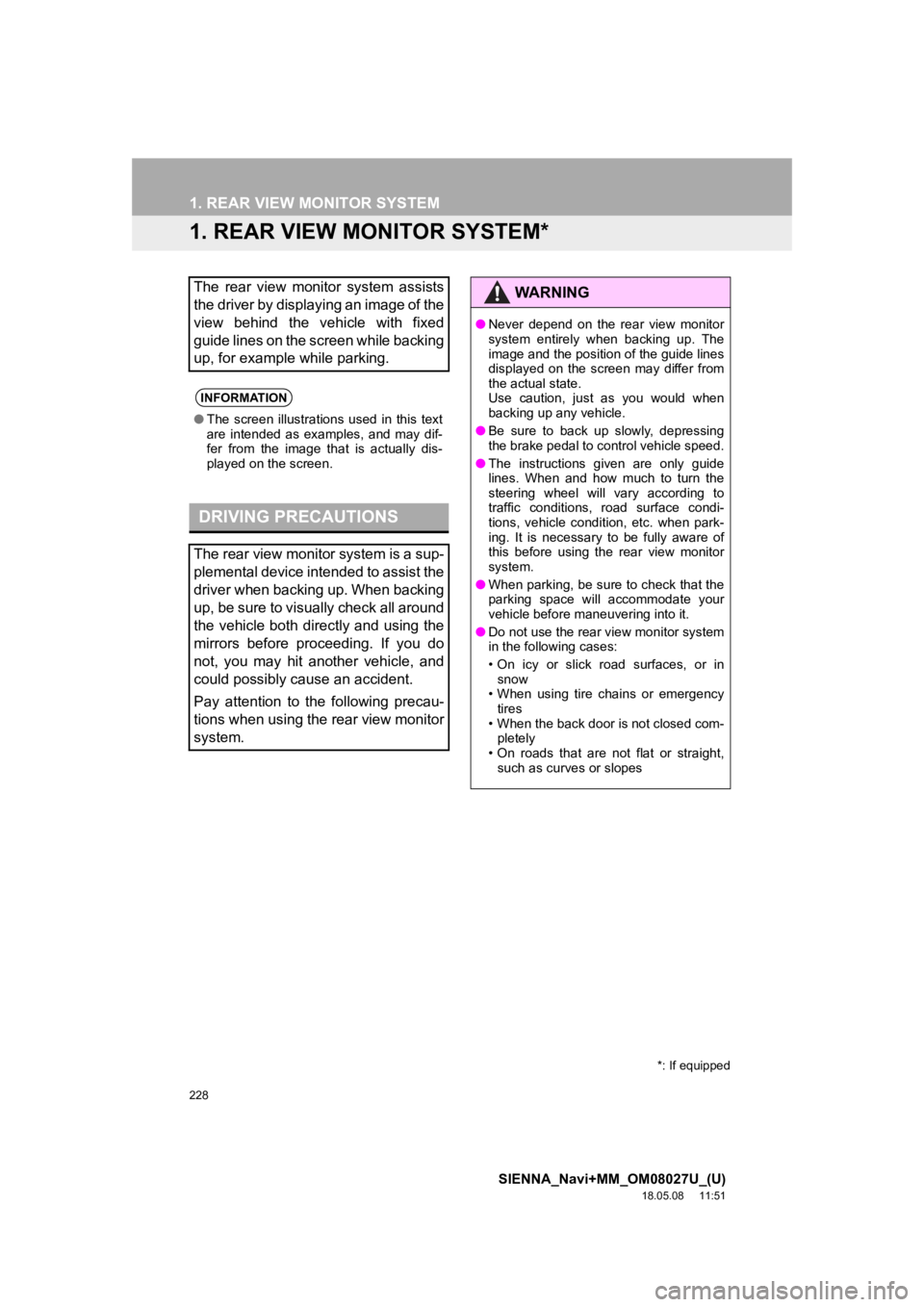
228
SIENNA_Navi+MM_OM08027U_(U)
18.05.08 11:51
1. REAR VIEW MONITOR SYSTEM
1. REAR VIEW MONITOR SYSTEM*
The rear view monitor system assists
the driver by displaying an image of the
view behind the vehicle with fixed
guide lines on the screen while backing
up, for example while parking.
INFORMATION
ŌŚÅThe screen illustrations used in this text
are intended as examples, and may dif-
fer from the image that is actually dis-
played on the screen.
DRIVING PRECAUTIONS
The rear view monitor system is a sup-
plemental device intended to assist the
driver when backing up. When backing
up, be sure to visually check all around
the vehicle both directly and using the
mirrors before proceeding. If you do
not, you may hit another vehicle, and
could possibly cause an accident.
Pay attention to the following precau-
tions when using the rear view monitor
system.
*: If equipped
WA R N I N G
ŌŚÅNever depend on the rear view monitor
system entirely when backing up. The
image and the position of the guide lines
displayed on the screen may differ from
the actual state.
Use caution, just as you would when
backing up any vehicle.
ŌŚÅ Be sure to back up slowly, depressing
the brake pedal to control vehicle speed.
ŌŚÅ The instructions given are only guide
lines. When and how much to turn the
steering wheel will vary according to
traffic conditions, road surface condi-
tions, vehicle condition, etc. when park-
ing. It is necessary to be fully aware of
this before using the rear view monitor
system.
ŌŚÅ When parking, be sure to check that the
parking space will accommodate your
vehicle before maneuvering into it.
ŌŚÅ Do not use the rear view monitor system
in the following cases:
ŌĆó On icy or slick road surfaces, or in
snow
ŌĆó When using tire chains or emergency tires
ŌĆó When the back door is not closed com- pletely
ŌĆó On roads that are not flat or straight,
such as curves or slopes
Page 229 of 441
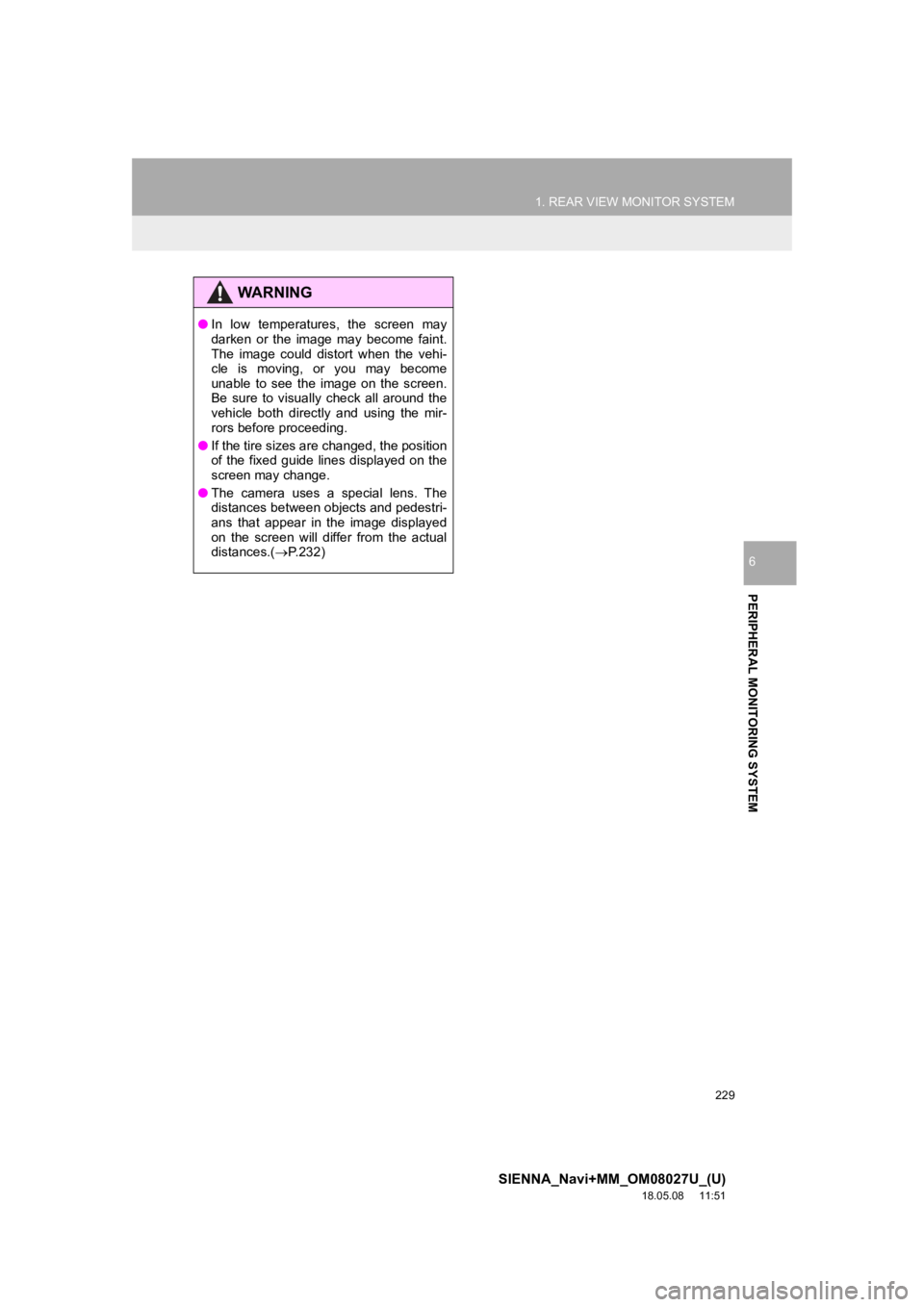
229
1. REAR VIEW MONITOR SYSTEM
SIENNA_Navi+MM_OM08027U_(U)
18.05.08 11:51
PERIPHERAL MONITORING SYSTEM
6
WA R N I N G
ŌŚÅIn low temperatures, the screen may
darken or the image may become faint.
The image could distort when the vehi-
cle is moving, or you may become
unable to see the image on the screen.
Be sure to visually check all around the
vehicle both directly and using the mir-
rors before proceeding.
ŌŚÅ If the tire sizes are changed, the position
of the fixed guide lines displayed on the
screen may change.
ŌŚÅ The camera uses a special lens. The
distances between objects and pedestri-
ans that appear in the image displayed
on the screen will differ from the actual
distances.( ’é«P.232)
Page 230 of 441
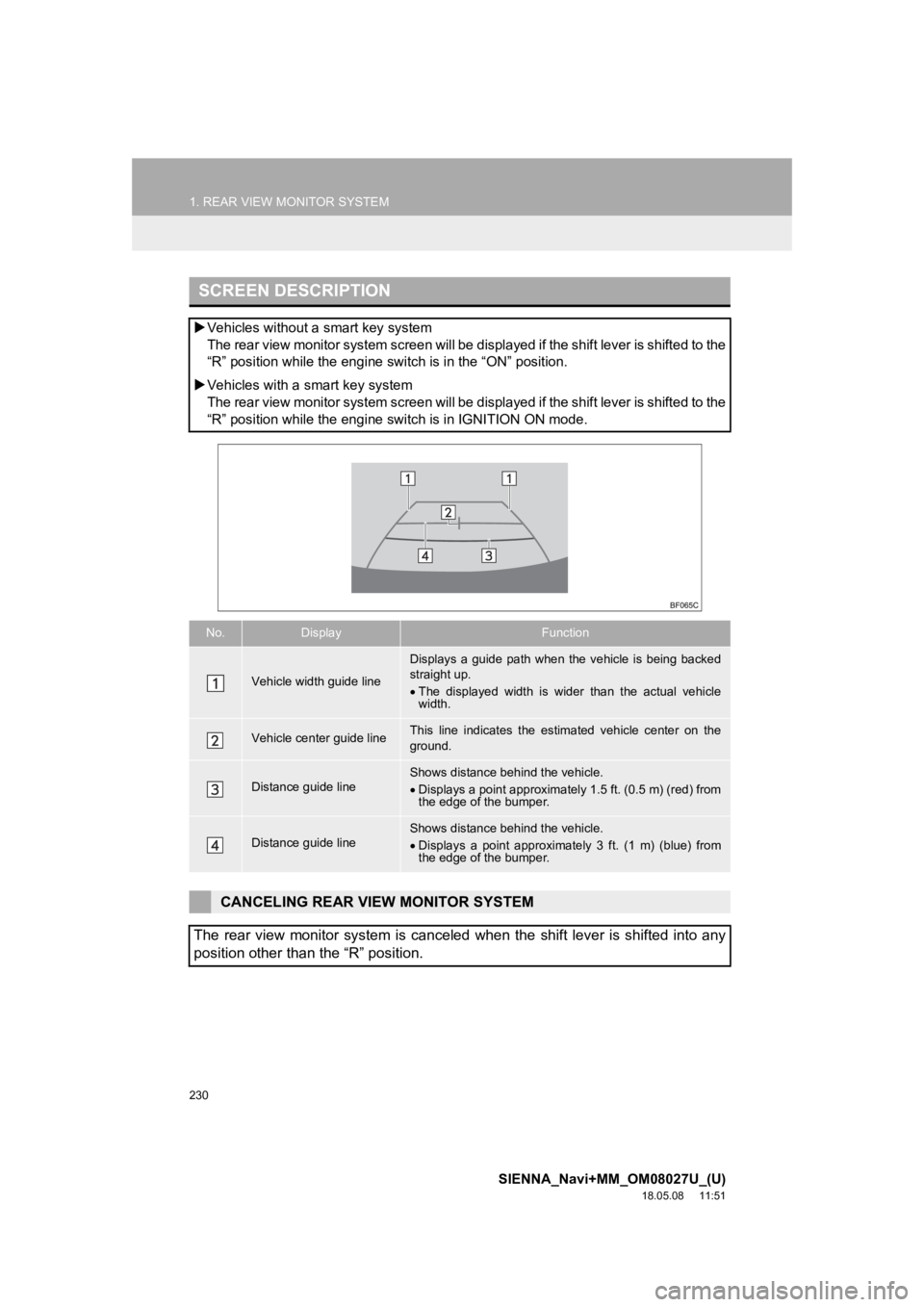
230
1. REAR VIEW MONITOR SYSTEM
SIENNA_Navi+MM_OM08027U_(U)
18.05.08 11:51
SCREEN DESCRIPTION
’üĄVehicles without a smart key system
The rear view monitor system screen will be displayed if the sh ift lever is shifted to the
ŌĆ£RŌĆØ position while th e engine switch is in the ŌĆ£ONŌĆØ position.
’üĄ Vehicles with a smart key system
The rear view monitor system screen will be displayed if the sh ift lever is shifted to the
ŌĆ£RŌĆØ position while th e engine switch is in IGNITION ON mode.
No.DisplayFunction
Vehicle width guide line
Displays a guide path when the vehicle is being backed
straight up.
’éĘThe displayed width is wi der than the actual vehicle
width.
Vehicle center guide lineThis line indicates the estimated vehicle center on the
ground.
Distance guide lineShows distance behind the vehicle.
’éĘ Displays a point approximately 1.5 ft. (0.5 m) (red) from
the edge of the bumper.
Distance guide lineShows distance behind the vehicle.
’éĘDisplays a point approximately 3 ft. (1 m) (blue) from
the edge of the bumper.
CANCELING REAR VIEW MONITOR SYSTEM
The rear view monitor system is canceled when the shift lever is shifted into any
position other than the ŌĆ£RŌĆØ position.