TOYOTA SUPRA 2019 Owners Manual
Manufacturer: TOYOTA, Model Year: 2019, Model line: SUPRA, Model: TOYOTA SUPRA 2019Pages: 456, PDF Size: 88.65 MB
Page 191 of 456

191
3
Supra Owner's Manual3-1. CONTROLS
CONTROLS
The active pedestrian protection
system is only triggered at speeds
between approximately 30 km/h, 18
mph and 55 km/h, 34 mph.
For safety reasons, the system may
also trigger in rare instances where impact with a pedestrian cannot be
excluded beyond all doubt, for
example in the following situations:
Collision with objects such as a
skip or a boundary post.
Collision with animals.
Stone impact.
Driving into a snow drift.
Immediately drive at moderate
speed to any authorized Toyota
retailer or Toyota authorized
repairer, or any reliable repairer to
have the system checked and
repaired.
Toyota Supra Safety enables the
driver assistance systems to be
operated centrally.
Depending on the equipment,
Toyota Supra Safety consists of
one or more systems which can
help to avoid the risk of a collision.
Front-end collision warning with
light braking function, see page
193.
WARNING
Work carried out incorrectly can lead
to a failure, a malfunction or acciden-
tal triggering of the system. If there is
a malfunction, the system might not
trigger as intended in an accident, in
spite of the accident being of the
appropriate severity. There is a dan-
ger of injury or even death. Have the
system tested, repaired or removed
and disposed of by any authorized
Toyota retailer or Toyota authorized
repairer, or any reliable repairer.
WARNING
If the system has triggered or is dam-
aged, its functions will be restricted,
or will no longer work at all. There is a
danger of injury or even death.
If the system has triggered or is dam-
aged, have it checked and renewed at
any authorized Toyota retailer or
Toyota authorized repairer, or any reli-
able repairer.
NOTICE
Opening the bonnet when the pedes-
trian protection system has triggered
can result in damage to the bonnet or
the pedestrian protection. There is a
danger of damage to property. Do not
open the bonnet after the vehicle
message is displayed. Have a check
performed by any authorized Toyota
retailer or Toyota authorized repairer,
or any reliable repairer.
System limits
Malfunction
A vehicle message is shown.
The system has been trig-
gered or is faulty.
Toyota Supra Safety
Principle
General
Page 192 of 456
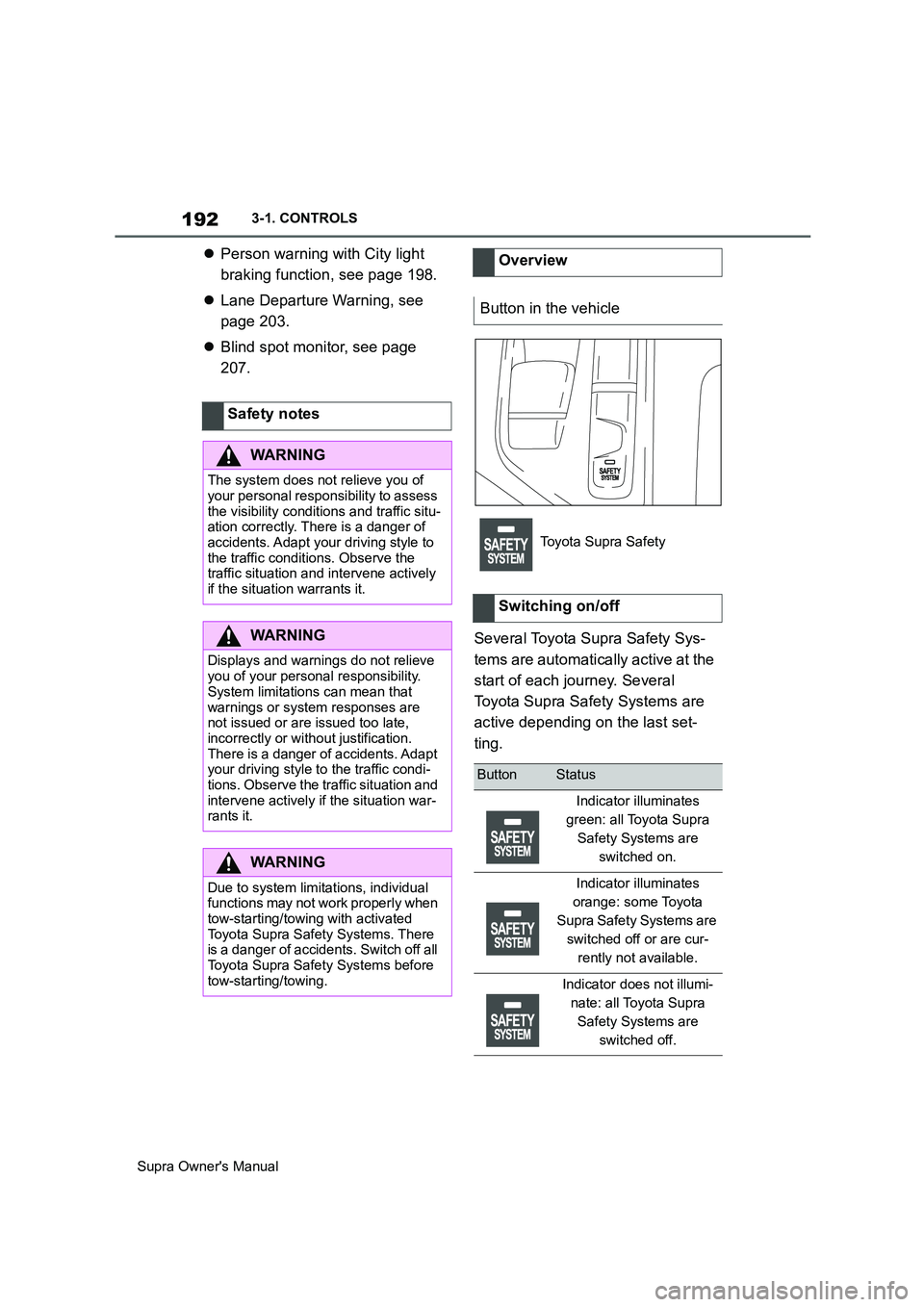
192
Supra Owner's Manual3-1. CONTROLS
Person warning with City light
braking function, see page 198.
Lane Departure Warning, see
page 203.
Blind spot monitor, see page
207.
Several Toyota Supra Safety Sys-
tems are automatically active at the
start of each journey. Several
Toyota Supra Safety Systems are
active depending on the last set-
ting. Safety notes
WARNING
The system does not relieve you of
your personal responsibility to assess
the visibility conditions and traffic situ-
ation correctly. There is a danger of
accidents. Adapt your driving style to
the traffic conditions. Observe the
traffic situation and intervene actively
if the situation warrants it.
WARNING
Displays and warnings do not relieve
you of your personal responsibility.
System limitations can mean that
warnings or system responses are
not issued or are issued too late,
incorrectly or without justification.
There is a danger of accidents. Adapt
your driving style to the traffic condi-
tions. Observe the traffic situation and
intervene actively if the situation war-
rants it.
WARNING
Due to system limitations, individual
functions may not work properly when
tow-starting/towing with activated
Toyota Supra Safety Systems. There
is a danger of accidents. Switch off all
Toyota Supra Safety Systems before
tow-starting/towing.
Overview
Button in the vehicle
Toyota Supra Safety
Switching on/off
ButtonStatus
Indicator illuminates
green: all Toyota Supra
Safety Systems are
switched on.
Indicator illuminates
orange: some Toyota
Supra Safety Systems are
switched off or are cur-
rently not available.
Indicator does not illumi-
nate: all Toyota Supra
Safety Systems are
switched off.
Page 193 of 456
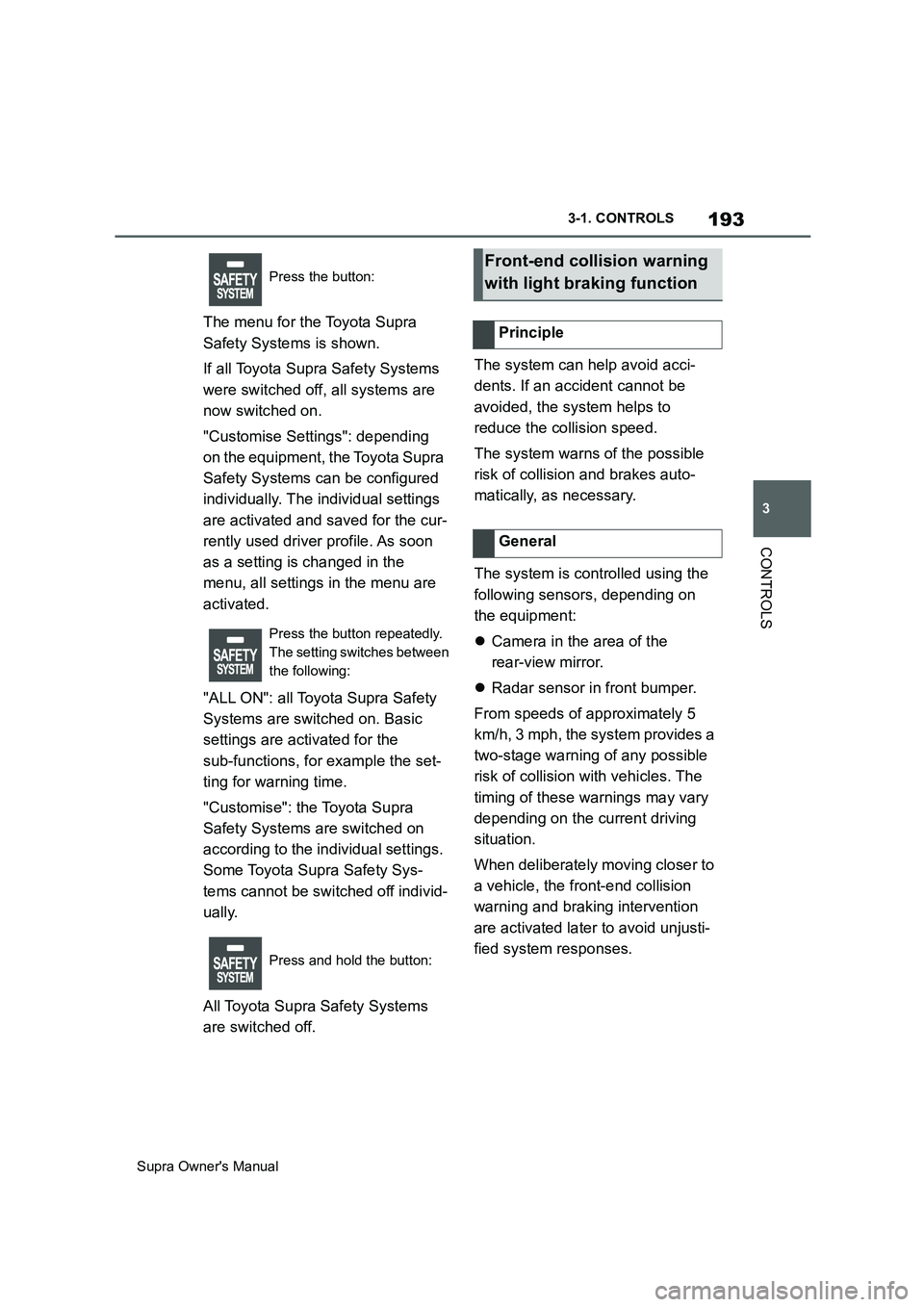
193
3
Supra Owner's Manual3-1. CONTROLS
CONTROLS
The menu for the Toyota Supra
Safety Systems is shown.
If all Toyota Supra Safety Systems
were switched off, all systems are
now switched on.
"Customise Settings": depending
on the equipment, the Toyota Supra
Safety Systems can be configured
individually. The individual settings
are activated and saved for the cur-
rently used driver profile. As soon
as a setting is changed in the
menu, all settings in the menu are
activated.
"ALL ON": all Toyota Supra Safety
Systems are switched on. Basic
settings are activated for the
sub-functions, for example the set-
ting for warning time.
"Customise": the Toyota Supra
Safety Systems are switched on
according to the individual settings.
Some Toyota Supra Safety Sys-
tems cannot be switched off individ-
ually.
All Toyota Supra Safety Systems
are switched off.The system can help avoid acci-
dents. If an accident cannot be
avoided, the system helps to
reduce the collision speed.
The system warns of the possible
risk of collision and brakes auto-
matically, as necessary.
The system is controlled using the
following sensors, depending on
the equipment:
Camera in the area of the
rear-view mirror.
Radar sensor in front bumper.
From speeds of approximately 5
km/h, 3 mph, the system provides a
two-stage warning of any possible
risk of collision with vehicles. The
timing of these warnings may vary
depending on the current driving
situation.
When deliberately moving closer to
a vehicle, the front-end collision
warning and braking intervention
are activated later to avoid unjusti-
fied system responses.
Press the button:
Press the button repeatedly.
The setting switches between
the following:
Press and hold the button:Front-end collision warning
with light braking function
Principle
General
Page 194 of 456
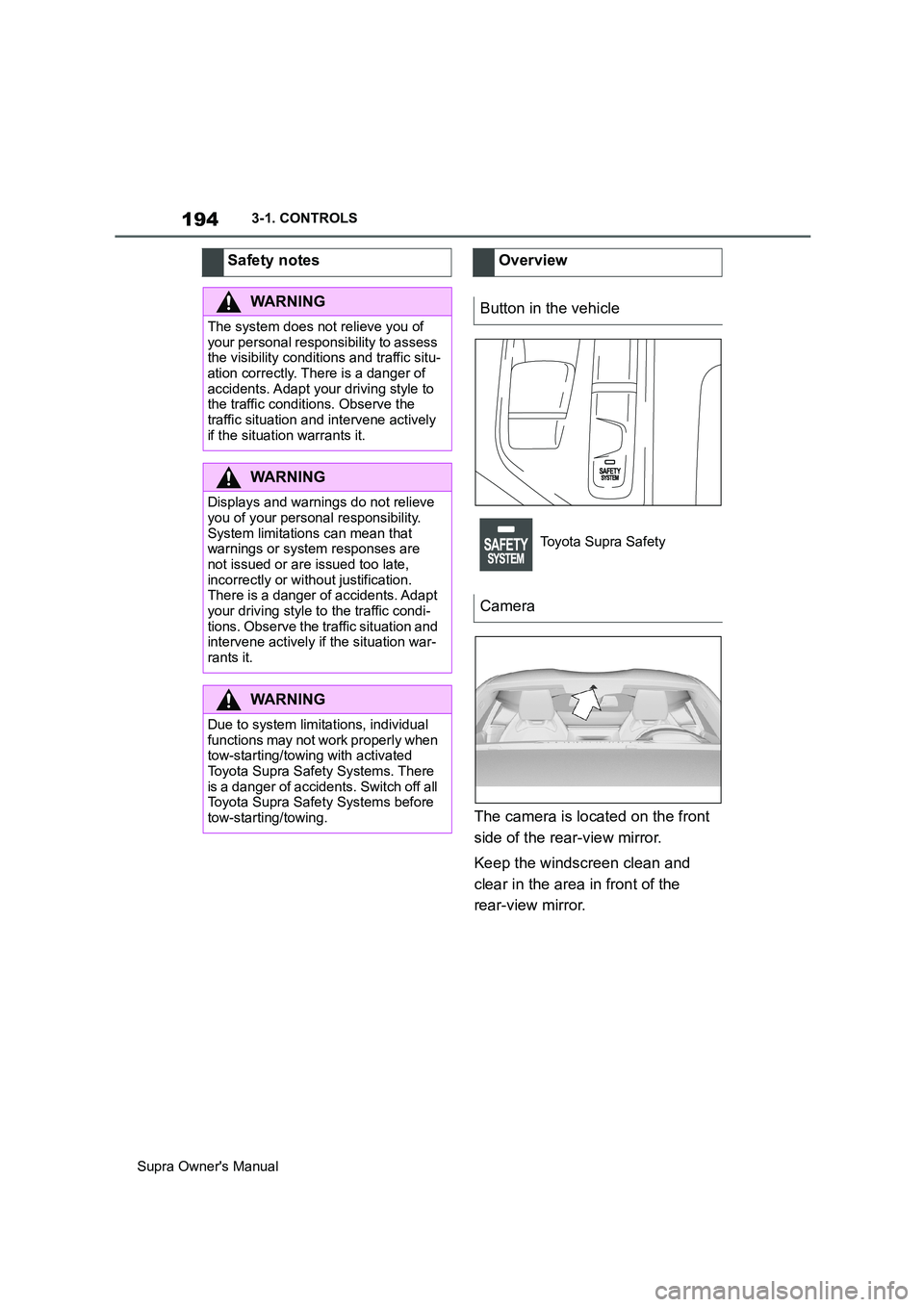
194
Supra Owner's Manual3-1. CONTROLS
The camera is located on the front
side of the rear-view mirror.
Keep the windscreen clean and
clear in the area in front of the
rear-view mirror. Safety notes
WARNING
The system does not relieve you of
your personal responsibility to assess
the visibility conditions and traffic situ-
ation correctly. There is a danger of
accidents. Adapt your driving style to
the traffic conditions. Observe the
traffic situation and intervene actively
if the situation warrants it.
WARNING
Displays and warnings do not relieve
you of your personal responsibility.
System limitations can mean that
warnings or system responses are
not issued or are issued too late,
incorrectly or without justification.
There is a danger of accidents. Adapt
your driving style to the traffic condi-
tions. Observe the traffic situation and
intervene actively if the situation war-
rants it.
WARNING
Due to system limitations, individual
functions may not work properly when
tow-starting/towing with activated
Toyota Supra Safety Systems. There
is a danger of accidents. Switch off all
Toyota Supra Safety Systems before
tow-starting/towing.
Overview
Button in the vehicle
Toyota Supra Safety
Camera
Page 195 of 456
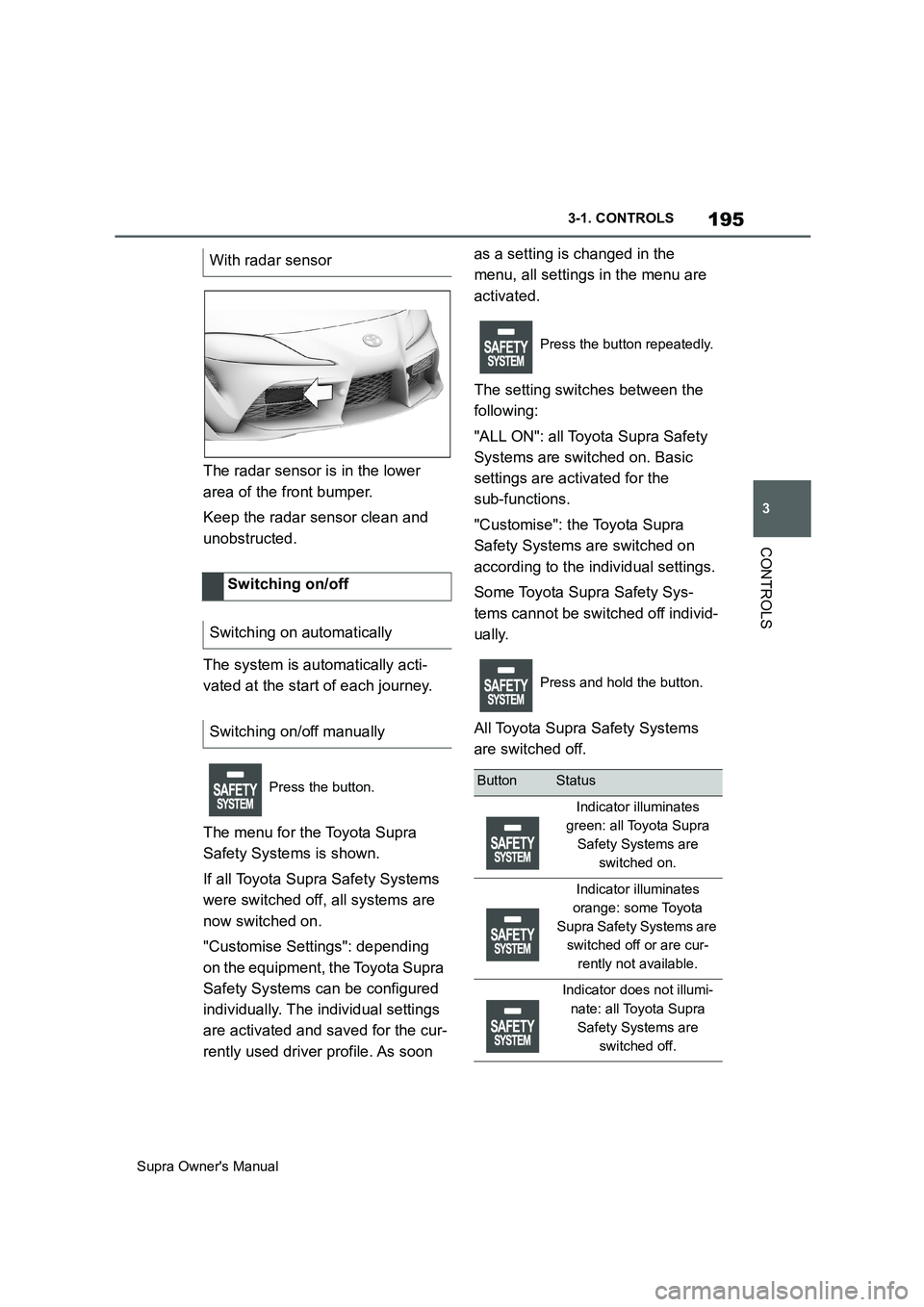
195
3
Supra Owner's Manual3-1. CONTROLS
CONTROLS
The radar sensor is in the lower
area of the front bumper.
Keep the radar sensor clean and
unobstructed.
The system is automatically acti-
vated at the start of each journey.
The menu for the Toyota Supra
Safety Systems is shown.
If all Toyota Supra Safety Systems
were switched off, all systems are
now switched on.
"Customise Settings": depending
on the equipment, the Toyota Supra
Safety Systems can be configured
individually. The individual settings
are activated and saved for the cur-
rently used driver profile. As soon as a setting is changed in the
menu, all settings in the menu are
activated.
The setting switches between the
following:
"ALL ON": all Toyota Supra Safety
Systems are switched on. Basic
settings are activated for the
sub-functions.
"Customise": the Toyota Supra
Safety Systems are switched on
according to the individual settings.
Some Toyota Supra Safety Sys-
tems cannot be switched off individ-
ually.
All Toyota Supra Safety Systems
are switched off. With radar sensor
Switching on/off
Switching on automatically
Switching on/off manually
Press the button.
Press the button repeatedly.
Press and hold the button.
ButtonStatus
Indicator illuminates
green: all Toyota Supra
Safety Systems are
switched on.
Indicator illuminates
orange: some Toyota
Supra Safety Systems are
switched off or are cur-
rently not available.
Indicator does not illumi-
nate: all Toyota Supra
Safety Systems are
switched off.
Page 196 of 456

196
Supra Owner's Manual3-1. CONTROLS
Via Toyota Supra Command:
1"My Vehicle"
2"Vehicle settings"
3"Toyota Supra Safety"
4"Front collision warning"
5Select the desired setting:
"Early"
"Medium"
"Late": only acute warnings are
displayed.
The selected time is saved for the
currently used driver profile.
If there is a risk of collision with a
detected vehicle, a warning symbol
is shown in the instrument cluster
and, if applicable, in the Head-Up
Display.An advance warning is shown, for
example if a danger of collision is
anticipated or there is a very short
distance to a vehicle ahead.
The driver must intervene person-
ally if there is an acute warning.
An acute warning is given when the
vehicle is approaching another
object at a high differential speed
and there is an immediate risk of a
collision.
The driver must intervene person-
ally if there is an acute warning.
Depending on the driving situation,
the acute warning may be sup-
ported by a brief jolt in the brakes.
If the warning time setting is "Late",
the jolt does not occur.
If necessary, the system can also
assist by braking the vehicle auto-
matically if there is a risk of a colli-
sion.
An acute warning can be triggered
even without a previous advance
warning.
The warning prompts the driver to
intervene actively. When the brake
is operated during a warning, the
maximum necessary braking force
is applied. Braking assistance Setting the warning time
Warning with braking func-
tion
Display
SymbolMeasure
Symbol illuminates red:
advance warning.
Brake and increase the
distance.
Symbol flashes red and
an acoustic signal sounds:
acute warning.
Brake and perform an
evasive manoeuvre, if
necessary.
Advance warning
Acute warning with braking func-
tion
Brake intervention
Page 197 of 456
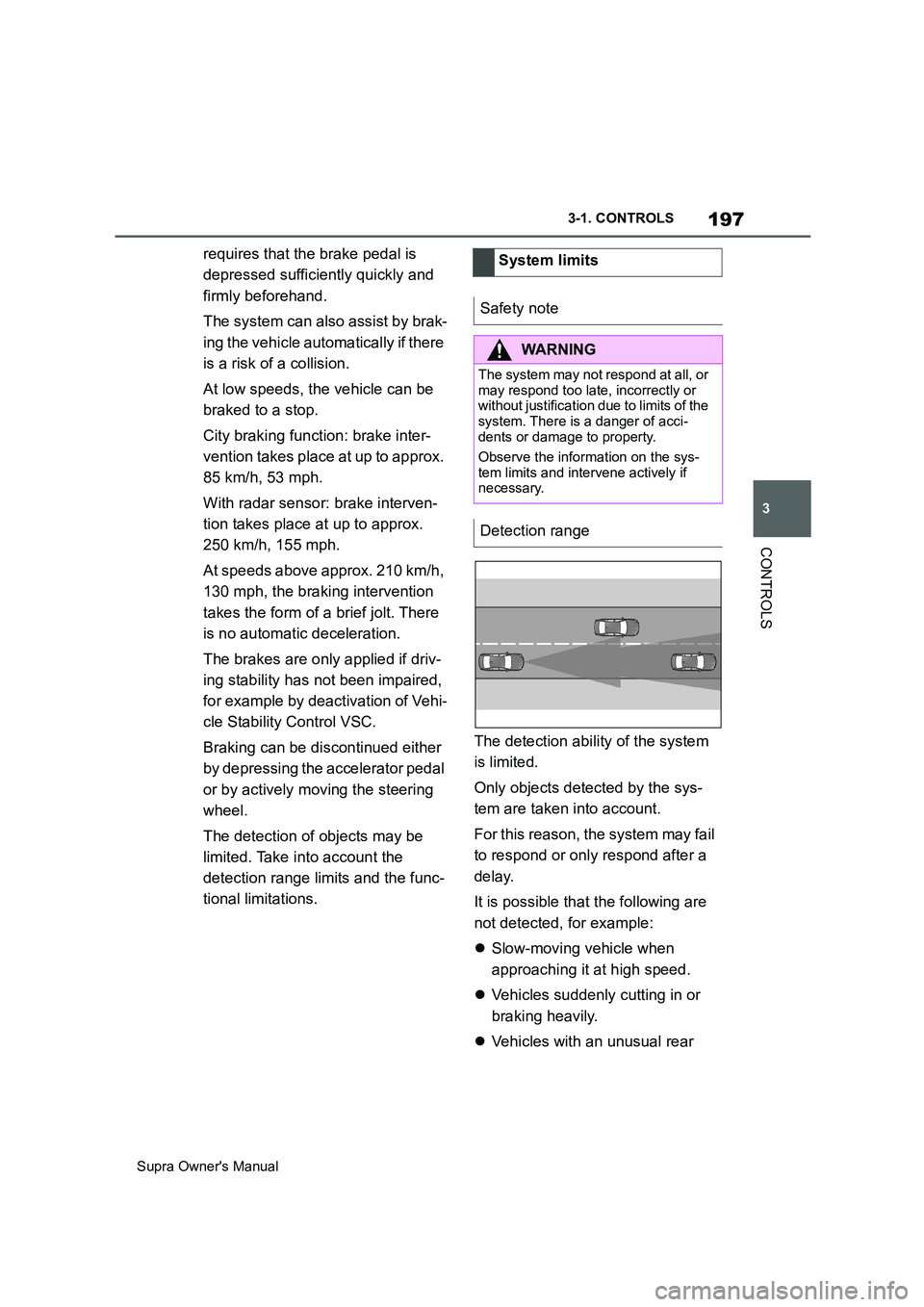
197
3
Supra Owner's Manual3-1. CONTROLS
CONTROLS
requires that the brake pedal is
depressed sufficiently quickly and
firmly beforehand.
The system can also assist by brak-
ing the vehicle automatically if there
is a risk of a collision.
At low speeds, the vehicle can be
braked to a stop.
City braking function: brake inter-
vention takes place at up to approx.
85 km/h, 53 mph.
With radar sensor: brake interven-
tion takes place at up to approx.
250 km/h, 155 mph.
At speeds above approx. 210 km/h,
130 mph, the braking intervention
takes the form of a brief jolt. There
is no automatic deceleration.
The brakes are only applied if driv-
ing stability has not been impaired,
for example by deactivation of Vehi-
cle Stability Control VSC.
Braking can be discontinued either
by depressing the accelerator pedal
or by actively moving the steering
wheel.
The detection of objects may be
limited. Take into account the
detection range limits and the func-
tional limitations.The detection ability of the system
is limited.
Only objects detected by the sys-
tem are taken into account.
For this reason, the system may fail
to respond or only respond after a
delay.
It is possible that the following are
not detected, for example:
Slow-moving vehicle when
approaching it at high speed.
Vehicles suddenly cutting in or
braking heavily.
Vehicles with an unusual rear System limits
Safety note
WARNING
The system may not respond at all, or
may respond too late, incorrectly or
without justification due to limits of the
system. There is a danger of acci-
dents or damage to property.
Observe the information on the sys-
tem limits and intervene actively if
necessary.
Detection range
Page 198 of 456
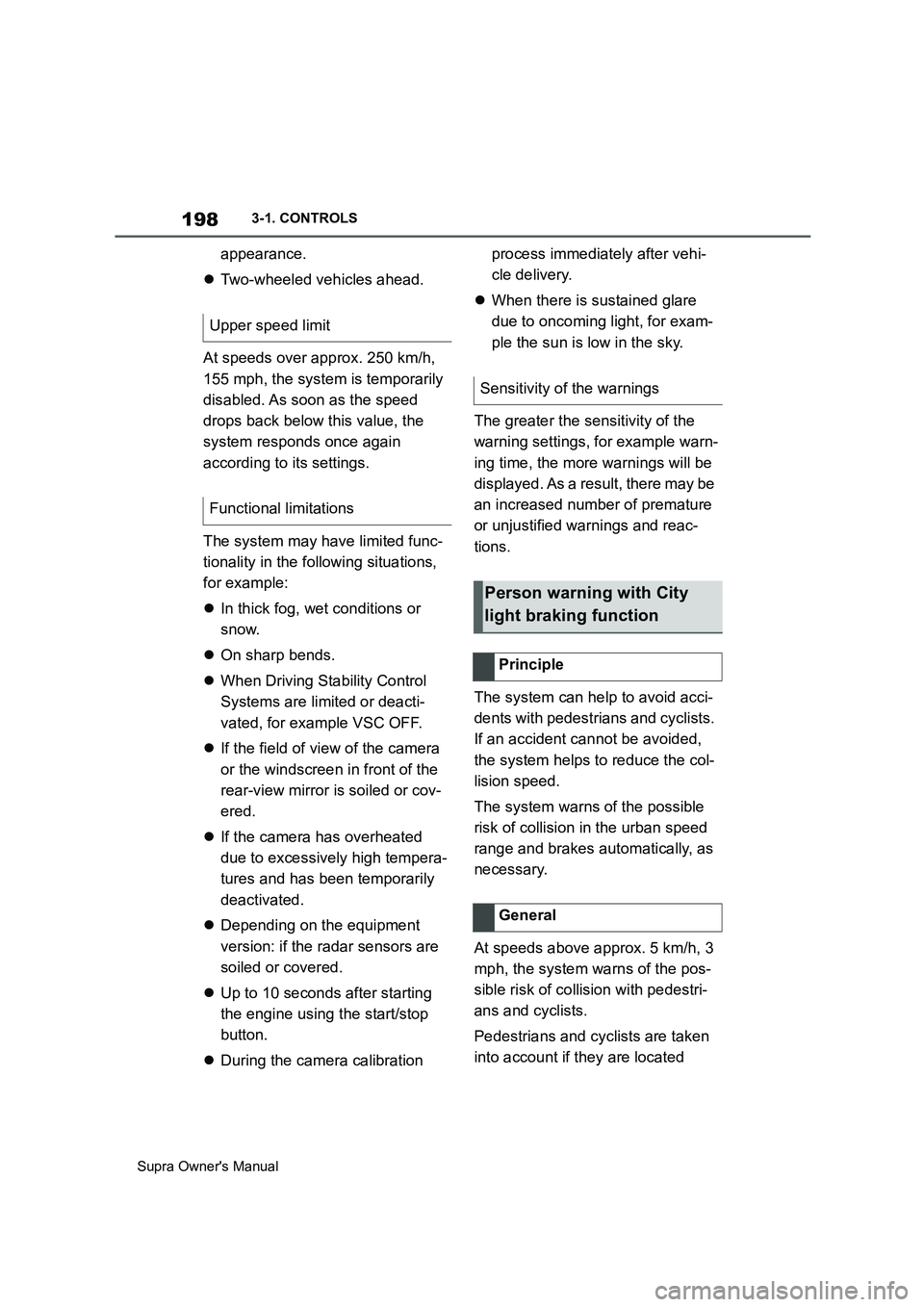
198
Supra Owner's Manual3-1. CONTROLS
appearance.
Two-wheeled vehicles ahead.
At speeds over approx. 250 km/h,
155 mph, the system is temporarily
disabled. As soon as the speed
drops back below this value, the
system responds once again
according to its settings.
The system may have limited func-
tionality in the following situations,
for example:
In thick fog, wet conditions or
snow.
On sharp bends.
When Driving Stability Control
Systems are limited or deacti-
vated, for example VSC OFF.
If the field of view of the camera
or the windscreen in front of the
rear-view mirror is soiled or cov-
ered.
If the camera has overheated
due to excessively high tempera-
tures and has been temporarily
deactivated.
Depending on the equipment
version: if the radar sensors are
soiled or covered.
Up to 10 seconds after starting
the engine using the start/stop
button.
During the camera calibration process immediately after vehi-
cle delivery.
When there is sustained glare
due to oncoming light, for exam-
ple the sun is low in the sky.
The greater the sensitivity of the
warning settings, for example warn-
ing time, the more warnings will be
displayed. As a result, there may be
an increased number of premature
or unjustified warnings and reac-
tions.
The system can help to avoid acci-
dents with pedestrians and cyclists.
If an accident cannot be avoided,
the system helps to reduce the col-
lision speed.
The system warns of the possible
risk of collision in the urban speed
range and brakes automatically, as
necessary.
At speeds above approx. 5 km/h, 3
mph, the system warns of the pos-
sible risk of collision with pedestri-
ans and cyclists.
Pedestrians and cyclists are taken
into account if they are located Upper speed limit
Functional limitations
Sensitivity of the warnings
Person warning with City
light braking function
Principle
General
Page 199 of 456
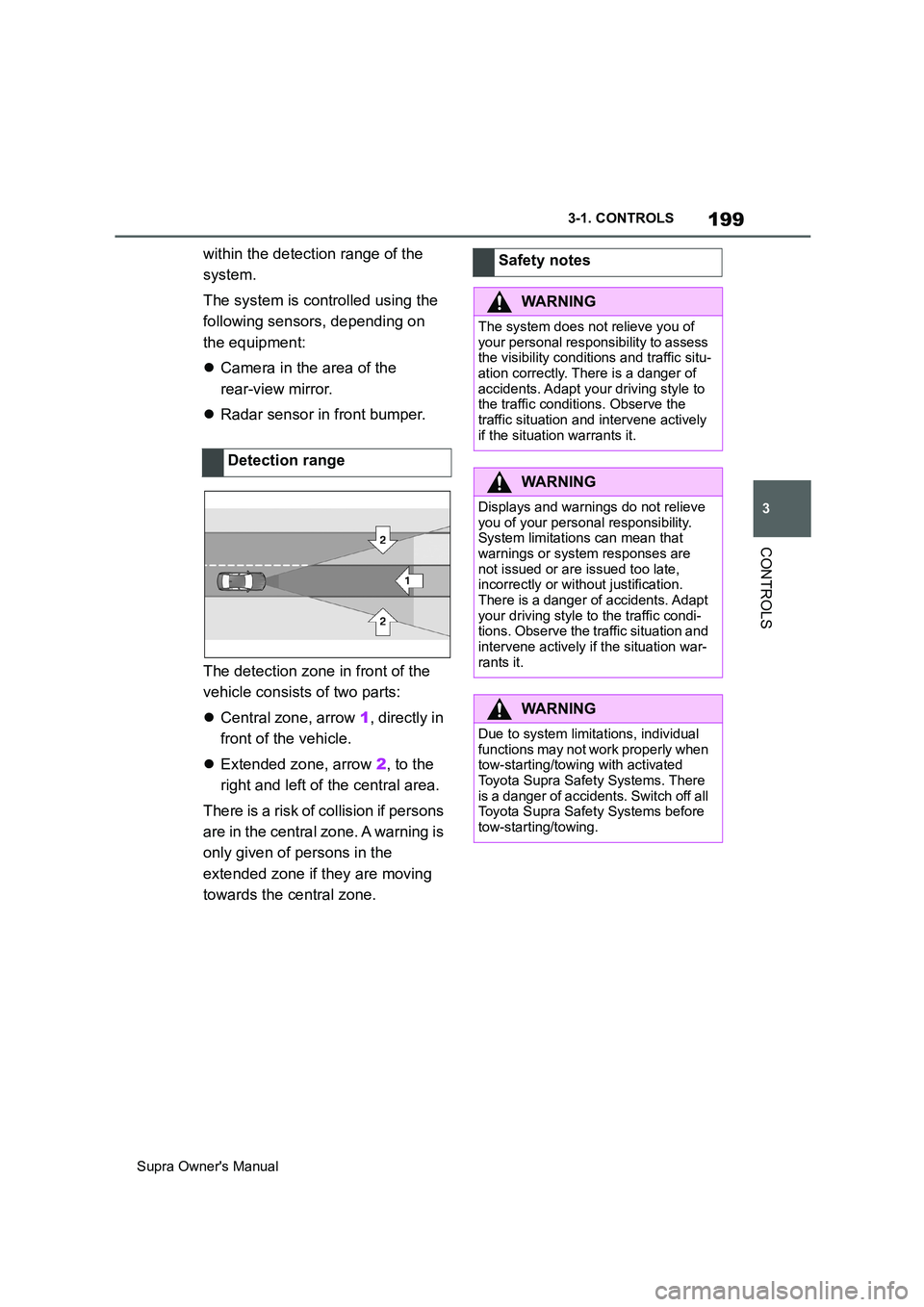
199
3
Supra Owner's Manual3-1. CONTROLS
CONTROLS
within the detection range of the
system.
The system is controlled using the
following sensors, depending on
the equipment:
Camera in the area of the
rear-view mirror.
Radar sensor in front bumper.
The detection zone in front of the
vehicle consists of two parts:
Central zone, arrow 1, directly in
front of the vehicle.
Extended zone, arrow 2, to the
right and left of the central area.
There is a risk of collision if persons
are in the central zone. A warning is
only given of persons in the
extended zone if they are moving
towards the central zone.Detection rangeSafety notes
WARNING
The system does not relieve you of
your personal responsibility to assess
the visibility conditions and traffic situ-
ation correctly. There is a danger of
accidents. Adapt your driving style to
the traffic conditions. Observe the
traffic situation and intervene actively
if the situation warrants it.
WARNING
Displays and warnings do not relieve
you of your personal responsibility.
System limitations can mean that
warnings or system responses are
not issued or are issued too late,
incorrectly or without justification.
There is a danger of accidents. Adapt
your driving style to the traffic condi-
tions. Observe the traffic situation and
intervene actively if the situation war-
rants it.
WARNING
Due to system limitations, individual
functions may not work properly when
tow-starting/towing with activated
Toyota Supra Safety Systems. There
is a danger of accidents. Switch off all
Toyota Supra Safety Systems before
tow-starting/towing.
Page 200 of 456
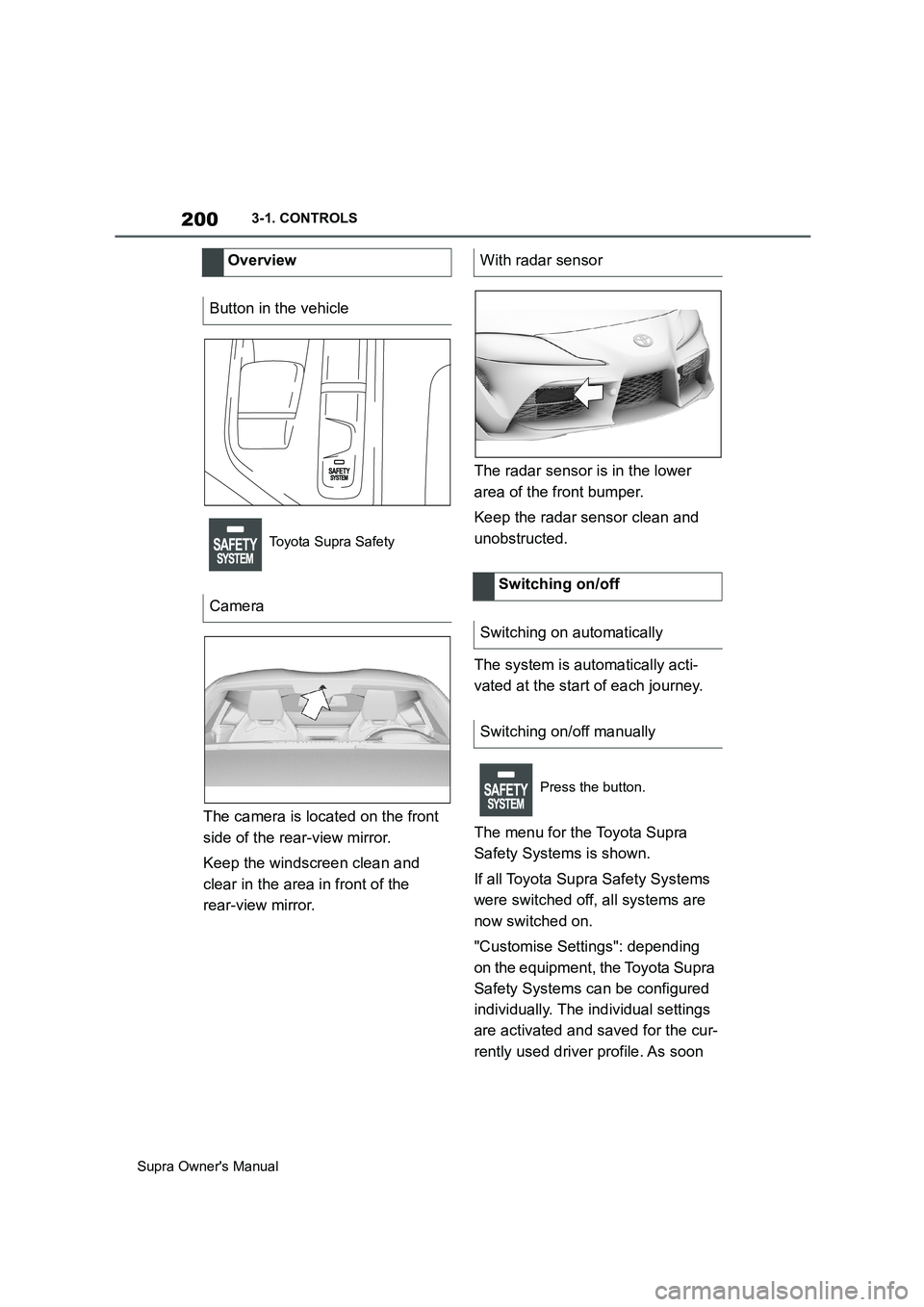
200
Supra Owner's Manual3-1. CONTROLS
The camera is located on the front
side of the rear-view mirror.
Keep the windscreen clean and
clear in the area in front of the
rear-view mirror.The radar sensor is in the lower
area of the front bumper.
Keep the radar sensor clean and
unobstructed.
The system is automatically acti-
vated at the start of each journey.
The menu for the Toyota Supra
Safety Systems is shown.
If all Toyota Supra Safety Systems
were switched off, all systems are
now switched on.
"Customise Settings": depending
on the equipment, the Toyota Supra
Safety Systems can be configured
individually. The individual settings
are activated and saved for the cur-
rently used driver profile. As soon Overview
Button in the vehicle
Toyota Supra Safety
Camera
With radar sensor
Switching on/off
Switching on automatically
Switching on/off manually
Press the button.