TOYOTA SUPRA 2019 Owners Manual
Manufacturer: TOYOTA, Model Year: 2019, Model line: SUPRA, Model: TOYOTA SUPRA 2019Pages: 456, PDF Size: 88.65 MB
Page 231 of 456
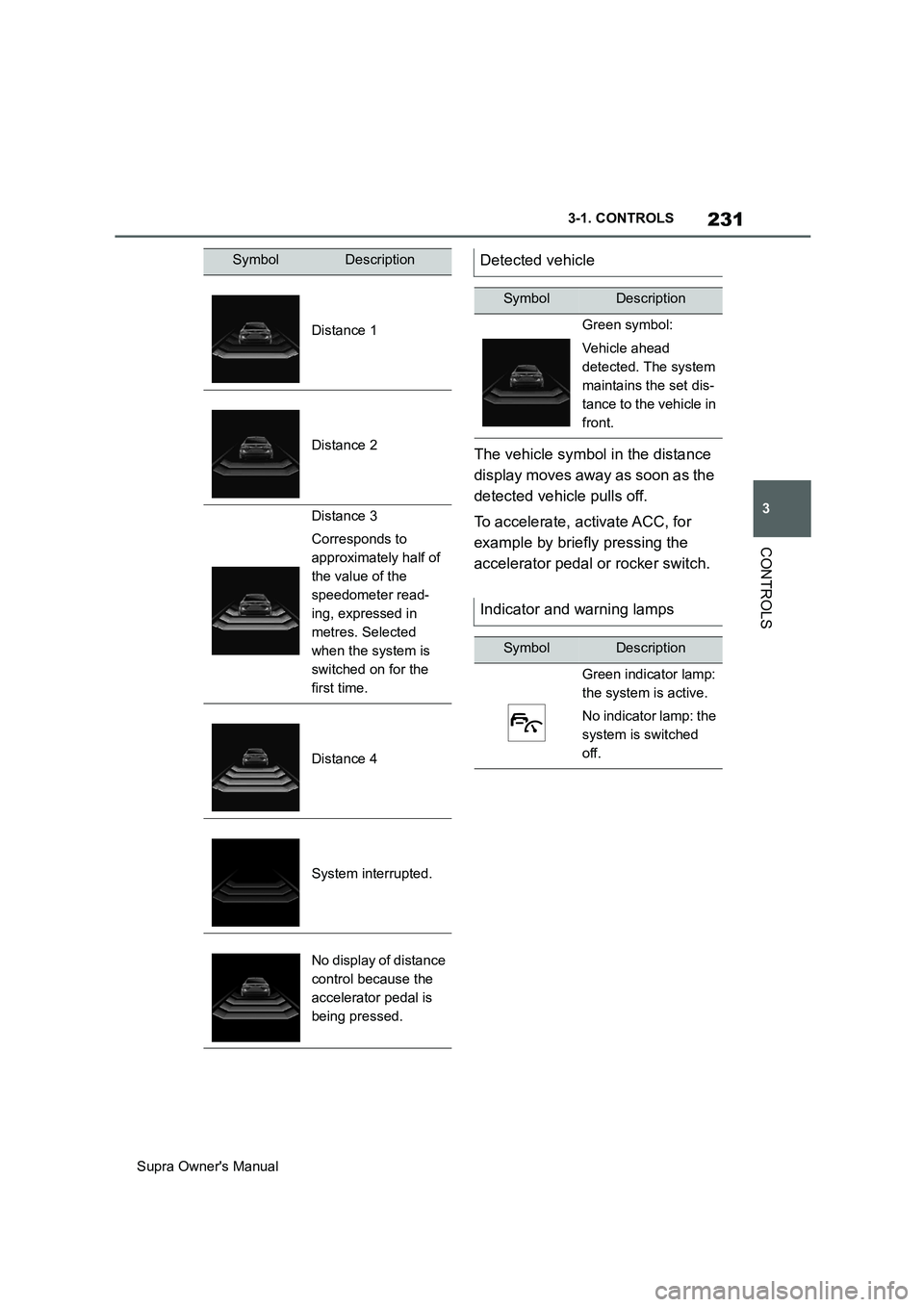
231
3
Supra Owner's Manual3-1. CONTROLS
CONTROLS
The vehicle symbol in the distance
display moves away as soon as the
detected vehicle pulls off.
To accelerate, activate ACC, for
example by briefly pressing the
accelerator pedal or rocker switch.
SymbolDescription
Distance 1
Distance 2
Distance 3
Corresponds to
approximately half of
the value of the
speedometer read-
ing, expressed in
metres. Selected
when the system is
switched on for the
first time.
Distance 4
System interrupted.
No display of distance
control because the
accelerator pedal is
being pressed.
Detected vehicle
SymbolDescription
Green symbol:
Vehicle ahead
detected. The system
maintains the set dis-
tance to the vehicle in
front.
Indicator and warning lamps
SymbolDescription
Green indicator lamp:
the system is active.
No indicator lamp: the
system is switched
off.
Page 232 of 456
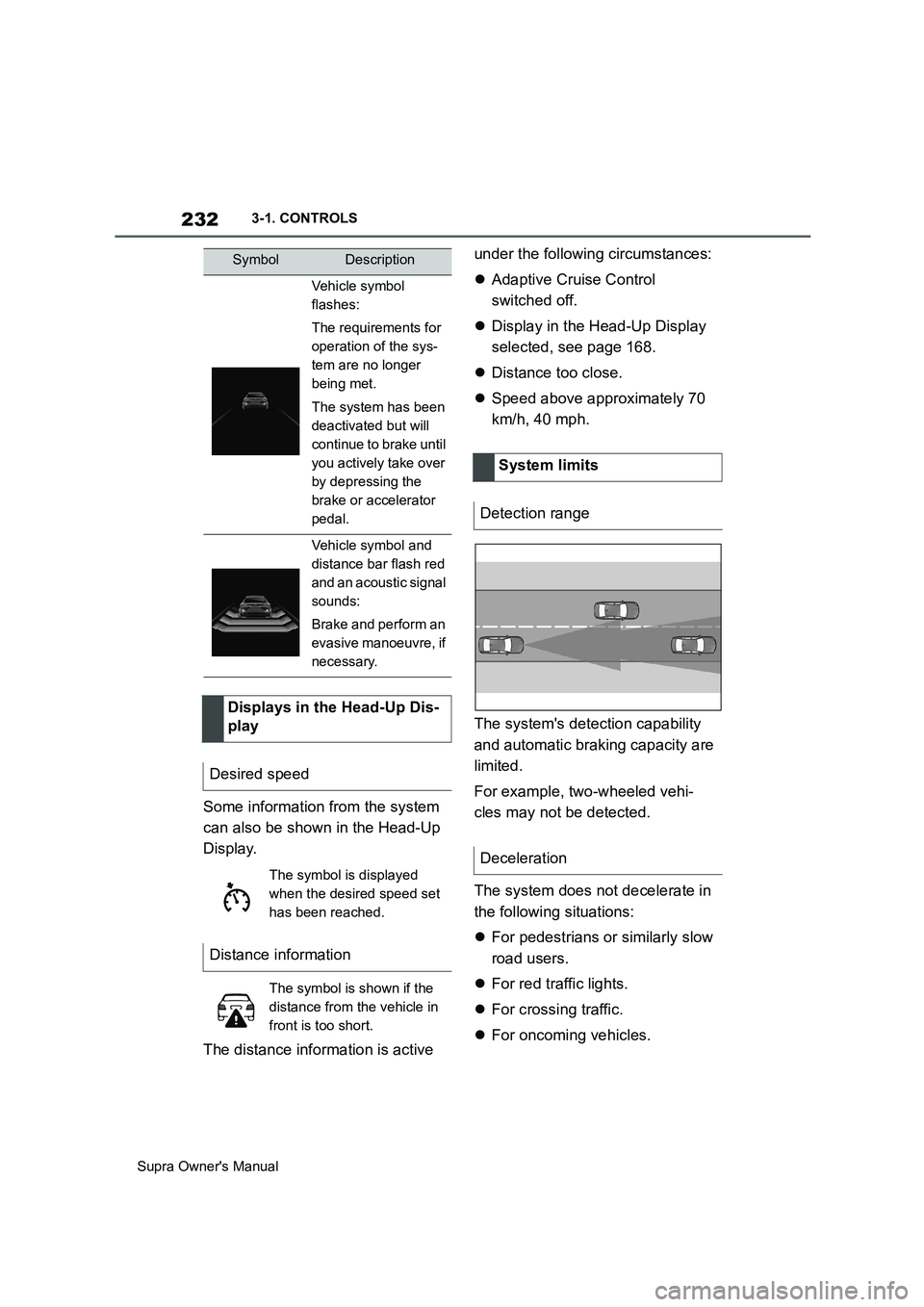
232
Supra Owner's Manual3-1. CONTROLS
Some information from the system
can also be shown in the Head-Up
Display.
The distance information is active under the following circumstances:
Adaptive Cruise Control
switched off.
Display in the Head-Up Display
selected, see page 168.
Distance too close.
Speed above approximately 70
km/h, 40 mph.
The system's detection capability
and automatic braking capacity are
limited.
For example, two-wheeled vehi-
cles may not be detected.
The system does not decelerate in
the following situations:
For pedestrians or similarly slow
road users.
For red traffic lights.
For crossing traffic.
For oncoming vehicles.
Vehicle symbol
flashes:
The requirements for
operation of the sys-
tem are no longer
being met.
The system has been
deactivated but will
continue to brake until
you actively take over
by depressing the
brake or accelerator
pedal.
Vehicle symbol and
distance bar flash red
and an acoustic signal
sounds:
Brake and perform an
evasive manoeuvre, if
necessary.
Displays in the Head-Up Dis-
play
Desired speed
The symbol is displayed
when the desired speed set
has been reached.
Distance information
The symbol is shown if the
distance from the vehicle in
front is too short.
SymbolDescription
System limits
Detection range
Deceleration
Page 233 of 456
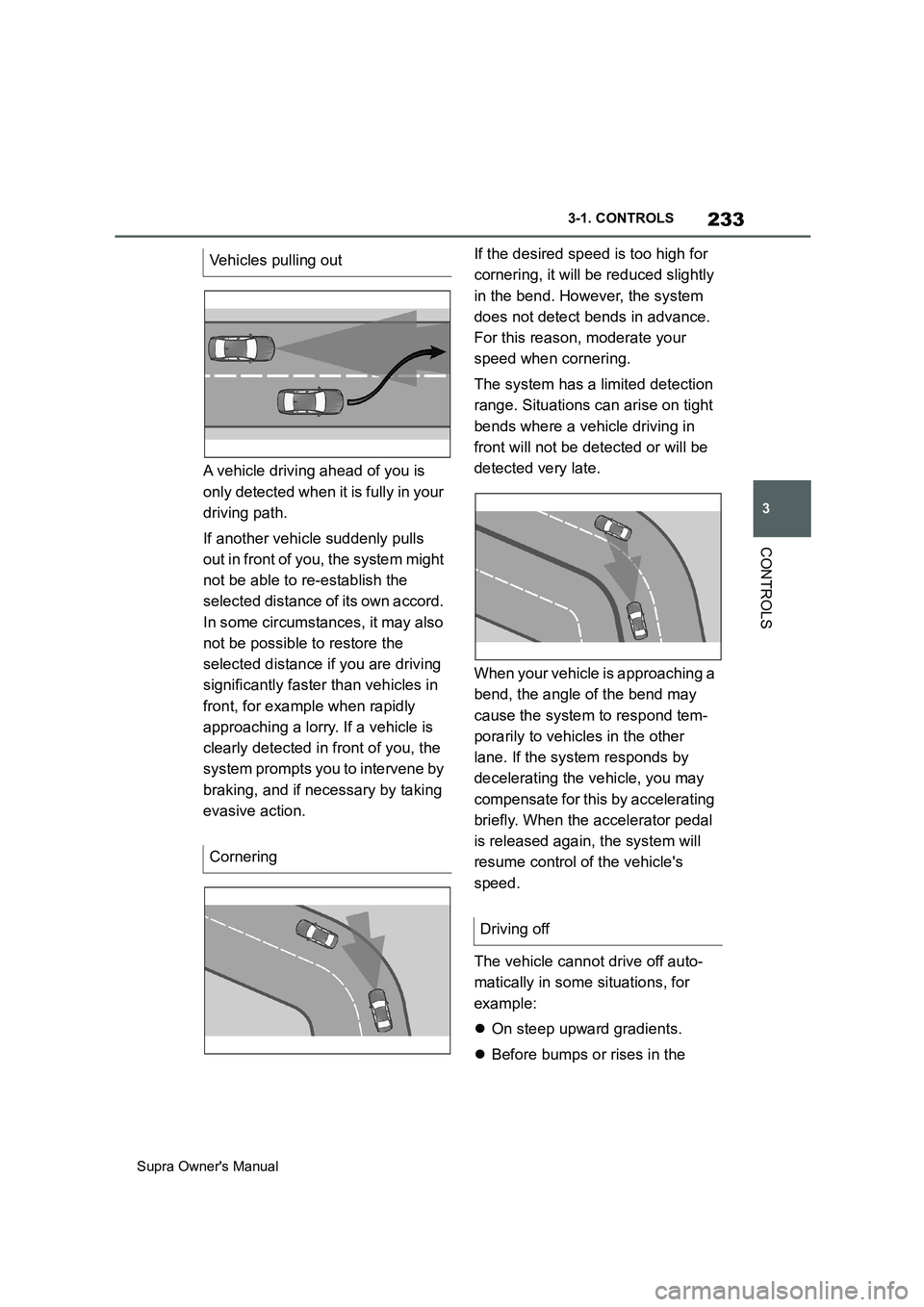
233
3
Supra Owner's Manual3-1. CONTROLS
CONTROLS
A vehicle driving ahead of you is
only detected when it is fully in your
driving path.
If another vehicle suddenly pulls
out in front of you, the system might
not be able to re-establish the
selected distance of its own accord.
In some circumstances, it may also
not be possible to restore the
selected distance if you are driving
significantly faster than vehicles in
front, for example when rapidly
approaching a lorry. If a vehicle is
clearly detected in front of you, the
system prompts you to intervene by
braking, and if necessary by taking
evasive action.If the desired speed is too high for
cornering, it will be reduced slightly
in the bend. However, the system
does not detect bends in advance.
For this reason, moderate your
speed when cornering.
The system has a limited detection
range. Situations can arise on tight
bends where a vehicle driving in
front will not be detected or will be
detected very late.
When your vehicle is approaching a
bend, the angle of the bend may
cause the system to respond tem-
porarily to vehicles in the other
lane. If the system responds by
decelerating the vehicle, you may
compensate for this by accelerating
briefly. When the accelerator pedal
is released again, the system will
resume control of the vehicle's
speed.
The vehicle cannot drive off auto-
matically in some situations, for
example:
On steep upward gradients.
Before bumps or rises in the Vehicles pulling out
Cornering
Driving off
Page 234 of 456
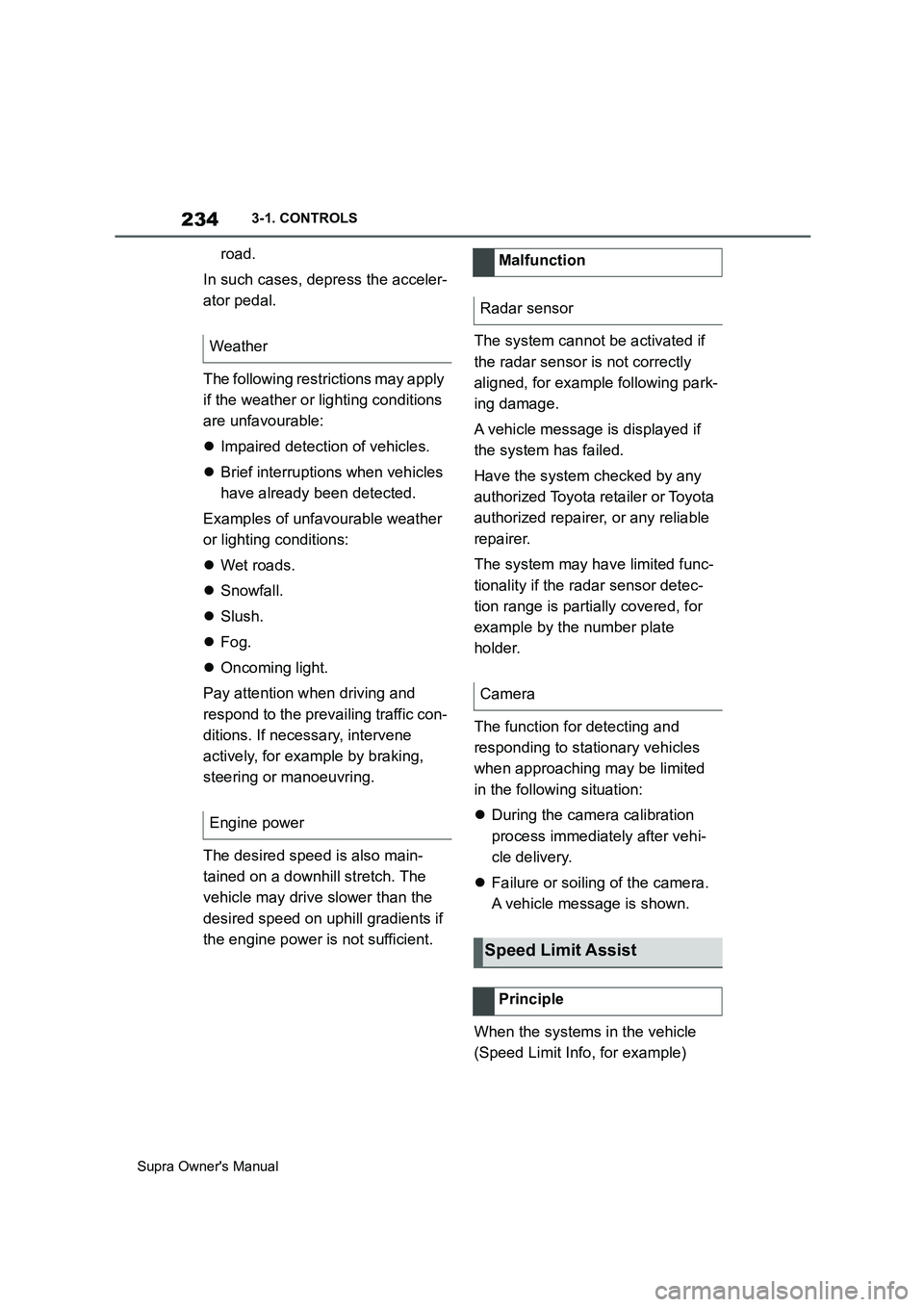
234
Supra Owner's Manual3-1. CONTROLS
road.
In such cases, depress the acceler-
ator pedal.
The following restrictions may apply
if the weather or lighting conditions
are unfavourable:
Impaired detection of vehicles.
Brief interruptions when vehicles
have already been detected.
Examples of unfavourable weather
or lighting conditions:
Wet roads.
Snowfall.
Slush.
Fog.
Oncoming light.
Pay attention when driving and
respond to the prevailing traffic con-
ditions. If necessary, intervene
actively, for example by braking,
steering or manoeuvring.
The desired speed is also main-
tained on a downhill stretch. The
vehicle may drive slower than the
desired speed on uphill gradients if
the engine power is not sufficient.The system cannot be activated if
the radar sensor is not correctly
aligned, for example following park-
ing damage.
A vehicle message is displayed if
the system has failed.
Have the system checked by any
authorized Toyota retailer or Toyota
authorized repairer, or any reliable
repairer.
The system may have limited func-
tionality if the radar sensor detec-
tion range is partially covered, for
example by the number plate
holder.
The function for detecting and
responding to stationary vehicles
when approaching may be limited
in the following situation:
During the camera calibration
process immediately after vehi-
cle delivery.
Failure or soiling of the camera.
A vehicle message is shown.
When the systems in the vehicle
(Speed Limit Info, for example) Weather
Engine powerMalfunction
Radar sensor
Camera
Speed Limit Assist
Principle
Page 235 of 456
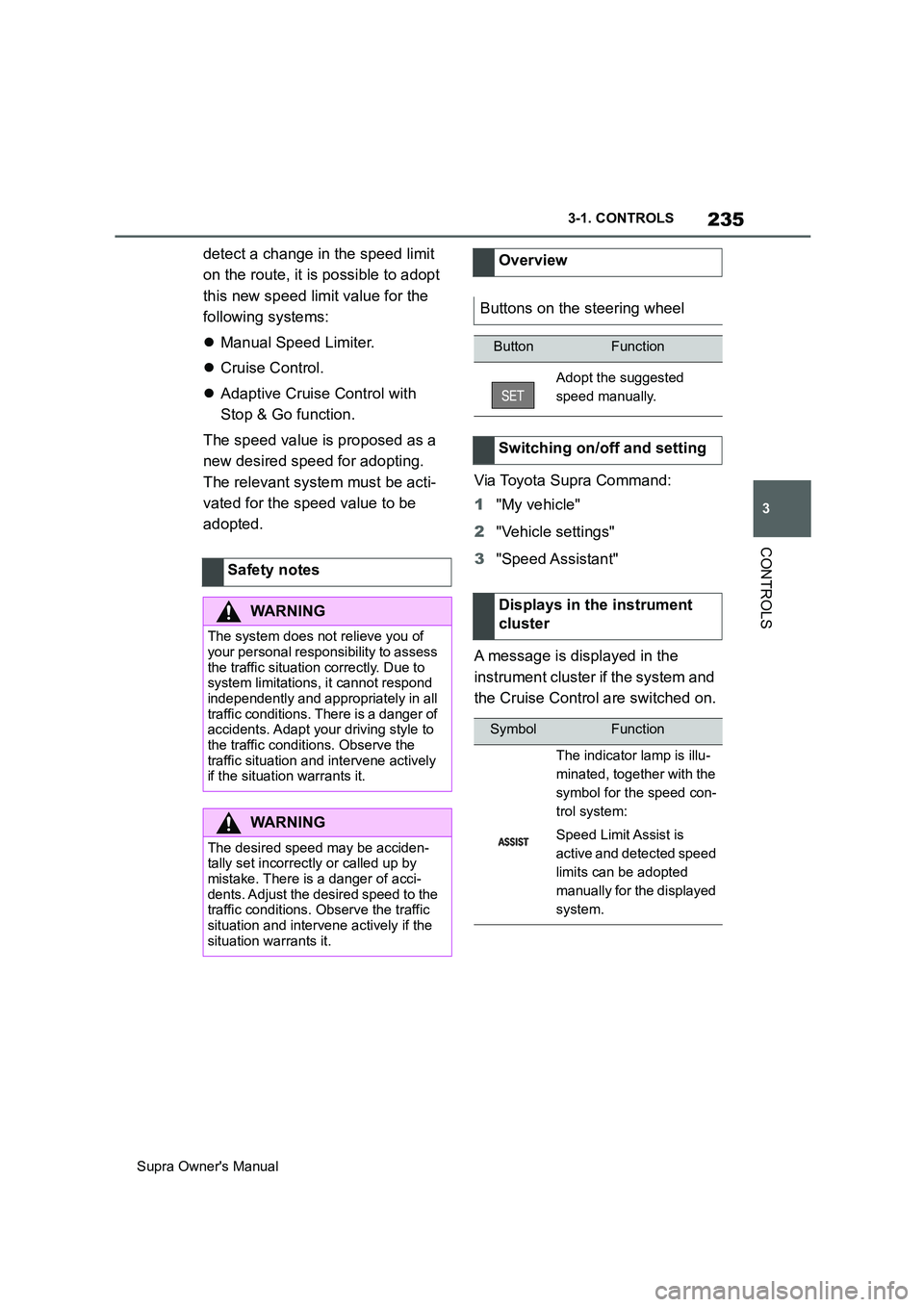
235
3
Supra Owner's Manual3-1. CONTROLS
CONTROLS
detect a change in the speed limit
on the route, it is possible to adopt
this new speed limit value for the
following systems:
Manual Speed Limiter.
Cruise Control.
Adaptive Cruise Control with
Stop & Go function.
The speed value is proposed as a
new desired speed for adopting.
The relevant system must be acti-
vated for the speed value to be
adopted.Via Toyota Supra Command:
1"My vehicle"
2"Vehicle settings"
3"Speed Assistant"
A message is displayed in the
instrument cluster if the system and
the Cruise Control are switched on. Safety notes
WARNING
The system does not relieve you of
your personal responsibility to assess
the traffic situation correctly. Due to
system limitations, it cannot respond
independently and appropriately in all
traffic conditions. There is a danger of
accidents. Adapt your driving style to
the traffic conditions. Observe the
traffic situation and intervene actively
if the situation warrants it.
WARNING
The desired speed may be acciden-
tally set incorrectly or called up by
mistake. There is a danger of acci-
dents. Adjust the desired speed to the
traffic conditions. Observe the traffic
situation and intervene actively if the
situation warrants it.
Overview
Buttons on the steering wheel
ButtonFunction
Adopt the suggested
speed manually.
Switching on/off and setting
Displays in the instrument
cluster
SymbolFunction
The indicator lamp is illu-
minated, together with the
symbol for the speed con-
trol system:
Speed Limit Assist is
active and detected speed
limits can be adopted
manually for the displayed
system.
Page 236 of 456
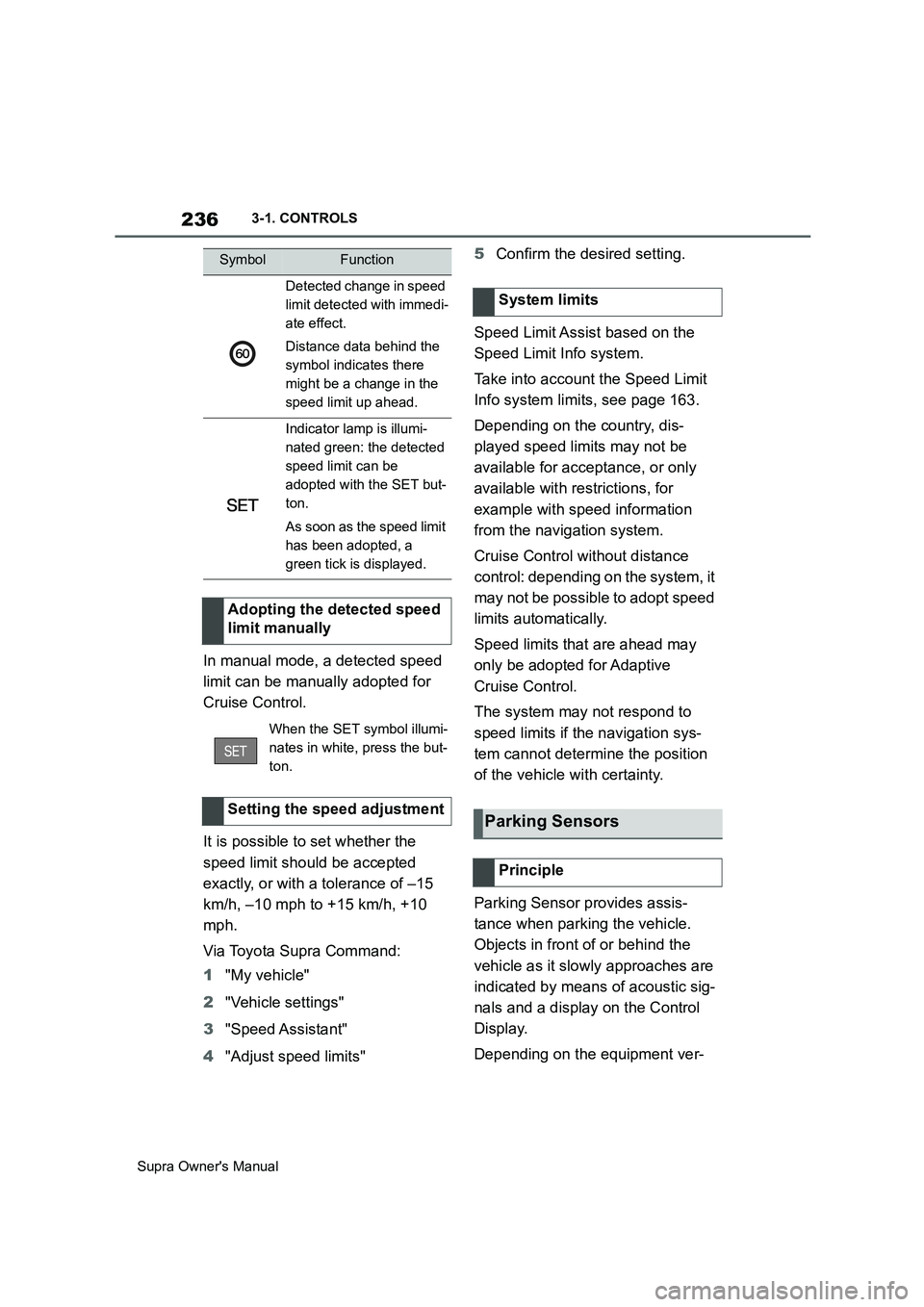
236
Supra Owner's Manual3-1. CONTROLS
In manual mode, a detected speed
limit can be manually adopted for
Cruise Control.
It is possible to set whether the
speed limit should be accepted
exactly, or with a tolerance of –15
km/h, –10 mph to +15 km/h, +10
mph.
Via Toyota Supra Command:
1"My vehicle"
2"Vehicle settings"
3"Speed Assistant"
4"Adjust speed limits"5Confirm the desired setting.
Speed Limit Assist based on the
Speed Limit Info system.
Take into account the Speed Limit
Info system limits, see page 163.
Depending on the country, dis-
played speed limits may not be
available for acceptance, or only
available with restrictions, for
example with speed information
from the navigation system.
Cruise Control without distance
control: depending on the system, it
may not be possible to adopt speed
limits automatically.
Speed limits that are ahead may
only be adopted for Adaptive
Cruise Control.
The system may not respond to
speed limits if the navigation sys-
tem cannot determine the position
of the vehicle with certainty.
Parking Sensor provides assis-
tance when parking the vehicle.
Objects in front of or behind the
vehicle as it slowly approaches are
indicated by means of acoustic sig-
nals and a display on the Control
Display.
Depending on the equipment ver-
Detected change in speed
limit detected with immedi-
ate effect.
Distance data behind the
symbol indicates there
might be a change in the
speed limit up ahead.
Indicator lamp is illumi-
nated green: the detected
speed limit can be
adopted with the SET but-
ton.
As soon as the speed limit
has been adopted, a
green tick is displayed.
Adopting the detected speed
limit manually
When the SET symbol illumi-
nates in white, press the but-
ton.
Setting the speed adjustment
SymbolFunction
System limits
Parking Sensors
Principle
Page 237 of 456
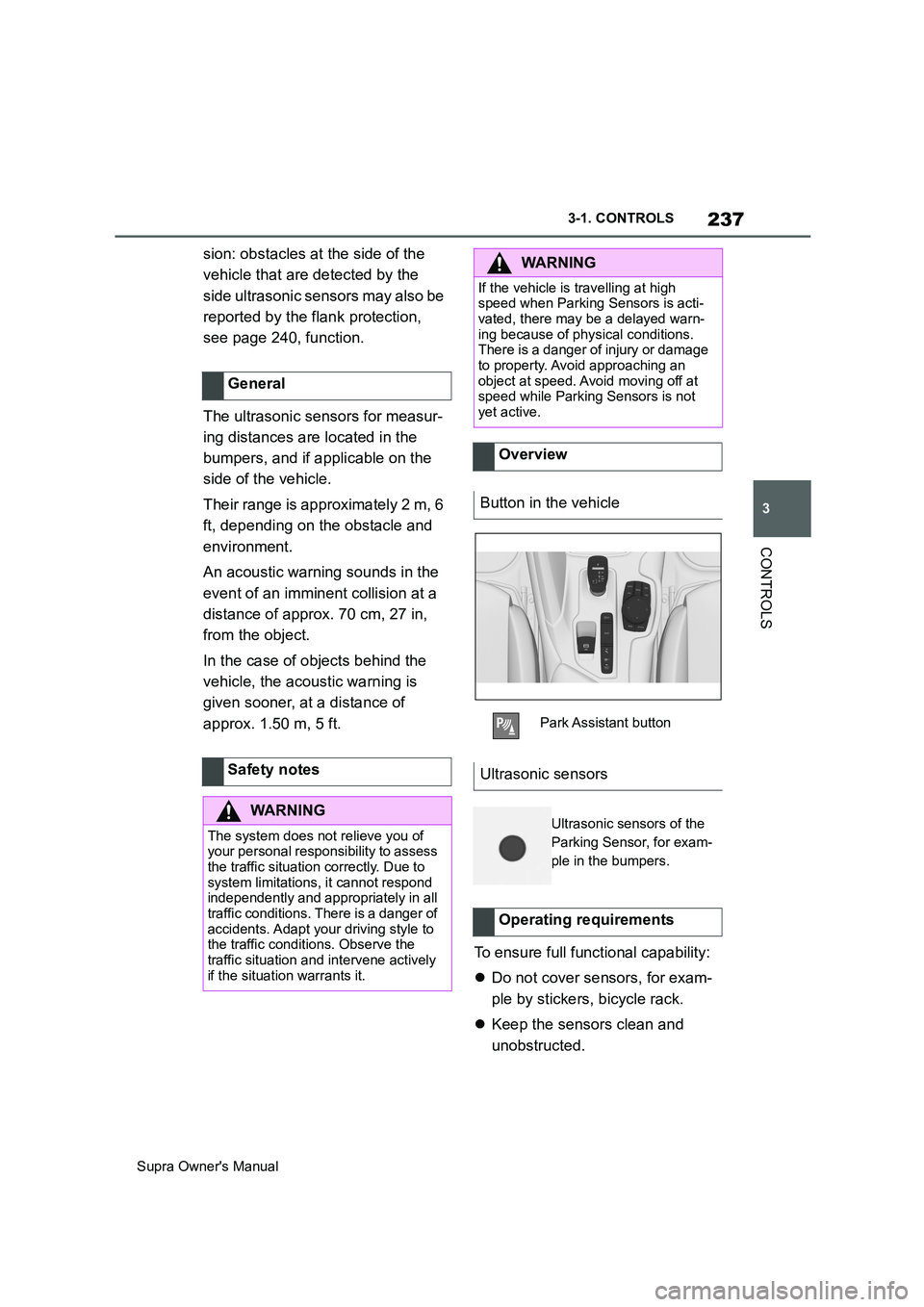
237
3
Supra Owner's Manual3-1. CONTROLS
CONTROLS
sion: obstacles at the side of the
vehicle that are detected by the
side ultrasonic sensors may also be
reported by the flank protection,
see page 240, function.
The ultrasonic sensors for measur-
ing distances are located in the
bumpers, and if applicable on the
side of the vehicle.
Their range is approximately 2 m, 6
ft, depending on the obstacle and
environment.
An acoustic warning sounds in the
event of an imminent collision at a
distance of approx. 70 cm, 27 in,
from the object.
In the case of objects behind the
vehicle, the acoustic warning is
given sooner, at a distance of
approx. 1.50 m, 5 ft.
To ensure full functional capability:
Do not cover sensors, for exam-
ple by stickers, bicycle rack.
Keep the sensors clean and
unobstructed. General
Safety notes
WARNING
The system does not relieve you of
your personal responsibility to assess
the traffic situation correctly. Due to
system limitations, it cannot respond
independently and appropriately in all
traffic conditions. There is a danger of
accidents. Adapt your driving style to
the traffic conditions. Observe the
traffic situation and intervene actively
if the situation warrants it.
WARNING
If the vehicle is travelling at high
speed when Parking Sensors is acti-
vated, there may be a delayed warn-
ing because of physical conditions.
There is a danger of injury or damage
to property. Avoid approaching an
object at speed. Avoid moving off at
speed while Parking Sensors is not
yet active.
Overview
Button in the vehicle
Park Assistant button
Ultrasonic sensors
Ultrasonic sensors of the
Parking Sensor, for exam-
ple in the bumpers.
Operating requirements
Page 238 of 456
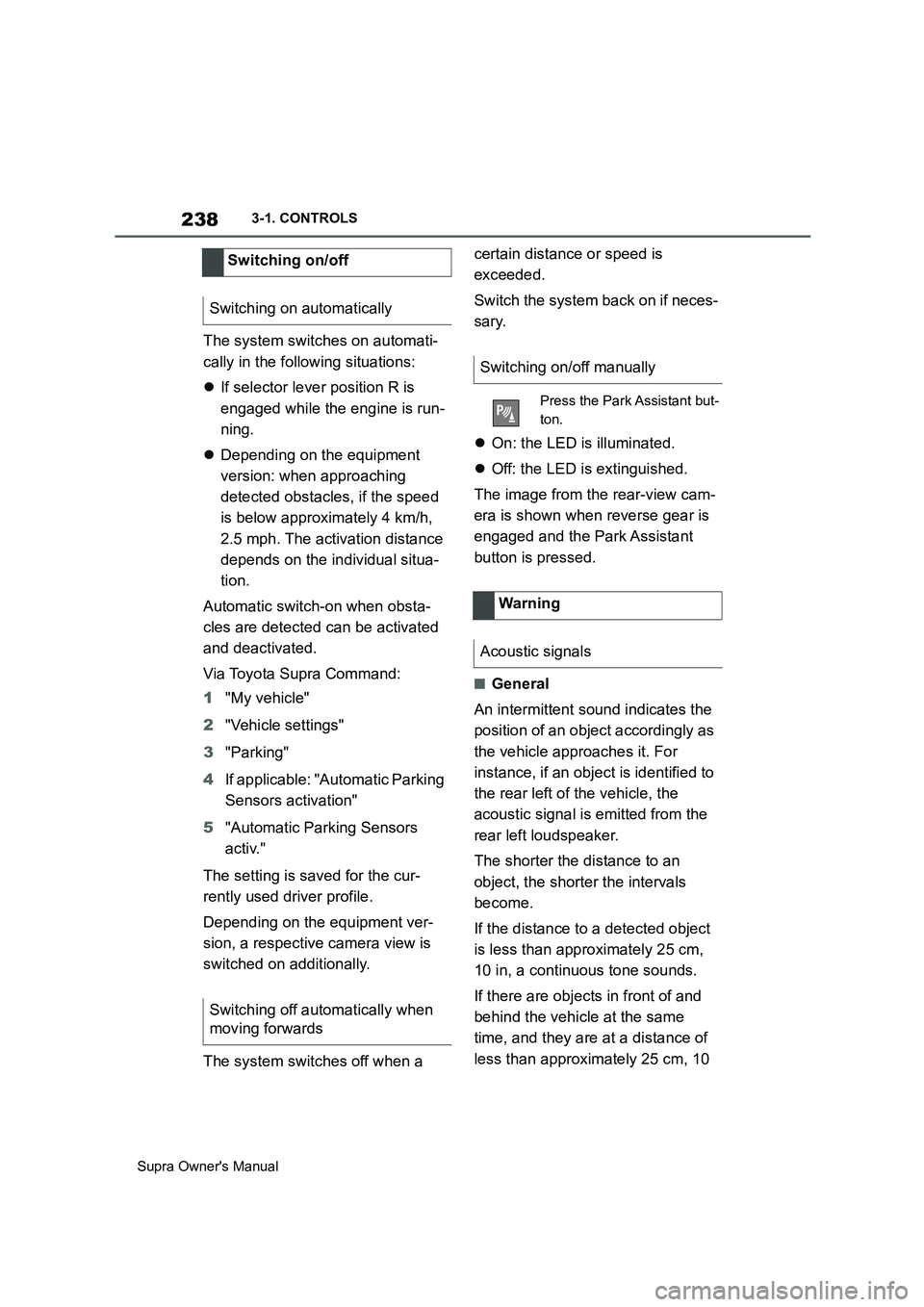
238
Supra Owner's Manual3-1. CONTROLS
The system switches on automati-
cally in the following situations:
If selector lever position R is
engaged while the engine is run-
ning.
Depending on the equipment
version: when approaching
detected obstacles, if the speed
is below approximately 4 km/h,
2.5 mph. The activation distance
depends on the individual situa-
tion.
Automatic switch-on when obsta-
cles are detected can be activated
and deactivated.
Via Toyota Supra Command:
1"My vehicle"
2"Vehicle settings"
3"Parking"
4If applicable: "Automatic Parking
Sensors activation"
5"Automatic Parking Sensors
activ."
The setting is saved for the cur-
rently used driver profile.
Depending on the equipment ver-
sion, a respective camera view is
switched on additionally.
The system switches off when a certain distance or speed is
exceeded.
Switch the system back on if neces-
sary.
On: the LED is illuminated.
Off: the LED is extinguished.
The image from the rear-view cam-
era is shown when reverse gear is
engaged and the Park Assistant
button is pressed.
■General
An intermittent sound indicates the
position of an object accordingly as
the vehicle approaches it. For
instance, if an object is identified to
the rear left of the vehicle, the
acoustic signal is emitted from the
rear left loudspeaker.
The shorter the distance to an
object, the shorter the intervals
become.
If the distance to a detected object
is less than approximately 25 cm,
10 in, a continuous tone sounds.
If there are objects in front of and
behind the vehicle at the same
time, and they are at a distance of
less than approximately 25 cm, 10 Switching on/off
Switching on automatically
Switching off automatically when
moving forwards
Switching on/off manually
Press the Park Assistant but-
ton.
Warning
Acoustic signals
Page 239 of 456
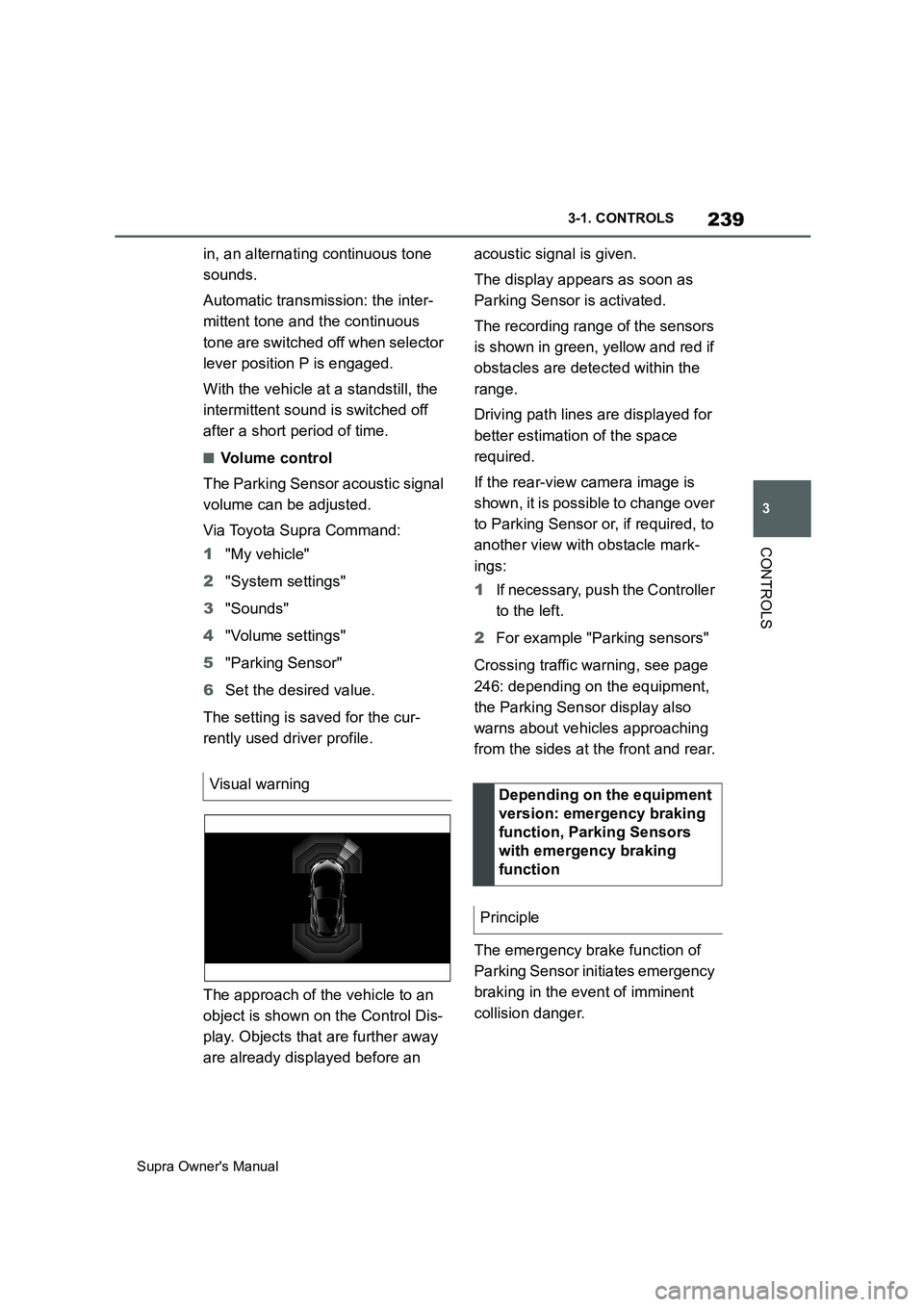
239
3
Supra Owner's Manual3-1. CONTROLS
CONTROLS
in, an alternating continuous tone
sounds.
Automatic transmission: the inter-
mittent tone and the continuous
tone are switched off when selector
lever position P is engaged.
With the vehicle at a standstill, the
intermittent sound is switched off
after a short period of time.
■Volume control
The Parking Sensor acoustic signal
volume can be adjusted.
Via Toyota Supra Command:
1"My vehicle"
2"System settings"
3"Sounds"
4"Volume settings"
5"Parking Sensor"
6Set the desired value.
The setting is saved for the cur-
rently used driver profile.
The approach of the vehicle to an
object is shown on the Control Dis-
play. Objects that are further away
are already displayed before an acoustic signal is given.
The display appears as soon as
Parking Sensor is activated.
The recording range of the sensors
is shown in green, yellow and red if
obstacles are detected within the
range.
Driving path lines are displayed for
better estimation of the space
required.
If the rear-view camera image is
shown, it is possible to change over
to Parking Sensor or, if required, to
another view with obstacle mark-
ings:
1If necessary, push the Controller
to the left.
2For example "Parking sensors"
Crossing traffic warning, see page
246: depending on the equipment,
the Parking Sensor display also
warns about vehicles approaching
from the sides at the front and rear.
The emergency brake function of
Parking Sensor initiates emergency
braking in the event of imminent
collision danger. Visual warning
Depending on the equipment
version: emergency braking
function, Parking Sensors
with emergency braking
function
Principle
Page 240 of 456
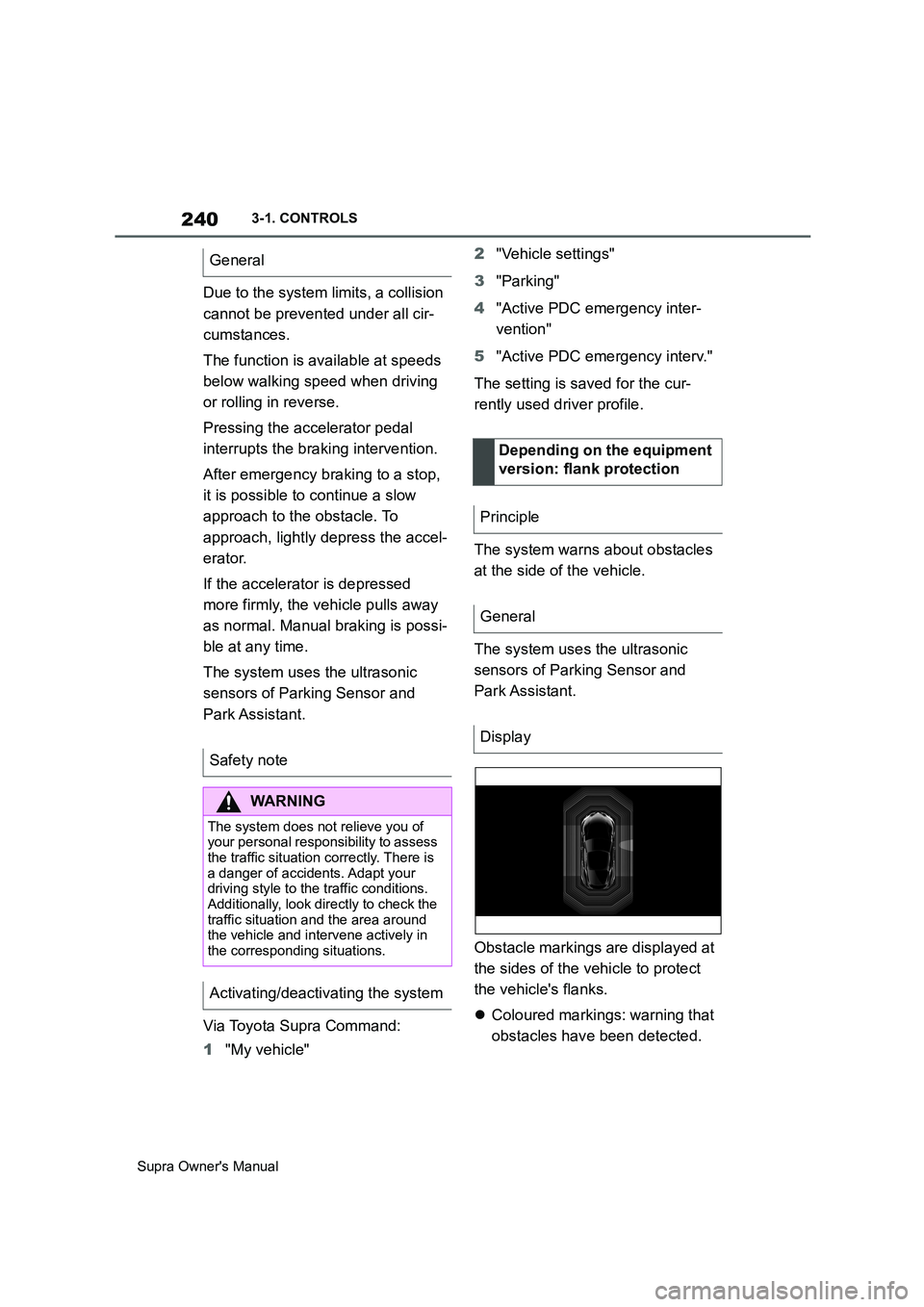
240
Supra Owner's Manual3-1. CONTROLS
Due to the system limits, a collision
cannot be prevented under all cir-
cumstances.
The function is available at speeds
below walking speed when driving
or rolling in reverse.
Pressing the accelerator pedal
interrupts the braking intervention.
After emergency braking to a stop,
it is possible to continue a slow
approach to the obstacle. To
approach, lightly depress the accel-
erator.
If the accelerator is depressed
more firmly, the vehicle pulls away
as normal. Manual braking is possi-
ble at any time.
The system uses the ultrasonic
sensors of Parking Sensor and
Park Assistant.
Via Toyota Supra Command:
1"My vehicle"2"Vehicle settings"
3"Parking"
4"Active PDC emergency inter-
vention"
5"Active PDC emergency interv."
The setting is saved for the cur-
rently used driver profile.
The system warns about obstacles
at the side of the vehicle.
The system uses the ultrasonic
sensors of Parking Sensor and
Park Assistant.
Obstacle markings are displayed at
the sides of the vehicle to protect
the vehicle's flanks.
Coloured markings: warning that
obstacles have been detected. General
Safety note
WARNING
The system does not relieve you of
your personal responsibility to assess
the traffic situation correctly. There is
a danger of accidents. Adapt your
driving style to the traffic conditions.
Additionally, look directly to check the
traffic situation and the area around
the vehicle and intervene actively in
the corresponding situations.
Activating/deactivating the system
Depending on the equipment
version: flank protection
Principle
General
Display