high beam TOYOTA SUPRA 2020 Owners Manual (in English)
[x] Cancel search | Manufacturer: TOYOTA, Model Year: 2020, Model line: SUPRA, Model: TOYOTA SUPRA 2020Pages: 356, PDF Size: 6.04 MB
Page 20 of 356
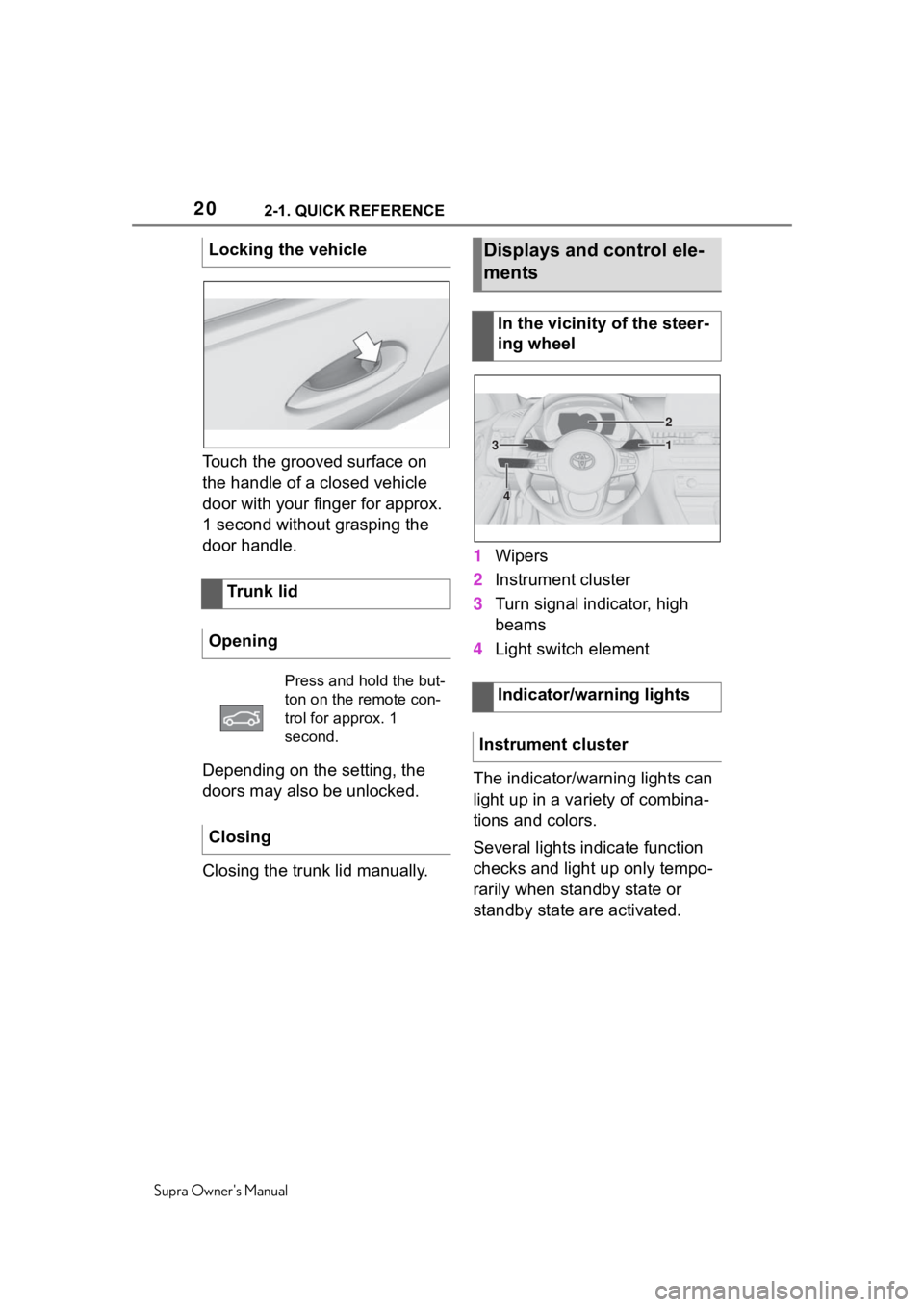
202-1. QUICK REFERENCE
Supra Owner's Manual
Touch the grooved surface on
the handle of a closed vehicle
door with your finger for approx.
1 second without grasping the
door handle.
Depending on the setting, the
doors may also be unlocked.
Closing the trunk lid manually.1
Wipers
2 Instrument cluster
3 Turn signal indicator, high
beams
4 Light switch element
The indicator/warning lights can
light up in a variety of combina-
tions and colors.
Several lights indicate function
checks and light up only tempo-
rarily when standby state or
standby state are activated.
Locking the vehicle
Trunk lid
Opening
Press and hold the but-
ton on the remote con-
trol for approx. 1
second.
Closing
Displays and control ele-
ments
In the vicinity of the steer-
ing wheel
Indicator/warning lights
Instrument cluster
1
2
3
4
Page 29 of 356
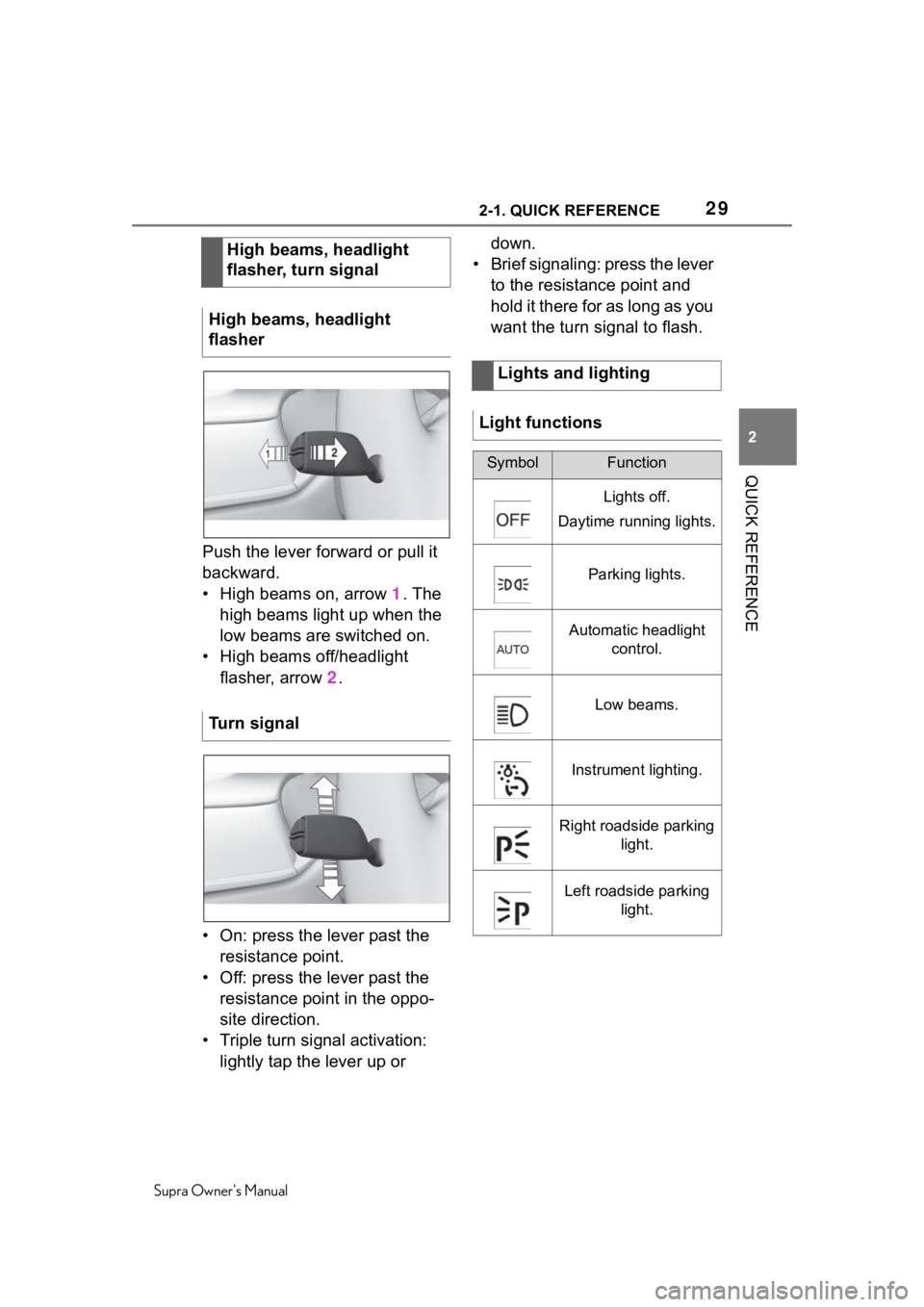
292-1. QUICK REFERENCE
Supra Owner's Manual
2
QUICK REFERENCE
Push the lever forward or pull it
backward.
• High beams on, arrow 1. The
high beams light up when the
low beams are switched on.
• High beams off/headlight flasher, arrow 2 .
• On: press the lever past the resistance point.
• Off: press the lever past the resistance point in the oppo-
site direction.
• Triple turn signal activation: lightly tap the lever up or down.
• Brief signaling: press the lever to the resistance point and
hold it there for as long as you
want the turn signal to flash.
High beams, headlight
flasher, turn signal
High beams, headlight
flasher
Turn signal
Lights and lighting
Light functions
SymbolFunction
Lights off.
Daytime running lights.
Parking lights.
Automatic headlight control.
Low beams.
Instrument lighting.
Right roadside parking light.
Left roadside parking light.
Page 36 of 356
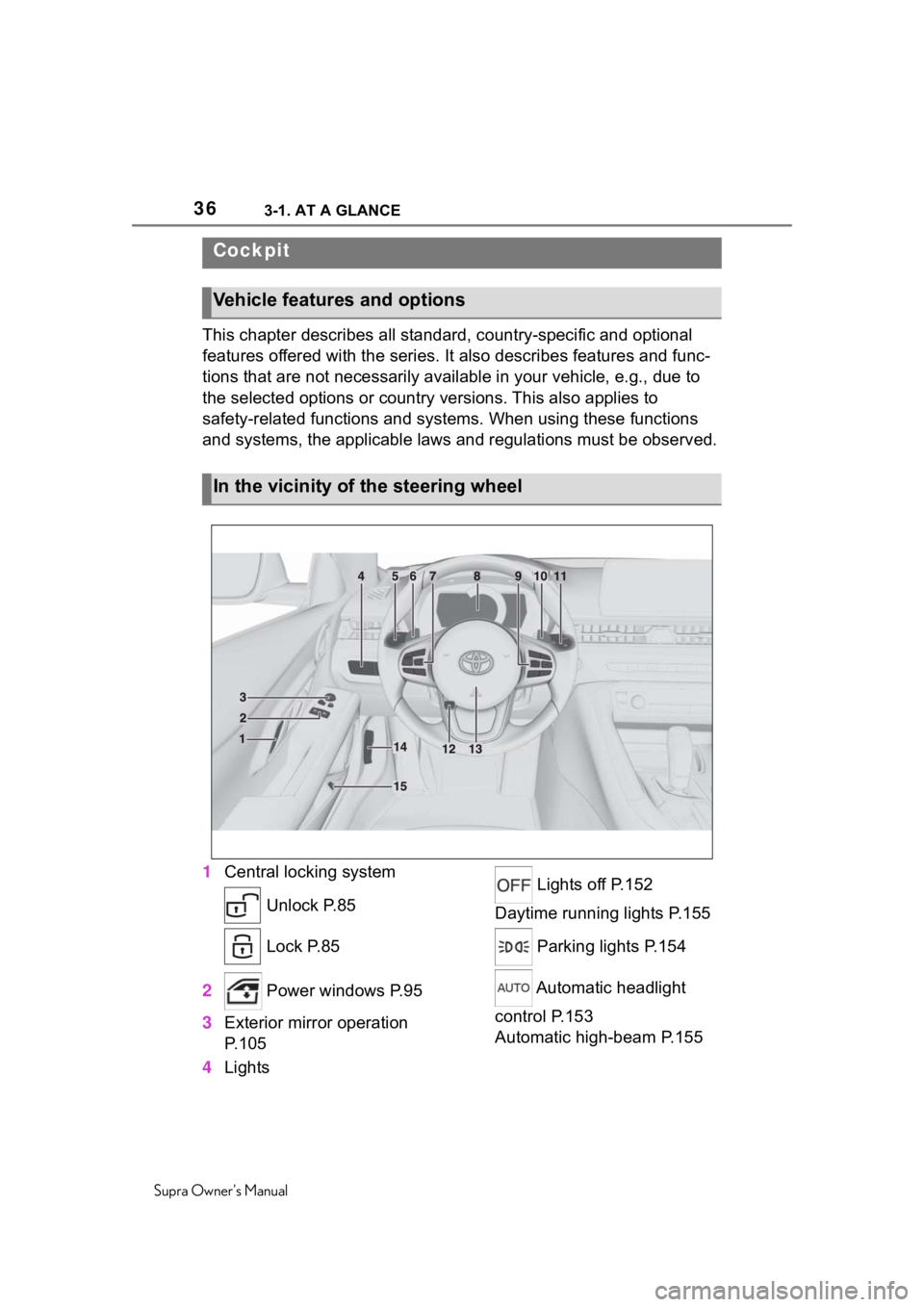
363-1. AT A GLANCE
Supra Owner's Manual
3-1.AT A GLANCE
This chapter describes all standard, country-specific and optional
features offered with the series . It also describes features and func-
tions that are not necessarily available in your vehicle, e.g., due to
the selected options or country versions. This also applies to
safety-related functions and systems. When using these functions
and systems, the applicable laws and regulations must be observ ed.
1 Central locking system
Unlock P.85
Lock P.85
2 Power windows P.95
3 Exterior mirror operation
P.105
4 Lights Lights off P.152
Daytime running lights P.155
Parking lights P.154
Automatic headlight
control P.153
Automatic high-beam P.155
Cockpit
Vehicle features and options
In the vicinity of the steering wheel
Page 37 of 356
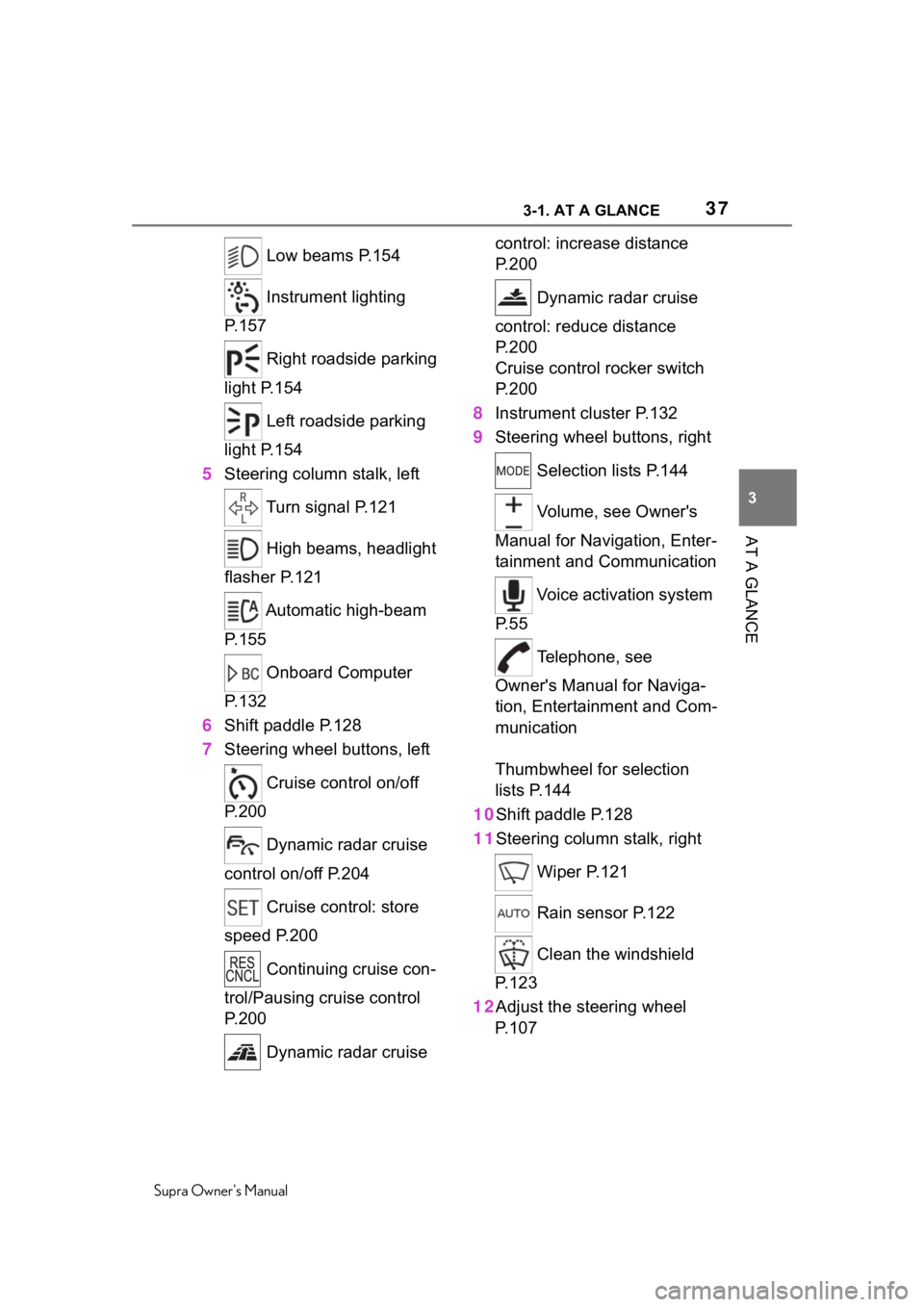
373-1. AT A GLANCE
Supra Owner's Manual
3
AT A GLANCE
Low beams P.154
Instrument lighting
P.157
Right roadside parking
light P.154
Left roadside parking
light P.154
5 Steering column stalk, left
Turn signal P.121
High beams, headlight
flasher P.121
Automatic high-beam
P.155
Onboard Computer
P.132
6 Shift paddle P.128
7 Steering wheel buttons, left
Cruise control on/off
P.200
Dynamic radar cruise
control on/off P.204
Cruise control: store
speed P.200
Continuing cruise con-
trol/Pausing cruise control
P.200
Dynamic radar cruise control: increase distance
P. 2 0 0
Dynamic radar cruise
control: reduce distance
P. 2 0 0
Cruise control rocker switch
P. 2 0 0
8 Instrument cluster P.132
9 Steering wheel buttons, right
Selection lists P.144
Volume, see Owner's
Manual for Navigation, Enter-
tainment and Communication
Voice activation system
P. 5 5
Telephone, see
Owner's Manual for Naviga-
tion, Entertainment and Com-
munication
Thumbwheel for selection
lists P.144
10Shift paddle P.128
11Steering column stalk, right
Wiper P.121
Rain sensor P.122
Clean the windshield
P. 1 2 3
12Adjust the steering wheel P. 1 0 7
Page 121 of 356
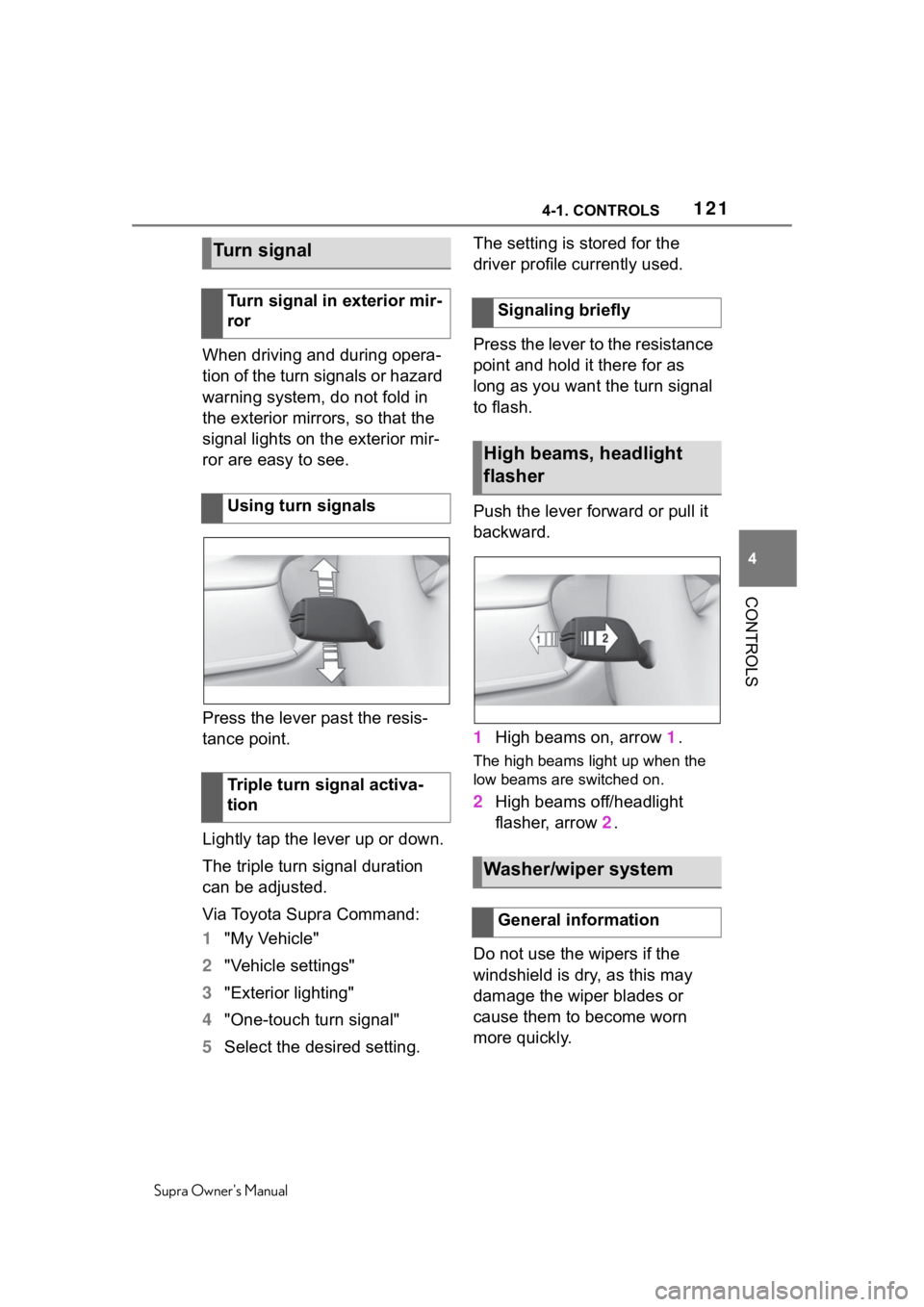
1214-1. CONTROLS
Supra Owner's Manual
4
CONTROLS
When driving and during opera-
tion of the turn signals or hazard
warning system, do not fold in
the exterior mirrors, so that the
signal lights on the exterior mir-
ror are easy to see.
Press the lever past the resis-
tance point.
Lightly tap the lever up or down.
The triple turn signal duration
can be adjusted.
Via Toyota Supra Command:
1 "My Vehicle"
2 "Vehicle settings"
3 "Exterior lighting"
4 "One-touch turn signal"
5 Select the desired setting. The setting is stored for the
driver profile currently used.
Press the lever to the resistance
point and hold it there for as
long as you want the turn signal
to flash.
Push the lever forward or pull it
backward.
1
High beams on, arrow 1.
The high beams light up when the
low beams are switched on.
2 High beams off/headlight
flasher, arrow 2.
Do not use the wipers if the
windshield is dry, as this may
damage the wiper blades or
cause them to become worn
more quickly.
Turn signal
Turn signal in exterior mir-
ror
Using turn signals
Triple turn signal activa-
tionSignaling briefly
High beams, headlight
flasher
Washer/wiper system
General information
Page 138 of 356
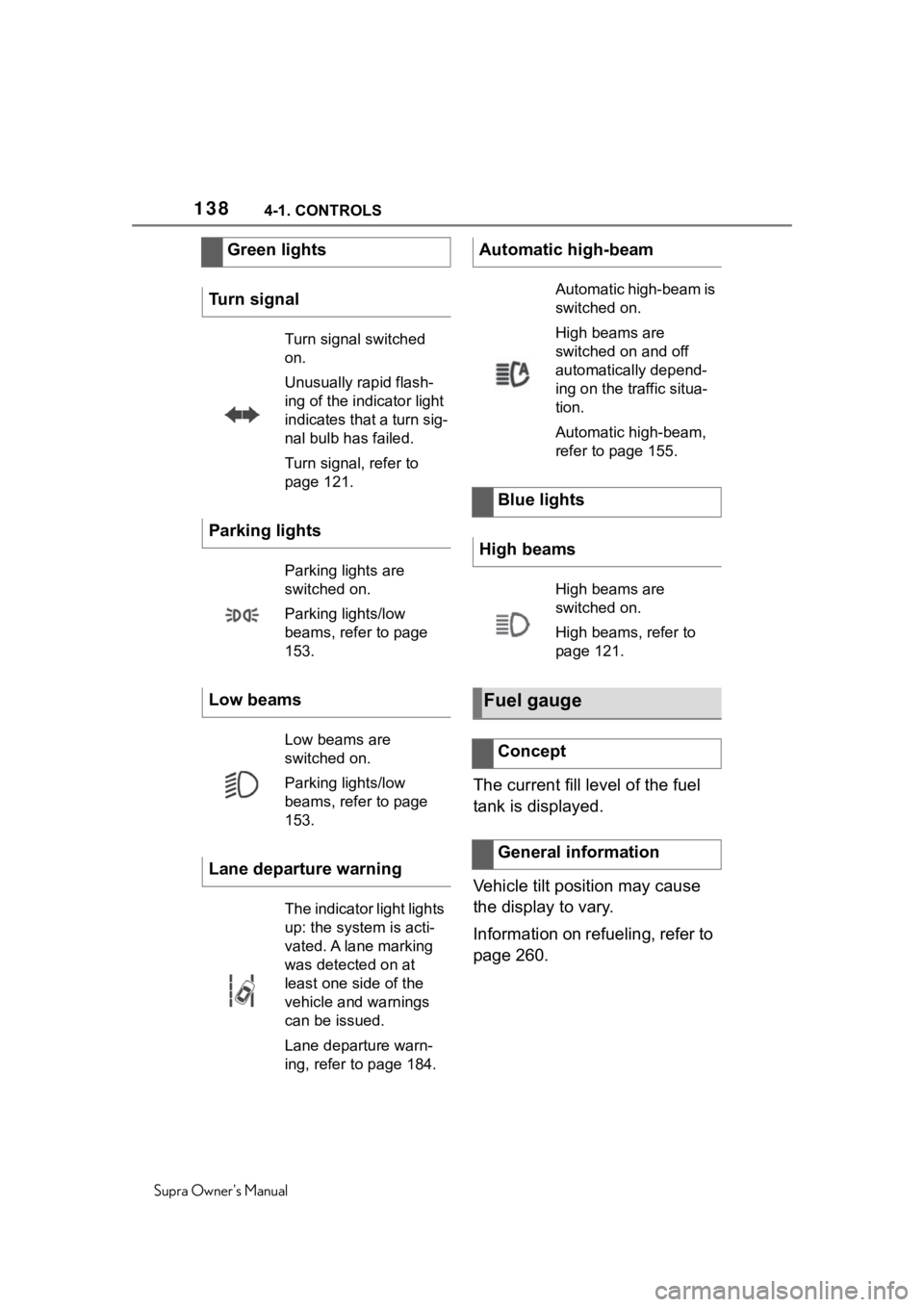
1384-1. CONTROLS
Supra Owner's Manual
The current fill level of the fuel
tank is displayed.
Vehicle tilt position may cause
the display to vary.
Information on refueling, refer to
page 260.
Green lights
Turn signal
Turn signal switched
on.
Unusually rapid flash-
ing of the indicator light
indicates that a turn sig-
nal bulb has failed.
Turn signal, refer to
page 121.
Parking lights
Parking lights are
switched on.
Parking lights/low
beams, refer to page
153.
Low beams
Low beams are
switched on.
Parking lights/low
beams, refer to page
153.
Lane departure warning
The indicator light lights
up: the system is acti-
vated. A lane marking
was detected on at
least one side of the
vehicle and warnings
can be issued.
Lane departure warn-
ing, refer to page 184.
Automatic high-beam
Automatic high-beam is
switched on.
High beams are
switched on and off
automatically depend-
ing on the traffic situa-
tion.
Automatic high-beam,
refer to page 155.
Blue lights
High beams
High beams are
switched on.
High beams, refer to
page 121.
Fuel gauge
Concept
General information
Page 155 of 356
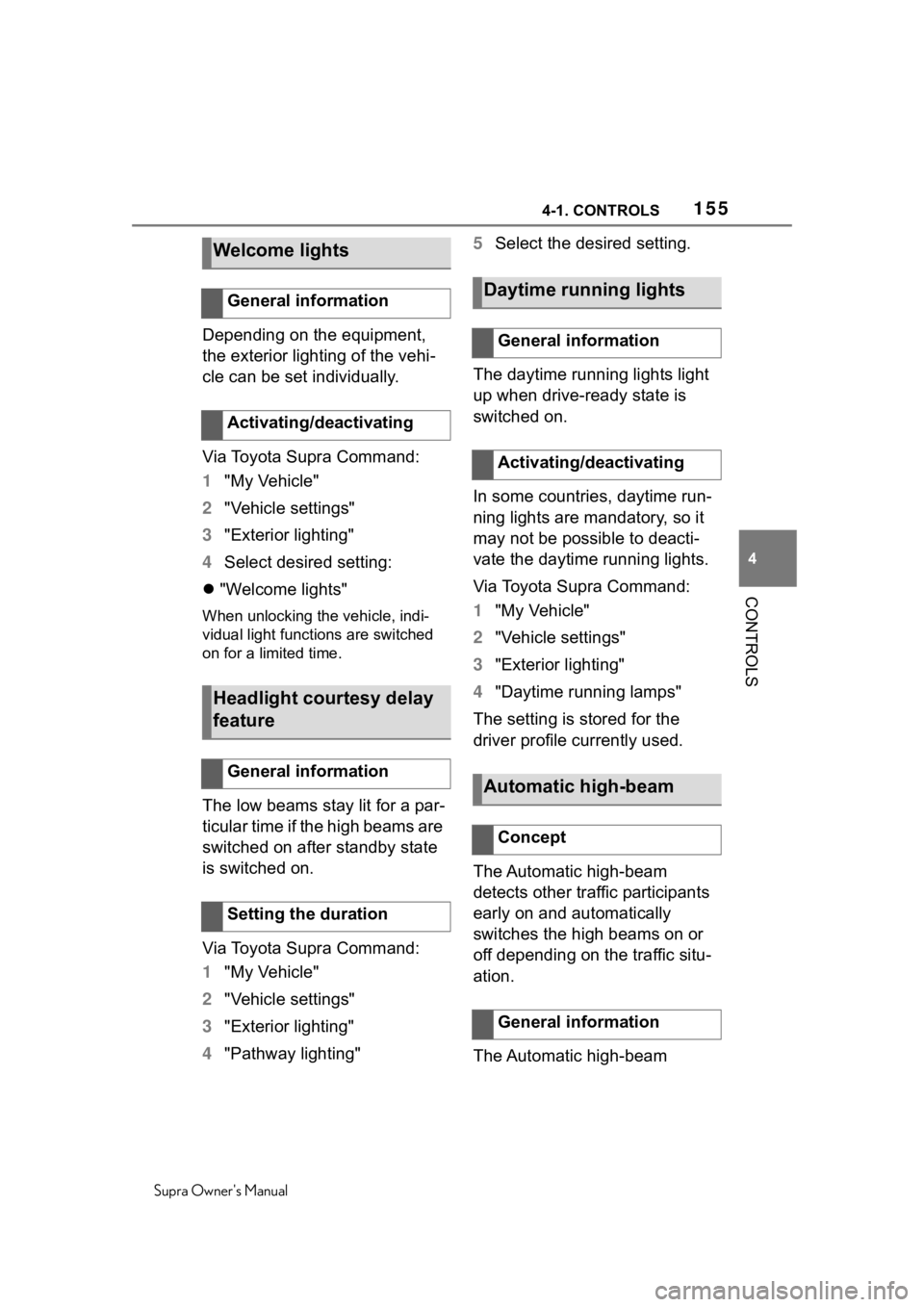
1554-1. CONTROLS
Supra Owner's Manual
4
CONTROLS
Depending on the equipment,
the exterior lighting of the vehi-
cle can be set individually.
Via Toyota Supra Command:
1 "My Vehicle"
2 "Vehicle settings"
3 "Exterior lighting"
4 Select desired setting:
"Welcome lights"
When unlocking the vehicle, indi-
vidual light funct ions are switched
on for a lim ited time.
The low beams stay lit for a par-
ticular time if the high beams are
switched on after standby state
is switched on.
Via Toyota Supra Command:
1"My Vehicle"
2 "Vehicle settings"
3 "Exterior lighting"
4 "Pathway lighting" 5
Select the desired setting.
The daytime running lights light
up when drive-ready state is
switched on.
In some countries, daytime run-
ning lights are mandatory, so it
may not be possible to deacti-
vate the daytime running lights.
Via Toyota Supra Command:
1 "My Vehicle"
2 "Vehicle settings"
3 "Exterior lighting"
4 "Daytime running lamps"
The setting is stored for the
driver profile currently used.
The Automatic high-beam
detects other traffic participants
early on and automatically
switches the high beams on or
off depending on the traffic situ-
ation.
The Automatic high-beam
Welcome lights
General information
Activating/deactivating
Headlight courtesy delay
feature
General information
Setting the duration
Daytime running lights
General information
Activating/deactivating
Automatic high-beam
Concept
General information
Page 156 of 356
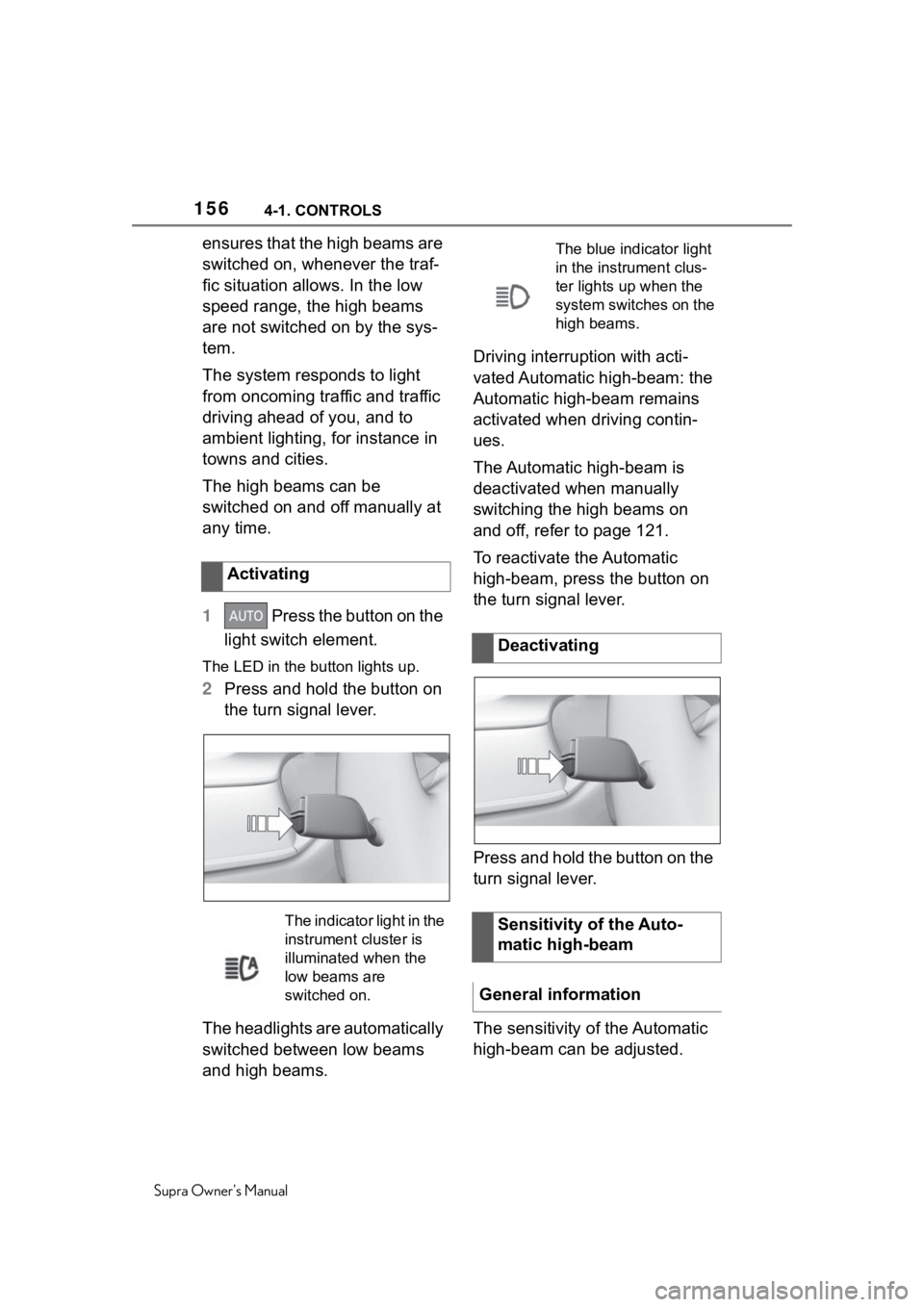
1564-1. CONTROLS
Supra Owner's Manual
ensures that the high beams are
switched on, whenever the traf-
fic situation allows. In the low
speed range, the high beams
are not switched on by the sys-
tem.
The system responds to light
from oncoming traffic and traffic
driving ahead of you, and to
ambient lighting, for instance in
towns and cities.
The high beams can be
switched on and off manually at
any time.
1 Press the button on the
light switch element.
The LED in the button lights up.
2 Press and hold the button on
the turn signal lever.
The headlights are automatically
switched between low beams
and high beams. Driving interruption with acti-
vated Automatic high-beam: the
Automatic high-beam remains
activated when driving contin-
ues.
The Automatic high-beam is
deactivated when manually
switching the high beams on
and off, refer to page 121.
To reactivate the Automatic
high-beam, press the button on
the turn signal lever.
Press and hold the button on the
turn signal lever.
The sensitivity of the Automatic
high-beam can be adjusted.
Activating
The indicator light in the
instrument cluster is
illuminated when the
low beams are
switched on.
The blue indicator light
in the instrument clus-
ter lights up when the
system switches on the
high beams.
Deactivating
Sensitivity of the Auto-
matic high-beam
General information
Page 157 of 356
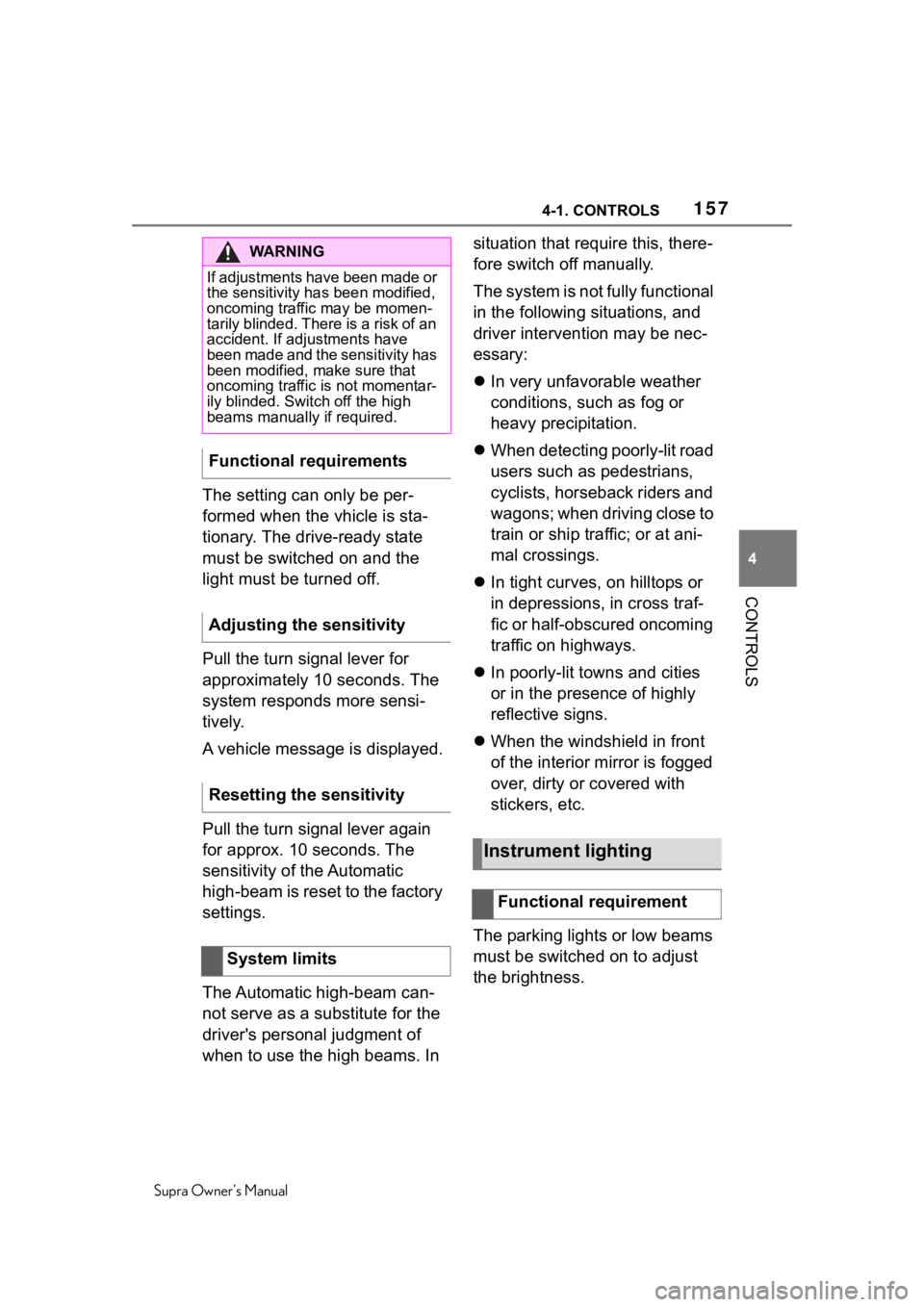
1574-1. CONTROLS
Supra Owner's Manual
4
CONTROLS
The setting can only be per-
formed when the vhicle is sta-
tionary. The drive-ready state
must be switched on and the
light must be turned off.
Pull the turn signal lever for
approximately 10 seconds. The
system responds more sensi-
tively.
A vehicle message is displayed.
Pull the turn signal lever again
for approx. 10 seconds. The
sensitivity of the Automatic
high-beam is reset to the factory
settings.
The Automatic high-beam can-
not serve as a substitute for the
driver's personal judgment of
when to use the high beams. In situation that require this, there-
fore switch off manually.
The system is not fully functional
in the following situations, and
driver intervention may be nec-
essary:
In very unfavorable weather
conditions, such as fog or
heavy precipitation.
When detecting poorly-lit road
users such as pedestrians,
cyclists, horseback riders and
wagons; when driving close to
train or ship traffic; or at ani-
mal crossings.
In tight curves, on hilltops or
in depressions, in cross traf-
fic or half-obscured oncoming
traffic on highways.
In poorly-lit towns and cities
or in the presence of highly
reflective signs.
When the windshield in front
of the interior mirror is fogged
over, dirty or covered with
stickers, etc.
The parking lights or low beams
must be switched on to adjust
the brightness.
WA R N I N G
If adjustments have been made or
the sensitivity ha s been modified,
oncoming traffic may be momen-
tarily blinded. There is a risk of an
accident. If adjustments have
been made and the sensitivity has
been modified, make sure that
oncoming traffic is not momentar-
ily blinded. Switch off the high
beams manually if required.
Functional requirements
Adjusting the sensitivity
Resetting the sensitivity
System limits
Instrument lighting
Functional requirement
Page 179 of 356
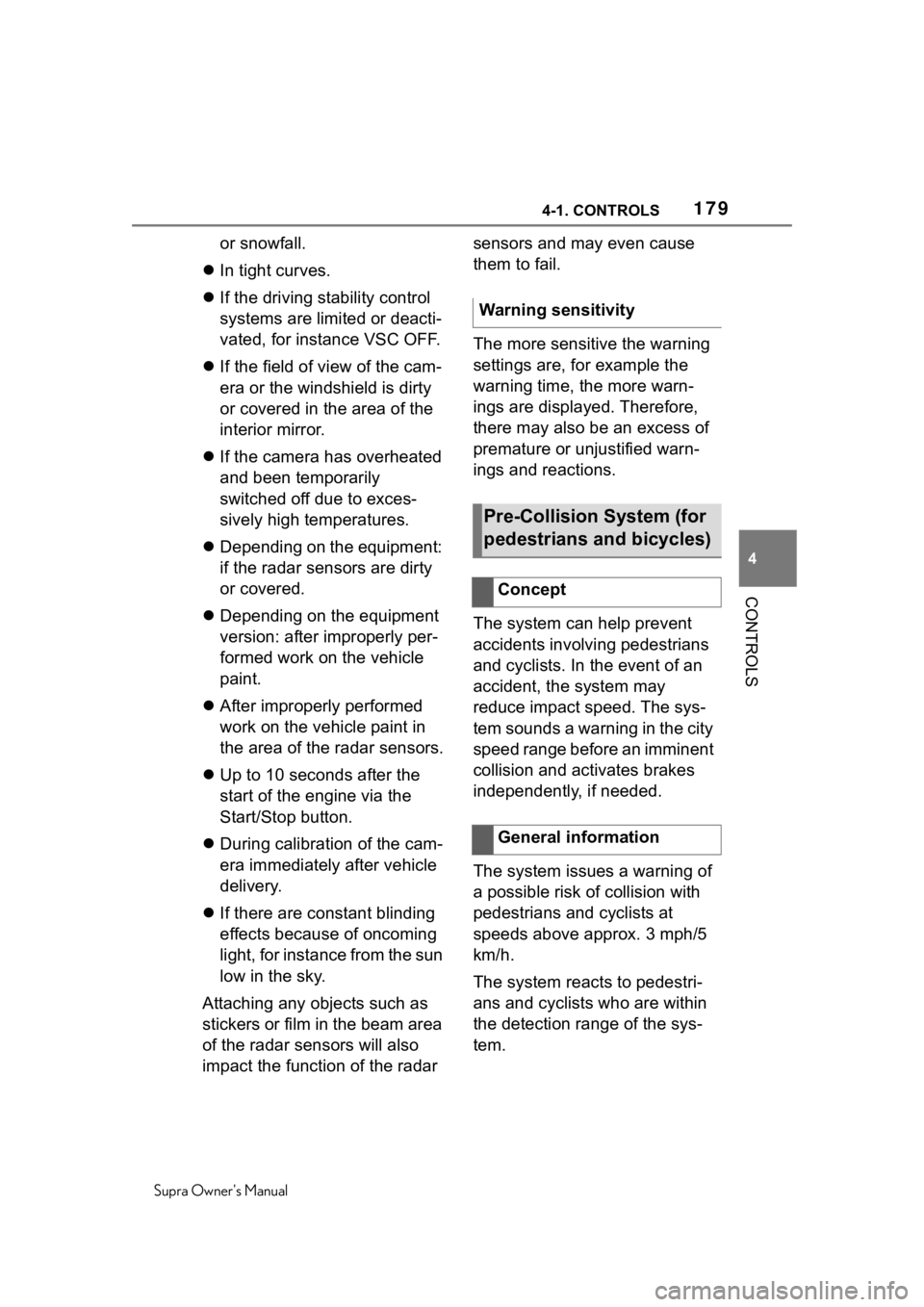
1794-1. CONTROLS
Supra Owner's Manual
4
CONTROLS
or snowfall.
In tight curves.
If the driving stability control
systems are limited or deacti-
vated, for instance VSC OFF.
If the field of view of the cam-
era or the windshield is dirty
or covered in the area of the
interior mirror.
If the camera has overheated
and been temporarily
switched off due to exces-
sively high temperatures.
Depending on the equipment:
if the radar sensors are dirty
or covered.
Depending on the equipment
version: after improperly per-
formed work on the vehicle
paint.
After improperly performed
work on the vehicle paint in
the area of the radar sensors.
Up to 10 seconds after the
start of the engine via the
Start/Stop button.
During calibration of the cam-
era immediately after vehicle
delivery.
If there are constant blinding
effects because of oncoming
light, for instance from the sun
low in the sky.
Attaching any objects such as
stickers or film in the beam area
of the radar sensors will also
impact the function of the radar sensors and may even cause
them to fail.
The more sensitive the warning
settings are, for example the
warning time, the more warn-
ings are displayed. Therefore,
there may also be an excess of
premature or unjustified warn-
ings and reactions.
The system can help prevent
accidents involving pedestrians
and cyclists. In the event of an
accident, the system may
reduce impact speed. The sys-
tem sounds a warning in the city
speed range before an imminent
collision and activates brakes
independently, if needed.
The system issues a warning of
a possible risk of collision with
pedestrians and cyclists at
speeds above approx. 3 mph/5
km/h.
The system reacts to pedestri-
ans and cyclists who are within
the detection range of the sys-
tem.
Warning sensitivity
Pre-Collision System (for
pedestrians and bicycles)
Concept
General information