USB port TOYOTA SUPRA 2020 Owners Manual (in English)
[x] Cancel search | Manufacturer: TOYOTA, Model Year: 2020, Model line: SUPRA, Model: TOYOTA SUPRA 2020Pages: 360, PDF Size: 5.97 MB
Page 66 of 360
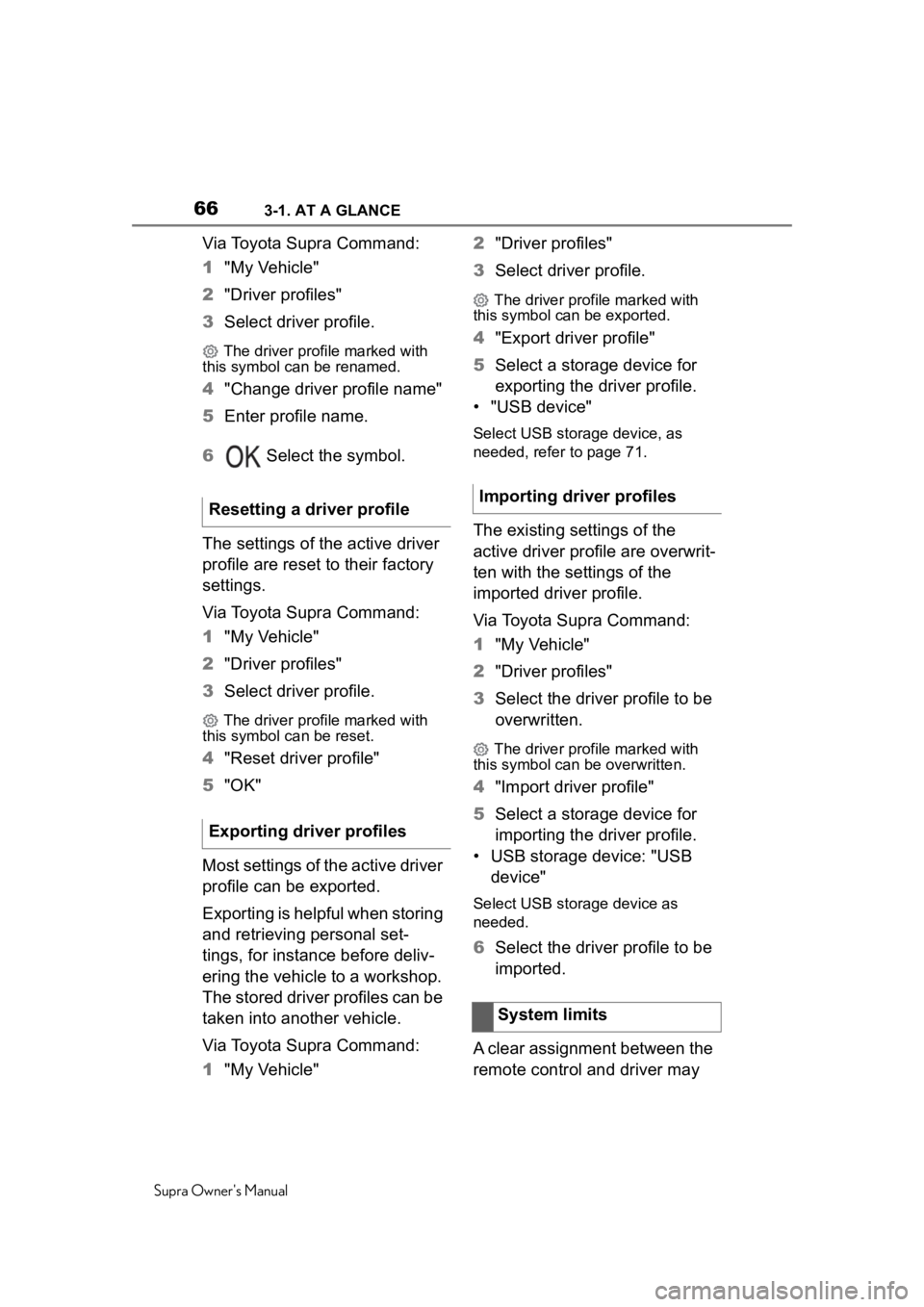
663-1. AT A GLANCE
Supra Owner's Manual
Via Toyota Supra Command:
1"My Vehicle"
2 "Driver profiles"
3 Select driver profile.
The driver profile marked with
this symbol can be renamed.
4 "Change driver profile name"
5 Enter profile name.
6 Select the symbol.
The settings of the active driver
profile are reset to their factory
settings.
Via Toyota Supra Command:
1 "My Vehicle"
2 "Driver profiles"
3 Select driver profile.
The driver profile marked with
this symbol can be reset.
4 "Reset driver profile"
5 "OK"
Most settings of the active driver
profile can be exported.
Exporting is helpful when storing
and retrieving personal set-
tings, for instance before deliv-
ering the vehicle to a workshop.
The stored driver profiles can be
taken into another vehicle.
Via Toyota Supra Command:
1 "My Vehicle" 2
"Driver profiles"
3 Select driver profile.
The driver profile marked with
this symbol can be exported.
4 "Export driver profile"
5 Select a storage device for
exporting the driver profile.
• "USB device"
Select USB storage device, as
needed, refer to page 71.
The existing settings of the
active driver profile are overwrit-
ten with the settings of the
imported driver profile.
Via Toyota Supra Command:
1 "My Vehicle"
2 "Driver profiles"
3 Select the driver profile to be
overwritten.
The driver profile marked with
this symbol can be overwritten.
4 "Import driver profile"
5 Select a storage device for
importing the driver profile.
• USB storage device: "USB device"
Select USB storage device as
needed.
6 Select the driver profile to be
imported.
A clear assignment between the
remote control and driver may
Resetting a driver profile
Exporting driver profiles
Importing driver profiles
System limits
Page 68 of 360
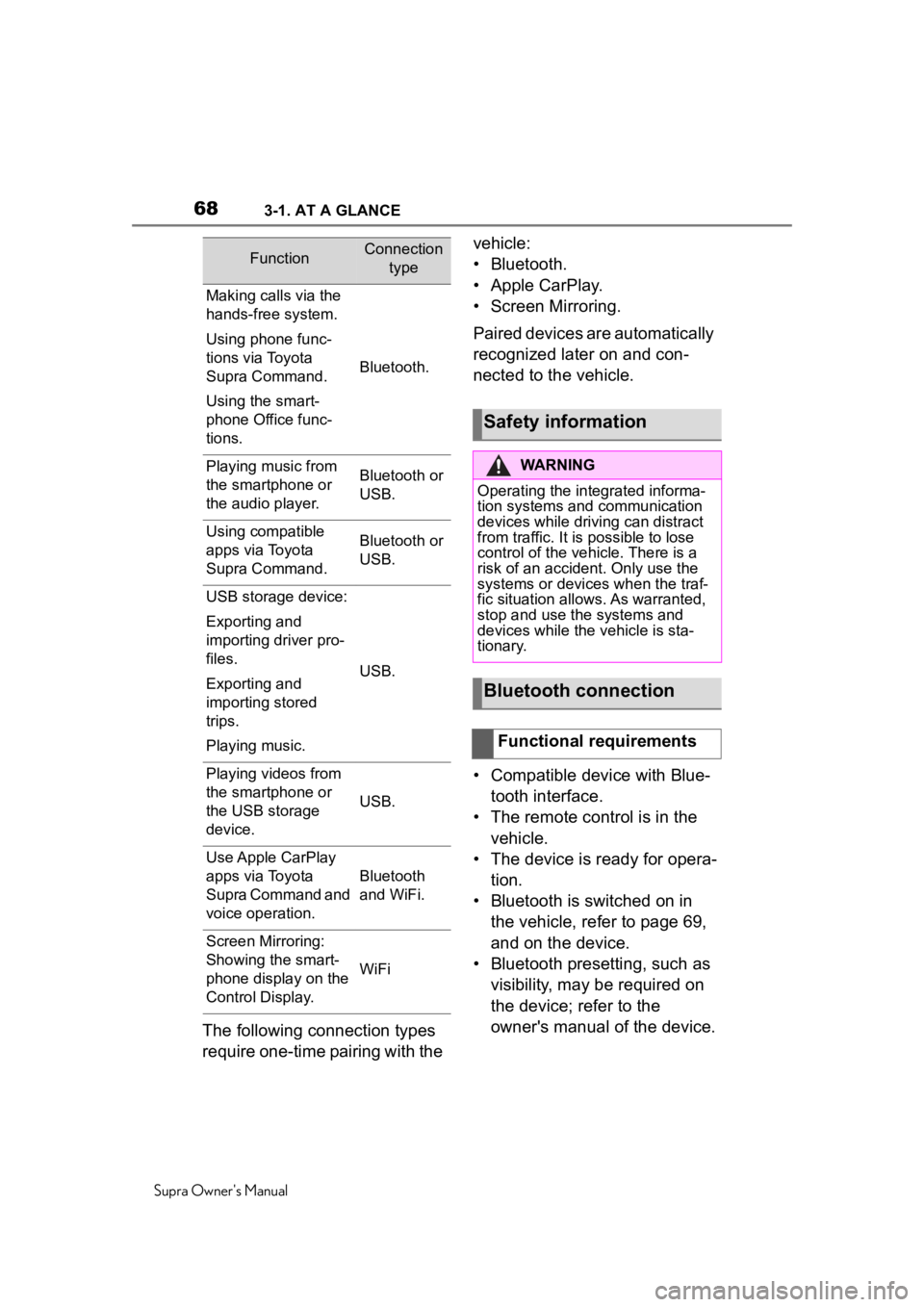
683-1. AT A GLANCE
Supra Owner's Manual
The following connection types
require one-time pairing with the vehicle:
• Bluetooth.
• Apple CarPlay.
• Screen Mirroring.
Paired devices are automatically
recognized later on and con-
nected to the vehicle.
• Compatible device with Blue-
tooth interface.
• The remote control is in the vehicle.
• The device is ready for opera- tion.
• Bluetooth is switched on in the vehicle, refer to page 69,
and on the device.
• Bluetooth presetting, such as visibility, may be required on
the device; refer to the
owner's manual of the device.
FunctionConnection type
Making calls via the
hands-free system.
Using phone func-
tions via Toyota
Supra Command.
Using the smart-
phone Office func-
tions.
Bluetooth.
Playing music from
the smartphone or
the audio player.Bluetooth or
USB.
Using compatible
apps via Toyota
Supra Command.Bluetooth or
USB.
USB storage device:
Exporting and
importing driver pro-
files.
Exporting and
importing stored
trips.
Playing music.
USB.
Playing videos from
the smartphone or
the USB storage
device.
USB.
Use Apple CarPlay
apps via Toyota
Supra Command and
voice operation.
Bluetooth
and WiFi.
Screen Mirroring:
Showing the smart-
phone display on the
Control Display.
WiFi
Safety information
WARNING
Operating the integrated informa-
tion systems and communication
devices while driving can distract
from traffic. It is possible to lose
control of the vehicle. There is a
risk of an accident. Only use the
systems or devices when the traf-
fic situation allo ws. As warranted,
stop and use the systems and
devices while the vehicle is sta-
tionary.
Bluetooth connection
Functional requirements
Page 71 of 360
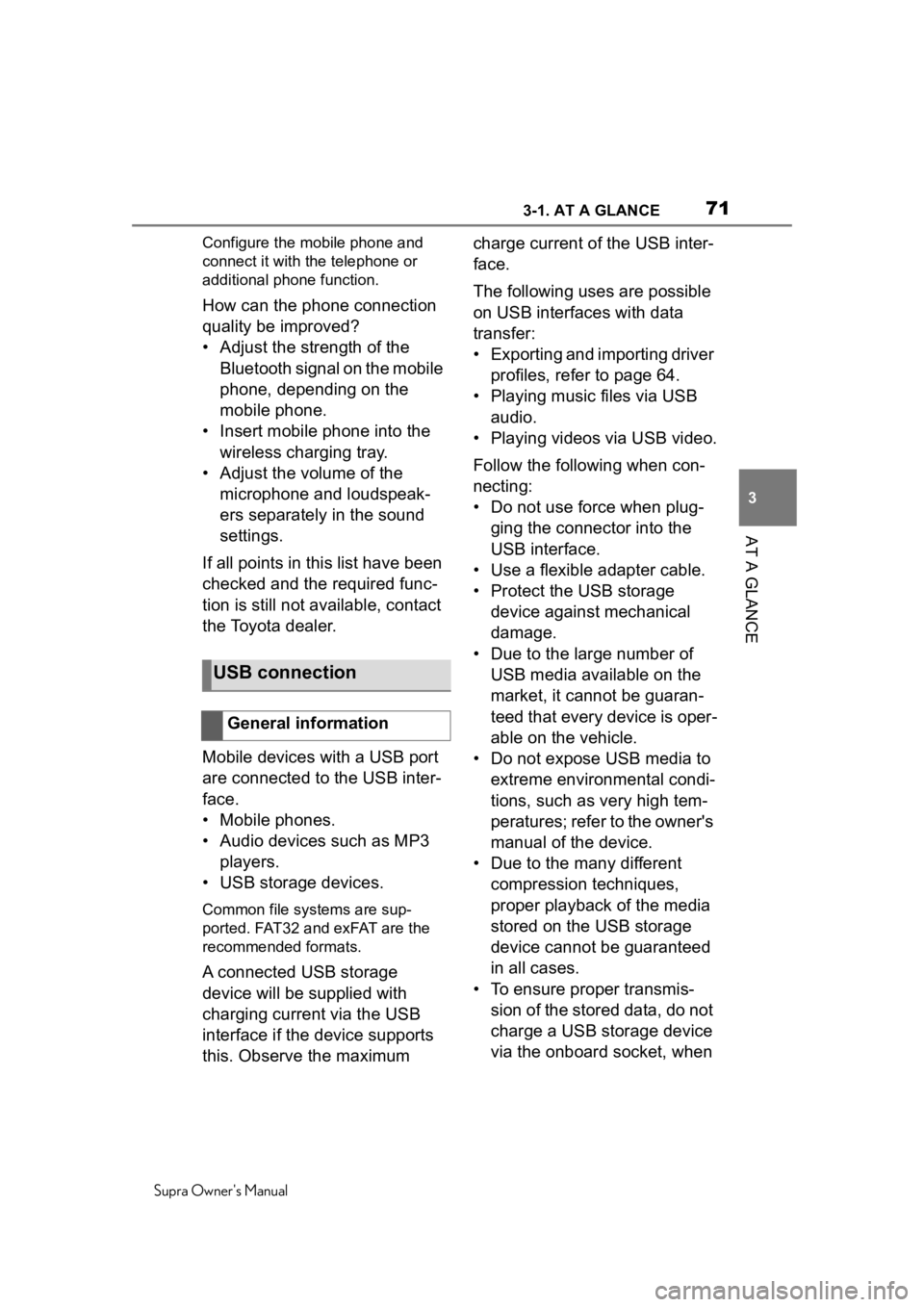
713-1. AT A GLANCE
Supra Owner's Manual
3
AT A GLANCE
Configure the mobile phone and
connect it with the telephone or
additional phone function.
How can the phone connection
quality be improved?
• Adjust the strength of the Bluetooth signal on the mobile
phone, depending on the
mobile phone.
• Insert mobile phone into the wireless charging tray.
• Adjust the volume of the microphone and loudspeak-
ers separately in the sound
settings.
If all points in this list have been
checked and the required func-
tion is still not available, contact
the Toyota dealer.
Mobile devices with a USB port
are connected to the USB inter-
face.
• Mobile phones.
• Audio devices such as MP3 players.
• USB storage devices.
Common file systems are sup-
ported. FAT32 and exFAT are the
recommended formats.
A connected USB storage
device will be supplied with
charging current via the USB
interface if the device supports
this. Observe the maximum charge current of the USB inter-
face.
The following uses are possible
on USB interfaces with data
transfer:
• Exporting and importing driver
profiles, refer to page 64.
• Playing music files via USB audio.
• Playing videos via USB video.
Follow the following when con-
necting:
• Do not use force when plug- ging the connector into the
USB interface.
• Use a flexible adapter cable.
• Protect the USB storage device against mechanical
damage.
• Due to the large number of USB media available on the
market, it cannot be guaran-
teed that every device is oper-
able on the vehicle.
• Do not expose USB media to extreme environmental condi-
tions, such as very high tem-
peratures; refer to the owner's
manual of the device.
• Due to the many different compression techniques,
proper playback of the media
stored on the USB storage
device cannot be guaranteed
in all cases.
• To ensure proper transmis- sion of the stored data, do not
charge a USB storage device
via the onboard socket, when
USB connection
General information
Page 241 of 360
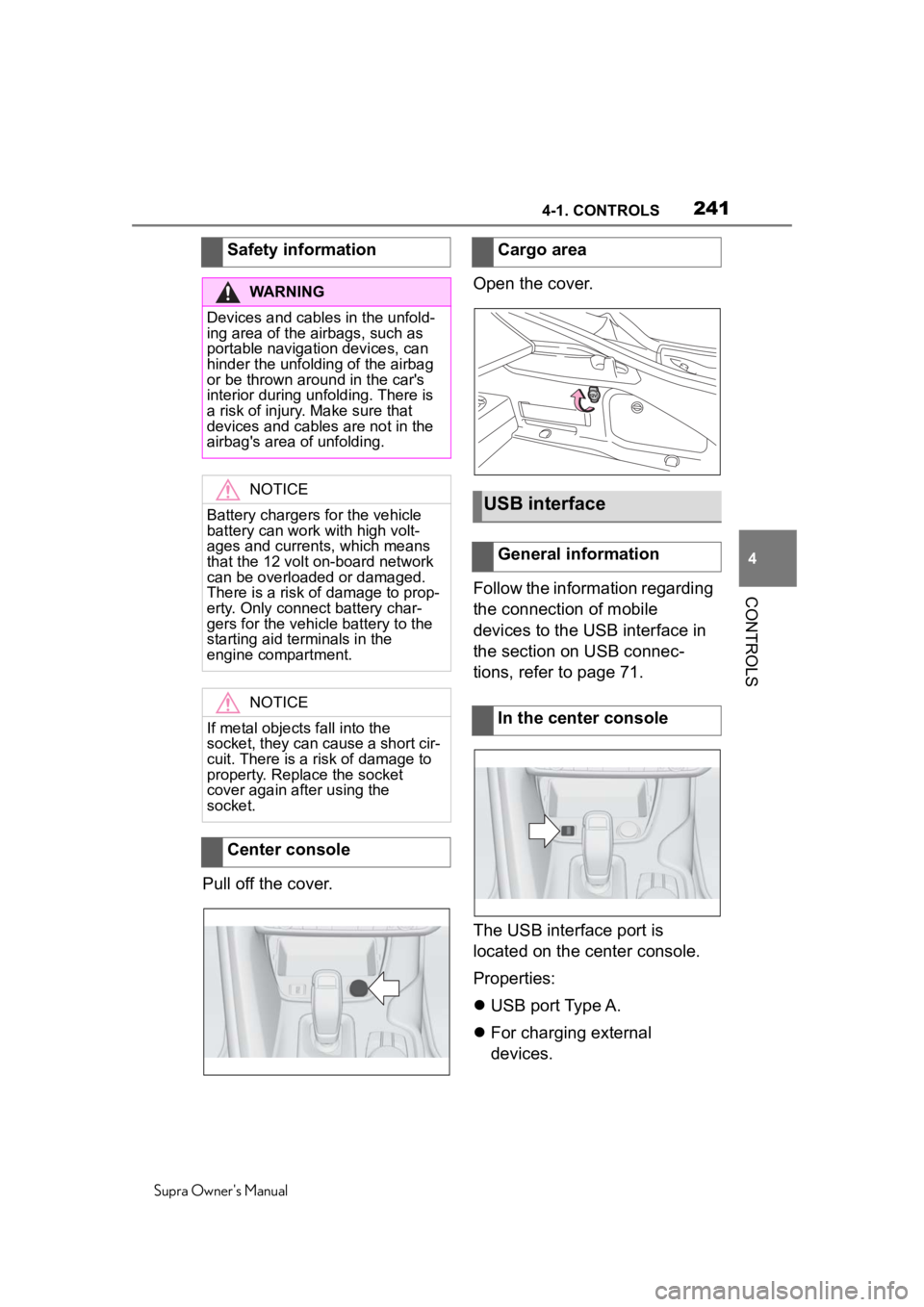
2414-1. CONTROLS
Supra Owner's Manual
4
CONTROLS
Pull off the cover. Open the cover.
Follow the information regarding
the connection of mobile
devices to the USB interface in
the section on USB connec-
tions, refer to page 71.
The USB interface port is
located on the center console.
Properties:
USB port Type A.
For charging external
devices.
Safety information
WARNING
Devices and cables in the unfold-
ing area of the airbags, such as
portable navigation devices, can
hinder the unfoldin
g of the airbag
or be thrown around in the car's
interior during unfolding. There is
a risk of injury . Make sure that
devices and cables are not in the
airbag's area of unfolding.
NOTICE
Battery chargers for the vehicle
battery can work with high volt-
ages and currents, which means
that the 12 volt on-board network
can be overloaded or damaged.
There is a risk of damage to prop-
erty. Only connect battery char-
gers for the vehi cle battery to the
starting aid terminals in the
engine compartment.
NOTICE
If metal objects fall into the
socket, they can cause a short cir-
cuit. There is a risk of damage to
property. Replace the socket
cover again after using the
socket.
Center console
Cargo area
USB interface
General information
In the center console
Page 313 of 360
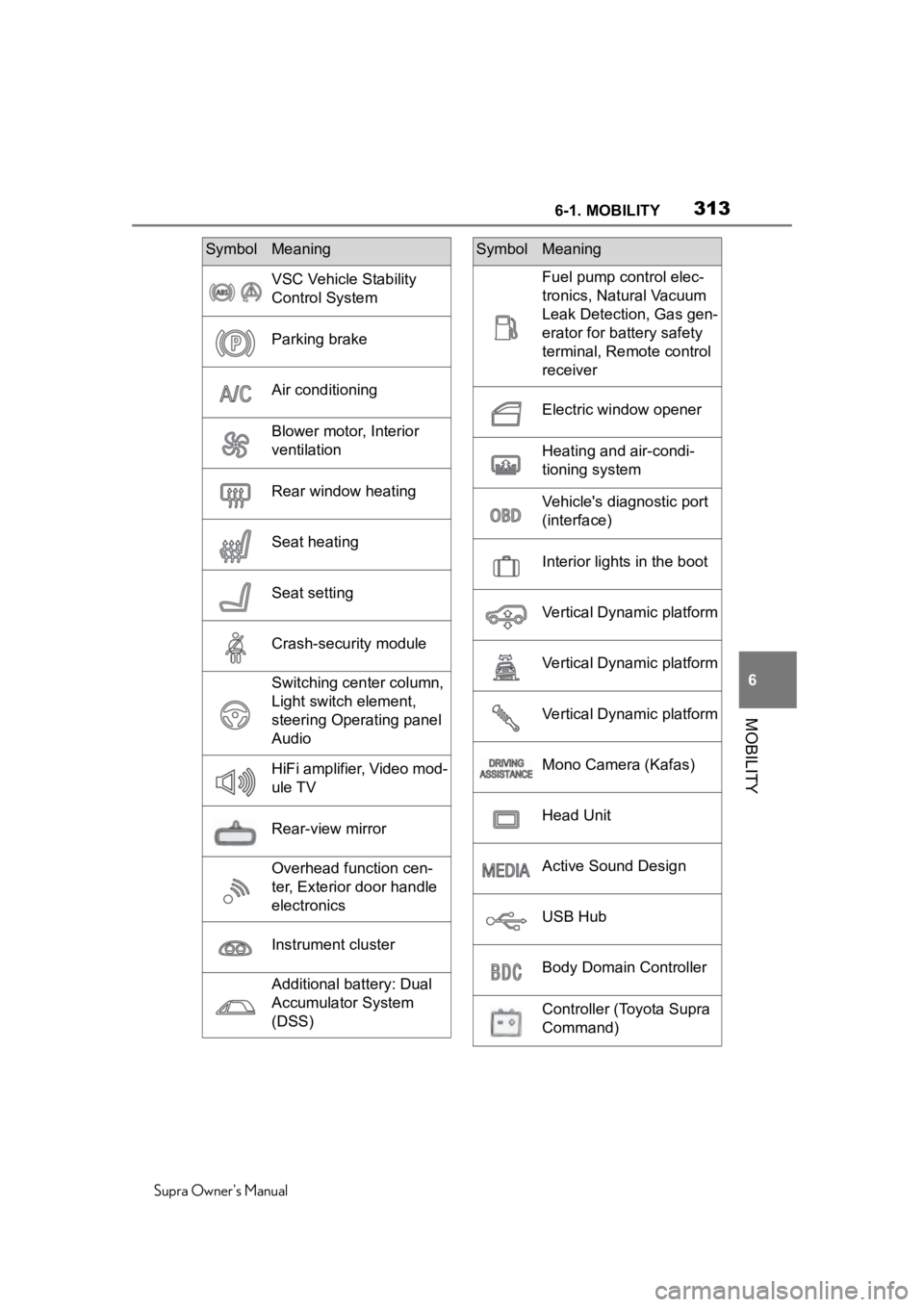
3136-1. MOBILITY
Supra Owner's Manual
6
MOBILITY
SymbolMeaning
VSC Vehicle Stability
Control System
Parking brake
Air conditioning
Blower motor, Interior
ventilation
Rear window heating
Seat heating
Seat setting
Crash-security module
Switching center column,
Light switch element,
steering Operating panel
Audio
HiFi amplifier, Video mod-
ule TV
Rear-view mirror
Overhead function cen-
ter, Exterior door handle
electronics
Instrument cluster
Additional battery: Dual
Accumulator System
(DSS)
Fuel pump control elec-
tronics, Natural Vacuum
Leak Detection, Gas gen-
erator for battery safety
terminal, Remote control
receiver
Electric window opener
Heating and air-condi-
tioning system
Vehicle's diagnostic port
(interface)
Interior lights in the boot
Vertical Dynamic platform
Vertical Dynamic platform
Vertical Dynamic platform
Mono Camera (Kafas)
Head Unit
Active Sound Design
USB Hub
Body Domain Controller
Controller (Toyota Supra
Command)
SymbolMeaning
Page 357 of 360
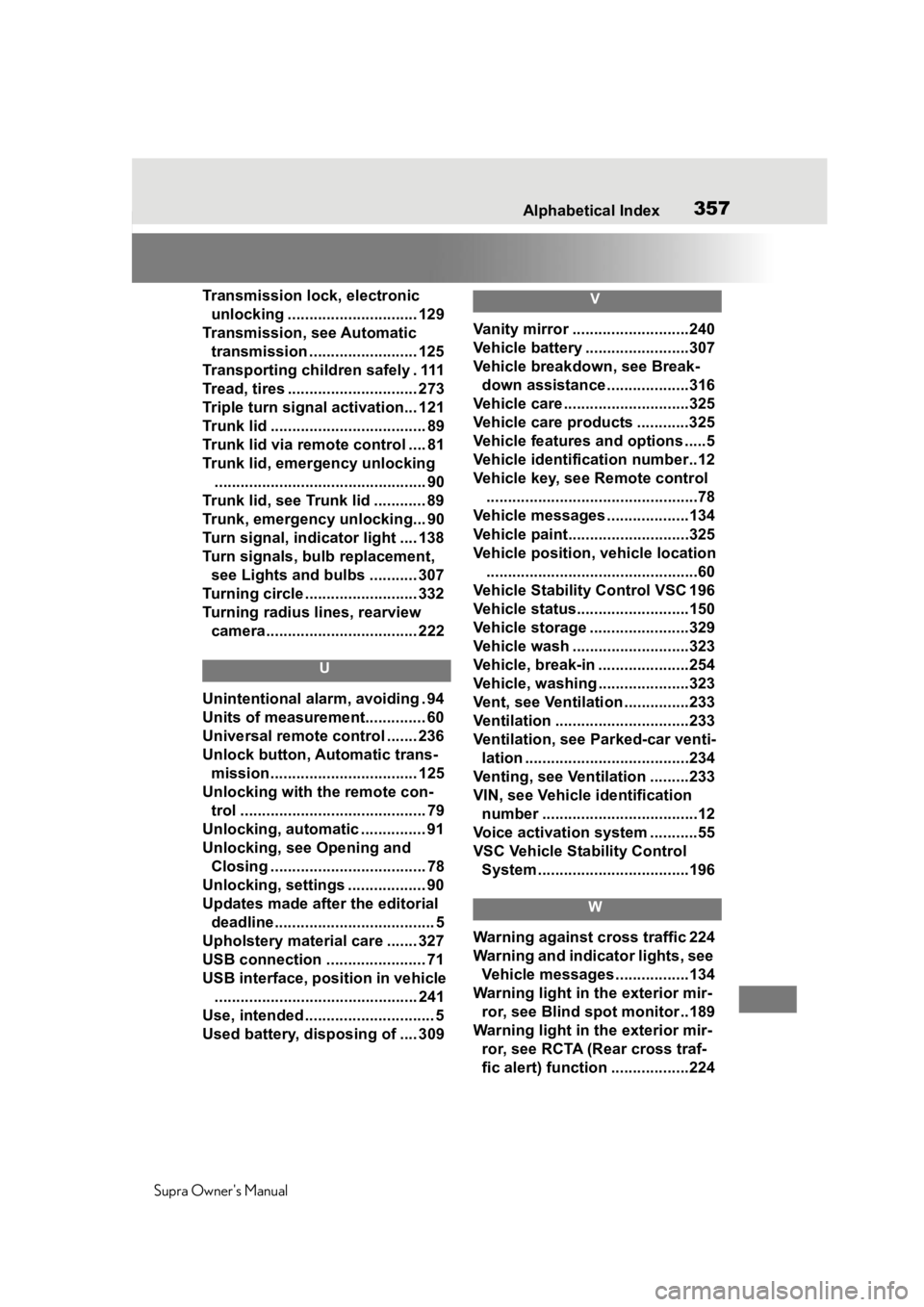
357Alphabetical Index
Supra Owner's Manual
Transmission loc k, electronic
unlocking .............................. 129
Transmission, see Automatic transmission ......................... 125
Transporting children safely . 111
Tread, tires .............................. 273
Triple turn signal activation... 121
Trunk lid .................................... 89
Trunk lid via remo te control .... 81
Trunk lid, emergency unlocking ................................................. 90
Trunk lid, see Trunk lid ............ 89
Trunk, emergency unlocking... 90
Turn signal, indicator light .... 138
Turn signals, bulb replacement, see Lights and bulbs ........... 307
Turning circle .......................... 332
Turning radius lines, rearview camera................................... 222
U
Unintentional alarm, avoiding . 94
Units of measurement.............. 60
Universal remote control ....... 236
Unlock button, Automatic trans-mission.................................. 125
Unlocking with the remote con- trol ........................................... 79
Unlocking, automatic ............... 91
Unlocking, see Opening and Closing .................................... 78
Unlocking, settings .................. 90
Updates made after the editorial deadline..................................... 5
Upholstery material care ....... 327
USB connection ....................... 71
USB interface, position in vehicle ............................................... 241
Use, intended .............................. 5
Used battery, disposing of .... 309
V
Vanity mirror ...........................240
Vehicle battery ........................307
Vehicle breakdown, see Break- down assistance ...................316
Vehicle care .............................325
Vehicle care products ............325
Vehicle features and options .....5
Vehicle identification number..12
Vehicle key, see Remote control .................................................78
Vehicle messages ...................134
Vehicle paint............................325
Vehicle position, vehicle location .................................................60
Vehicle Stability Control VSC 196
Vehicle status..........................150
Vehicle storage .......................329
Vehicle wash ...........................323
Vehicle, break-in .....................254
Vehicle, washing .....................323
Vent, see Ventilati on ...............233
Ventilation ...............................233
Ventilation, see P arked-car venti-
lation ......................................234
Venting, see Ventilation .........233
VIN, see Vehicle identification number ....................................12
Voice activation system ...........55
VSC Vehicle Stability Control System ...................................196
W
Warning against cross traffic 224
Warning and indicator lights, see Vehicle messages .................134
Warning light in the exterior mir- ror, see Blind spot monitor ..189
Warning light in the exterior mir- ror, see RCTA (Rear cross traf-
fic alert) function ..................224