TOYOTA TACOMA 2009 Owners Manual (in English)
Manufacturer: TOYOTA, Model Year: 2009, Model line: TACOMA, Model: TOYOTA TACOMA 2009Pages: 520, PDF Size: 10.75 MB
Page 161 of 520
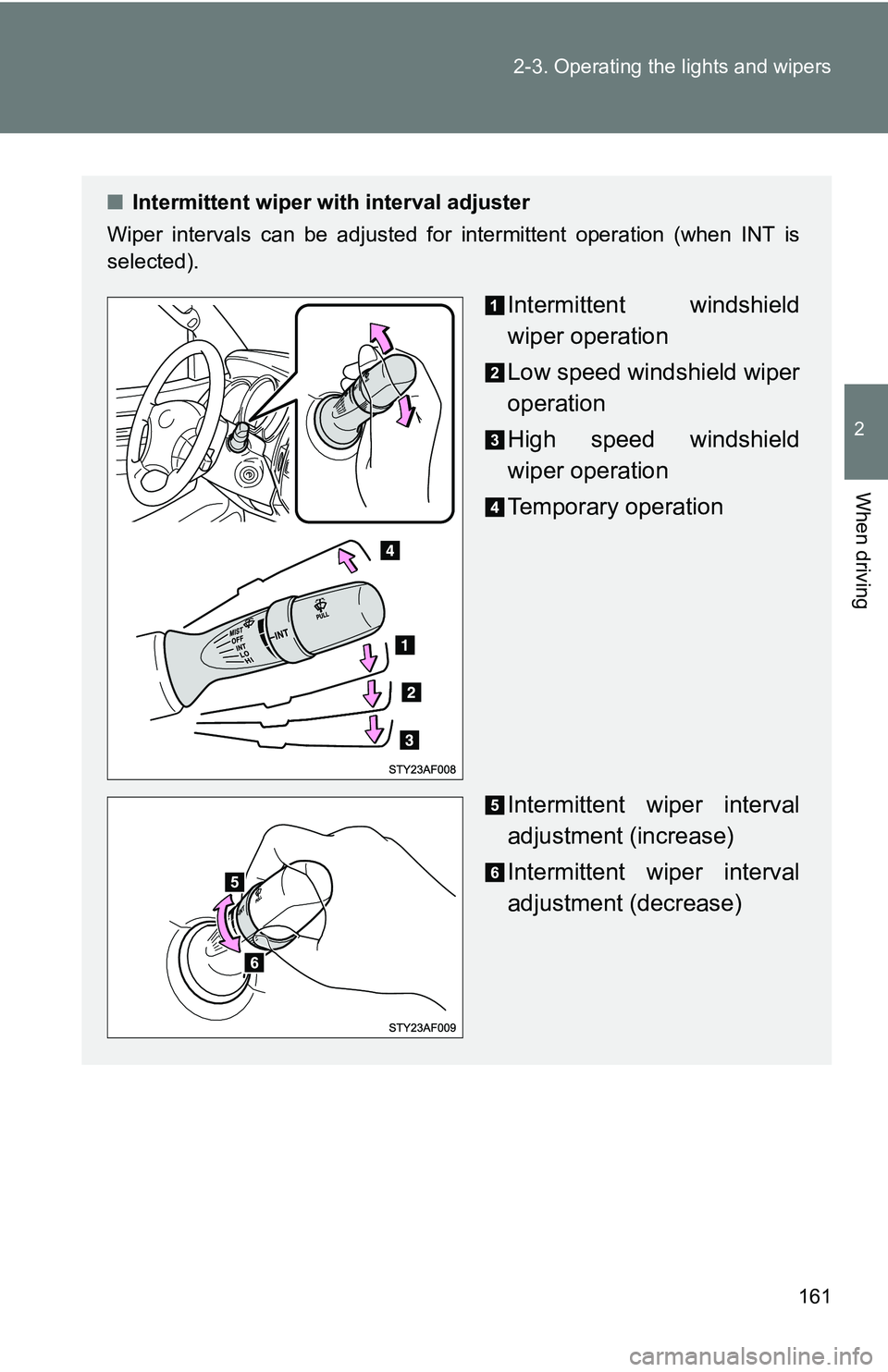
161
2-3. Operating the lights and wipers
2
When driving
■
Intermittent wiper with interval adjuster
Wiper intervals can be adjusted for intermittent operation (when INT is
selected).
Intermittent windshield
wiper operation
Low speed windshield wiper
operation
High speed windshield
wiper operation
Temporary operation
Intermittent wiper interval
adjustment (increase)
Intermittent wiper interval
adjustment (decrease)
Page 162 of 520
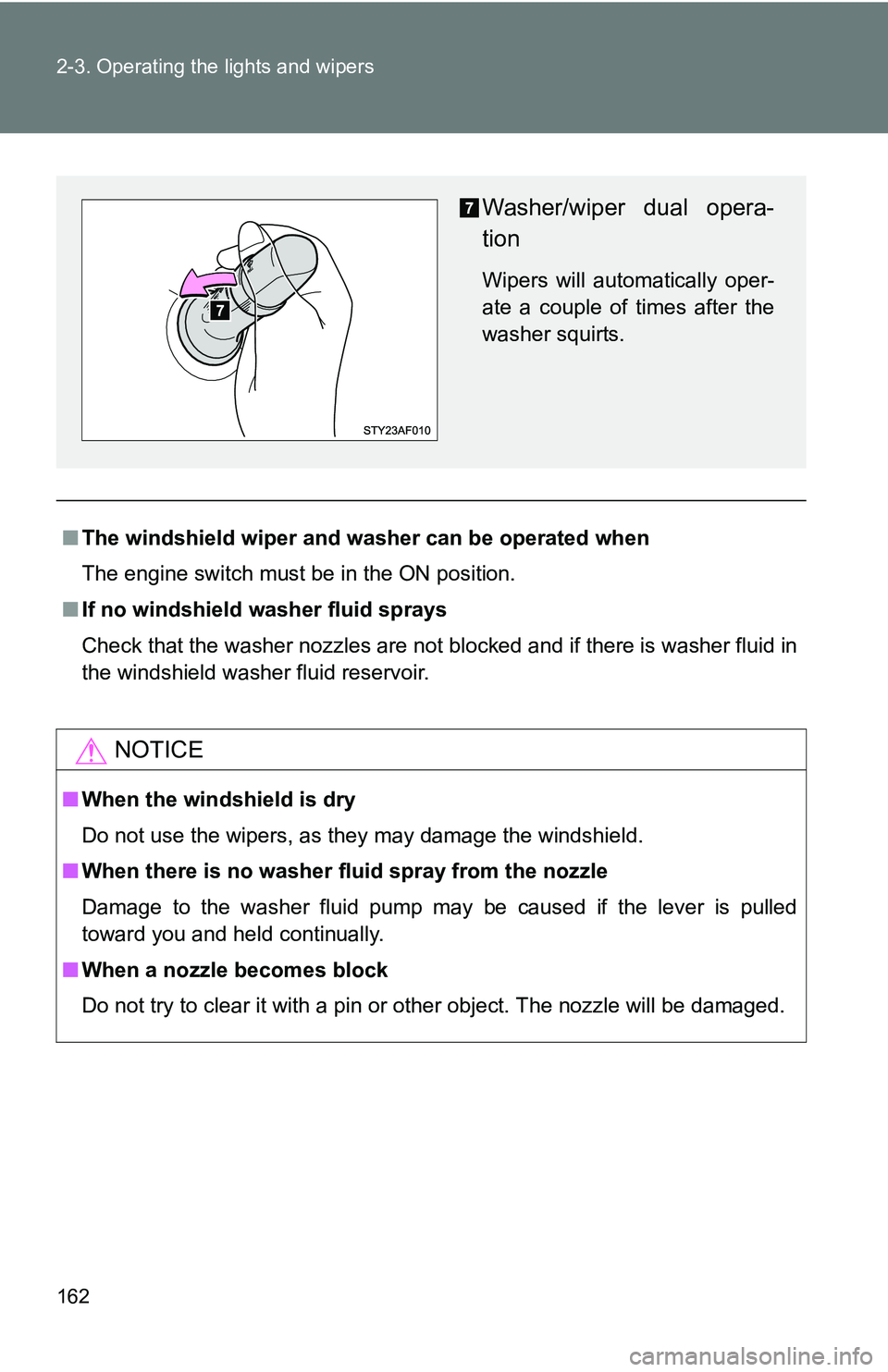
162 2-3. Operating the lights and wipers
■The windshield wiper and washer can be operated when
The engine switch must be in the ON position.
■ If no windshield washer fluid sprays
Check that the washer nozzles are not blocked and if there is washer fluid in
the windshield washer fluid reservoir.
NOTICE
■When the windshield is dry
Do not use the wipers, as they may damage the windshield.
■ When there is no washer fluid spray from the nozzle
Damage to the washer fluid pump may be caused if the lever is pulled
toward you and held continually.
■ When a nozzle becomes block
Do not try to clear it with a pin or other object. The nozzle will be damaged.
Washer/wiper dual opera-
tion
Wipers will automatically oper-
ate a couple of times after the
washer squirts.
Page 163 of 520
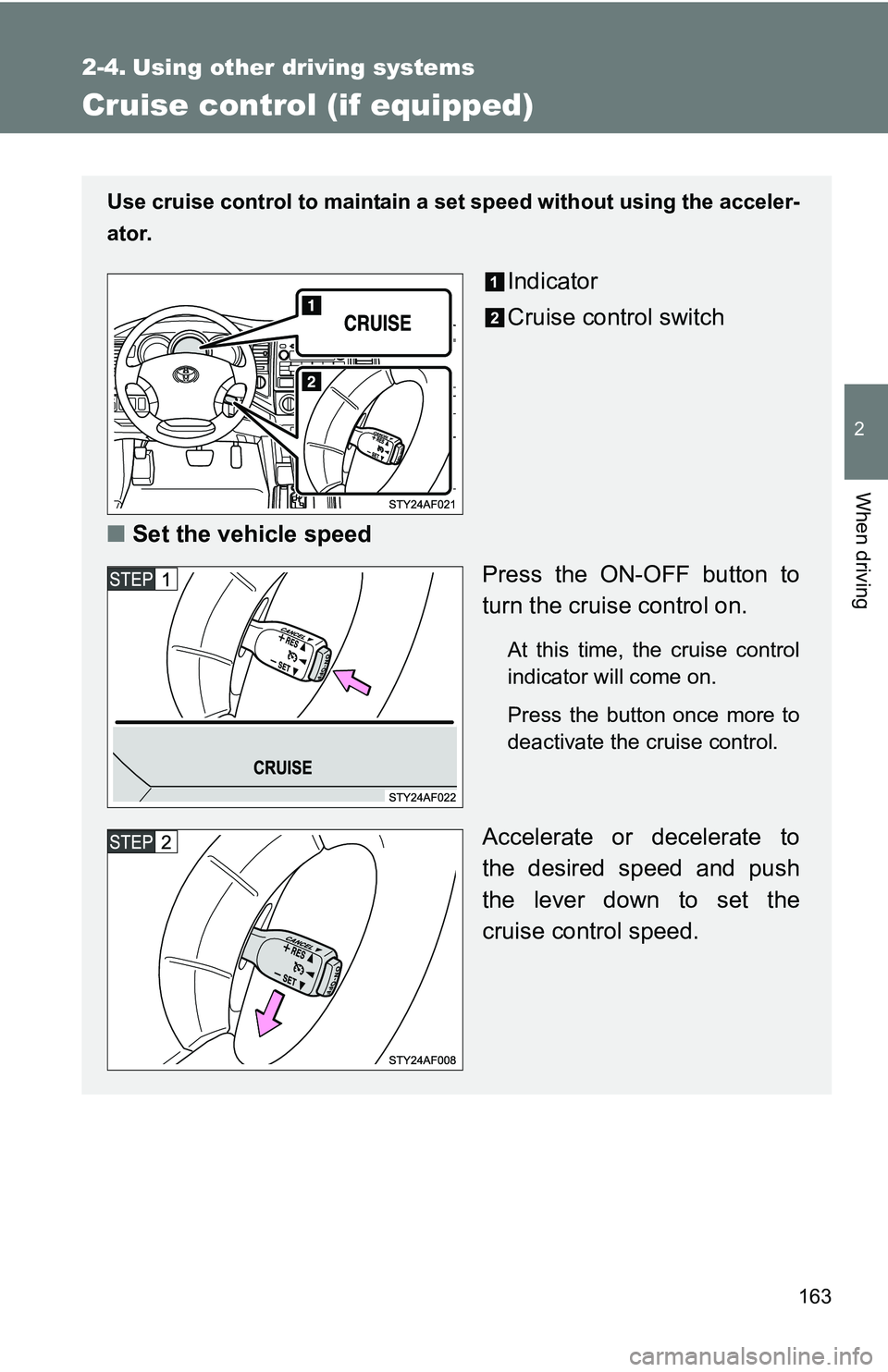
163
2
When driving
2-4. Using other driving systems
Cruise control (if equipped)
Use cruise control to maintain a set speed without using the acceler-
ator.
Indicator
Cruise control switch
■ Set the vehicle speed
Press the ON-OFF button to
turn the cruise control on.
At this time, the cruise control
indicator will come on.
Press the button once more to
deactivate the cruise control.
Accelerate or decelerate to
the desired speed and push
the lever down to set the
cruise control speed.
Page 164 of 520
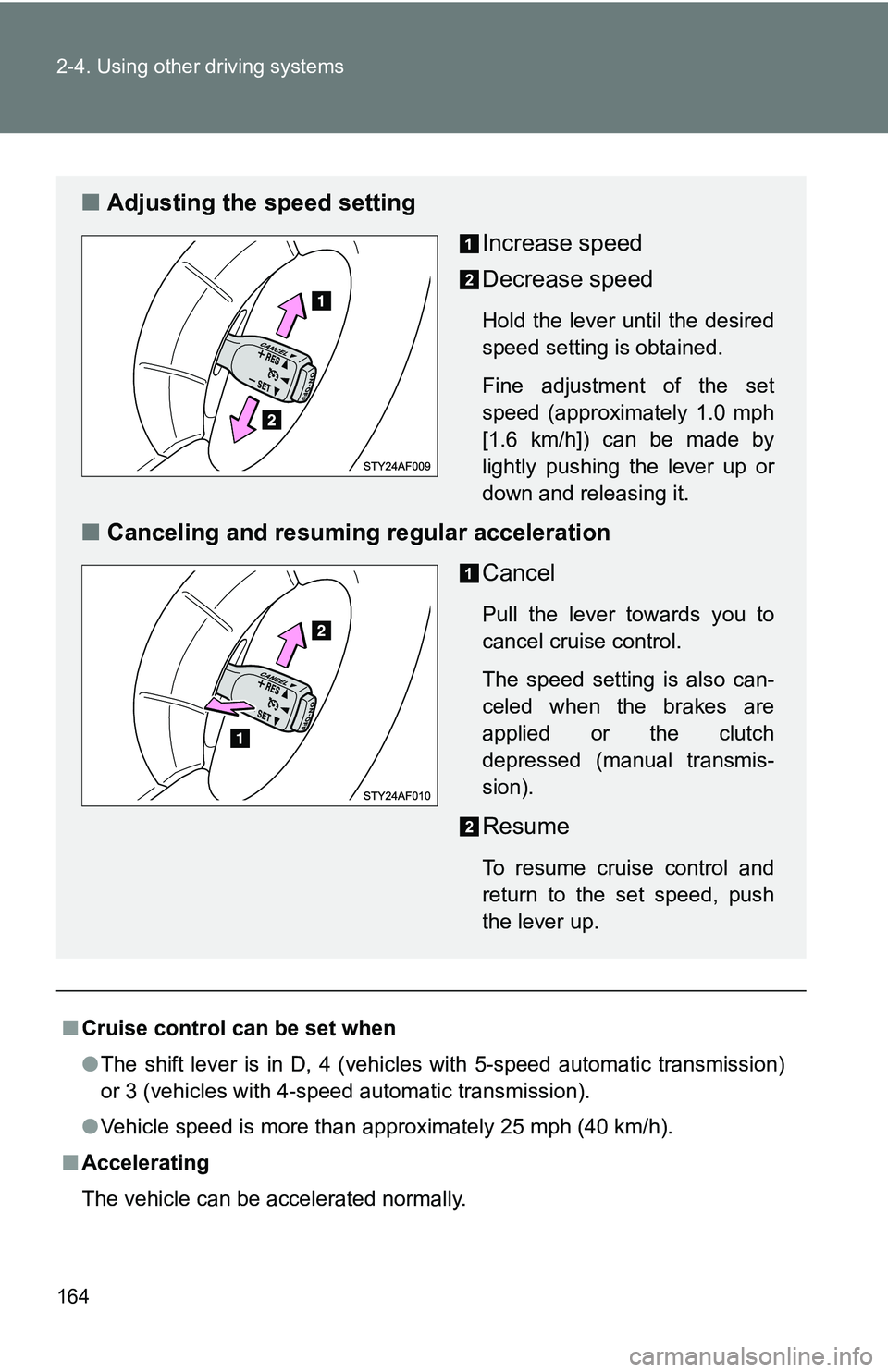
164 2-4. Using other driving systems
■Cruise control can be set when
●The shift lever is in D, 4 (vehicles with 5-speed automatic transmission)
or 3 (vehicles with 4-speed automatic transmission).
● Vehicle speed is more than approximately 25 mph (40 km/h).
■ Accelerating
The vehicle can be accelerated normally.
■ Adjusting the speed setting
Increase speed
Decrease speed
Hold the lever until the desired
speed setting is obtained.
Fine adjustment of the set
speed (approximately 1.0 mph
[1.6 km/h]) can be made by
lightly pushing the lever up or
down and releasing it.
■Canceling and resuming regular acceleration
Cancel
Pull the lever towards you to
cancel cruise control.
The speed setting is also can-
celed when the brakes are
applied or the clutch
depressed (manual transmis-
sion).
Resume
To resume cruise control and
return to the set speed, push
the lever up.
Page 165 of 520
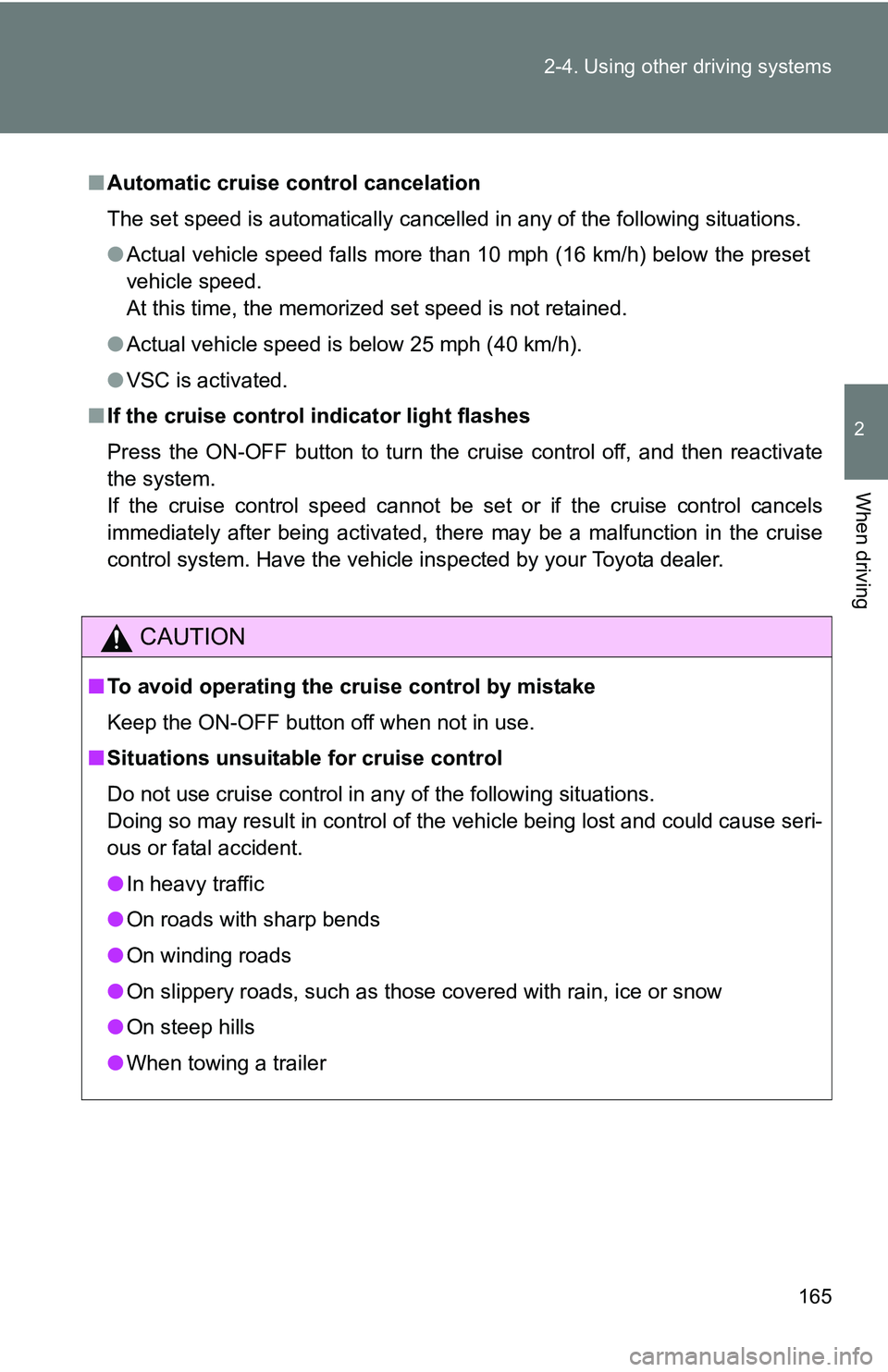
165
2-4. Using other
driving systems
2
When driving
■Automatic cruise control cancelation
The set speed is automatically cancelled in any of the following situations.
●Actual vehicle speed falls more than 10 mph (16 km/h) below the preset
vehicle speed.
At this time, the memorized set speed is not retained.
● Actual vehicle speed is below 25 mph (40 km/h).
● VSC is activated.
■ If the cruise control indicator light flashes
Press the ON-OFF button to turn the cruise control off, and then reactivate
the system.
If the cruise control speed cannot be set or if the cruise control cancels
immediately after being activated, there may be a malfunction in the cruise
control system. Have the vehicle inspected by your Toyota dealer.
CAUTION
■ To avoid operating the cruise control by mistake
Keep the ON-OFF button off when not in use.
■ Situations unsuitable for cruise control
Do not use cruise control in any of the following situations.
Doing so may result in control of the vehicle being lost and could cause seri-
ous or fatal accident.
●In heavy traffic
● On roads with sharp bends
● On winding roads
● On slippery roads, such as those covered with rain, ice or snow
● On steep hills
● When towing a trailer
Page 166 of 520
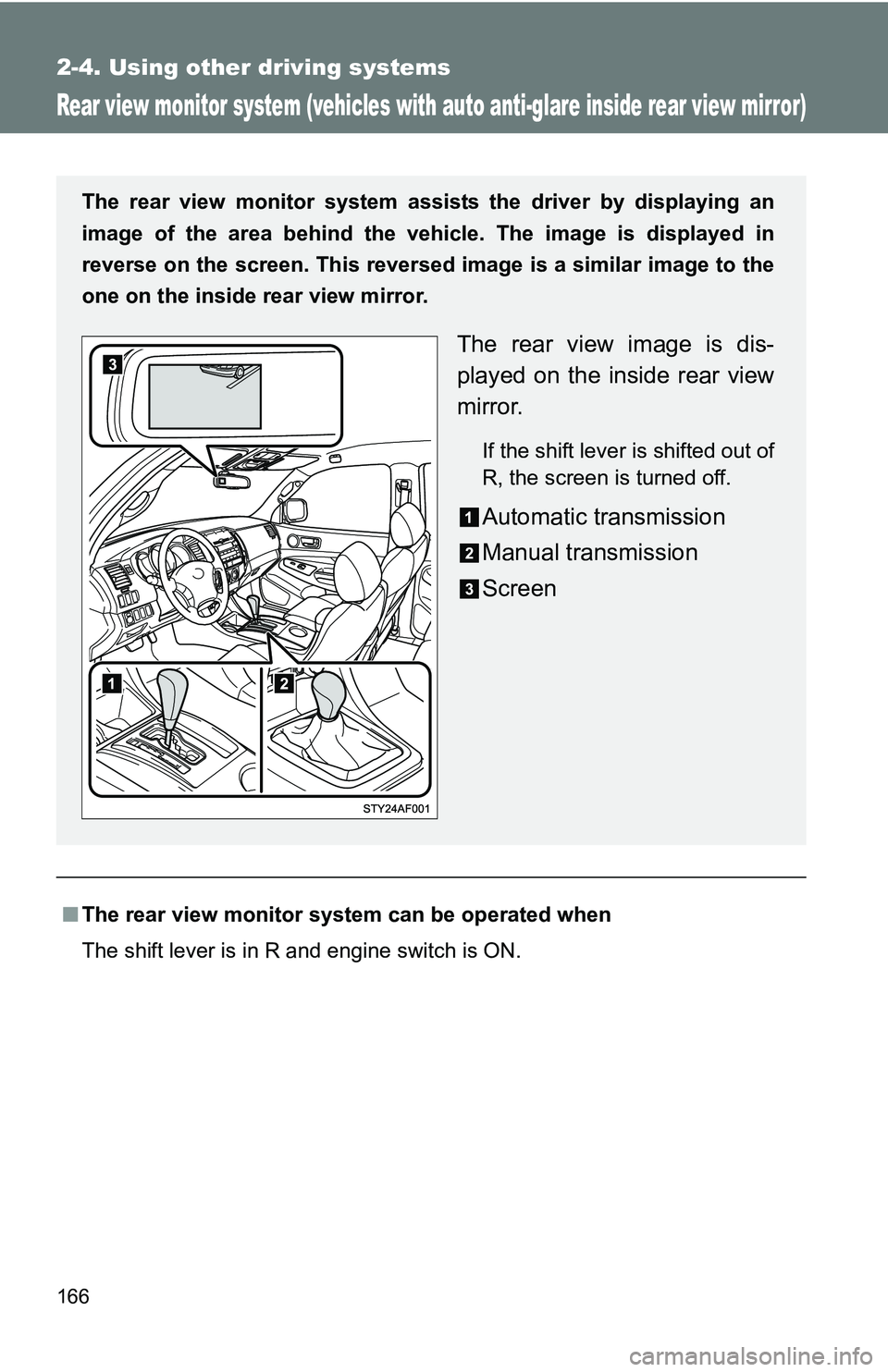
166
2-4. Using other driving systems
Rear view monitor system (vehicles with auto anti-glare inside rear view mirror)
■The rear view monitor system can be operated when
The shift lever is in R and engine switch is ON.
The rear view monitor system assists the driver by displaying an
image of the area behind the veh icle. The image is displayed in
reverse on the screen. This reversed im age is a similar image to the
one on the inside rear view mirror.
The rear view image is dis-
played on the inside rear view
mirror.
If the shift lever is shifted out of
R, the screen is turned off.
Automatic transmission
Manual transmission
Screen
Page 167 of 520
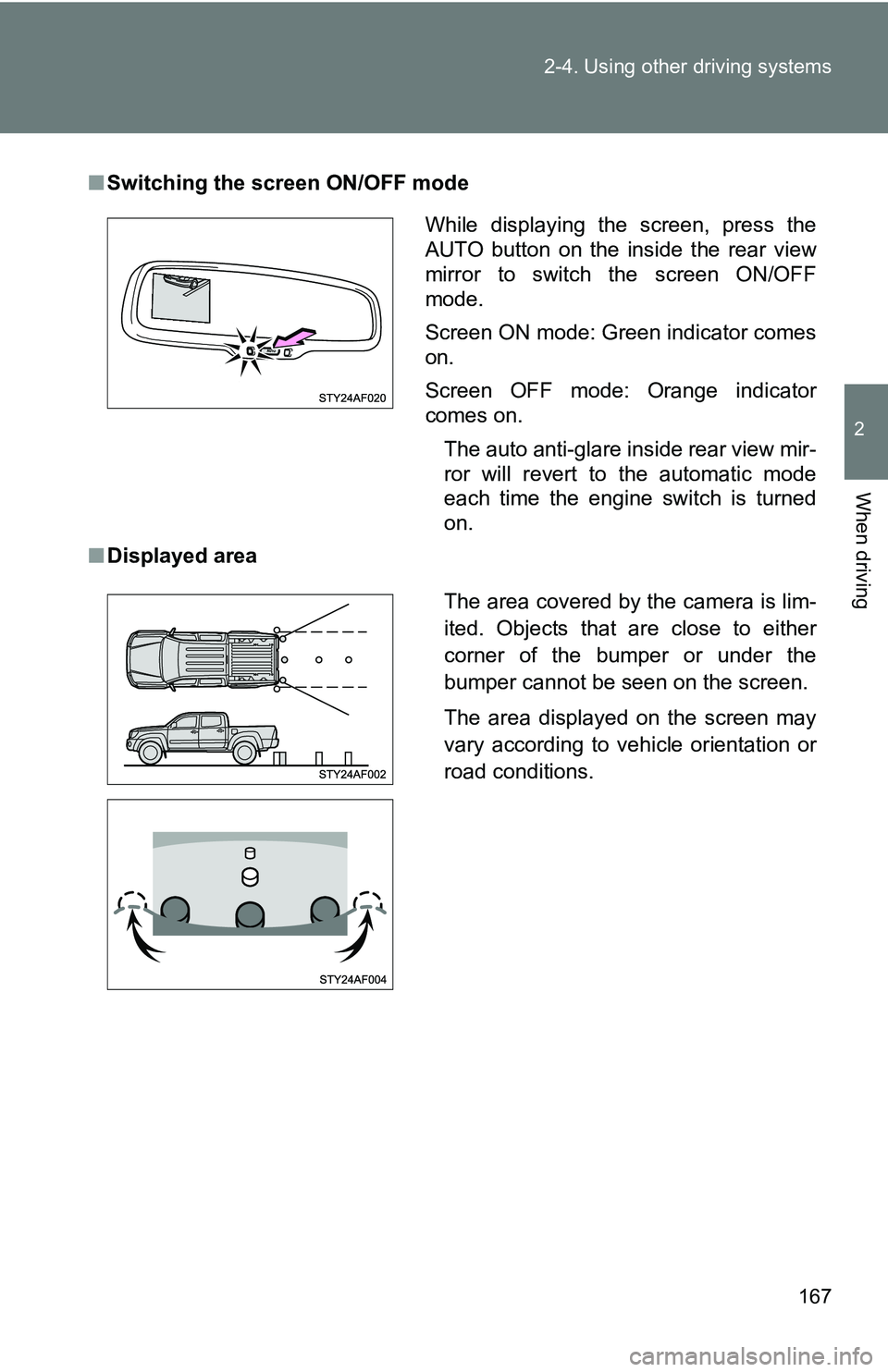
167
2-4. Using other
driving systems
2
When driving
■Switching the screen ON/OFF mode
■ Displayed area
While displaying the screen, press the
AUTO button on the inside the rear view
mirror to switch the screen ON/OFF
mode.
Screen ON mode: Green indicator comes
on.
Screen OFF mode: Orange indicator
comes on.
The auto anti-glare inside rear view mir-
ror will revert to the automatic mode
each time the engine switch is turned
on.
The area covered by the camera is lim-
ited. Objects that are close to either
corner of the bumper or under the
bumper cannot be seen on the screen.
The area displayed on the screen may
vary according to vehicle orientation or
road conditions.
Page 168 of 520
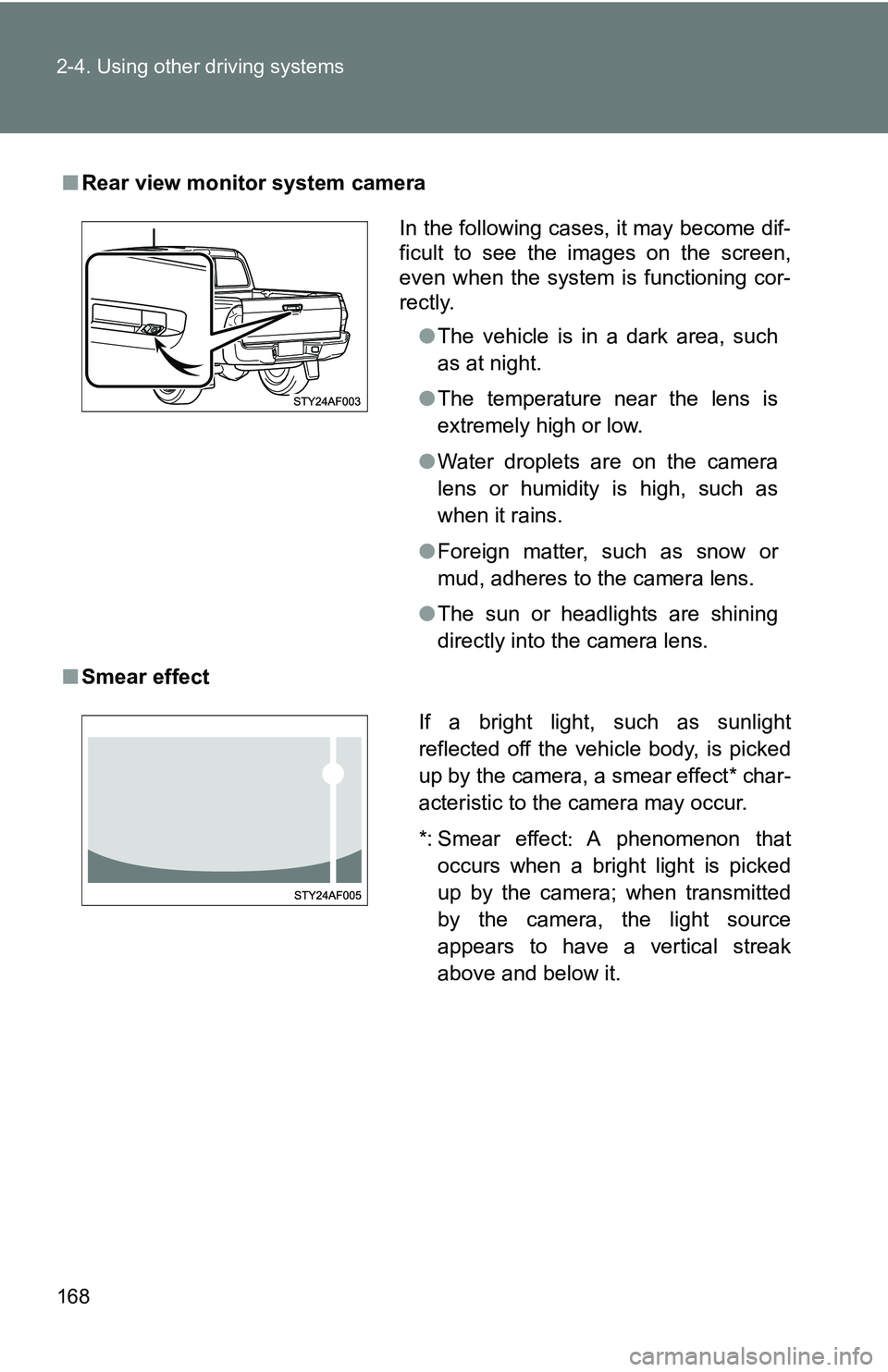
168 2-4. Using other driving systems
■Rear view monitor system camera
■ Smear effect
In the following cases, it may become dif-
ficult to see the images on the screen,
even when the system is functioning cor-
rectly.
●The vehicle is in a dark area, such
as at night.
● The temperature near the lens is
extremely high or low.
● Water droplets are on the camera
lens or humidity is high, such as
when it rains.
● Foreign matter, such as snow or
mud, adheres to the camera lens.
● The sun or headlights are shining
directly into the camera lens.
If a bright light, such as sunlight
reflected off the vehicle body, is picked
up by the camera, a smear effect* char-
acteristic to the camera may occur.
*: Smear effect A phenomenon that
occurs when a bright light is picked
up by the camera; when transmitted
by the camera, the light source
appears to have a vertical streak
above and below it.
Page 169 of 520
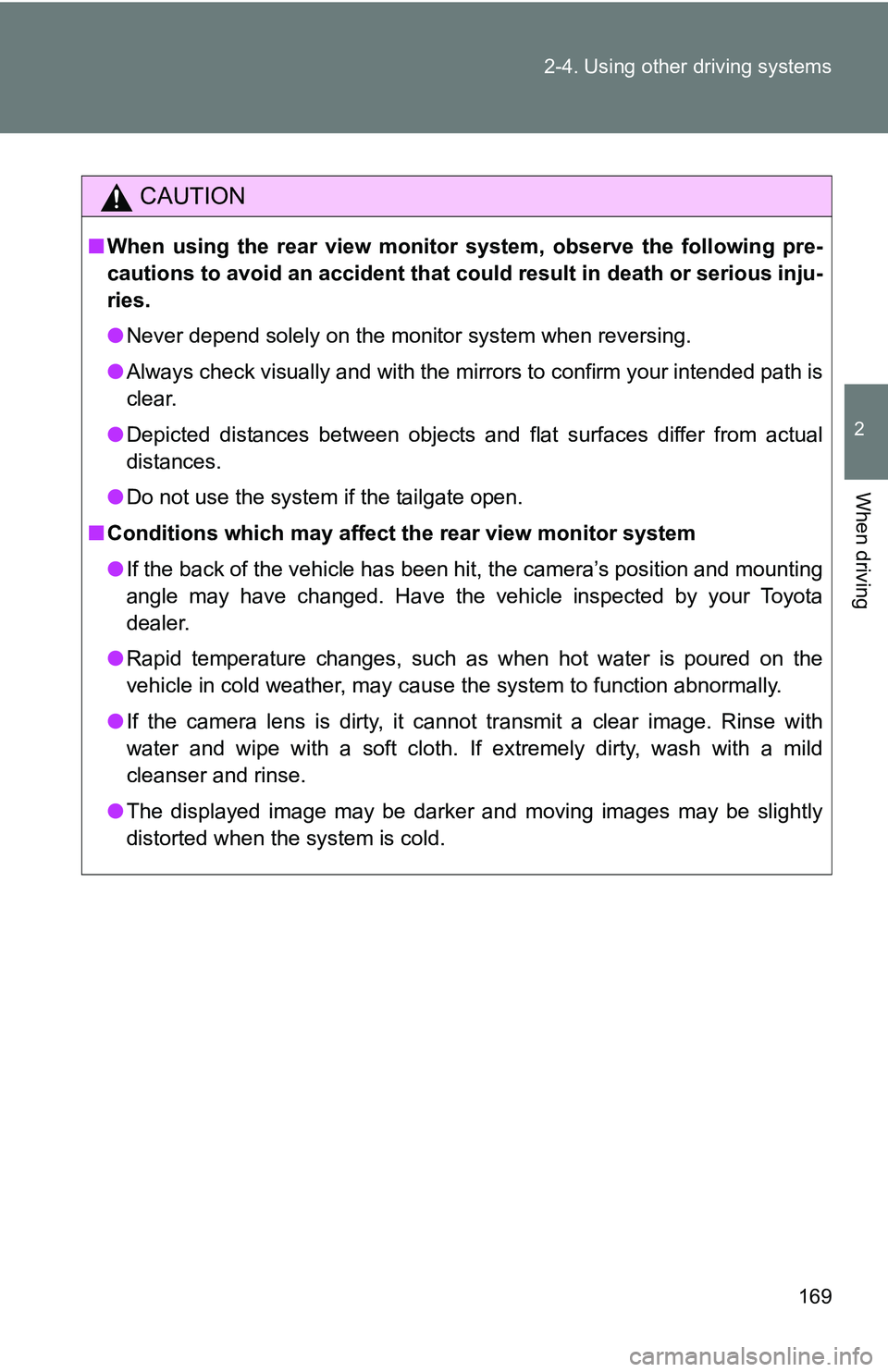
169
2-4. Using other
driving systems
2
When driving
CAUTION
■When using the rear view monito r system, observe the following pre-
cautions to avoid an accident that coul d result in death or serious inju-
ries.
● Never depend solely on the monitor system when reversing.
● Always check visually and with the mirrors to confirm your intended path is
clear.
● Depicted distances between objects and flat surfaces differ from actual
distances.
● Do not use the system if the tailgate open.
■ Conditions which may affect the rear view monitor system
● If the back of the vehicle has been hit, the camera’s position and mounting
angle may have changed. Have the vehicle inspected by your Toyota
dealer.
● Rapid temperature changes, such as when hot water is poured on the
vehicle in cold weather, may cause the system to function abnormally.
● If the camera lens is dirty, it cannot transmit a clear image. Rinse with
water and wipe with a soft cloth. If extremely dirty, wash with a mild
cleanser and rinse.
● The displayed image may be darker and moving images may be slightly
distorted when the system is cold.
Page 170 of 520
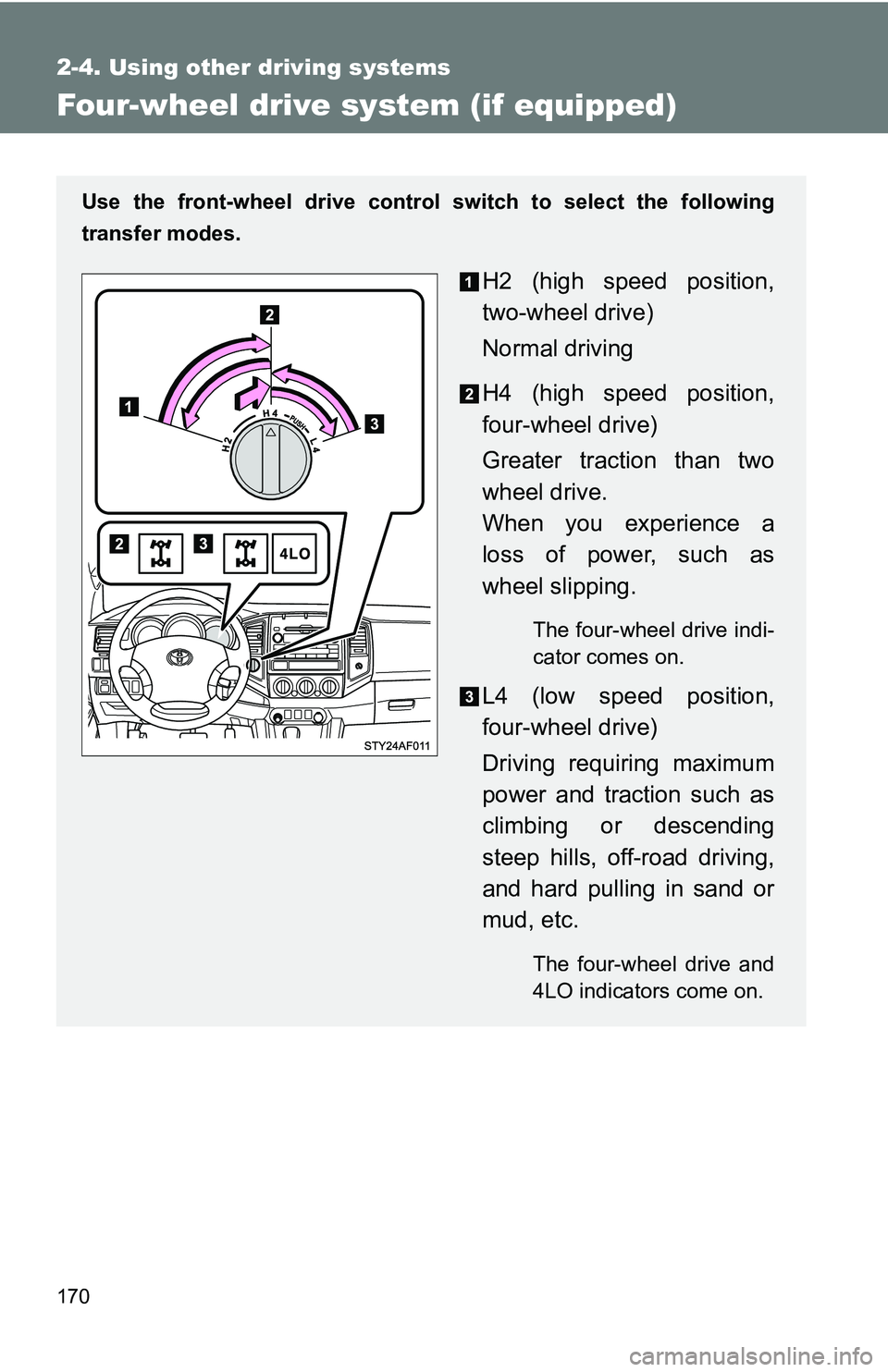
170
2-4. Using other driving systems
Four-wheel drive system (if equipped)
Use the front-wheel drive control switch to select the following
transfer modes.
H2 (high speed position,
two-wheel drive)
Normal driving
H4 (high speed position,
four-wheel drive)
Greater traction than two
wheel drive.
When you experience a
loss of power, such as
wheel slipping.
The four-wheel drive indi-
cator comes on.
L4 (low speed position,
four-wheel drive)
Driving requiring maximum
power and traction such as
climbing or descending
steep hills, off-road driving,
and hard pulling in sand or
mud, etc.
The four-wheel drive and
4LO indicators come on.