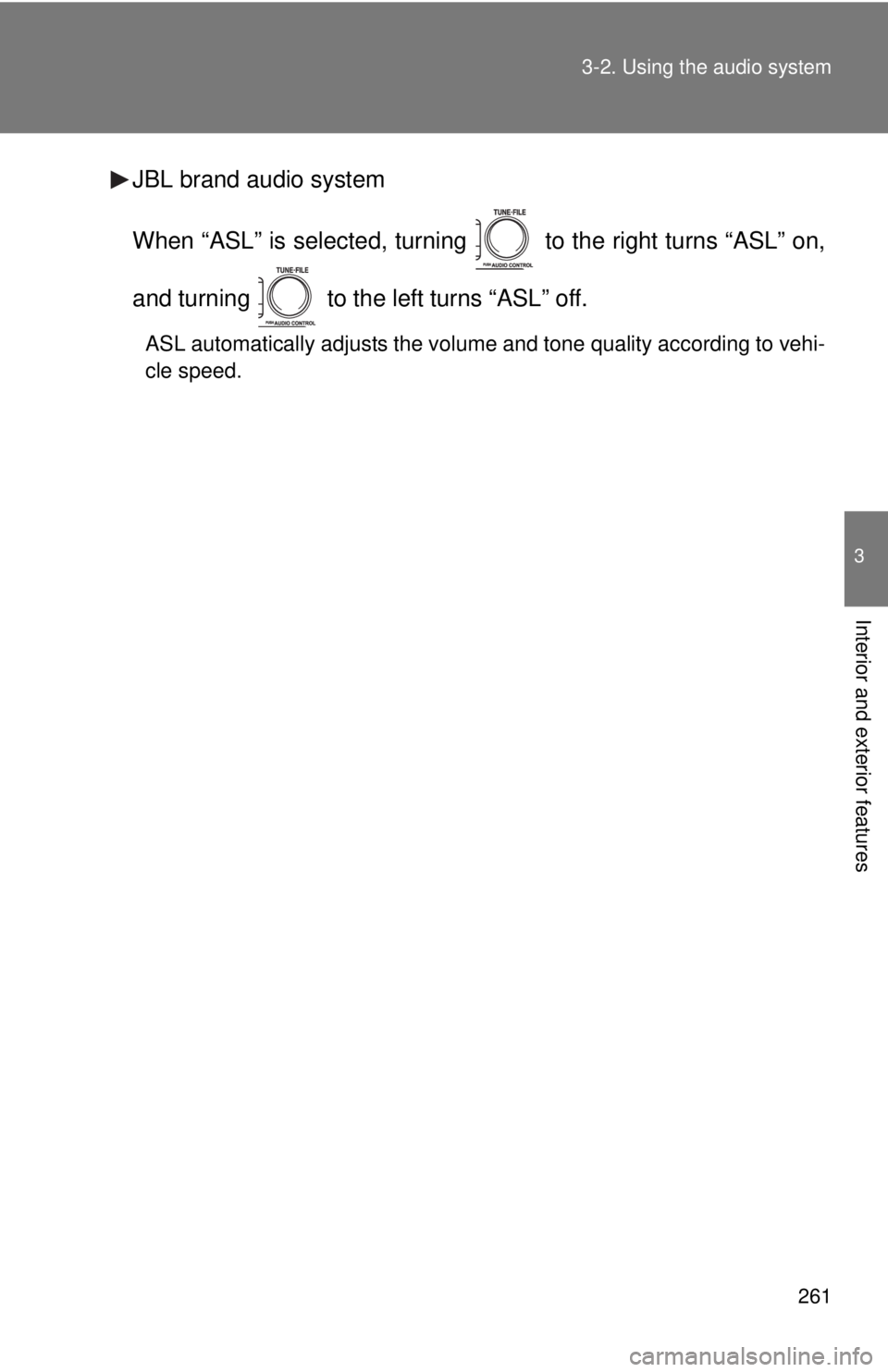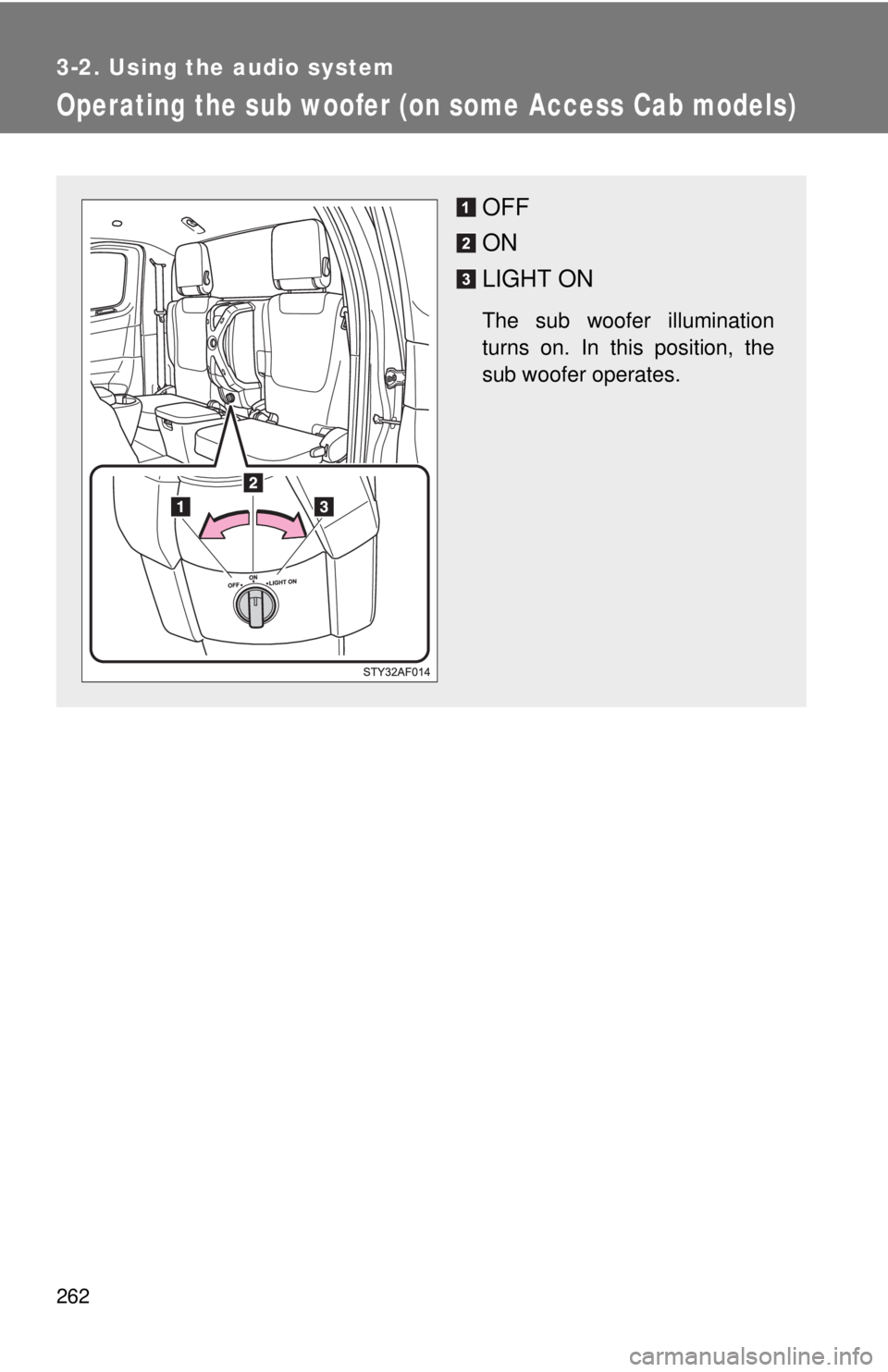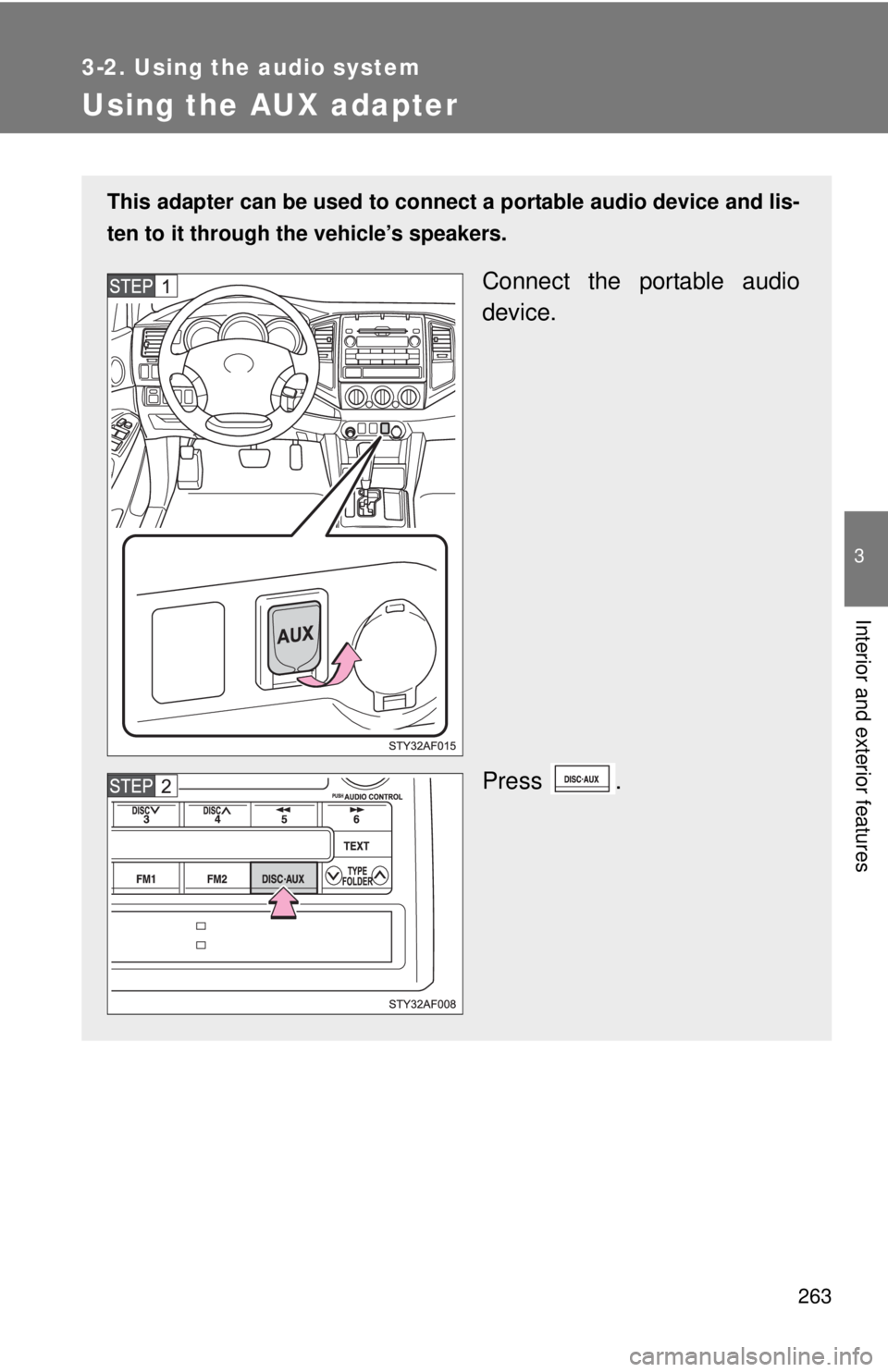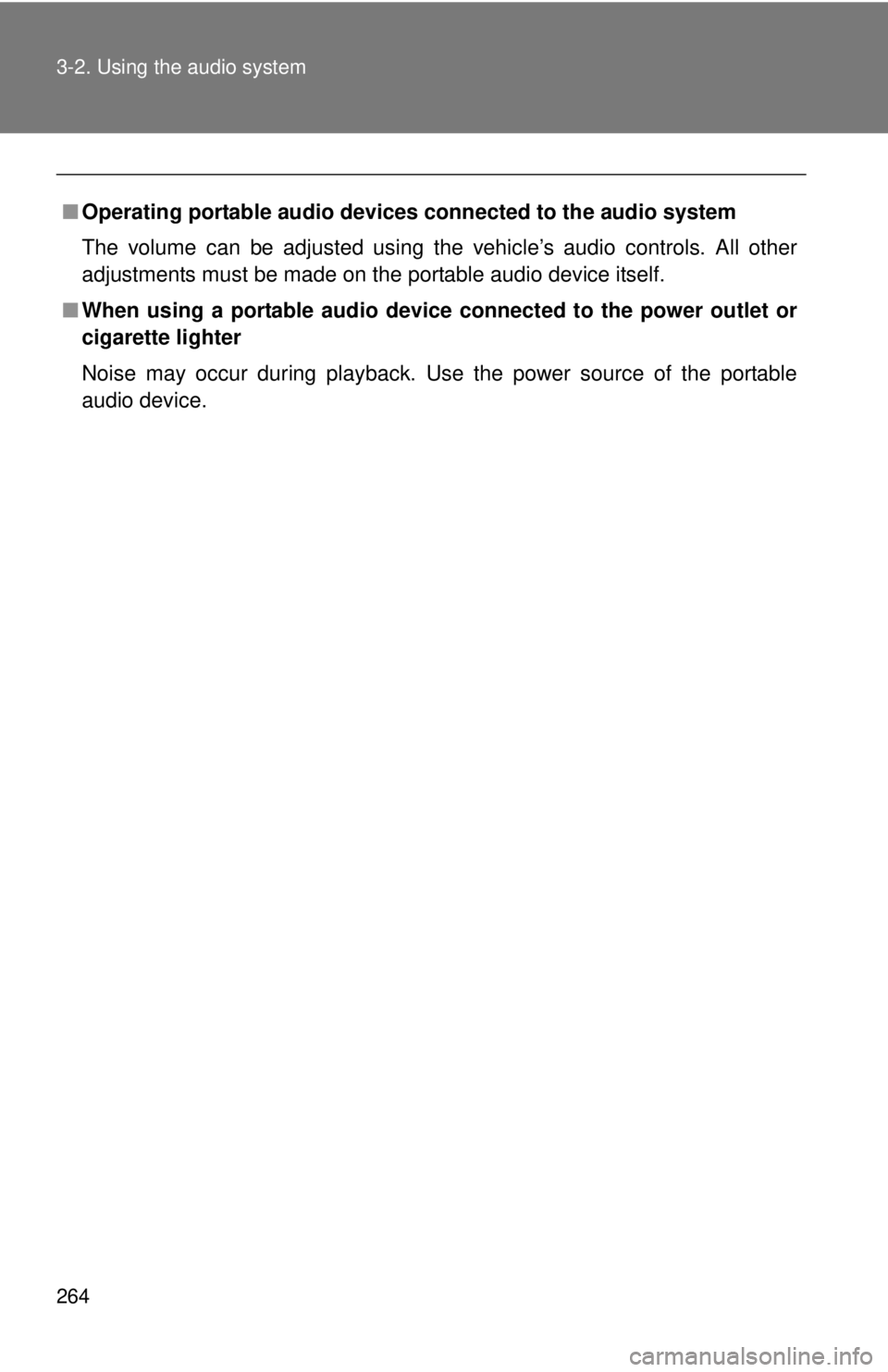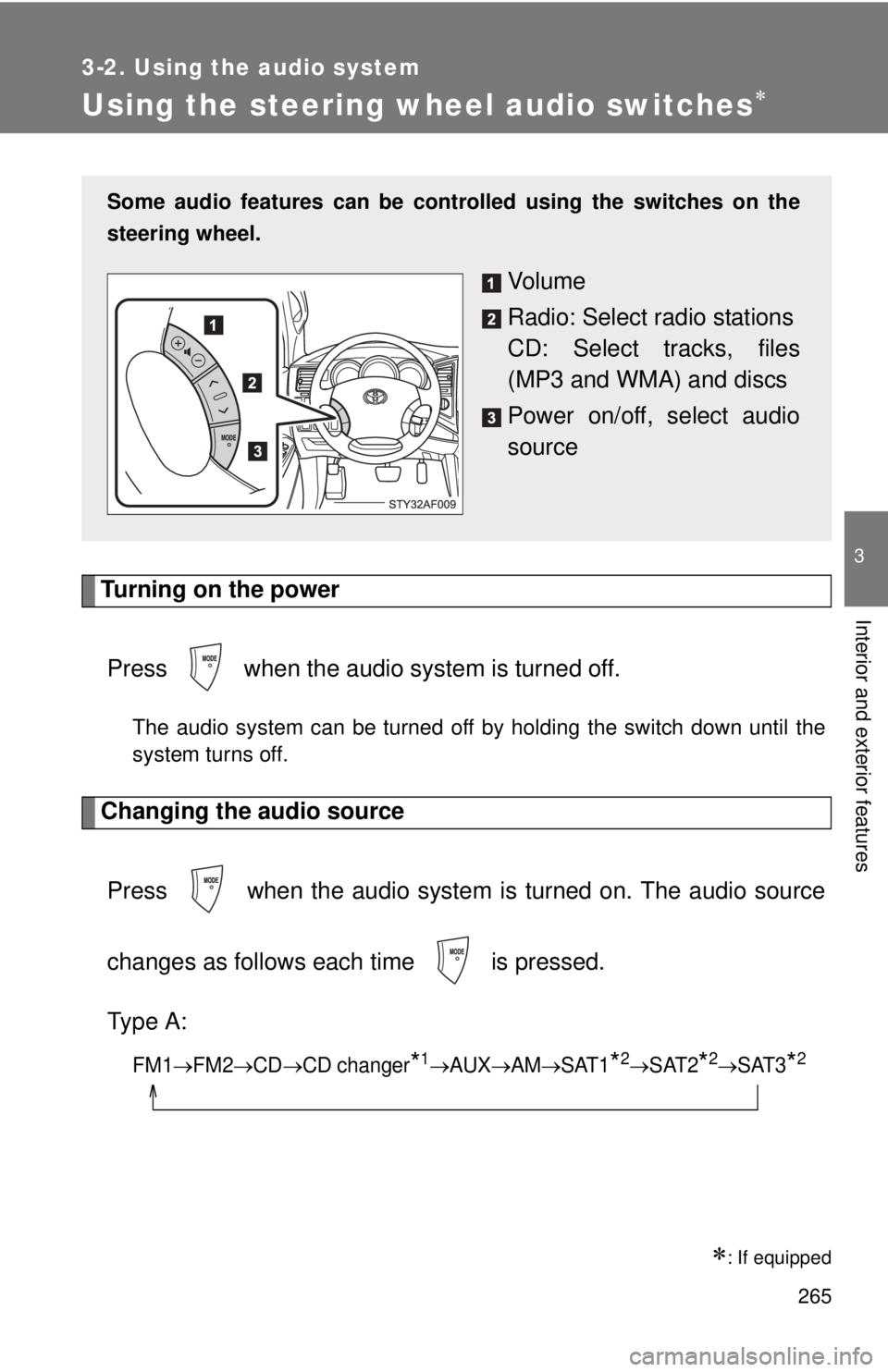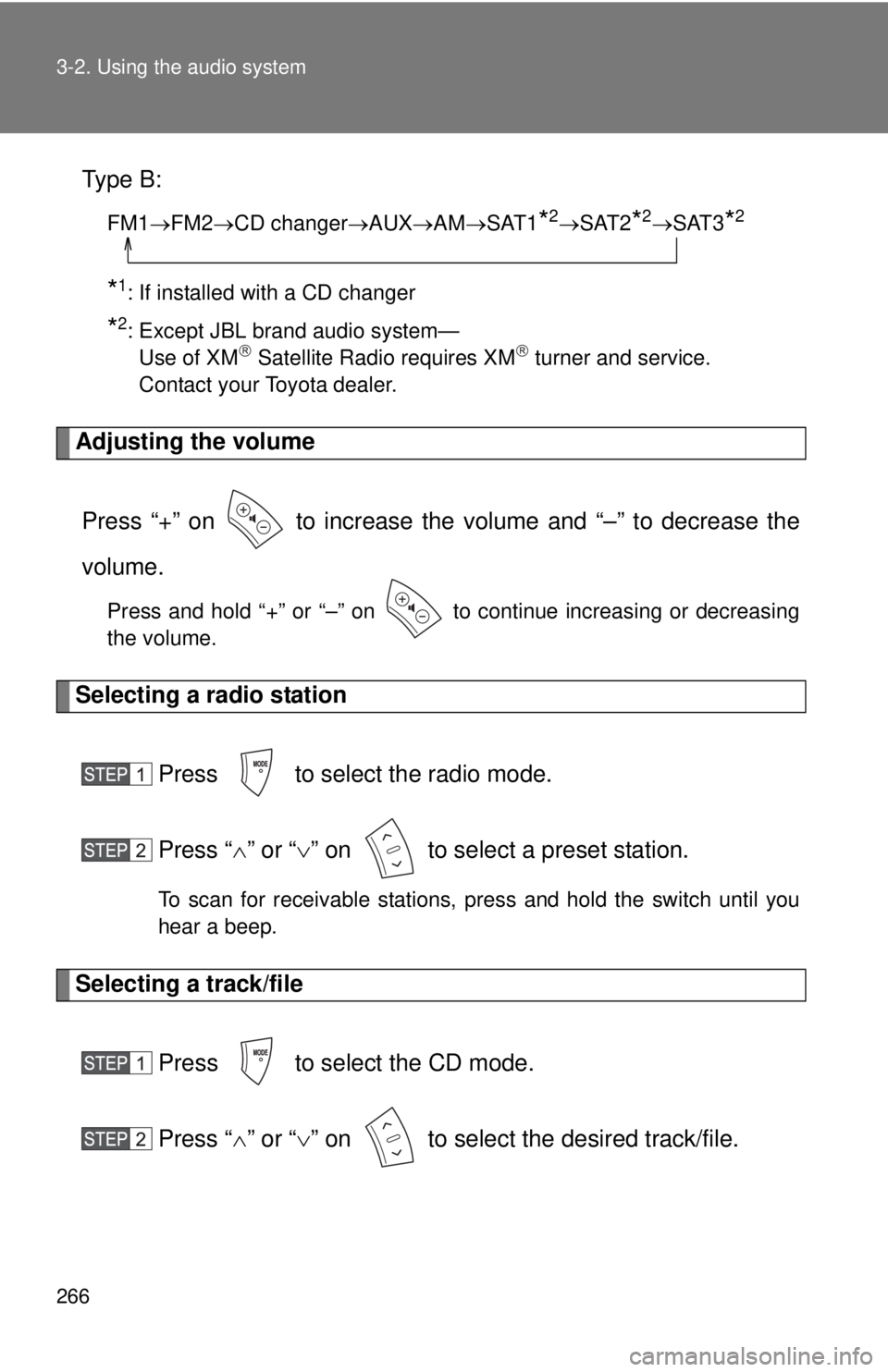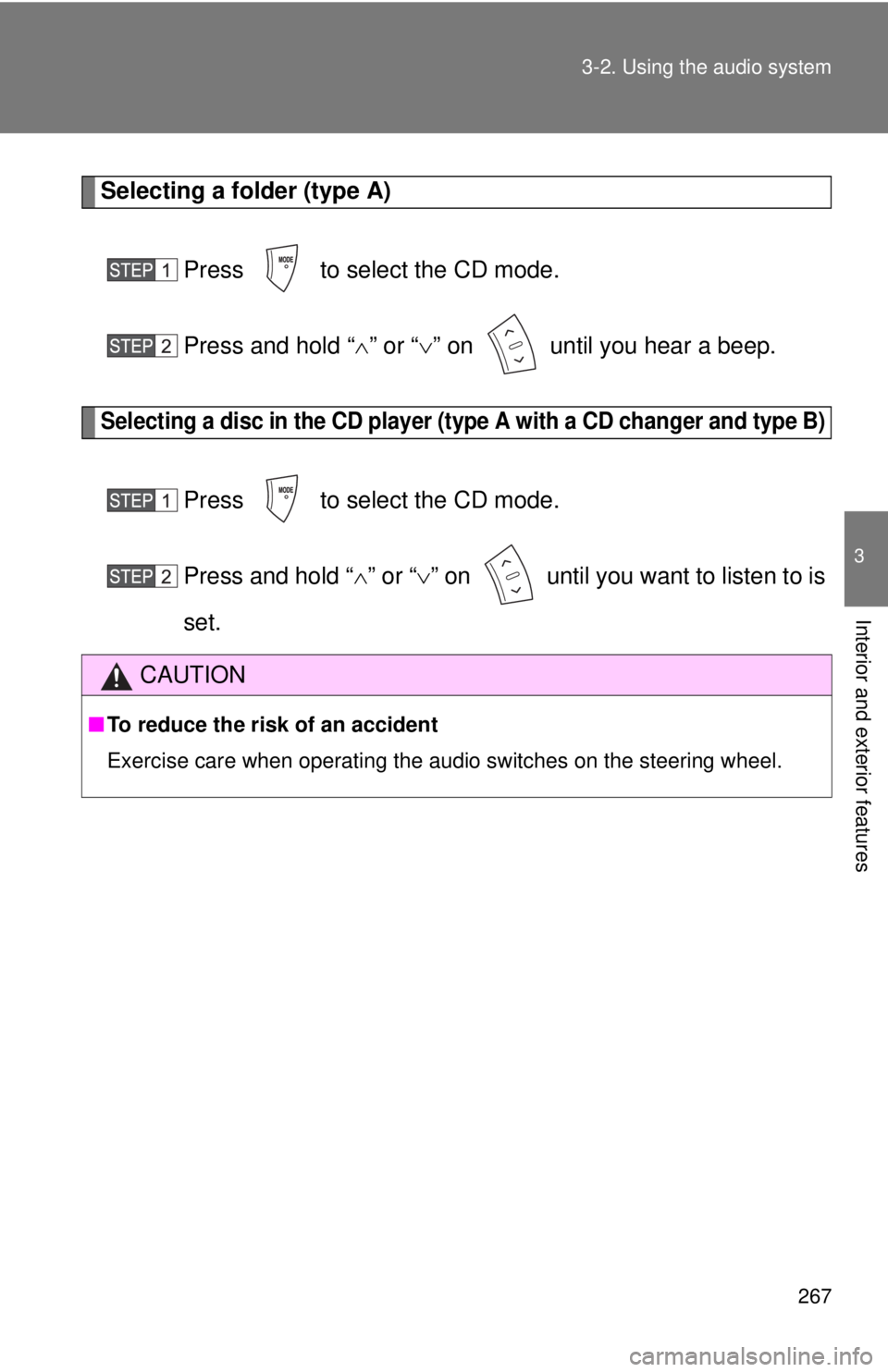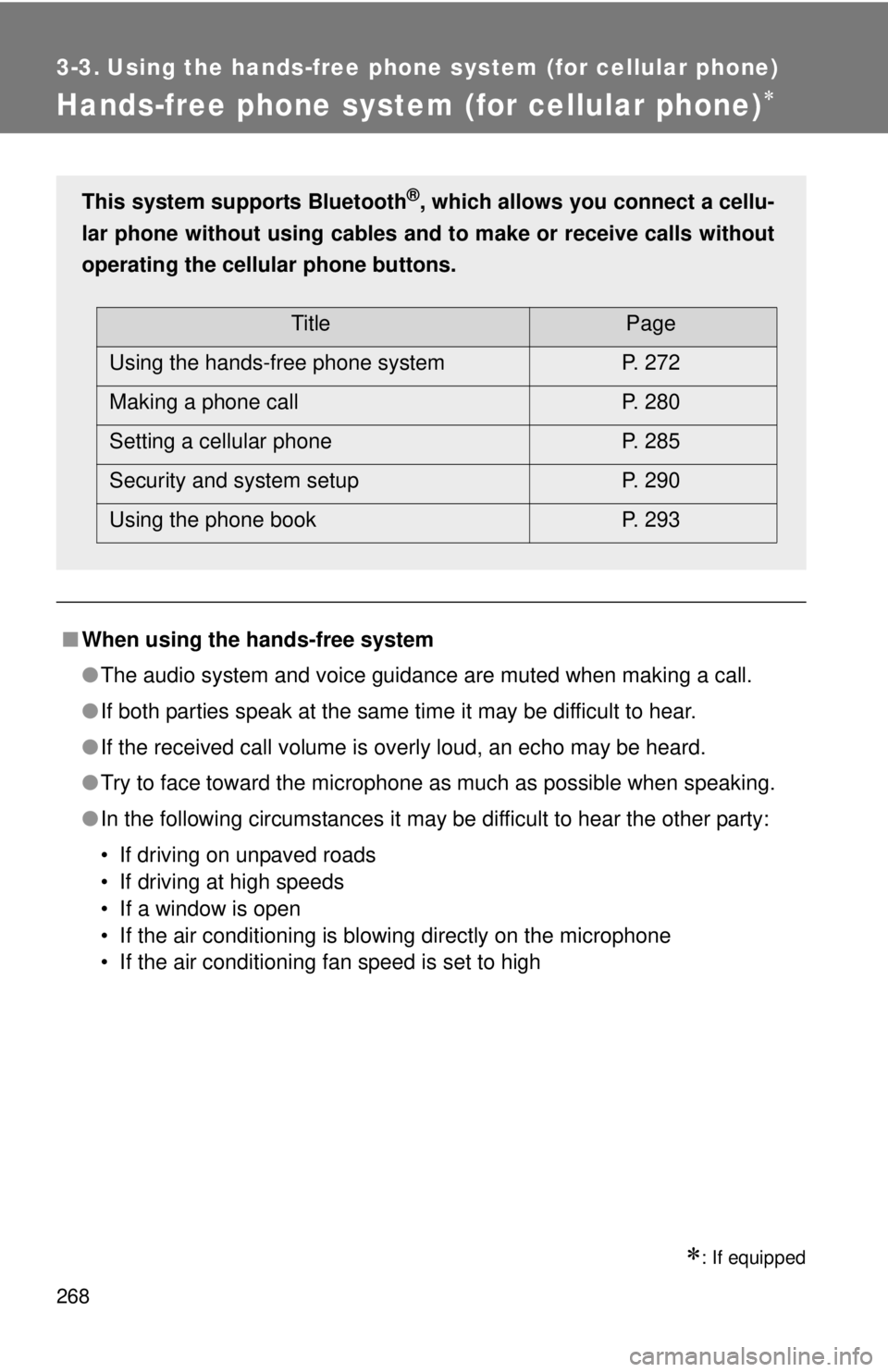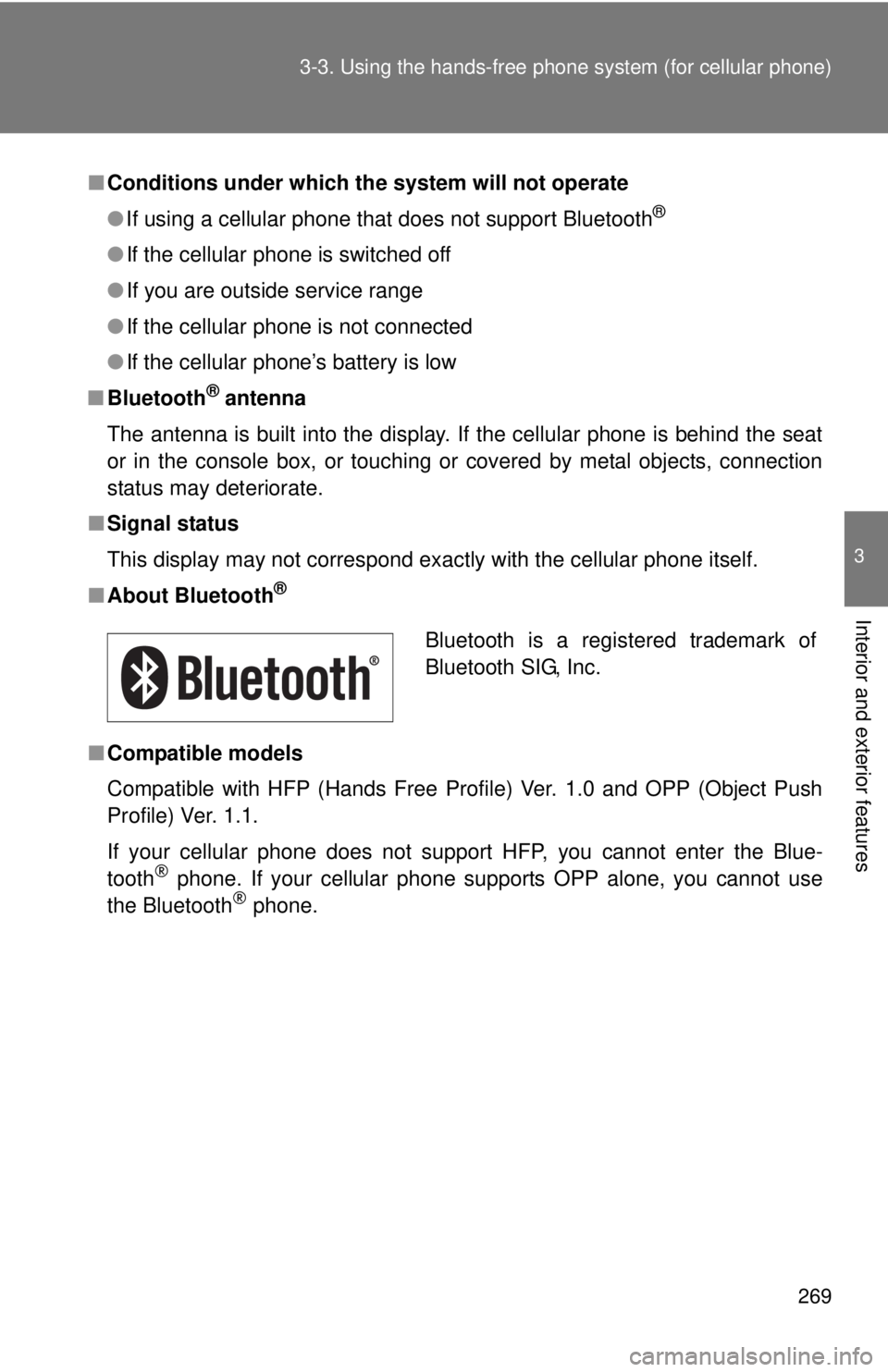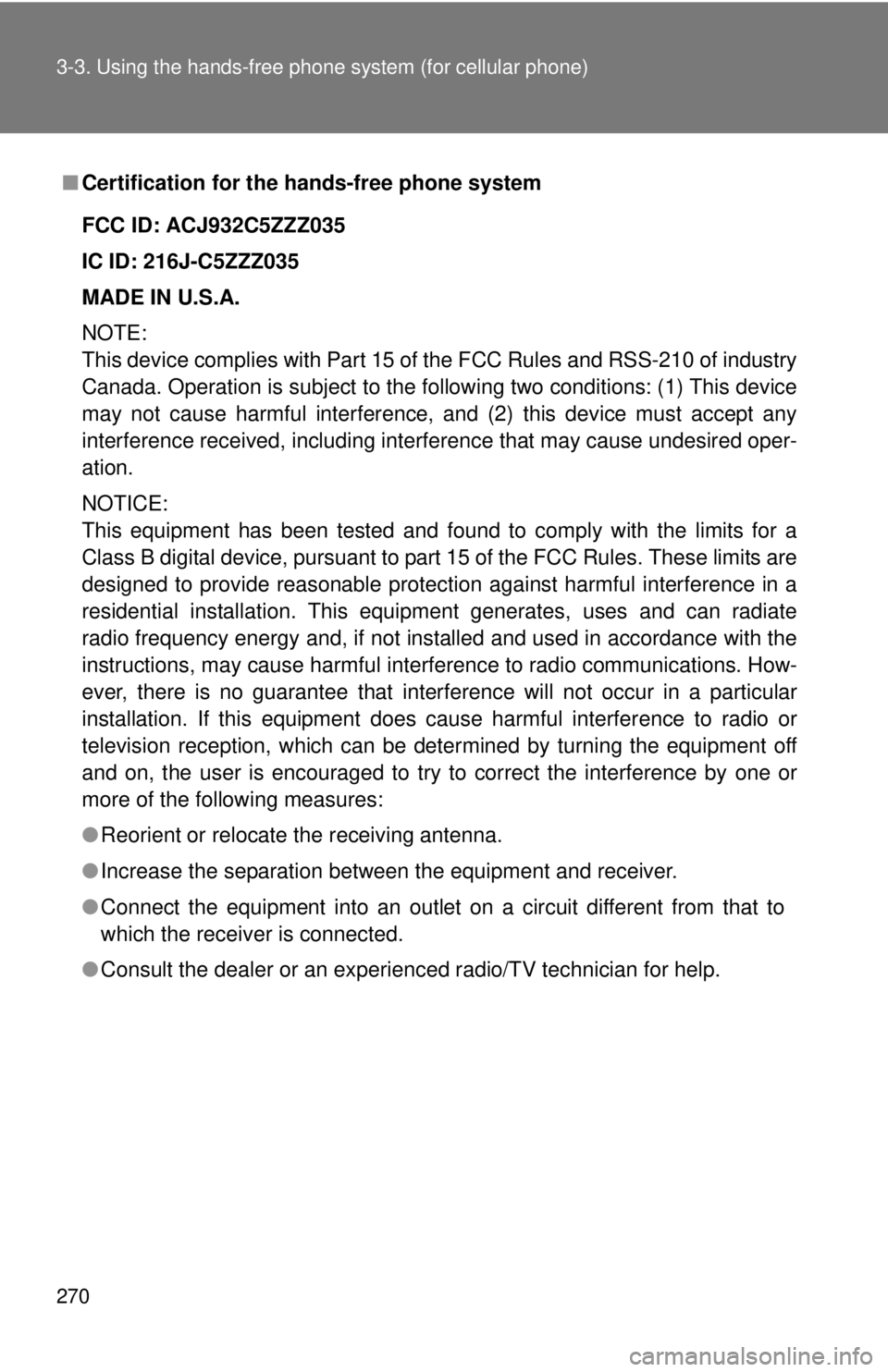TOYOTA TACOMA 2010 Owners Manual (in English)
TACOMA 2010
TOYOTA
TOYOTA
https://www.carmanualsonline.info/img/14/42947/w960_42947-0.png
TOYOTA TACOMA 2010 Owners Manual (in English)
Trending: maintenance, coolant, check engine, clock, cooling, low beam, run flat
Page 261 of 532
261 3-2. Using the audio system
3
Interior and exterior features
JBL brand audio system
When “ASL” is selected, turning to the right turns “ASL” on,
and turning to the left turns “ASL” off.
ASL automatically adjusts the volume and tone quality according to vehi-
cle speed.
Page 262 of 532
262
3-2. Using the audio system
Operating the sub woofer (on some Access Cab models)
OFF
ON
LIGHT ON
The sub woofer illumination
turns on. In this position, the
sub woofer operates.
Page 263 of 532
263
3-2. Using the audio system
3
Interior and exterior features
Using the AUX adapter
This adapter can be used to connect a portable audio device and lis-
ten to it through the vehicle’s speakers.
Connect the portable audio
device.
Press .
Page 264 of 532
264 3-2. Using the audio system
■Operating portable audio devices connected to the audio system
The volume can be adjusted using the vehicle’s audio controls. All other
adjustments must be made on the portable audio device itself.
■When using a portable audio device connected to the power outlet or
cigarette lighter
Noise may occur during playback. Use the power source of the portable
audio device.
Page 265 of 532
265
3-2. Using the audio system
3
Interior and exterior features
Using the steering wheel audio switches
Turning on the power
Press when the audio system is turned off.
The audio system can be turned off by holding the switch down until the
system turns off.
Changing the audio source
Press when the audio system is turned on. The audio source
changes as follows each time is pressed.
Type A:
FM1FM2CDCD changer*1AUXAMSAT1*2SAT2*2SAT3*2
: If equipped
Some audio features can be controlled using the switches on the
steering wheel.
Vo l u m e
Radio: Select radio stations
CD: Select tracks, files
(MP3 and WMA) and discs
Power on/off, select audio
source
Page 266 of 532
266 3-2. Using the audio system
Type B:
FM1FM2CD changerAUXAMSAT1*2SAT2*2SAT3*2
*1: If installed with a CD changer
*2: Except JBL brand audio system—
Use of XM Satellite Radio requires XM turner and service.
Contact your Toyota dealer.
Adjusting the volume
Press “+” on to increase the volume and “–” to decrease the
volume.
Press and hold “+” or “–” on to continue increasing or decreasing
the volume.
Selecting a radio station
Press to select the radio mode.
Press “” or “” on to select a preset station.
To scan for receivable stations, press and hold the switch until you
hear a beep.
Selecting a track/file
Press to select the CD mode.
Press “” or “” on to select the desired track/file.
Page 267 of 532
267 3-2. Using the audio system
3
Interior and exterior features
Selecting a folder (type A)
Press to select the CD mode.
Press and hold “” or “” on until you hear a beep.
Selecting a disc in the CD player (type A with a CD changer and type B)
Press to select the CD mode.
Press and hold “” or “” on until you want to listen to is
set.
CAUTION
■To reduce the risk of an accident
Exercise care when operating the audio switches on the steering wheel.
Page 268 of 532
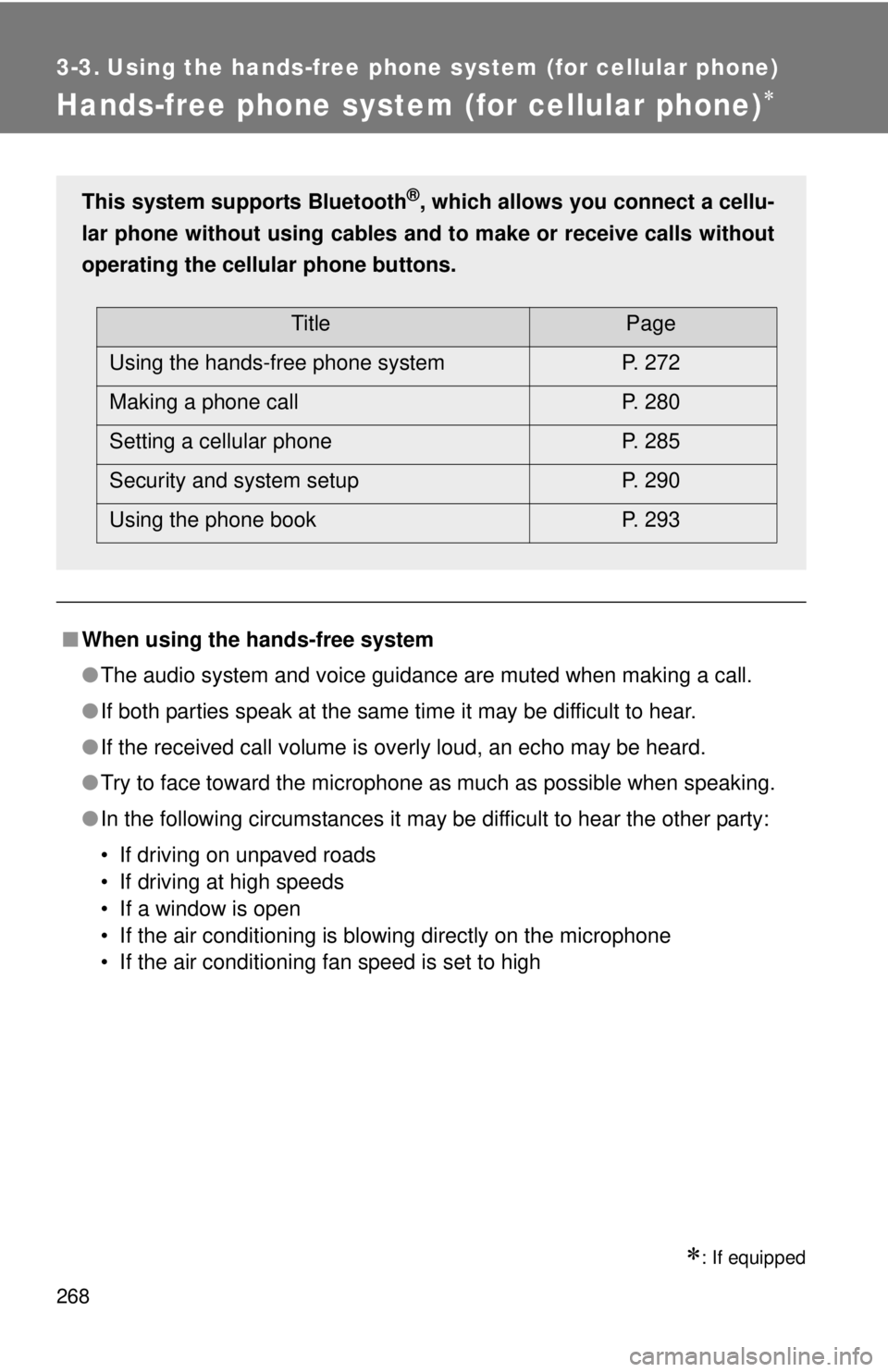
268
3-3. Using the hands-free phone system (for cellular phone)
Hands-free phone system (for cellular phone)
: If equipped
■When using the hands-free system
●The audio system and voice guidance are muted when making a call.
●If both parties speak at the same time it may be difficult to hear.
●If the received call volume is overly loud, an echo may be heard.
●Try to face toward the microphone as much as possible when speaking.
●In the following circumstances it may be difficult to hear the other party:
• If driving on unpaved roads
• If driving at high speeds
• If a window is open
• If the air conditioning is blowing directly on the microphone
• If the air conditioning fan speed is set to high
This system supports Bluetooth®, which allows you connect a cellu-
lar phone without using cables and to make or receive calls without
operating the cellular phone buttons.
TitlePage
Using the hands-free phone system P. 272
Making a phone call P. 280
Setting a cellular phone P. 285
Security and system setup P. 290
Using the phone book P. 293
Page 269 of 532
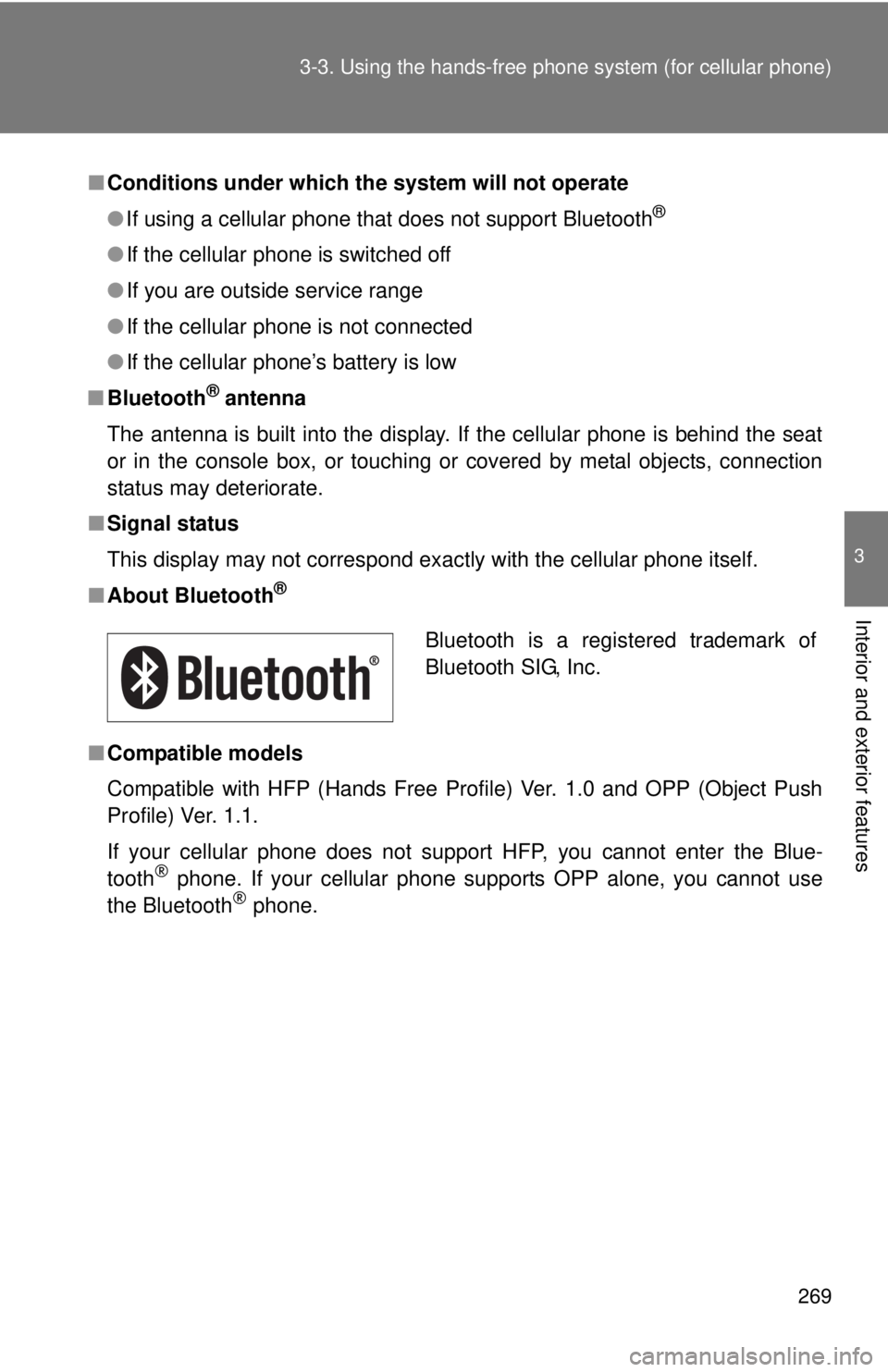
269 3-3. Using the hands-free phone system (for cellular phone)
3
Interior and exterior features
■Conditions under which the system will not operate
●If using a cellular phone that does not support Bluetooth
®
●If the cellular phone is switched off
●If you are outside service range
●If the cellular phone is not connected
●If the cellular phone’s battery is low
■Bluetooth
® antenna
The antenna is built into the display. If the cellular phone is behind the seat
or in the console box, or touching or covered by metal objects, connection
status may deteriorate.
■Signal status
This display may not correspond exactly with the cellular phone itself.
■About Bluetooth
®
■Compatible models
Compatible with HFP (Hands Free Profile) Ver. 1.0 and OPP (Object Push
Profile) Ver. 1.1.
If your cellular phone does not support HFP, you cannot enter the Blue-
tooth
® phone. If your cellular phone supports OPP alone, you cannot use
the Bluetooth® phone.
Bluetooth is a registered trademark of
Bluetooth SIG, Inc.
Page 270 of 532
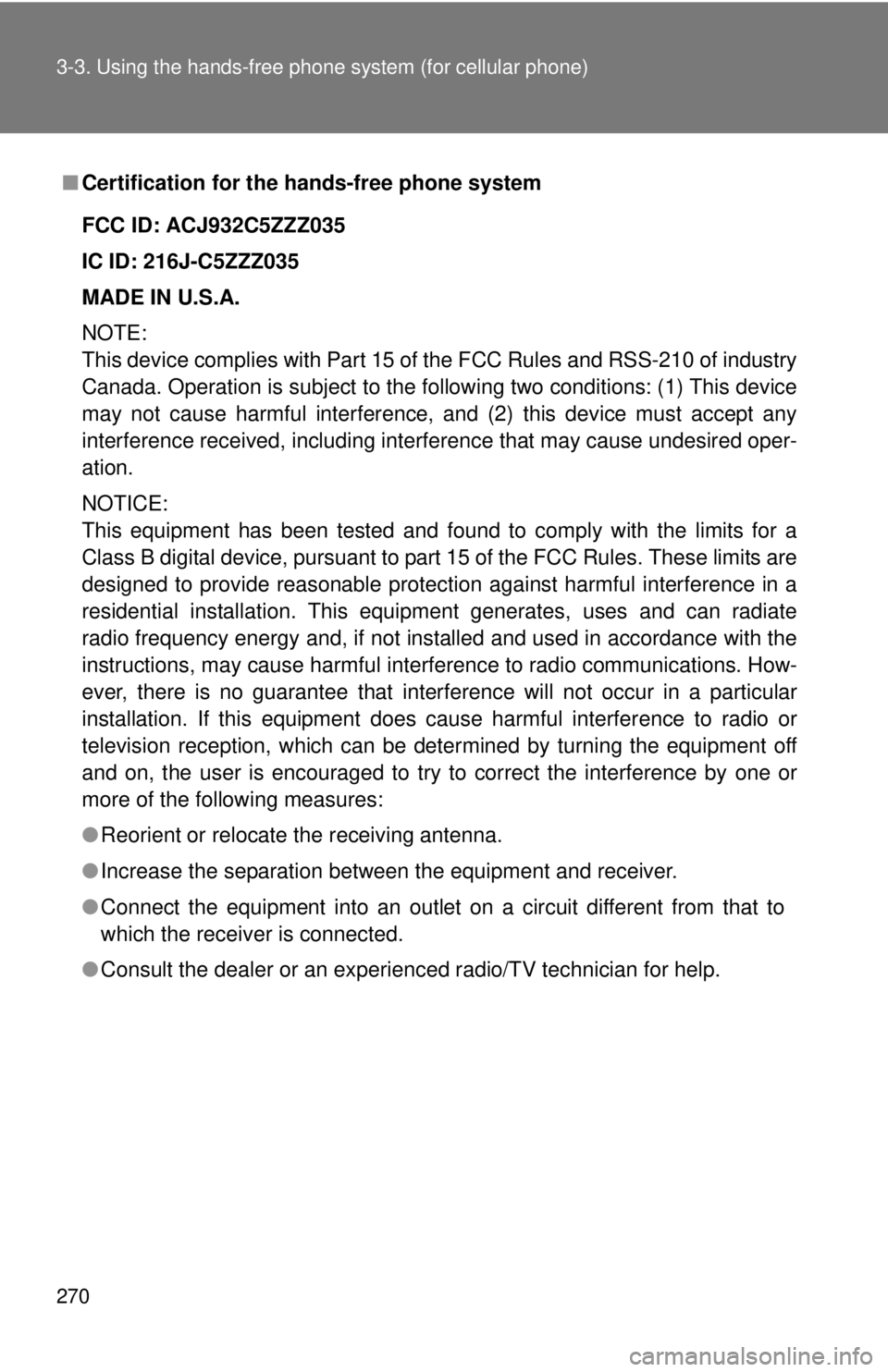
270 3-3. Using the hands-free phone system (for cellular phone)
■Certification for the hands-free phone system
FCC ID: ACJ932C5ZZZ035
IC ID: 216J-C5ZZZ035
MADE IN U.S.A.
NOTE:
This device complies with Part 15 of the FCC Rules and RSS-210 of industry
Canada. Operation is subject to the following two conditions: (1) This device
may not cause harmful interference, and (2) this device must accept any
interference received, including interference that may cause undesired oper-
ation.
NOTICE:
This equipment has been tested and found to comply with the limits for a
Class B digital device, pursuant to part 15 of the FCC Rules. These limits are
designed to provide reasonable protection against harmful interference in a
residential installation. This equipment generates, uses and can radiate
radio frequency energy and, if not installed and used in accordance with the
instructions, may cause harmful interference to radio communications. How-
ever, there is no guarantee that interference will not occur in a particular
installation. If this equipment does cause harmful interference to radio or
television reception, which can be determined by turning the equipment off
and on, the user is encouraged to try to correct the interference by one or
more of the following measures:
●Reorient or relocate the receiving antenna.
●Increase the separation between the equipment and receiver.
●Connect the equipment into an outlet on a circuit different from that to
which the receiver is connected.
●Consult the dealer or an experienced radio/TV technician for help.
Trending: wheel bolts, engine oil capacity, service reset, trip computer, hood release, heating, steering