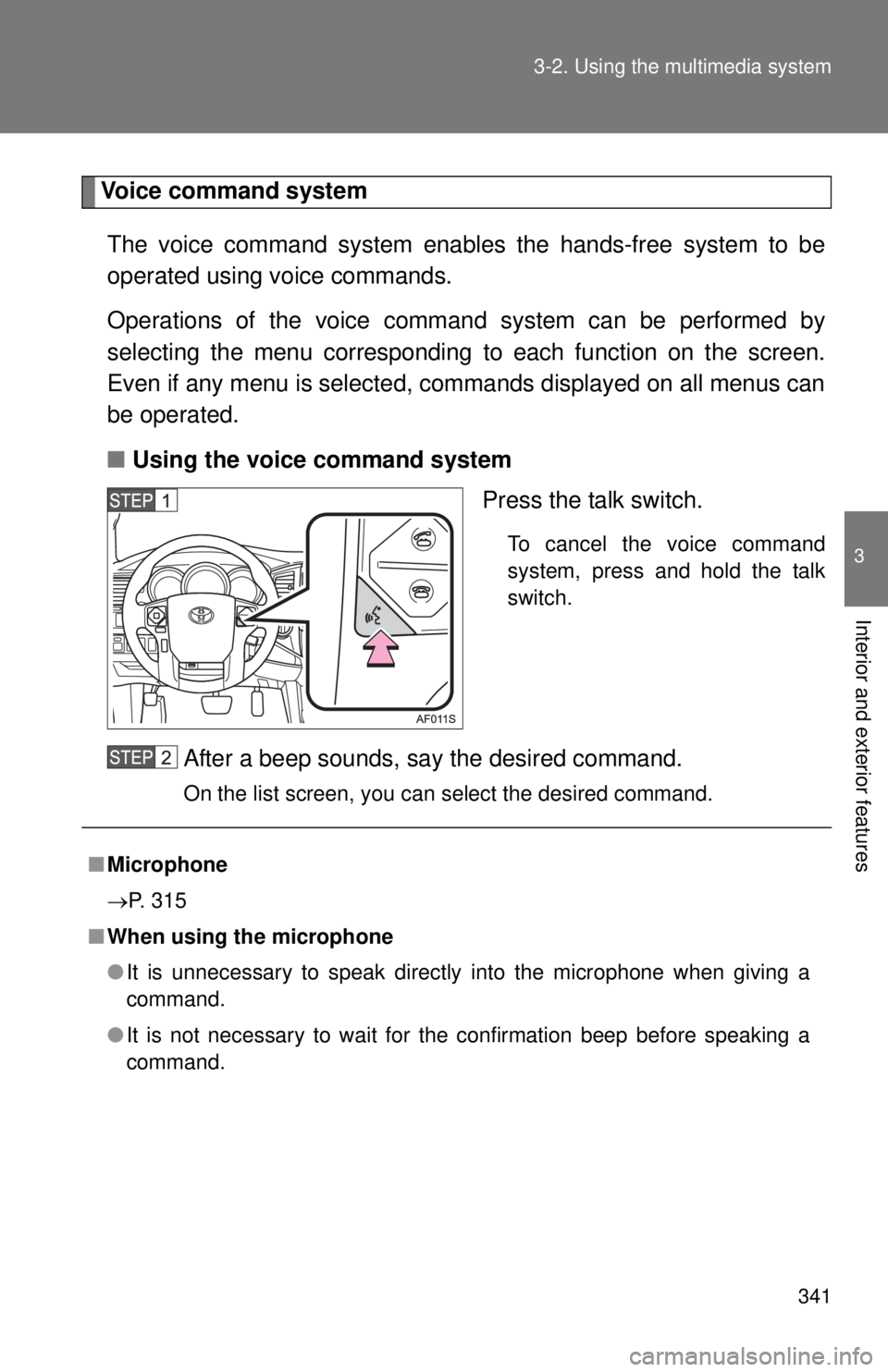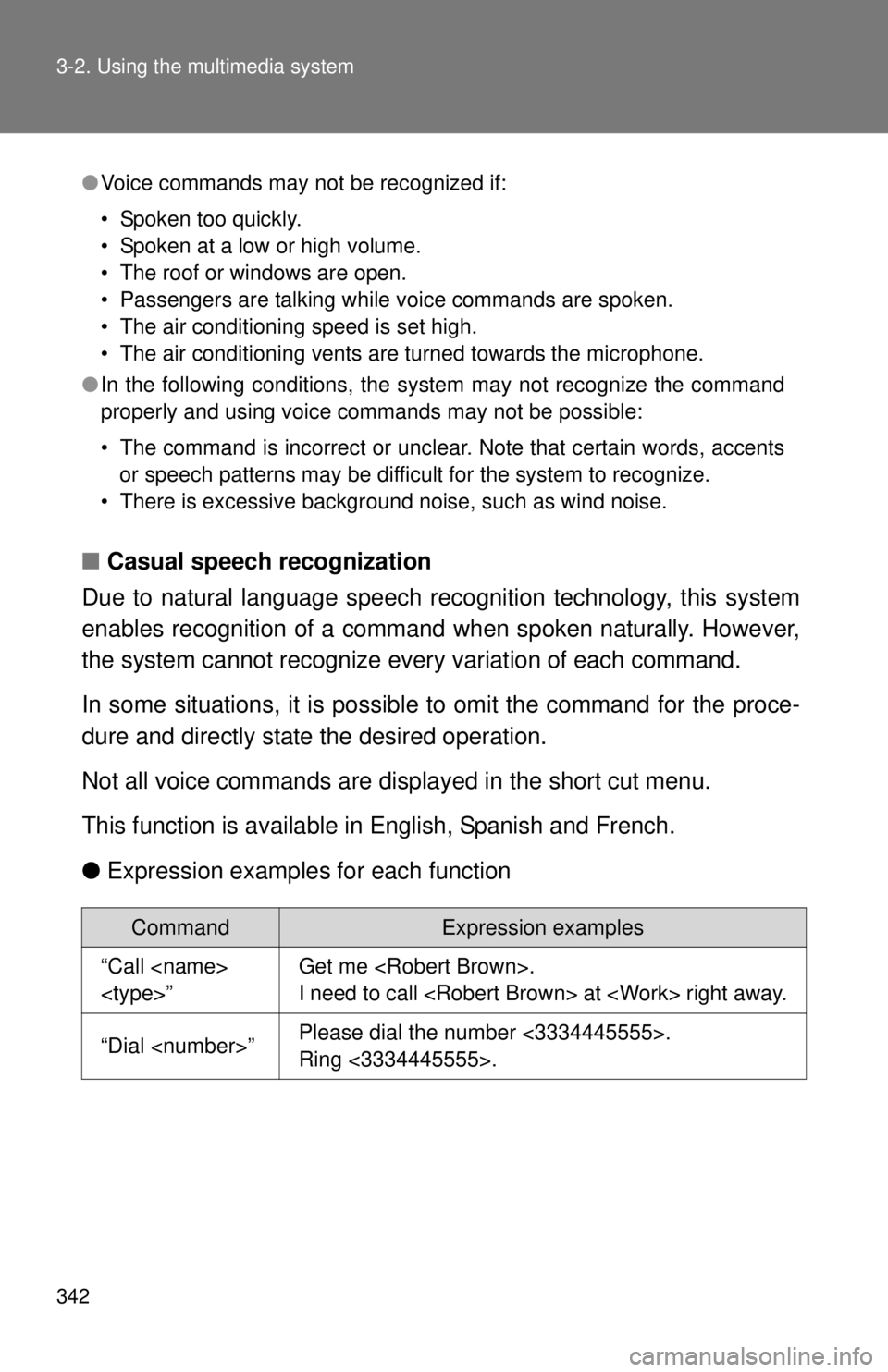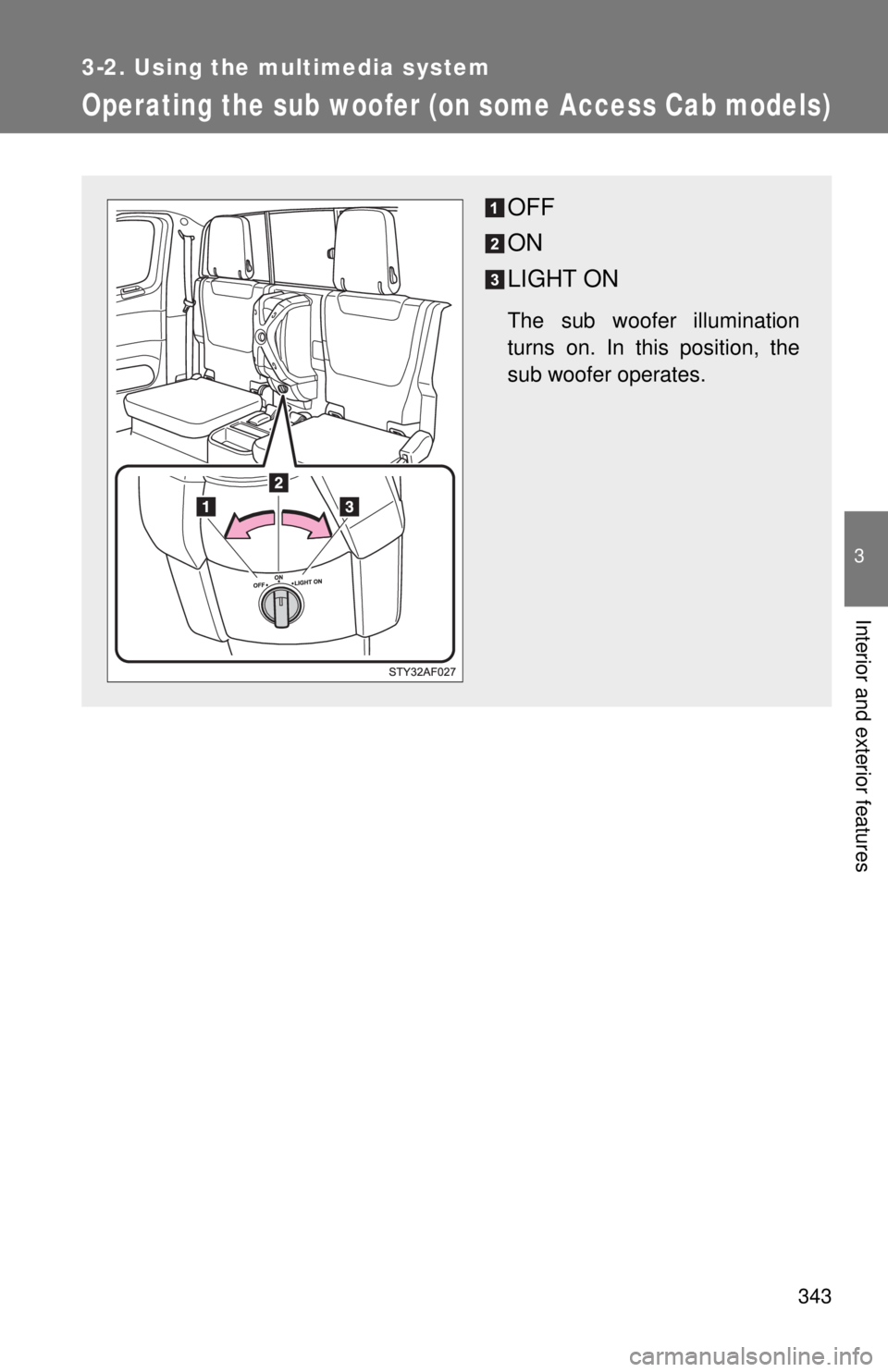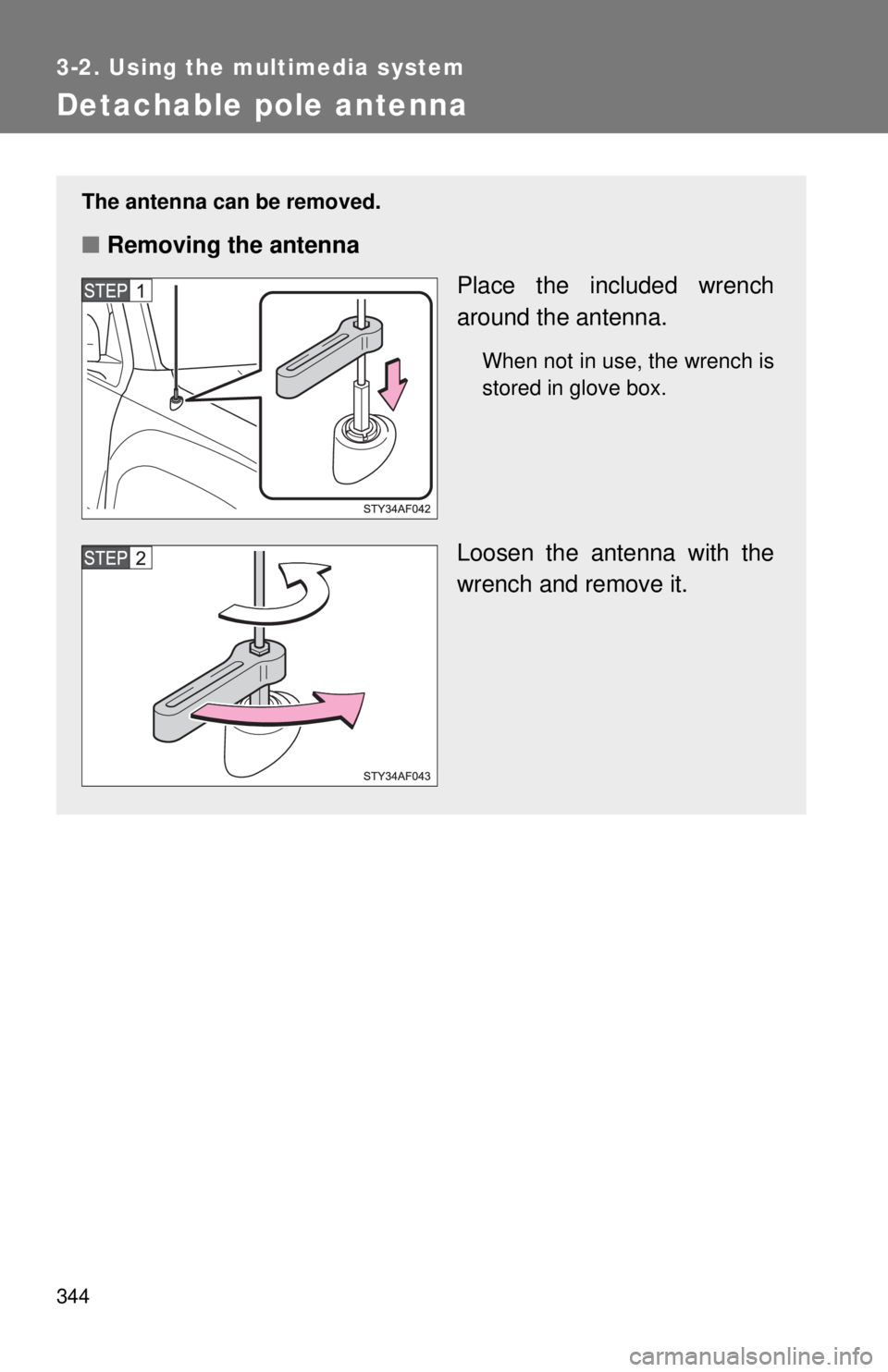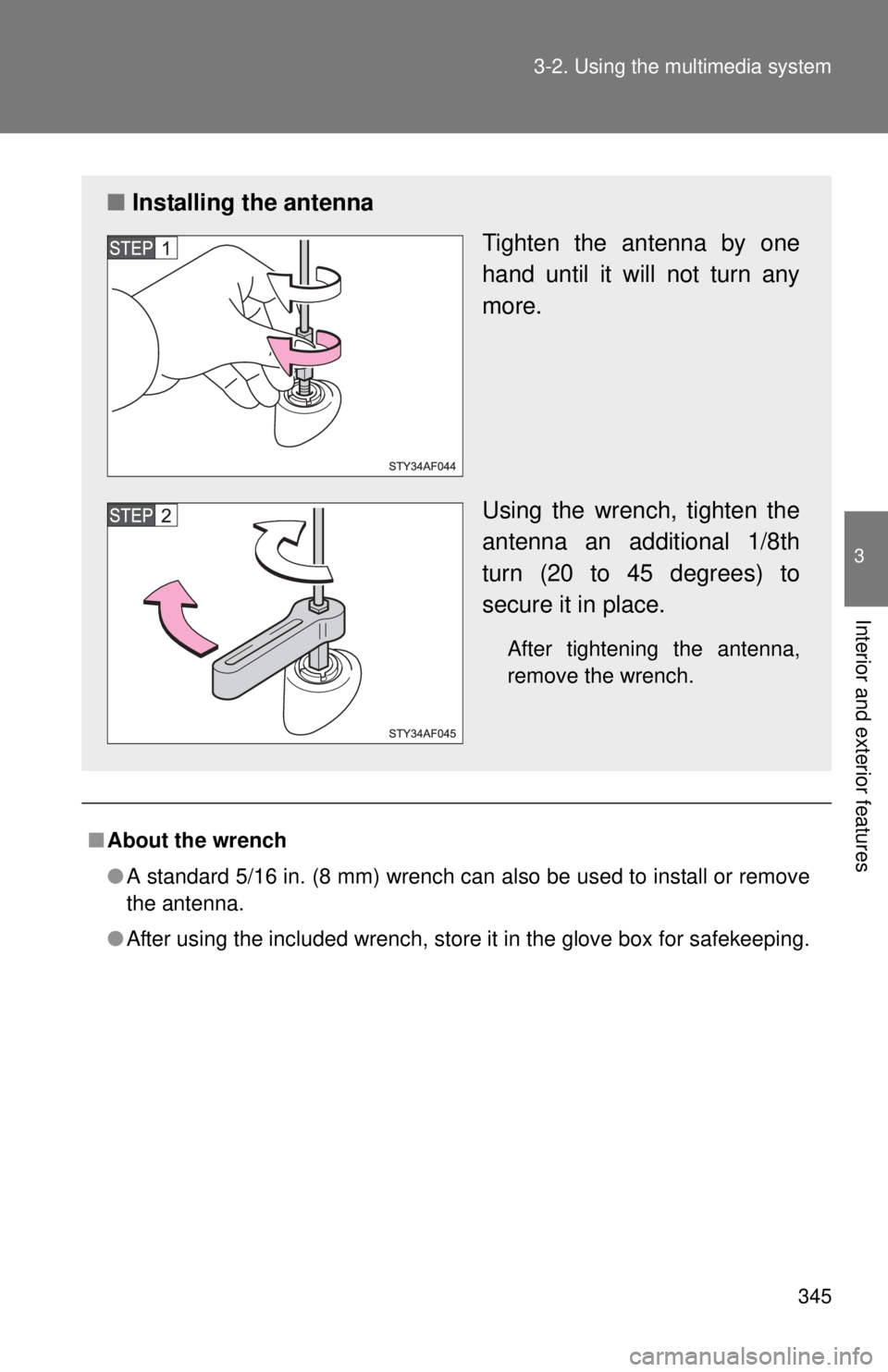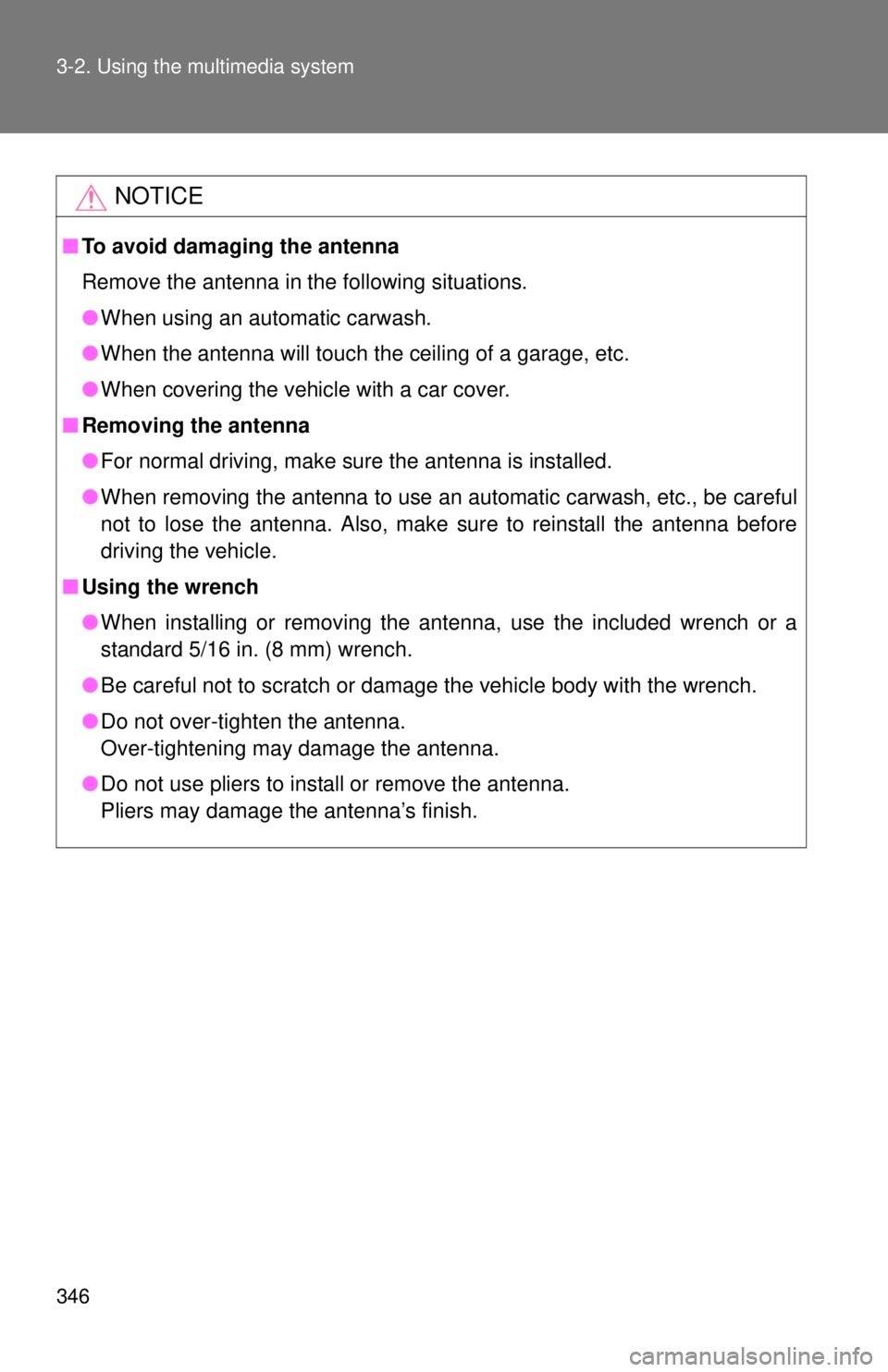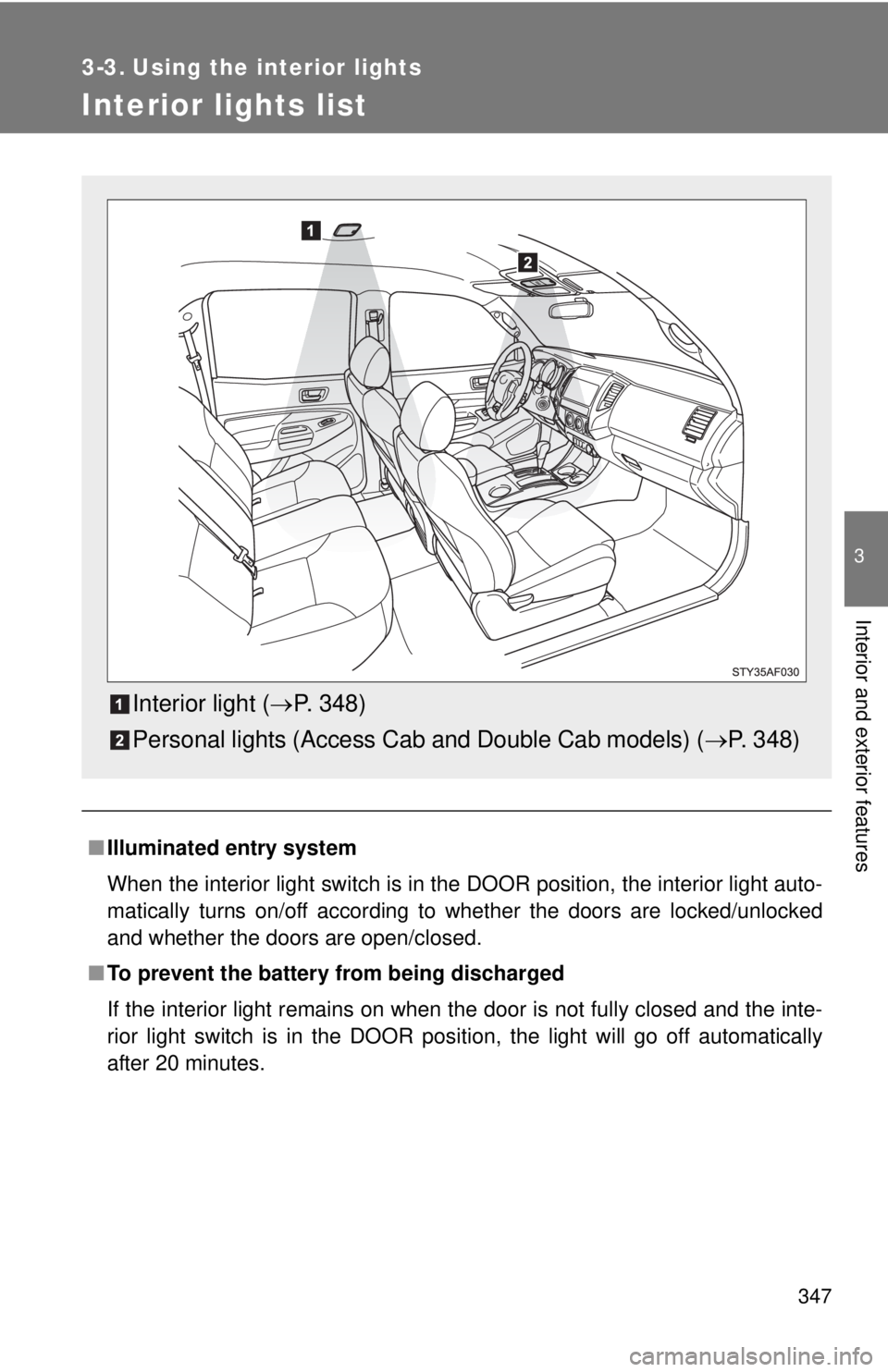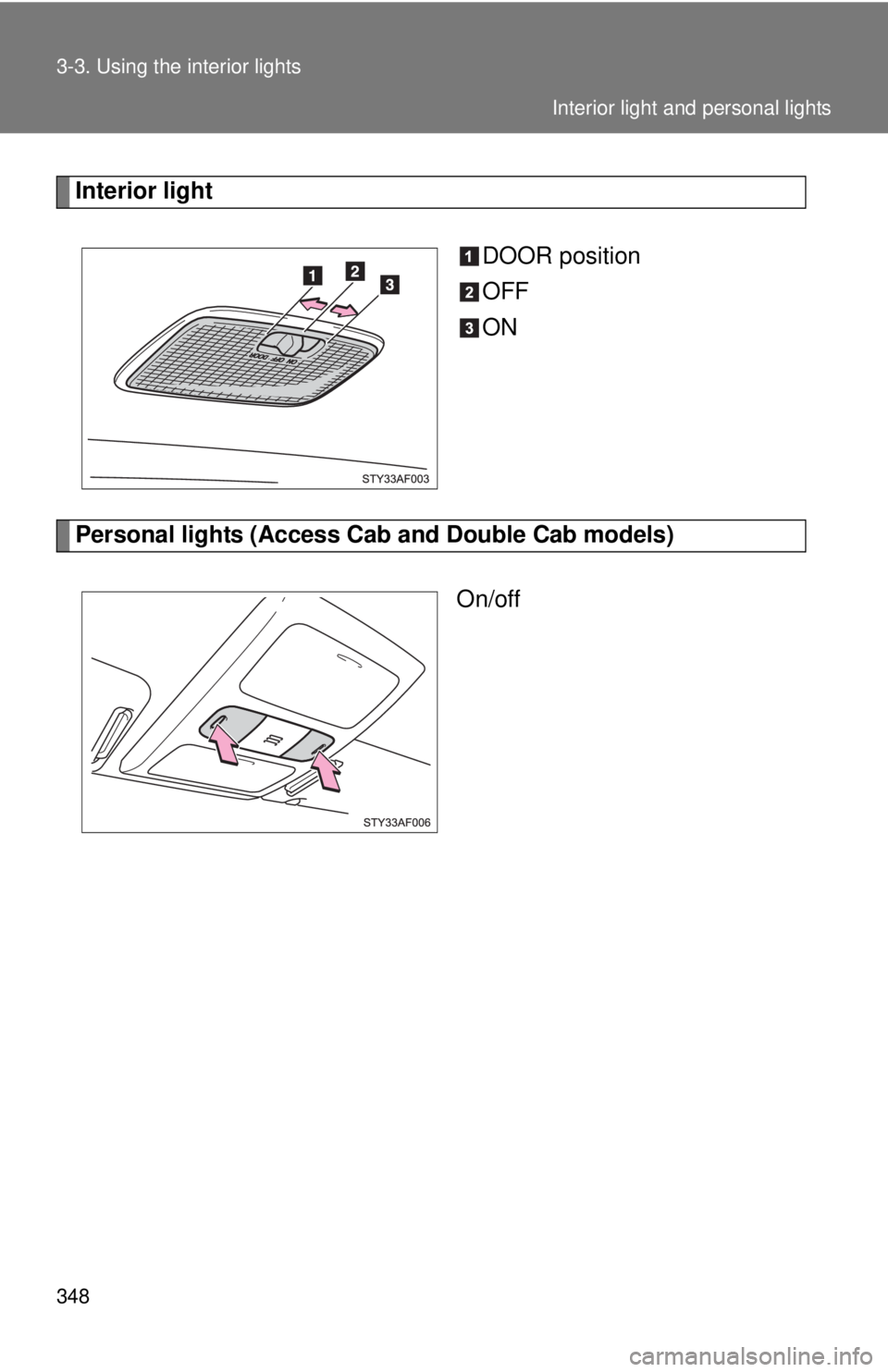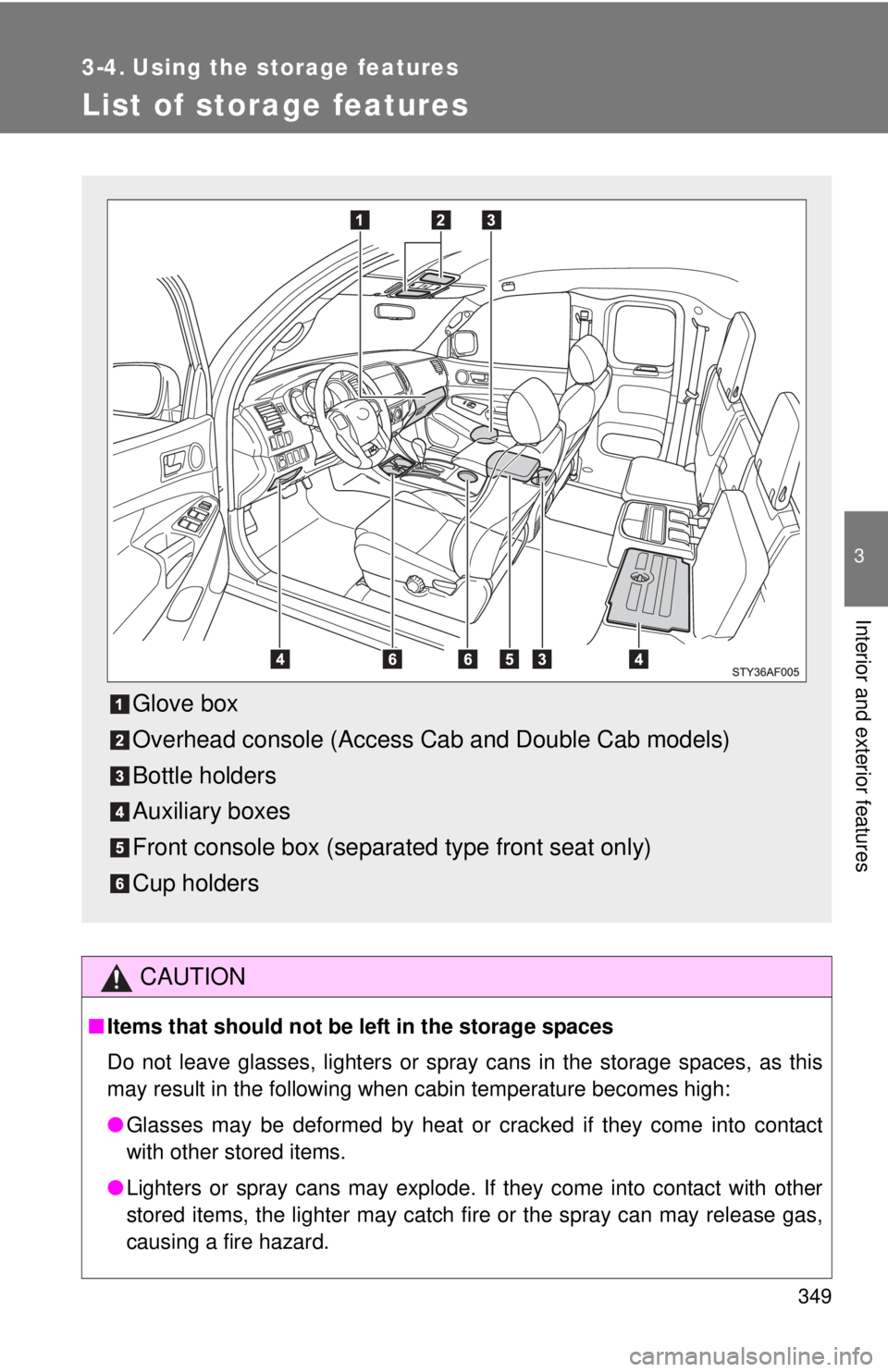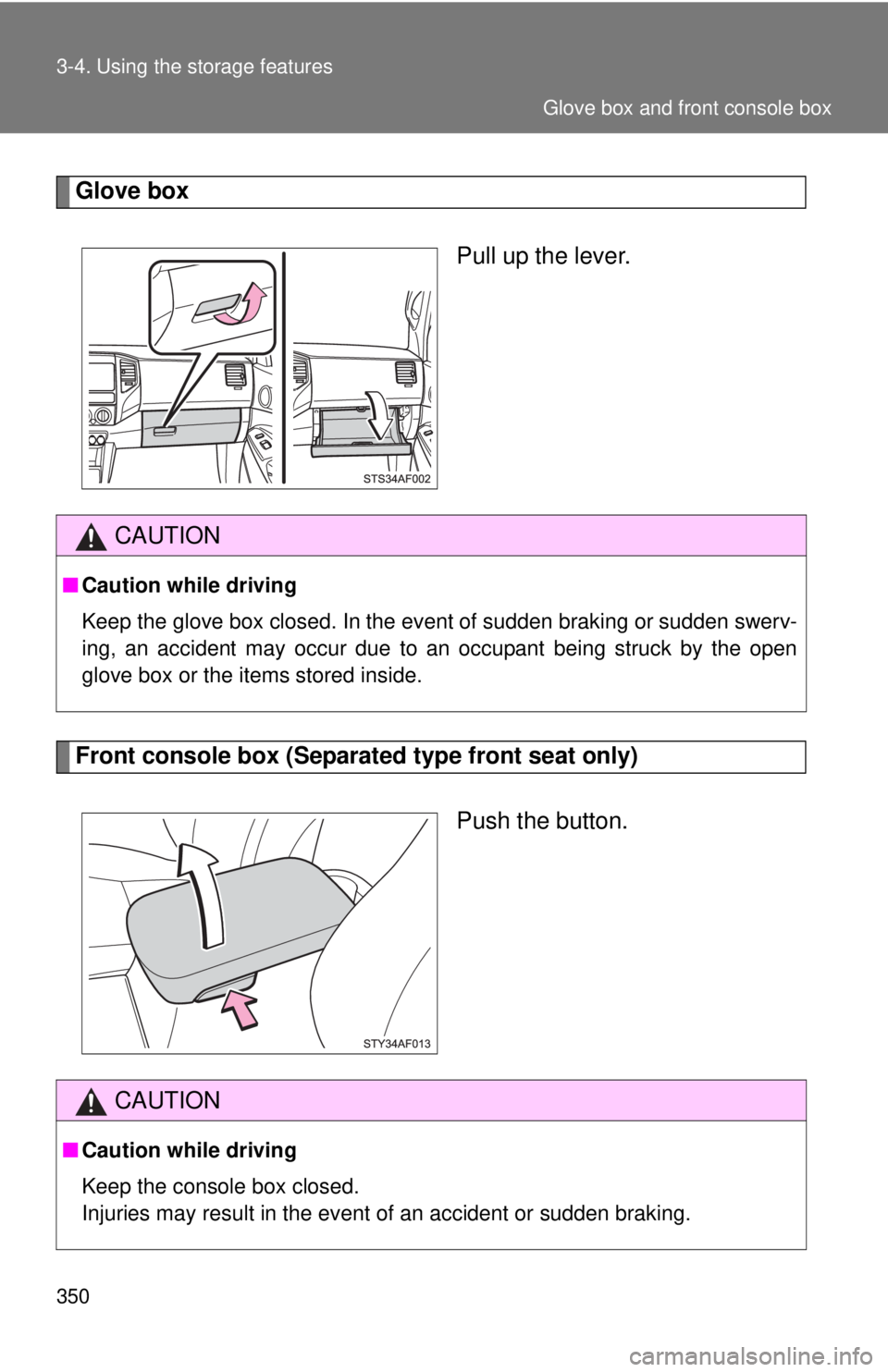TOYOTA TACOMA 2014 Owners Manual (in English)
TACOMA 2014
TOYOTA
TOYOTA
https://www.carmanualsonline.info/img/14/42977/w960_42977-0.png
TOYOTA TACOMA 2014 Owners Manual (in English)
Trending: trailer, fuel pump, gas type, check engine, immobilizer, CD player, alarm
Page 341 of 601
341
3-2. Using the multimedia system
3
Interior and exterior features
Voice command system
The voice command system enables the hands-free system to be
operated using voice commands.
Operations of the voice comm and system can be performed by
selecting the menu corresponding to each function on the screen.
Even if any menu is selected, commands displayed on all menus can
be operated.
■ Using the voice command system
Press the talk switch.
To cancel the voice command
system, press and hold the talk
switch.
After a beep sounds, say the desired command.
On the list screen, you can select the desired command.
■Microphone
P. 315
■ When using the microphone
●It is unnecessary to speak directly into the microphone when giving a
command.
● It is not necessary to wait for the confirmation beep before speaking a
command.
Page 342 of 601
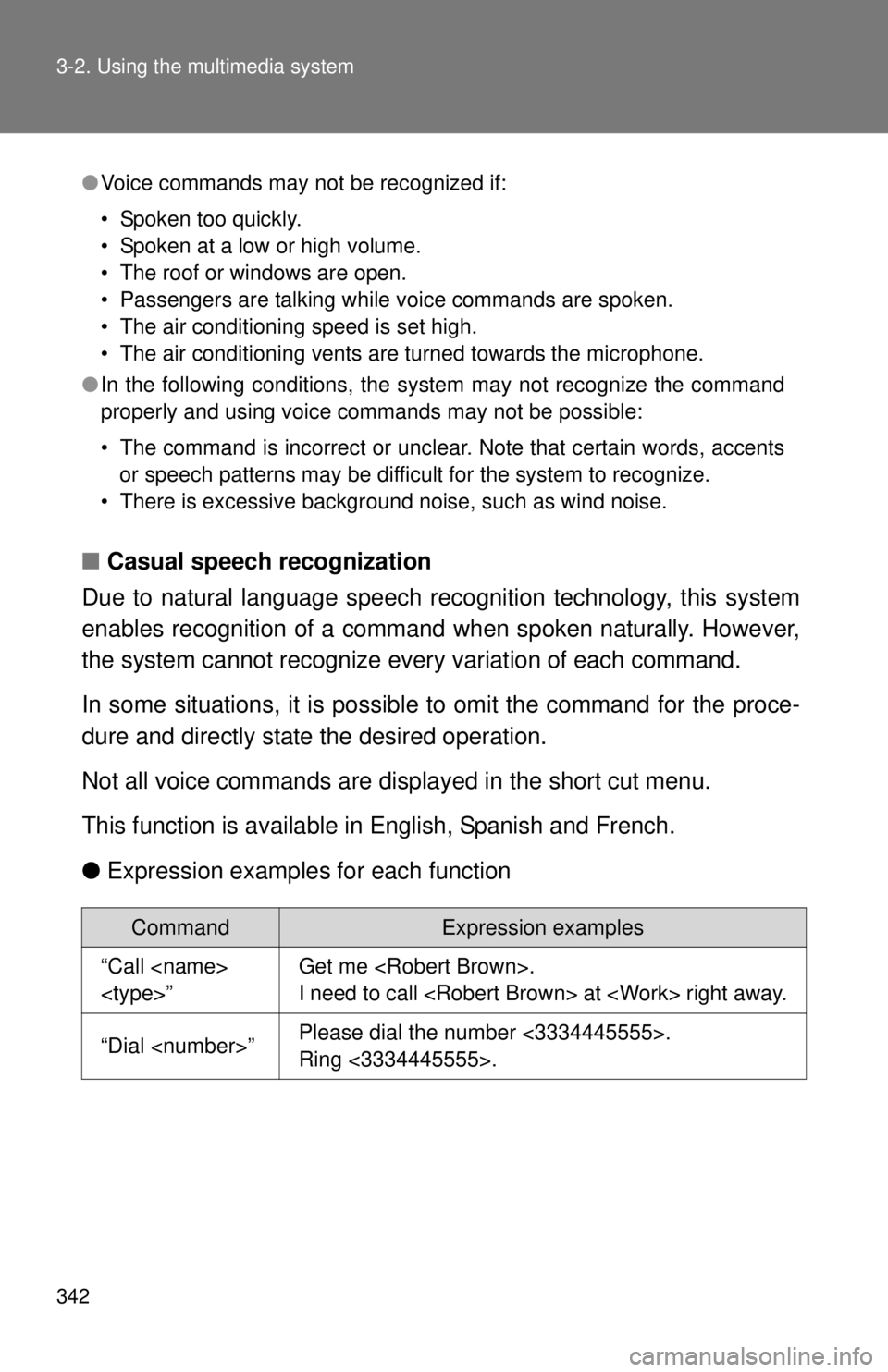
342 3-2. Using the multimedia system
■Casual speech recognization
Due to natural language speech re cognition technology, this system
enables recognition of a command when spoken naturally. However,
the system cannot recognize ev ery variation of each command.
In some situations, it is possible to omit the command for the proce-
dure and directly state the desired operation.
Not all voice commands are displayed in the short cut menu.
This function is available in English, Spanish and French.
● Expression examples for each function
●Voice commands may not be recognized if:
• Spoken too quickly.
• Spoken at a low or high volume.
• The roof or windows are open.
• Passengers are talking while voice commands are spoken.
• The air conditioning speed is set high.
• The air conditioning vents are turned towards the microphone.
● In the following conditions, the system may not recognize the command
properly and using voice commands may not be possible:
• The command is incorrect or unclear. Note that certain words, accents
or speech patterns may be difficult for the system to recognize.
• There is excessive background noise, such as wind noise.
CommandExpression examples
“Call
”Get me .
I need to call at right away.
“Dial ”Please dial the number <3334445555>.
Ring <3334445555>.
Page 343 of 601
343
3-2. Using the multimedia system
3
Interior and exterior features
Operating the sub woofer (on some Access Cab models)
OFF
ON
LIGHT ON
The sub woofer illumination
turns on. In this position, the
sub woofer operates.
Page 344 of 601
344
3-2. Using the multimedia system
Detachable pole antenna
The antenna can be removed.
■Removing the antenna
Place the included wrench
around the antenna.
When not in use, the wrench is
stored in glove box.
Loosen the antenna with the
wrench and remove it.
Page 345 of 601
345
3-2. Using the multimedia system
3
Interior and exterior features
■
About the wrench
●A standard 5/16 in. (8 mm) wrench can also be used to install or remove
the antenna.
● After using the included wrench, store it in the glove box for safekeeping.
■ Installing the antenna
Tighten the antenna by one
hand until it will not turn any
more.
Using the wrench, tighten the
antenna an additional 1/8th
turn (20 to 45 degrees) to
secure it in place.
After tightening the antenna,
remove the wrench.
Page 346 of 601
346 3-2. Using the multimedia system
NOTICE
■To avoid damaging the antenna
Remove the antenna in the following situations.
●When using an automatic carwash.
● When the antenna will touch the ceiling of a garage, etc.
● When covering the vehicle with a car cover.
■ Removing the antenna
●For normal driving, make sure the antenna is installed.
● When removing the antenna to use an automatic carwash, etc., be careful
not to lose the antenna. Also, make sure to reinstall the antenna before
driving the vehicle.
■ Using the wrench
●When installing or removing the antenna, use the included wrench or a
standard 5/16 in. (8 mm) wrench.
● Be careful not to scratch or damage the vehicle body with the wrench.
● Do not over-tighten the antenna.
Over-tightening may damage the antenna.
● Do not use pliers to install or remove the antenna.
Pliers may damage the antenna’s finish.
Page 347 of 601
347
3
Interior and exterior features
3-3. Using the interior lights
Interior lights list
■Illuminated entry system
When the interior light switch is in the DOOR position, the interior light auto-
matically turns on/off according to whether the doors are locked/unlocked
and whether the doors are open/closed.
■ To prevent the battery from being discharged
If the interior light remains on when the door is not fully closed and the inte-
rior light switch is in the DOOR position, the light will go off automatically
after 20 minutes.
Interior light ( P. 348)
Personal lights (Access C ab and Double Cab models) ( P. 348)
Page 348 of 601
348 3-3. Using the interior lights
Interior lightDOOR position
OFF
ON
Personal lights (Access Cab and Double Cab models)On/off
Interior light and personal lights
Page 349 of 601
349
3
Interior and exterior features
3-4. Using the storage features
List of storage features
CAUTION
■Items that should not be left in the storage spaces
Do not leave glasses, lighters or spray cans in the storage spaces, as this
may result in the following when cabin temperature becomes high:
● Glasses may be deformed by heat or cracked if they come into contact
with other stored items.
● Lighters or spray cans may explode. If they come into contact with other
stored items, the lighter may catch fire or the spray can may release gas,
causing a fire hazard.
Glove box
Overhead console (Access Cab and Double Cab models)
Bottle holders
Auxiliary boxes
Front console box (separated type front seat only)
Cup holders
Page 350 of 601
350 3-4. Using the storage features
Glove boxPull up the lever.
Front console box (Separated type front seat only)
Push the button.
CAUTION
■Caution while driving
Keep the glove box closed. In the event of sudden braking or sudden swerv-
ing, an accident may occur due to an occupant being struck by the open
glove box or the items stored inside.
CAUTION
■Caution while driving
Keep the console box closed.
Injuries may result in the event of an accident or sudden braking.
Glove box and front console box
Trending: open hood, window, air condition, check oil, ad blue, horn, seat adjustment