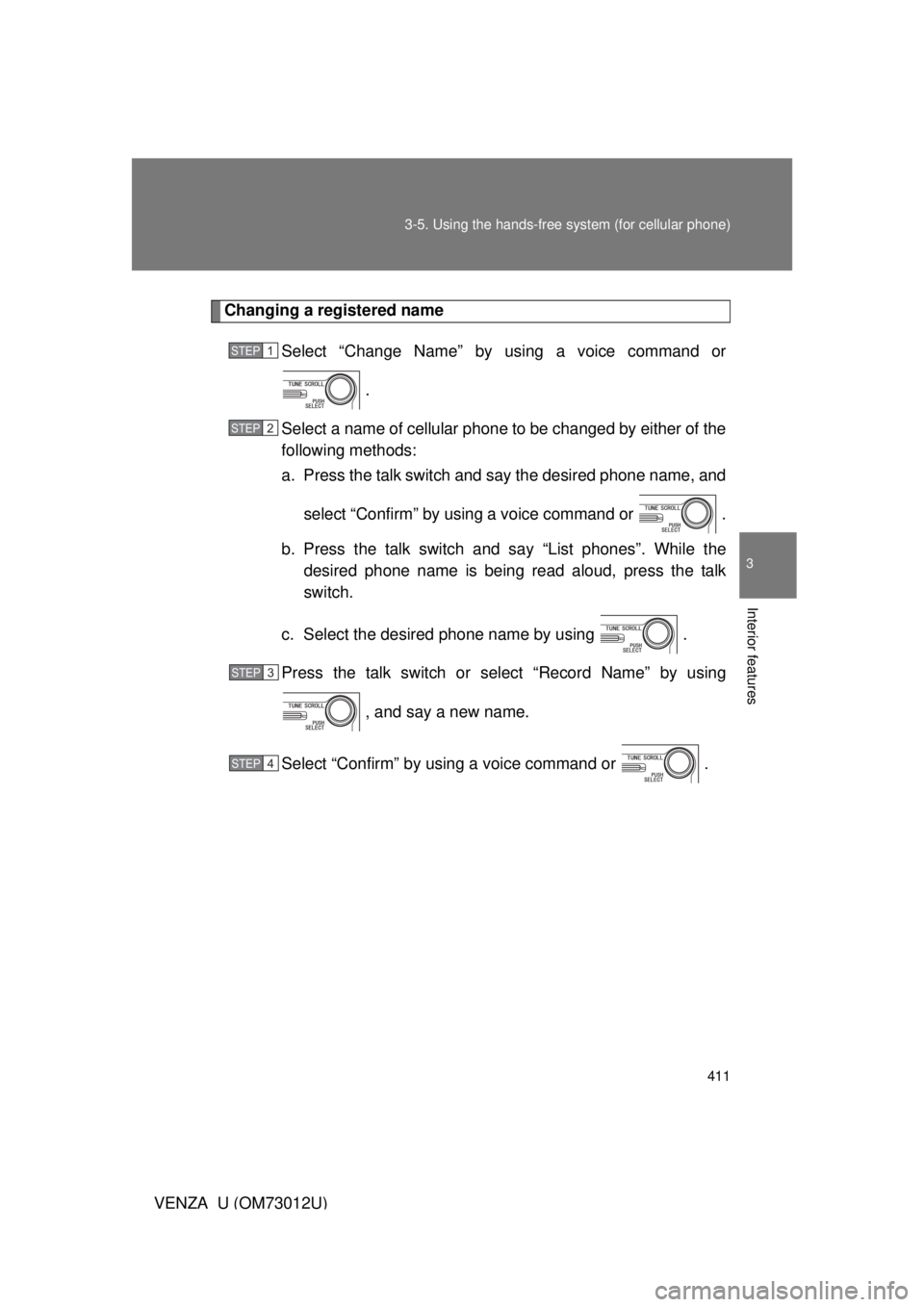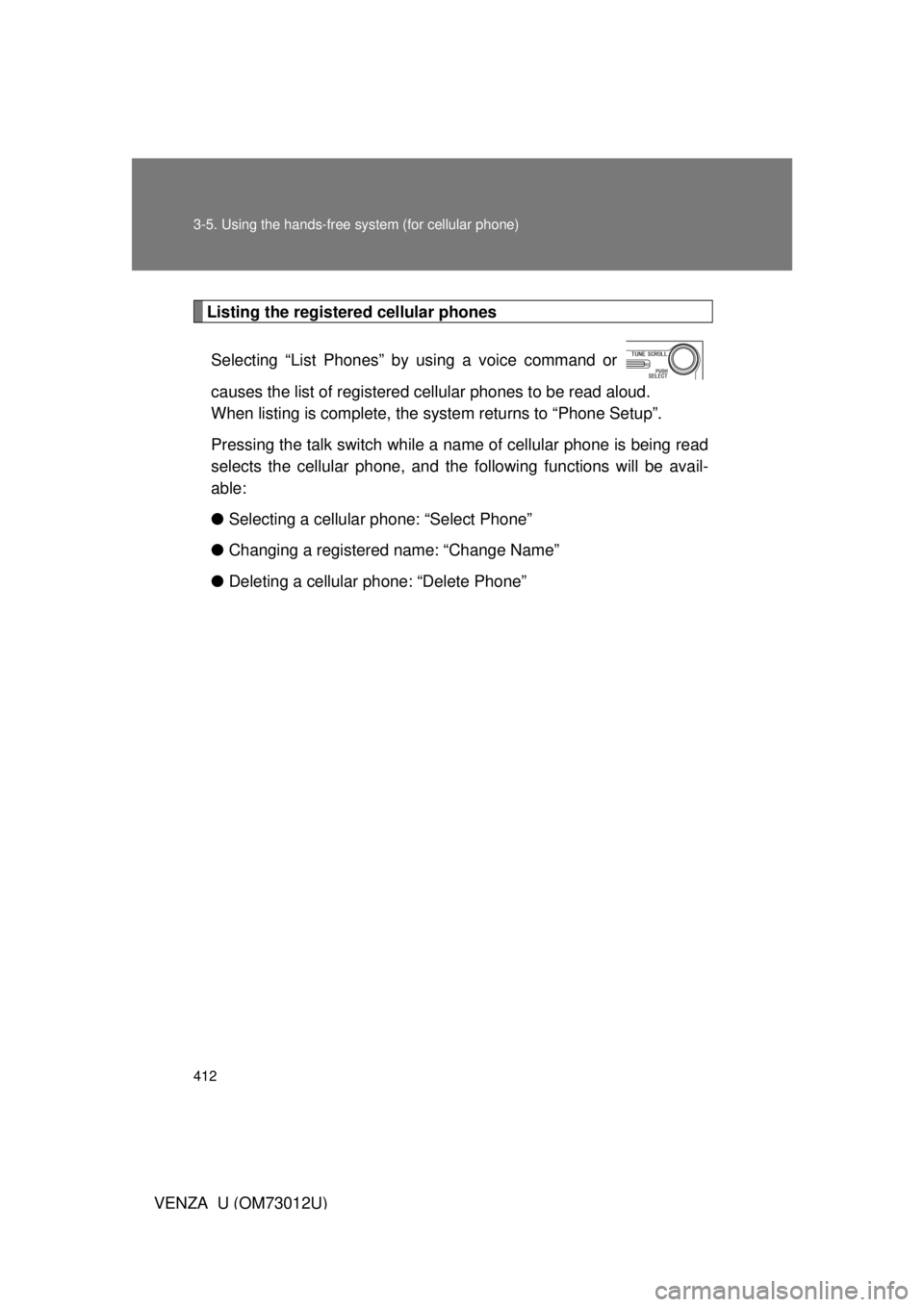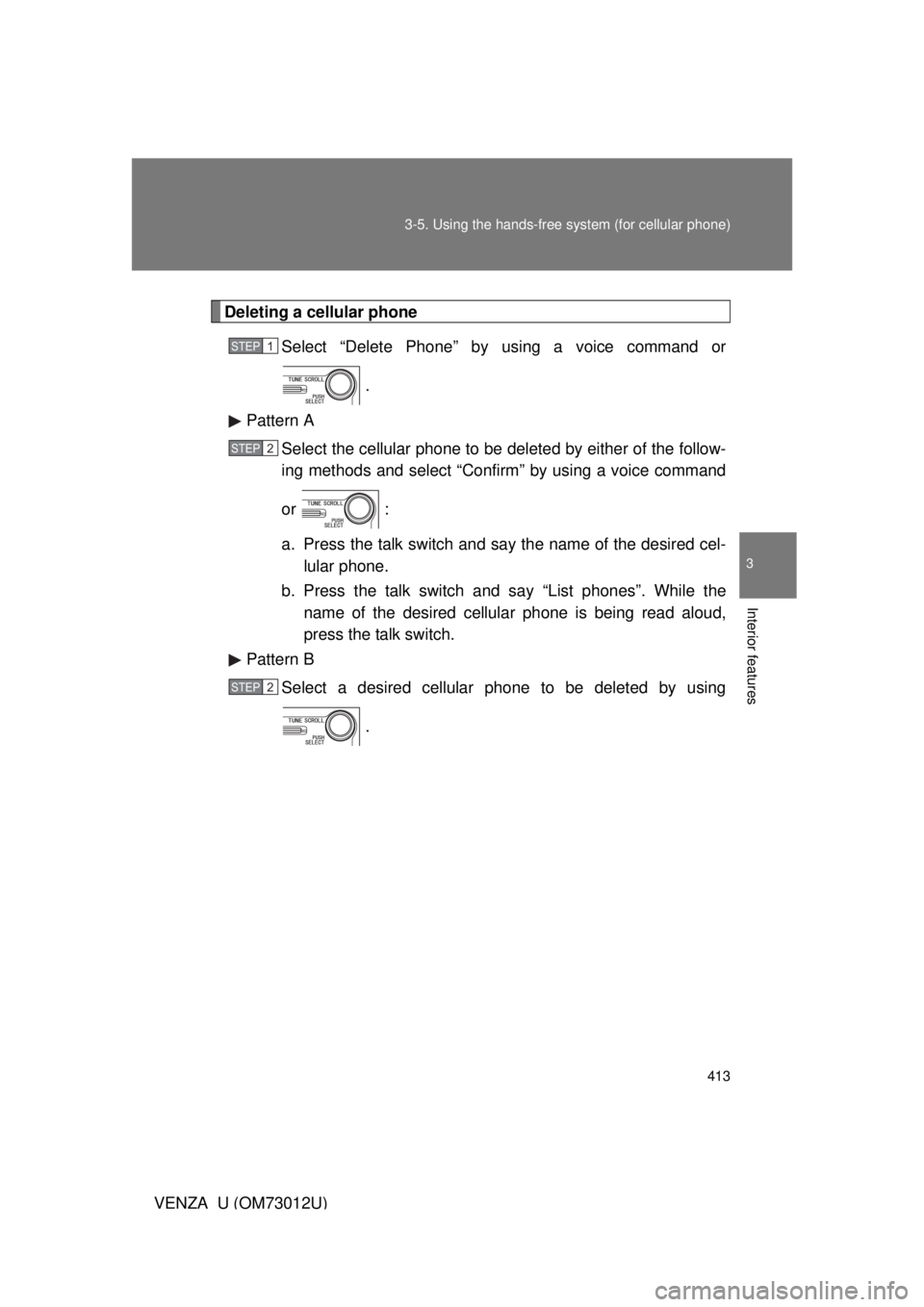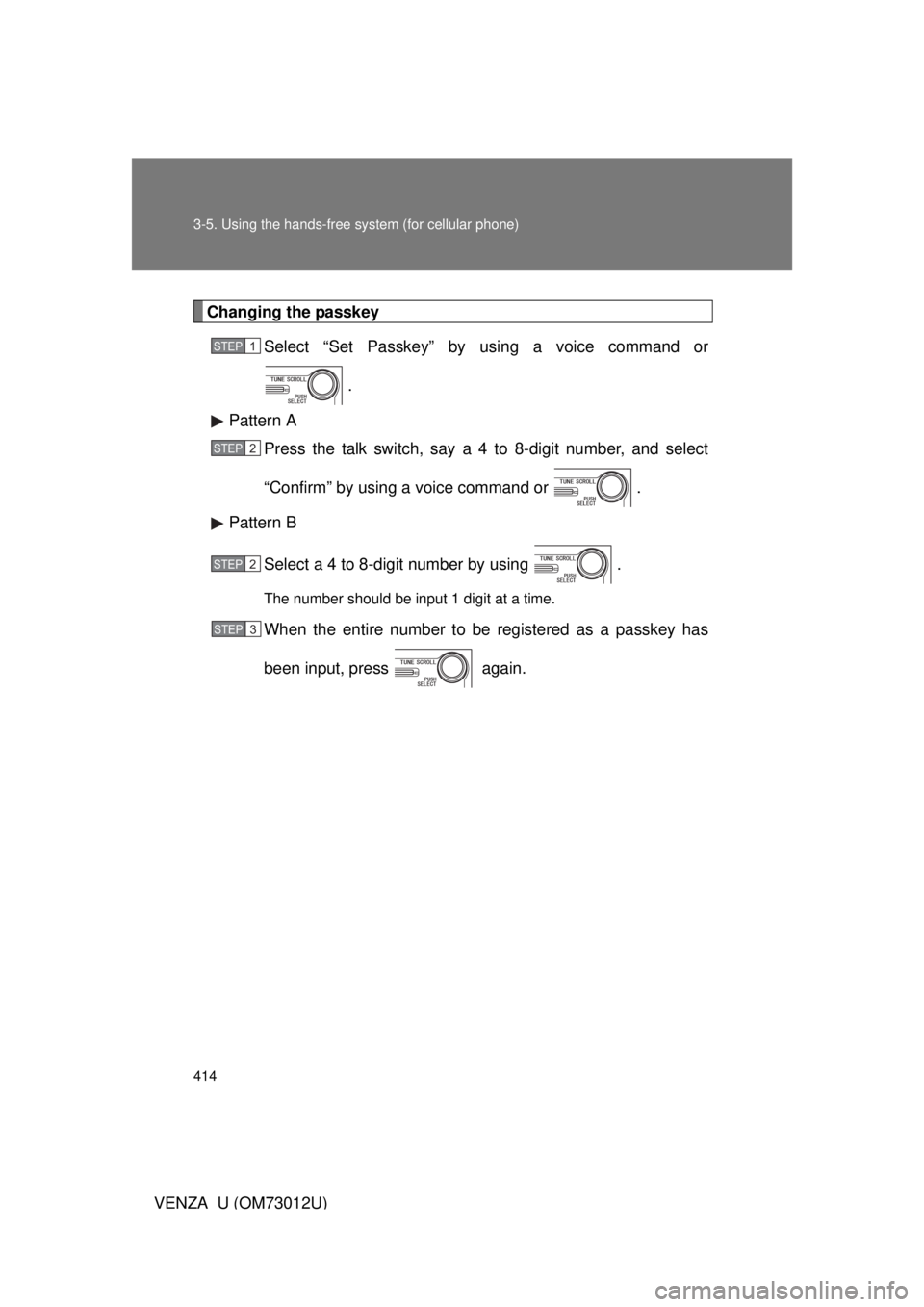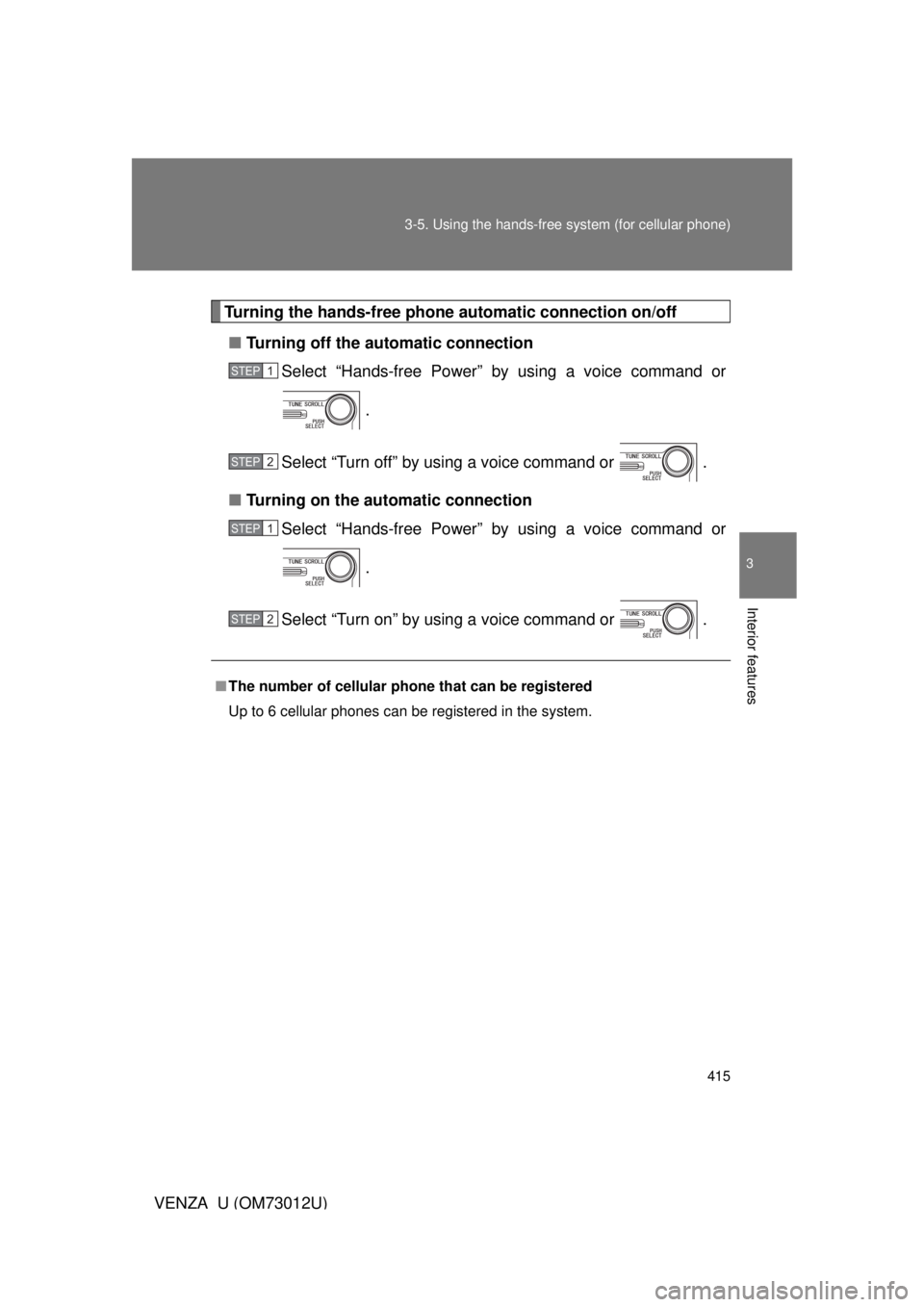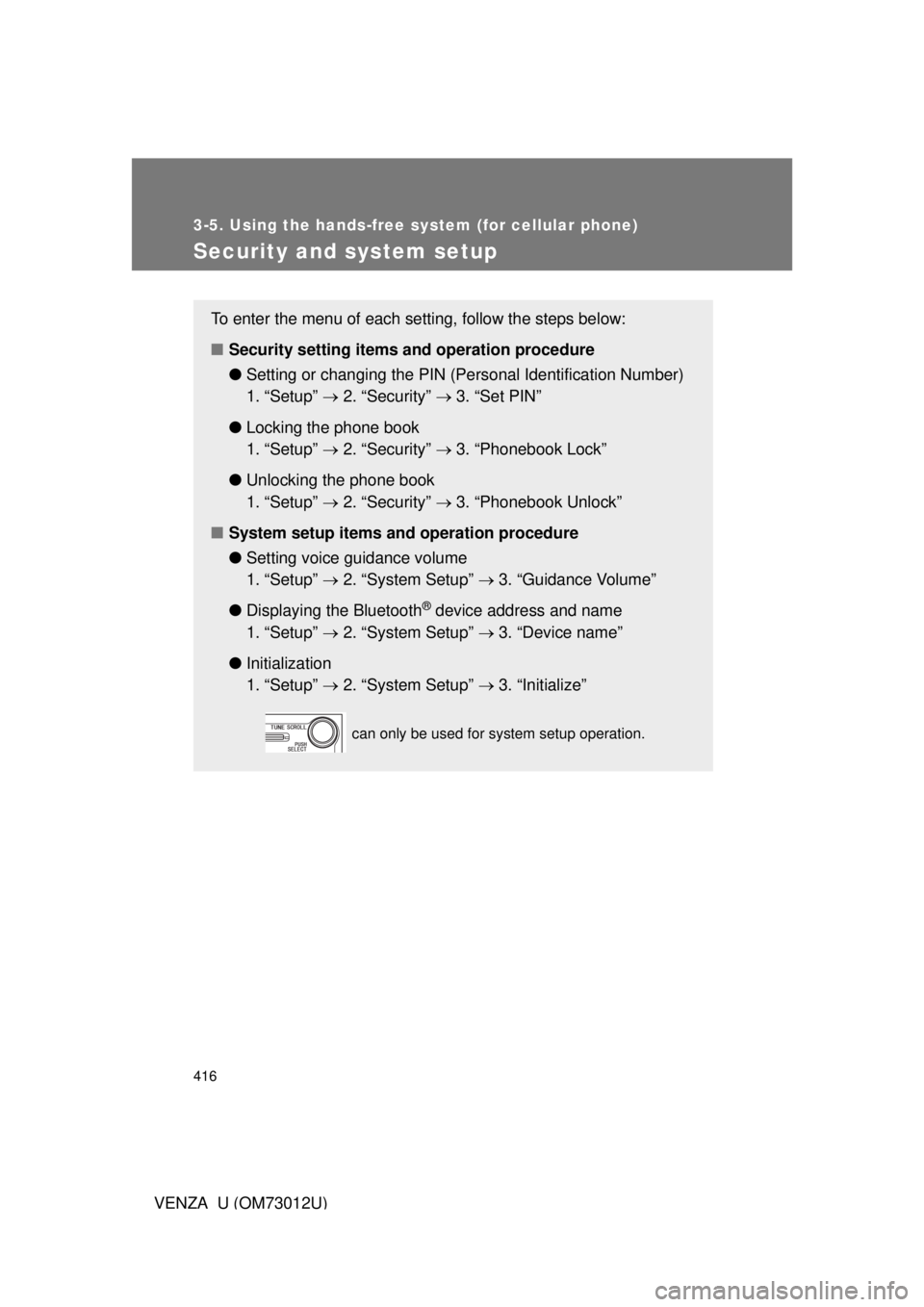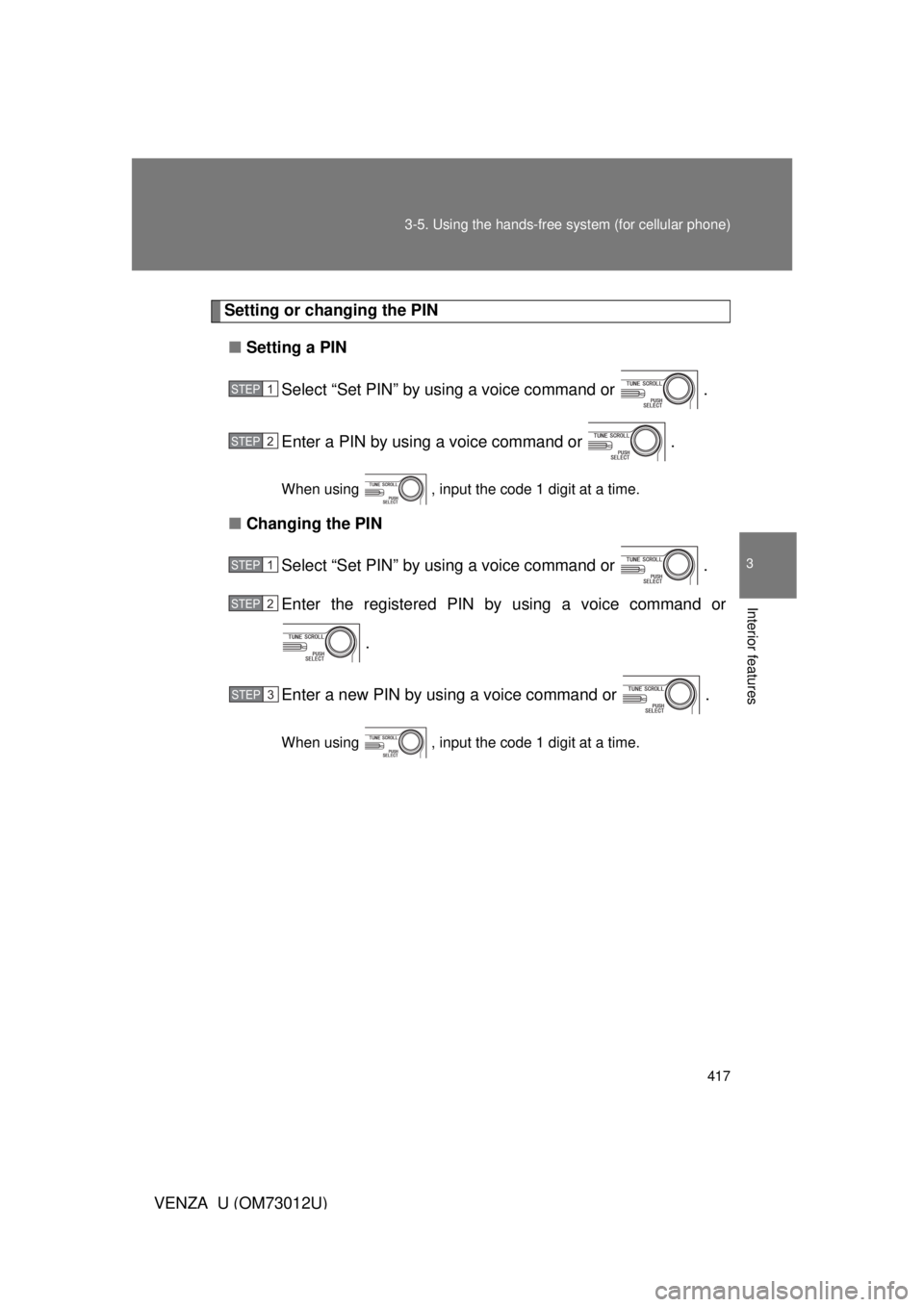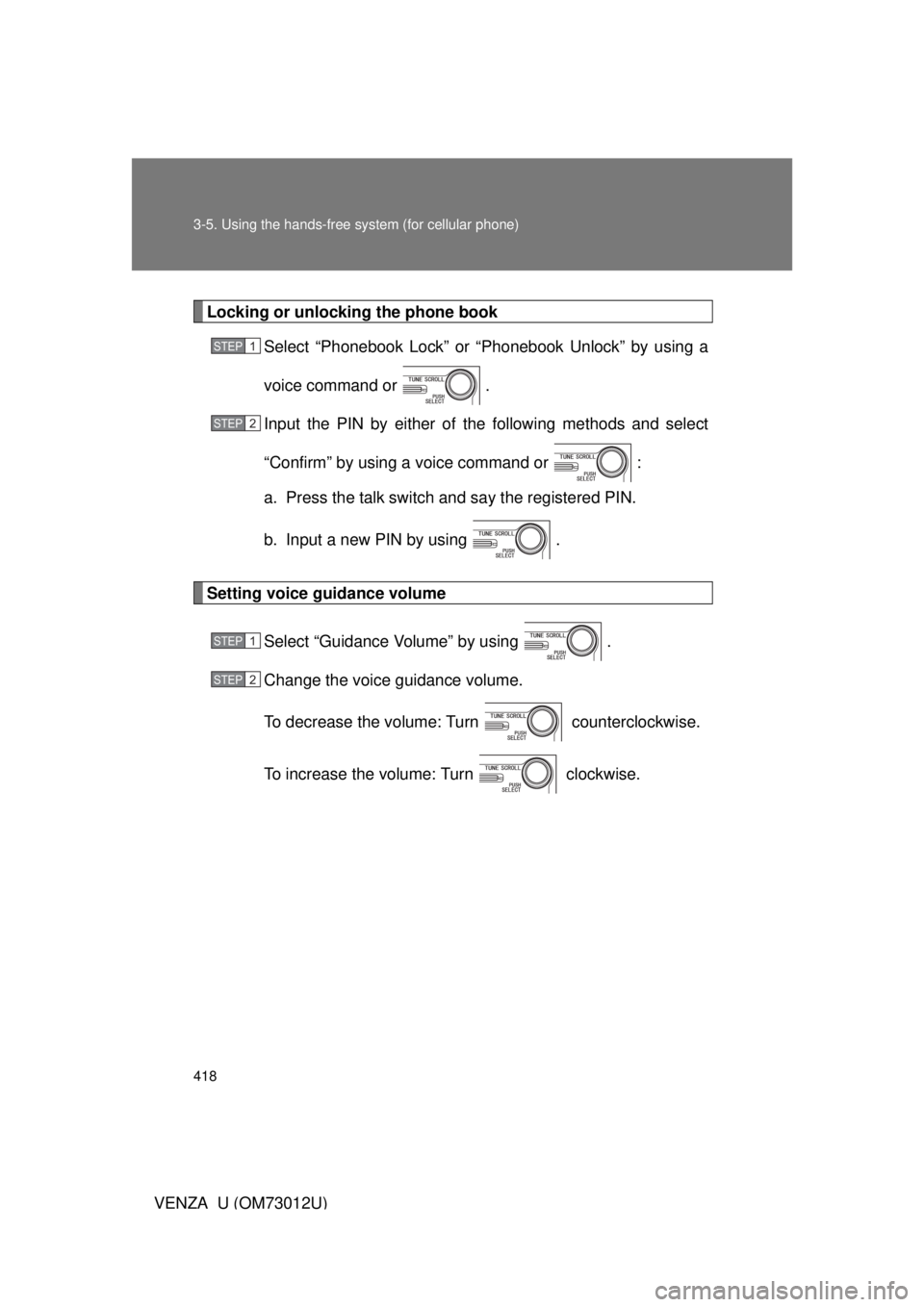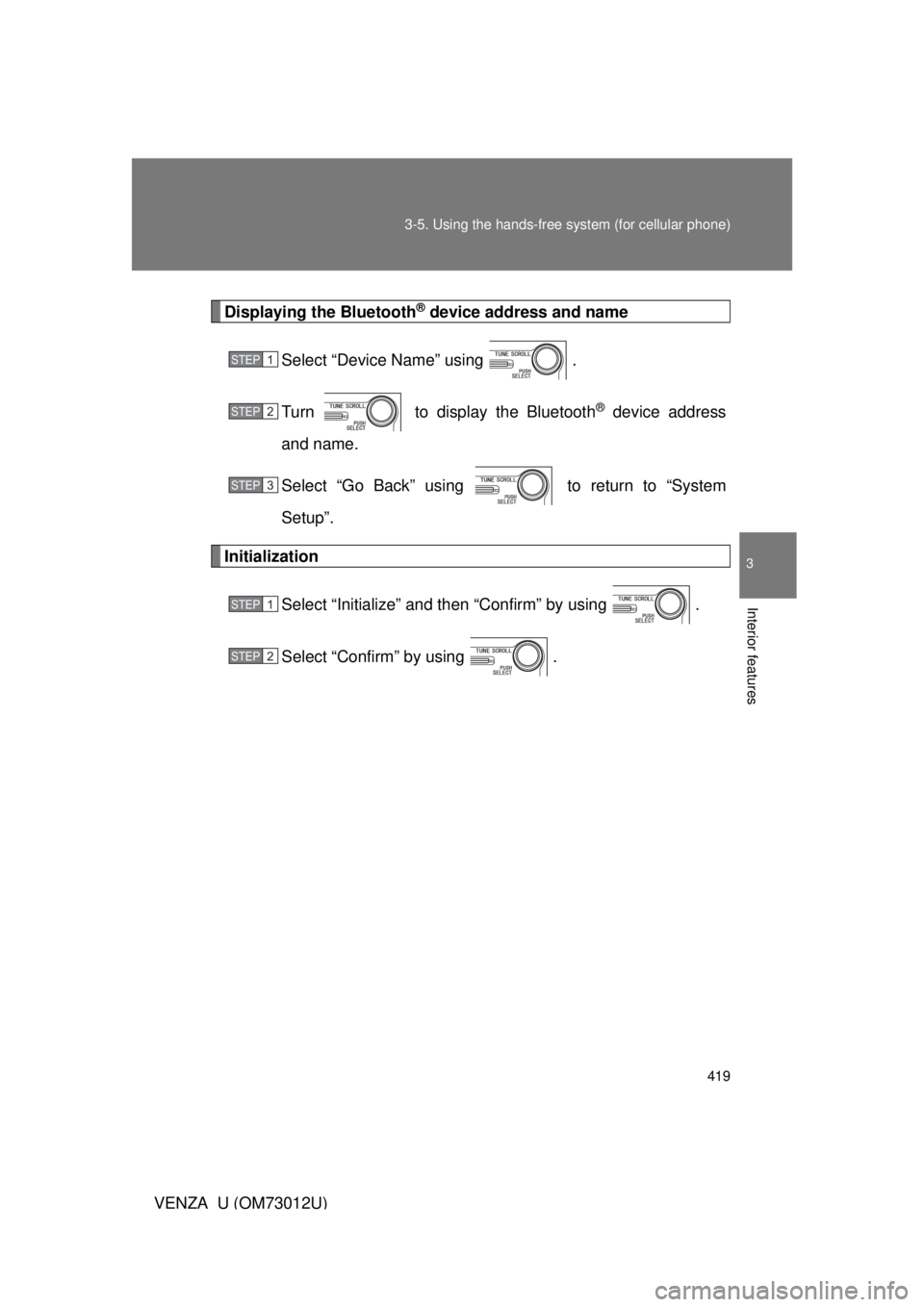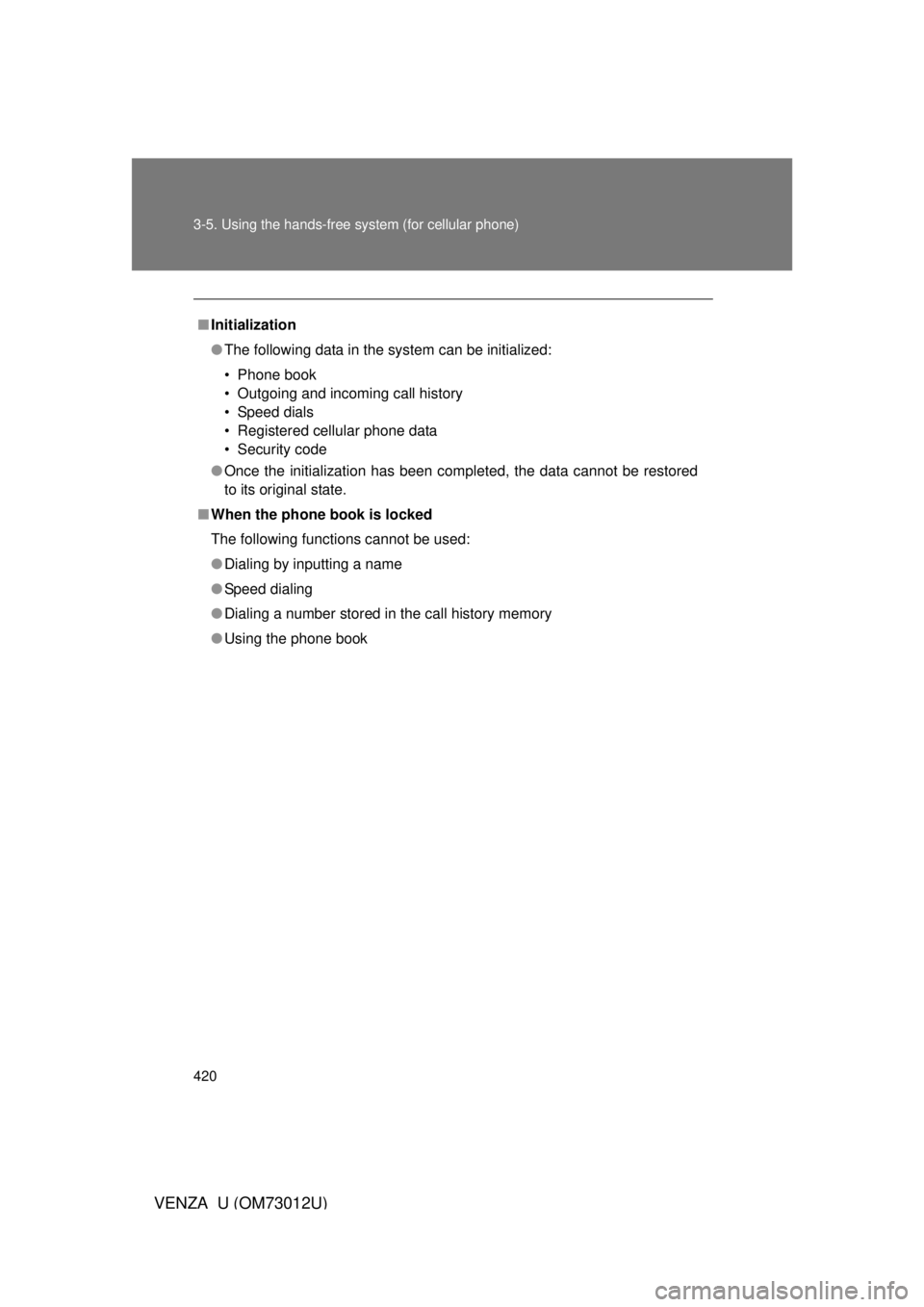TOYOTA VENZA 2011 Owners Manual (in English)
VENZA 2011
TOYOTA
TOYOTA
https://www.carmanualsonline.info/img/14/43081/w960_43081-0.png
TOYOTA VENZA 2011 Owners Manual (in English)
Trending: oil change, engine coolant, reset, torque, fuse box, check engine light, language
Page 411 of 680
411
3-5. Using the hands-free
system (for cellular phone)
3
Interior features
VENZA_U (OM73012U)
Changing a registered name
Select “Change Name” by using a voice command or .
Select a name of cellular phone to be changed by either of the
following methods:
a. Press the talk switch and say the desired phone name, and
select “Confirm” by using a voice command or .
b. Press the talk switch and say “List phones”. While the desired phone name is being read aloud, press the talk
switch.
c. Select the desired phone name by using .
Press the talk switch or select “Record Name” by using
, and say a new name.
Select “Confirm” by using a voice command or .
STEP1
STEP2
STEP3
STEP4
Page 412 of 680
412 3-5. Using the hands-free system (for cellular phone)
VENZA_U (OM73012U)
Listing the registered cellular phonesSelecting “List Phones” by using a voice command or
causes the list of registered cellular phones to be read aloud.
When listing is complete, the system returns to “Phone Setup”.
Pressing the talk switch while a name of cellular phone is being read
selects the cellular phone, and the following functions will be avail-
able:
● Selecting a cellular phone: “Select Phone”
● Changing a registered name: “Change Name”
● Deleting a cellular phone: “Delete Phone”
Page 413 of 680
413
3-5. Using the hands-free
system (for cellular phone)
3
Interior features
VENZA_U (OM73012U)
Deleting a cellular phone
Select “Delete Phone” by using a voice command or
.
Pattern A Select the cellular phone to be deleted by either of the follow-
ing methods and select “Confirm” by using a voice command
or :
a. Press the talk switch and say the name of the desired cel-lular phone.
b. Press the talk switch and say “List phones”. While the name of the desired cellular phone is being read aloud,
press the talk switch.
Pattern B
Select a desired cellular phone to be deleted by using
.
STEP1
STEP2
STEP2
Page 414 of 680
414 3-5. Using the hands-free system (for cellular phone)
VENZA_U (OM73012U)
Changing the passkeySelect “Set Passkey” by using a voice command or
.
Pattern A Press the talk switch, say a 4 to 8-digit number, and select
“Confirm” by using a voice command or .
Pattern B
Select a 4 to 8-digit number by using .
The number should be input 1 digit at a time.
When the entire number to be registered as a passkey has
been input, press again.
STEP1
STEP2
STEP2
STEP3
Page 415 of 680
415
3-5. Using the hands-free
system (for cellular phone)
3
Interior features
VENZA_U (OM73012U)
Turning the hands-free phone automatic connection on/off
■ Turning off the automatic connection
Select “Hands-free Power” by using a voice command or
.
Select “Turn off” by using a voice command or .
■ Turning on the automatic connection
Select “Hands-free Power” by using a voice command or
.
Select “Turn on” by using a voice command or .
■The number of cellular phone that can be registered
Up to 6 cellular phones can be registered in the system.
STEP1
STEP2
STEP1
STEP2
Page 416 of 680
416
3-5. Using the hands-free system (for cellular phone)
VENZA_U (OM73012U)
Security and system setup
To enter the menu of each setting, follow the steps below:
■Security setting items and operation procedure
● Setting or changing t he PIN (Personal Identification Number)
1. “Setup” 2. “Security” 3. “Set PIN”
● Locking the phone book
1. “Setup” 2. “Security” 3. “Phonebook Lock”
● Unlocking the phone book
1. “Setup” 2. “Security” 3. “Phonebook Unlock”
■ System setup items and operation procedure
●Setting voice guidance volume
1. “Setup” 2. “System Setup” 3. “Guidance Volume”
● Displaying the Bluetooth
® device address and name
1. “Setup” 2. “System Setup” 3. “Device name”
● Initialization
1. “Setup” 2. “System Setup” 3. “Initialize”
can only be used for system setup operation.
Page 417 of 680
417
3-5. Using the hands-free
system (for cellular phone)
3
Interior features
VENZA_U (OM73012U)
Setting or changing the PIN
■ Setting a PIN
Select “Set PIN” by using a voice command or .
Enter a PIN by using a voice command or .
When using , input the code 1 digit at a time.
■Changing the PIN
Select “Set PIN” by using a voice command or .
Enter the registered PIN by using a voice command or
.
Enter a new PIN by using a voice command or .
When using , input the code 1 digit at a time.
STEP1
STEP2
STEP1
STEP2
STEP3
Page 418 of 680
418 3-5. Using the hands-free system (for cellular phone)
VENZA_U (OM73012U)
Locking or unlocking the phone bookSelect “Phonebook Lock” or “Phonebook Unlock” by using a
voice command or .
Input the PIN by either of the following methods and select
“Confirm” by using a voice command or :
a. Press the talk switch and say the registered PIN.
b. Input a new PIN by using .
Setting voice guidance volume
Select “Guidance Volume” by using .
Change the voice guidance volume.
To decrease the volume: Turn counterclockwise.
To increase the volume: Turn clockwise.
STEP1
STEP2
STEP1
STEP2
Page 419 of 680
419
3-5. Using the hands-free
system (for cellular phone)
3
Interior features
VENZA_U (OM73012U)
Displaying the Bluetooth® device address and name
Select “Device Name” using .
Turn to display the Bluetooth
® device address
and name.
Select “Go Back” using to return to “System
Setup”.
Initialization
Select “Initialize” and then “Confirm” by using .
Select “Confirm” by using .
STEP1
STEP2
STEP3
STEP1
STEP2
Page 420 of 680
420 3-5. Using the hands-free system (for cellular phone)
VENZA_U (OM73012U)
■Initialization
● The following data in the system can be initialized:
• Phone book
• Outgoing and incoming call history
• Speed dials
• Registered cellular phone data
• Security code
● Once the initialization has been completed, the data cannot be restored
to its original state.
■ When the phone book is locked
The following functions cannot be used:
● Dialing by inputting a name
● Speed dialing
● Dialing a number stored in the call history memory
● Using the phone book
Trending: park assist, oil capacity, engine oil capacity, door lock, power steering fluid, power steering, tires