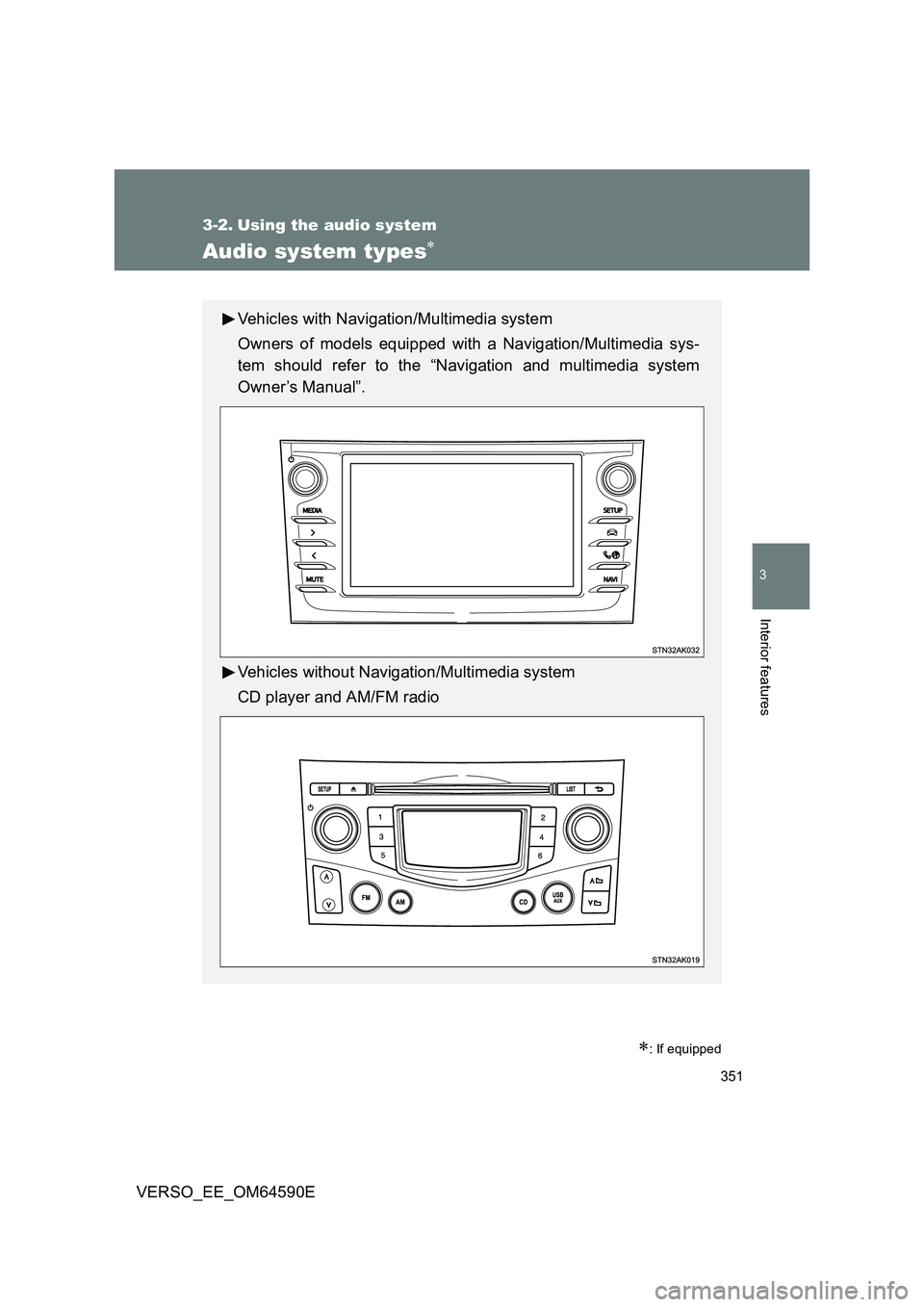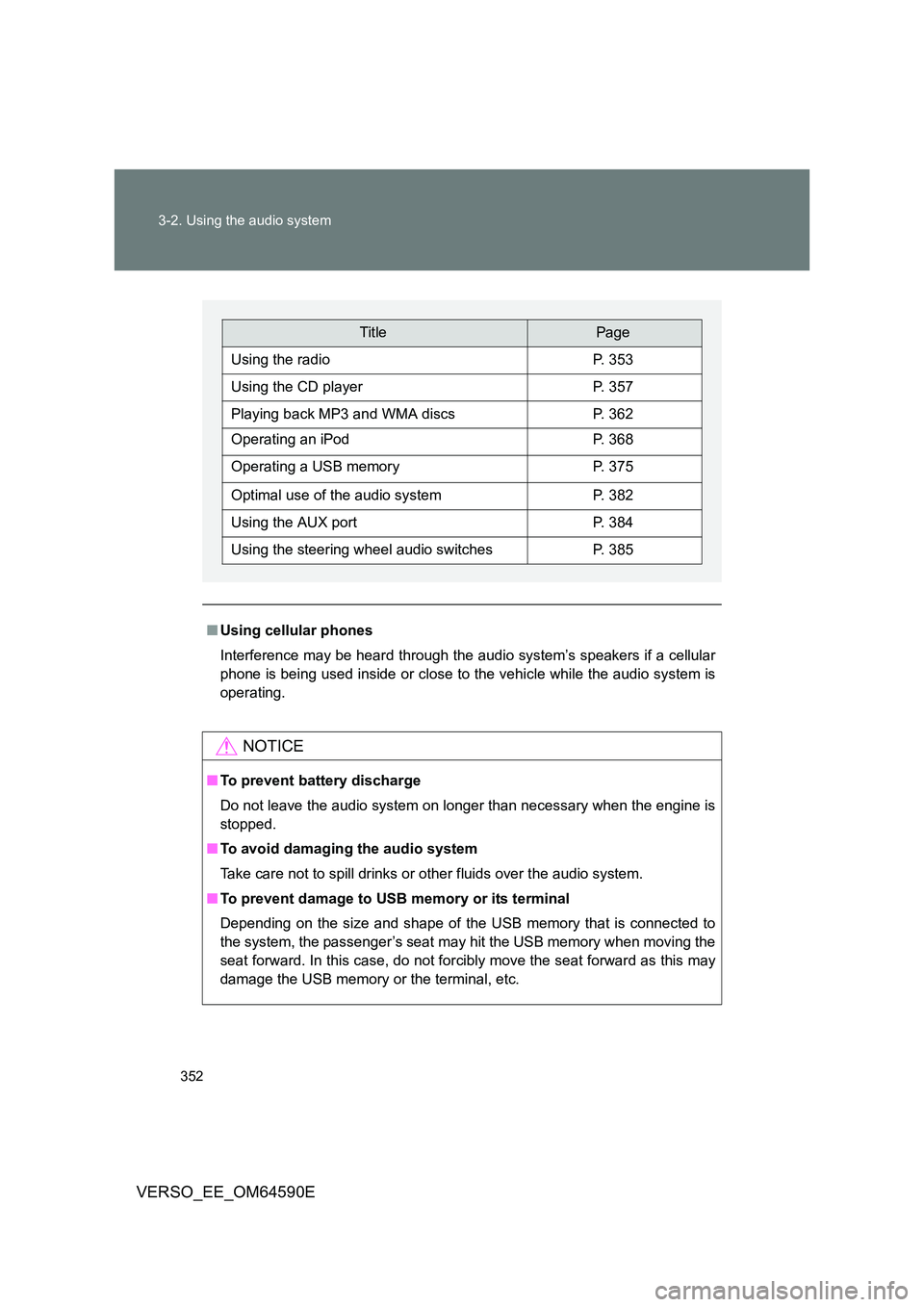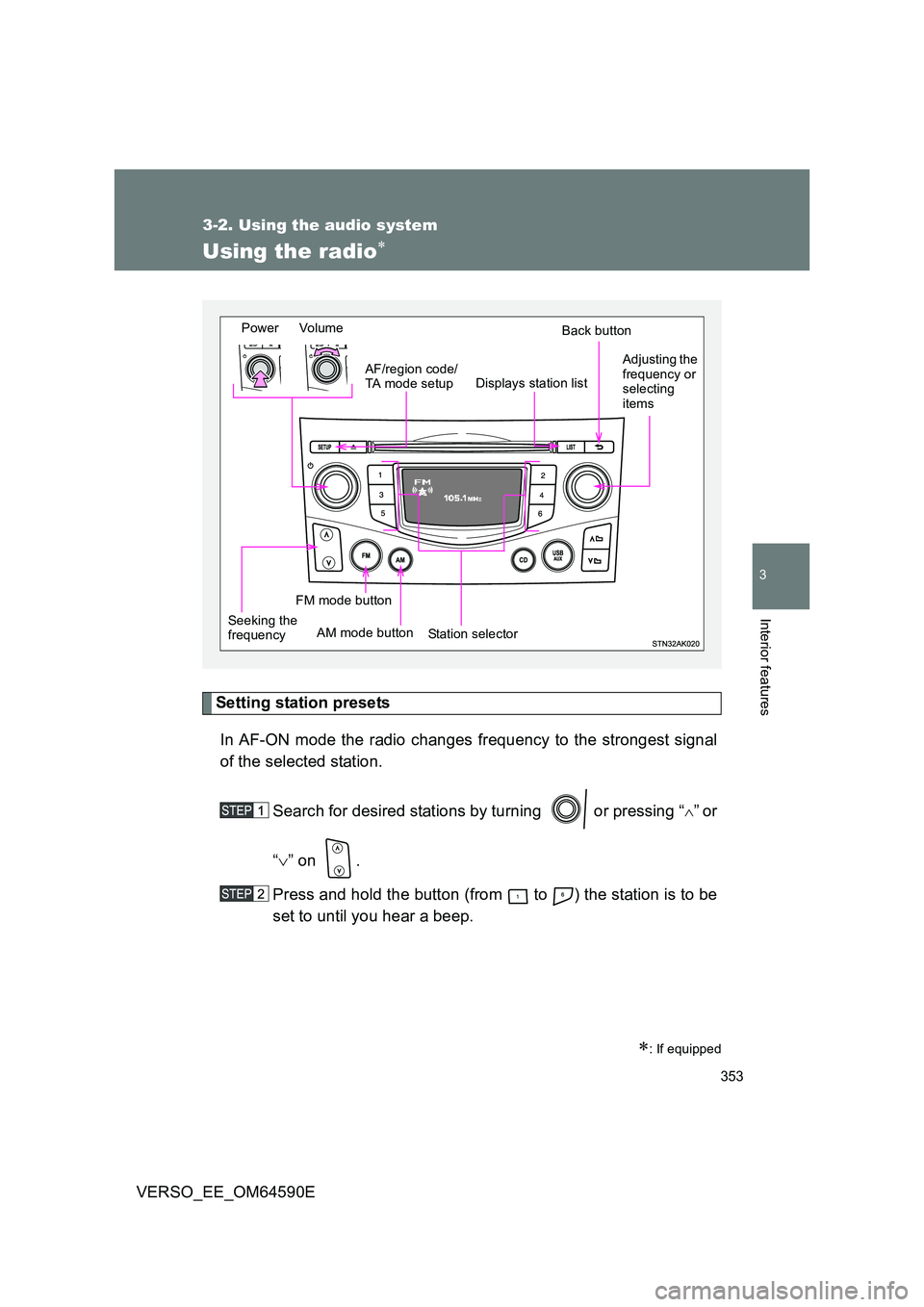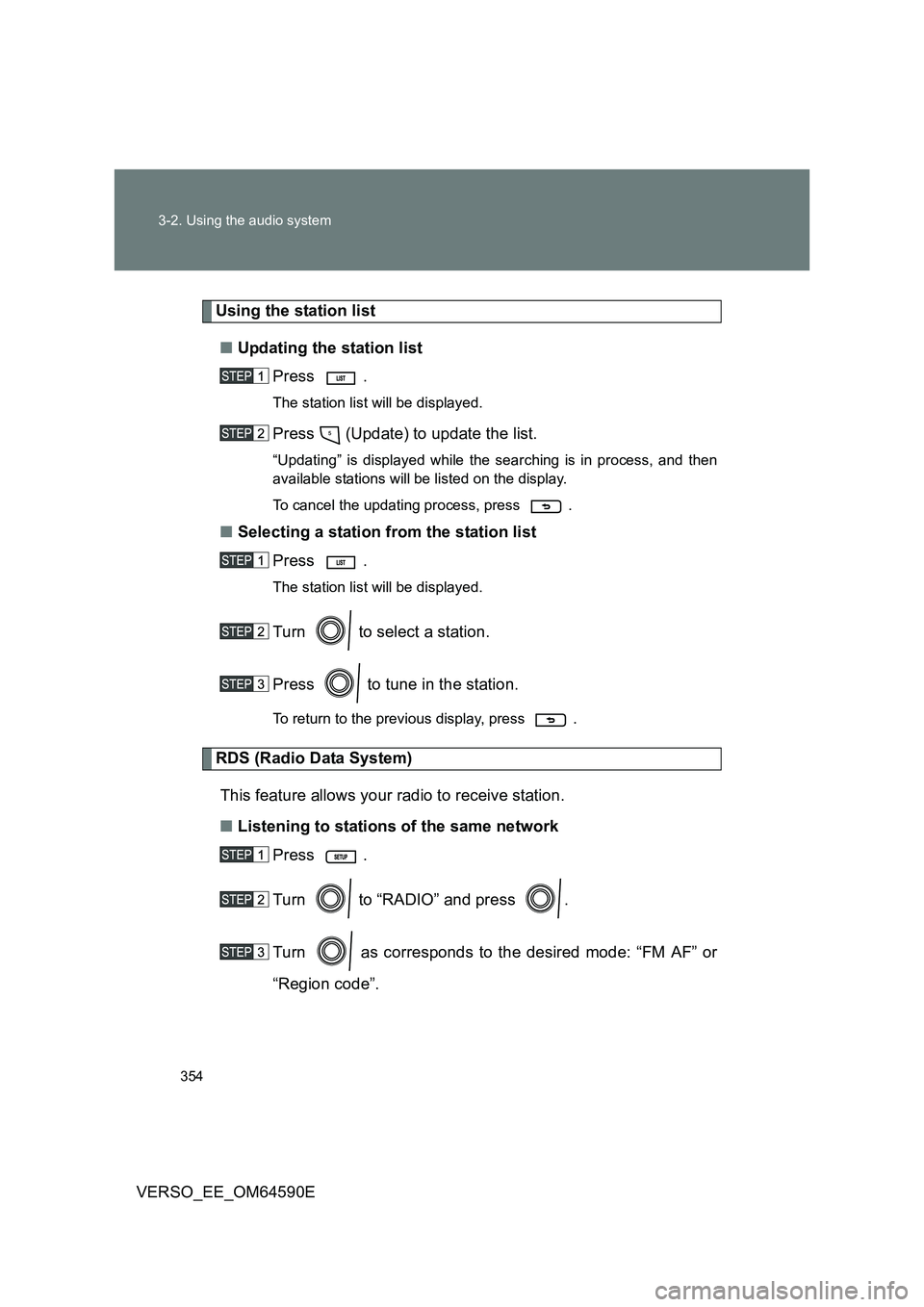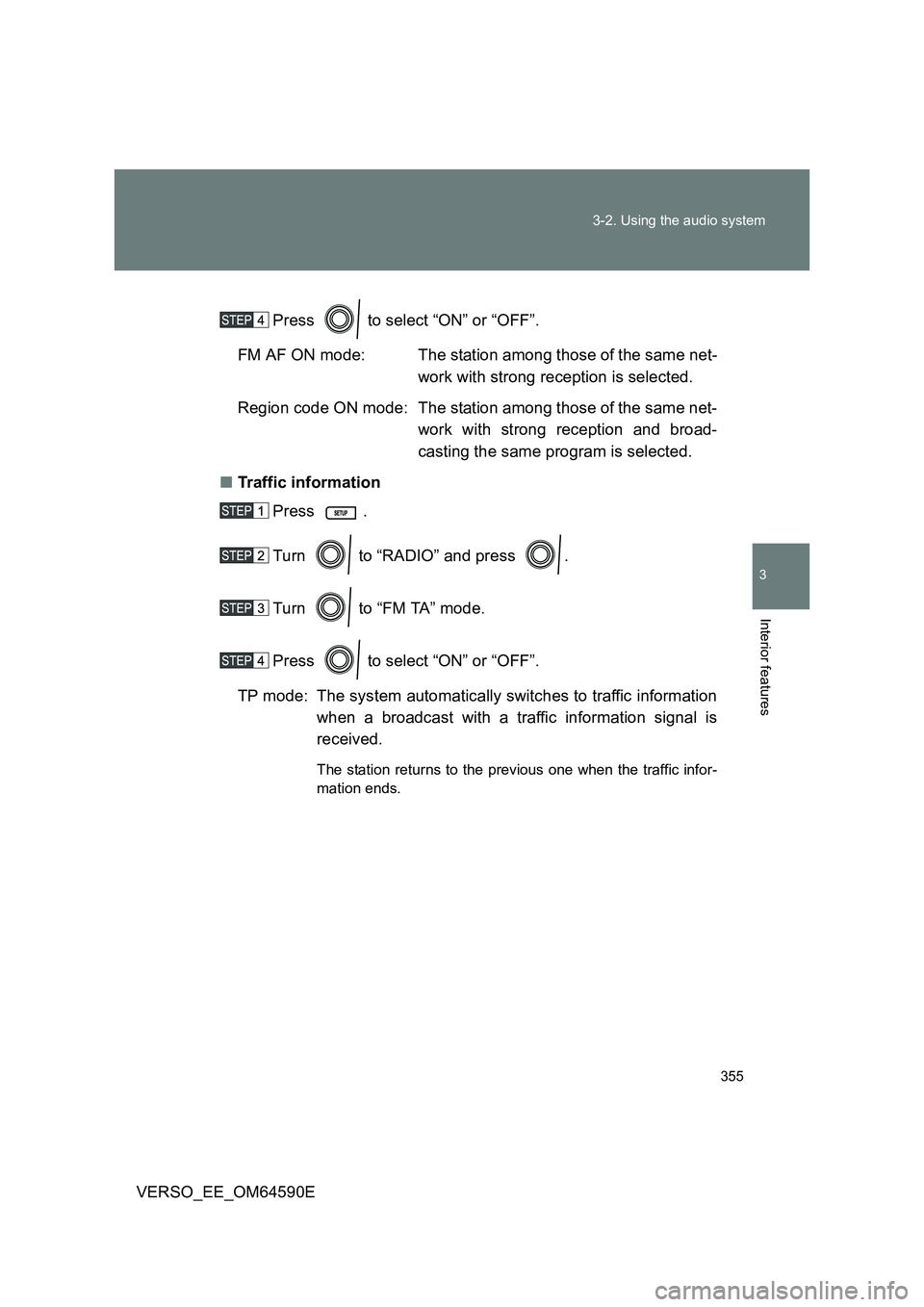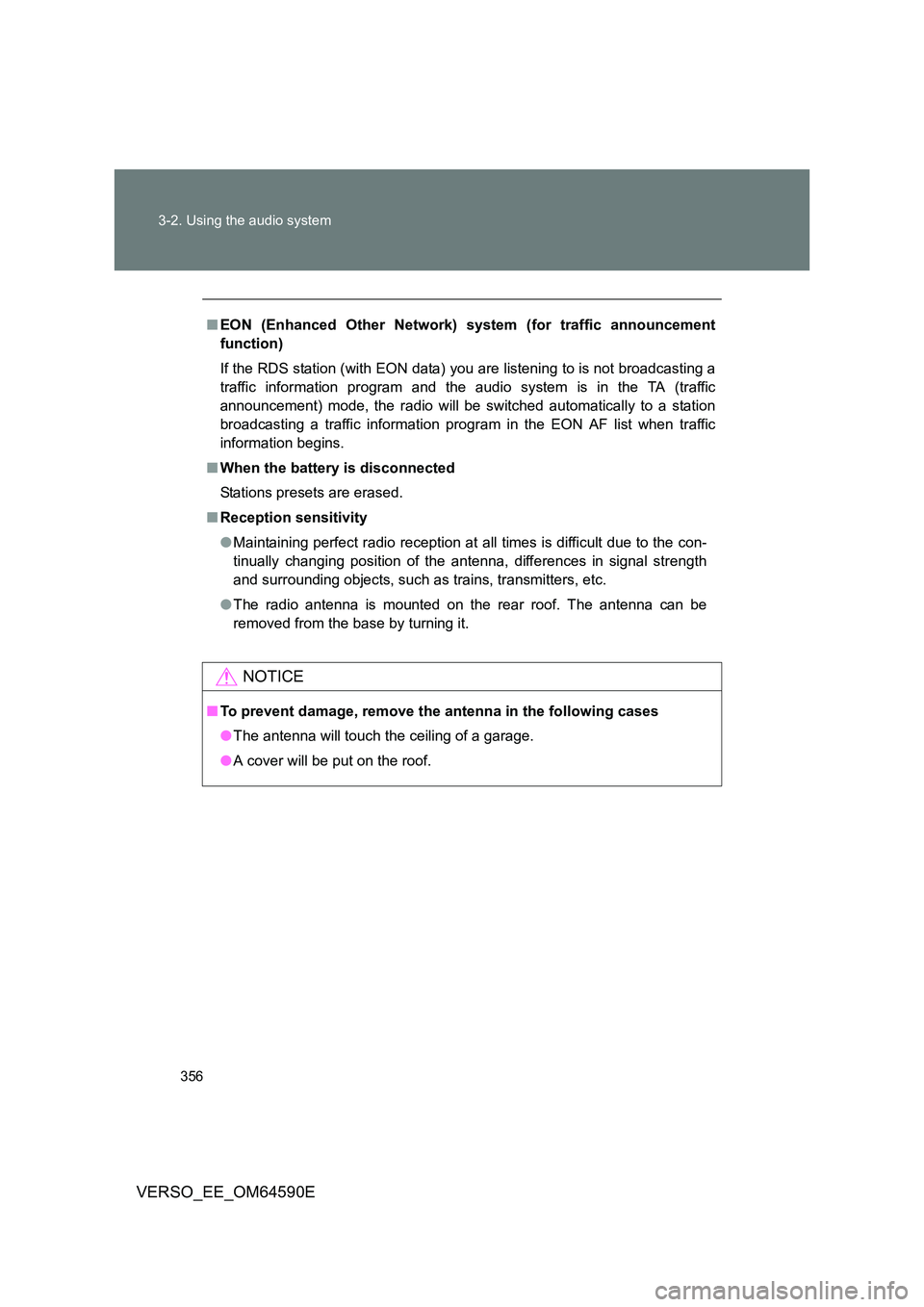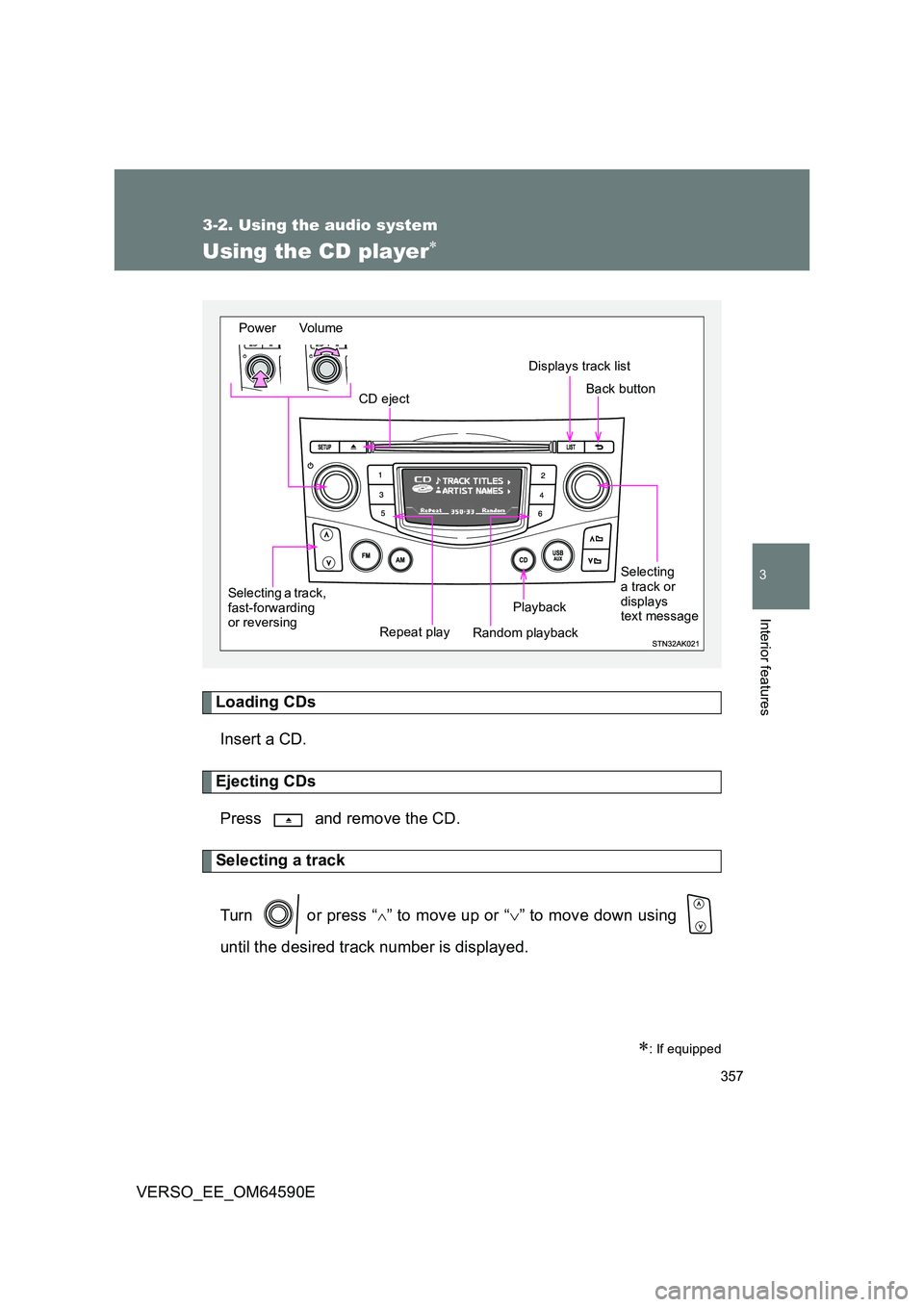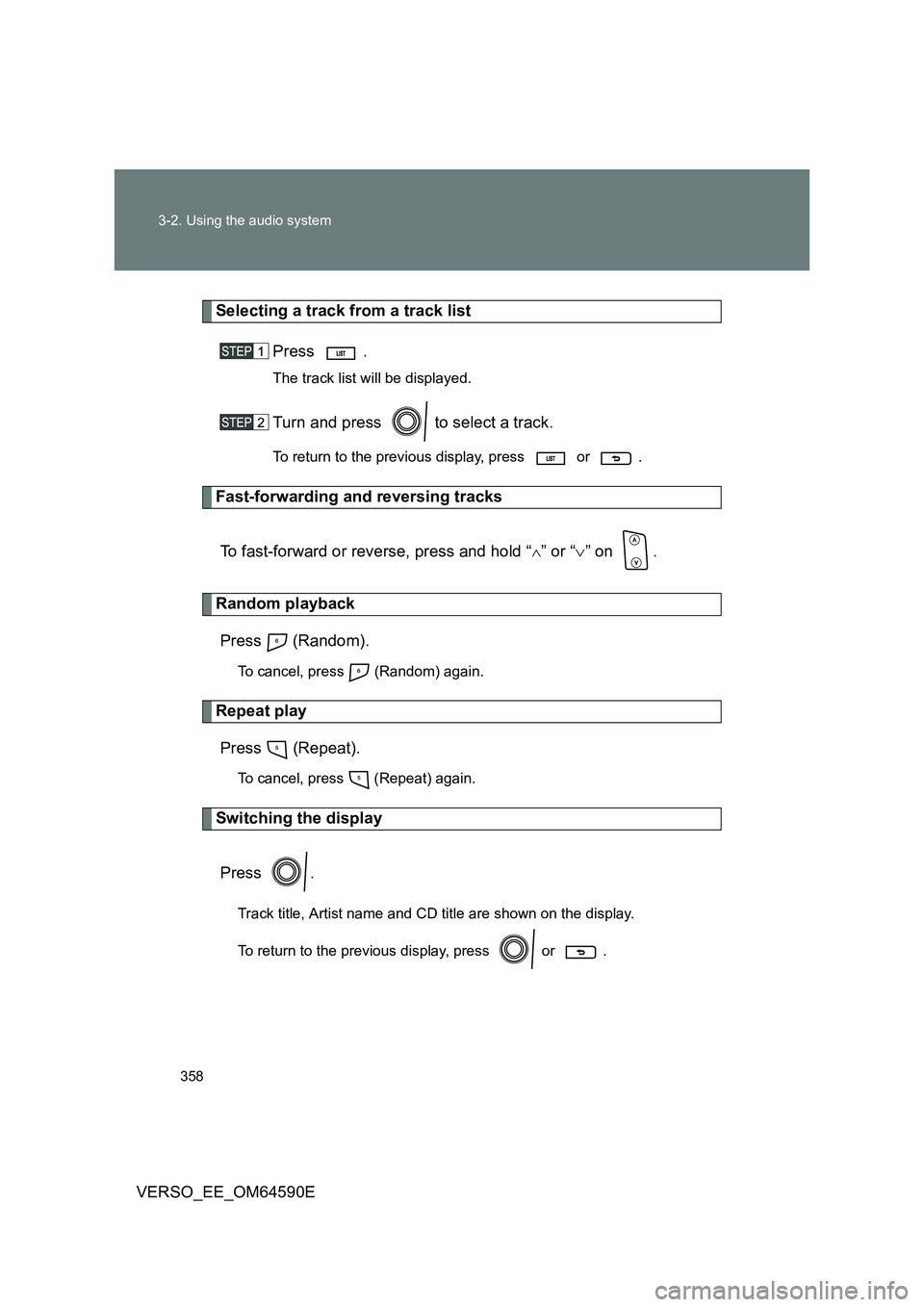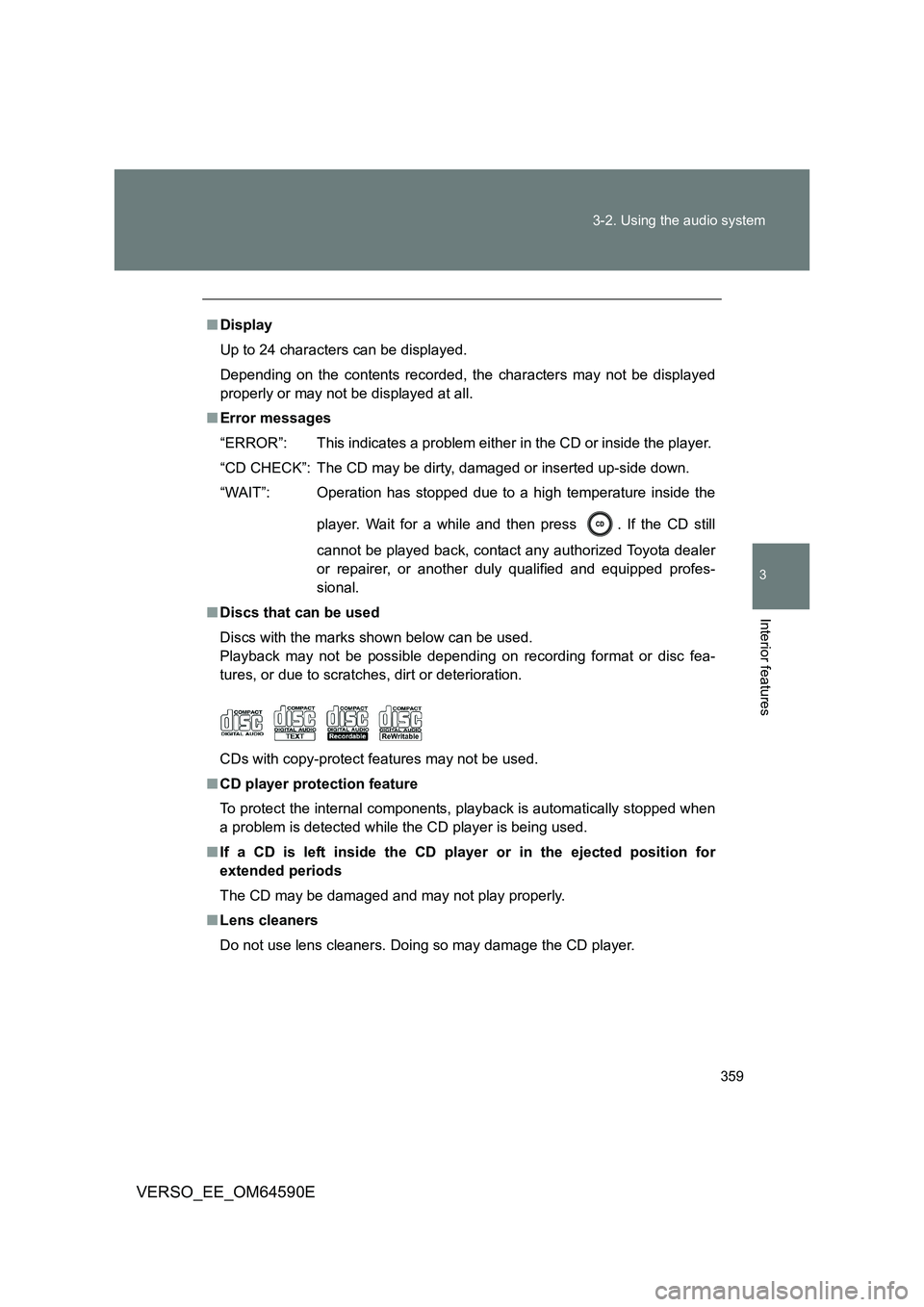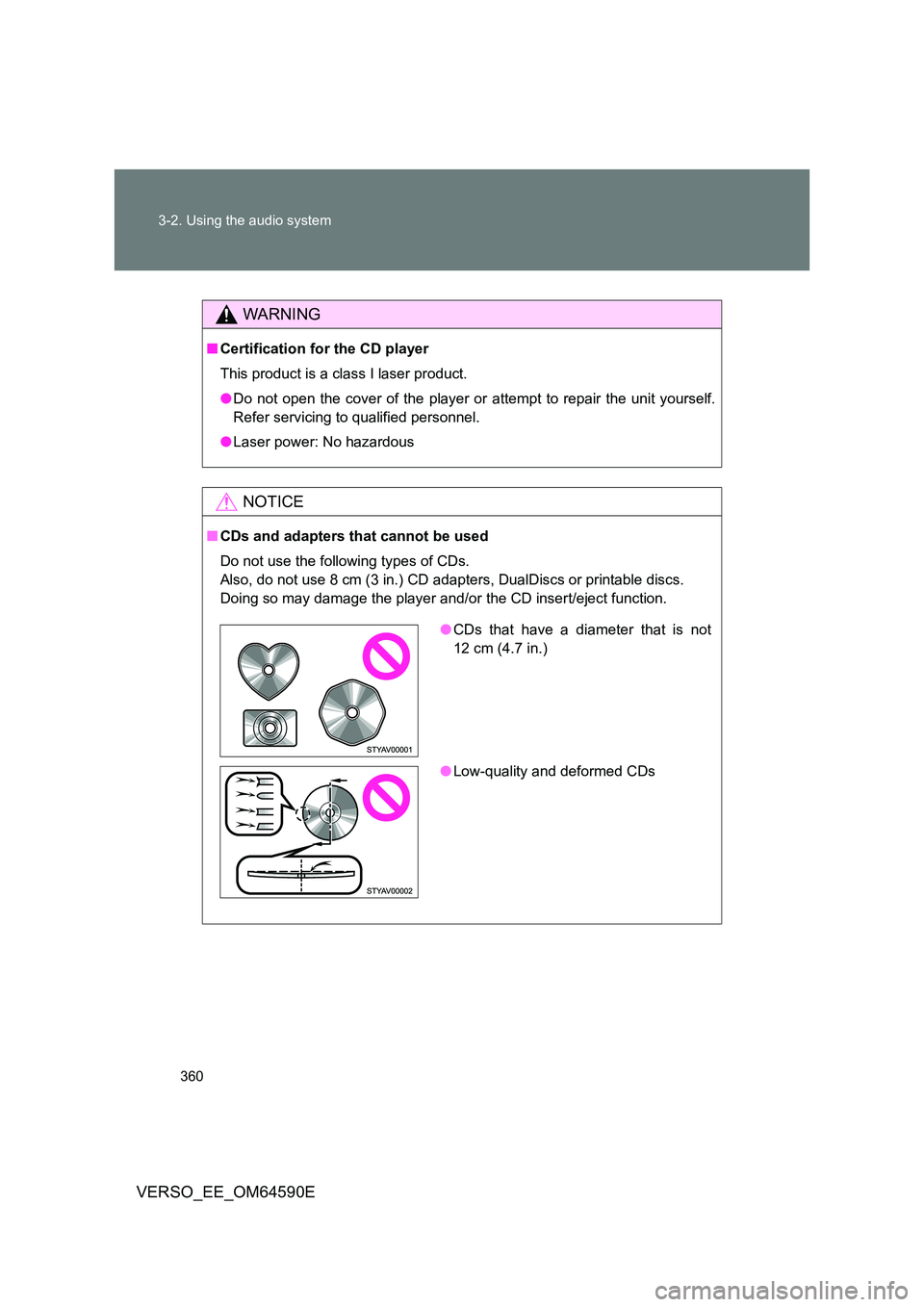TOYOTA VERSO 2016 Owners Manual
VERSO 2016
TOYOTA
TOYOTA
https://www.carmanualsonline.info/img/14/49139/w960_49139-0.png
TOYOTA VERSO 2016 Owners Manual
Trending: transmission fluid, tow, brake, set clock, park assist, wheel bolt torque, seat adjustment
Page 351 of 664
351
3
Interior features
VERSO_EE_OM64590E
3-2. Using the audio system
Audio system types
: If equipped
Vehicles with Navigation/Multimedia system
Owners of models equipped with a Navigation/Multimedia sys-
tem should refer to the “Navigation and multimedia system
Owner’s Manual”.
Vehicles without Navigation/Multimedia system
CD player and AM/FM radio
Page 352 of 664
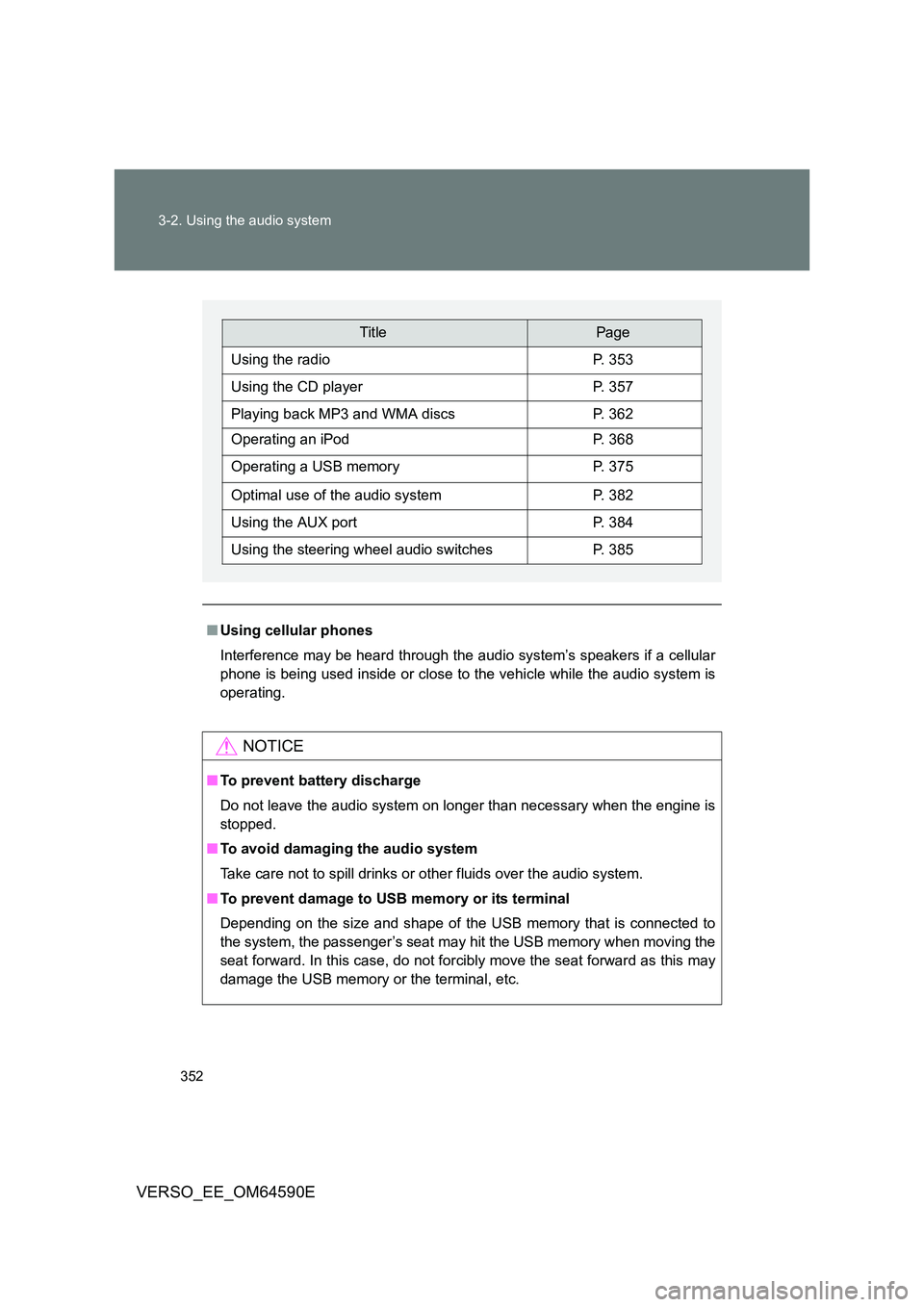
352
3-2. Using the audio system
VERSO_EE_OM64590E
■ Using cellular phones
Interference may be heard through the audio system’s speakers if a cellular
phone is being used inside or close to the vehicle while the audio system is
operating.
NOTICE
■ To prevent battery discharge
Do not leave the audio system on longer than necessary when the engine is
stopped.
■ To avoid damaging the audio system
Take care not to spill drinks or other fluids over the audio system.
■ To prevent damage to USB memory or its terminal
Depending on the size and shape of the USB memory that is connected to
the system, the passenger’s seat may hit the USB memory when moving the
seat forward. In this case, do not forcibly move the seat forward as this may
damage the USB memory or the terminal, etc.
TitlePage
Using the radioP. 353
Using the CD playerP. 357
Playing back MP3 and WMA discsP. 362
Operating an iPodP. 368
Operating a USB memoryP. 375
Optimal use of the audio systemP. 382
Using the AUX portP. 384
Using the steering wheel audio switchesP. 385
Page 353 of 664
353
3-2. Using the audio system
3
Interior features
VERSO_EE_OM64590E
Using the radio
Setting station presets
In AF-ON mode the radio changes frequency to the strongest signal
of the selected station.
Search for desired stations by turning or pressing “”or
“ ” on .
Press and hold the button (from to ) the station is to be
set to until you hear a beep.
: If equipped
Power Volume
Station selector
Back button
Adjusting the frequency or selecting items
AM mode button
AF/region code/ TA mode setup
Seeking the frequency
Displays station list
FM mode button
Page 354 of 664
354
3-2. Using the audio system
VERSO_EE_OM64590E
Using the station list
■ Updating the station list
Press .
The station list will be displayed.
Press (Update) to update the list.
“Updating” is displayed while the searching is in process, and then
available stations will be listed on the display.
To cancel the updating process, press .
■ Selecting a station from the station list
Press .
The station list will be displayed.
Turn to select a station.
Press to tune in the station.
To return to the previous display, press .
RDS (Radio Data System)
This feature allows your radio to receive station.
■ Listening to stations of the same network
Press .
Turn to “RADIO” and press .
Turn as corresponds to the desired mode: “FM AF” or
“Region code”.
Page 355 of 664
355
3-2. Using the audio system
3
Interior features
VERSO_EE_OM64590E
Press to select “ON” or “OFF”.
FM AF ON mode: The station among those of the same net-
work with strong reception is selected.
Region code ON mode: The station among those of the same net-
work with strong reception and broad-
casting the same program is selected.
■ Traffic information
Press .
Turn to “RADIO” and press .
Turn to “FM TA” mode.
Press to select “ON” or “OFF”.
TP mode: The system automatically switches to traffic information
when a broadcast with a traffic information signal is
received.
The station returns to the previous one when the traffic infor-
mation ends.
Page 356 of 664
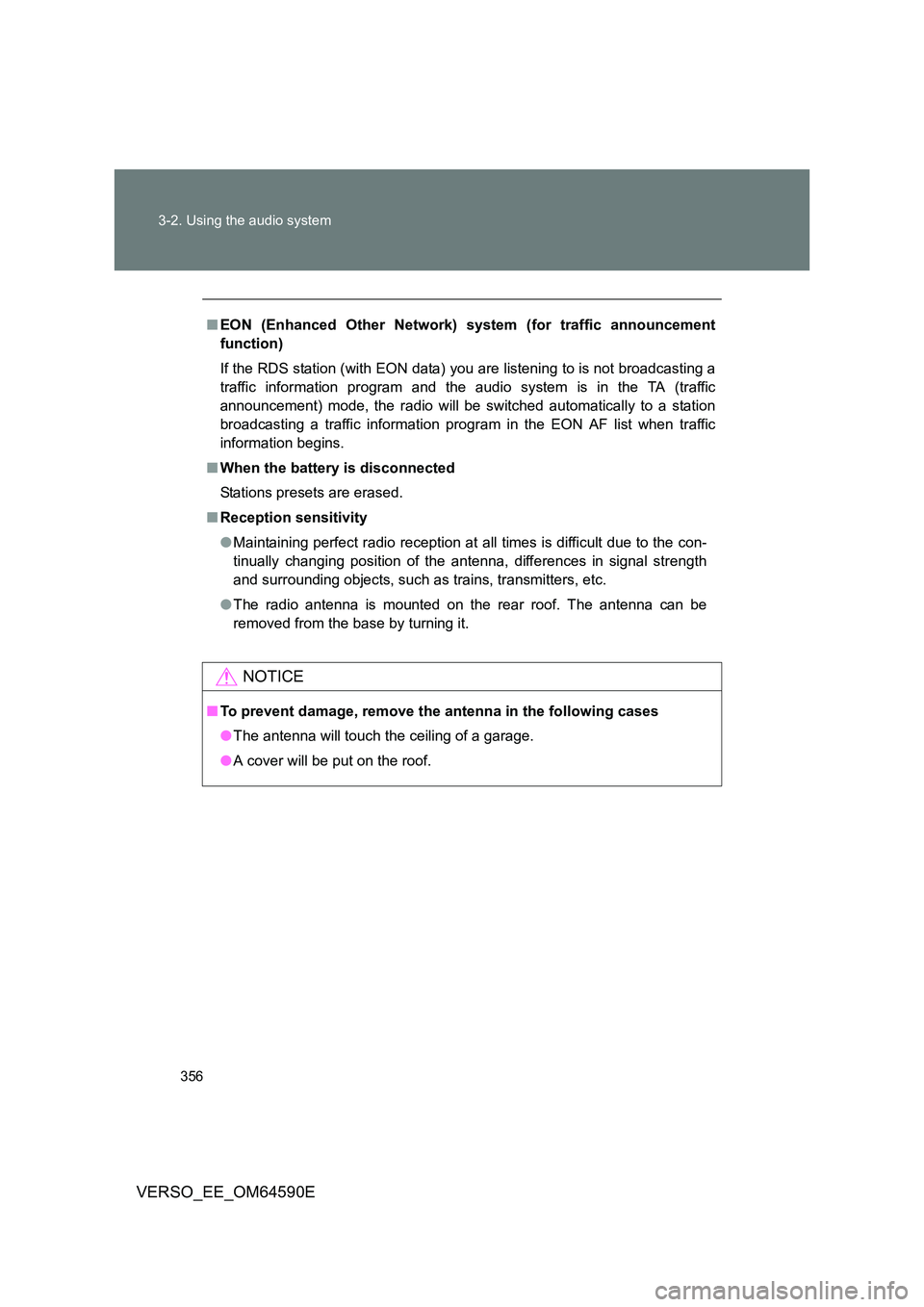
356
3-2. Using the audio system
VERSO_EE_OM64590E
■ EON (Enhanced Other Network) system (for traffic announcement
function)
If the RDS station (with EON data) you are listening to is not broadcasting a
traffic information program and the audio system is in the TA (traffic
announcement) mode, the radio will be switched automatically to a station
broadcasting a traffic information progr am in the EON AF list when traffic
information begins.
■ When the battery is disconnected
Stations presets are erased.
■ Reception sensitivity
● Maintaining perfect radio reception at all times is difficult due to the con-
tinually changing position of the antenna, differences in signal strength
and surrounding objects, such as trains, transmitters, etc.
● The radio antenna is mounted on the rear roof. The antenna can be
removed from the base by turning it.
NOTICE
■ To prevent damage, remove the antenna in the following cases
● The antenna will touch the ceiling of a garage.
● A cover will be put on the roof.
Page 357 of 664
357
3-2. Using the audio system
3
Interior features
VERSO_EE_OM64590E
Using the CD player
Loading CDs
Insert a CD.
Ejecting CDs
Press and remove the CD.
Selecting a track
Turn or press “” to move up or “ ” to move down using
until the desired track number is displayed.
: If equipped
Power Volume
CD eject
Displays track list
Playback
Repeat play Random playback
Selecting a track, fast-forwarding or reversing
Selecting a track or displays text message
Back button
Page 358 of 664
358
3-2. Using the audio system
VERSO_EE_OM64590E
Selecting a track from a track list
Press .
The track list will be displayed.
Turn and press to select a track.
To return to the previous display, press or .
Fast-forwarding and reversing tracks
To fast-forward or reverse, press and hold “” or “ ” on .
Random playback
Press (Random).
To cancel, press (Random) again.
Repeat play
Press (Repeat).
To cancel, press (Repeat) again.
Switching the display
Press .
Track title, Artist name and CD title are shown on the display.
To return to the previous display, press or .
Page 359 of 664
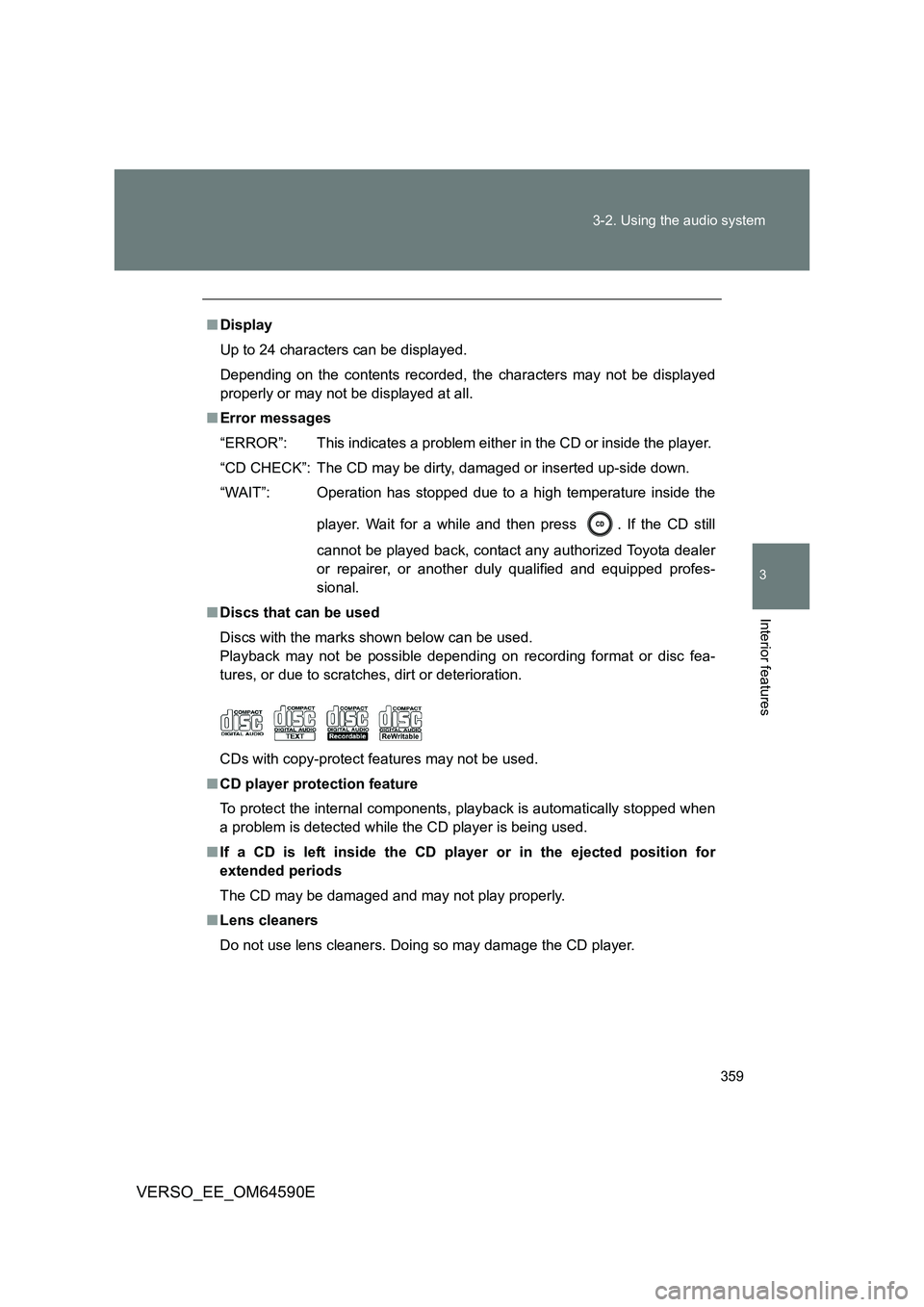
359
3-2. Using the audio system
3
Interior features
VERSO_EE_OM64590E
■ Display
Up to 24 characters can be displayed.
Depending on the contents recorded, the characters may not be displayed
properly or may not be displayed at all.
■ Error messages
“ERROR”: This indicates a problem eit her in the CD or inside the player.
“CD CHECK”: The CD may be dirty, damaged or inserted up-side down.
“WAIT”: Operation has stopped due to a high temperature inside the
player. Wait for a while and then press . If the CD still
cannot be played back, contact any authorized Toyota dealer
or repairer, or another duly qualified and equipped profes-
sional.
■ Discs that can be used
Discs with the marks shown below can be used.
Playback may not be possible depending on recording format or disc fea-
tures, or due to scratches, dirt or deterioration.
CDs with copy-protect features may not be used.
■ CD player protection feature
To protect the internal components, playback is automatically stopped when
a problem is detected while the CD player is being used.
■ If a CD is left inside the CD player or in the ejected position for
extended periods
The CD may be damaged and may not play properly.
■ Lens cleaners
Do not use lens cleaners. Doing so may damage the CD player.
Page 360 of 664
360
3-2. Using the audio system
VERSO_EE_OM64590E
WARNING
■ Certification for the CD player
This product is a class I laser product.
● Do not open the cover of the player or attempt to repair the unit yourself.
Refer servicing to qualified personnel.
● Laser power: No hazardous
NOTICE
■CDs and adapters that cannot be used
Do not use the following types of CDs.
Also, do not use 8 cm (3 in.) CD adapters, DualDiscs or printable discs.
Doing so may damage the player and/or the CD insert/eject function.
● CDs that have a diameter that is not
12 cm (4.7 in.)
● Low-quality and deformed CDs
Trending: tire pressure reset, airbag off, navigation system, glove box, wiper fluid, catalytic converter, checking oil