Indicator TOYOTA YARIS CROSS 2023 Service Manual
[x] Cancel search | Manufacturer: TOYOTA, Model Year: 2023, Model line: YARIS CROSS, Model: TOYOTA YARIS CROSS 2023Pages: 698, PDF Size: 147.65 MB
Page 125 of 698
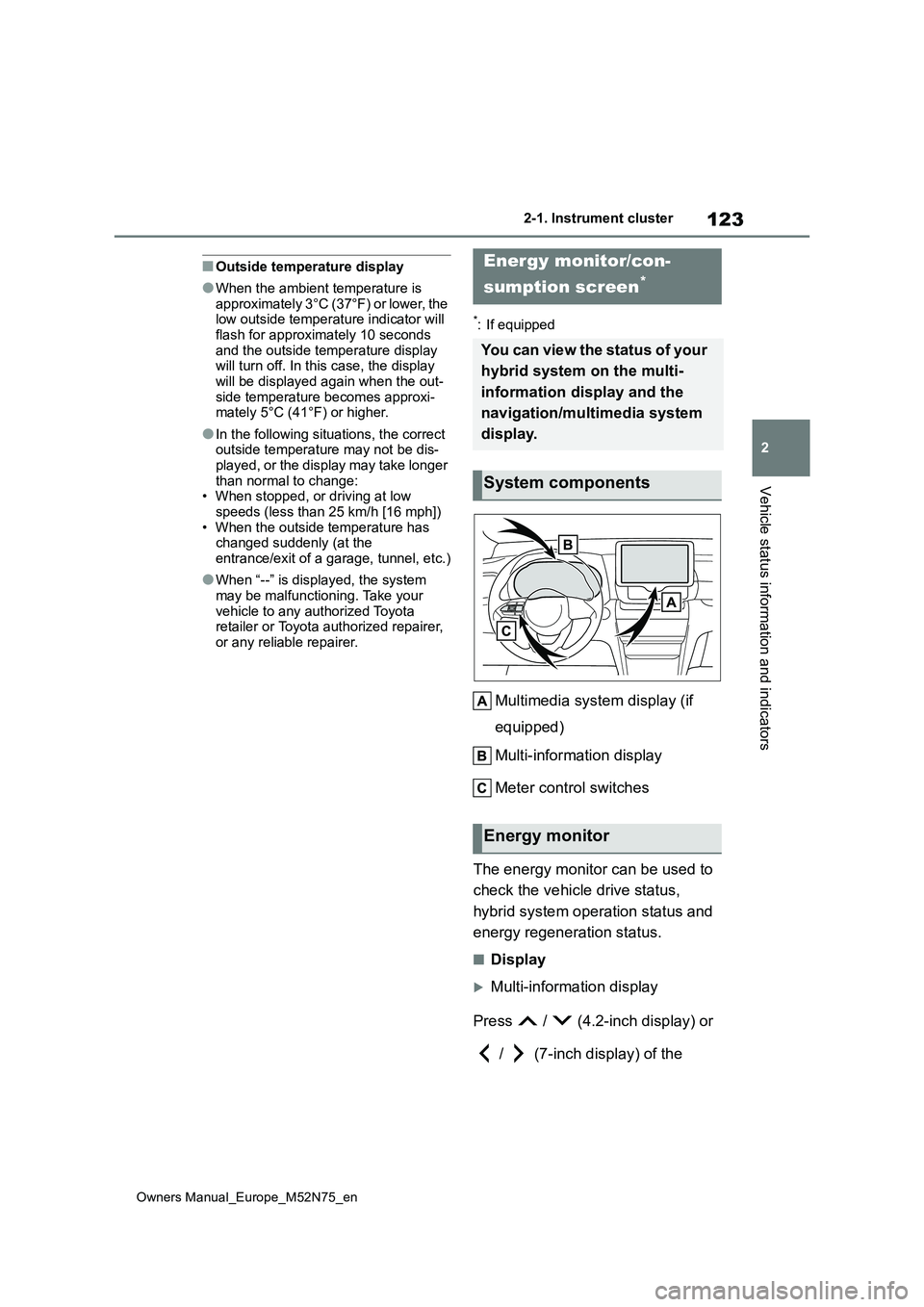
123
2
Owners Manual_Europe_M52N75_en
2-1. Instrument cluster
Vehicle status information and indicators
■Outside temperature display
●When the ambient temperature is approximately 3°C (37°F) or lower, the low outside temperature indicator will
flash for approximately 10 seconds and the outside temperature display will turn off. In this case, the display
will be displayed again when the out- side temperature becomes approxi-mately 5°C (41°F) or higher.
●In the following situations, the correct outside temperature may not be dis-
played, or the display may take longer than normal to change:• When stopped, or driving at low
speeds (less than 25 km/h [16 mph]) • When the outside temperature has changed suddenly (at the
entrance/exit of a garage, tunnel, etc.)
●When “--” is displayed, the system
may be malfunctioning. Take your vehicle to any authorized Toyota retailer or Toyota authorized repairer,
or any reliable repairer.
*: If equipped
Multimedia system display (if
equipped)
Multi-information display
Meter control switches
The energy monitor can be used to
check the vehicle drive status,
hybrid system operation status and
energy regeneration status.
■Display
Multi-information display
Press / (4.2-inch display) or
/ (7-inch display) of the
Energy monitor/con-
sumption screen*
You can view the status of your
hybrid system on the multi-
information display and the
navigation/multimedia system
display.
System components
Energy monitor
Page 127 of 698
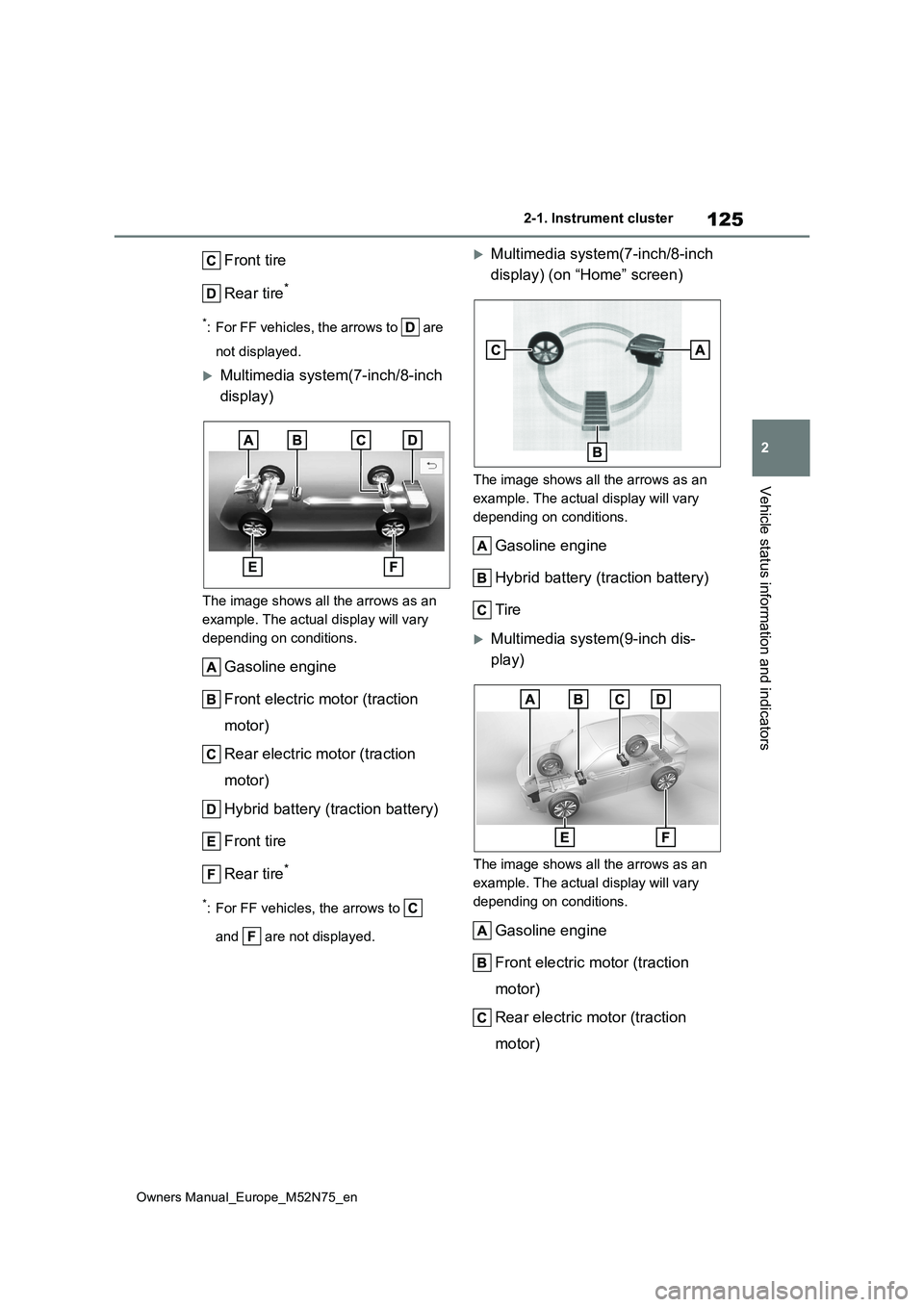
125
2
Owners Manual_Europe_M52N75_en
2-1. Instrument cluster
Vehicle status information and indicators
Front tire
Rear tire*
*: For FF vehicles, the arrows to are
not displayed.
Multimedia system(7-inch/8-inch
display)
The image shows all the arrows as an
example. The actual display will vary
depending on conditions.
Gasoline engine
Front electric motor (traction
motor)
Rear electric motor (traction
motor)
Hybrid battery (traction battery)
Front tire
Rear tire*
*: For FF vehicles, the arrows to
and are not displayed.
Multimedia system(7-inch/8-inch
display) (on “Home” screen)
The image shows all the arrows as an
example. The actual display will vary
depending on conditions.
Gasoline engine
Hybrid battery (traction battery)
Tire
Multimedia system(9-inch dis-
play)
The image shows all the arrows as an
example. The actual display will vary
depending on conditions.
Gasoline engine
Front electric motor (traction
motor)
Rear electric motor (traction
motor)
Page 129 of 698
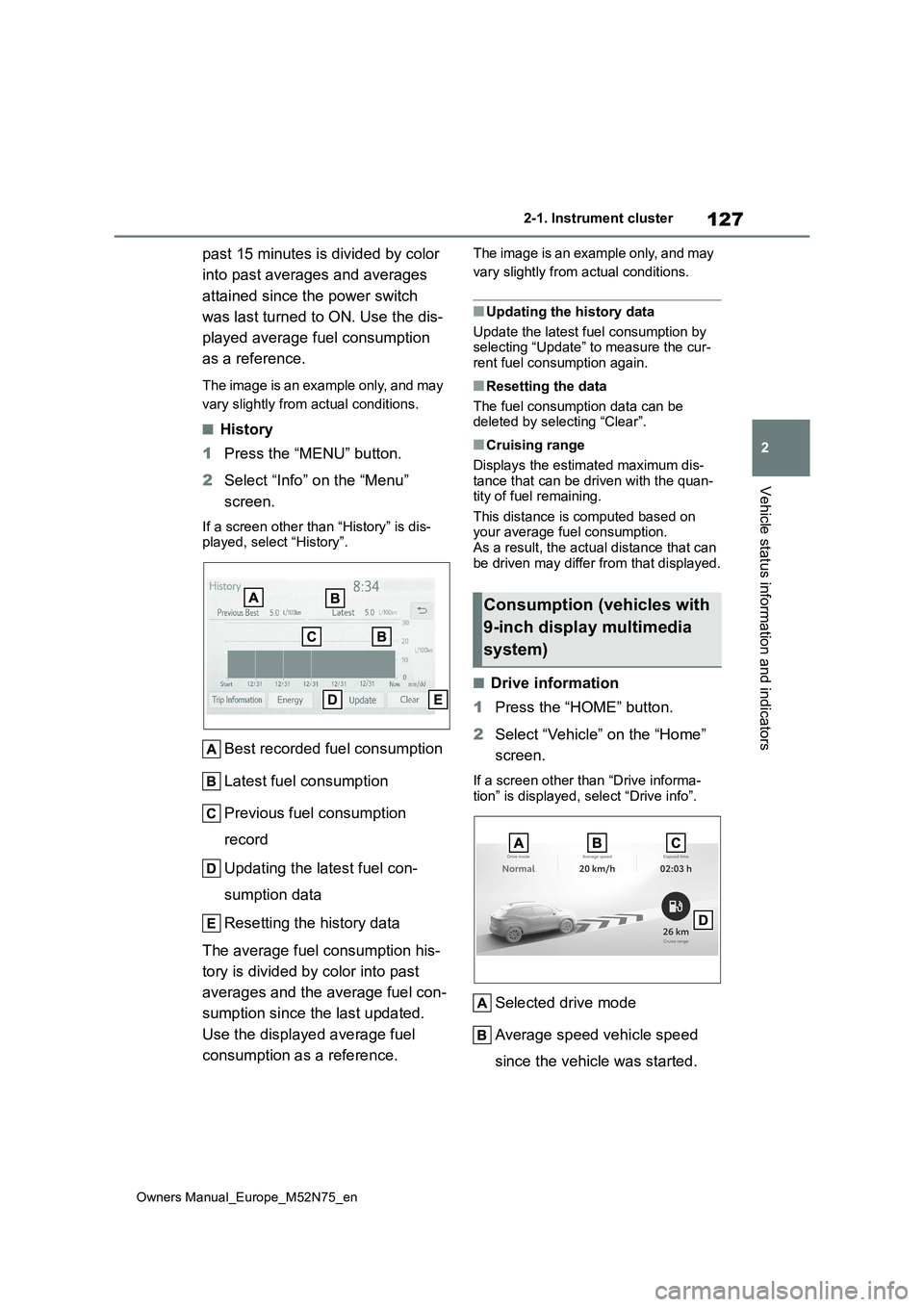
127
2
Owners Manual_Europe_M52N75_en
2-1. Instrument cluster
Vehicle status information and indicators
past 15 minutes is divided by color
into past averages and averages
attained since the power switch
was last turned to ON. Use the dis-
played average fuel consumption
as a reference.
The image is an example only, and may
vary slightly from actual conditions.
■History
1 Press the “MENU” button.
2 Select “Info” on the “Menu”
screen.
If a screen other than “History” is dis- played, select “History”.
Best recorded fuel consumption
Latest fuel consumption
Previous fuel consumption
record
Updating the latest fuel con-
sumption data
Resetting the history data
The average fuel consumption his-
tory is divided by color into past
averages and the average fuel con-
sumption since the last updated.
Use the displayed average fuel
consumption as a reference.
The image is an example only, and may
vary slightly from actual conditions.
■Updating the history data
Update the latest fuel consumption by selecting “Update” to measure the cur-
rent fuel consumption again.
■Resetting the data
The fuel consumption data can be deleted by selecting “Clear”.
■Cruising range
Displays the estimated maximum dis- tance that can be driven with the quan-tity of fuel remaining.
This distance is computed based on your average fuel consumption. As a result, the actual distance that can
be driven may differ from that displayed.
■Drive information
1 Press the “HOME” button.
2 Select “Vehicle” on the “Home”
screen.
If a screen other than “Drive informa-
tion” is displayed, select “Drive info”.
Selected drive mode
Average speed vehicle speed
since the vehicle was started.
Consumption (vehicles with
9-inch display multimedia
system)
Page 133 of 698
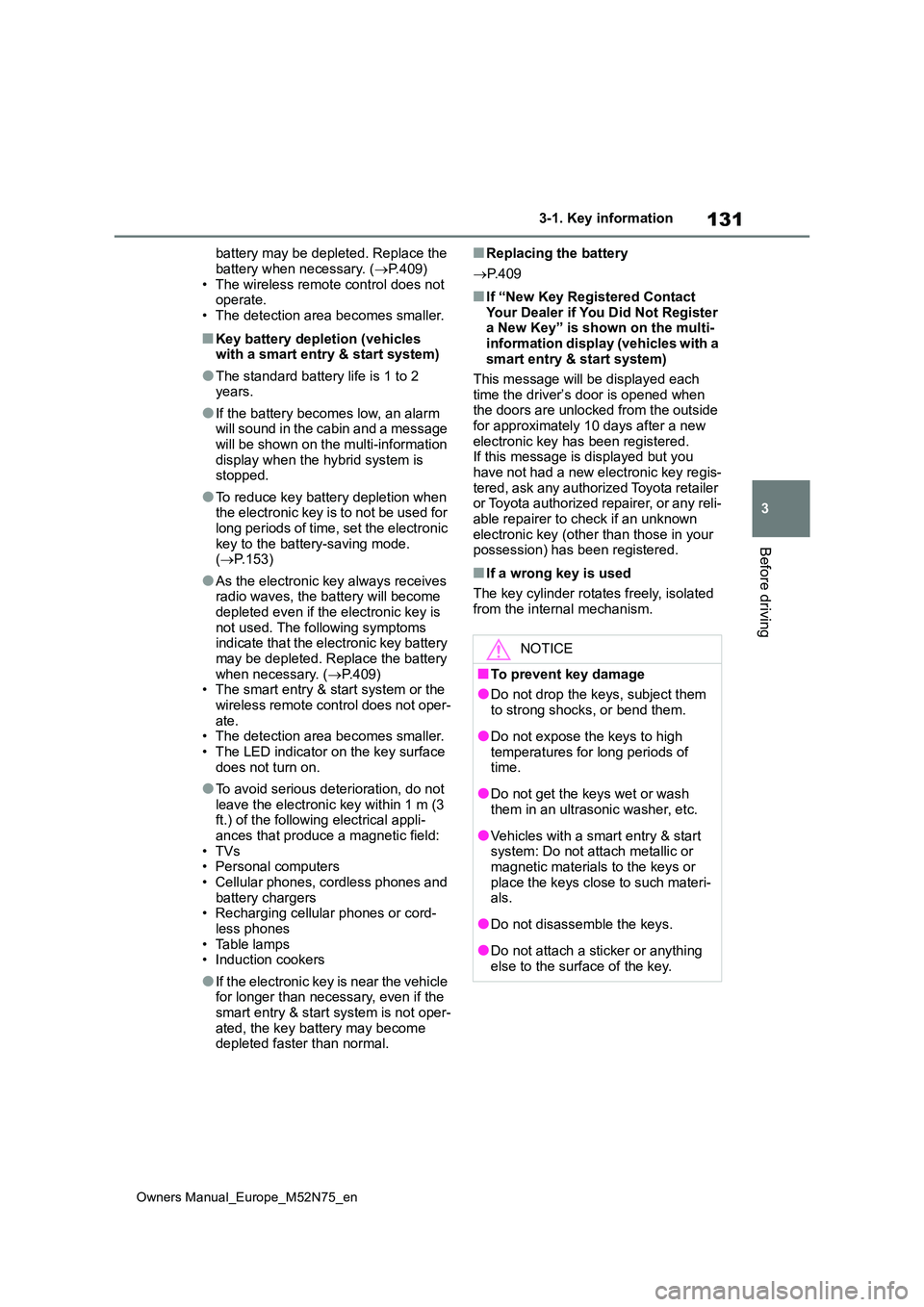
131
3
Owners Manual_Europe_M52N75_en
3-1. Key information
Before driving
battery may be depleted. Replace the
battery when necessary. ( P.409) • The wireless remote control does not operate.
• The detection area becomes smaller.
■Key battery depletion (vehicles with a smart entry & start system)
●The standard battery life is 1 to 2 years.
●If the battery becomes low, an alarm will sound in the cabin and a message will be shown on the multi-information
display when the hybrid system is stopped.
●To reduce key battery depletion when the electronic key is to not be used for long periods of time, set the electronic
key to the battery-saving mode. ( P.153)
●As the electronic key always receives radio waves, the battery will become depleted even if the electronic key is
not used. The following symptoms indicate that the electronic key battery may be depleted. Replace the battery
when necessary. ( P.409) • The smart entry & start system or the wireless remote control does not oper-
ate. • The detection area becomes smaller.• The LED indicator on the key surface
does not turn on.
●To avoid serious deterioration, do not
leave the electronic key within 1 m (3 ft.) of the following electrical appli-ances that produce a magnetic field:
•TVs • Personal computers• Cellular phones, cordless phones and
battery chargers • Recharging cellular phones or cord-less phones
• Table lamps • Induction cookers
●If the electronic key is near the vehicle for longer than necessary, even if the smart entry & start system is not oper-
ated, the key battery may become depleted faster than normal.
■Replacing the battery
P. 4 0 9
■If “New Key Registered Contact Your Dealer if You Did Not Register a New Key” is shown on the multi-
information display (vehicles with a smart entry & start system)
This message will be displayed each
time the driver’s door is opened when the doors are unlocked from the outside for approximately 10 days after a new
electronic key has been registered. If this message is displayed but you have not had a new electronic key regis-
tered, ask any authorized Toyota retailer or Toyota authorized repairer, or any reli-able repairer to check if an unknown
electronic key (other than those in your possession) has been registered.
■If a wrong key is used
The key cylinder rotates freely, isolated
from the internal mechanism.
NOTICE
■To prevent key damage
●Do not drop the keys, subject them
to strong shocks, or bend them.
●Do not expose the keys to high
temperatures for long periods of time.
●Do not get the keys wet or wash them in an ultrasonic washer, etc.
●Vehicles with a smart entry & start system: Do not attach metallic or magnetic materials to the keys or
place the keys close to such materi- als.
●Do not disassemble the keys.
●Do not attach a sticker or anything
else to the surface of the key.
Page 156 of 698
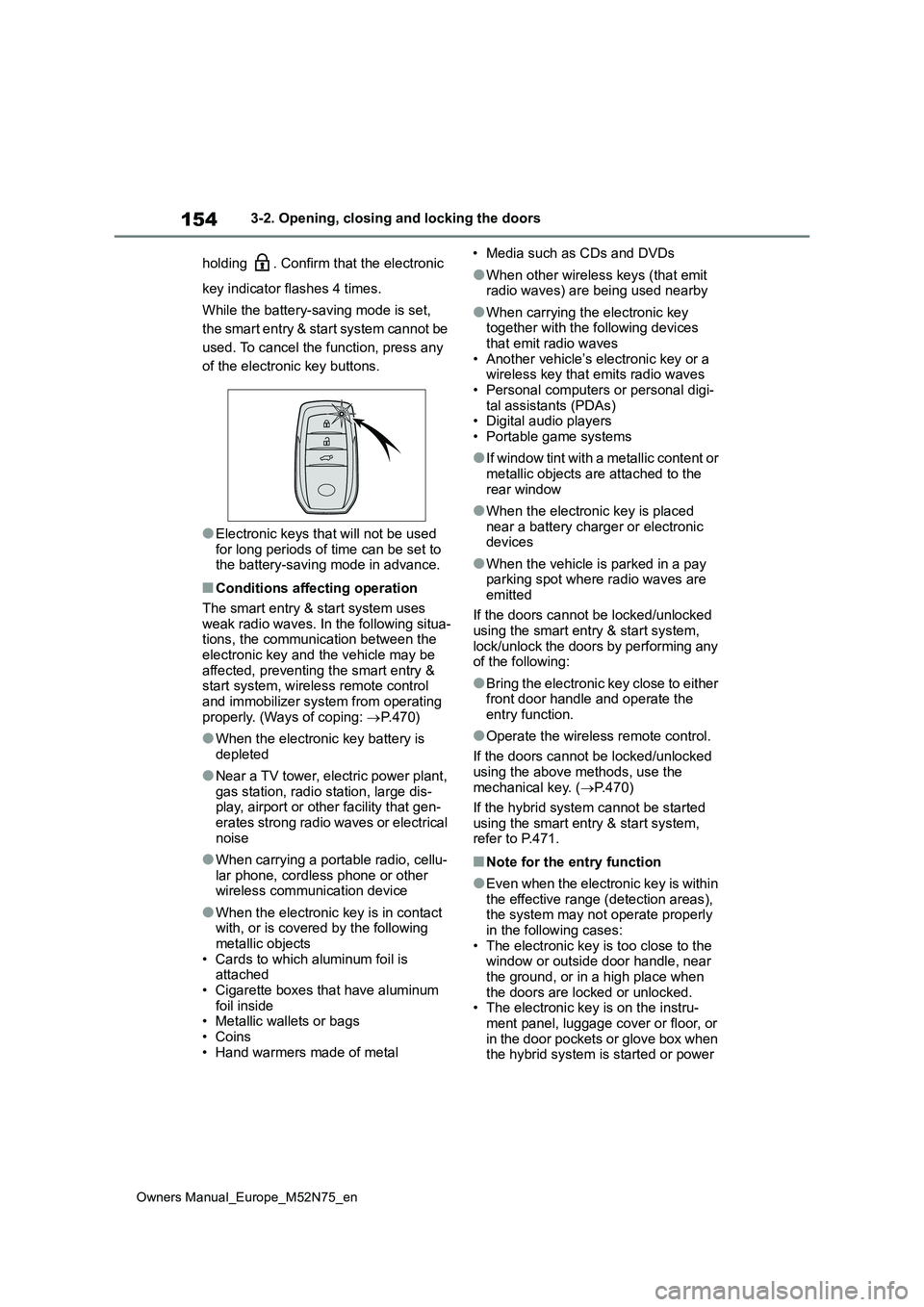
154
Owners Manual_Europe_M52N75_en
3-2. Opening, closing and locking the doors
holding . Confirm that the electronic
key indicator flashes 4 times.
While the battery-saving mode is set,
the smart entry & start system cannot be
used. To cancel the function, press any
of the electronic key buttons.
●Electronic keys that will not be used for long periods of time can be set to the battery-saving mode in advance.
■Conditions affecting operation
The smart entry & start system uses weak radio waves. In the following situa-tions, the communication between the
electronic key and the vehicle may be affected, preventing the smart entry & start system, wireless remote control
and immobilizer system from operating properly. (Ways of coping: P.470)
●When the electronic key battery is depleted
●Near a TV tower, electric power plant, gas station, radio station, large dis-play, airport or other facility that gen-
erates strong radio waves or electrical noise
●When carrying a portable radio, cellu-lar phone, cordless phone or other wireless communication device
●When the electronic key is in contact with, or is covered by the following
metallic objects • Cards to which aluminum foil is attached
• Cigarette boxes that have aluminum foil inside• Metallic wallets or bags
• Coins • Hand warmers made of metal
• Media such as CDs and DVDs
●When other wireless keys (that emit radio waves) are being used nearby
●When carrying the electronic key together with the following devices
that emit radio waves • Another vehicle’s electronic key or a wireless key that emits radio waves
• Personal computers or personal digi- tal assistants (PDAs)• Digital audio players
• Portable game systems
●I f w i n d o w t i n t w i t h a m e t a l l i c c o n t e n t o r
metallic objects are attached to the rear window
●When the electronic key is placed near a battery charger or electronic devices
●When the vehicle is parked in a pay parking spot where radio waves are
emitted
If the doors cannot be locked/unlocked using the smart entry & start system,
lock/unlock the doors by performing any of the following:
●Bring the electronic key close to either front door handle and operate the entry function.
●Operate the wireless remote control.
If the doors cannot be locked/unlocked
using the above methods, use the mechanical key. ( P.470)
If the hybrid system cannot be started
using the smart entry & start system, refer to P.471.
■Note for the entry function
●Even when the electronic key is within the effective range (detection areas), the system may not operate properly
in the following cases: • The electronic key is too close to the window or outside door handle, near
the ground, or in a high place when the doors are locked or unlocked.• The electronic key is on the instru-
ment panel, luggage cover or floor, or in the door pockets or glove box when the hybrid system is started or power
Page 167 of 698
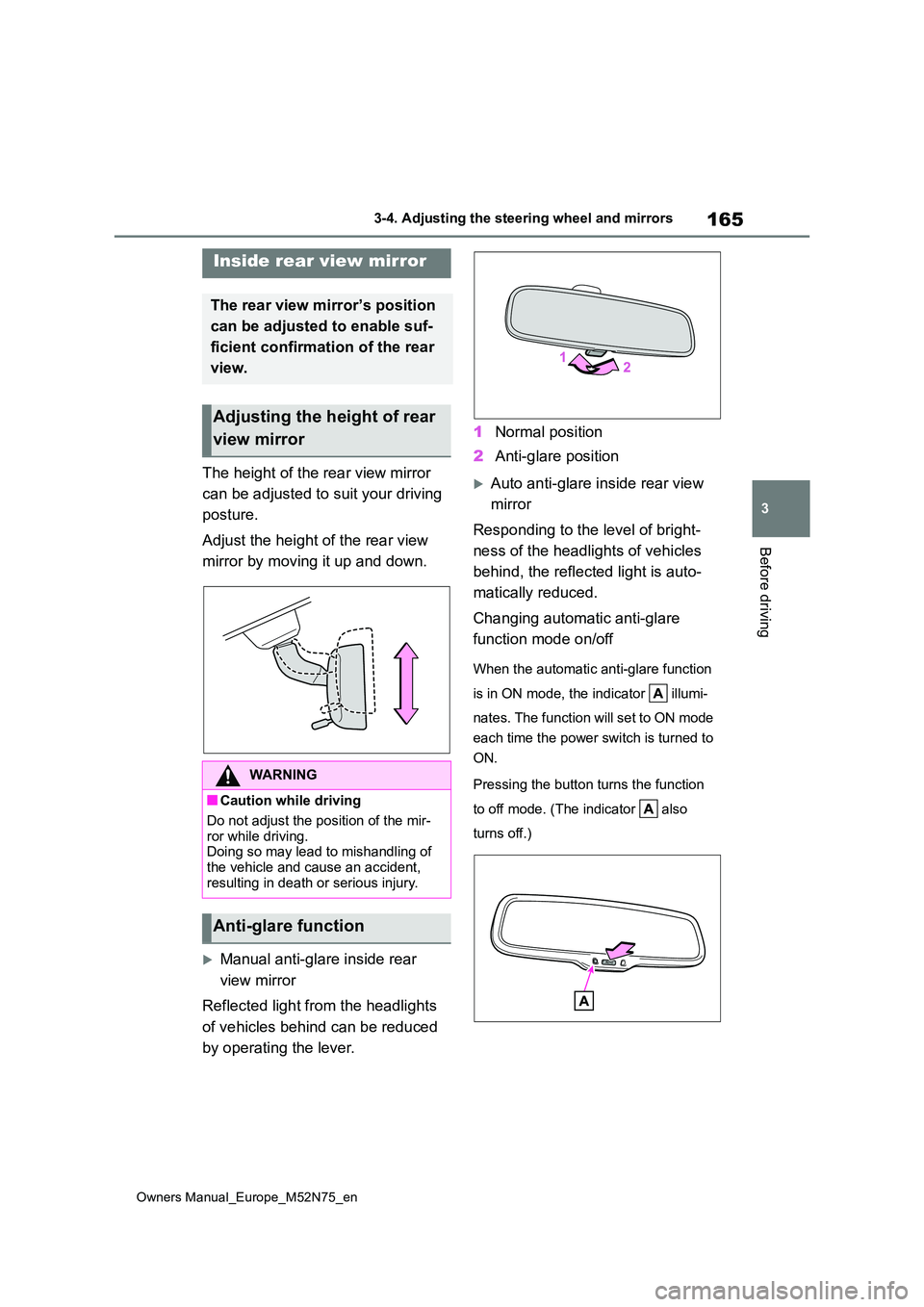
165
3
Owners Manual_Europe_M52N75_en
3-4. Adjusting the steering wheel and mirrors
Before driving
The height of the rear view mirror
can be adjusted to suit your driving
posture.
Adjust the height of the rear view
mirror by moving it up and down.
Manual anti-glare inside rear
view mirror
Reflected light from the headlights
of vehicles behind can be reduced
by operating the lever.
1 Normal position
2 Anti-glare position
Auto anti-glare inside rear view
mirror
Responding to the level of bright-
ness of the headlights of vehicles
behind, the reflected light is auto-
matically reduced.
Changing automatic anti-glare
function mode on/off
When the automatic anti-glare function
is in ON mode, the indicator illumi-
nates. The function will set to ON mode
each time the power switch is turned to
ON.
Pressing the button turns the function
to off mode. (The indicator also
turns off.)
Inside rear view mirror
The rear view mirror’s position
can be adjusted to enable suf-
ficient confirmation of the rear
view.
Adjusting the height of rear
view mirror
WARNING
■Caution while driving
Do not adjust the position of the mir-
ror while driving. Doing so may lead to mishandling of the vehicle and cause an accident,
resulting in death or serious injury.
Anti-glare function
Page 173 of 698
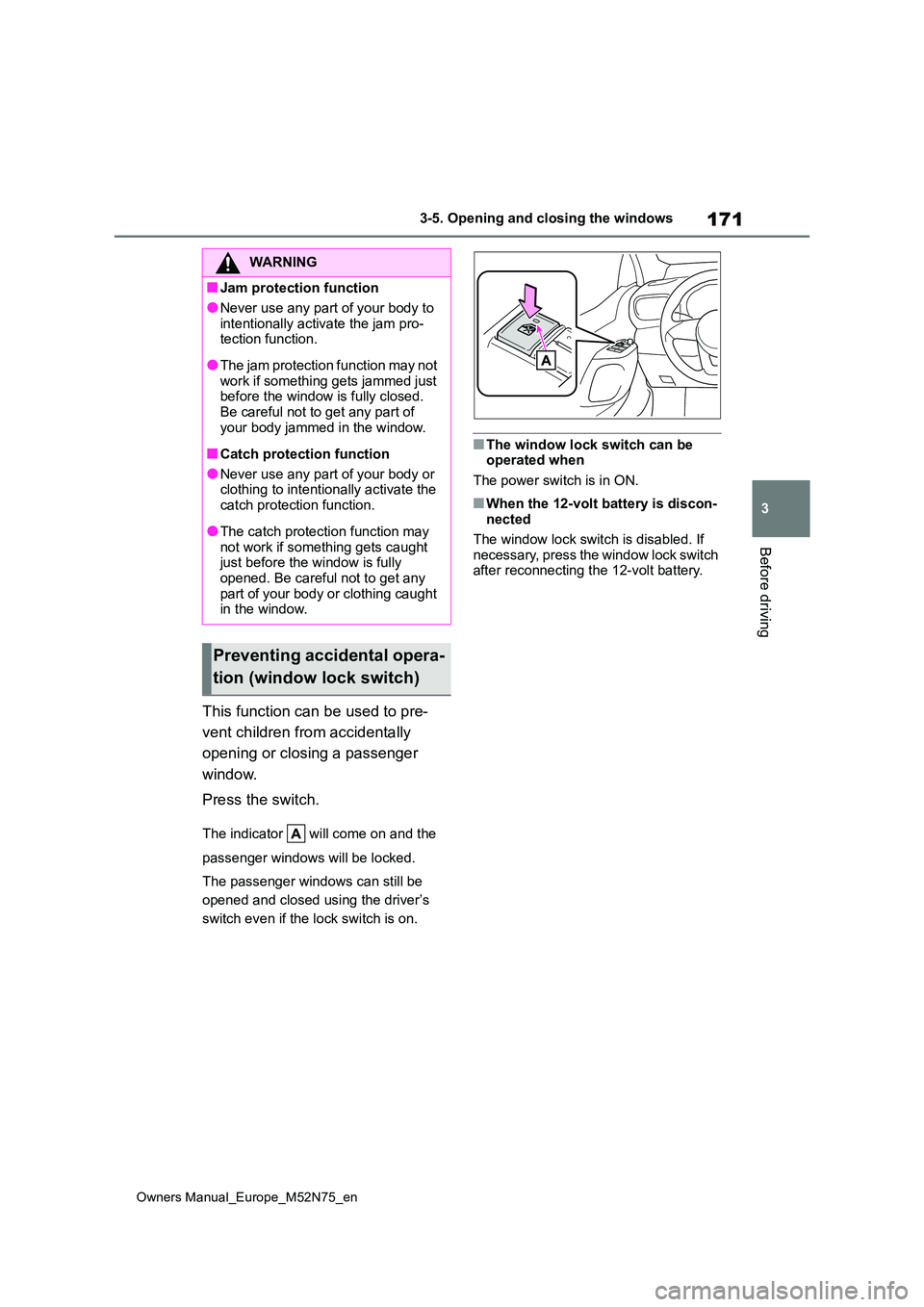
171
3
Owners Manual_Europe_M52N75_en
3-5. Opening and closing the windows
Before driving
This function can be used to pre-
vent children from accidentally
opening or closing a passenger
window.
Press the switch.
The indicator will come on and the
passenger windows will be locked.
The passenger windows can still be
opened and closed using the driver’s
switch even if the lock switch is on.
■The window lock switch can be operated when
The power switch is in ON.
■When the 12-volt battery is discon- nected
The window lock switch is disabled. If
necessary, press the window lock switch after reconnecting the 12-volt battery.
WARNING
■Jam protection function
●Never use any part of your body to
intentionally activate the jam pro- tection function.
●The jam protection function may not work if something gets jammed just before the window is fully closed.
Be careful not to get any part of your body jammed in the window.
■Catch protection function
●Never use any part of your body or clothing to intentionally activate the
catch protection function.
●The catch protection function may
not work if something gets caught just before the window is fully opened. Be careful not to get any
part of your body or clothing caught in the window.
Preventing accidental opera-
tion (window lock switch)
Page 177 of 698
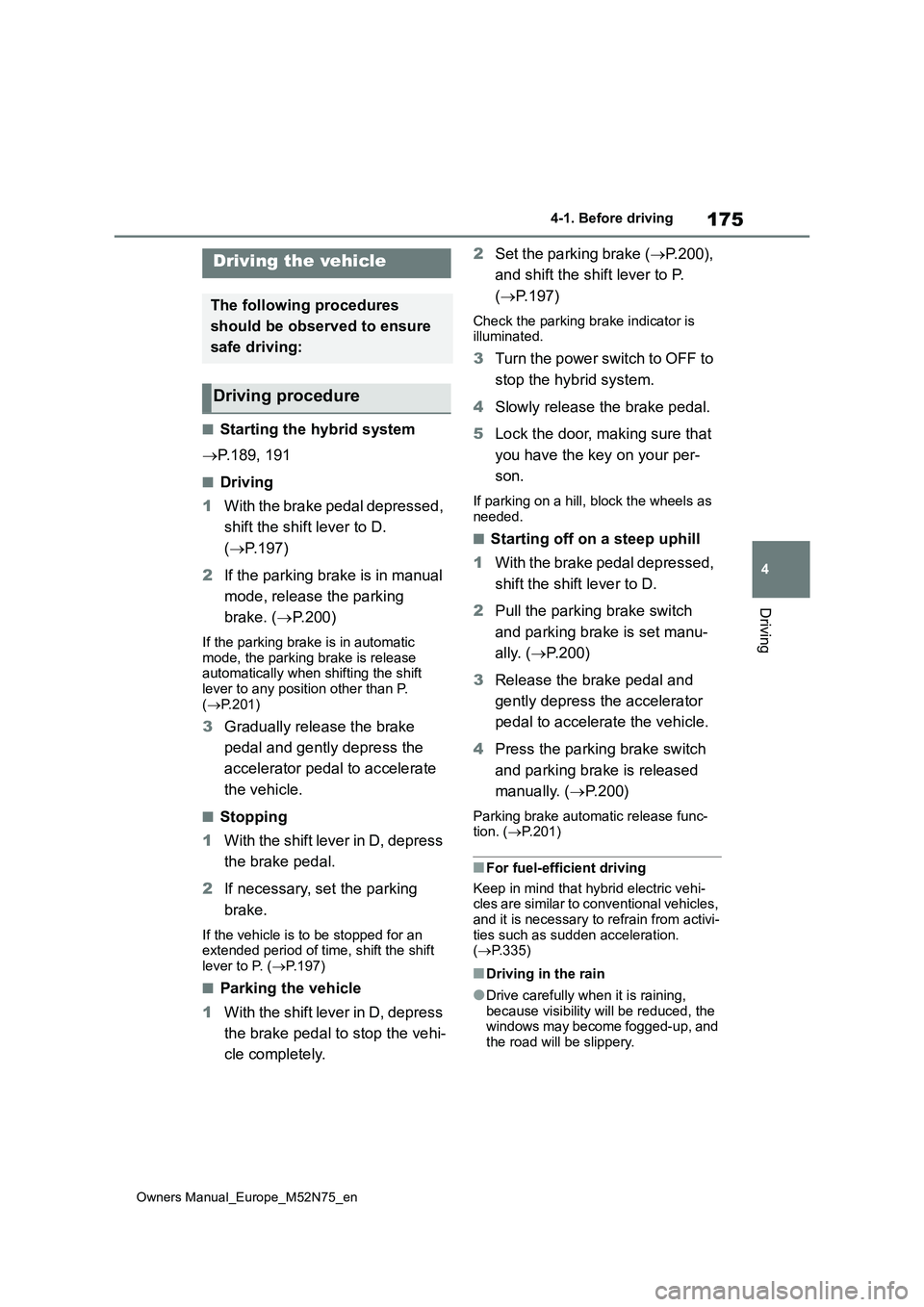
175
4
Owners Manual_Europe_M52N75_en
4-1. Before driving
Driving
4-1.Before driv in g
■Starting the hybrid system
P.189, 191
■Driving
1 With the brake pedal depressed,
shift the shift lever to D.
( P.197)
2 If the parking brake is in manual
mode, release the parking
brake. ( P.200)
If the parking brake is in automatic mode, the parking brake is release automatically when shifting the shift
lever to any position other than P. ( P.201)
3Gradually release the brake
pedal and gently depress the
accelerator pedal to accelerate
the vehicle.
■Stopping
1 With the shift lever in D, depress
the brake pedal.
2 If necessary, set the parking
brake.
If the vehicle is to be stopped for an extended period of time, shift the shift lever to P. ( P.197)
■Parking the vehicle
1 With the shift lever in D, depress
the brake pedal to stop the vehi-
cle completely.
2 Set the parking brake (P.200),
and shift the shift lever to P.
( P.197)
Check the parking brake indicator is illuminated.
3 Turn the power switch to OFF to
stop the hybrid system.
4 Slowly release the brake pedal.
5 Lock the door, making sure that
you have the key on your per-
son.
If parking on a hill, block the wheels as
needed.
■Starting off on a steep uphill
1 With the brake pedal depressed,
shift the shift lever to D.
2 Pull the parking brake switch
and parking brake is set manu-
ally. ( P.200)
3 Release the brake pedal and
gently depress the accelerator
pedal to accelerate the vehicle.
4 Press the parking brake switch
and parking brake is released
manually. ( P. 2 0 0 )
Parking brake automatic release func- tion. ( P.201)
■For fuel-efficient driving
Keep in mind that hybrid electric vehi- cles are similar to conventional vehicles, and it is necessary to refrain from activi-
ties such as sudden acceleration. ( P.335)
■Driving in the rain
●Drive carefully when it is raining, because visibility will be reduced, the windows may become fogged-up, and
the road will be slippery.
Driving the vehicle
The following procedures
should be observed to ensure
safe driving:
Driving procedure
Page 178 of 698
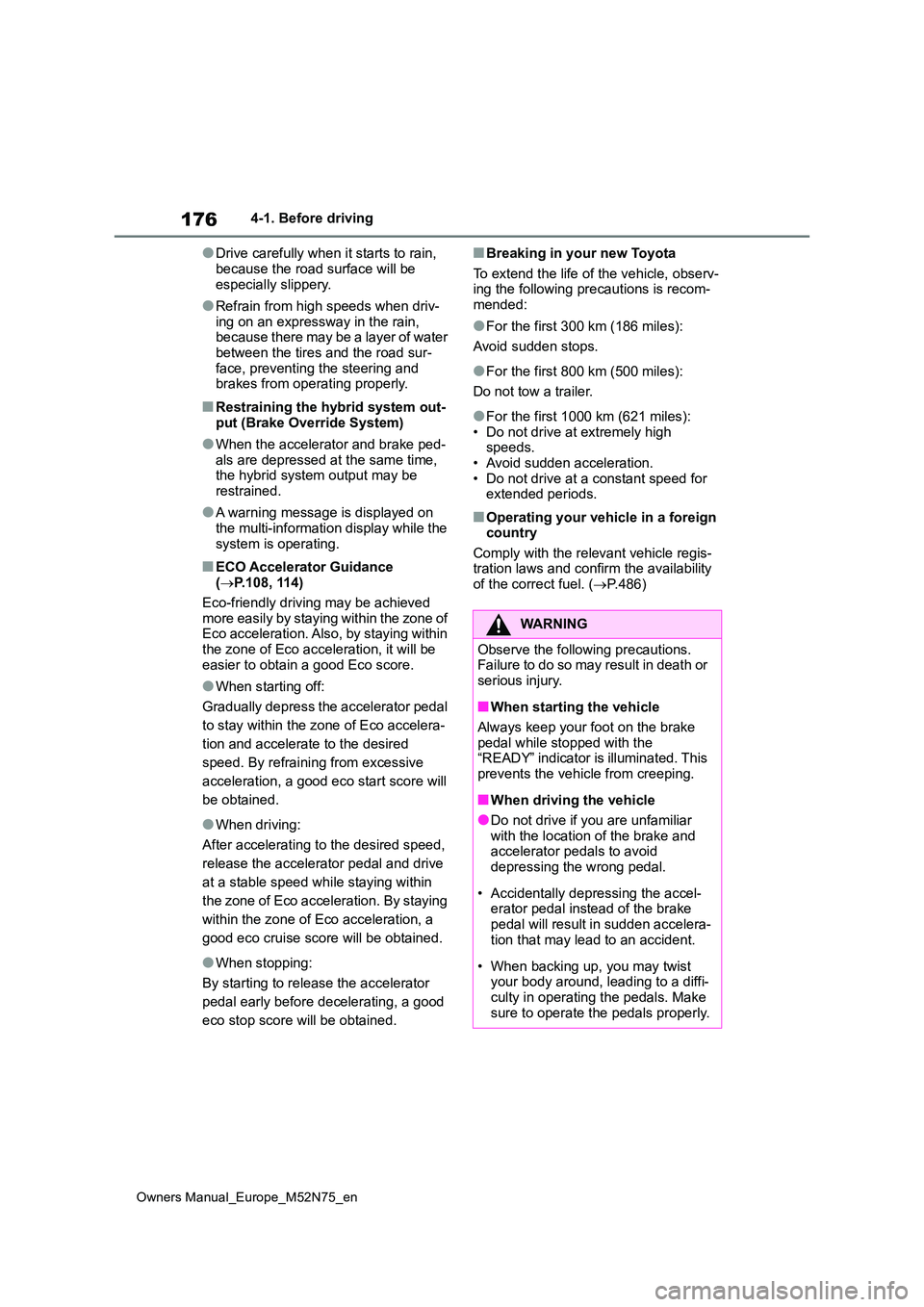
176
Owners Manual_Europe_M52N75_en
4-1. Before driving
●Drive carefully when it starts to rain,
because the road surface will be especially slippery.
●Refrain from high speeds when driv-ing on an expressway in the rain, because there may be a layer of water
between the tires and the road sur- face, preventing the steering and brakes from operating properly.
■Restraining the hybrid system out-
put (Brake Override System)
●When the accelerator and brake ped-
als are depressed at the same time, the hybrid system output may be restrained.
●A warning message is displayed on the multi-information display while the
system is operating.
■ECO Accelerator Guidance ( P.108, 114)
Eco-friendly driving may be achieved
mo r e ea si l y b y s ta y in g w it h in t he zo n e o f Eco acceleration. Also, by staying within the zone of Eco acceleration, it will be
easier to obtain a good Eco score.
●When starting off:
Gradually depress the accelerator pedal
to stay within the zone of Eco accelera-
tion and accelerate to the desired
speed. By refraining from excessive
acceleration, a good eco start score will
be obtained.
●When driving:
After accelerating to the desired speed,
release the accelerator pedal and drive
at a stable speed while staying within
the zone of Eco acceleration. By staying
within the zone of Eco acceleration, a
good eco cruise score will be obtained.
●When stopping:
By starting to release the accelerator
pedal early before decelerating, a good
eco stop score will be obtained.
■Breaking in your new Toyota
To extend the life of the vehicle, observ- ing the following precautions is recom-mended:
●For the first 300 km (186 miles):
Avoid sudden stops.
●For the first 800 km (500 miles):
Do not tow a trailer.
●For the first 1000 km (621 miles):
• Do not drive at extremely high speeds.• Avoid sudden acceleration.
• Do not drive at a constant speed for extended periods.
■Operating your vehicle in a foreign country
Comply with the relevant vehicle regis- tration laws and confirm the availability of the correct fuel. ( P.486)
WARNING
Observe the following precautions. Failure to do so may result in death or serious injury.
■When starting the vehicle
Always keep your foot on the brake
pedal while stopped with the “READY” indicator is illuminated. This prevents the vehicle from creeping.
■When driving the vehicle
●Do not drive if you are unfamiliar
with the location of the brake and accelerator pedals to avoid depressing the wrong pedal.
• Accidentally depressing the accel- erator pedal instead of the brake
pedal will result in sudden accelera- tion that may lead to an accident.
• When backing up, you may twist your body around, leading to a diffi-culty in operating the pedals. Make
sure to operate the pedals properly.
Page 180 of 698

178
Owners Manual_Europe_M52N75_en
4-1. Before driving
WARNING
■When shifting the shift lever
●Do not let the vehicle roll backward
while a forward driving position is selected, or roll forward while the shift lever is in R.
Doing so may result in an accident or damage to the vehicle.
●Do not shift the shift lever to P while the vehicle is moving.Doing so can damage the transmis-
sion and may result in a loss of vehicle control.
●Do no t sh i ft t h e sh if t l e ve r t o R whi l e the vehicle is moving forward.Doing so can damage the transmis-
sion and may result in a loss of vehicle control.
●Do not shift the shift lever to a driv-ing position while the vehicle is moving backward.
Doing so can damage the transmis- sion and may result in a loss of vehicle control.
●Moving the shift lever to N while the vehicle is moving will disengage the
hybrid system. Engine braking is not available with the hybrid system disengaged.
●Be careful not to shift the shift lever with the accelerator pedal
depressed. Shifting the shift lever to any positions other than P or N may lead to unexpected rapid accelera-
tion of the vehicle that may cause an accident and result in death or serious injury.
■If you hear a squealing or scrap-ing noise (brake pad wear indica-
tors)
Have the brake pads checked and replaced by any authorized Toyota
retailer or Toyota authorized repairer, or any reliable repairer as soon as possible.
Rotor damage may result if the pads are not replaced when needed.
It is dangerous to drive the vehicle when the wear limits of the brake pads and/or those of the brake discs
are exceeded.
■When the vehicle is stopped
●Do not depress the accelerator pedal unnecessarily.If the shift lever is any position other
than P or N, the vehicle may accel- erate suddenly and unexpectedly, causing an accident.
●In order to prevent accidents due to the vehicle rolling away, always
keep depressing the brake pedal while stopped with the “READY” indicator is illuminated, and apply
the parking brake as necessary.
●If the vehicle is stopped on an
incline, in order to prevent acci- dents caused by the vehicle rolling forward or backward, always
depress the brake pedal and securely apply the parking brake as needed.
●Avoid revving or racing the engine.Running the engine at high speed
while the vehicle is stopped may cause the exhaust system to over-heat, which could result in a fire if
combustible material is nearby.
■When the vehicle is parked
●Do not leave glasses, cigarette lighters, spray cans, or soft drink cans in the vehicle when it is in the
sun. Doing so may result in the follow-ing:
• Gas may leak from a cigarette lighter or spray can, and may lead
to a fire.
• The temperature inside the vehicle
may cause the plastic lenses and plastic material of glasses to deform or crack.