Indicator TOYOTA YARIS CROSS 2023 Workshop Manual
[x] Cancel search | Manufacturer: TOYOTA, Model Year: 2023, Model line: YARIS CROSS, Model: TOYOTA YARIS CROSS 2023Pages: 698, PDF Size: 147.65 MB
Page 191 of 698
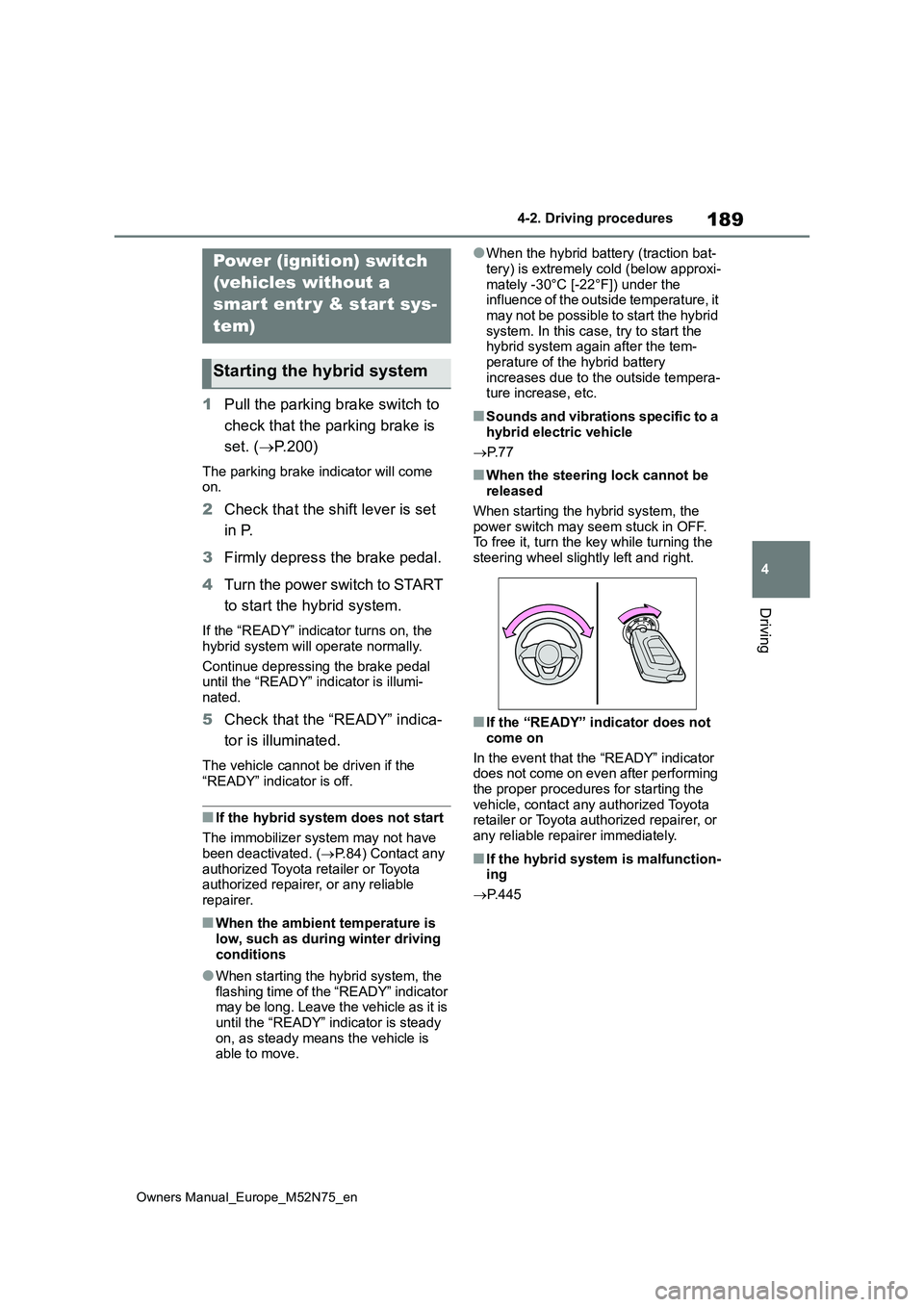
189
4
Owners Manual_Europe_M52N75_en
4-2. Driving procedures
Driving
4-2.Driving pro cedu res
1Pull the parking brake switch to
check that the parking brake is
set. ( P.200)
The parking brake indicator will come on.
2 Check that the shift lever is set
in P.
3 Firmly depress the brake pedal.
4 Turn the power switch to START
to start the hybrid system.
If the “READY” indicator turns on, the
hybrid system will operate normally.
Continue depressing the brake pedal until the “READY” indicator is illumi-
nated.
5 Check that the “READY” indica-
tor is illuminated.
The vehicle cannot be driven if the
“READY” indicator is off.
■If the hybrid system does not start
The immobilizer system may not have been deactivated. ( P.84) Contact any
authorized Toyota retailer or Toyota authorized repairer, or any reliable repairer.
■When the ambient temperature is
low, such as during winter driving conditions
●When starting the hybrid system, the flashing time of the “READY” indicator may be long. Leave the vehicle as it is
until the “READY” indicator is steady on, as steady means the vehicle is able to move.
●When the hybrid battery (traction bat-
tery) is extremely cold (below approxi- mately -30°C [-22°F]) under the influence of the outside temperature, it
may not be possible to start the hybrid system. In this case, try to start the hybrid system again after the tem-
perature of the hybrid battery increases due to the outside tempera-ture increase, etc.
■Sounds and vibrations specific to a
hybrid electric vehicle
P. 7 7
■When the steering lock cannot be released
When starting the hybrid system, the power switch may seem stuck in OFF. To free it, turn the key while turning the
steering wheel slightly left and right.
■If the “READY” indicator does not
come on
In the event that the “READY” indicator does not come on even after performing
the proper procedures for starting the vehicle, contact any authorized Toyota retailer or Toyota authorized repairer, or
any reliable repairer immediately.
■If the hybrid system is malfunction- ing
P. 4 4 5
Power (ignition) switch
(vehicles without a
smart entr y & start sys-
tem)
Starting the hybrid system
Page 193 of 698

191
4
Owners Manual_Europe_M52N75_en
4-2. Driving procedures
Driving
1Pull the parking brake switch to
check that the parking brake is
set.
The parking brake indicator will come on.
2 Check that the shift lever is in P.
3 Firmly depress the brake pedal.
and a message will be displayed
on the multi-information display. If it is
not displayed, the hybrid system cannot
be started.
4 Press the power switch shortly
and firmly.
When operating the power switch, one
short, firm press is enough. It is not necessary to press and hold the switch.
If the “READY” indicator turns on, the
hybrid system will operate normally.
Continue depressing the brake pedal until the “READY” indicator is illumi-
nated.
The hybrid system can be started from
any power switch mode.
5 Check that the “READY” indica-
tor is illuminated.
The vehicle cannot be driven if the “READY” indicator is off.
■Power switch illumination
In the following situations, the power
switch is illuminated.
●When the driver’s or passenger’s door
is opened.
●When the power switch is in ACC or
ON.
●When the power switch mode is
changed from ACC or ON to off.
Also, in the following situation, the power switch flashes.
●When depressing the brake pedal while carrying the electronic key.
■If the hybrid system does not start
●The immobilizer system may not have been deactivated. ( P. 8 4 )
Contact any authorized Toyota retailer or Toyota authorized repairer, or any reliable repairer.
●If a message related to start-up is shown on the multi-information dis-
play, read the message and follow the instructions.
■When the ambient temperature is
low, such as during winter driving conditions
●When starting the hybrid system, the flashing time of the “READY” indicator may be long. Leave the vehicle as it is
Power (ignition) switch
(vehicles with a smart
entr y & start system)
Performing the following oper-
ations when carrying the elec-
tronic key on your person
starts the hybrid system or
changes power switch modes.
Starting the hybrid system
Page 194 of 698

192
Owners Manual_Europe_M52N75_en
4-2. Driving procedures
until the “READY” indicator is steady
on, as steady means the vehicle is able to move.
●When the hybrid battery (traction bat-tery) is extremely cold (below approxi-mately -30°C [-22°F]) under the
influence of the outside temperature, it may not be possible to start the hybrid system. In this case, try to start the
hybrid system again after the tem- perature of the hybrid battery increases due to the outside tempera-
ture increase, etc.
■Sounds and vibrations specific to a hybrid electric vehicle
P. 7 7
■If the 12-volt battery is discharged
The hybrid system cannot be started using the smart entry & start system. Refer to P.472 to restart the hybrid sys-
tem.
■Electronic key battery depletion
P. 1 3 1
■Conditions affecting operation
P. 1 5 4
■Notes for the entry function
P. 1 5 4
■Steering lock function (if equipped)
●After turning the power switch off and
opening and closing the doors, the steering wheel will be locked due to the steering lock function. Operating
the power switch again automatically cancels the steering lock.
●When the steering lock cannot be released, “Push POWER Switch while Turning the Steering Wheel in Either
Direction” will be displayed on the multi-information display. Press the power switch shortly and
firmly while turning the steering wheel left and right.
●To prevent the steering lock motor
from overheating, the motor may be suspended if the hybrid system is turned on and off repeatedly in a short
period of time. In this case, refrain from operating the power switch. After about 10 seconds, the steering lock
motor will resume functioning.
■If the “READY” indicator does not come on
In the event that the “READY” indicator
does not come on even after performing the proper procedures for starting the vehicle, contact any authorized Toyota
retailer or Toyota authorized repairer, or any reliable repairer immediately.
■If the hybrid system is malfunction-ing
P. 4 4 5
■Electronic key battery
P. 4 0 9
■Operation of the power switch
●If the switch is not pressed shortly and firmly, the power switch mode may not change or the hybrid system may not
start.
●If attempting to restart the hybrid sys-
tem immediately after turning the power switch off, the hybrid system may not start in some cases. After
turning the power switch off, please wait a few seconds before restarting the hybrid system.
■Customization
If the smart entry & start system has been deactivated in a customized set-ting, refer to P.470.
Page 195 of 698
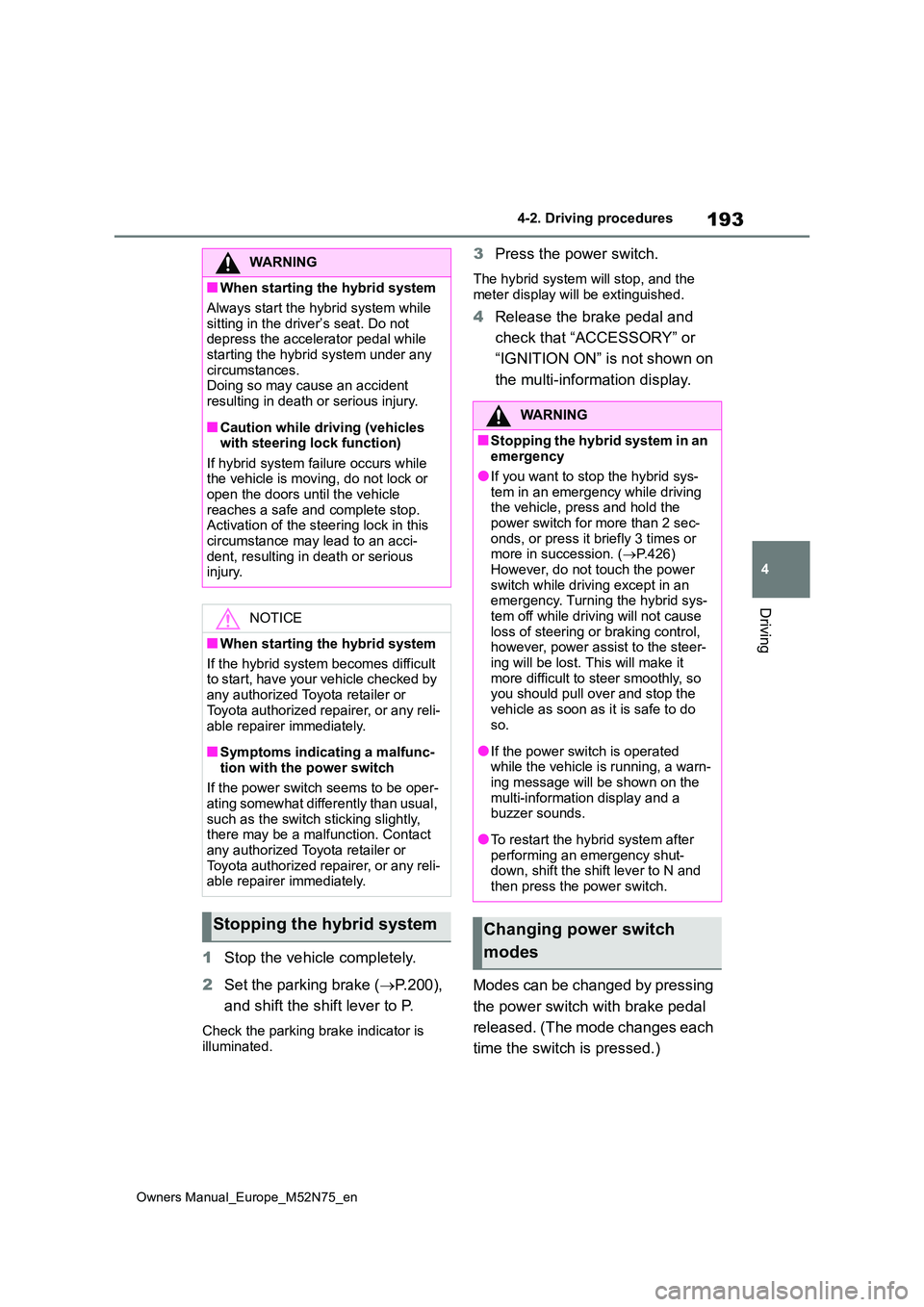
193
4
Owners Manual_Europe_M52N75_en
4-2. Driving procedures
Driving
1Stop the vehicle completely.
2 Set the parking brake (P.200),
and shift the shift lever to P.
Check the parking brake indicator is illuminated.
3 Press the power switch.
The hybrid system will stop, and the meter display will be extinguished.
4 Release the brake pedal and
check that “ACCESSORY” or
“IGNITION ON” is not shown on
the multi-information display.
Modes can be changed by pressing
the power switch with brake pedal
released. (The mode changes each
time the switch is pressed.)
WARNING
■When starting the hybrid system
Always start the hybrid system while
sitting in the driver’s seat. Do not depress the accelerator pedal while starting the hybrid system under any
circumstances. Doing so may cause an accident resulting in death or serious injury.
■Caution while driving (vehicles with steering lock function)
If hybrid system failure occurs while the vehicle is moving, do not lock or open the doors until the vehicle
reaches a safe and complete stop. Activation of the steering lock in this circumstance may lead to an acci-
dent, resulting in death or serious injury.
NOTICE
■When starting the hybrid system
If the hybrid system becomes difficult to start, have your vehicle checked by
any authorized Toyota retailer or Toyota authorized repairer, or any reli-
able repairer immediately.
■Symptoms indicating a malfunc-
tion with the power switch
If the power switch seems to be oper- ating somewhat differently than usual,
such as the switch sticking slightly, there may be a malfunction. Contact any authorized Toyota retailer or
Toyota authorized repairer, or any reli- able repairer immediately.
Stopping the hybrid system
WARNING
■Stopping the hybrid system in an emergency
●If you want to stop the hybrid sys-tem in an emergency while driving the vehicle, press and hold the
power switch for more than 2 sec- onds, or press it briefly 3 times or more in succession. ( P.426)
However, do not touch the power switch while driving except in an emergency. Turning the hybrid sys-
tem off while driving will not cause loss of steering or braking control, however, power assist to the steer-
ing will be lost. This will make it more difficult to steer smoothly, so you should pull over and stop the
vehicle as soon as it is safe to do so.
●If the power switch is operated while the vehicle is running, a warn-ing message will be shown on the
multi-information display and a buzzer sounds.
●To restart the hybrid system after performing an emergency shut-down, shift the shift lever to N and
then press the power switch.
Changing power switch
modes
Page 197 of 698
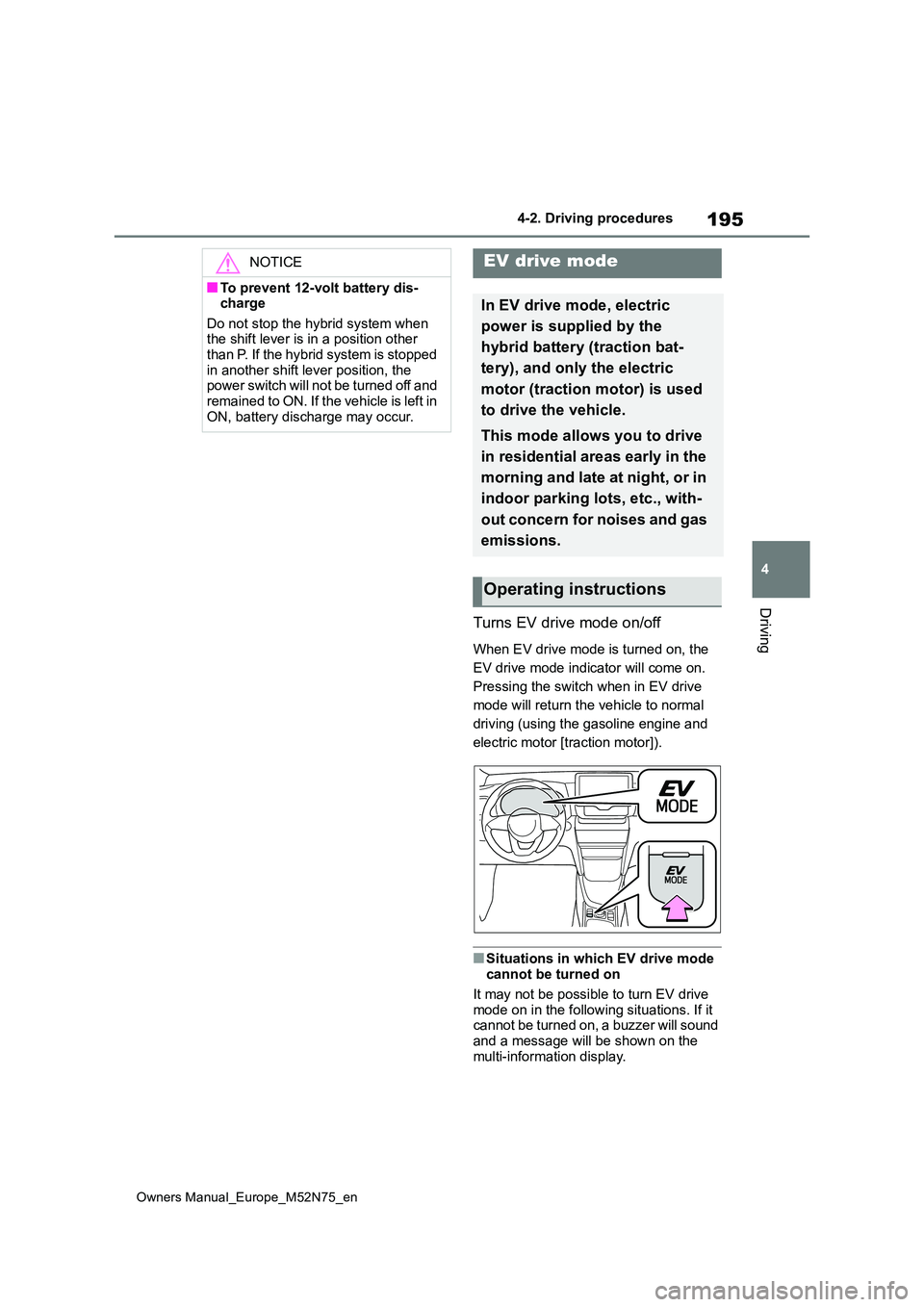
195
4
Owners Manual_Europe_M52N75_en
4-2. Driving procedures
Driving
Turns EV drive mode on/off
When EV drive mode is turned on, the
EV drive mode indicator will come on.
Pressing the switch when in EV drive
mode will return the vehicle to normal
driving (using the gasoline engine and
electric motor [traction motor]).
■Situations in which EV drive mode cannot be turned on
It may not be possible to turn EV drive
mode on in the following situations. If it cannot be turned on, a buzzer will sound and a message will be shown on the
multi-information display.
NOTICE
■To prevent 12-volt battery dis- charge
Do not stop the hybrid system when the shift lever is in a position other than P. If the hybrid system is stopped
in another shift lever position, the power switch will not be turned off and remained to ON. If the vehicle is left in
ON, battery discharge may occur.
EV drive mode
In EV drive mode, electric
power is supplied by the
hybrid battery (traction bat-
tery), and only the electric
motor (traction motor) is used
to drive the vehicle.
This mode allows you to drive
in residential areas early in the
morning and late at night, or in
indoor parking lots, etc., with-
out concern for noises and gas
emissions.
Operating instructions
Page 198 of 698

196
Owners Manual_Europe_M52N75_en
4-2. Driving procedures
●The temperature of the hybrid system
is high. The vehicle has been left in the sun, driven on a hill, driven at high speeds,
etc.
●The temperature of the hybrid system
is low. The vehicle has been left in tempera-tures lower than about 0°C (32°F) for
a long period of time, etc.
●The gasoline engine is warming up.
●The hybrid battery (traction battery) is low.
The remaining battery level indicated in the energy monitor display is low. ( P.123)
●Vehicle speed is high.
●The accelerator pedal is depressed firmly or the vehicle is on a hill, etc.
●The windshield defogger is in use.
■Switching to EV drive mode when the gasoline engine is cold
If the hybrid system is started while the
gasoline engine is cold, the gasoline engine will start automatically after a short period of time in order to warm up.
In this case, you will become unable to switch to EV drive mode.
After the hybrid system has started and
the “READY” indicator has illuminated, press the EV drive mode switch before the gasoline engine starts to switch to
EV drive mode.
■Automatic cancelation of EV drive mode
When driving in EV drive mode, the gas-
oline engine may start automatically and the vehicle may be driven by the gaso-line engine and electric motor (traction
motor) in the following situations. When EV drive mode is canceled, a buzzer will sound, the EV drive mode indicator will
flash, and a message will be displayed on the multi-information display.
●The hybrid battery (traction battery) becomes low.The remaining battery level indicated
in the energy monitor display is low.
( P.123)
●Vehicle speed is high.
●The accelerator pedal is depressed firmly or the vehicle is on a hill, etc.
■Possible driving distance when driving in EV drive mode
EV drive mode’s possible driving dis- tance ranges from a few hundred meters to approximately 1 km (0.6 mile).
However, depending on vehicle condi- tions, there are situations when EV drive mode cannot be used.
(The distance that is possible depends on the hybrid battery [traction battery] level and driving conditions.)
■Fuel economy
The hybrid system is designed to achieve the best possible fuel economy during normal driving (using the gaso-
line engine and electric motor [traction motor]). Driving in EV drive mode more than necessary may lower fuel econ-
omy.
■If “EV Mode Unavailable” is shown on the multi-information display
The EV drive mode is not available. The
reason the EV drive mode is not avail- able (the vehicle is idling, battery charge is low, vehicle speed is higher than the
EV drive mode operating speed range or accelerator pedal is depressed too much) may be displayed. Use the EV
drive mode when it becomes available.
■If “EV Mode Deactivated” is shown on the multi-information display
The EV drive mode has been automati-
cally canceled. The reason the EV drive mode is not available (the battery charge is low, vehicle speed is higher
than the EV drive mode operating speed range or accelerator pedal is depressed too much) may be displayed. Drive the
vehicle for a while before attempting to turn on the EV drive mode again.
Page 202 of 698
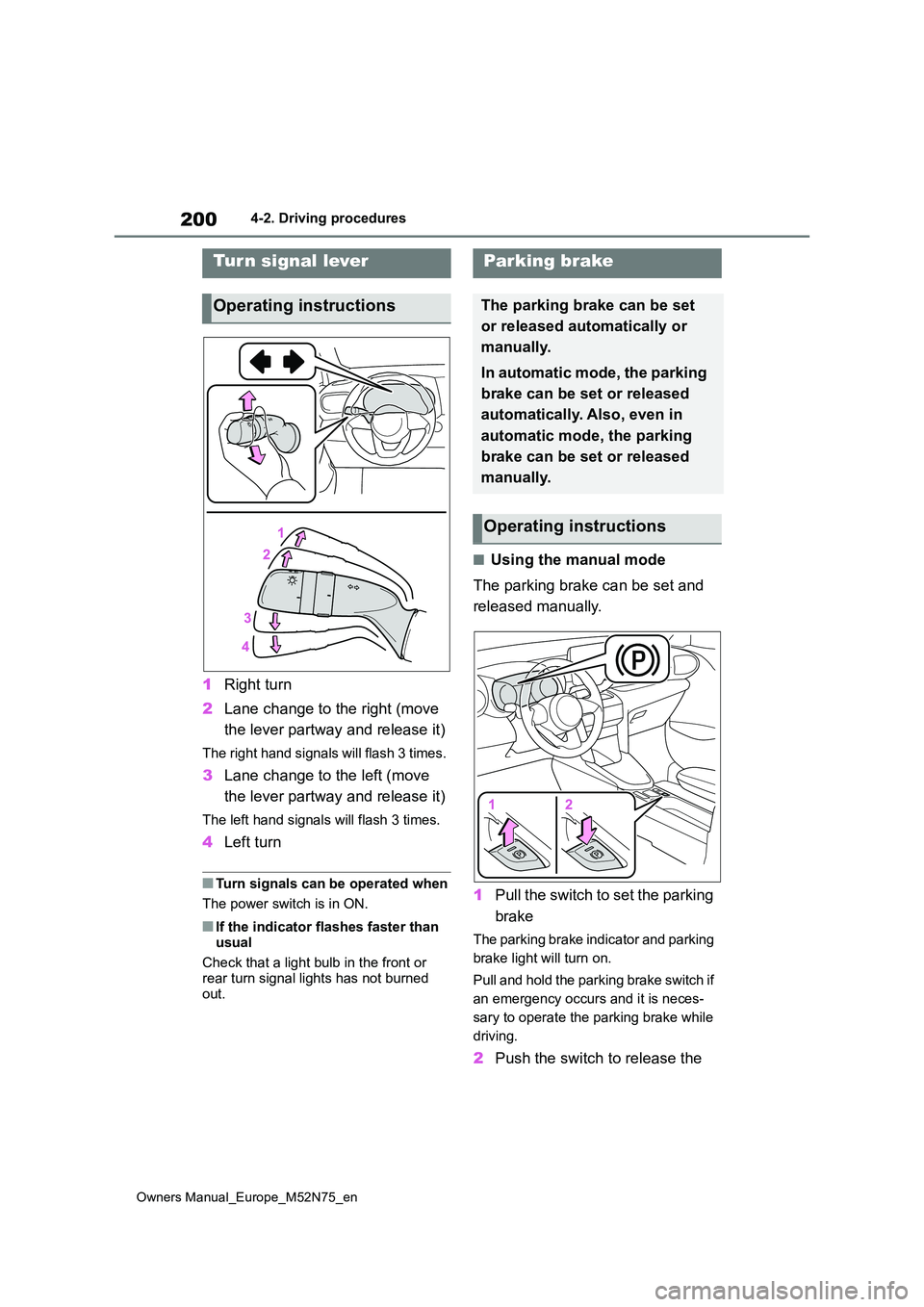
200
Owners Manual_Europe_M52N75_en
4-2. Driving procedures
1Right turn
2 Lane change to the right (move
the lever partway and release it)
The right hand signals will flash 3 times.
3 Lane change to the left (move
the lever partway and release it)
The left hand signals will flash 3 times.
4 Left turn
■Turn signals can be operated when
The power switch is in ON.
■If the indicator flashes faster than
usual
Check that a light bulb in the front or rear turn signal lights has not burned
out.
■Using the manual mode
The parking brake can be set and
released manually.
1 Pull the switch to set the parking
brake
The parking brake indicator and parking
brake light will turn on.
Pull and hold the parking brake switch if
an emergency occurs and it is neces-
sary to operate the parking brake while
driving.
2 Push the switch to release the
Tur n signal lever
Operating instructions
Parking brake
The parking brake can be set
or released automatically or
manually.
In automatic mode, the parking
brake can be set or released
automatically. Also, even in
automatic mode, the parking
brake can be set or released
manually.
Operating instructions
Page 203 of 698
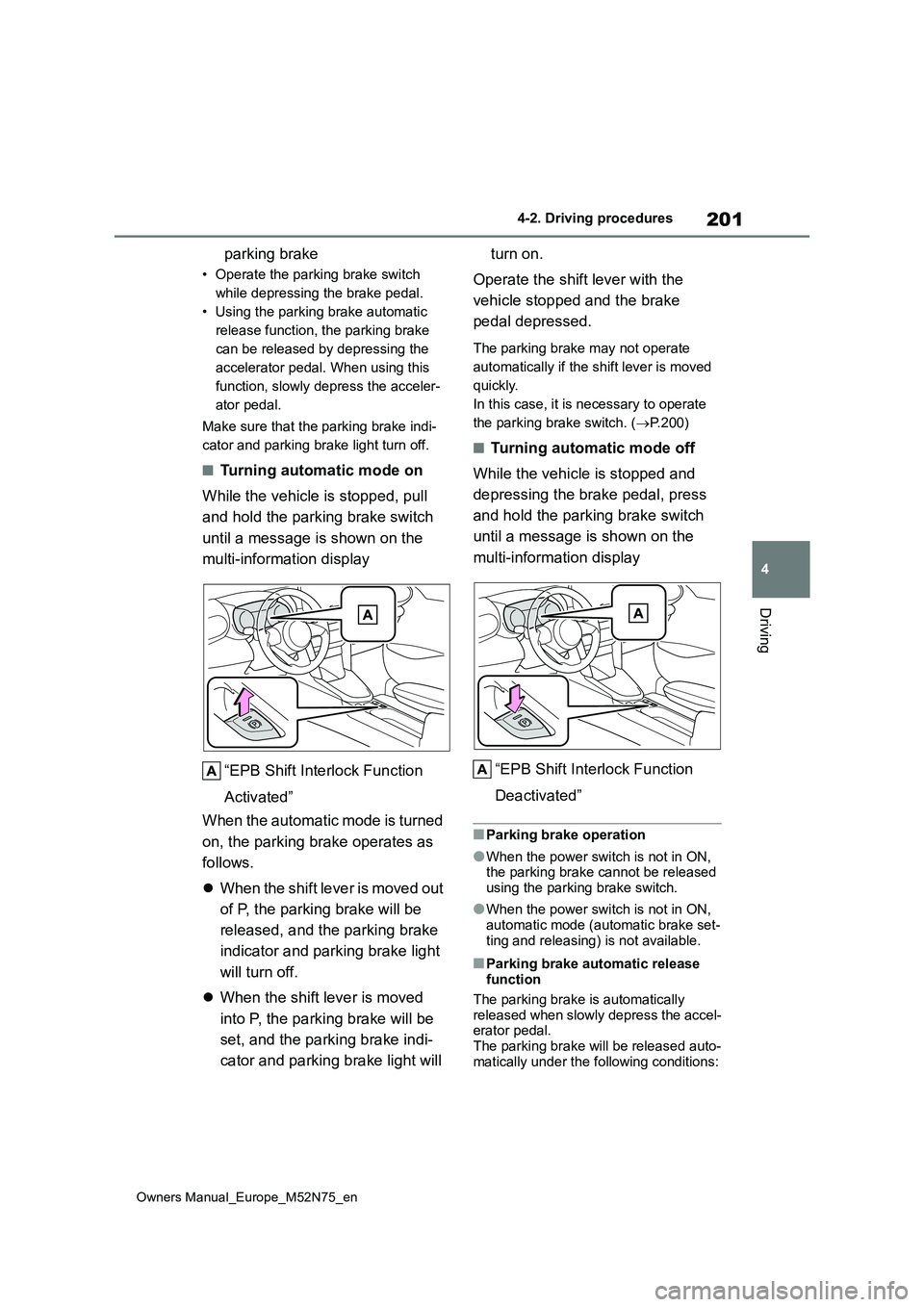
201
4
Owners Manual_Europe_M52N75_en
4-2. Driving procedures
Driving
parking brake
• Operate the parking brake switch
while depressing the brake pedal.
• Using the parking brake automatic
release function, the parking brake
can be released by depressing the
accelerator pedal. When using this
function, slowly depress the acceler-
ator pedal.
Make sure that the parking brake indi-
cator and parking brake light turn off.
■Turning automatic mode on
While the vehicle is stopped, pull
and hold the parking brake switch
until a message is shown on the
multi-information display
“EPB Shift Interlock Function
Activated”
When the automatic mode is turned
on, the parking brake operates as
follows.
When the shift lever is moved out
of P, the parking brake will be
released, and the parking brake
indicator and parking brake light
will turn off.
When the shift lever is moved
into P, the parking brake will be
set, and the parking brake indi-
cator and parking brake light will
turn on.
Operate the shift lever with the
vehicle stopped and the brake
pedal depressed.
The parking brake may not operate
automatically if the shift lever is moved
quickly.
In this case, it is necessary to operate
the parking brake switch. ( P.200)
■Turning automatic mode off
While the vehicle is stopped and
depressing the brake pedal, press
and hold the parking brake switch
until a message is shown on the
multi-information display
“EPB Shift Interlock Function
Deactivated”
■Parking brake operation
●When the power switch is not in ON, the parking brake cannot be released using the parking brake switch.
●When the power switch is not in ON, automatic mode (automatic brake set-
ting and releasing) is not available.
■Parking brake automatic release function
The parking brake is automatically
released when slowly depress the accel- erator pedal.The parking brake will be released auto-
matically under the following conditions:
Page 204 of 698
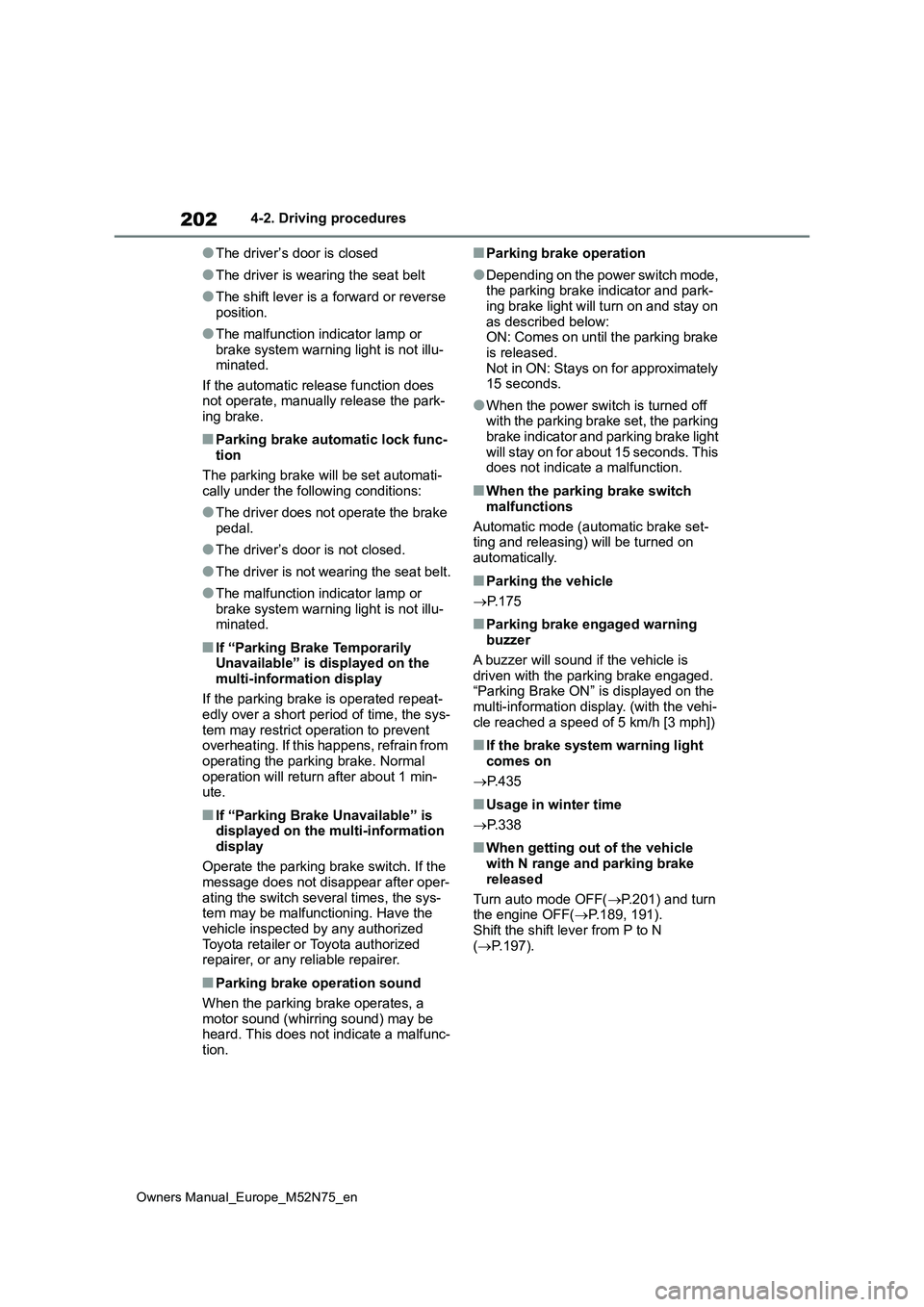
202
Owners Manual_Europe_M52N75_en
4-2. Driving procedures
●The driver’s door is closed
●The driver is wearing the seat belt
●The shift lever is a forward or reverse position.
●The malfunction indicator lamp or brake system warning light is not illu-minated.
If the automatic release function does not operate, manually release the park-ing brake.
■Parking brake automatic lock func-
tion
The parking brake will be set automati- cally under the following conditions:
●The driver does not operate the brake pedal.
●The driver’s door is not closed.
●The driver is not wearing the seat belt.
●The malfunction indicator lamp or
brake system warning light is not illu- minated.
■If “Parking Brake Temporarily Unavailable” is displayed on the
multi-information display
If the parking brake is operated repeat- edly over a short period of time, the sys-
tem may restrict operation to prevent overheating. If this happens, refrain from operating the parking brake. Normal
operation will return after about 1 min- ute.
■If “Parking Brake Unavailable” is displayed on the multi-information
display
Operate the parking brake switch. If the message does not disappear after oper-
ating the switch several times, the sys- tem may be malfunctioning. Have the vehicle inspected by any authorized
Toyota retailer or Toyota authorized repairer, or any reliable repairer.
■Parking brake operation sound
When the parking brake operates, a
motor sound (whirring sound) may be heard. This does not indicate a malfunc-tion.
■Parking brake operation
●Depending on the power switch mode, the parking brake indicator and park-
ing brake light will turn on and stay on as described below:ON: Comes on until the parking brake
is released. Not in ON: Stays on for approximately 15 seconds.
●When the power switch is turned off with the parking brake set, the parking
brake indicator and parking brake light will stay on for about 15 seconds. This does not indicate a malfunction.
■When the parking brake switch
malfunctions
Automatic mode (automatic brake set- ting and releasing) will be turned on
automatically.
■Parking the vehicle
P. 1 7 5
■Parking brake engaged warning buzzer
A buzzer will sound if the vehicle is driven with the parking brake engaged. “Parking Brake ON” is displayed on the
multi-information display. (with the vehi- cle reached a speed of 5 km/h [3 mph])
■If the brake system warning light comes on
P. 4 3 5
■Usage in winter time
P. 3 3 8
■When getting out of the vehicle with N range and parking brake
released
Turn auto mode OFF( P.201) and turn the engine OFF( P.189, 191).
Shift the shift lever from P to N ( P.197).
Page 205 of 698
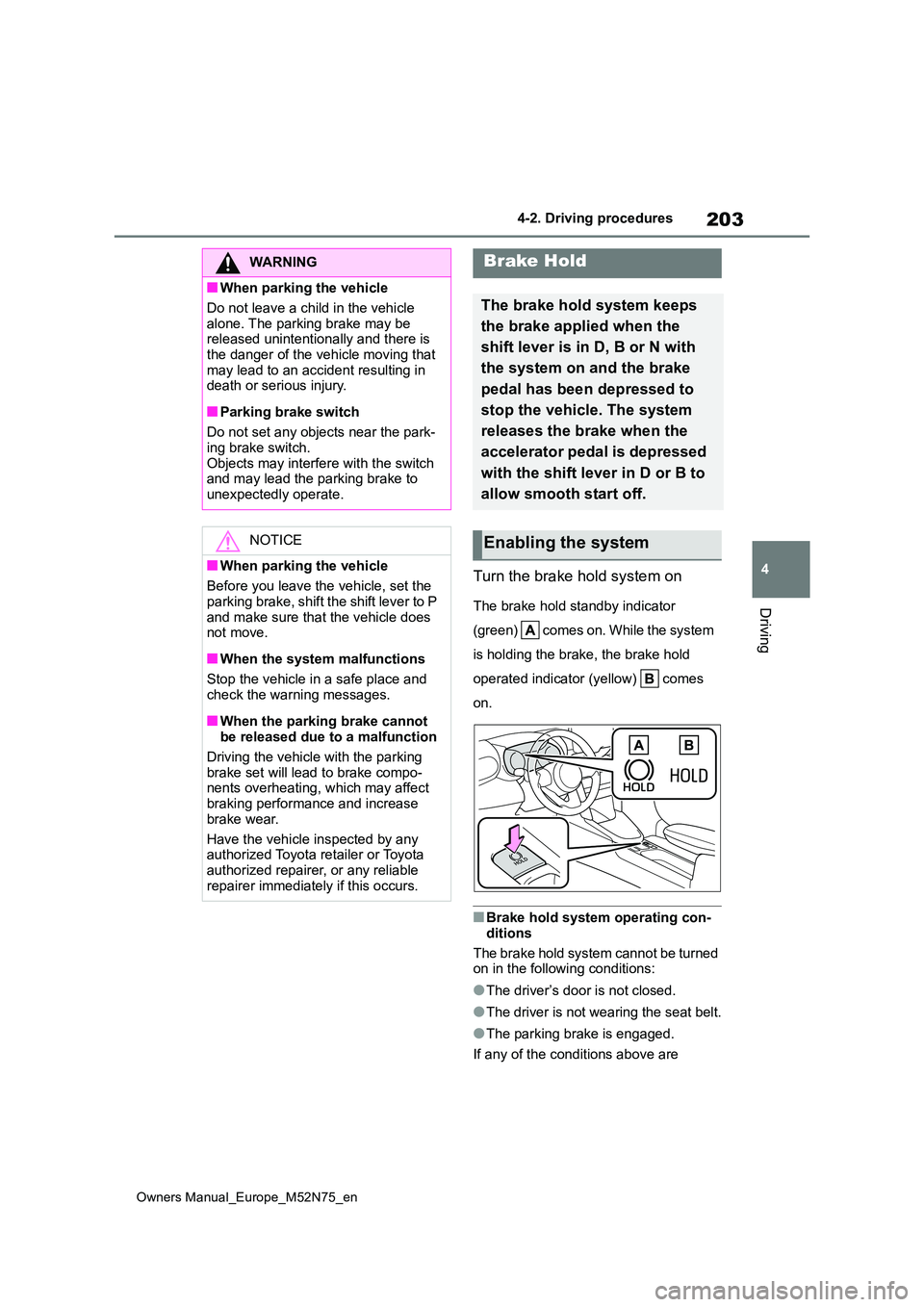
203
4
Owners Manual_Europe_M52N75_en
4-2. Driving procedures
Driving
Turn the brake hold system on
The brake hold standby indicator
( gr e e n) co me s o n. W hi l e t he sy st e m
is holding the brake, the brake hold
operated indicator (yellow) comes
on.
■Brake hold system operating con-
ditions
The brake hold system cannot be turned on in the following conditions:
●The driver’s door is not closed.
●The driver is not wearing the seat belt.
●The parking brake is engaged.
If any of the conditions above are
WARNING
■When parking the vehicle
Do not leave a child in the vehicle
alone. The parking brake may be released unintentionally and there is the danger of the vehicle moving that
may lead to an accident resulting in death or serious injury.
■Parking brake switch
Do not set any objects near the park- ing brake switch.
Objects may interfere with the switch and may lead the parking brake to unexpectedly operate.
NOTICE
■When parking the vehicle
Before you leave the vehicle, set the
parking brake, shift the shift lever to P and make sure that the vehicle does not move.
■When the system malfunctions
Stop the vehicle in a safe place and
check the warning messages.
■When the parking brake cannot be released due to a malfunction
Driving the vehicle with the parking
brake set will lead to brake compo- nents overheating, which may affect braking performance and increase
brake wear.
Have the vehicle inspected by any authorized Toyota retailer or Toyota
authorized repairer, or any reliable repairer immediately if this occurs.
Brake Hold
The brake hold system keeps
the brake applied when the
shift lever is in D, B or N with
the system on and the brake
pedal has been depressed to
stop the vehicle. The system
releases the brake when the
accelerator pedal is depressed
with the shift lever in D or B to
allow smooth start off.
Enabling the system