stop start TOYOTA YARIS HATCHBACK 2020 (in English) Owner's Manual
[x] Cancel search | Manufacturer: TOYOTA, Model Year: 2020, Model line: YARIS HATCHBACK, Model: TOYOTA YARIS HATCHBACK 2020Pages: 572, PDF Size: 7.94 MB
Page 311 of 572
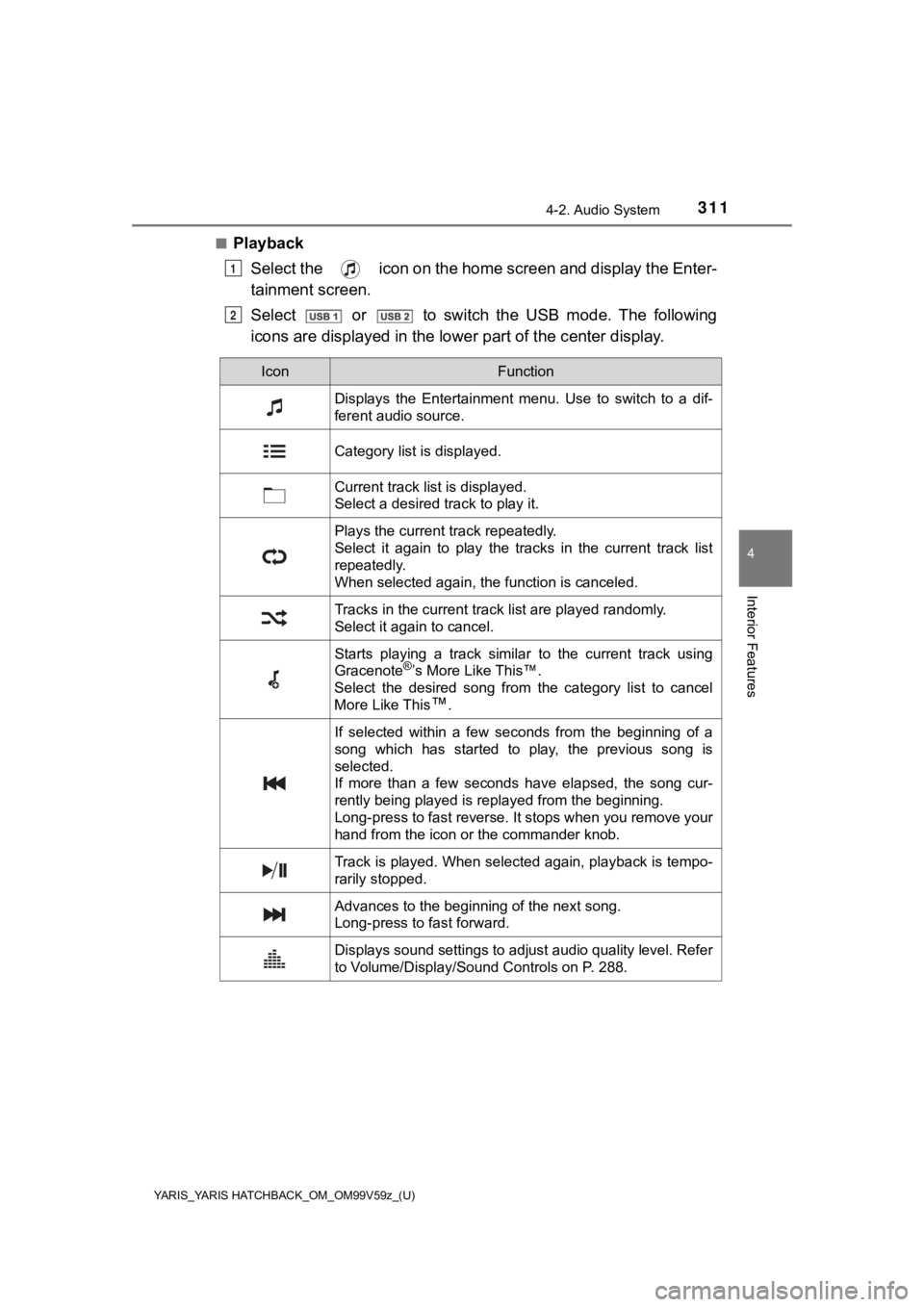
YARIS_YARIS HATCHBACK_OM_OM99V59z_(U)
3114-2. Audio System
4
Interior Features
■PlaybackSelect the icon on the home screen and display the Enter-
tainment screen.
Select or to switch the USB mode. The following
icons are displayed in the lower part of the c enter display.
1
2
IconFunction
Displays the Entertainment menu. Use to switch to a dif-
ferent audio source.
Category list is displayed.
Current track list is displayed.
Select a desired track to play it.
Plays the current track repeatedly.
Select it again to play the tracks in the current track list
repeatedly.
When selected again, the function is canceled.
Tracks in the current track list are played randomly.
Select it again to cancel.
Starts playing a track similar to the current track using
Gracenote®’s More Like This™.
Select the desired song from the category list to cancel
More Like This
™.
If selected within a few seconds from the beginning of a
song which has started to play, the previous song is
selected.
If more than a few seconds have elapsed, the song cur-
rently being played is replayed from the beginning.
Long-press to fast reverse. It stops when you remove your
hand from the icon or the commander knob.
Track is played. When selected again, playback is tempo-
rarily stopped.
Advances to the beginning of the next song.
Long-press to fast forward.
Displays sound settings to adjust audio quality level. Refer
to Volume/Display/Sound Controls on P. 288.
Page 327 of 572
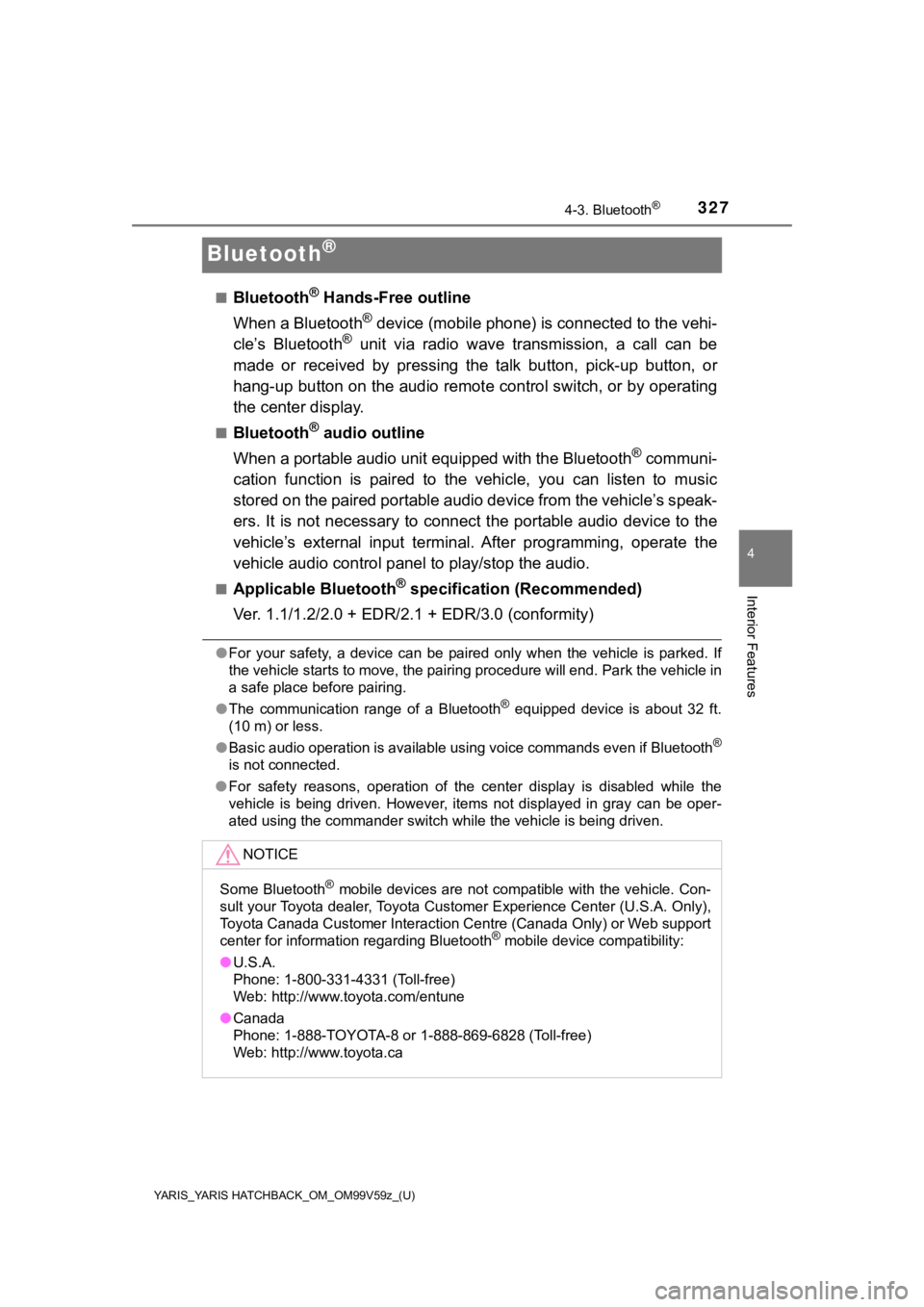
327
YARIS_YARIS HATCHBACK_OM_OM99V59z_(U)
4-3. Bluetooth®
4
Interior Features
Bluetooth®
■Bluetooth® Hands-Free outline
When a Bluetooth
® device (mobile phone) is connected to the vehi-
cle’s Bluetooth® unit via radio wave transmission, a call can be
made or received by pressing the talk button, pick-up button, o r
hang-up button on the audio remote control switch, or by operat ing
the center display.
■Bluetooth® audio outline
When a portable audio unit equipped with the Bluetooth
® communi-
cation function is paired to the vehicle, you can listen to mus ic
stored on the paired portable audio device from the vehicle’s s peak-
ers. It is not necessary to c onnect the portable audio device t o the
vehicle’s external input terminal. After programming, operate t he
vehicle audio control panel to play/stop the audio.
■Applicable Bluetooth® specification (Recommended)
Ver. 1.1/1.2/2.0 + EDR/2.1 + EDR/3.0 (conformity)
● For your safety, a device can be paired only when the vehicle i s parked. If
the vehicle starts to move, the pairing procedure will end. Par k the vehicle in
a safe place before pairing.
● The communication range of a Bluetooth
® equipped device is about 32 ft.
(10 m) or less.
● Basic audio operation is available using voice commands even if Bluetooth
®
is not connected.
● For safety reasons, operation of the center display is disabled while the
vehicle is being driven. However, items not displayed in gray can be oper-
ated using the commander switch while the vehicle is being driv en.
NOTICE
Some Bluetooth® mobile devices are not compatible with the vehicle. Con-
sult your Toyota dealer, Toyota Customer Experience Center (U.S .A. Only),
Toyota Canada Customer Interaction Centre (Canada Only) or Web support
center for information regarding Bluetooth
® mobile device compatibility:
● U.S.A.
Phone: 1-800-331-4331 (Toll-free)
Web: http://www.toyota.com/entune
● Canada
Phone: 1-888-TOYOTA-8 or 1-888-869-6828 (Toll-free)
Web: http://www.toyota.ca
Page 348 of 572
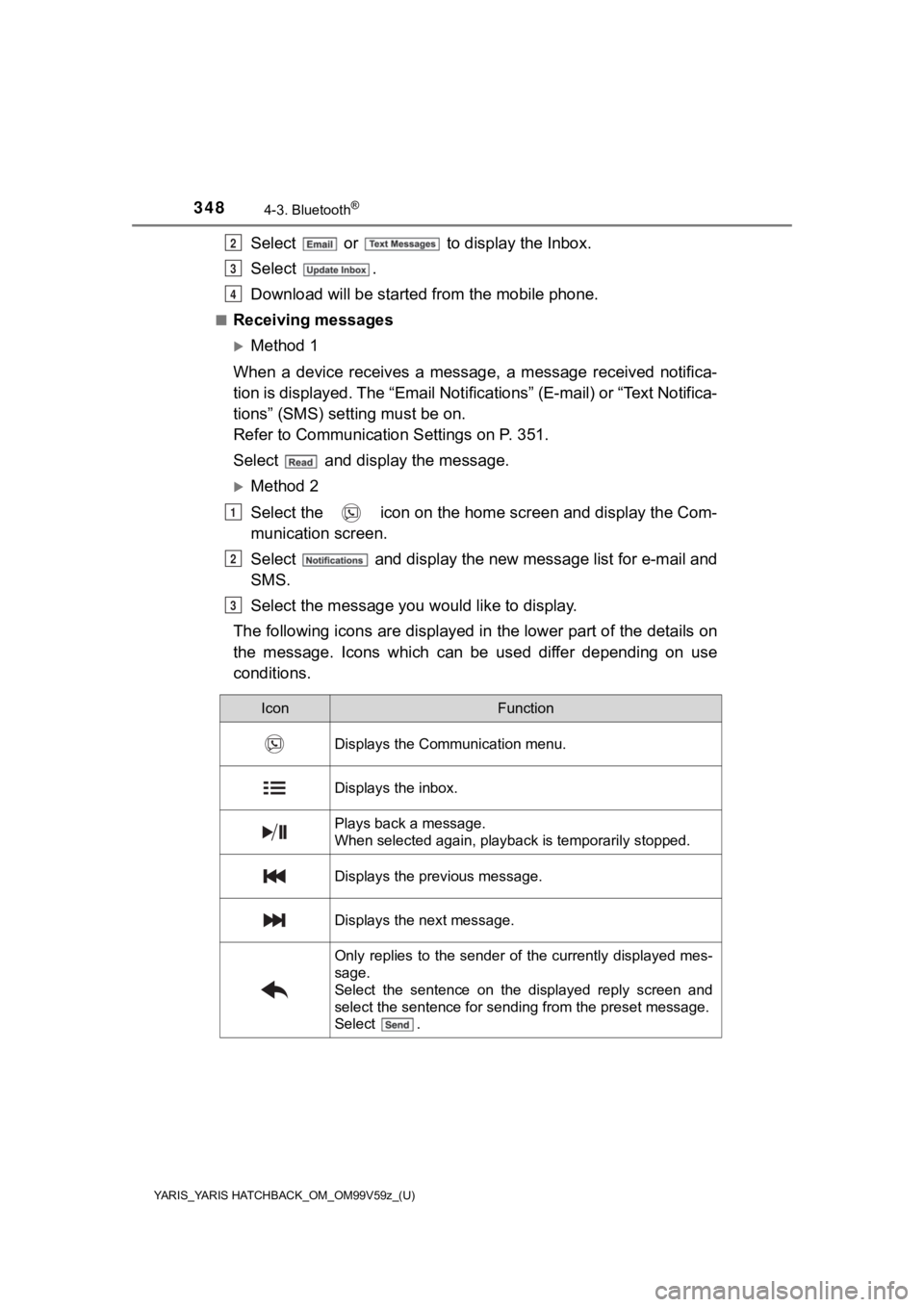
348
YARIS_YARIS HATCHBACK_OM_OM99V59z_(U)
4-3. Bluetooth®
Select or to display the Inbox.
Select .
Download will be started from the mobile phone.
■Receiving messages
Method 1
When a device receives a message, a message received notifica-
tion is displayed. The “Email Not ifications” (E-mail) or “Text Notifica-
tions” (SMS) sett ing must be on.
Refer to Communication Settings on P. 351.
Select and displ ay the message.
Method 2
Select the icon on the home screen and display the Com-
munication screen.
Select and display the new message list for e-mail and
SMS.
Select the message you would like to display.
The following icons are displayed in the lower part of the deta ils on
the message. Icons which can be used differ depending on use
conditions.
2
3
4
1
2
3
IconFunction
Displays the Communication menu.
Displays the inbox.
Plays back a message.
When selected again, playback is temporarily stopped.
Displays the previous message.
Displays the next message.
Only replies to the sender of the currently displayed mes-
sage.
Select the sentence on the displayed reply screen and
select the sentence for sending from the preset message.
Select .
Page 446 of 572
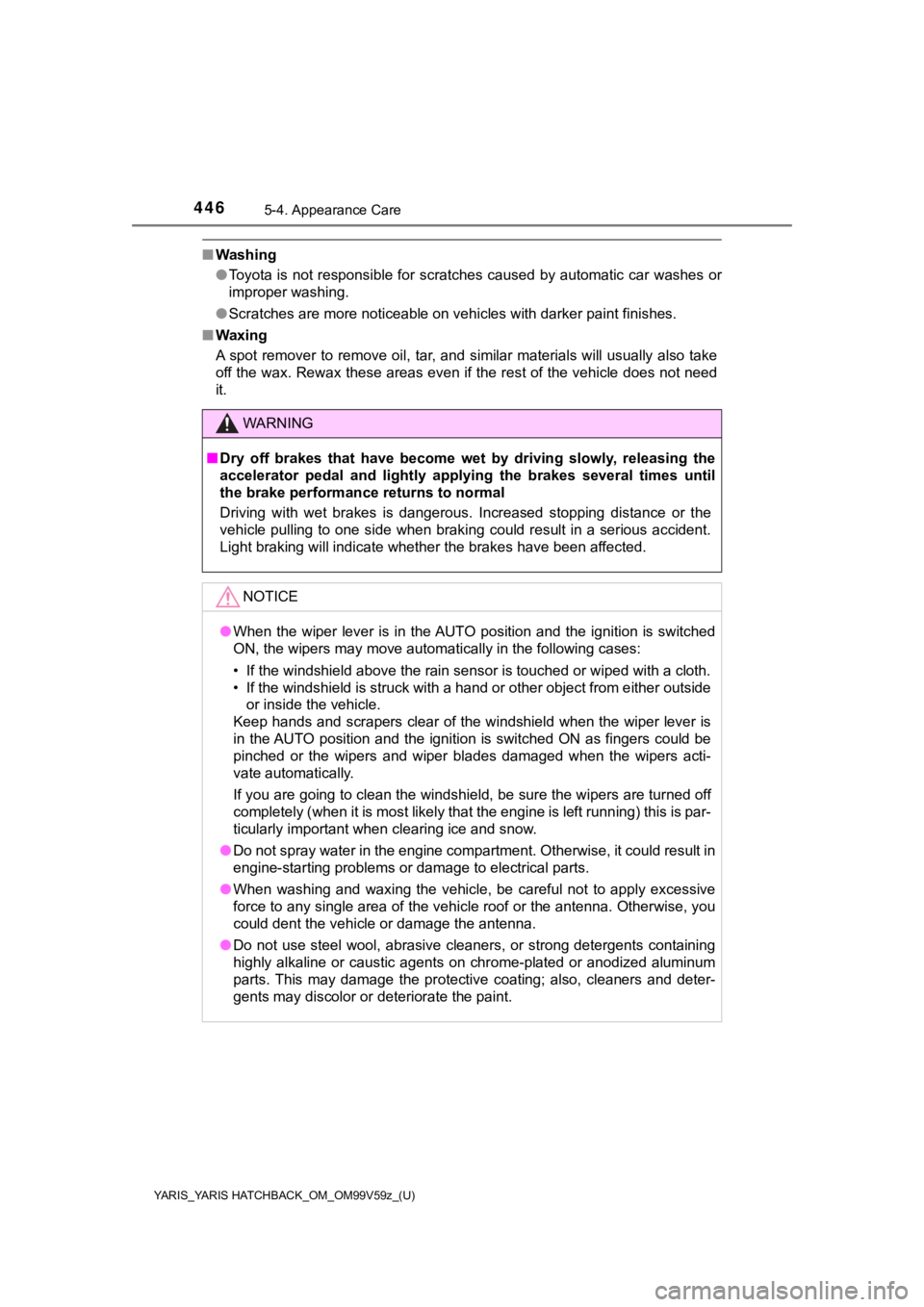
4465-4. Appearance Care
YARIS_YARIS HATCHBACK_OM_OM99V59z_(U)
■Washing
●Toyota is not responsible for scratches caused by automatic car washes or
improper washing.
● Scratches are more noticeable on vehicles with darker paint fin ishes.
■ Waxing
A spot remover to remove oil, tar, and similar materials will usually also take
off the wax. Rewax these areas even if the rest of the vehicle does not need
it.
WARNING
■Dry off brakes that have become wet by driving slowly, releasin g the
accelerator pedal and lightly applying the brakes several times until
the brake performance returns to normal
Driving with wet brakes is dangerous. Increased stopping distan ce or the
vehicle pulling to one side when braking could result in a seri ous accident.
Light braking will indicate whether the brakes have been affect ed.
NOTICE
●When the wiper lever is in the AUTO position and the ignition is switched
ON, the wipers may move automatically in the following cases:
• If the windshield above the rain sensor is touched or wiped with a cloth.
• If the windshield is struck with a hand or other object from e ither outside
or inside the vehicle.
Keep hands and scrapers clear of the windshield when the wiper lever is
in the AUTO position and the ignition is switched ON as fingers could be
pinched or the wipers and wiper blades damaged when the wipers acti-
vate automatically.
If you are going to clean the windshield, be sure the wipers ar e turned off
completely (when it is most likely that the engine is left runn ing) this is par-
ticularly important when clearing ice and snow.
● Do not spray water in the engine compartment. Otherwise, it cou ld result in
engine-starting problems or damage to electrical parts.
● When washing and waxing the vehicle, be careful not to apply ex cessive
force to any single area of the vehicle roof or the antenna. Otherwise, you
could dent the vehicle or damage the antenna.
● Do not use steel wool, abrasive cleaners, or strong detergents containing
highly alkaline or caustic agents on chrome-plated or anodized aluminum
parts. This may damage the protective coating; also, cleaners a nd deter-
gents may discolor or deteriorate the paint.
Page 484 of 572
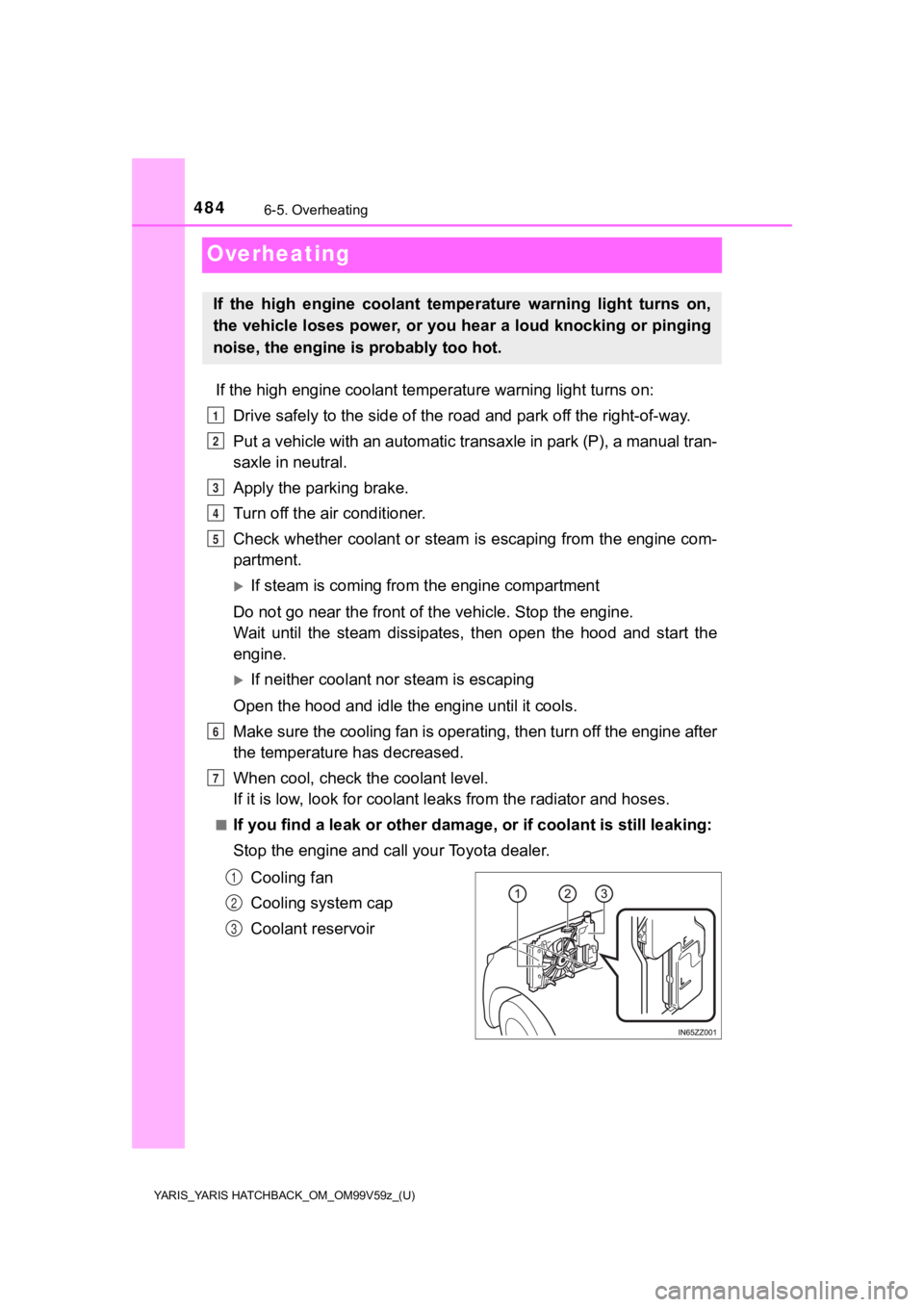
484
YARIS_YARIS HATCHBACK_OM_OM99V59z_(U)
6-5. Overheating
Overheating
If the high engine coolant temperature warning light turns on:
Drive safely to the side of the road and park off the right-of-way.
Put a vehicle with an automatic t ransaxle in park (P), a manual tran-
saxle in neutral.
Apply the parking brake.
Turn off the air conditioner.
Check whether coolant or steam is escaping from the engine com-
partment.
If steam is coming from the engine compartment
Do not go near the front of t he vehicle. Stop the engine.
Wait until the steam dissipates, then open the hood and start the
engine.
If neither coolant nor steam is escaping
Open the hood and idle the engine until it cools.
Make sure the cooling fan is operating, then turn off the engin e after
the temperature has decreased.
When cool, check th e coolant level.
If it is low, look for coolant lea ks from the radiator and hoses.
■If you find a leak or other damage, or if coolant is still leak ing:
Stop the engine and call your Toyota dealer.
Cooling fan
Cooling system cap
Coolant reservoir
If the high engine coolant temperature warning light turns on,
the vehicle loses power, or you hear a loud knocking or pinging
noise, the engine is probably too hot.
1
2
3
4
5
6
7
1
2
3
Page 489 of 572
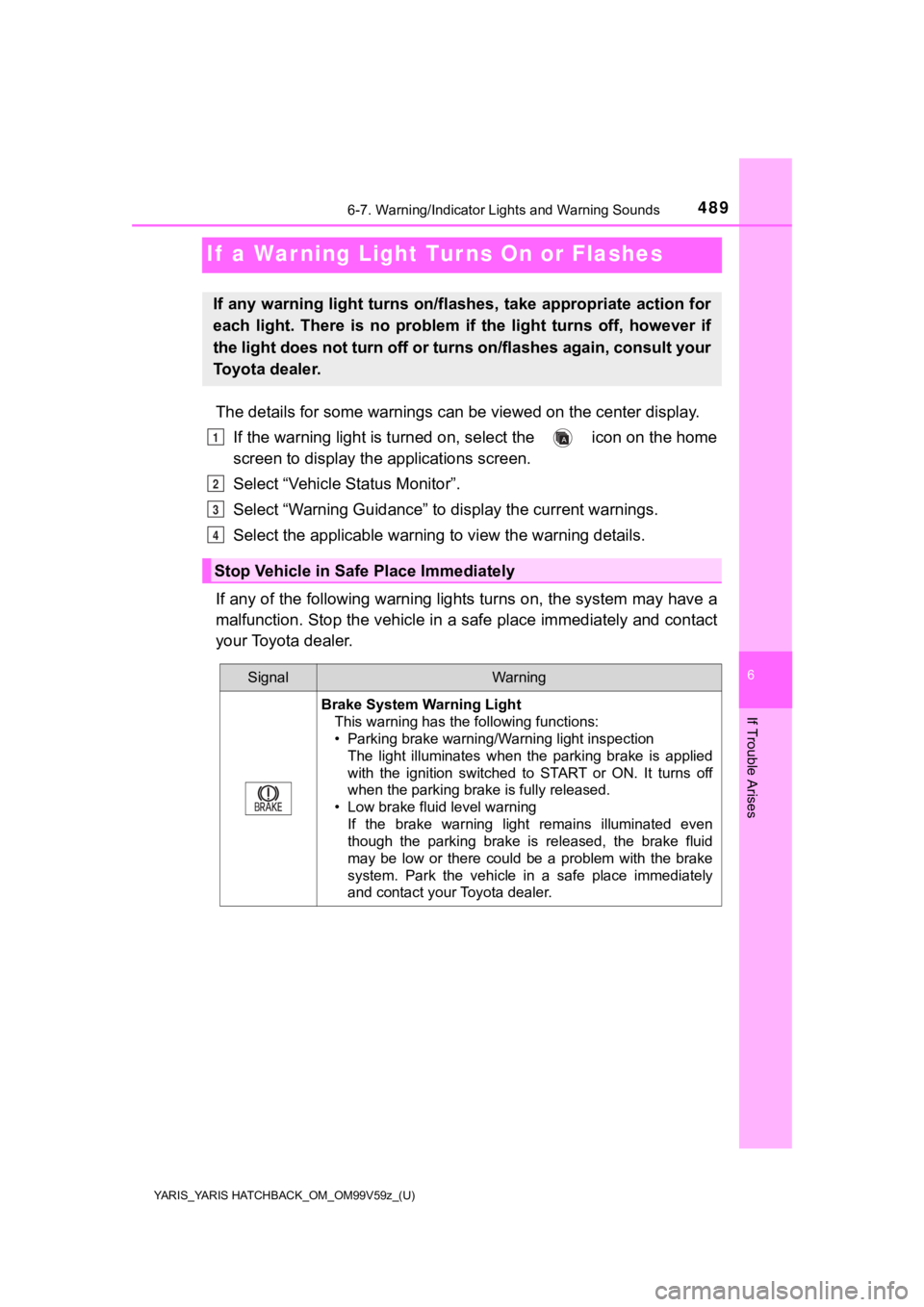
489
YARIS_YARIS HATCHBACK_OM_OM99V59z_(U)
6-7. Warning/Indicator Lights and Warning Sounds
6
If Trouble Arises
If a War ning Light Turns On or Flashes
The details for some warnings can be viewed on the center displ ay.
If the warning light is turned on, select the icon on the home
screen to display the applications screen.
Select “Vehicle Status Monitor”.
Select “Warning Guidance” to d isplay the current warnings.
Select the applicable warning to view the warning details.
If any of the following warning lights turns on, the system may have a
malfunction. Stop the vehicle in a safe place immediately and c ontact
your Toyota dealer.
If any warning light turns on/flashes, take appropriate action for
each light. There is no problem if the light turns off, however if
the light does not turn off or turns on/flashes again, consult your
Toyota dealer.
Stop Vehicle in Safe Place Immediately
SignalWarning
Brake System Warning Light This warning has the following functions:
• Parking brake warning/Warning light inspection
The light illuminates when the parking brake is applied
with the ignition switched to START or ON. It turns off
when the parking brake is fully released.
• Low brake fluid level warning If the brake warning light remains illuminated even
though the parking brake is released, the brake fluid
may be low or there could be a problem with the brake
system. Park the vehicle in a safe place immediately
and contact your Toyota dealer.
1
2
3
4
Page 490 of 572
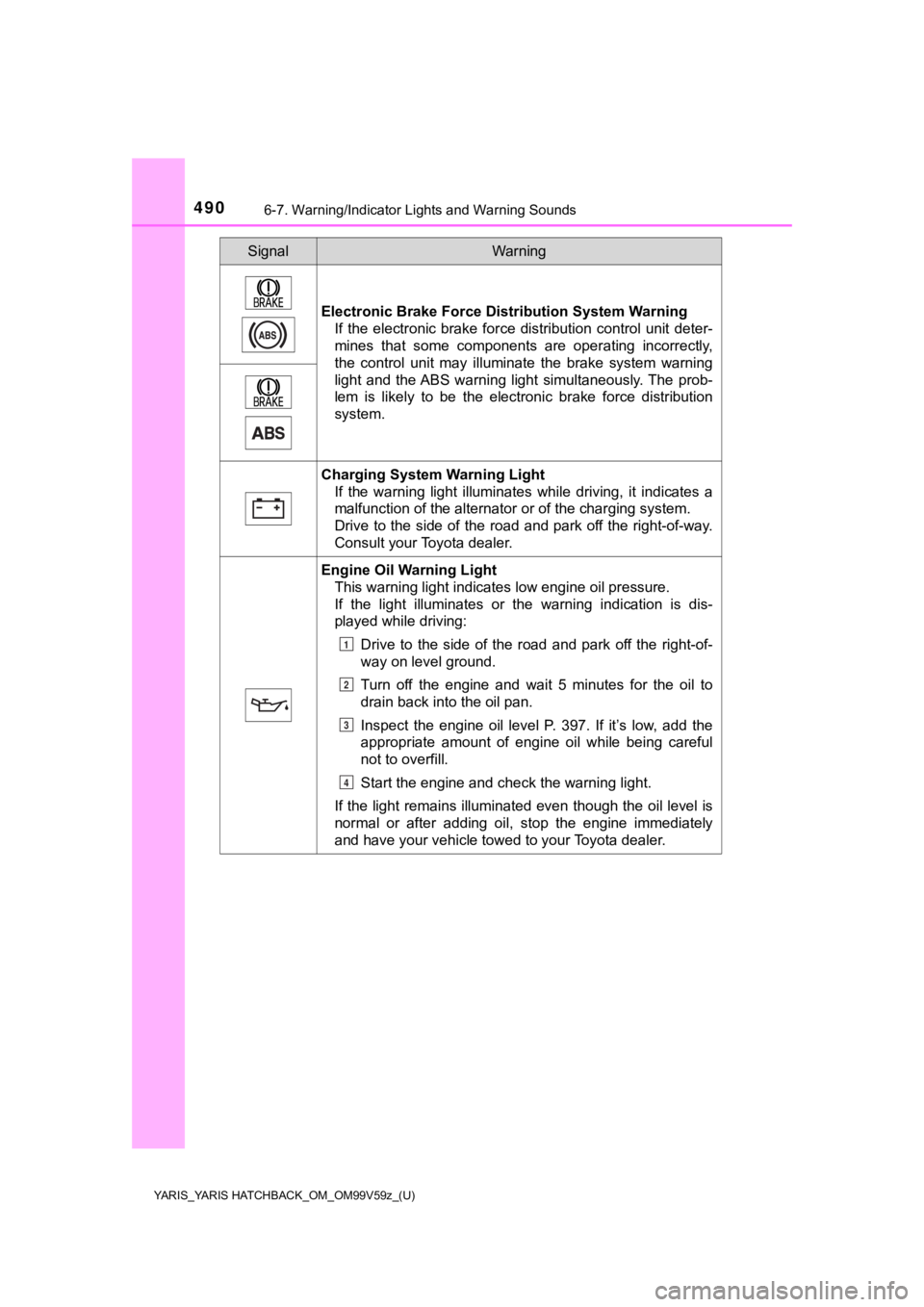
4906-7. Warning/Indicator Lights and Warning Sounds
YARIS_YARIS HATCHBACK_OM_OM99V59z_(U)
Electronic Brake Force Distribution System Warning
If the electronic brake force distribution control unit deter-
mines that some components are operating incorrectly,
the control unit may illuminate the brake system warning
light and the ABS warning light simultaneously. The prob-
lem is likely to be the electronic brake force distribution
system.
Charging System Warning Light
If the warning light illuminates while driving, it indicates a
malfunction of the alternator or of the charging system.
Drive to the side of the road and park off the right-of-way.
Consult your Toyota dealer.
Engine Oil Warning LightThis warning light indicates low engine oil pressure.
If the light illuminates or the warning indication is dis-
played while driving:
Drive to the side of the road and park off the right-of-
way on level ground.
Turn off the engine and wait 5 minutes for the oil to
drain back into the oil pan.
Inspect the engine oil level P. 397. If it’s low, add the
appropriate amount of engine oil while being careful
not to overfill.
Start the engine and check the warning light.
If the light remains illuminated even though the oil level is
normal or after adding oil, stop the engine immediately
and have your vehicle towed to your Toyota dealer.
SignalWarning
1
2
3
4
Page 532 of 572
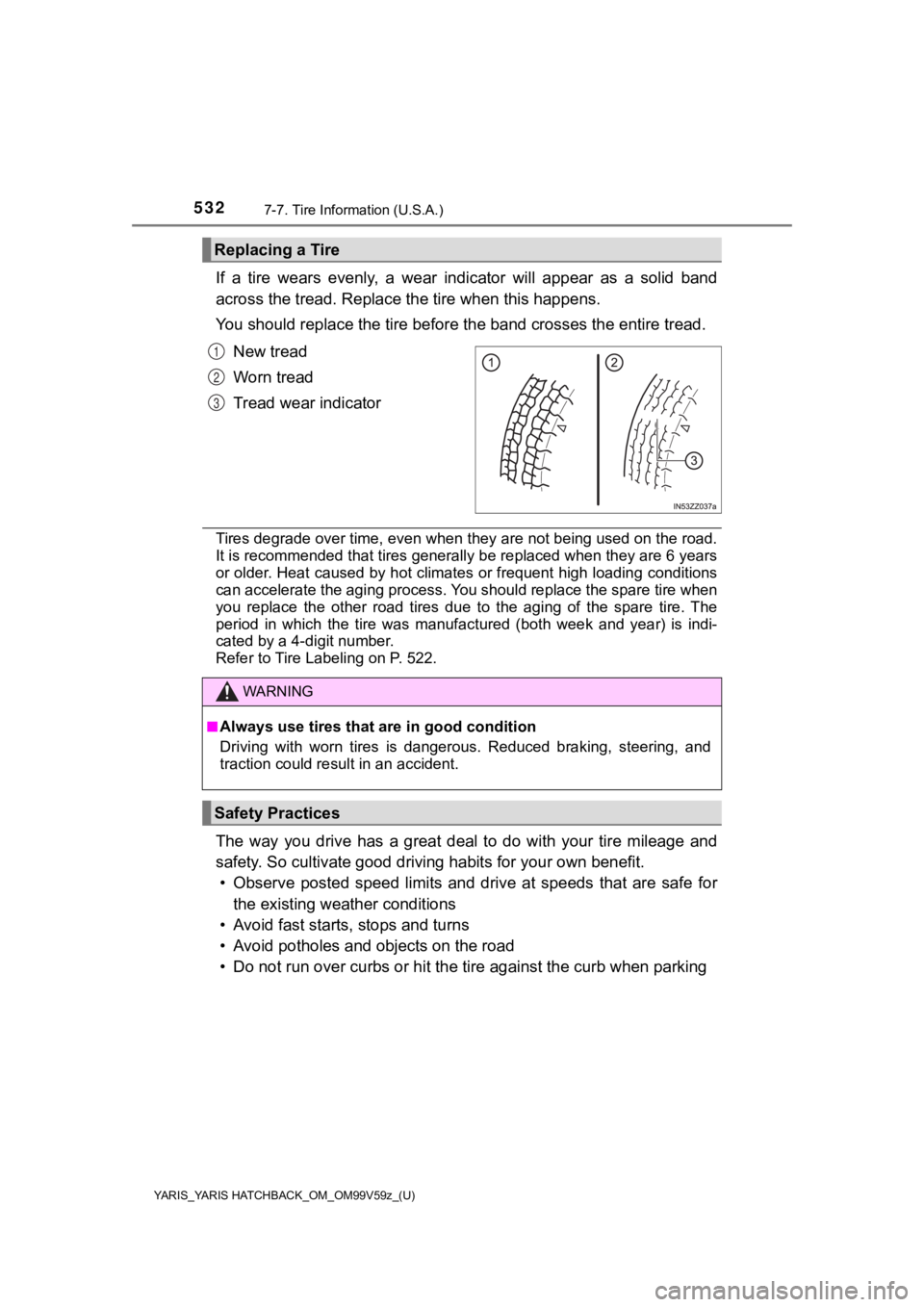
532
YARIS_YARIS HATCHBACK_OM_OM99V59z_(U)
7-7. Tire Information (U.S.A.)
If a tire wears evenly, a wear indicator will appear as a solid band
across the tread. Replace the tire when this happens.
You should replace the tire before the band crosses the entire tread.
New tread
Worn tread
Tread wear indicator
Tires degrade over time, even wh en they are not being used on the road.
It is recommended that tires gen erally be replaced when they are 6 years
or older. Heat caused by hot climates or frequent high loading conditions
can accelerate the aging process. You should replace the spare tire when
you replace the other road tires due to the aging of the spare tire. The
period in which the tire was manufactured (both week and year) is indi-
cated by a 4-digit number.
Refer to Tire Labeling on P. 522.
The way you drive has a great deal to do with your tire mileage and
safety. So cultivate good driving habits for your own benefit. • Observe posted speed limits and drive at speeds that are safe for
the existing weather conditions
• Avoid fast starts , stops and turns
• Avoid potholes and objects on the road
• Do not run over curbs or hit th e tire against the curb when pa rking
Replacing a Tire
1
2
3
WARNING
■Always use tires that are in good condition
Driving with worn tires is dangero us. Reduced braking, steering, and
traction could result in an accident.
Safety Practices