VOLVO C30 2013 Owner´s Manual
Manufacturer: VOLVO, Model Year: 2013, Model line: C30, Model: VOLVO C30 2013Pages: 300, PDF Size: 6.58 MB
Page 261 of 300
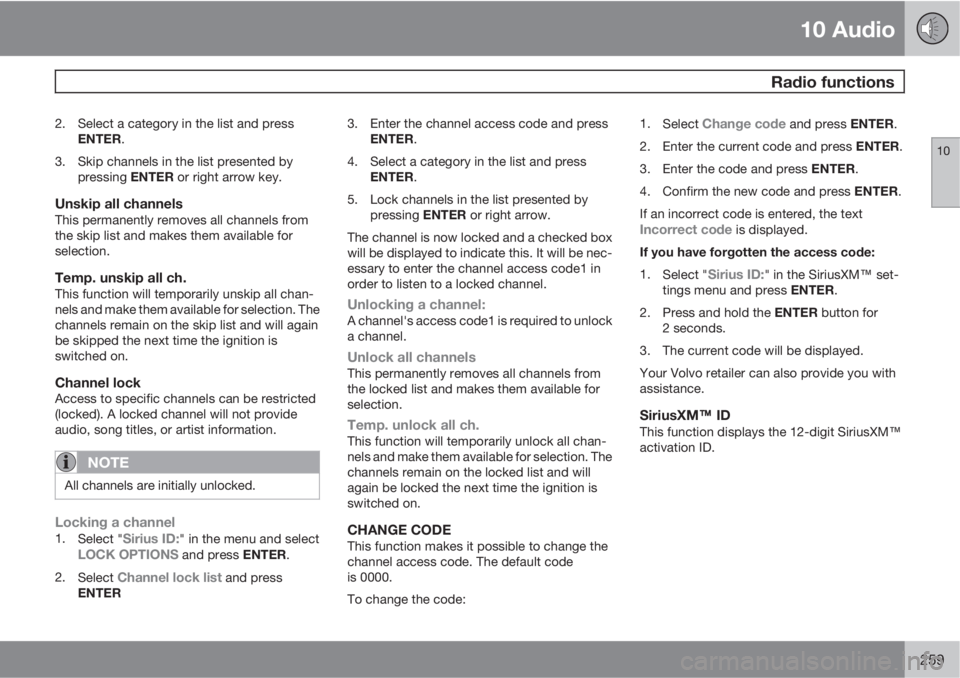
10 Audio
Radio functions
10
259
2. Select a category in the list and press
ENTER.
3. Skip channels in the list presented by
pressing ENTER or right arrow key.
Unskip all channelsThis permanently removes all channels from
the skip list and makes them available for
selection.
Temp. unskip all ch.This function will temporarily unskip all chan-
nels and make them available for selection. The
channels remain on the skip list and will again
be skipped the next time the ignition is
switched on.
Channel lockAccess to specific channels can be restricted
(locked). A locked channel will not provide
audio, song titles, or artist information.
NOTE
All channels are initially unlocked.
Locking a channel1.
Select "Sirius ID:" in the menu and selectLOCK OPTIONS and press ENTER.
2.
Select
Channel lock list and press
ENTER3. Enter the channel access code and press
ENTER.
4. Select a category in the list and press
ENTER.
5. Lock channels in the list presented by
pressing ENTER or right arrow.
The channel is now locked and a checked box
will be displayed to indicate this. It will be nec-
essary to enter the channel access code1 in
order to listen to a locked channel.
Unlocking a channel:A channel's access code1 is required to unlock
a channel.
Unlock all channelsThis permanently removes all channels from
the locked list and makes them available for
selection.
Temp. unlock all ch.This function will temporarily unlock all chan-
nels and make them available for selection. The
channels remain on the locked list and will
again be locked the next time the ignition is
switched on.
CHANGE CODEThis function makes it possible to change the
channel access code. The default code
is 0000.
To change the code:1.
Select
Change code and press ENTER.
2.
Enter the current code and press ENTER.
3.
Enter the code and press ENTER.
4.
Confirm the new code and press ENTER.
If an incorrect code is entered, the text
Incorrect code is displayed.
If you have forgotten the access code:
1.
Select "
Sirius ID:" in the SiriusXM
E set-
tings menu and press ENTER.
2.
Press and hold the ENTER button for
2 seconds.
3. The current code will be displayed.
Your Volvo retailer can also provide you with
assistance.
SiriusXM
E ID
This function displays the 12-digit SiriusXM
E
activation ID.
Page 262 of 300
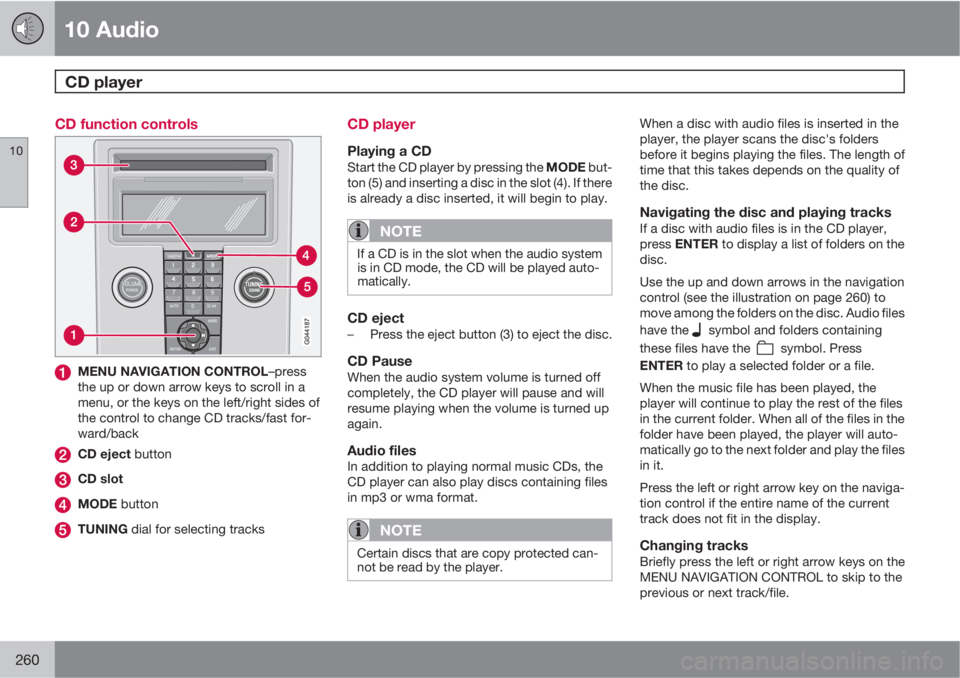
10 Audio
CD player
10
260
CD function controls
MENU NAVIGATION CONTROL–press
the up or down arrow keys to scroll in a
menu, or the keys on the left/right sides of
the control to change CD tracks/fast for-
ward/back
CD eject button
CD slot
MODE button
TUNING dial for selecting tracks
CD player
Playing a CDStart the CD player by pressing the MODE but-
ton (5) and inserting a disc in the slot (4). If there
is already a disc inserted, it will begin to play.
NOTE
If a CD is in the slot when the audio system
is in CD mode, the CD will be played auto-
matically.
CD eject–Press the eject button (3) to eject the disc.
CD PauseWhen the audio system volume is turned off
completely, the CD player will pause and will
resume playing when the volume is turned up
again.
Audio filesIn addition to playing normal music CDs, the
CD player can also play discs containing files
in mp3 or wma format.
NOTE
Certain discs that are copy protected can-
not be read by the player.
When a disc with audio files is inserted in the
player, the player scans the disc's folders
before it begins playing the files. The length of
time that this takes depends on the quality of
the disc.
Navigating the disc and playing tracksIf a disc with audio files is in the CD player,
press ENTER to display a list of folders on the
disc.
Use the up and down arrows in the navigation
control (see the illustration on page 260) to
move among the folders on the disc. Audio files
have the
symbol and folders containing
these files have the
symbol. Press
ENTER to play a selected folder or a file.
When the music file has been played, the
player will continue to play the rest of the files
in the current folder. When all of the files in the
folder have been played, the player will auto-
matically go to the next folder and play the files
in it.
Press the left or right arrow key on the naviga-
tion control if the entire name of the current
track does not fit in the display.
Changing tracksBriefly press the left or right arrow keys on the
MENU NAVIGATION CONTROL to skip to the
previous or next track/file.
Page 263 of 300
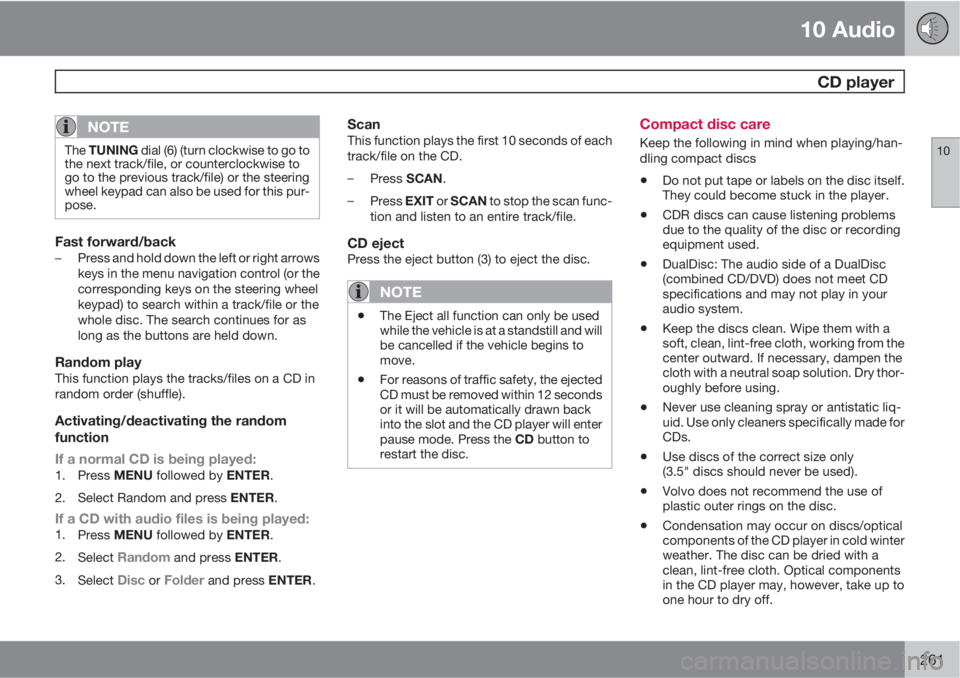
10 Audio
CD player
10
261
NOTE
The TUNING dial (6) (turn clockwise to go to
the next track/file, or counterclockwise to
go to the previous track/file) or the steering
wheel keypad can also be used for this pur-
pose.
Fast forward/back–Press and hold down the left or right arrows
keys in the menu navigation control (or the
corresponding keys on the steering wheel
keypad) to search within a track/file or the
whole disc. The search continues for as
long as the buttons are held down.
Random playThis function plays the tracks/files on a CD in
random order (shuffle).
Activating/deactivating the random
function
If a normal CD is being played:
1.
Press MENU followed by ENTER.
2.
Select Random and press ENTER.
If a CD with audio files is being played:1.
Press MENU followed by ENTER.
2.
Select
Random and press ENTER.
3.
Select
Disc or Folder and press ENTER.
ScanThis function plays the first 10 seconds of each
track/file on the CD.
–
Press SCAN.
–
Press EXIT or SCAN to stop the scan func-
tion and listen to an entire track/file.
CD ejectPress the eject button (3) to eject the disc.
NOTE
•The Eject all function can only be used
while the vehicle is at a standstill and will
be cancelled if the vehicle begins to
move.
•For reasons of traffic safety, the ejected
CD must be removed within 12 seconds
or it will be automatically drawn back
into the slot and the CD player will enter
pause mode. Press the CD button to
restart the disc.
Compact disc care
Keep the following in mind when playing/han-
dling compact discs
•Do not put tape or labels on the disc itself.
They could become stuck in the player.
•CDR discs can cause listening problems
due to the quality of the disc or recording
equipment used.
•DualDisc: The audio side of a DualDisc
(combined CD/DVD) does not meet CD
specifications and may not play in your
audio system.
•Keep the discs clean. Wipe them with a
soft, clean, lint-free cloth, working from the
center outward. If necessary, dampen the
cloth with a neutral soap solution. Dry thor-
oughly before using.
•Never use cleaning spray or antistatic liq-
uid. Use only cleaners specifically made for
CDs.
•Use discs of the correct size only
(3.5" discs should never be used).
•Volvo does not recommend the use of
plastic outer rings on the disc.
•Condensation may occur on discs/optical
components of the CD player in cold winter
weather. The disc can be dried with a
clean, lint-free cloth. Optical components
in the CD player may, however, take up to
one hour to dry off.
Page 264 of 300
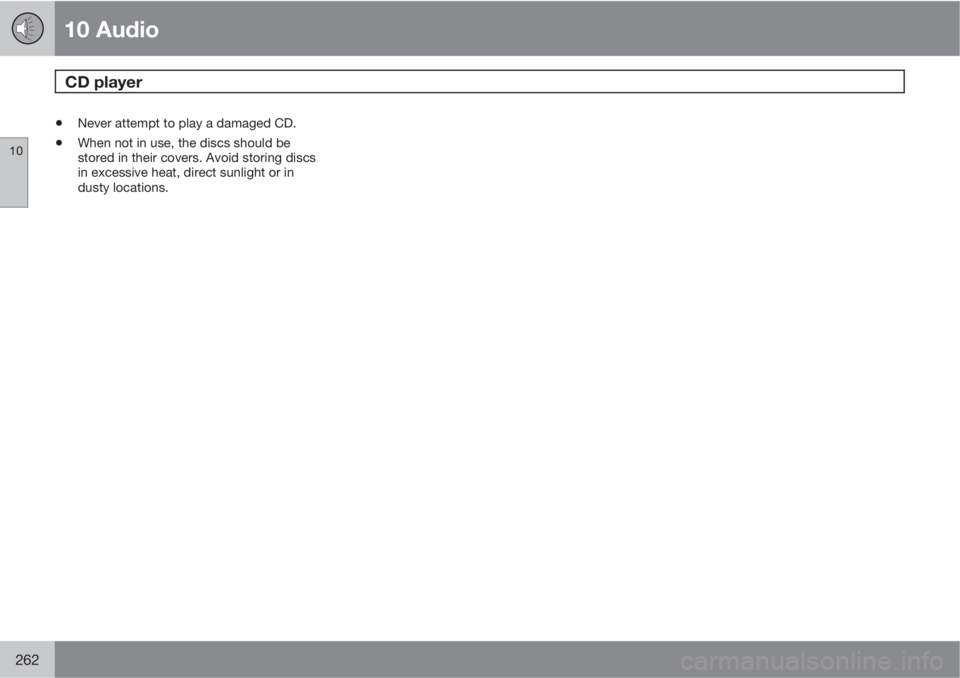
10 Audio
CD player
10
262
•Never attempt to play a damaged CD.
•When not in use, the discs should be
stored in their covers. Avoid storing discs
in excessive heat, direct sunlight or in
dusty locations.
Page 265 of 300
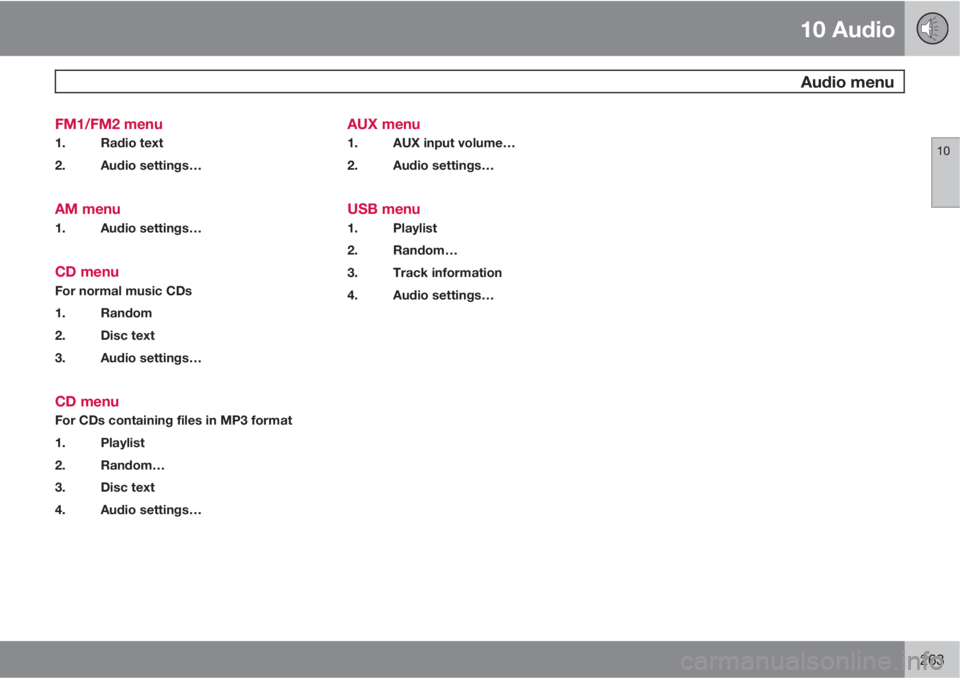
10 Audio
Audio menu
10
263 FM1/FM2 menu
1. Radio text
2. Audio settings…
AM menu
1. Audio settings…
CD menu
For normal music CDs
1. Random
2. Disc text
3. Audio settings…
CD menu
For CDs containing files in MP3 format
1. Playlist
2. Random…
3. Disc text
4. Audio settings…
AUX menu
1. AUX input volume…
2. Audio settings…
USB menu
1. Playlist
2. Random…
3. Track information
4. Audio settings…
Page 266 of 300
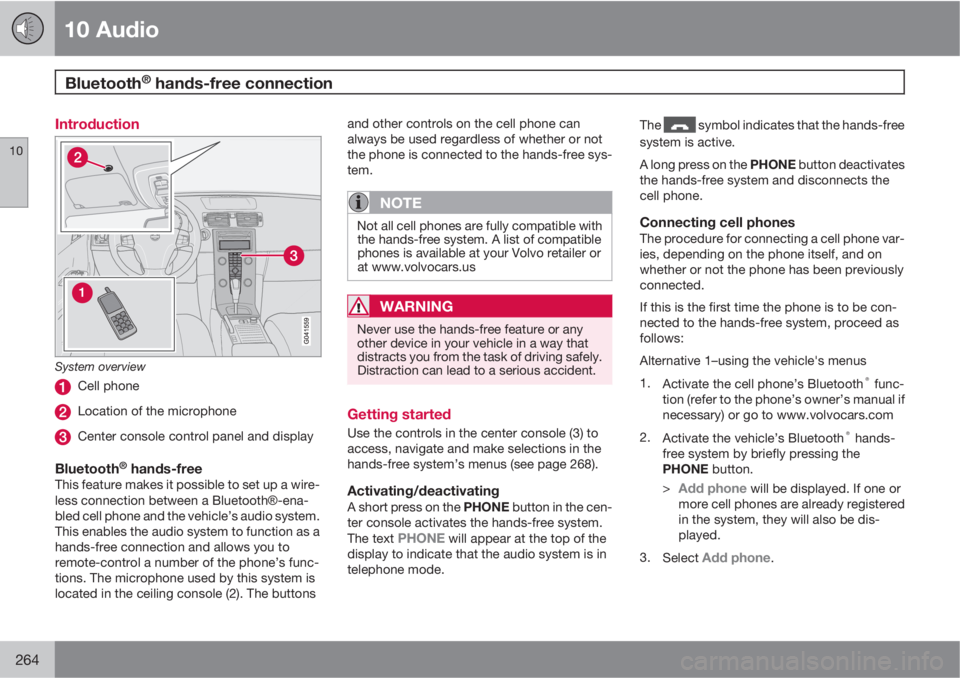
10 Audio
Bluetooth® hands-free connection
10
264
Introduction
System overview
Cell phone
Location of the microphone
Center console control panel and display
Bluetooth® hands-freeThis feature makes it possible to set up a wire-
less connection between a Bluetooth�Ÿ-ena-
bled cell phone and the vehicle’s audio system.
This enables the audio system to function as a
hands-free connection and allows you to
remote-control a number of the phone’s func-
tions. The microphone used by this system is
located in the ceiling console (2). The buttonsand other controls on the cell phone can
always be used regardless of whether or not
the phone is connected to the hands-free sys-
tem.
NOTE
Not all cell phones are fully compatible with
the hands-free system. A list of compatible
phones is available at your Volvo retailer or
at www.volvocars.us
WARNING
Never use the hands-free feature or any
other device in your vehicle in a way that
distracts you from the task of driving safely.
Distraction can lead to a serious accident.
Getting started
Use the controls in the center console (3) to
access, navigate and make selections in the
hands-free system’s menus (see page 268).
Activating/deactivatingA short press on the PHONE button in the cen-
ter console activates the hands-free system.
The text
PHONE will appear at the top of the
display to indicate that the audio system is in
telephone mode.The
symbol indicates that the hands-free
system is active.
A long press on the PHONE button deactivates
the hands-free system and disconnects the
cell phone.
Connecting cell phonesThe procedure for connecting a cell phone var-
ies, depending on the phone itself, and on
whether or not the phone has been previously
connected.
If this is the first time the phone is to be con-
nected to the hands-free system, proceed as
follows:
Alternative 1–using the vehicle's menus
1.
Activate the cell phone’s Bluetooth
® func-
tion (refer to the phone’s owner’s manual if
necessary) or go to www.volvocars.com
2.
Activate the vehicle’s Bluetooth
® hands-
free system by briefly pressing the
PHONE button.
>
Add phone will be displayed. If one or
more cell phones are already registered
in the system, they will also be dis-
played.
3.
Select
Add phone.
Page 267 of 300
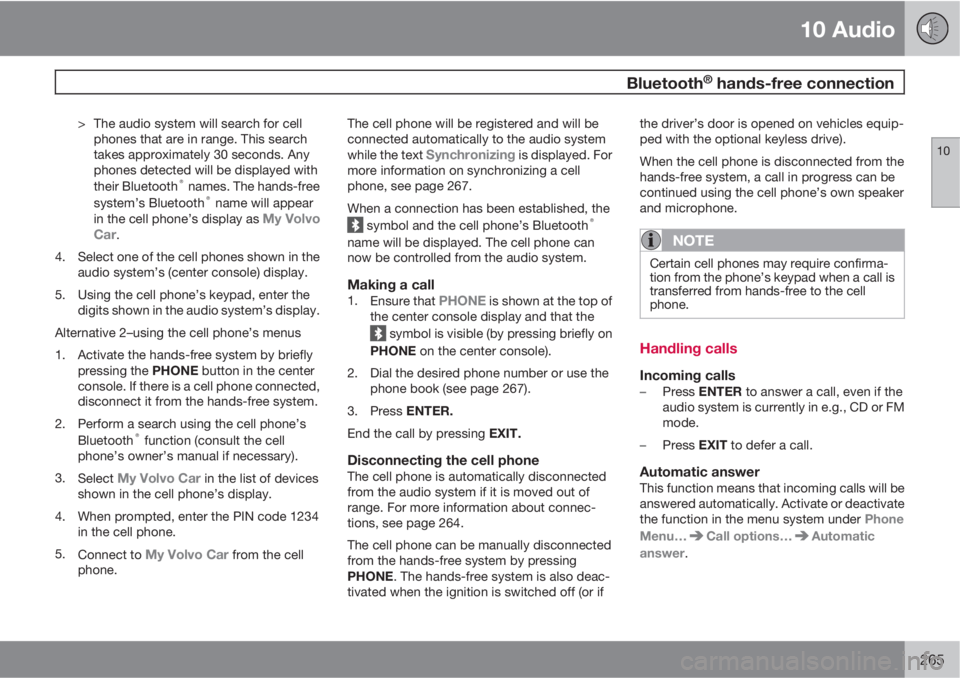
10 Audio
Bluetooth® hands-free connection
10
265
> The audio system will search for cell
phones that are in range. This search
takes approximately 30 seconds. Any
phones detected will be displayed with
their Bluetooth
® names. The hands-free
system’s Bluetooth® name will appear
in the cell phone’s display as My Volvo
Car.
4. Select one of the cell phones shown in the
audio system’s (center console) display.
5. Using the cell phone’s keypad, enter the
digits shown in the audio system’s display.
Alternative 2–using the cell phone’s menus
1. Activate the hands-free system by briefly
pressing the PHONE button in the center
console. If there is a cell phone connected,
disconnect it from the hands-free system.
2. Perform a search using the cell phone’s
Bluetooth
® function (consult the cell
phone’s owner’s manual if necessary).
3.
Select
My Volvo Car in the list of devices
shown in the cell phone’s display.
4. When prompted, enter the PIN code 1234
in the cell phone.
5.
Connect to
My Volvo Car from the cell
phone.The cell phone will be registered and will be
connected automatically to the audio system
while the text
Synchronizing is displayed. For
more information on synchronizing a cell
phone, see page 267.
When a connection has been established, the
symbol and the cell phone’s Bluetooth®
name will be displayed. The cell phone can
now be controlled from the audio system.
Making a call1.
Ensure that PHONE is shown at the top of
the center console display and that the
symbol is visible (by pressing briefly on
PHONE on the center console).
2. Dial the desired phone number or use the
phone book (see page 267).
3.
Press ENTER.
End the call by pressing EXIT.
Disconnecting the cell phoneThe cell phone is automatically disconnected
from the audio system if it is moved out of
range. For more information about connec-
tions, see page 264.
The cell phone can be manually disconnected
from the hands-free system by pressing
PHONE. The hands-free system is also deac-
tivated when the ignition is switched off (or ifthe driver’s door is opened on vehicles equip-
ped with the optional keyless drive).
When the cell phone is disconnected from the
hands-free system, a call in progress can be
continued using the cell phone’s own speaker
and microphone.
NOTE
Certain cell phones may require confirma-
tion from the phone’s keypad when a call is
transferred from hands-free to the cell
phone.
Handling calls
Incoming calls–
Press ENTER to answer a call, even if the
audio system is currently in e.g., CD or FM
mode.
–
Press EXIT to defer a call.
Automatic answerThis function means that incoming calls will be
answered automatically. Activate or deactivate
the function in the menu system under Phone
Menu…
Call options…Automatic
answer.
Page 268 of 300
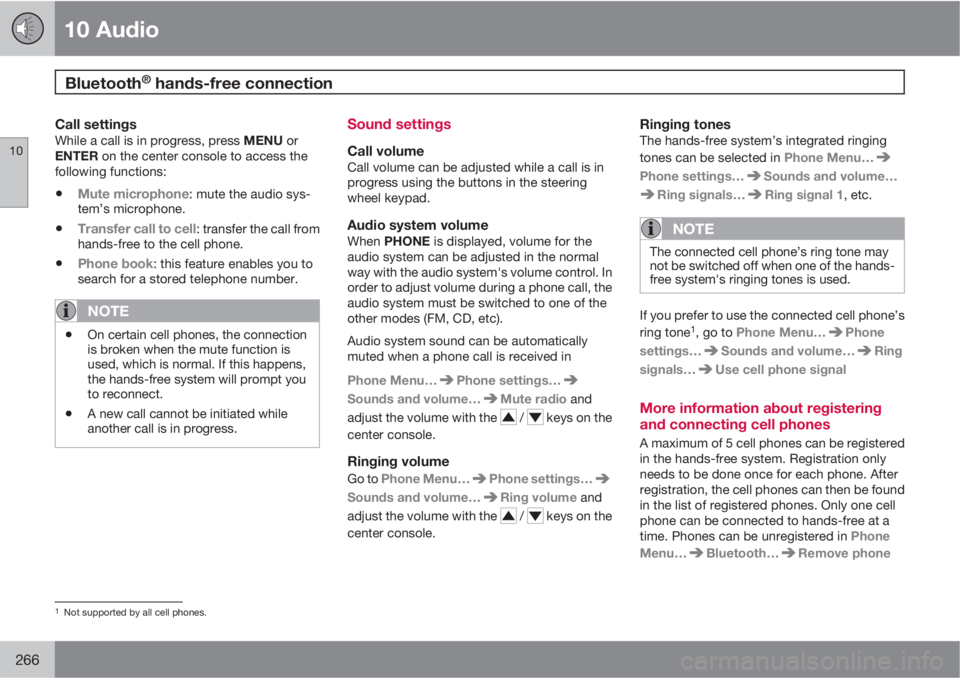
10 Audio
Bluetooth® hands-free connection
10
266
Call settingsWhile a call is in progress, press MENU or
ENTER on the center console to access the
following functions:
•Mute microphone: mute the audio sys-
tem’s microphone.
•Transfer call to cell: transfer the call from
hands-free to the cell phone.
•Phone book: this feature enables you to
search for a stored telephone number.
NOTE
•On certain cell phones, the connection
is broken when the mute function is
used, which is normal. If this happens,
the hands-free system will prompt you
to reconnect.
•A new call cannot be initiated while
another call is in progress.
Sound settings
Call volumeCall volume can be adjusted while a call is in
progress using the buttons in the steering
wheel keypad.
Audio system volumeWhen PHONE is displayed, volume for the
audio system can be adjusted in the normal
way with the audio system's volume control. In
order to adjust volume during a phone call, the
audio system must be switched to one of the
other modes (FM, CD, etc).
Audio system sound can be automatically
muted when a phone call is received in
Phone Menu…
Phone settings…
Sounds and volume…Mute radio and
adjust the volume with the
/ keys on the
center console.
Ringing volume
Go to Phone Menu…Phone settings…
Sounds and volume…Ring volume and
adjust the volume with the
/ keys on the
center console.
Ringing tonesThe hands-free system’s integrated ringing
tones can be selected in Phone Menu…
Phone settings…Sounds and volume…
Ring signals…Ring signal 1, etc.
NOTE
The connected cell phone’s ring tone may
not be switched off when one of the hands-
free system's ringing tones is used.
If you prefer to use the connected cell phone’s
ring tone1, go to Phone Menu…Phone
settings…
Sounds and volume…Ring
signals…
Use cell phone signal
More information about registering
and connecting cell phones
A maximum of 5 cell phones can be registered
in the hands-free system. Registration only
needs to be done once for each phone. After
registration, the cell phones can then be found
in the list of registered phones. Only one cell
phone can be connected to hands-free at a
time. Phones can be unregistered in Phone
Menu…
Bluetooth…Remove phone
1Not supported by all cell phones.
Page 269 of 300
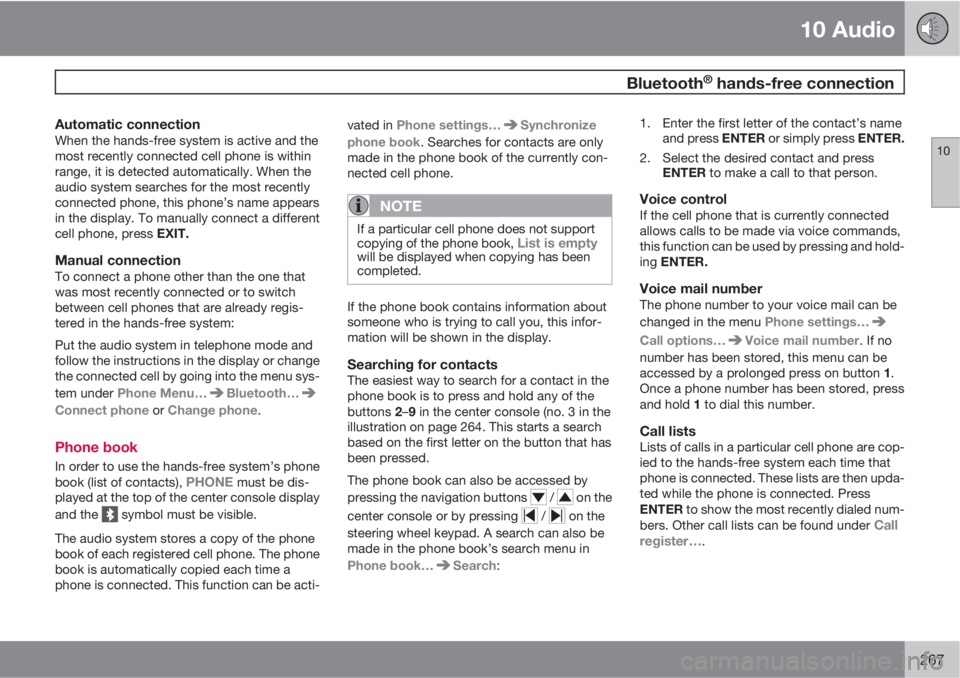
10 Audio
Bluetooth® hands-free connection
10
267
Automatic connectionWhen the hands-free system is active and the
most recently connected cell phone is within
range, it is detected automatically. When the
audio system searches for the most recently
connected phone, this phone’s name appears
in the display. To manually connect a different
cell phone, press EXIT.
Manual connectionTo connect a phone other than the one that
was most recently connected or to switch
between cell phones that are already regis-
tered in the hands-free system:
Put the audio system in telephone mode and
follow the instructions in the display or change
the connected cell by going into the menu sys-
tem under Phone Menu…
Bluetooth…
Connect phone or Change phone.
Phone book
In order to use the hands-free system’s phone
book (list of contacts), PHONE must be dis-
played at the top of the center console display
and the
symbol must be visible.
The audio system stores a copy of the phone
book of each registered cell phone. The phone
book is automatically copied each time a
phone is connected. This function can be acti-vated in Phone settings…
Synchronize
phone book. Searches for contacts are only
made in the phone book of the currently con-
nected cell phone.
NOTE
If a particular cell phone does not support
copying of the phone book, List is emptywill be displayed when copying has been
completed.
If the phone book contains information about
someone who is trying to call you, this infor-
mation will be shown in the display.
Searching for contactsThe easiest way to search for a contact in the
phone book is to press and hold any of the
buttons 2–9 in the center console (no. 3 in the
illustration on page 264. This starts a search
based on the first letter on the button that has
been pressed.
The phone book can also be accessed by
pressing the navigation buttons
/ on the
center console or by pressing
/ on the
steering wheel keypad. A search can also be
made in the phone book’s search menu in
Phone book…
Search:1. Enter the first letter of the contact’s name
and press ENTER or simply press ENTER.
2. Select the desired contact and press
ENTER to make a call to that person.
Voice controlIf the cell phone that is currently connected
allows calls to be made via voice commands,
this function can be used by pressing and hold-
ing ENTER.
Voice mail numberThe phone number to your voice mail can be
changed in the menu Phone settings…
Call options…Voice mail number. If no
number has been stored, this menu can be
accessed by a prolonged press on button 1.
Once a phone number has been stored, press
and hold 1 to dial this number.
Call listsLists of calls in a particular cell phone are cop-
ied to the hands-free system each time that
phone is connected. These lists are then upda-
ted while the phone is connected. Press
ENTER to show the most recently dialed num-
bers. Other call lists can be found under
Call
register….
Page 270 of 300
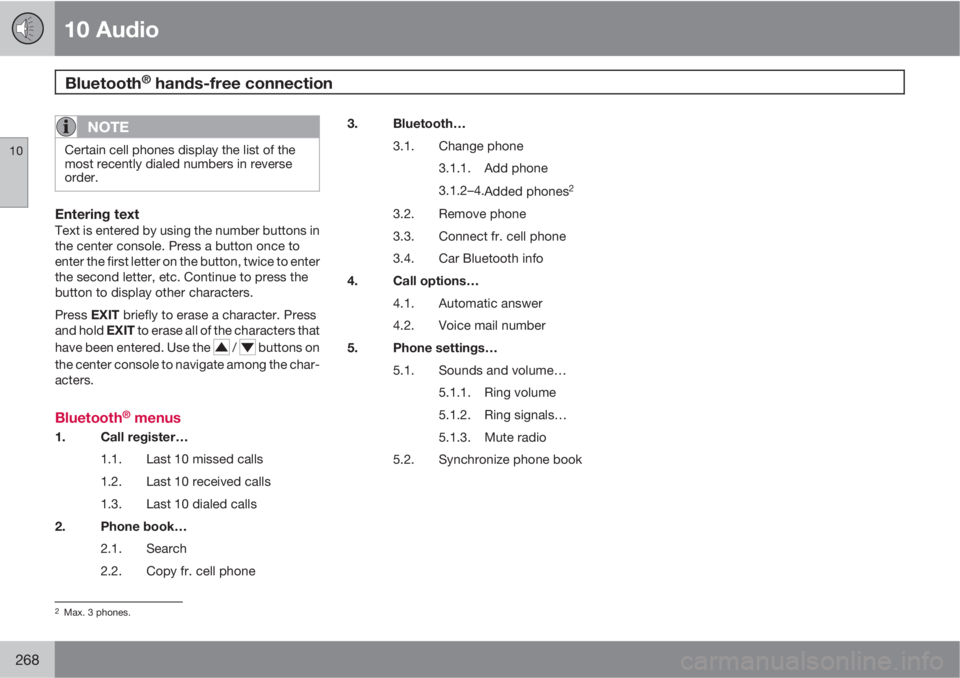
10 Audio
Bluetooth® hands-free connection
10
268
NOTE
Certain cell phones display the list of the
most recently dialed numbers in reverse
order.
Entering textText is entered by using the number buttons in
the center console. Press a button once to
enter the first letter on the button, twice to enter
the second letter, etc. Continue to press the
button to display other characters.
Press EXIT briefly to erase a character. Press
and hold EXIT to erase all of the characters that
have been entered. Use the
/ buttons on
the center console to navigate among the char-
acters.
Bluetooth® menus
1. Call register…
1.1. Last 10 missed calls
1.2. Last 10 received calls
1.3. Last 10 dialed calls
2. Phone book…
2.1. Search
2.2. Copy fr. cell phone3. Bluetooth…
3.1. Change phone
3.1.1. Add phone
3.1.2–4.
Added phones
2
3.2. Remove phone
3.3. Connect fr. cell phone
3.4. Car Bluetooth info
4. Call options…
4.1. Automatic answer
4.2. Voice mail number
5. Phone settings…
5.1. Sounds and volume…
5.1.1. Ring volume
5.1.2. Ring signals…
5.1.3. Mute radio
5.2. Synchronize phone book
2Max. 3 phones.