VOLVO V90 2017 Owners Manual
Manufacturer: VOLVO, Model Year: 2017, Model line: V90, Model: VOLVO V90 2017Pages: 594, PDF Size: 15.07 MB
Page 501 of 594
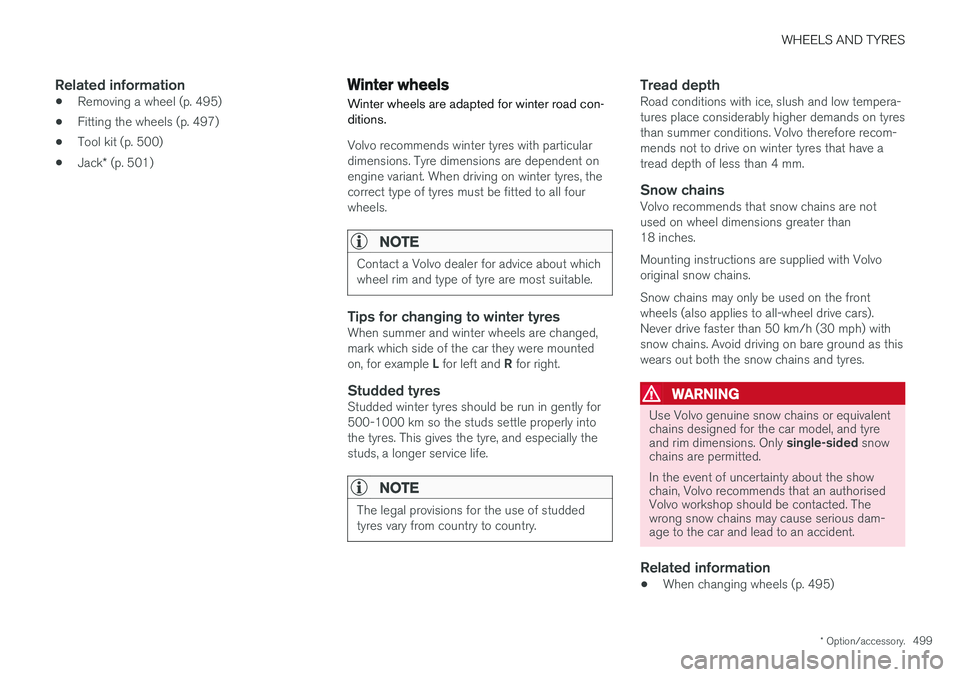
WHEELS AND TYRES
* Option/accessory.499
Related information
•Removing a wheel (p. 495)
• Fitting the wheels (p. 497)
• Tool kit (p. 500)
• Jack
* (p. 501)
Winter wheels
Winter wheels are adapted for winter road con- ditions.
Volvo recommends winter tyres with particular dimensions. Tyre dimensions are dependent onengine variant. When driving on winter tyres, thecorrect type of tyres must be fitted to all fourwheels.
NOTE
Contact a Volvo dealer for advice about which wheel rim and type of tyre are most suitable.
Tips for changing to winter tyresWhen summer and winter wheels are changed, mark which side of the car they were mounted on, for example L for left and R for right.
Studded tyresStudded winter tyres should be run in gently for 500-1000 km so the studs settle properly intothe tyres. This gives the tyre, and especially thestuds, a longer service life.
NOTE
The legal provisions for the use of studded tyres vary from country to country.
Tread depthRoad conditions with ice, slush and low tempera- tures place considerably higher demands on tyresthan summer conditions. Volvo therefore recom-mends not to drive on winter tyres that have atread depth of less than 4 mm.
Snow chainsVolvo recommends that snow chains are notused on wheel dimensions greater than18 inches. Mounting instructions are supplied with Volvo original snow chains. Snow chains may only be used on the front wheels (also applies to all-wheel drive cars).Never drive faster than 50 km/h (30 mph) withsnow chains. Avoid driving on bare ground as thiswears out both the snow chains and tyres.
WARNING
Use Volvo genuine snow chains or equivalent chains designed for the car model, and tyre and rim dimensions. Only single-sided snow
chains are permitted. In the event of uncertainty about the show chain, Volvo recommends that an authorisedVolvo workshop should be contacted. Thewrong snow chains may cause serious dam-age to the car and lead to an accident.
Related information
• When changing wheels (p. 495)
Page 502 of 594
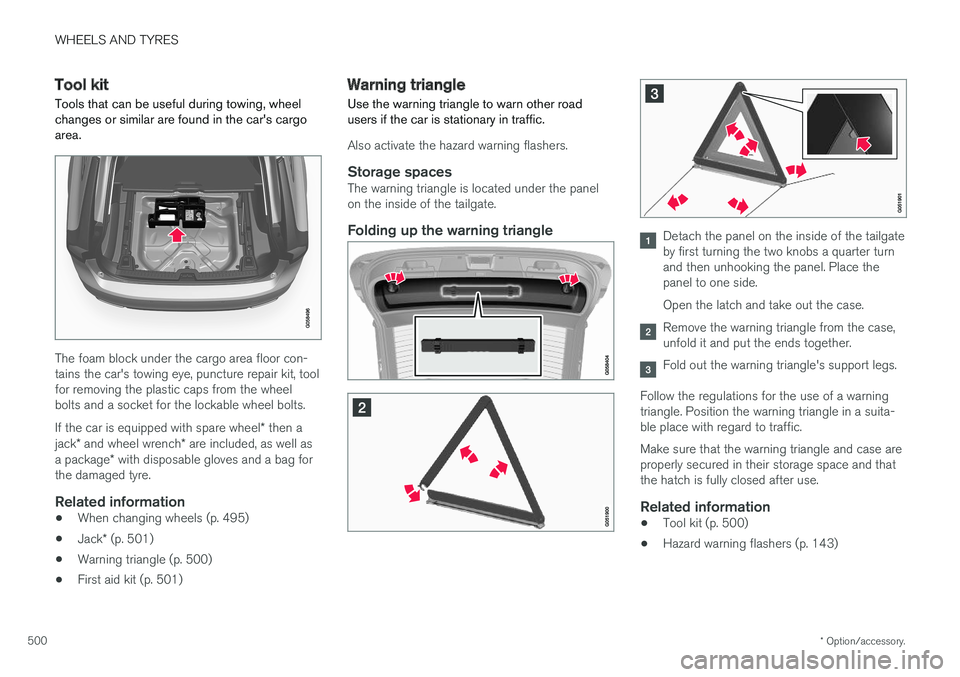
WHEELS AND TYRES
* Option/accessory.
500
Tool kit Tools that can be useful during towing, wheel changes or similar are found in the car's cargoarea.
The foam block under the cargo area floor con- tains the car's towing eye, puncture repair kit, toolfor removing the plastic caps from the wheelbolts and a socket for the lockable wheel bolts. If the car is equipped with spare wheel * then a
jack * and wheel wrench * are included, as well as
a package * with disposable gloves and a bag for
the damaged tyre.
Related information
• When changing wheels (p. 495)
• Jack
* (p. 501)
• Warning triangle (p. 500)
• First aid kit (p. 501)
Warning triangle
Use the warning triangle to warn other road users if the car is stationary in traffic.
Also activate the hazard warning flashers.
Storage spacesThe warning triangle is located under the panel on the inside of the tailgate.
Folding up the warning triangleDetach the panel on the inside of the tailgate by first turning the two knobs a quarter turnand then unhooking the panel. Place thepanel to one side. Open the latch and take out the case.
Remove the warning triangle from the case, unfold it and put the ends together.
Fold out the warning triangle's support legs.
Follow the regulations for the use of a warning triangle. Position the warning triangle in a suita-ble place with regard to traffic. Make sure that the warning triangle and case are properly secured in their storage space and thatthe hatch is fully closed after use.
Related information
• Tool kit (p. 500)
• Hazard warning flashers (p. 143)
Page 503 of 594
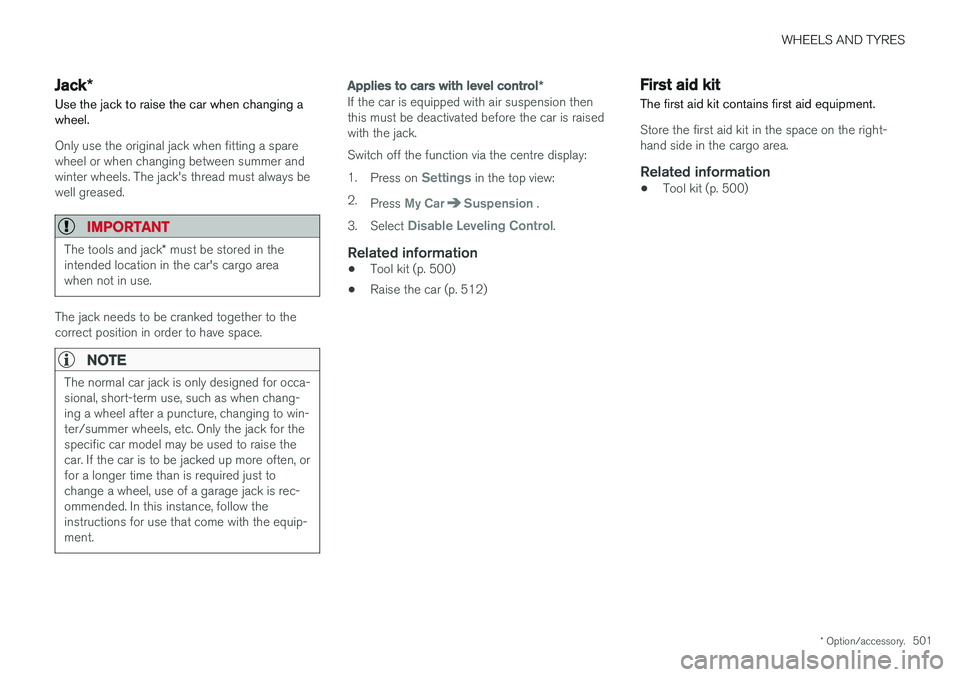
WHEELS AND TYRES
* Option/accessory.501
Jack*
Use the jack to raise the car when changing a wheel.
Only use the original jack when fitting a spare wheel or when changing between summer andwinter wheels. The jack's thread must always bewell greased.
IMPORTANT
The tools and jack * must be stored in the
intended location in the car's cargo area when not in use.
The jack needs to be cranked together to the correct position in order to have space.
NOTE
The normal car jack is only designed for occa- sional, short-term use, such as when chang-ing a wheel after a puncture, changing to win-ter/summer wheels, etc. Only the jack for thespecific car model may be used to raise thecar. If the car is to be jacked up more often, orfor a longer time than is required just tochange a wheel, use of a garage jack is rec-ommended. In this instance, follow theinstructions for use that come with the equip-ment.
Applies to cars with level control *
If the car is equipped with air suspension then this must be deactivated before the car is raisedwith the jack. Switch off the function via the centre display:1.
Press on
Settings in the top view:
2. Press
My CarSuspension .
3. Select
Disable Leveling Control.
Related information
• Tool kit (p. 500)
• Raise the car (p. 512)
First aid kit The first aid kit contains first aid equipment.
Store the first aid kit in the space on the right- hand side in the cargo area.
Related information
•
Tool kit (p. 500)
Page 504 of 594
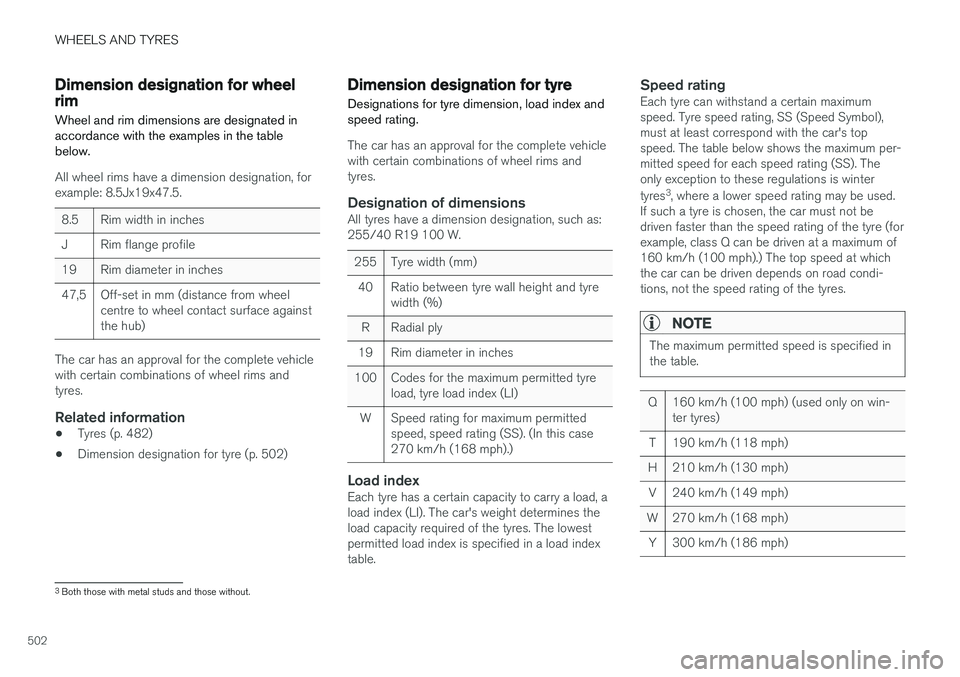
WHEELS AND TYRES
502
Dimension designation for wheel rim
Wheel and rim dimensions are designated in accordance with the examples in the tablebelow.
All wheel rims have a dimension designation, for example: 8.5Jx19x47.5.
8.5 Rim width in inches
J Rim flange profile
19 Rim diameter in inches
47,5 Off-set in mm (distance from wheel centre to wheel contact surface against the hub)
The car has an approval for the complete vehicle with certain combinations of wheel rims andtyres.
Related information
•Tyres (p. 482)
• Dimension designation for tyre (p. 502)
Dimension designation for tyre
Designations for tyre dimension, load index and speed rating.
The car has an approval for the complete vehicle with certain combinations of wheel rims andtyres.
Designation of dimensionsAll tyres have a dimension designation, such as:255/40 R19 100 W.
255 Tyre width (mm)
40 Ratio between tyre wall height and tyre width (%)
R Radial ply
19 Rim diameter in inches
100 Codes for the maximum permitted tyre load, tyre load index (LI)
W Speed rating for maximum permitted speed, speed rating (SS). (In this case 270 km/h (168 mph).)
Load indexEach tyre has a certain capacity to carry a load, a load index (LI). The car's weight determines theload capacity required of the tyres. The lowestpermitted load index is specified in a load indextable.
Speed ratingEach tyre can withstand a certain maximumspeed. Tyre speed rating, SS (Speed Symbol),must at least correspond with the car's topspeed. The table below shows the maximum per-mitted speed for each speed rating (SS). Theonly exception to these regulations is winter tyres3
, where a lower speed rating may be used.
If such a tyre is chosen, the car must not be driven faster than the speed rating of the tyre (forexample, class Q can be driven at a maximum of160 km/h (100 mph).) The top speed at whichthe car can be driven depends on road condi-tions, not the speed rating of the tyres.
NOTE
The maximum permitted speed is specified in the table.
Q 160 km/h (100 mph) (used only on win- ter tyres)
T 190 km/h (118 mph)
H 210 km/h (130 mph) V 240 km/h (149 mph)
W 270 km/h (168 mph) Y 300 km/h (186 mph)
3 Both those with metal studs and those without.
Page 505 of 594
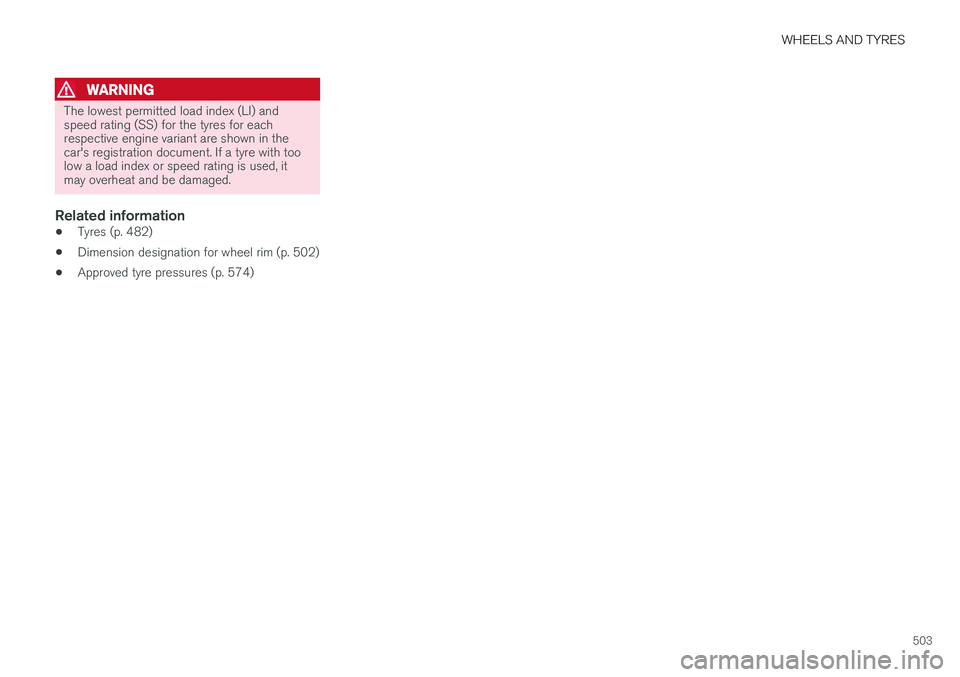
WHEELS AND TYRES
503
WARNING
The lowest permitted load index (LI) and speed rating (SS) for the tyres for eachrespective engine variant are shown in thecar's registration document. If a tyre with toolow a load index or speed rating is used, itmay overheat and be damaged.
Related information
•Tyres (p. 482)
• Dimension designation for wheel rim (p. 502)
• Approved tyre pressures (p. 574)
Page 506 of 594

Page 507 of 594

M A I N T E N A N C E A N D S E R V I C E
Page 508 of 594
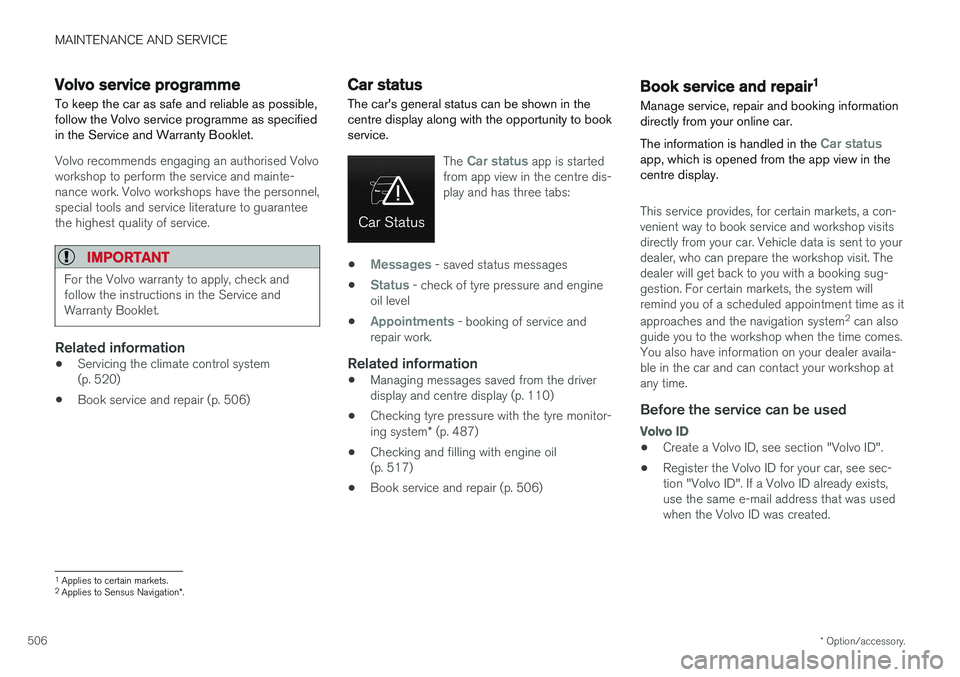
MAINTENANCE AND SERVICE
* Option/accessory.
506
Volvo service programme
To keep the car as safe and reliable as possible, follow the Volvo service programme as specifiedin the Service and Warranty Booklet.
Volvo recommends engaging an authorised Volvo workshop to perform the service and mainte-nance work. Volvo workshops have the personnel,special tools and service literature to guaranteethe highest quality of service.
IMPORTANT
For the Volvo warranty to apply, check and follow the instructions in the Service andWarranty Booklet.
Related information
• Servicing the climate control system (p. 520)
• Book service and repair (p. 506)
Car status The car's general status can be shown in the centre display along with the opportunity to bookservice.
The Car status app is started
from app view in the centre dis- play and has three tabs:
•Messages - saved status messages
•
Status - check of tyre pressure and engine
oil level
•
Appointments - booking of service and
repair work.
Related information
• Managing messages saved from the driver display and centre display (p. 110)
• Checking tyre pressure with the tyre monitor- ing system
* (p. 487)
• Checking and filling with engine oil (p. 517)
• Book service and repair (p. 506)
Book service and repair 1
Manage service, repair and booking information directly from your online car. The information is handled in the
Car statusapp, which is opened from the app view in the centre display.
This service provides, for certain markets, a con- venient way to book service and workshop visitsdirectly from your car. Vehicle data is sent to yourdealer, who can prepare the workshop visit. Thedealer will get back to you with a booking sug-gestion. For certain markets, the system willremind you of a scheduled appointment time as it approaches and the navigation system 2
can also
guide you to the workshop when the time comes. You also have information on your dealer availa-ble in the car and can contact your workshop atany time.
Before the service can be used
Volvo ID
• Create a Volvo ID, see section "Volvo ID".
• Register the Volvo ID for your car, see sec- tion "Volvo ID". If a Volvo ID already exists,use the same e-mail address that was usedwhen the Volvo ID was created.
1
Applies to certain markets.
2 Applies to Sensus Navigation *.
Page 509 of 594
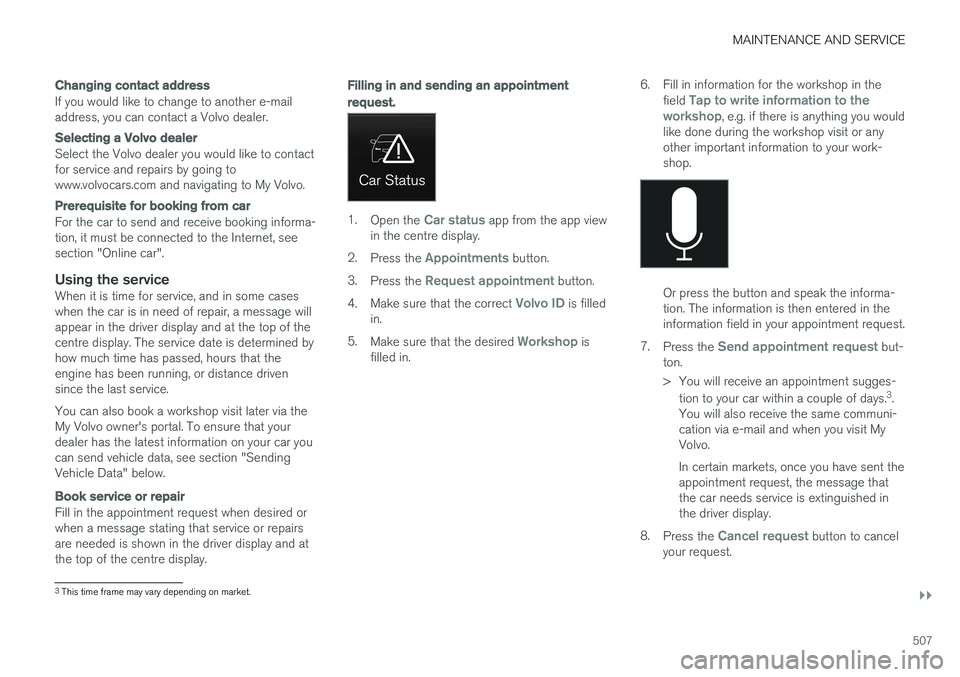
MAINTENANCE AND SERVICE
}}
507
Changing contact address
If you would like to change to another e-mail address, you can contact a Volvo dealer.
Selecting a Volvo dealer
Select the Volvo dealer you would like to contact for service and repairs by going towww.volvocars.com and navigating to My Volvo.
Prerequisite for booking from car
For the car to send and receive booking informa- tion, it must be connected to the Internet, seesection "Online car".
Using the serviceWhen it is time for service, and in some caseswhen the car is in need of repair, a message willappear in the driver display and at the top of thecentre display. The service date is determined byhow much time has passed, hours that theengine has been running, or distance drivensince the last service. You can also book a workshop visit later via the My Volvo owner's portal. To ensure that yourdealer has the latest information on your car youcan send vehicle data, see section "SendingVehicle Data" below.
Book service or repair
Fill in the appointment request when desired or when a message stating that service or repairsare needed is shown in the driver display and atthe top of the centre display.
Filling in and sending an appointment request.
1.Open the Car status app from the app view
in the centre display.
2. Press the
Appointments button.
3. Press the
Request appointment button.
4. Make sure that the correct
Volvo ID is filled
in.
5. Make sure that the desired
Workshop is
filled in. 6. Fill in information for the workshop in the
field
Tap to write information to the
workshop, e.g. if there is anything you would
like done during the workshop visit or any other important information to your work-shop.
Or press the button and speak the informa- tion. The information is then entered in theinformation field in your appointment request.
7. Press the
Send appointment request but-
ton.
> You will receive an appointment sugges-
tion to your car within a couple of days. 3
.
You will also receive the same communi- cation via e-mail and when you visit MyVolvo. In certain markets, once you have sent the appointment request, the message thatthe car needs service is extinguished inthe driver display.
8. Press the
Cancel request button to cancel
your request.
3 This time frame may vary depending on market.
Page 510 of 594
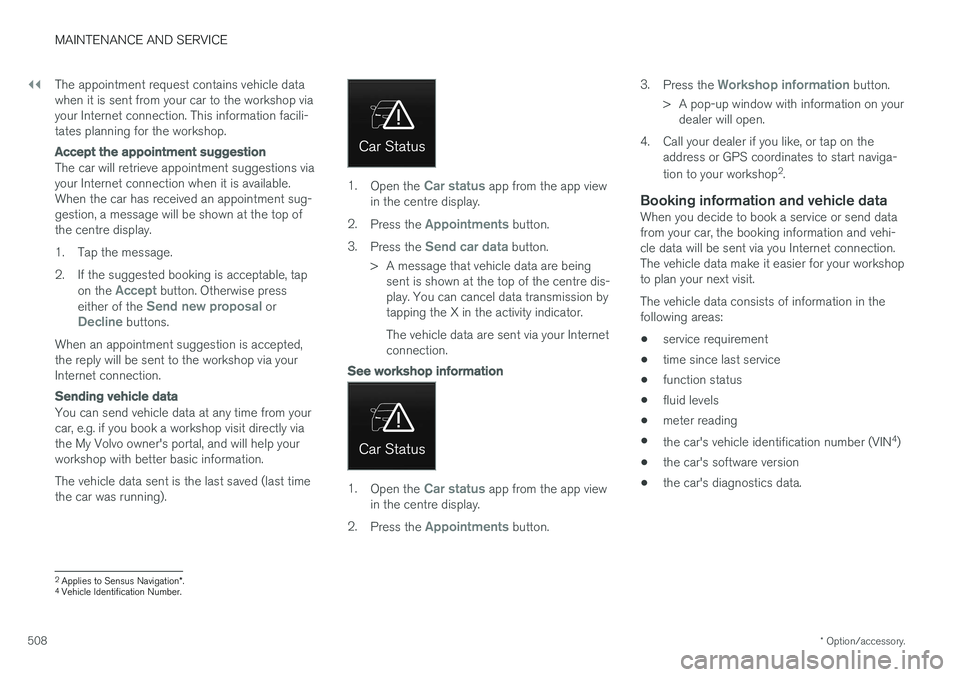
||
MAINTENANCE AND SERVICE
* Option/accessory.
508 The appointment request contains vehicle data when it is sent from your car to the workshop viayour Internet connection. This information facili-tates planning for the workshop.
Accept the appointment suggestion
The car will retrieve appointment suggestions via your Internet connection when it is available.When the car has received an appointment sug-gestion, a message will be shown at the top ofthe centre display.
1. Tap the message.
2. If the suggested booking is acceptable, tap
on the
Accept button. Otherwise press
either of the Send new proposal orDecline buttons.
When an appointment suggestion is accepted, the reply will be sent to the workshop via yourInternet connection.
Sending vehicle data
You can send vehicle data at any time from your car, e.g. if you book a workshop visit directly viathe My Volvo owner's portal, and will help yourworkshop with better basic information. The vehicle data sent is the last saved (last time the car was running).
1. Open the Car status app from the app view
in the centre display.
2. Press the
Appointments button.
3. Press the
Send car data button.
> A message that vehicle data are being sent is shown at the top of the centre dis- play. You can cancel data transmission bytapping the X in the activity indicator. The vehicle data are sent via your Internet connection.
See workshop information
1. Open the Car status app from the app view
in the centre display.
2. Press the
Appointments button. 3.
Press the
Workshop information button.
> A pop-up window with information on your dealer will open.
4. Call your dealer if you like, or tap on the address or GPS coordinates to start naviga- tion to your workshop 2
.
Booking information and vehicle dataWhen you decide to book a service or send data from your car, the booking information and vehi-cle data will be sent via you Internet connection.The vehicle data make it easier for your workshopto plan your next visit. The vehicle data consists of information in the following areas:
• service requirement
• time since last service
• function status
• fluid levels
• meter reading
• the car's vehicle identification number (VIN 4
)
• the car's software version
• the car's diagnostics data.
2
Applies to Sensus Navigation *.
4 Vehicle Identification Number.