VOLVO XC90 TWIN ENGINE HYBRID 2017 Owners Manual
Manufacturer: VOLVO, Model Year: 2017, Model line: XC90 TWIN ENGINE HYBRID, Model: VOLVO XC90 TWIN ENGINE HYBRID 2017Pages: 584, PDF Size: 14.2 MB
Page 471 of 584

INFOTAINMENT
}}
469
3.Select Install to start downloading the app. Itwill remain in the list and a new downloadcan be initiated if necessary.
>Download status will be indicated while itis in progress.
A message will be displayed if a downloadcannot be started immediately. The appwill remain in the list and a new downloadcan be initiated if necessary.
Cancelling (aborting) a download
–Tap Abort to cancel a download that is cur-rently underway.
Only a download can be cancelled. If the installa-tion phase has begun, it cannot be interrupted.
Updating apps
If an app is being used while an update is in pro-gress, it will be restarted to complete the update.
Update (install) all
1.Open the Download Center app.
2.Select Install all.
>The update will begin.
Updating certain apps
1.Open the Download Center app.
2.Select Application updates to open a listof available updates.
3.Find the desired app and select Install.
>The update will begin.
Uninstalling an app
An app being used must be closed before it canbe uninstalled.
1.Open the Download Center app.
2.Select Application updates to open a listof apps that have been installed.
3.Find the desired app and select Uninstall tobegin uninstalling the app.
>When the app has been uninstalled, it willbe removed from the list.
Related information
•Internet connected vehicle (p. 466)
•Media player (p. 455)
•System updates (p. 506)
Internet connection troubleshooting
The following are factors that may affect thevehicle's Internet connection.
The amount of data being transmitted dependson the services or apps that are currently in use.For example, streaming audio requires a greatdeal of data to be transmitted, which requires agood connection and a strong signal.
Cell phone to the vehicle
Connection speed may vary depending on thelocation of the cell phone in the vehicle. Move thephone closer to the center display to increasesignal strength. Be sure that there are noobstructing/screening objects between thephone and the screen.
Cell phone to the network operator
The speed of the mobile network may varydepending on coverage/reception in the vehicle'slocation. Reception is generally poorer in tunnels,in mountainous areas, in deep valleys or indoors.Connection speed may also depend on the typeof subscription that you have with the serviceprovider.
Contact your service provider in the event of datatransmission problems.
Restarting the phone
If you experience problems making a connection,it may to help to restart the phone.
Page 472 of 584

||
INFOTAINMENT
470
Related information
•Internet connected vehicle (p. 466)
•Connecting to the Internet (p. 466)
Tethering (Wi-Fi sharing)
When the vehicle is connected to the Internet,this connection can be shared (tethered) with
other devices7.
The network service provider (the SIM card) mustsupport tethering.
1.Open the center display's Top view.
2.Tap SettingsCommunicationVehicle Wi-Fi Hotspot.
3.Tap Network name and assign a name tothe hotspot.
4.Tap Password and create a password to beused by devices trying to connect (tether) tothe hotspot.
5.Tap Frequency band and select a fre-quency that the hotspot will use to transmitdata. This may not be possible in all markets.
6.Activate/deactivate by tapping the VehicleWi-Fi Hotspot box.
7.If another connection has been used previ-ously, confirm the change of connections.
> It is now possible for external devices toconnect to the vehicle's Wi-Fi hotspot.
Connection status will be indicated in a symbol inthe center display's status bar.
Tap Connected devices to see a list of con-nected devices.
Related information
•Internet connected vehicle (p. 466)
•Wi-Fi technology and security (p. 471)
•Symbols in the center display status bar(p. 48)
•Internet connection troubleshooting (p. 469)
7Does not apply for a Wi-Fi connection.
Page 473 of 584
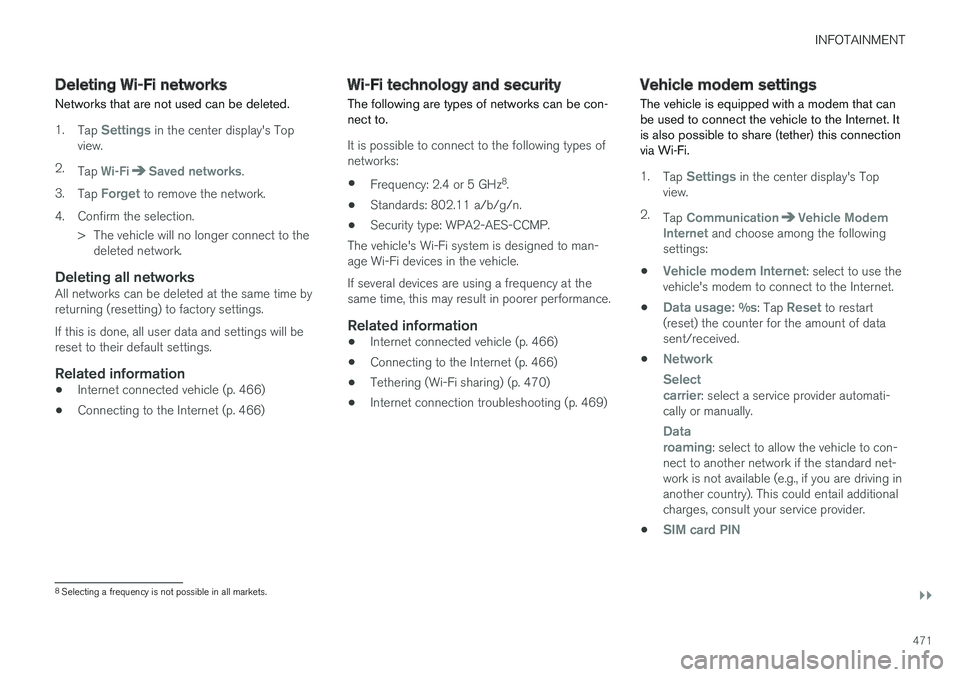
INFOTAINMENT
}}
471
Deleting Wi-Fi networks
Networks that are not used can be deleted.
1.Tap Settings in the center display's Topview.
2.Tap Wi-FiSaved networks.
3.Tap Forget to remove the network.
4.Confirm the selection.
> The vehicle will no longer connect to thedeleted network.
Deleting all networks
All networks can be deleted at the same time byreturning (resetting) to factory settings.
If this is done, all user data and settings will bereset to their default settings.
Related information
•Internet connected vehicle (p. 466)
•Connecting to the Internet (p. 466)
Wi-Fi technology and security
The following are types of networks can be con-nect to.
It is possible to connect to the following types ofnetworks:
•Frequency: 2.4 or 5 GHz8.
•Standards: 802.11 a/b/g/n.
•Security type: WPA2-AES-CCMP.
The vehicle's Wi-Fi system is designed to man-age Wi-Fi devices in the vehicle.
If several devices are using a frequency at thesame time, this may result in poorer performance.
Related information
•Internet connected vehicle (p. 466)
•Connecting to the Internet (p. 466)
•Tethering (Wi-Fi sharing) (p. 470)
•Internet connection troubleshooting (p. 469)
Vehicle modem settings
The vehicle is equipped with a modem that canbe used to connect the vehicle to the Internet. Itis also possible to share (tether) this connectionvia Wi-Fi.
1.Tap Settings in the center display's Topview.
2.Tap CommunicationVehicle ModemInternet and choose among the followingsettings:
•Vehicle modem Internet: select to use thevehicle's modem to connect to the Internet.
•Data usage: %s: Tap Reset to restart(reset) the counter for the amount of datasent/received.
•Network
Selectcarrier: select a service provider automati-cally or manually.
Dataroaming: select to allow the vehicle to con-nect to another network if the standard net-work is not available (e.g., if you are driving inanother country). This could entail additionalcharges, consult your service provider.
•SIM card PIN
8Selecting a frequency is not possible in all markets.
Page 474 of 584

||
INFOTAINMENT
472
Change PIN: enter max. 4 digits.
DisablePIN: Allow access to the SIM card withoutrequiring a PIN code.
•Send request code: this is used to down-load the balance remaining on a SIM card.This is specific to your service provider.
Related information
•Internet connected vehicle (p. 466)
•Connecting to the Internet (p. 466)
Infotainment system licenseinformation
The following license information pertains to Vol-vo's agreements with certain manufacturers/developers.
Bowers & Wilkins
Bowers & Wilkins and B&W are trademarks ofthe B&W Group Ltd. Nautilus is a trademark ofB&W Group Ltd. Kevlar is a registered trademarkof DuPont.
Dirac Live
Dirac Live technology has been used in thedevelopment and tuning of the sound in order toensure a world-class sound experience. DiracLive and the D-symbol are registered trademarksof Dirac Research AB.
DivX ®
DivX®, DivX Certified® and asociated logos aretrademarks of DivZ, LLC and are used underlicense. och associerade logotyper är varumärkensom tillhör Rovi Corporation eller dess dotterbo-lag och används på licens.
Patent number
Covered by one or more of the following U.S. pat-ents: 7,295,673; 7,460,668; 7,515,710;8,656,183; 8,731,369; RE45,052."
Page 475 of 584

INFOTAINMENT
}}
473
Gracenote ®
Gracenote, Gracenote logo and logotype,"Powered by Gracenote" and Gracenote MusicIDare either registered trademarks or trademarks ofGracenote, Inc in the United States and/or othercountries.
Gracenote ®
End User License Agreement
This application or device contains software fromGracenote, Inc. of Emeryville, California (“Grace-note”). The software from Gracenote (the “Grace-note Software”) enables this application to per-form disc and/or file identification and obtainmusic-related information, including name, artist,track, and title information (“Gracenote Data”)from online servers or embedded databases (col-lectively, “Gracenote Servers”) and to performother functions. You may use Gracenote Dataonly by means of the intended End-User func-tions of this application or device.
You agree that you will use Gracenote Data, theGracenote Software, and Gracenote Servers foryour own personal non-commercial use only. You
agree not to assign, copy, transfer or transmit theGracenote Software or any Gracenote Data toany third party. YOU AGREE NOT TO USE OREXPLOIT GRACENOTE DATA, THE GRACE-NOTE SOFTWARE, OR GRACENOTE SERVERS,EXCEPT AS EXPRESSLY PERMITTED HEREIN.
You agree that your non-exclusive license to usethe Gracenote Data, the Gracenote Software, andGracenote Servers will terminate if you violatethese restrictions. If your license terminates, youagree to cease any and all use of the GracenoteData, the Gracenote Software, and GracenoteServers. Gracenote reserves all rights in Grace-note Data, the Gracenote Software, and theGracenote Servers, including all ownership rights.Under no circumstances will Gracenote becomeliable for any payment to you for any informationthat you provide. You agree that Gracenote, Inc.may enforce its rights under this Agreementagainst you directly in its own name.
The Gracenote service uses a unique identifier totrack queries for statistical purposes. The pur-pose of a randomly assigned numeric identifier isto allow the Gracenote service to count querieswithout knowing anything about who you are. Formore information, see the web page for theGracenote Privacy Policy for the Gracenote serv-ice.
The Gracenote Software and each item of Grace-note Data are licensed to you “AS IS.” Gracenotemakes no representations or warranties, express
or implied, regarding the accuracy of any Grace-note Data from in the Gracenote Servers. Grace-note reserves the right to delete data from theGracenote Servers or to change data categoriesfor any cause that Gracenote deems sufficient.No warranty is made that the Gracenote Softwareor Gracenote Servers are error-free or that func-tioning of Gracenote Software or GracenoteServers will be uninterrupted. Gracenote is notobligated to provide you with new enhanced oradditional data types or categories that Grace-note may provide in the future and is free to dis-continue its services at any time.
GRACENOTE DISCLAIMS ALL WARRANTIESEXPRESS OR IMPLIED, INCLUDING, BUT NOTLIMITED TO, IMPLIED WARRANTIES OF MER-CHANTABILITY, FITNESS FOR A PARTICULARPURPOSE, TITLE, AND NON-INFRINGEMENT.GRACENOTE DOES NOT WARRANT THERESULTS THAT WILL BE OBTAINED BY YOURUSE OF THE GRACENOTE SOFTWARE ORANY GRACENOTE SERVER. IN NO CASE WILLGRACENOTE BE LIABLE FOR ANY CONSE-QUENTIAL OR INCIDENTAL DAMAGES ORFOR ANY LOST PROFITS OR LOST REVENUES.
© Gracenote, Inc. 2009
Sensus software
This software uses parts of sources from clib2and Prex Embedded Real-time OS - Source(Copyright (c) 1982, 1986, 1991, 1993, 1994),and Quercus Robusta (Copyright (c) 1990,
Page 476 of 584

||
INFOTAINMENT
474
1993), The Regents of the University ofCalifornia. All or some portions are derived frommaterial licensed to the University of California byAmerican Telephone and Telegraph Co. or UnixSystem Laboratories, Inc. and are reproducedherein with the permission of UNIX SystemLaboratories, Inc. Redistribution and use insource and binary forms, with or withoutmodification, are permitted provided that thefollowing conditions are met: Redistributions ofsource code must retain the above copyrightnotice, this list of conditions and the followingdisclaimer. Redistributions in binary form mustreproduce the above copyright notice, this list ofconditions and the following disclaimer in thedocumentation and/or other materials providedwith the distribution. Neither the name of the
SUBSTITUTE GOODS OR SERVICES; LOSS OFUSE, DATA, OR PROFITS; OR BUSINESSINTERRUPTION) HOWEVER CAUSED AND ONANY THEORY OF LIABILITY, WHETHER INCONTRACT, STRICT LIABILITY, OR TORT(INCLUDING NEGLIGENCE OR OTHERWISE)ARISING IN ANY WAY OUT OF THE USE OFTHIS SOFTWARE, EVEN IF ADVISED OF THEPOSSIBILITY OF SUCH DAMAGE.
This software is based in part on the work of theIndependent JPEG Group.
This software uses parts of sources from"libtess". The Original Code is: OpenGL SampleImplementation, Version 1.2.1, released January26, 2000, developed by Silicon Graphics, Inc. TheOriginal Code is Copyright (c) 1991-2000 SiliconGraphics, Inc. Copyright in any portions createdby third parties is as indicated elsewhere herein.All Rights Reserved. Copyright (C) [1991-2000]Silicon Graphics, Inc. All Rights Reserved.Permission is hereby granted, free of charge, toany person obtaining a copy of this software andassociated documentation files (the "Software"),to deal in the Software without restriction,including without limitation the rights to use,copy, modify, merge, publish, distribute,sublicense, and/or sell copies of the Software,and to permit persons to whom the Software isfurnished to do so, subject to the followingconditions: The above copyright notice includingthe dates of first publication and either thispermission notice or a reference to http://
oss.sgi.com/projects/FreeB/ shall be included inall copies or substantial portions of the Software.THE SOFTWARE IS PROVIDED "AS IS",WITHOUT WARRANTY OF ANY KIND,EXPRESS OR IMPLIED, INCLUDING BUT NOTLIMITED TO THE WARRANTIES OFMERCHANTABILITY, FITNESS FOR APARTICULAR PURPOSE ANDNONINFRINGEMENT. IN NO EVENT SHALLSILICON GRAPHICS, INC. BE LIABLE FOR ANYCLAIM, DAMAGES OR OTHER LIABILITY,WHETHER IN AN ACTION OF CONTRACT,TORT OR OTHERWISE, ARISING FROM, OUTOF OR IN CONNECTION WITH THE SOFTWAREOR THE USE OR OTHER DEALINGS IN THESOFTWARE. Except as contained in this notice,the name of Silicon Graphics, Inc. shall not beused in advertising or otherwise to promote thesale, use or other dealings in this Softwarewithout prior written authorization from SiliconGraphics, Inc.
This software is based in parts on the work of theFreeType Team.
This software uses parts of SSLeay Library:Copyright (C) 1995-1998 Eric Young([email protected]). All rights reserved
Linux software
This product contains software licensed underGNU General Public License (GPL) or GNULesser General Public License (LGPL), etc.
Page 477 of 584

INFOTAINMENT
}}
475
You have the right of acquisition, modification,and distribution of the source code of the GPL/LGPL software.
You may download Source Code from thefollowing website at no charge: http://www.embedded-carmultimedia.jp/linux/oss/download/TVM_8351_013
The website provides the Source Code "As Is"and without warranty of any kind.
By downloading Source Code, you expresslyassume all risk and liability associated withdownloading and using the Source Code andcomplying with the user agreements thataccompany each Source Code.
Please note that we cannot respond to anyinquiries regarding the source code.
camellia:1.2.0
Copyright (c) 2006, 2007
NTT (Nippon Telegraph and TelephoneCorporation). All rights reserved.
Redistribution and use in source and binaryforms, with or without modification, are permittedprovided that the following conditions are met:
1. Redistributions of source code must retainthe above copyright notice, this list ofconditions and the following disclaimer asthe first lines of this file unmodified.
2. Redistributions in binary form mustreproduce the above copyright notice, this list
of conditions and the following disclaimer inthe documentation and/or other materialsprovided with the distribution.
THIS SOFTWARE IS PROVIDED BY NTT ``ASIS'' AND ANY EXPRESS OR IMPLIEDWARRANTIES, INCLUDING, BUT NOT LIMITEDTO, THE IMPLIED WARRANTIES OFMERCHANTABILITY AND FITNESS FOR APARTICULAR PURPOSE ARE DISCLAIMED. INNO EVENT SHALL NTT BE LIABLE FOR ANYDIRECT, INDIRECT, INCIDENTAL, SPECIAL,EXEMPLARY, OR CONSEQUENTIAL DAMAGES(INCLUDING, BUT NOT LIMITED TO,PROCUREMENT OF SUBSTITUTE GOODS ORSERVICES; LOSS OF USE, DATA, OR PROFITS;OR BUSINESS INTERRUPTION) HOWEVERCAUSED AND ON ANY THEORY OF LIABILITY,WHETHER IN CONTRACT, STRICT LIABILITY,OR TORT (INCLUDING NEGLIGENCE OROTHERWISE) ARISING IN ANY WAY OUT OFTHE USE OF THIS SOFTWARE, EVEN IFADVISED OF THE POSSIBILITY OF SUCHDAMAGE.
Unicode: 5.1.0
COPYRIGHT AND PERMISSION NOTICE
Copyright c 1991-2013 Unicode, Inc. All rightsreserved. Distributed under the Terms of Use inhttp://www.unicode.org/copyright.html.
Permission is hereby granted, free of charge, toany person obtaining a copy of the Unicode datafiles and any associated documentation (the
"Data Files") or Unicode software and anyassociated documentation (the "Software") todeal in the Data Files or Software withoutrestriction, including without limitation the rightsto use, copy, modify, merge, publish, distribute,and/or sell copies of the Data Files or Software,and to permit persons to whom the Data Files orSoftware are furnished to do so, provided that (a)the above copyright notice(s) and this permissionnotice appear with all copies of the Data Files orSoftware, (b) both the above copyright notice(s)and this permission notice appear in associateddocumentation, and (c) there is clear notice ineach modified Data File or in the Software aswell as in the documentation associated with theData File(s) or Software that the data or softwarehas been modified.
THE DATA FILES AND SOFTWARE AREPROVIDED "AS IS", WITHOUT WARRANTY OFANY KIND, EXPRESS OR IMPLIED, INCLUDINGBUT NOT LIMITED TO THE WARRANTIES OFMERCHANTABILITY, FITNESS FOR APARTICULAR PURPOSE ANDNONINFRINGEMENT OF THIRD PARTYRIGHTS. IN NO EVENT SHALL THECOPYRIGHT HOLDER OR HOLDERSINCLUDED IN THIS NOTICE BE LIABLE FORANY CLAIM, OR ANY SPECIAL INDIRECT ORCONSEQUENTIAL DAMAGES, OR ANYDAMAGES WHATSOEVER RESULTING FROMLOSS OF USE, DATA OR PROFITS, WHETHERIN AN ACTION OF CONTRACT, NEGLIGENCE
Page 478 of 584

||
INFOTAINMENT
476
OR OTHER TORTIOUS ACTION, ARISING OUTOF OR IN CONNECTION WITH THE USE ORPERFORMANCE OF THE DATA FILES ORSOFTWARE.
Except as contained in this notice, the name of acopyright holder shall not be used in advertisingor otherwise to promote the sale, use or otherdealings in these Data Files or Software withoutprior written authorization of the copyright holder.
Bluetooth ®
declaration of conformity
United States
FCC CAUTION
Changes or modifications not expressly approvedby the party responsible for compliance couldvoid the user's authority to operate the equip-ment. This transmitter must not be co-located oroperated in conjunction with any other antennaor transmitter.
Canada
This device complies with Industry Canadalicence-exempt RSS standard(s). Operation issubject to the following two conditions: (1) thisdevice may not cause interference, and (2) thisdevice must accept any interference, includinginterference that may cause undesired operationof the device.
Terms, conditions andconfidentiality
See terms and conditions for services and cus-tomer privacy policy at support.volvocars.com.
Terms & Conditions for Services
Volvo offers the best possible services to makeowning and operating a Volvo safe, convenient,comfortable and enjoyable. Volvo offers a widearray of services, ranging from emergency assis-tance to navigation and infotainment.
Customer privacy policy
This policy applies to the way in which customer-related and personal information are handled. Itspurpose is to provide our present, previous andfuture customers a general understanding of:
•The circumstances under which we gatherand process your personal information.
•The types of personal information gathered.
•The reasons for gathering your personalinformation.
•How we deal with your personal information.
This policy can be read in its entirety atsupport.volvocars.com.
Page 479 of 584

W H E E L S A N D T I R E S
Page 480 of 584

WHEELS AND TIRES
478
Tires
Your vehicle is equipped with tires according tothe vehicle's tire information placard on the B-pillar (the structural member at the side of thevehicle, at the rear of the driver's door opening).
CAUTION
Some Volvo models are equipped with anUltra High Performance tire and wheel com-bination designed to provide maximum drypavement performance with consideration forhydroplaning resistance. They may be moresusceptible to road hazard damage and,depending on driving conditions, may achievea tread life of less than 20,000 miles (30,000km). Even if this vehicle is equipped with Vol-vo