sensor VOLVO XC90 TWIN ENGINE HYBRID 2017 Repair Manual
[x] Cancel search | Manufacturer: VOLVO, Model Year: 2017, Model line: XC90 TWIN ENGINE HYBRID, Model: VOLVO XC90 TWIN ENGINE HYBRID 2017Pages: 584, PDF Size: 14.2 MB
Page 318 of 584
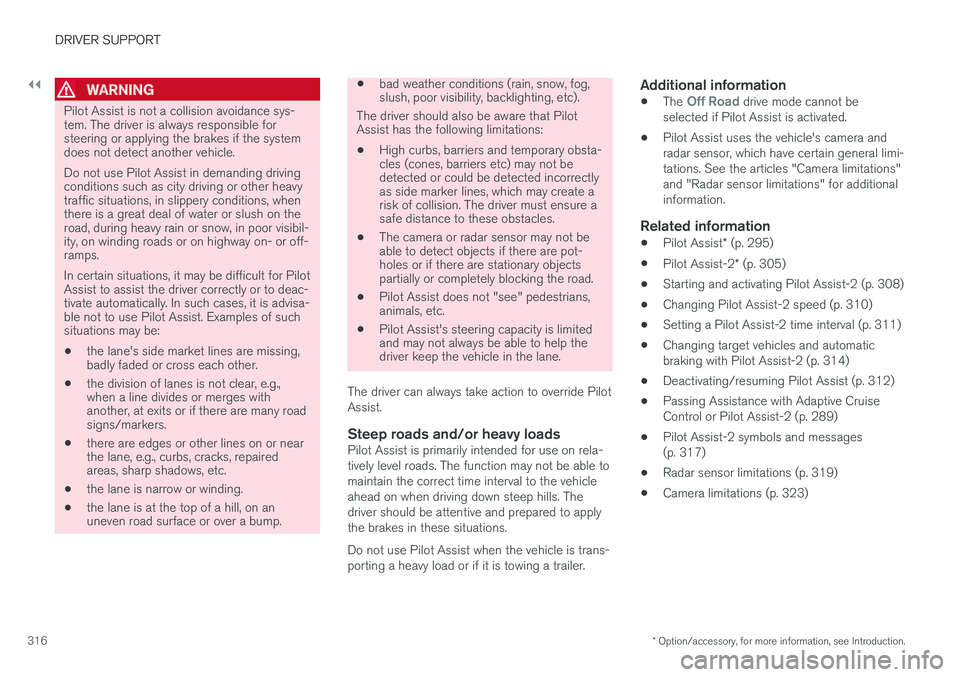
||
DRIVER SUPPORT
* Option/accessory, for more information, see Introduction.316
WARNING
Pilot Assist is not a collision avoidance sys-tem. The driver is always responsible forsteering or applying the brakes if the systemdoes not detect another vehicle.
Do not use Pilot Assist in demanding drivingconditions such as city driving or other heavytraffic situations, in slippery conditions, whenthere is a great deal of water or slush on theroad, during heavy rain or snow, in poor visibil-ity, on winding roads or on highway on- or off-ramps.
In certain situations, it may be difficult for PilotAssist to assist the driver correctly or to deac-tivate automatically. In such cases, it is advisa-ble not to use Pilot Assist. Examples of suchsituations may be:
•the lane's side market lines are missing,badly faded or cross each other.
•the division of lanes is not clear, e.g.,when a line divides or merges withanother, at exits or if there are many roadsigns/markers.
•there are edges or other lines on or nearthe lane, e.g., curbs, cracks, repairedareas, sharp shadows, etc.
•the lane is narrow or winding.
•the lane is at the top of a hill, on anuneven road surface or over a bump.
•bad weather conditions (rain, snow, fog,slush, poor visibility, backlighting, etc).
The driver should also be aware that PilotAssist has the following limitations:
•High curbs, barriers and temporary obsta-cles (cones, barriers etc) may not bedetected or could be detected incorrectlyas side marker lines, which may create arisk of collision. The driver must ensure asafe distance to these obstacles.
•The camera or radar sensor may not beable to detect objects if there are pot-holes or if there are stationary objectspartially or completely blocking the road.
•Pilot Assist does not "see" pedestrians,animals, etc.
•Pilot Assist's steering capacity is limitedand may not always be able to help thedriver keep the vehicle in the lane.
The driver can always take action to override PilotAssist.
Steep roads and/or heavy loads
Pilot Assist is primarily intended for use on rela-tively level roads. The function may not be able tomaintain the correct time interval to the vehicleahead on when driving down steep hills. Thedriver should be attentive and prepared to applythe brakes in these situations.
Do not use Pilot Assist when the vehicle is trans-porting a heavy load or if it is towing a trailer.
Additional information
•The Off Road drive mode cannot beselected if Pilot Assist is activated.
•Pilot Assist uses the vehicle's camera andradar sensor, which have certain general limi-tations. See the articles "Camera limitations"and "Radar sensor limitations" for additionalinformation.
Related information
•Pilot Assist* (p. 295)
•Pilot Assist-2* (p. 305)
•Starting and activating Pilot Assist-2 (p. 308)
•Changing Pilot Assist-2 speed (p. 310)
•Setting a Pilot Assist-2 time interval (p. 311)
•Changing target vehicles and automaticbraking with Pilot Assist-2 (p. 314)
•Deactivating/resuming Pilot Assist (p. 312)
•Passing Assistance with Adaptive CruiseControl or Pilot Assist-2 (p. 289)
•Pilot Assist-2 symbols and messages(p. 317)
•Radar sensor limitations (p. 319)
•Camera limitations (p. 323)
Page 320 of 584

||
DRIVER SUPPORT
* Option/accessory, for more information, see Introduction.318
In this illustration, Pilot Assist is set at 65 mph(110 km/h) and there is no target vehicle ahead.
In this example, Pilot Assist also provides steer-ing assistance because it is able to detect thetraffic lane's side marker lines.
Related information
•Pilot Assist* (p. 295)
•Pilot Assist-2* (p. 305)
•Starting and activating Pilot Assist-2 (p. 308)
•Changing Pilot Assist-2 speed (p. 310)
•Setting a Pilot Assist-2 time interval (p. 311)
•Changing target vehicles and automaticbraking with Pilot Assist-2 (p. 314)
•Deactivating/resuming Pilot Assist (p. 312)
•Passing Assistance with Adaptive CruiseControl or Pilot Assist-2 (p. 289)
•Pilot Assist-2 limitations (p. 315)
Driver support system radar sensor
The radar sensor is used by a number of driversupport systems to e.g., help detect other vehi-cles.
Radar sensor location
The radar sensor is used by the following func-tions:
•Distance Alert*
•Adaptive Cruise Control*
•Pilot Assist*
•City Safety
Any modifications to the radar sensor may makeits use illegal.
Related information
•Radar sensor limitations (p. 319)
•Radar sensor - type approval (p. 322)
•Distance Alert* (p. 279)
•Adaptive Cruise Control (ACC)* (p. 281)
•Pilot Assist* (p. 295)
•City Safety™ (p. 326)
•Pilot Assist-2* (p. 305)
Page 321 of 584

DRIVER SUPPORT
}}
319
Radar sensor limitations
The radar sensor used by several of the driversupport systems has certain limitations, whichalso affect the systems using it.
Obstructions
The marked area must not be obstructed in any way.This area of the windshield should always be kept clean
The radar sensor is located at the upper, centersection of the windshield along with the camera.
WARNING
Never place any objects, decals, electronic tolldevices, window tinting films etc., on the wind-shield in front of or around the camera/radarsensor. This could reduce or block these com-ponents' functions, and could cause one ormore of the systems that utilize them to stopfunctioning.
This can also result in certain functions beingreduced or disabled, or they may respondincorrectly.
If this symbol and the messageWindscreen Sensors blockedappear in the instrument panel, thisindicates that the camera and/or radarsensor cannot detect other vehicles ahead.
The following table shows some of the situationsthat can cause the message to be displayed andsuggested actions.
CauseAction
The area of the windshield in front of the camera/radar sensor is dirty or covered by iceor snow.Clean the windshield or remove the ice/ snow.
Thick fog or heavy rain/snow reduces the camera/radar sensor's range of visibility.No action. The driver should be extra alert in conditions of thistype.
Water or snow on the surface of the road swirl up and block radar signals or the camera'sview.No action. The driver should be extra alert in conditions of thistype.
There is dirt between the inside of the windshield and the camera/radar sensor.Have the area of the windshield cleaned by a trained and quali-fied Volvo service technician.
Page 322 of 584

||
DRIVER SUPPORT
320
Vehicle's speed
The radar sensor's capacity to detect vehiclesahead is impeded:
•if the speed of the vehicle ahead differsgreatly from your vehicle's speed.
Limited field of vision
The radar sensor has a limited field of vision. Insome situations it may detect a vehicle later thanexpected or not detect other vehicles at all.
Radar sensor's field of vision
In certain situations, the radar sensor cannotdetect vehicles at close quarters, for examplea vehicle that suddenly enters the lanebetween your vehicle and the target vehicle.
Small vehicles, such as motorcycles, or vehi-cles not driving in the center of the lane mayremain undetected.
In curves, the radar sensor may detect thewrong vehicle or lose sight of the target vehi-cle.
Low trailer in the radar shadow (generic illustration)
Low trailers may also be difficult to detect or maynot be detected at all. The driver should be extraalert in situations of this type.
High temperatures
If the temperature in the passenger compartmentis very high, the camera and radar sensor may betemporarily turned off for approx. 15 minutesafter the engine has been started to protect theirelectronic components. When the temperaturehas cooled sufficiently, the camera and radarsensor will restart automatically.
Damaged windshield
Page 323 of 584

DRIVER SUPPORT
* Option/accessory, for more information, see Introduction.321
CAUTION
•Service and maintenance on City Safetymay only be carried out by a trained andqualified Volvo service technician.
•If a crack, scratch or stone chip shouldoccur in the section of the windshield infront the camera/radar sensor, contact atrained and qualified Volvo service techni-cian to repair or replace the windshield.Failing to do so may result in reducedCity Safety functionality.
•This can also result in certain functionsbeing reduced or disabled, or they mayrespond incorrectly.
To help avoid the risk of incorrect, reduced ordisabled functionality for driver support sys-tems using the camera or radar sensors:
•Volvo recommends that cracks, scratchesor stone chips on the windshield in frontof the camera/radar sensor should notbe repaired; in such cases, the entirewindshield should be replaced.
•Before the windshield is replaced, con-tact a Volvo retailer to ensure that thecorrect windshield is ordered and instal-led. If the wrong type of windshield isused, this may cause City Safety to func-tion improperly or not at all.
•Volvo recommends the use of only Genu-ine Volvo Replacement Windshields.
•When replacing windshield wipers, usethe same type or ones approved by Volvo.
After the windshield has been replaced, thecamera/radar sensor will have to be recalibra-ted by a trained and qualified Volvo servicetechnician to help ensure proper function ofall of the vehicle's camera-/radar-based sys-tems.
Maintenance
In order for camera and radar sensor to functionproperly, the area of the windshield must be keptfree of dirt, ice, snow, etc. and should be washedregularly with a suitable car washing detergent.
NOTE
Dirt, ice and/or snow covering the cameraand radar sensors reduce functionality andmay disable the vehicle's camera-/radar-based systems.
This can also result in certain functions beingreduced or disabled, or they may respondincorrectly.
Related information
•Driver support system radar sensor (p. 318)
•Camera limitations (p. 323)
•Pilot Assist-1 limitations (p. 304)
•Pilot Assist-2 limitations (p. 315)
•City Safety limitations (p. 334)
•City Safety limitations (p. 334)
•Road Sign Information (RSI)* limitations(p. 348)
•Park Assist Pilot (PAP)* limitations (p. 372)
Page 324 of 584
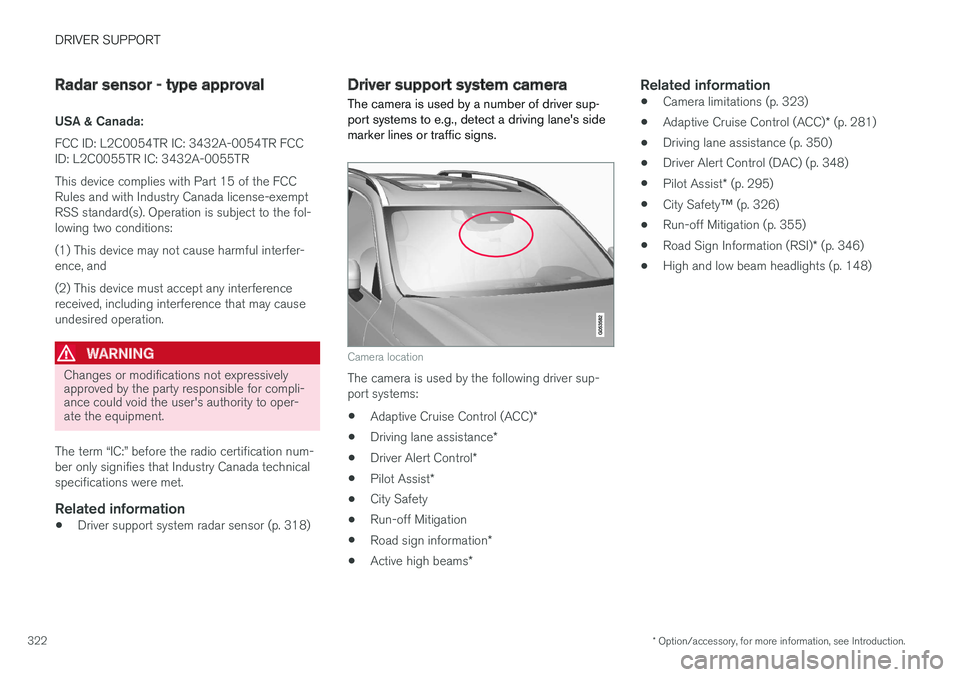
DRIVER SUPPORT
* Option/accessory, for more information, see Introduction.322
Radar sensor - type approval
USA & Canada:
FCC ID: L2C0054TR IC: 3432A-0054TR FCCID: L2C0055TR IC: 3432A-0055TR
This device complies with Part 15 of the FCCRules and with Industry Canada license-exemptRSS standard(s). Operation is subject to the fol-lowing two conditions:
(1) This device may not cause harmful interfer-ence, and
(2) This device must accept any interferencereceived, including interference that may causeundesired operation.
WARNING
Changes or modifications not expressivelyapproved by the party responsible for compli-ance could void the user's authority to oper-ate the equipment.
The term “IC:” before the radio certification num-ber only signifies that Industry Canada technicalspecifications were met.
Related information
•Driver support system radar sensor (p. 318)
Driver support system camera
The camera is used by a number of driver sup-port systems to e.g., detect a driving lane's sidemarker lines or traffic signs.
Camera location
The camera is used by the following driver sup-port systems:
•Adaptive Cruise Control (ACC)*
•Driving lane assistance*
•Driver Alert Control*
•Pilot Assist*
•City Safety
•Run-off Mitigation
•Road sign information*
•Active high beams*
Related information
•Camera limitations (p. 323)
•Adaptive Cruise Control (ACC)* (p. 281)
•Driving lane assistance (p. 350)
•Driver Alert Control (DAC) (p. 348)
•Pilot Assist* (p. 295)
•City Safety™ (p. 326)
•Run-off Mitigation (p. 355)
•Road Sign Information (RSI)* (p. 346)
•High and low beam headlights (p. 148)
Page 326 of 584
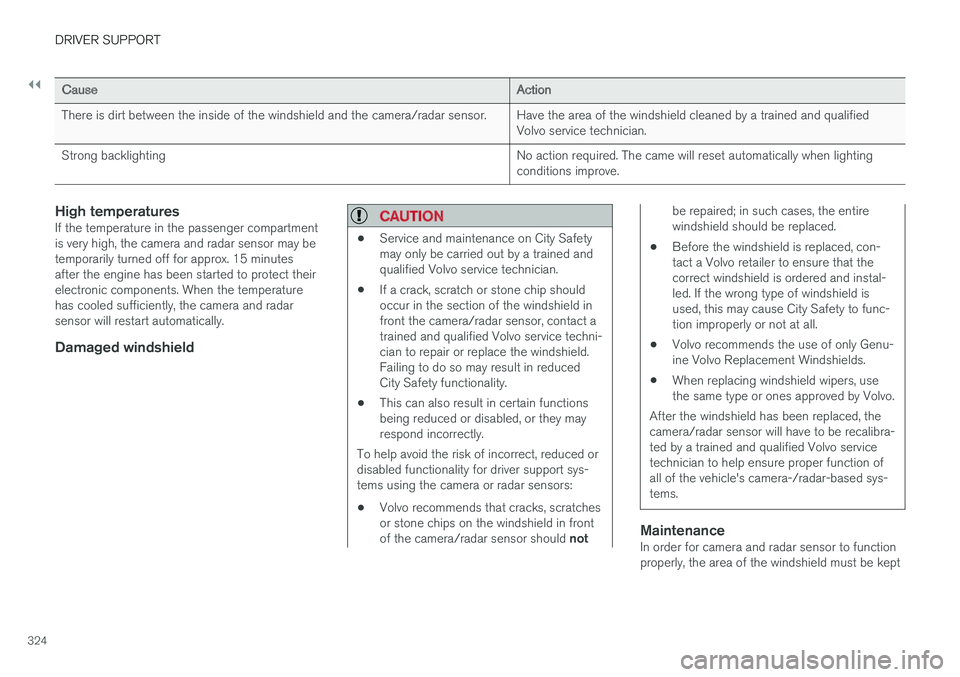
||
DRIVER SUPPORT
324
CauseAction
There is dirt between the inside of the windshield and the camera/radar sensor.Have the area of the windshield cleaned by a trained and qualifiedVolvo service technician.
Strong backlightingNo action required. The came will reset automatically when lightingconditions improve.
High temperatures
If the temperature in the passenger compartmentis very high, the camera and radar sensor may betemporarily turned off for approx. 15 minutesafter the engine has been started to protect theirelectronic components. When the temperaturehas cooled sufficiently, the camera and radarsensor will restart automatically.
Damaged windshield CAUTION
•Service and maintenance on City Safetymay only be carried out by a trained andqualified Volvo service technician.
•If a crack, scratch or stone chip shouldoccur in the section of the windshield infront the camera/radar sensor, contact atrained and qualified Volvo service techni-cian to repair or replace the windshield.Failing to do so may result in reducedCity Safety functionality.
•This can also result in certain functionsbeing reduced or disabled, or they mayrespond incorrectly.
To help avoid the risk of incorrect, reduced ordisabled functionality for driver support sys-tems using the camera or radar sensors:
•Volvo recommends that cracks, scratchesor stone chips on the windshield in frontof the camera/radar sensor should not
be repaired; in such cases, the entirewindshield should be replaced.
•Before the windshield is replaced, con-tact a Volvo retailer to ensure that thecorrect windshield is ordered and instal-led. If the wrong type of windshield isused, this may cause City Safety to func-tion improperly or not at all.
•Volvo recommends the use of only Genu-ine Volvo Replacement Windshields.
•When replacing windshield wipers, usethe same type or ones approved by Volvo.
After the windshield has been replaced, thecamera/radar sensor will have to be recalibra-ted by a trained and qualified Volvo servicetechnician to help ensure proper function ofall of the vehicle's camera-/radar-based sys-tems.
Maintenance
In order for camera and radar sensor to functionproperly, the area of the windshield must be kept
Page 327 of 584

DRIVER SUPPORT
* Option/accessory, for more information, see Introduction.325
free of dirt, ice, snow, etc. and should be washedregularly with a suitable car washing detergent.
NOTE
Dirt, ice and/or snow covering the cameraand radar sensors reduce functionality andmay disable the vehicle's camera-/radar-based systems.
This can also result in certain functions beingreduced or disabled, or they may respondincorrectly.
Related information
•Driver support system camera (p. 322)
•Radar sensor limitations (p. 319)
•Driving lane assistance (p. 350)
•Driver Alert Control limitations (p. 350)
•Pilot Assist-1 limitations (p. 304)
•Pilot Assist-2 limitations (p. 315)
•City Safety limitations (p. 334)
•Road Sign Information (RSI)* limitations(p. 348)
•Park Assist Pilot (PAP)* limitations (p. 372)
Page 328 of 584

DRIVER SUPPORT
326
City Safety™
City Safety™ is a support system designed tohelp alert the driver to pedestrians, cyclists, largeanimals and vehicles that may appear suddenlyin front of your vehicle by providing visual, audi-ble and haptic alerts. The vehicle will brake auto-matically if the driver is unable to react quicklyenough.
City Safety introduction
Location of the camera and radar sensor (generic illus-tration)
City Safety can help prevent a collision or lowerthe vehicle's speed at the point of impact.
WARNING
•City Safety™ is a supplemental aid to thedriver. It can never replace the driver
Page 329 of 584
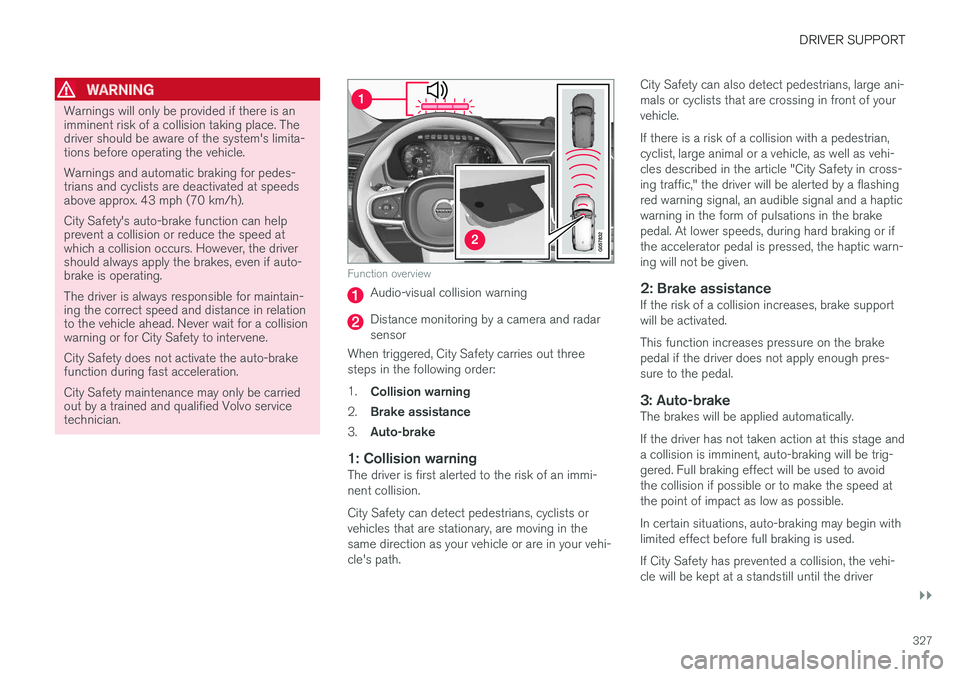
DRIVER SUPPORT
}}
327
WARNING
Warnings will only be provided if there is animminent risk of a collision taking place. Thedriver should be aware of the system's limita-tions before operating the vehicle.
Warnings and automatic braking for pedes-trians and cyclists are deactivated at speedsabove approx. 43 mph (70 km/h).
City Safety's auto-brake function can helpprevent a collision or reduce the speed atwhich a collision occurs. However, the drivershould always apply the brakes, even if auto-brake is operating.
The driver is always responsible for maintain-ing the correct speed and distance in relationto the vehicle ahead. Never wait for a collisionwarning or for City Safety to intervene.
City Safety does not activate the auto-brakefunction during fast acceleration.
City Safety maintenance may only be carriedout by a trained and qualified Volvo servicetechnician.
Function overview
Audio-visual collision warning
Distance monitoring by a camera and radarsensor
When triggered, City Safety carries out threesteps in the following order:
1.Collision warning
2.Brake assistance
3.Auto-brake
1: Collision warning
The driver is first alerted to the risk of an immi-nent collision.
City Safety can detect pedestrians, cyclists orvehicles that are stationary, are moving in thesame direction as your vehicle or are in your vehi-cle's path.
City Safety can also detect pedestrians, large ani-mals or cyclists that are crossing in front of yourvehicle.
If there is a risk of a collision with a pedestrian,cyclist, large animal or a vehicle, as well as vehi-cles described in the article "City Safety in cross-ing traffic," the driver will be alerted by a flashingred warning signal, an audible signal and a hapticwarning in the form of pulsations in the brakepedal. At lower speeds, during hard braking or ifthe accelerator pedal is pressed, the haptic warn-ing will not be given.
2: Brake assistance
If the risk of a collision increases, brake supportwill be activated.
This function increases pressure on the brakepedal if the driver does not apply enough pres-sure to the pedal.
3: Auto-brake
The brakes will be applied automatically.
If the driver has not taken action at this stage anda collision is imminent, auto-braking will be trig-gered. Full braking effect will be used to avoidthe collision if possible or to make the speed atthe point of impact as low as possible.
In certain situations, auto-braking may begin withlimited effect before full braking is used.
If City Safety has prevented a collision, the vehi-cle will be kept at a standstill until the driver